lights VOLKSWAGEN EOS 2011 Owners Manual
[x] Cancel search | Manufacturer: VOLKSWAGEN, Model Year: 2011, Model line: EOS, Model: VOLKSWAGEN EOS 2011Pages: 381, PDF Size: 3.89 MB
Page 2 of 381
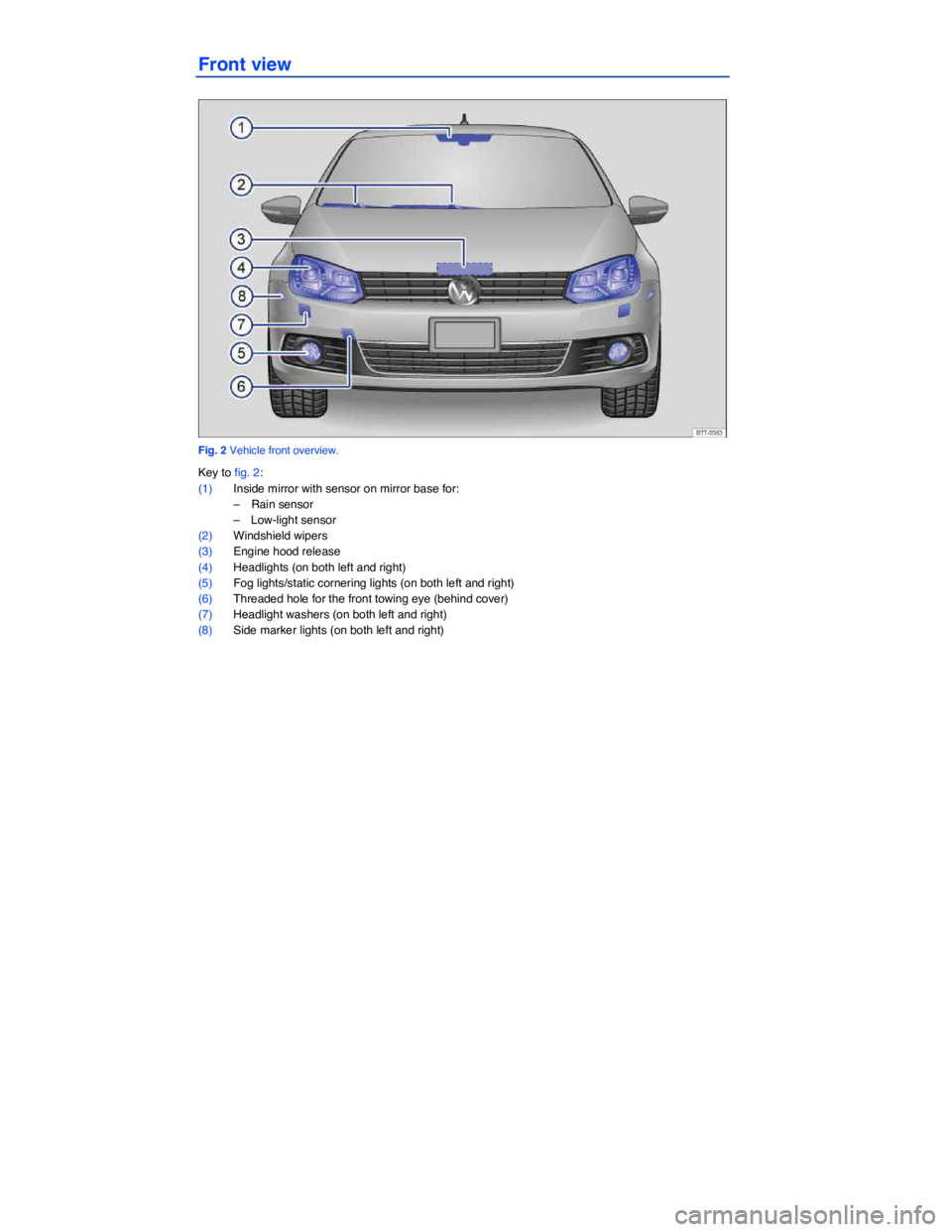
Front view
Fig. 2 Vehicle front overview.
Key to fig. 2:
(1) Inside mirror with sensor on mirror base for:
– Rain sensor
– Low-light sensor
(2) Windshield wipers
(3) Engine hood release
(4) Headlights (on both left and right)
(5) Fog lights/static cornering lights (on both left and right)
(6) Threaded hole for the front towing eye (behind cover)
(7) Headlight washers (on both left and right)
(8) Side marker lights (on both left and right)
Page 3 of 381
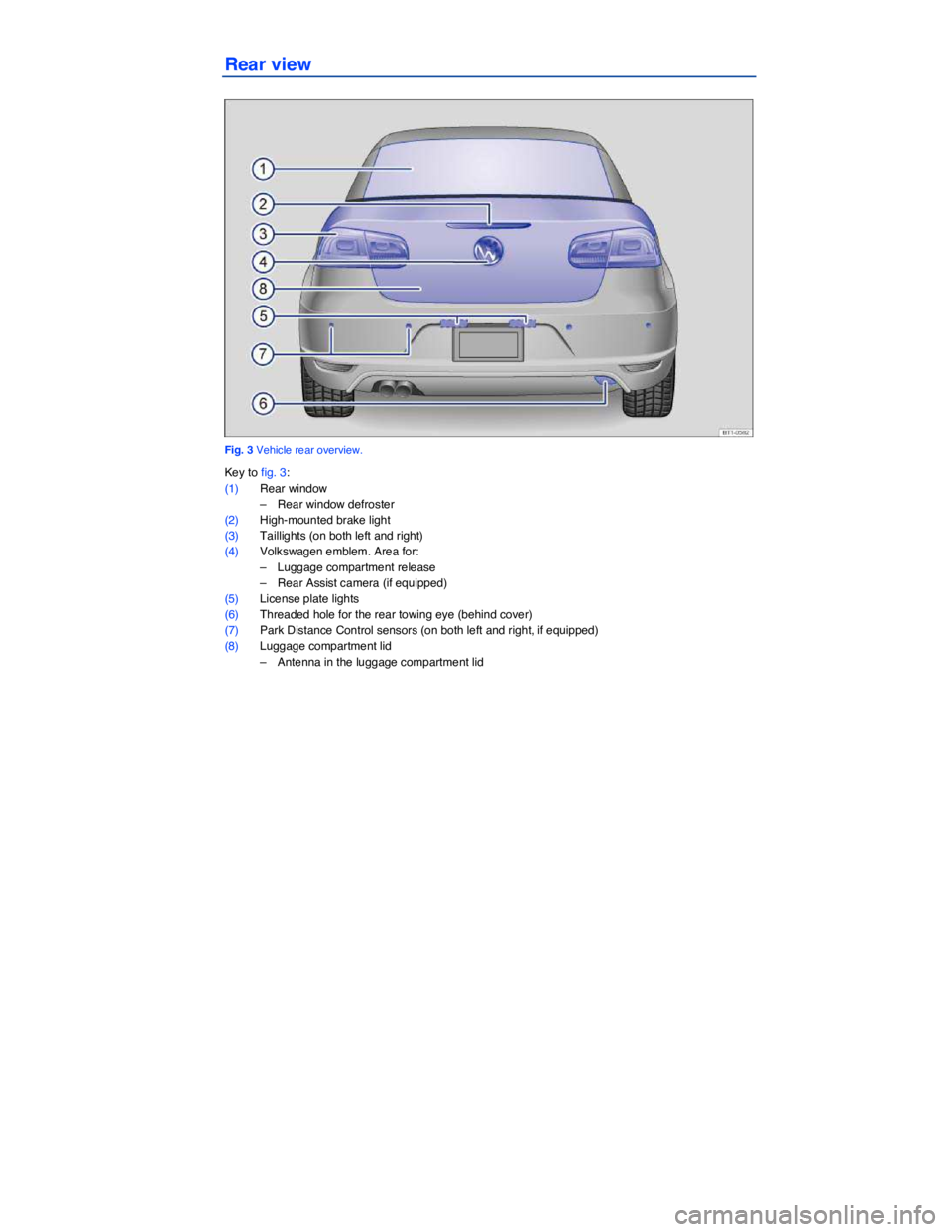
Rear view
Fig. 3 Vehicle rear overview.
Key to fig. 3:
(1) Rear window
– Rear window defroster
(2) High-mounted brake light
(3) Taillights (on both left and right)
(4) Volkswagen emblem. Area for:
– Luggage compartment release
– Rear Assist camera (if equipped)
(5) License plate lights
(6) Threaded hole for the rear towing eye (behind cover)
(7) Park Distance Control sensors (on both left and right, if equipped)
(8) Luggage compartment lid
– Antenna in the luggage compartment lid
Page 5 of 381
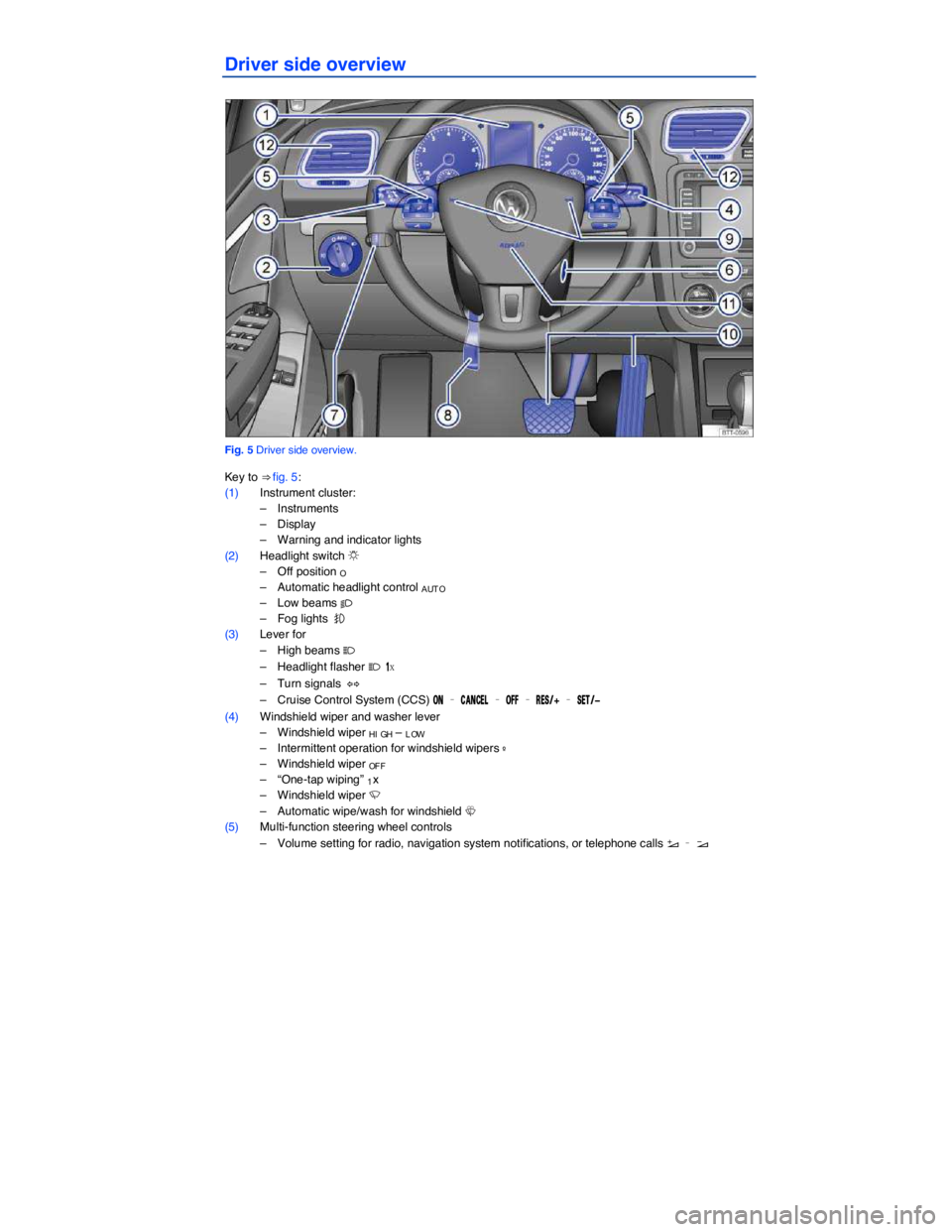
Driver side overview
Fig. 5 Driver side overview.
Key to ⇒ fig. 5:
(1) Instrument cluster:
– Instruments
– Display
– Warning and indicator lights
(2) Headlight switch �
Page 12 of 381
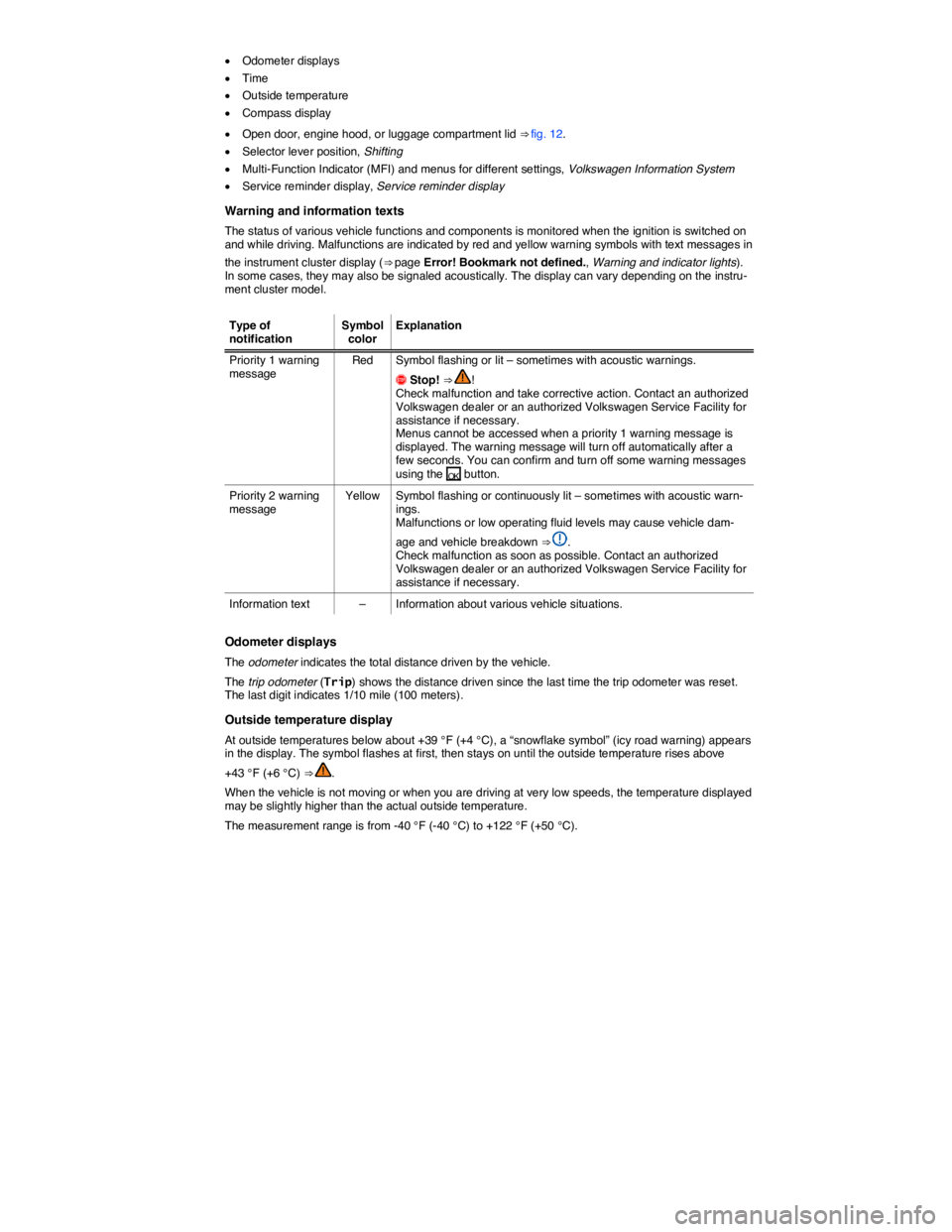
�x Odometer displays
�x Time
�x Outside temperature
�x Compass display
�x Open door, engine hood, or luggage compartment lid ⇒ fig. 12.
�x Selector lever position, Shifting
�x Multi-Function Indicator (MFI) and menus for different settings, Volkswagen Information System
�x Service reminder display, Service reminder display
Warning and information texts
The status of various vehicle functions and components is monitored when the ignition is switched on and while driving. Malfunctions are indicated by red and yellow warning symbols with text messages in
the instrument cluster display (⇒ page Error! Bookmark not defined., Warning and indicator lights). In some cases, they may also be signaled acoustically. The display can vary depending on the instru-ment cluster model.
Type of notification Symbol color Explanation
Priority 1 warning message Red Symbol flashing or lit – sometimes with acoustic warnings.
�
Page 13 of 381
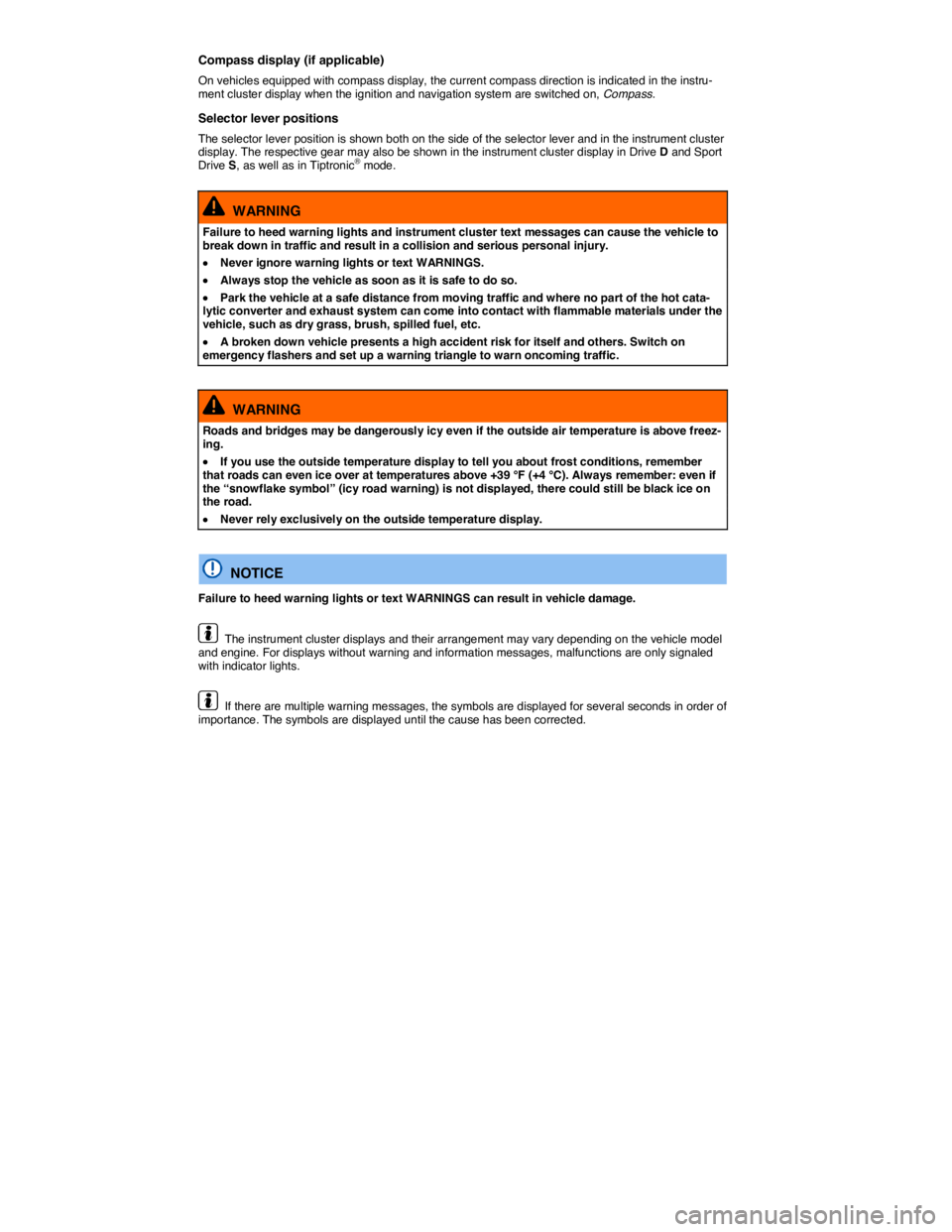
Compass display (if applicable)
On vehicles equipped with compass display, the current compass direction is indicated in the instru-ment cluster display when the ignition and navigation system are switched on, Compass.
Selector lever positions
The selector lever position is shown both on the side of the selector lever and in the instrument cluster display. The respective gear may also be shown in the instrument cluster display in Drive D and Sport Drive S, as well as in Tiptronic® mode.
WARNING
Failure to heed warning lights and instrument cluster text messages can cause the vehicle to break down in traffic and result in a collision and serious personal injury.
�x Never ignore warning lights or text WARNINGS.
�x Always stop the vehicle as soon as it is safe to do so.
�x Park the vehicle at a safe distance from moving traffic and where no part of the hot cata-lytic converter and exhaust system can come into contact with flammable materials under the vehicle, such as dry grass, brush, spilled fuel, etc.
�x A broken down vehicle presents a high accident risk for itself and others. Switch on emergency flashers and set up a warning triangle to warn oncoming traffic.
WARNING
Roads and bridges may be dangerously icy even if the outside air temperature is above freez-ing.
�x If you use the outside temperature display to tell you about frost conditions, remember that roads can even ice over at temperatures above +39 °F (+4 °C). Always remember: even if the “snowflake symbol” (icy road warning) is not displayed, there could still be black ice on the road.
�x Never rely exclusively on the outside temperature display.
NOTICE
Failure to heed warning lights or text WARNINGS can result in vehicle damage.
The instrument cluster displays and their arrangement may vary depending on the vehicle model and engine. For displays without warning and information messages, malfunctions are only signaled with indicator lights.
If there are multiple warning messages, the symbols are displayed for several seconds in order of importance. The symbols are displayed until the cause has been corrected.
Page 19 of 381
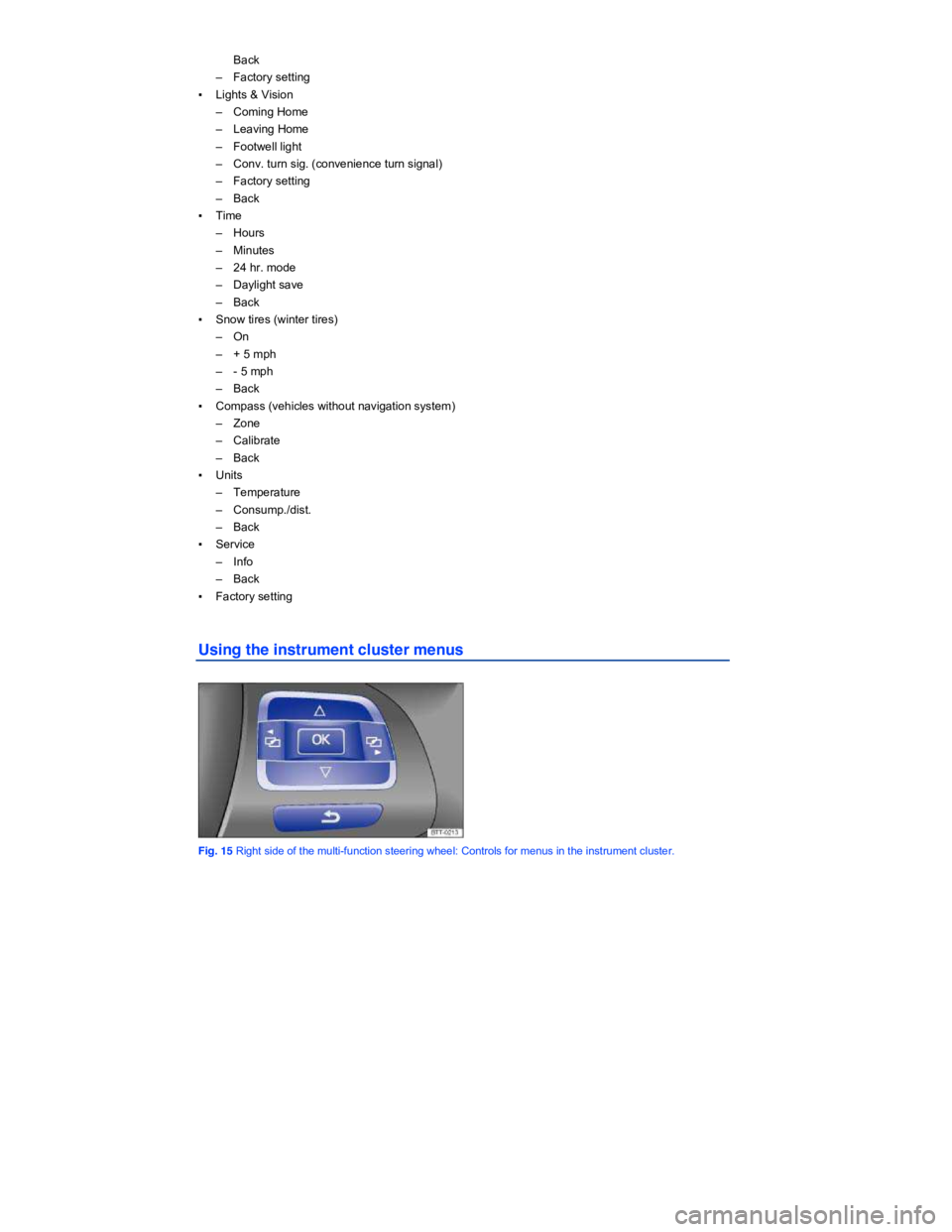
Back
– Factory setting
▪ Lights & Vision
– Coming Home
– Leaving Home
– Footwell light
– Conv. turn sig. (convenience turn signal)
– Factory setting
– Back
▪ Time
– Hours
– Minutes
– 24 hr. mode
– Daylight save
– Back
▪ Snow tires (winter tires)
– On
– + 5 mph
– - 5 mph
– Back
▪ Compass (vehicles without navigation system)
– Zone
– Calibrate
– Back
▪ Units
– Temperature
– Consump./dist.
– Back
▪ Service
– Info
– Back
▪ Factory setting
Using the instrument cluster menus
Fig. 15 Right side of the multi-function steering wheel: Controls for menus in the instrument cluster.
Page 21 of 381
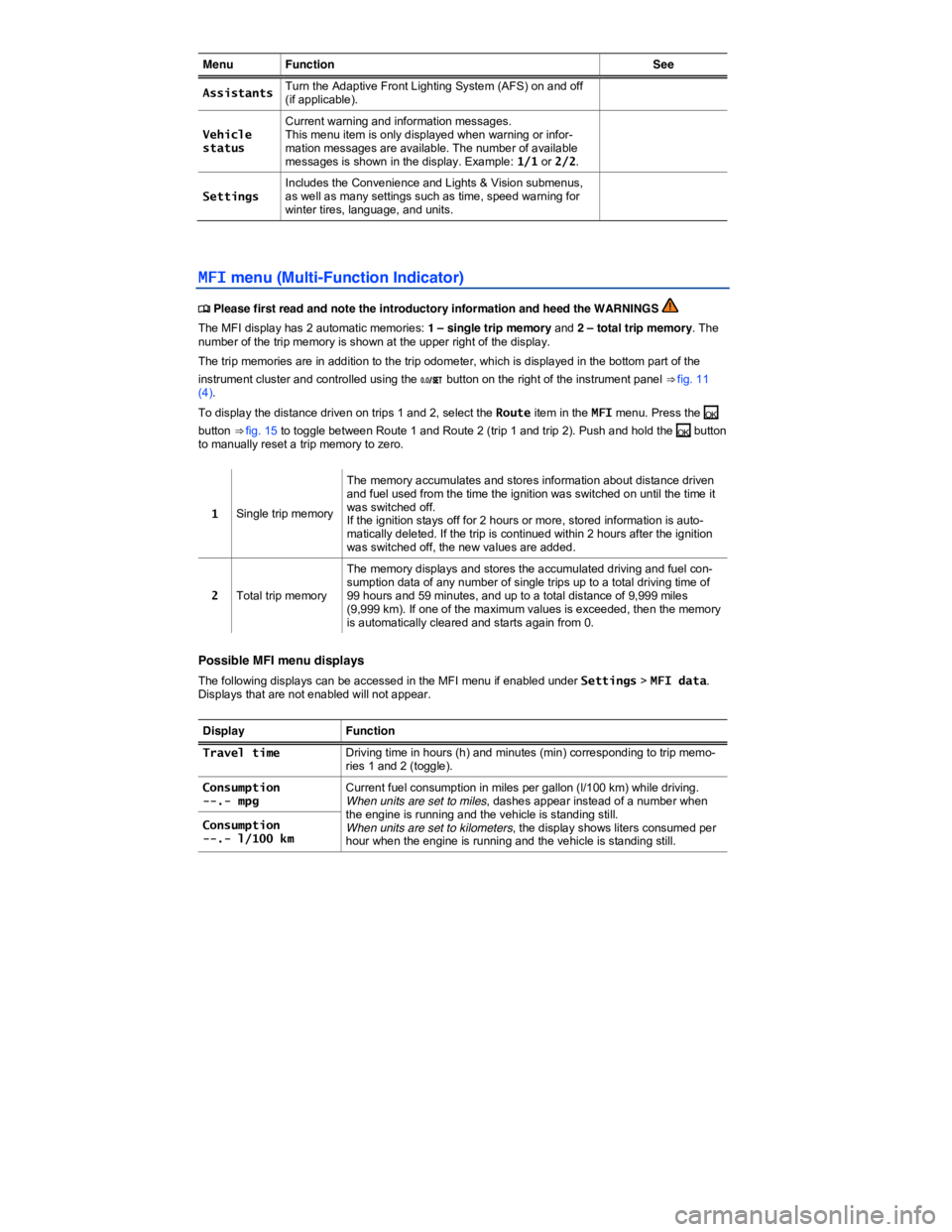
Menu Function See
Assistants Turn the Adaptive Front Lighting System (AFS) on and off (if applicable).
Vehicle status
Current warning and information messages. This menu item is only displayed when warning or infor-mation messages are available. The number of available messages is shown in the display. Example: 1/1 or 2/2.
Settings Includes the Convenience and Lights & Vision submenus, as well as many settings such as time, speed warning for winter tires, language, and units.
MFI menu (Multi-Function Indicator)
�
Page 23 of 381
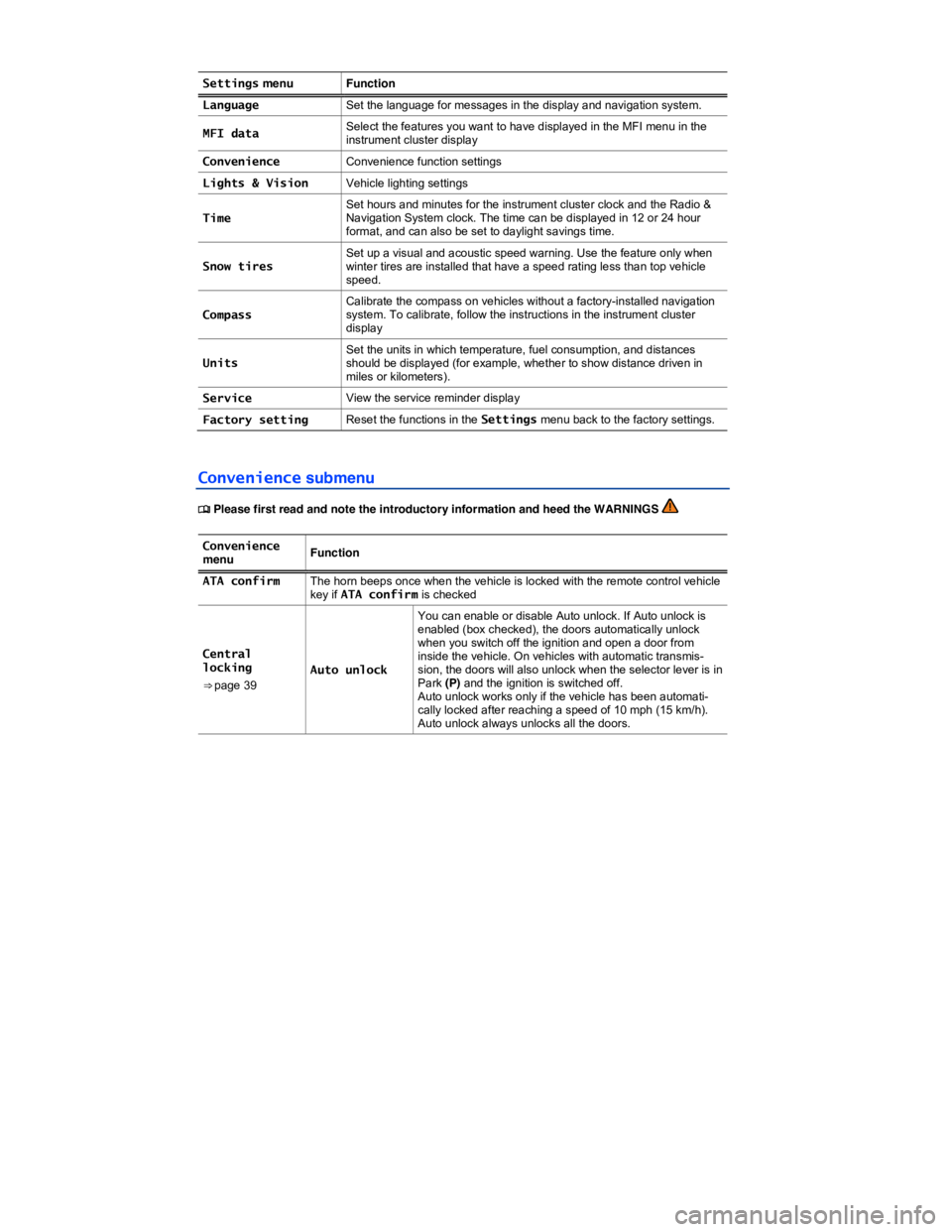
Settings menu Function
Language Set the language for messages in the display and navigation system.
MFI data Select the features you want to have displayed in the MFI menu in the instrument cluster display
Convenience Convenience function settings
Lights & Vision Vehicle lighting settings
Time Set hours and minutes for the instrument cluster clock and the Radio & Navigation System clock. The time can be displayed in 12 or 24 hour format, and can also be set to daylight savings time.
Snow tires Set up a visual and acoustic speed warning. Use the feature only when winter tires are installed that have a speed rating less than top vehicle speed.
Compass Calibrate the compass on vehicles without a factory-installed navigation system. To calibrate, follow the instructions in the instrument cluster display
Units Set the units in which temperature, fuel consumption, and distances should be displayed (for example, whether to show distance driven in miles or kilometers).
Service View the service reminder display
Factory setting Reset the functions in the Settings menu back to the factory settings.
Convenience submenu
�
Page 24 of 381
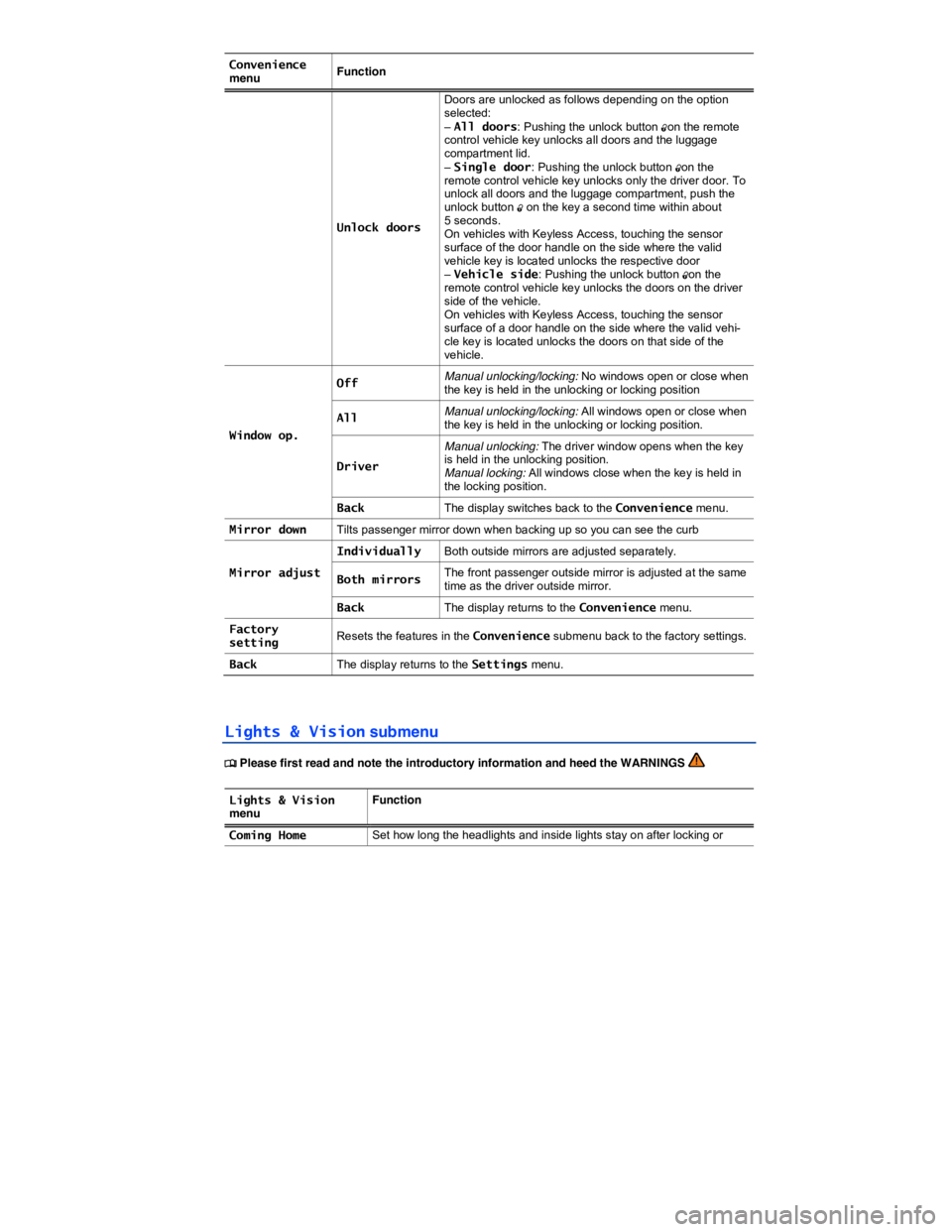
Convenience menu Function
Unlock doors
Doors are unlocked as follows depending on the option selected: – All doors: Pushing the unlock button �0on the remote control vehicle key unlocks all doors and the luggage compartment lid. – Single door: Pushing the unlock button �0on the remote control vehicle key unlocks only the driver door. To unlock all doors and the luggage compartment, push the unlock button �0 on the key a second time within about 5 seconds. On vehicles with Keyless Access, touching the sensor surface of the door handle on the side where the valid vehicle key is located unlocks the respective door – Vehicle side: Pushing the unlock button �0on the remote control vehicle key unlocks the doors on the driver side of the vehicle. On vehicles with Keyless Access, touching the sensor surface of a door handle on the side where the valid vehi-cle key is located unlocks the doors on that side of the vehicle.
Window op.
Off Manual unlocking/locking: No windows open or close when the key is held in the unlocking or locking position
All Manual unlocking/locking: All windows open or close when the key is held in the unlocking or locking position.
Driver
Manual unlocking: The driver window opens when the key is held in the unlocking position. Manual locking: All windows close when the key is held in the locking position.
Back The display switches back to the Convenience menu.
Mirror down Tilts passenger mirror down when backing up so you can see the curb
Mirror adjust
IndividuallyBoth outside mirrors are adjusted separately.
Both mirrors The front passenger outside mirror is adjusted at the same time as the driver outside mirror.
Back The display returns to the Convenience menu.
Factory setting Resets the features in the Convenience submenu back to the factory settings.
Back The display returns to the Settings menu.
Lights & Vision submenu
�
Page 25 of 381
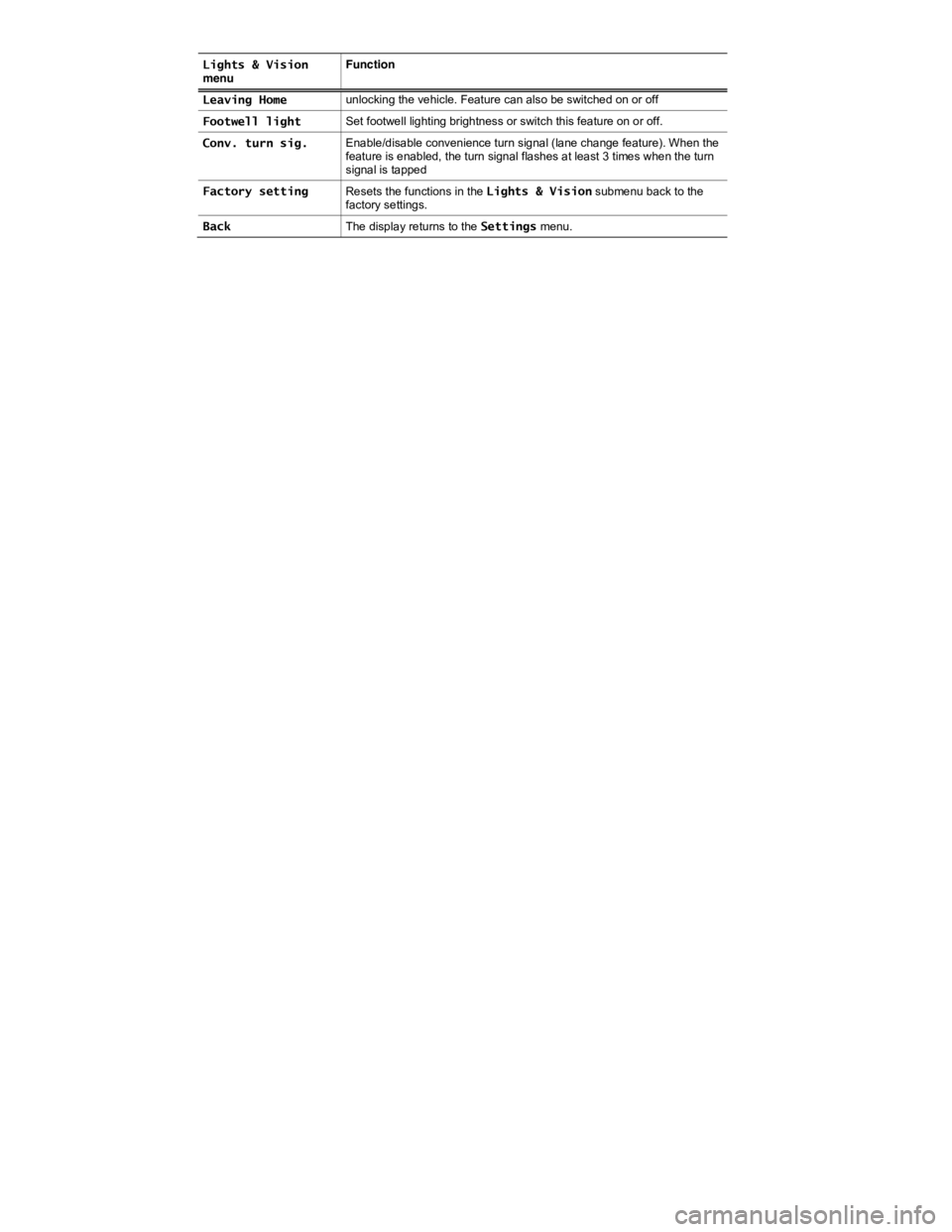
Lights & Vision menu Function
Leaving Home unlocking the vehicle. Feature can also be switched on or off
Footwell light Set footwell lighting brightness or switch this feature on or off.
Conv. turn sig. Enable/disable convenience turn signal (lane change feature). When the feature is enabled, the turn signal flashes at least 3 times when the turn signal is tapped
Factory setting Resets the functions in the Lights & Vision submenu back to the factory settings.
Back The display returns to the Settings menu.