reset VOLKSWAGEN EOS 2011 Owners Manual
[x] Cancel search | Manufacturer: VOLKSWAGEN, Model Year: 2011, Model line: EOS, Model: VOLKSWAGEN EOS 2011Pages: 381, PDF Size: 3.89 MB
Page 11 of 381
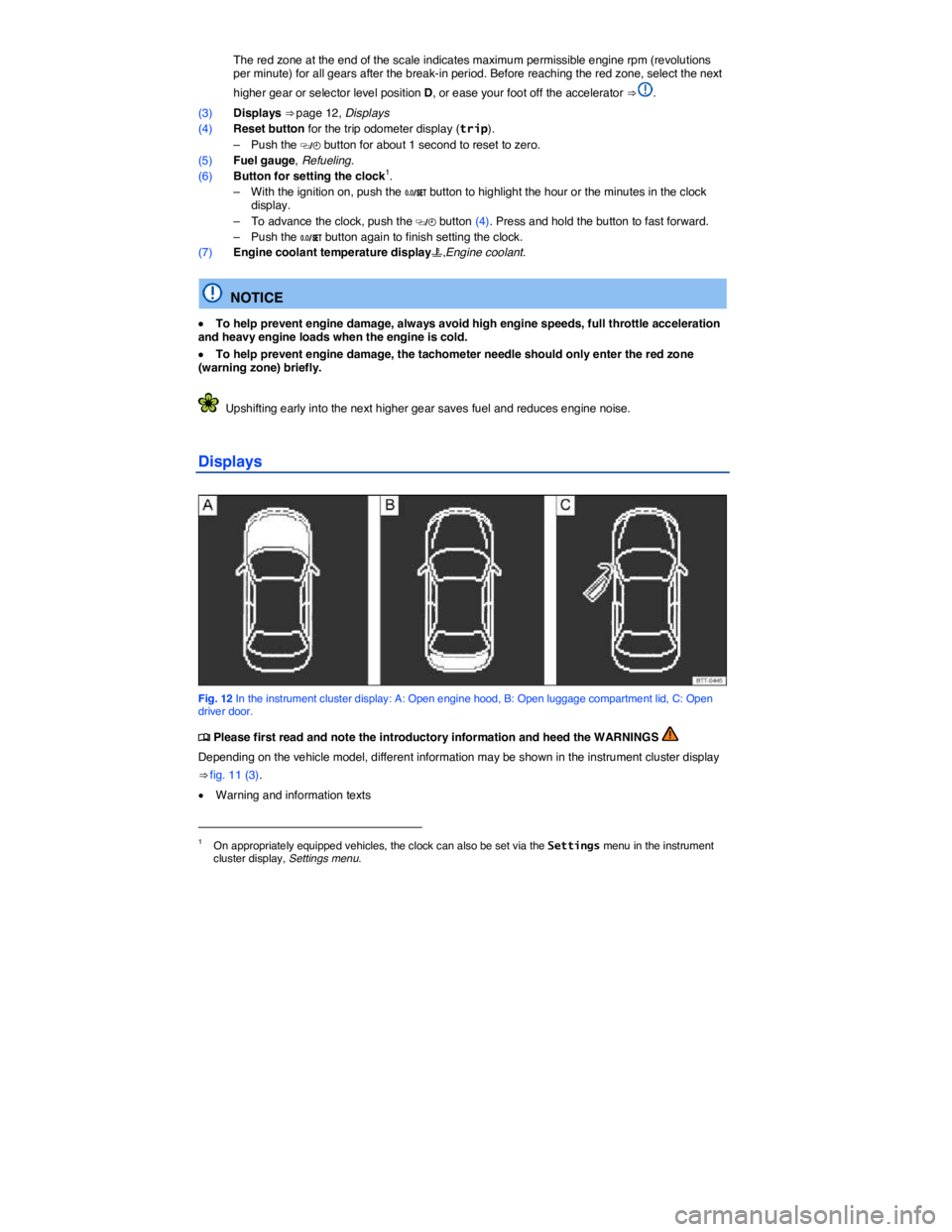
The red zone at the end of the scale indicates maximum permissible engine rpm (revolutions per minute) for all gears after the break-in period. Before reaching the red zone, select the next
higher gear or selector level position D, or ease your foot off the accelerator ⇒ .
(3) Displays ⇒ page 12, Displays
(4) Reset button for the trip odometer display (trip).
– Push the �
Page 23 of 381
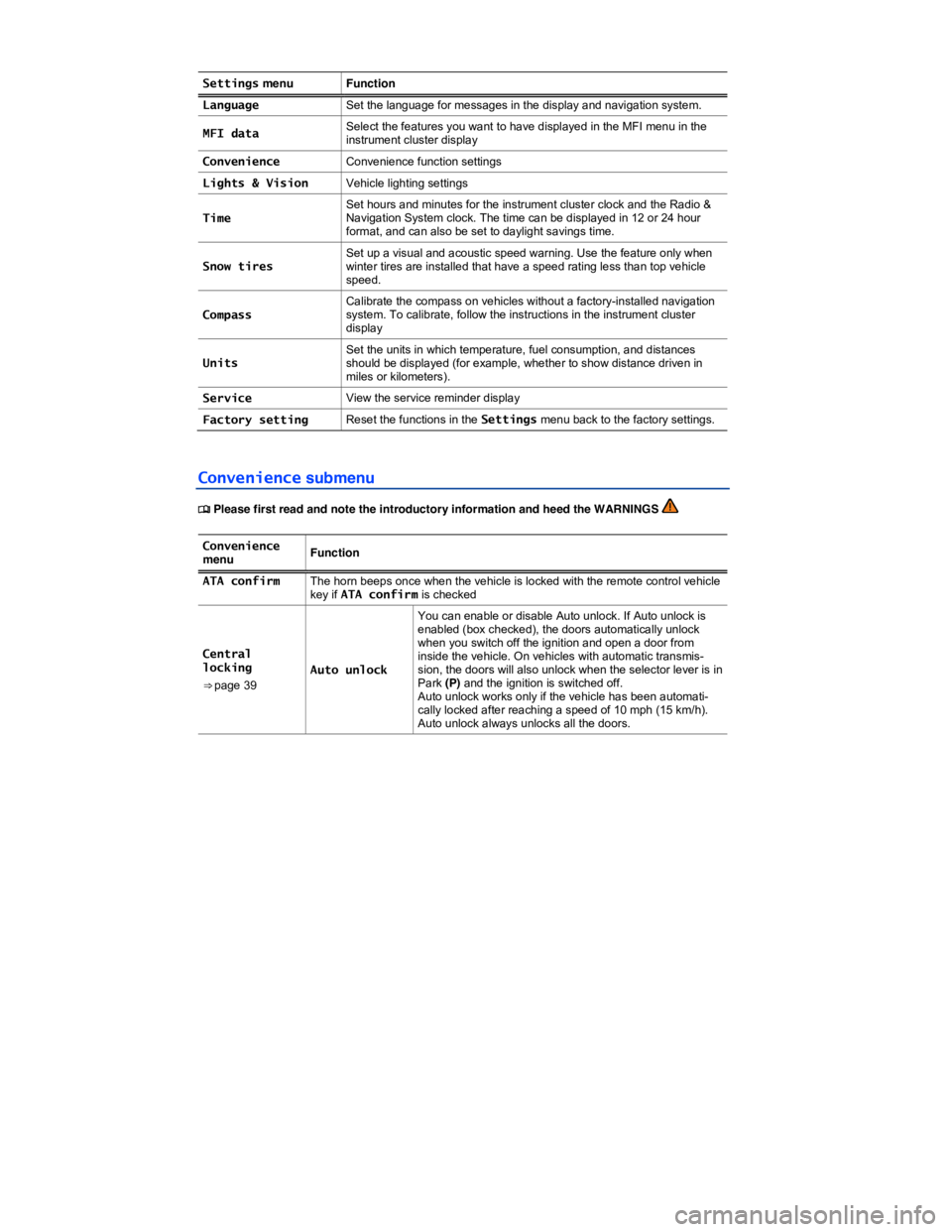
Settings menu Function
Language Set the language for messages in the display and navigation system.
MFI data Select the features you want to have displayed in the MFI menu in the instrument cluster display
Convenience Convenience function settings
Lights & Vision Vehicle lighting settings
Time Set hours and minutes for the instrument cluster clock and the Radio & Navigation System clock. The time can be displayed in 12 or 24 hour format, and can also be set to daylight savings time.
Snow tires Set up a visual and acoustic speed warning. Use the feature only when winter tires are installed that have a speed rating less than top vehicle speed.
Compass Calibrate the compass on vehicles without a factory-installed navigation system. To calibrate, follow the instructions in the instrument cluster display
Units Set the units in which temperature, fuel consumption, and distances should be displayed (for example, whether to show distance driven in miles or kilometers).
Service View the service reminder display
Factory setting Reset the functions in the Settings menu back to the factory settings.
Convenience submenu
�
Page 24 of 381
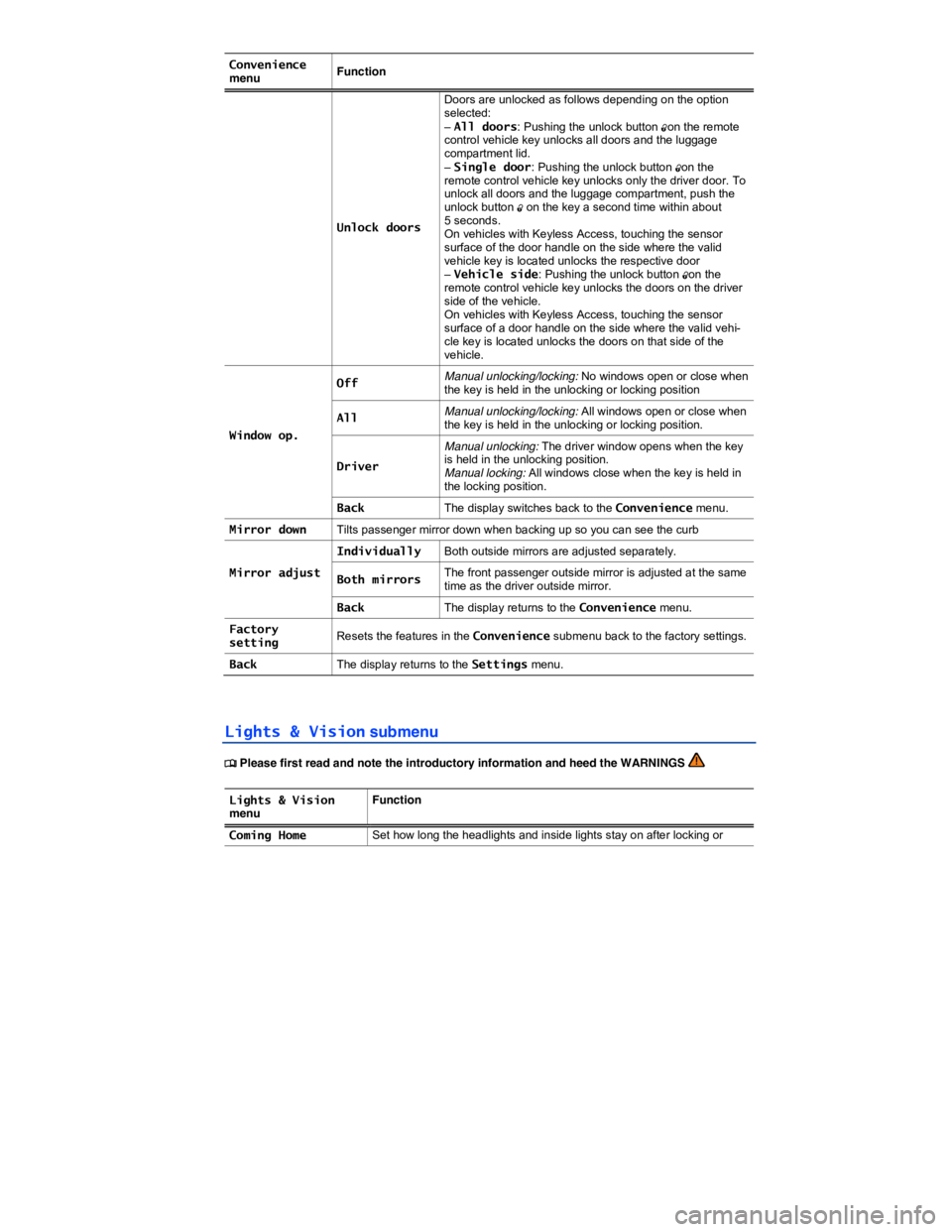
Convenience menu Function
Unlock doors
Doors are unlocked as follows depending on the option selected: – All doors: Pushing the unlock button �0on the remote control vehicle key unlocks all doors and the luggage compartment lid. – Single door: Pushing the unlock button �0on the remote control vehicle key unlocks only the driver door. To unlock all doors and the luggage compartment, push the unlock button �0 on the key a second time within about 5 seconds. On vehicles with Keyless Access, touching the sensor surface of the door handle on the side where the valid vehicle key is located unlocks the respective door – Vehicle side: Pushing the unlock button �0on the remote control vehicle key unlocks the doors on the driver side of the vehicle. On vehicles with Keyless Access, touching the sensor surface of a door handle on the side where the valid vehi-cle key is located unlocks the doors on that side of the vehicle.
Window op.
Off Manual unlocking/locking: No windows open or close when the key is held in the unlocking or locking position
All Manual unlocking/locking: All windows open or close when the key is held in the unlocking or locking position.
Driver
Manual unlocking: The driver window opens when the key is held in the unlocking position. Manual locking: All windows close when the key is held in the locking position.
Back The display switches back to the Convenience menu.
Mirror down Tilts passenger mirror down when backing up so you can see the curb
Mirror adjust
IndividuallyBoth outside mirrors are adjusted separately.
Both mirrors The front passenger outside mirror is adjusted at the same time as the driver outside mirror.
Back The display returns to the Convenience menu.
Factory setting Resets the features in the Convenience submenu back to the factory settings.
Back The display returns to the Settings menu.
Lights & Vision submenu
�
Page 25 of 381
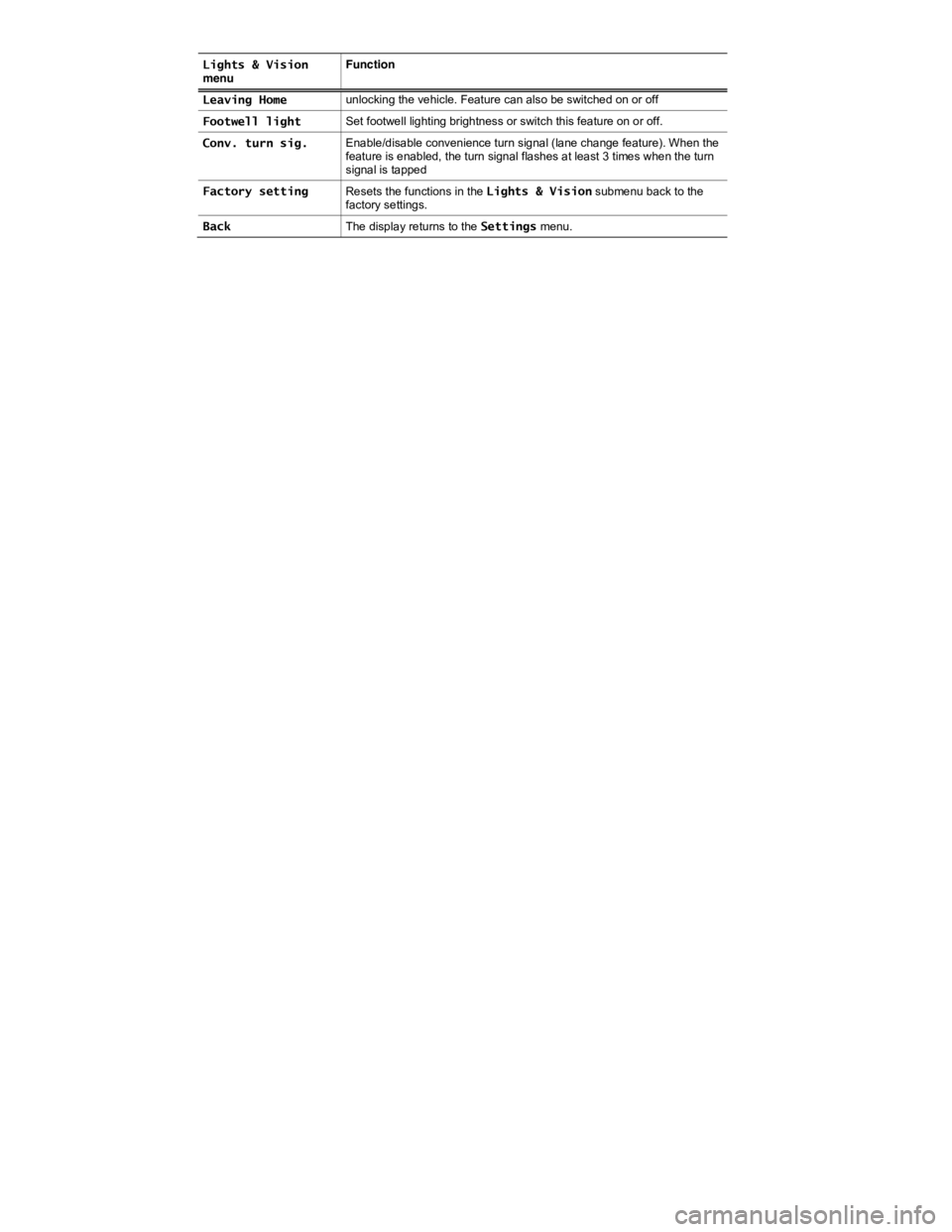
Lights & Vision menu Function
Leaving Home unlocking the vehicle. Feature can also be switched on or off
Footwell light Set footwell lighting brightness or switch this feature on or off.
Conv. turn sig. Enable/disable convenience turn signal (lane change feature). When the feature is enabled, the turn signal flashes at least 3 times when the turn signal is tapped
Factory setting Resets the functions in the Lights & Vision submenu back to the factory settings.
Back The display returns to the Settings menu.
Page 111 of 381
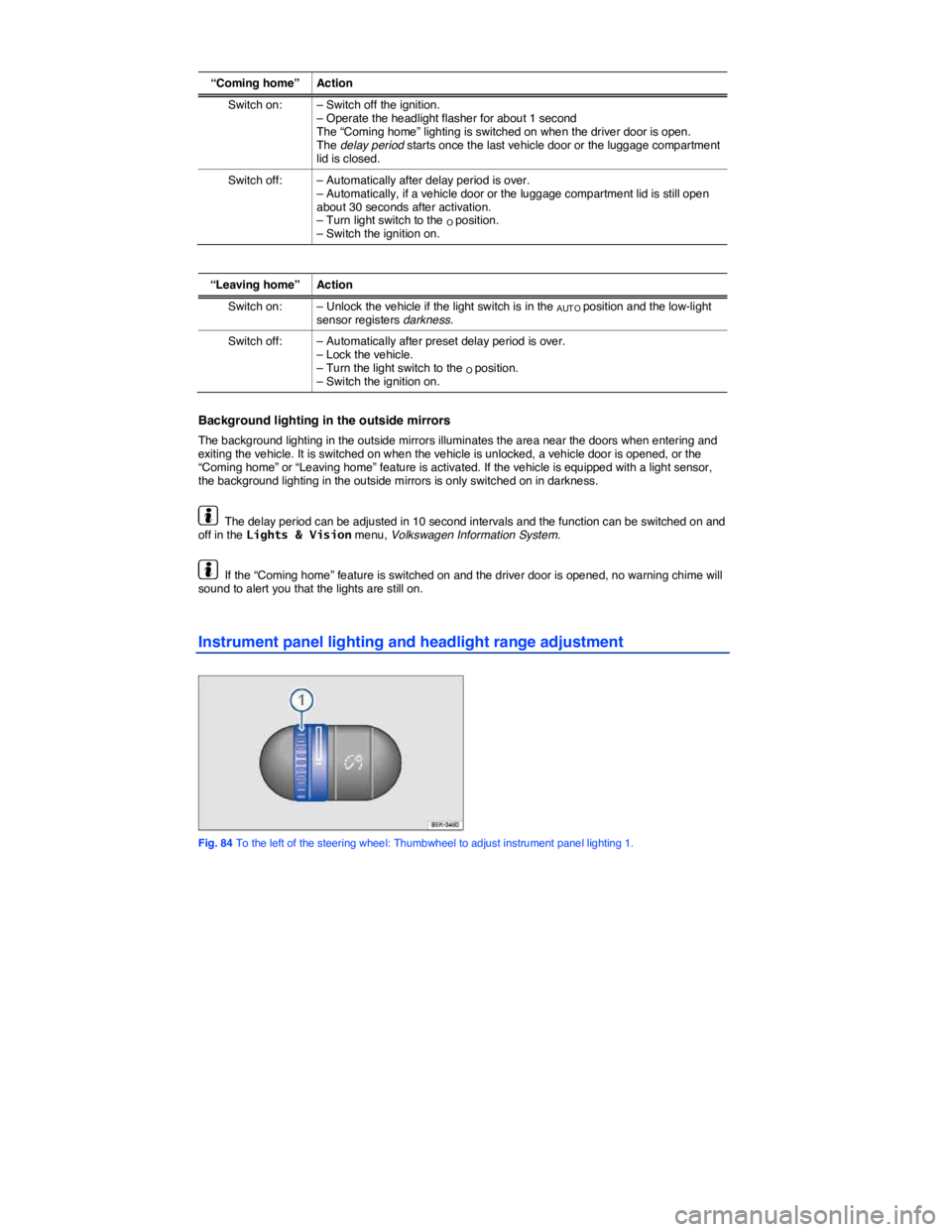
“Coming home” Action
Switch on: – Switch off the ignition. – Operate the headlight flasher for about 1 second The “Coming home” lighting is switched on when the driver door is open. The delay period starts once the last vehicle door or the luggage compartment lid is closed.
Switch off: – Automatically after delay period is over. – Automatically, if a vehicle door or the luggage compartment lid is still open about 30 seconds after activation. – Turn light switch to the O position. – Switch the ignition on.
“Leaving home” Action
Switch on: – Unlock the vehicle if the light switch is in the AUT O position and the low-light sensor registers darkness.
Switch off: – Automatically after preset delay period is over. – Lock the vehicle. – Turn the light switch to the O position. – Switch the ignition on.
Background lighting in the outside mirrors
The background lighting in the outside mirrors illuminates the area near the doors when entering and exiting the vehicle. It is switched on when the vehicle is unlocked, a vehicle door is opened, or the “Coming home” or “Leaving home” feature is activated. If the vehicle is equipped with a light sensor, the background lighting in the outside mirrors is only switched on in darkness.
The delay period can be adjusted in 10 second intervals and the function can be switched on and off in the Lights & Vision menu, Volkswagen Information System.
If the “Coming home” feature is switched on and the driver door is opened, no warning chime will sound to alert you that the lights are still on.
Instrument panel lighting and headlight range adjustment
Fig. 84 To the left of the steering wheel: Thumbwheel to adjust instrument panel lighting 1.
Page 325 of 381
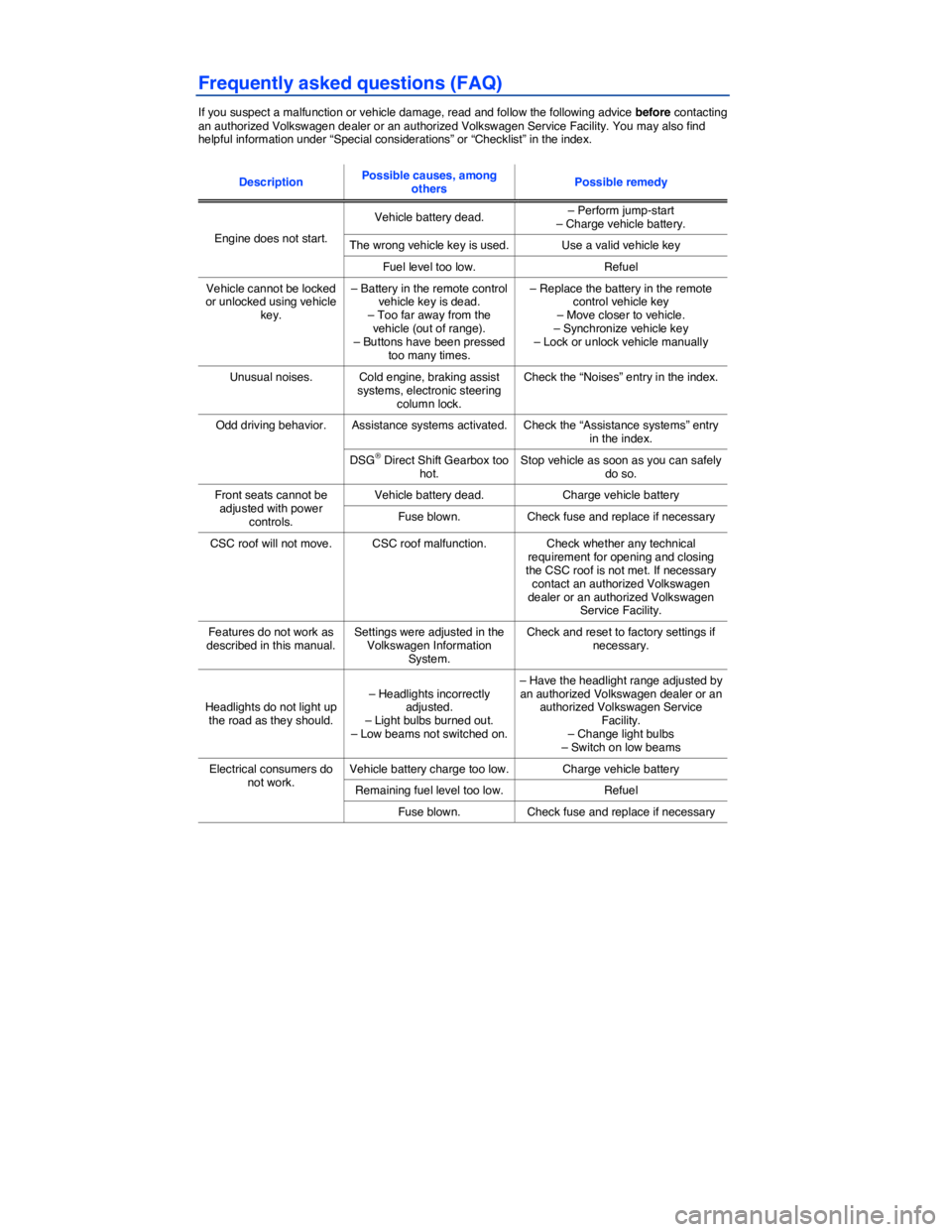
Frequently asked questions (FAQ)
If you suspect a malfunction or vehicle damage, read and follow the following advice before contacting an authorized Volkswagen dealer or an authorized Volkswagen Service Facility. You may also find helpful information under “Special considerations” or “Checklist” in the index.
Description Possible causes, among others Possible remedy
Engine does not start.
Vehicle battery dead. – Perform jump-start – Charge vehicle battery.
The wrong vehicle key is used. Use a valid vehicle key
Fuel level too low. Refuel
Vehicle cannot be locked or unlocked using vehicle key.
– Battery in the remote control vehicle key is dead. – Too far away from the vehicle (out of range). – Buttons have been pressed too many times.
– Replace the battery in the remote control vehicle key – Move closer to vehicle. – Synchronize vehicle key – Lock or unlock vehicle manually
Unusual noises. Cold engine, braking assist systems, electronic steering column lock.
Check the “Noises” entry in the index.
Odd driving behavior. Assistance systems activated. Check the “Assistance systems” entry in the index.
DSG® Direct Shift Gearbox too hot. Stop vehicle as soon as you can safely do so.
Front seats cannot be adjusted with power controls.
Vehicle battery dead. Charge vehicle battery
Fuse blown. Check fuse and replace if necessary
CSC roof will not move. CSC roof malfunction. Check whether any technical requirement for opening and closing the CSC roof is not met. If necessary contact an authorized Volkswagen dealer or an authorized Volkswagen Service Facility.
Features do not work as described in this manual. Settings were adjusted in the Volkswagen Information System.
Check and reset to factory settings if necessary.
Headlights do not light up the road as they should.
– Headlights incorrectly adjusted. – Light bulbs burned out. – Low beams not switched on.
– Have the headlight range adjusted by an authorized Volkswagen dealer or an authorized Volkswagen Service Facility. – Change light bulbs – Switch on low beams
Electrical consumers do not work. Vehicle battery charge too low. Charge vehicle battery
Remaining fuel level too low. Refuel
Fuse blown. Check fuse and replace if necessary
Page 351 of 381
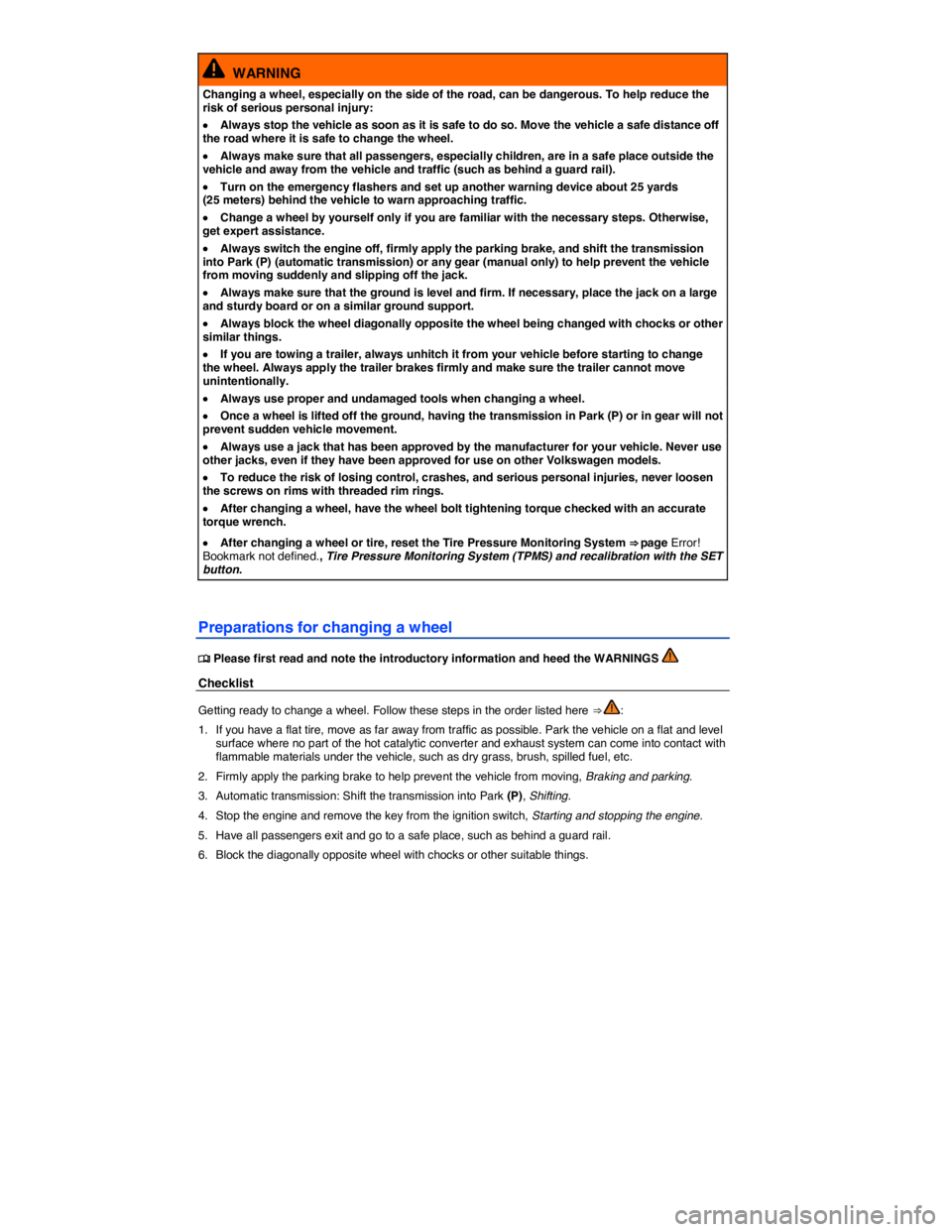
WARNING
Changing a wheel, especially on the side of the road, can be dangerous. To help reduce the risk of serious personal injury:
�x Always stop the vehicle as soon as it is safe to do so. Move the vehicle a safe distance off the road where it is safe to change the wheel.
�x Always make sure that all passengers, especially children, are in a safe place outside the vehicle and away from the vehicle and traffic (such as behind a guard rail).
�x Turn on the emergency flashers and set up another warning device about 25 yards (25 meters) behind the vehicle to warn approaching traffic.
�x Change a wheel by yourself only if you are familiar with the necessary steps. Otherwise, get expert assistance.
�x Always switch the engine off, firmly apply the parking brake, and shift the transmission into Park (P) (automatic transmission) or any gear (manual only) to help prevent the vehicle from moving suddenly and slipping off the jack.
�x Always make sure that the ground is level and firm. If necessary, place the jack on a large and sturdy board or on a similar ground support.
�x Always block the wheel diagonally opposite the wheel being changed with chocks or other similar things.
�x If you are towing a trailer, always unhitch it from your vehicle before starting to change the wheel. Always apply the trailer brakes firmly and make sure the trailer cannot move unintentionally.
�x Always use proper and undamaged tools when changing a wheel.
�x Once a wheel is lifted off the ground, having the transmission in Park (P) or in gear will not prevent sudden vehicle movement.
�x Always use a jack that has been approved by the manufacturer for your vehicle. Never use other jacks, even if they have been approved for use on other Volkswagen models.
�x To reduce the risk of losing control, crashes, and serious personal injuries, never loosen the screws on rims with threaded rim rings.
�x After changing a wheel, have the wheel bolt tightening torque checked with an accurate torque wrench.
�x After changing a wheel or tire, reset the Tire Pressure Monitoring System ⇒ page Error! Bookmark not defined., Tire Pressure Monitoring System (TPMS) and recalibration with the SET button.
Preparations for changing a wheel
�