display VOLKSWAGEN GOLF 1992 Owners Manual
[x] Cancel search | Manufacturer: VOLKSWAGEN, Model Year: 1992, Model line: GOLF, Model: VOLKSWAGEN GOLF 1992Pages: 274, PDF Size: 28.67 MB
Page 54 of 274
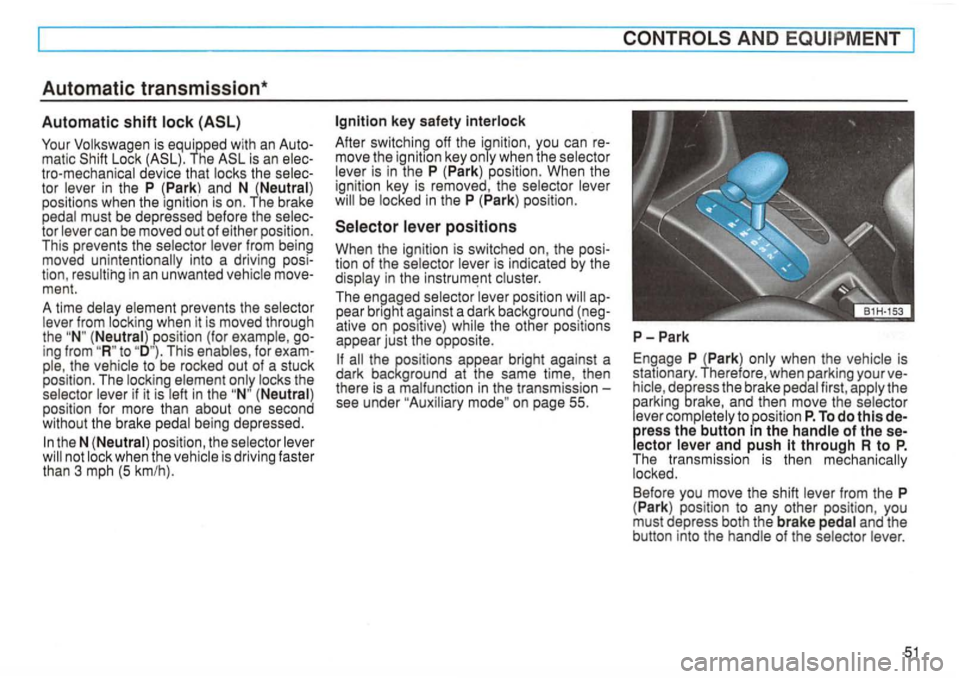
Automatic transmission*
Automatic shift (ASL)
Your Volkswagen is equipped with an matic Lock Th e is an tro-mechan ical device that locks the tor lever in the P (Park and N (Neutral)
positions when the
ment.
A time delay element prevents the selector
lever from locking when it is moved through
the
( Neutral ) position (for example, ing from to This enables , for
(Neutral )
position for more than about one second
without the brake pedal being depressed.
theN (Neutral ) position , the selector lever will not lock when the vehicle is driving faster
than 3 mph (5 km /h).
key safety interlock
After switching off the ignition, you can move the ignition key only when the selector
lever is in the P (Park ) position. When the
ignition key is removed, the selector lever
will be locked in the P (
Park) position .
tion of the selector lever is indicated by the
display in the cluster.
The
pear bnght ative on
on page 55.
AND
hicl e, depress the brake pedal first, apply the
parking brake, and then move the selector lever completely to position P. To do this the handle of the lector lever and push
Page 66 of 274
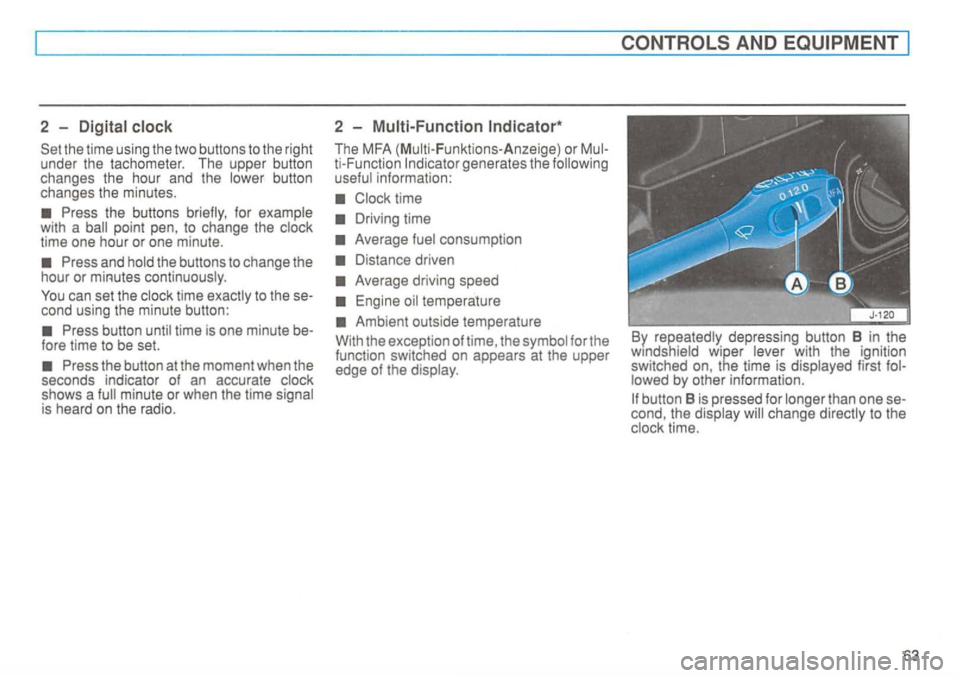
2 -
cond using the minute button:
fore time to be set.
The MFA (M ulti- Funkt ions- Anzeige) or
Clock time
By repeatedly depressing button 8 in the
wmdshield wiper lever with the ignition
switched on, the time is displayed first
lowed by other information .
bu tton 8 is pressed for longer than one
Page 68 of 274
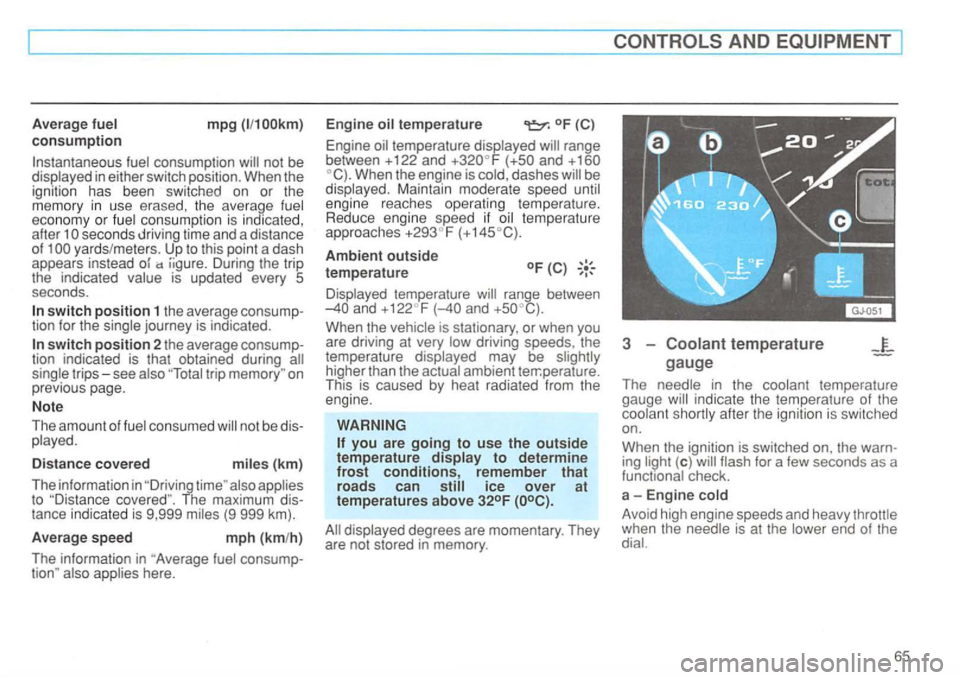
~-----------------------------------------------------------------
Average fu e l mpg
secon ds driving time and a di stance
of yar ds/meters . Up to this point a dash
appea rs i nstead
switch position 1 the average consump
tion for the single journey is indica ted.
switch position 2 the average consump
tion indicated is that obtained during
single trips-see also on prev ious page.
Note
The amo unt of fue l consumed
no t be dis
played .
Di sta nce covered
miles (km)
The informat i
on in also applies to The maximum dis
t ance indicated is 9,999 miles (9 999 km).
Average speed
mph (km/h)
The information in
also applies here. En
gine
F o
C). When the engine is cold, dashes
temperature
a p proaches
Ambient outside
temperature
Disp layed temperature range between
When the vehicle is stat ionary , or when you
are driving at very driving speeds, the
temperature displayed may be
you are going to use the outside
temperatur e display to determine frost conditions, remember that road s can ice over at
temperature s above
gauge
The needle in the coolant temperature
gauge indicate the temperature of the
coo lant sho rtly after the ignition is switched
on.
When the ignition is switched on, the warn
ing
( c ) for a few second s as a check.
a -
Engine cold
Avoid high engine speeds and heavy throttle
when the needle is at the lower end of the
65
Page 259 of 274
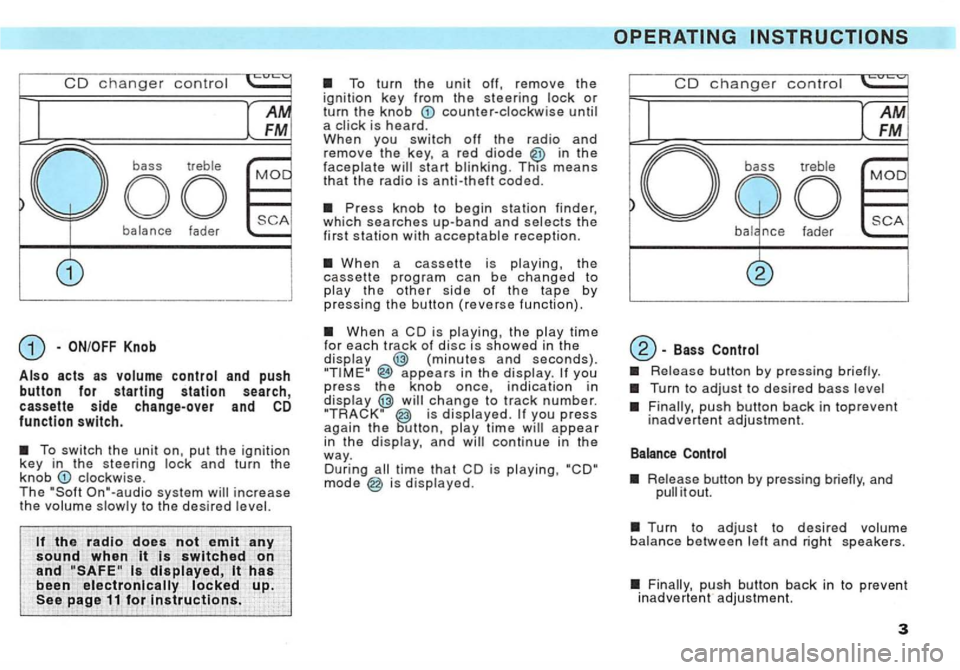
CD changer contro l
balance fader
and push button for starting station search, cassette side change-over and CD function switch.
The On"-audio system
the radio does not emit any
sound when it is switched on
and
counter-clockwise until a
in the faceplate
When a cassette is playing, the cassette program can be changed to play the other side of the tape by p ressing the button (reverse function).
When a CD is playing, th e p lay time for each track of disc i s showed in the display (minutes and seconds}. appears in the display. you press the knob once, indication in display is displayed. you press again t h e continue in the way. During is displayed.
CD changer control
-Bass
Release button by pressing briefly.
Turn to adjust to desire d bass level
push button back in toprevent inadvertent adjustment.
Release button by pressing briefly, and it out.
Turn to adjust to desired volume balance between left and righ t speakers.
Finally , push button back in to preve nt inadvertent adjustment.
3
Page 260 of 274
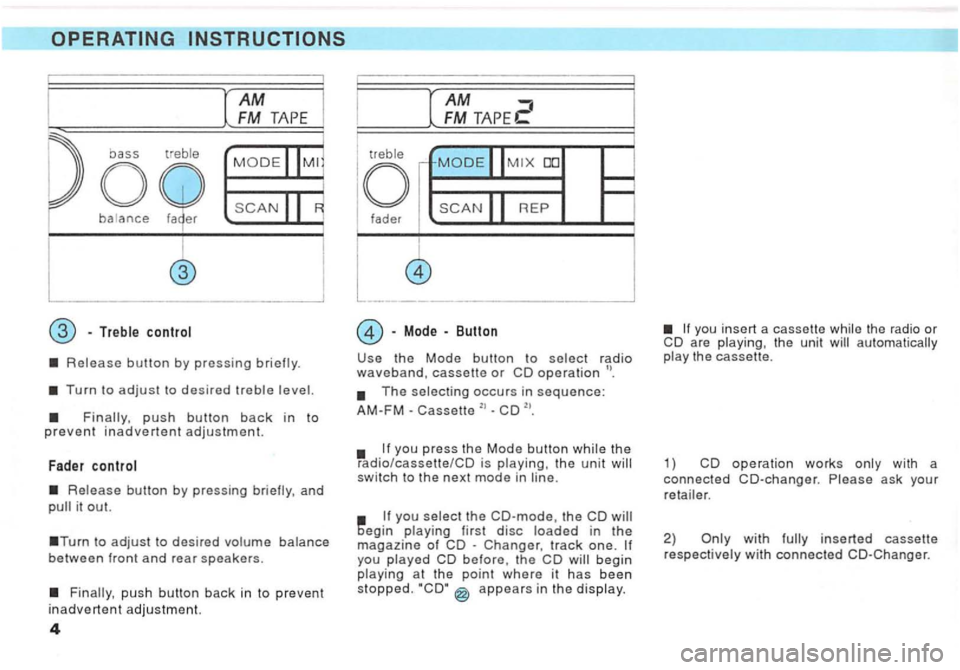
ba ance fader
r
l
Release button by pressing
Turn to adjust to desired treble
Release button by pressing and it out.
AM
FM
tr ebl e DO
REP fader
Mode Button
the Mode button to select radio waveband, cassette or
T he selecting occurs in sequence:
AM-FM
you press the M od e button while the radio/cassette/ CO is playing, the unit
begin playing first disc loaded in th e magazine of you played CD before, the CD
appears in the display.
you insert a cassette while the radio or automatically
play the cassette.
operation works on ly with a connected CO-changer. Please ask your retai ler.
2)
wit h
Page 262 of 274
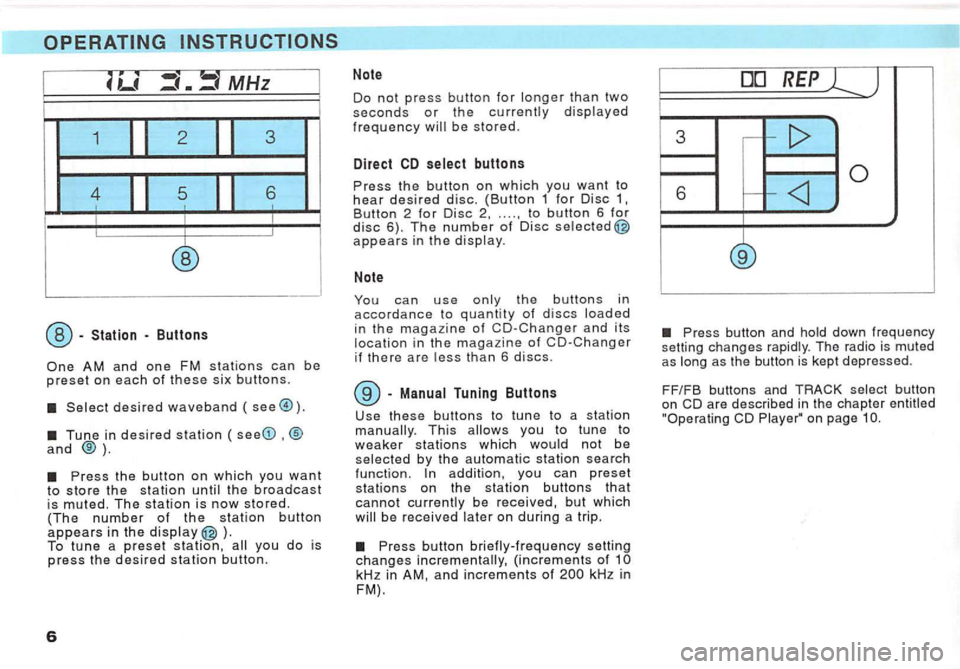
MHz
1 2 3
4 5 6
--
-Station -Buttons
AM and one FM stations can be preset on each of these six buttons.
desired waveband (
and® ).
).
To tune a preset station,
Button 2 for Disc .... to button 6 for disc 6). The number of Disc appears in the display.
N ote
You can use
if there a re
-Manual Tuning Buttons
Use these buttons to tune to a station This
be received later on during a trip.
kHz in AM , and increments of
-)
3 [>
<] 6
®
as the button is kept depresse d.
F
F/FB b uttons and TRACK select button on on page
Page 263 of 274
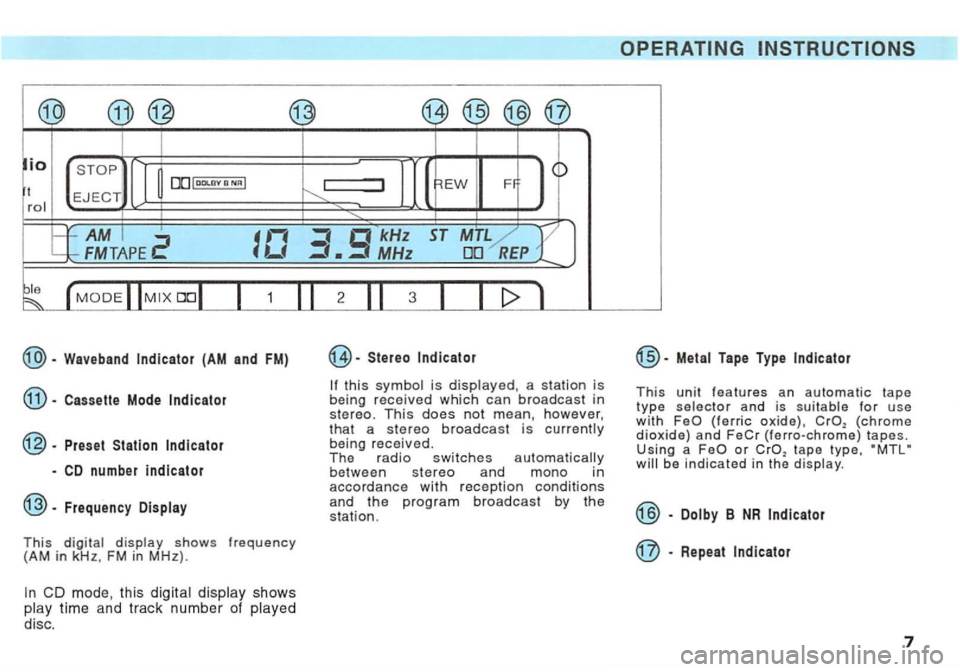
[ t EJECT
FMTAPE
ool
Preset Station Indicator
CD number indicator
Frequency Display
This shows frequency (A M in kHz, FM in MHz).
CD mode, this digital display shows time and track number of
disc.
J
2 3
this is a station is being received which can broadcast in s te reo. This does not mean, however, that a stereo broadcast is
and is
or tape type, "MTL be indicated in the
-
-Repeat Indicator
7
Page 267 of 274
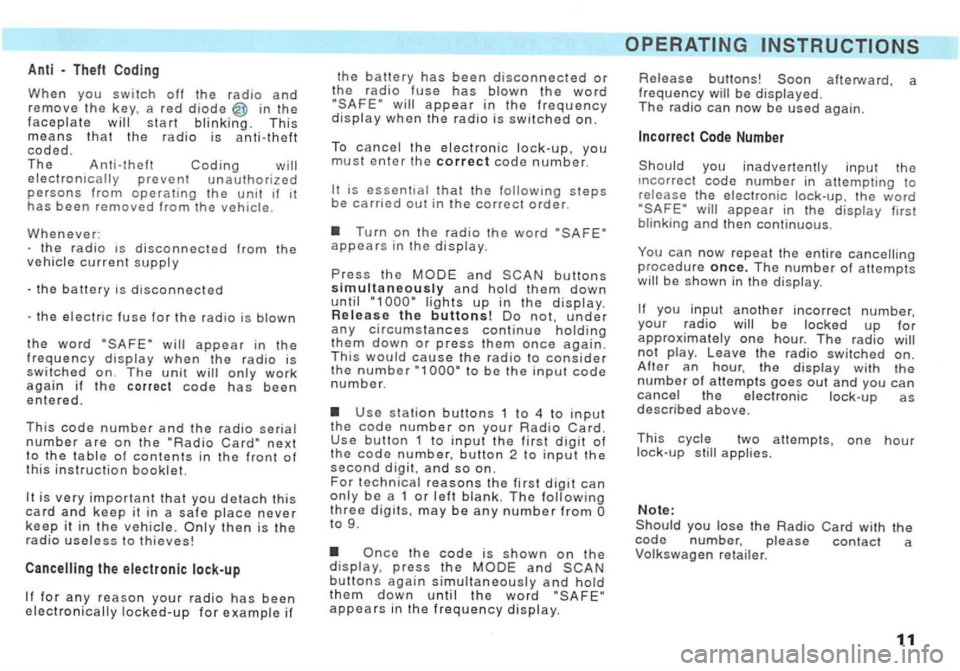
Anti - Theft
When you switch off the radio and remove the key, a red diode in the faceplate will start blinking. This means that the radio is anti-theft coded. T h e Anti-theft Coding will electronically prevent unauthorized persons from opera ting the unit it has been removed fro m the vehicle.
Whenever:
will appear in the frequency display when the radio is switch ed on. The unit will only work again if t h e correct code has been ente re d .
This code number and the radio seria l
number are on the "Radio
the electronic Jock-up
appear in the frequency display w hen the ra dio is switched on.
To cancel the el ec tronic lock-u p, you must enter the correct code number.
that the
Turn on the radio the word appears in the display.
Press the and
t o be the inp ut code number.
Use station b uttons to 4 to input the code number on your Radio
to 9 .
the code is shown on the display, press the and
appea rs in the frequency display.
Release buttons! afterward a frequency be displayed. ' The radio can now be used again.
you inadvertently input the
be shown in the display.
you input another incorrect number your radio be locked up approximately o ne ho ur. The radio will not play. Leave the radio switched on. After an hour. t he display with the number of a ttem pts goes out and you can cancel the electronic lock-up as described above.
This two attempts, one hour lock-u p applies.
Note:
Page 269 of 274
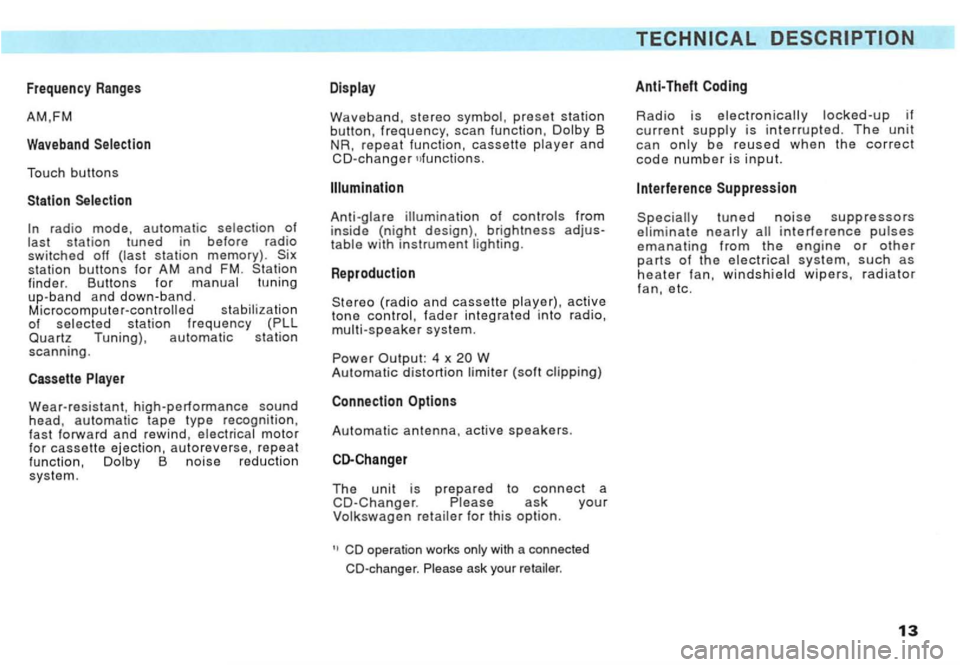
Frequency Ranges
AM,FM
Waveband
Touch buttons
Station Selection
station tuned in before radio switched off (last station memory).
Quartz Tuning), automatic station scanning.
Cassette Player
Wear-resistant, high-performance sound head, automatic tape type recognition,
fast forward and rewind, electrical motor for cassette ejection, autorev erse, repea t function, Dolby B noise reduction system.
Display
Waveband, stereo preset station button, frequency, scan function, Dolby B repeat function, cassette player and CO-changer
Anti-glare illumination of controls from inside (night design), brightness
Anti-Theft Coding
Radio is
be reused when the correct code number is input.
Interference Suppression
Page 271 of 274
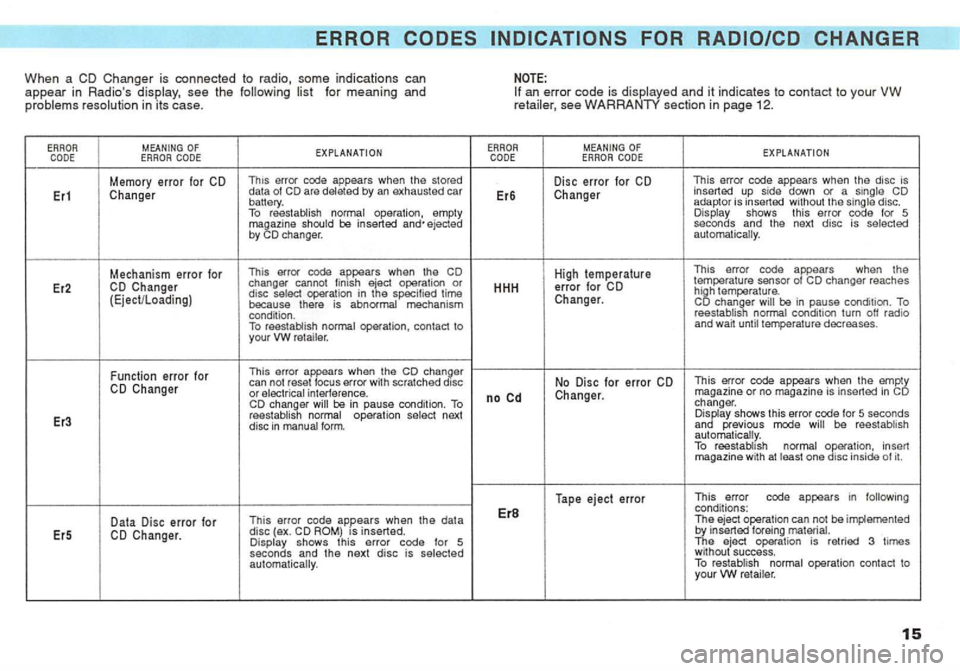
ERROR CHANGER
When a CD Changer is connected to radio, some indications can appear in Radio's see the following for meaning and in its case. an error code is and it indicates to contact to your VW see WARRANTY section in page 12.
Er1
E r2
Er 3
Er5 Memory error for
ejected by changer.
This error code appears when the
eject operation or disc select operation in the speci fie d time
because there is abnormal mechanism
Er6
H HH D isc error f or
C hange r.
adaptor is inserted with out the singl e disc.
Display shows this error code for 5 seconds and the next disc is selected
automatically.
This error code appears when
the temperature sensor ol
be in pause condit ion. To reestablish normal cond ition turn oH radio
and wait until temperature decreases.
This erro r appears when the
can not rese t focus error with sc ratched disc No Disc for error CD This error code appears when the empty
or electr ical interference . no Changer. magazine or no magaz ine is in serted in be in pause condition. To changer .
rees tablish normal operation select next Display shows this error code for 5 seconds
disc in manua l for m. and previous mode be rees tab lish automatically.
This error code appears
when the data
disc (ex. is inserted.
Display shows this error code for 5 seconds and the next disc is selected automa tically . Tape
eject
error Er8
To normal operatio n , insert
magazine at least one disc inside of it.
This error code appears in
material.
The eject operation is retried 3 times
w
ithout success. To normal operation contact to
your VW retailer.
15