instrument panel VOLKSWAGEN GOLF 2000 Owners Manual
[x] Cancel search | Manufacturer: VOLKSWAGEN, Model Year: 2000, Model line: GOLF, Model: VOLKSWAGEN GOLF 2000Pages: 474, PDF Size: 88.1 MB
Page 161 of 474
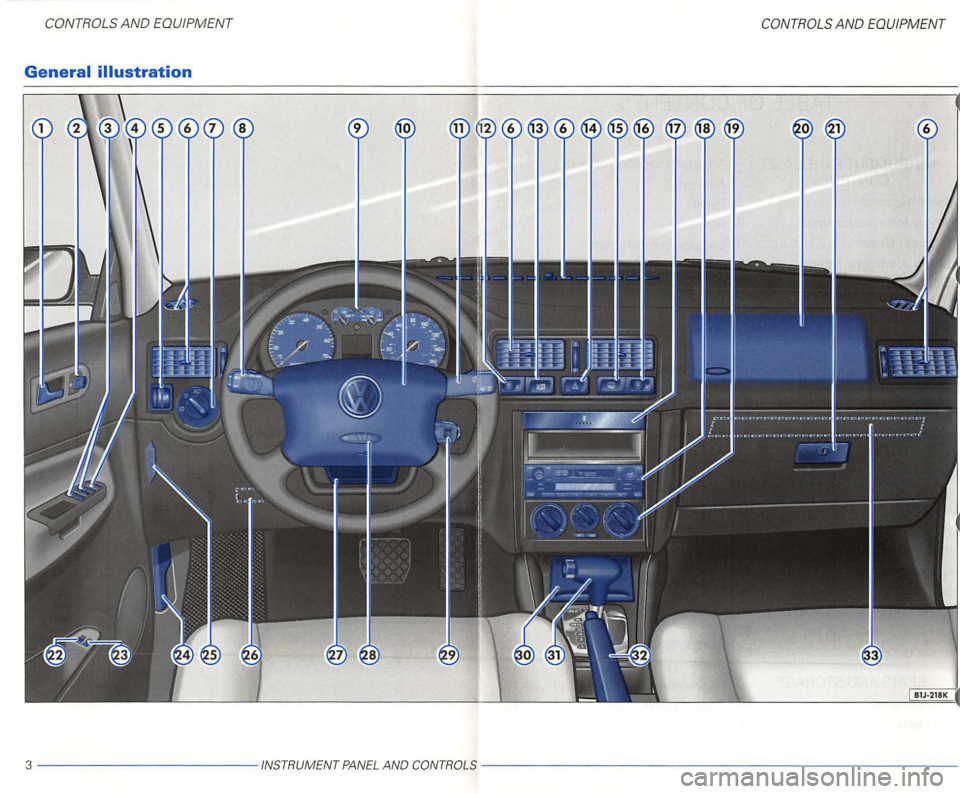
General
3------------------------INSTRUMENTPANELANOCONTROLS---------------------------------------------------
Page 165 of 474
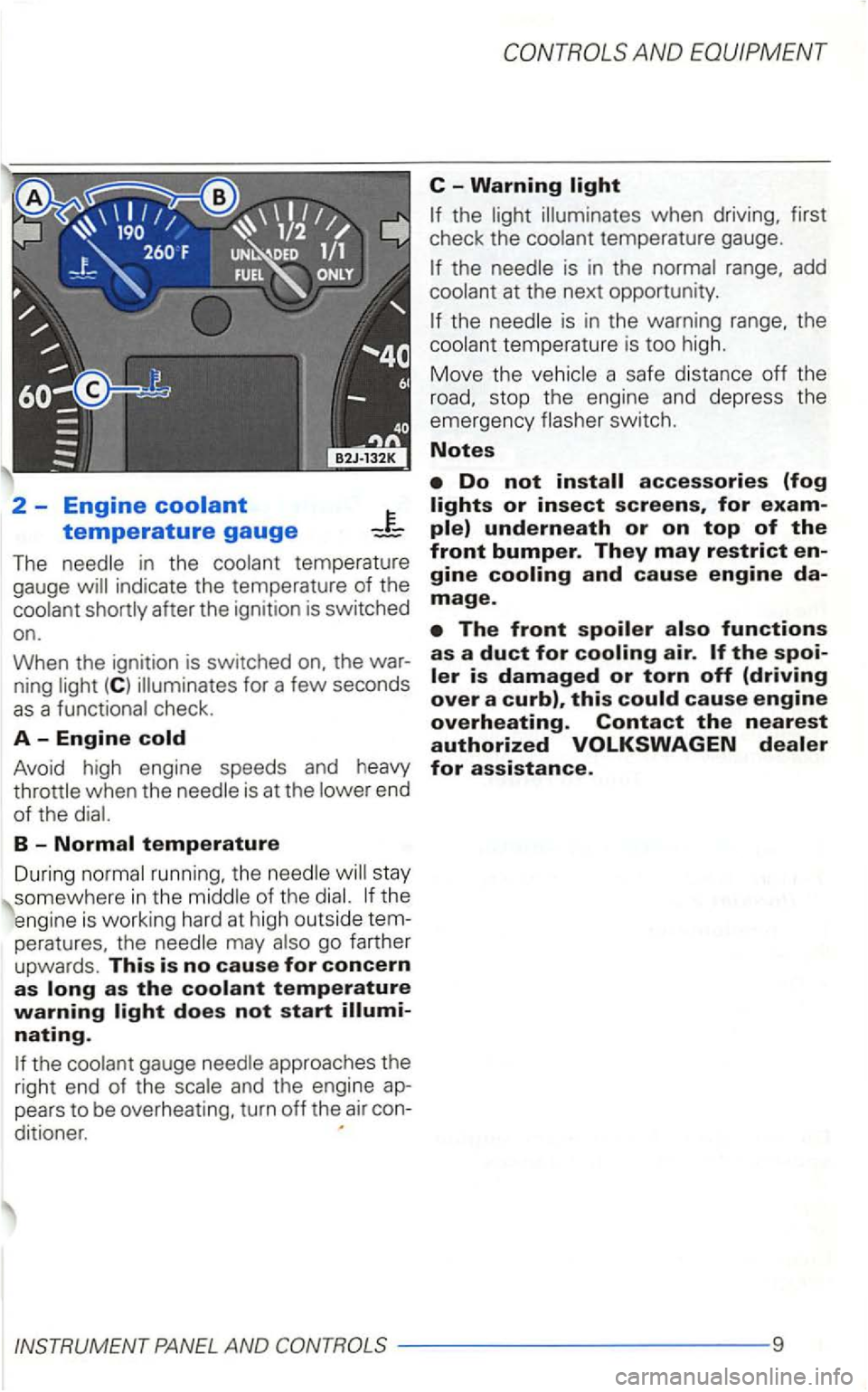
2 -Engine
The in the
ning
check .
A -Engine
AND
C -Warning
when driving, first
check the
temperature gauge.
is in the range, add
at the next opportunity.
the is in the warning range, the
temperature is too high.
Move the
Avoid high engine speeds and heavy for assistance. is at the
B -
runni ng, the stay
somew here
in t he of th e th e
engine is work ing hard at high outside
go farther
upwards . This is no cause for concern
as
gauge
pears to be overheating , turn off the air con-
dit ioner.
INSTRUMENT PANEL AND ------------9
Page 166 of 474
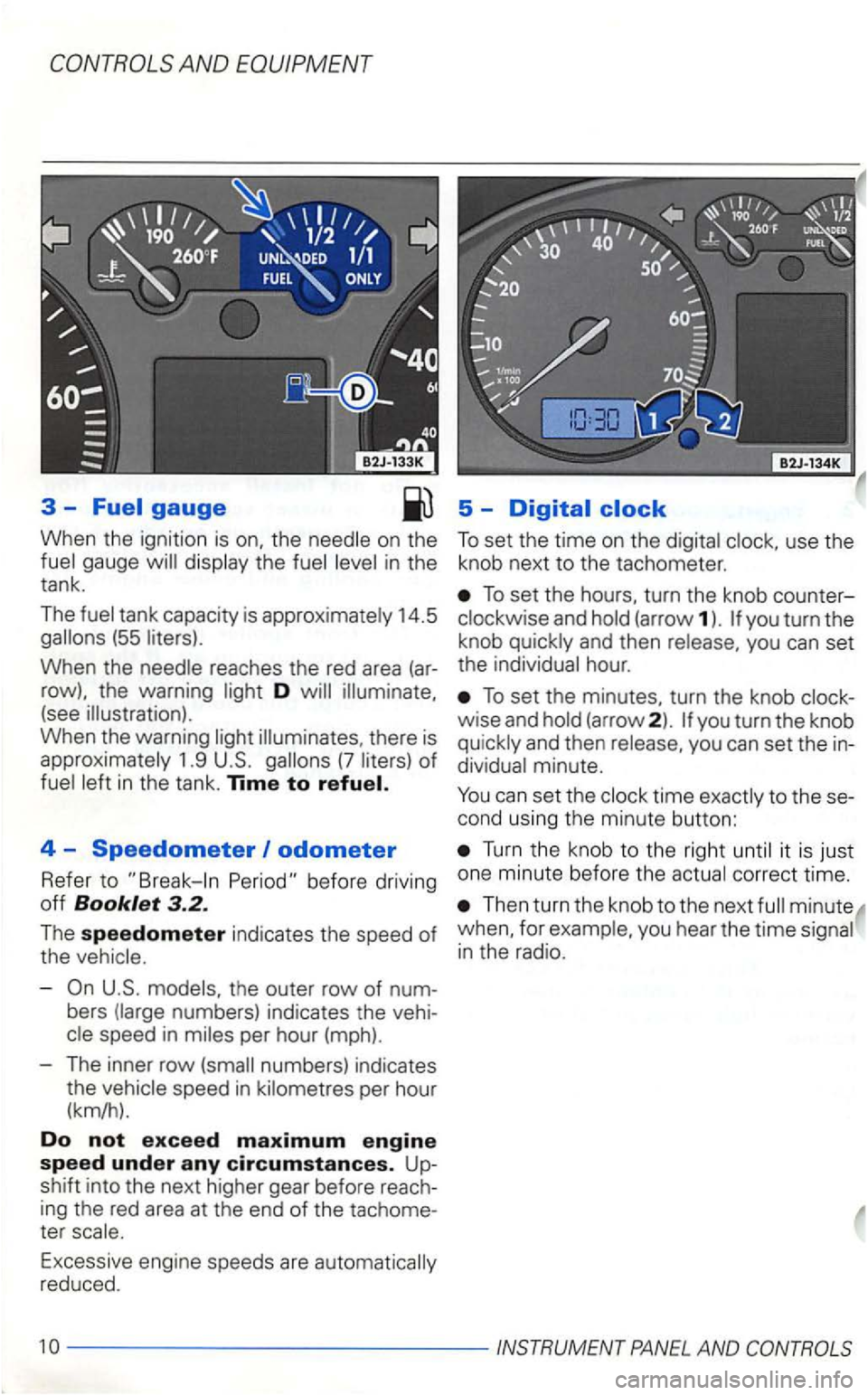
AND EQUIPMENT
3 -Fuel gauge 5 -Digital clock
When the ignition is on, the on the the
14.5 (55
When the reaches the red area (ar
row), the warning D
there is
1.9 (7
4 -Speedometer odometer
Refer to
-the outer row of num
bers numbers) indicates the vehi spee d in
numbers) indicates
t h e
To set the hours, turn the knob counter
(arrow 1 ). you turn the
kno b
hour .
To set the minutes, turn the knob
minute.
can set th e time to thesecond using the minute button:
Turn th e knob to the right it is just
one minute before the
Then turn th e knob to the next w hen , for
------------ -- INSTRUMENT PANEL AND
Page 168 of 474
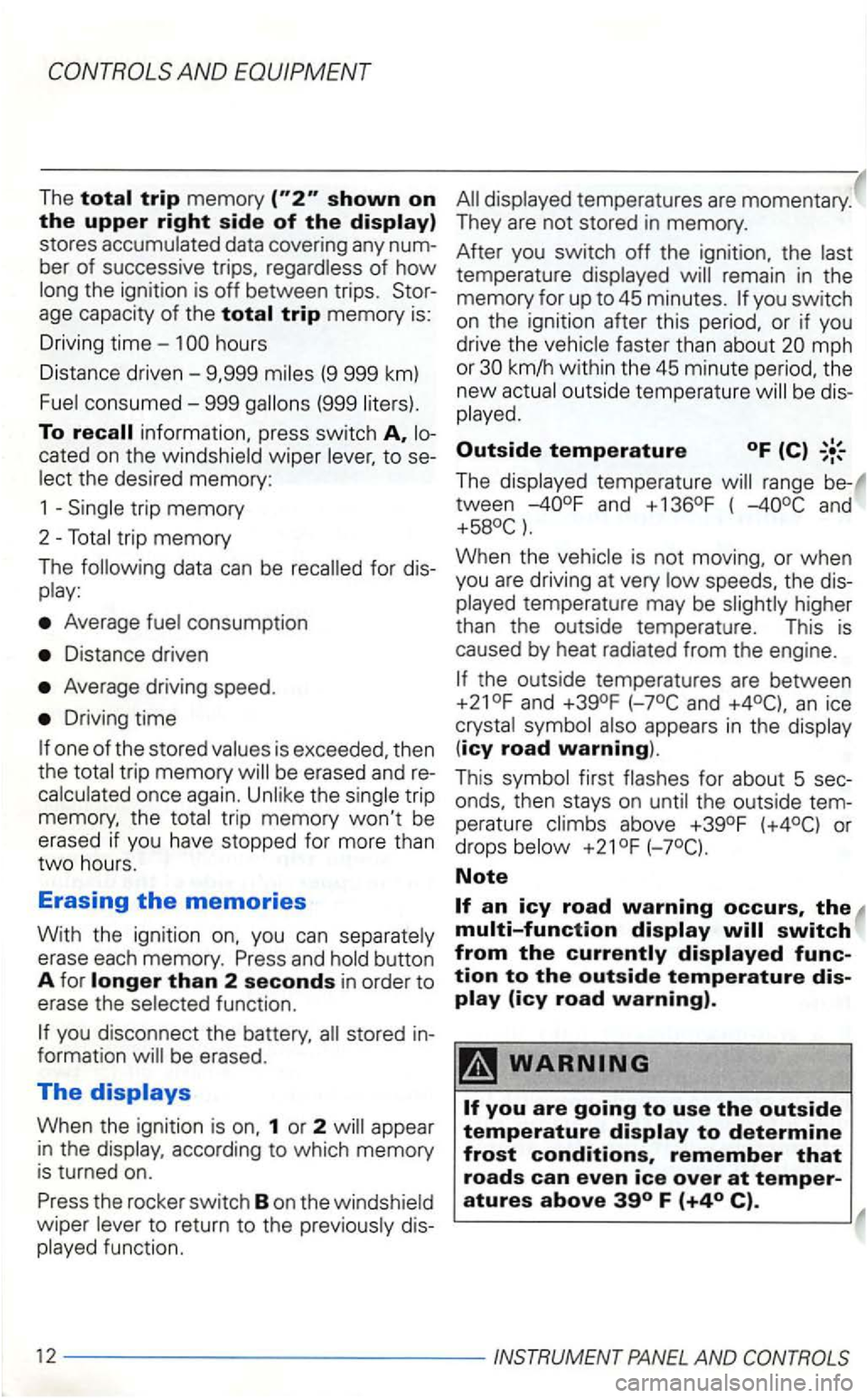
data covering any ber of successive trips, of how the ignition is off between trips.
age capacity of the total trip memory is:
Driving
time-1
(999
To information. press switch A,
cated on th e to
tr ip memory
The data can be
Ave rage
Distance driven
Average driving speed.
Driving time
one of the stored is exceeded, then
the
be erased and trip
memory, the
erase each memory. Press and
function .
you disconnect the battery, stored be erased .
The
When the ignition is on. 1 or 2 according to which memory
is turned on.
Press the rocker switch Bon the
function.
the ignition. the re main in the
memory
for up to 45 minutes.
faster than about km/h within the 45 m inute period, the
ne w
outside temperatu re be
The temperature range
and + 136 °F ( and +58°C).
When the
temperature may be
the outside temperatures are between
+2 1°F and +39°F (-7°C and
an ice appears in the
onds. then stays on
+21°F (-7°C).
Note
multi-function display
12 -------- --- ---INSTRUMENT PANEL AND
Page 170 of 474
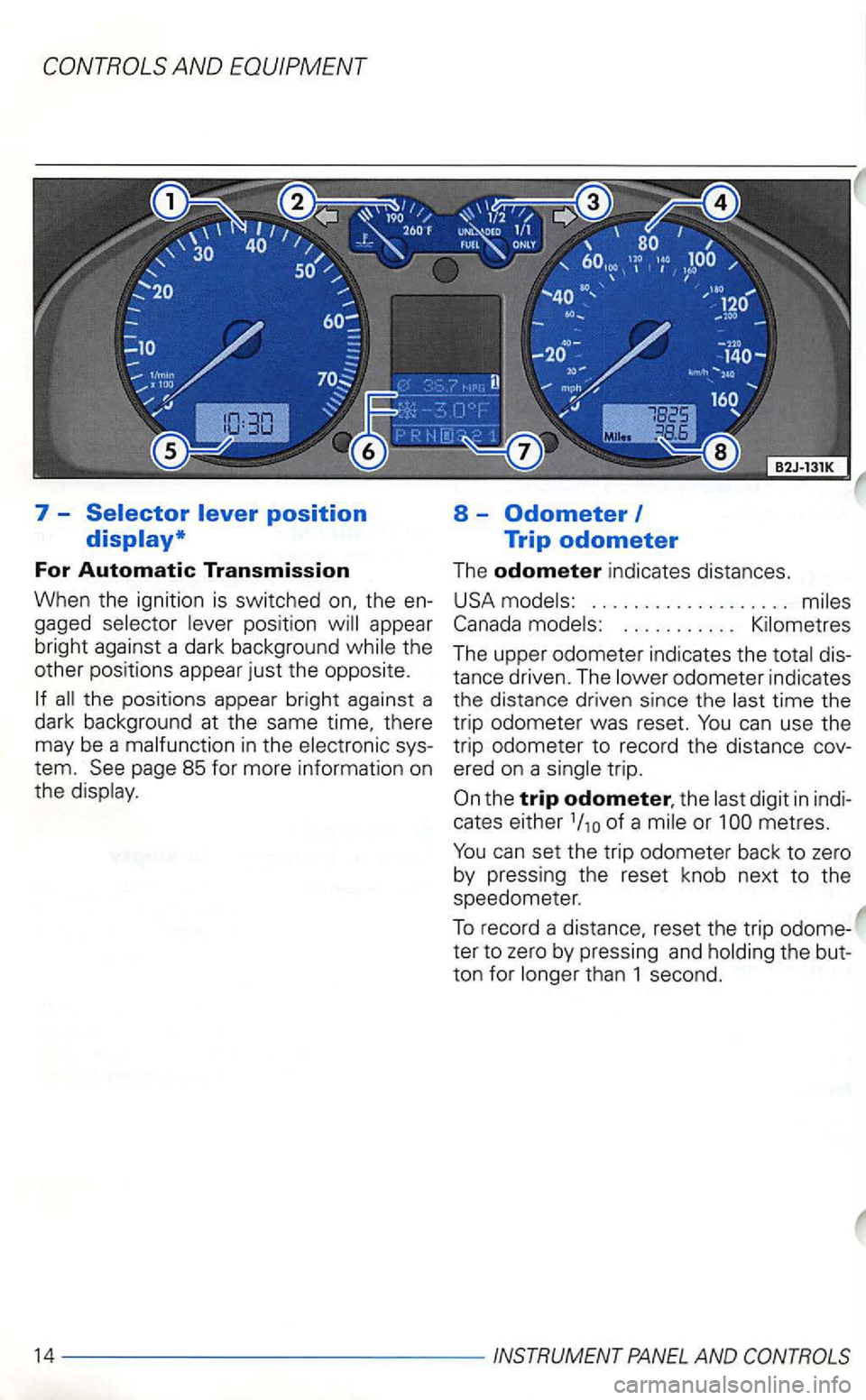
7 -
For Automatic Transmission
When the ignition is switched
pos ition appea r
bright against a dark background
the positions appear bright against a
dark background at the same time, there
may be a
in the
8 -Odometer
. . . . . . . . . . .
The upper odometer indicates the dis
t ance driven. The
odom eter indica tes
the distance driven since the
tr ip.
the trip odometer, the of a or
the but
to n for than 1 second .
14 --------------INSTRUMENT PANEL AND
Page 177 of 474
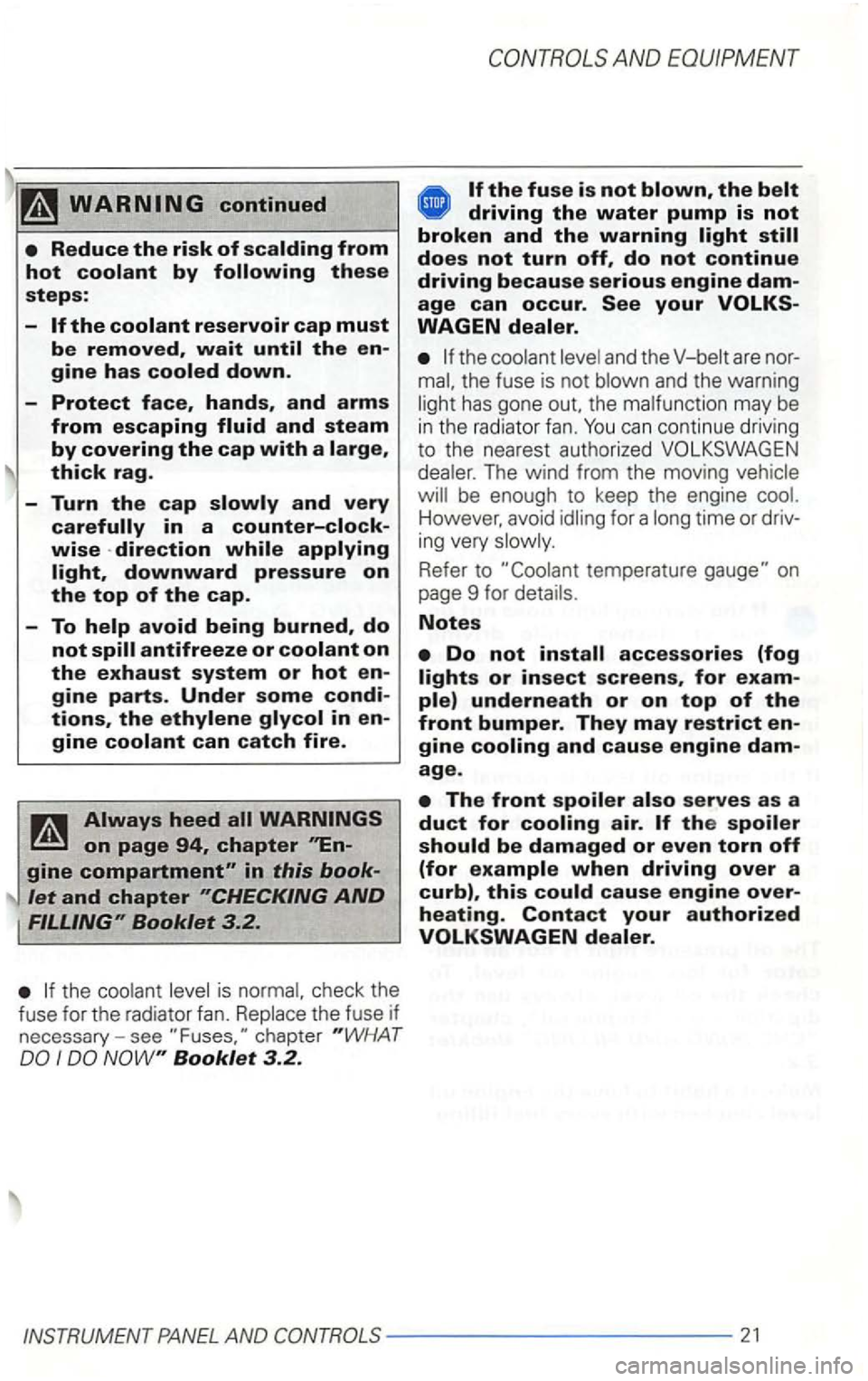
the
AND
WAGEN
the and the
The wind from the moving
However, avoid for a
Refer to
Notes
INSTRUMENT PANEL AND 21
Page 178 of 474
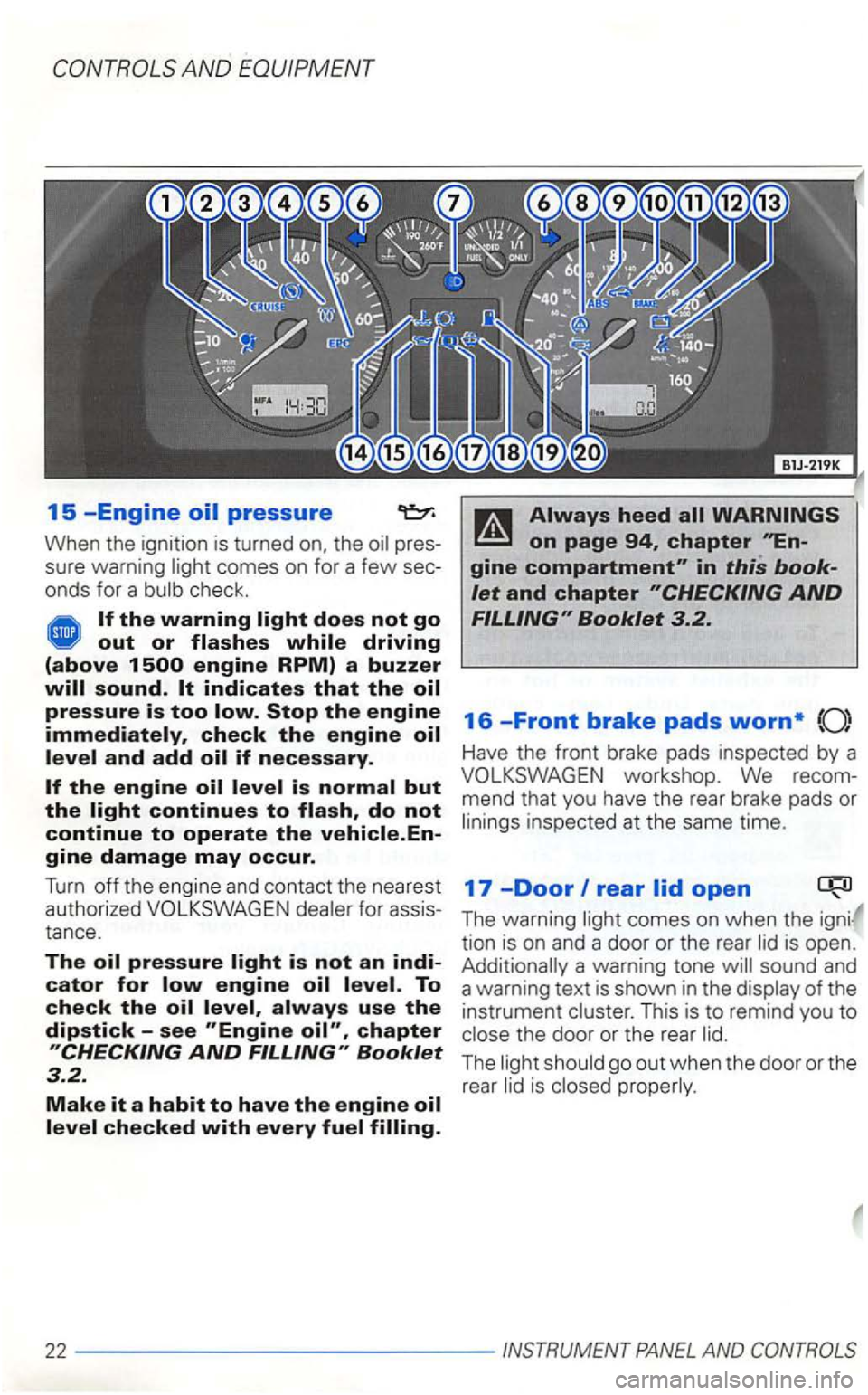
AND EQUIPMENT
15 -Engine
When the ignition is turned the pres
sure warning comes on for a few sec
onds for a
out or flashes while driving
(above
for assis
tance .
The
Booklet 3_2.
Make it a habit to have the engine
(Q )
Have the front brake pads inspected by a
The warning
tion is on and a door or the rear
This is to remind you to the door or the rear
The go ou t when the door or the
rear
is
22 -- --------- ---INSTRUMENT PANEL AND CONTROLS
Page 260 of 474
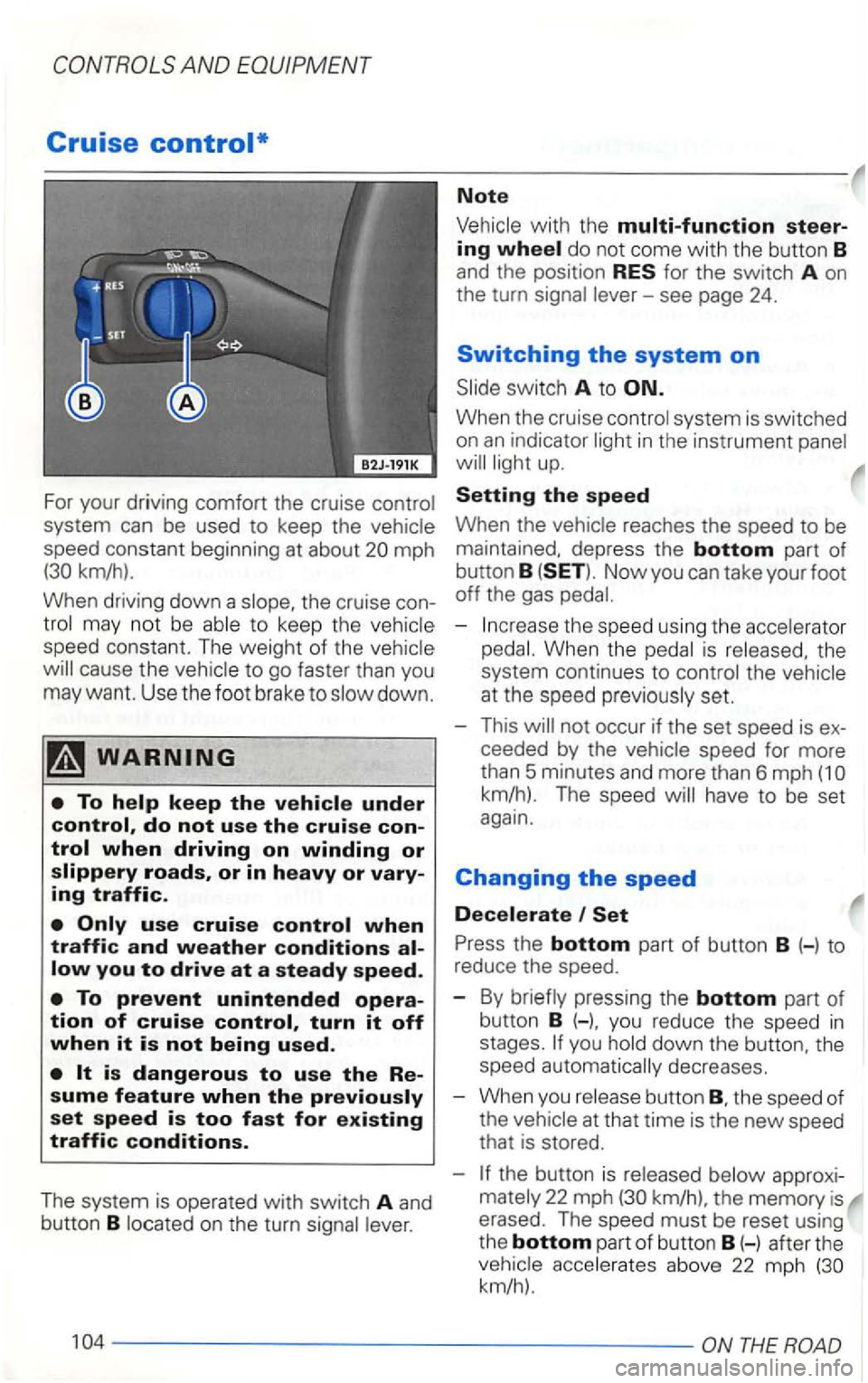
AND EQUIPMENT
Cruise
For your driving comfort the cruise control
system
can be used to keep the vehicle
speed constant beginning at about
mph
do not come with the button 8 and the posit ion for the switch A on
the turn signal
lever-see page 24.
Switching the system on
Slide switch A to
When the cruise control system is switched
on an indicator light in the instrument panel
will light
up.
Now you can take your foot
oH the gas pedal.
- Increase the speed using the accelerator
pedal. When the pedal is released, the
system continues
to control the vehicle
at the speed previously set.
- This will not occur
if the set speed is
Press the bottom part of button 8 (-) to
reduce the speed.
- By briefly pressing the
bottom part of
button 8 H. you reduce the speed in stages.
the speed of
the vehicle at that time is the new speed
that is stored.
-
the button is released below approxi
mately 22 mph
km/h).
104-------------- -----