reset VOLKSWAGEN GOLF 2000 Owners Manual
[x] Cancel search | Manufacturer: VOLKSWAGEN, Model Year: 2000, Model line: GOLF, Model: VOLKSWAGEN GOLF 2000Pages: 474, PDF Size: 88.1 MB
Page 185 of 474
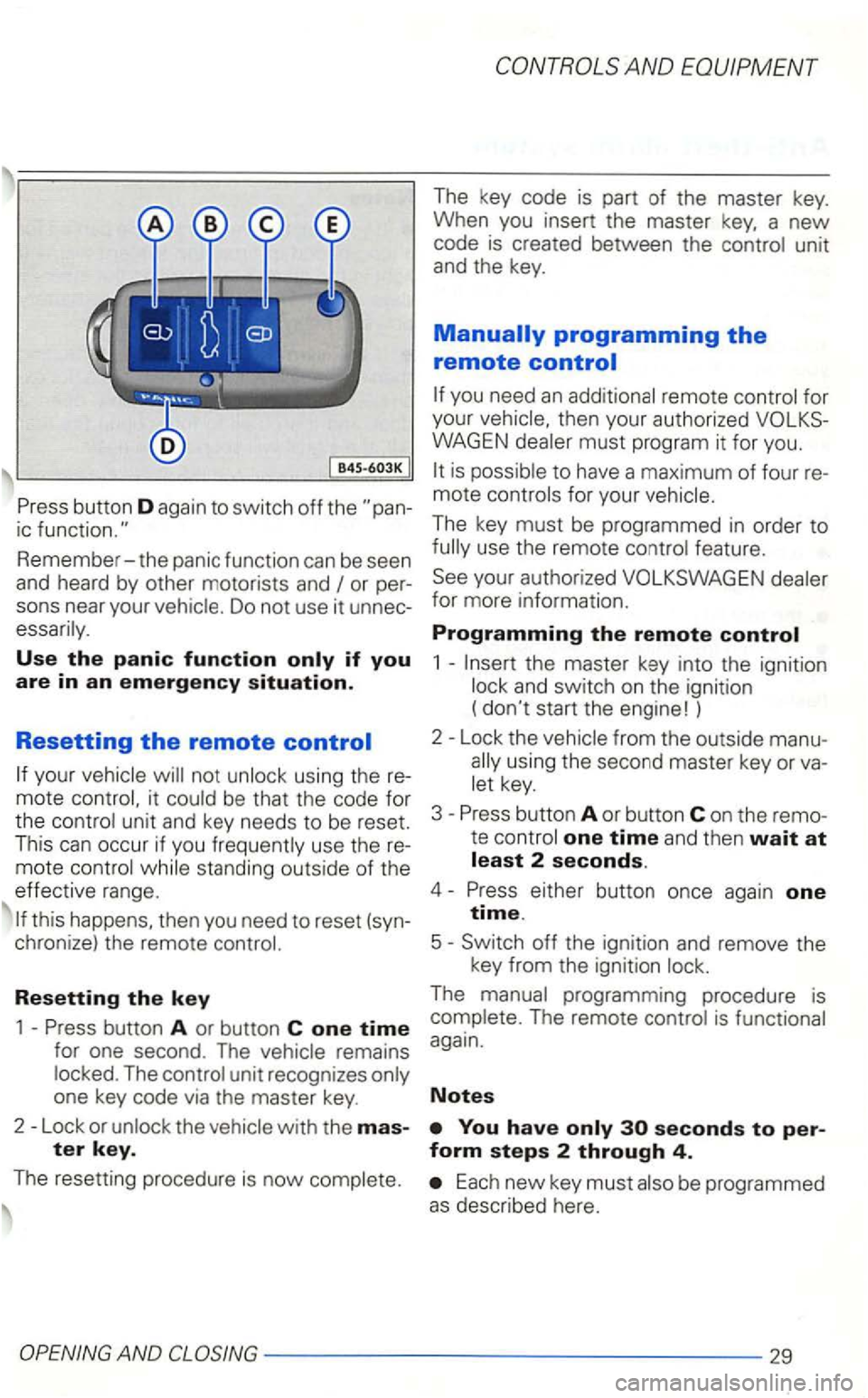
button D again to switch off the
Remember-the panic function can be seen
and heard by
other motorists and
Use the panic function
your
Resetting the key
1 -button A or button C one time for one second . The remains The unit recognizes
The key must be programmed in order to
for more information.
Programming the remote
1 -
using the second master key or va
one time and then wait at
either button once again one time.
5 -Switch
off the ignition and remove the
key from the ignition
The is
Each new key must
29
Page 329 of 474
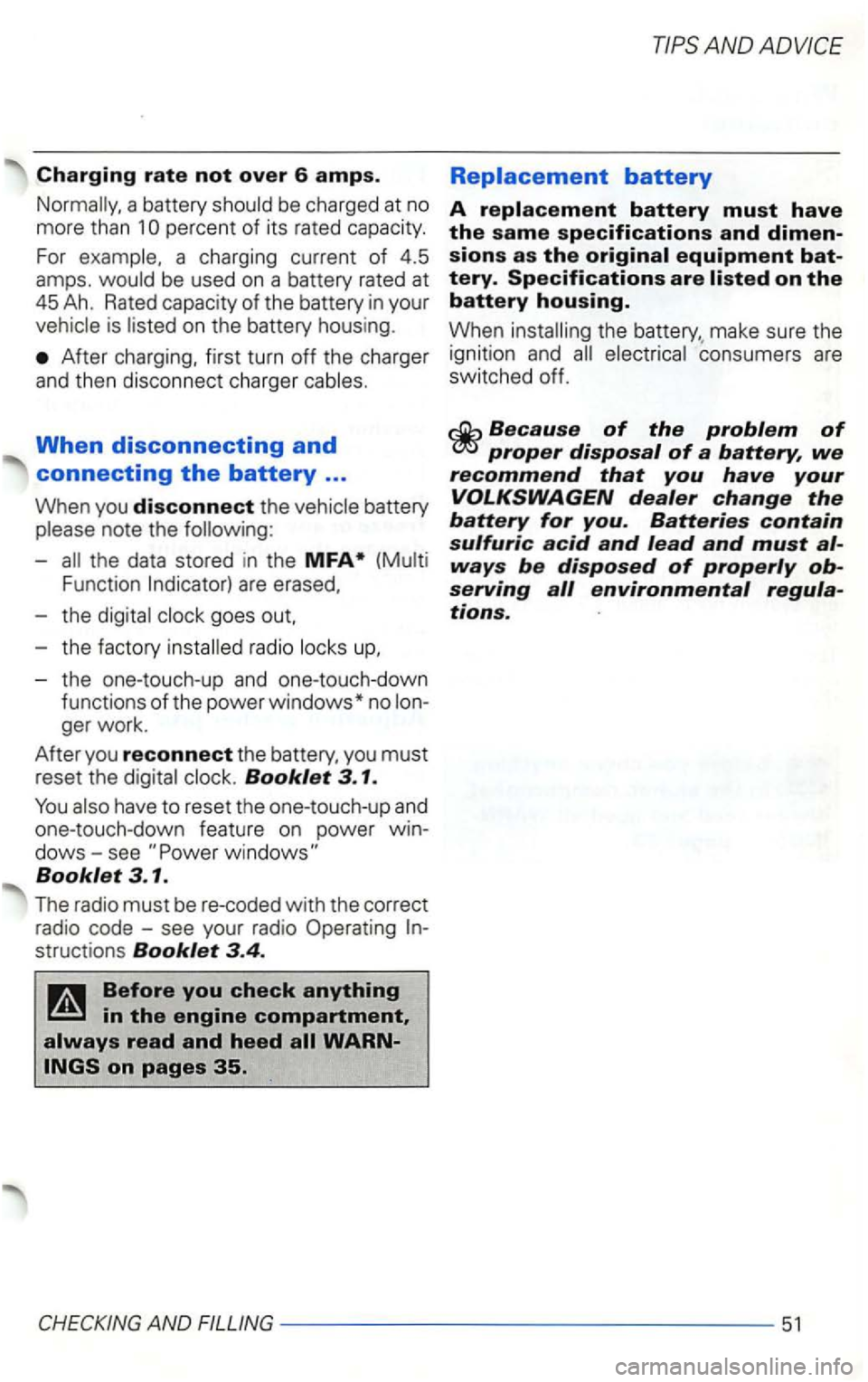
Charging rate not over 6 amps.
a charging current of 4.5
amps. be used on a battery rated at
45 Ah. Rated capacity of the battery in your
is on the battery housing.
After charging, first turn off the char ger
and then disconnect charger
When disconnecting and
connecting the battery ...
When you disconnect the battery note the
-the data stored in the MFA
- the facto ry radio
- the one-touch-up and one-touch-down
functions of the power windows* no ger work.
After you reconnect the battery, you must reset the Booklet 3. 1 .
Booklet 3. 1.
The radio must be re-coded with the cor rect
rad io code -see your radio Operating
structions Booklet 3.4.
AND
the make sure the
ig nition and consumers are
switched off.
Page 400 of 474
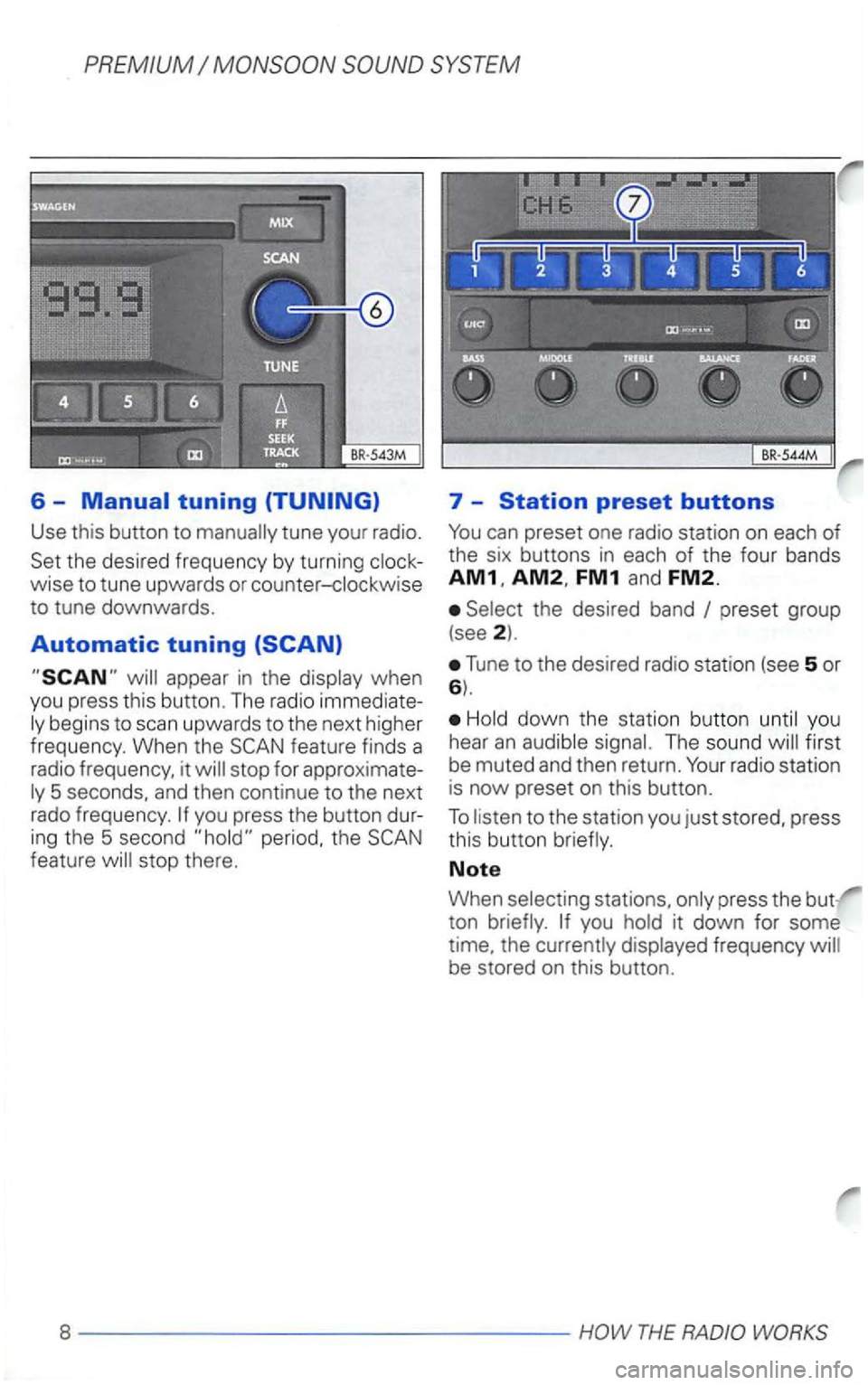
6 -Manual tuning
Use this button to
ing the 5 second period, the feature will stop there.
7 -Station preset buttons
FM1 and FM2.
Select the desired band
Tune to the desired radio station (see 5 or 6).
Hold down the station button until you
hear
an audible signal. The sound first
be muted and then return.
the currently displayed frequency
Page 401 of 474
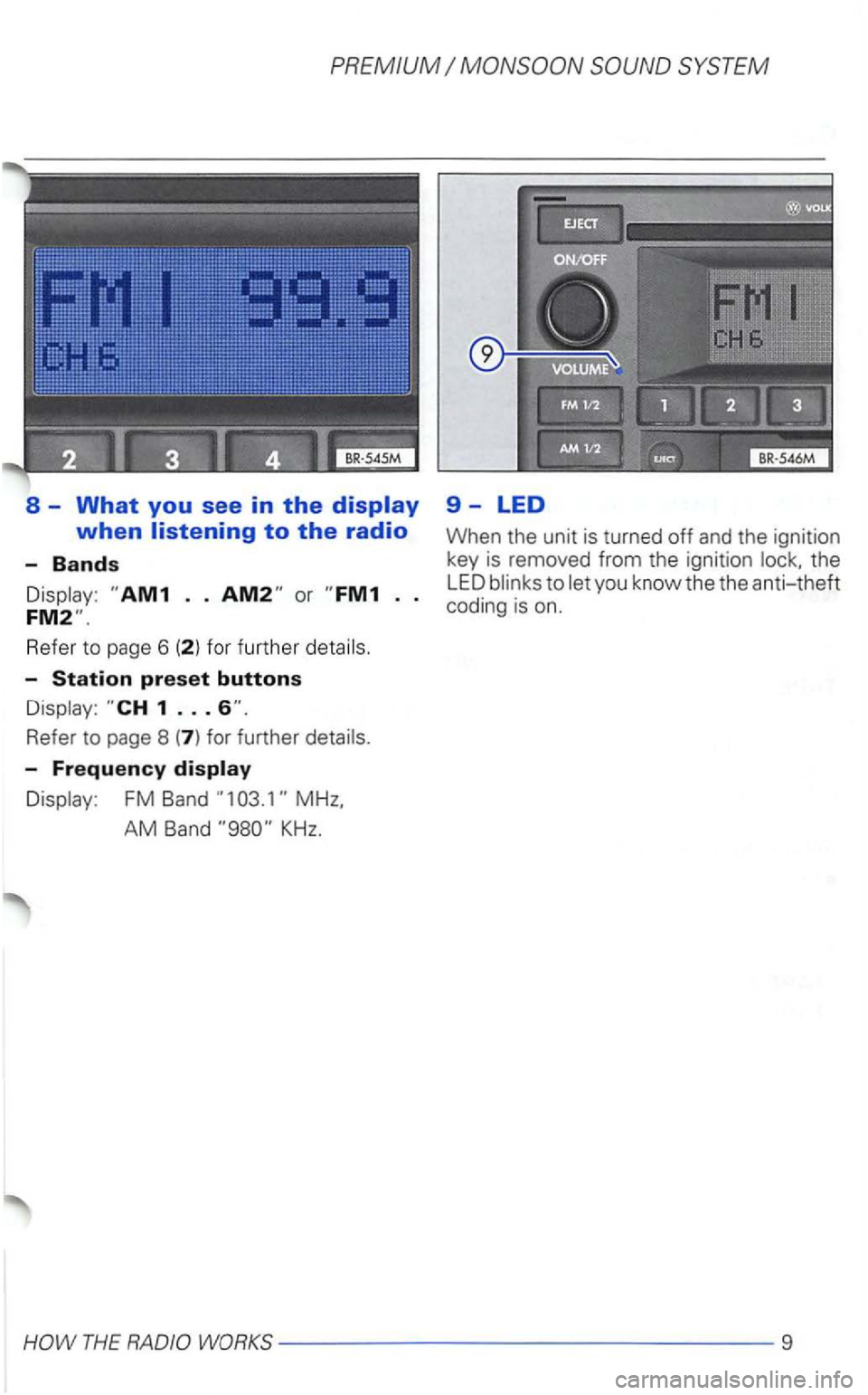
PREMIUM
Refe r to page 6 (2 ) fo r fur ther
-Station preset buttons
-Frequency
FM Band
the
LED
THE WORKS----------------9
Page 411 of 474
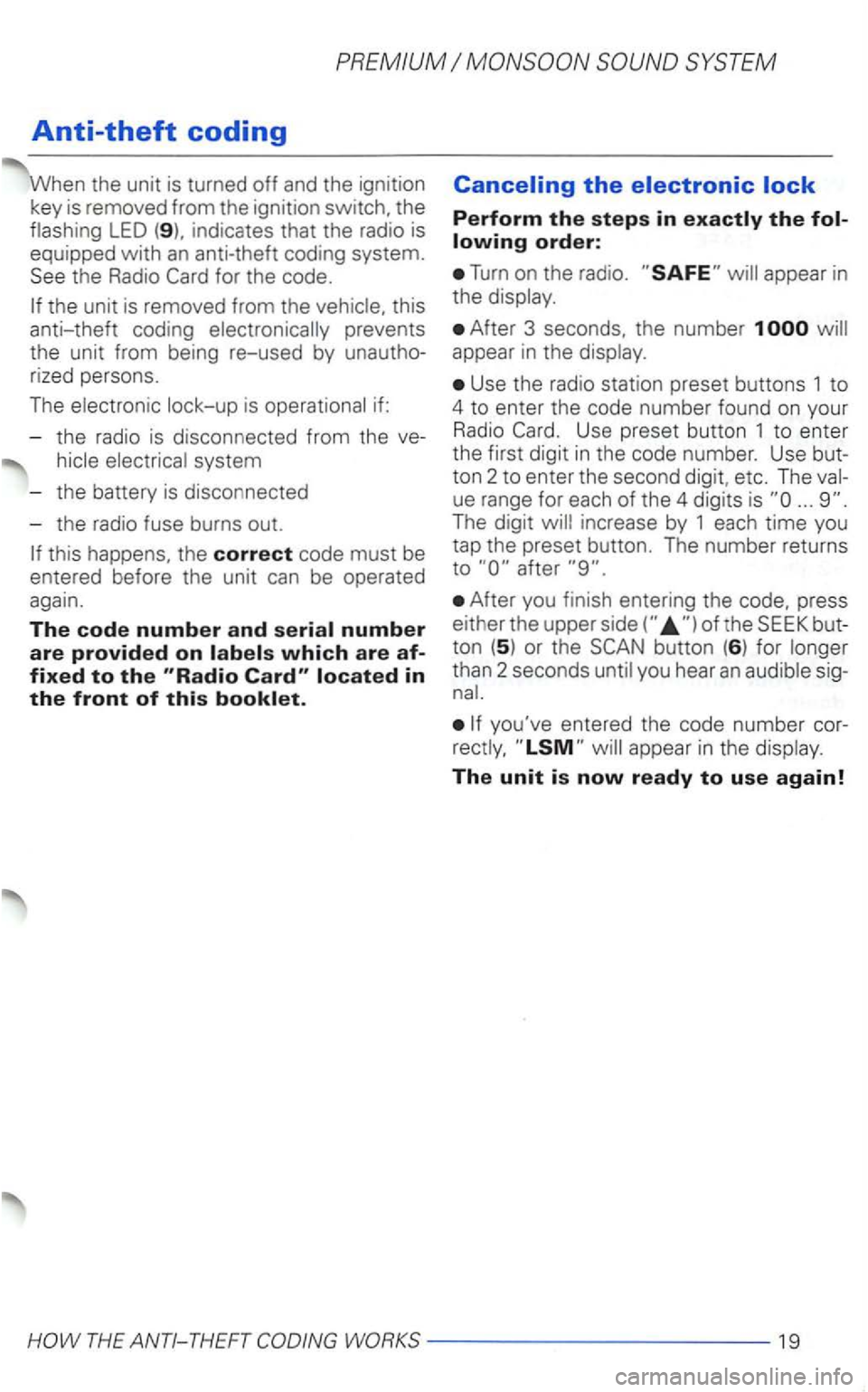
PREMIUM
Anti-theft coding
When the unit is turned off and the ignition
key is remo ved from the ignitio n switch, the
flashing
LED indicates that the radio is
equipped with
an anti-theft coding system. the Radio
Canceling the
Perform the steps in
Turn on the radio .
After 3 seconds, the number 1 will
appear in the display.
Use the radio station preset buttons 1 to
4 to enter the code number found on your Radio
ton 2 to en ter the second digit, etc. The ue range for each of the 4 digits is ...
After you finish entering the press
either the upper
you've entered the code number rectly,
Page 415 of 474
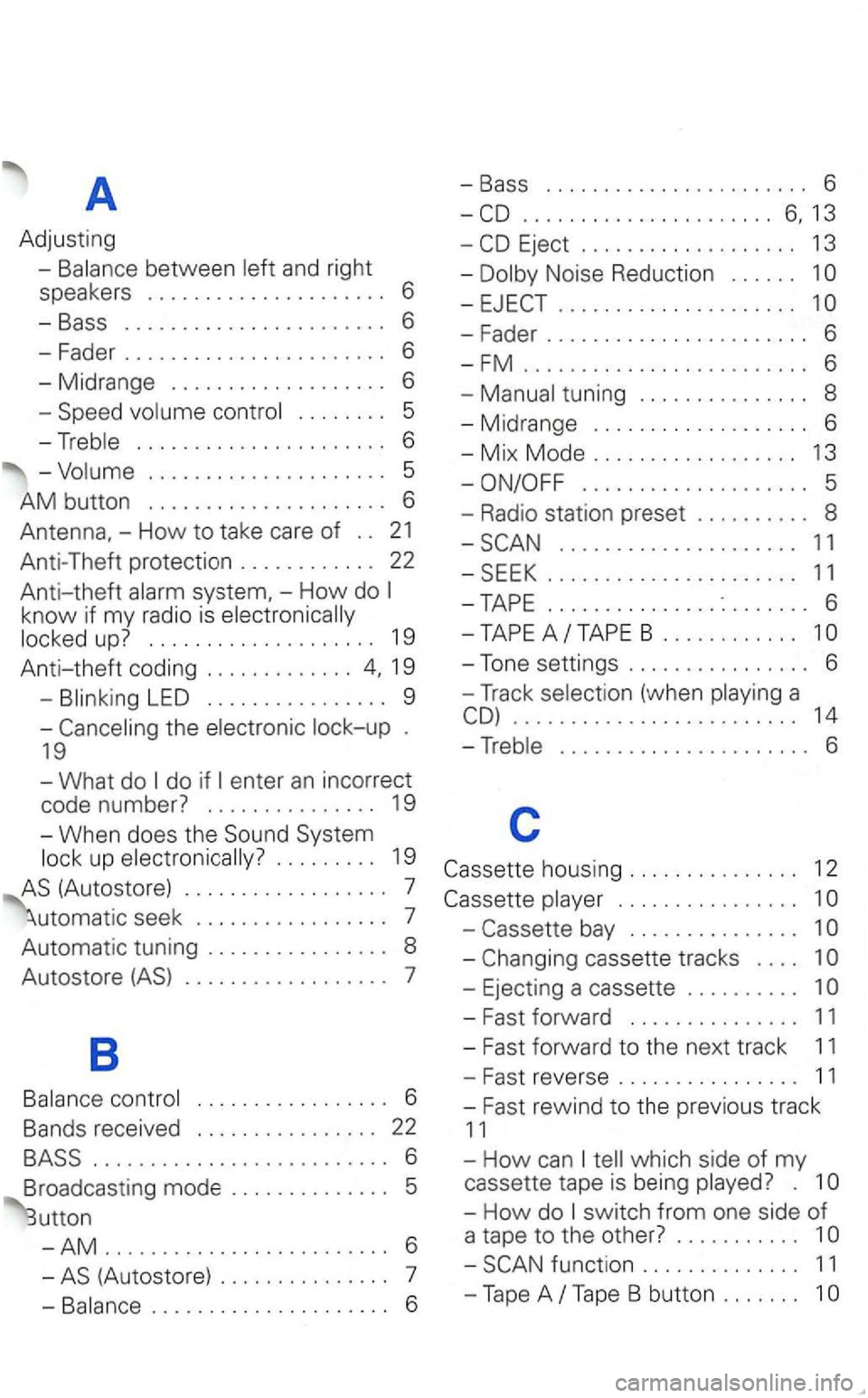
A
Adjusting
. . . . . . . . 5
..................... 5
AM button ..................... 6
Antenna,-How to take care of . . 21
Anti-Theft protection . . . . . . . . . . . . 22
Anti-theft
do if
up
. . . . . . . . . . . . . . . . . 6
Bands received . . . . . . . . . . . . . . . . 22
-AM ............ ............. 6
(Autostore) . . . . . . . . . . . . . . . 7
..................... 6
-Bass .................... ... 6
... ................... 13
Noise Reduction . . . . . .
.....................
-Fader ....................... 6
- FM ............... .......... 6
-
.................... 5
- Radio station preset . . . . . . . . . .
8
..................... 11
- SEEK ...................... 11
-TAPE ....... ................ 6
-TAPEA/TAPEB ............
-Tone settings . . . . . . . . . . . . . . . . 6
- Track a ......................... 14
hous ing . . . . . . . . . . . . . . . 12
. . . . . . . . . . . . . . . . 1
-bay . . . . . . . . . . . . . . . 1
cassette tracks . . . . 1
-Ejecting a cassette . . . . . . . . . . 1
-Fast forward . . . . . . . . . . . . . . . 11
- Fast forward to the next track 11
- Fast reverse . . . . . . . . . . . . . . . . 11
- Fast
rewind to the previous track
11
-How can which side of my
cassette tape is being
-How do switch from one side of
a tape to the other? . . . . . . . . . . .
-function . . . . . . . . . . . . . . 11
-Tape A
Page 417 of 474
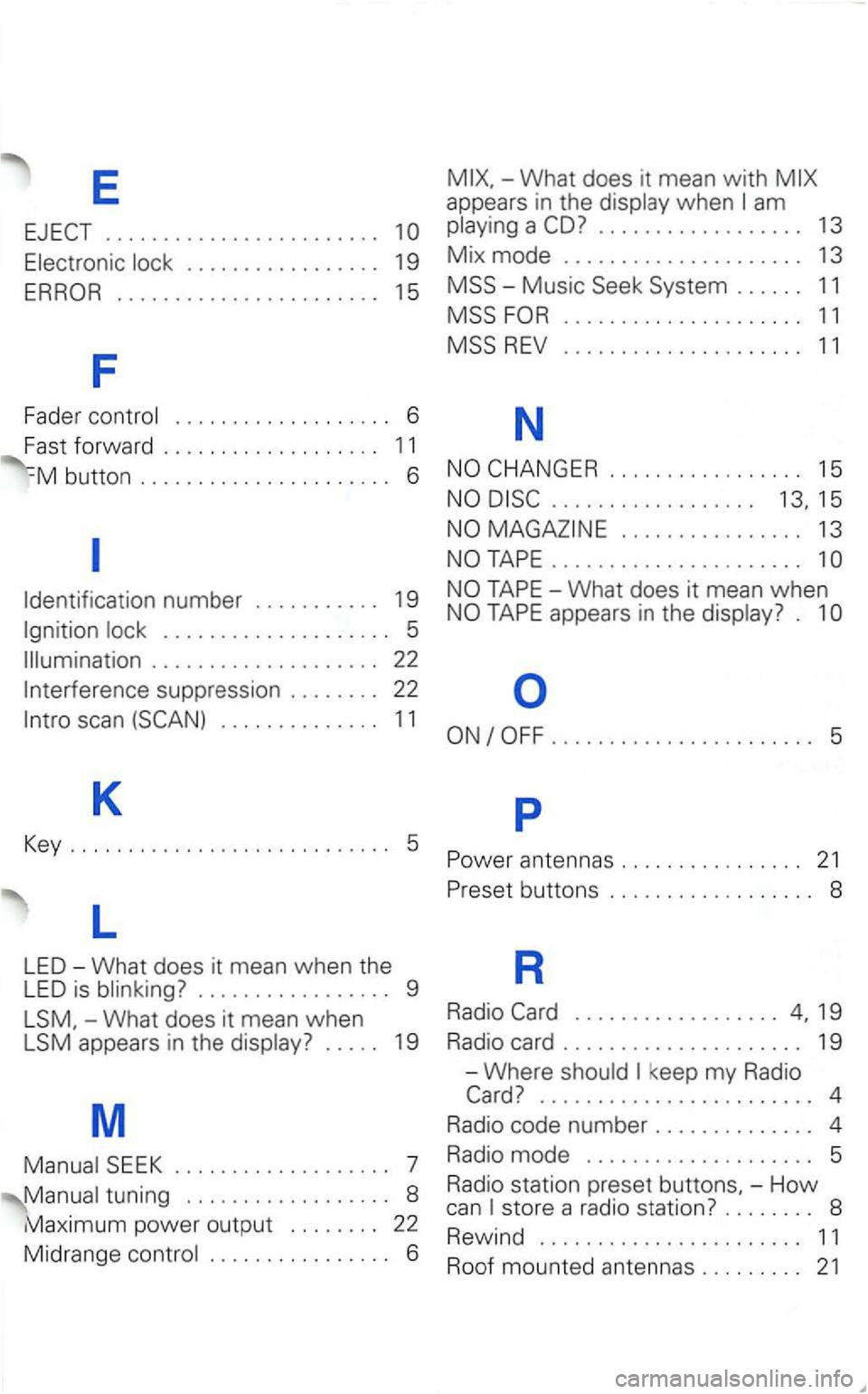
E
........................
Electronic lock . . . . . . . . . . . . . . . . . 19
Identification number . . . . . . . . . . . 19
Ignition lock . . . . . . . . . . . . . . . . . . . . 5
Illumination . . . . . . . . . . . . . . . . . . . . 22
Interference suppression . . . . . . . . 22
lntro scan
-What does it mean when
appears in the disp lay? . . . . . 19
M
Manual . . . . . . . . . . . . . . . . . . . 7
Manual tuning . . . . . . . . . . . . . . . . . . 8
Maximum power output . . . . . . . . 22
Midrang e contro l . . . . . . . . . . . . . . . . 6
. . . . . . . . . . . . . . . . . . 13
Mix mode ..................... 13
. . . . . . 11
..................... 11
..................
TAPE ......................
....................... 5
p
Power antennas ................ 21
Preset buttons . . . . . . . . . . . . . . . . . . 8
R
Radio 19
Radio card . . . . . . . . . . . . . . . . . . . . . 19
- Where should
keep my Radio
........................ 4
Radio code number . . . . . . . . . . . . . . 4
Radio mode . . . . . . . . . . . . . . . . . . . . 5
Radio statio n preset buttons. -How can store a radio station? . . . . . . . . 8
R
ewind ....................... 11
Roof moun ted antennas ......... 21
Page 423 of 474
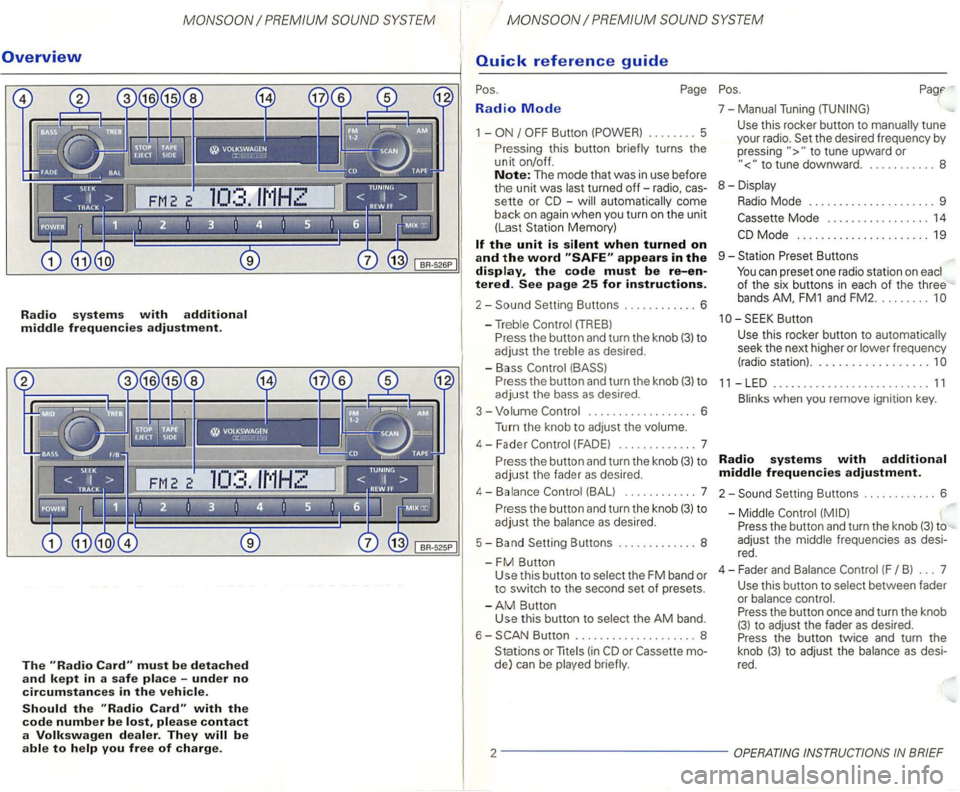
Overview
Radio systems with additional middle frequencies adjustment.
The must be detached
and kept in a safe place -under no
circumstances in the vehicle.
Should the with the
code number be please contact
a Volkswagen dealer. They
Radio Mode
1 -
-automatically come
back
on again when you turn on the unit
(Las t Station Memory)
appears in the display, the code must be re-entered. See page 25 for instructions.
2-
P ress the button and turn the knob (3) to
adjust the bass as desired .
3 - Volume
.................. 6
Turn the knob to
adjust the volume.
4 - F ader
(FAD E) ............. 7
P r
ess the button and turn the knob (3) to
adjust the fader as desired.
4-Balance (BALl ... ......... 7
P r
ess the button and turn the knob (3) to
adjust the balance as desired.
5 - Band Setting Buttons ..
........... 8
-
FM Button Use this button to select the FM band or to switch to the second set of presets.
-
AM Button
Use this button to selec t the AM band.
6 -
Button .................... 8
Stations or
lite (in
to tune upward or
to tune downward. . .......... 8
8 - Displa y
Radio Mode . . . . . . . . . . . . . . . . . . . . . 9
Mode . . . . . . . . . . . . . . . . . 14
Butt on
Use
this rocker button to automatica lly
seek the next higher or lower frequency
(radio station) ..................
11 -LED .......................... 11
Blinks when you remove ignition key.
Radio systems with additional
middle frequencies adjustment.
2-Setting Buttons ............ 6
-Middle
Press the button and turn the knob (3) to
adjust the middle frequenc ies
as desi
red .
4 - Fader an d Balance
(F B ) ... 7
Use this button to select between fader
or balance control.
Press the button once and turn the knob
(3) to adjust the fader as desired.
Press the button twice and turn the
knob
(3) t o adjust the balance as desi
red.
2 -------------
Page 431 of 474
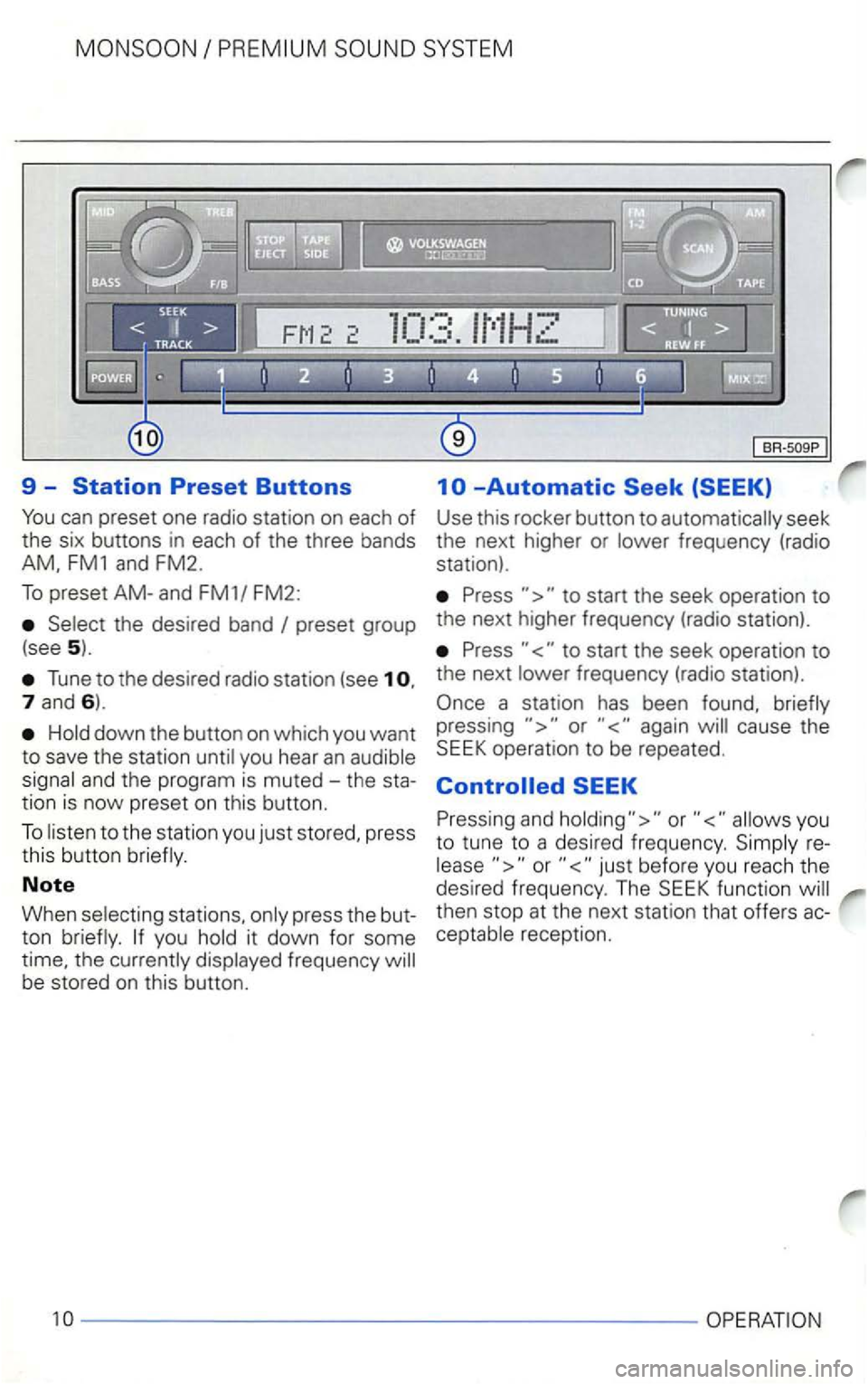
9 --Automatic
Press to start the seek operation to
preset group the next higher frequency (radio station).
(see
5). Press to start the seek operation to
Tune to the desired radio station (see 1 o. the next frequency (radio station).
7 and 6).
down the button on which you want
to save the station
you hear an
to the station you just stored, press
this button
Note
When stations, press the but
ton
frequency be stored on this button.
pressing again cause the
Pressing and
reor
then stop at the next stat ion that offers acreception.
10
------------------ ---
Page 446 of 474
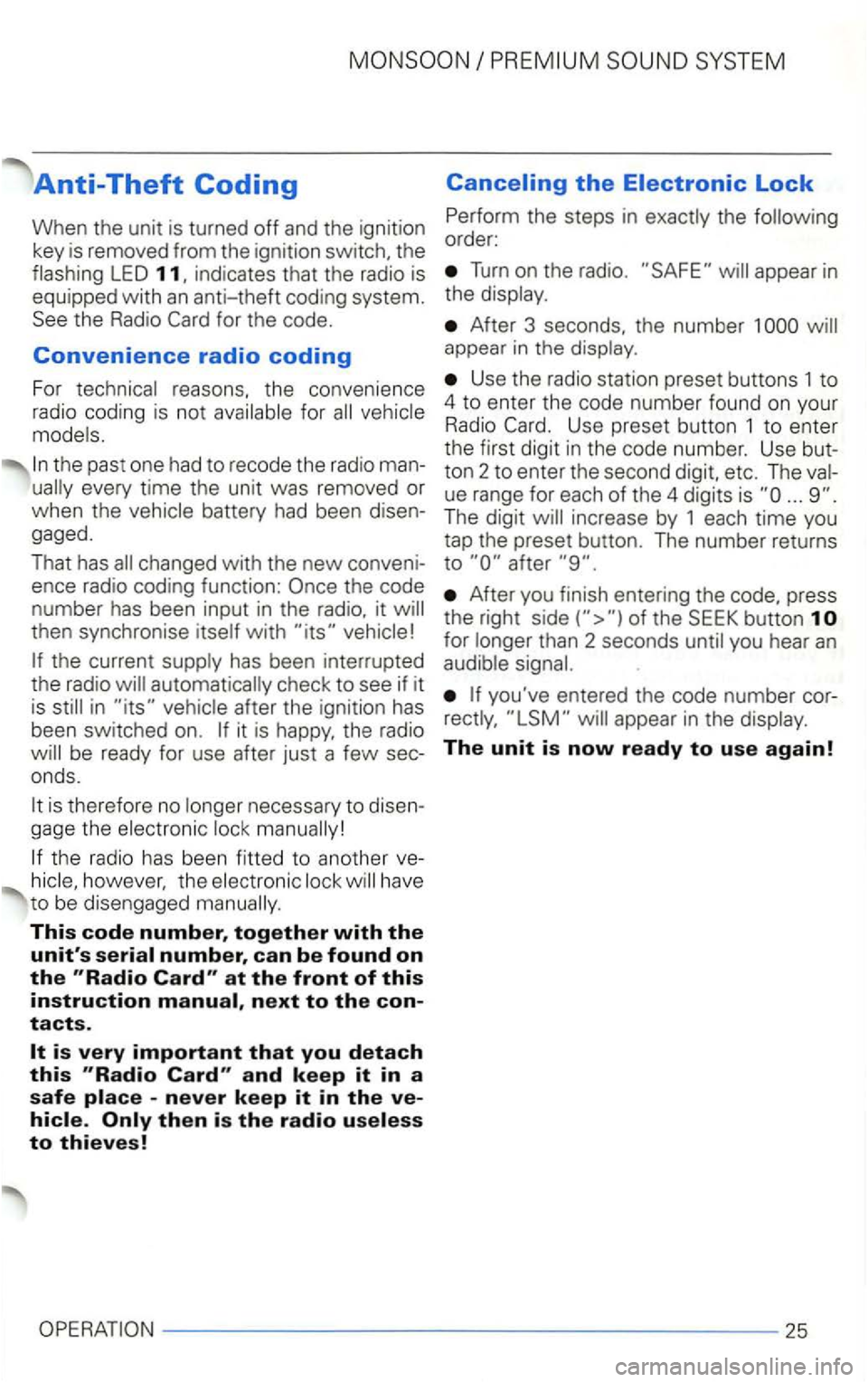
SYSTEM
Anti-Theft Coding
When the unit is turned off and the ignitio n
key is removed from the ignition switch, the
flashing
LED
fo r the code.
Convenience radio coding
For technical reasons. the conve nience
radio coding is not
vehicle
mode ls.
the past one had to recode the radio man
changed with the new conveni
ence radio coding function:
then synchronise itself with
the current supply has been interrupted
the radio
automatically che ck to see if it
is
in it is happy , the radio
is therefore no longer necessary to disen
gage the electronic
the radio has been fitted to ano ther however, the electronic have
t o be dise ngaged
This code number, together with the
unit's at the front of this instruction next to the contacts.
-never keep it in the
Turn o n the radio. appear in
the display.
After 3 seconds, the number 1 appear in the disp lay.
Use the radio station preset buttons 1 to
4 to enter the code number found on you r Radio Use preset button 1 to ente r
t h e first digit in the code numbe r. Use but
to n 2 to enter th e second digit, etc.
The
ue range for each of the 4 digits is ... The digit
After you finish entering the press
t he right
for longer than 2 seconds until you hear an audib le