CD player VOLKSWAGEN GOLF 2002 Owners Manual
[x] Cancel search | Manufacturer: VOLKSWAGEN, Model Year: 2002, Model line: GOLF, Model: VOLKSWAGEN GOLF 2002Pages: 474, PDF Size: 88.1 MB
Page 397 of 474
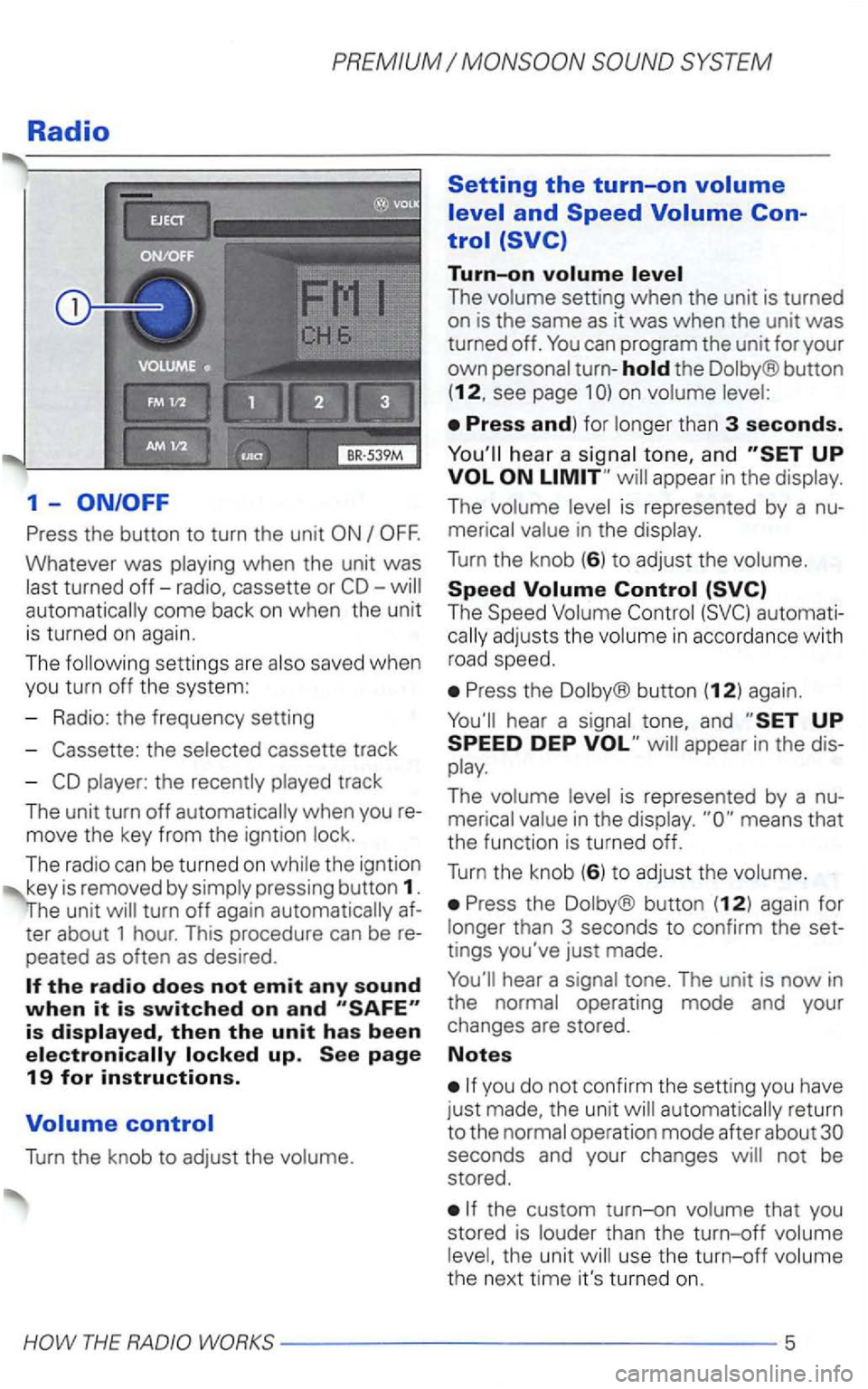
Radio
1-
Press the button to turn the unit
Whatever was playing when the unit was
last turned
off-radio, cassette or automatically come back on when the unit
is turned on again.
The following settin gs are also saved when
you turn off the system:
- Radio: the frequency setting
-
the selected cassette track
-
player: the recently played track
The unit turn
off automatically when you
move the key from the igntion lock.
The radio can be turned
on while the igntion
key is removed by simply pressing button 1.
turn off again automatically
peated as often as desired .
Turn the knob to adjust the volume.
Setting the turn-on
Turn-on
The volume setting when the unit is turned
on is the same as it was when the unit was turned off.
the Dolby® button
(12, see page 1
hea r a signal tone, and appear in the display.
The volume level is represented by a
The Speed Volume
Press the Dolby® button (12) again.
Press the Dolby ® button (12) again for
longer than 3 seconds to confirm the
tings you've just made.
automatically return
to the normal operation mode after about
the custom turn-on volume that you
stored is louder than the turn-off volume
level, the unit will use the
turn-off volume
the next time it's turned on.
Page 404 of 474

What you see in the display
when listening to a cassette
-
Appears when Dolby® Noise Reduction is
selected.
-
Appears when metal cassettes are played.
-
Shows you which side of the tape is currentbeing played.
page for further details.
® The is manufactu red under from
cas
settes.
To ensure that your cassette player
operates properly, only use name-brand
cassettes.
15 F
it using a wet-type
THE
Page 407 of 474
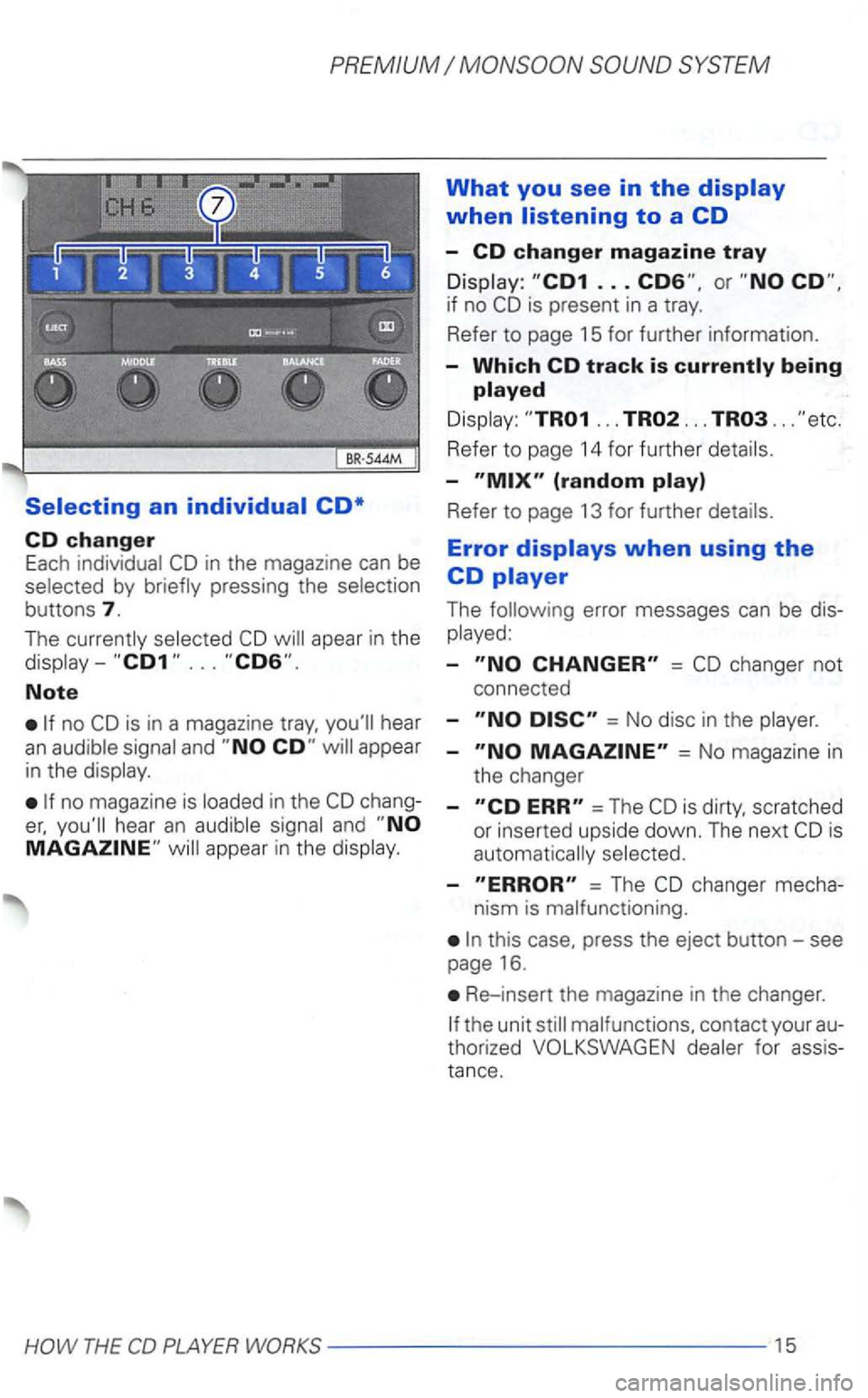
SYSTEM
Selecting an individual CD*
CD changer Each in the magazine can be by
buttons 7.
The apear in the
Note
is in a magazine hear an
no magazine is chang
and
What you see in the display
when listening to a CD
-CD changer magazine tray
is present in a tray.
Refer
to page 15 for further information.
-Which CD track is
... ... ...
Refer to page 14 for further
-
Refer to page 13 for further
Error displays when using the
CD player
The
-=
= No disc in the
-= No magazi ne in
the changer
-=The scratched
or inserted upside down. The next
-= The changer mecha-
nism is malfunctioning.
this case, press the eject button-see
page 16.
Re-insert the magazine in the changer.
for assis
tan
ce.
Page 436 of 474

Tips for Using Your Cassette Ta
pe Player
For cas
settes. To ensure that your cassette
operates use name-brand
cass ettes.
you experience with pre-re
corded cassettes, it's a good idea to re-re
cord the contents
of th e cassette onto a
name -brand cassette .
To avoid caused by the cassettes use cassettes having a
maximum recording time of minutes cassettes). casse ttes are espe
15 F -1 oo or very high (above Remember, the temperature inside your car
can be much higher than the outside tem
perature.
avoi d expos ing cassettes to direct The best idea is to stor e cassettes
in their
cases .
the sound of the cassette has a
period (about 1 hours,
pending on what kind of tape is being the tape head may be dirty.
casset te . Use casse ttes and the manufactu rer's in
structions carefully.
OPERATIO N----------------------------------------15