VOLKSWAGEN GOLF 2005 Owners Manual
Manufacturer: VOLKSWAGEN, Model Year: 2005, Model line: GOLF, Model: VOLKSWAGEN GOLF 2005Pages: 444, PDF Size: 92.7 MB
Page 181 of 444
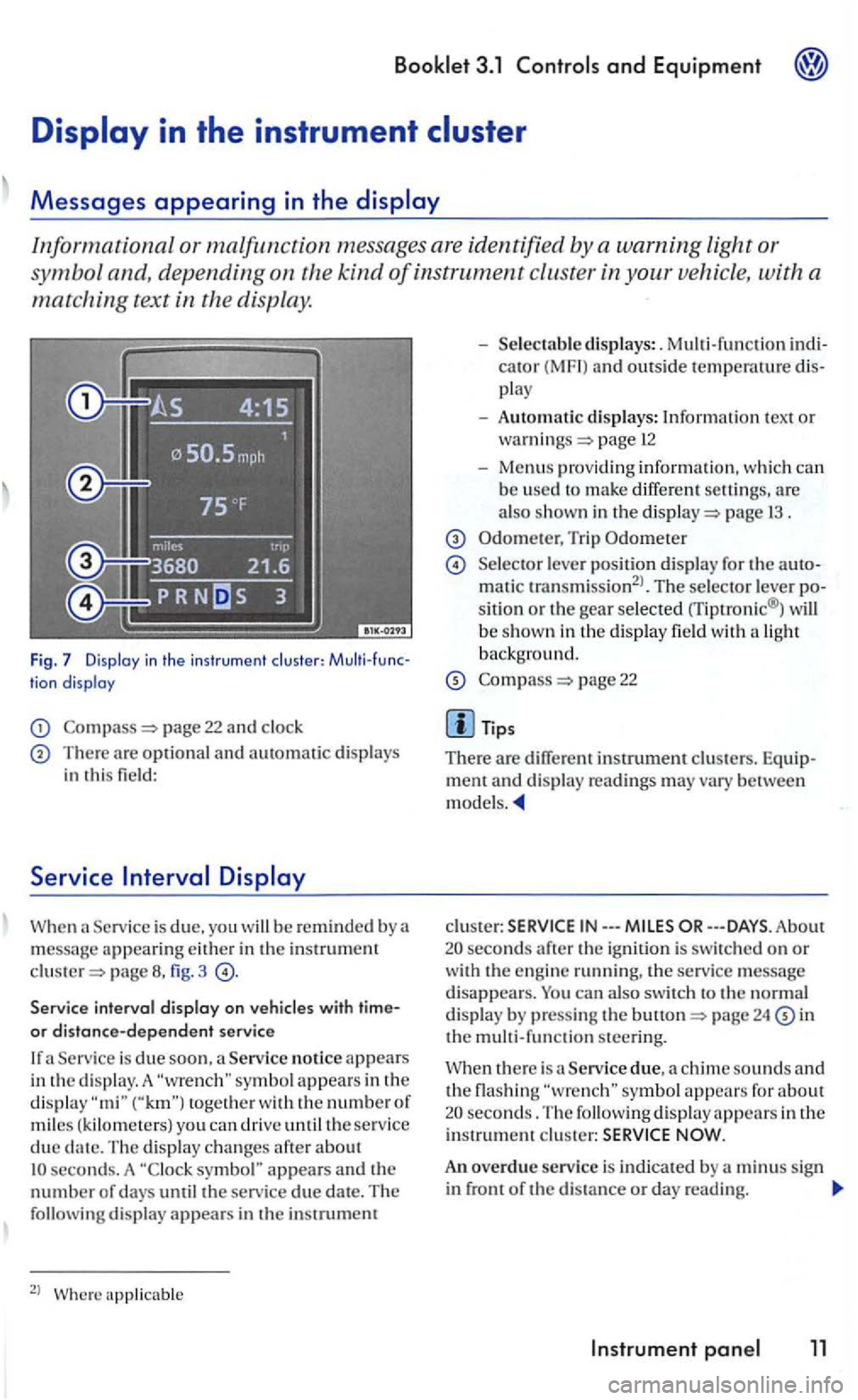
Informational or malfunction messages are identified by a warning light or
symbo l and, depending on the
kind of instrument cluster in your vehicle , with a
matching text in the display.
Fig. 7 Display in the in str umen t clu ste r: tion display
page 22 and clock
There are optional and automatic displays in this field:
Serv ice
page fig. 3
Service interval display on
Service is due soon , a Service notice appears
i n the d is play. A togeth e r with the numbe r of miles ( kilom ete rs) you can driv e until the service due seconds. A symbol" appears and the number of days until the service due date. The following display appear s in the instrumem
2
l
cator (MF I) and outside temperawre play
- Automatic displays: Information tex t or page 12
-Menus providing informatio n, w hich can b e used to make differ ent are also shown in the page 1 3 .
Trip Odometer
Selecto r lever positio n di splay for the matic transmission2
l. The selector lever sitio n or the gear selected rriptronic® ) will
b e show n in th e display field wit h a light backg round.
page 22
m ent and disp lay rea dings may vary between models.
clus te r: IN---
24 in the m ult i-function steering.
Service due, a chime sounds and the flashing seconds. The following display appears in the i nstrument c lu ster:
An overdue service is indicated by a m inus sign in front of the di sta nce or day reading.
Instrument 11
Page 182 of 444
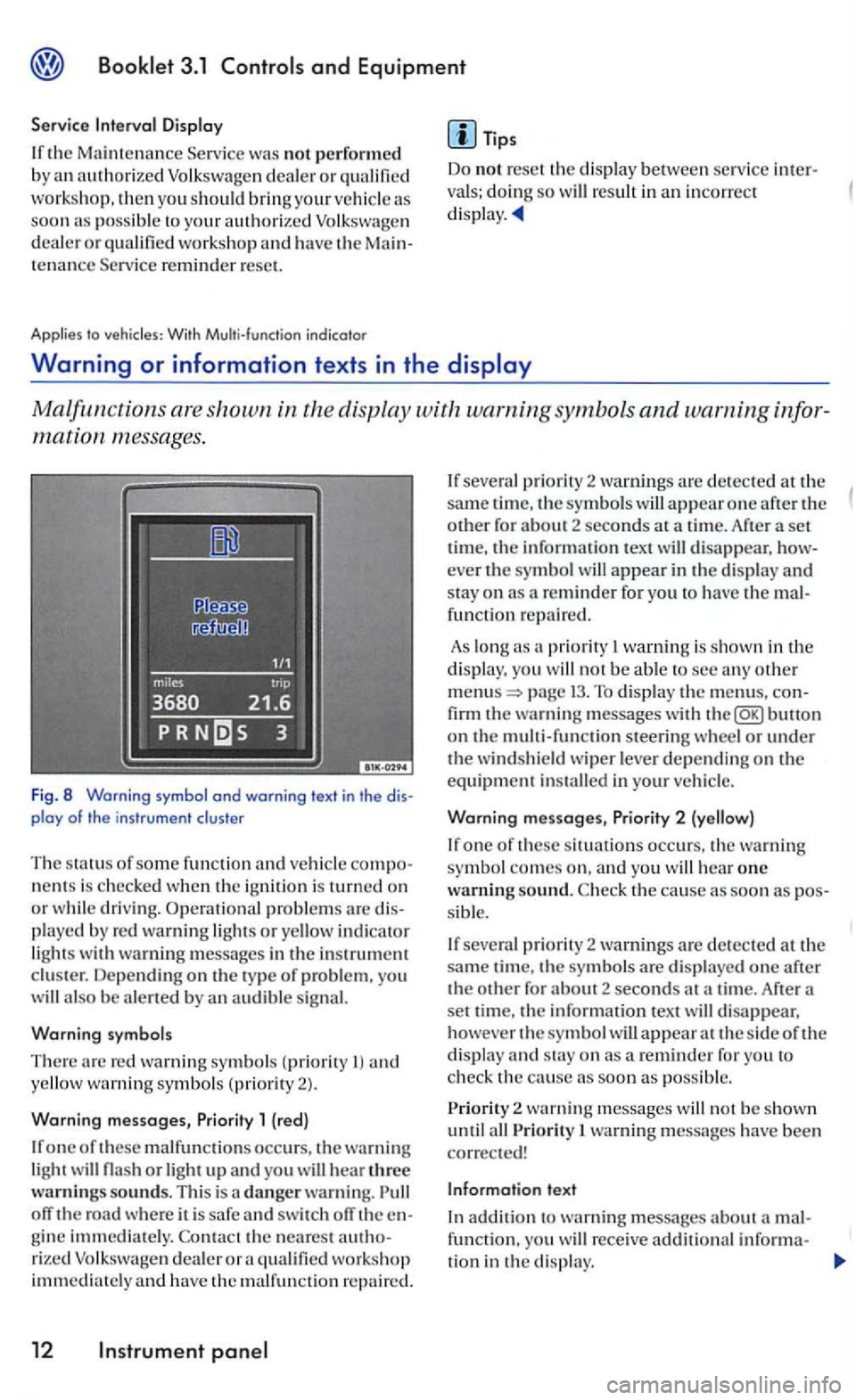
and Equipment
Servic e Dis play
the Ma in te n ance n o t perform ed
b y a n au th or ize d
possib le to your aut ho rized deale r o r qualifie d work s h o p and have th e te na nce re m inder reset.
Applies to vehicles: With Multi-function indica tor
Tips
Do no t reset t he d is p lay b etween se rv ice va ls; d o in g so will re s ul t in an incorrec t
play o f t he instrument cluster
T he stat us o f
some funct io n and ne nt s is ch ec ke d when th e ig n iti on is turne d o n
o r d riv in g. proble m s played b y re d w arning lights or yellow indicator lights w ith warning m essages in the instrument
c lu ster. Depending o n th e type o f pro ble m , yo u be alerte d b y an audibl e sig nal.
Warning symb ol s
T he re
re d warn in g symbols (pri ority a nd yellow warning sy mbols (pri orit y 2).
W arni ng mess
ages, P rio rit y 1 (re d)
o ne of these malfunc ti o ns occu rs, th e warnin g
li ght w ill or light up and you will hear three warnings sounds. T hi s is danger warning. o ff th e roa d whe re it is safe and sw it c h ofT the g in e im medi ate ly. th e nearest rized qualifie d wo rk s h o p immediately and have the malfunctio n re pai red.
12
priority 2 warnings d ete cte d at th e
same tim e. the symbols w ill one after the other f or about 2 seconds at a time. Af te r a set time, the in fo rmation tex t will d isappear, ever the symbol w ill appear i n the dis play and stay o n as a r eminder f or you to have th e fu nctio n re p a ir ed .
A s lo ng as
p rio rit y w arni ng is sh o w n in the displ ay. yo u will not be a ble to sec any other
messages w ith th e button
o n the multi-funct io n steerin g w heel or under the windsh ie ld wip er l eve r dep endin g o n th e
equipment i n stalle d in your vehicl e.
Warnin g messages, Prior ity 2 (yellow)
you will one warning so und. sib le .
se ve ra l priority 2 warni ngs are dete c te d at t he
same tim e, the symbo ls are dis pl aye d o ne afte r the oth e r for abou t 2 second s at a time. Aft er se t time, the info rm ation text will disappear,
h owe ve r th e symbol w ill appear at the sid e of th e
d is p la y and sta y o n as a re m inder for you to check th e c ause soon as possib le.
2 messages no t b e shown until all warning messages h ave bee n correcte d !
text
additio n to wa rnin g m essages about a fu nction, yo u receive additio na l informa-
t io n in th e dis pla y.
(
Page 183 of 444
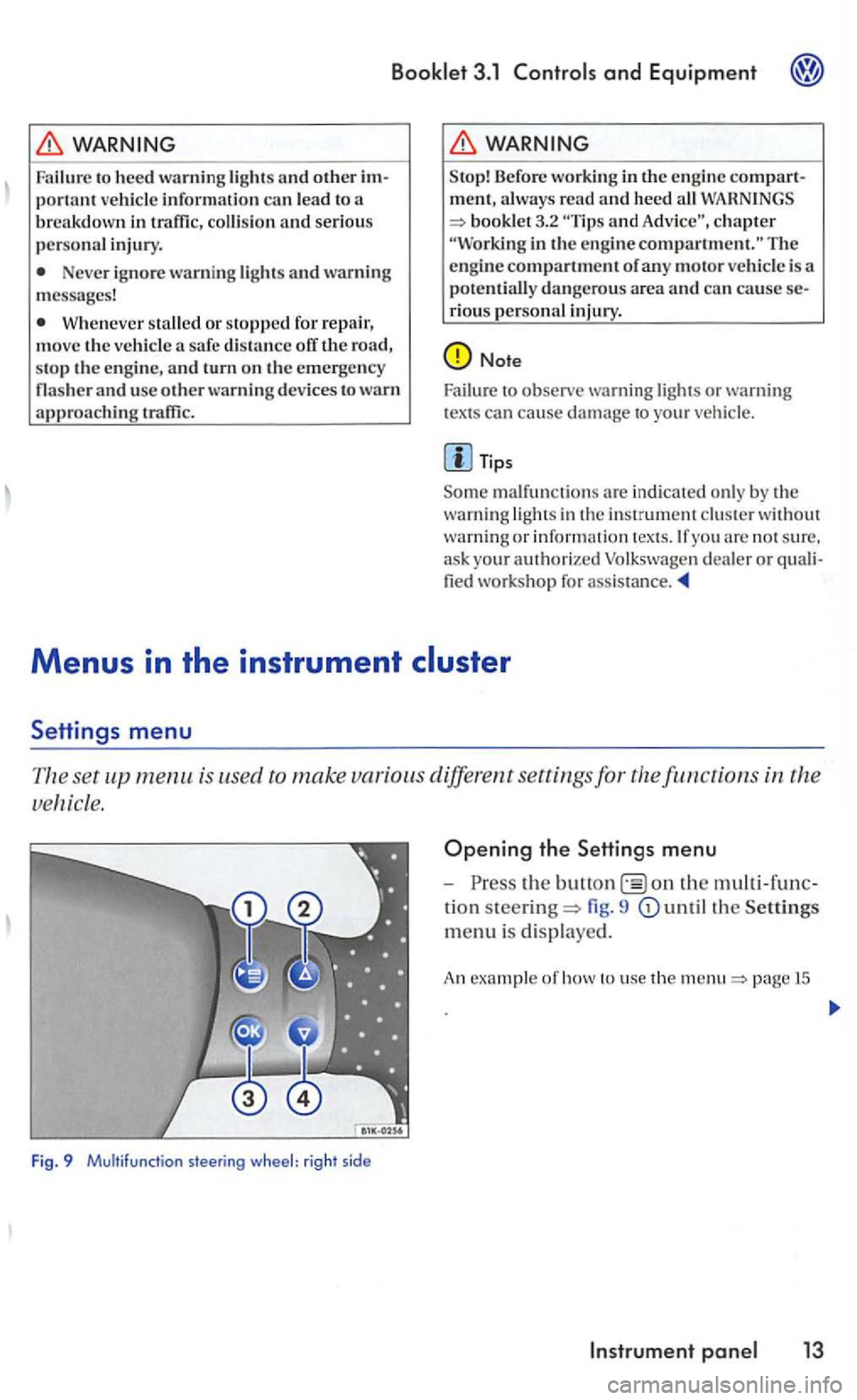
3.1 and Equipment
Failure to heed warning light s and other important vehicl e information can lead to a
breakdown in traffi c, collis io n and se rious personal injury.
Never ignore warni ng lights and warning m essages !
Wheneve r stall ed or stopped for repair,
m ove the vehicle a safe distance off the road,
s top th e e ngin e, and turn on th e emergency flas he r a nd use other warn ing dev ices to warn approaching traffic.
Before workin g in the engine compartment, always read and heed all WARNLNGS bookle t 3.2 in the engine The engi ne compartmen t of motor ve hicl e is a potentially dangerous area and can cause serio us personal injury .
Note
Failure to observe warning lights or wa rning
text s can cause damage to you r veh icle.
is used to make various different settings for the
Fig. 9 Multifunction steering wheel: right sid e
Opening the Settings menu
-the on the
tion steering= fig. 9
page 15
Page 184 of 444
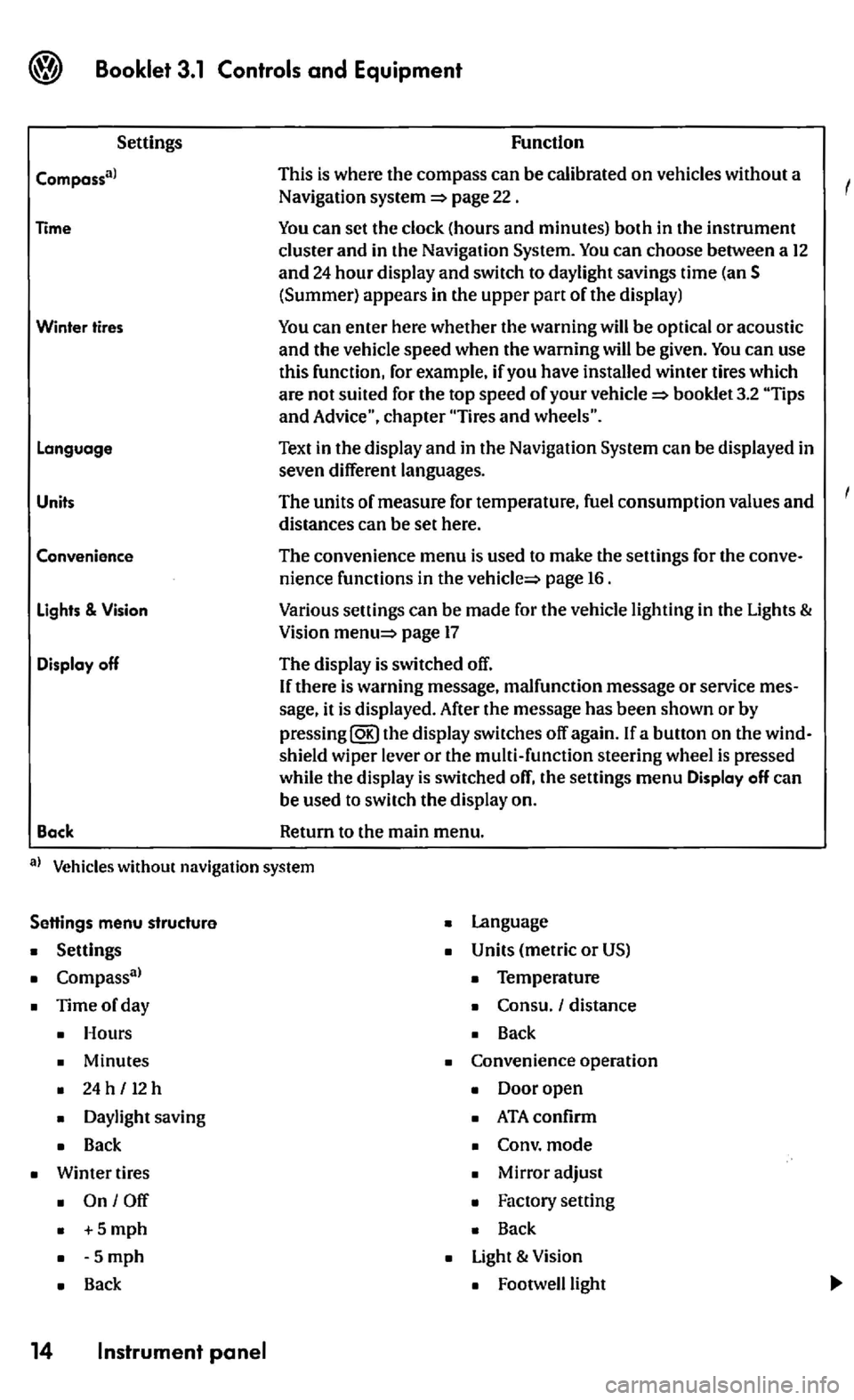
Page 185 of 444
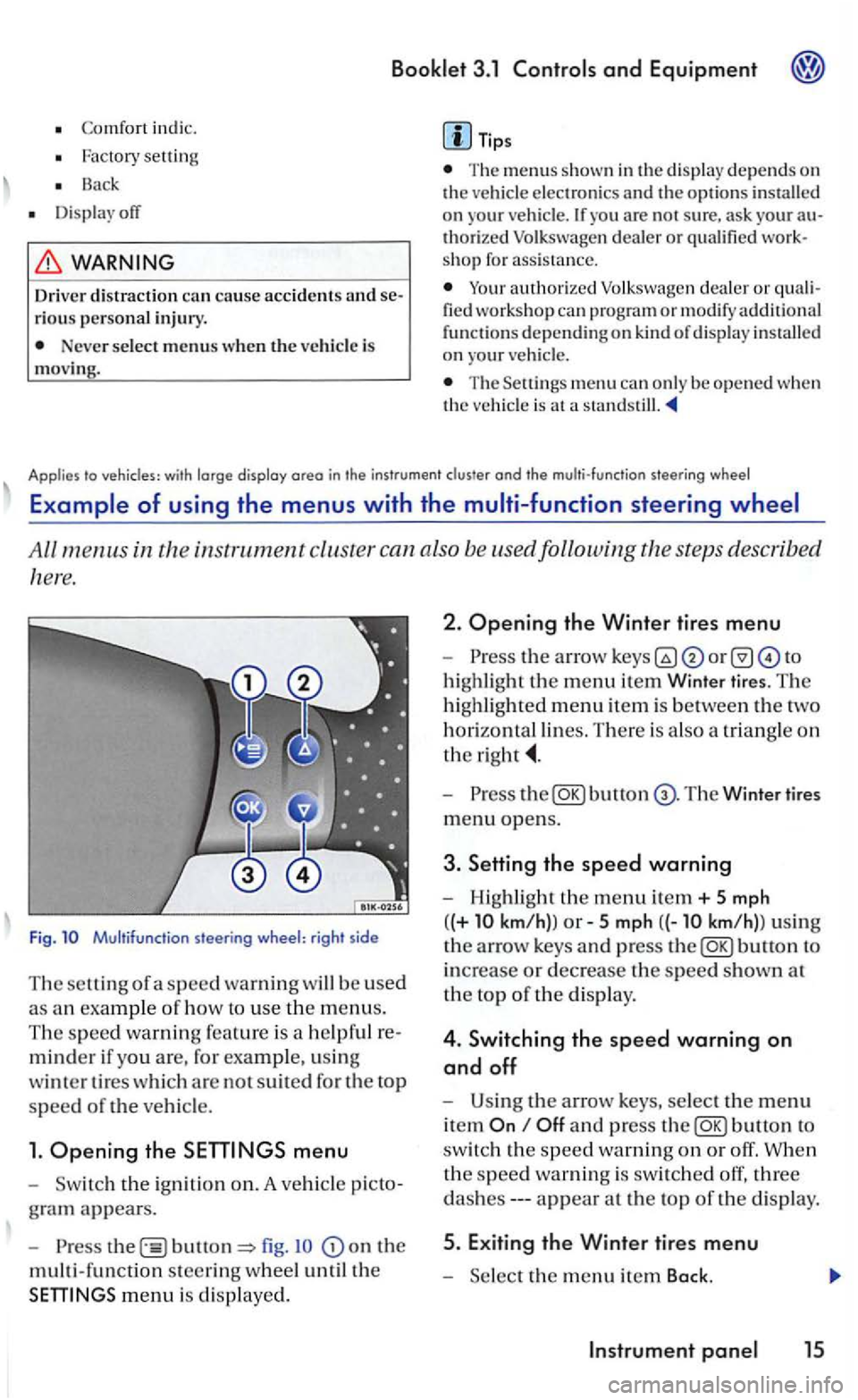
Booklet 3.1 and Equipment
Co mfo rt indi c.
Factory settin g
Bac k
Display off
WARNING
Driver distraction can cause accidents and rious personal injury.
Neve r select menus w hen the ve hicl e is mov ing.
Tip s
The menus sh own in the display depends on the ve hicl e electron ics and the options i nstalle d on your ve hicle. you are not sure, ask you r thorized Volkswagen d ealer or qualified
authorized Volk swagen dealer or
T he menu can only be ope ned w hen th e ve hicl e is at a stan dstill.
Appl ies to with display area in the instrumen t and the
All m enus in the instrument cluste r can also be used following the step s describ ed
here.
F ig. Multifunction steering wheel: right side
Th e
minder if yo u are, for example, u sin g
w int
er tir es which are not suit ed for th e top
speed of the ve hicle.
1. Opening the
the ign itio n on. A ve hicle
fig . on the
multi-funct ion steerin g w heel until the
Opening the Winter tires menu
-or to
highlight
the m enu item Winter tires . The
highl ighted menu item is between th e two
horizo ntal lines. Th ere is a lso a triang le on
the
-bu tto n T he Winter tires
m enu opens.
3. Setting the speed warning
- Highligh t the menu ite m + 5 mph
( (+
km/h)) 5 km/ h)l u sin g
th e
arrow keys and press
and p ress button to
switc h th e
speed warnin g on or off . When
th e s pee d wa rnin g is
swit ch ed off, three
appear at th e top of the displa y.
th e m enu item Back.
Page 186 of 444
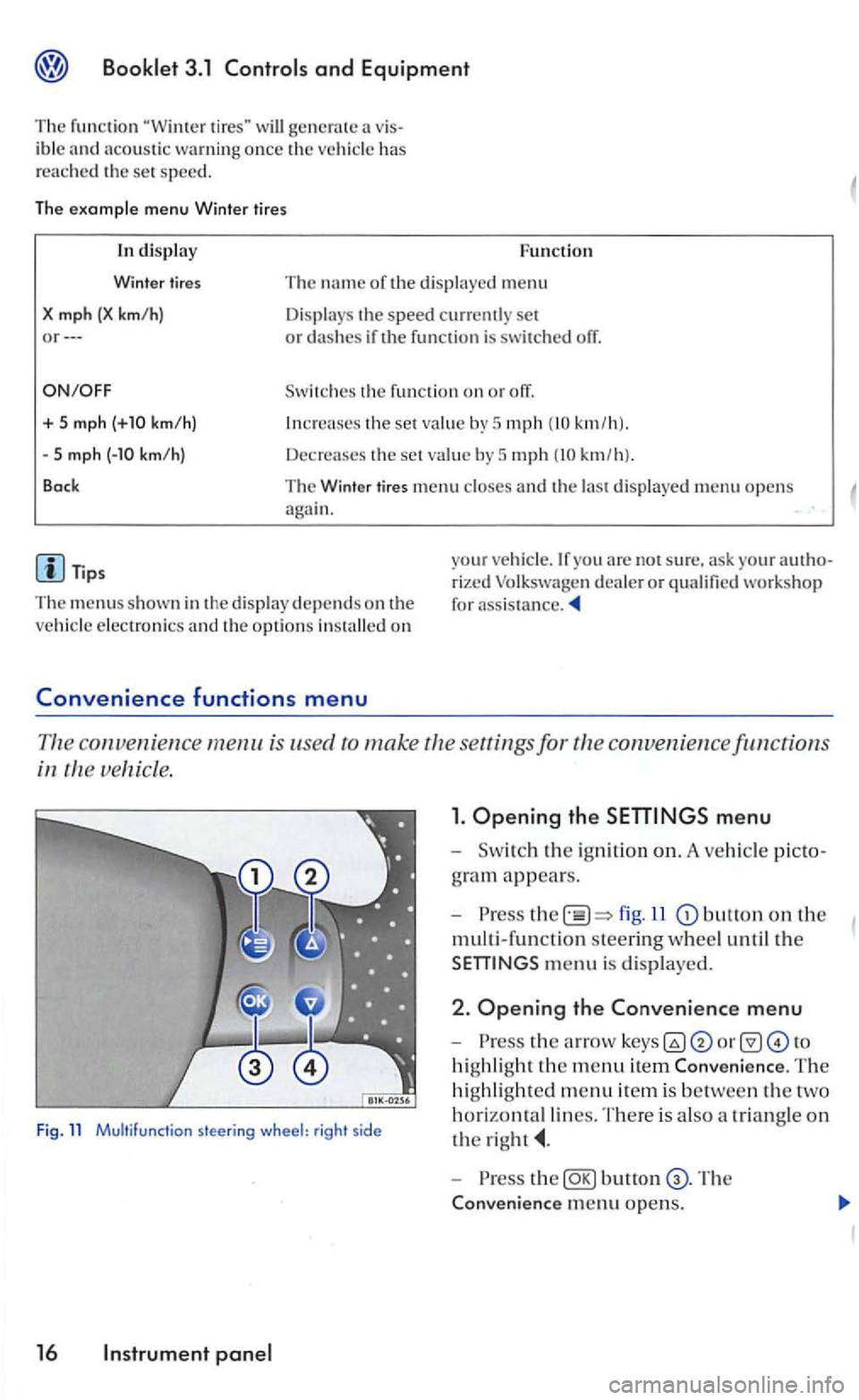
3.1 and Equipment
T he function will generate ibl e has
r e a ched th e set speed.
The examp le menu Winter tires
+ 5 mph
Tips
Function
The name of the dis pl ayed menu
Displays the speed currently set or dashes if the fun ction is switched off .
Switches the fun ction on or off.
the set value by 5 mph km/h ).
Decre a ses the set value by 5 mph km/h).
The Winte r tires menu and th e last d isplaye d menu opens again.
The m enus s hown in the disp lay depends on the on
your are not sure. ask your rized Volkswage n dealer or qualified workshop for assis tance.
convenien ce menu is use d to make the
ve hicle.
Fig. 11 Multifunction steering wheel: right side
16
fig.ll button on the
multi-function steering w heel until the
the arro w to
highli ght the menu item Conveni ence. The
hi ghl ig
hted menu it e m is between th e
horizonta l lines. T here is a lso a triangle on
the
-the The
Conven i
ence menu opens.
Page 187 of 444
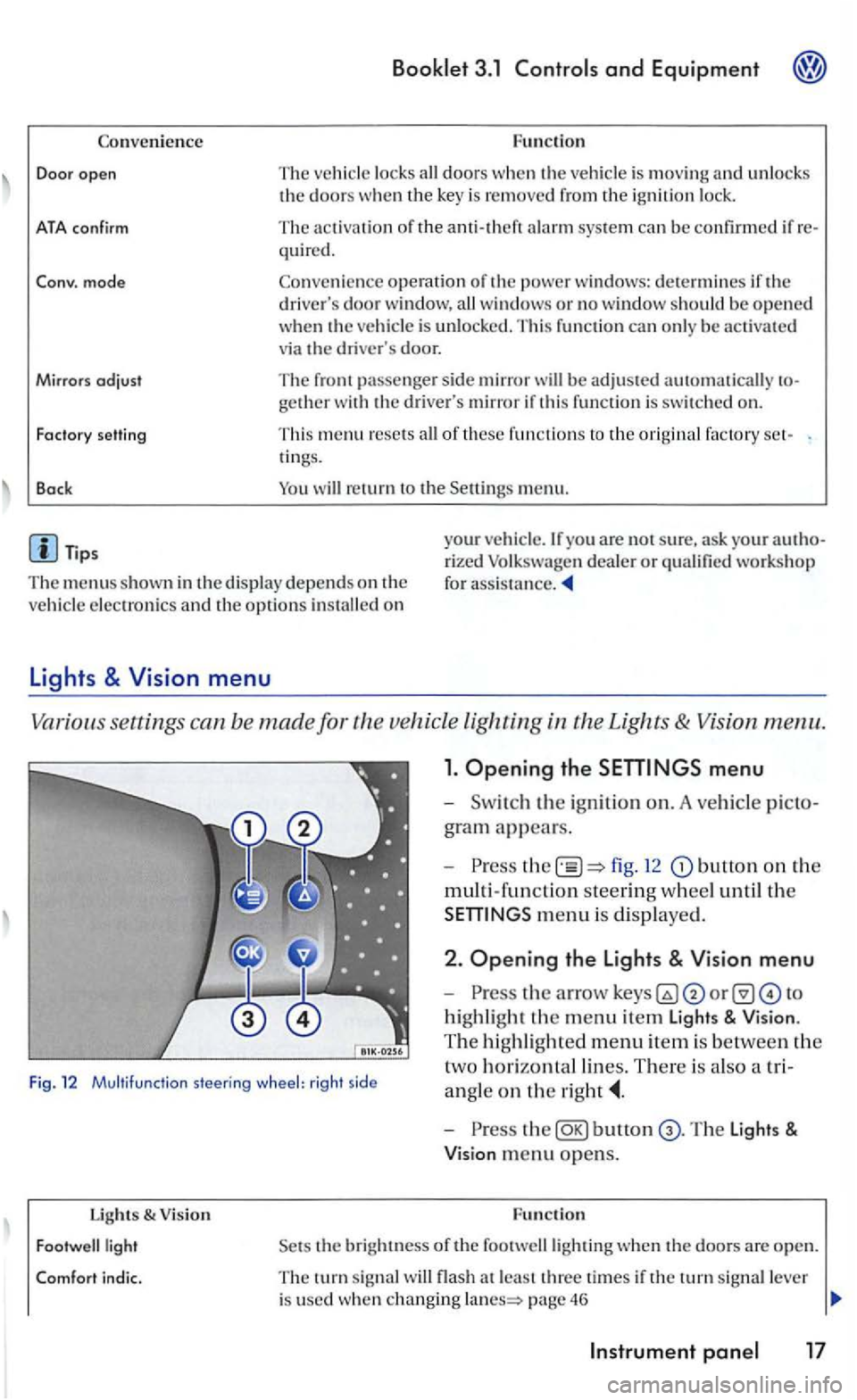
Convenience
Door open
ATA confirm
Conv. mode
Mirrors
adjust
Fa cto ry setti ng
Back
Booklet 3.1 and Equipment
Function
The ve hicle locks doors w he n the veh icle is m ov ing and unl ocks the doors w hen the key is remo ved from the ig n ition lock.
The activation of the q ui red.
Co nve
nience operation of the po wer windows: determines if the drive rs doo r window , windows or no window s ho ul d be ope ned when th e ve hicle is unlocke d. This function can only be activa te d
via the drive r's door.
The front passenger sid e mirror be adjusted automatically
of these fu nctio ns to the ori gin al factory ring s.
men u.
The menus shown in the dis p lay de pends on th e
ve hicle electron ics and the option s
Lights & Vision menu
Vario us se ttings can be made for vehicle Lighting
1. Opening the
fig. 12 button on the
multi-fun ction steering w hee l until th e
m enu is dis played .
Fig. 12 Multifu nctio n steering wheel: rig ht side
2 . Opening the Lights & Vision menu
-
highli ght the m enu item Light s & Vision .
T he hi ghli gh te d m e
nu item is be tween the
t
wo h orizontal lin es. There is als o a tri
a n gle
on the
Lights & V ision
bunon
the bright ness of the footwelllighting when th e doo rs a re open.
T he turn sig nal flash a t le ast thre e time s if the tu rn sig nal lever
i s used whe n changing page 46
Page 188 of 444
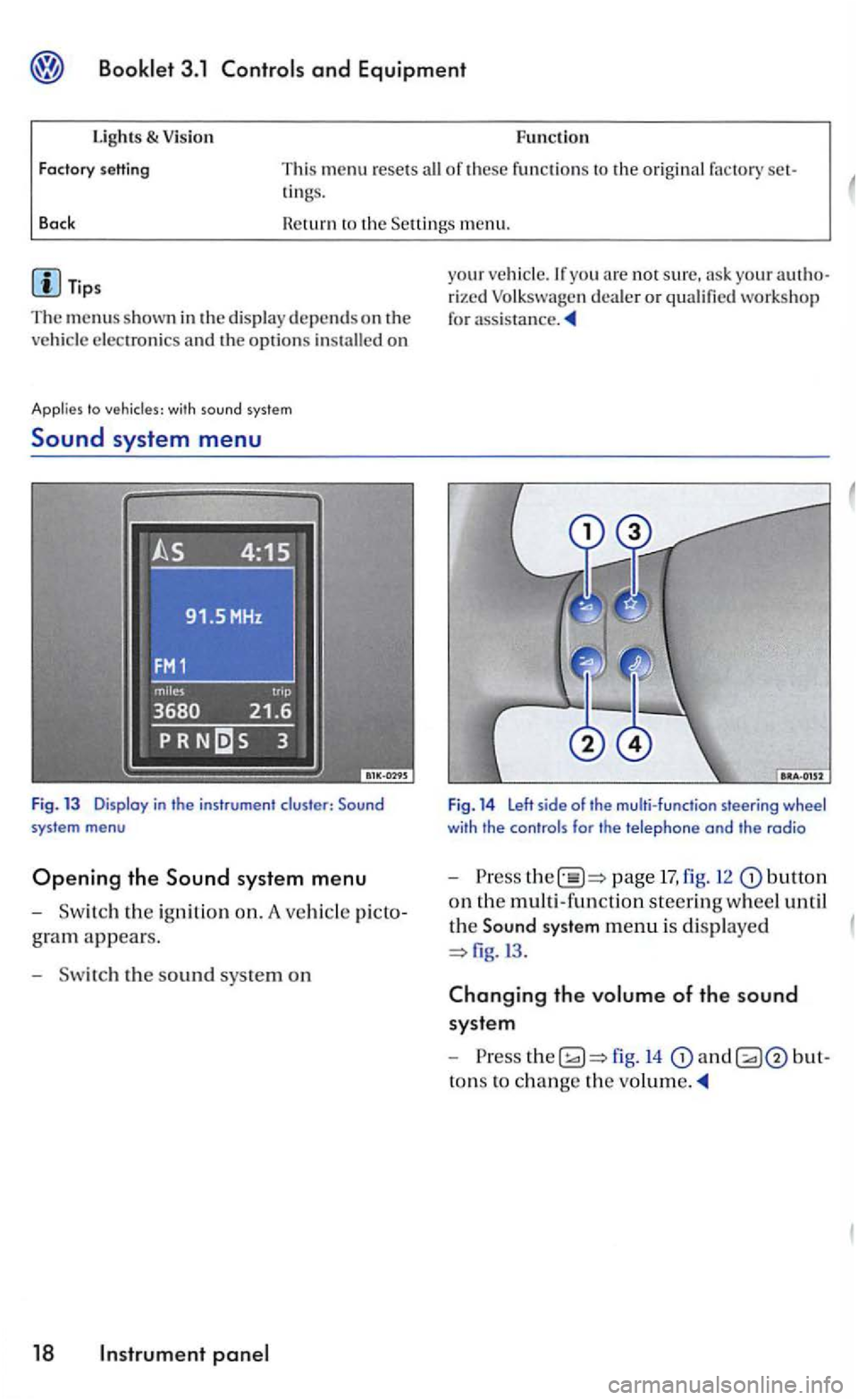
Booklet 3 .1 Controls and Equipment
Functio n lights & Vision
Factory setting This menu resets all of these functio ns to the original factory tings.
Back Heturn to the m enu.
Tips
The menus shown in the dis play depends o n ve hicle electronics and the options installed on
Applies to with sound system
Sound system menu
Fig. 13 Display in the instrument cluster:
gram appears.
- Sw itch the s
ound sys te m on
18 panel
your veh icle.lfyou arc not sure, your rized Volk swage n dea ler or qualified workshop
for
Fig. 14 Left side of the multi-function steering wheel with the controls for the telephone and the radio
-Press page 17, fig. 12 butto n
on th e multi -functio n steerin g wheel until
th e
Sound system menu is di splaye d
fig.l3 .
Changing the volume of the sound
syste m
-
to ns to ch ange the
Page 189 of 444
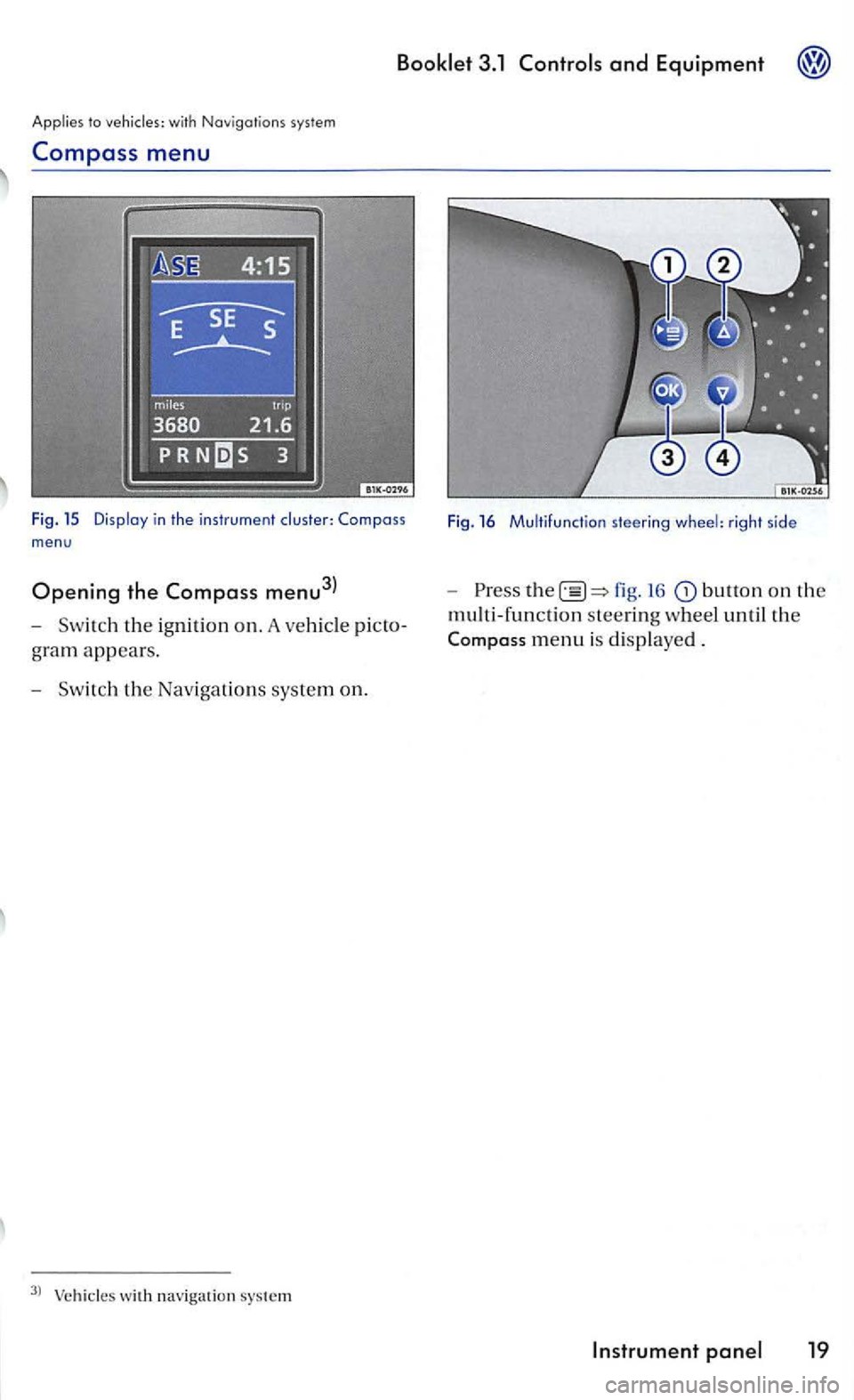
Applies to with Navigat ions system
Compass menu
Fig . 15 in the inst rum ent m en u
Opening the Compass menu3l
-Swit c h the ig nition o n . A veh icl e
gram appears .
- Swit c h t he Nav i
gations sys te m on.
3
l
right side
- Press 16 button o n th e
multi-fun ction steerin g wheel u ntil the
Page 190 of 444
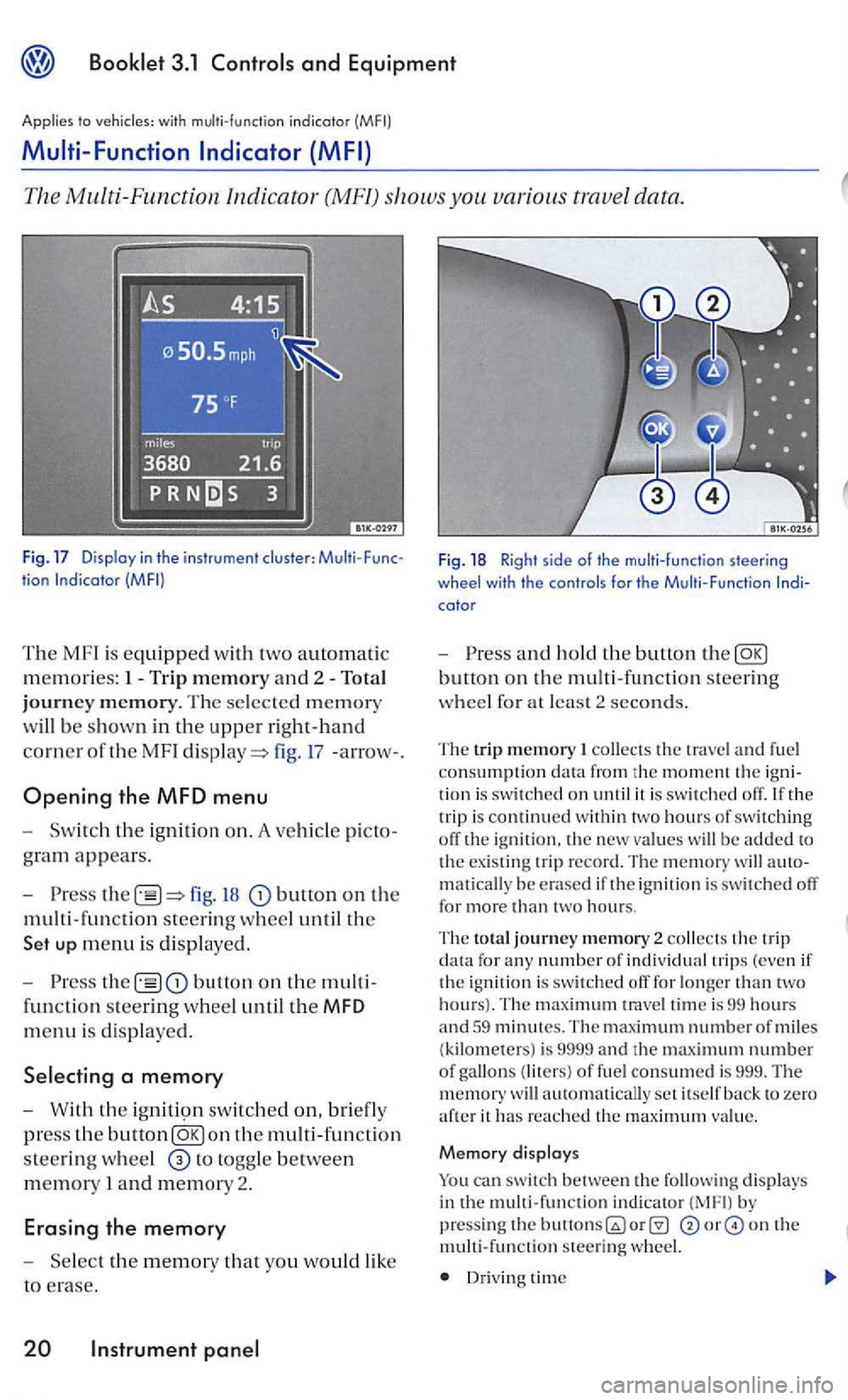
and Equipment
Applies to with multi-function indicotor
Multi -Function
The Multi -Function Indica tor (MF!) shows you various trave l data .
tion
The MF l is equipped with two automatic
m e
mories: 1- Trip m emory and 2 -To ta l
j o
urney m em ory. The se lected memory
w
ill be s hown in the uppe r r ight-hand
co rner
oft he MF I fig. 17 -arrow- .
Opening the MFD menu
t h e ig nition on. A ve hicle picto
gram appears.
fig. button on the
m ult i- fun c
tion steering wheel until th e
up menu is di spl ay ed.
the button on th e multi
functio n st
eering wheel until the MFD
menu is displaye d .
W ith th e ig n iti9n switch ed on, briefly
press the button
to togg le between
mem ory I and memory 2.
Erasing the memory
Fig. 18 Righ t s ide of the multi-func tion steering
wheel with th e controls for the M ult i-Function
a n d ho ld t he butto n th e
collects the trave l a nd fuel
consumption the trip i s continued w ith in tw o hours of switching off the ig nition. th e new value s w ill be added to
t h e existing trip r ecord. The m emory will matically be e rased if i gnition i s switch ed off for more than two hours.
The to ta l journey m em ory 2 collects the trip data fo r any number of individ ual trip s (even if
t h e ignition is swi tched off for longer than tw o hours). T he trave l tim e is 99 hours and 59 minutes. The maximum number of miles (kilometers) is 9999 and th e maximum number of gallon s (liters) of fue l consumed is 999. The w ill automatically set itself back to zero aft e r it has re a ched th e maximu m value.
M emory d isplays
can switch between the follow in g displays in th e multi-function indicator b y pressin g the on th e mult i-func tion s teering wheel.
Dr iv in g time