key VOLKSWAGEN GOLF 2005 User Guide
[x] Cancel search | Manufacturer: VOLKSWAGEN, Model Year: 2005, Model line: GOLF, Model: VOLKSWAGEN GOLF 2005Pages: 444, PDF Size: 92.7 MB
Page 109 of 444
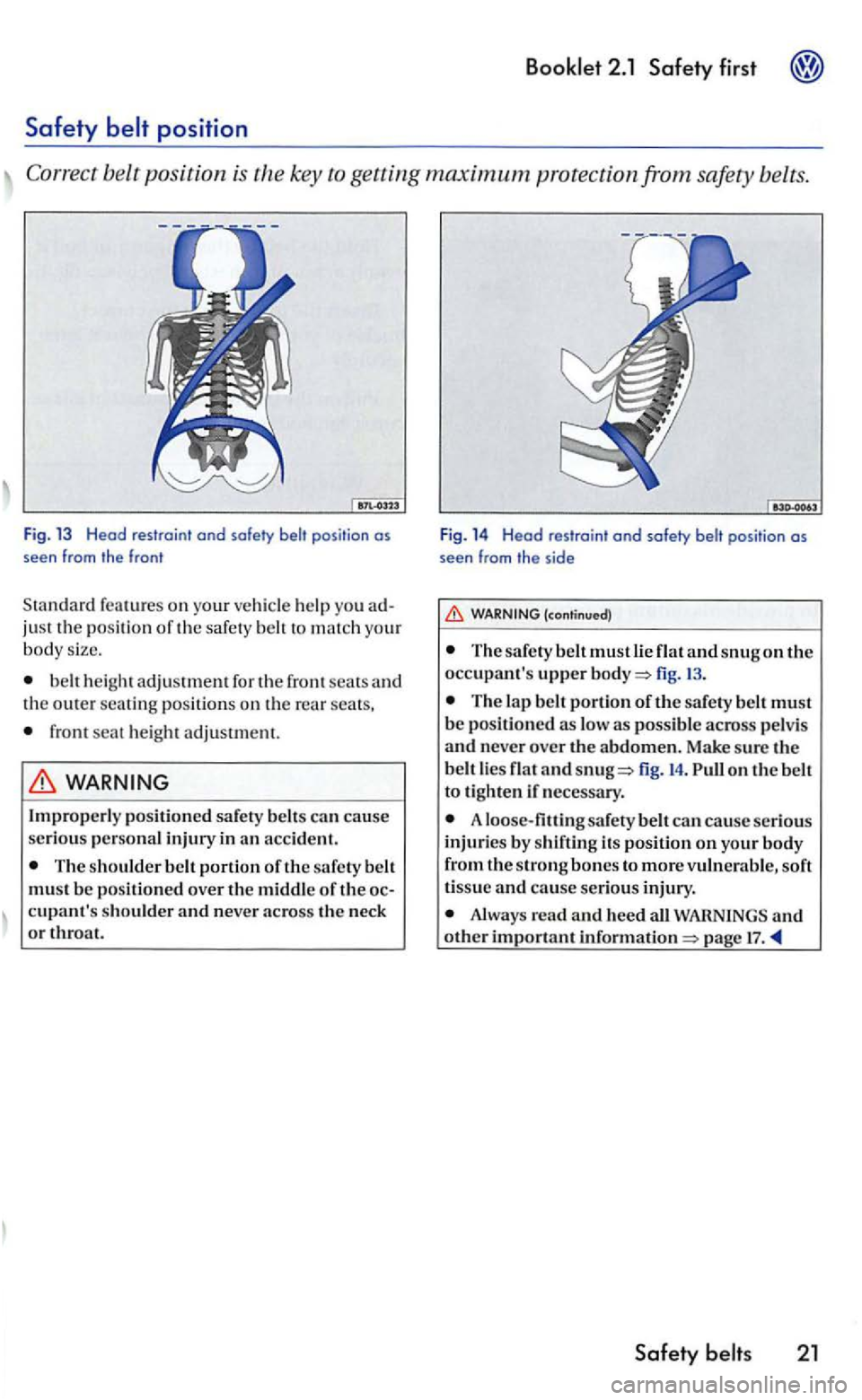
Booklet 2.1 Safety first
Safety
key to getting maximum protection from
help you ad
ju st the position of th e safe ty belt to mat ch your body size.
b elt he ig ht ad justment for th e front seats a nd
th e outer se atin g pos ition s on the rear se ats,
front seat height adju stment.
(con tinued)
The safety belt must lie flat and snug on the occupant's upper fig. 13 .
T he lap belt portion of the safety belt must be positioned as
fig. 14 . on the b elt
to tighte n if ne cess ary.
A loose-filli ng safety belt can cause serious
injuri es by shifting its position on your body
from the strong bone s to more v ulnerabl e, soft tissue and cause seriou s injury.
Always read and heed all a n d other important infor matio n 17.
Safety belts 21
Page 171 of 444
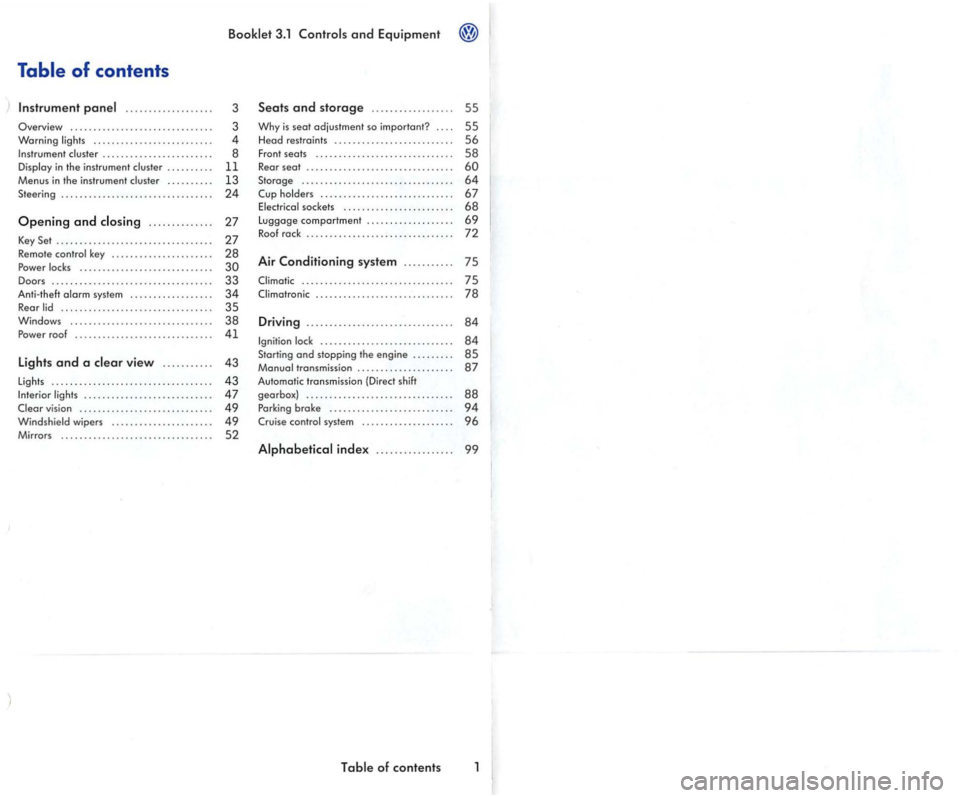
Table of contents
.................. .
Overview .......................... o
Warning ..
.............. ......... . in the instrument ..... o
Menus in the in strum ent
Opening and .... o o
Key Set ........................ o o
Remote
Power ........................ o
Doors ... ...................... o Anti-theft sys tem ............. Rear .......................
Windows ............... .. . Power roof ........
Lights and a view .......... .
Ligh ts ........................... .......
vision .............. o
Mirrors ............................
3ol and Equipm ent
3
3
4
8
11
13 24
27
27
28
30
33
34
35 38 41
43
43
47
49
49 52
Seats and storage ............. .... .
Why is seat adjustment so important? ... .
He
ad re straints .......... ............... .
Fro
nt seats ............................. . Rear seat .................. ............. .
Storage ................................ .
Cup .................. o soc kets ........ o o
Luggage comportment .................. .
Roof rock .....................
Air Conditioning system .......... .
........................ o
Driving ........... o .................
........................... .. Starting and stopping the en gin e ........ . transmission .................... .
Auto matic transmission
(Direct shift
gearbox} ............................... .
Parking
broke ................ ... .
Crui se system ................... .
55
55
56
58
60 64
67 68
6 9
72
75
75
78
84
84
85 87
88 94
96
of contents
Page 185 of 444
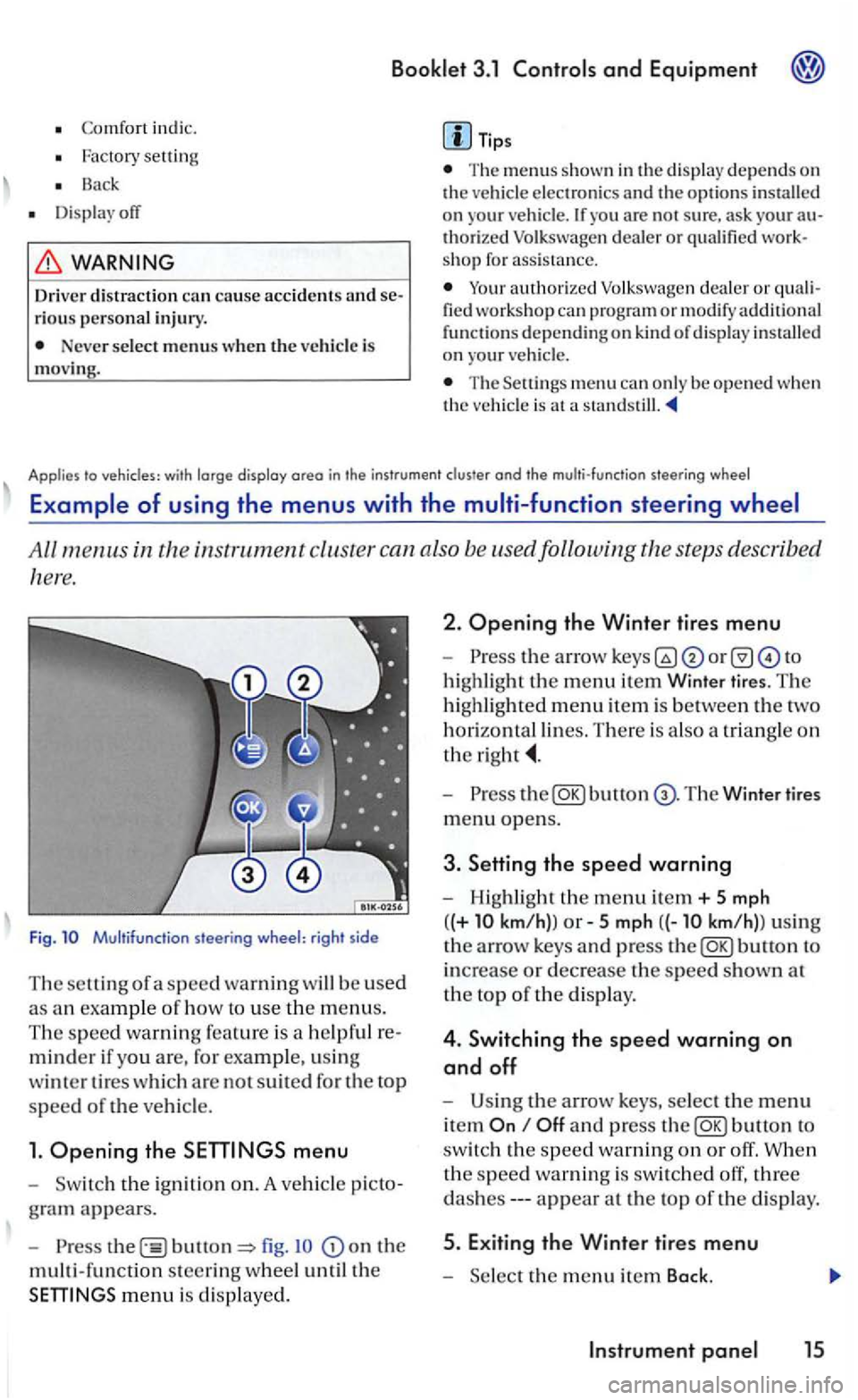
Booklet 3.1 and Equipment
Co mfo rt indi c.
Factory settin g
Bac k
Display off
WARNING
Driver distraction can cause accidents and rious personal injury.
Neve r select menus w hen the ve hicl e is mov ing.
Tip s
The menus sh own in the display depends on the ve hicl e electron ics and the options i nstalle d on your ve hicle. you are not sure, ask you r thorized Volkswagen d ealer or qualified
authorized Volk swagen dealer or
T he menu can only be ope ned w hen th e ve hicl e is at a stan dstill.
Appl ies to with display area in the instrumen t and the
All m enus in the instrument cluste r can also be used following the step s describ ed
here.
F ig. Multifunction steering wheel: right side
Th e
minder if yo u are, for example, u sin g
w int
er tir es which are not suit ed for th e top
speed of the ve hicle.
1. Opening the
the ign itio n on. A ve hicle
fig . on the
multi-funct ion steerin g w heel until the
Opening the Winter tires menu
-or to
highlight
the m enu item Winter tires . The
highl ighted menu item is between th e two
horizo ntal lines. Th ere is a lso a triang le on
the
-bu tto n T he Winter tires
m enu opens.
3. Setting the speed warning
- Highligh t the menu ite m + 5 mph
( (+
km/h)) 5 km/ h)l u sin g
th e
arrow keys and press
and p ress button to
switc h th e
speed warnin g on or off . When
th e s pee d wa rnin g is
swit ch ed off, three
appear at th e top of the displa y.
th e m enu item Back.
Page 187 of 444
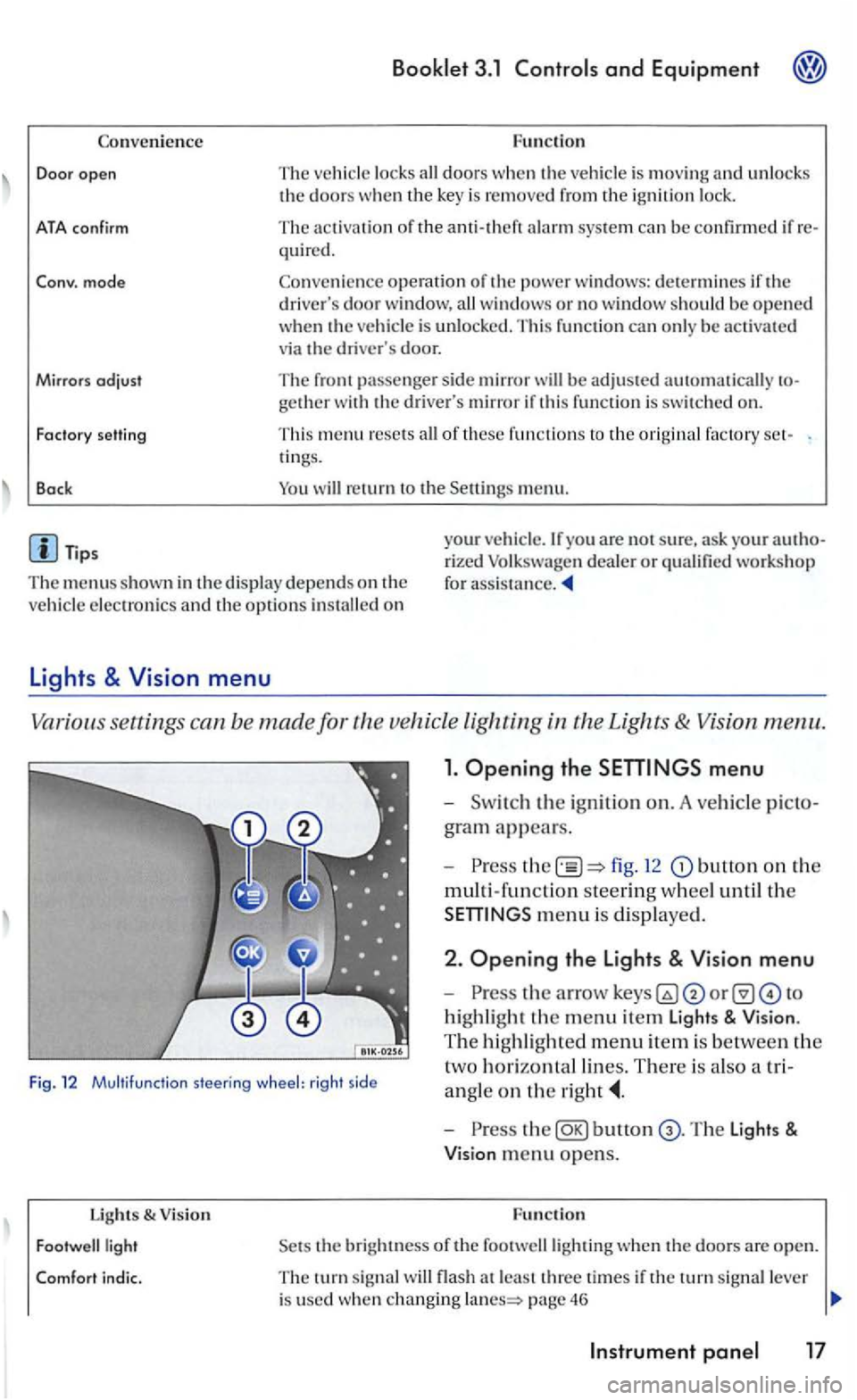
Convenience
Door open
ATA confirm
Conv. mode
Mirrors
adjust
Fa cto ry setti ng
Back
Booklet 3.1 and Equipment
Function
The ve hicle locks doors w he n the veh icle is m ov ing and unl ocks the doors w hen the key is remo ved from the ig n ition lock.
The activation of the q ui red.
Co nve
nience operation of the po wer windows: determines if the drive rs doo r window , windows or no window s ho ul d be ope ned when th e ve hicle is unlocke d. This function can only be activa te d
via the drive r's door.
The front passenger sid e mirror be adjusted automatically
of these fu nctio ns to the ori gin al factory ring s.
men u.
The menus shown in the dis p lay de pends on th e
ve hicle electron ics and the option s
Lights & Vision menu
Vario us se ttings can be made for vehicle Lighting
1. Opening the
fig. 12 button on the
multi-fun ction steering w hee l until th e
m enu is dis played .
Fig. 12 Multifu nctio n steering wheel: rig ht side
2 . Opening the Lights & Vision menu
-
highli ght the m enu item Light s & Vision .
T he hi ghli gh te d m e
nu item is be tween the
t
wo h orizontal lin es. There is als o a tri
a n gle
on the
Lights & V ision
bunon
the bright ness of the footwelllighting when th e doo rs a re open.
T he turn sig nal flash a t le ast thre e time s if the tu rn sig nal lever
i s used whe n changing page 46
Page 197 of 444
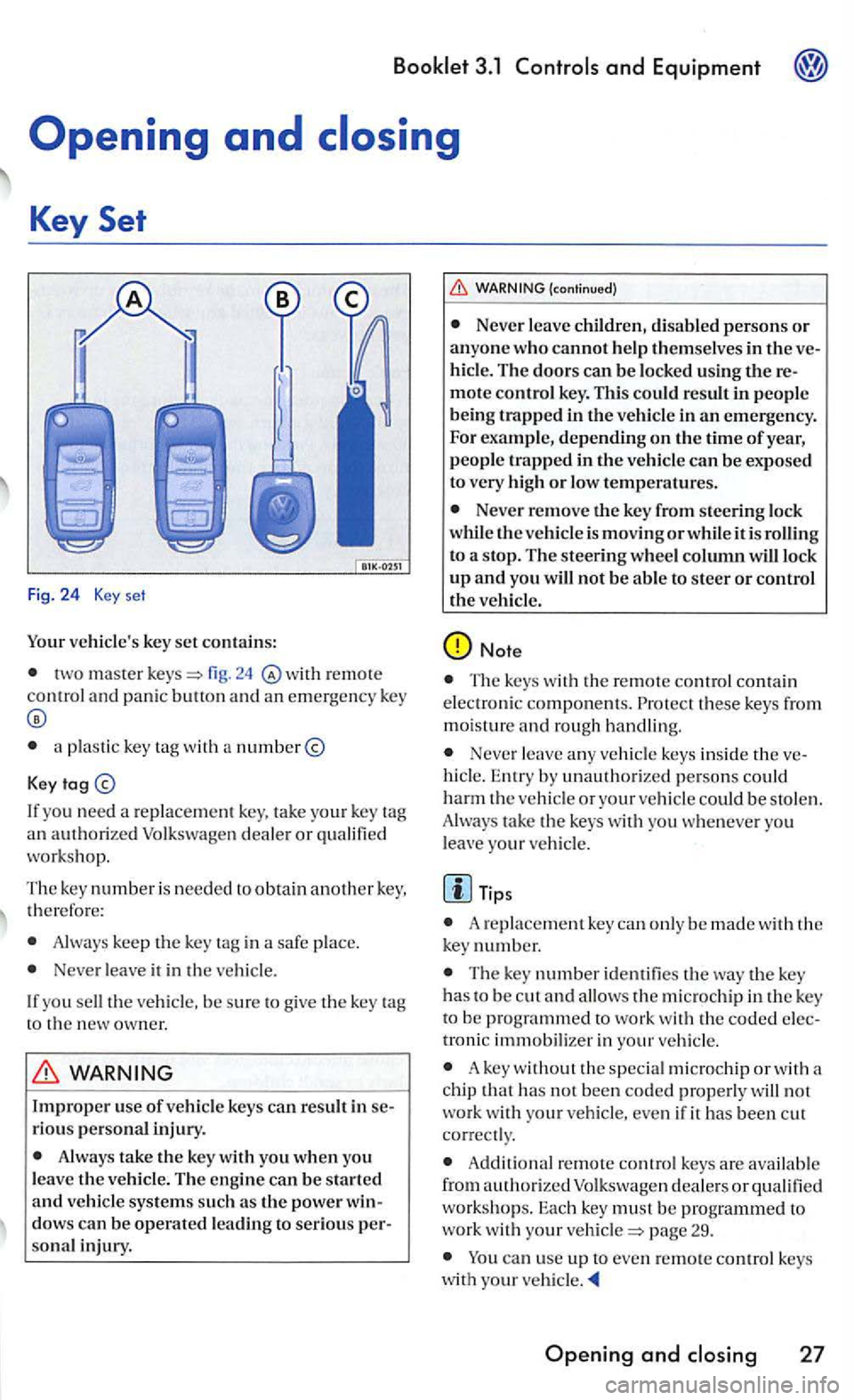
Your vehicle's key set contains:
two master r e mot e control and panic butt on and an emergency key
a plastic key with a number@
Key
If yo u n eed a replace ment ke y. tak e your key
work shop.
The key numbe r i s needed to obtain another key, th erefo re:
Always keep the key tag in a safe place.
Ne ver leave it in the ve hicle.
I f
you sell the ve hicl e. be sure to giv e the key
sonal injury.
(continued)
Neve r leave ch ildren, disabled persons or anyone who cannot help themselves in the hicl e. The doors can be lock ed using
or low tempera tures.
Never remove the key from steering lock
w hil e the vehicle is moving or while it is rolling
to a stop. The steering wheel column will lock up and you will not be able to steer or control the veh icle.
Note
Th e keys with the remote control contai n
e lec troni c component s. these ke ys from
m oisture and rough handling.
Never leave any ve hicl e keys insid e th e hicl e. Entry by unauthorize d pe rso ns co uld harm the vehicl e or your vehicl e cou ld be stol en .
Alway s take the keys with you whe neve r you
l eav e your ve hicl e.
Tips
A re pla cement key ca n only be made w ith ke y number.
The key number identifie s the key has to be c ut and allo ws micro chip in the key
troni c immobilizer in your vehicle .
A key without the special microchip or with a
c hip that has not bee n coded properl y will not work wi th you r vehicle, even if it has been c ut
co rrect ly .
A dd ition al remote contro l keys are availab le
from authori zed Volk swage n dealers or to work with your pag e 29.
ca n use up to even remote co ntrol keys
w ith your
Opening and
Page 198 of 444
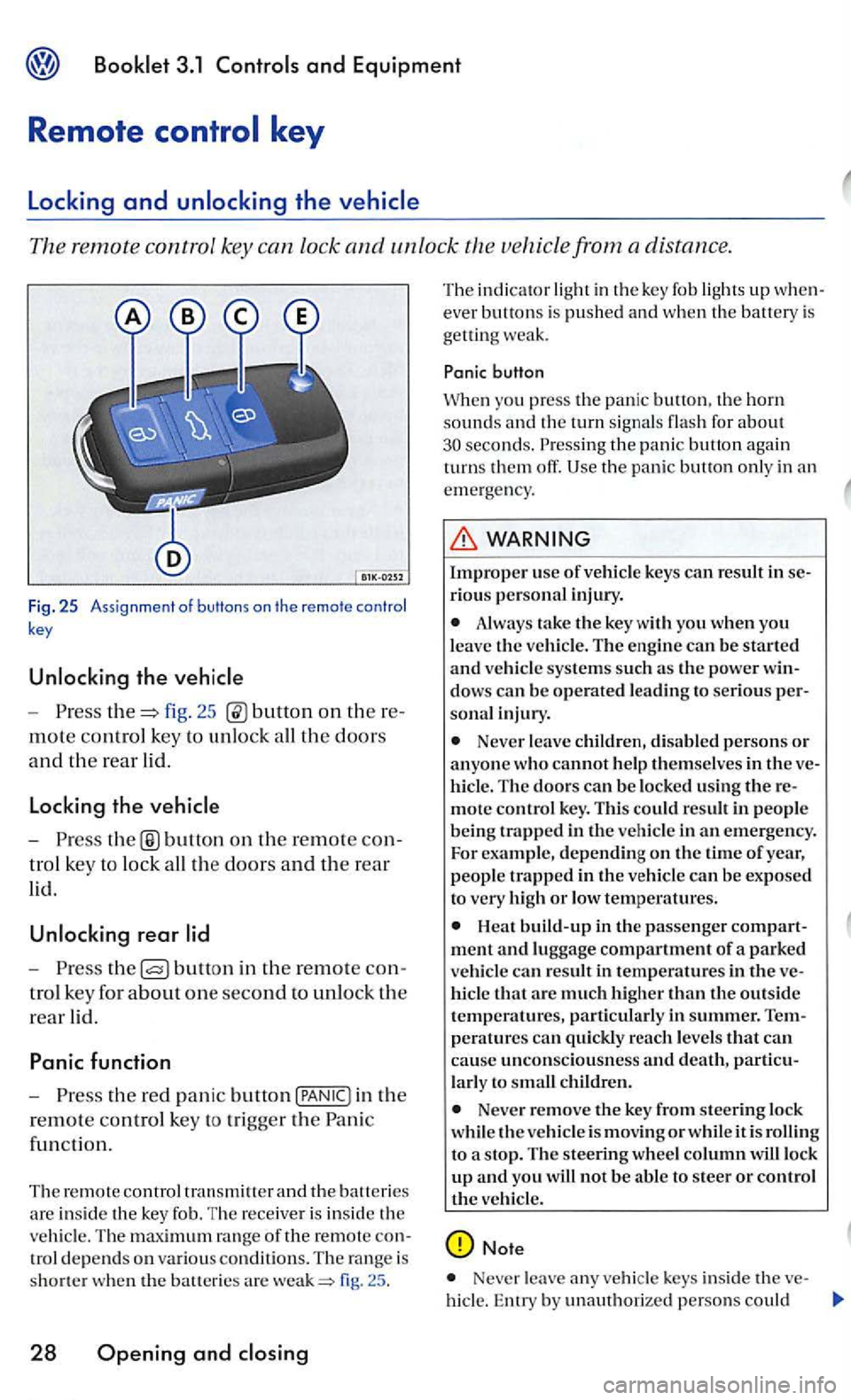
3.1
key
Locking and
remote control key can lock and unlo ck the vehicle from a distance.
Fig. 25 Ass ignment of butt ons on the remote control
key
- P res s fig. 25 on th ere
mote control key to unl ock all th e doors
and th e rear lid.
Locking the
-button on the rem ote con
t ro l key to lock all the doors and the rear
lid.
rear
-Press bullo n in the re mote con
tro l key for a
bout one second to unlock the
rear lid.
Panic function
-Press the red pani c button in the
r
emote co ntrol key to tri gge r the Pan ic
fun cti
on.
Th e remote control
fig. 25 .
28 Opening and
T he ind ica tor lig ht in th e key fob ligh ts up w hen
ever bu tto ns is pushed a nd when th e batt ery is
get ting weak.
button
Whe n you press the panic the horn sounds the turn signal s flas h for about the pani c button again
turn s them off.
WARNING
Improper us e of vehicle keys can result in serio us perso nal inj ury .
Always take the key with yo u when you leave the ve hicle. The engine can be started and vehicle systems su ch as th e power win
dow s can be operated l ead ing to seri o us person al in ju ry.
Never leave childr en, disabl ed p erson s or anyone who cannot help them selves in t he ve
hi cle . The doors can be locked using the re
mote control key. T his co uld result in peo pl e
being trapped in th e vehicl e in an emergency.
For example, depending on the time of year, people trapped i n th e vehicl e can be exposed
t o very high or low tem peratures.
hicl e that arc much high er than the outside temperatures, particularly in summer. T empe ra tures can quickly reac h levels that can
cause uncon scio usnes s and death, partic u
l a rl y to sm all children.
Neve r remove the key from steering lock
whi le th e vehicle is mov in g or whil e it is t o a s top. The s teering wheel column wiU lock up and you will not be a bl e to steer or control the veh icle.
Note
Never leave any veh icle keys inside the ve-
hicl e. En try by unauth orized persons could
Page 199 of 444
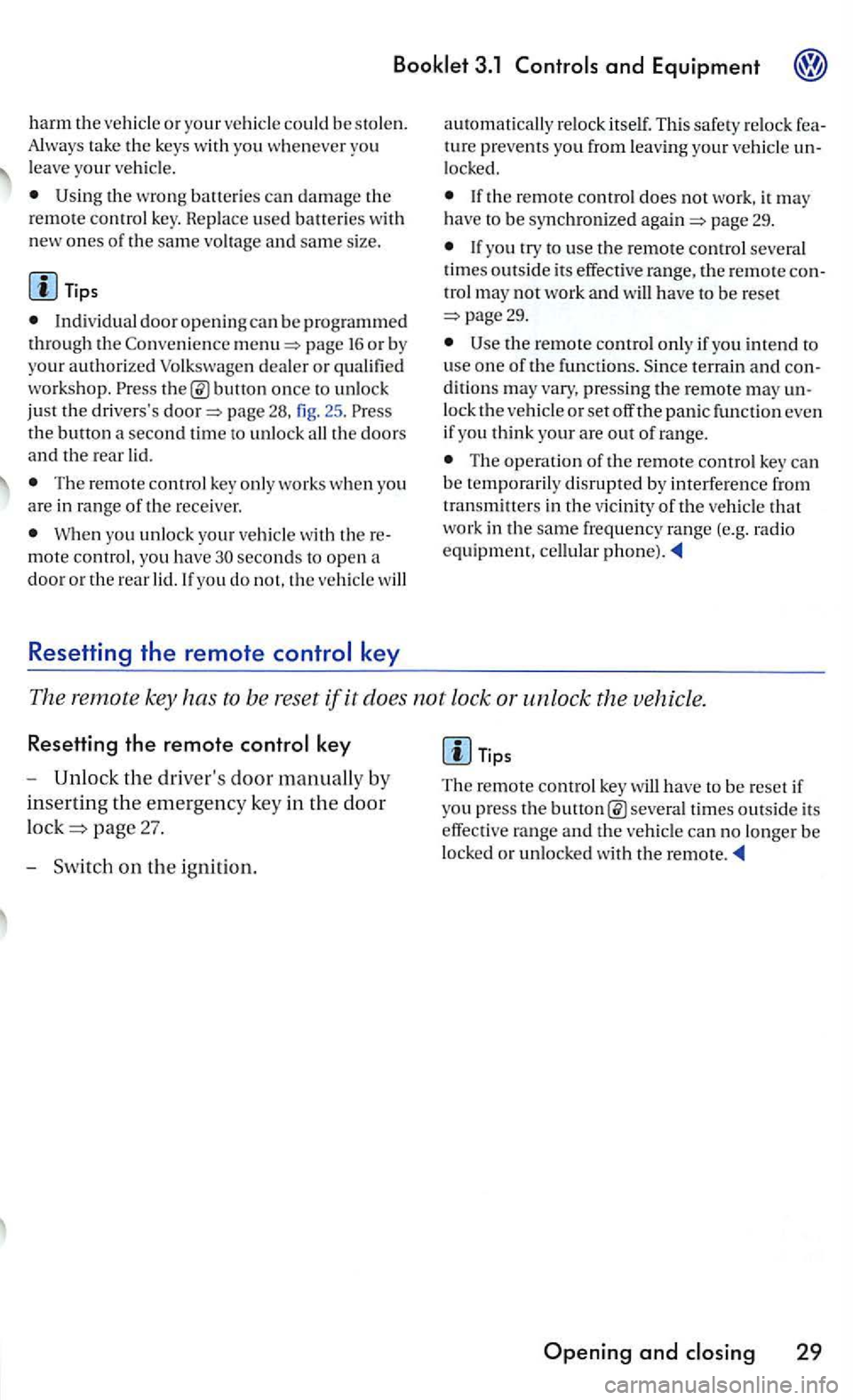
Booklet 3.1
harm the
U sing the wron g batteries can damage the
remot e con trol key. Rep lace used batteries with
new ones of the same
Tips
page o r by your authorized dealer o r bul!on once to unlock just the drivers 's page the button a second time to unl ock a lithe doors and the rear lid.
When yo u unlock your with therem ote control, you have seconds to open a door or the rear lid. lfyou do the will
Resetting the remote control key
automatically re lock itself. This safety re lock feature prevents you from leaving your un
locked.
it may have to be synchronized again page 29.
the r emote controlmay not work and have to be reset page29.
Use the remote control only if yo u intend to
use one of the fun ctio ns. terrain and cond iti on s may pressing the remote may un
lo ck the
Th e operation of the remote control key can b e temporarily disrupted by interference from transminers in the vic inity of the that work in the same frequency range (e.g. radio equipment, cellular phone).
The remote key has to be reset if it does not lock or unlock the vehicle.
Resetting the remote control ke y
-Unlock the driver's door m anually by
inserting the em erg ency key in the door
Tips
The remote control ke y will have to be reset if you press the several times outside it s
effective range and the
Opening and closing 29
Page 200 of 444
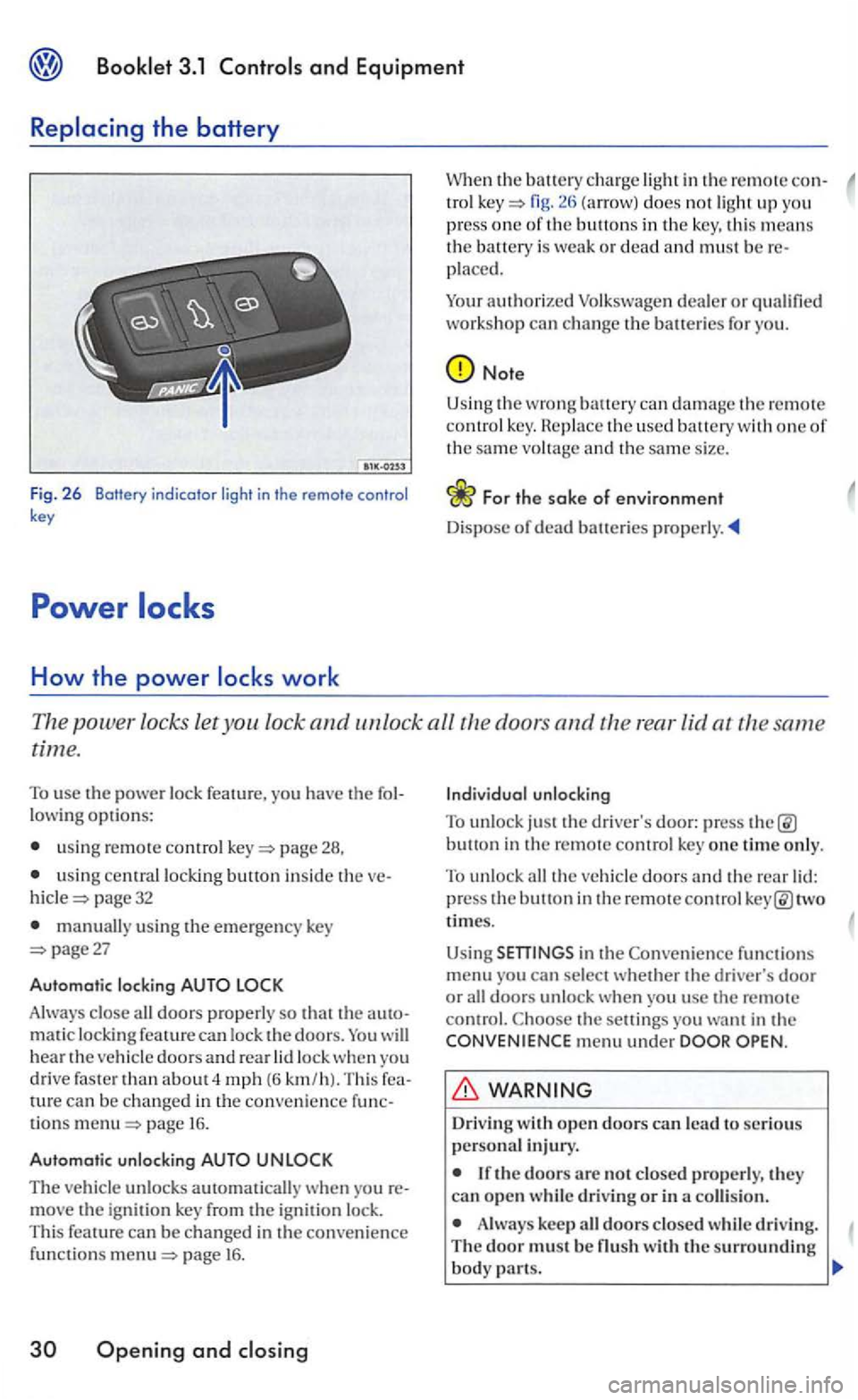
and Equipment
Fig. 2 6 Botfery indicator light in the remote control key
How the power
in the remote con-tro l fig. does not ligh t up you
press one of th e buttons in the key, this means the battery is weak or dead and must be placed.
Your
authorized
Note
Using the wrong can damage t h e remote co ntrol key. th e used battery with one of the same vo ltage and th e same size.
Th e power locks let you lock and unlock all the doors and the rear lid at the same
time.
To use the power lock feature, you have the
usin g remote control page 28,
u sing central locking button inside the page 32
manually using the emergency key page27
Automatic locking
Always close all doors properly so that the matic locking feature can lock the doors. will hear the vehicle doors an d rear lock when yo u
drive faster than about 4 mph (6 km /h). Thi s can be changed in the convenience tions page 16.
Automatic unlocking
The vehicle unlocks automatically w hen yo u move the ignit ion key from the ignition lock.
This feature can be changed in the convenience funct io ns page 16 .
Openin g and
button in the remote control key one time only.
To unlock all the veh icle doors and the rear two
times.
Using
functions menu you can sel ect whether the driver's door or all doors unlock when you usc the remote control. the setti ngs you want in the menu under
Driv ing
Always keep all doors closed whil e driving. The door must be
Page 202 of 444
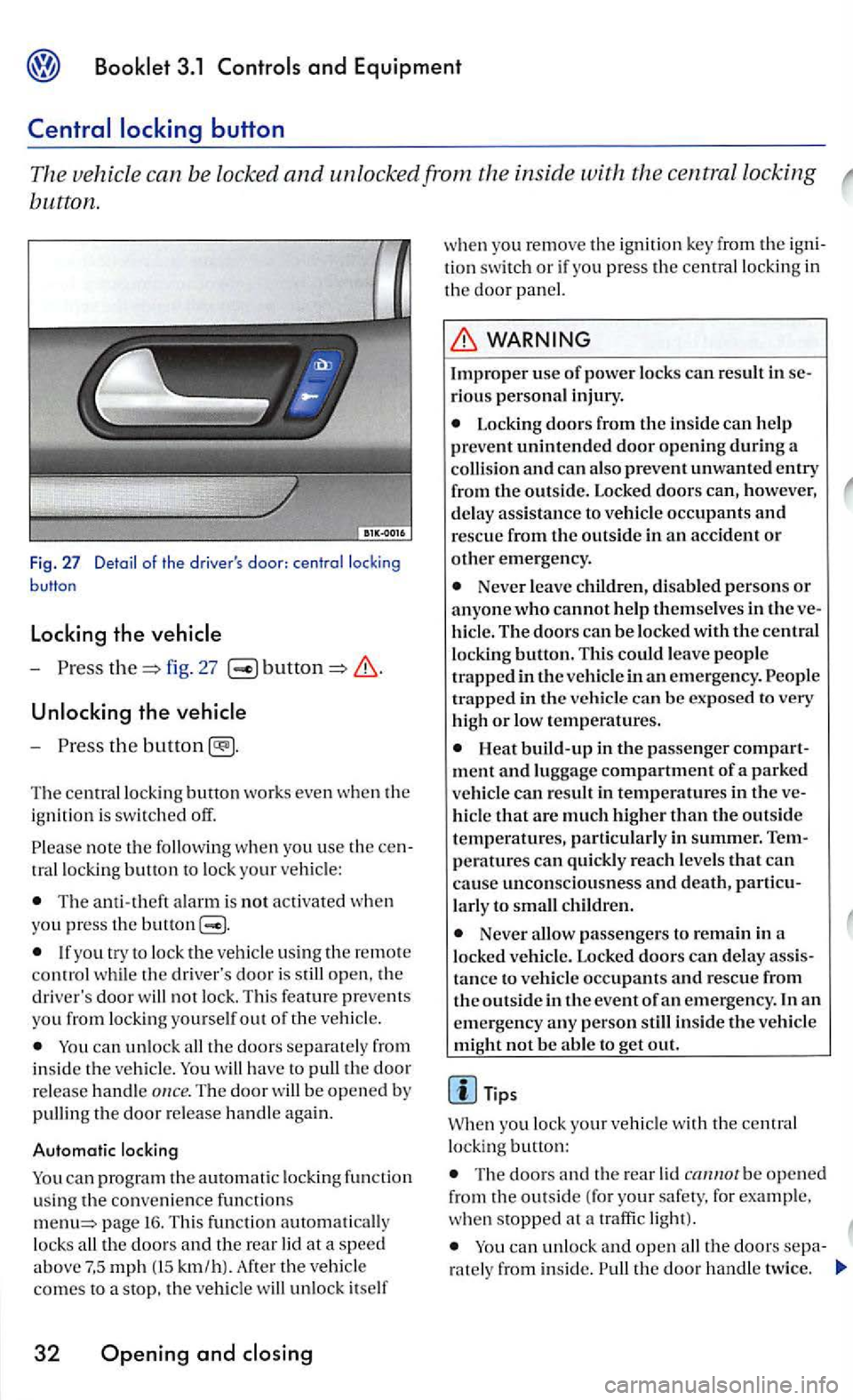
Booklet 3.1
button.
Fig . 27 Detail of the driver's
-fig. 27
Unlocking the vehicle
-
th e
Th e ce ntr al lo ckin g button works even whe n th e
i g nition is switched off.
note th e w he n yo u use th e tr allock ing button to lo ck your ve hicle:
The ala rm is not activated whe n you press the buuon
th e driver's door is open, th e
driver 's door not lock. Thi s feature preve ms
yo u from lock ing you rse lf out o f the vehi cle.
ca n unlock th e doors se parat ely from i n side th e vehicl e. have to th e door
re lease handle The door b e opene d by
pullin g the door re le ase ha nd le again .
Automatic locking
can progr am the autom atic locki ng fun ction using the co nve nience f un ctions page 16. Thi s fun cti on loc ks km /h) . th e veh icle
co mes to a stop, th e veh icle unlo ck itself
32 Opening and
w he n you remo ve the ig ni tio n key fro m the tion swit ch or if you press th e central locking in th e doo r
rious personal injury .
Locking doors from the in sid e can h elp
prevent unintended door opening during a and can als o prevent unwanted entry
fr om the outside. Locked doors can, however, d e lay ass istance to vehicle occupants and resc ue from the outside in an accident or other emergency.
Neve r le ave childr en, disable d person s or anyon e who cannot help the m selves in the hicl e. The doors can be locked with the central
l oc king button. Thi s could leave peo pl e
t ra pped in the ve hicl e in an em erge ncy.
Heat build-up in the passe nger ment and lu ggage compartment of a parked vehi cle can result in temperatures in the hicl e that a re muc h highe r than the outside
temperatures, parti cularl y in summer.
la rl y to c hild ren.
Neve r passenge rs to remain in a
l ock ed ve hicle. Lock ed doors can d elay tance to vehicle occupan ts and rescue from
th e o ut side in the event of an emergency . In an
e m ergency any pe rson still inside the ve hicle
mi ght not be abl e to g et out.
Tips
yo u lock your vehicl e with the central
lo ckin g button:
Th e doo rs a nd the rear be o pen e d
from the outside ( fo r your safety. for example .
w he n stopped at a traffi c light).
the doors ra te ly from inside. th e door handl e tw ice.
Page 203 of 444
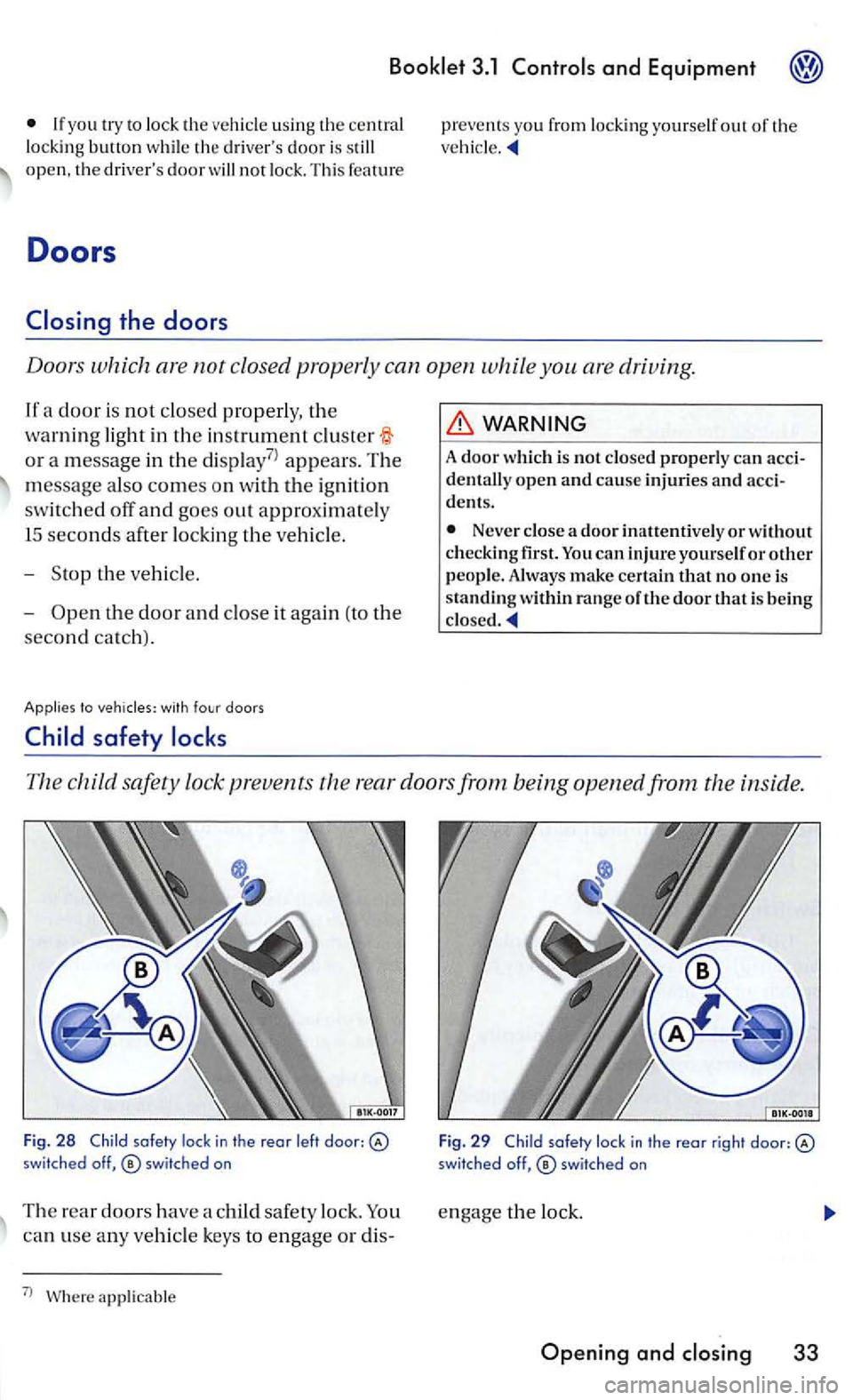
3.1
lock th e veh icle usin g the centra l
l ock ing button whil e th e driver's doo r is still open, the driver 's door will not lock. Th is featu re
Doors
Doo rs which are not closed prop erly can open while you are driving.
If a door is not clo sed properly, th e
wa rnin g
light in the instrume n t clust er
or a m essage in the disp lay7
> appears. T he
m essa ge al so
comes on wit h th e ignition
switched off and goes out approximately
I S
seconds a fte r locking the ve hicl e.
- Stop th e vehicle.
-
t h e door and close it again (to th e
second catch).
Applies to doors
WARNING
A door whi ch is no t closed properly can accident ally open and cause injuri es and accidents.
Never close a door in attentive ly or w ith out checkin g first -can i nju re yourse lf or o ther peopl e. Always make certain that no o ne is
s ta nd in g w ithin range of the door that is bein g
The child safety lock prevents th e r ear doors from being opened from the inside.
Fig. 2 8 Child lock in th e reor l eft door: switched off,
can use any ve hicle keys to e ngage or dis-
7
l applicable F
ig .
29 Child