buttons VOLKSWAGEN GOLF 2006 Owners Manual
[x] Cancel search | Manufacturer: VOLKSWAGEN, Model Year: 2006, Model line: GOLF, Model: VOLKSWAGEN GOLF 2006Pages: 444, PDF Size: 92.7 MB
Page 200 of 444
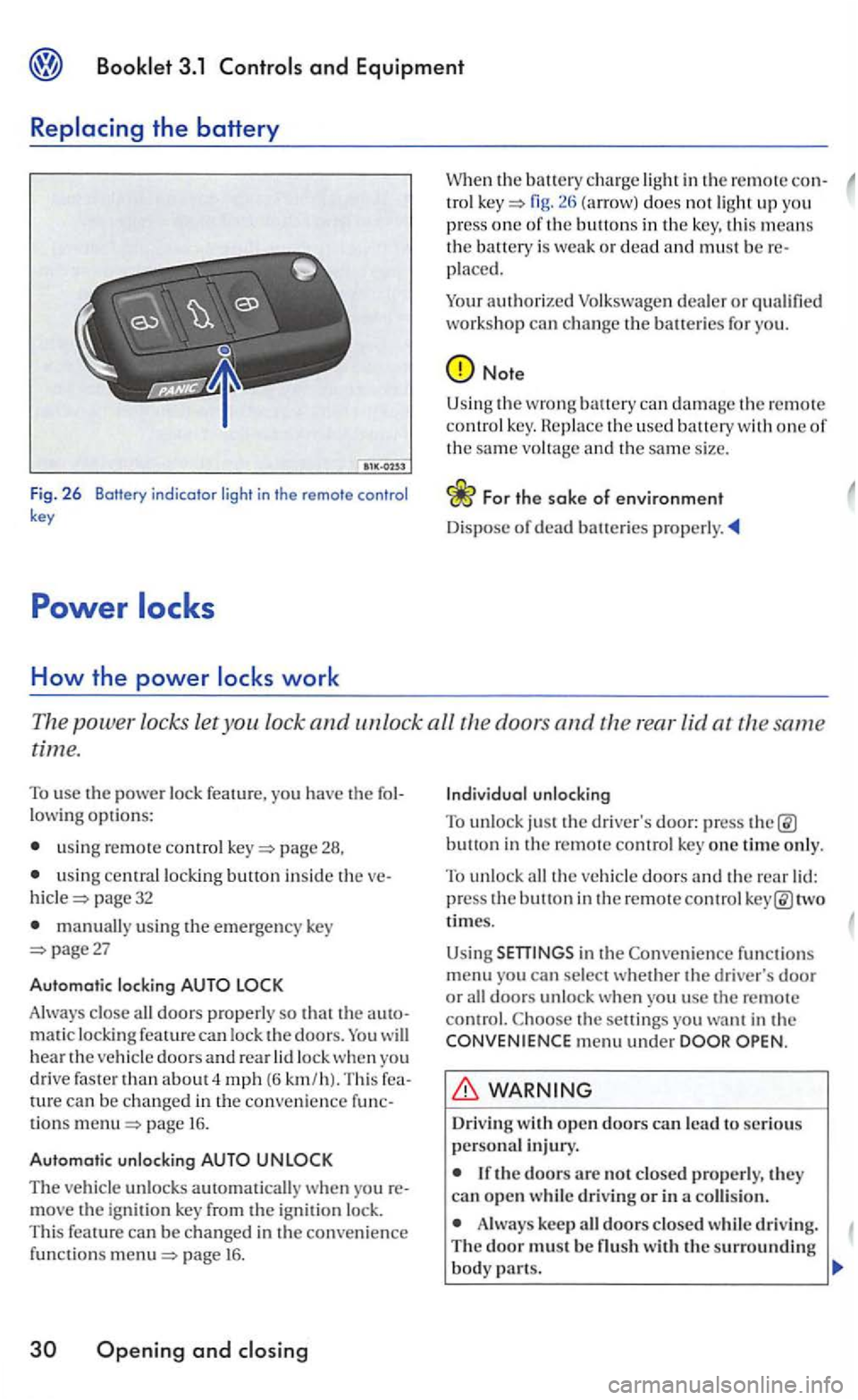
and Equipment
Fig. 2 6 Botfery indicator light in the remote control key
How the power
in the remote con-tro l fig. does not ligh t up you
press one of th e buttons in the key, this means the battery is weak or dead and must be placed.
Your
authorized
Note
Using the wrong can damage t h e remote co ntrol key. th e used battery with one of the same vo ltage and th e same size.
Th e power locks let you lock and unlock all the doors and the rear lid at the same
time.
To use the power lock feature, you have the
usin g remote control page 28,
u sing central locking button inside the page 32
manually using the emergency key page27
Automatic locking
Always close all doors properly so that the matic locking feature can lock the doors. will hear the vehicle doors an d rear lock when yo u
drive faster than about 4 mph (6 km /h). Thi s can be changed in the convenience tions page 16.
Automatic unlocking
The vehicle unlocks automatically w hen yo u move the ignit ion key from the ignition lock.
This feature can be changed in the convenience funct io ns page 16 .
Openin g and
button in the remote control key one time only.
To unlock all the veh icle doors and the rear two
times.
Using
functions menu you can sel ect whether the driver's door or all doors unlock when you usc the remote control. the setti ngs you want in the menu under
Driv ing
Always keep all doors closed whil e driving. The door must be
Page 208 of 444
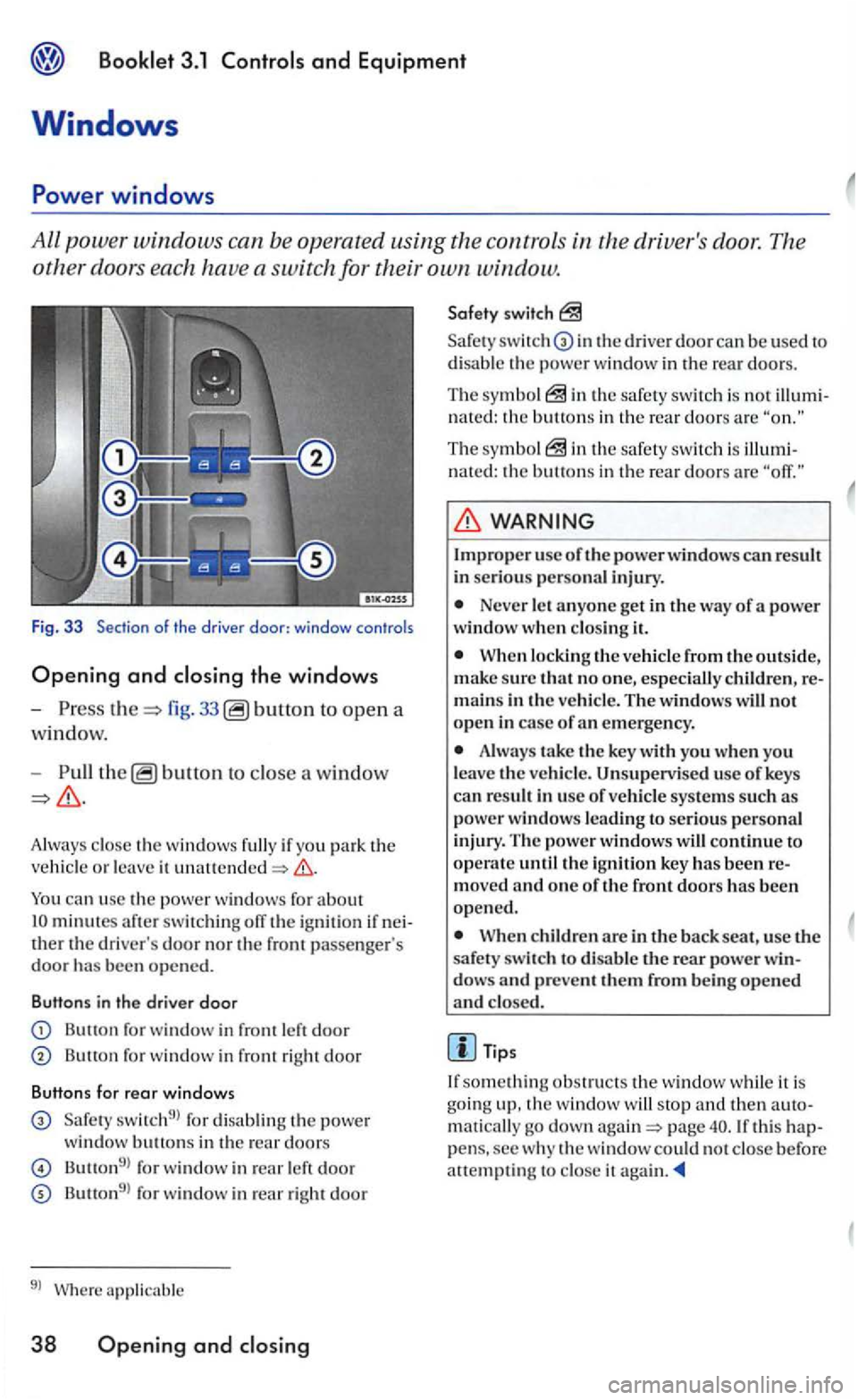
Booklet 3.1
the driv er's door. The
other doors each have a switch for their own window.
Fig. 3 3 Section of the driver door: windo w controls
Opening and closing the windows
-fig. 33 to open a
wi
ndow.
-b utto n to close a window
minutes after switch ing off the ign ition if ther the dri ver's door nor the front passe nger's door bee n opened.
Butt ons in the driver door
Button for window in front
Butto n for window in front right door
Butt ons fo r rear windows
switch9l for disa blin g th e powe r
window buttons in the rear doors
Button9l for window in left door
Button9l for window in rear right door
9l Where applicab le
38 Ope ning and closing
switch
in the driver door can be used to
d isab le the powe r w indow in the rear doors.
The sym bo l the safety switch is not n a ted : the buttons in the rea r doors are
The symbo l nated: the buttons in th e rea r doors are
Improper usc of the power window s can result in serious personal injury.
Never let a n yo ne get in th e way of a power window w hen clo sing it.
When locking the ve hicle fro m the outside, su re that no one, especially children, mains in th e ve hicle. The w indows will not open in case of emergency.
Alwa ys take the key with you wh en you
l eave the ve hicle. Unsupervised use of keys
ca n re sult in use o f vehicl e sys te m s such as power window s lead ing to serio us pe rsonal in jury. Th e powe r windows will continue to operate until the ignition key bee n
When children are in the back seat, use the
s afet y switch to disable the rear power dows and prevent them from being opened and closed.
Tip s
something obstructs the w indow while it is goin g up, the window will stop maticall y go down page pens, sec w hy the window could not close before att empting to close it
Page 366 of 444
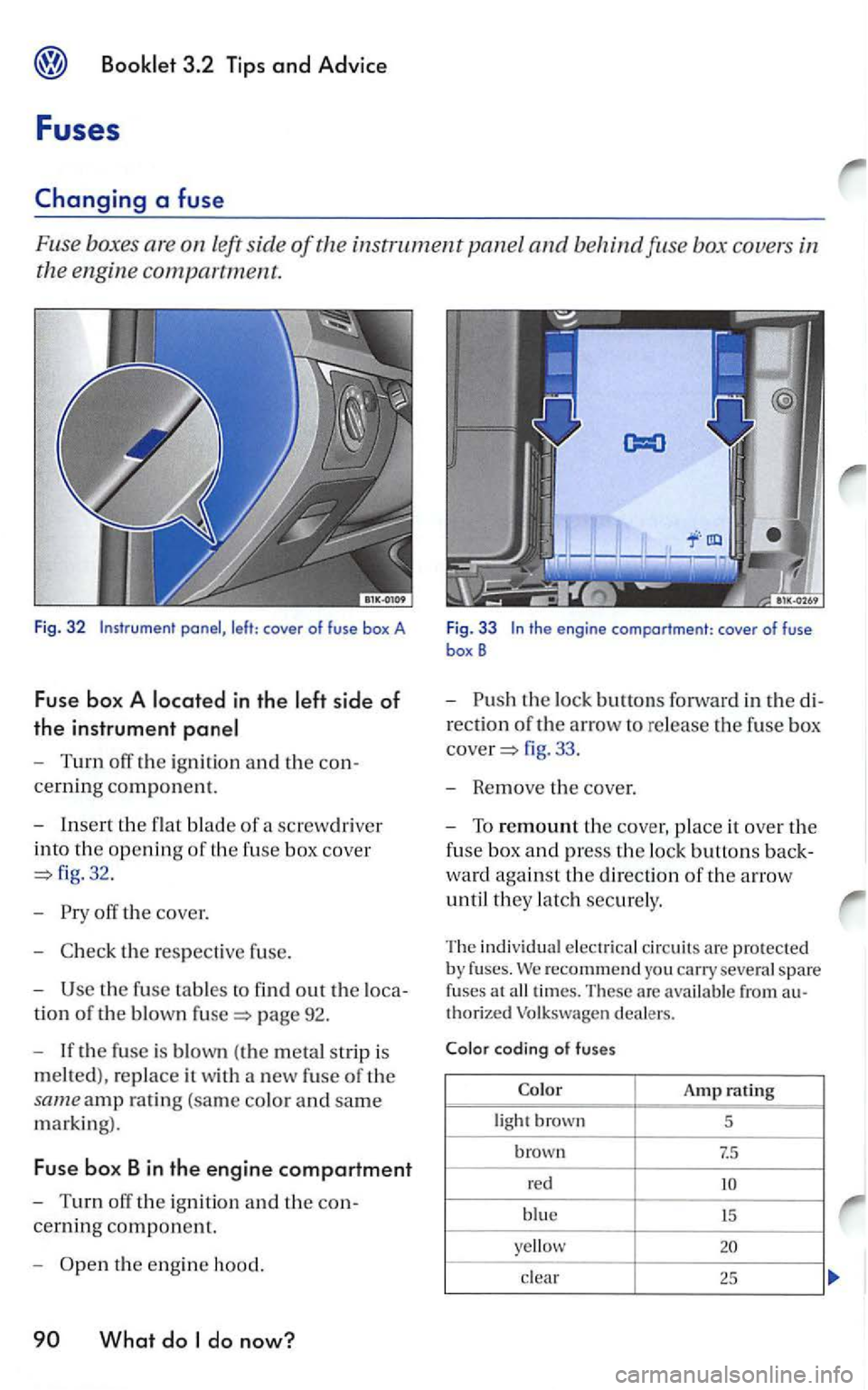
left side of the instrument panel and behind fu se box covers in
the engine
compa rtment.
Fig. 32
- Turn off the igni tion and the con
cerning component.
-
Insert the flat blade of a screwdri ver
into
the openin g of th e fuse box cove r
32.
-
the respeclive fuse.
-
the fuse tables to find out the loca-
tion of the blown page 92.
- If
the fuse is blown (the m etal strip is
melted) , replace it w ith a new fuse of the
same amp ra tin g (sa m e co lo r and sam e
marking).
Fuse bo x Bin the engine compartment
-Turn off the ign ition an d the con
cerning component.
-th e eng in e hood.
fig . 33 .
- Remove
the cover.
-To remount the cover, place it ove r the
fuse box and press th e lock buttons back
ward aga inst the directio n of the arrow
until
they latch securely .
Th e indi vidual electric a l c ir cuit s are pro tected by fuses. recommend you carry severa l spare
f uses at
clear 2 5