start stop button VOLKSWAGEN GOLF 2009 Owners Manual
[x] Cancel search | Manufacturer: VOLKSWAGEN, Model Year: 2009, Model line: GOLF, Model: VOLKSWAGEN GOLF 2009Pages: 516, PDF Size: 105.12 MB
Page 25 of 516
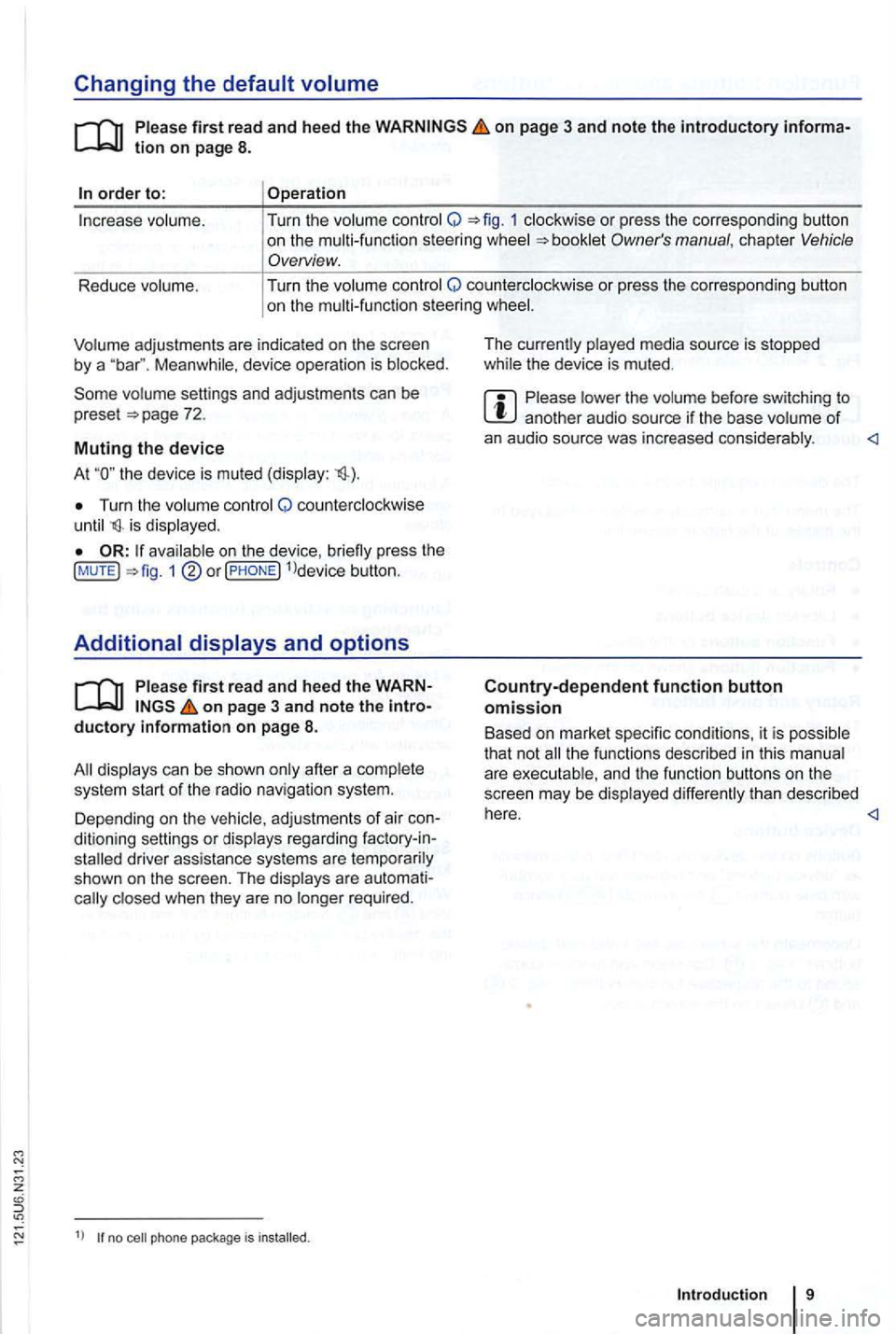
Changing the default volume
on page 3 and note the introductory informa
adjustments are indica te d on th e screen by a Meanwhile , d evice operatio n is blocked.
the device is mu ted (display:
Turn the volum e contro l Q counterclockwise is displayed.
ava ilab le on the devic e, br iefly press the !MUTE 1
on pag e 3 and note the
display s ca n be sho wn only after a co mplete
s yst em start of the radio naviga tio n syste m. T
he curr
ently played media source is stopped
wh ile the device is mu ted .
Please lower the volume befo re switching to another audio source if the base volume of an aud io source was increased considerably.
Country-dependent function button omission
Based on m arket specific conditions , it is poss ible
that not the fu nctions described in this manua l
a re exec utable , a nd the function buttons on the
scr een may be displayed differently than described
Depending on the vehicle, adju stments of air con
d itioning settings or displays regarding factory -in
z
1l no p h o ne pac kag e is
Introduction
Page 30 of 516
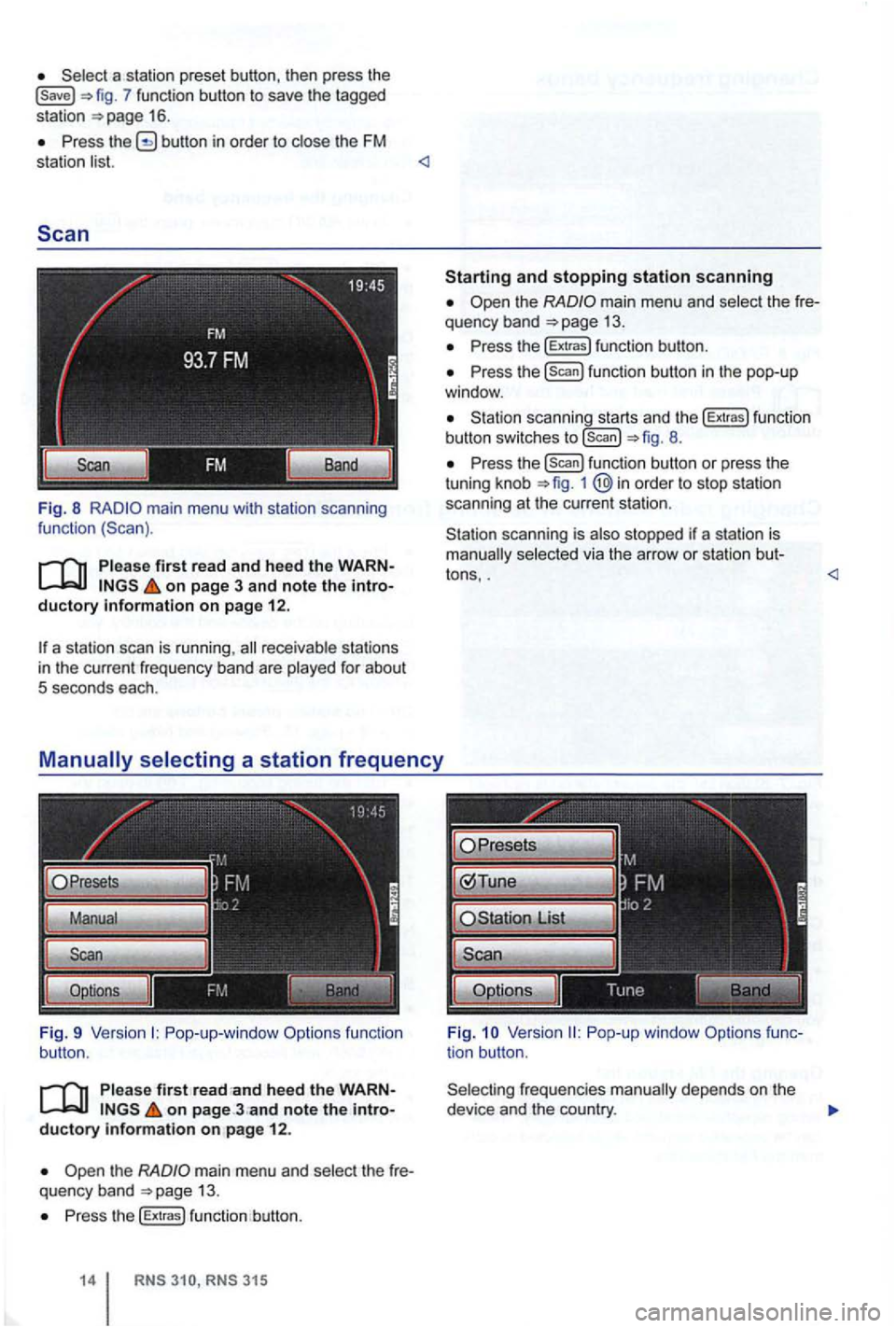
7 function button to save the tagged
station 16 .
Press button in order to close the FM
station list.
Fig. 8 main menu with station scanning
function
Pleas e first read and heed the on page 3 and note the ductory on page 12.
a station scan is running ,
Pop-up-window Options function
button.
P lease first on page ductory information on pag e 12 .
the main menu and select th e quency band 13.
Press the [Extras) function button.
315
and stopping station scanning
the main menu and select th e
Press the (Extras) functio n button .
Press the [Scan) function button in the pop-up
window .
scanning starts and the [Extras) fu nct io n
button switches to [scan) 8.
P ress the function button or press the
tuning knob 1 @in order to stop station
scanning at the current station .
scanning is also stopped if a station is selected via the arrow or station bu t-
tons, .
frequencies depends on the
device and the country.
Page 135 of 516
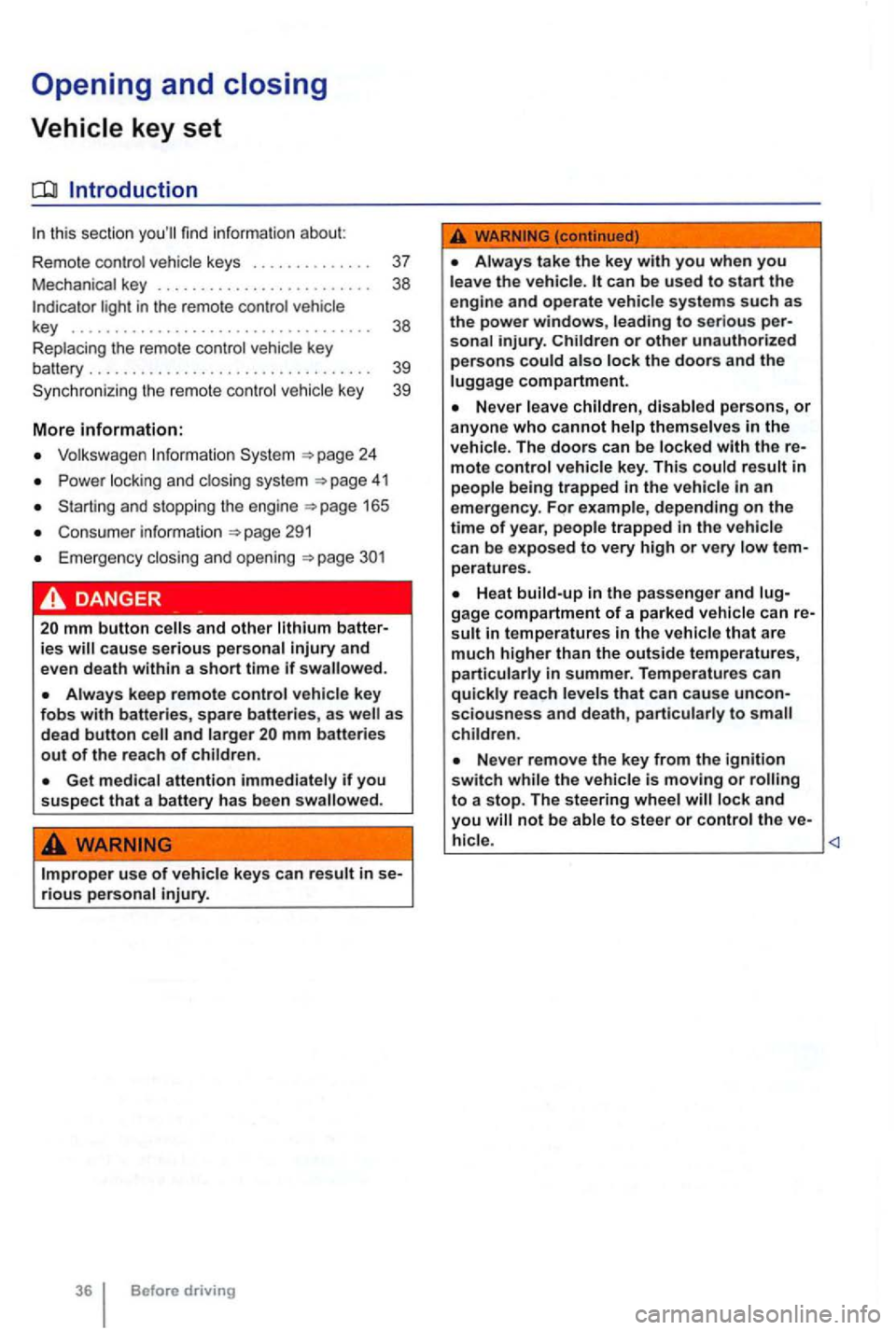
Opening and closing
this section find info rmation about:
R em o
te control vehicle keys . . . . . . . . . . . . . . 37
Mec hanical key . . . . . . . . . . . . . . . . . . . . . . . . . 38
Volkswagen
Power locking and clos ing system 41
Starti ng and stopping the engine
Cons ume r inf ormat ion
Eme rgen cy closin g and opening
Always keep remote control vehicle key fobs with batteries, spare batterie s, as as
dead button mm batteries out of the reach of children.
Get medical attention immediately if you suspect that a battery has been swallowed .
use of vehicle key s can result in se-rious personal injury.
36 Before driving
Always take the key with you when you leave the vehicle . can be used to start the
engine and operate vehicle systems s uch as
the powe r windows, leading to se rious personal injury.
the vehicle is moving or to a stop. The steering wheel lock and you
Page 252 of 516
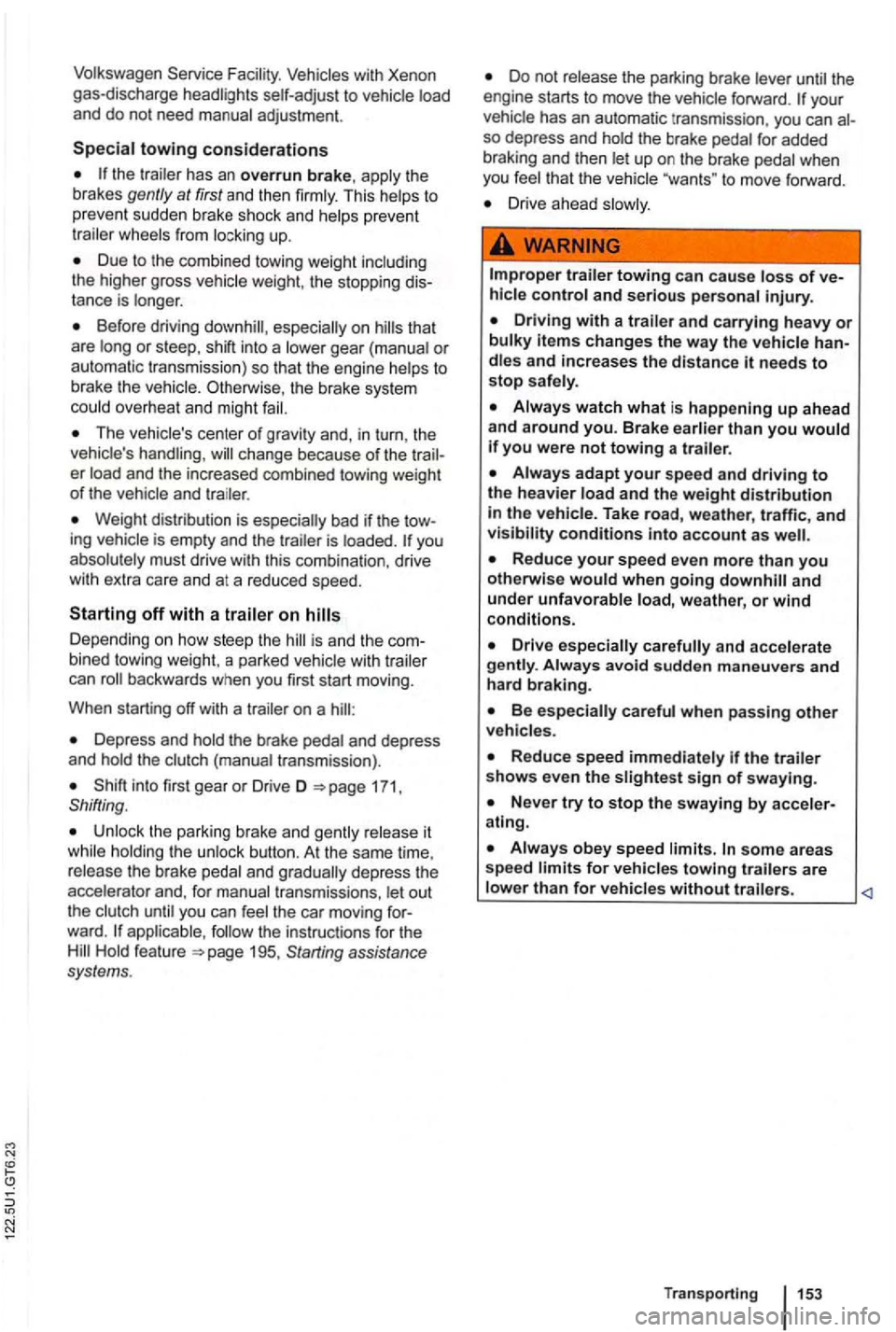
Volkswagen Service Vehicles with Xenon
gas-discharge self-adjust to vehicle load
and do not need manual adjustment.
Special towing considerations
th e t railer has an overrun brake, apply the
br akes
Due to the combined towing weight including
the higher gross vehicle weight, the stopping
tance is longer.
Be fo re drivi ng especially on
The vehicle's center of grav ity and , in turn, the
Weight distribution is especially bad if the is emp ty and the trailer is loaded.
Depending on how steep the is an d the
backwards when you first start moving.
When starting off with a tra iler on a
Depress and hold the brake pedal and depress
and hold the clutch (manu al transmission).
171, Shifting .
Unlock the parking brake a nd gently release it
whi le holding the unlock button. At the same time,
release the brake pedal and
depress the
accelerator and, for manual transmissions , let out
the clutch
you can feel the car moving ward . applicable, follow the instruct ions for the Hold feat ure
Do not release the parking brake lever until the
engine starts to move the vehicle forward. your
vehicle has an automatic tr ansmission , you can
so depress and hold the brake peda l for added
b raking and then Jet up on the brake pedal when
you feel that the to move forward .
Drive ahead slowly.
hicle contro l and serious per sonal injury.
dles and increases the distance it needs to stop safely .
Always adapt your sp ee d and driving to th e heavier loa d and the weight distribution in the vehicle. Tak e road , weather , traffic, and visibility conditions into account as well .
Always avoid sudde n maneuv ers and ha rd braking.
atin g.
som e areas
s p ee d for vehicles towing trailers are
lower than for vehicles without trailers.
Page 268 of 516
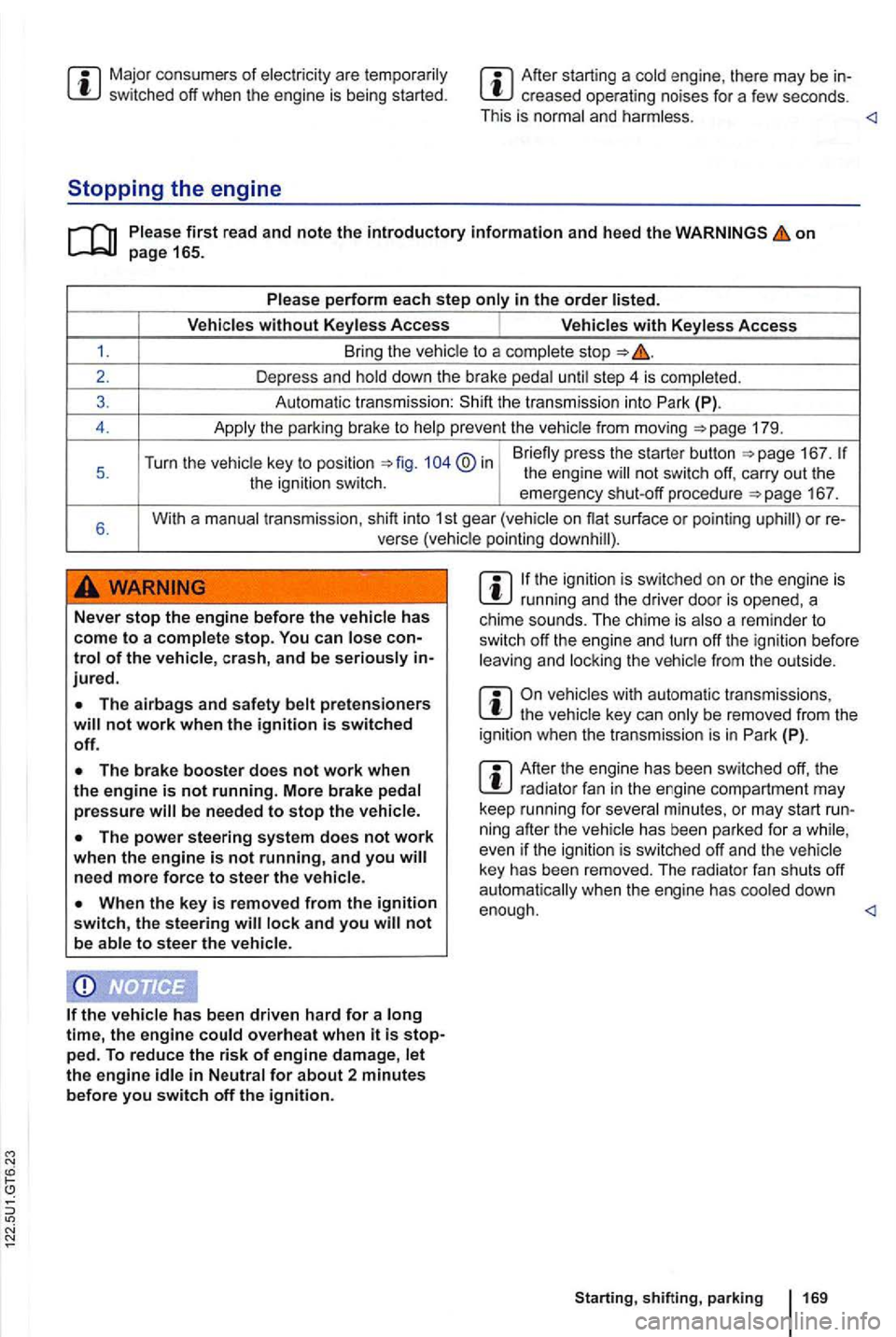
Major con sumers of are sw itched off when the engine is being started .
Stopping the engine
After start ing a engin e, there may be creased operating noises fo r a few seconds .
This is
first read and note the introductory information and heed the on
perform each step
without Keyless Access Vehicles with Access
1. Bring the to a
2. Dep res s and down the brake s tep 4 is
3 . A ut omatic transmission: th e transmission into Park (P) .
4 .
the parking brake to fr om moving
in Briefly press the starter button 167. 5. the engine 167.
6 . With
a
tran smi ssion , shift into 1st gear or re-
ve rse pointin g down hill).
Never stop the engine before the has
come to a trol of the vehicle, crash, and be
be needed to stop the
not be able to steer the
the engine
running and the driver door is opened, a
c him e sounds. Th e c hime is a re minder to
sw itch off the engine and turn off the igniti on before and from the outside.
with automatic t ransmissio ns. the be remov ed from the
ignition when the transmission is in Park (P).
After the engi ne has been switched off. the radiato r fan in the engine compartment may
keep running for ning after the even if the ignition is sw itche d off and t he ve hicle
key has bee n remo ved. Th e radiat or fan sh uts off
automatically when th e engine has down
enough.
Starting, shifting, parking 169
Page 281 of 516
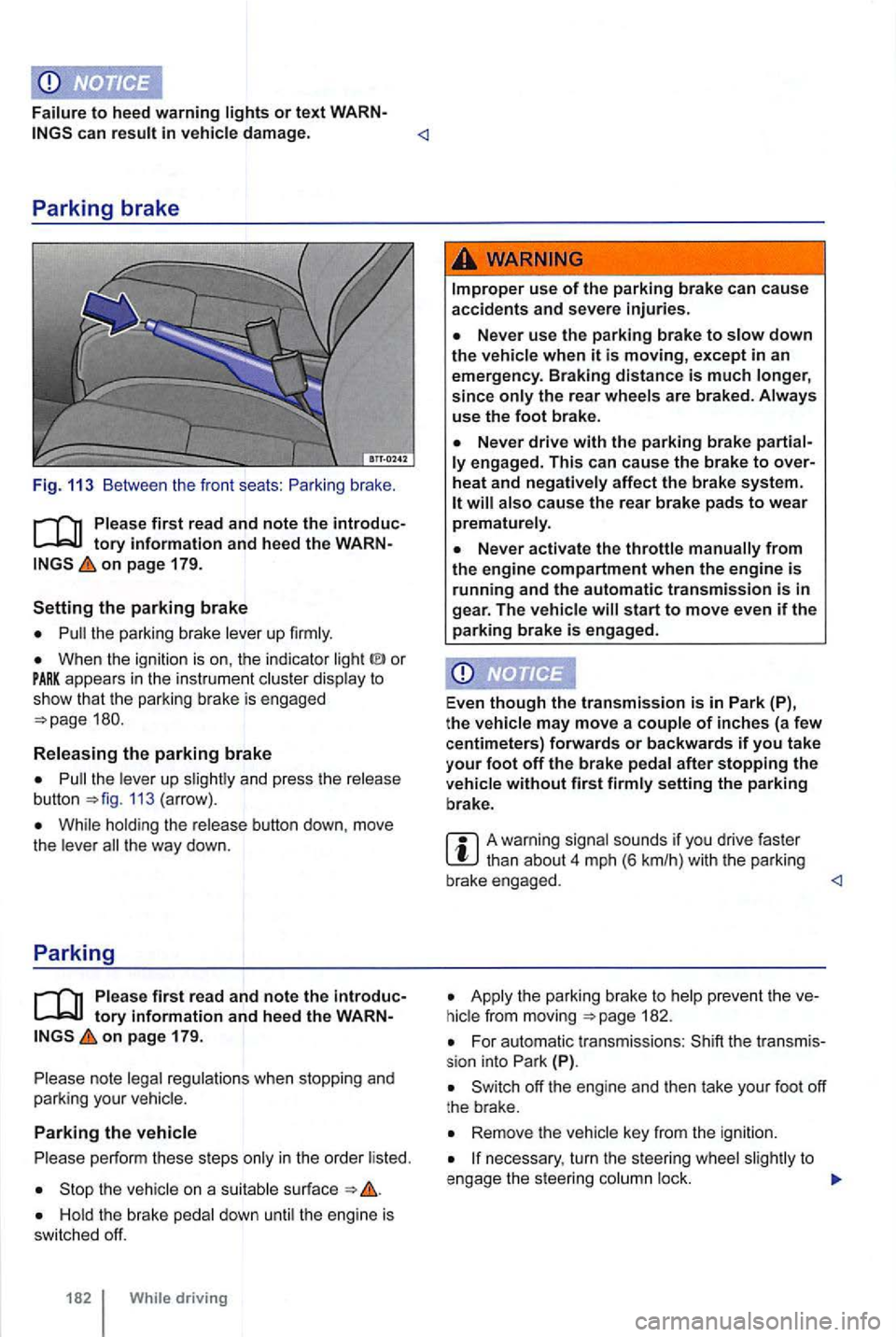
Failure to heed warning lights or t ex t WARN-can result in vehicle damage .
Fig. 113 Between the front seats :
on page 179.
the parking brake lever up firmly.
When the ignition is on , the indicator or appears in the instrume nt c luster display to show th at the park ing brake is engaged
the leve r up 113 (arrow) .
While hold ing the release button down, move
t h e lever t he way down.
Parking
Ple ase firs t r ea d and note the introductory info rm ation and heed the WARNon pa ge 179.
note legal regulations when stopping and
parking your vehicle.
Parking the vehicle
p erform these steps only in the order listed.
the vehicle on a suitab le surface
the rear wheels are braked . Always
use the foot bra ke.
engag ed. This c an cause the brak e to over
heat and neg ati vely affec t the b rak e sys te m .
start to move even if the parking brake is e ngag ed .
Even
though the tra nsmission is in P ark (P),
t h e vehi cle may move a couple of inche s (a fe w
c entimeters) forwards or backwards if you take
your f oot off the brake pedal after stopping the
ve hicl e without fir s t firmly setting the parking
b rake .
A warning signal sounds if you drive faster
Apply t he parking brake to 182.
For automatic transmissions : (P).
Remove the vehicle key from the igni tion.
necessary , turn the steer ing whee l to
e ngage the steer ing column lock.
Page 292 of 516
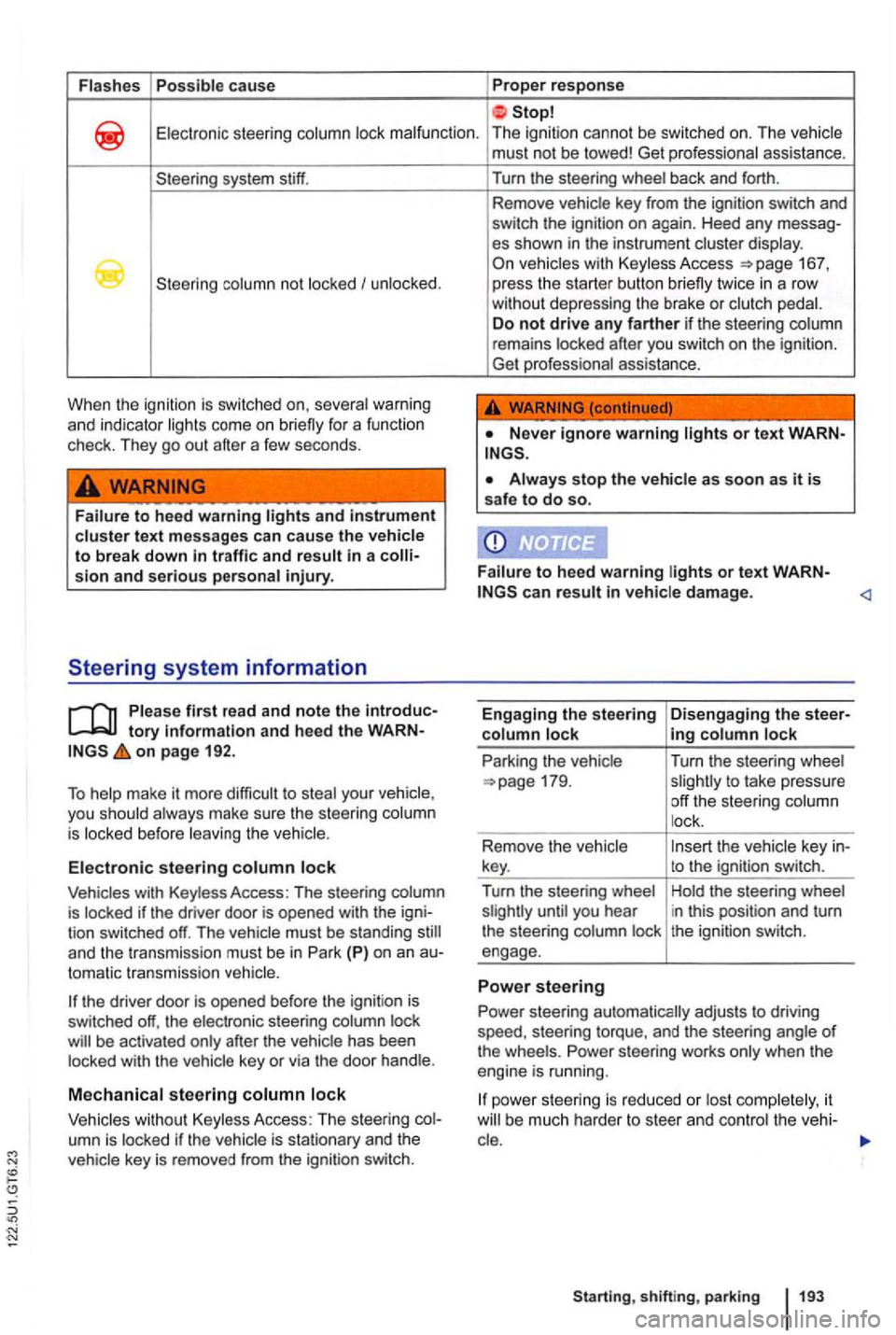
Flashes Possible ca use Proper response
Electronic steering column lock malfunction . The ignition cannot be switched on. The vehicle
system stiff.
column not locked I unlocked .
When the
ignition is switched severa l warni ng
a n d indicator lights come on briefly for a function
check . T hey go out after a few seconds.
Failure to heed warning lights and instrument cluster text messages can ca use the vehicle to break down sion and serious personal injury.
tory Information and heed the on page 192.
To
tomatic transmiss ion vehicle.
press the starter button briefly twice in a row
without depressing the brake or clutch pedal.
D o
not drive any farther if the steering column
remains locked after you switch on the ignition.
Get professional assistance.
Always stop the vehicle as soon as it is safe to do so.
F a
ilure to heed warning lights or text can resu lt vehicle damage .
Engaging the steering
co lumn lock
Park ing the vehicle
ing column lock
Turn the steering wheel
slightly to take pressure
off the steering column
l ock .
to the ignition switch.
Hold the steer ing wheel
i n this position and turn
the ignition switch.
Power steering automatically adjusts to driving
speed , steering torque, and the steering angle
of the wheels . Power steering works only when the
engine is running .
it
Sta rting, sh ift ing , park ing