CD changer VOLKSWAGEN GOLF 2010 Owners Manual
[x] Cancel search | Manufacturer: VOLKSWAGEN, Model Year: 2010, Model line: GOLF, Model: VOLKSWAGEN GOLF 2010Pages: 516, PDF Size: 105.12 MB
Page 18 of 516
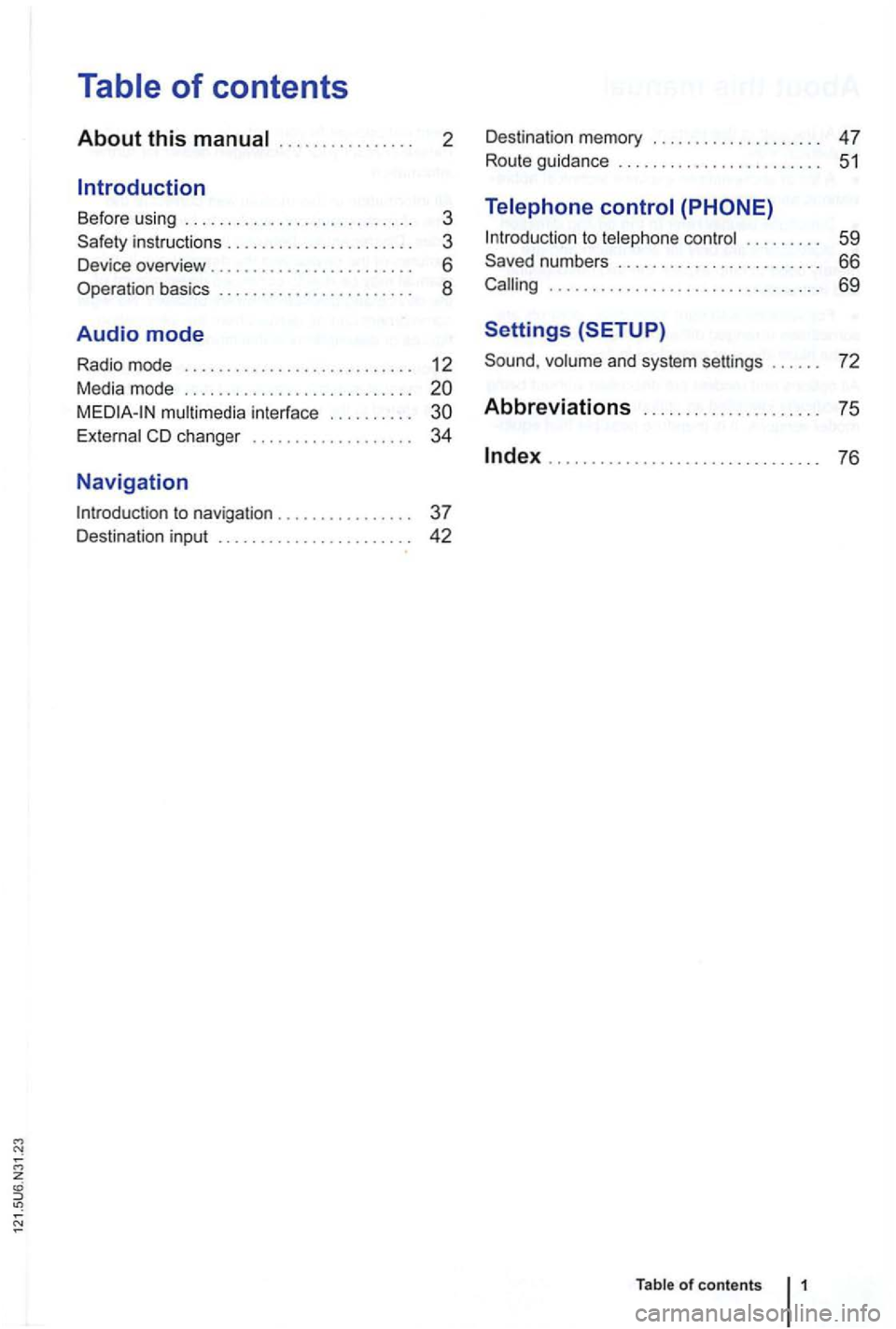
2
Before using . . . . . . . . . . . . . . . . . . . . . . . . . . . 3
instructions . . . . . . . . . . . . . . . . . . . . . . 3
Device overview . . . . . . . . . . . . . . . . . . . . . . . . 6
Operation basics . . . . . . . . . . . . . . . . . . . . . . . 8
Audio mode
Radio mode . . . . . . . . . . . . . . . . . . . . . . . . . . . 12
Media mode . . . . . . . . . . . . . . . . . . . . . . . . . . .
CD changer . . . . . . . . . . . . . . . . . . . 34
Navigation
. .
.
to . . . . . . . . . 59
. . . . . . . . . . . . . . . . . . . . . . . . . . . . . . . . 69
Settings (SETUP)
........ .......... .............. 76
Page 36 of 516
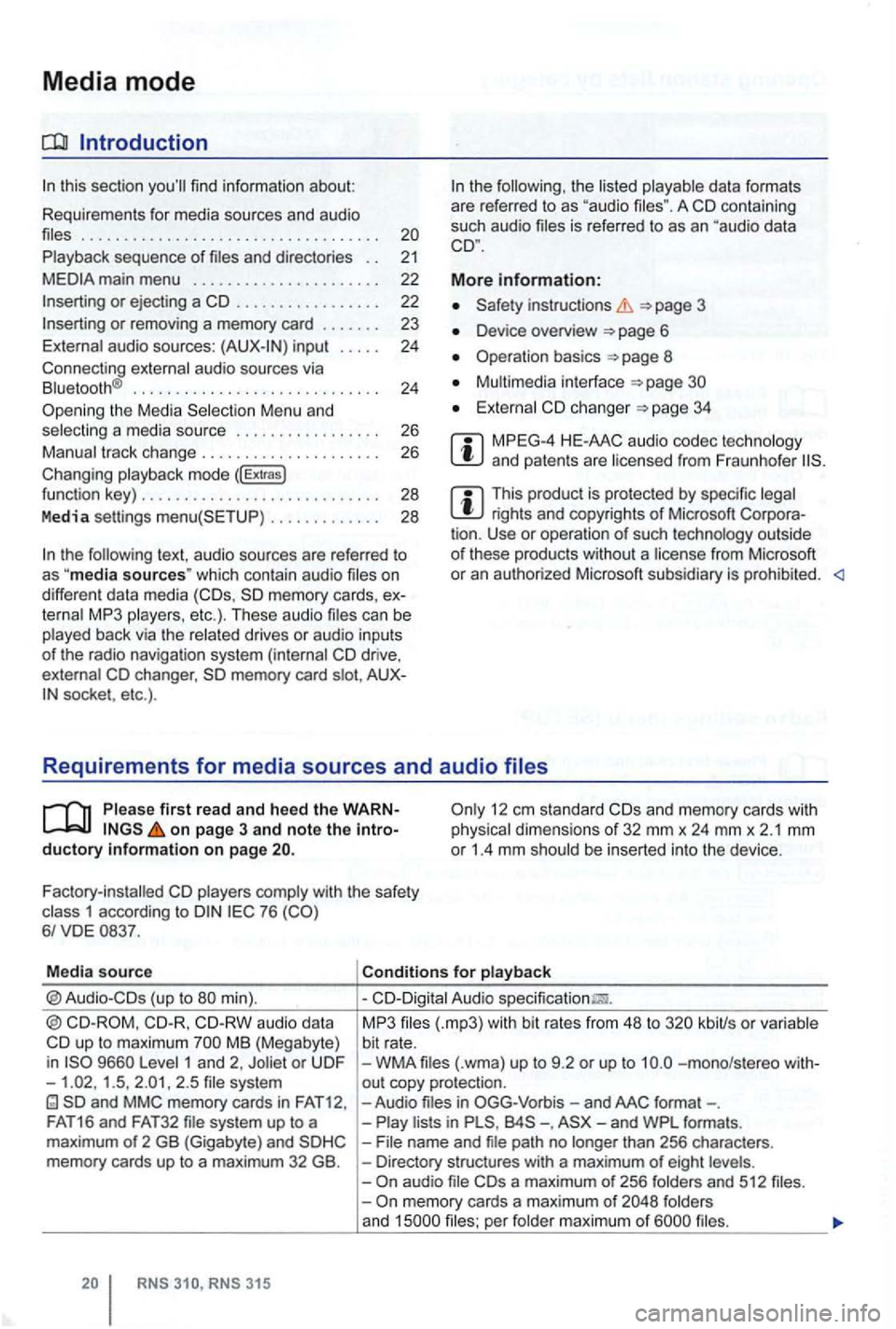
Media mode
. . . . . . . . . . . . . . . . . . . . . . . . . . . . . . . . . . .
sequence of and directo ries . . 21
. . . . . . . . . . . . . . . . . 22
input . . . . 24
Connecting
. . . . . . . . . . . . . . . . . . . . . . . . . . . . . 24 th e Media Menu and a media source . . . . . . . . . . . . . . . . . 26
mode ([Extras) funct ion key) . . . . . . . . . . . . . . . . . . . . . . . . . . . . 28
Media settings . . . . . . . . . . . . . 28
the text, au dio sources are referred to as "media sources" which contain audio on
d ifferent data media memory cards, MP 3 etc.). These audio
memory card socket, etc .) .
the the A co ntaining
such audio is referred to as an "aud io data
More information:
instruc tions
D evice overview
Operation basics 8
changer 34
MPEG-4 and patents are
This product is protected by specific rights and copy rights of Microsoft outside
o f these products without a from Microsoft or an autho rized Microsoft subsidiary is prohibited.
first r ead and heed the on page 3 and note the 12 em stan dard and memory cards with dimensions of 32 mm x 24 mm x 2.1 mm or 1.4 mm be inserted into the device .
Factory-installed
with the safety 1 according to 76
Media source
aud io data up to maximum MB (Megabyte)
i n 1 and 2, 1.5 , 2 .5
MP3 kbiUs or bit rate. WMA -mono/s tereo out copy protecti on. -Audio -. than 256 charac ters. Directory stru ctures with a maximum of eight and 512 memory cards a maximum of and per
Page 50 of 516
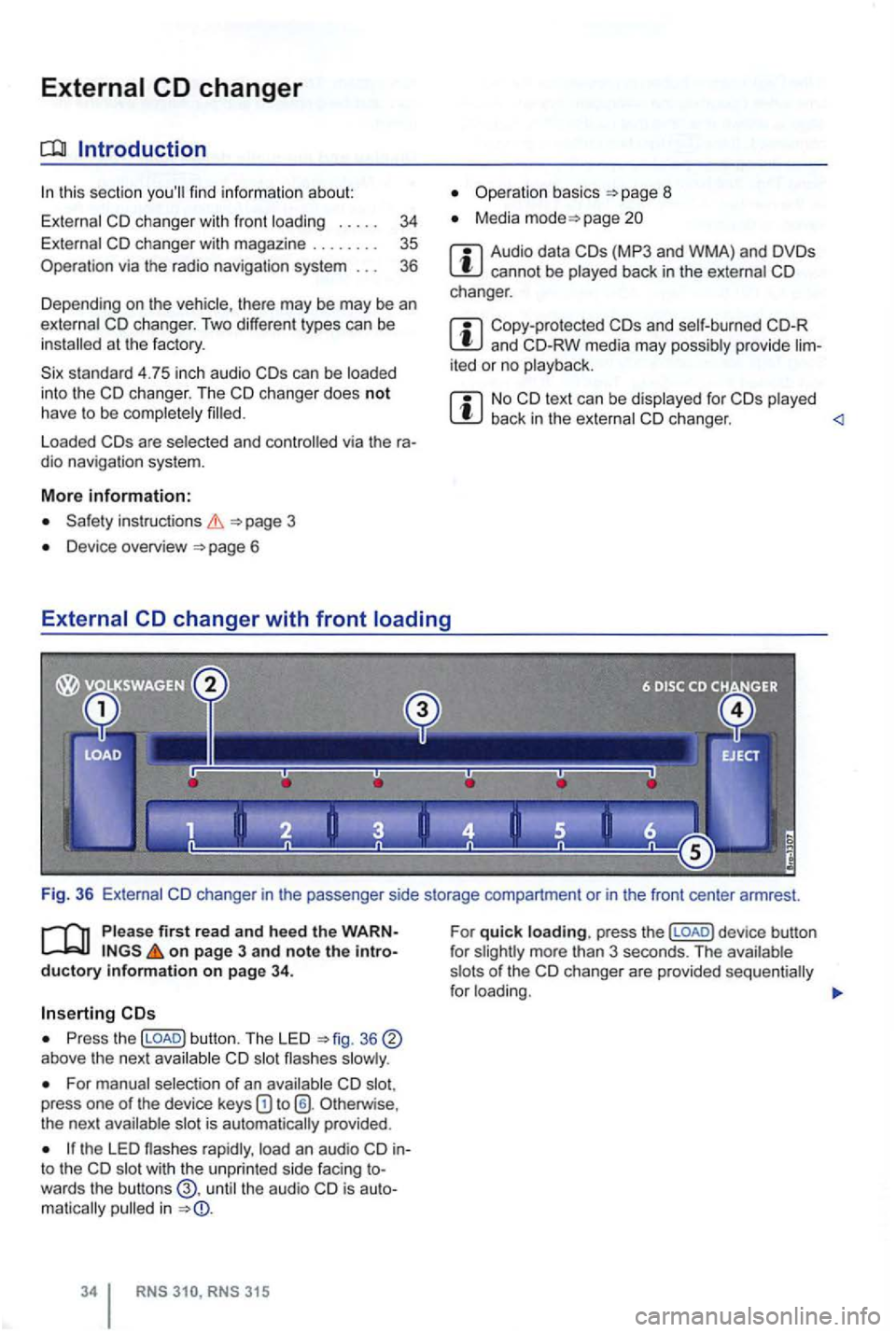
External
this section find inform ation about:
External
at the factory .
standard 4.75 in ch audio
Loaded via the ra
dio naviga tion system.
More information:
page 3
Device overview 6
Operation basics
Media page
Audio data cannot be played back in the external changer.
Copy-protected and CD-RW media may possibly provide lim
ited or no playback.
No back in the external changer .
Please firs t read and hee d the WARNon page 3 and note the introductory infonmation on pag e 34 .
Press the (LOAD) button. The LED above the next
For manual selection of an press one of the device keys Otherw ise ,
the next
the LED rapidly , into the wit h t he un pr inted side facing towards the butt ons the audio in
315
For quick loading. press the (LOAD) d evice button
f or
Page 52 of 516
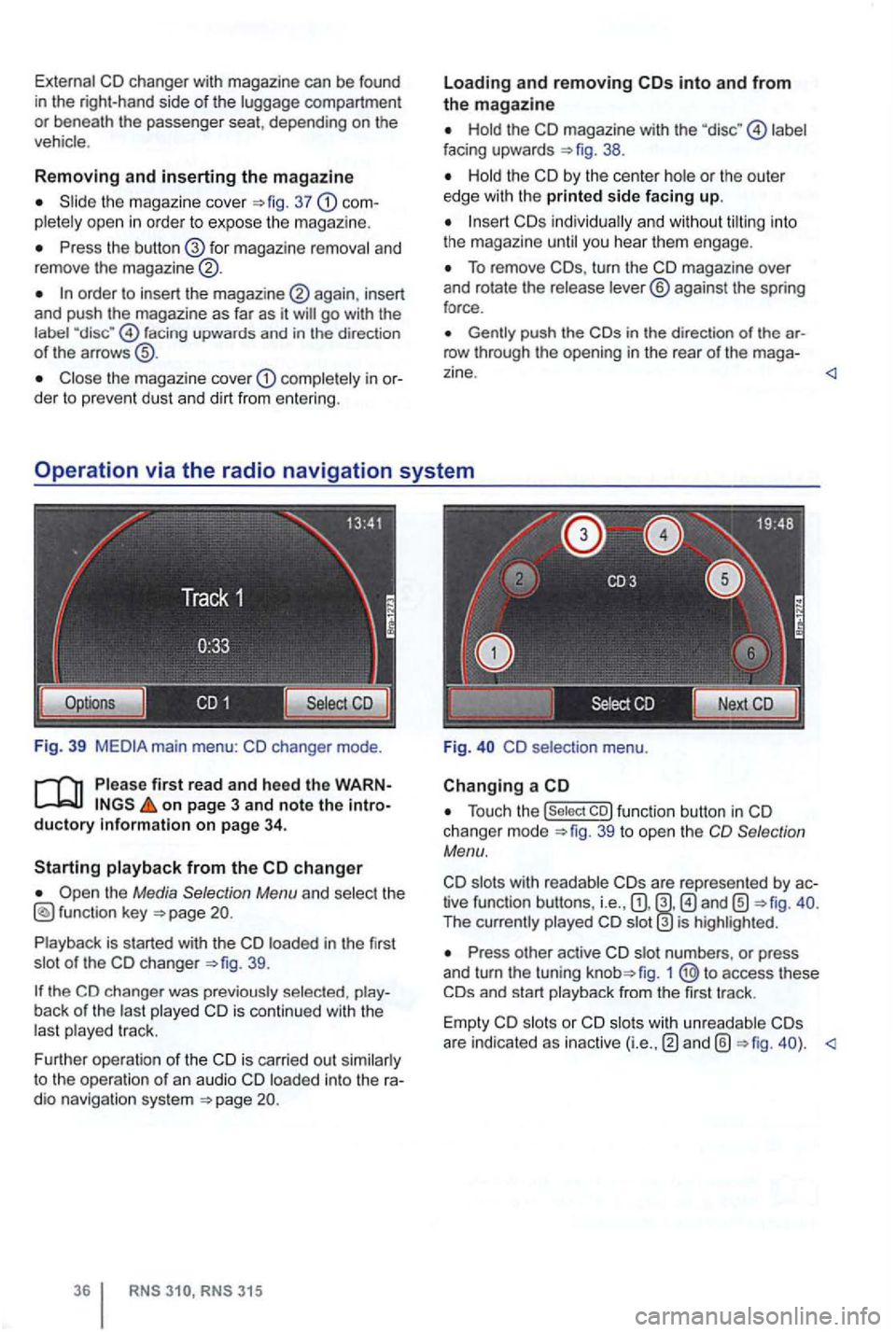
External CD changer with magazine can be found
i n the right-hand side of the luggage compartment or beneath the passenger seat, depending on the
vehicle .
Removing and inserting the magazine
Slide the magazi ne cover =>fig. 37 pletely open in order to expose th e m agazine.
Press the for magazine removal and
remove the magazine ®.
order to insert the again , insert
and push the magazine as far as it
facing upwards and in the direction of the arrows
Close the magazine cover comple tely in
on page 3 and note the ductory
the Media Selection Menu and select the
39.
back of the last played CD is contin ued with the
las t played track.
F urther operation of the CD i s ca rried out similarly
to the operation
of an audio CD loaded into the
RNS RNS 315
Loading and removing
Hold the CD magazine with the label
facing upwards 38.
Hold the CD by the center hole or the outer
edge with the printed side facing up.
To remove turn the CD magazine over
and rotate the release lever® against the spring
force .
in the direc tion of the row through the opening in the rear of the mag a-
Fig. CD selectio n menu .
Changing a CD
Touch the 39 to open the Selection
Menu.
slots with readab le tive function buttons, i.e. , The currently played is highlighted.
Press other active CD slot numbe rs , or press
and turn the tuning fig. 1 access these
are indicated as inactive
Page 93 of 516
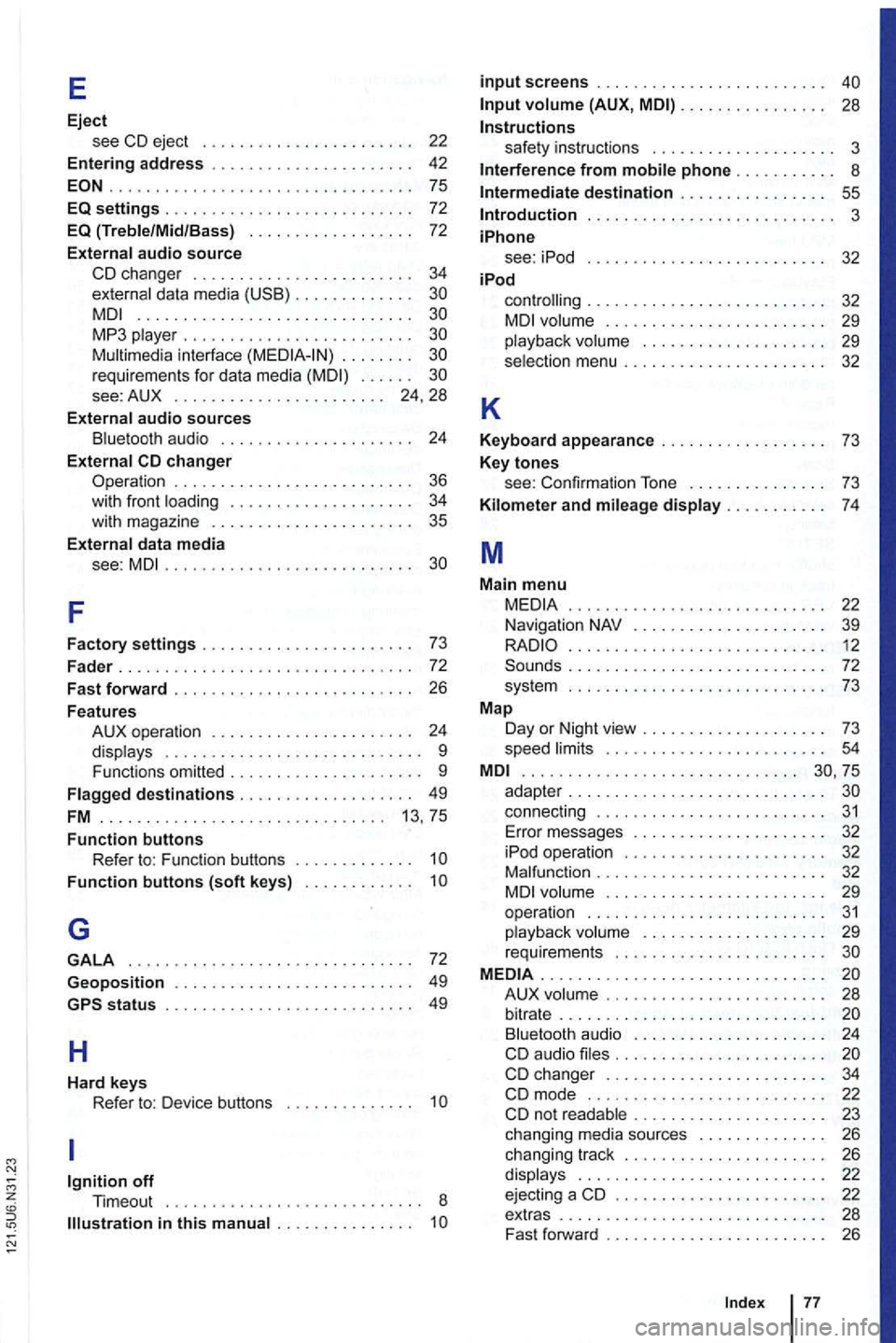
E
Eject see CD eject . . . . . . . . . . . . . . . . . . .
................ ... .............. 75
EQ settings . . . . . . . . . . . . . . . . . . . . . . . . . 72 EQ (Treble/Mid /Bass) . . . . . . . . . . . . . . . . . . 72
External audio source
CD changer . . . . . . . . . . . . . . 34 externa l data media . . . . . . . . . .............................. MP3 . . . . . . . . . . . . . . . . . . . . . . . . requirements for data media . . . . . . . . . . 24 , 28
External
audio sources B lu etooth audio . . . . . . . . . . . . . . . . 24
External
. . . . . . . . . . . . 36 with front . . . . . . . . . 34
with magazine . . . . . . 35
E xternal data media
see:
MDI...................... .. ..
F
Factory settings . . . . . . . . . .
. . . . . . . . . . . . 24
displays . . . . . . . . . . . . . . . . . . . . 9
Functions omitted . . . . . . . . . . . . . . . . . . 9
. . . . . . . . . . . . . . . . . 13, 75
Function buttons Refer to: F unction buttons . . . . . . . . . .
Function buttons (soft keys) . . . . . . .
G
GALA ................. .............. 72
Geoposition . . . . . . . . . . . . . . . . . . . . . . . 49
H
Hard keys Refer to: Device buttons . . . . . . . . . . . . . 1
. . . . . . . . .
input screens . . . . . . . . . . . . . . . . . . . . . . .
(AUX, MDI) . . . . . . . . . . . . . 28
Instructions safety instruct ions . . . . . . . . . 3
Interference from phone . . . .
. . 55 Introduction . . . . . . . . . . . . . . . . . 3
iPhone see: iPod . . . . .
. . . . . 32 iPod
K
controlling . . . . . . . . . . . . . . . . . 32 . . . . . . . . . . . 29
playback volume . . . . . . . . . . . . . . . . . . . 29
selection menu . . . . . . . . . . . . . . . 32
Keyboard appearance . . . . . . . . . . . . . . . . . . 7 3
Key
tones see: Confirmation To ne . . . . . . . . 73
Kilom e
ter and mileage display...... . . .
. .......................•... 12 . . . . . . . . . . . . . . 72
sys tem ............................ 73
Map Day or Night view . . . .
. . . . . . . . . . 73
speed . . . . . . . . . . . . . . . . . . . . . .................... ... .......
connect ing . . . . . . . . . . . . . . . . . . . . . . . . 31 Error messages . . . . . . . . . . 32
iPod operation . . . . . . . . . . . . . . . . . . . .
. . . . . . . . . . . . . 32 . . . . . . . . . . . . 29
ope ration . . . . . . . . . . . . . . . 31 playback . . . . . . . . . . . . . . . . . 29
requirements . . . . . . . . . . . . . . . . . MEDIA ..................... .......... A UX . . . . . . . . . . . . . . . . . . . . . . . . . . . . . . . . . . . 24
CD audio . . . . . . . . . . . . . . . . . . . . . . . changer . . . . . . . . . . 22 . . . . . . . . 23
chang ing media sources . . . . . . . 26
chang ing track . . . . . . . . . . . . . . . . . . . . 26
displays . . . . . . . . . . . . . . . . . . . . . . . . . 22
ejecti ng a CD . . . . . . . . . . . . . . . . . . . . . 22
extras . . . . . . . . . . . . . . . . 28
Fast forw ard . . . . . . . . 26
Ind
ex 77