VOLKSWAGEN GOLF MK5 2006 Owners Manual
Manufacturer: VOLKSWAGEN, Model Year: 2006, Model line: GOLF MK5, Model: VOLKSWAGEN GOLF MK5 2006Pages: 444, PDF Size: 92.7 MB
Page 261 of 444
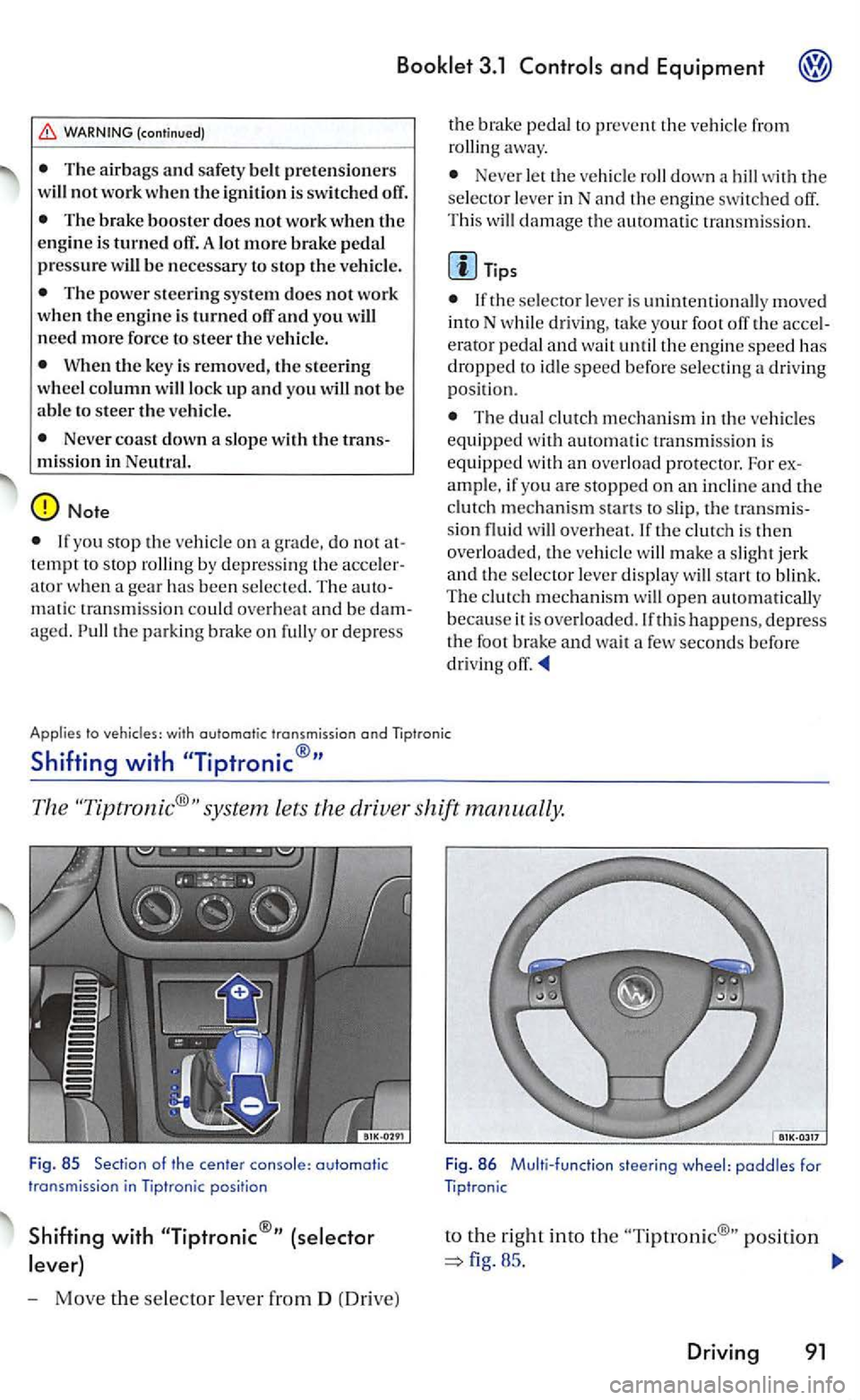
3.1
WARNING (continued)
T he air bags and safe ty be lt pre te n sio ners
will not work w he n the ign ition is switch ed off.
Th e brake booster does not work when the e ngine is turned off. A lot more brak e pedal pressu re w ill be necessary to stop the vehicle.
The power steering syste m does not work
w hen the e ngine is turned off and you will need more force to steer the ve hicl e.
When the key is removed, the s teering wheel column will lock up a n d yo u will not be able to steer the veh icle.
Neve r coast down a s lope with the tran smission in Neutral.
Note
If you stop th e ve hicle on a grade , d o not attempt to stop rolling by depres sin g th e acce le rator w hen a gea r has been se le ct ed. The automatic tra nsmi ssion could overhea t and be dam
a ge d. Pull the parkin g brake on full y or depress t
h e
brake ped al to prevent th e ve hicle from
ro llin g away.
Neve r le t the ve hicl e roll down a hill with the se lector le ver inN and the engine swit ched off .
Thi s will damage the automatic tran smission.
Tip s
lfthe sele cto r le ver is un int en tio nally m oved
int o N while driving , take your foot off the accel
era to r pedal and wa it until the engin e speed has dropped to idle sp eed b efore selec tin g a driv ing position.
The dual clut ch mechanism in the vehicl es
e quipped with au tomatic tra nsmis s io n is
equip ped with an overload pro tector. For ex
ample, if yo u are stopped on a n inclin e and the
clutch mechanis m sta rts to slip, th e transmi s
s ion fluid will ove rheat. th e clutch is then overload ed, the vehicle will m ake a slight jerk and th e s elector leve r d is play will start to blink.
T he clut ch m echanism will op en auto mati cally
because it i s o verloaded .lf th is happe n s, d epress the foot brake and wait a few se conds before
dri ving off.
Applies lo veh icles: w ith automol ic tr ansmission and
Shifting with
The system lets th e driver shift manually.
Fig. 85 of
- Move the sele c tor leve r from D (Dr iv e)
F ig . 86 Multi-function steering wheel: paddles for
to the right into the po sition
85 .
Driving 91
Page 262 of 444
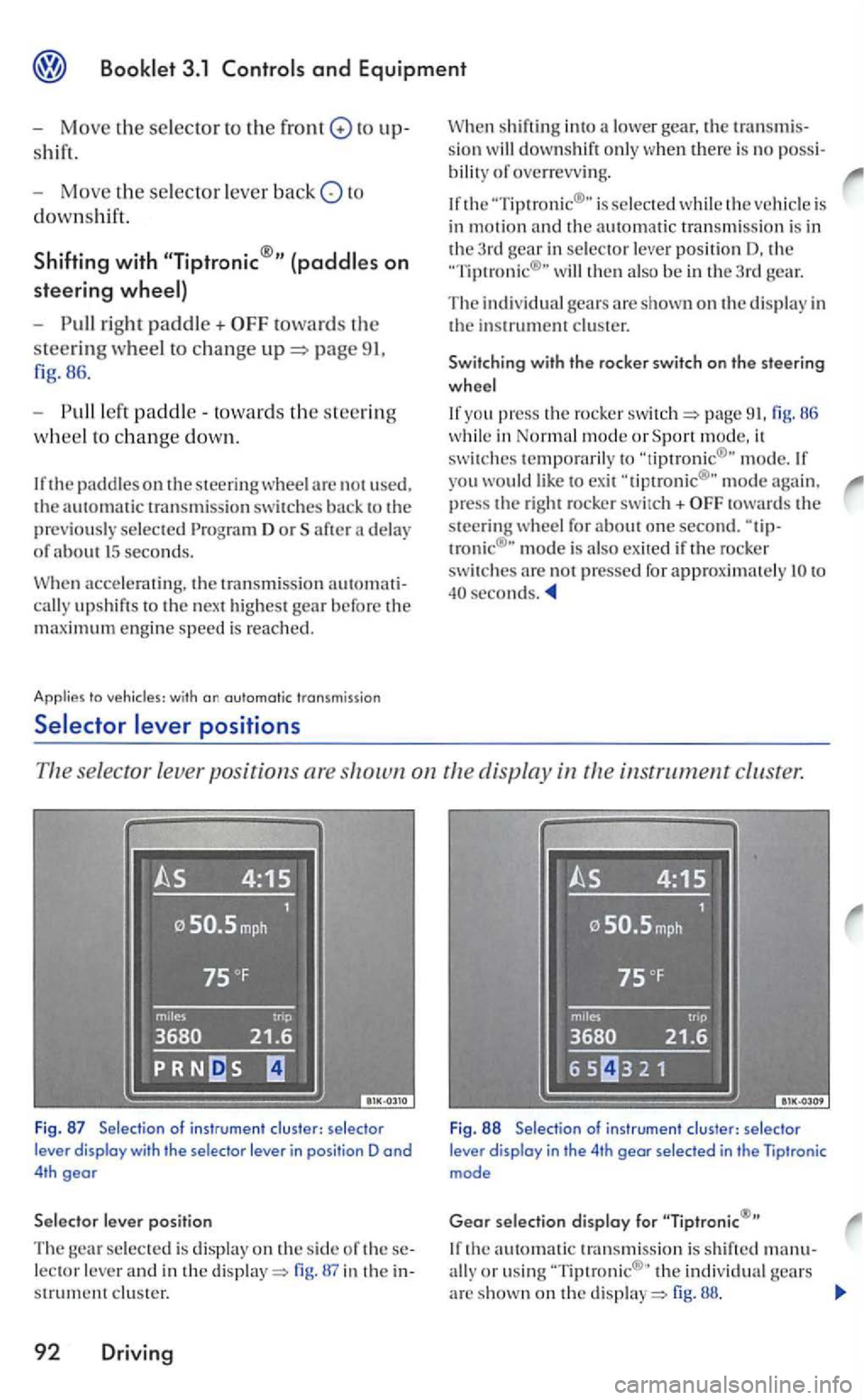
to
s hift.
-
Move the s e lector lever back
downs hift.
Shifting with
-right paddle+
page
fig. 86.
-
l e ft paddle-towards th e steerin g
w h
eel ch ange dow n.
If the paddles on the steering w heel no t used. the auto m atic tra nsm ission switch es back to the previously sele cted D or afte r a delay of about
to with
s hiftin g into a lower gear, the downs h ift only when the re is no
bilit y of overrevving.
If
the i s sele cted while th e ve hicl e is
i n motion and the automatic tra n smissio n is in the 3 rd gear in selector leve r posit ion D. the then also be in the 3rd
86
w hile in Normal mode or mode, it switches tempo raril y to yo u would like to exi t mode agai n. press th e right rocke r switch+
se lector leve r po sition s are instrument cluster.
Fig . 87 Selection of instru ment clus ter: se lecto r
lever display with the selector lever in posi tion D and 4th gear
lever position
The selected is displa y on the side of lector lever and in the display=> in the s trument clus ter.
92 Driving
Fig . 88 Selectio n of ins trumen t clu ster: selec tor lever display in the 4th gear selec ted in the Tiptronic mode
Gear selection display for
th e automatic transmissio n is s hift ed manu-
ally o r usin g th e in di vidual gears arc shown on the di sp la y=> fig. 88.
Page 263 of 444
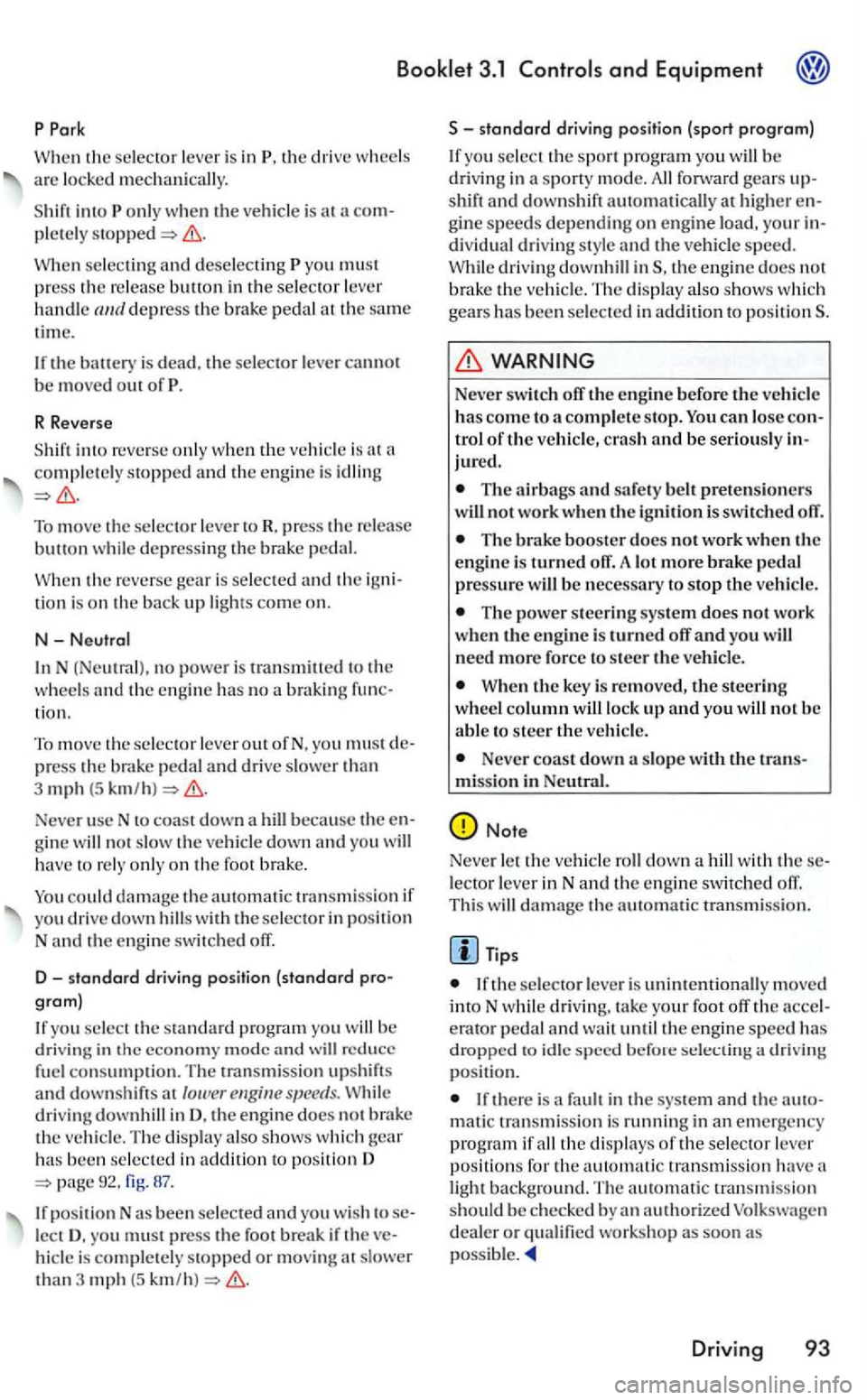
3.1 and Equipment
When th e is in th e dri ve are mechanically.
w hen the is at a stopped
W hen and yo u must
p ress the buH on in the depress the brak e th e same
time.
the battery is dead. the canno t
b e m ove d out of
R Reverse
into reve rse w hen the is a t
To move the to R, press the button depressi ng the brake
is a n d the tion is on the b ack up come o n.
N-
the and the en gin e has no a braki ng tion.
T o
move the out ofN. yo u press the brak e th an
3 mph (5
becau se the not o n th e fo ot brake .
if
yo u drive down the
yo u the standa rd pro gram you be in the economy mod e and w ill red uce consumption. T he transmission upshift s
and down shift s at lower s peed s. d rivi ng in D. the e ngine does no t brak e the ve hicle. Th e shows whi ch gear has been in addition to pos ition D 67.
position N as been
hicle is or mov in g at than 3 mph {5
standard driving position (sport program)
yo u b e
dri vin g in a sporty m ode. shift and downshift automatically at higher gi ne s peeds dep e nding on engin e and the speed . dri ving th e e ng in e does no t
b rake t h e ve hicle. The shows whi ch gears has been in addit io n to positionS.
Never switch off the engine before the vehicl e has co me to a s top. can of the ve hicl e, crash and be jured.
The ai rbags and safet y pretensio n crs wiU not wo rk when the ignition is switch ed off.
The brake booster docs not work w he n the engine is turned off. more brake pres sure
The power steering sys te m does n ot wo rk when the en gi ne is turne d off and you need more force to steer the vehicle.
W he n the key is re m oved, the steerin g up and you no t b e to steer the
N ev er coast d ow n a miss ion in
Note
Neve r the a with in Nand th e en gin e s witc hed off .
Thi s damage the automatic tran smi ssion.
th e is unintentionally m oved
into N driving. your foot off the erato r and wait the en gine speed has
d roppe d to idle speed positio n.
there is a mati c transmissio n i s running in an em erge ncy
p rogram if th e displays oft h e select or posit ions t h e auto m atic transmis sion have a
light backgrou nd. The auto m atic tran smissio n be chec ked
D riv in g 93
Page 264 of 444
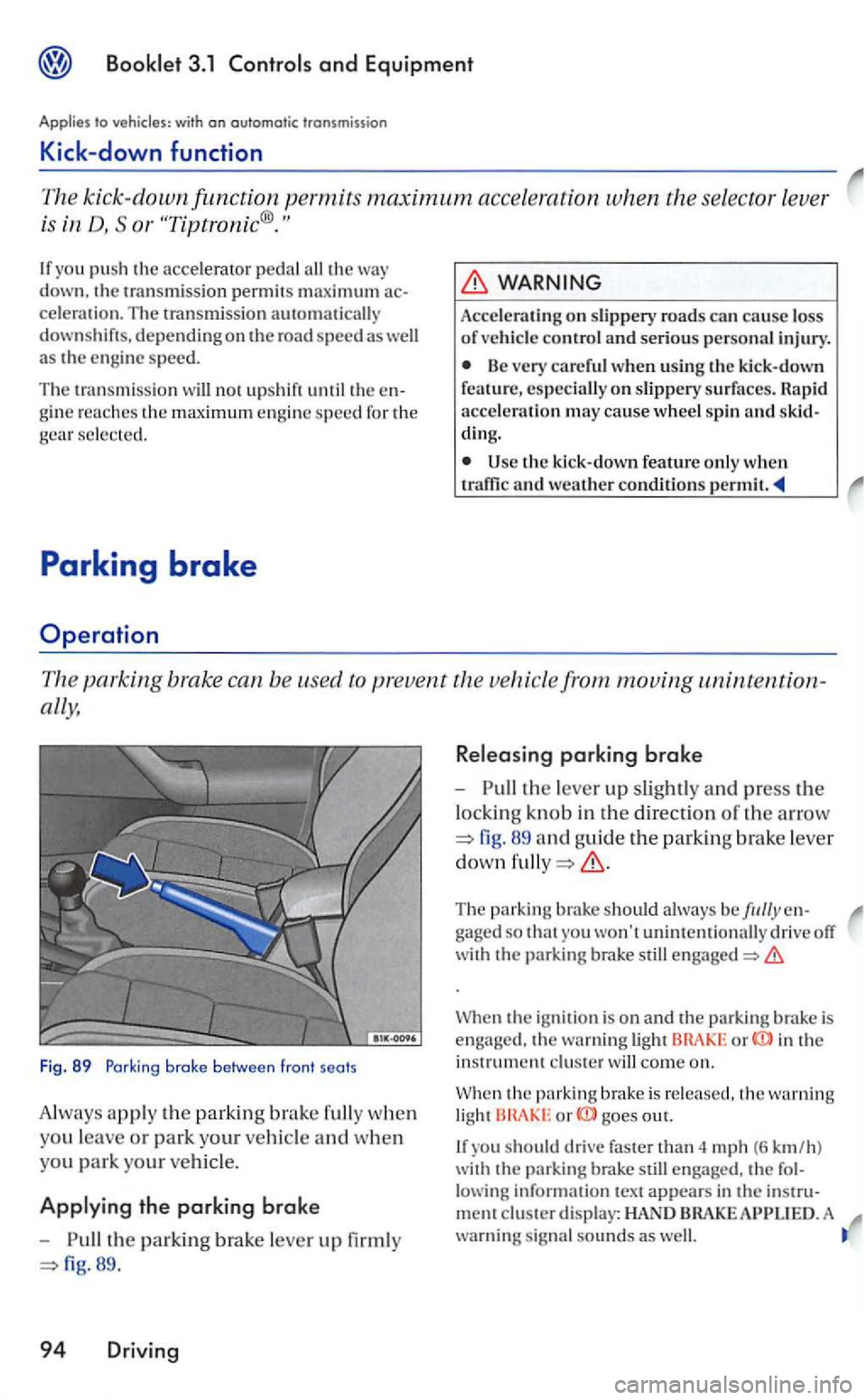
Booklet 3. 1 Controls and Equipment
Applies to v ehicle s: with on automatic trans m iss io n
Kick -down function
The kick-down funct ion permits maximu m acce leration when the selecto r lever
i s
g in e reac hes th e maximum engine speed for the gear sele c ted.
Parking brake
Operation
Accelcrat ing on slippery roads can cau se loss of ve hicl e contro l a n d serio u s personal inj u ry.
Be very care ful when using the kick-down feature, especia lly on sli ppery surfaces. Ra pid accele ra ti on m ay cause wheel spin and ding.
The parkin g brake can b e
the parking
and when
yo u park your
Applying th e parking broke
th e parking brake
89 .
94 Dri ving R
e
leasing parking broke
th e up and press the
kn ob in the d irect ion of th e a rrow
89 and guide the park in g brake
down
Th e brake should always be you wo n't unintentionally drive off
wi th the parkin g brake still
\Vhe n th e ignition is on and th e parking brak e is the wa rnin g light or in the
in strume nt clu ste r w ill come on.
or goes out.
If sh o uld drive fas ter th an 4 mph (6 km /h )
wi th th e parking brake still enga ged, the fol-
lowin g inform ation tex t appears in the m ent cluste r d is pla y: BRAKE A warning signal sounds as well.
Page 265 of 444
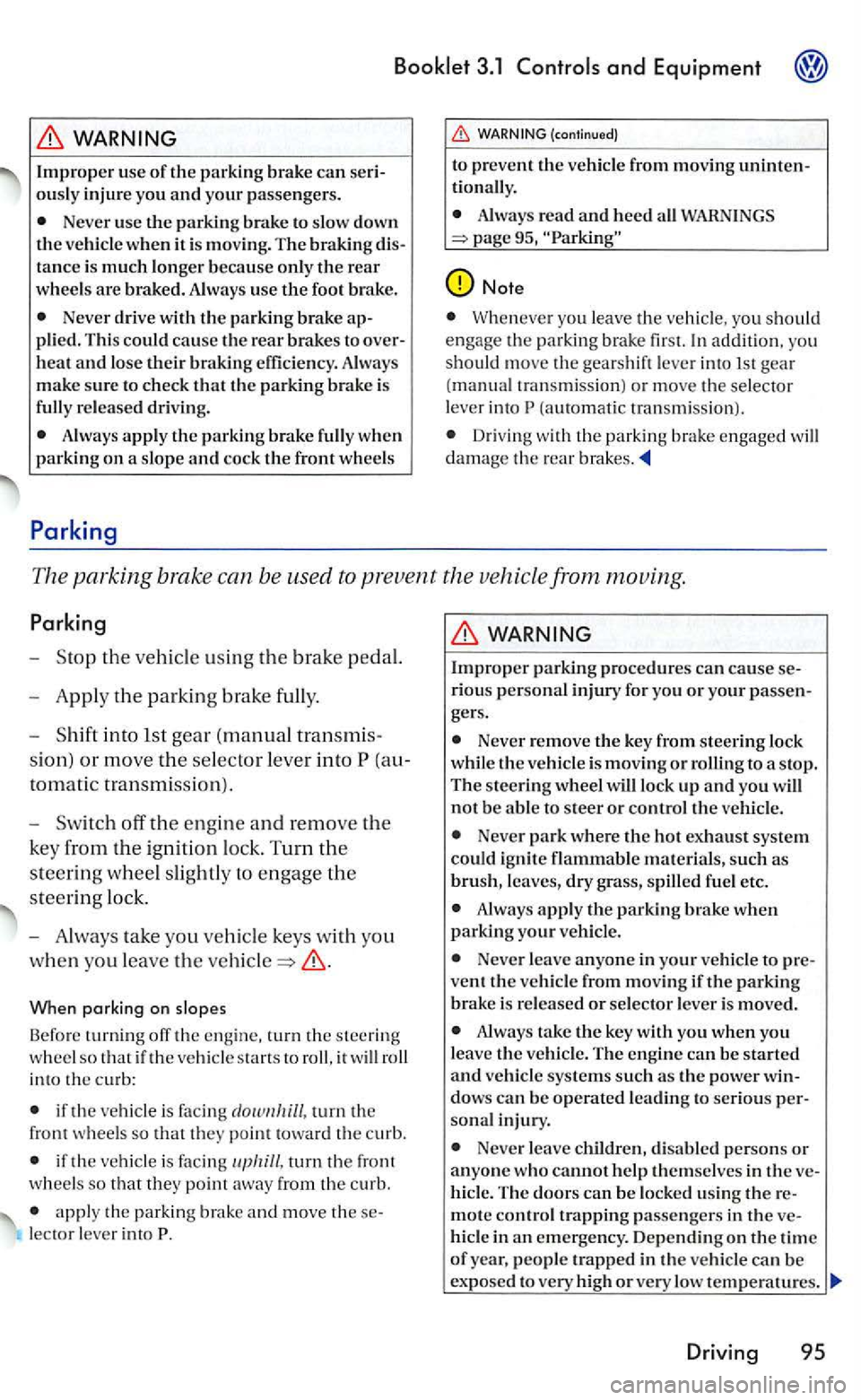
Booklet 3.1 Controls and Equipment
WARNING
Improper use of the parking brake can seri
ousl y injur e yo u and your passenge rs.
Neve r use the parking brake to slo w down
th e ve hicle when it is mov ing. The braking tanc e is much longer because only the rear wheel s are braked. Alwa ys use the foot brake.
Neve r drive with the parking brake plied. This could cause the rear brakes to overheat and los e their braking efficiency. Always
make sure to check that the parkin g is
fully re le a sed dri vin g.
Always apply the parking brake fully when
parking on a slope and cock the front wheels
Parking
(co ntinue d)
to prevent the vehicle from moving
Always read and h ee d WARNINGS
Whe never you leave th e veh icle, you should engage the parkin g
(aut om ati c tra nsm ission) .
Driving w ith the parking brake engaged will damage the rear
The parking bra ke can be used to prevent th.e vehicle from moving.
Parking
-the vehicle using the brake
-Apply th e parkin g brake full y.
-
into lst gear (m anual transmi s
sio n)
or move the se lector lever into
When parking on slo pes
Before turn ing off the engine, turn the steering
w hee l so that if th e vehicle starts roll, it will roll into the curb:
if the vehicle is facing turn the
f ront wheels so that they point toward the curb.
if th e veh ic le is facin g
apply the parkin g brake and m ove theselector leve r into
WARNING
Improper parki ng procedures can cause riou s personal injury for yo u or your passe n
gers.
Neve r remove the key from steering lock
while the ve hicl e is moving or rolling to a s top . The steering wheel will lock up and yo u will not be abl e to steer or contro l th e vehicle.
Neve r park where the hot exhaust system could ig nit e flammable materi als, such as brush, leaves, dry g ra ss, spill ed fue l e tc.
A lwa ys apply the parking brake when parking your vehi cle.
Neve r leave anyone in your vehi cle to vent the ve hicle from movin g if the parking brake is released or selector lever is moved.
Always take th e key with yo u when you leave the vehicle. The engin e ca n b e started and veh icle syste m s s uch as the powe r dows can be operated leadi ng to serious sonal injury.
Neve r leave childre n, disabl ed person s or anyone w ho cannot h elp th e mselves in the hicle. The doors can be locked using th e re-
m ote control trapping passe ngers in the h icle in an emerge ncy . Depending on the tim e of year, peo ple trapped in th e vehicle can be ex po sed to very high or very low temperatures.
Driving 95
Page 266 of 444
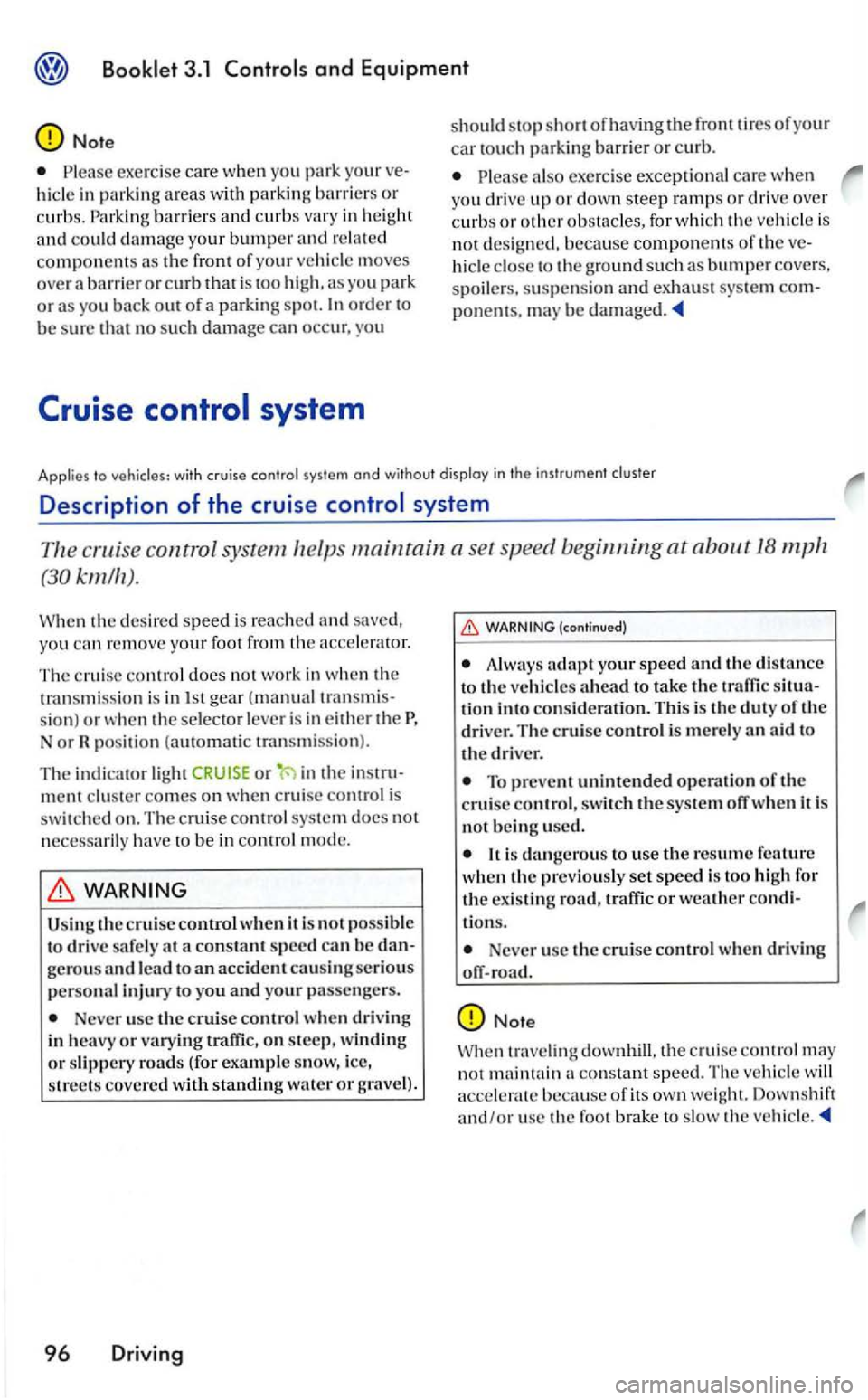
Note
Please exe rcise care whe n yo u your in park ing areas w ith parking barrie rs o r
c u rbs. barri ers an d cu rbs vary in he ig ht
and could damage your bumper and rela ted componen ts as th e front of your moves
over
order to be s ure n o such damage occur. you
Please also exercise except io nal ca re you drive up or down steep ra m ps or drive over
c u rb s o r o th er o bsta cle s, fo r w hi ch th e ve hicle is
n ot d esigned. becau
se compone n ts of th e to the ground s uch a s bumper cove rs,
spoiler s. s u spension and exha ust s ystem
ponents . m ay be damaged.
to
Description of the cruise
co ntrol system 18
the s e lecto r leve r is in either th e Nor R positio n (automati c tran smission).
The ind icator light or in the
comes on when cruise control is switched on. The c ruise comrol s y s tem does not nece ssaril y hav e to b e in control mode.
Using th e cru ise control it is no t p oss ible to drive safe ly a cons tant speed ca n be lead t o acci de nt causi ng serio u s personal inju ry to you and yo ur passengers.
Neve r usc the cruise comrolwhcn d riving
in heavy o r va ry ing traffic, on stee p, w indin g
o r slipp ery roads ( for example snow, icc,
street s covered with sta ndin g wat er or
your speed ahead to take the
To prevent unint ended opera tio n of th e
c ruise contro l, switc h th e sys te m off when it is
n ot b e
ing used.
is dangerou s to usc the resum e feature when th e previously se t speed i s too high fo r the ex is tin g road , traffic or w eather tio ns.
Never use the cruise control w he n driving
off- road.
N ote
Whe n trave ling downhill , the c ruise cont ro l may
not con sta nt speed. T he vehicle will acce lera te beca use of its own we ig ht. Dow nsh ift and/or usc th e foot bra ke to slow the
Page 267 of 444
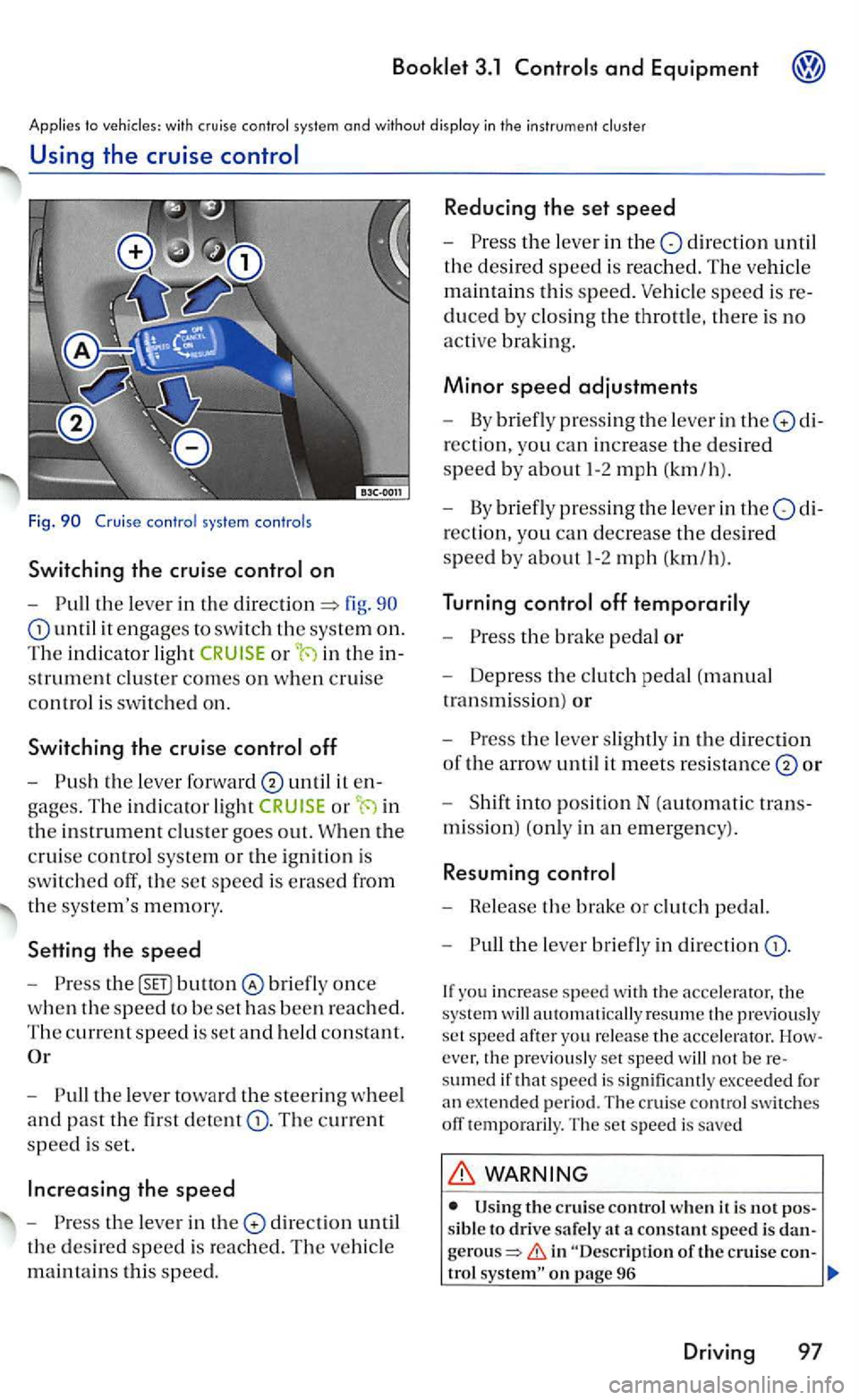
3.1
Applies to w ith cruise control system and without display in th e instrument cluste r
Using the cruise
Fig.
on
- Pull the le ve r in the fig. 90
until it engages to switch the system on.
The in dicato r light in the
strument cluste r comes on w he n cruise
co ntrol is switche d on.
Switching the cruise
until it
or in
the in strument clu ste r goes out. W hen the
c rui
se control syste m or the ig niti on i s
sw itch
ed off , th e set speed is erased from
t h e syste
m's m em ory.
Setting the speed
- Press bunon once
w hen th e s peed to be se t has been reached .
The current sp ee d is set and h eld co nsta nt.
- Pull the leve r toward the steerin g w heel
and past the fir st d etent The current
speed is set.
directio n until
the desir e d speed is reac hed. The ve hicl e
m ain tain s thi s spee d.
Reducing the set speed
- Press the leve r in the dir ectio n until
th e desired speed is reached. T he ve hicle
m aint a
ins thi s s pee d. Vehicle speed is
duced b y clos in g th e throttle, there is no
acti ve bra king .
Minor speed adjustments
-By briefl y press ing the leve r in the
rection, yo u can increase th e des ired
speed b y about 1-2 mph (km /h ).
- By briefl y
pressing the leve r in the
-Press the brake pedal or
-Depress the clutch pedal (manual
tran smi ssi
on) or
- Press the leve r slightl y in the direction
of the arrow un til it m ee ts resis tance or
- Shift into posit io n N (automatic
mi ssion) (only in an em erge ncy).
Resuming
- Release th e brake or clutc h pedal.
- Pull
the le ve r briefly in direction
ever, the previou sly set speed will not be sumed if that s peed is s ignificantl y exce ed ed fo r
a n extended perio d. The cruise cont rol switc hes off tempo raril y. The set s p ee d i s saved
WARNING
sibl e to drive safe ly at a constant speed i s gerou s=> in "Desc ription of the crui se con-trol
Driving 97
Page 268 of 444
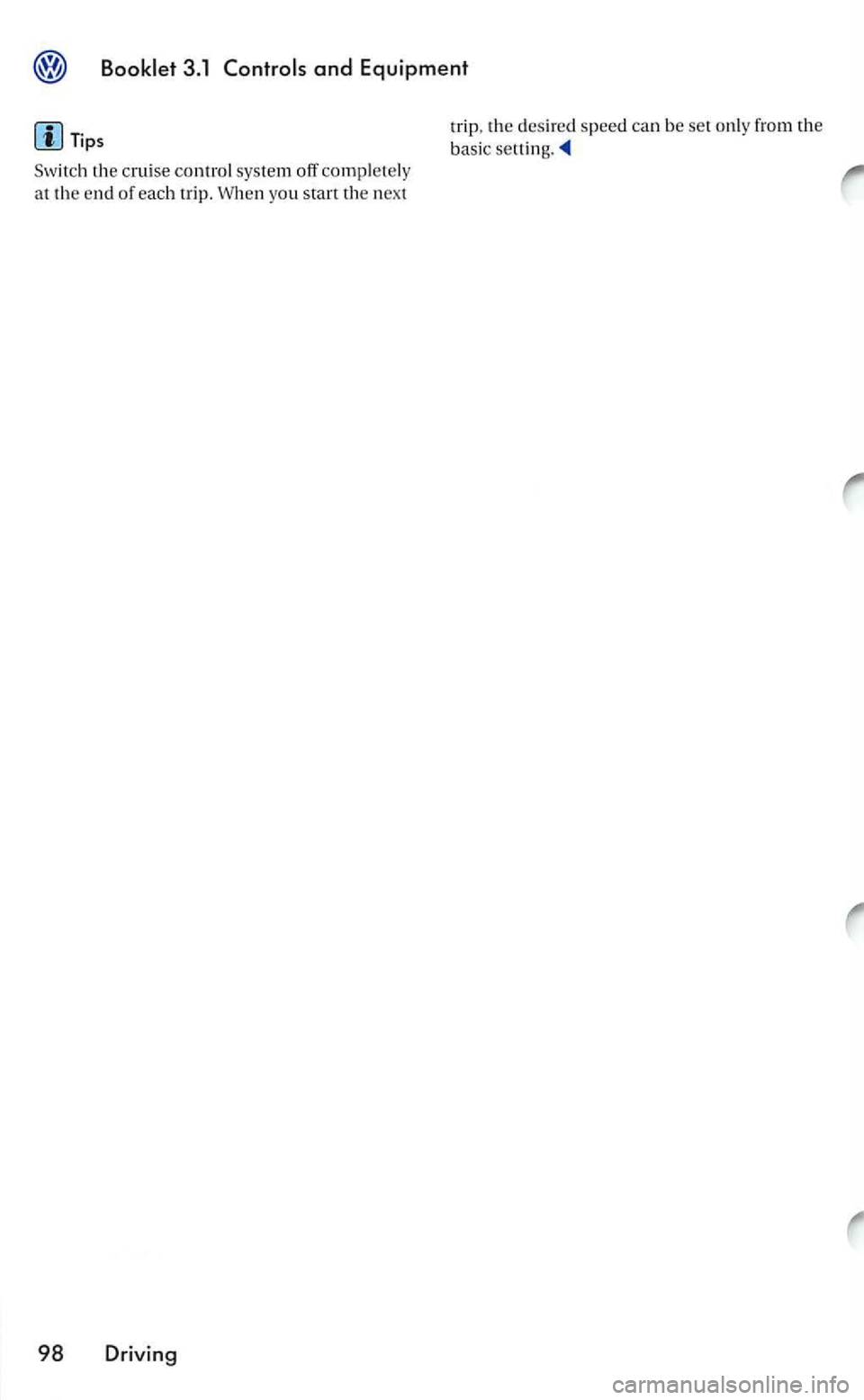
Tips
Page 269 of 444
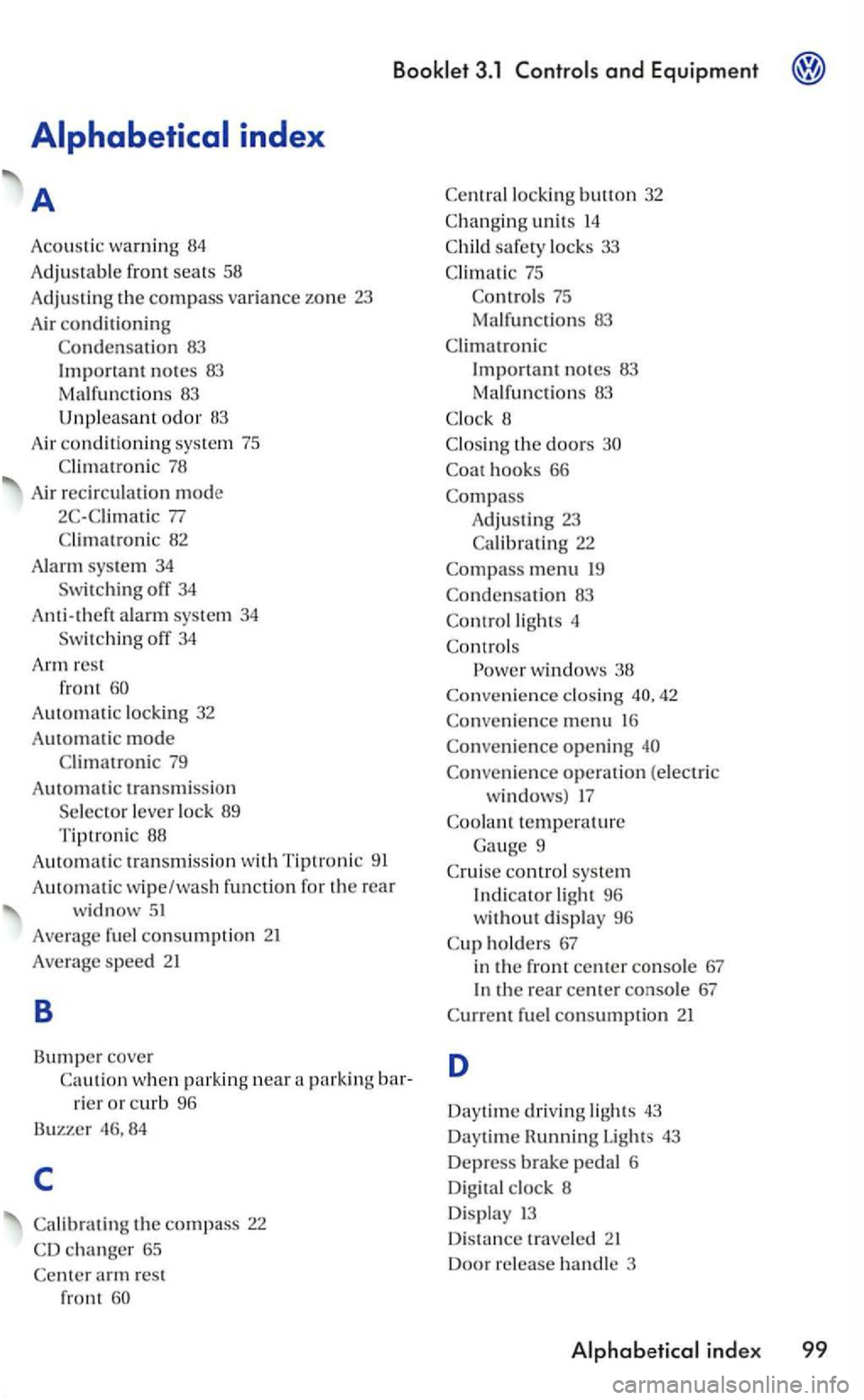
3.1 and Equipment
Average fuel consumpti on 21
Average spe ed
B
Bumper cove r
Ca ution when parkin g near a parking
rier or curb 96
Buzzer 46,
84
c
Calibrating the compass 22
CD changer 65
Center arm rest
fro nt
Child safety loc ks 33
Clima tic 75
Controls 75
Malfu nctions 83
Climatronic
Important notes 83
Ma lfunc ti
ons 83
C
lock 8
Clos ing the
doors
Coat hooks 66
Compass
Adjusting 23
Calibrating 22
Compass menu 19
Condensation 83
Control lights 4
Controls
w indows 38
Convenience closi ng
D istance tra veled
Doo r re lease handle 3
ind ex 99
Page 270 of 444
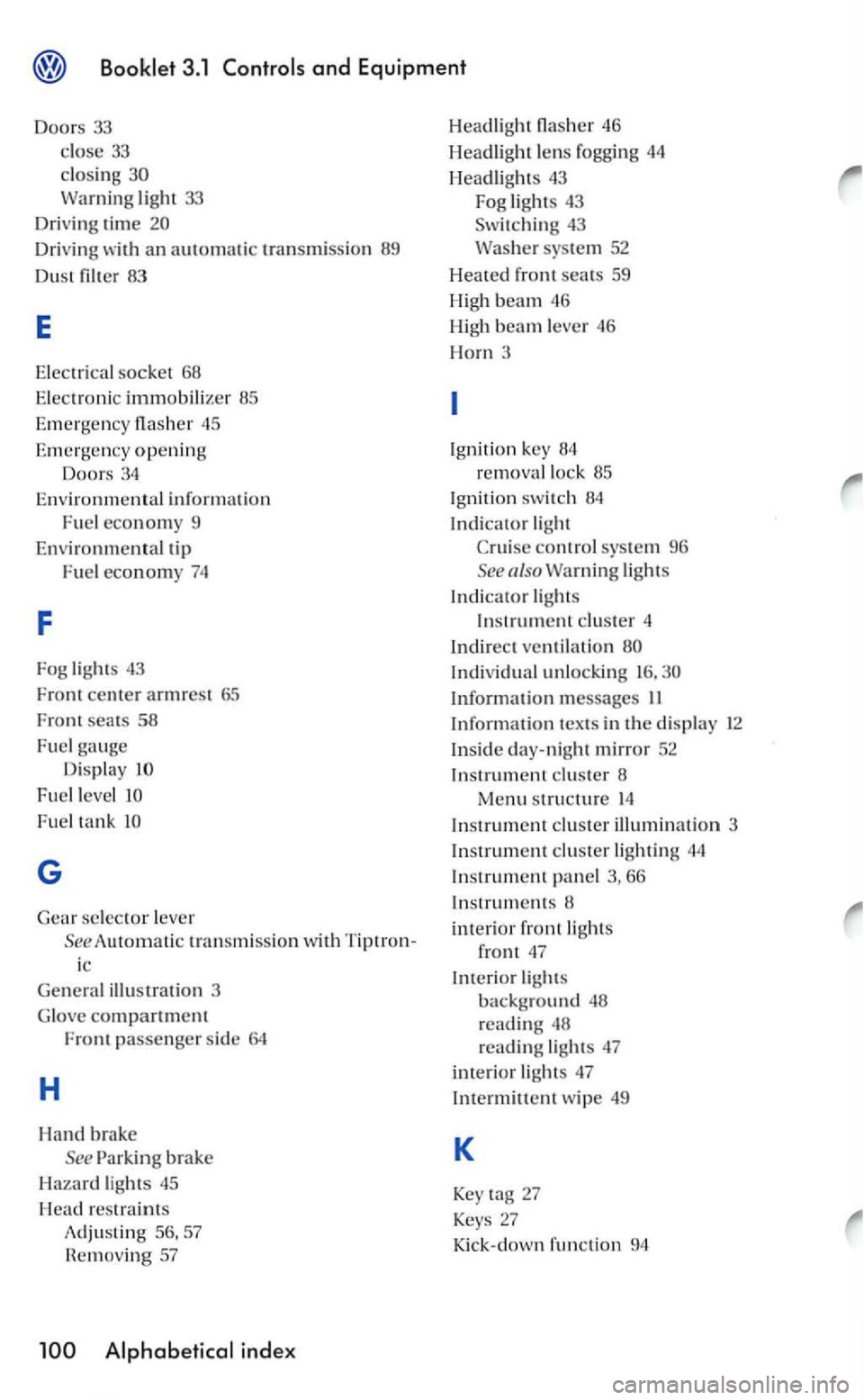
light 33
Dri v
ing time
Dri vin g wi th an t rans missio n 89
Du st filter 83
E
E le c trical socket 68
E l
ectro n ic immobilizer 85
Emergency fla sh er 45
Emergen cy opening
Doors 34
Env
ironme n tal informatio n
Fuel econom y 9
Environmen tal tip
Fuel economy 74
F
Fog light s 43
Front center armrest 65
Front seats 58
Fuel gauge Display
Fuel level
F u el ta n k
G
Gear se lector lever
See A
utomatic trans m ission wit h Tip tron
ic
illu stration 3
G l
ove compartment Front passenger sid e 64
H
Hand brake
See Parking brake
Hazard lights 45
H
ead restraints
Adjusting 57
R em
oving 57
46
Headlight lens fogging 44
Headlights 43
Fog
lights 43 Switching 43
syste m 52
H
eated f r ont seats 59
H ig h
beam 46
High
beam lever 46
Horn 3
I g niti on key
removal lock 85
I gni ti
on switch 84
Indicator light
control sy stem 96
See also
Indi vid ual unlocking
In formati o n messages
66
In struments
inte rio r front lights
front '1 7
Interio r lights
backg round 48
reading 48
readin g lig ht s 47
imerio r ligh ts 47
In te
rmitt ent wipe 49
K
Key 27
Keys 27
Kick-down functi on 94