VOLKSWAGEN GOLF PLUS 2004 User Guide
Manufacturer: VOLKSWAGEN, Model Year: 2004, Model line: GOLF PLUS, Model: VOLKSWAGEN GOLF PLUS 2004Pages: 541, PDF Size: 98.86 MB
Page 11 of 541

Center
. . . . . . . . . . . . . . . . . . . . . . . . . . . . . . . . . . . . . . . . . . . . . . . . . . . . .
Hadio or navigatio n system (in stalle d at th e Booklet Rad io Bookl et N aviga-sys tem
fo r:
- H
eatin g sys te m . . . . . . . . . . . . . . . . . . . . . . . . . . . . . . . . . . . . . . . . . . . . . . . . . . . . . . . . . . . . . . . . . . . 226
-
. . . . . . . . . . . . . . . . . . . . . . . . . . . . . . . . . . . . . . . . . . . . . . . . . . . . . . . . . . . . . . . . . . . . . . . . . 226
-
Hight -h and seat heating switch . . . . . . .. . . . . . . . . . . . . . . . . . . . . . . . . . . . . . . . . .. . . . . . . . . .. 65
Passe nger fr ont BAG light . . . . . . . . . . . . . . . . . . . . . . . . . . . . . . . . . . . . . . . . . . . . . . . . . . . .
L e ft-hand seat heating switch . . . . .. . . . .. . . . .. . . . . .. . . . . .. .. . . . . . . . . . .. . . . . . . . .. . .. . 6 5
Page 12 of 541
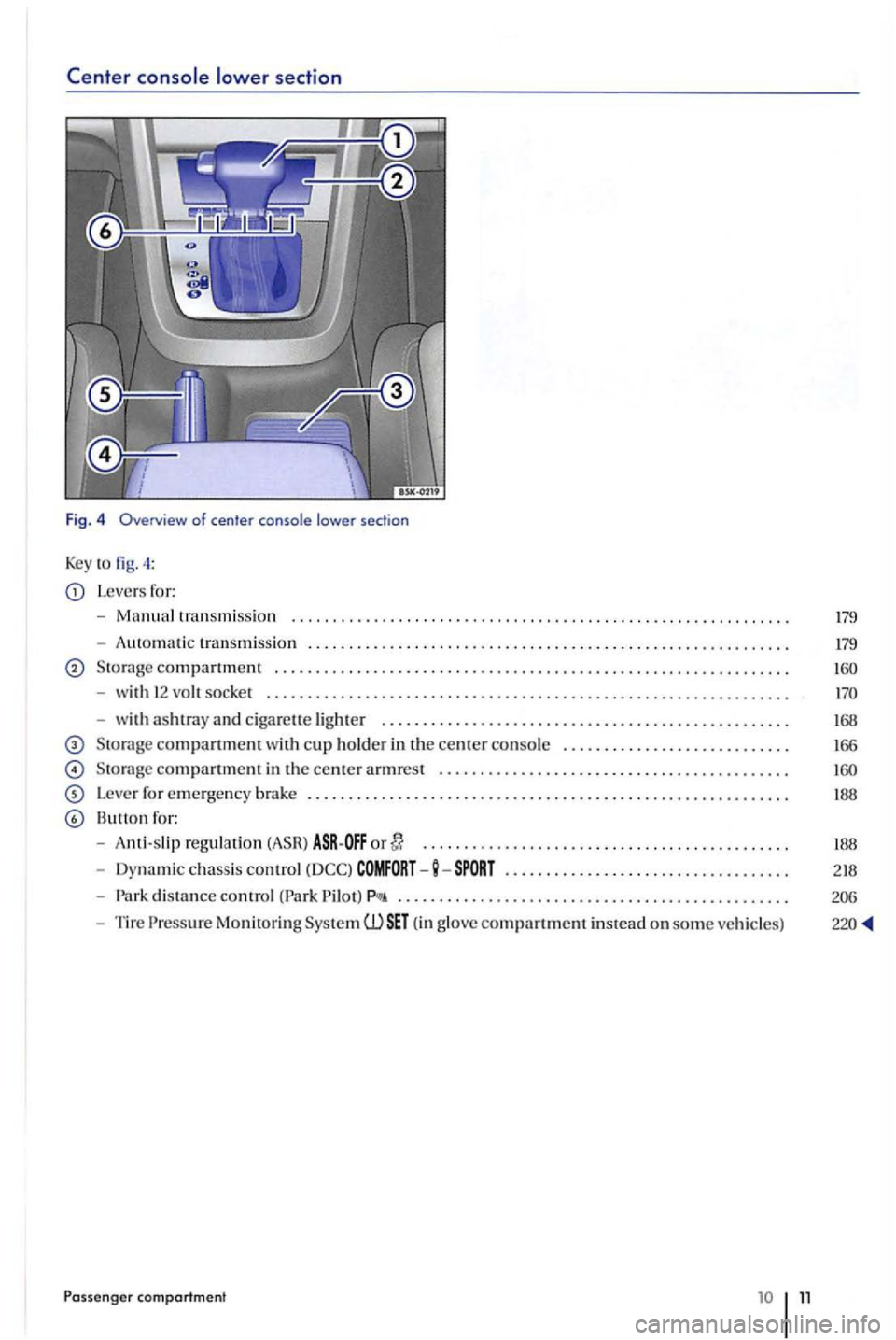
section
Fig. 4 Overview of center console lower section
Key to 4 :
L evers ror:
-
t ra nsm issio n
- Auto matic tran
smission ..................................... ..................... .
soc ket ............................................................... .
- with
ashtray and ciga rette lighter ................................................. .
compartment cup holder in th e center console ........................... .
Leve r ror emergen cy brake .......................................................... .
Bullon ro r:
- Anti-s lip regu la tio n
............................................ .
- Dynamic c
hassis control .................................. .
-d istance control (Park ............................................... .
- Tire Monitorin g Sys tem (1) (in glove com partment instead on som e ve hicles)
Passenger comportment
168
166
188
188
218
Page 13 of 541
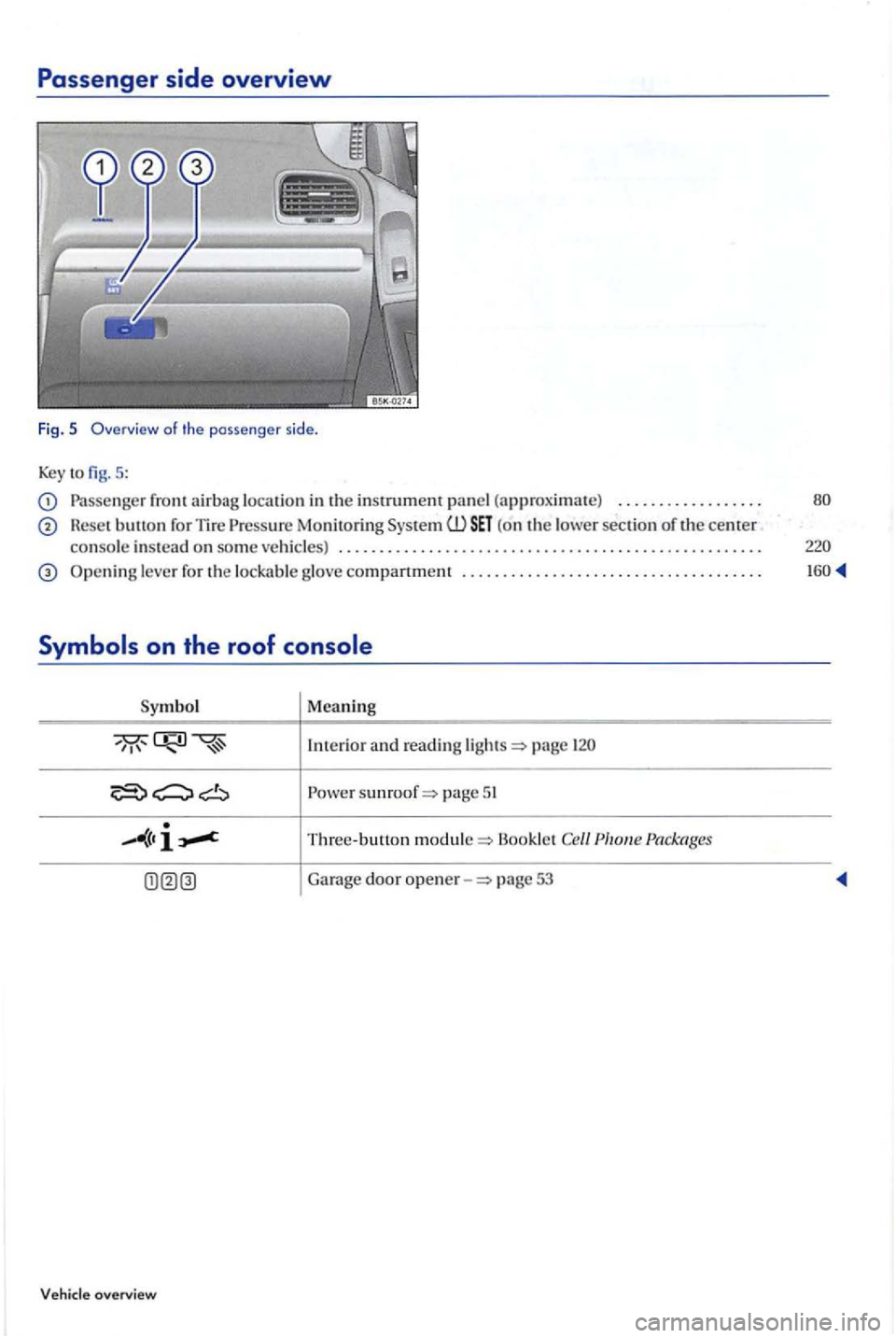
Passenger side overview
Fig. 5
5:
Passe nger front airbag location in the instrument pa ne l (approx imate) . . . . . . . . . . . . . . . . . .
Reset bullo n for Tire (o n th e lower section of Lhe center co nsole in stead on so me ve hicl es) . . . . . . . . . . . . . . . . . . . . . . . . . . . . . . . . . . . . . . . . . . . . . . . . . . . .
Symbol Meaning
Interior and reading p age
sunroof=> page 5 1
Three-buuon module=> B ook le t
53
overview
Page 14 of 541
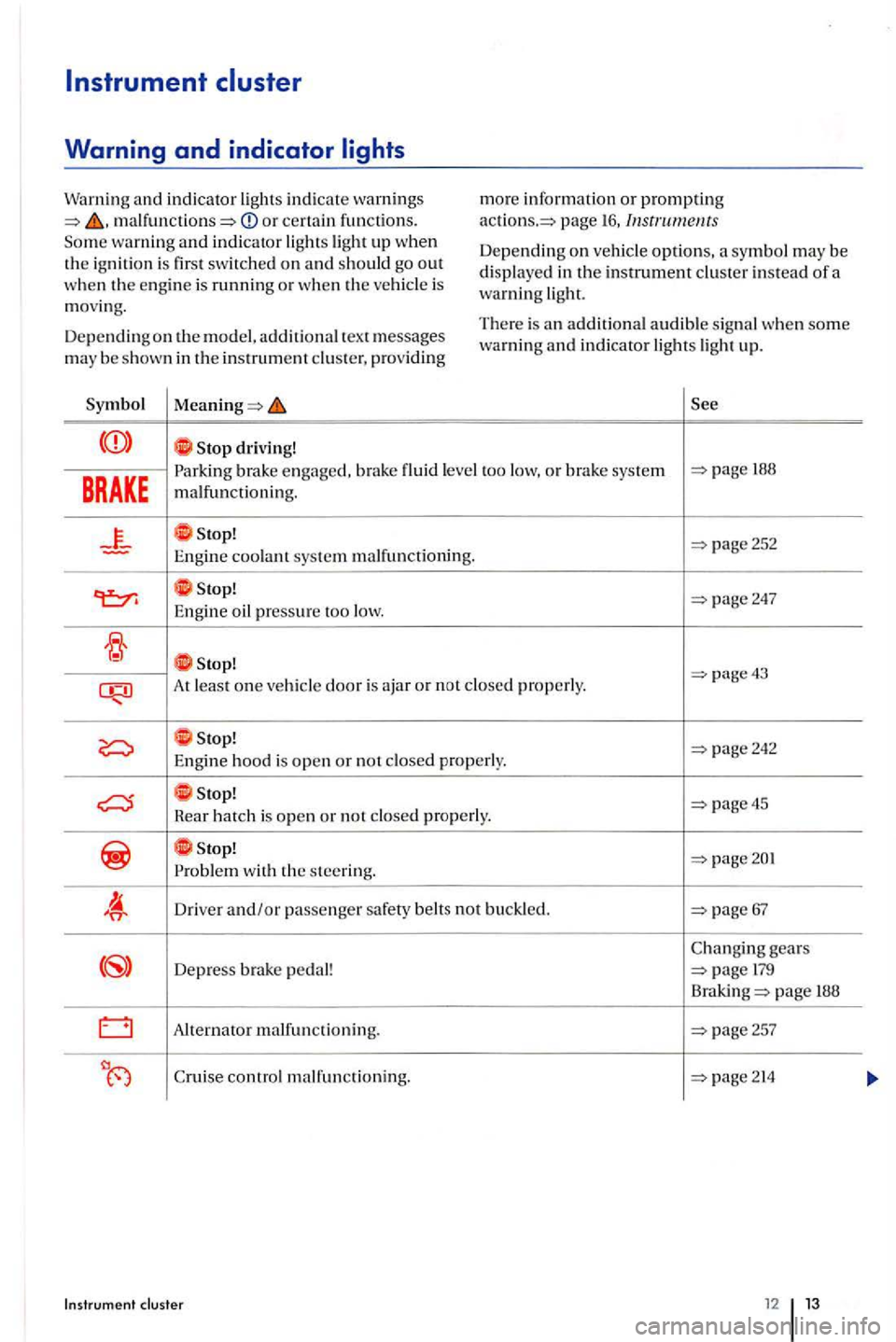
or certain fun ctions. warning and indicator
is
m ov ing.
D ep e
nding on the model. additional tex t m essages may be s hown in the in strument pro vidin g
driving! m
ore
information or promp tin g page 16,
Dep ending o n options, symb o l m ay be
displayed in the instrument instead of a warning
There is an addit io nal audible s ignal when some warning and indicator lights ligh t up.
BRAKE
engaged, brak e flui d level too low, or brake sys te m 188
malfunctioning.
At least o n e properly.
properly.
stop! page45 Hear hatch is open or n ot
wit h the ste ering.
D rive r and/or passenger safety belt s not buckled.
gears
D epress pedal! page
Alte rnator malfunctioning. page257
Cruise control m alfun ctionin g.
Page 15 of 541
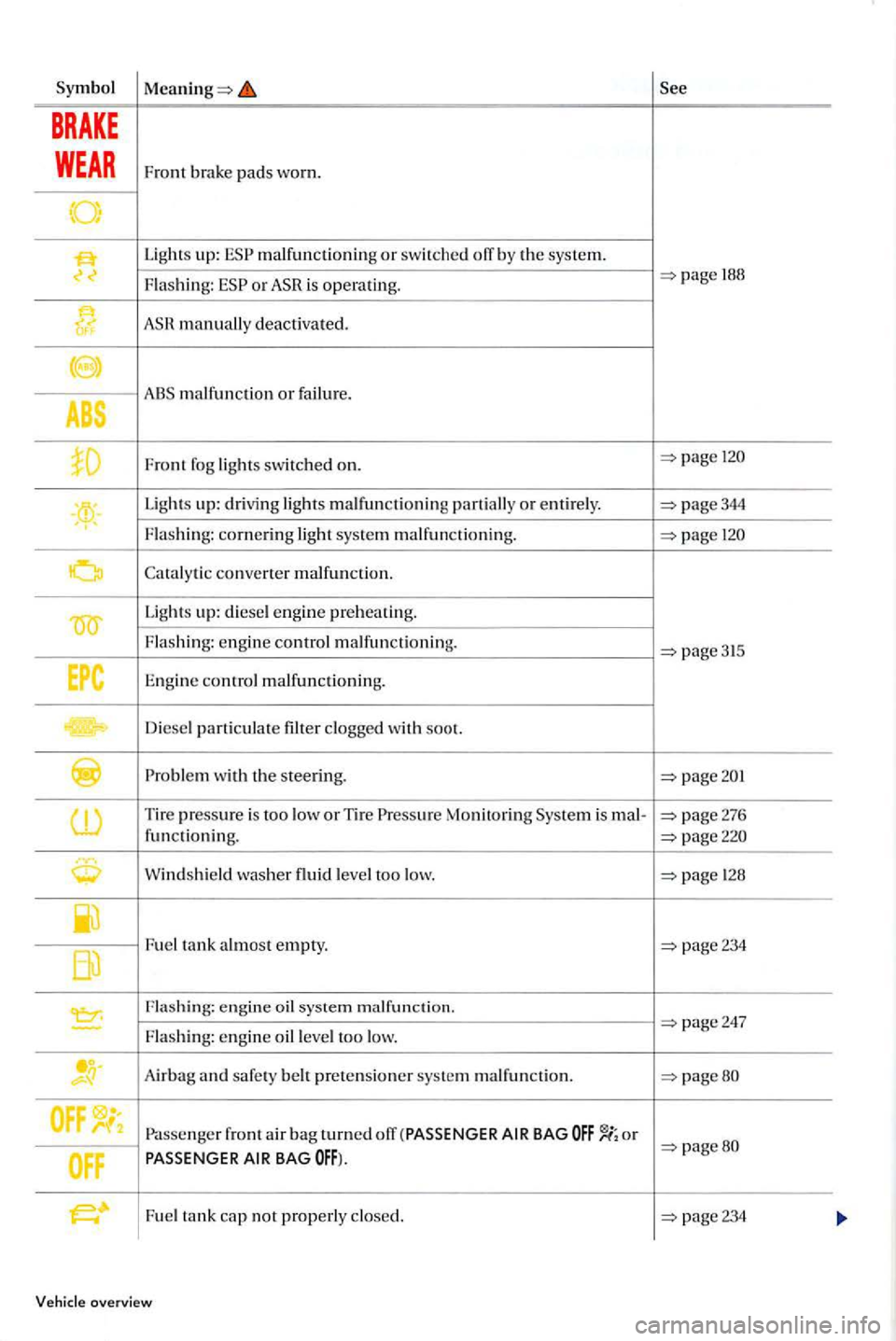
Symbol
BRAKE
WEAR Fro nt brake pads wo rn.
Lights up: malfuncti oning or sw itched o!T b y th e system.
Flashing: or 188
manually deactivated.
malfunction or fail ure.
Fr ont fog lights switch ed on.
Ligh ts up: driving lights m alfunctioning parti ally or en tirely . page344 ! Flashing: cornerin g light system malfun ctionin g. 120
converter malfunction.
Lig ht s up: die sel eng in e preheati ng.
F l
ashi ng: en gin e contro l malfunctio ning. page315
Engine control malfunctionin g.
D i
esel p a rt ic u la te filt er clogged with soot.
with the s teering.
Tir e pressure is too low or Tire Monitoring Syste m is page276
fun ctioning.
Wind shi eld was he r fluid level too low. 1 28
F u e l tank a lmost empty. page234
Fla sh ing: engin e oil system malfunct io n. page247 -Fla sh in g: en gin e oil level too low.
A irba g and safety belt pretensio ne r sys te m malfunction. page80
Passenger front air bag turned o!T o r page80
Fuel t an k cap not properly c losed.
overview
Page 16 of 541
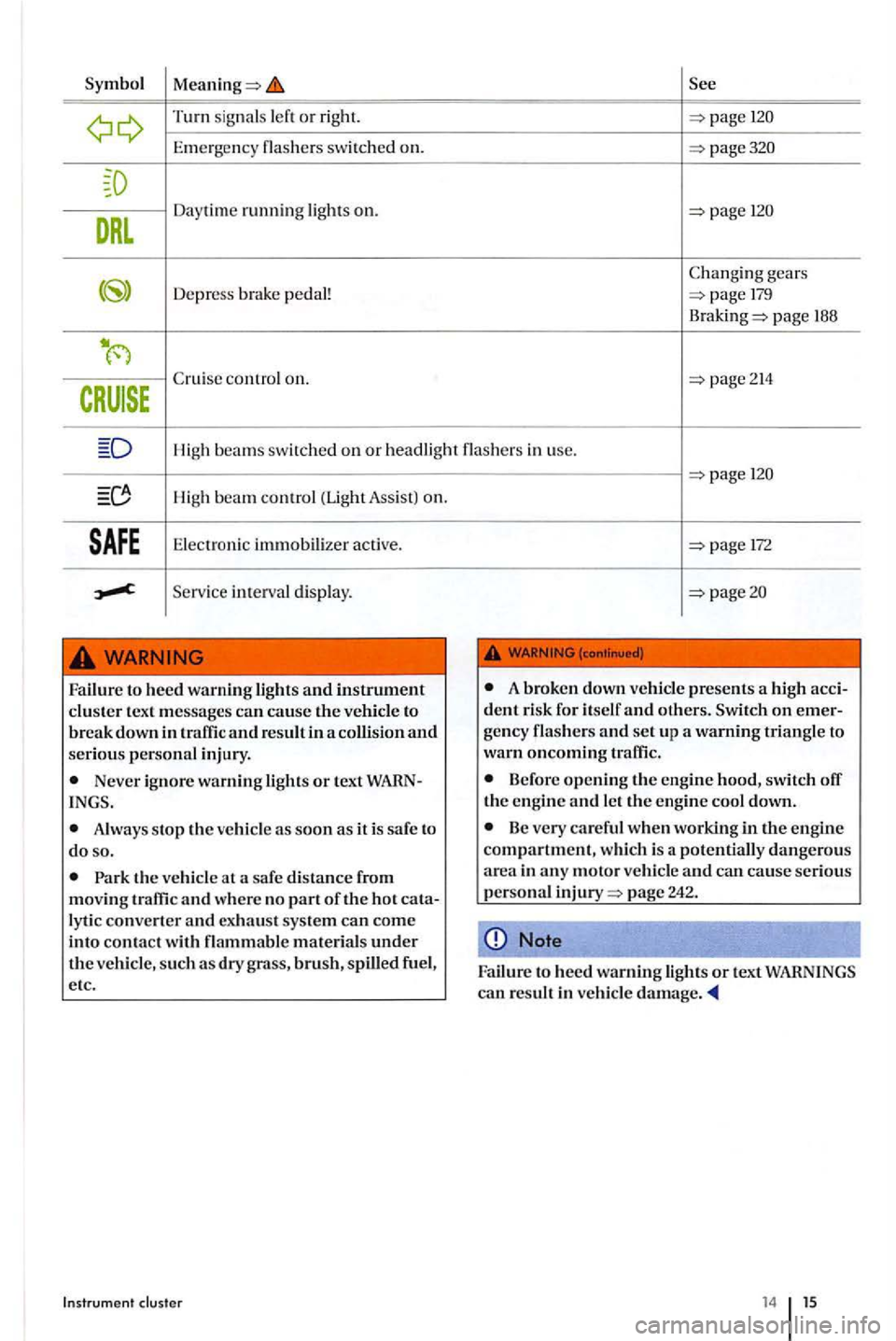
Turn signal s or right.
Emerg ency sw itch ed on.
gear s
Depr ess brake pedal!
page 188
High beams swi tched on or headli ght in use .
High be a m control (Light Assis t) on.
Elec tron ic immobili zer active.
Serv ic e int erva l di splay.
to heed warning ligh ts and instrument cluster text messages can cause the vehicle to break down in traffic and result in a collision and serious personal injury.
Never ignore warning lights or text WARN
Always stop th e vehicle as soon as it is safe to do so.
the vehicle at a safe distance from moving traffic and where no part of the hot cata
lyti c converter and exhau st sys tem can come into contact w ith brush, spilled fuel,
e tc .
Instrument
172
A broken down vehicle presents a high accident risk for itself and others. on emerge ncy flashers and set up
Before opening the engine hood, switch the en gine and let the engine cool down.
Be very careful when working in the engine compartment, which is
14 15
Page 17 of 541
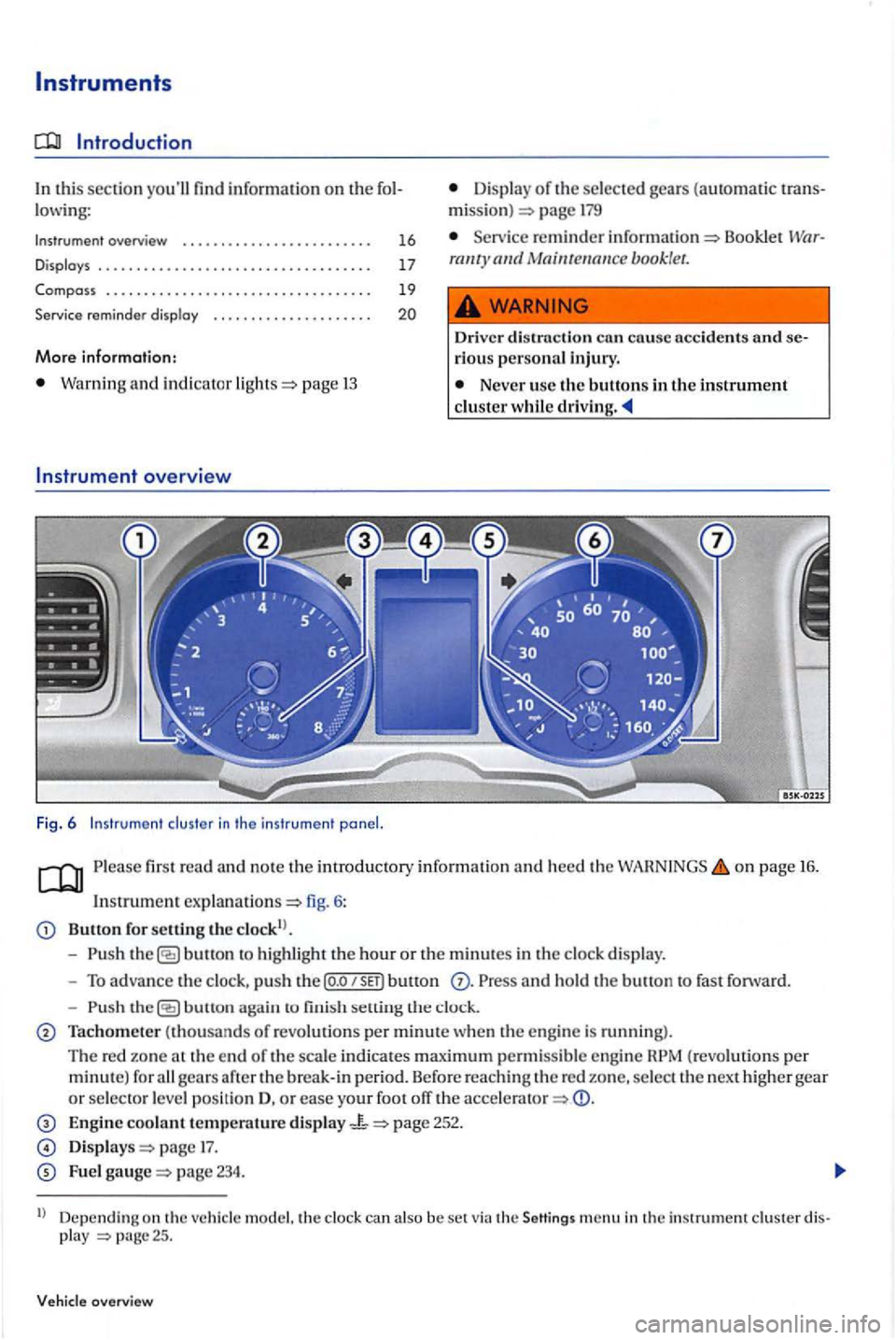
this section informa tion on the lowing:
Instrument overview ...............•.........
Displays
Compass .................................. .
Service reminder displ
ay
More information:
Warn ing and indi cator page 13
in the ins trument
16
17
19
Display of th e se lec ted gea rs (a utoma tic trans
m iss ion) p age 179
reminder Bookle t Wnrbooklet.
Driver di strn ction con en usc nccidcnts and seriou s personal injury.
Never usc the buttons in the in strument clus te r driving .
first read and no te the imroductory informati on and heed th e on page 16.
In strum ent
Button for setting the clo ck!).
- Push
button to hi ghli ght the hour or the minut es in the clo ck di splay.
- To advance the clock , pu sh t
he P ress a nd hold th e buu o n to fast fo rward.
-
button aga in to fini sh se llin g th e clock.
Tachometer (thousands of revolut io ns per minute w hen the engine is running).
The re d zo ne at th e e nd of th e scale indica tes maximu m permis s ible eng in e gears
page 17.
Fue l page 234.
ll Depending on th e ve hicle model. th e clock can also be set via the Seltings menu in th e instrument clus ter disp lay
Page 18 of 541
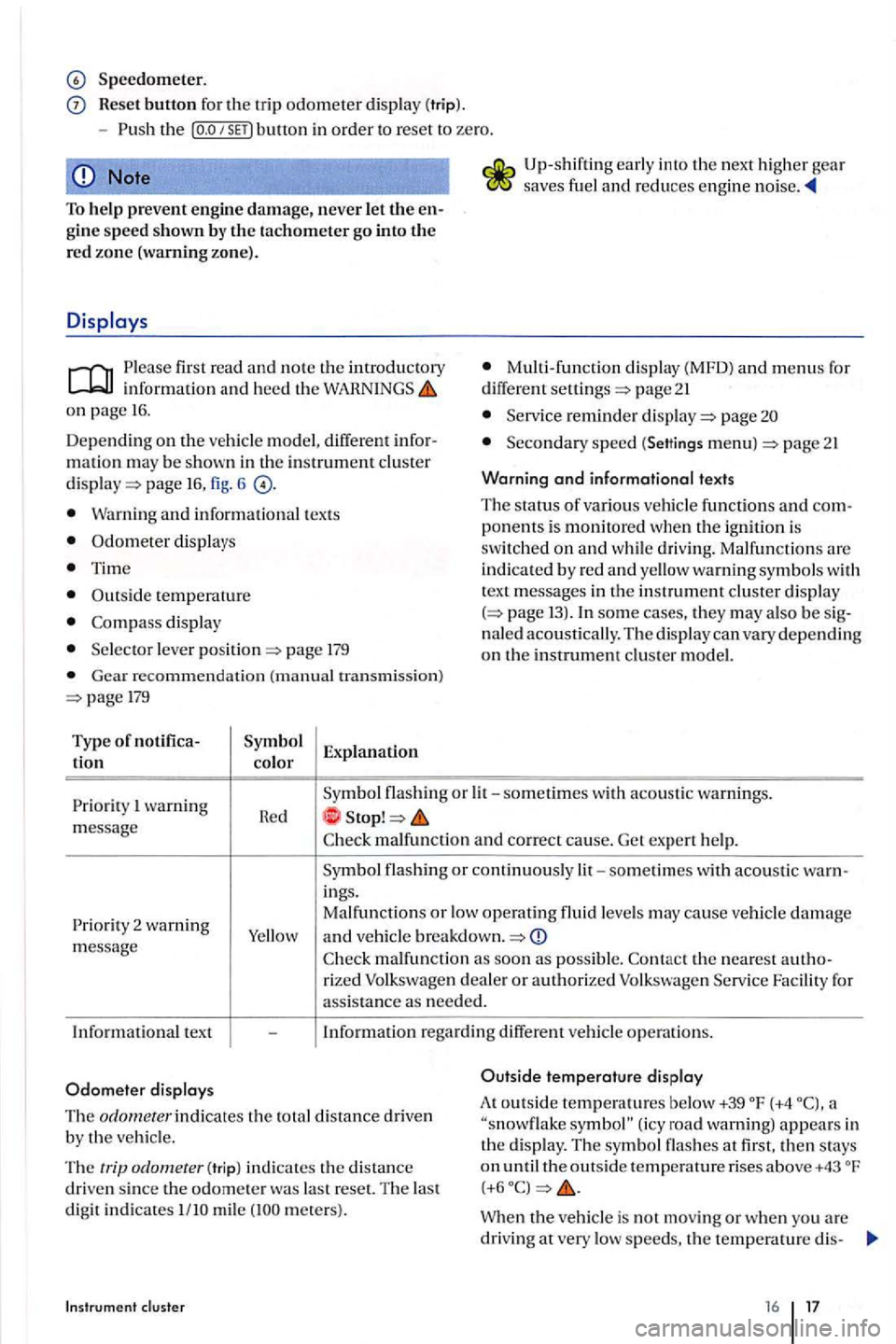
Speedometer.
Reset button for the trip odometer di spl ay (trip).
Note
To help prevent engin e damage, never let the engine speed shown by th e tachometer go into the re d zo ne (warning zone).
first read and note th e introductory
o n page 16.
Dep ending on the vehicl e model, different infor
mati on m ay be shown in the in strument cluster page fig. 6
Warning and information al texts
Odometer displays
Time
Outs id e temperatur e
display
l ever page 179
Gear r ecommen dation (manual tran smi ssion) 179
Type of notifica
tion color Explanation
Up
-shifting early into the nex t higher gea r saves fuel and r educes engine
M ulti -function display (MFD) and menus fo r
diff ere n t page 21
reminder pag e
Seco ndary sp ee d (Settings menu) p age 21
Warning
and informational texts
The status of variou s ve hicle functions and com
p onents is monitored when the ignition is swit ch ed on and w hil e dri ving. Malfunctions are
indi cated by red and yellow warning symbols w ith
t ex t m essage s in the in strument clu ster dis pla y 13). In som e ca se s, they may als o be s ig
naled acou stically . Th e di splay can va ry depending on the instrument clu ste r model.
wa rning
m essage R
e d
malfu nc tion and correct cause. Get ex pe rt help.
malfun ction as soo n as possibl e. Facilit y for ass istance as nee ded.
In
formation rega rdin g diff ere nt vehicl e operation s.
Outside
temperature display
The odornecer indicates the total distance driven
b y the vehicl e. A
t
outsid e tempe ratures below +39 (+4 (icy road warning) appears in
th e disp lay. Th e symbol flas hes at first. then stays on Th e trip odometer (tr ip ) indi cates the distanc e
dri ven sin ce the od omete r was la st reset. T he las t digit indicates mil e mete rs ). When the vehicle is not mo vin g or when you are
driving at very low speeds, th e te mp erature dis-
16 17
Page 19 of 541
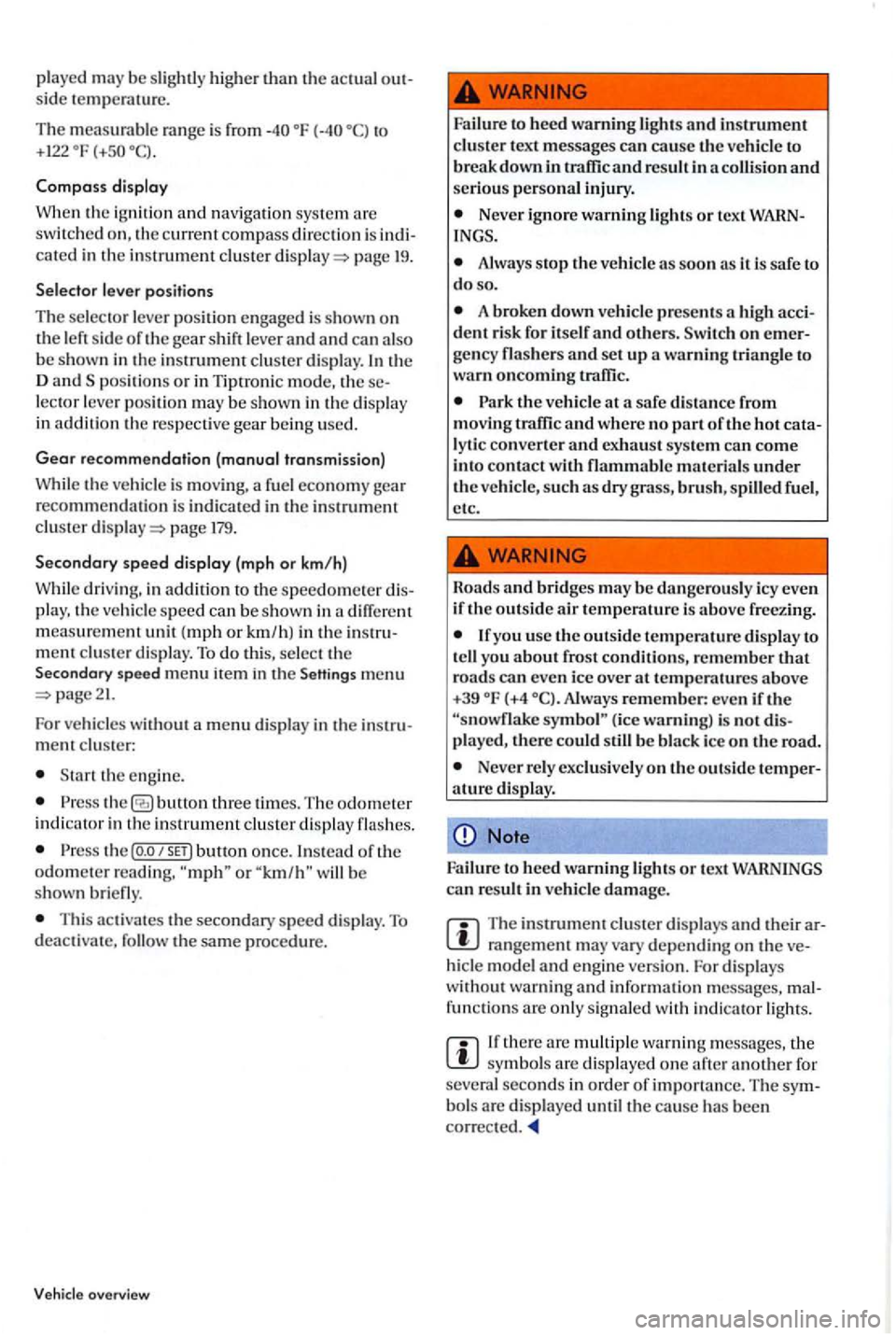
playe d m ay be slightly hi gher the
is from { to +122
cated in the instrument clu ste r pag e 19.
lec tor leve r po sition may be s hown in th e disp la y
in addition th e respective gear bein g use d.
Gear re commendation (manual transmission)
While the vehicle is movin g, a fuel eco nomy gear
recomme ndation is ind icate d in the in strument
clu ste r p age 179.
Secondary speed display (mph or km/h)
While drivin g, in addition to the speedomete r play, th e vehicl e speed can b e shown in measurem ent unit {mph or km /h ) in the ment clu ste r d is play. T o do thi s, se lec t th e
Seco ndary sp ee d menu item in pagc21.
For vehicles wit ho ut a m enu displa y in the ment cluste r:
th e engine.
button three tim es. The odometer
in dica to r in th e in strument clu ste r di sp lay flas h es .
the (o.o SET) bu tton once. Instead of th e odom eter reading. or
Thi s th e secondary sp ee d di splay. To d eac tiva te. follow th e same pro cedure.
overview
Failur e to hee d warnin g light s and instrument cluster text messages can cause the ve hicl e to break down in traffic and res ult in a colli sion and
se riou s personal injury .
Never ignore warning lights or tex t INGS.
Always stop the vehicle as soo n as it is safe to do so.
A broken down veh icle presents high dent risk for itself and Sw itch on gency flash e rs and se t up a w arnin g tr iangle to warn oncoming
Park the vehicle at and where no ly ti c co nverte r and exhaust sys te m can come into contact witl1 flammable materials under
th e vehicl e, s u ch as dry brus h, spilled fuel ,
e tc.
yo u usc the temperature disp lay to
t ell yo u about frost condition s, remember that road s can even icc ov er at temperatures above
+39 {+4 {ice warning) is not
Neve r rel y exclusively on the o utside ature disp lay.
Note
Failure to heed warning lights or tex t WARNINGS
ca n res ult in vehicle damage.
The in strument cluste r disp lays and their rangement may vary dep e nding on th e hide model and e ng in e ve rs ion. For disp lay s
witho ut wa rnin g and in formation messages, fun ction s are only s igna le d w ith indicator lights .
there arc multipl e wa rnin g m ess age s, the sy mbo ls are dis p layed one aft er anothe r for
seve ra l se conds in orde r of importan ce. The bol s are di splay ed un til the cause has been correc ted.
Page 20 of 541
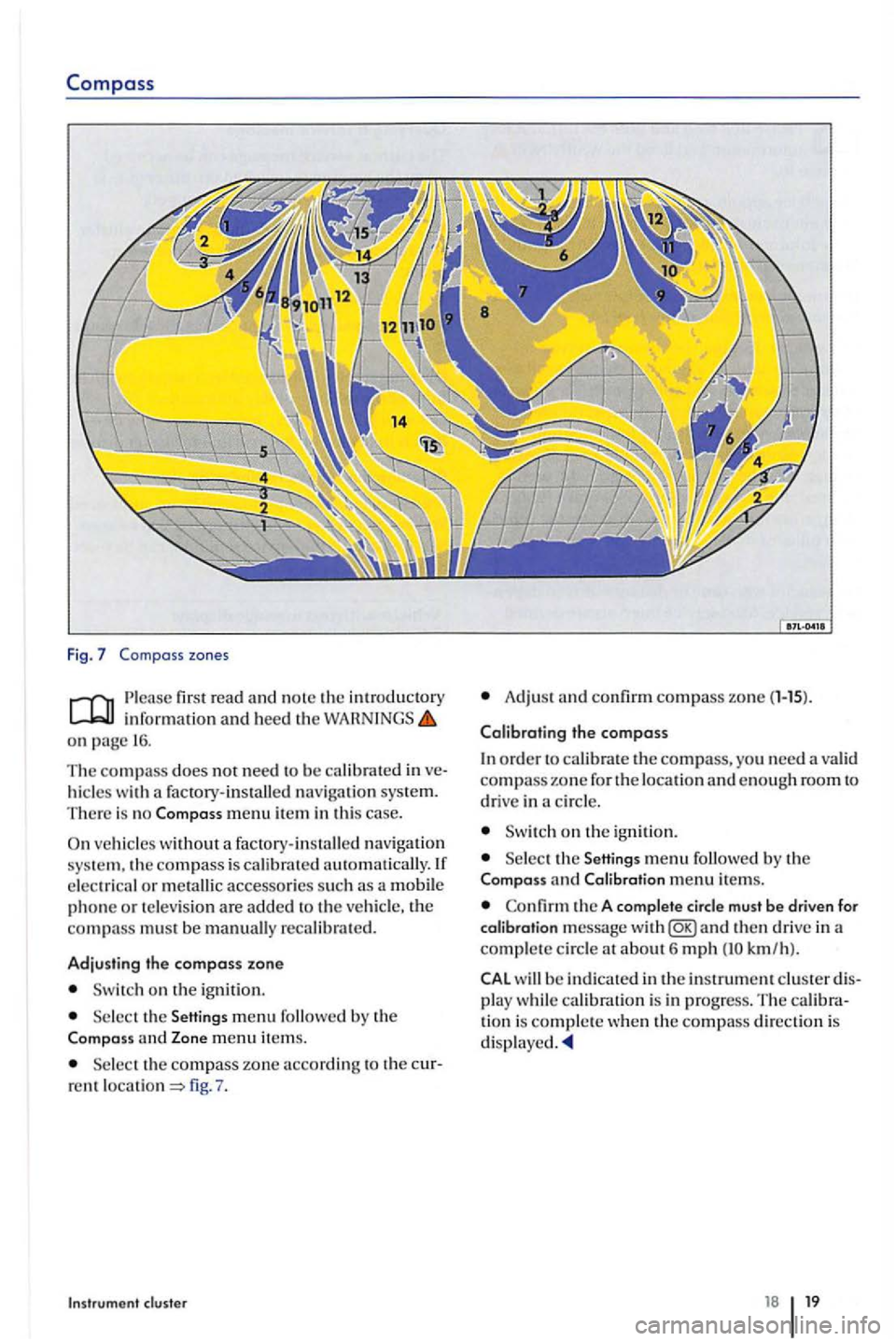
Compass
Fig . 7 Compass zones
Please read and no te the int rod uctory
on 16.
The compass does not need to be cnlibrated in hides with a factory-i nstnlled n av iga tion system. There is no Compass menu item in thi s case.
ve hicle s w ith out a fac tory-ins wlled naviga tion
sys te m . compass is acce ssories such as a mobile phone or telev is ion are added to the ve hicl e, the
compass m ust be manually re cal ibrate d.
Adju sting
the compass zone
on the ignit ion.
menu follo wed by the
Compa ss and m enu items.
rent
Adjus t a nd compass zone (1-15) .
Calibratin g
the compass
In order to calibrate the compass, you need a va lid
compass zone for the loca tion and enou gh roo m to
drive in a ci rcle.
on the ignit ion .
the A com ple te circle must be driven for
c alibration message w ith
play whil e calibrati on i s in progress. The tion is compl e te the compass direction is