ad blue VOLKSWAGEN GOLF PLUS 2006 User Guide
[x] Cancel search | Manufacturer: VOLKSWAGEN, Model Year: 2006, Model line: GOLF PLUS, Model: VOLKSWAGEN GOLF PLUS 2006Pages: 541, PDF Size: 98.86 MB
Page 452 of 541
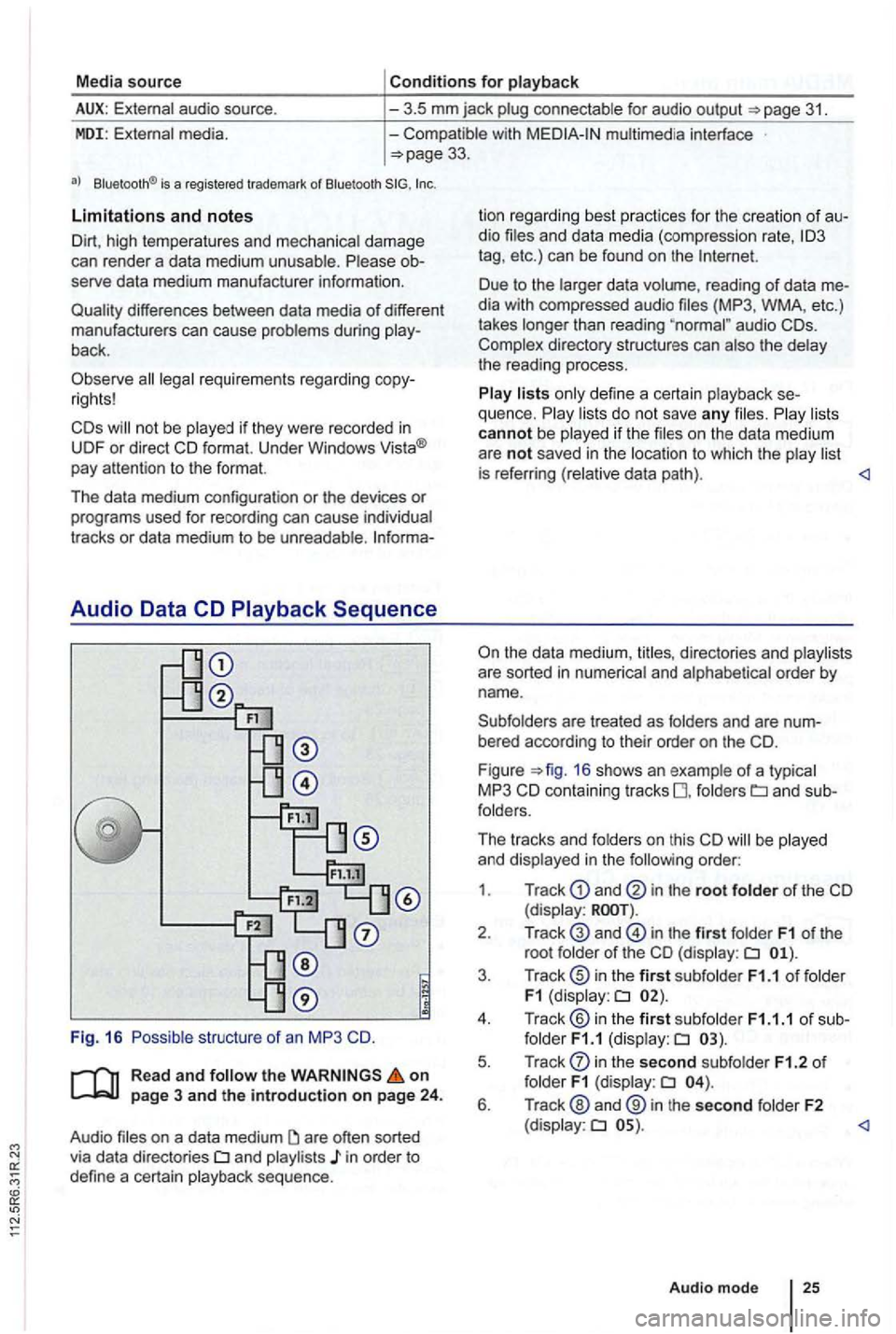
Media source Conditions for playback
External audio source.
-3.5 mm jack plug connectab le for audio output =>page 31.
MDI: External media. -Compatible with multimed ia interface =>page 33.
a) Bluelooth ® is a registered trademark or Blueloolh
Limitations and notes
Dirt, high temperatures and mechanical damage
can render a data medium unusable . Please ob
serve data medium manufacturer information.
Quality differences between data media
of different
manufactu rers can cause problems during play
back .
Observe
lega l requirements regarding copy
rights!
not be played if they were recorded in
UDF or direct format. Under Windows Vista®
pay attention to the format.
The data medium configuration or the devices
or programs used for recording can cause individual
tracks or data medium to be unreadable . lnforma-
Audio Data CD
Read and the on page 3 and the introduction on page 24.
Audio files on a data medium
and playlists in order to
define a certain playback sequence . lion
regard ing best practices for the creation
of au
dio files and data media (compression rate,
tag , etc .) can be found on the
audio
are treated as folders and are num
bered according to their order on th e
F igu re =>fig . 16 shows an example of a typ ica l
MP3 CD contain ing tracks fo lders
order:
1 . Track
and in the root folder of the CD (display:
in the first folder F1 of the
root folde r of the CD (display:
in the second subfolder F1.2 of folder F1 (display:
Page 454 of 541
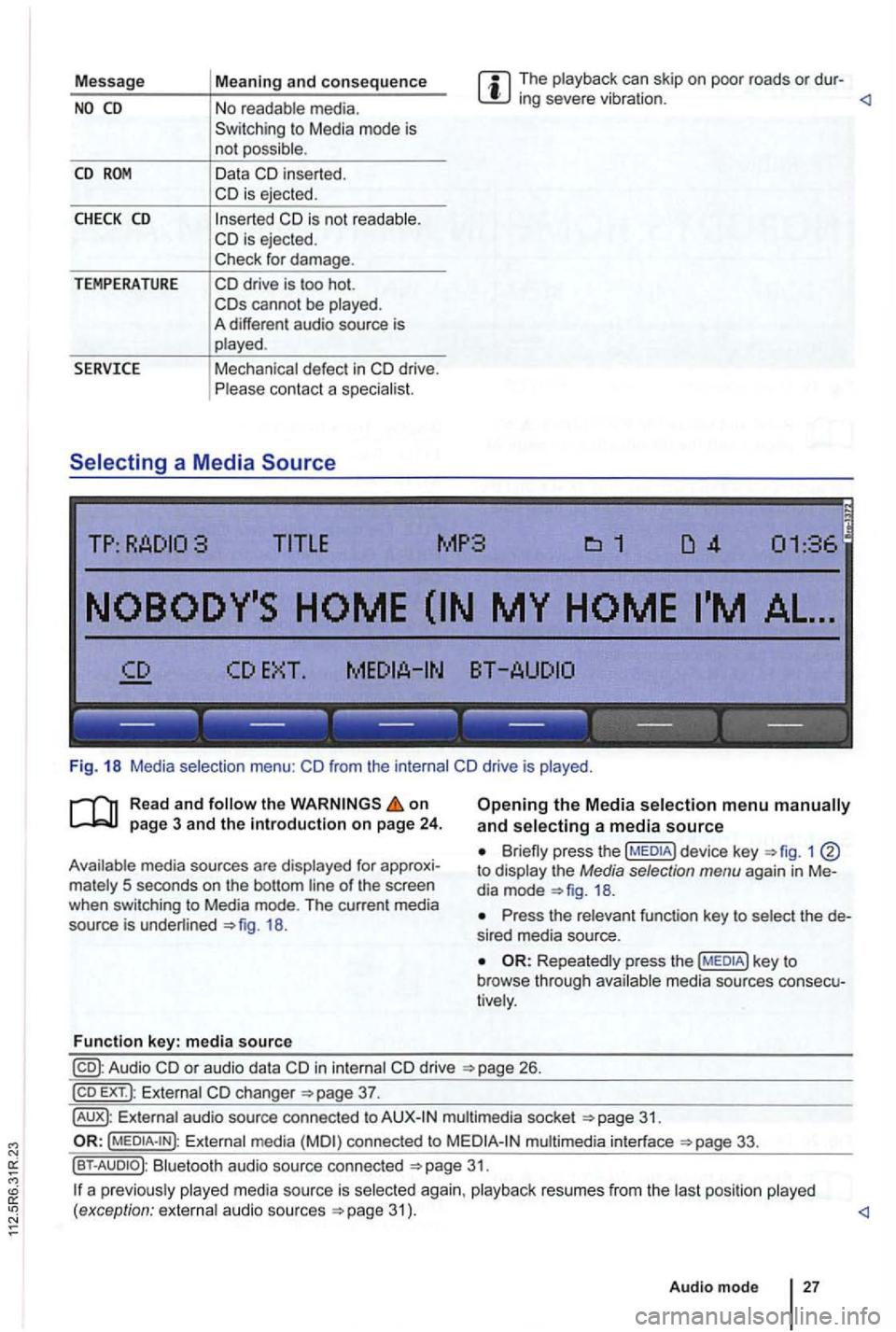
Message The playback can skip on poor roads or dur-ing severe vibration .
CD
CHECK CD
TEMPERATURE
in serted.
cannot be played .
A different audio source is
played .
Mechanical defect
in
------------------
Fig. 18 Media selection menu:
the on
18.
Function key: media source
Opening the Media selection menu and selecting a media source
1 to display the Media selection menu again in Me
dia mode
Press the relevant function key to select the de
s ired media source.
Repeatedly press the media sources consecu
tively .
in internal drive 26.
EXT .): External changer
audio source connected to multimedia socket
Externa l media connected to multimedia interface
Bluetooth audio source connected 31.
a p reviously 31 ) .
Audio mode
27
Page 458 of 541
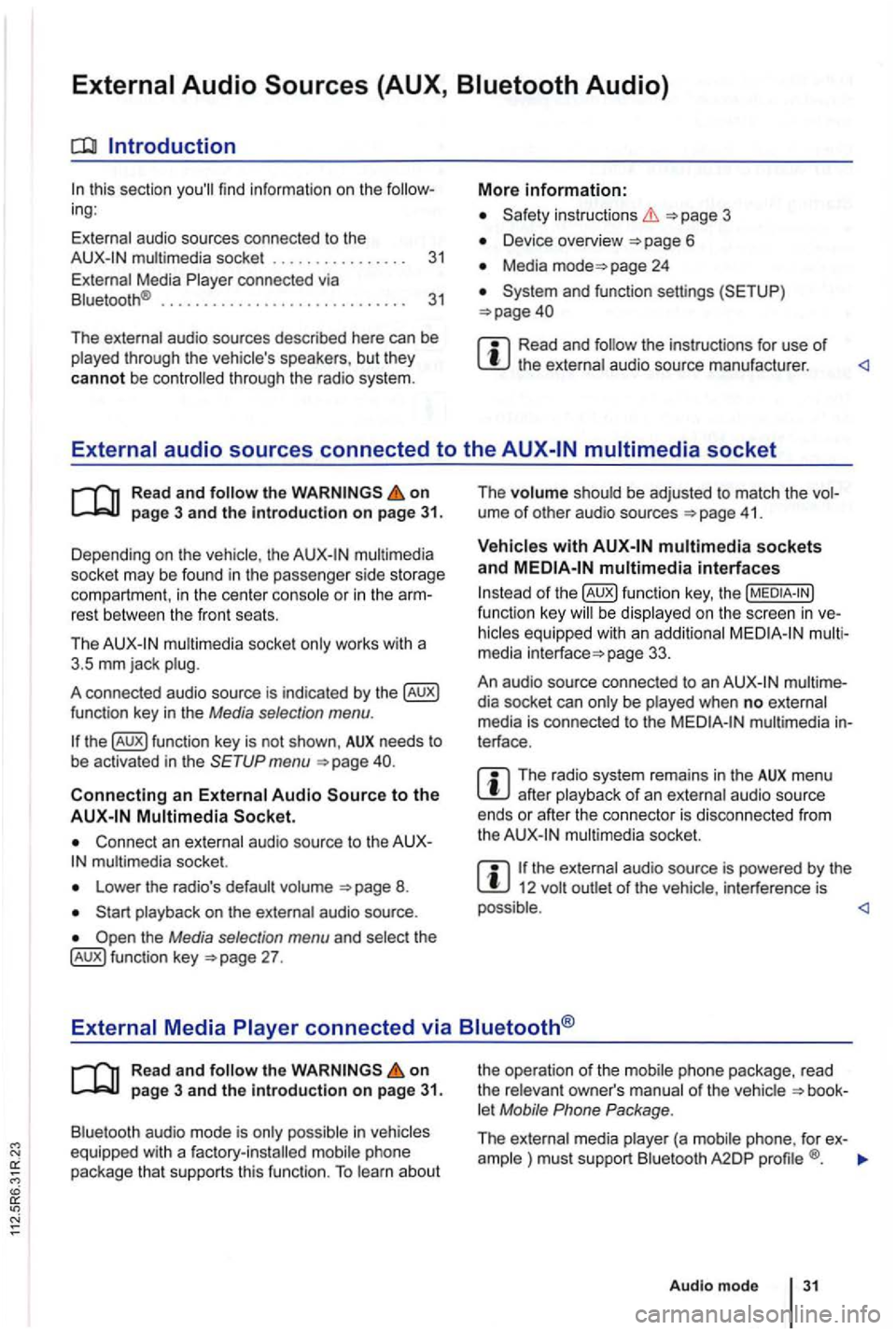
Introduction
this sec tio n find infor m atio n on the ing:
External audio sources connected to the instructio ns 3
Device overview
Media page 24
Read and the instructions for use of
Read and on
multimedia
socke t may be found in the passe nge r side storage
compart ment, in the cent er conso le
or in the rest between the front seats.
Th e
mul timedia socket only wor ks with a
3 .5 mm jack plug.
A co nnected audio source is indic ated by the
menu
Connect an external audio source to the mu ltimedia socket.
Lowe r the radio's default volume
the Media selection menu and selec t th e 27 . The
volume shoul
d be adjusted to match the ume of othe r aud io sources 41 .
multimedia interfaces
of function key, the be display ed on the screen in
page 33.
An audio source con nected to an
dia socket can only be played when no exte rnal
media is con nected to the multimedia terface .
The radio system remains in the AUX menu after playba ck of an exte rnal audio source
ends or afte r the connecto r is disconnecte d from
the
the ext ernal audio source is powered by the 12 volt
Read and the on page 3 and the Introduction on page 31.
Bluetooth audio mode is onl y possible in let Mobile Phone Package .
The external media pla yer (a mob ile phone , for ex-
ample ) must supp ort Blu etoo th A2DP
Audio mod e 31
Page 468 of 541
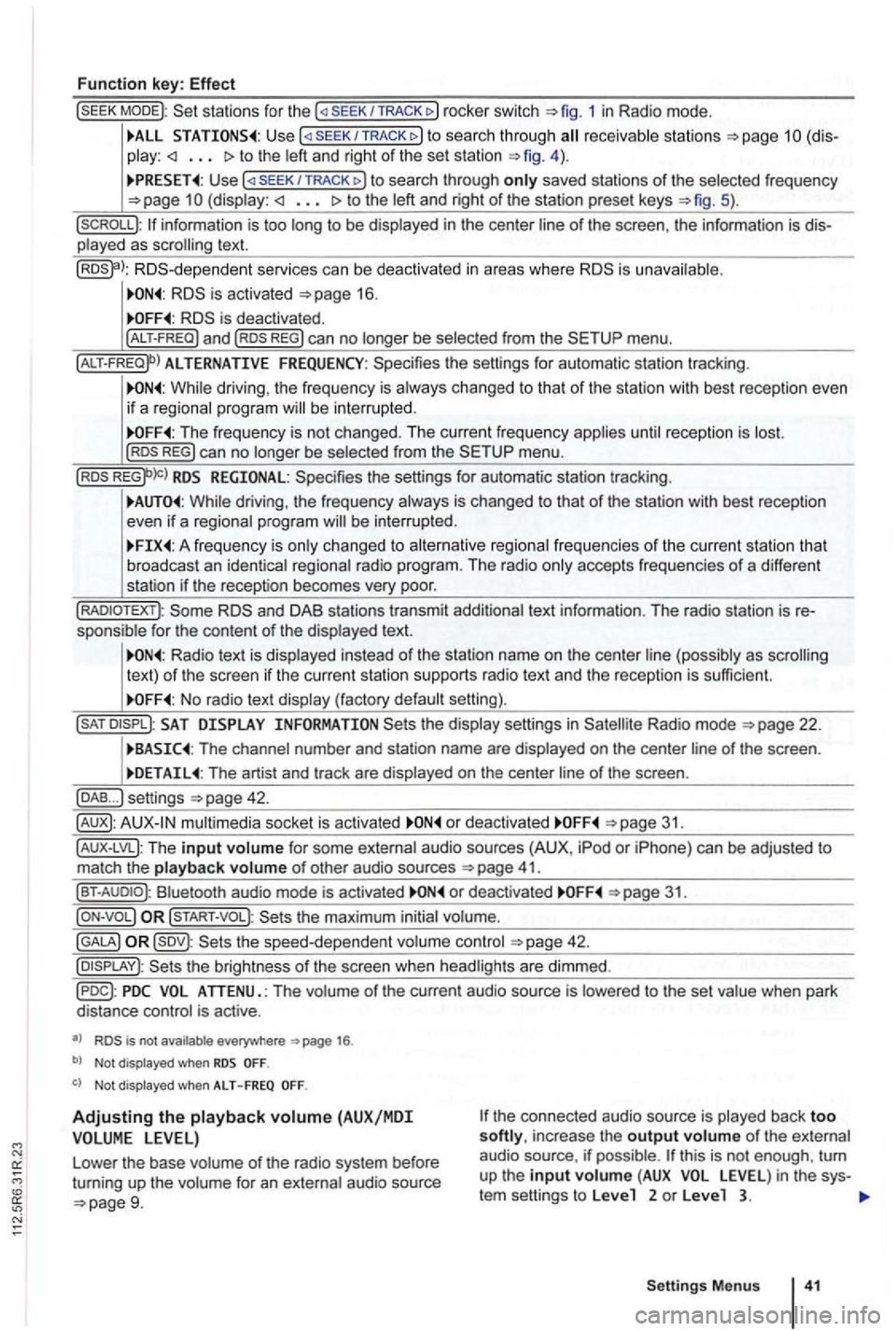
Function key: Effect
sta tions for the SEEK/TRACK 1 in Radio mode.
TRACK to sea rc h throug h receivab le s ta ti ons to the left and right of the set station 4 ) .
U se /TRACK to search through only saved stations of the selected frequency (display: to the left and right of the station preset keys 5).
p layed as scrolling text.
RDS -d epende nt serv ices can be deactiva ted in areas where is unava ilable .
is deactivated .
ALTERNATIVE FREQUENCY: Spec ifies the settings for automatic station tracking .
While driving , the frequency is always changed to that of the station with best re ceptio n even
i f a reg ional progra m will be inte rru pted .
The frequency is not changed . T he current frequency applies unti l reception is lost. REG) can no longer be selected from the menu .
RDS REGIONAL: Specifies the settings for automa tic station tracking.
While driving , th e freque ncy always is changed to that of the station with best reception
even if a regional program will be interrup ted .
A freq uency is on ly changed to alternative regional frequen cies of t he current station tha t
broadcast an iden tica l regiona l radio program . The rad io only accepts frequencies of a diffe ren t
station if t he reception becomes very poor.
and DAB stations transmit additional text information . The radio station is sponsible fo r the content of the displayed text.
Radio text is disp layed instead of the station name on the cente r line (possibly as scrolling
text) of t he screen if the current statio n su pports radio text and the recept ion is sufficient.
No radio text display (factory default setting).
SAT the display settings in Radio mode
The channel number and station name are displayed on the center line of the screen .
The artist and track are displayed on the center line of the screen .
... ) settings
mu ltimedia socket is activated o r deact ivated
41.
Bluet ooth audio mode is activated or deactivated 31.
the maximum initial volume.
42.
is not available everywhere 1 6 .
b) Not displayed when
Not displayed when ALT - F REQ
Adjustin g the playback volume (AUX/MDI the connected aud io source is played back too softly, increase the output volume of the external
audio source . if possible .
Settings Menus
Page 473 of 541
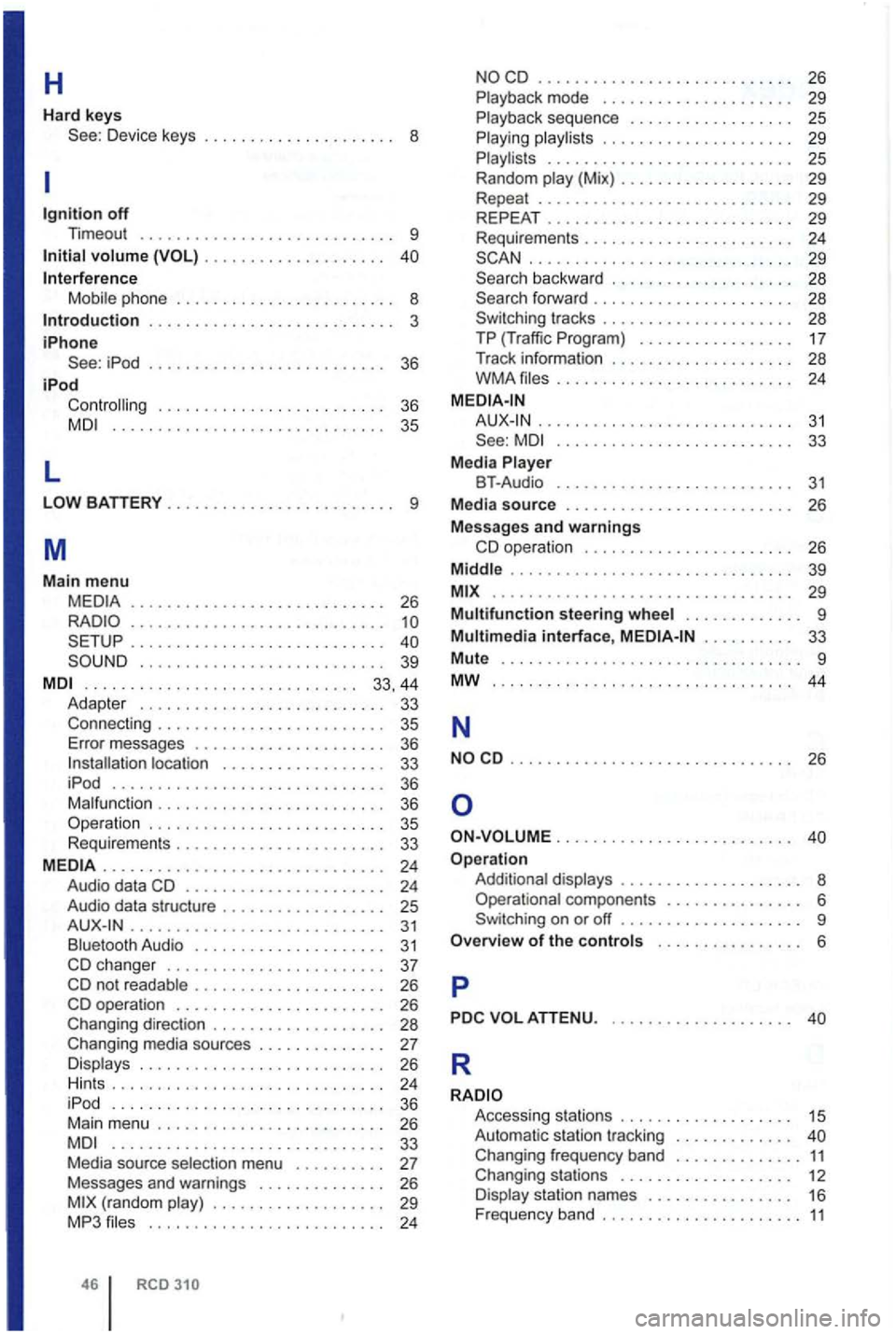
H
Hard keys Device keys . . . . . . . . . . . . . . . . . . . . . 8
off Timeout ............................ 9
volume . . . . . . . . . . . . . . . . . . . .
Mobile ph one . . . . . . . . . . . . . . . . . . . . . . . . 8 . . . . . . . . . . . . . . . . . . . . . . . . . . . 3
iPhone iPod . . . . . . . . . . . . . . . . . . . . . . . . . . 36
iPod . . . . . . . . . . . . . . . . . . . . . . . . . 36 .............................. 35
L
............................ 26
............... ............. ..... ..........•........... 39
. . . . . . . . . . . . . . . . . . . . . . . . . . . . . . 33, 44 Adapter . . . . . . . . . . . . . . . . . . . . . . . . . 33 Connecti ng . . . . . . . . . . . . . . . . . . . . . . . 35 Error messages . . . . . . . . . . . . . . . . . . . . . 36 . . . . . . . . . . 33 iPod .............................. 36 Malfunction . . . . . . . . . . . . . . . . . . . . . . 36
. . . . . . . . . . . . . . . . 33
......... ................•..... 24 Audio data . . . . . . . . . . . . . . . . . . . . . . 24 Audio data stru cture . . . . . . . . . . . . . . . . . 25 . . . . . . . . . . . . . . . . . . . . . . . . . . . 31 Bluetooth Audio . . . . . . . . . . . . . . . . . . . . 31 . . . . . . . 37 . . . . . . . . . . . . . . 26 . . . . . 26 Changing direction . . . . . . . . . . . . . . . . . 28
Changing media sources . . . . . . . . . . . . . . 27 Displays . . . . . . . . . . . . . . . . . . . . . . . . . . . 26 Hints ... ........................... 24
iPod .............................. 36 Mai n menu . . . . . . . . . . . . . . . . . . . . . . . . . 26 .........................•.... 33 Media source selection menu . . . . . . . . . . 27 Messages and warnings . . . . . . . . . . . . . . 26 (random play) . . . . . . . . . . . . . . . . . . . 29 MP3 .......................... 24
46 RCD
............................ 26 Playback mode . . . . . . . . . . . . . . . . . . . . 29 P layback sequence . . . . . . . . . . . . . . . . . . 25 Playing playl is ts . . . . . . . . . . . . . . . . . . . . . 29 Playlis ls . . . . . . . . . . . . . . . . . . . . . . . . . . . 25 Random play (Mix) . . . . . . . . . . . . . . . . . . 29 Repeat ............................ 29 REPEAT 29 Requirements . . . . . . . . . . . . . . . . . . . . . . 24 ...............•............. 29 backward . . . . . . . . . . . . . . . . . . . . 28
tracks . . . . . . . . .
.......................... 33 Media Player BT-Audio . . . . . . . . . . . . . . . . . . . . . . . . . 31 Media source . . . . . . . . . . . . . . . . . . . . . . . . 26
Messages and warnings
39
.................. ............... 29
Multifunction steering wheel . . . . . . . . . . . . . 9
Multimedia interface, . . . . . . . . . . 33
Mute ................................. 9
MW 44
N
............................... 26
. . . . . . . . . . . . . . . . . . . . . . . . .
Addi tional displays . . . . . . . . . . . . . . . . . . . . 8 Opera tional componen ts . . . . . . . . . . . . . . . 6
. . . . 6
p
R
Access ing stations . . . . . . . . . . . . . . . . . . . 15 Automatic tr acking . . . . . . . . . . . . . Changing frequency band 11 Changing stations . . . . . . . . . . . . . . . . . . . 12 Display station names . . . . . . . . . . . . . . . 16 Freq uency band . . . . . . . . . . . . . . . . . . . . 11
Page 532 of 541
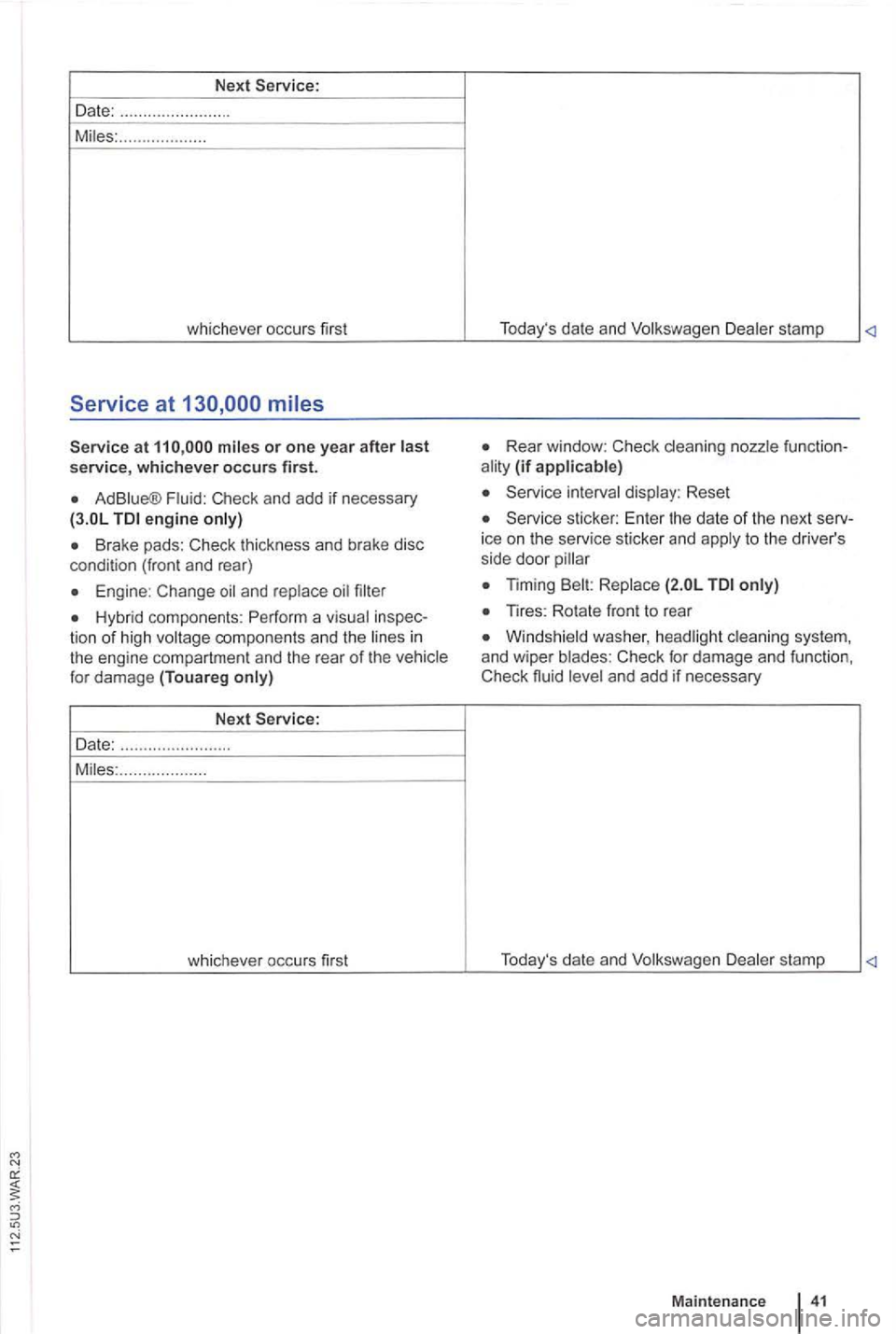
Next
Date: ....... ... .. ...... . ....
M iles: .......... .........
whichever occurs first
Service at
at
Ad Blue® Fluid: Check and add if necessary engine only)
tion of high voltage components and the li nes in the engine compartmen t and the rear of the vehicle
for damage (Touareg only)
Next
Date: ....................... .
Miles: ...
............... . T
oday's date and Volkswagen Dealer stamp
Rear win dow: Check cleaning nozz le ality (if applicable)
Service interval display : Reset
Service sticker: Enter the date of the next ice on the serv ice stic ker and apply to the driver's
side door
Windsh ie ld h eadl igh t clea ning and wiper blades: Check for damage and Check and add if necessary
Maintenanc e 4 1