instrument cluster VOLKSWAGEN GOLF PLUS 2006 Owners Manual
[x] Cancel search | Manufacturer: VOLKSWAGEN, Model Year: 2006, Model line: GOLF PLUS, Model: VOLKSWAGEN GOLF PLUS 2006Pages: 541, PDF Size: 98.86 MB
Page 10 of 541
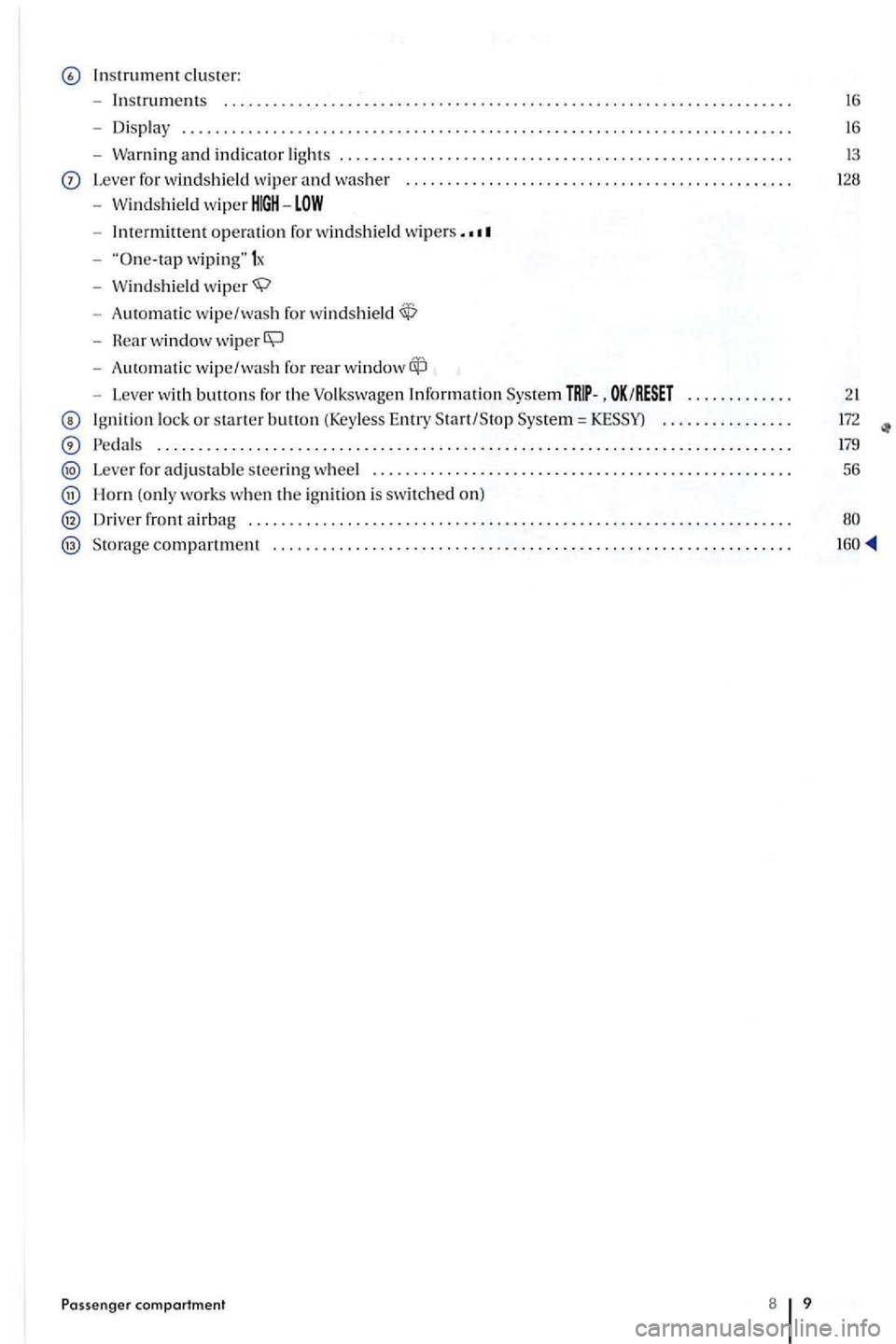
Instrument cluster:
- Instr
uments .................................. o o o............ 16
- Disp lay ............................ o o 16
-Warning and in dicator lig hts ............... ..... o o o ... 13
Lever for windshi eld wip er and washer ........ o o
-Imermittent o pe rat ion for windshi eld wip ers .
-wiping" 1x
- W
indshield
- Rear window wip er
- Aut om ati c wipe/wash rea r
-Lever with buttons for the Volkswagen Information
Ignit ion lock or starter butto n (Keyless Ent ry .............
..... ........................................................ .......
Lever for adjustable s teering wheel ........................... o o
Horn (o nl y work s w hen the ign ition is sw itched o n)
Driver front airbag ............................... ........... o o o
o o
Pa ssenger compartment 8 9
172
179
56
Page 16 of 541
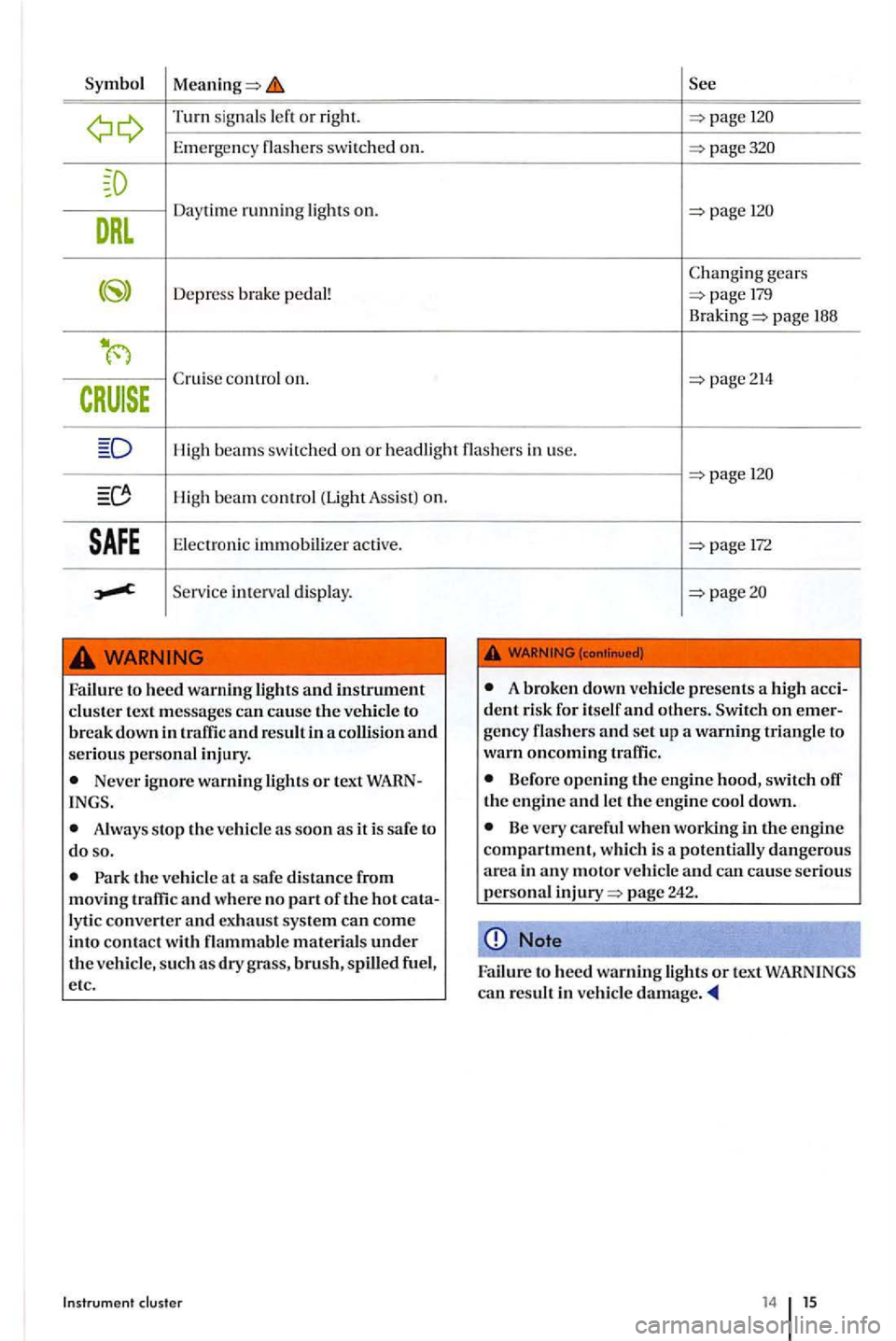
Turn signal s or right.
Emerg ency sw itch ed on.
gear s
Depr ess brake pedal!
page 188
High beams swi tched on or headli ght in use .
High be a m control (Light Assis t) on.
Elec tron ic immobili zer active.
Serv ic e int erva l di splay.
to heed warning ligh ts and instrument cluster text messages can cause the vehicle to break down in traffic and result in a collision and serious personal injury.
Never ignore warning lights or text WARN
Always stop th e vehicle as soon as it is safe to do so.
the vehicle at a safe distance from moving traffic and where no part of the hot cata
lyti c converter and exhau st sys tem can come into contact w ith brush, spilled fuel,
e tc .
Instrument
172
A broken down vehicle presents a high accident risk for itself and others. on emerge ncy flashers and set up
Before opening the engine hood, switch the en gine and let the engine cool down.
Be very careful when working in the engine compartment, which is
14 15
Page 18 of 541
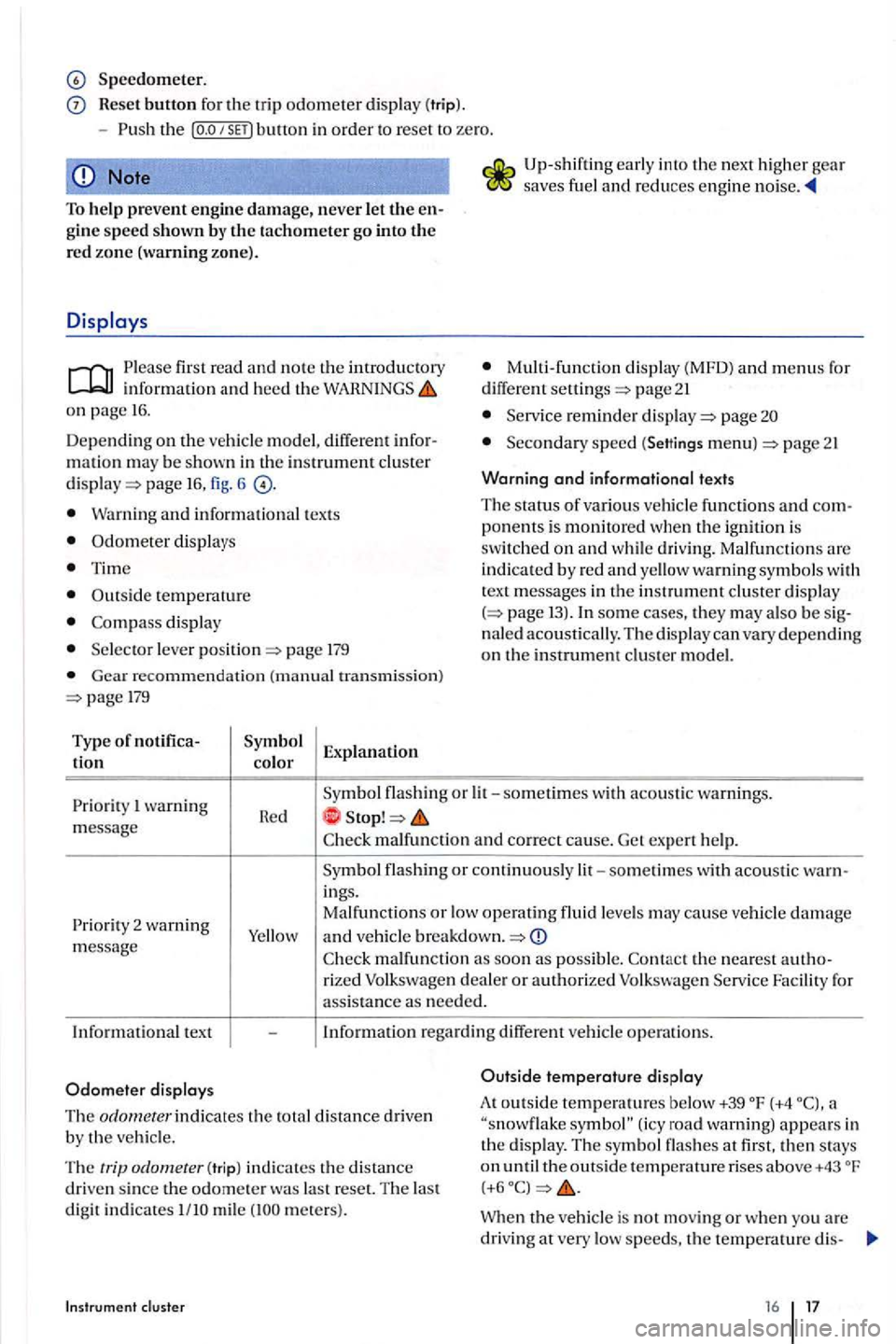
Speedometer.
Reset button for the trip odometer di spl ay (trip).
Note
To help prevent engin e damage, never let the engine speed shown by th e tachometer go into the re d zo ne (warning zone).
first read and note th e introductory
o n page 16.
Dep ending on the vehicl e model, different infor
mati on m ay be shown in the in strument cluster page fig. 6
Warning and information al texts
Odometer displays
Time
Outs id e temperatur e
display
l ever page 179
Gear r ecommen dation (manual tran smi ssion) 179
Type of notifica
tion color Explanation
Up
-shifting early into the nex t higher gea r saves fuel and r educes engine
M ulti -function display (MFD) and menus fo r
diff ere n t page 21
reminder pag e
Seco ndary sp ee d (Settings menu) p age 21
Warning
and informational texts
The status of variou s ve hicle functions and com
p onents is monitored when the ignition is swit ch ed on and w hil e dri ving. Malfunctions are
indi cated by red and yellow warning symbols w ith
t ex t m essage s in the in strument clu ster dis pla y 13). In som e ca se s, they may als o be s ig
naled acou stically . Th e di splay can va ry depending on the instrument clu ste r model.
wa rning
m essage R
e d
malfu nc tion and correct cause. Get ex pe rt help.
malfun ction as soo n as possibl e. Facilit y for ass istance as nee ded.
In
formation rega rdin g diff ere nt vehicl e operation s.
Outside
temperature display
The odornecer indicates the total distance driven
b y the vehicl e. A
t
outsid e tempe ratures below +39 (+4 (icy road warning) appears in
th e disp lay. Th e symbol flas hes at first. then stays on Th e trip odometer (tr ip ) indi cates the distanc e
dri ven sin ce the od omete r was la st reset. T he las t digit indicates mil e mete rs ). When the vehicle is not mo vin g or when you are
driving at very low speeds, th e te mp erature dis-
16 17
Page 19 of 541
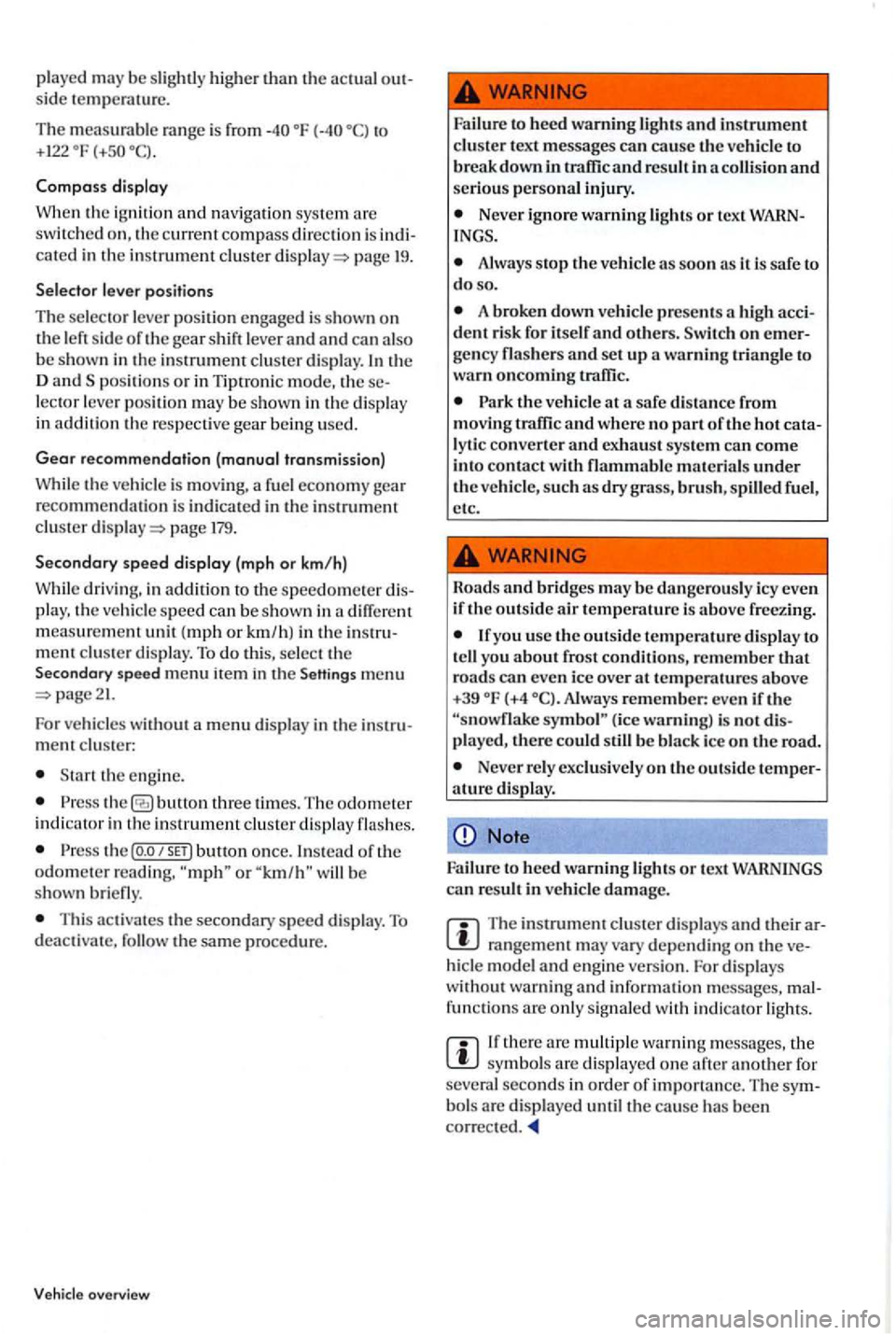
playe d m ay be slightly hi gher the
is from { to +122
cated in the instrument clu ste r pag e 19.
lec tor leve r po sition may be s hown in th e disp la y
in addition th e respective gear bein g use d.
Gear re commendation (manual transmission)
While the vehicle is movin g, a fuel eco nomy gear
recomme ndation is ind icate d in the in strument
clu ste r p age 179.
Secondary speed display (mph or km/h)
While drivin g, in addition to the speedomete r play, th e vehicl e speed can b e shown in measurem ent unit {mph or km /h ) in the ment clu ste r d is play. T o do thi s, se lec t th e
Seco ndary sp ee d menu item in pagc21.
For vehicles wit ho ut a m enu displa y in the ment cluste r:
th e engine.
button three tim es. The odometer
in dica to r in th e in strument clu ste r di sp lay flas h es .
the (o.o SET) bu tton once. Instead of th e odom eter reading. or
Thi s th e secondary sp ee d di splay. To d eac tiva te. follow th e same pro cedure.
overview
Failur e to hee d warnin g light s and instrument cluster text messages can cause the ve hicl e to break down in traffic and res ult in a colli sion and
se riou s personal injury .
Never ignore warning lights or tex t INGS.
Always stop the vehicle as soo n as it is safe to do so.
A broken down veh icle presents high dent risk for itself and Sw itch on gency flash e rs and se t up a w arnin g tr iangle to warn oncoming
Park the vehicle at and where no ly ti c co nverte r and exhaust sys te m can come into contact witl1 flammable materials under
th e vehicl e, s u ch as dry brus h, spilled fuel ,
e tc.
yo u usc the temperature disp lay to
t ell yo u about frost condition s, remember that road s can even icc ov er at temperatures above
+39 {+4 {ice warning) is not
Neve r rel y exclusively on the o utside ature disp lay.
Note
Failure to heed warning lights or tex t WARNINGS
ca n res ult in vehicle damage.
The in strument cluste r disp lays and their rangement may vary dep e nding on th e hide model and e ng in e ve rs ion. For disp lay s
witho ut wa rnin g and in formation messages, fun ction s are only s igna le d w ith indicator lights .
there arc multipl e wa rnin g m ess age s, the sy mbo ls are dis p layed one aft er anothe r for
seve ra l se conds in orde r of importan ce. The bol s are di splay ed un til the cause has been correc ted.
Page 21 of 541
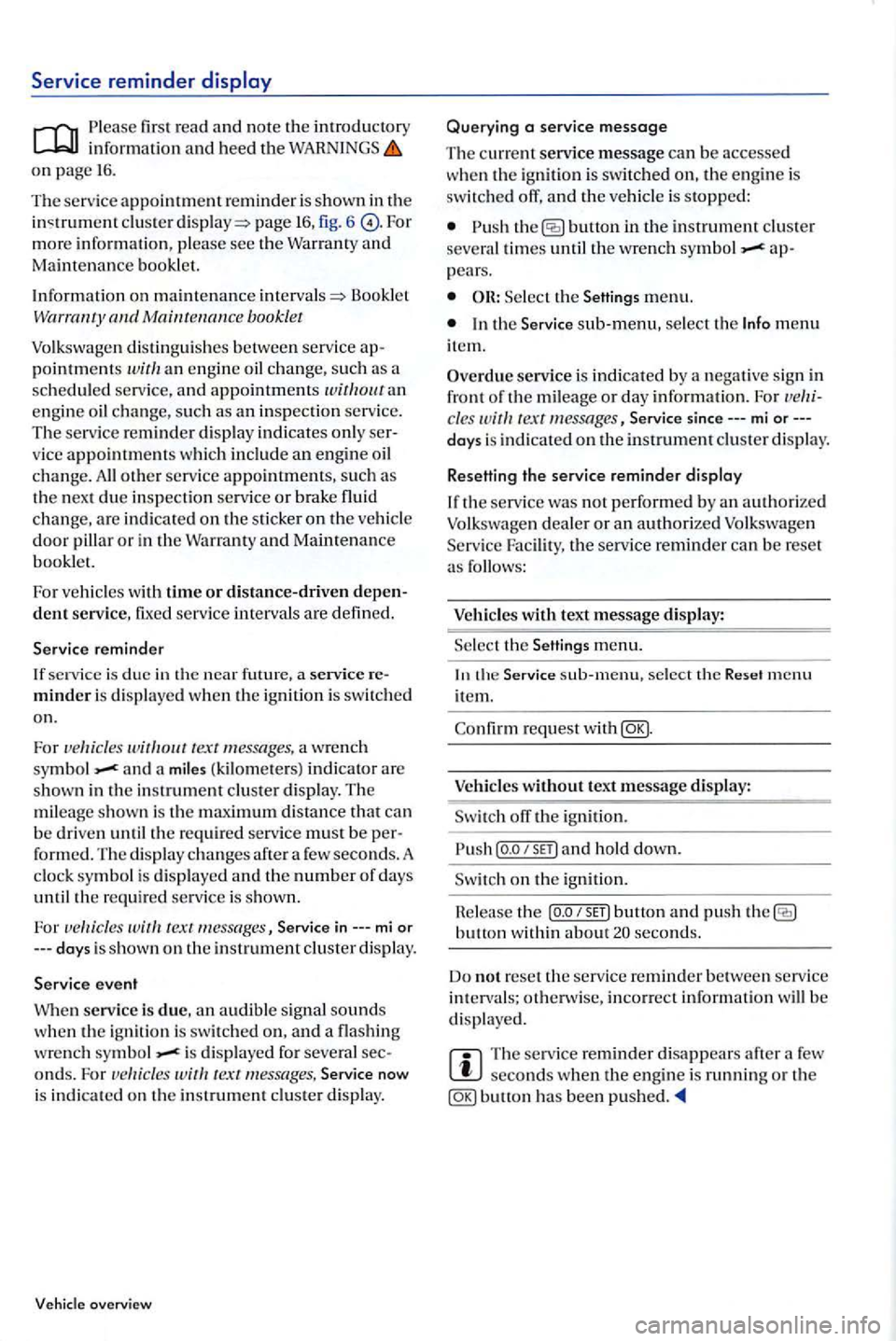
Service reminder
first read and note the introdu ctory information and heed the WARNINGS on page 16.
The service appointment reminder is shown in the clus te r page 16, fig. 6 more information, please see the Warranty and Maintenance booklet.
Information on
maintenance Booklet booklet
Volkswagen distinguishes between serv ic e appointments an engin e oil change, such as an in spection serv ice. The service reminder di splay indicates only ser
vice appointme nt s w hi ch includ e an engine oil change. All o th er serv ice appointments, su ch as the n ex t due inspection serv ice or brake fluid
change, are indi cated on the sticker on the veh icle
door pillar or in th e Warranty and Maintenance booklet.
For vehicles with
time or distance-driven depen
d ent service, fixed service intervals are defined.
Service reminder
If se rv ic e is due in the near future ,
a wrench and a miles (kilomete rs) indicator are shown in the in strument cluster display . The
mil eage shown is the m aximum distance can
b e dri ven until the require d service must be form ed . Th e di spla y changes after a few seconds. A
clock symbol is displayed and the number of days
until the re quired service is show n.
For
i s dis pla yed for severa l seconds. For Service now
i s indi cated on the instrument cluster display.
overview
Querying a service message
The current service message can b e accessed
whe n the ig niti on is switched on, the engine is
switched off, and the vehicl e is stopped:
button in the instrument clu ste r
seve ral times until the wrench appears.
Select th e Settings menu.
In the Service sub-menu, se lec t th e Info menu item.
Overdue service is indicated by a negative sig n in
front of the mil eage or day info rm ation. Fo r cles Service since---mi or--days is indi cated on the instrument cluster displa y.
Resetting the service reminder dis
play
If the service was not performed by an authorize d Volkswagen dealer or an authorized Volk swagen
Serv ice Facilit y, the service reminder can be reset as follows:
Veh icl
es with text message display:
Se lec t th e
menu.
the sub-menu, select the Reset menu ite m.
request with
off the ig nition.
lea se th e button and push button withi n about seconds.
Do
not reset the service r eminde r betwe en serv ice intervals; otherwise, incorrect information will be display ed.
The se rvice reminder disappear s afte r a seconds when the engi ne is running or the bullon has been pushed .
Page 22 of 541
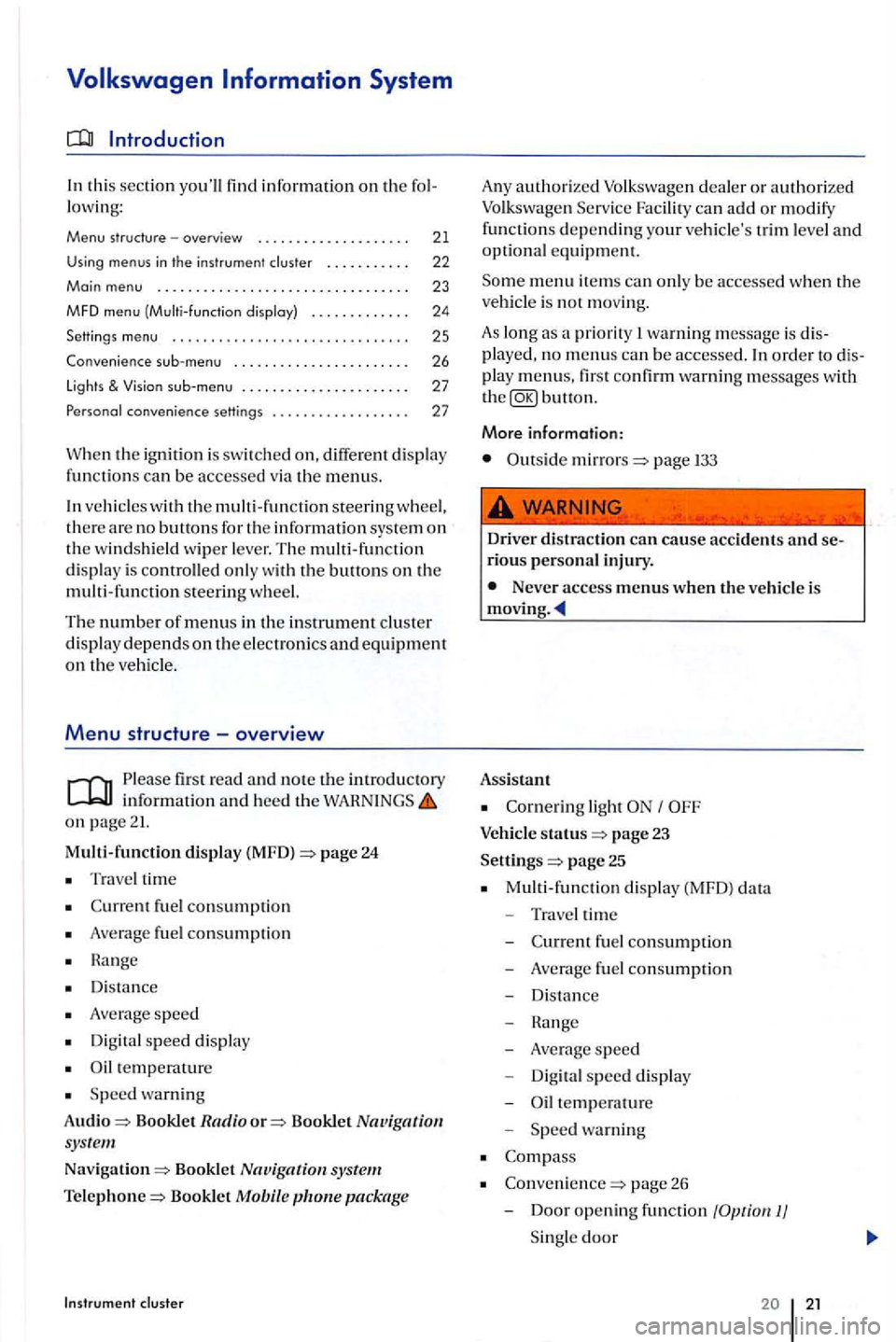
th is sec tion you'll find information on the fo l
l owi ng:
Menu structure -overview . . . . . . . . . . . . . . . . . . . . 21
Using menus in th e instrument cluster . . . . . . . . . . . 22
Main menu ... .... ....................•.....
MFD menu (Multi -function disploy)
Settings
menu ........... ......... .•..•.....
Convenience menu ....... ............... .
lights &
co nvenience settings ................. .
23
24
25
26
27
27
W he n the ig nition is sw itch ed on, different disp lay functions can be accessed via the m enus.
ve hicl es with the m ulti -fun ctio n steerin g w heel, the re are no buttons fo r the information sys te m on the w indshi eld wiper l ever. The multi-functi on
d is pl ay is controlled onl y w ith the buttons on the
multi -fun ction steerin g wheel.
The number of menus in the in strument clu ste r
d is p lay dep ends on the e lec tronic s and equipment on the ve hicl e.
Menu structure -overview
Please firs t read and note the in tr od uctory informati on and heed the on page 21.
Multi-function display (MFD) =>page 24
Trave l time
fu el con sumptio n
Average fuel consumptio n
H a nge
D is tan
ce
A ve rage speed
Digit al speed displ ay
temperature
S peed wa rnin g
Audio
=> Bookl et Radio o r=> Booklet Nav igation sys te m
Nav igation=> Booklet
package
A ny authorize d can ad d o r m odify
functions d ep endin g your ve hicle's trim le ve l and optional e qui pm ent.
m enu item s can onl y be ac cessed whe n the
ve hicl e is not movi ng.
As lon g as a priority warning m essage is dis
pla yed, no m enus can be accessed. order to dis
pla y m enus, first co nfirm warning messages with button.
More information:
Outside mirrors=> page
Driver distract ion can cause ac cid ents and serious personal inju ry.
Never access menus when the ve hicl e is
Assistant
light
status page 23
Settings
=> page 25
M ulti-fun cti on displ ay (MFD) data
- Traveltime
-
-Average s p eed
- Digita l s p
eed display
- Oil te m pe
rature
Spee d warning
page 26
- D
oor opening function
Page 23 of 541
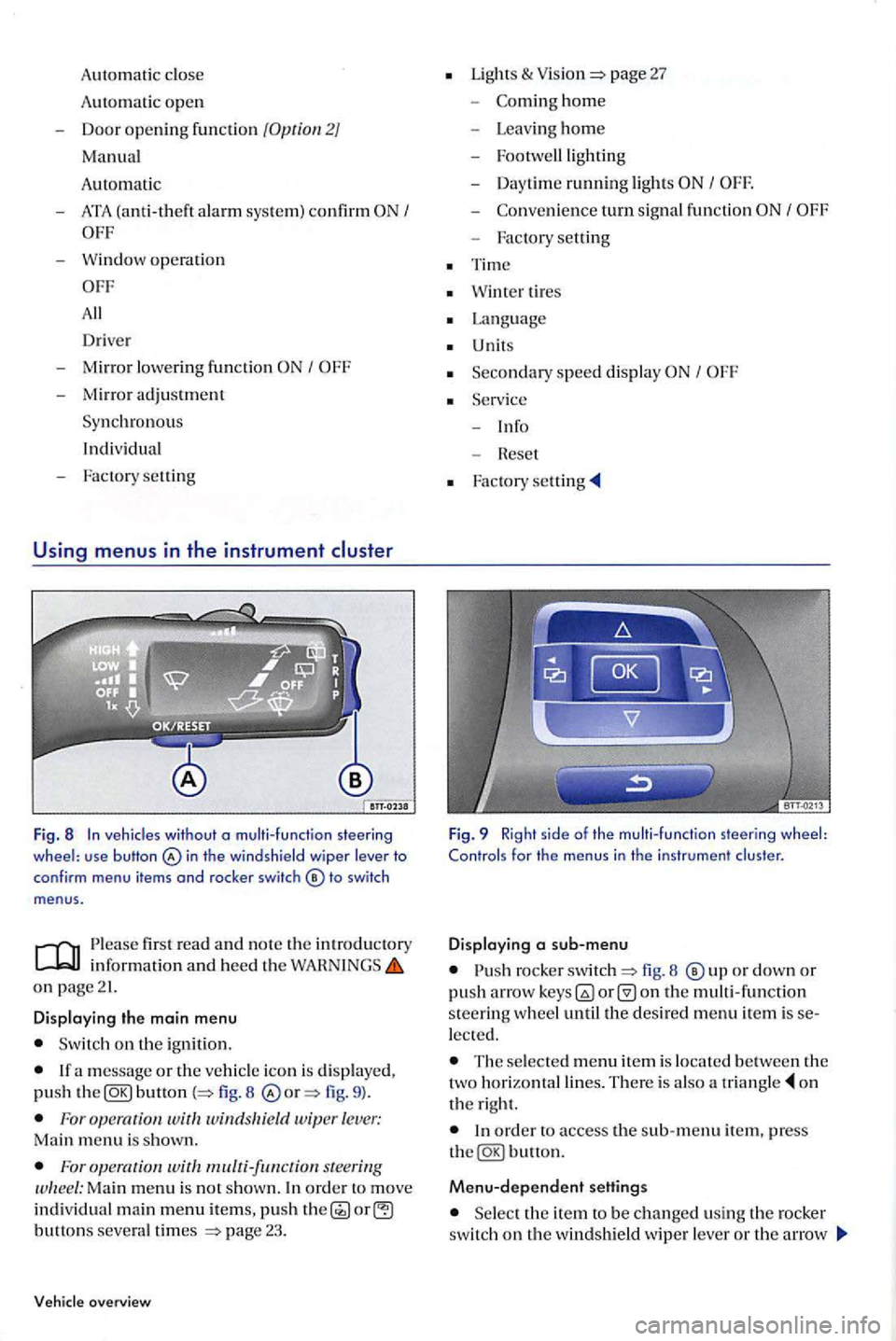
Auto matic close
Autom atic open
- Doo r opening fun cti on 2)
Manual
A
uto mati c
-
-Window operation
All
Dri ve r
- Mirr or l
owering func tion I
- Mirror adjustment
Syn chronous
Indi vidual
Factory settin g
Using menus in the instrument cluster
Fig. 8 In veh icles without o multi-function steering wheel: use button in th e windshield wiper lever to
conf irm menu items and rocker switch
firs t read and n o te th e in trodu ctory
on page21.
Displaying the main menu
Switch on the ignition.
button 8 fig. 9 ).
For wit windsltield wiper lever: Main menu is shown.
For s teering Ma in menu is no t show n. In ord er t o move individual main menu items, push button s severa l times page 23.
overview
Lights & page 27
-hom e
- Leav ing ho m e
- Footwe lllig
hting
- Day time ru
nning light s I
-turn signal fun ction
- Factory setting
Tim e
Wint er tires
Language
U nits
Seco n
dary speed displa y I
Fig. 9 Right side of the multi-function steering wheel: Controls for the menus in the instrument cluster.
Displaying a sub-menu
rocke r fig. 8 o r down or push arro w on the multi -function s teerin g w heel until the desired menu item is lected.
The selecte d m enu item is locate d b etween the
two horizonta l lines. The re is also a o n
t h e right.
Menu-dependent settings
Se lect the ite m to be changed usin g th e rocker switch on the windshield wipe r lever or th e arrow
Page 121 of 541
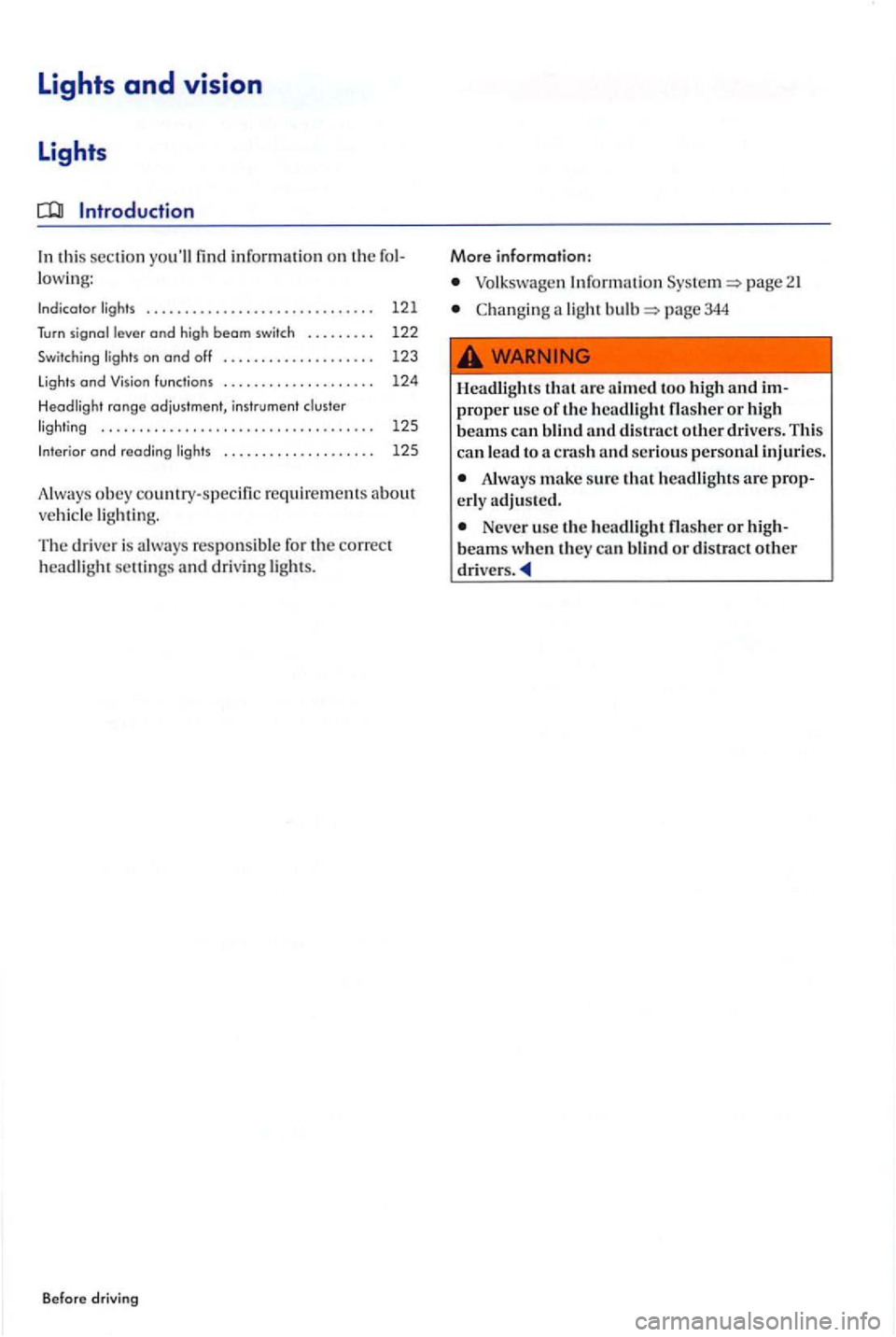
Lights and vision
Lights
information on the lowing:
. . . 123
Lights end Vision functions . . . . . . . . . . . . . . . . . . . . 124
Headlight range adjustment, instrument cluster
lighting . .
. . . . . . . 125
Always obey country-specilic requirements abou t
vehicle lighting.
The driver is respon sible fo r the correc t
h ea dli ght scuin gs and driving lights.
Before driving
More information:
Information page
Changing light page 344
Headli ghts that are aimed too high and proper use of th e hea dlight flasher or hi gh
beam s can blind and distract other drivers. This
ca n lead to a and seriou s personal injuri es.
Always make sure erl y adjusted.
Neve r use the hea dlight flasher or beams w he n th ey can blind or distract other drivers.
Page 125 of 541
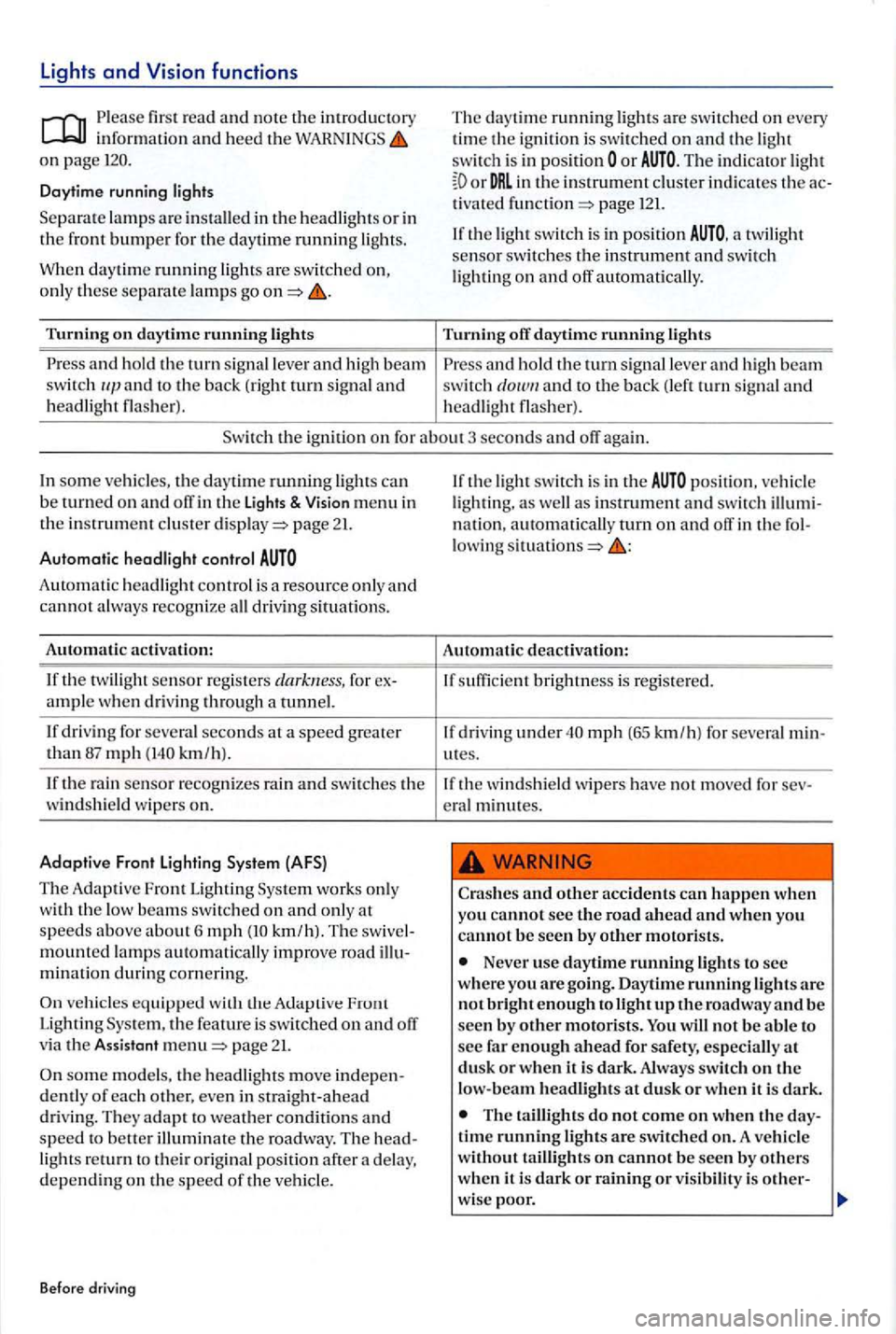
Lights and Vision functions
Please first read and note the introdu ctory information and heed the on page
Da ytime running lights
Separa te l
amps are installed in the
Turning on daytime running light s
Press a
nd hold the turn signal leve r and high beam switch and to th e back (right s ig nal an d
h eadlight flash e r).
The daytime running lights are switched on every
tim e the ignitio n is swit ch ed on and the light
swi t
ch is in pos ition or T he indicato r light DRL in the in slrument cluster in dicates th e t iva te d function page 121.
If the light sw itch is in position
page
Automatic headlight control
Aut omati c headl ight contro l is resource only and cannot a lways recogn ize all driv ing situ ations.
Automatic activati on:
I f th e tw
ilig ht sensor reg isters darkness, for
km /h ).
If the ra in
sensor recog nizes rain and switches th e windshield wipe rs o n.
Adoptive
Front Lighting
T he Adaptive Front Lightin g
mounte d lamps automatically improve road mination durin g co rnerin g.
veh icles equipped with th e feature is sw itched o n and page
som e m ode ls. the headlight s move dentl y of eac h other, eve n in strai ght-ahead
drivi ng. They adapt to weather con diti ons and speed to be n er illum in ate th e roadway. The light s return to t heir orig in al posit io n after a delay ,
dependin g on th e s pee d of the ve hicle.
B
efor e driv in g If
the light switch is
in the positio n , veh icle
lighti ng, as as instrument and switc h nati on, automatically turn on and off in the lowing
brightness is regis te red.
I f drivi ng u
nder mph (65 km /h ) for
tlles.
I f
the win dshie ld wipe rs have no t moved for
an d other accidents can happen w hen yo u cannot see the road ahead and w hen yo u
cannot b e seen by other motorists.
Never use daytime running lights to see where you a re going . Daytime running lights a re
not bright enough to
T he ta illi ghts do not come on w he n the time runni.n g lights are switch ed on. A vehicle without ta illight s on cannot be seen by o th ers
w hen it is dark or raining or v is ibility is o ther-
wis e poor.
Page 191 of 541
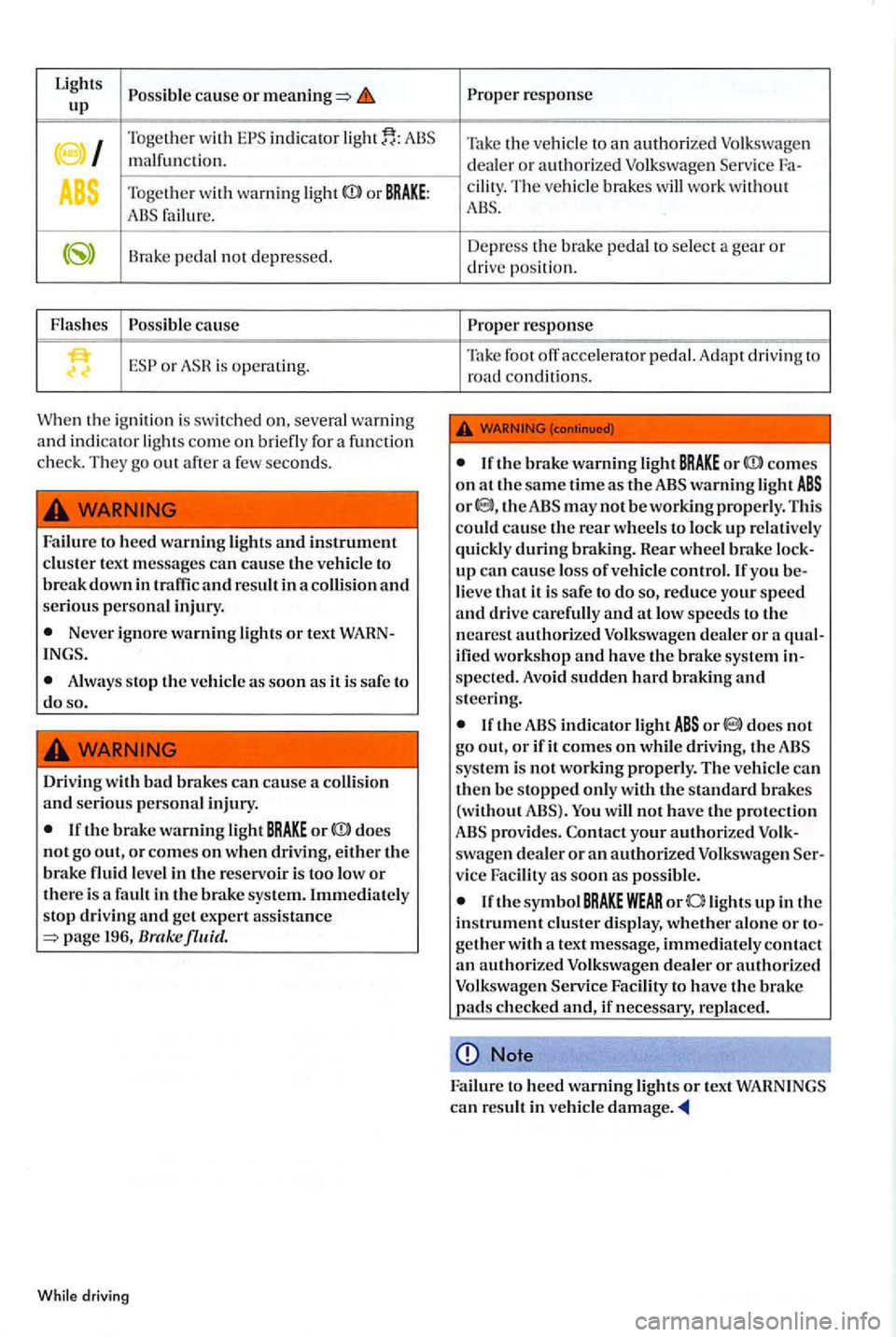
Lights cause or up
I
Together w ith indicator
m alfun ction.
T oge th
er with warning light
cause
or is opera ting.
W hen the ig nition
is sw itched on,
light s and instrument cluster text messages can cause the vehicl e to
break down in traffic and result in a collision and serious personal injury.
Never ignore warning light s or text WARN
Always stop the vehicl e as soon as it is safe to
do so.
Driving
with bad brake s can cause a collision and serious p ersonal injury .
does
not go out, or co mes on w hen driving, either the brak e fluid leve l in the reservoir is too low or there is a fault in the brake sys tem. Immediately
s top driving and get expert assista nce
response
Take the veh icle to an authori zed Volkswage n
d ealer or authori zed Volkswagen Service Fa-The ve hicl e brake s will work without
response
foot off accelerator pedal. Adapt driving to road conditi ons.
If the brake warnin g light BRAKE or co mes on at the same time as the warning light or th eABS may not be working properly. Thi s
could cause th e rear whee ls to lock up re latively
quickly during braking. Rear wheel brake lock
u p can cause loss of veh icle control. If yo u be
lieve that it is safe to do so, reduce your speed and d ri ve carefully and at low speeds to the neares t authorized Volkswagen dealer or a qual
the indicator light or does not go out , or if it comes on driving, the sys tem is not workin g properly. The vehicle can th en be stopped onl y with the standard brake s
(wi thout ABS). w ill not have the protection provides. Contact your authorized Volk
swage n dealer or an authorized Volkswagen vice Facility as soon as possib le.
lights up in the
in strument cluster display, whether alo ne or to gether with a te xt message, immediately contact an authorized Volkswagen dealer or authorized Volkswage n Facility to have the brake pad s ch ecked and, if necessary, replaced.
Note
Failure to heed warning lights or text WARNINGS can re sult in vehicle damage