radio VOLKSWAGEN GOLF PLUS 2012 Owners Manual
[x] Cancel search | Manufacturer: VOLKSWAGEN, Model Year: 2012, Model line: GOLF PLUS, Model: VOLKSWAGEN GOLF PLUS 2012Pages: 541, PDF Size: 98.86 MB
Page 1 of 541

Contents
Owner's Manual 2
. . . . . . . . . . . . . . . . . . . . . . . . . . . . . . . .
California Emissions Warranties 377
. . . . . . . . . . . . . . . . . . . . . .
Mobile Phone Package 392
. . . . . . . . . . . . . . . . . . . . . . . . . . .
RCD 310 Radio 426
. . . . . . . . . . . . . . . . . . . . . . . . . . . . . . . .
Supplement 477
. . . . . . . . . . . . . . . . . . . . . . . . . . . . . . . . . . .
USA Warranty and Maintenance 487
. . . . . . . . . . . . . . . . . . . . .
Page 22 of 541
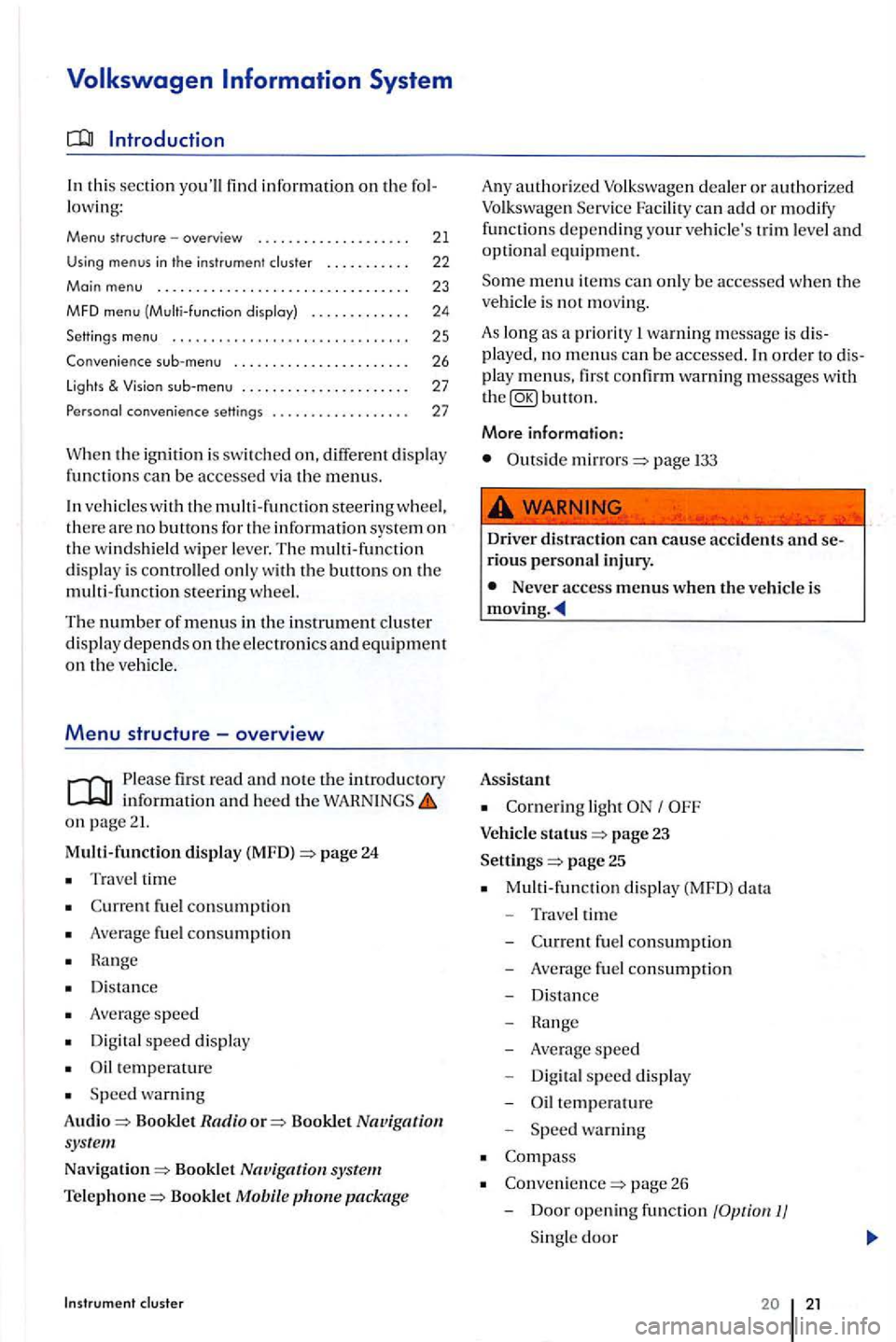
th is sec tion you'll find information on the fo l
l owi ng:
Menu structure -overview . . . . . . . . . . . . . . . . . . . . 21
Using menus in th e instrument cluster . . . . . . . . . . . 22
Main menu ... .... ....................•.....
MFD menu (Multi -function disploy)
Settings
menu ........... ......... .•..•.....
Convenience menu ....... ............... .
lights &
co nvenience settings ................. .
23
24
25
26
27
27
W he n the ig nition is sw itch ed on, different disp lay functions can be accessed via the m enus.
ve hicl es with the m ulti -fun ctio n steerin g w heel, the re are no buttons fo r the information sys te m on the w indshi eld wiper l ever. The multi-functi on
d is pl ay is controlled onl y w ith the buttons on the
multi -fun ction steerin g wheel.
The number of menus in the in strument clu ste r
d is p lay dep ends on the e lec tronic s and equipment on the ve hicl e.
Menu structure -overview
Please firs t read and note the in tr od uctory informati on and heed the on page 21.
Multi-function display (MFD) =>page 24
Trave l time
fu el con sumptio n
Average fuel consumptio n
H a nge
D is tan
ce
A ve rage speed
Digit al speed displ ay
temperature
S peed wa rnin g
Audio
=> Bookl et Radio o r=> Booklet Nav igation sys te m
Nav igation=> Booklet
package
A ny authorize d can ad d o r m odify
functions d ep endin g your ve hicle's trim le ve l and optional e qui pm ent.
m enu item s can onl y be ac cessed whe n the
ve hicl e is not movi ng.
As lon g as a priority warning m essage is dis
pla yed, no m enus can be accessed. order to dis
pla y m enus, first co nfirm warning messages with button.
More information:
Outside mirrors=> page
Driver distract ion can cause ac cid ents and serious personal inju ry.
Never access menus when the ve hicl e is
Assistant
light
status page 23
Settings
=> page 25
M ulti-fun cti on displ ay (MFD) data
- Traveltime
-
-Average s p eed
- Digita l s p
eed display
- Oil te m pe
rature
Spee d warning
page 26
- D
oor opening function
Page 24 of 541
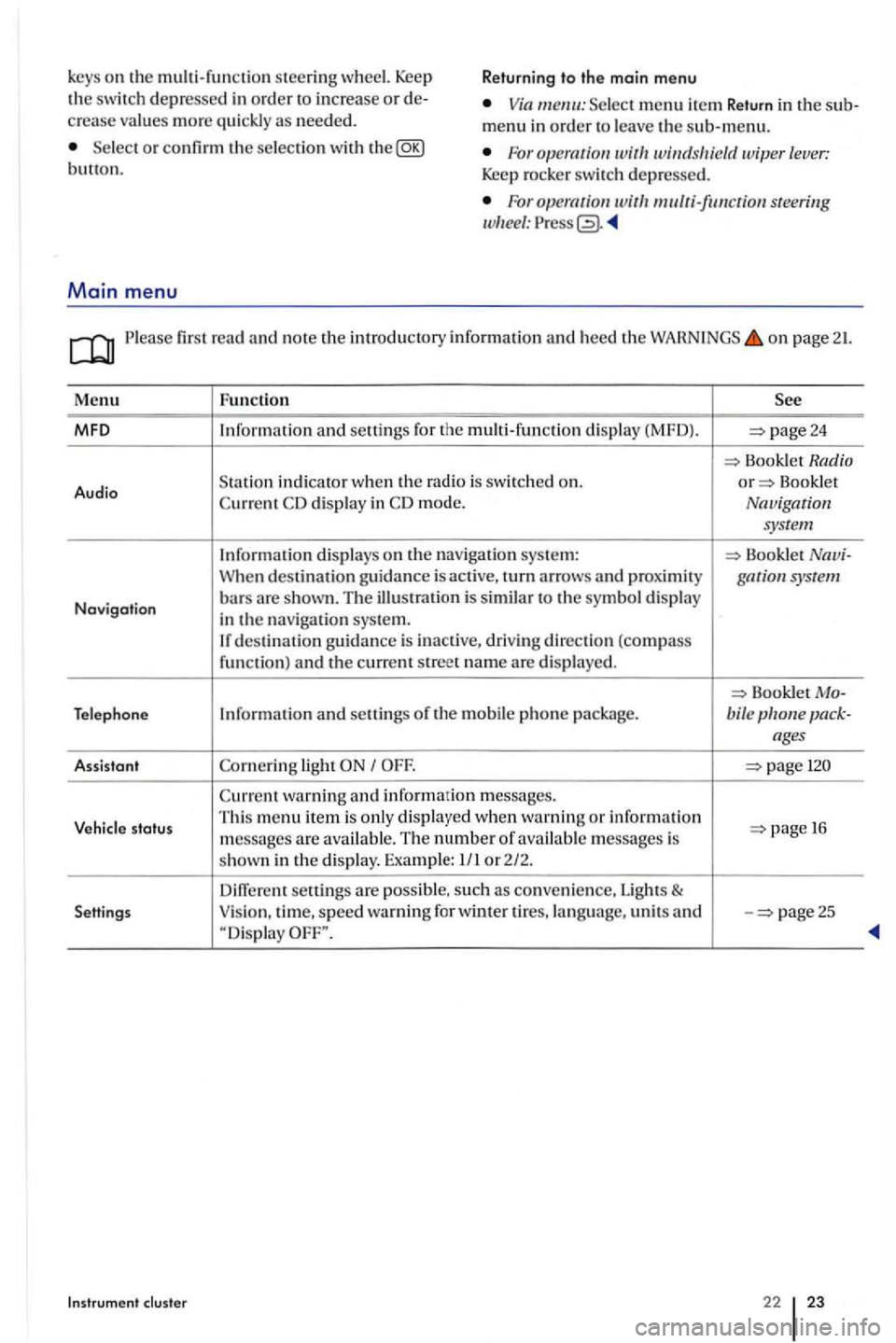
Return ing to th e main menu
key
s on the steerin g wheel. Keep the switch depressed in order to increase or crease values more qui ckly as needed. menu in order to leave the sub-menu. Se lect or confirm the selection w ith the Foropemtion Keep rocker switch depressed.
Main menu
For steering
first read and note the introd uctory inform ation and heed the on page 21.
Menu Fun ction
MFO and seuings for the multi-functio n dis play (MFD). page24
Book let Radio
Audio S
tatio n indicator when th e Bookle t display in mode. Navigation
system
Information displays on the nav igatio n sys te m : Booklet When destination guidance is acti ve, turn arrows and gar system
Navigation bars are s hown. T he ill us tration is similar to the symbol display
in the navigat ion syste m. destinatio n gu idance is inactive , driving direction (compass funct ion) and the current street name are displayed.
Bookle t Telephone Information and seuings of the mobile phone package. bile
light
warning and information m essages.
Vehicle status Thi
s m enu item i s only displa yed when warnin g or information 1 6
m essages are available. The number o f available mess ages is
s hown in the display. Examp le: 1/ 1 or 2/2.
seuings are possibl e, such as conve nie nce, Lights & Settings Vision
, time, speed warning for winter ti res, la ng uage, units and -page25
Instrument cluste r 22 23
Page 161 of 541
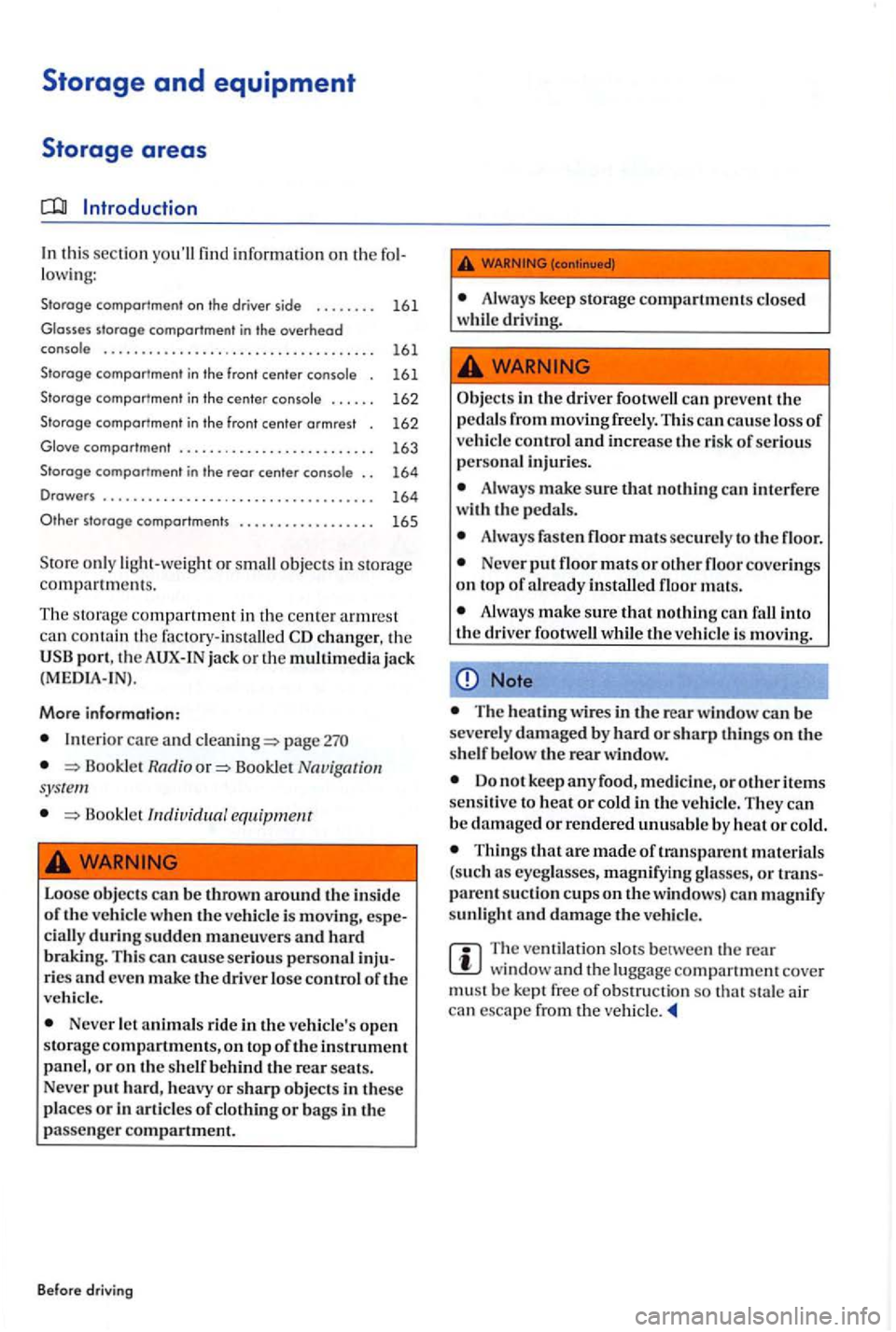
th is sect ion you'll find informatio n on the
. 161
Storage comportment in the center . . . . . . 162
S torage comportmen t in the front center armrest . 162
comportment . . . . . . . . . . . . . . . . . . . . . . . . . . 163
Storage comportment in the rear center . . 164
Drawer s . . . . . . . . . . . . . . . . . . . . . . . . . . . . . . . . . . . . 164
storage comportments . . . . . . . . . . . . . . . . . . 165
objec ts in storage
compa run ents.
Th e storage co
mpartm ent in t he center armres t
can
p o rt , th e jack or th e multimedia jack
(MEDIA-IN).
More information:
care and
Bookle t Radio
Book letlndiuidual
Loose objects ca n b e thro wn around th e in sid e
o f the ve hicle when the v ehicl e is m oving,
ries and eve n make th e driv er lose control of the
ve hicle.
Neve r le t animals ride in the ve hicle' s op en
s tor ag e compartments, on top of the in strument
p an el, or on th e s helf behind rear seats.
Neve r put ha rd, heavy or sharp o bj ects in these places or in articl es of clo thing or bags in the
p asse nge r compartment.
Befor e dri vin g
Always kee p stora ge compartments closed
w hil e dri vin g.
Obje cts in the driver footw ell can preve nt the pedals fro m moving freely. This ca n cause loss of ve hicl e co ntrol and increase the risk of seriou s
p e rson al inju ries.
A lways make su re th at nothin g can interfe re
w ith th e pedal s.
Always faste n flo or mats securely to th e floo r.
Neve r put floor m ats or oth er floor coverings on top of alread y install ed flo or mats.
Always make sure that nothin g ca n fall into
th e driver f oo twell while the ve hicl e is m ov ing.
Note
Th e heating wire s in rear w indo w can be
seve re ly d am age d by h ard or sh arp thin gs on the
s h elf be low the rear wind ow.
Do not ke ep any food, medicin e, or o th er it em s sensitive to heat or cold in the vehicl e. They can
b e damaged or r endered unusable by heat or cold.
Things that a re made of tran sparent materials (su ch a s eye glasses, magni fying glasses , or
The ventilation slots betwee n th e rea r window and lu ggage compart ment cover must b e kep t f ree of obs truction so that stale air
ca n escape from the
Page 172 of 541
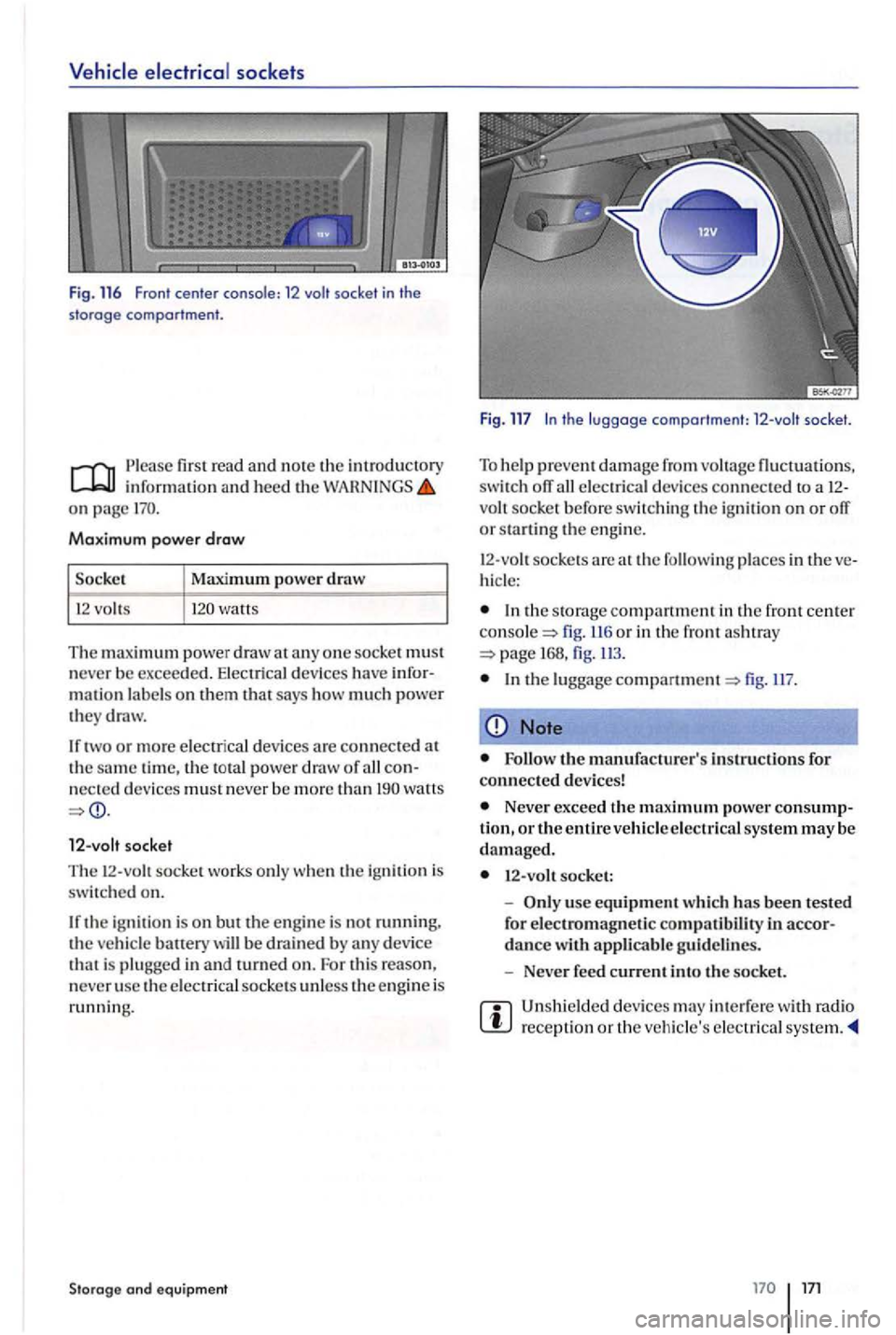
sock ets
F ig . 116 Fron t cente r conso le : 12 socket in the
sto rage comportment .
first r ea d and note the introductory information and heed the on page
Maximum power draw
watts
The maximum power draw at any one socke t must never be exceede d. Electrical devices have infor
m ation labels on them that says how muc h power they draw.
watts
socket
The socke t works only when the ig nition is swit ched on.
the ignition is on but the en g in e is not running. the ve hicl e battery will be drain ed by any device tha t is p lugged in and turned on. For this reason.
n ever use the e lectrical socke ts unl ess the engine is running.
Storage and eq uipment
Fig. 117 socket.
To h elp prevent damage from voltag e fluctuations,
swi tch off electric al devices connected to a 12-vo h socke t before swit ch ing the ignit ion on or
places in ve
hicl e:
the storage center fig . 116 or in the front ashtray 168, fig .
lugga ge fig.
Note
the manufacturer's instructions for
connected dev ic es!
Never exceed th e m aximum power consumption, or the entire ve hicl e electrical system may be damaged.
use equipment which has been tested for applicable gu ideli nes.
Neve r feed current into the socket .
Unshielded devices may interfere with radio reception or the veh icle's electrica l
Page 209 of 541
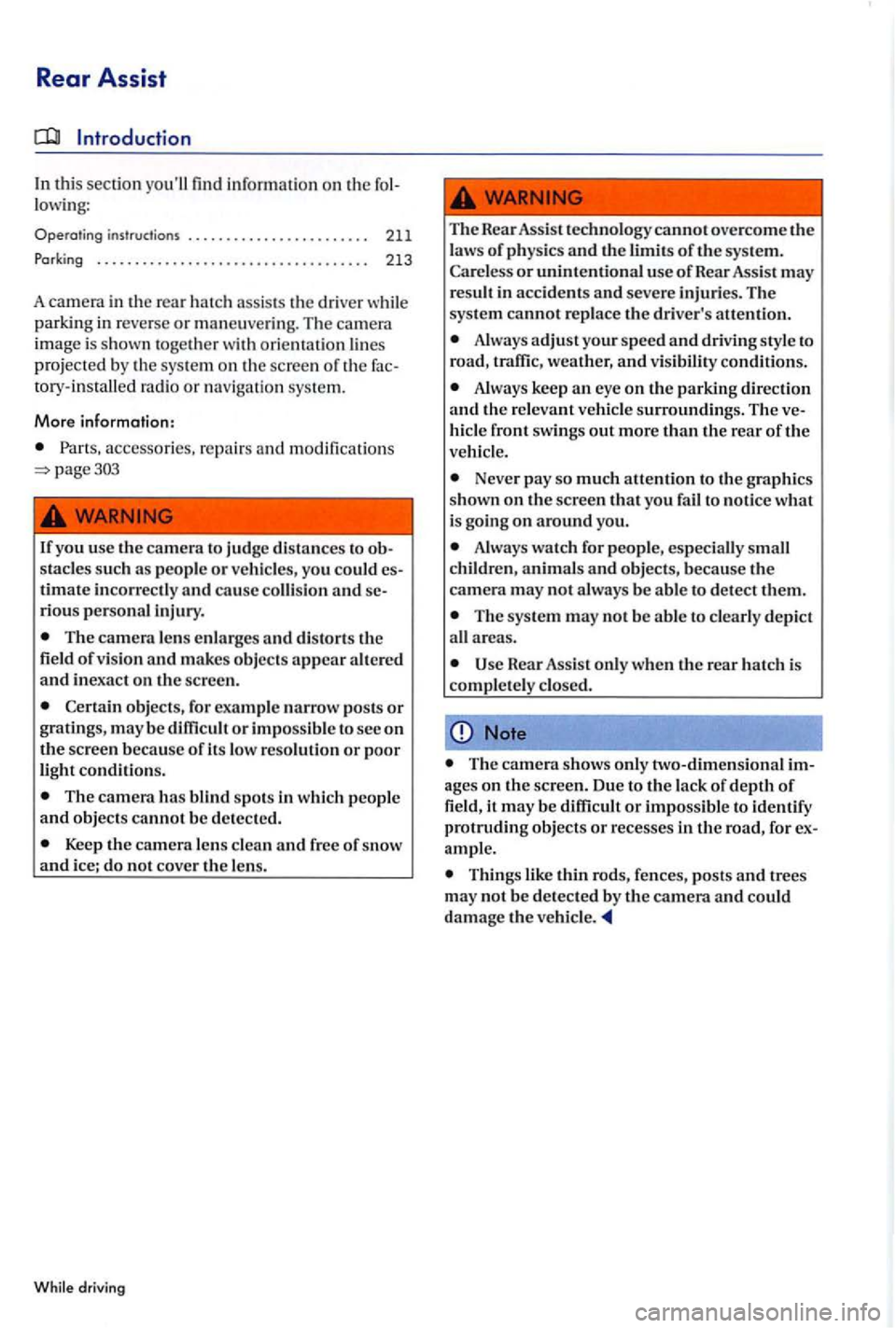
Rear Assist
In thi s sec tion you'll find on th e lowing :
Operating instru ctions . . . .. . . . .. . . . .. . . . . . . .. . 211
Par king . . . . . . . . . . . . . . . . . . . . . . . . . . . . . . . . . . . .
213
A camera in the rear hat ch assis ts th e driver parkin g in reve rse or maneu ve ring. Th e ca mera
image i s s how n with orientati on lines proj ecte d by th e sys te m on th e screen of th e tory-in stall ed radio or na vigatio n sys tem .
More information:
Parts, accessories, repai rs and modifi cation s
If you use the ca mera to judge distances to stacles such as people or vehicles, you could timate inc orre ctl y and cause colli sion and riou s personal injury.
The camera lens enlarg es and distort s th e
field of vision and makes object s appear altered and in exact on the screen.
C ertain objects , for exa mpl e narrow posts or gratings , m ay be diffi cult or impo ssible to see on the scree n becaus e of its low resolution or poor light condition s.
The camera has blind spots in which people and objects cannot be dete cted .
Keep the camera len s clean and fr ee of snow and ice; do not cove r the le n s.
driving
The Rear Assist technology cannot overcome the law s of physics and the limit s of the system. Care less or unintentional use of Rear Assist may
re sult in accidents and seve re injuri es. The
sys te m ca
nnot repla ce the driver's attention.
Always adjust your speed and dri ving style to
road, traffic , weather, and visibility conditions.
Always keep an eye on the parking direction and the relevant vehicl e surrounding s. The
Never pay so much attention to the graphics
s hown on th e screen that yo u fail to notic e what is going on around you.
Always watch for peop le, especi ally small
children, animals and o bject s, because the cam era may not a lways be able to detect the m .
The sys tem may not be able to clearly depict
all areas.
Use Rear Ass is t only when the rear hatch is
completely closed.
Note
The camera shows only two-dimensiona l ages on the scree n. Du e to the lack of depth of field, it may be diffi cult or impossible to identify
protrudin g object s or recesses in the road, for ample.
Thing s lik e thin rods, fence s, pos ts and t rees may not be dete cted by the cam era and co uld damage the vehicle.
Page 210 of 541
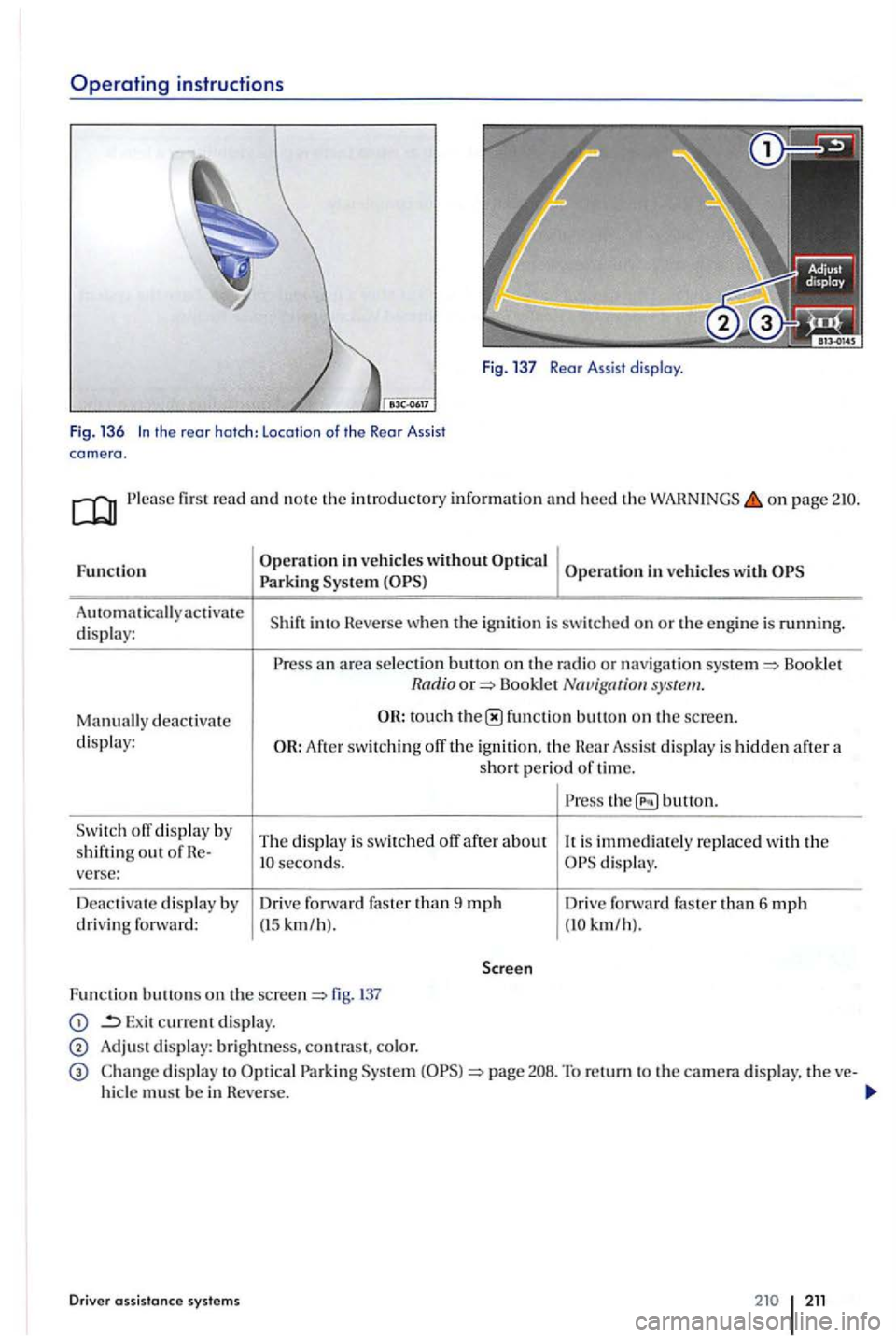
Operating instructions
Fig. 137 Rear Assist display.
Fig. 136
fir st read and note th e introd uc to ry info rmation an d heed the on page
Fu nc tion
A
uto mati cally display:
Man uall y dea c tivate dis p la y:
ofT d is p la y by
s h if tin g o ut of verse:
D ea c tiv a te di spla y by
d riv in g fo rward:
. . h Pa rk in g System ve uc es wtt
R eve rse whe n the ignition is sw itch ed on or the engine is running.
a n area se lection button o n the rad io or n av igation Book let Radio Book let syste m .
Afte r switc h in g off the ignition, th e Hear Assis t di spl ay is hidden aft e r a short period of ti m e.
T he di splay is
swit ch ed off after about seconds.
Driv e f
orward faste r than 9 mph (15 km /h ).
button.
is immediately re p lace d with the di sp lay.
Dri ve fo rward fas te r than 6 mph km/h ).
Fun c
tion bu tto ns o n the fig.
Exit current display.
Adjust dis p lay: brightness, contra st, color.
di sp la y to Park in g To return to the camera d is p la y, t he hicl e m ust b e in Heve rse.
Drive r syst ems 211
Page 228 of 541
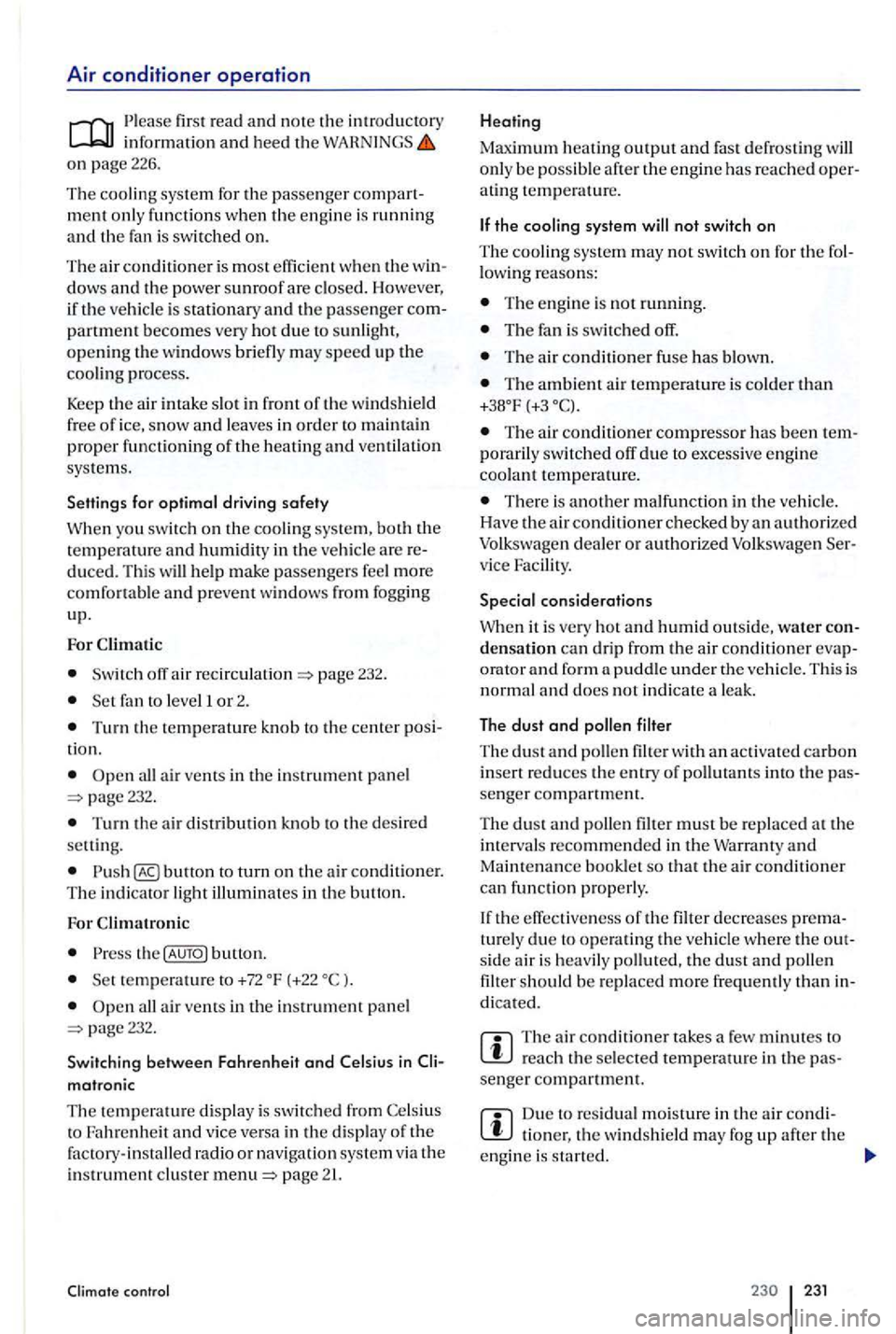
Air conditioner operation
information and heed the WAHNINGS on page 226.
The cooling syste m for the passenger compart
ment o nl y functions when the engin e is running
and the fan is switched on.
The air conditioner is most efficient when the w indows an d the power sunroof are closed. However,
if th e vehicle is sta ti o nary and the passenger compartment becomes very hot due to sunlight, opening the w indows briefly may speed up the cooling proce ss.
Keep
the a ir intake slot in front of the windshield
free of i ce, snow and lea ves in order to maintain proper funct ioning of the heating and ventilation systems.
Settings for optimal driving safety
When yo u sw itch on the cooling system, both the temperature and humidity in the vehicle are reduced. Th is will help make passengers feel more comfo rtable and prevent windows from fogging
up.
For
Sw itch off a ir page 232.
fan to Ievell or 2.
T urn the temperature knob to t he center posi
tion.
all air vents in the in strument panel page232 .
Turn the air distribution knob to the des ired settin g.
butto n to turn on the air conditioner. The indicator light illumin ate s in the button.
For
th e button.
temperature to +72
pa ge232.
Sw itching between Fahrenheit and Celsius in Cli
matronic
The t empe ratu re disp lay is switched from to Fahrenheit and vice versa in the display of the factory- in stalled radio or naviga tion system via the in strument cluster page
control
H eating
Maximum heating output and fas t defrosting will
only be possib le a fte r the e ngin e has reached operating tempe rature.
T he e ng in e is not running.
T he fan is switc hed off.
The a ir conditi one r fuse has blown.
The ambien t a ir temperature is colder than (+3
T he air condition er compresso r has been tem
porarily switched off due to excess ive engin e coolant temperature.
The re is a nother malfunction in the ve hicle.
Ha ve the ai r conditioner checked by an authorize d
Volkswage n dealer or authorized Volkswage n Ser
v ice Facility.
Special considerations
Whe n it is very hot and humid outside, water con
d ensation can drip from the air condition er evaporator and form
The air condit ioner takes a few minutes to reach the selected temperature in the passenger compartment.
Due to residual m oisture in the air condi tione r, th e windshi eld may fog up after the
engi ne is s tarted.
23 1
Page 231 of 541
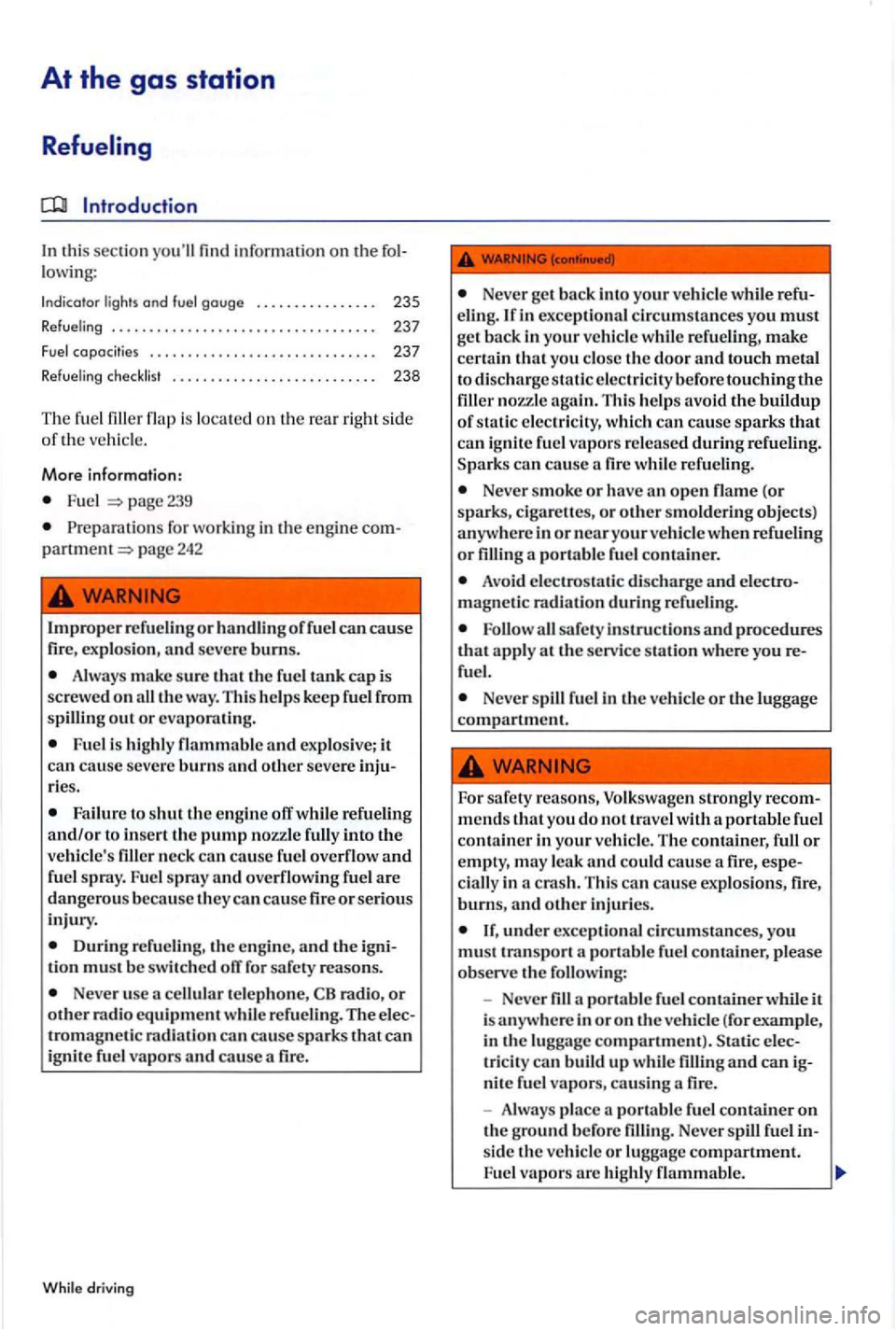
At the gas station
Refueling
In this section yo u'll fin d information on the lowing:
Indicator lights and gouge . . . . . . . . . . . . . . . . 235
Refueling . . . . . . . . . . . . . . . . . . . . . . . . . . .
. . . . . . . . . 237
Refueling checklist . . . . . . . . . . . . . . . . . . . . . . . . . 238
The fue l filler flap is located on the rear ri ght side of th e ve hicle.
More info rmation:
Fuel page 239
Preparations for work ing in the engine page 242
Improp er refuel in g or ha ndl in g of fue l can ca use fire, explosion, an d severe burns.
Always m ake sure that the fuel tank cap is
screwed on all the way. This help s keep fu el from spillin g out or evapora ting.
Fuel is highly flammable and explosive ; it can cause severe burns and other seve re ries.
Failure to shut the e ngine off while refueling and/or to in se rt the pump nozz le into the vehicl e's filler n eck can cause fu e l overflow and fue l spray. Fuel spray and overflowing fuel are dangerous beca use they can ca use fire or seriou s
injury.
Durin g refuelin g, the e ngine, an d th e ti on must be swi tc hed off for safety reasons.
Never use a cell ular te leph one, radio, or other radio eq uipment while refueli ng. The
fire.
While driving
Neve r get back into your veh icle while eling . If in exce ptiona l circumstan ces you must
ge t back in your ve hicl e while refue ling, make cert ain that you close th e door and touch metal
to disc harge static electricity before touching the filler nozzle again. This helps avoid the buildup of stati c elec tricity , w hich can cause sparks that can ig nit e fuel vapors re leased during refueling .
Never smoke or have an open flam e (or
sparks, ciga re tt es, or oth er sm old erin g obj ects)
anywhere in or your vehicle when refueling
o r
Avoid elec trostatic discharge and
safety instructions and procedures that apply a t th e service statio n whe re yo u fuel.
Never spill fuel in the ve hicl e or the luggage compartment.
For safety
or empty, may leak and could cause a fire,
under exce ption al cir cumstances, yo u must tmnspo rt a po rt able fuel contain er, please observe the following:
- Neve r
fill a portable fuel container while it
i s anywhere in or o n the ve hicl e (for example,
i n the luggage compartment). tri city ca n build up while filling and can
Page 293 of 541
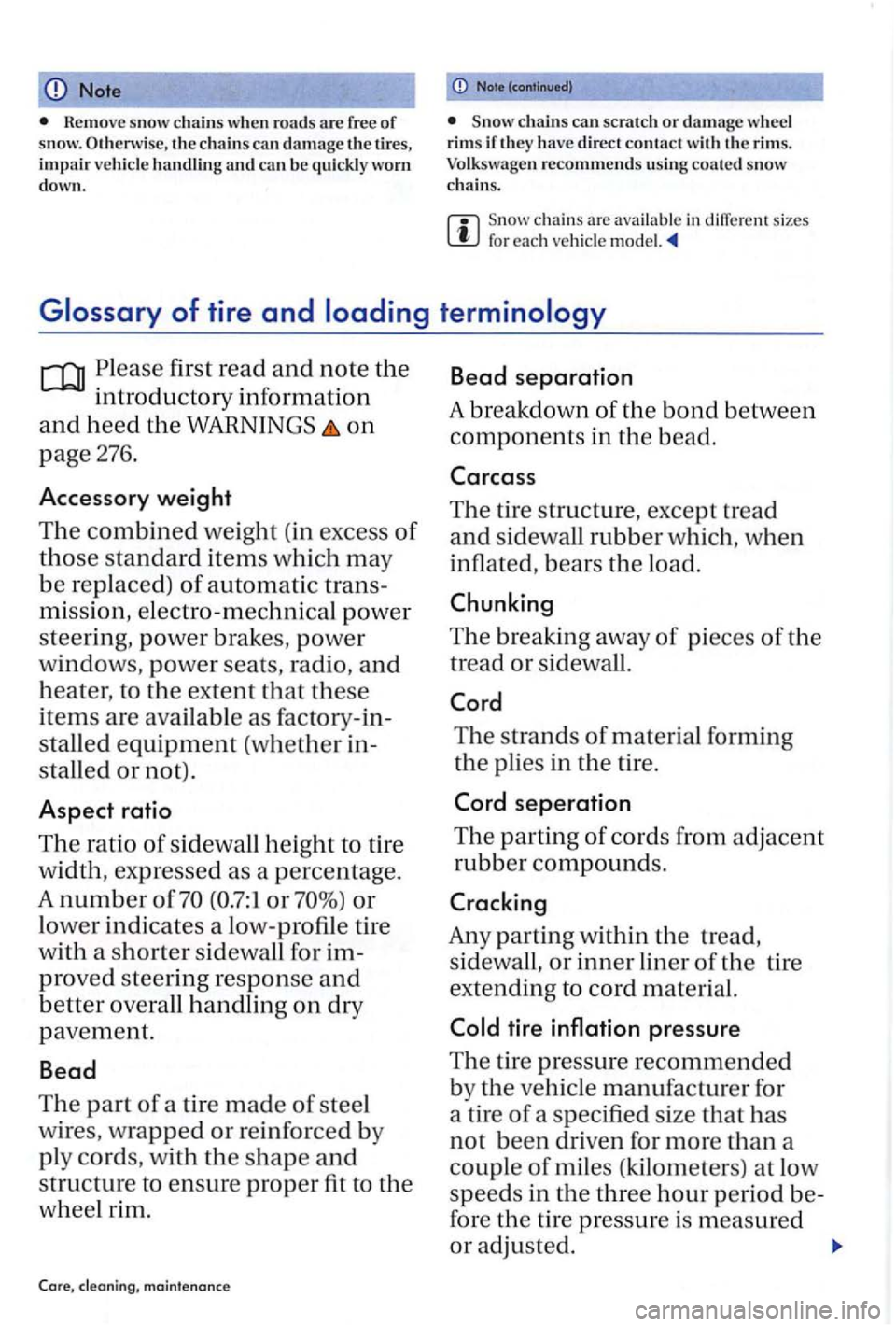
Note
Remove sno w c hain s w hen road s are free or snow. the chains ca n damage tires, impair vehicle handling and ca n be qui ck ly worn
down.
-------chain s they h ave direct contact w ith th e rims. Volk swage n recommend s usin g coa te d sn ow
chains .
c hain s are available in different sizes
Please first read and note the
introductory information
and heed the WARNINGS on
page 276.
Accessory weight
The combine d weight (in excess of
those standa rd items which may
be re placed) of automatic tra n s
mission, electro-mechnical power
stee ring, power brakes, power
windows, power seats, radio, and
heater, to th e extent that these
items are availabl e as factory-in
stall ed equipme n t (w hether in
s tall ed or not).
Aspect ratio
The ratio of sidewall heig h t to tir e
w
idth, expressed as a p ercentage.
A number o r or
lower indicates a low-profile tire
with a shorter sidewall for im
proved steering response and
better overall handling on dry
pavem ent.
Bead
The part of a tire made of steel
wires, wrapped or reinforced b y
ply cords, with the shape and
structure to en sure proper fit to the
w h
eel rim.
maintenance
Bead separation
A breakdown of the bond between
components in the bead.
The tire structure, excep t tread
and s id ewall rubber which, when
infl ate d, bears the lo ad.
The breakjng away of pieces of the
tread or sidewall.
The strands of materia l forming
the plie s in the tir e.
An y parting within the tread,
s id
ewall, or inne r lin er of the tire
ex te
nding to cord material.
at low
speeds in the three hour p e riod be
fore
the tire pressure is measured
o r a
djuste d.