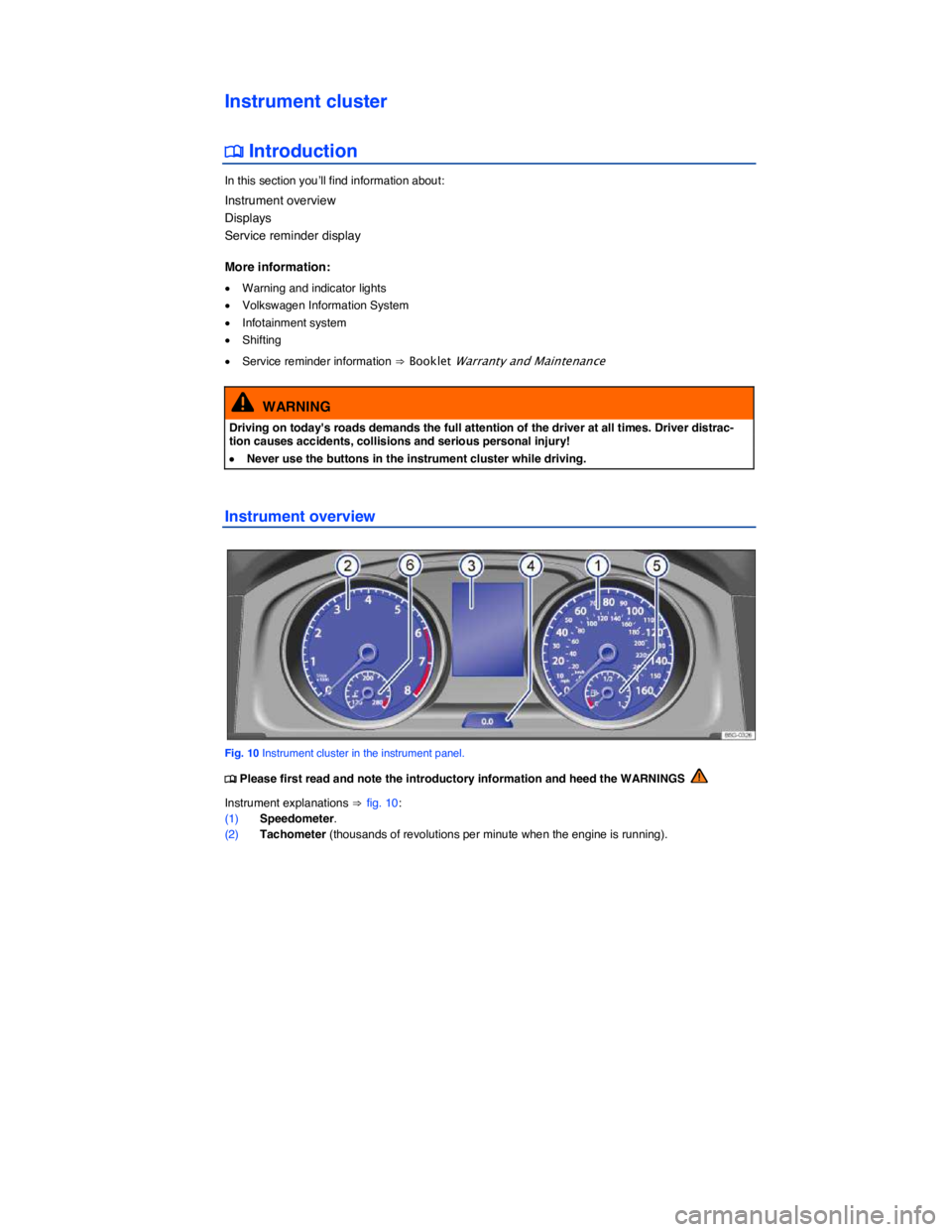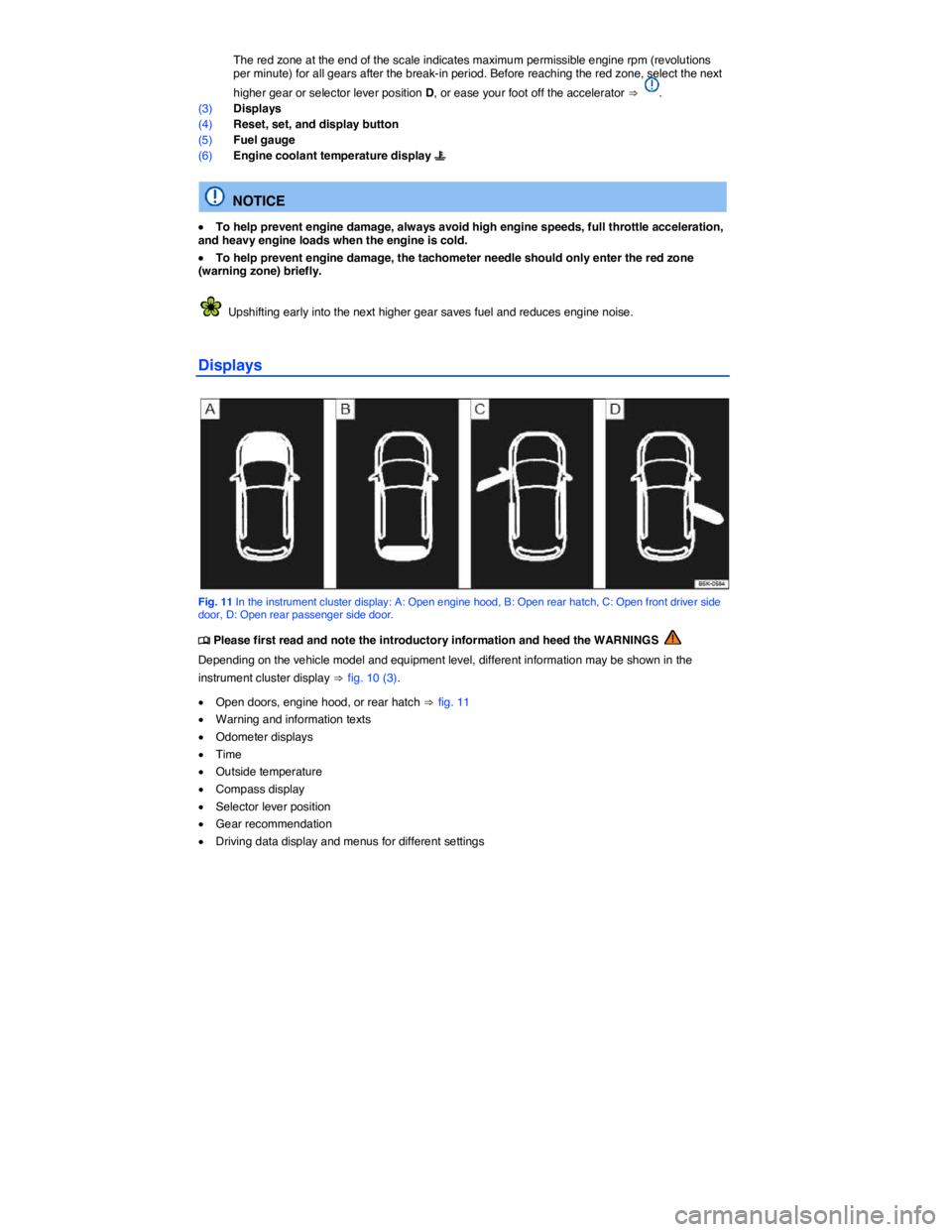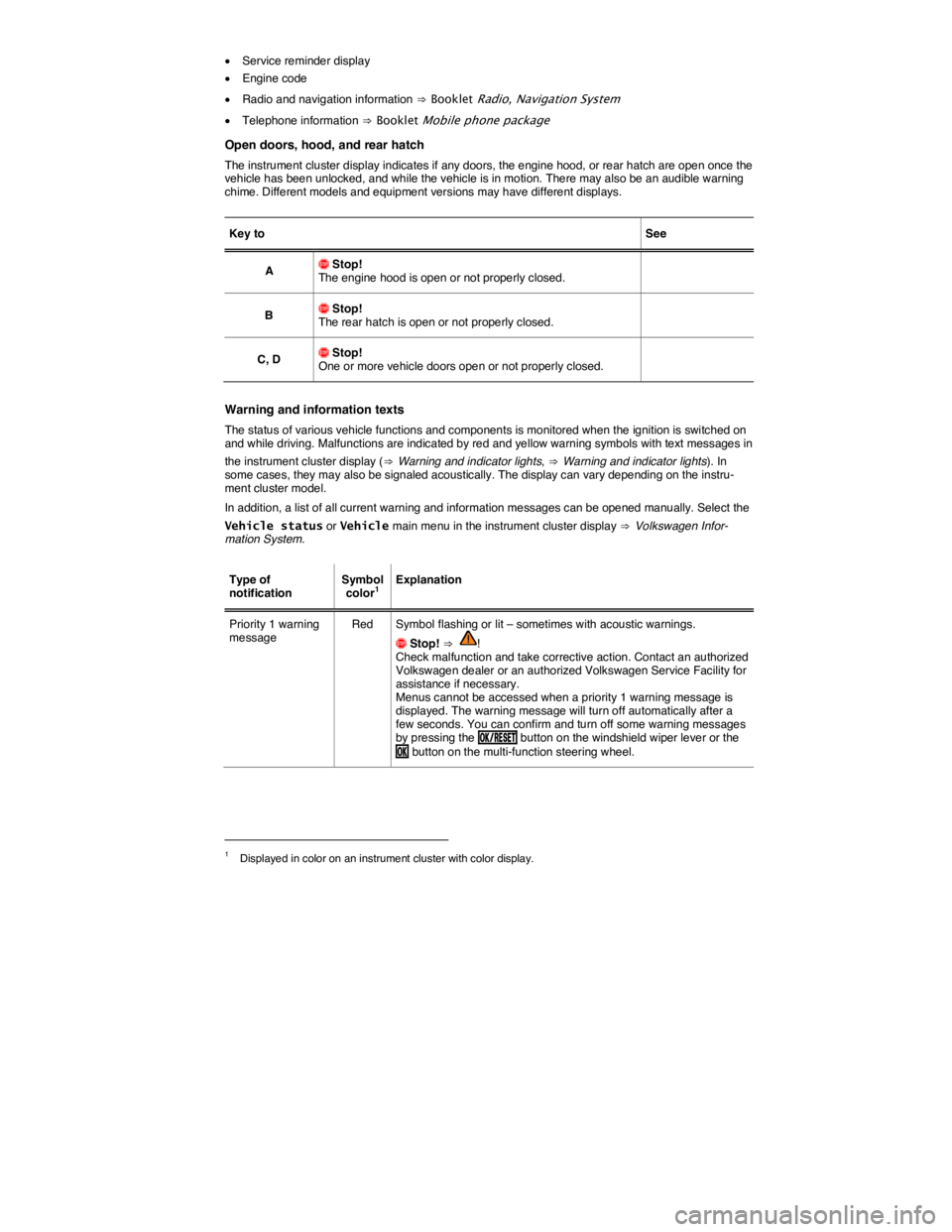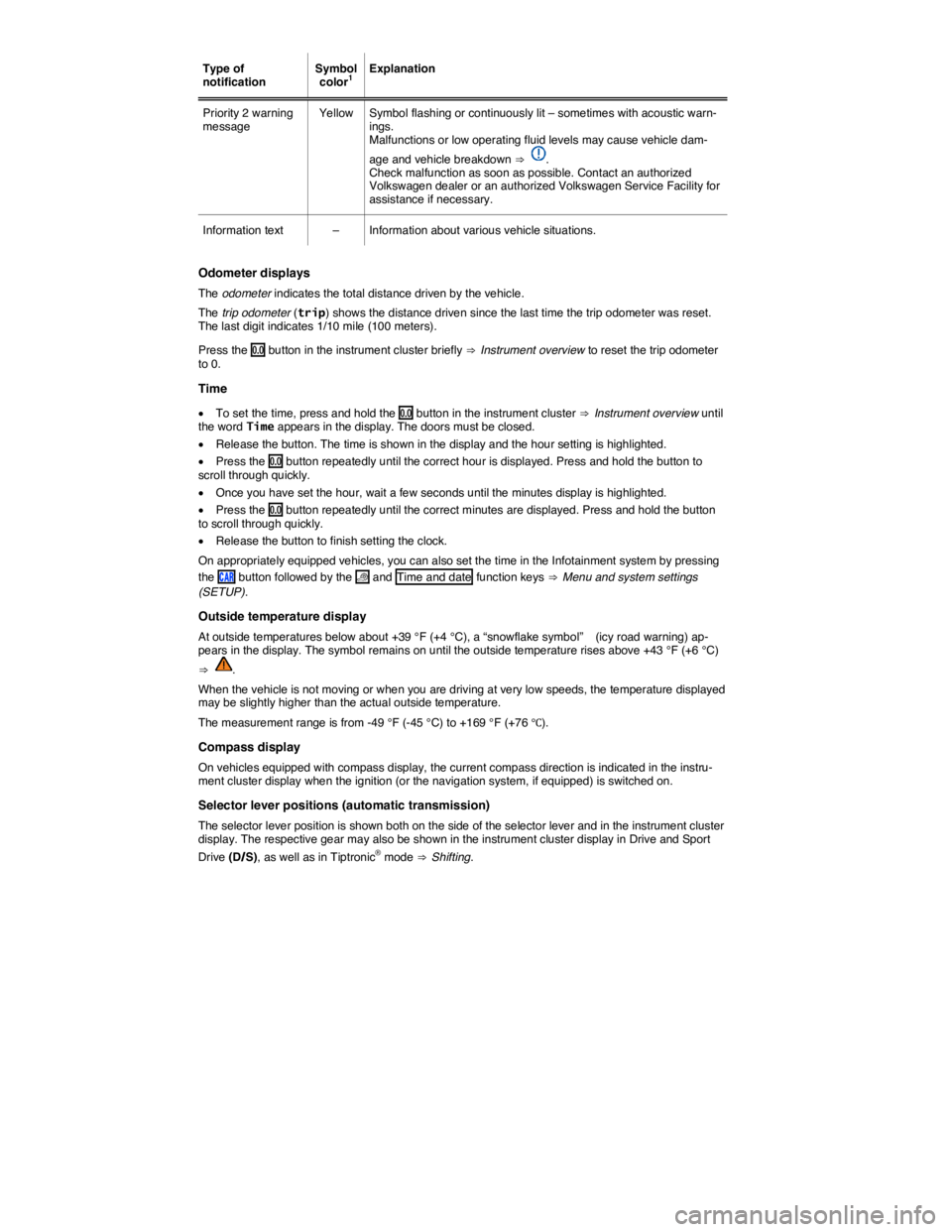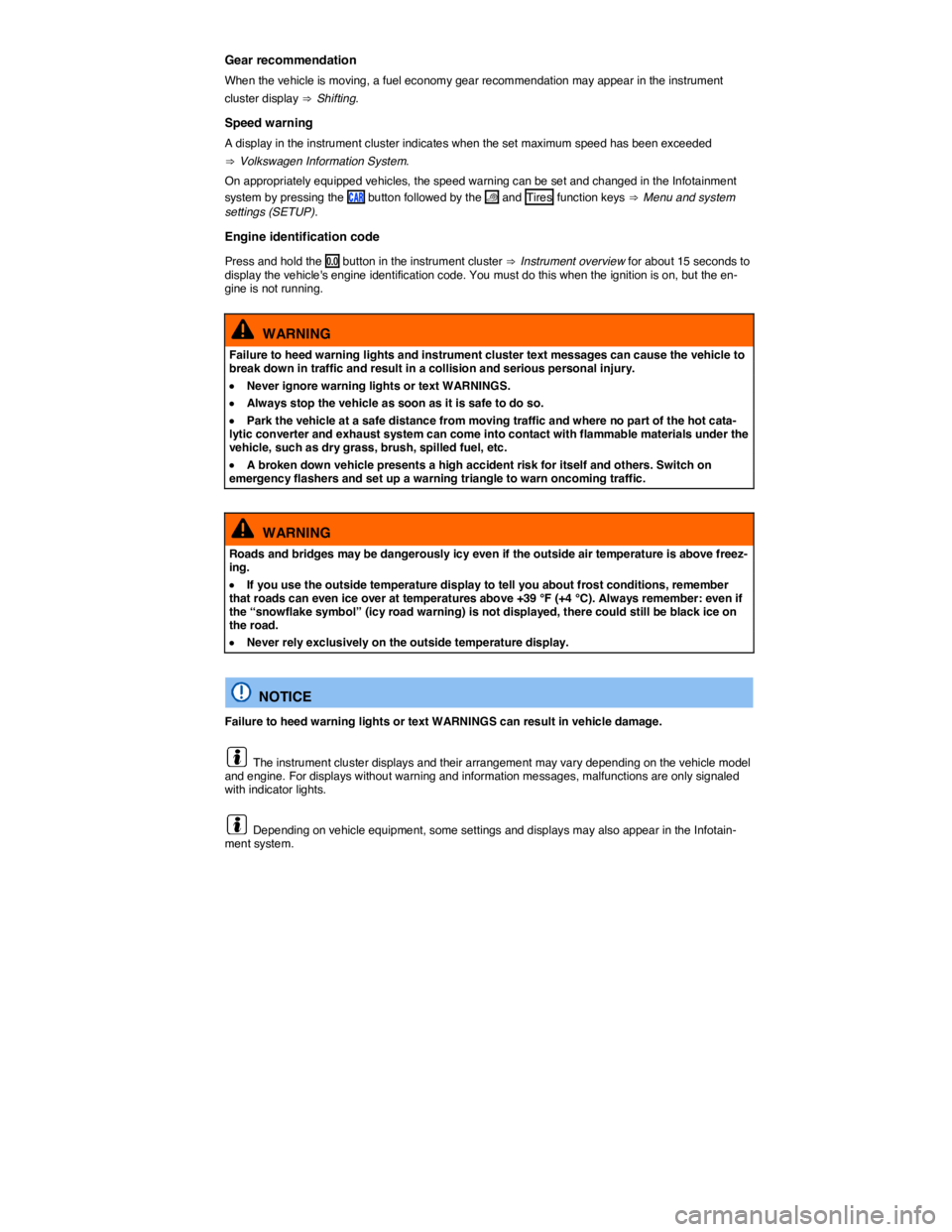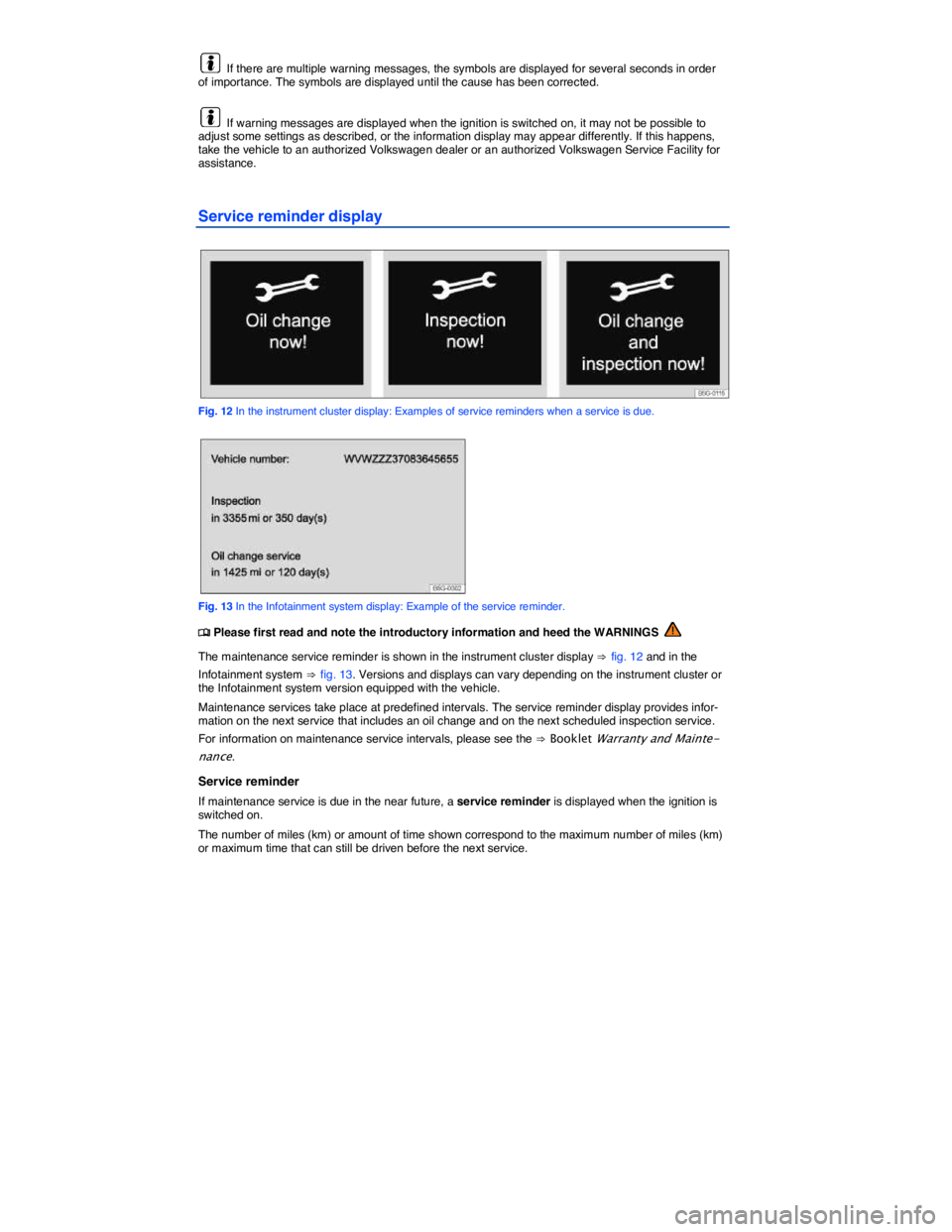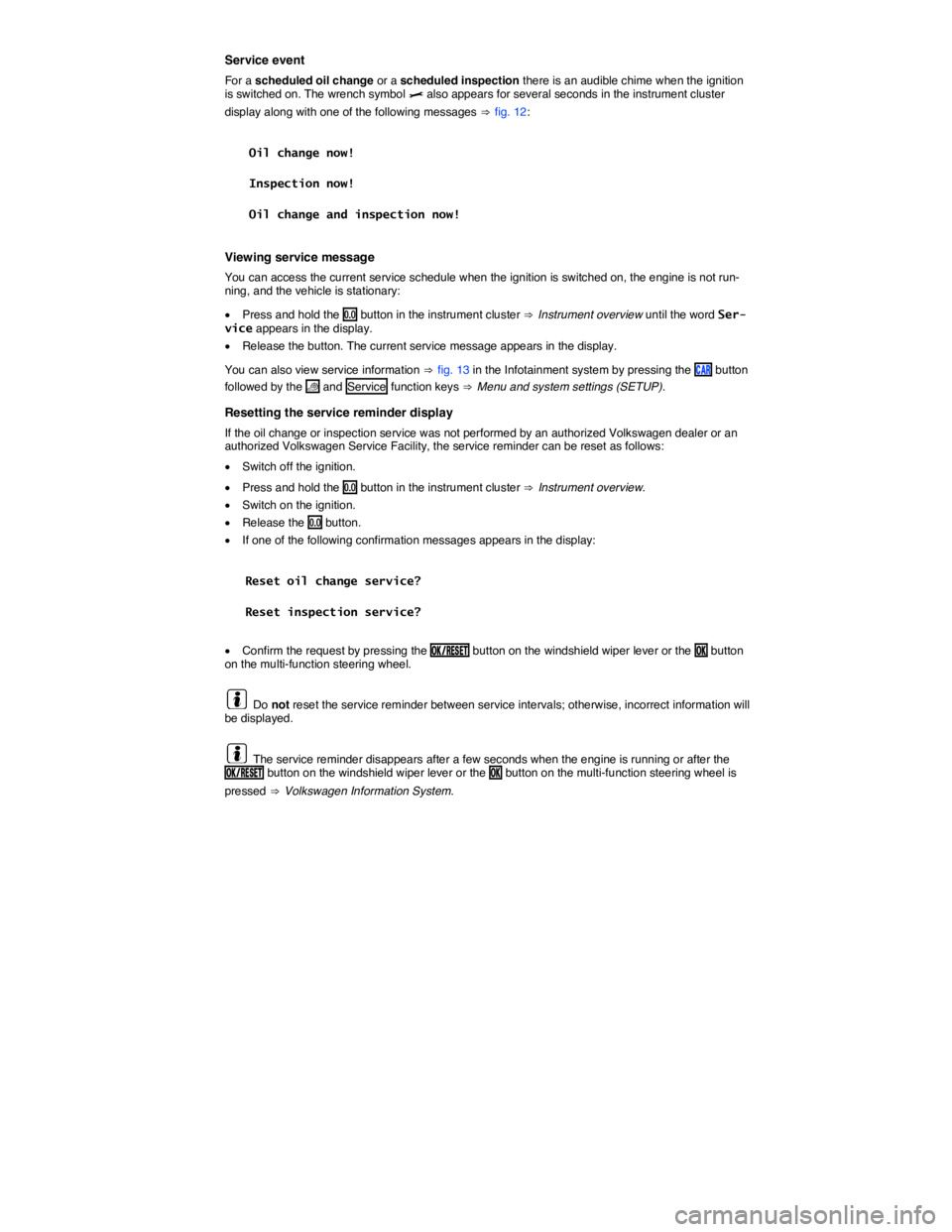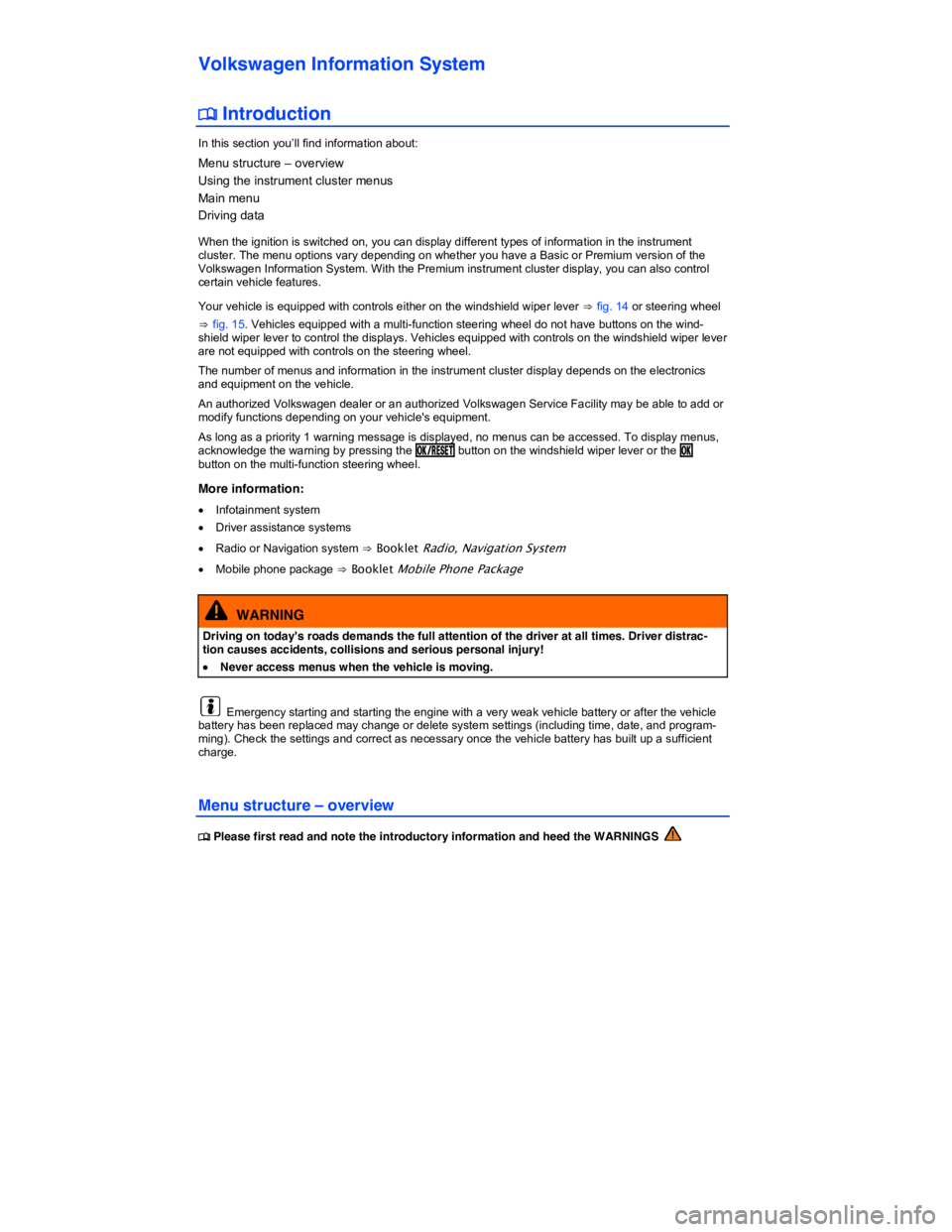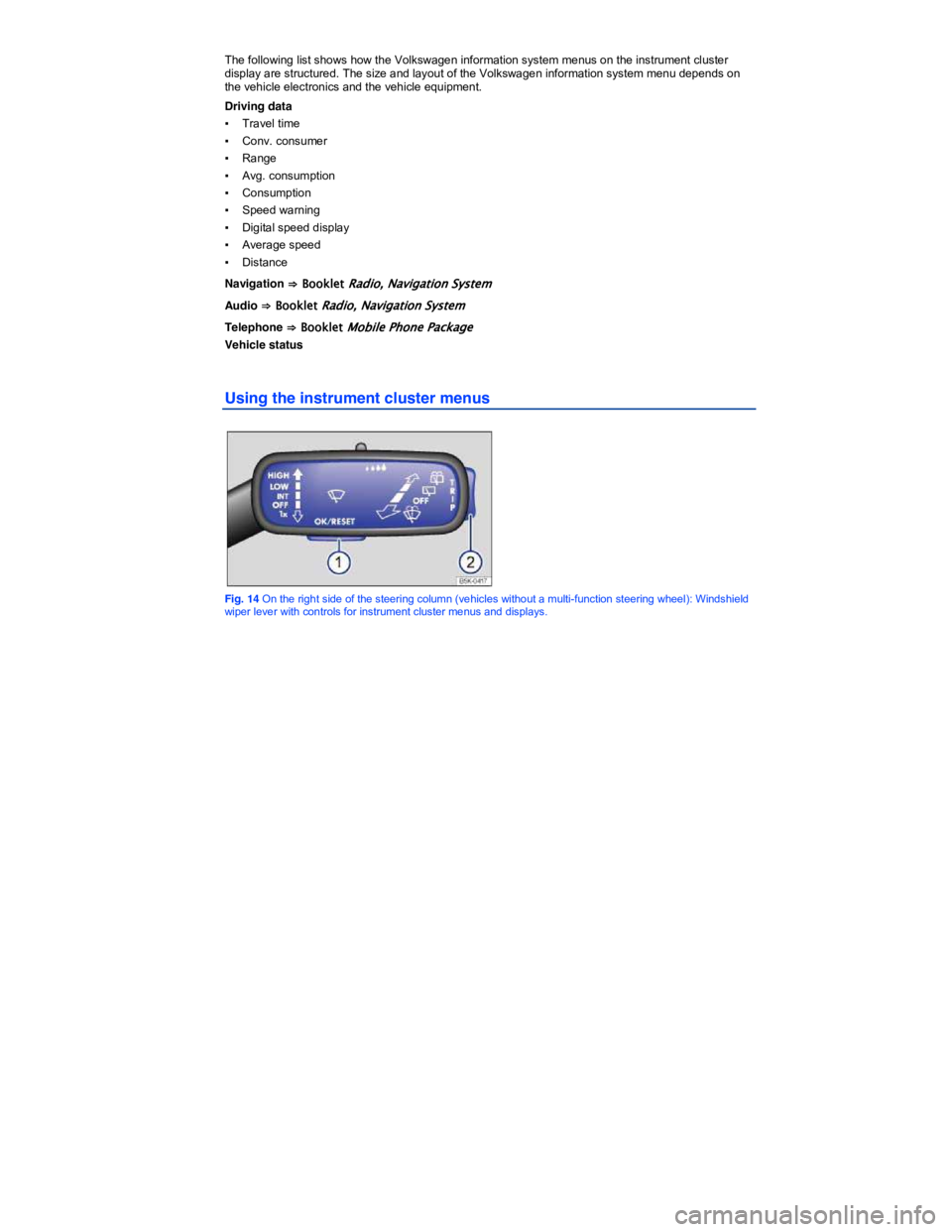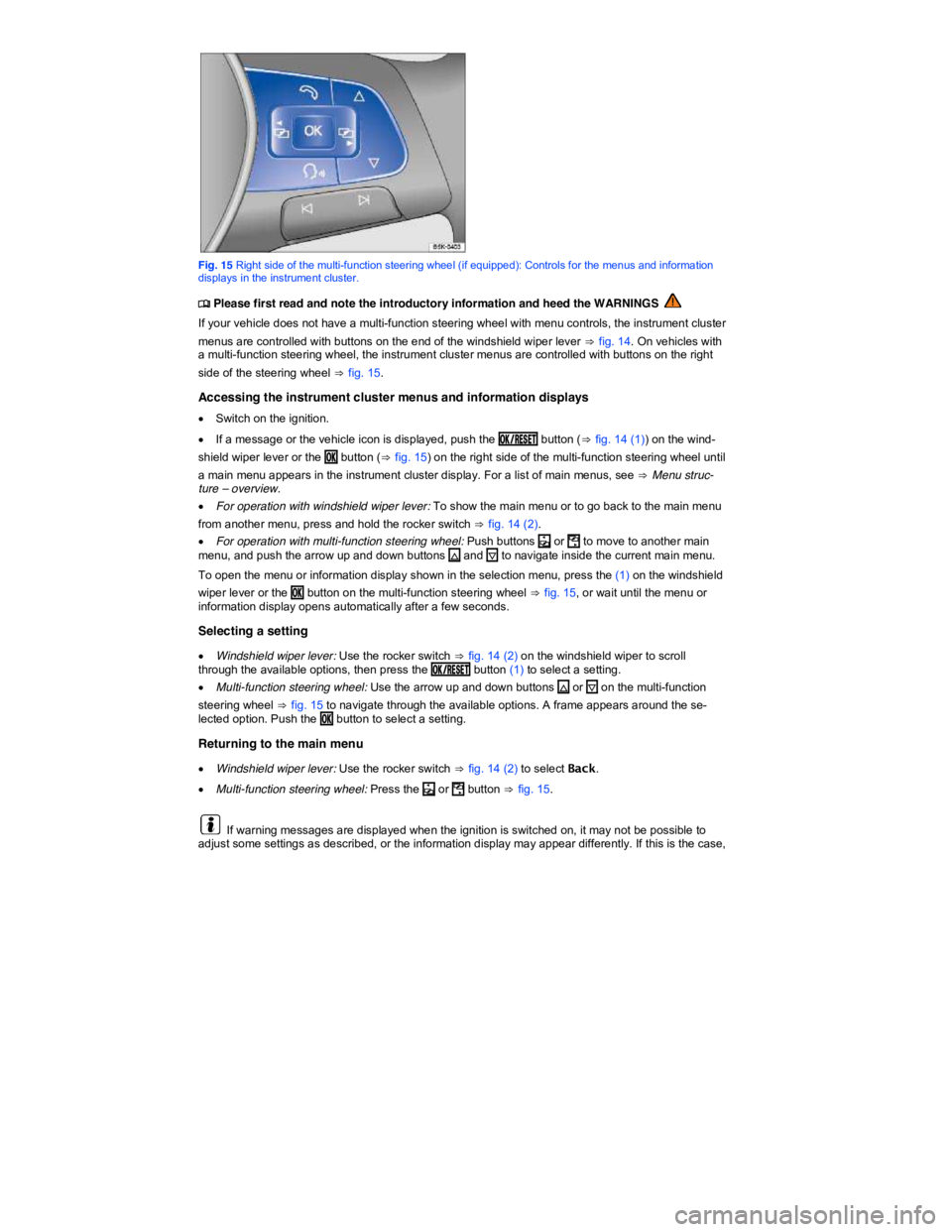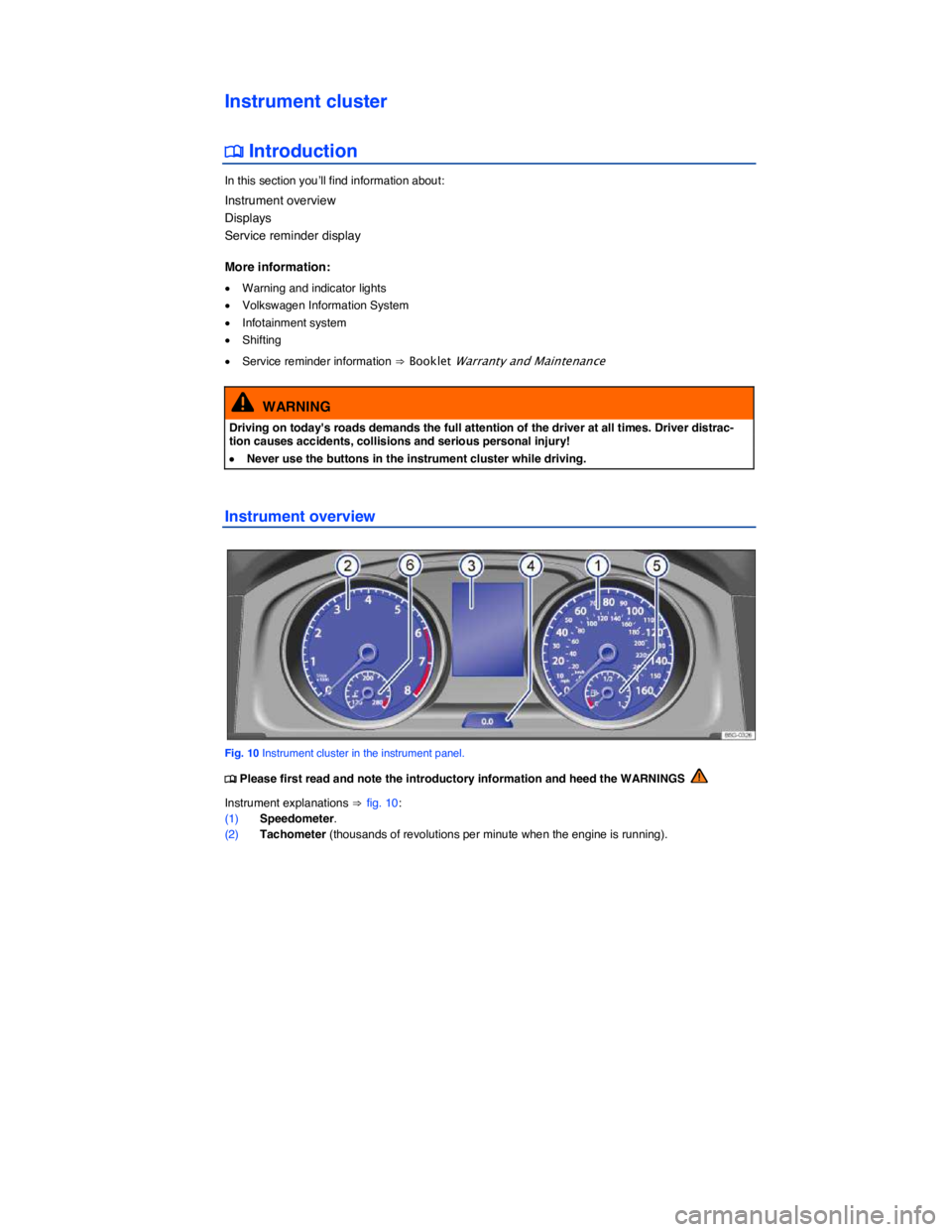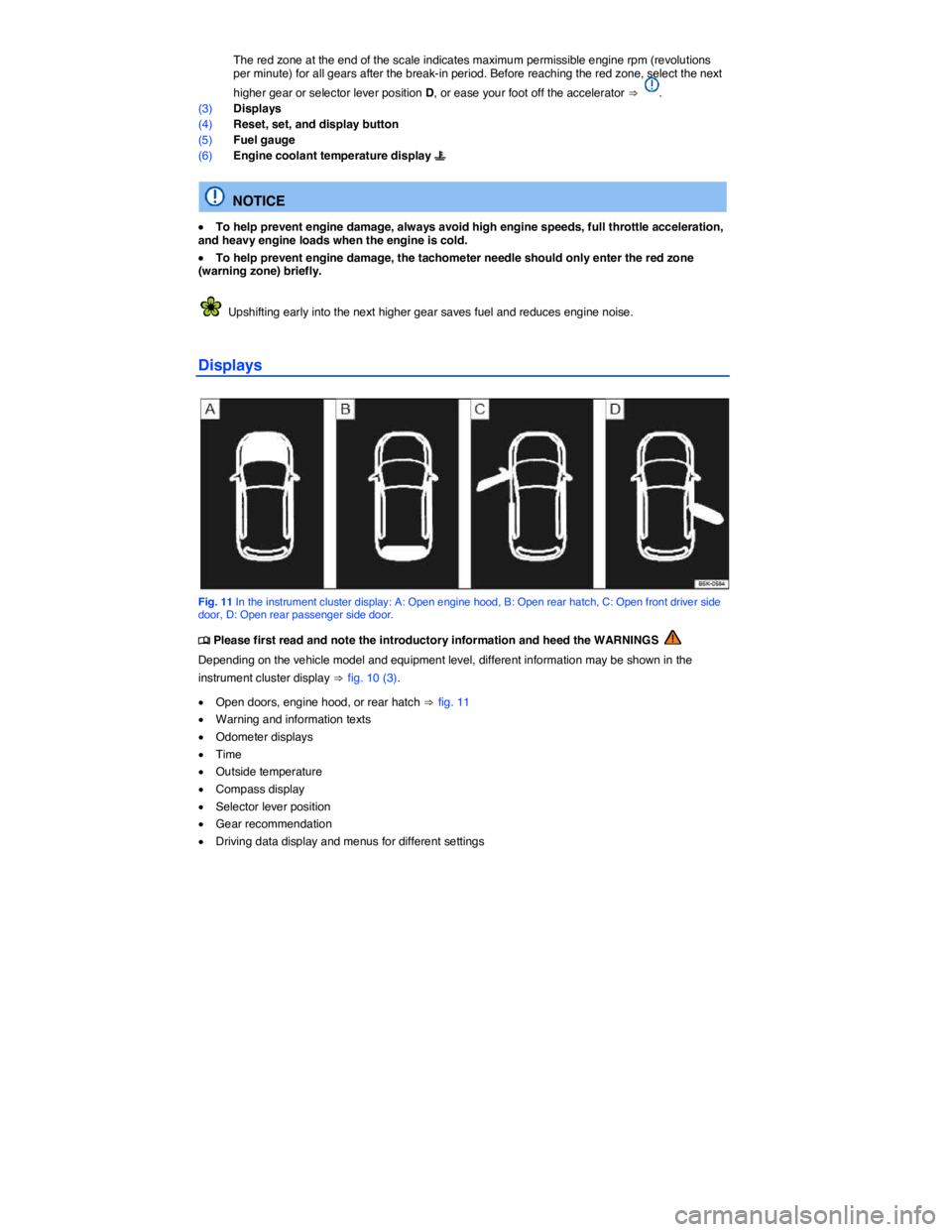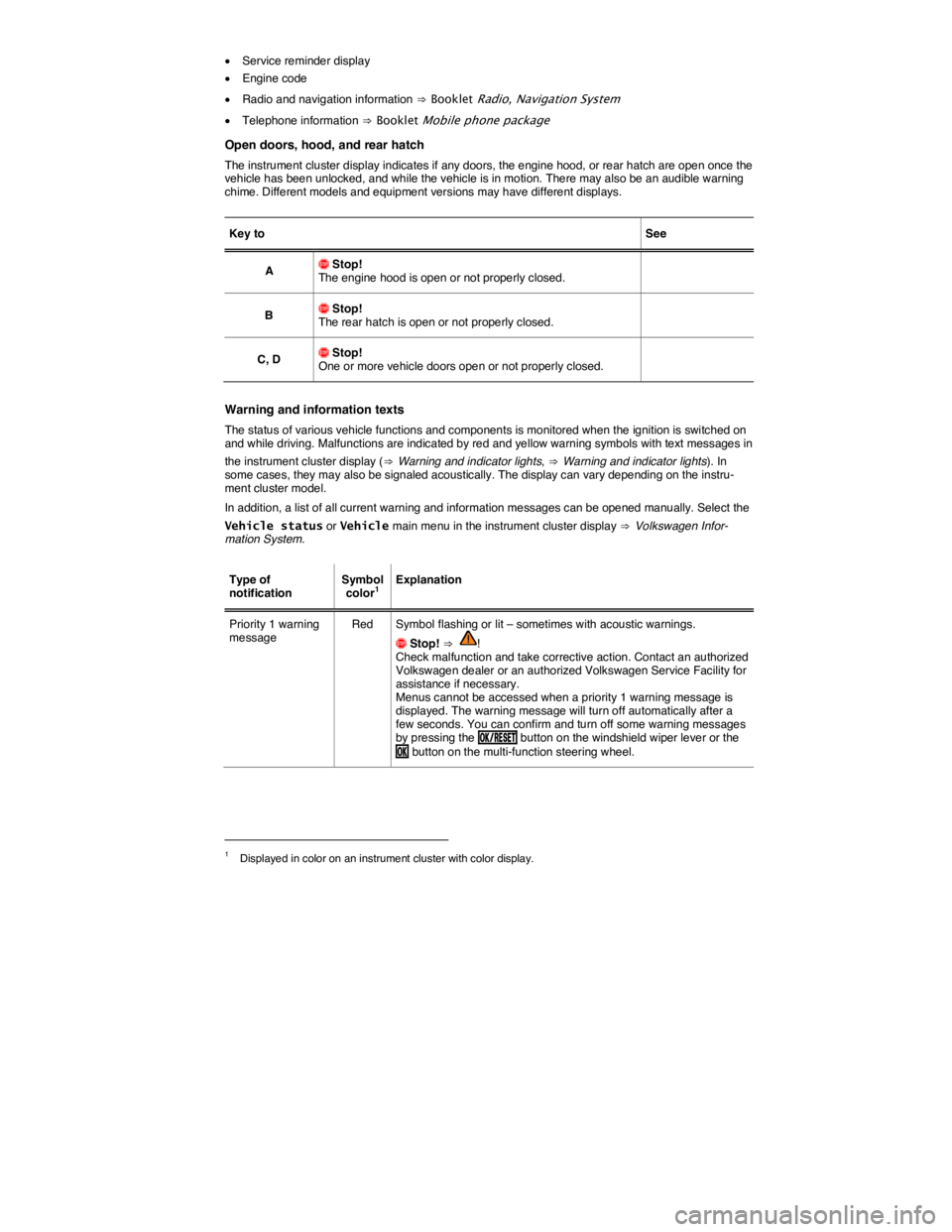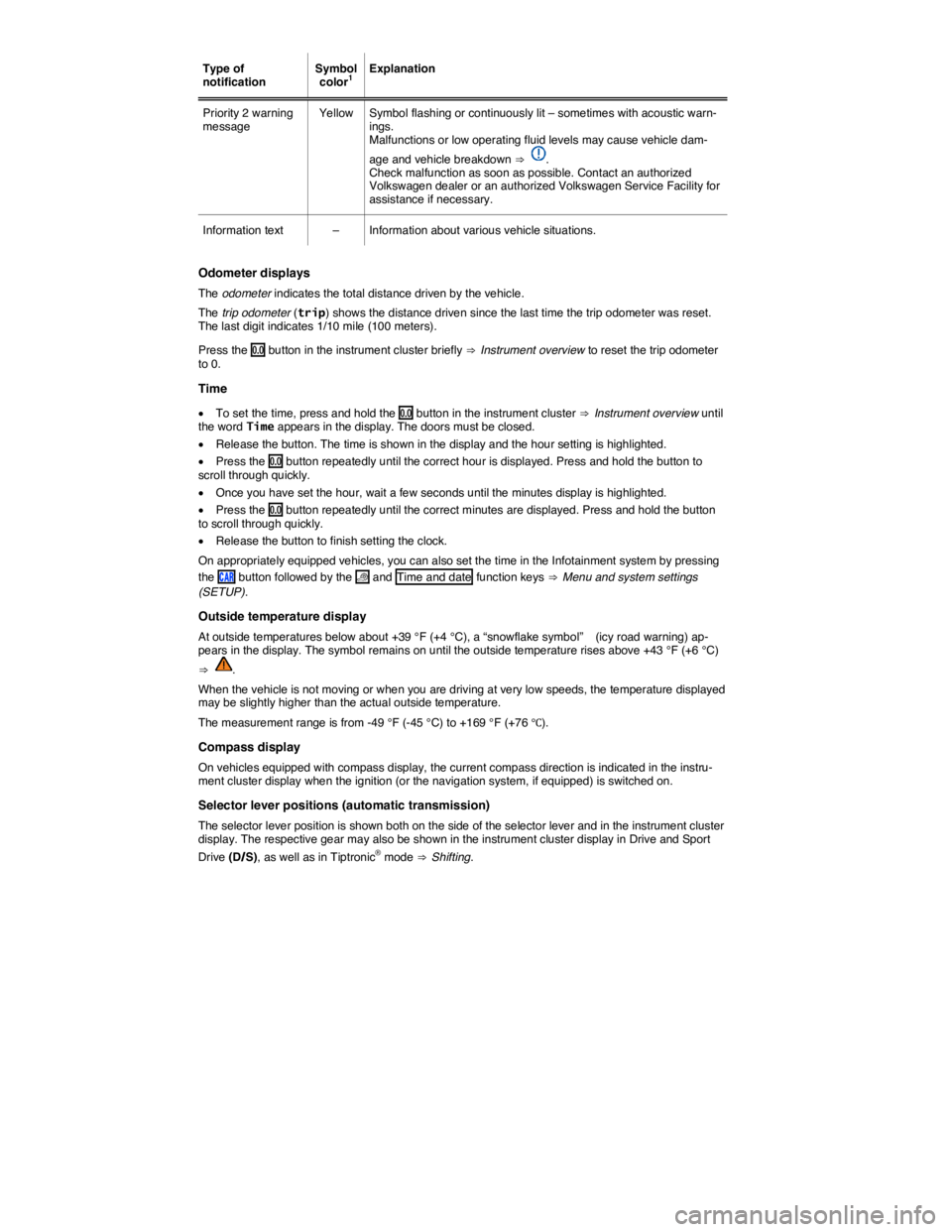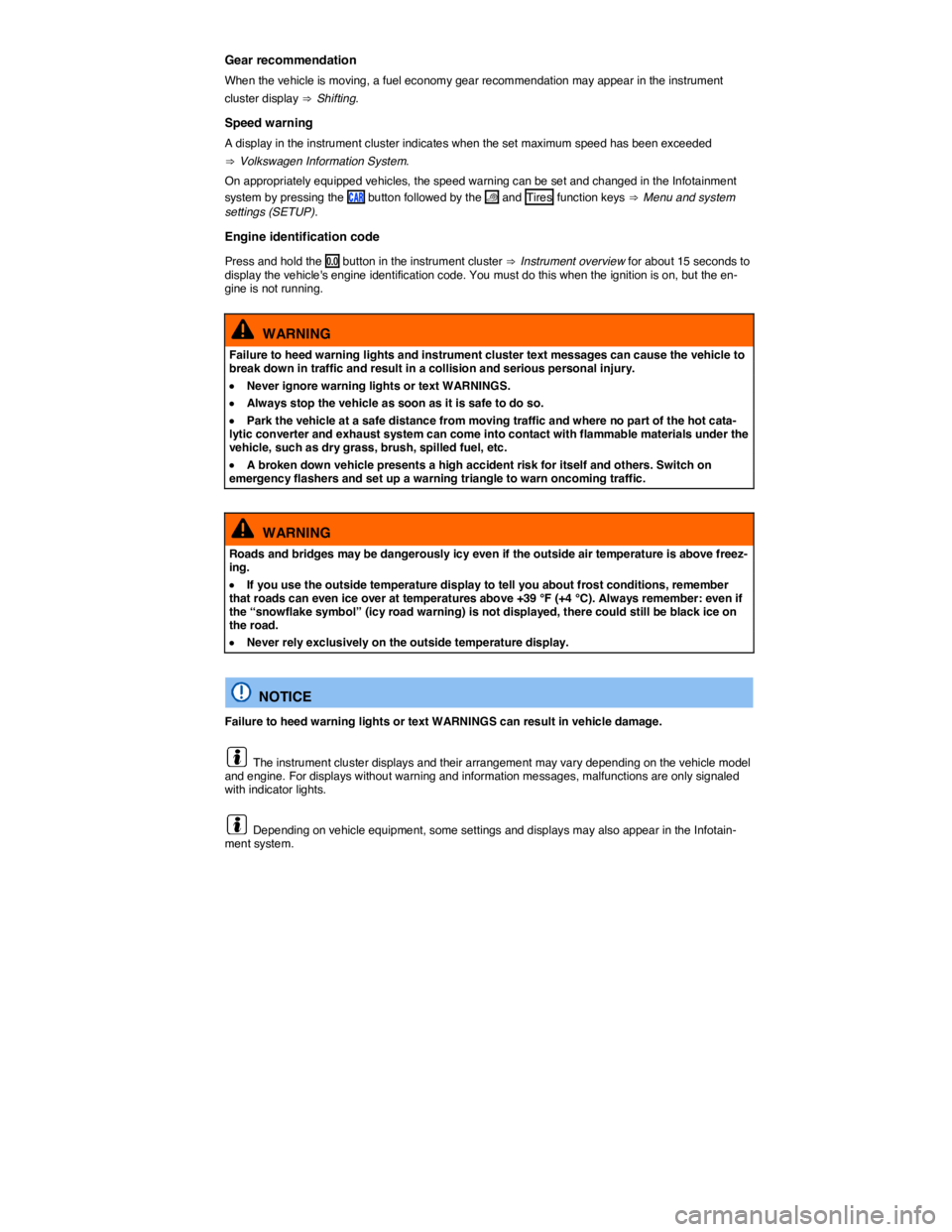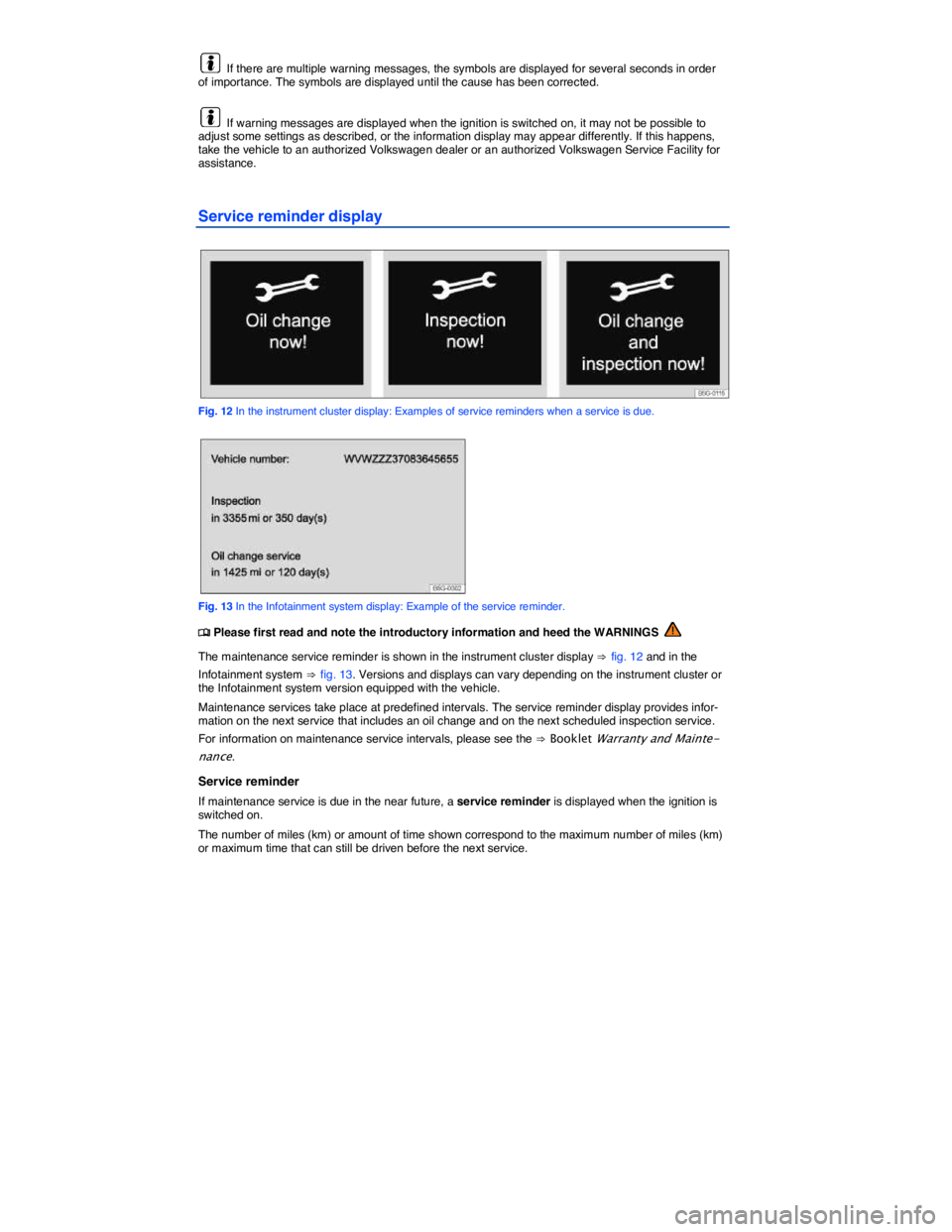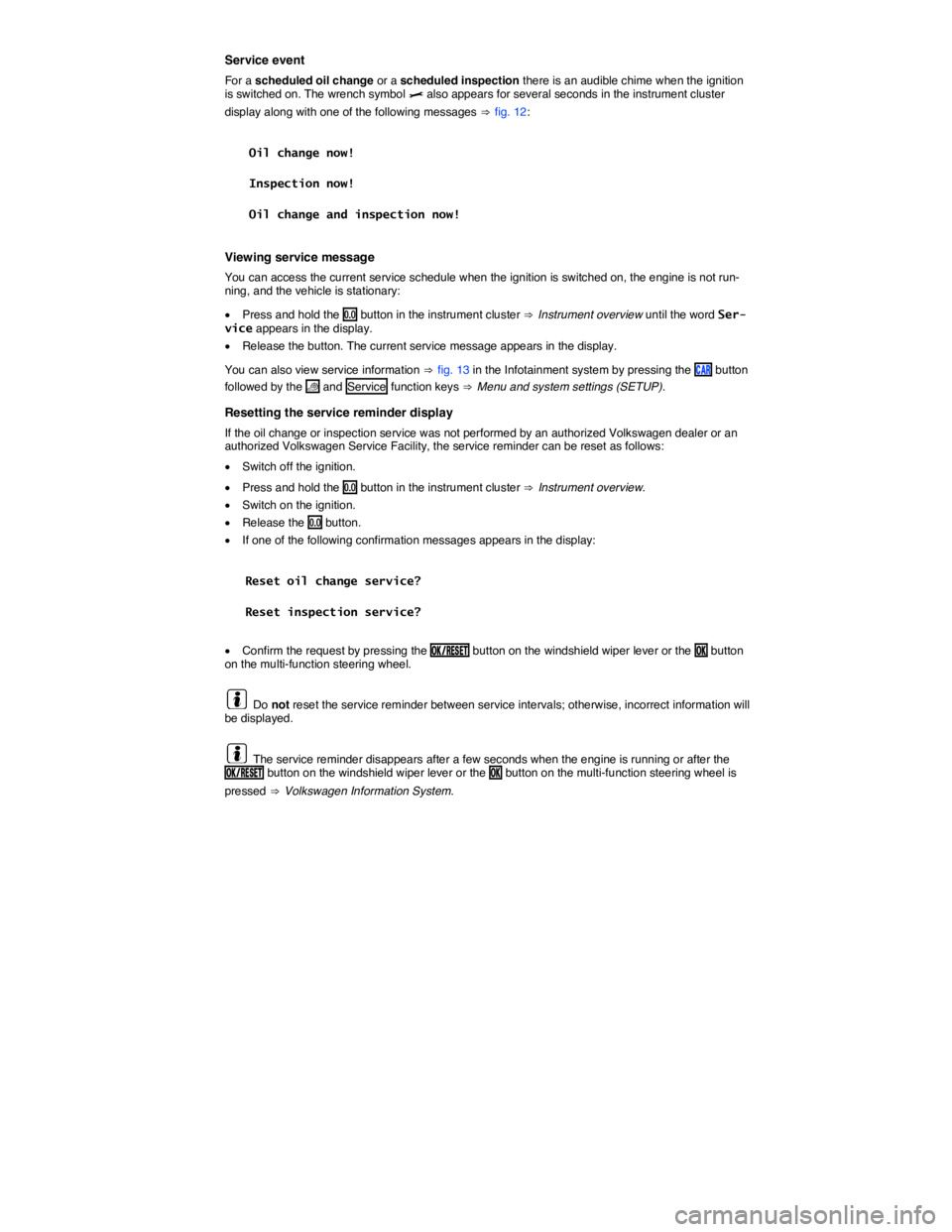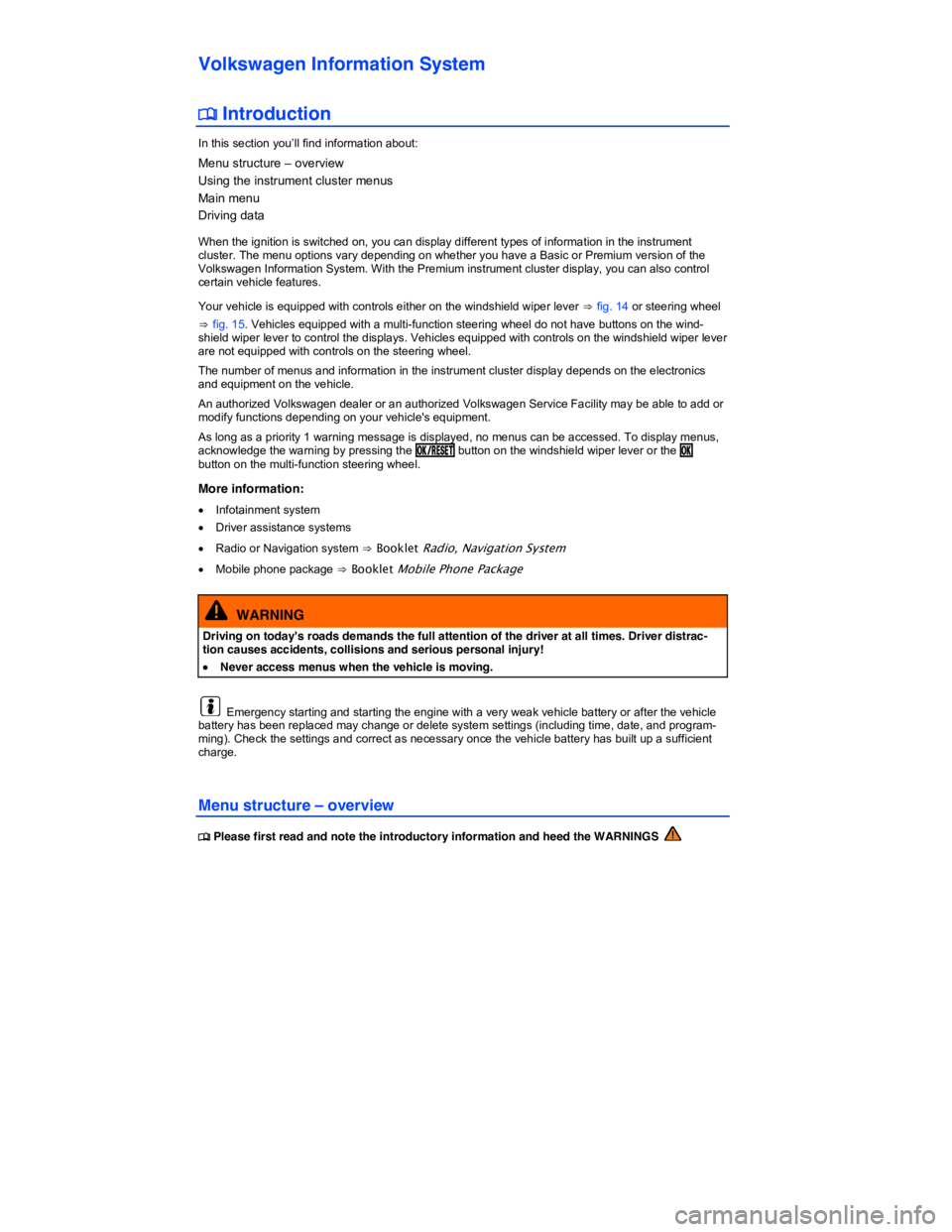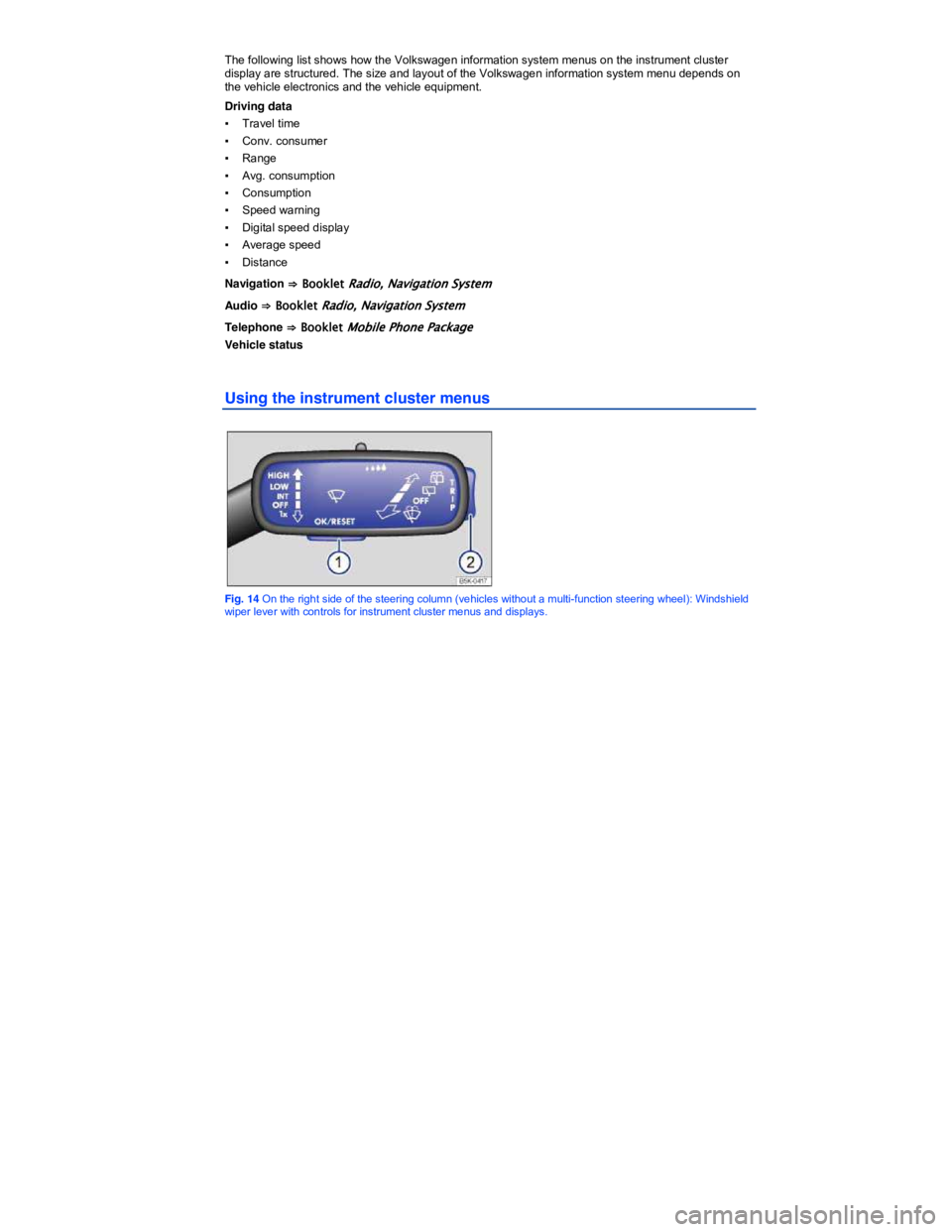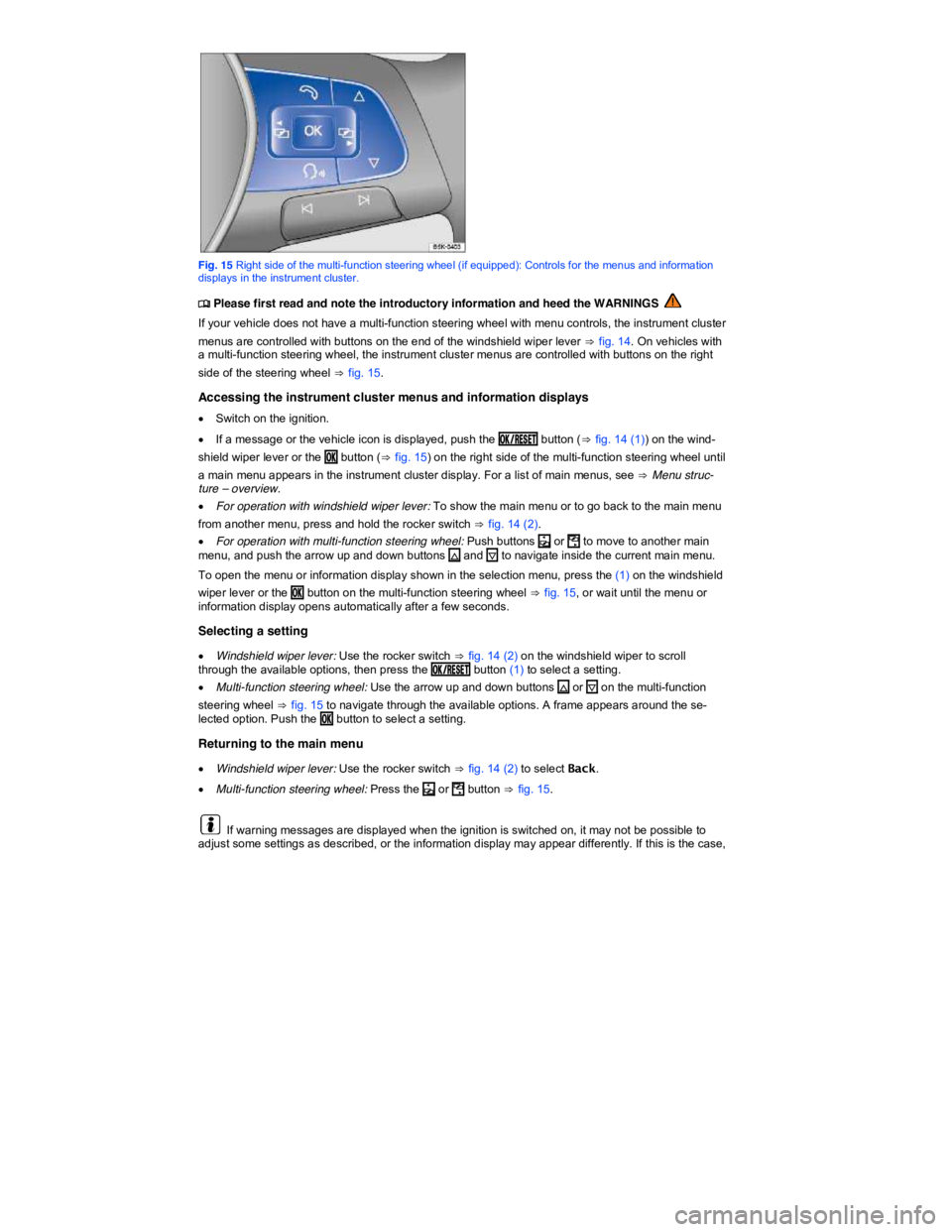VOLKSWAGEN GOLF PLUS 2015 Owner´s Manual
GOLF PLUS 2015
VOLKSWAGEN
VOLKSWAGEN
https://www.carmanualsonline.info/img/18/40248/w960_40248-0.png
VOLKSWAGEN GOLF PLUS 2015 Owner´s Manual
Trending: coolant level, windshield wipers, radio controls, instrument panel, start stop button, headlights, suspension
Page 11 of 400
Page 12 of 400
The red zone at the end of the scale indicates maximum permissible engine rpm (revolutions per minute) for all gears after the break-in period. Before reaching the red zone, select the next
higher gear or selector lever position D, or ease your foot off the accelerator ⇒ .
(3) Displays
(4) Reset, set, and display button
(5) Fuel gauge
(6) Engine coolant temperature display �~
NOTICE
�x To help prevent engine damage, always avoid high engine speeds, full throttle acceleration, and heavy engine loads when the engine is cold.
�x To help prevent engine damage, the tachometer needle should only enter the red zone (warning zone) briefly.
Upshifting early into the next higher gear saves fuel and reduces engine noise.
Displays
Fig. 11 In the instrument cluster display: A: Open engine hood, B: Open rear hatch, C: Open front driver side door, D: Open rear passenger side door.
�
Page 13 of 400
�x Service reminder display
�x Engine code
�x Radio and navigation information ⇒ Booklet Radio, Navigation System
�x Telephone information ⇒ Booklet Mobile phone package
Open doors, hood, and rear hatch
The instrument cluster display indicates if any doors, the engine hood, or rear hatch are open once the vehicle has been unlocked, and while the vehicle is in motion. There may also be an audible warning chime. Different models and equipment versions may have different displays.
Key to See
A �
Page 14 of 400
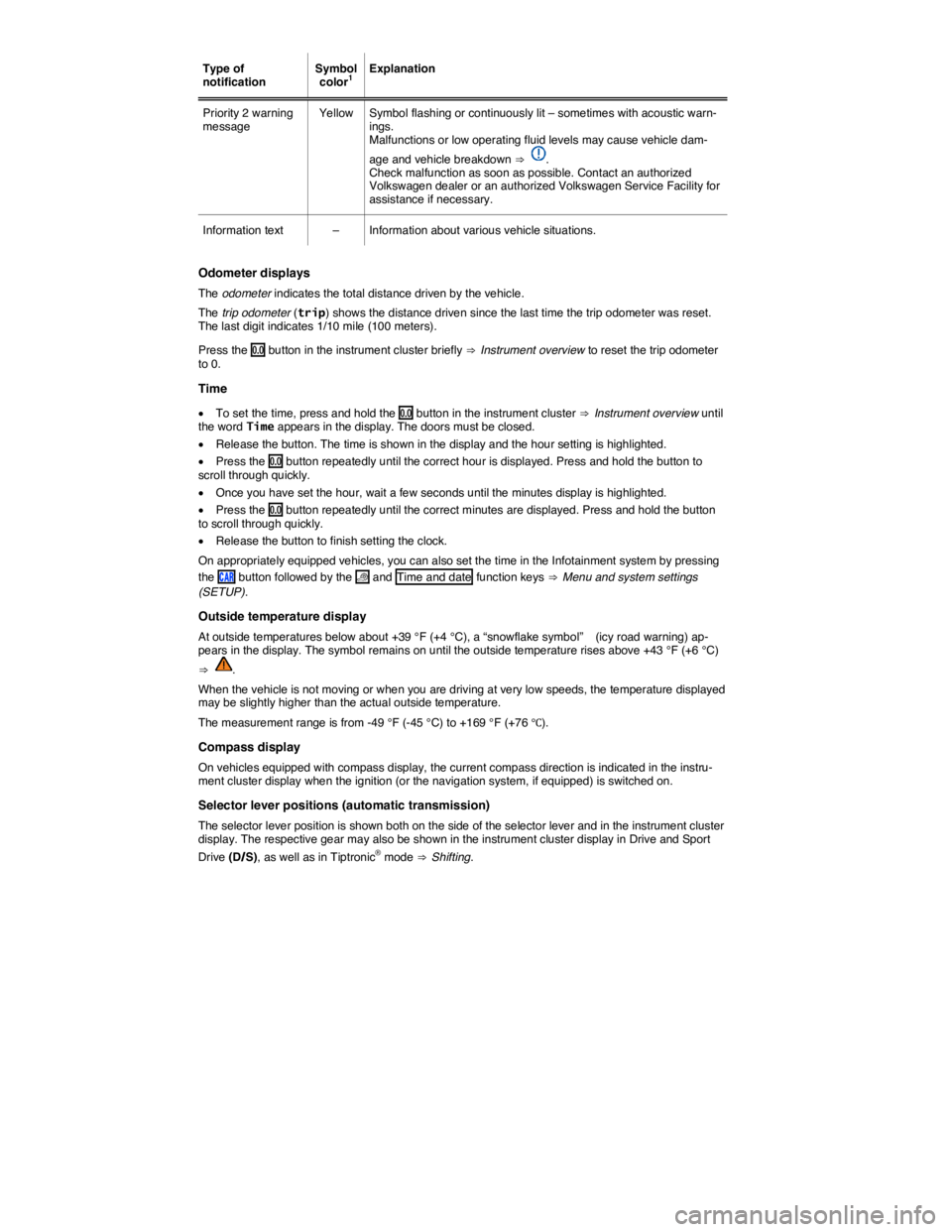
Type of notification Symbol color1 Explanation
Priority 2 warning message Yellow Symbol flashing or continuously lit – sometimes with acoustic warn-ings. Malfunctions or low operating fluid levels may cause vehicle dam-
age and vehicle breakdown ⇒ . Check malfunction as soon as possible. Contact an authorized Volkswagen dealer or an authorized Volkswagen Service Facility for assistance if necessary.
Information text – Information about various vehicle situations.
Odometer displays
The odometer indicates the total distance driven by the vehicle.
The trip odometer (trip) shows the distance driven since the last time the trip odometer was reset. The last digit indicates 1/10 mile (100 meters).
Press the �E button in the instrument cluster briefly ⇒ Instrument overview to reset the trip odometer to 0.
Time
�x To set the time, press and hold the �E button in the instrument cluster ⇒ Instrument overview until the word Time appears in the display. The doors must be closed.
�x Release the button. The time is shown in the display and the hour setting is highlighted.
�x Press the �E button repeatedly until the correct hour is displayed. Press and hold the button to scroll through quickly.
�x Once you have set the hour, wait a few seconds until the minutes display is highlighted.
�x Press the �E button repeatedly until the correct minutes are displayed. Press and hold the button to scroll through quickly.
�x Release the button to finish setting the clock.
On appropriately equipped vehicles, you can also set the time in the Infotainment system by pressing
the �#�!�2 button followed by the �
Page 15 of 400
Gear recommendation
When the vehicle is moving, a fuel economy gear recommendation may appear in the instrument
cluster display ⇒ Shifting.
Speed warning
A display in the instrument cluster indicates when the set maximum speed has been exceeded
⇒ Volkswagen Information System.
On appropriately equipped vehicles, the speed warning can be set and changed in the Infotainment
system by pressing the �#�!�2 button followed by the �
Page 16 of 400
If there are multiple warning messages, the symbols are displayed for several seconds in order of importance. The symbols are displayed until the cause has been corrected.
If warning messages are displayed when the ignition is switched on, it may not be possible to adjust some settings as described, or the information display may appear differently. If this happens, take the vehicle to an authorized Volkswagen dealer or an authorized Volkswagen Service Facility for assistance.
Service reminder display
Fig. 12 In the instrument cluster display: Examples of service reminders when a service is due.
Fig. 13 In the Infotainment system display: Example of the service reminder.
�
Page 17 of 400
Service event
For a scheduled oil change or a scheduled inspection there is an audible chime when the ignition is switched on. The wrench symbol �> also appears for several seconds in the instrument cluster
display along with one of the following messages ⇒ fig. 12:
Oil change now!
Inspection now!
Oil change and inspection now!
Viewing service message
You can access the current service schedule when the ignition is switched on, the engine is not run-ning, and the vehicle is stationary:
�x Press and hold the �E button in the instrument cluster ⇒ Instrument overview until the word Ser-vice appears in the display.
�x Release the button. The current service message appears in the display.
You can also view service information ⇒ fig. 13 in the Infotainment system by pressing the �#�!�2 button
followed by the �
Page 18 of 400
Volkswagen Information System
�
Page 19 of 400
The following list shows how the Volkswagen information system menus on the instrument cluster display are structured. The size and layout of the Volkswagen information system menu depends on the vehicle electronics and the vehicle equipment.
Driving data
▪ Travel time
▪ Conv. consumer
▪ Range
▪ Avg. consumption
▪ Consumption
▪ Speed warning
▪ Digital speed display
▪ Average speed
▪ Distance
Navigation ⇒ Booklet Radio, Navigation System
Audio ⇒ Booklet Radio, Navigation System
Telephone ⇒ Booklet Mobile Phone Package
Vehicle status
Using the instrument cluster menus
Fig. 14 On the right side of the steering column (vehicles without a multi-function steering wheel): Windshield wiper lever with controls for instrument cluster menus and displays.
Page 20 of 400
Fig. 15 Right side of the multi-function steering wheel (if equipped): Controls for the menus and information displays in the instrument cluster.
�
Trending: door lock, differential, oil capacities, fuse, coolant level, wiper blades, reset infotainment system