sensor VOLKSWAGEN GOLF SPORTWAGEN 2015 5G / 7.G Owners Manual
[x] Cancel search | Manufacturer: VOLKSWAGEN, Model Year: 2015, Model line: GOLF SPORTWAGEN, Model: VOLKSWAGEN GOLF SPORTWAGEN 2015 5G / 7.GPages: 439, PDF Size: 6.16 MB
Page 10 of 439
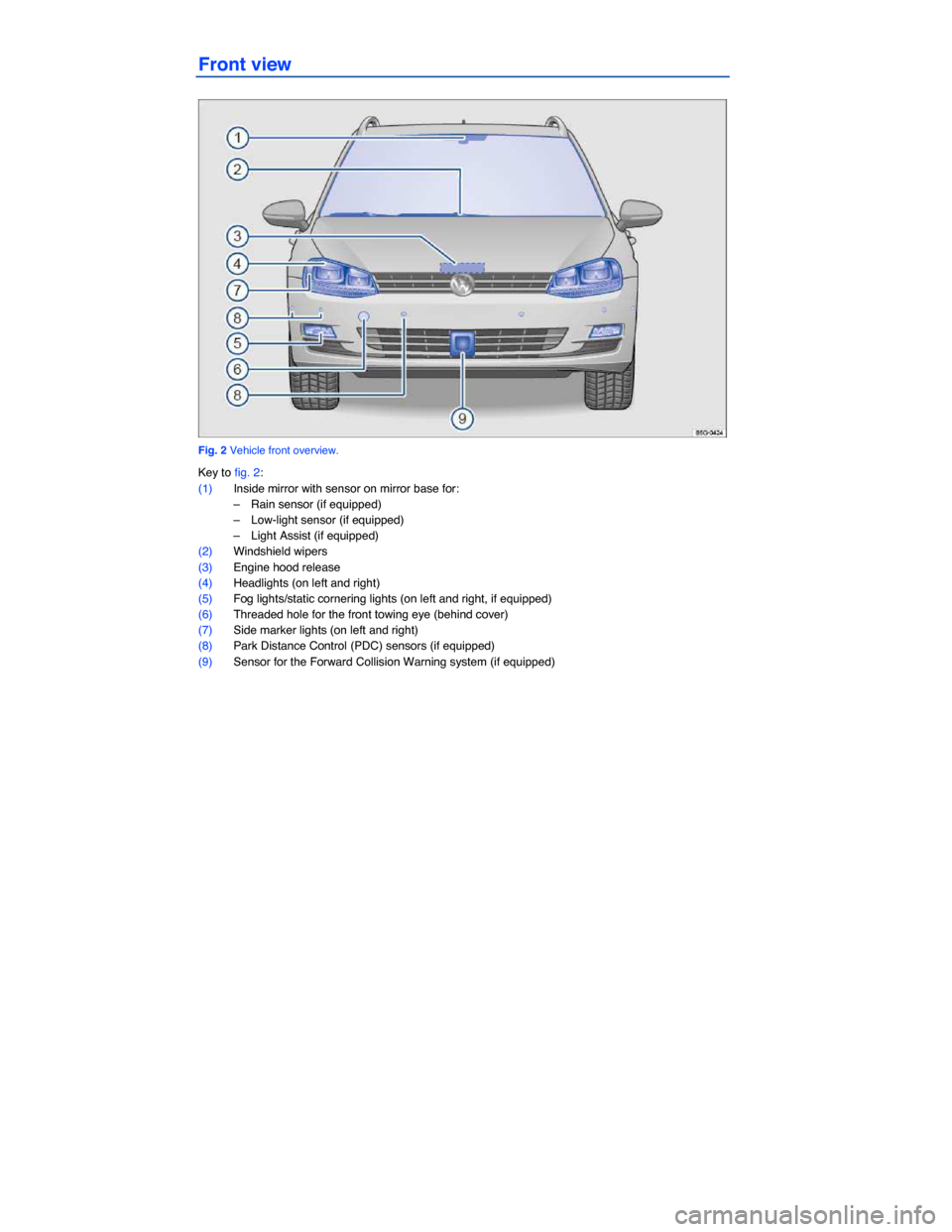
Front view
Fig. 2 Vehicle front overview.
Key to fig. 2:
(1) Inside mirror with sensor on mirror base for:
– Rain sensor (if equipped)
– Low-light sensor (if equipped)
– Light Assist (if equipped)
(2) Windshield wipers
(3) Engine hood release
(4) Headlights (on left and right)
(5) Fog lights/static cornering lights (on left and right, if equipped)
(6) Threaded hole for the front towing eye (behind cover)
(7) Side marker lights (on left and right)
(8) Park Distance Control (PDC) sensors (if equipped)
(9) Sensor for the Forward Collision Warning system (if equipped)
Page 11 of 439
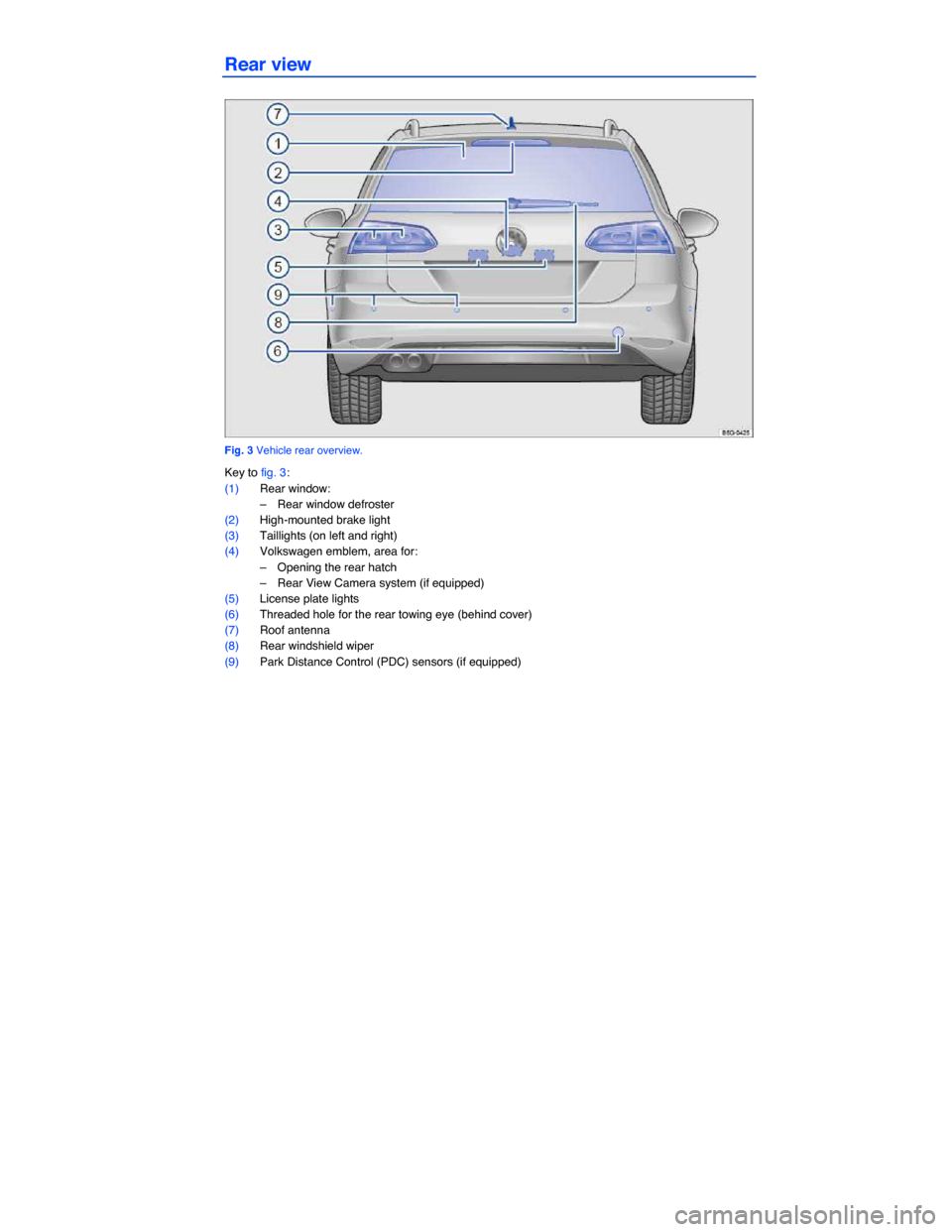
Rear view
Fig. 3 Vehicle rear overview.
Key to fig. 3:
(1) Rear window:
– Rear window defroster
(2) High-mounted brake light
(3) Taillights (on left and right)
(4) Volkswagen emblem, area for:
– Opening the rear hatch
– Rear View Camera system (if equipped)
(5) License plate lights
(6) Threaded hole for the rear towing eye (behind cover)
(7) Roof antenna
(8) Rear windshield wiper
(9) Park Distance Control (PDC) sensors (if equipped)
Page 35 of 439
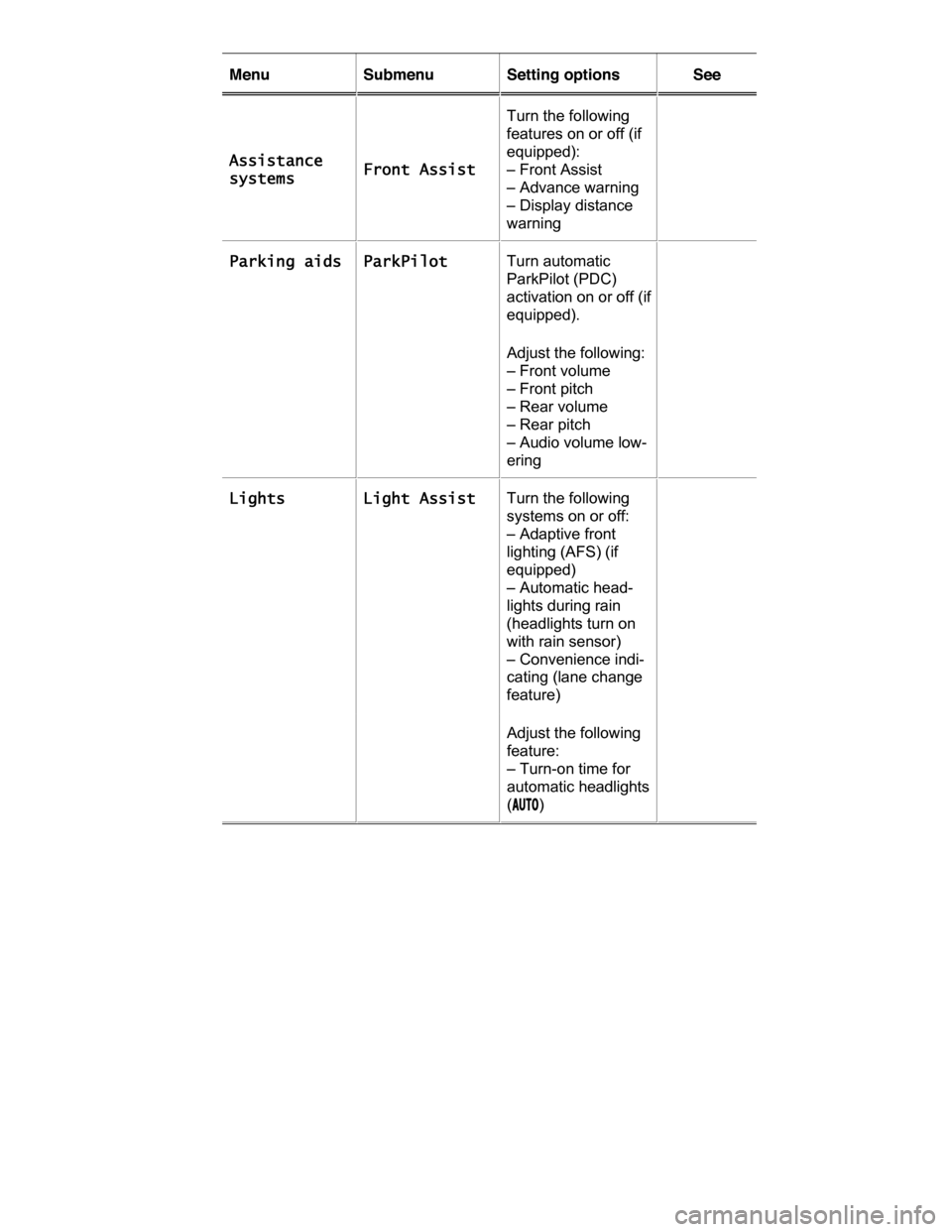
Menu Submenu Setting options See
Assistance
systems Front Assist
Turn the following
features on or off (if
equipped):
– Front Assist
– Advance warning
– Display distance
warning
Parking aids ParkPilot Turn automatic
ParkPilot (PDC)
activation on or off (if
equipped).
Adjust the following:
– Front volume
– Front pitch
– Rear volume
– Rear pitch
– Audio volume low-
ering
Lights Light Assist Turn the following
systems on or off:
– Adaptive front
lighting (AFS) (if
equipped)
– Automatic head-
lights during rain
(headlights turn on
with rain sensor)
– Convenience indi-
cating (lane change
feature)
Adjust the following
feature:
– Turn-on time for
automatic headlights
(�!�5�4�/)
Page 36 of 439
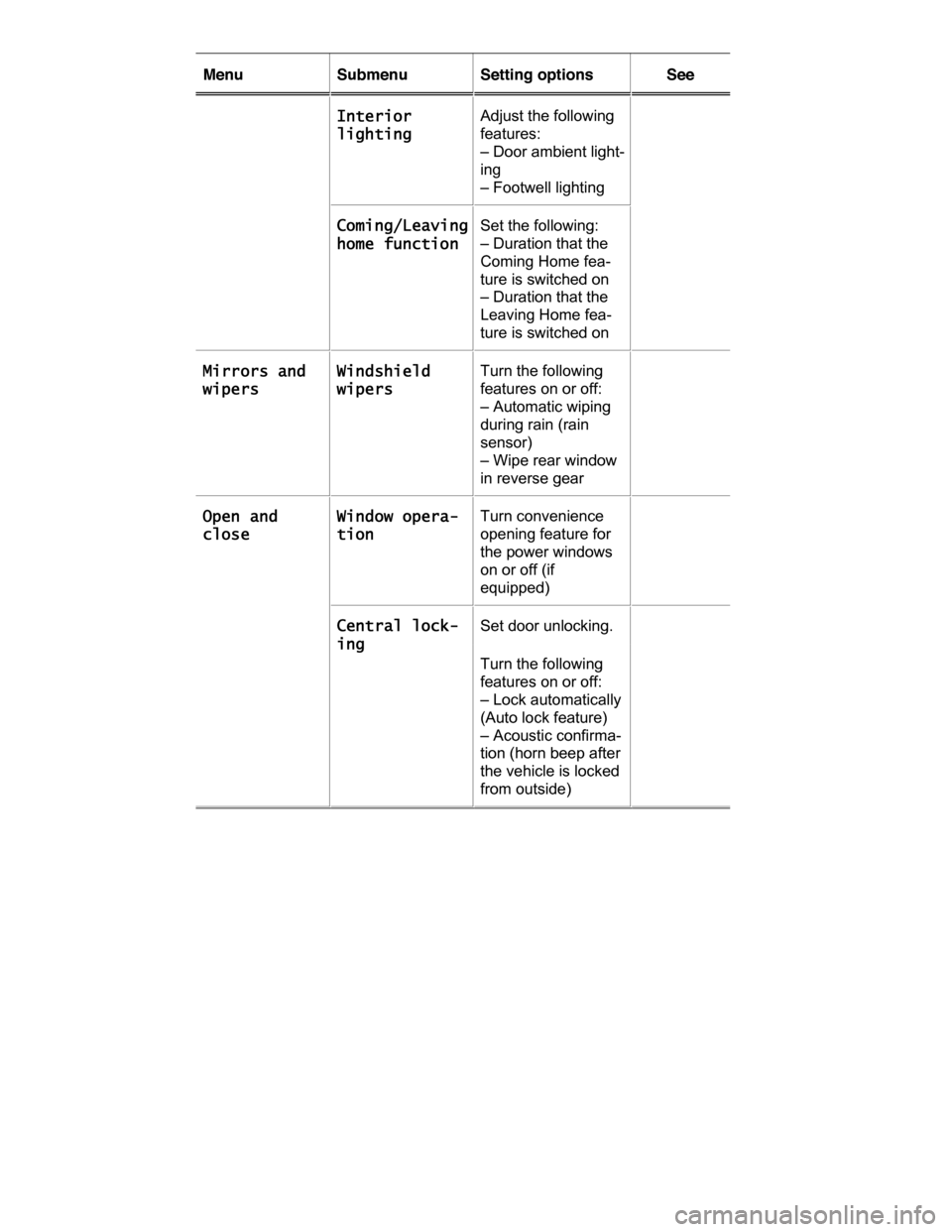
Menu Submenu Setting options See
Interior
lighting
Adjust the following
features:
– Door ambient light-
ing
– Footwell lighting
Coming/Leaving
home function
Set the following:
– Duration that the
Coming Home fea-
ture is switched on
– Duration that the
Leaving Home fea-
ture is switched on
Mirrors and
wipers
Windshield
wipers
Turn the following
features on or off:
– Automatic wiping
during rain (rain
sensor)
– Wipe rear window
in reverse gear
Open and
close
Window opera-
tion
Turn convenience
opening feature for
the power windows
on or off (if
equipped)
Central lock-
ing
Set door unlocking.
Turn the following
features on or off:
– Lock automatically
(Auto lock feature)
– Acoustic confirma-
tion (horn beep after
the vehicle is locked
from outside)
Page 70 of 439
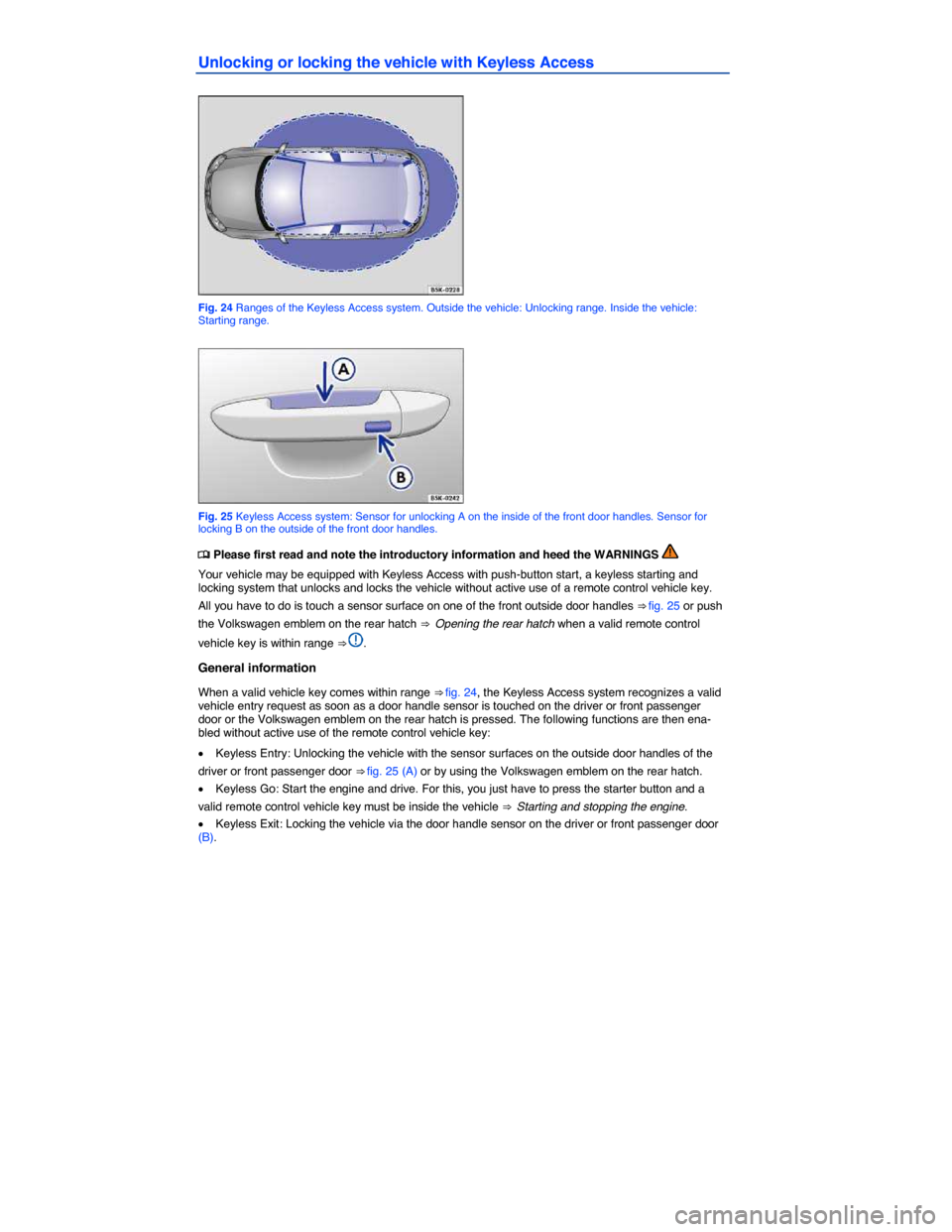
Unlocking or locking the vehicle with Keyless Access
Fig. 24 Ranges of the Keyless Access system. Outside the vehicle: Unlocking range. Inside the vehicle: Starting range.
Fig. 25 Keyless Access system: Sensor for unlocking A on the inside of the front door handles. Sensor for locking B on the outside of the front door handles.
�
Page 71 of 439
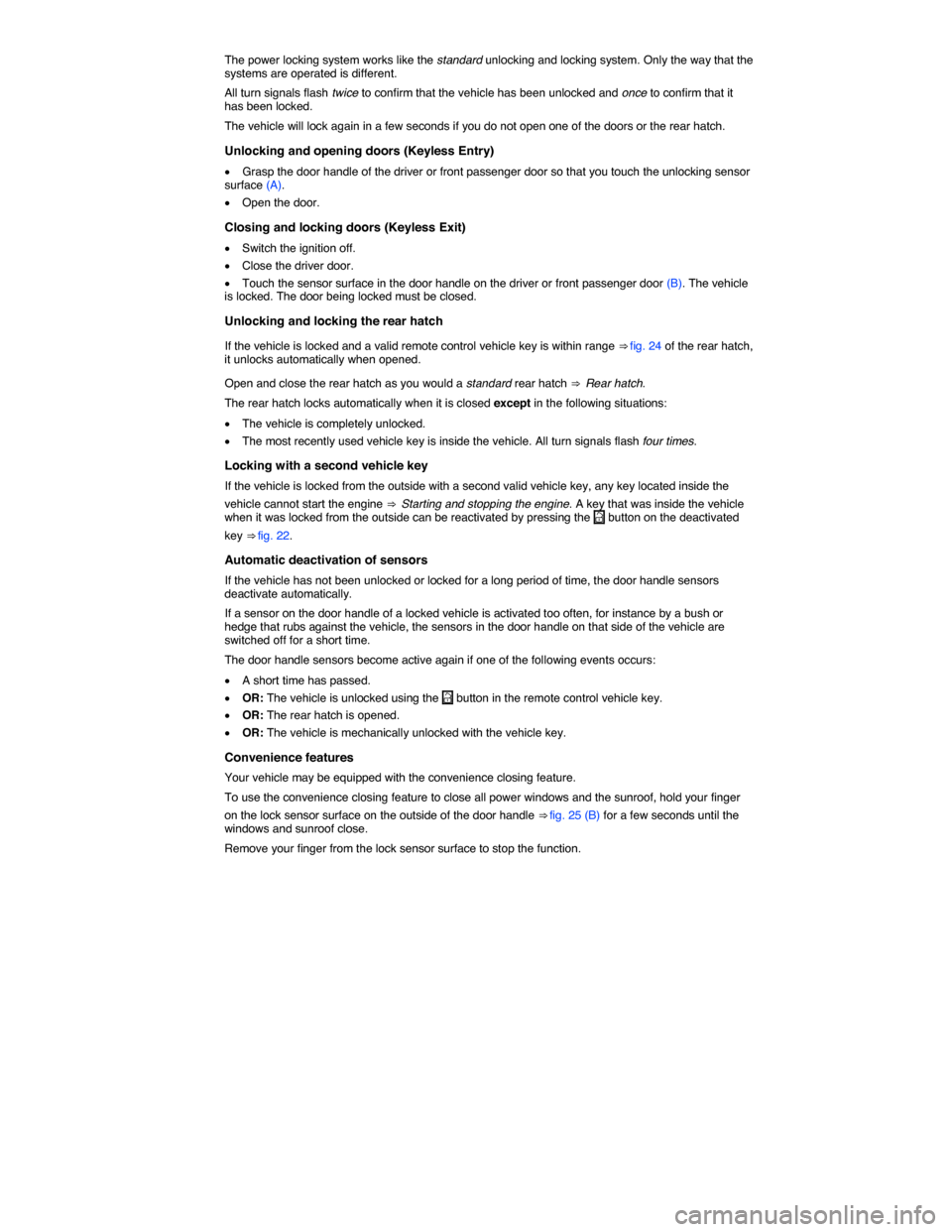
The power locking system works like the standard unlocking and locking system. Only the way that the systems are operated is different.
All turn signals flash twice to confirm that the vehicle has been unlocked and once to confirm that it has been locked.
The vehicle will lock again in a few seconds if you do not open one of the doors or the rear hatch.
Unlocking and opening doors (Keyless Entry)
�x Grasp the door handle of the driver or front passenger door so that you touch the unlocking sensor surface (A).
�x Open the door.
Closing and locking doors (Keyless Exit)
�x Switch the ignition off.
�x Close the driver door.
�x Touch the sensor surface in the door handle on the driver or front passenger door (B). The vehicle is locked. The door being locked must be closed.
Unlocking and locking the rear hatch
If the vehicle is locked and a valid remote control vehicle key is within range ⇒ fig. 24 of the rear hatch, it unlocks automatically when opened.
Open and close the rear hatch as you would a standard rear hatch ⇒ Rear hatch.
The rear hatch locks automatically when it is closed except in the following situations:
�x The vehicle is completely unlocked.
�x The most recently used vehicle key is inside the vehicle. All turn signals flash four times.
Locking with a second vehicle key
If the vehicle is locked from the outside with a second valid vehicle key, any key located inside the
vehicle cannot start the engine ⇒ Starting and stopping the engine. A key that was inside the vehicle when it was locked from the outside can be reactivated by pressing the �
Page 83 of 439
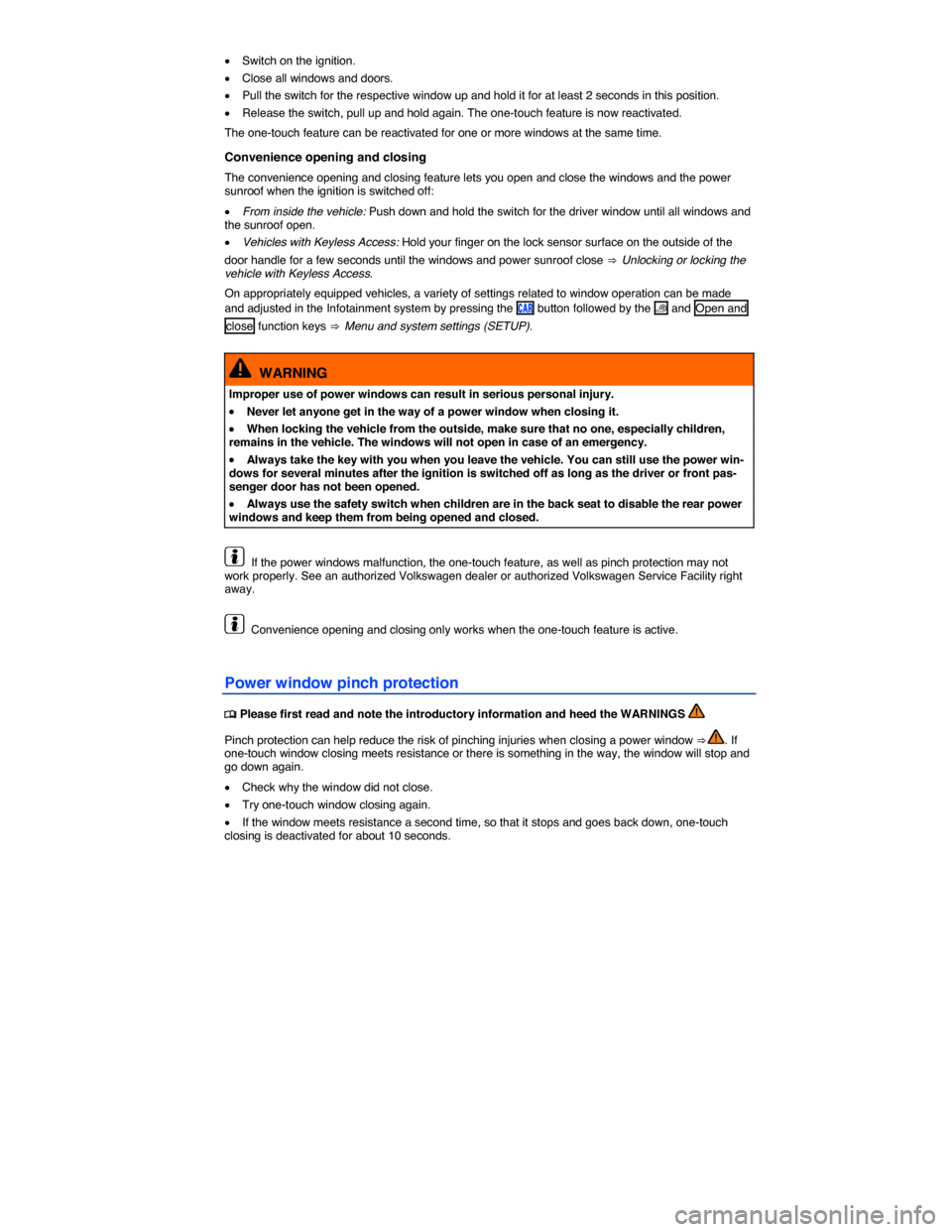
�x Switch on the ignition.
�x Close all windows and doors.
�x Pull the switch for the respective window up and hold it for at least 2 seconds in this position.
�x Release the switch, pull up and hold again. The one-touch feature is now reactivated.
The one-touch feature can be reactivated for one or more windows at the same time.
Convenience opening and closing
The convenience opening and closing feature lets you open and close the windows and the power sunroof when the ignition is switched off:
�x From inside the vehicle: Push down and hold the switch for the driver window until all windows and the sunroof open.
�x Vehicles with Keyless Access: Hold your finger on the lock sensor surface on the outside of the
door handle for a few seconds until the windows and power sunroof close ⇒ Unlocking or locking the vehicle with Keyless Access.
On appropriately equipped vehicles, a variety of settings related to window operation can be made and adjusted in the Infotainment system by pressing the �#�!�2 button followed by the �
Page 131 of 439
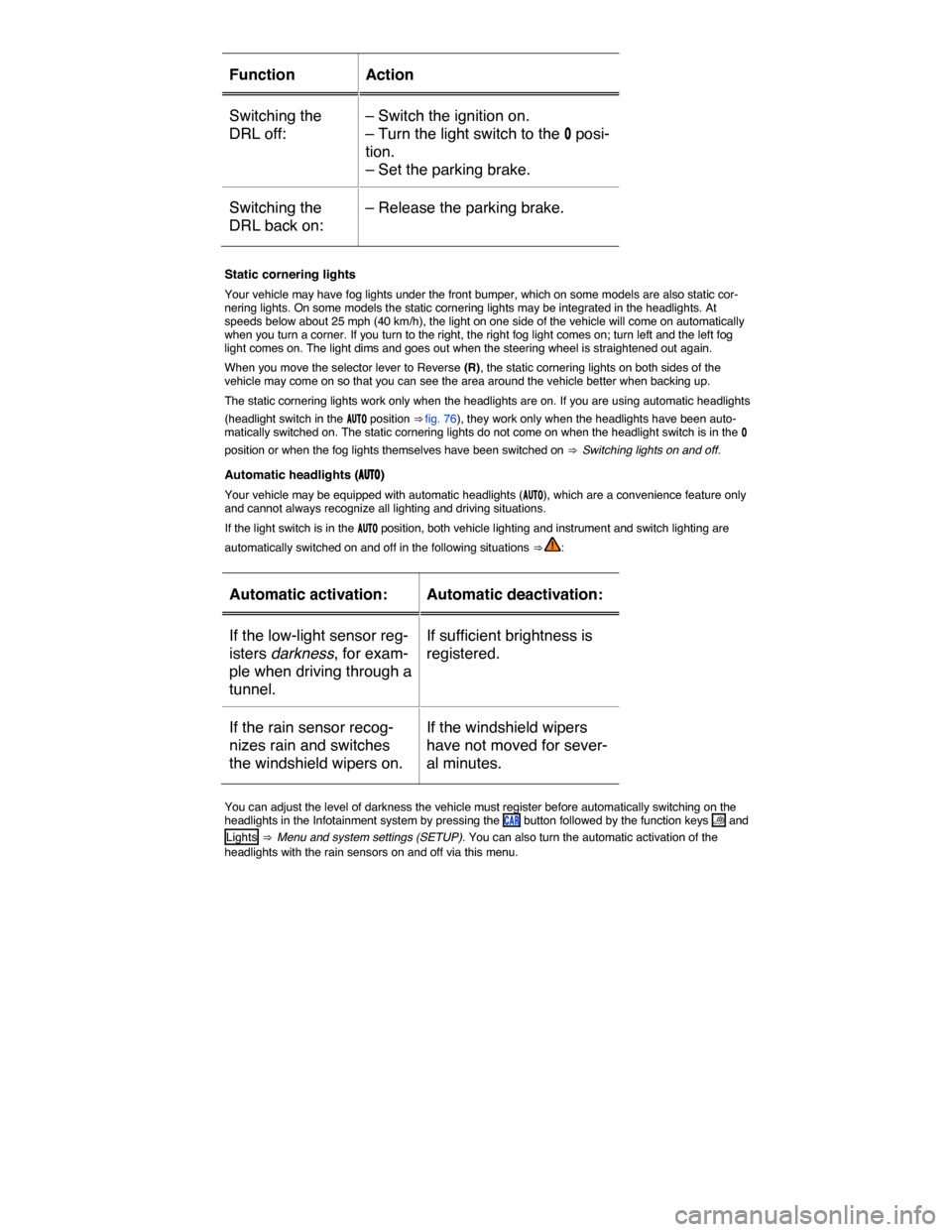
Function Action
Switching the
DRL off:
– Switch the ignition on.
– Turn the light switch to the �/ posi-
tion.
– Set the parking brake.
Switching the
DRL back on:
– Release the parking brake.
Static cornering lights
Your vehicle may have fog lights under the front bumper, which on some models are also static cor-nering lights. On some models the static cornering lights may be integrated in the headlights. At speeds below about 25 mph (40 km/h), the light on one side of the vehicle will come on automatically when you turn a corner. If you turn to the right, the right fog light comes on; turn left and the left fog light comes on. The light dims and goes out when the steering wheel is straightened out again.
When you move the selector lever to Reverse (R), the static cornering lights on both sides of the vehicle may come on so that you can see the area around the vehicle better when backing up.
The static cornering lights work only when the headlights are on. If you are using automatic headlights
(headlight switch in the �!�5�4�/ position ⇒ fig. 76), they work only when the headlights have been auto-matically switched on. The static cornering lights do not come on when the headlight switch is in the �/
position or when the fog lights themselves have been switched on ⇒ Switching lights on and off.
Automatic headlights (�!�5�4�/)
Your vehicle may be equipped with automatic headlights (�!�5�4�/), which are a convenience feature only and cannot always recognize all lighting and driving situations.
If the light switch is in the �!�5�4�/ position, both vehicle lighting and instrument and switch lighting are
automatically switched on and off in the following situations ⇒ :
Automatic activation: Automatic deactivation:
If the low-light sensor reg-
isters darkness, for exam-
ple when driving through a
tunnel.
If sufficient brightness is
registered.
If the rain sensor recog-
nizes rain and switches
the windshield wipers on.
If the windshield wipers
have not moved for sever-
al minutes.
You can adjust the level of darkness the vehicle must register before automatically switching on the headlights in the Infotainment system by pressing the �#�!�2 button followed by the function keys �
Page 133 of 439
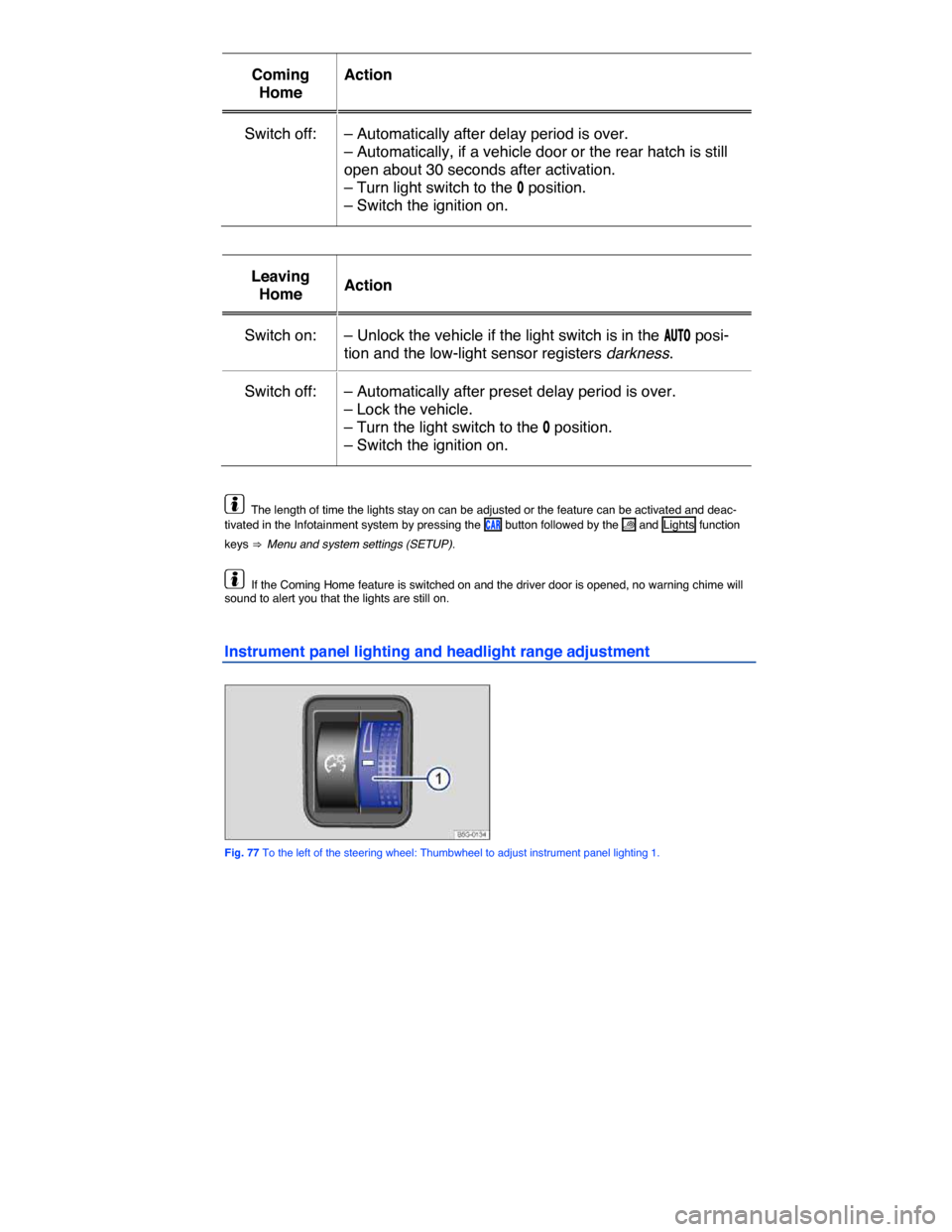
Coming
Home
Action
Switch off: – Automatically after delay period is over.
– Automatically, if a vehicle door or the rear hatch is still
open about 30 seconds after activation.
– Turn light switch to the �/ position.
– Switch the ignition on.
Leaving
Home Action
Switch on: – Unlock the vehicle if the light switch is in the �!�5�4�/ posi-
tion and the low-light sensor registers darkness.
Switch off: – Automatically after preset delay period is over.
– Lock the vehicle.
– Turn the light switch to the �/ position.
– Switch the ignition on.
The length of time the lights stay on can be adjusted or the feature can be activated and deac-tivated in the Infotainment system by pressing the �#�!�2 button followed by the �
Page 143 of 439
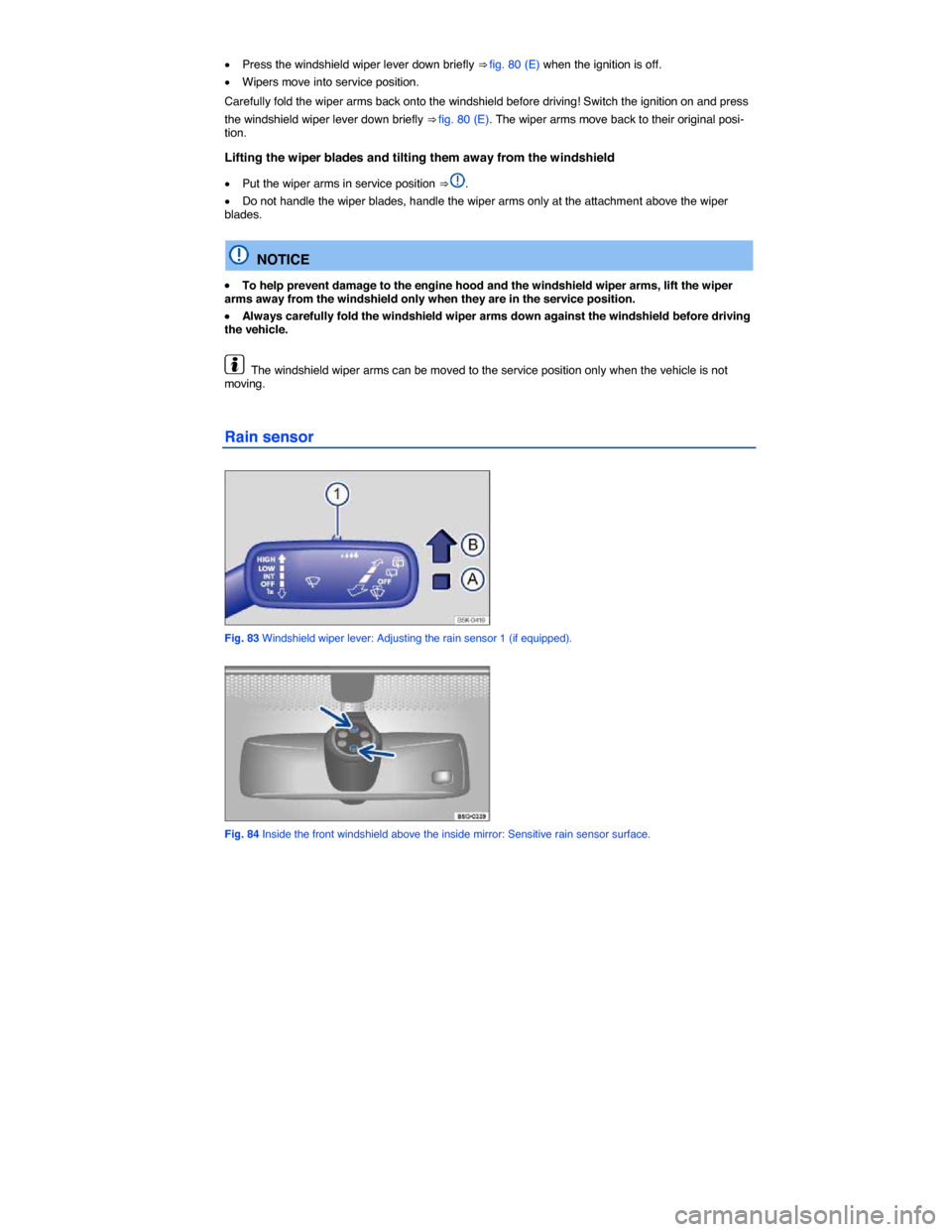
�x Press the windshield wiper lever down briefly ⇒ fig. 80 (E) when the ignition is off.
�x Wipers move into service position.
Carefully fold the wiper arms back onto the windshield before driving! Switch the ignition on and press
the windshield wiper lever down briefly ⇒ fig. 80 (E). The wiper arms move back to their original posi-tion.
Lifting the wiper blades and tilting them away from the windshield
�x Put the wiper arms in service position ⇒ .
�x Do not handle the wiper blades, handle the wiper arms only at the attachment above the wiper blades.
NOTICE
�x To help prevent damage to the engine hood and the windshield wiper arms, lift the wiper arms away from the windshield only when they are in the service position.
�x Always carefully fold the windshield wiper arms down against the windshield before driving the vehicle.
The windshield wiper arms can be moved to the service position only when the vehicle is not moving.
Rain sensor
Fig. 83 Windshield wiper lever: Adjusting the rain sensor 1 (if equipped).
Fig. 84 Inside the front windshield above the inside mirror: Sensitive rain sensor surface.