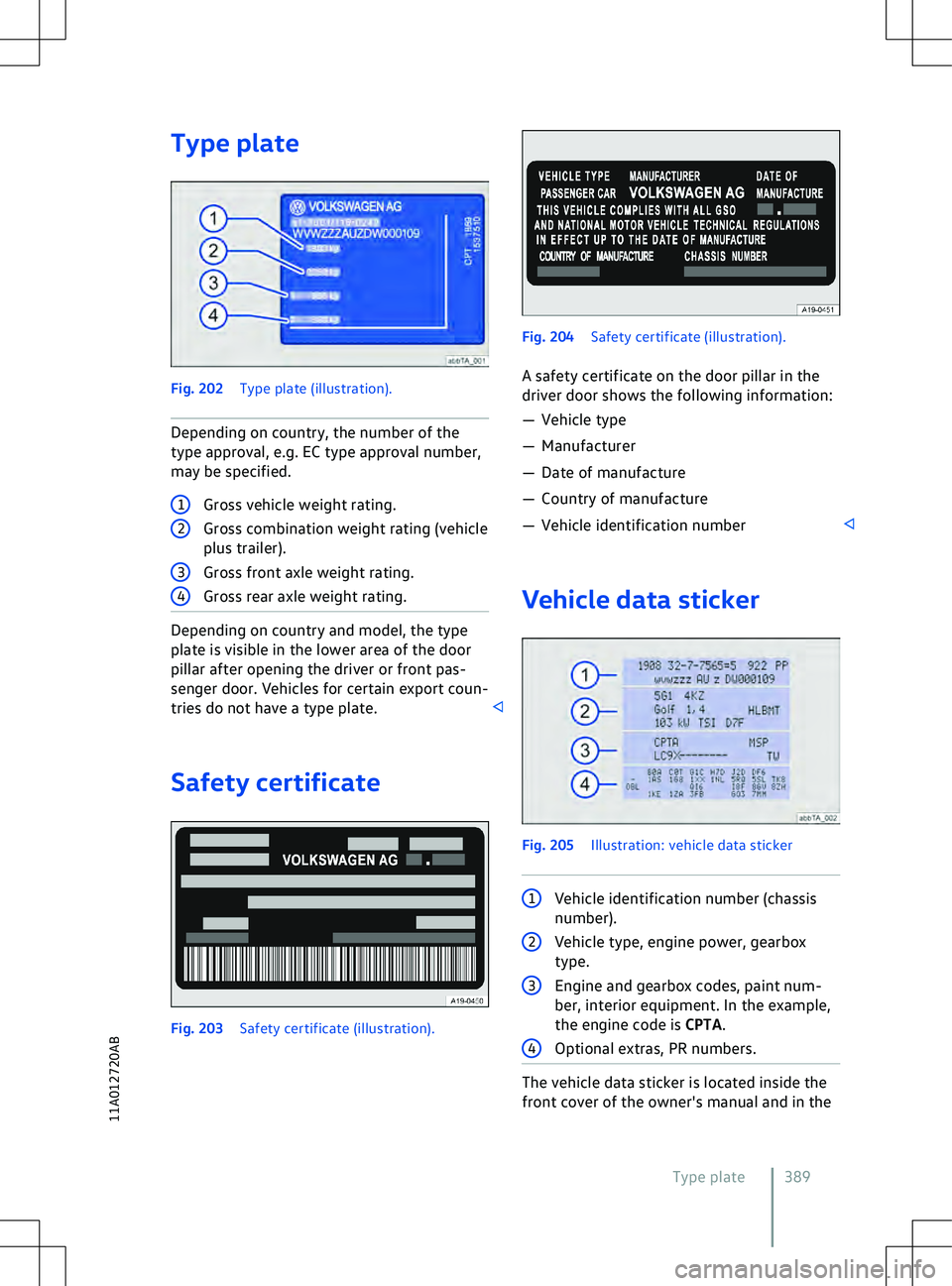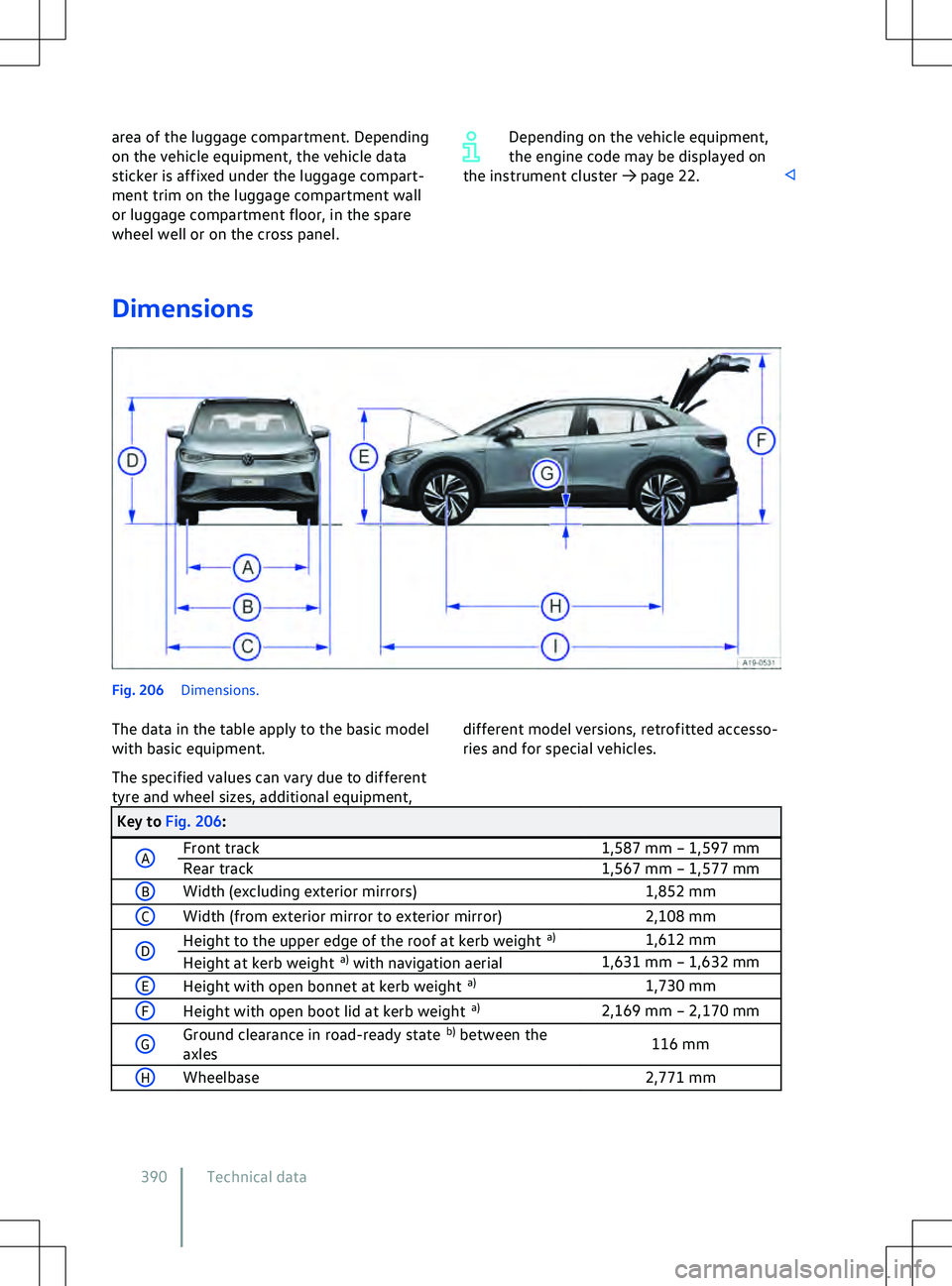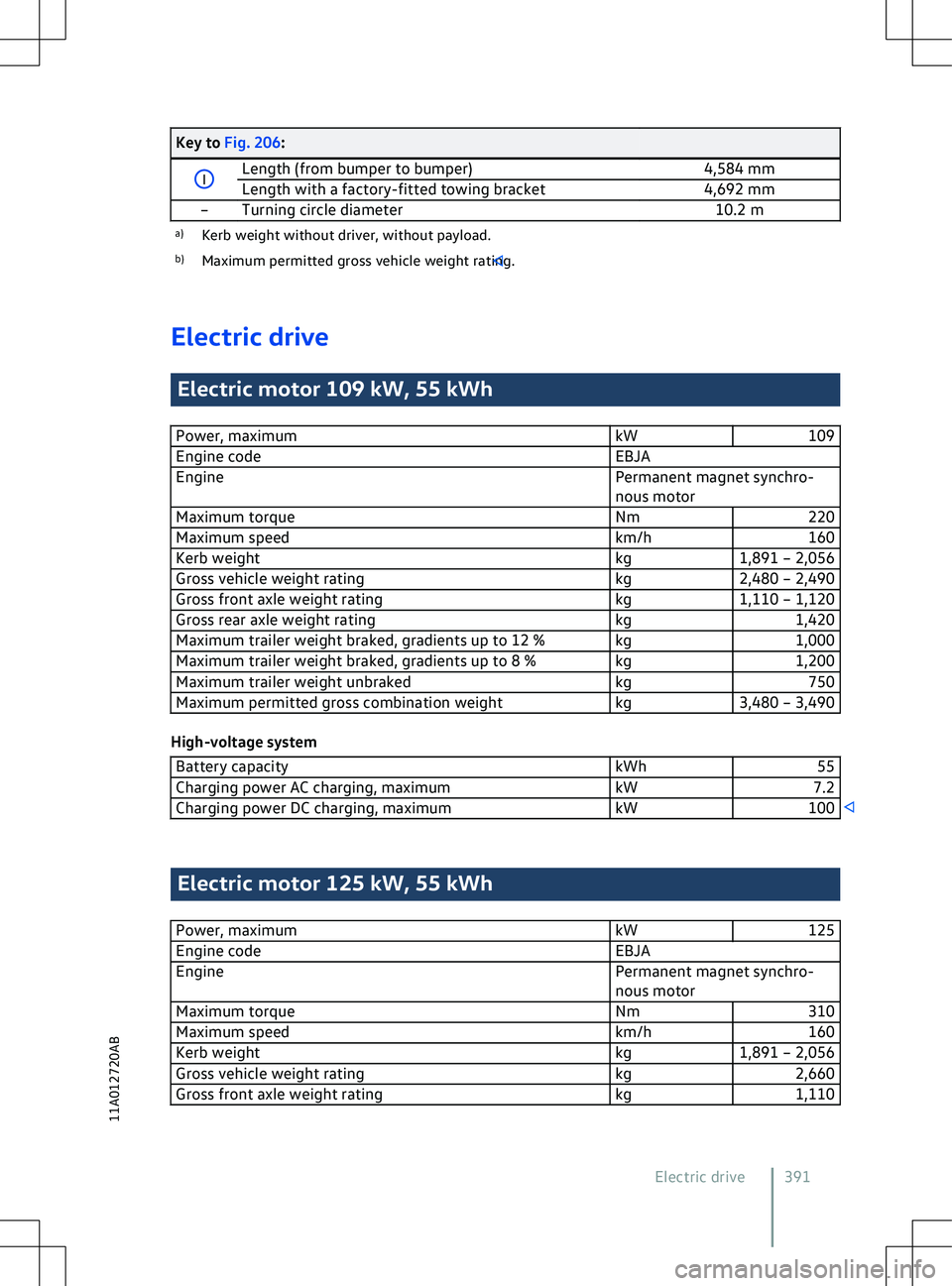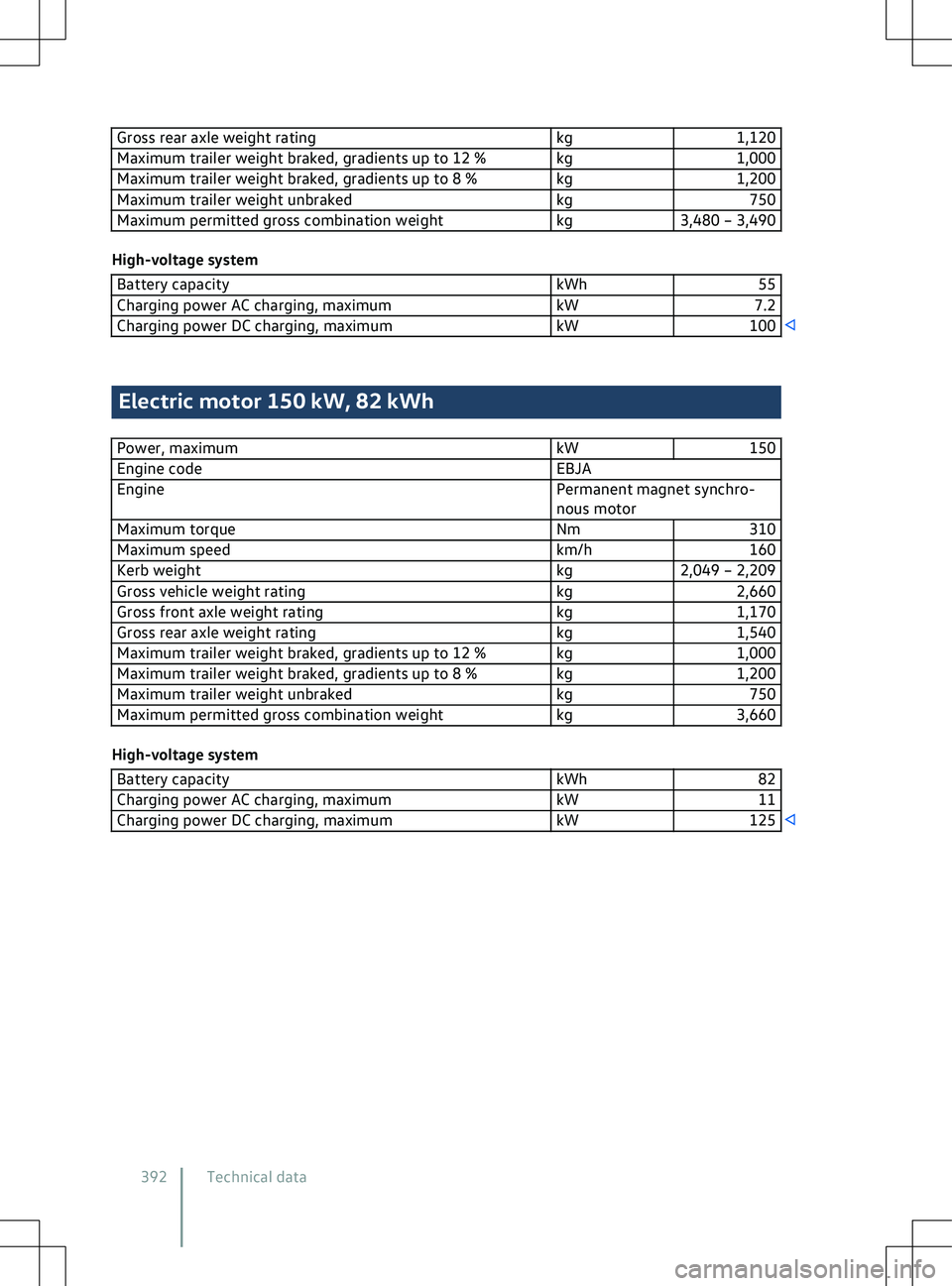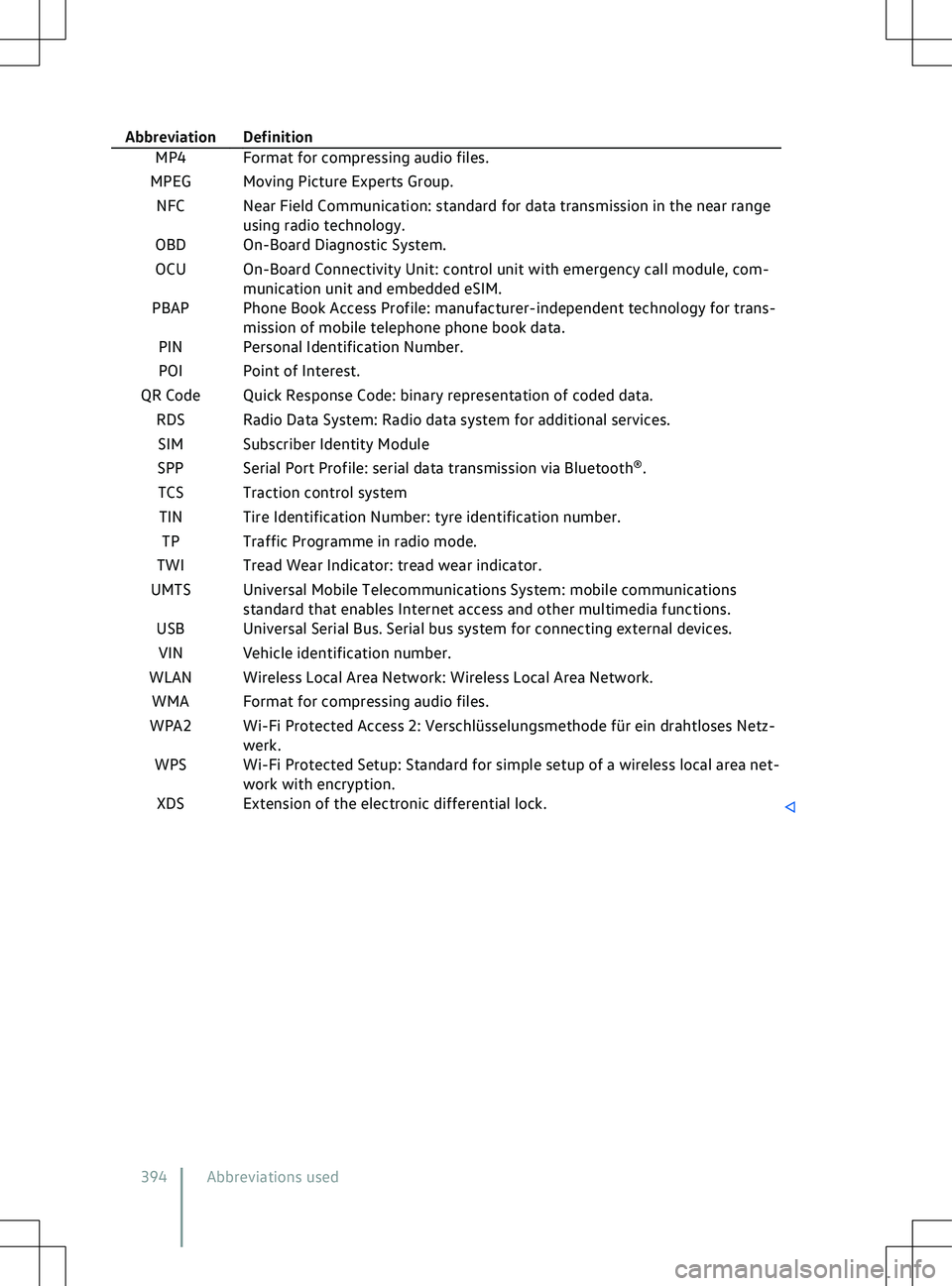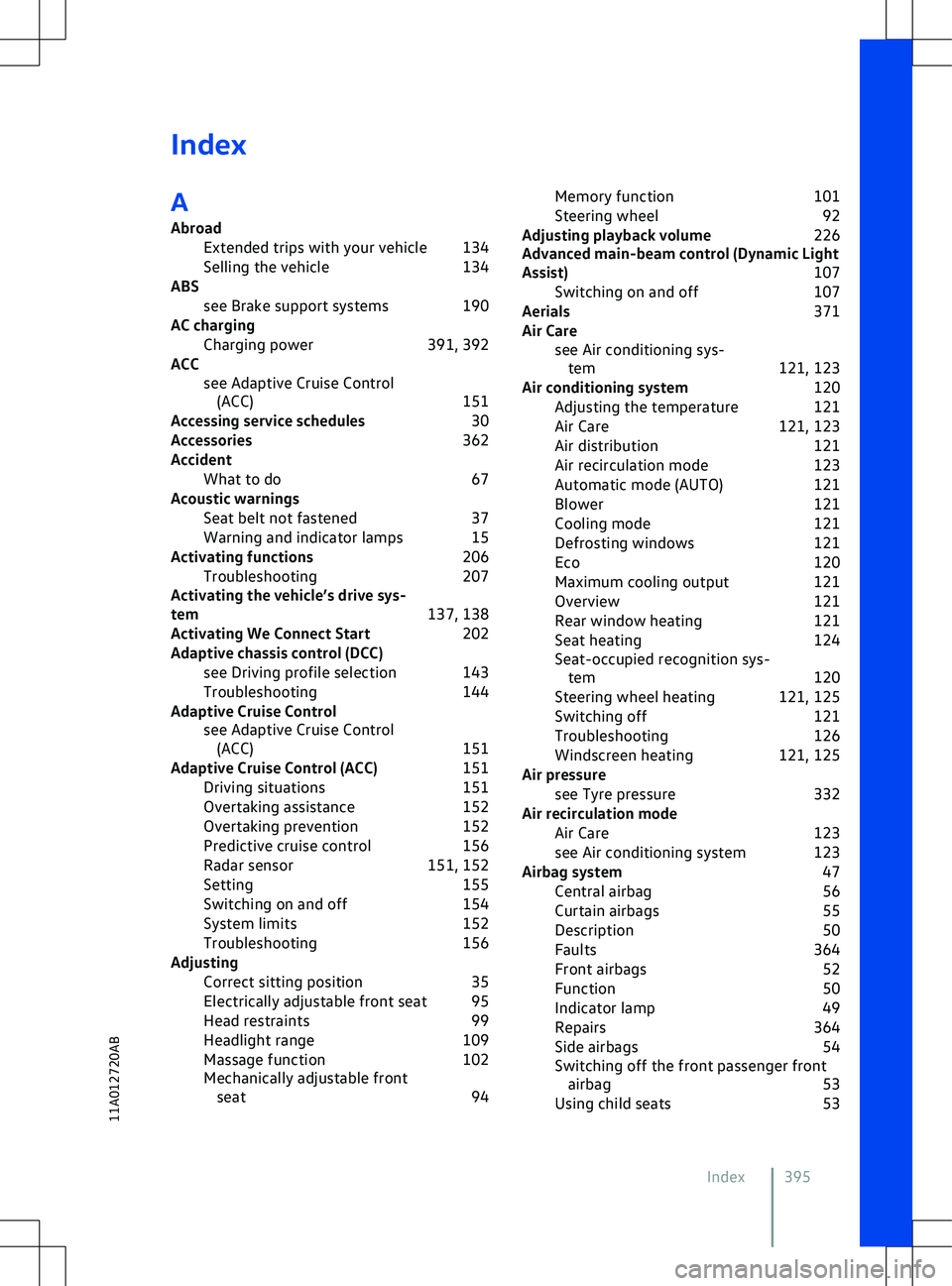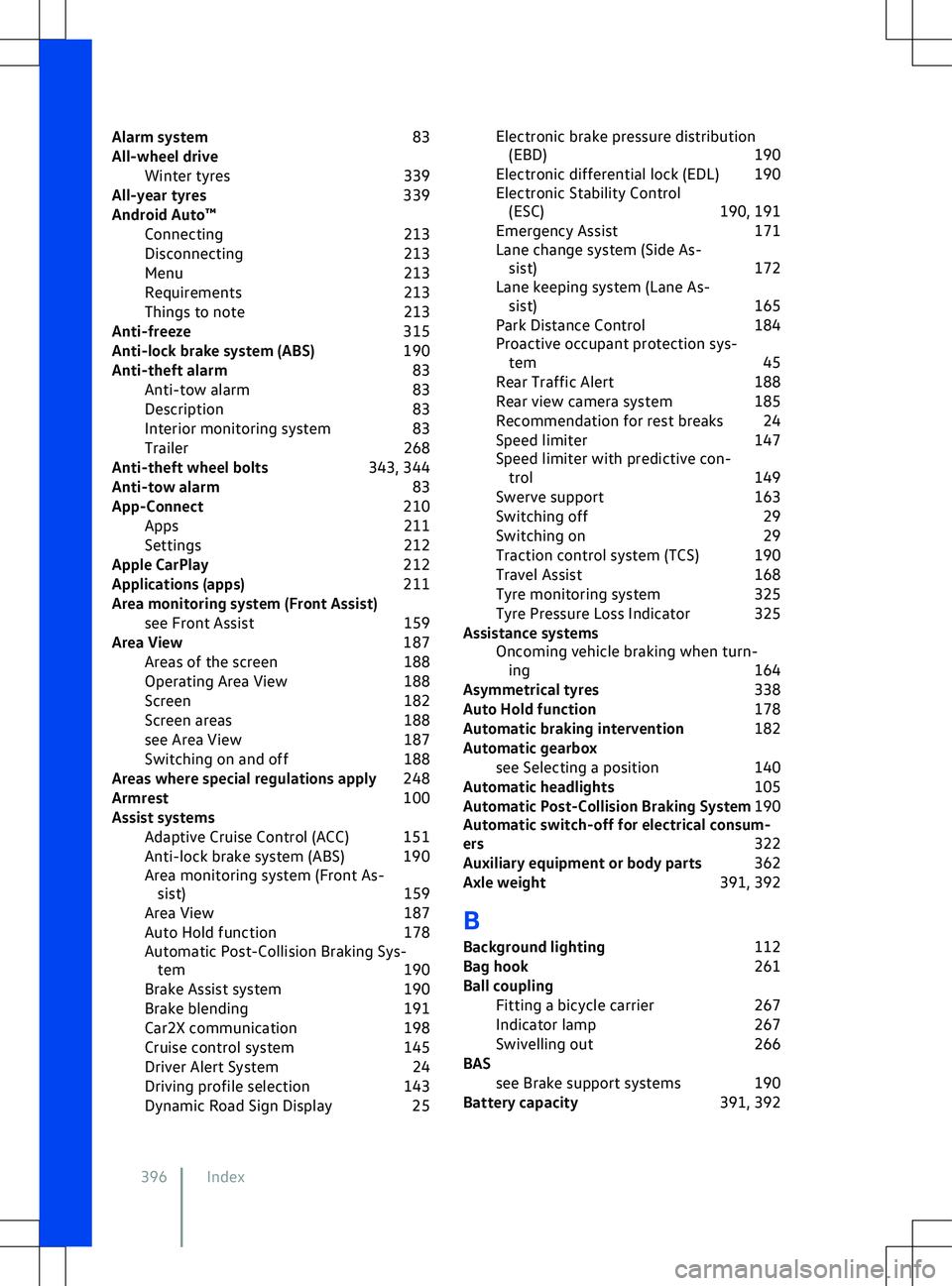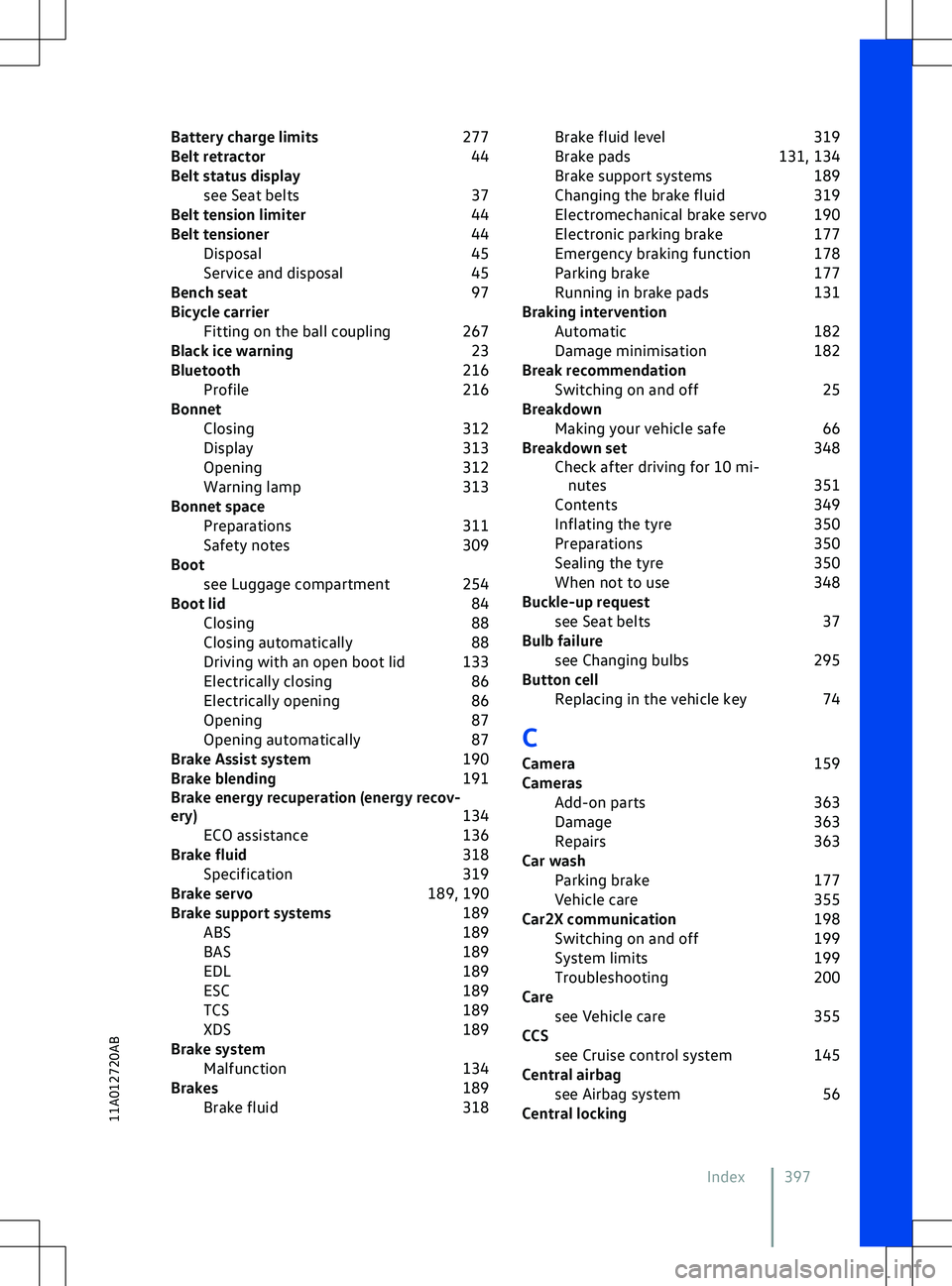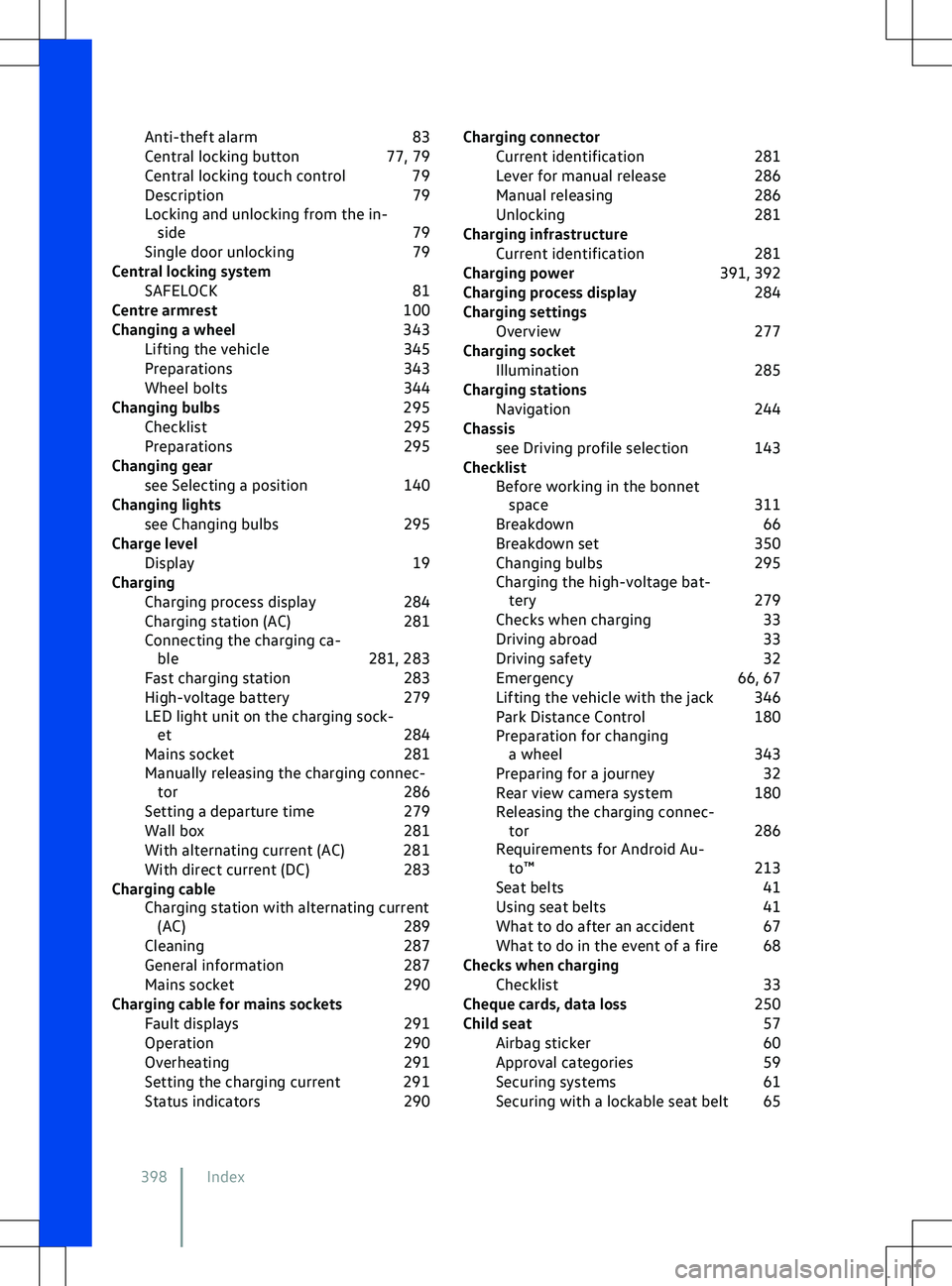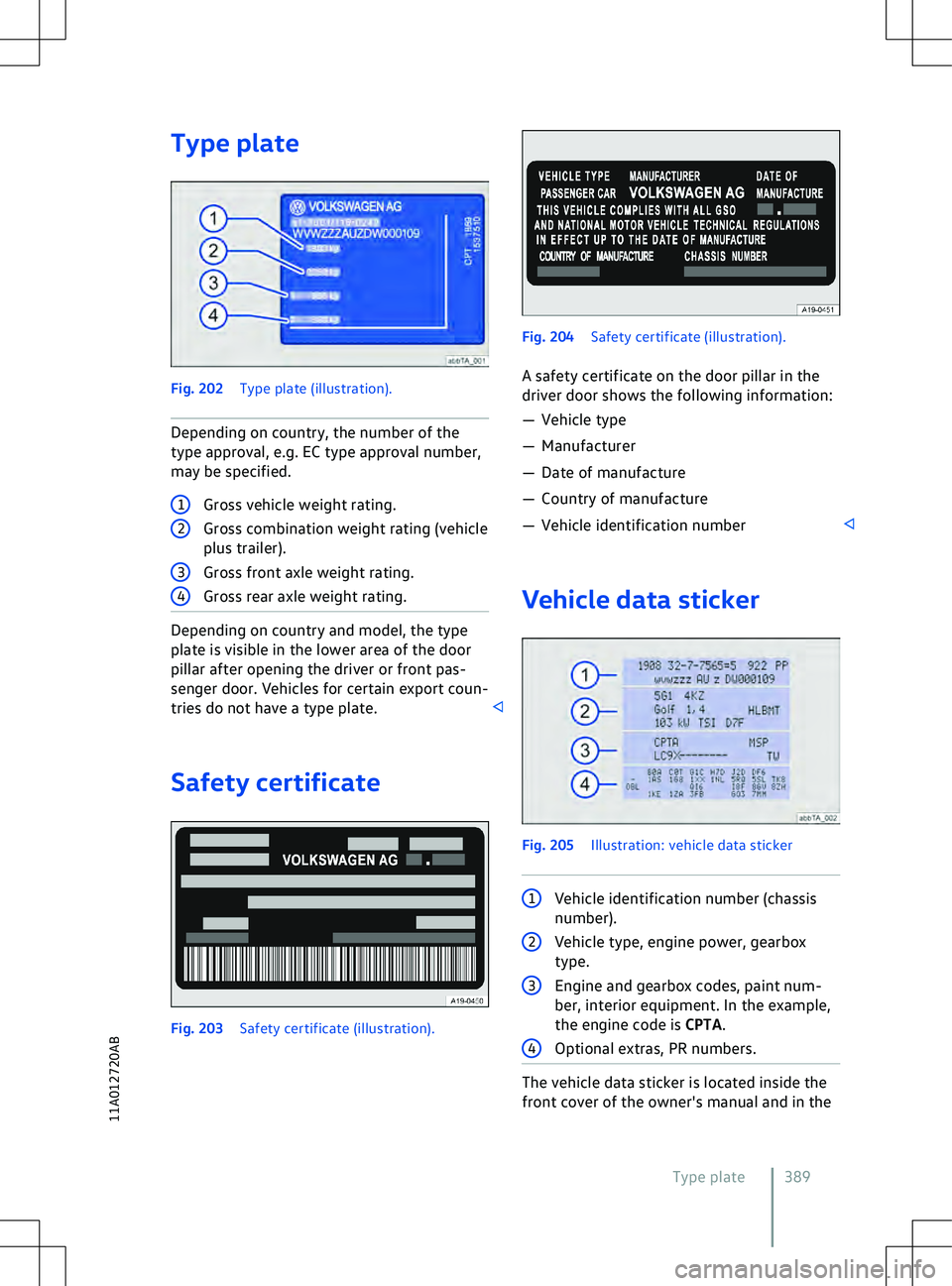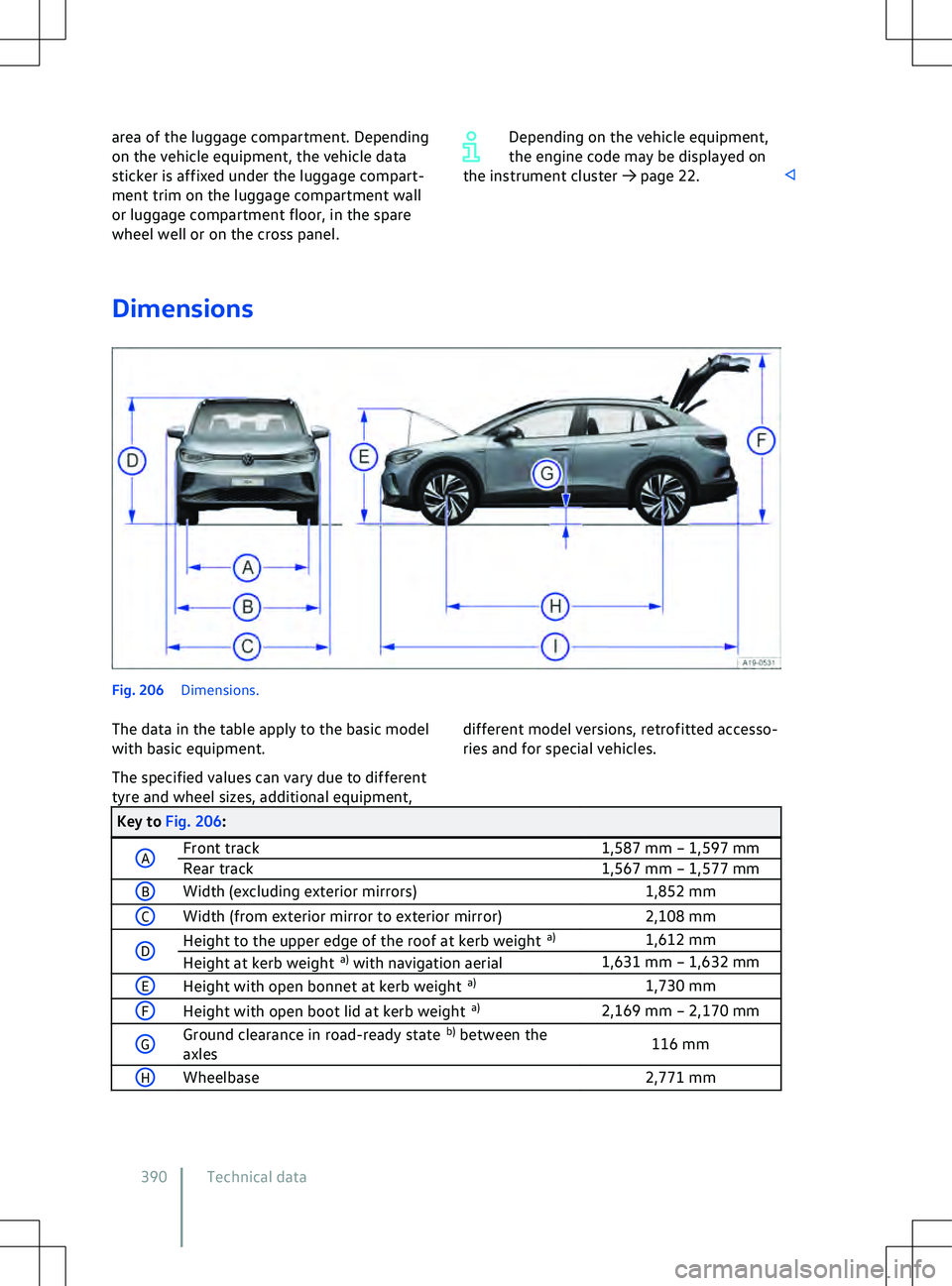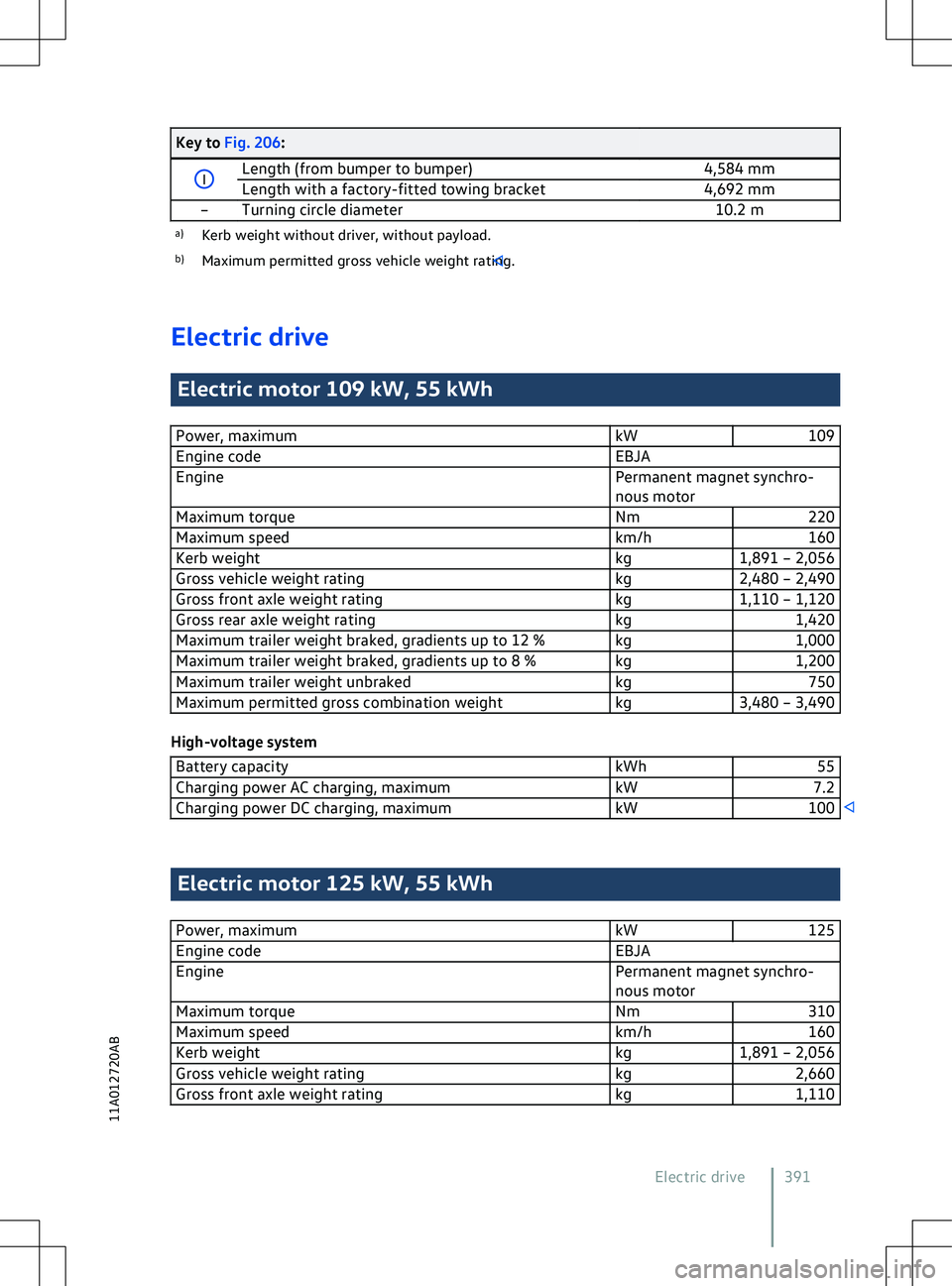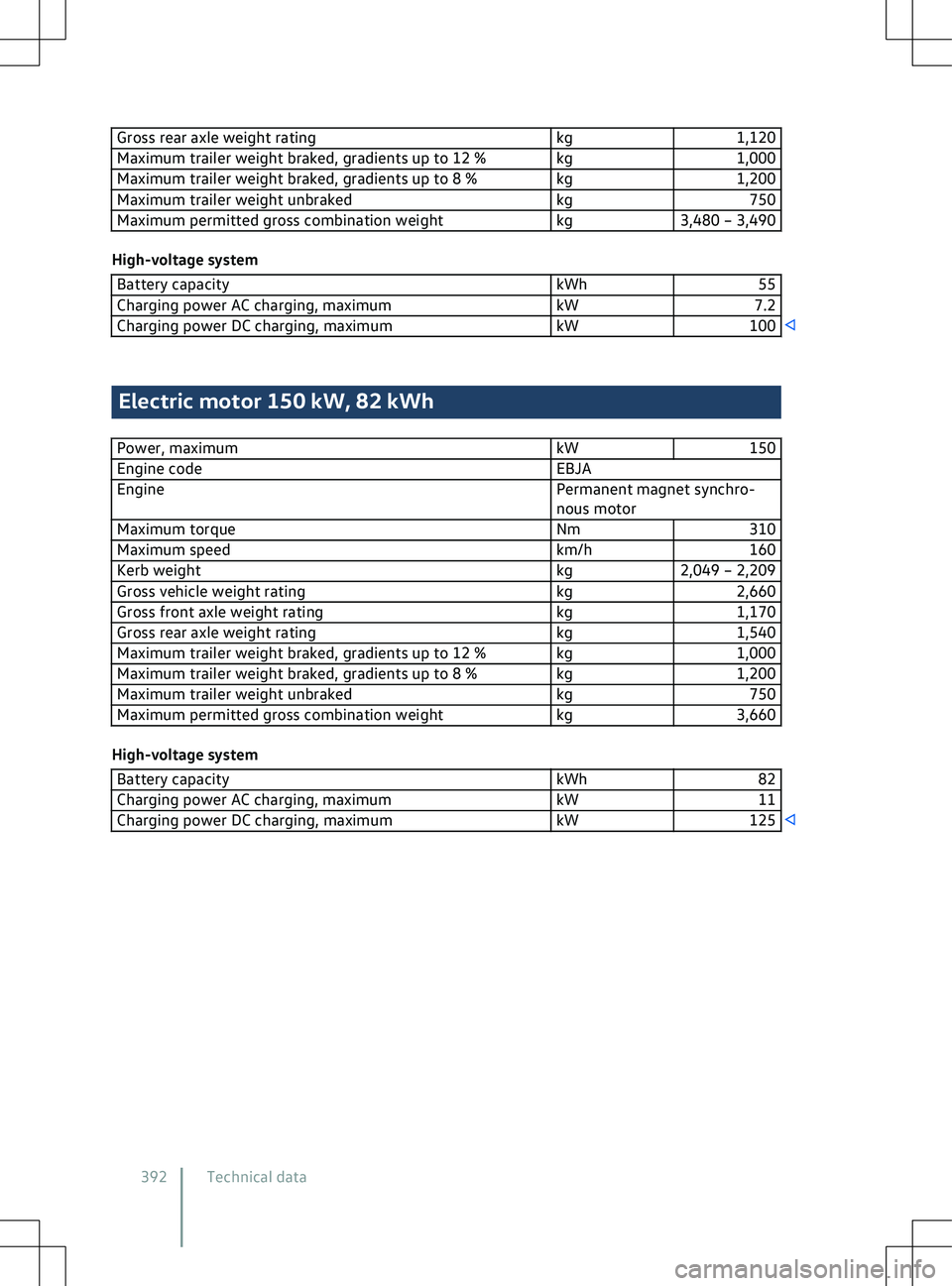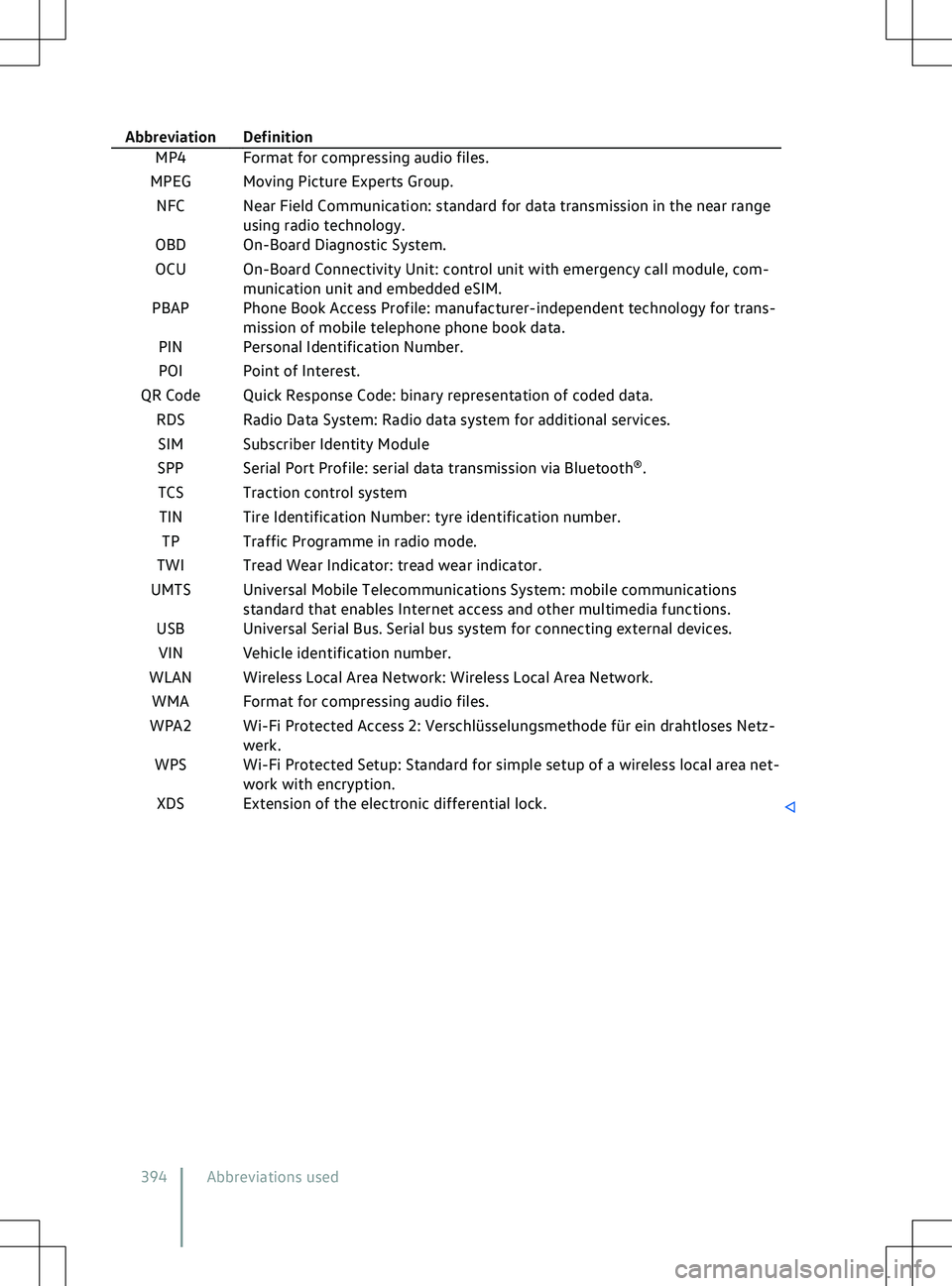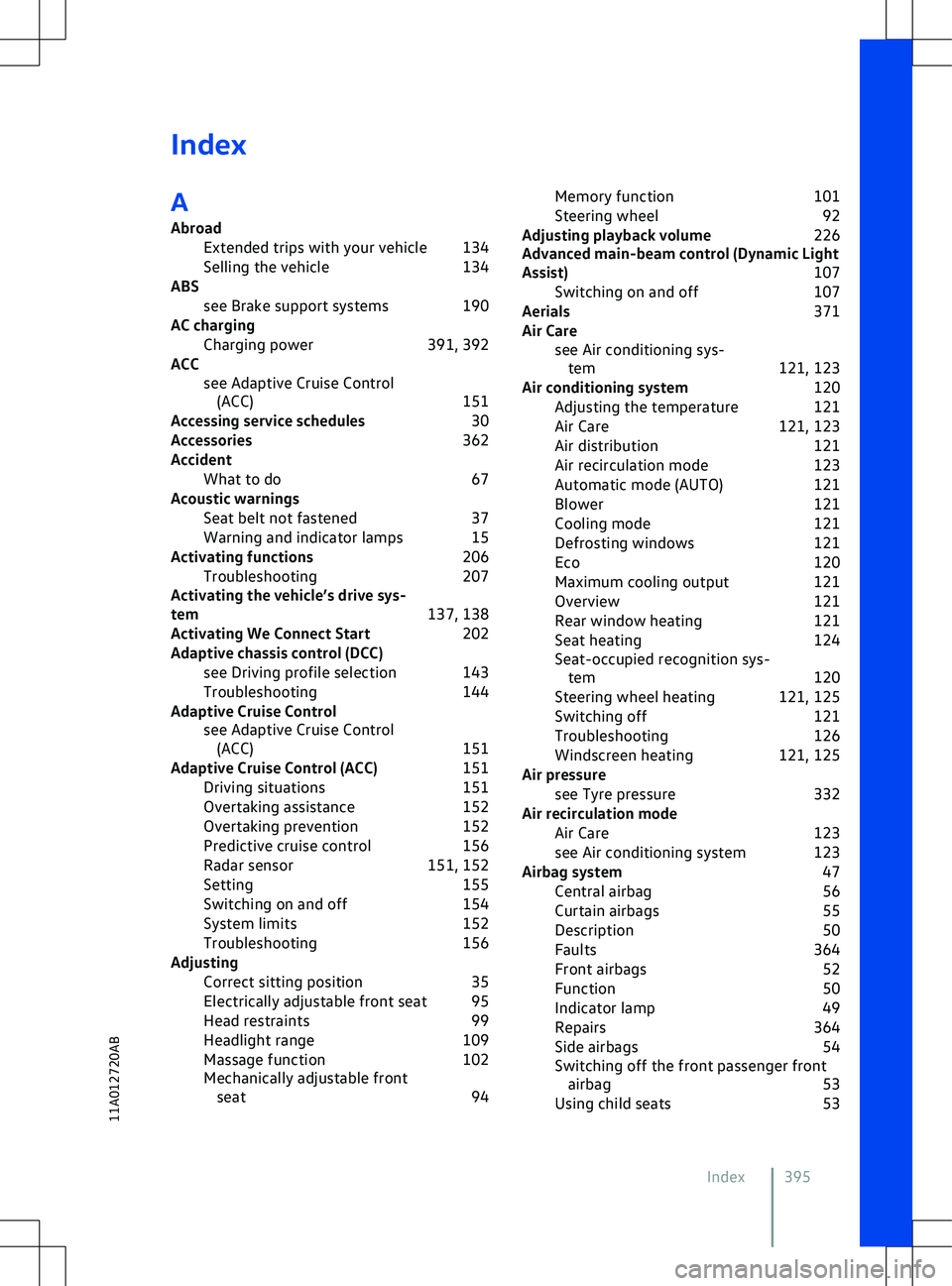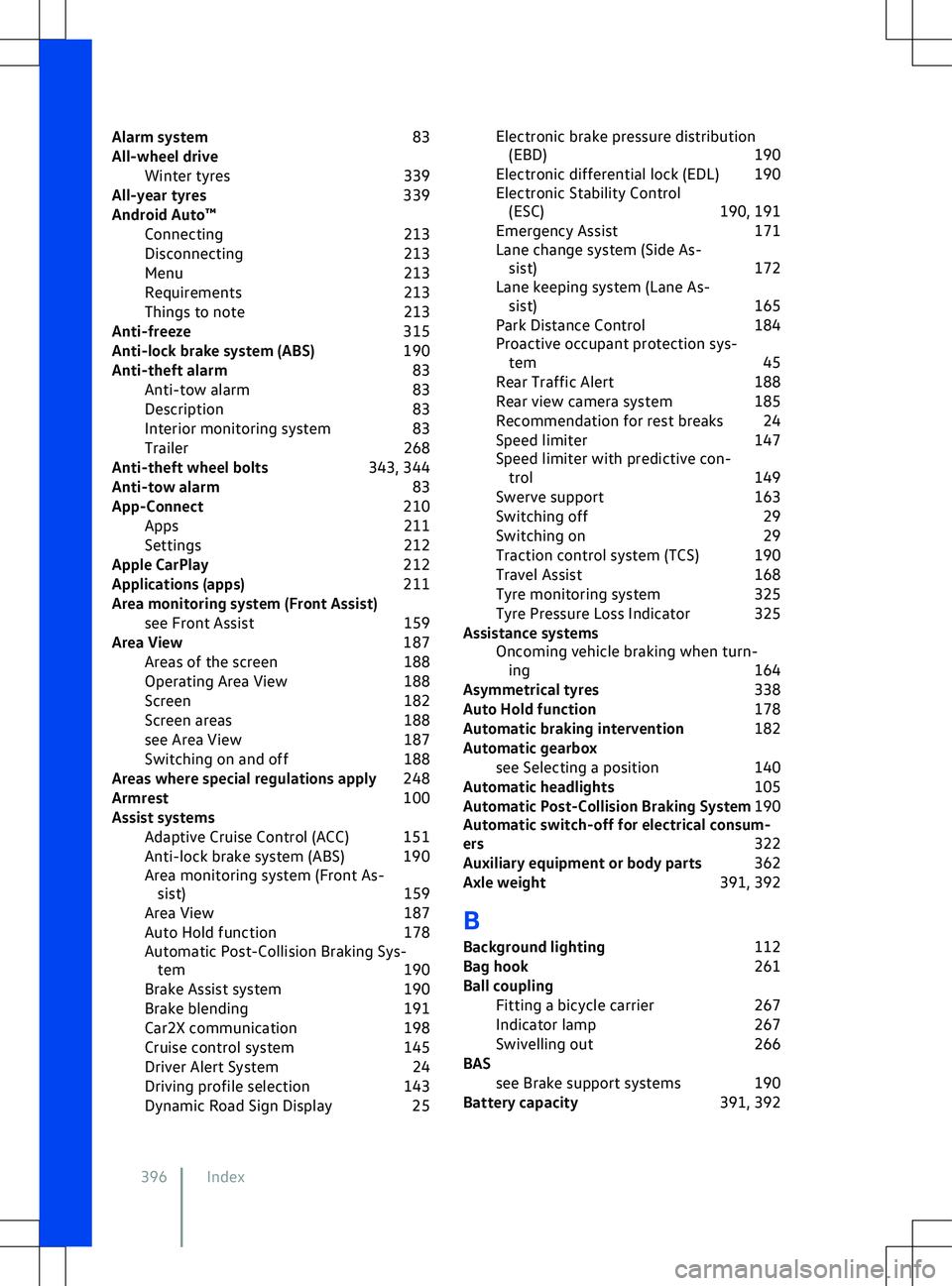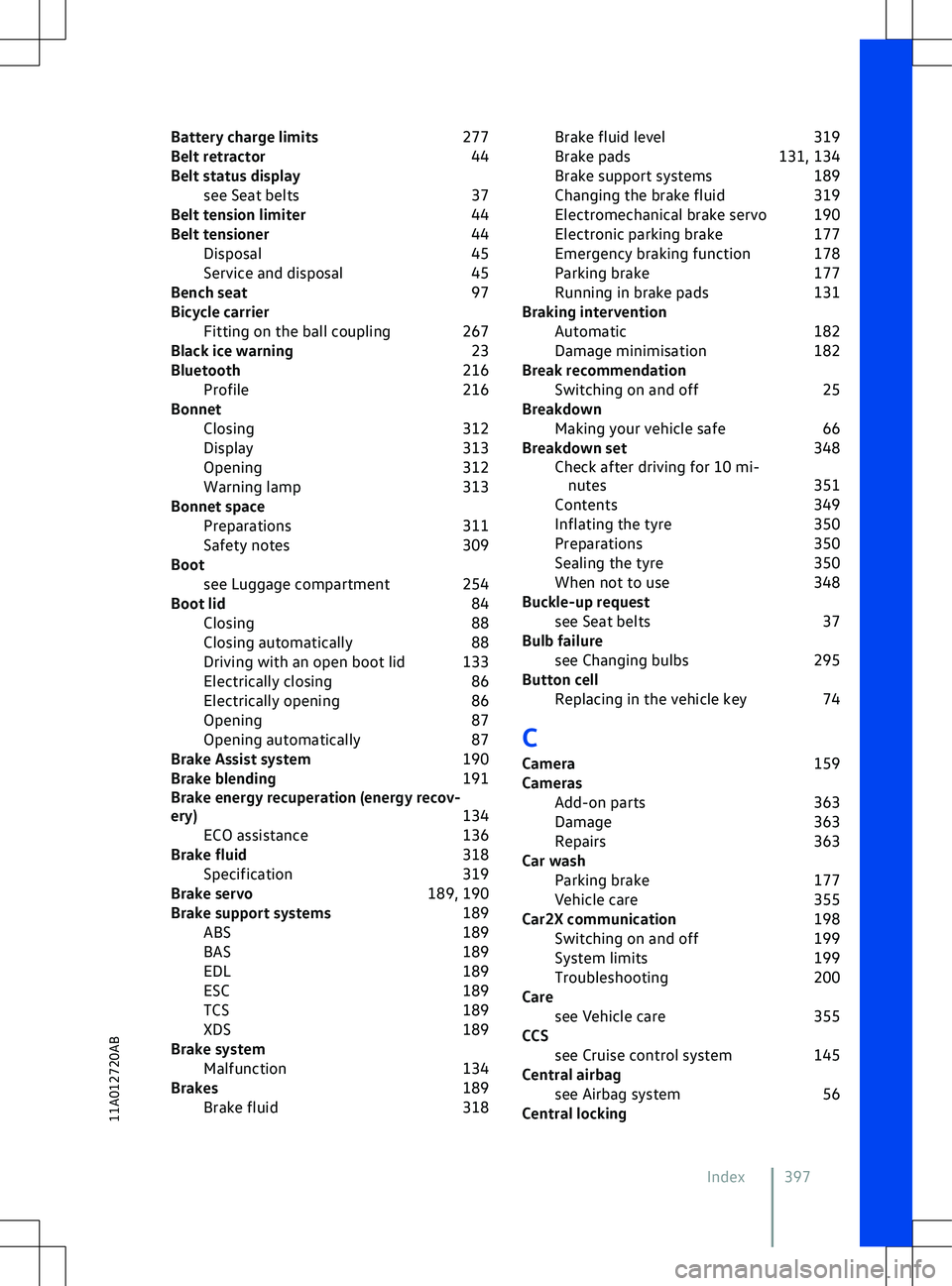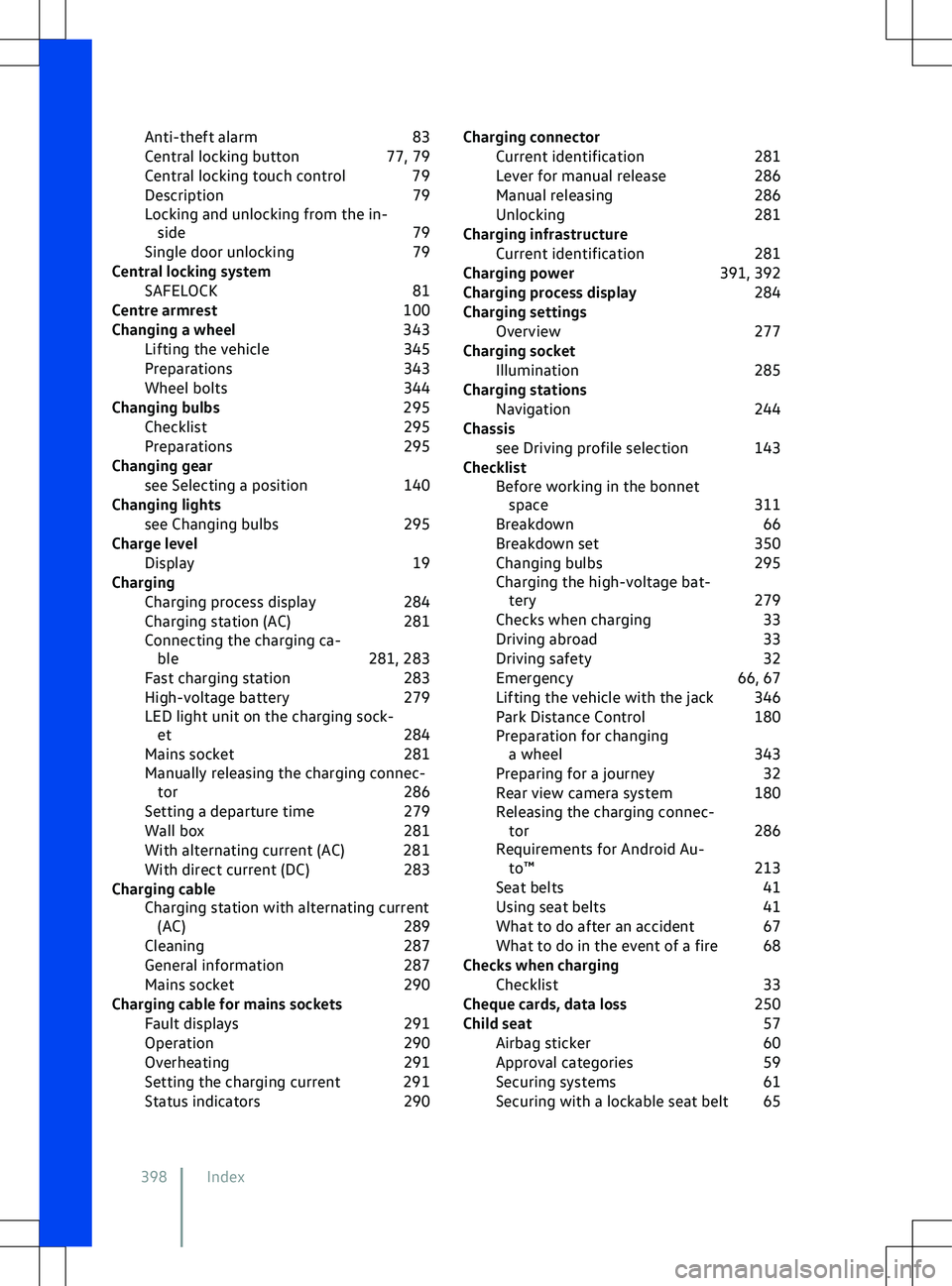VOLKSWAGEN ID.4 2020 Owner´s Manual
ID.4 2020
VOLKSWAGEN
VOLKSWAGEN
https://www.carmanualsonline.info/img/18/40249/w960_40249-0.png
VOLKSWAGEN ID.4 2020 Owner´s Manual
Trending: radio, run flat, height adjustment, alternator, ESP, change time, oil
Page 391 of 417
Type plate
Fig. 202
Type plate (illustration).
Depending on country, the number of the
type appro
val, e.g. EC type approval number,
may be specified. 1
Gross vehicle weight rating. 2
Gross combination weight rating (vehicle
plus trailer)
. 3
Gross front axle weight rating. 4
Gross rear axle weight rating. Depending on country and model, the type
plate is visible in the lower area of the door
pillar after opening the driv
er or front pas-
senger door. Vehicles for certain export coun-
tries do not have a type plate. Safety certificate
Fig. 203
Saf
ety certificate (illustration). Fig. 204
Saf
ety certificate (illustration).
A safety certificate on the door pillar in the
driver door shows the following information:
Page 392 of 417
area of the luggage compartment. Depending
on the v
ehicle equipment, the vehicle data
sticker is affixed under the luggage compart-
ment trim on the luggage compartment wall
or luggage compartment floor, in the spare
wheel well or on the cross panel. Depending on the vehicle equipment,
the engine code may be displayed on
the instrument cluster
Page 393 of 417
Key to Fig. 206:
I
Length (from bumper to bumper)
4,584 mm
Length with a factory-fitted towing bracket 4,692 mm
Page 394 of 417
Gross rear axle weight rating
kg1,120
Maximum trailer weight braked, gradients up to 12 % kg 1,000
Maximum trailer weight braked, gradients up to 8 % kg 1,200
Maximum trailer weight unbraked kg750
Maximum permitted gross combination weight kg3,480
Page 395 of 417
Abbreviations used
Abbreviation Definition A2DP Advanced Audio Distribution Profile: manufacturer-independent technology for audio signal transmission via Bluetooth
Page 396 of 417
Abbreviation Definition
MP4 Format for compressing audio files.
MPEG Moving Picture Experts Group.
NFC Near Field Communication: standard for data transmission in the near range using radio technology.
OBD On-Board Diagnostic System.
OCU On-Board Connectivity Unit: control unit with emergency call module, com\
- munication unit and embedded eSIM.
PBAP Phone Book Access Profile: manufacturer-independent technology for trans- mission of mobile telephone phone book data.
PIN Personal Identification Number.
POI Point of Interest.
QR Code Quick Response Code: binary representation of coded data. RDS Radio Data System: Radio data system for additional services.SIM Subscriber Identity Module
SPP Serial Port Profile: serial data transmission via Bluetooth
Page 397 of 417
Index
A Abroad Extended trips with your vehicle 134
Selling the vehicle 134
ABS see Brake support systems 190
AC charging Charging power 391, 392
ACC see Adaptive Cruise Control(ACC) 151
Accessing service schedules 30
Accessories 362
Accident What to do 67
Acoustic warnings Seat belt not fastened 37
Warning and indicator lamps 15
Activating functions 206
Troubleshooting 207
Activating the vehicle
Page 398 of 417
Alarm system
83
All-wheel drive Winter tyres 339
All-year tyres 339
Android Auto
Page 399 of 417
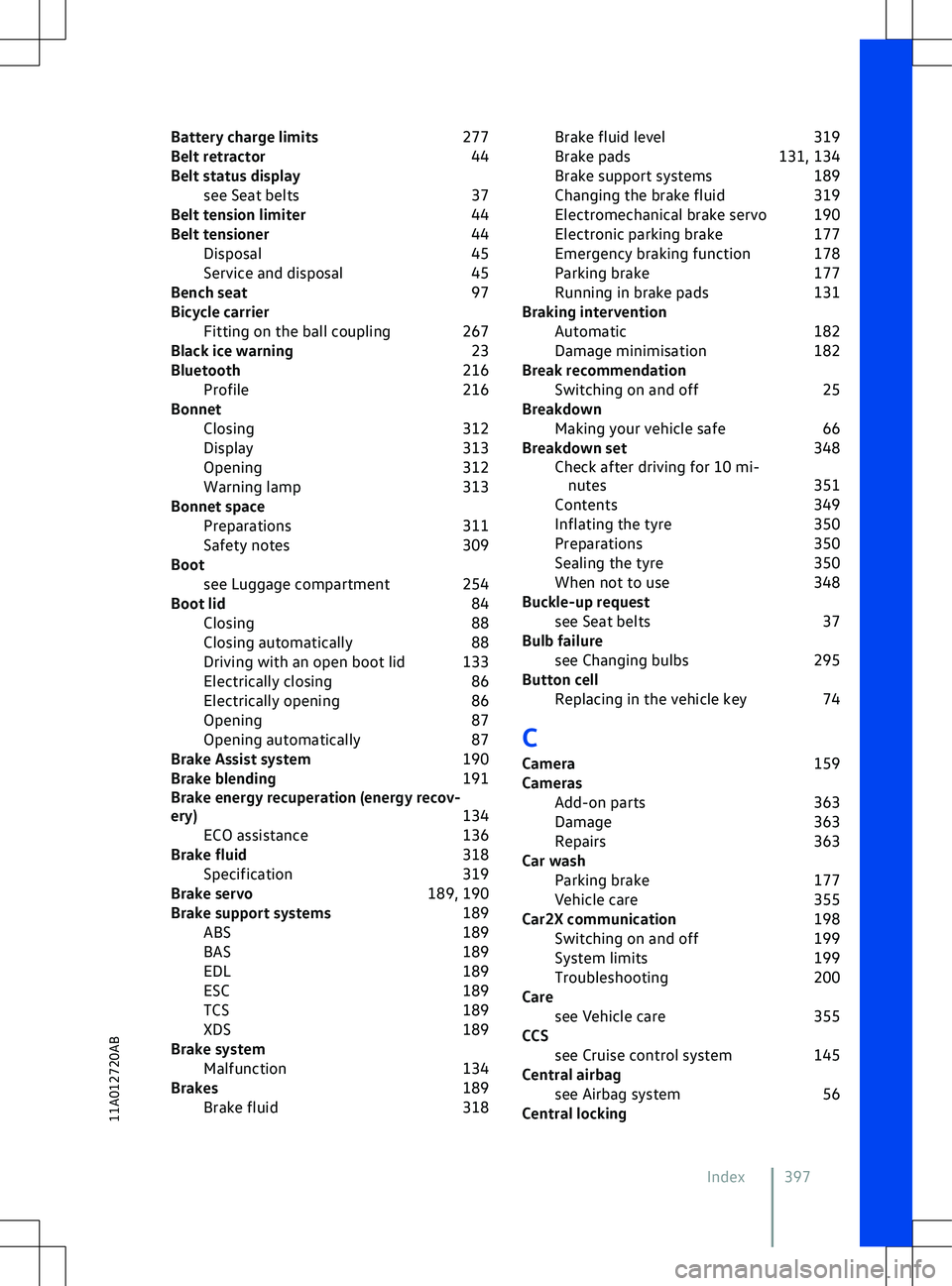
Battery charge limits
277
Belt retractor 44
Belt status display see Seat belts 37
Belt tension limiter 44
Belt tensioner 44
Disposal 45
Service and disposal 45
Bench seat 97
Bicycle carrier Fitting on the ball coupling 267
Black ice warning 23
Bluetooth 216
Profile 216
Bonnet Closing 312
Display 313
Opening 312
Warning lamp 313
Bonnet space Preparations 311
Safety notes 309
Boot see Luggage compartment 254
Boot lid 84
Closing 88
Closing automatically 88
Driving with an open boot lid 133
Electrically closing 86
Electrically opening 86
Opening 87
Opening automatically 87
Brake Assist system 190
Brake blending 191
Brake energy recuperation (energy recov-
ery) 134
ECO assistance 136
Brake fluid 318
Specification 319
Brake servo 189, 190
Brake support systems 189
ABS 189
BAS 189
EDL 189
ESC 189
TCS 189
XDS 189
Brake system Malfunction 134
Brakes 189
Brake fluid 318Brake fluid level
319
Brake pads 131, 134
Brake support systems 189
Changing the brake fluid 319
Electromechanical brake servo 190
Electronic parking brake 177
Emergency braking function 178
Parking brake 177
Running in brake pads 131
Braking intervention Automatic 182
Damage minimisation 182
Break recommendation Switching on and off 25
Breakdown Making your vehicle safe 66
Breakdown set 348
Check after driving for 10 mi- nutes 351
Contents 349
Inflating the tyre 350
Preparations 350
Sealing the tyre 350
When not to use 348
Buckle-up request see Seat belts 37
Bulb failure see Changing bulbs 295
Button cell Replacing in the vehicle key 74
C
Camera 159
Cameras Add-on parts 363
Damage 363
Repairs 363
Car wash Parking brake 177
Vehicle care 355
Car2X communication 198
Switching on and off 199
System limits 199
Troubleshooting 200
Care see Vehicle care 355
CCS see Cruise control system 145
Central airbag see Airbag system 56
Central locking
Index 39711A012720AB
Page 400 of 417
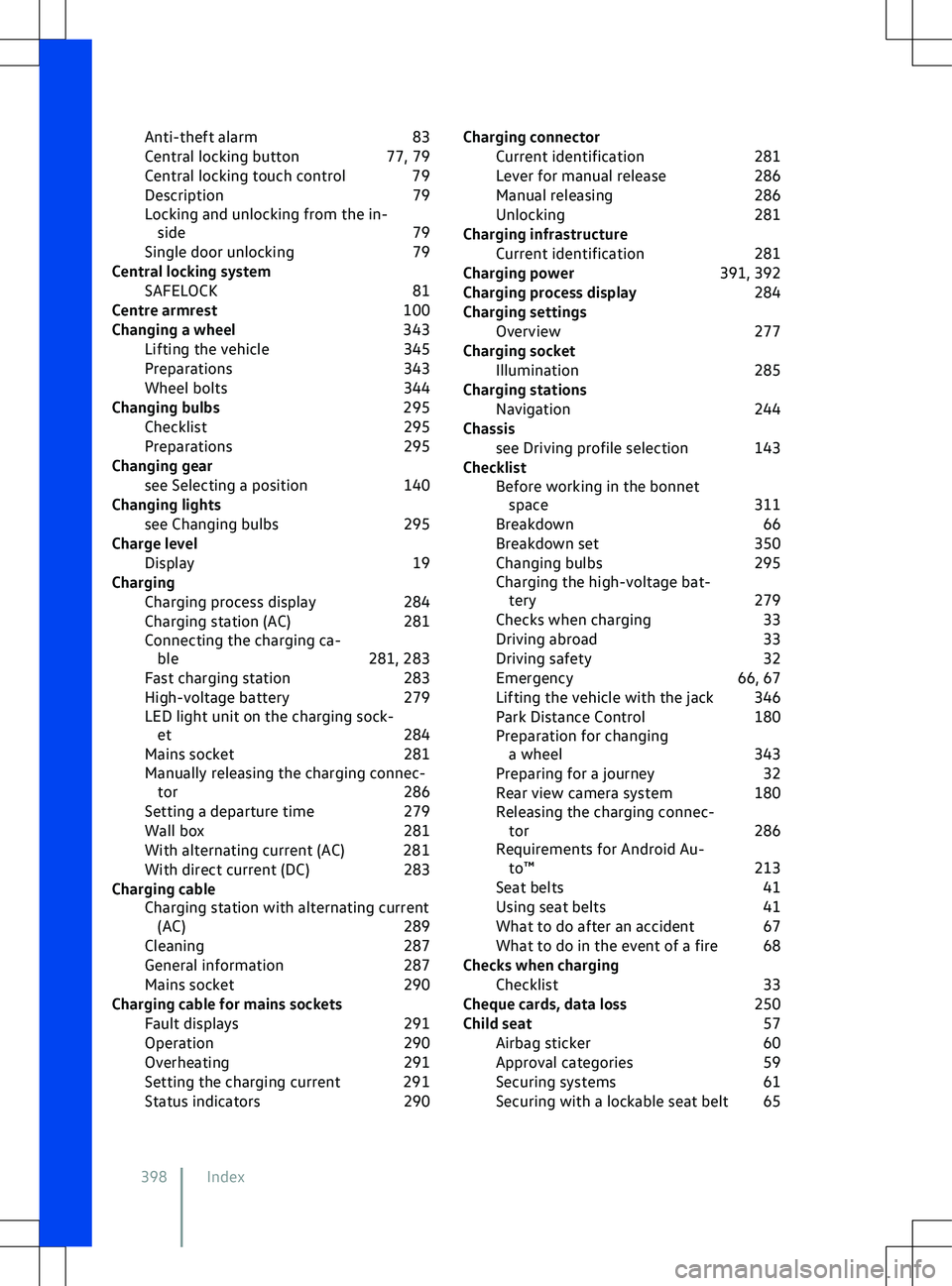
Anti-theft alarm
83
Central locking button 77, 79
Central locking touch control 79
Description 79
Locking and unlocking from the in- side 79
Single door unlocking 79
Central locking system SAFELOCK 81
Centre armrest 100
Changing a wheel 343
Lifting the vehicle 345
Preparations 343
Wheel bolts 344
Changing bulbs 295
Checklist 295
Preparations 295
Changing gear see Selecting a position 140
Changing lights see Changing bulbs 295
Charge level Display 19
Charging Charging process display 284
Charging station (AC) 281
Connecting the charging ca- ble 281, 283
Fast charging station 283
High-voltage battery 279
LED light unit on the charging sock- et 284
Mains socket 281
Manually releasing the charging connec- tor 286
Setting a departure time 279
Wall box 281
With alternating current (AC) 281
With direct current (DC) 283
Charging cable Charging station with alternating current(AC) 289
Cleaning 287
General information 287
Mains socket 290
Charging cable for mains sockets Fault displays 291
Operation 290
Overheating 291
Setting the charging current 291
Status indicators 290Charging connector
Current identification 281
Lever for manual release 286
Manual releasing 286
Unlocking 281
Charging infrastructure Current identification 281
Charging power 391, 392
Charging process display 284
Charging settings Overview 277
Charging socket Illumination 285
Charging stations Navigation 244
Chassis see Driving profile selection 143
Checklist Before working in the bonnetspace 311
Breakdown 66
Breakdown set 350
Changing bulbs 295
Charging the high-voltage bat- tery 279
Checks when charging 33
Driving abroad 33
Driving safety 32
Emergency 66, 67
Lifting the vehicle with the jack 346
Park Distance Control 180
Preparation for changing a wheel 343
Preparing for a journey 32
Rear view camera system 180
Releasing the charging connec- tor 286
Requirements for Android Au- to
Trending: ignition, spare wheel, tailgate, start stop, keyless, maintenance schedule, deactivate airbag