brake light VOLKSWAGEN ID.4 2021 Owners Manual
[x] Cancel search | Manufacturer: VOLKSWAGEN, Model Year: 2021, Model line: ID.4, Model: VOLKSWAGEN ID.4 2021Pages: 417, PDF Size: 5.39 MB
Page 138 of 417
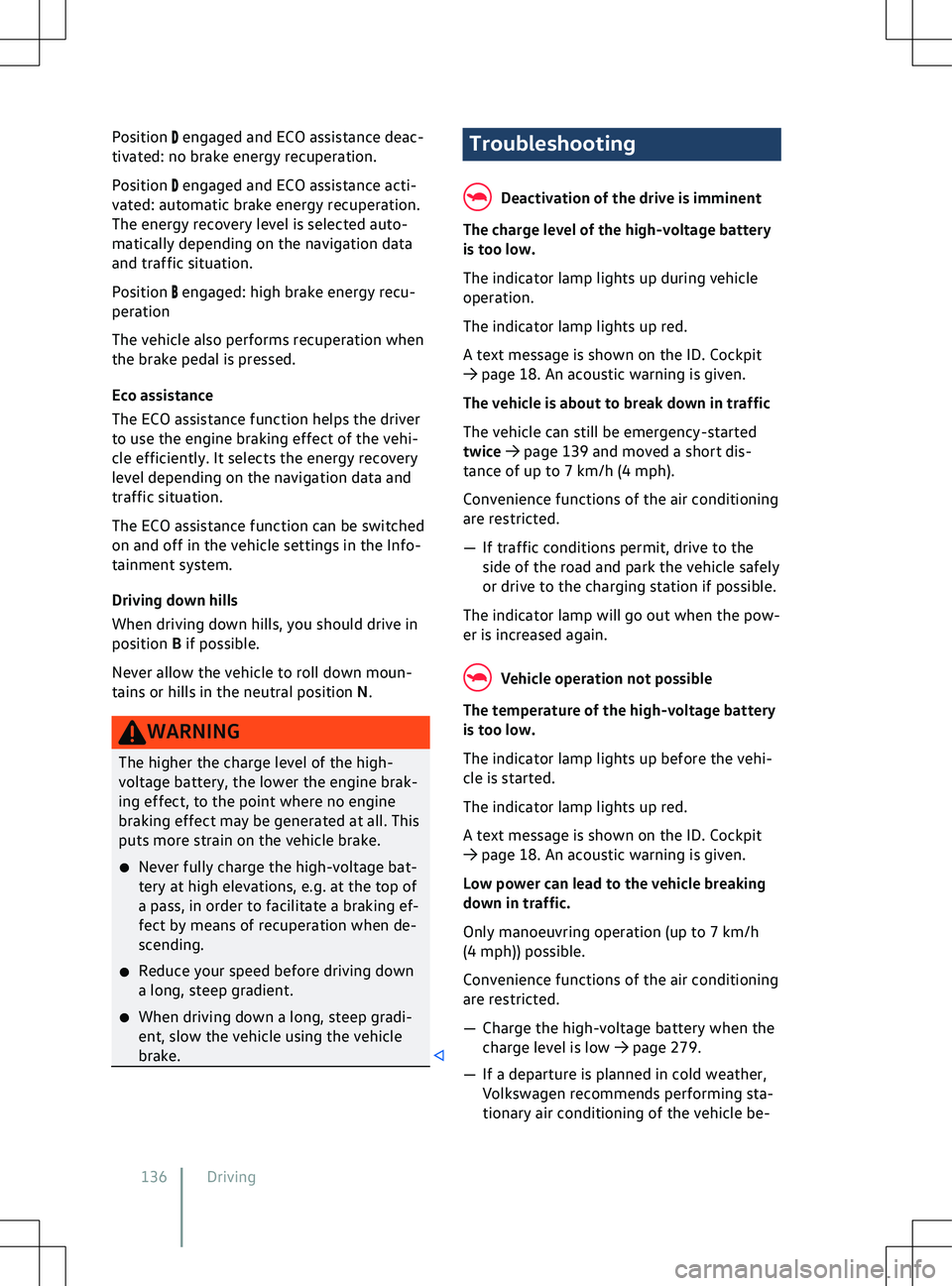
Position engaged and ECO assistance deac-
tiv
ated: no brake energy recuperation.
Position engaged and ECO assistance acti-
v
ated: automatic brake energy recuperation.
The energy recovery level is selected auto-
matically depending on the navigation data
and traffic situation.
Position engaged: high brake energy recu-
peration
The v
ehicle also performs recuperation when
the brake pedal is pressed.
Eco assistance
The ECO assistance function helps the driver
to use the engine braking effect of the vehi-
cle efficiently. It selects the energy recovery
level depending on the navigation data and
traffic situation.
The ECO assistance function can be switched
on and off in the vehicle settings in the Info-
tainment system.
Driving down hills
When driving down hills, you should drive in
position B if possible.
Never allow the vehicle to roll down moun-
tains or hills in the neutral position N. Troubleshooting
Deactivation of the drive is imminent
The charge level of the high-voltage battery
is too low.
The indicator lamp lights up during v
ehicle
operation.
The indicator lamp lights up red.
A text message is shown on the ID. Cockpit
Page 153 of 417
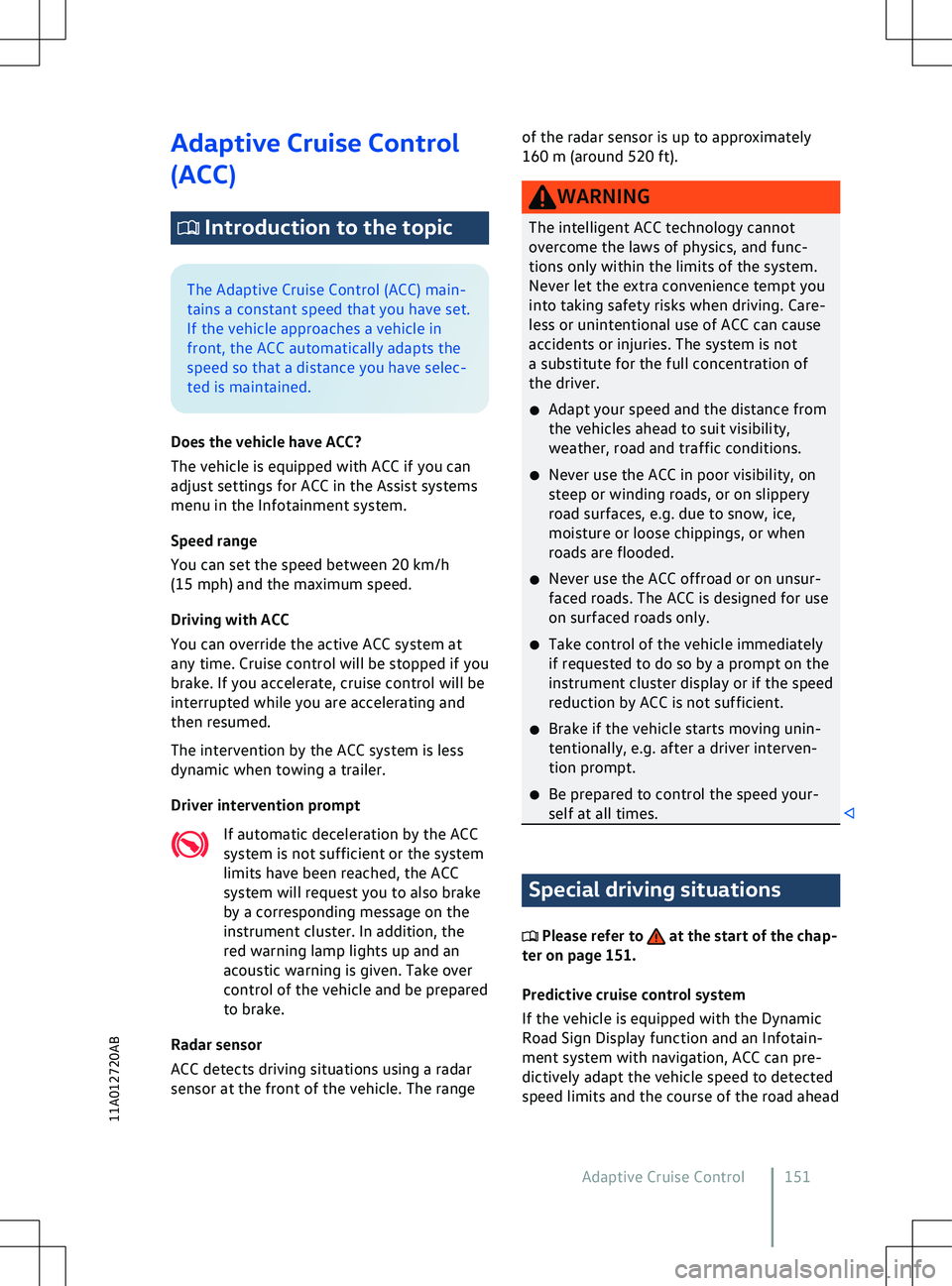
Adaptive Cruise Control
(ACC)
Introduction to the topic
The Adaptive Cruise Control (ACC) main-
tains a constant speed that you ha
ve set.
If the vehicle approaches a vehicle in
front, the ACC automatically adapts the
speed so that a distance you have selec-
ted is maintained.
Does the vehicle have ACC?
The vehicle is equipped with ACC if you can
adjust settings for ACC in the Assist systems
menu in the Infotainment system.
Speed range
You can set the speed between 20 km/h
(15 mph) and the maximum speed.
Driving with ACC
You can override the active ACC system at
any time. Cruise control will be stopped if you
brake. If you accelerate, cruise control will be
interrupted while you are accelerating and
then resumed.
The intervention by the ACC system is less
dynamic when towing a trailer.
Driver intervention prompt
If automatic deceleration by the ACC
system is not sufficient or the system
limits have been reached, the ACC
system will request you to also brake
by a corresponding message on the
instrument cluster. In addition, the
red warning lamp lights up and an
acoustic warning is given. Take over
control of the vehicle and be prepared
to brake.
Radar sensor
ACC detects driving situations using a radar
sensor at the front of the vehicle. The range of the radar sensor is up to approximately
160 m (
around 520 ft). Special driving situations
Please refer to at the start of the chap-
ter on page 151.
Predictiv
e cruise control system
If the vehicle is equipped with the Dynamic
Road Sign Display function and an Infotain-
ment system with navigation, ACC can pre-
dictively adapt the vehicle speed to detected
speed limits and the course of the road ahead
Adaptive Cruise Control 151
11A012720AB
Page 163 of 417
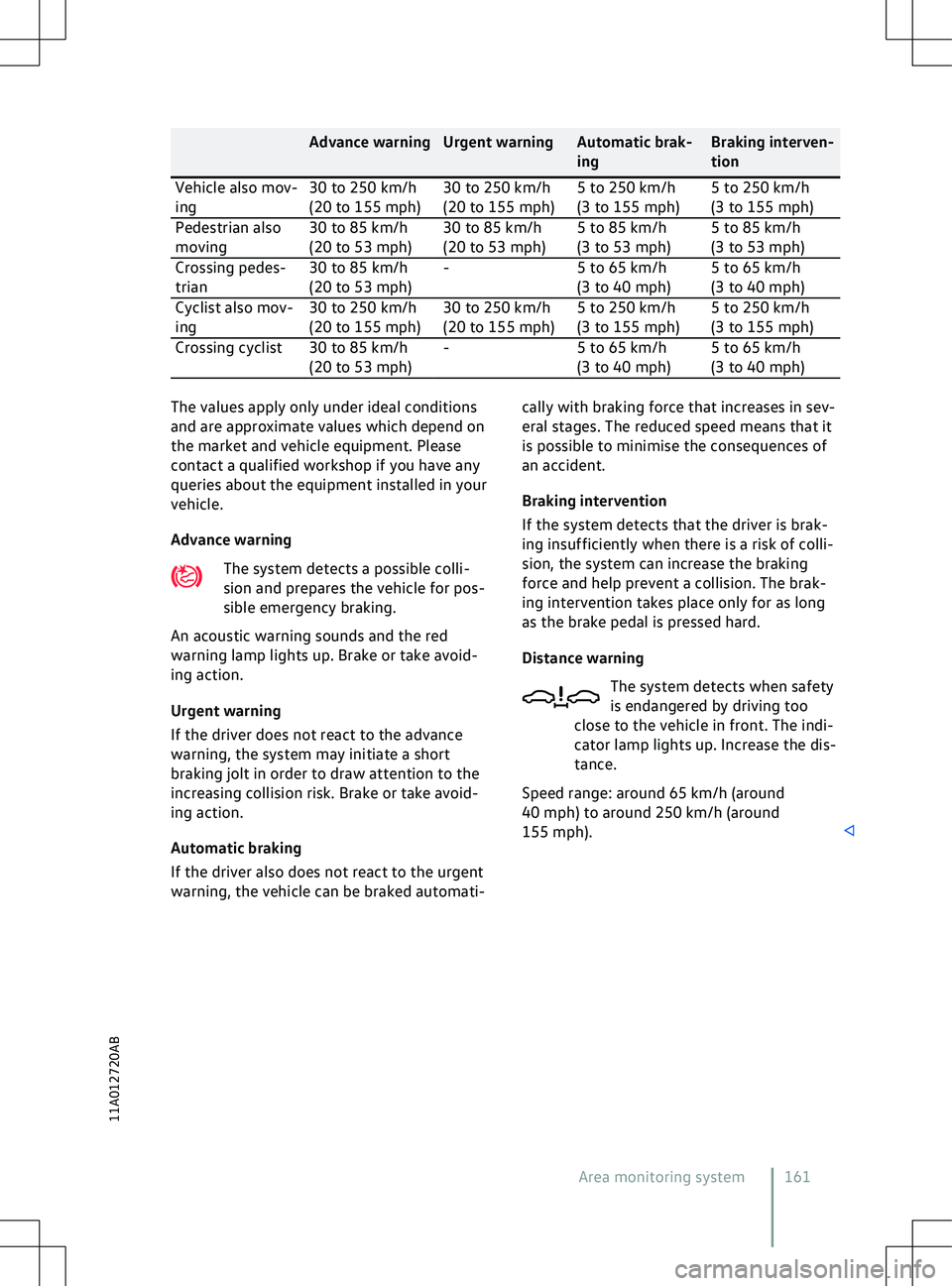
Advance warning Urgent warning Automatic brak-
ingBraking interven-
tion
Vehicle also mov-
ing 30 to 250 km/h
(20 to 155 mph)30 to 250 km/h
(20 to 155 mph)5 to 250 km/h
(3 to 155 mph)5 to 250 km/h
(3 to 155 mph)
Pedestrian also
mo ving 30 to 85 km/h
(20 to 53 mph) 30 to 85 km/h
(20 to 53 mph)5 to 85 km/h
(3 to 53 mph)5 to 85 km/h
(3 to 53 mph)
Crossing pedes-
trian 30 to 85 km/h
(20 to 53 mph)-
5 to 65 km/h
(3 to 40 mph)5 to 65 km/h
(3 to 40 mph)
Cyclist also mov-
ing 30 to 250 km/h
(20 to 155 mph)30 to 250 km/h
(20 to 155 mph)5 to 250 km/h
(3 to 155 mph)5 to 250 km/h
(3 to 155 mph)
Crossing cyclist 30 to 85 km/h (20 to 53 mph)-
5 to 65 km/h
(3 to 40 mph)5 to 65 km/h
(3 to 40 mph)The values apply only under ideal conditions
and are appro
ximate values which depend on
the market and vehicle equipment. Please
contact a qualified workshop if you have any
queries about the equipment installed in your
vehicle.
Advance warning
The system detects a possible colli-
sion and prepares the vehicle for pos-
sible emergency braking.
An acoustic warning sounds and the red
warning lamp lights up. Brake or take avoid-
ing action.
Urgent warning
If the driver does not react to the advance
warning, the system may initiate a short
braking jolt in order to draw attention to the
increasing collision risk. Brake or take avoid-
ing action.
Automatic braking
If the driver also does not react to the urgent
warning, the vehicle can be braked automati- cally with braking force that increases in sev-
eral stages. The reduced speed means that it
is possible to minimise the consequences of
an accident.
Braking interv
ention
If the system detects that the driver is brak-
ing insufficiently when there is a risk of colli-
sion, the system can increase the braking
force and help prevent a collision. The brak-
ing intervention takes place only for as long
as the brake pedal is pressed hard.
Distance warning
The system detects when safety
is endangered by driving too
close to the vehicle in front. The indi-
cator lamp lights up. Increase the dis-
tance.
Speed range: around 65 km/h (around
40 mph) to around 250 km/h (around
155 mph). Area monitoring system 161
11A012720AB
Page 178 of 417
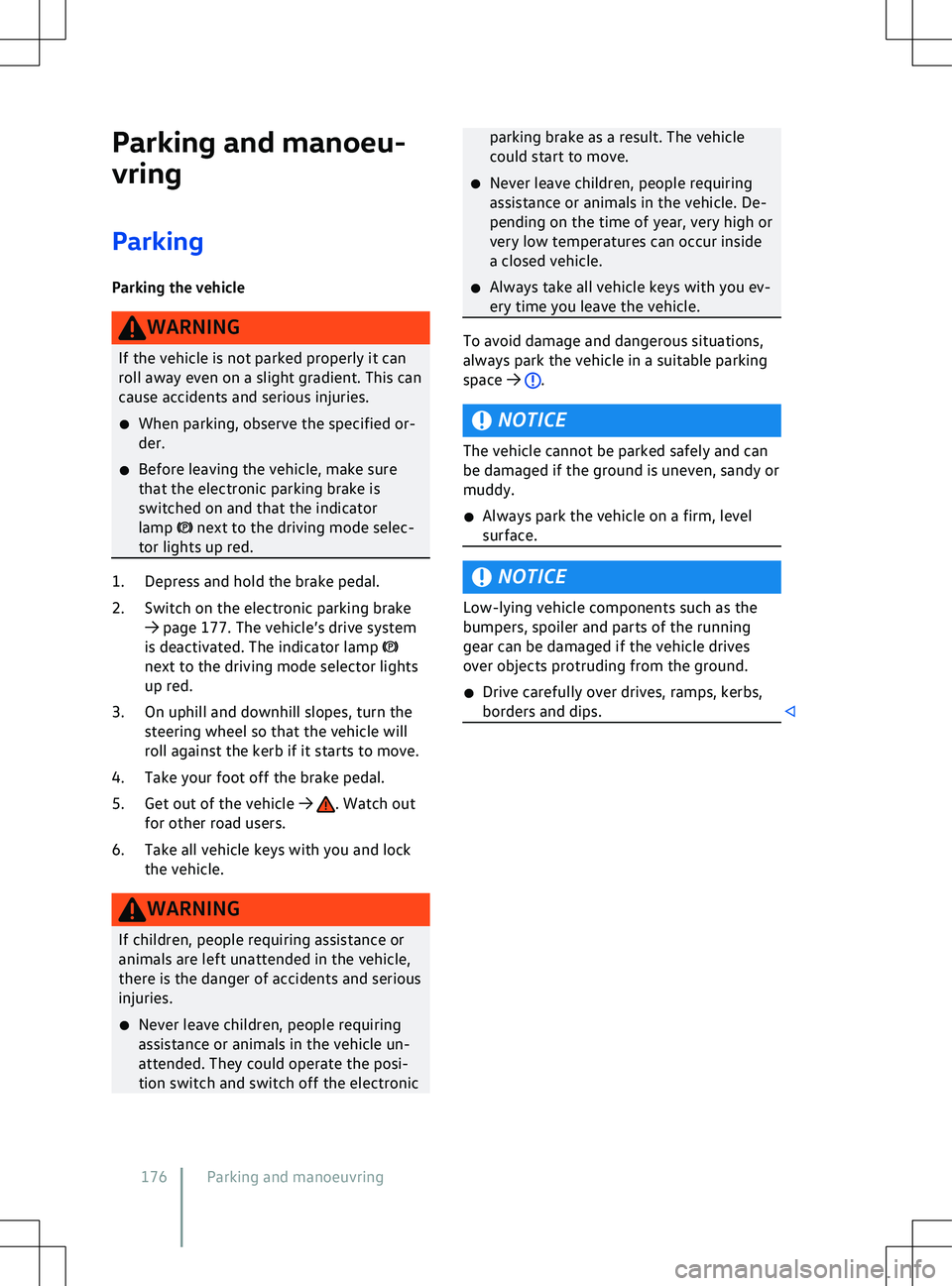
Parking and manoeu-
vring
P
arking
Parking the vehicle next to the driving mode selec-
tor lights up red. 1. Depress and hold the brake pedal.
2.
Switch on the electronic parking brake
Page 194 of 417
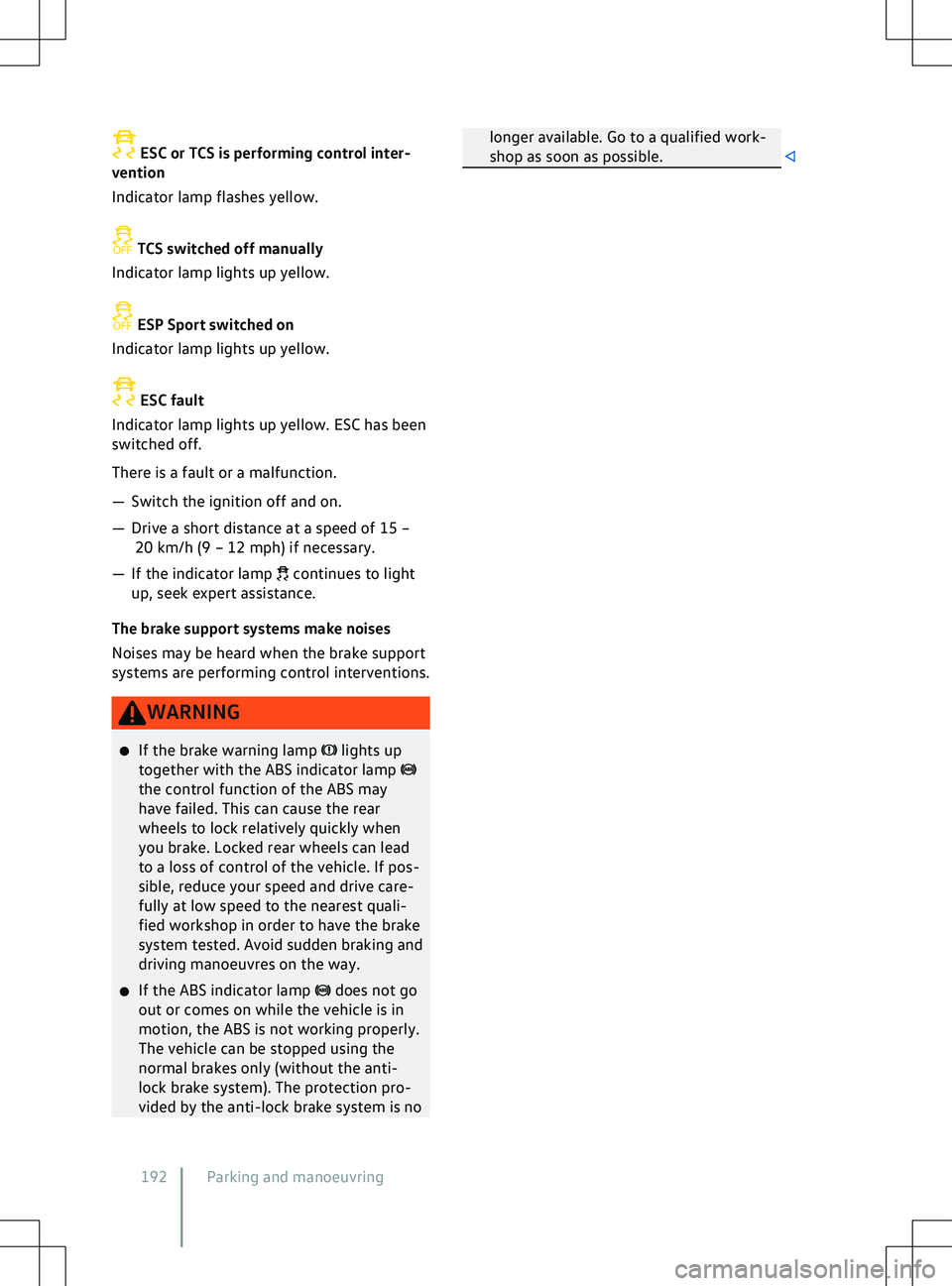
ESC or TCS is performing control inter-
v
ention
Indicator lamp flashes yellow. continues to light
up, seek e
xpert assistance.
The brake support systems make noises
Noises may be heard when the brake support
systems are performing control interventions. lights up
together with the ABS indicator lamp the control function of the ABS may
ha
ve failed. This can cause the rear
wheels to lock relatively quickly when
you brake. Locked rear wheels can lead
to a loss of control of the vehicle. If pos-
sible, reduce your speed and drive care-
fully at low speed to the nearest quali-
fied workshop in order to have the brake
system tested. Avoid sudden braking and
driving manoeuvres on the way.
�x If the ABS indicator lamp does not go
out or comes on while the v
ehicle is in
motion, the ABS is not working properly.
The vehicle can be stopped using the
normal brakes only (without the anti-
lock brake system). The protection pro-
vided by the anti-lock brake system is no longer available. Go to a qualified work-
shop as soon as possible.
192 Parking and manoeuvring
Page 404 of 417
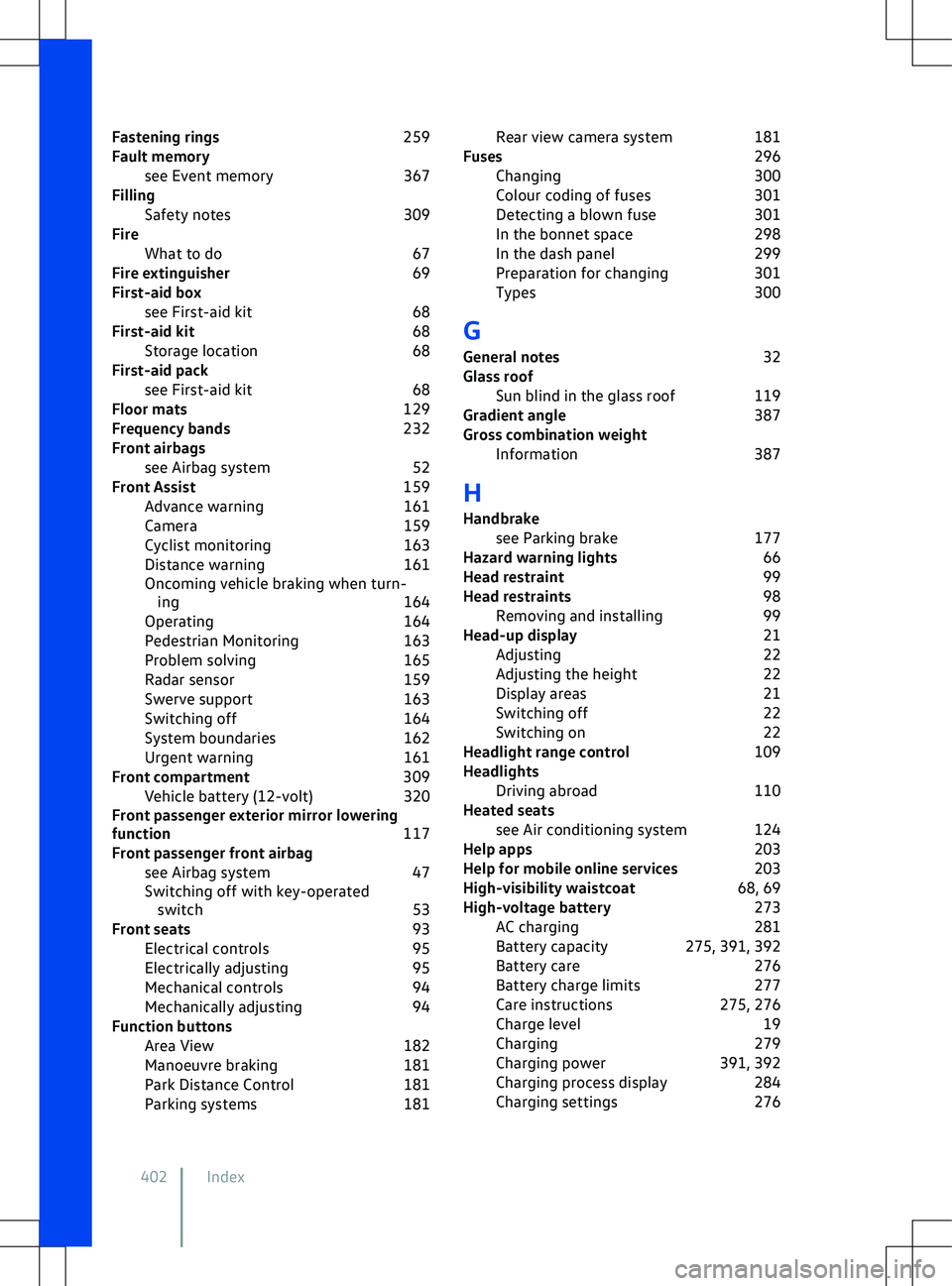
Fastening rings
259
Fault memory see Event memory 367
Filling Safety notes 309
Fire What to do 67
Fire extinguisher 69
First-aid box see First-aid kit 68
First-aid kit 68
Storage location 68
First-aid pack see First-aid kit 68
Floor mats 129
Frequency bands 232
Front airbags see Airbag system 52
Front Assist 159
Advance warning 161
Camera 159
Cyclist monitoring 163
Distance warning 161
Oncoming vehicle braking when turn- ing 164
Operating 164
Pedestrian Monitoring 163
Problem solving 165
Radar sensor 159
Swerve support 163
Switching off 164
System boundaries 162
Urgent warning 161
Front compartment 309
Vehicle battery (12-volt) 320
Front passenger exterior mirror lowering
function 117
Front passenger front airbag see Airbag system 47
Switching off with key-operated switch 53
Front seats 93
Electrical controls 95
Electrically adjusting 95
Mechanical controls 94
Mechanically adjusting 94
Function buttons Area View 182
Manoeuvre braking 181
Park Distance Control 181
Parking systems 181Rear view camera system
181
Fuses 296
Changing 300
Colour coding of fuses 301
Detecting a blown fuse 301
In the bonnet space 298
In the dash panel 299
Preparation for changing 301
Types 300
G
General notes 32
Glass roof Sun blind in the glass roof 119
Gradient angle 387
Gross combination weight Information 387
H Handbrake see Parking brake 177
Hazard warning lights 66
Head restraint 99
Head restraints 98
Removing and installing 99
Head-up display 21
Adjusting 22
Adjusting the height 22
Display areas 21
Switching off 22
Switching on 22
Headlight range control 109
Headlights Driving abroad 110
Heated seats see Air conditioning system 124
Help apps 203
Help for mobile online services 203
High-visibility waistcoat 68, 69
High-voltage battery 273
AC charging 281
Battery capacity 275, 391, 392
Battery care 276
Battery charge limits 277
Care instructions 275, 276
Charge level 19
Charging 279
Charging power 391, 392
Charging process display 284
Charging settings 276
402 Index
Page 405 of 417
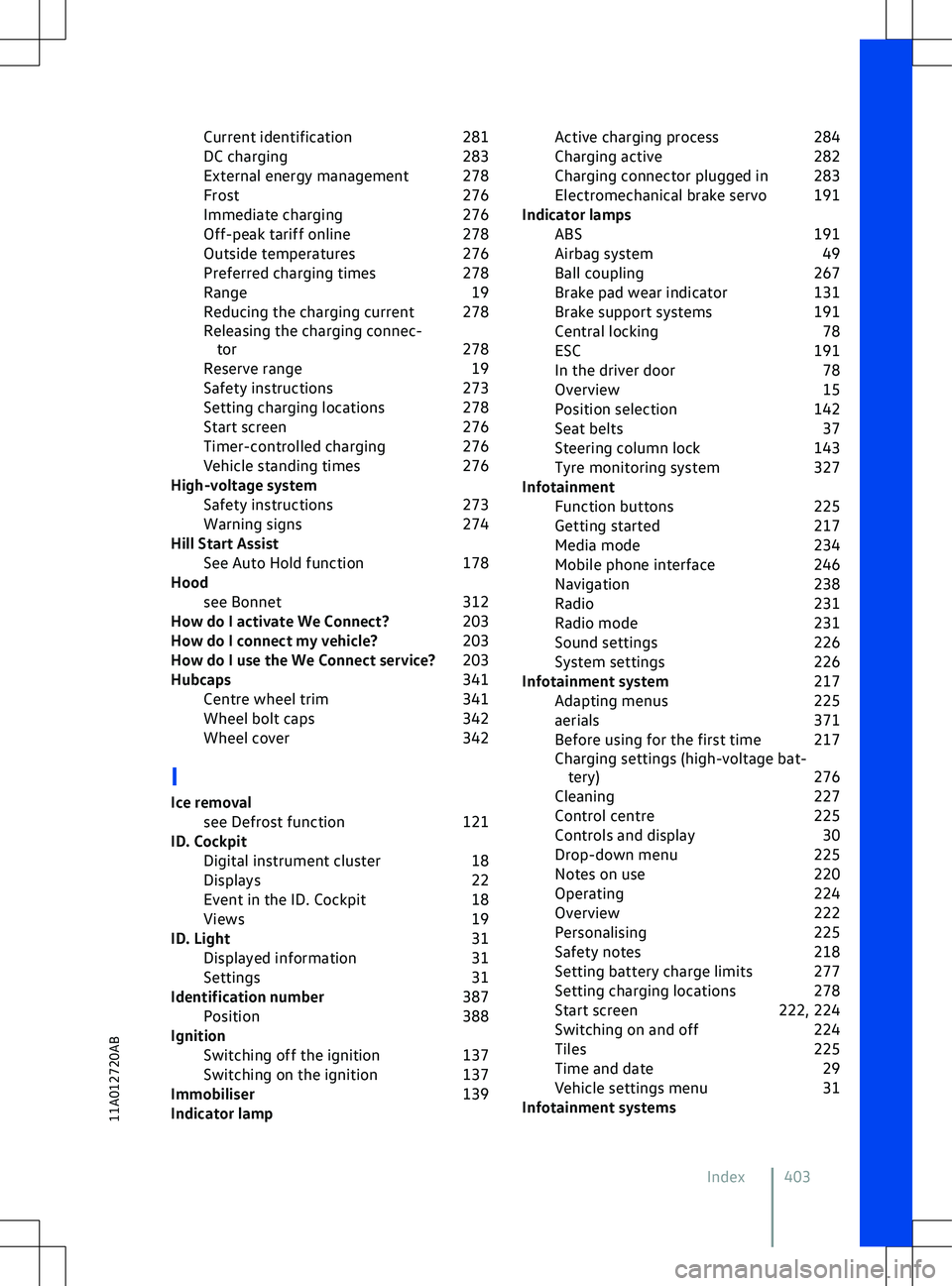
Current identification
281
DC charging 283
External energy management 278
Frost 276
Immediate charging 276
Off-peak tariff online 278
Outside temperatures 276
Preferred charging times 278
Range 19
Reducing the charging current 278
Releasing the charging connec- tor 278
Reserve range 19
Safety instructions 273
Setting charging locations 278
Start screen 276
Timer-controlled charging 276
Vehicle standing times 276
High-voltage system Safety instructions 273
Warning signs 274
Hill Start Assist See Auto Hold function 178
Hood see Bonnet 312
How do I activate We Connect? 203
How do I connect my vehicle? 203
How do I use the We Connect service? 203
Hubcaps 341
Centre wheel trim 341
Wheel bolt caps 342
Wheel cover 342
I
Ice remo val
see Defrost function 121
ID. Cockpit Digital instrument cluster 18
Displays 22
Event in the ID. Cockpit 18
Views 19
ID. Light 31
Displayed information 31
Settings 31
Identification number 387
Position 388
Ignition Switching off the ignition 137
Switching on the ignition 137
Immobiliser 139
Indicator lamp Active charging process
284
Charging active 282
Charging connector plugged in 283
Electromechanical brake servo 191
Indicator lamps ABS 191
Airbag system 49
Ball coupling 267
Brake pad wear indicator 131
Brake support systems 191
Central locking 78
ESC 191
In the driver door 78
Overview 15
Position selection 142
Seat belts 37
Steering column lock 143
Tyre monitoring system 327
Infotainment Function buttons 225
Getting started 217
Media mode 234
Mobile phone interface 246
Navigation 238
Radio 231
Radio mode 231
Sound settings 226
System settings 226
Infotainment system 217
Adapting menus 225
aerials 371
Before using for the first time 217
Charging settings (high-voltage bat- tery) 276
Cleaning 227
Control centre 225
Controls and display 30
Drop-down menu 225
Notes on use 220
Operating 224
Overview 222
Personalising 225
Safety notes 218
Setting battery charge limits 277
Setting charging locations 278
Start screen 222, 224
Switching on and off 224
Tiles 225
Time and date 29
Vehicle settings menu 31
Infotainment systems
Index 403
11A012720AB
Page 408 of 417
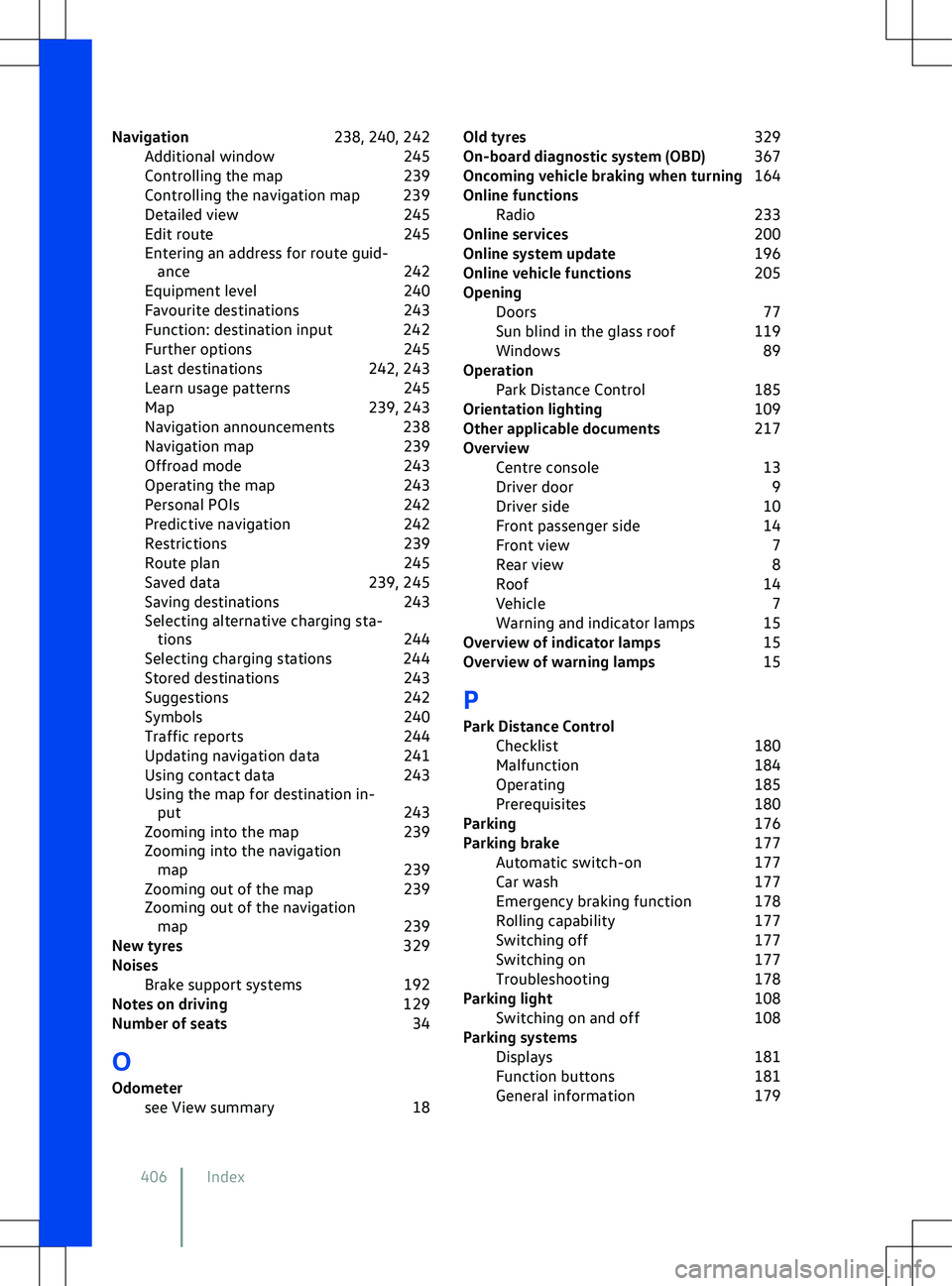
Navigation
238, 240, 242
Additional window 245
Controlling the map 239
Controlling the navigation map 239
Detailed view 245
Edit route 245
Entering an address for route guid- ance 242
Equipment level 240
Favourite destinations 243
Function: destination input 242
Further options 245
Last destinations 242, 243
Learn usage patterns 245
Map 239, 243
Navigation announcements 238
Navigation map 239
Offroad mode 243
Operating the map 243
Personal POIs 242
Predictive navigation 242
Restrictions 239
Route plan 245
Saved data 239, 245
Saving destinations 243
Selecting alternative charging sta- tions 244
Selecting charging stations 244
Stored destinations 243
Suggestions 242
Symbols 240
Traffic reports 244
Updating navigation data 241
Using contact data 243
Using the map for destination in- put 243
Zooming into the map 239
Zooming into the navigation map 239
Zooming out of the map 239
Zooming out of the navigation map 239
New tyres 329
Noises Brake support systems 192
Notes on driving 129
Number of seats 34
O
Odometer see View summary 18Old tyres
329
On-board diagnostic system (OBD) 367
Oncoming vehicle braking when turning 164
Online functions Radio 233
Online services 200
Online system update 196
Online vehicle functions 205
Opening Doors 77
Sun blind in the glass roof 119
Windows 89
Operation Park Distance Control 185
Orientation lighting 109
Other applicable documents 217
Overview Centre console 13
Driver door 9
Driver side 10
Front passenger side 14
Front view 7
Rear view 8
Roof 14
Vehicle 7
Warning and indicator lamps 15
Overview of indicator lamps 15
Overview of warning lamps 15
P P ark Distance Control Checklist 180
Malfunction 184
Operating 185
Prerequisites 180
Parking 176
Parking brake 177
Automatic switch-on 177
Car wash 177
Emergency braking function 178
Rolling capability 177
Switching off 177
Switching on 177
Troubleshooting 178
Parking light 108
Switching on and off 108
Parking systems Displays 181
Function buttons 181
General information 179
406 Index
Page 413 of 417
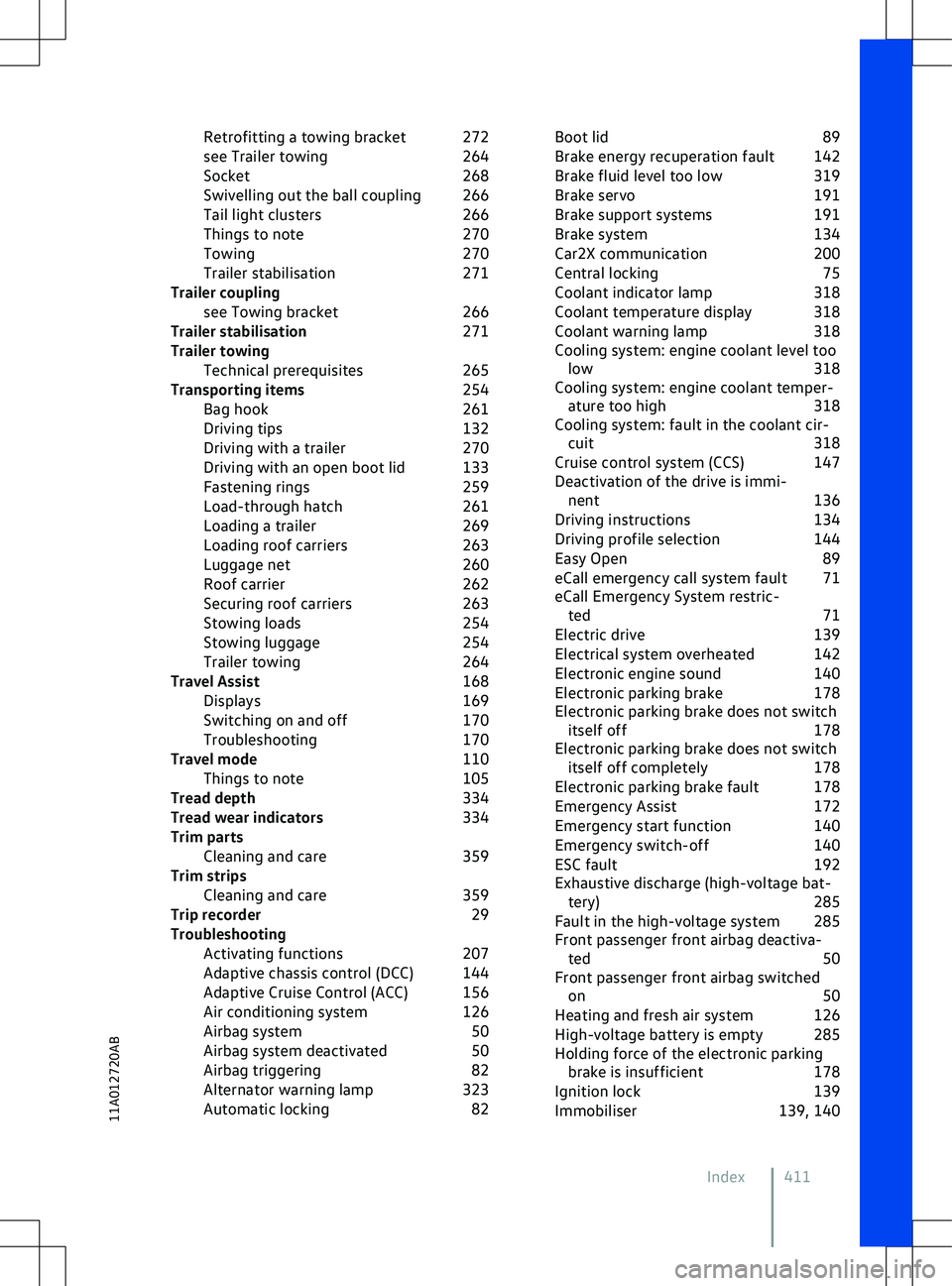
Retrofitting a towing bracket 272
see Trailer towing
264
Socket 268
Swivelling out the ball coupling 266
Tail light clusters 266
Things to note 270
Towing 270
Trailer stabilisation 271
Trailer coupling see Towing bracket 266
Trailer stabilisation 271
Trailer towing Technical prerequisites 265
Transporting items 254
Bag hook 261
Driving tips 132
Driving with a trailer 270
Driving with an open boot lid 133
Fastening rings 259
Load-through hatch 261
Loading a trailer 269
Loading roof carriers 263
Luggage net 260
Roof carrier 262
Securing roof carriers 263
Stowing loads 254
Stowing luggage 254
Trailer towing 264
Travel Assist 168
Displays 169
Switching on and off 170
Troubleshooting 170
Travel mode 110
Things to note 105
Tread depth 334
Tread wear indicators 334
Trim parts Cleaning and care 359
Trim strips Cleaning and care 359
Trip recorder 29
Troubleshooting Activating functions 207
Adaptive chassis control (DCC) 144
Adaptive Cruise Control (ACC) 156
Air conditioning system 126
Airbag system 50
Airbag system deactivated 50
Airbag triggering 82
Alternator warning lamp 323
Automatic locking 82Boot lid
89
Brake energy recuperation fault 142
Brake fluid level too low 319
Brake servo 191
Brake support systems 191
Brake system 134
Car2X communication 200
Central locking 75
Coolant indicator lamp 318
Coolant temperature display 318
Coolant warning lamp 318
Cooling system: engine coolant level too low 318
Cooling system: engine coolant temper- ature too high 318
Cooling system: fault in the coolant cir- cuit 318
Cruise control system (CCS) 147
Deactivation of the drive is immi- nent 136
Driving instructions 134
Driving profile selection 144
Easy Open 89
eCall emergency call system fault 71
eCall Emergency System restric- ted 71
Electric drive 139
Electrical system overheated 142
Electronic engine sound 140
Electronic parking brake 178
Electronic parking brake does not switch itself off 178
Electronic parking brake does not switch itself off completely 178
Electronic parking brake fault 178
Emergency Assist 172
Emergency start function 140
Emergency switch-off 140
ESC fault 192
Exhaustive discharge (high-voltage bat- tery) 285
Fault in the high-voltage system 285
Front passenger front airbag deactiva- ted 50
Front passenger front airbag switched on 50
Heating and fresh air system 126
High-voltage battery is empty 285
Holding force of the electronic parking brake is insufficient 178
Ignition lock 139
Immobiliser 139, 140
Index 41111A012720AB
Page 414 of 417
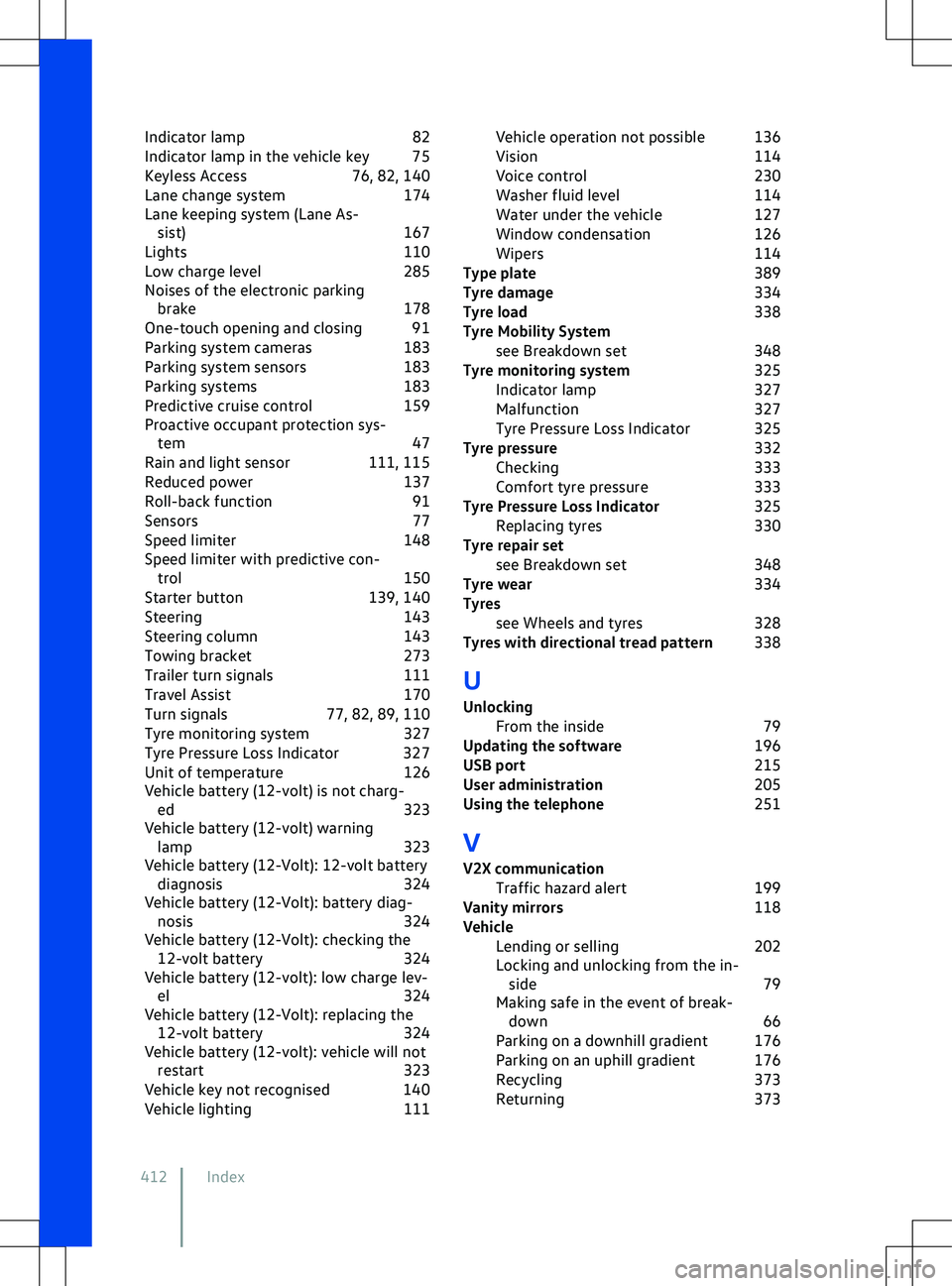
Indicator lamp
82
Indicator lamp in the vehicle key 75
Keyless Access 76, 82, 140
Lane change system 174
Lane keeping system (Lane As- sist) 167
Lights 110
Low charge level 285
Noises of the electronic parking brake 178
One-touch opening and closing 91
Parking system cameras 183
Parking system sensors 183
Parking systems 183
Predictive cruise control 159
Proactive occupant protection sys- tem 47
Rain and light sensor 111, 115
Reduced power 137
Roll-back function 91
Sensors 77
Speed limiter 148
Speed limiter with predictive con- trol 150
Starter button 139, 140
Steering 143
Steering column 143
Towing bracket 273
Trailer turn signals 111
Travel Assist 170
Turn signals 77, 82, 89, 110
Tyre monitoring system 327
Tyre Pressure Loss Indicator 327
Unit of temperature 126
Vehicle battery (12-volt) is not charg- ed 323
Vehicle battery (12-volt) warning lamp 323
Vehicle battery (12-Volt): 12-volt battery diagnosis 324
Vehicle battery (12-Volt): battery diag- nosis 324
Vehicle battery (12-Volt): checking the 12- volt battery 324
Vehicle battery (12-volt): low charge lev- el 324
Vehicle battery (12-Volt): replacing the 12-
volt battery 324
Vehicle battery (12-volt): vehicle will not restart 323
Vehicle key not recognised 140
Vehicle lighting 111Vehicle operation not possible 136
Vision
114
Voice control 230
Washer fluid level 114
Water under the vehicle 127
Window condensation 126
Wipers 114
Type plate 389
Tyre damage 334
Tyre load 338
Tyre Mobility System see Breakdown set 348
Tyre monitoring system 325
Indicator lamp 327
Malfunction 327
Tyre Pressure Loss Indicator 325
Tyre pressure 332
Checking 333
Comfort tyre pressure 333
Tyre Pressure Loss Indicator 325
Replacing tyres 330
Tyre repair set see Breakdown set 348
Tyre wear 334
Tyres see Wheels and tyres 328
Tyres with directional tread pattern 338
U
Unlocking From the inside 79
Updating the software 196
USB port 215
User administration 205
Using the telephone 251
V
V2X communication Traffic hazard alert 199
Vanity mirrors 118
Vehicle Lending or selling 202
Locking and unlocking from the in- side 79
Making safe in the event of break- down 66
Parking on a downhill gradient 176
Parking on an uphill gradient 176
Recycling 373
Returning 373
412 Index