Door trim VOLKSWAGEN ID.4 2022 Owners Manual
[x] Cancel search | Manufacturer: VOLKSWAGEN, Model Year: 2022, Model line: ID.4, Model: VOLKSWAGEN ID.4 2022Pages: 417, PDF Size: 5.39 MB
Page 405 of 417
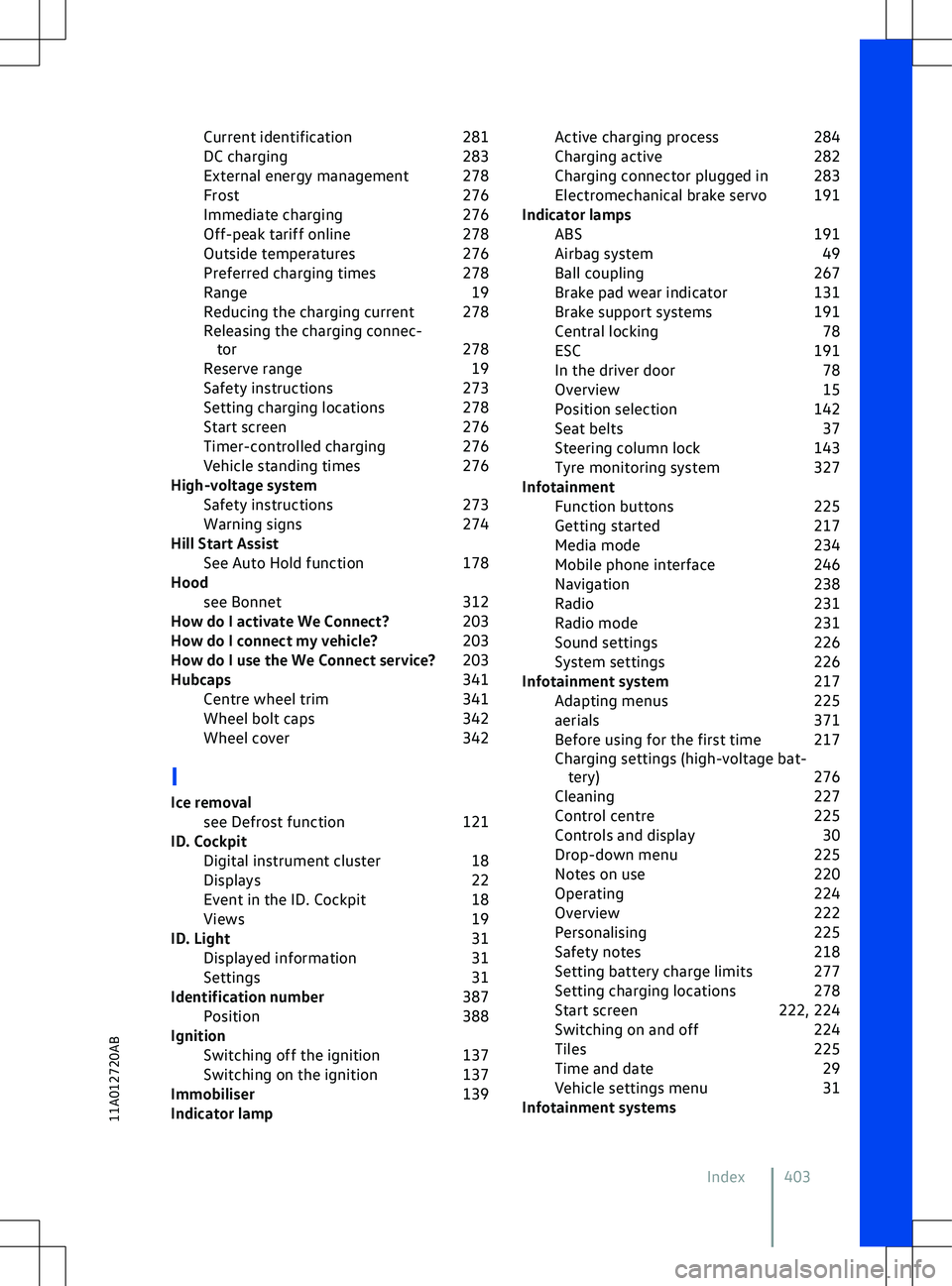
Current identification
281
DC charging 283
External energy management 278
Frost 276
Immediate charging 276
Off-peak tariff online 278
Outside temperatures 276
Preferred charging times 278
Range 19
Reducing the charging current 278
Releasing the charging connec- tor 278
Reserve range 19
Safety instructions 273
Setting charging locations 278
Start screen 276
Timer-controlled charging 276
Vehicle standing times 276
High-voltage system Safety instructions 273
Warning signs 274
Hill Start Assist See Auto Hold function 178
Hood see Bonnet 312
How do I activate We Connect? 203
How do I connect my vehicle? 203
How do I use the We Connect service? 203
Hubcaps 341
Centre wheel trim 341
Wheel bolt caps 342
Wheel cover 342
I
Ice remo val
see Defrost function 121
ID. Cockpit Digital instrument cluster 18
Displays 22
Event in the ID. Cockpit 18
Views 19
ID. Light 31
Displayed information 31
Settings 31
Identification number 387
Position 388
Ignition Switching off the ignition 137
Switching on the ignition 137
Immobiliser 139
Indicator lamp Active charging process
284
Charging active 282
Charging connector plugged in 283
Electromechanical brake servo 191
Indicator lamps ABS 191
Airbag system 49
Ball coupling 267
Brake pad wear indicator 131
Brake support systems 191
Central locking 78
ESC 191
In the driver door 78
Overview 15
Position selection 142
Seat belts 37
Steering column lock 143
Tyre monitoring system 327
Infotainment Function buttons 225
Getting started 217
Media mode 234
Mobile phone interface 246
Navigation 238
Radio 231
Radio mode 231
Sound settings 226
System settings 226
Infotainment system 217
Adapting menus 225
aerials 371
Before using for the first time 217
Charging settings (high-voltage bat- tery) 276
Cleaning 227
Control centre 225
Controls and display 30
Drop-down menu 225
Notes on use 220
Operating 224
Overview 222
Personalising 225
Safety notes 218
Setting battery charge limits 277
Setting charging locations 278
Start screen 222, 224
Switching on and off 224
Tiles 225
Time and date 29
Vehicle settings menu 31
Infotainment systems
Index 403
11A012720AB
Page 415 of 417
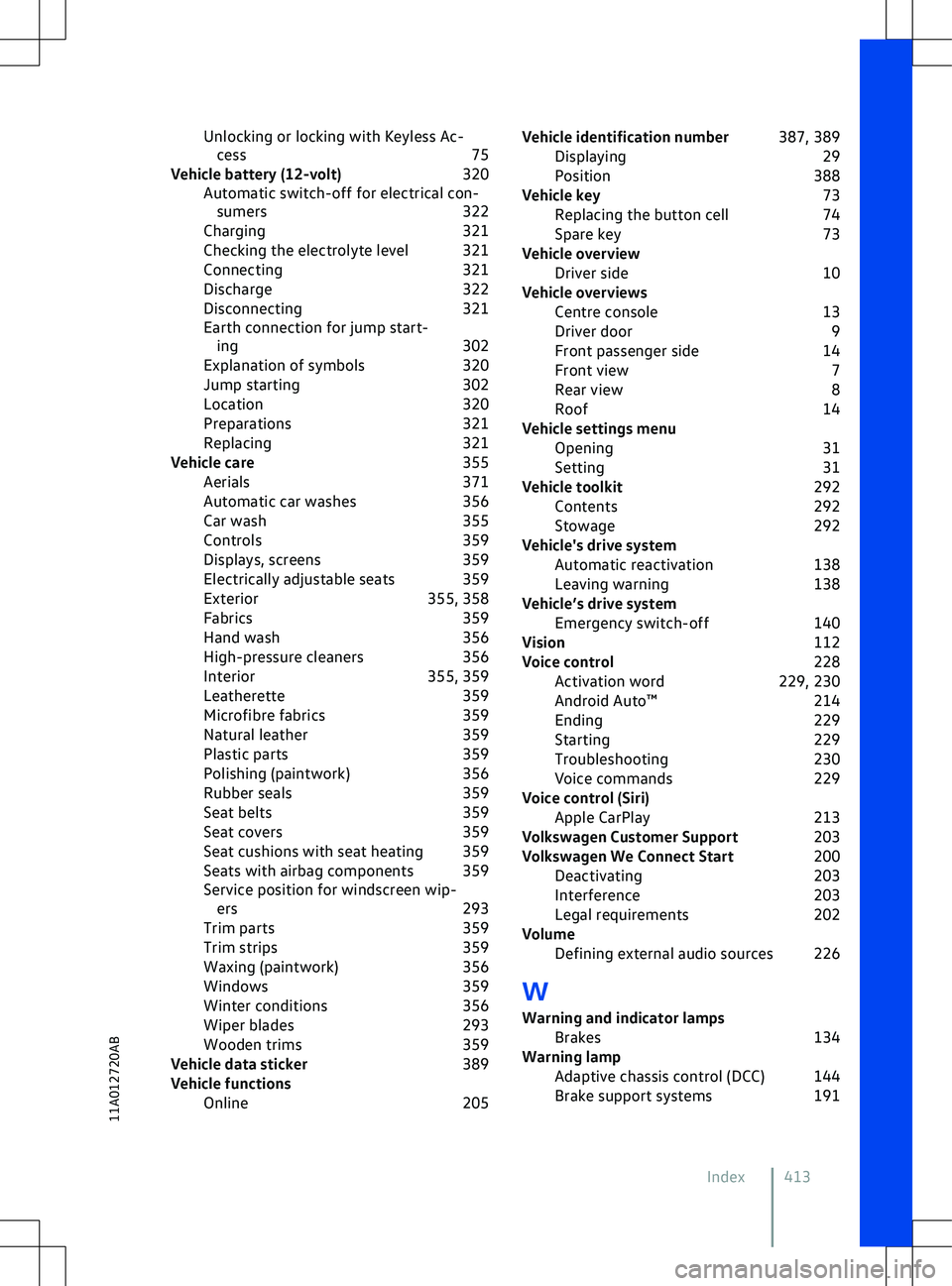
Unlocking or locking with Keyless Ac-
cess 75
Vehicle battery (12-volt) 320
Automatic switch-off for electrical con- sumers 322
Charging 321
Checking the electrolyte level 321
Connecting 321
Discharge 322
Disconnecting 321
Earth connection for jump start- ing 302
Explanation of symbols 320
Jump starting 302
Location 320
Preparations 321
Replacing 321
Vehicle care 355
Aerials 371
Automatic car washes 356
Car wash 355
Controls 359
Displays, screens 359
Electrically adjustable seats 359
Exterior 355, 358
Fabrics 359
Hand wash 356
High-pressure cleaners 356
Interior 355, 359
Leatherette 359
Microfibre fabrics 359
Natural leather 359
Plastic parts 359
Polishing (paintwork) 356
Rubber seals 359
Seat belts 359
Seat covers 359
Seat cushions with seat heating 359
Seats with airbag components 359
Service position for windscreen wip- ers 293
Trim parts 359
Trim strips 359
Waxing (paintwork) 356
Windows 359
Winter conditions 356
Wiper blades 293
Wooden trims 359
Vehicle data sticker 389
Vehicle functions Online 205Vehicle identification number
387, 389
Displaying 29
Position 388
Vehicle key 73
Replacing the button cell 74
Spare key 73
Vehicle overview Driver side 10
Vehicle overviews Centre console 13
Driver door 9
Front passenger side 14
Front view 7
Rear view 8
Roof 14
Vehicle settings menu Opening 31
Setting 31
Vehicle toolkit 292
Contents 292
Stowage 292
Vehicle