Instrument cluster VOLKSWAGEN JETTA 2010 Owners Manual
[x] Cancel search | Manufacturer: VOLKSWAGEN, Model Year: 2010, Model line: JETTA, Model: VOLKSWAGEN JETTA 2010Pages: 477, PDF Size: 77.6 MB
Page 10 of 477
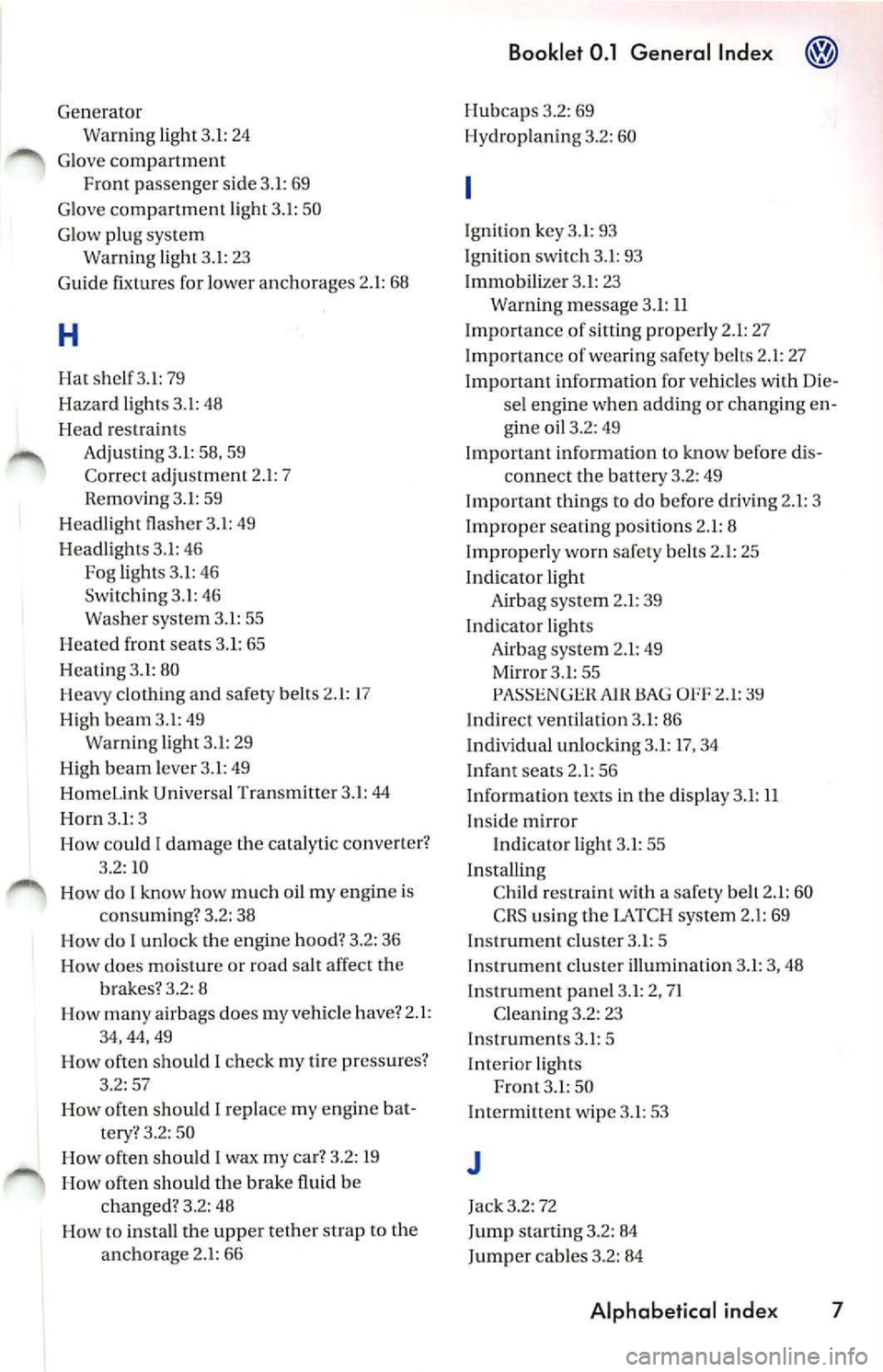
Generator
Warn ing light 3.1: 24
G love compartm ent
Front pa ssenger s ide 3.1: 69
G love compartment light 3.1: 50
G low plug system
W arning light 3. l: 23
Gu ide fi xture s for lower anchorages 2.1: 68
H
H at sh el f3 .l : 79
H aza rd ligh ts 3.1: 48
H ea d re straint s
Adj ust ing 3.1: 58, 59
Correc t ad justm ent 2.1: 7
R emo ving 3.1: 59
H ea dligh t fla sh er 3. 1: 4 9
H ea dligh ts 3.1: 46
Fog light s 3.1: 46
Switching 3.1: 46
Wa sh er syste m 3.1: 55
H eat ed front seats 3. 1: 65
H ea ting 3.I: 80
H eavy clothi ng and safety belt s 2.1:
17
High b eam 3.l: 49
Warning light 3.1 : 29
High b eam leve r 3. 1: 49
Hom eLink Univer sal Tran smitter 3.1: 44
Horn 3.1 : 3
How could I dama ge the catal ytic conve rter?
3 .2:
10
Ho w do I know how much oil my engin e is
co nsumin g? 3.2: 38
How do I unlo ck th e engine hood? 3.2: 36
I-lo w does moisture or road salt affect th e
brak es'? 3.2: 8
Ho w man y airbags does my veh icl e h ave? 2.1:
34 ,44,4 9
H ow often shou ld
I c h eck my tire pr essures ?
3.2: 57
How often should I r epl ace my eng ine bat
ter y? 3. 2: 50
How often should I wax my ca r? 3.2: 19
I-l ow often sho uld the brake fluid b e
c han ged? 3. 2: 48
How to in stall the upper t eth er strap
to th e
anchorage 2.l: 66
Booklet 0.1 General Inde x
Hubcaps 3.2: 69
H ydrop laning 3.2: 60
Ignition key 3.1: 93
I gnit ion switch 3.1: 93
I mmobili zer 3.1 : 23
Warning message 3.1:
11
Imp ortance of sitting prop erl y 2.1 : 27
Imp ortance of wearing safe ty bel ts 2.1: 27
Important information for vehicles with Die-
se l e ngine when adding or changing en
gine oil 3.2: 49
Import ant information
kn ow befo re di s-
co nn ect the b att ery 3.2: 49
I mport ant thing s to do b efore dri ving 2.1: 3
Improper seating po sitions 2.1: 8
Improp erl y worn safety belt s 2.1: 25
Indicator light
A ir bag syste m 2.1: 39
Indicator light s
Airbag syste m 2.1: 49
Mi rror 3.1: 55
OFF 2.1:
Indi re ct ventilat ion 3.1: 86
Indi vidual unlockin g 3.1: 17 , 34
I nfant seats 2 .1: 56
Information t exts in the display 3.1:
11
Insid e m irr or
Indicator light 3.1: 55
In stallin g
C hi ld re straint with a safety belt 2.1: 60
CRS using th e LATCH system 2.1: 69
In strum ent clu ster 3.1 : 5
In strum ent cluster illumination 3.1 : 3 , 48
Instrument panel 3.1: 2, 71
Cleaning 3.2: 23
In strum ent s 3.
I: 5
Interior lights
Fro nt 3.1: 50
Int ermittent w ipe 3.1: 53
J
Ja ck 3.2: 72
Jump s ta rtin g 3.2: 84
J ump er cables 3.2: 84
Alphabetical index 7
Page 204 of 477
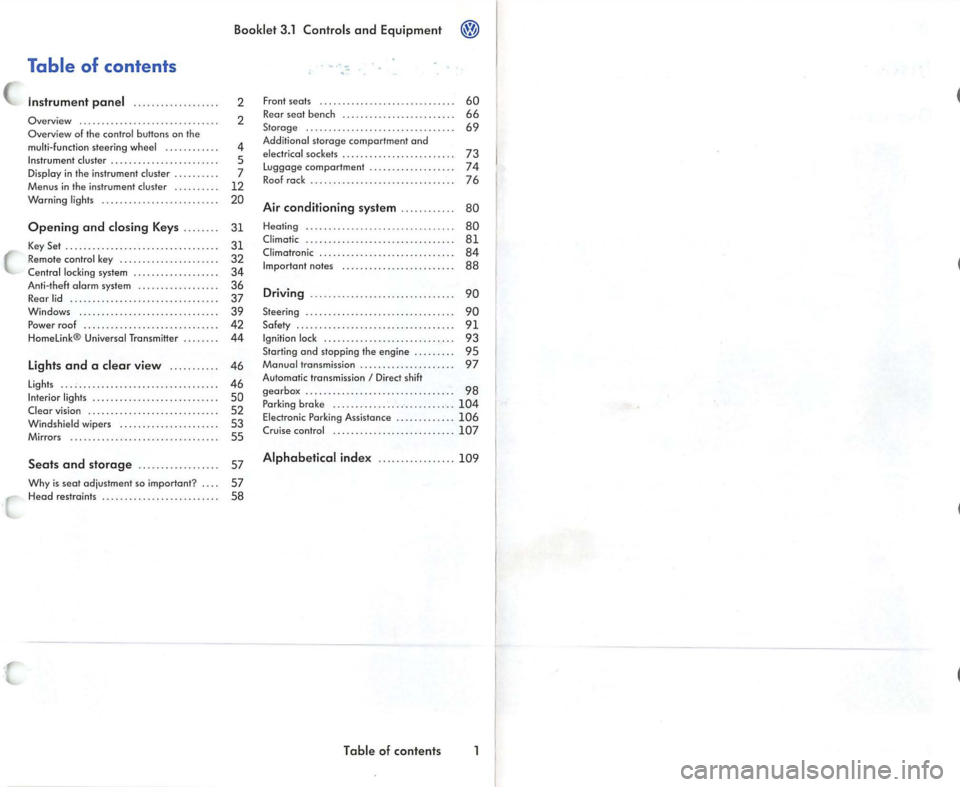
Booklet 3.1 Controls and Equipm ent ®
Table of contents
Instrument panel ........... .. .. ... .
Overview .............................. .
Overview of the contro l butto ns on the
mu lti- function steering w heel ..... .... . . .
Instrument cluster ...... ............. ... . .
Display in the in strument cluster ......... .
Menus in the instrument cluster ..... •.. ..
Warning lights .... ....... ........ ..... . .
2
2
4
5
7
12
20
Op ening and closing Keys . . . . . . . .
31
K ey Set . . . . . . . . . . . . . . . . . . . . . . . . . . . . . . . . . . 31
Remo te cont rol key . . . . . . . . . . . . • . . . . . . • . . 32 C ent ral locking system . . . . . . . . . . . . . . . . . . . 34
Anti-the ft o lorm system . . . . . . . . . . . . . . . • . . 36
Rear lid . . . . . . . . . . . . . . . . . . • . . . . . . . . . . . . . . 37
Windows .... .. . . .. .... ... . .... . .. .. .. . .
39 Po wer roof . . . . . . . . . . . . . . . . . . . . . . . . . . . • . . 42
H ome link® Universal Transm itter . . . . . . . . 44
Lights and a clear view . . . . . . . . . . . 46
Lights . . . . . . . . . . . . . . . . . . . . . . . . . . . . . . . . . . . 46
Interior lights . . . . . . . . . . . . . . . . . . . . . . . . . . . . 50
Clear vision . . . . . . . . . . . . . . . . . . . . . . . . . . . . . 52
Windshie ld wi pers . . . . . • . . . . . . . . . . . . . . . . 53
Mirrors . . . . . . . . . . . . . . . . • . . . . . . . . . . . . . . . . 55
Seat s and storag e . . . . . . . . . . . . . . . . . . 57
Why is seat adjust ment so im portant ? . . . . 57
H ead restraints . . . . . . . . . . . . . . . . . . . . . . . . . . 58 Front seats .
..... .... ... •..... .• .... .....
Rear seat bench . ... ...... ....... •.. .... .
Sto rage ......... ................... .... .
Additiona l storage comportmen t ond
elec trica l sockets .... ... .... .... ... ...... .
Luggage comportment ........... ....... .
R oo f rock . .......... ......•.... .. •.......
Air conditioning system ...... ... .. . 60
66
69
73
74
76
80
Heal
ing . . . . . . . . . . . . . . . . . . . . . . . . . . .. . . . . . 80
Cl imatic . . . . . . . . . . . . . . . . . . . . . . . . . . . • . . . . . 8 1 Climotronic . . . . . . . . . . . . . . . . . . . . . . . . . . . . . . 84
Im portan t no tes . . . . . . . . . . . . . . . . . . . . . . . . . 88
Driving ................... ............. 90
Steering . . . . . . . . . . . . . . . . . . . . . . . . . . . . . . . . . 90
Safety . . . . . . . . . . . . . . . . . . . . . . . . . . . . . . . . . . . 91
Igniti on lock . . . . . . . . . . . . . . . . . . . . . . . . . . . . . 93
Starting ond stopping the engine . . . . . . . . . 95
Monuol transmission . . . . . . . . . . . . . . . . . . . . . 97
Automatic transmissio n
I Direct sh ift
gea rbox . . . . . . . . . . . . . . . . . . . . . . . . . . . . . . . . . 98
P arking brok e . ...... .... .... .. .. .. . .. ...
104 Electronic Parking Assistance . ........ •.. . 10 6
Crui se co ntrol ......... ........ .... ...... 107
Alphabetical inde x .... ...... .... ... 10 9
T ab le of contents
Page 206 of 477
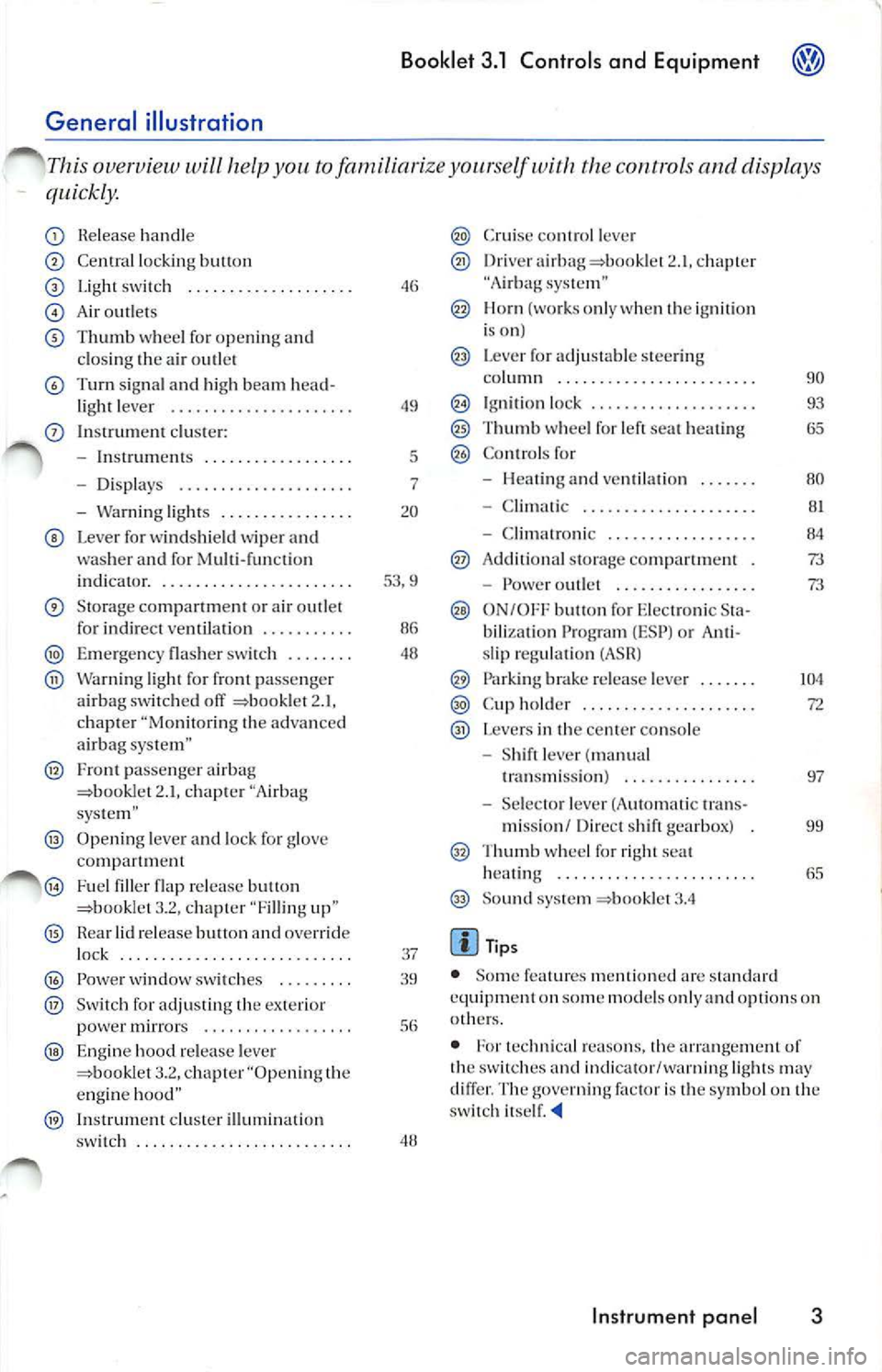
Booklet 3.1 Controls and Equipment
help you t o fami liarize yo urself the control s and displays
quickly.
Re lease hand le
Central locking button
Light switc h ............ •... ..•.
A ir out le ts
Th um b whee l for ope nin g and
cl osing th e air outl et
T urn sig n al a nd high beam head-
li ght lever ..................... .
In strum ent clu ste r:
Inst rum ents ...... ........... .
Display s .... .... ........ .... .
Warn ing lights ............... .
Lever for win dshi eld wipe r and
was her an d for Mu lti-fun ctio n
indicator. ............ ......... . .
Sto rage compartm ent or ai r outlet
fo r in di rec t ve ntilation .......... .
Emerge ncy flas her sw itch ... ... . .
Warni ng light fo r fro nt passe nger
a irbag switched off 2.1 ,
c h ap te r "Mo nitoring th e advan ced
a irb ag sys te m "
Fron t passe nge r a irb ag 2.1, c hap te r "Airbag
sys tem"
Openi ng leve r and lock for glove
co mp artm ent
Fuel fi ller flap release b utton
= bo okle t 3.2, cha pter "F illing
Hea r lid releas e butt on and overr ide
lock .... .. .... ....... ....... ... .
Power w indow switch es ..... ... .
Sw it c h for adj ust ing the pow er mir rors ................. .
Engine hood re lease leve r 3.2. cha pte r "Op ening the
e ngi ne
In strument cluster illumin atio n
49
5
7
20
53 .9
48
37
sw itch . . . . . . . . . . . . . . . . . . . . . . . . . .
C rui se contr ol leve r
Driv era irha g 2.1 , cha pter
"A irb ag
I lorn {wo rks onl y whe n the ig ni tio n
is on)
L eve r for adjustable steering
co lumn ...... ................. .
Ig niti on lock ................... .
Thumb w hee l fo r l eft se at heati ng
Co ntr ols for
Hea tin g and ve ntilat ion . ..... .
Clima tic ........ ..... ....... .
Clima troni c ................. .
Ad ditional storage comp artme nt
Powe r outl et . ............ ... .
ON/OFF b utton fo r Elec tronic Sta
b ili za tion Pr ogram {ESP) or Ant i
sli p regu latio n (ASH)
Park ing brak e re lease leve r ...... .
Cup hold er ... .... .... .........•
Levers in the center conso le
Sh ift le ver (ma nual
t ra nsmi ssio n) ....... .... .
Se lec tor le ve r (A utomatic tran s-
111i ssio n / Dir ect shi ft gearbox)
Thu111b whee l for r ight seat
heat ing .. .... ..... .... ........ .
So un d sys te111 =book le t
Tips
90
93
80
8 1
84
73
73
104
• Some feature s m en tion ed arc s ta nd ard
e quip111en t o n so me m od els on ly and opti ons on
o th ers.
• For tec hn ica l reasons, t he
of
t h e sw itches and indica tor/warn ing lig h ts ma y
di ffer. T he
factor is t he sy mbol o n th e
sw itch its elf.
Instrument panel 3
Page 207 of 477
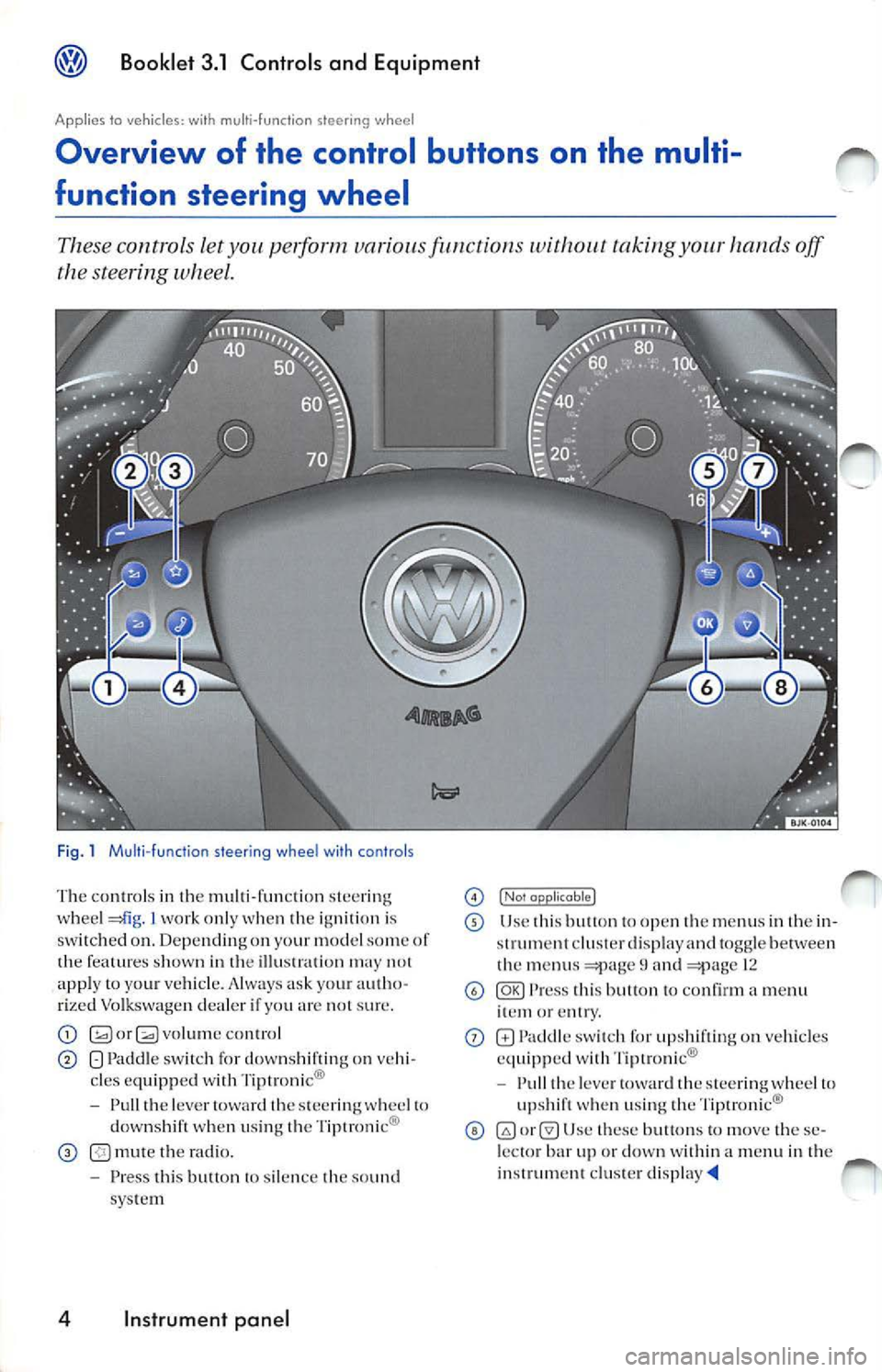
Booklet 3.1 Controls and Equipment
Applies to vehicl es, with multi-fun cti on s teeri ng wheel
Overview of the control buttons on the multi
function steering wheel
These controls let you pe,form variou s fu 11ctions without tak ing off
the steering wheel.
Fig . 1 Mu lti-fu nct io n steer ing whee l wi th co ntrols
T he con tro ls in th e multi -fun ction ste erin g
whee l I work only when ignition is
sw itch ed on . Depend ing on yo ur model some of
features shown in the may 1101 app ly to your vehicle. A lways ask you r auth o
rized Volkswag en dea ler if yo u not sur e.
G;;l orQ volume con tro l
Pad dle sw itch for downshiftin g on vehi
cles equipped with Tip tronic®
- Pull th e lever towa rd
s tee ring whee l to
down shift when u sin g Tiptronic ®
mute th e rad io .
- Pre ss thi s butt on to silenc e
sound
sys te m
4 Instrument panel
I Nol J
Use thi s to open m enu s in th e in
st rum ent cluster disp lay and togg le betwe en
menu s and 12
Press co nfirm a menu or
on vehicles
e quipp ed wi th Tipl ronic®
- Pull
leve r stee ring wh eel to
up shi ft w hen u sing the Tiptroni c®
U se these bu11on s to m ove these
l ec tor bar up or dow n within menu in the
i nst rum ent clu ste r
Page 208 of 477
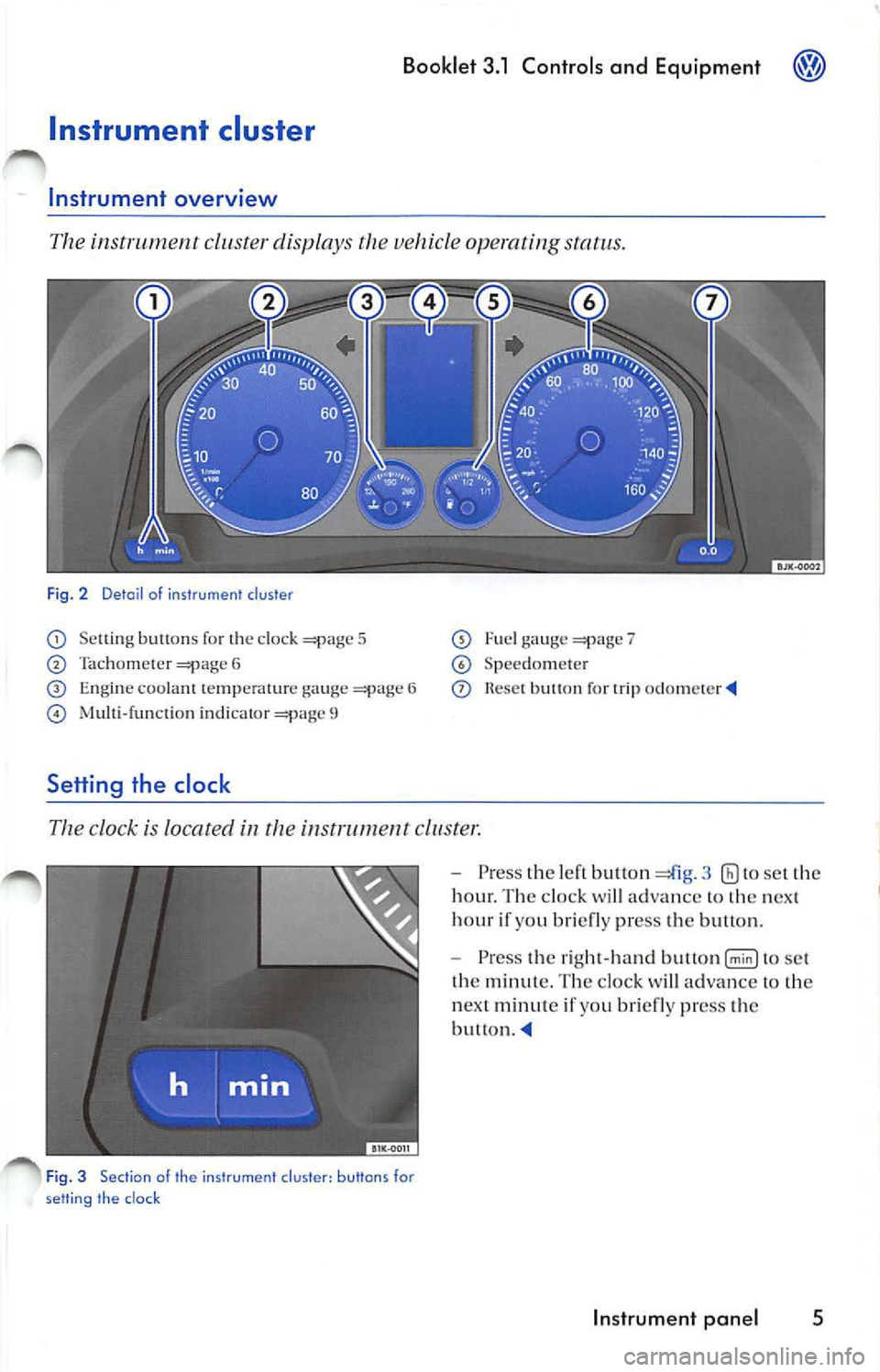
Booklet 3.1 Control s and Equipment
Instrument cluster
Instrument overview
The instrument cluster displays the vehicle operating status.
Fig. 2 Detai l of instrumen t cluster
Se ttin g buttons fo r the clock 5
Ta cho me ter 6
E n gi ne coolant te mp erature ga uge 6
indi cator 9
Setting the clock
Fu el ga uge 7
Sp ee dom ete r
button for trip odome te r
The clock is located in the instrument cl uste r.
Fig . 3 Sec tion of the instr um ent cl uster : button s for
se tting the clock
Pre ss the le ft button 3 to set the
hour. Th e clock will ad vance to the nex t
hour if you briefly press the bullon.
Pre ss the right-h and to se t
th e minute . Th e cloc k will ad vance
10 th e
n ex t minut e if yo u br ie fl y press th e
button.
In strum ent pan el 5
Page 209 of 477
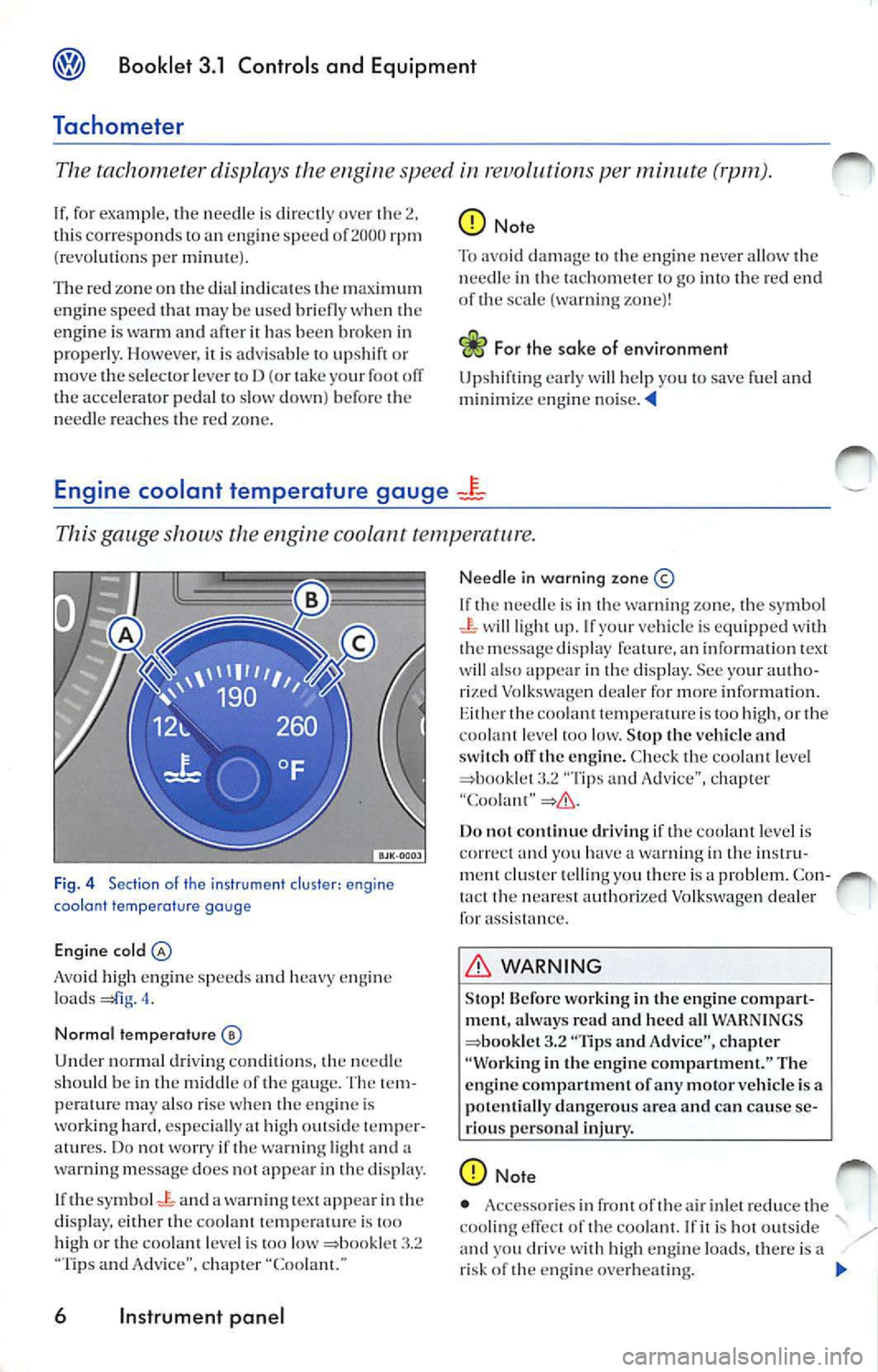
Booklet 3.1 Controls and Equipment
Tachometer
The tachomete r display s the engi ne s pee d in rev olutions p er minute (rpm).
If, fo r examp le, the n eedle is di rec 1ly ove r 1h e 2.
this corre sp on ds 10 a n eng in e sp ee d of2000 rpm
( r evo lution s per minut e).
T he red zone on the dial indi ca tes 1he m ax imum
e n gin e spee d th at may be use d brie fly w hen the
e n gin e is warm an d aft er it has bee n b roken in
properly. However . it is ad visa ble 10 up sh if1 or
m ove 1he se lec 1o r lev er 1 0
D (or take yo ur fool ofT
th e acce le rator pedal 10 slow down ) b efo re I h e
n eed le rea ches the red zo ne.
Engine coolant tempera ture gauge
Th.i s gaug e sh ow s the en gi ne coola nt tem peratur e.
Fi g. 4 Sect ion of th e i nstrument cluster: engine
coola nt tempe ra tu re gauge
Engine cold
Avoid high en gin e s pee ds and heavy en gin e
l o ad s
nee dle
s h ould b e in th e middl e of the ga uge. The lem
pe rat ur e ma y also rise whe n the en gin e is
work ing hard, espec iall y at high out sid e te mp er
a tur es. D o no t worry if th e wa rning light and a
warning message does not appea r in th e displa y.
I f th e sy mbol
Jc: and a wa rning text app ear th e
d is pla y, eith er the coo la n1 t emp eratur e is
hi gh or the coo la nt l eve l is 100 low "Tips a nd Advice", c hapte r "Coo lant."
6 Instrument panel
N ee dle in warning zon e©
If need le is in the warning zo ne, the symb ol wi ll light up. If yo ur vehicle is equi pp ed wit h
1hc m essage displa y feature, an in forma tion tex t
wi ll al so appea r in the display . See yo ur a uth o
rize d Volksw age n dea le r fo r m ore inform atio n .
the coo la nt 1e mp erature is too high, or th e
coo lanl le vel loo low . Stop the vehicle and
ofT the e ngine. Check the coo la nt leve l "Ti ps and Advice", c hapter
Do not cont inue driving if th e coo lant level is
c orre ct and yo u have wa rnin g in th e in stru
ment clus1e r te llin g yo u th ere is a prob le m. Con-
the nea res t auth orized Volk swagen dea le r
fo r ass is ta nce.
WARNING
Stop! Before working in the en gin e co mpart
ment, alwa ys read a nd heed all WARNI NGS
"Tips and Advice", c hapter
"Wo rking in th e en gi ne compartment. " The
e ngin e co mpartm ent of any motor veh icle is a
potentiall y dang erou s area and can ca use se
riou s pers onal injury .
of th e air inlet red uce the
coo ling efTec1 of th e coo la nt. If is ho1 out sid e drive high e ngin e loads, th ere is a
ri sk of the en gin e ove rhea tin g. .,
Page 210 of 477
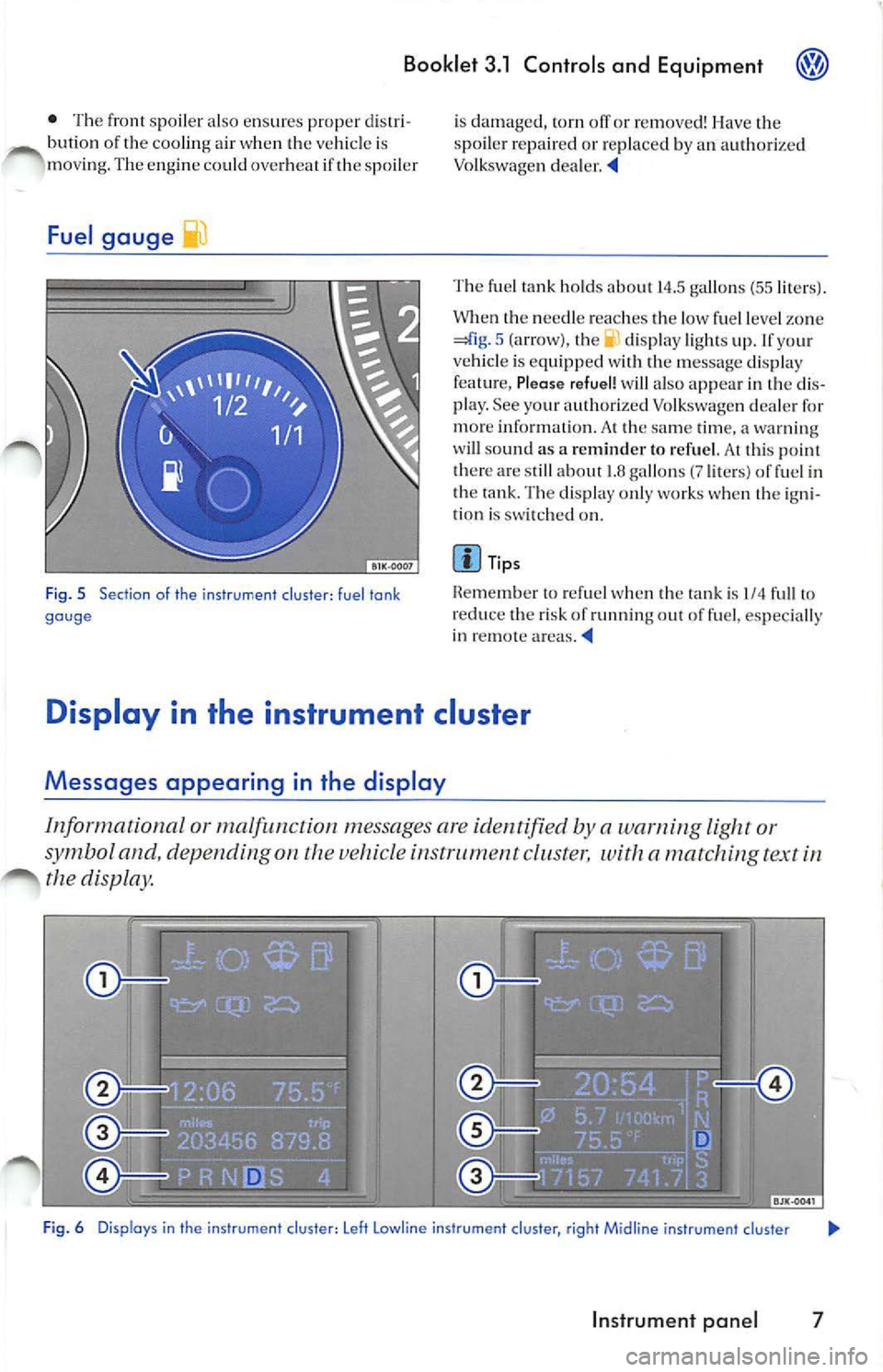
Booklet 3.1 C ontr ols and Equipm ent
• Th e front spoiler also en sur es prop er distr i
bution of th e coo ling air when the vehicl e is
mo ving. The en gin e c ould overh ea t if th e s poil er
Fuel gauge
Fig. 5 Se ction of the instrument cluster: fuel tonk
gauge i
s dam age d, to rn olT or re m ov ed! Have the
s poi le r repaired or re pla ced b y an authori zed
Vo lks wage n dea le r.
Th e fu el t an k ho lds abou t 14 .5 ga llons (55 lite rs) .
W hen the n eedle re ach es th e low fuel l eve l zo ne
5 (a rro w), the dis pla y lig ht s up. If yo ur
ve hicl e is e quipp ed with th e m essage displ ay
featu re , Pl ease re fue l! wi ll also appear in the dis
pla y. See your authorized Volkswag en dea le r for
mo re info rmati on . A t t he same tim e,
wa rnin g
wi ll so und as re m inder to ref uel. At thi s point
t h ere a re s till ab o ut 1.8 ga llo ns (7 liters) of fuel in
th e tank . Th e di spla y only wo rks when the ig ni
t io n is sw itch ed on .
Ti ps
R eme mber to re fu el whe n the tank is 1/4 full
reduce the risk of runnin g ou t of f uel, es pec ia lly
in re m ote
clu ste r, wi th a mat ching t ext in
the display.
Fi g. 6 Disp lays in the instrument cluster : Left Lowl ine ins trument cluster, right Mid line instrument cluster
Ins tru me nt p anel 7
Page 211 of 477
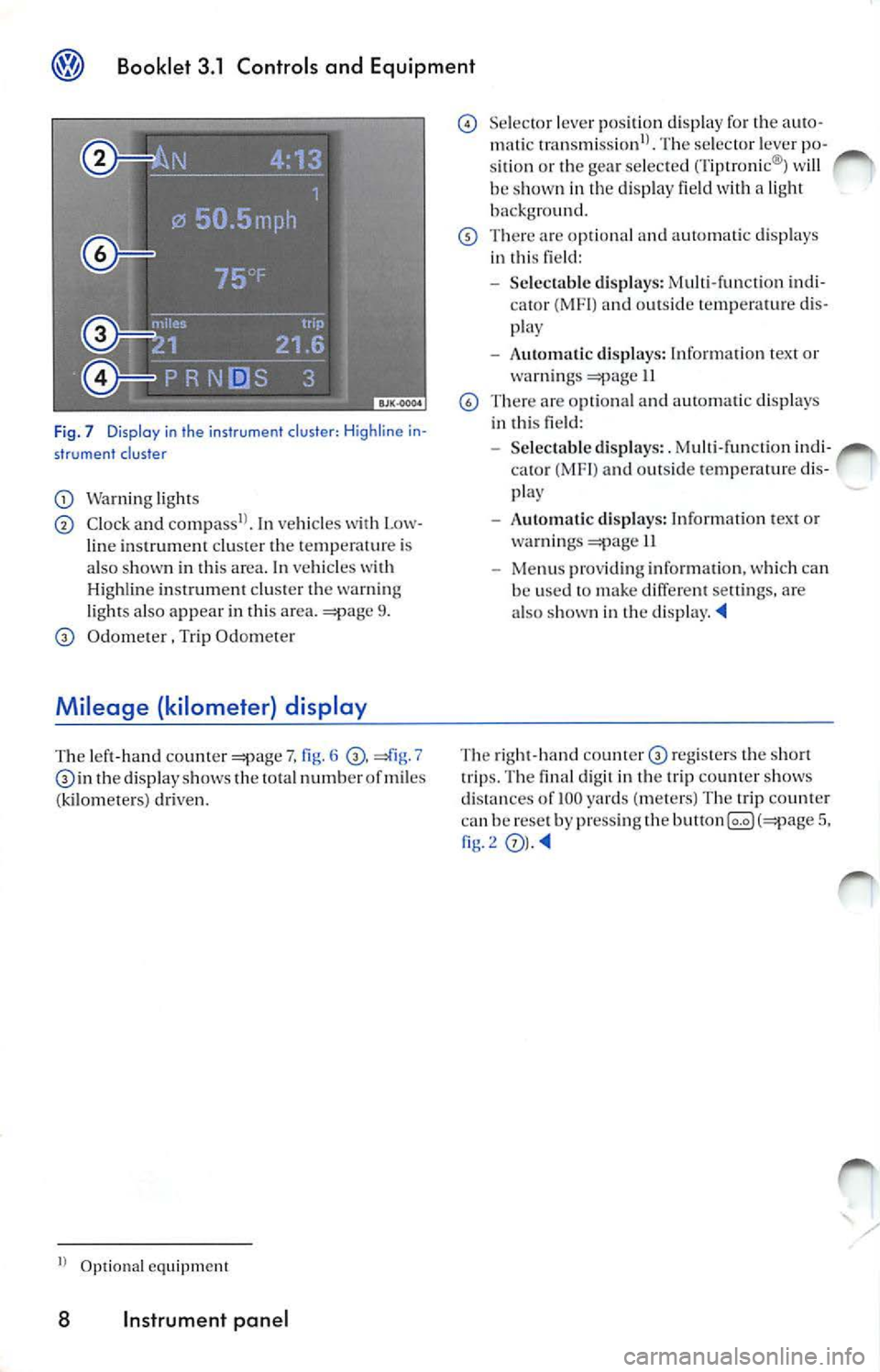
Booklet 3.1 Controls and Equipment
Fig. 7 Display i n the instrument cluster : Hig hli n e i n·
str um ent clus ter
Wa rnin g light s
Clock a nd In vehicl es wit h Low
li ne in strum en t cl uster the temp erature is
a lso sh ow n in this area . In ve hicl es with
Hi ghline instru ment clu ster the warning
l ights also app ear in thi s area.
9.
O dome te r , Trip Odometer
Mileage (kilometer ) display
T he lef t-hand counter 7, fig . 6 7 in the di sp lay sh ows the tota l numb er of miles
( k il om ete rs) dri ven .
Optio nal equipment
8 Instrument panel
Sele cto r lever posit ion disp lay for th e auto
m atic tran smi ssion1
l . Th e se lec tor lever po
s it ion or the gea r se le cte d (Ti ptro nic ®l w ill
b e sh ow n in the dis p lay field w ith a ligh t
ba ck gro und .
There o pti onal an d au toma tic di sp lays
i n thi s field:
- Selec tab le di spla ys: M ulti-fun ctio n indi
(MF I) and outs id e te mp erature dis
p lay
- Automati c di sp lays: In form ation t ext o r
wa rnings
11
There are opti ona l an d auto matic di spla ys
i n thi s field:
- Selec tabl e dis p lays: . M ulti -fun ctio n in d i
ca to r (MFI ) an d out sid e te mperat ure d is
pla y
- Aut om atic d is p lays: Inform atio n tex t or
wa rning s
II
-Menu s pro vid in g in formation, whi ch can
b e use d t o make d iffere nt settin gs, a re
a lso s how n in th e
The rig ht -h and cou nter regis ters th e sh ort
trip s. Th e fin al d igi t in t he trip count er sh ows
d is ta nces of
100 yard s (meters) T he tr ip count er
ca n be rese t b y pr ess ing th e 5, fig.2
Page 214 of 477

Booklet 3.1 Control s and Equipment
• Wh en th e ve hicle is stat io nar y or tra vellin g at
ve ry lo w sp ee ds, the te mp era tur e di sp la ye d m ay
b e sli ghtl y hi gher th an th e actua l o ut side te m -as res ult of th e heat r adi ate d fr om th e
Applies to vehicles : With Highline o r Midline instrument cluster
Warning or information te xt in the disp lay
Malfun ction s are s hown in th e di spl ay wa rnin g light s a nd warning infor
m ation me ssages.
Fig . 9 Warn ing text in the display of a Midline in st rumen t cluster: STO P Oi l pressure
T he sys te m run s a c hec k on ce rtai n co mpo nem s
an d fun cti on s w hen th e ig niti on is sw itc hed on
an d whil e the ve hicle is m ov ing. Fun ction al 111 al
f un cti on s are indi cate d by sy mbols w ith warn
in gs a nd in form ation t exts in th e di sp lay. An
ac ou sti c w arnin g is give n in certain cases. The
scree n may vary according to th e ve rs ion of th e
in strum ent cluste r yo ur vehicle has.
Warning symbo ls
Th ere ar e re d warnin g sy111bols (p riority I) and
ye llo w warnin g sy mb ols ( prior ity 2).
E xamp les of priority
1 wa rning s (red)
• Bra ke sys te m symb ol
or wi th th e
wa rnin g tex t STOP Broke fluid Owner 's manual!
• Coo lant symbol
with the w arnin g STOP Check coolant! Owner's manual!
• En gin e oil pr essure sy mbol
't=:r: with the
w arnin g text STOP Oil pressure engine off!
Owner's manual!.
If one o f the se malfun ction s occ urs, th e wa rnin g
li g ht will flas h or lig h t u p and will be acco 111pa
ni ecl b y three acoustic warning s. This is a clan
ger wa rnin g. Pull off th e roa d where it is sa fe
a nd sw itch off the e ng in e i111m edi ate ly . Co nta ct
your auth ori zed Vo lkswagen dea ler or a q uali
fi ed wo rks hop imm edia te ly and h ave the m al
fun ctio n r epa ired .
I f severa l priorit y
wa rnin gs are detec ted at th e
sa me tim e, the symb ols w ill ap pe ar one aft er th e
o th er fo r abo ut 2 seco nd s at a tim e.
a se t
ti 111e , th e in fo rm ati on tex t wi ll disap pear, how
eve r th e sy mbo l w ill app ear in th e dis pl ay a nd
s tay on as a re 111ind er for yo u to have the m al
f un cti on r epai red.
lo ng as pri or ity I wa rnin g is sh own in the
di sp lay, yo u will not be abl e to see an y o ther
m en us
7.
Examples of priority 2 warnings (yellow):
• Fu el sy mb ol with th e in fo rm ation tex t
Pl ease refuel!
• Windshie ld was her flui d sy mb ol with th e
i n fo rm atio n tex t Top up wa sh fluid!.
•
p ad sy 111b ol with inform atio n tex t
Check broke pods!
• Imm obili zer sy mb ol with th e info rmati on
tex t Immobilizer active!
If one o f th ese situ ations occ urs,
wa rnin g
sy mb ol li ght s up, an d yo u wi ll hear one acou stic
warning . C hec k th e c ause as soon as poss ible.
If seve ral p riorit y
wa rnin gs arc detec te d at th e
sa me tim e, th e sy mb ols di spl aye d on e aft er
th e oth er fo r ab out 2 seco nds at a tim e. a
se t tim e, th e inf ormati on te xt w ill disa ppe ar,
ho weve r the symb ol w ill app ear at the sid e of th e
di sp lay a nd stay on
a re 111ind er fo r yo u t o
c h eck th e c ause as so on as poss ible .
Pr ior ity 2 warnin g m essa ges will n ot be sh ow n
until all Priority I warnin g m ess ages have bee n
co rrec te d!
Instrument panel 11
Page 216 of 477
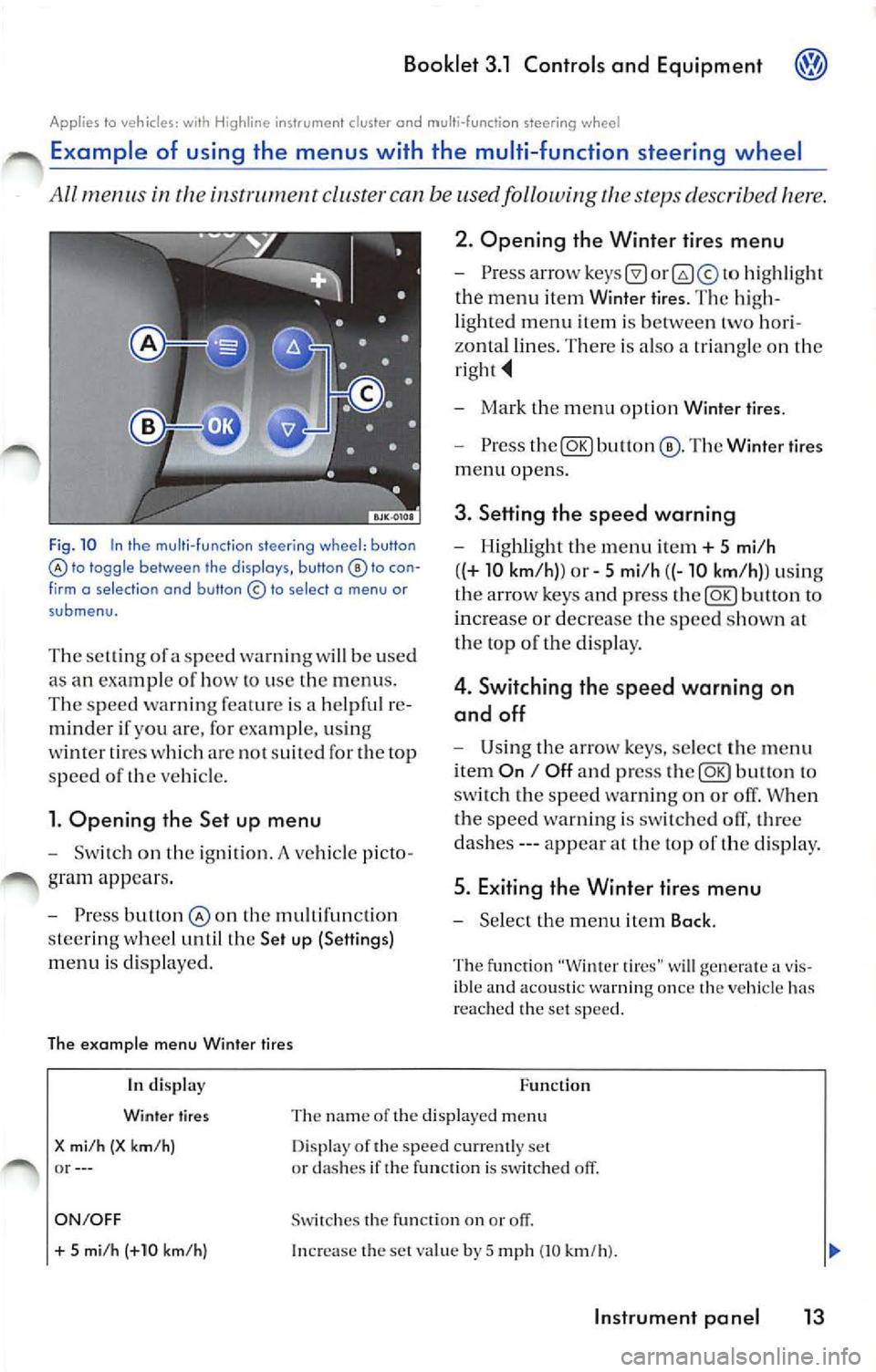
Booklet 3.1 Controls and Equipment
Applies to vehicles: H ighline instrumen t cluster and multi-function steering wheel
Example of using the menus with the mult i- function steering wheel
All menus in the i nstrwnen t cluster can be used following the steps described here.
Fig . 10 In the multi -fu nction steering wh eel: button lo toggle between the disp lays, button to con
f irm o se lect ion and button © to select o menu or
submenu.
T he se lling of a speed warning w ill be used
as an exam pie of how lo use the menus .
The speed warn ing feat ure is a helpfu l re
minder if you are, for example, usi ng
wi nter ti res whi ch arc no t suit ed for th e top
s p ee d of
ve hicle.
l. Opening the Set up menu
Switch on the ignition. A ve hicle p icto
gram appea rs .
Press butlon the mult ifunct io n
s tee rin g whee l until the Set up (Settings)
menu is disp layed.
The example menu Winter tires 2. Opening the Winter
tires menu
hig hli ght
the menu item Winier tires. The hig h
li ghted menu item is between two hori
zonta l lines. Th ere is also a trian gle on the
Mark the m enu opt ion Wint er tire s.
Press The Winter tires
menu opens.
3. Setting th e speed warning
Highlight th e menu it em+ 5 mi/h
( (+
10 km /h )) or 5 mi /h ((-10 km /h)) usi ng
th e ar row keys and p ress
butto n to
increa se or decrease the speed s how n at
th e top of t he di sp lay.
4 . Switching the speed warning on
and off
U sing th e arrow keys , select th e menu
i tem
On I Off a nd press to
sw itch the sp ee d wa rnin g on o r off. When
t h e s peed warnin g is swi tched olT, three
da she s --- appea r at the top of the disp lay .
5. Exiting the Winter tires menu
Se lect the m enu item Back .
The fu nction "Winter tires" w ill generate a v is
ible and acoustic warn ing once the ve hicl e has
r eac hed th e set speed .
In di splay
Winter tires
X mi /h (X km/ h) or--- Function
Th e na m e of the displaye d m enu
D isp lay of the speed cur ren tly set
or dashes if the function is switched off.
ON/OFF Swi tc h es the fu nction on or
+ 5 mi /h (+10 km/h ) In crease the set va lue by 5 mp h (10 km/h ).
Instrument pan el 13