VOLKSWAGEN PASSAT 1998 Owners Manual
Manufacturer: VOLKSWAGEN, Model Year: 1998, Model line: PASSAT, Model: VOLKSWAGEN PASSAT 1998Pages: 483, PDF Size: 78.54 MB
Page 301 of 483
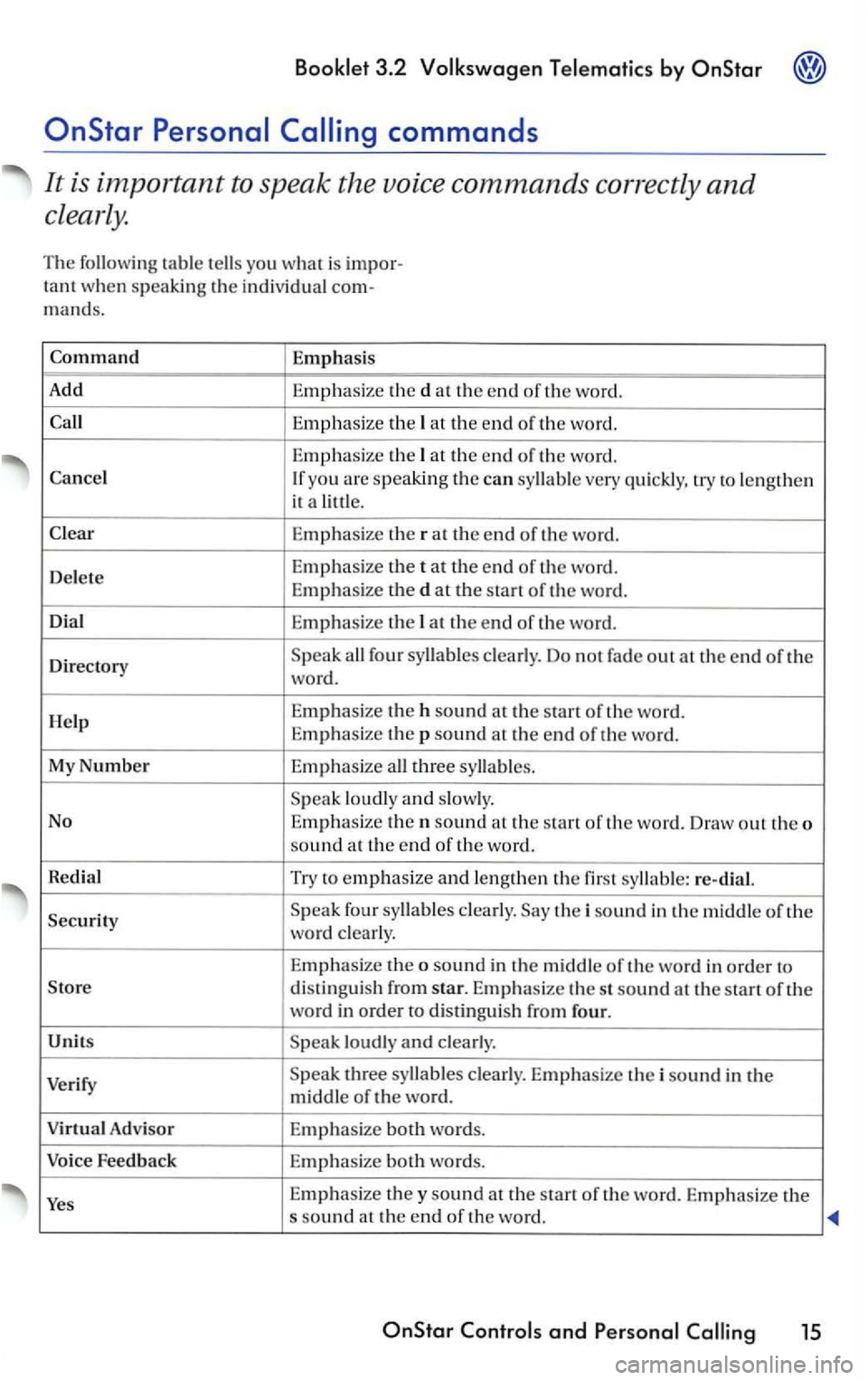
3.2 by
at the end of th e word.
Directory
Speak all four syllables clearly. Do not fade out at the end of the
word.
H
elp E mphasize the h sound at the of the word.
Emp hasize the p sound at the end of the wo rd.
My
Number Emp hasize all three syllables.
Spea k loudly a
nd slowly.
No
Emphasize then sound at th e start of th e word. Draw out the o
sound at the e nd of th e wo rd.
Redial Try to e
mphasize and lengthen the first syllable: re-dial.
Security S
peak four syllables clearly. Say the i sound in the middle of the wo rd clearly.
E
mphas ize the o sound in the middle of th e wo rd in order to
Store distinguish from star. Emphasize the st sound at the s tart of the
word in order to distingu is h from four.
Units Speak loudly
and clearly.
Verify
Speak three sy llables clearly. Emphasize the i sound in the middle of the word.
Adv isor Emphasize both words.
Voice Feedback Emp
hasize both words.
Yes Emphasize they sound at the start of the wo rd. Emphas ize the s sound at the en d of th e word.
and 15
Page 302 of 483
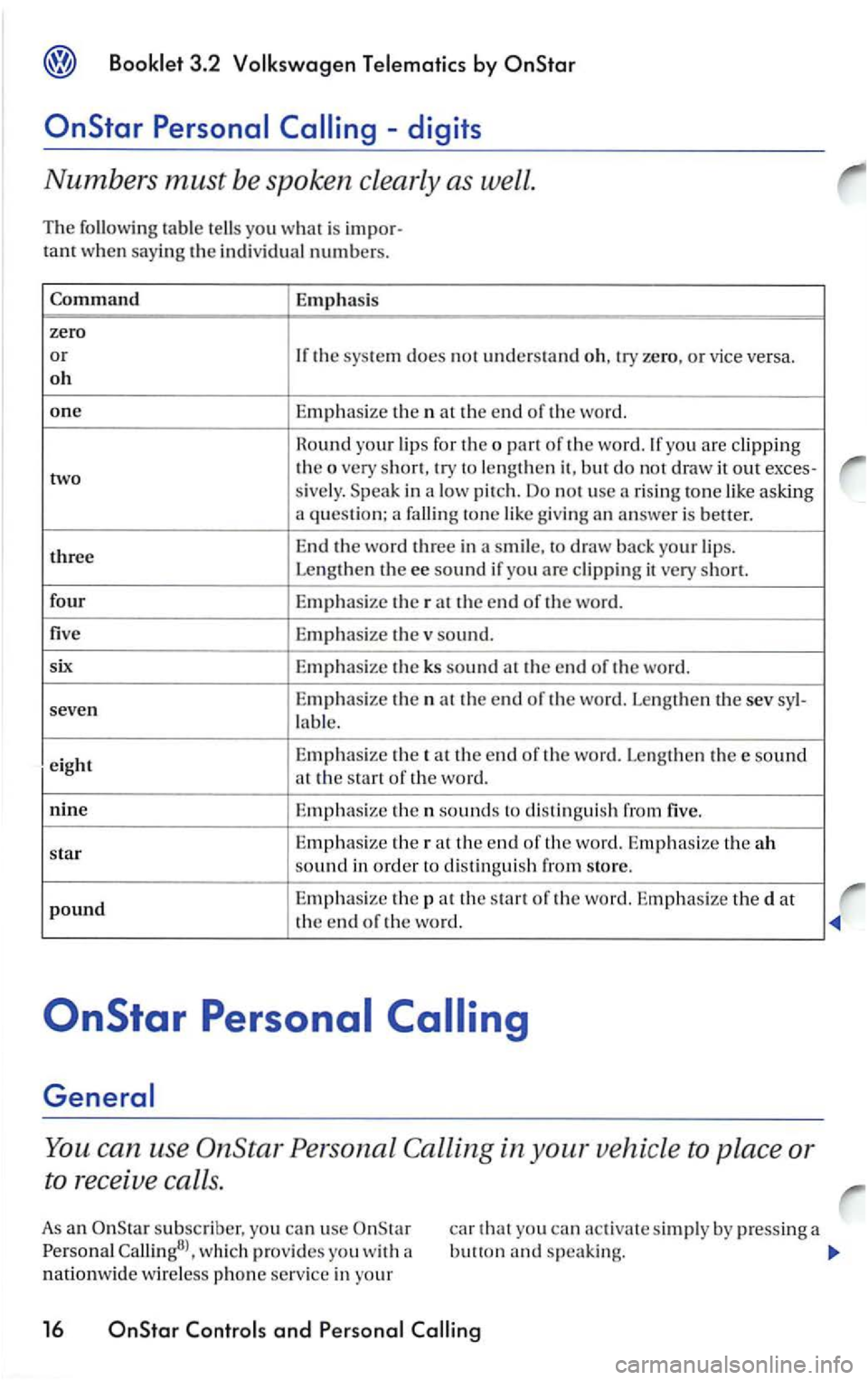
Booklet 3 .2 Volk swagen Tele matic s by
Emphasis
zero
or If the system does no t understand o h, try zero, or vice versa.
o h
one Emphasize th e n at the end of the word.
R o
und your lip s for the o part of the word.lfyou are clipp ing
two the o very short, try to lengthen it, but do not draw it out
sive ly. in a pitch. Do not use a ris in g to ne like asking a question: a falling ton e lik e g iv in g an answer is better.
t h
ree End the word three in a smile, to draw back your lips.
Leng then the ee sound if you are clipping it very short.
fo ur
Em
phasize the rat the end of the word.
five E
mphasize the sound.
six E
mphasize the ks sound at the end of the word.
seven Emphasize t
h e n at the end of the word. Lengthen the sev
la bl e.
e ig h t E
mphas
ize th e tat th e e nd of th e word. Leng th en thee sound
at the s tart of the word.
nine
Emphasize th en sounds to distin guish from five.
star Emphasi
ze the rat the end of th e word. Emphasize th e ah sound in order to distingui sh from store.
p o
und Emphasize the pat the start of th e word. Emphasize the d at
the end of the word.
You ca n use OnStar Persona l Calling in your vehicle to place or
to receive calls.
As an subscriber, yo u can use wh ic h provides you with
nationwide wireless ph o n e service in your
car that yo u can activa te simply by pressing a button and sp eaki ng.
16
Page 303 of 483
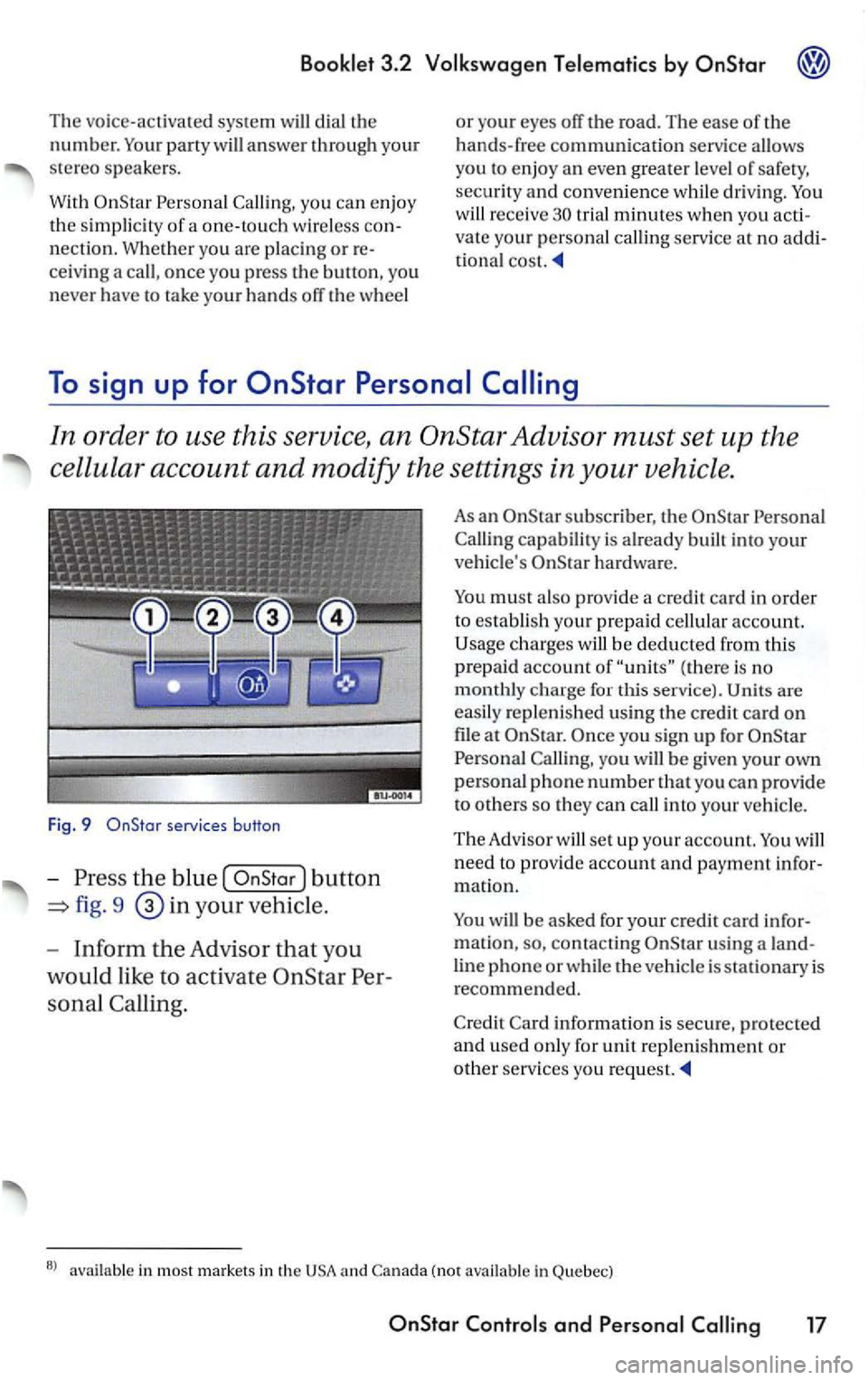
3.2
The voice-ac tivate d sys te m will dial the
number. party will an swe r thro ugh your
ste reo speakers .
Wit h
Calling, you ca n enj oy
th e s imp
licity of a one-touch wireless will rec eive
vate your perso nal callin g serv ic e at no
tio nal cost.
In order to use this service, an OnStar Advisor must set up the
cellular
account and modify the settings in your vehicle.
Fig. 9
the blu e button
=> fig. 9 your vehicl e.
- Inform the A dvi s
or that yo u
wo uld like to
activa te
s onal Calling.
As an subscrib er, th e
Call ing capabil ity is alread y built into yo ur
veh icle' s
must also pro vide a credit card in order
to esta bli sh you r prepaid cellular account.
(ther e is no monthly ch arge for this service). are
easily reple ni shed using the c redit ca rd on
file a t you sig n up fo r
Ca lling , you will be give n yo ur own
persona l p ho ne number that you can provide
t o o thers so they can call into your vehic le.
The Adviso r will set up your account. will
n ee d to prov ide account and payment m atio n.
will be asked for your credit card
u sing a
lin e ph one or w hil e the vehicl e is stat io nary is recommend ed.
C redit Card
informatio n is sec ure, protecte d and used onl y for unit reple ni shment or
other servi ces you request.
in most market s in th e (not in Quebec)
and
Page 304 of 483
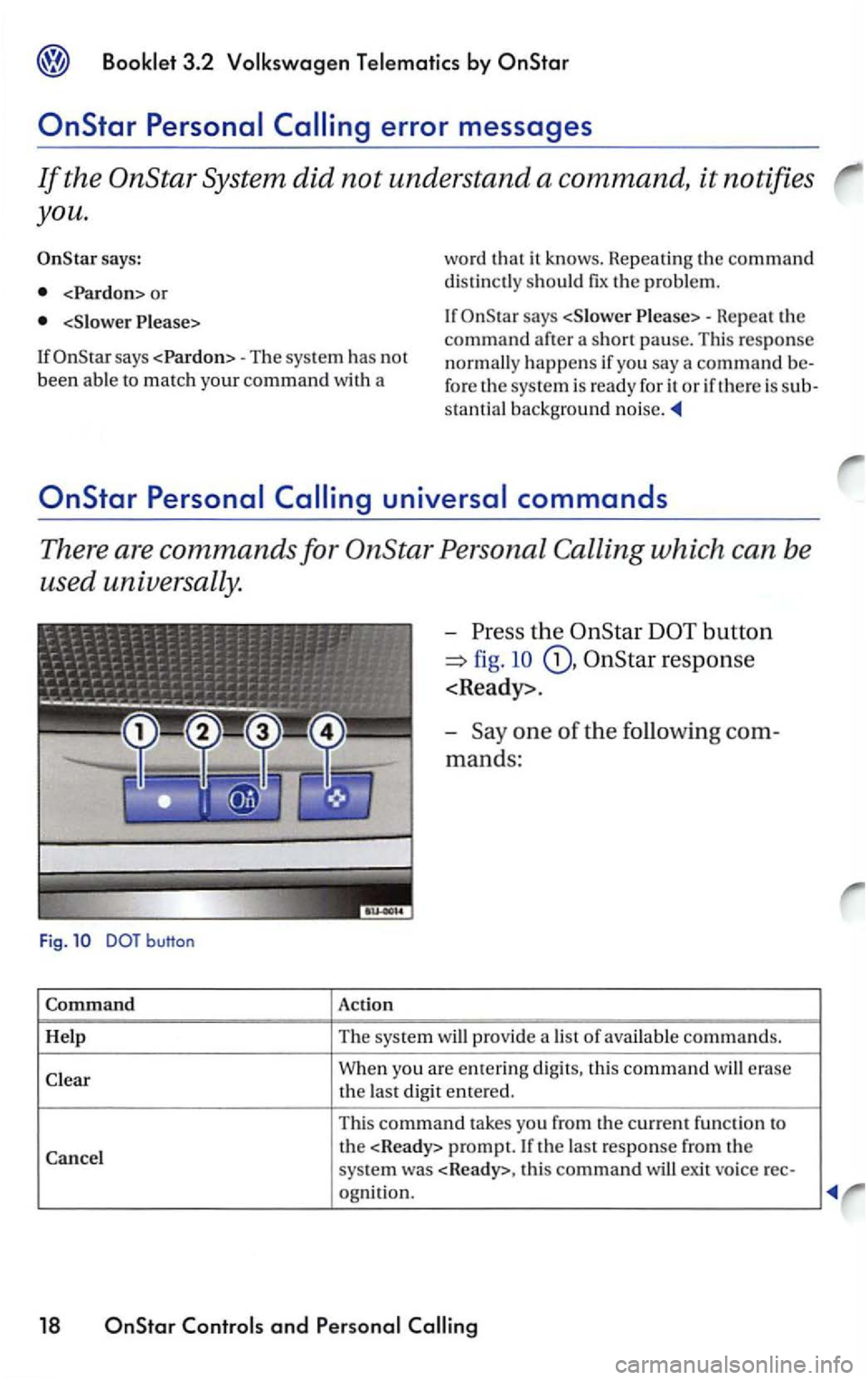
Booklet 3.2 Volksw agen Telematics b y
System did not understand a command, it notifies
you.
says:
< Slower Please> wo
rd
that it knows. Repeatin g th e command
di stinctly should fix the problem.
says
been able to match your command with a
says
command afte r a short pau se. This response
normally happe n s if you say a command
stantial background n o ise.
Personal Calling which can be
used universally.
button
fig.
Fig.
one of the follo win g com
mands:
The syste m will prov ide a list o f available commands.
W he n you are enterin g di
gits , th is command will erase th e la st digit entered.
T
his command takes you from the curren t fun ction to
th e < Read
y> prompt. If the las t response from the
sys te m was
ognition .
18 and Perso nal
Page 305 of 483
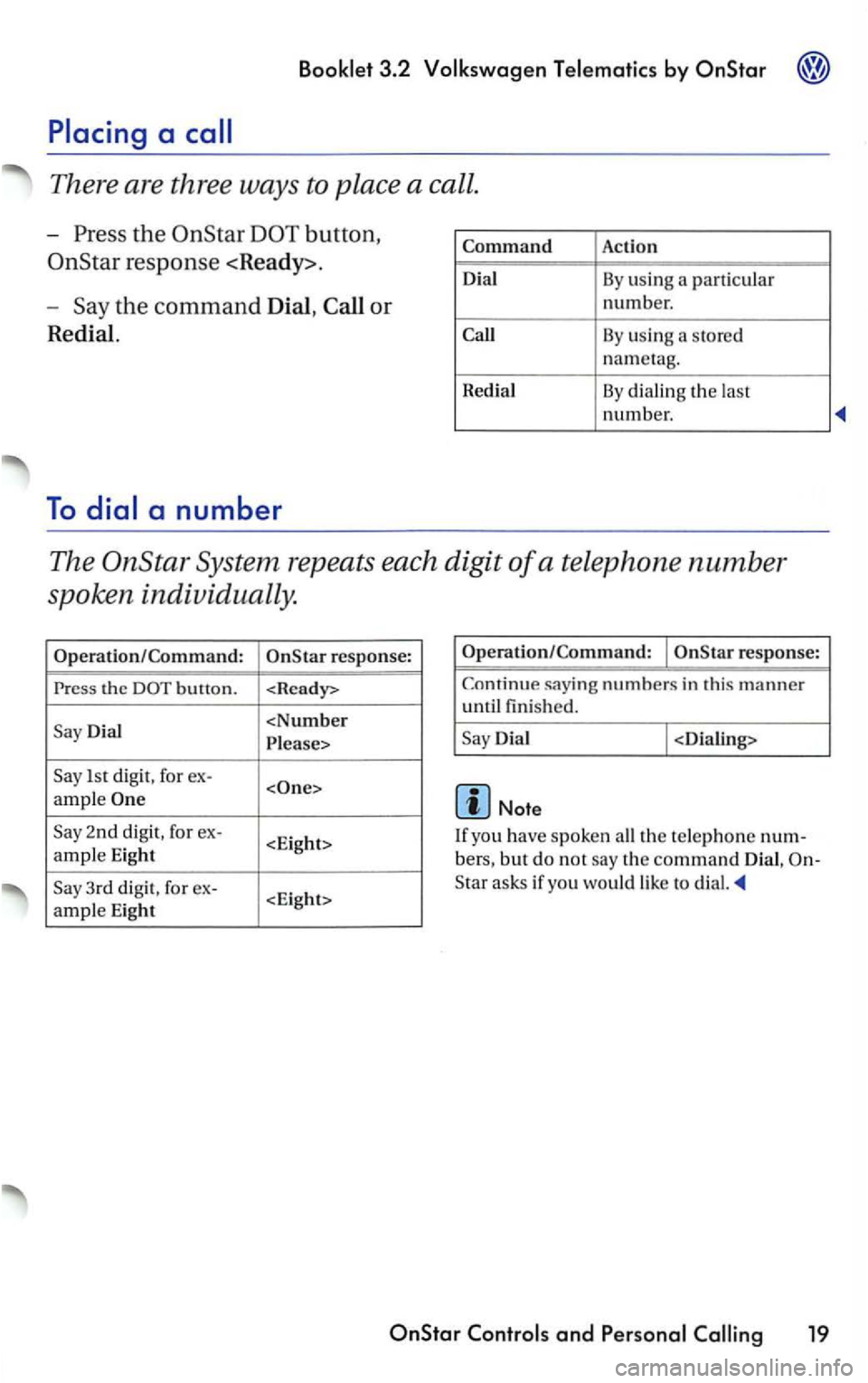
th e button,
the command Dial , Call or
Redial.
To dial a number
Command
Di al
Ca ll
R edial
Action
By usin g a particular
number.
By us ing a stored
nametag.
By dia lin g the la st number.
The
ample
Say 2nd d igit, for
ample Eight
Operation/Command:
bers, but do not say the command Dial ,
Star asks if yo u wou ld like to
Page 306 of 483
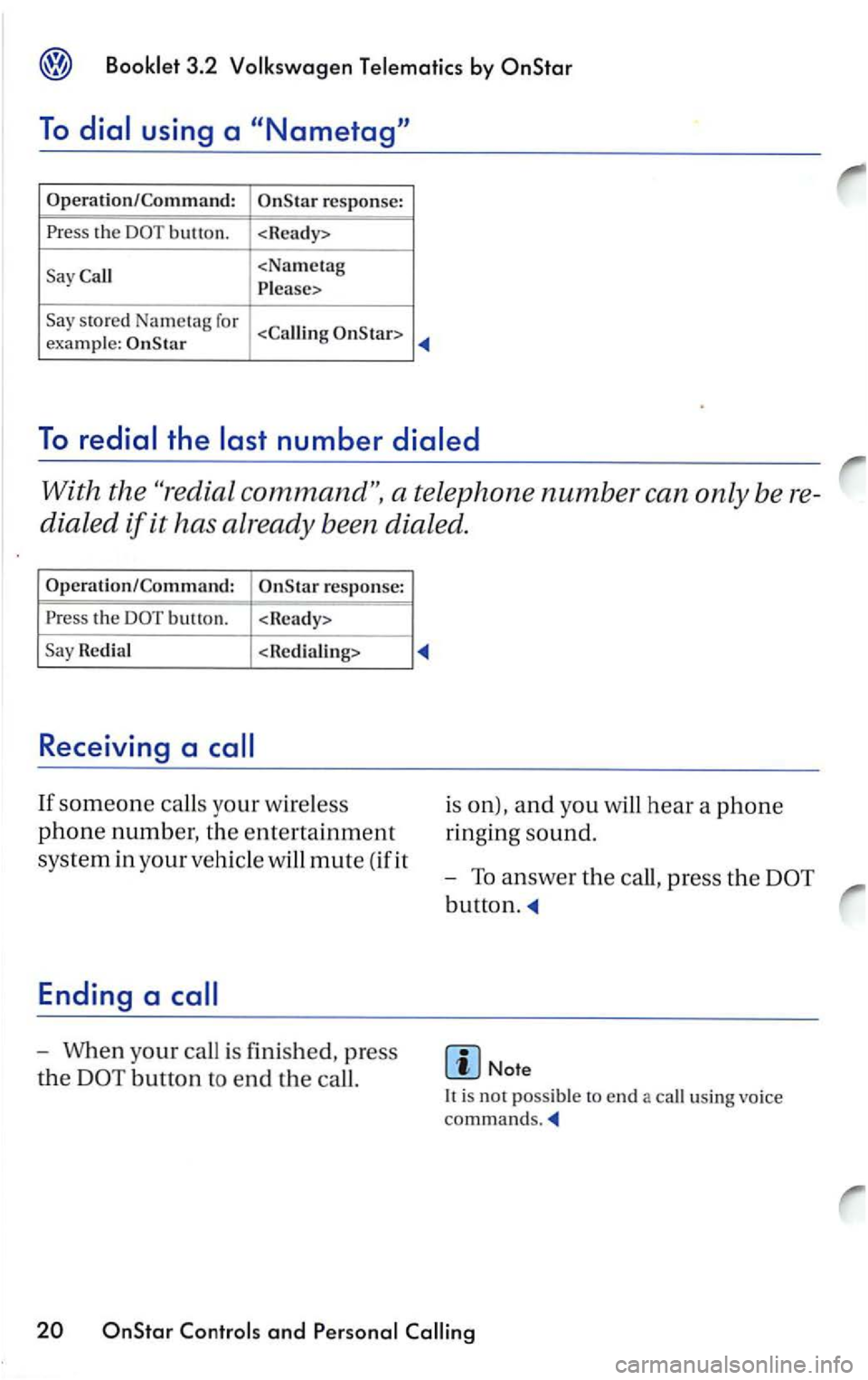
Booklet 3 .2 Volkswagen T ele matics by
To dial using a
Operation/Command: response:
the DOT button.
Call
With the
response:
the DOT button.
Redial
Receiving a
If someone your wireless
p h
one n umber, the entertainment
syste m in your veh icle will mute (if it
Ending a
-When your call is fini shed, press
the button to end the call.
is on), and you hear a phone
rin ging sound.
-To answer the call, press the
button.
Note
is not possib le to end a call using voice
commands.
and Pe rsonal
Page 307 of 483
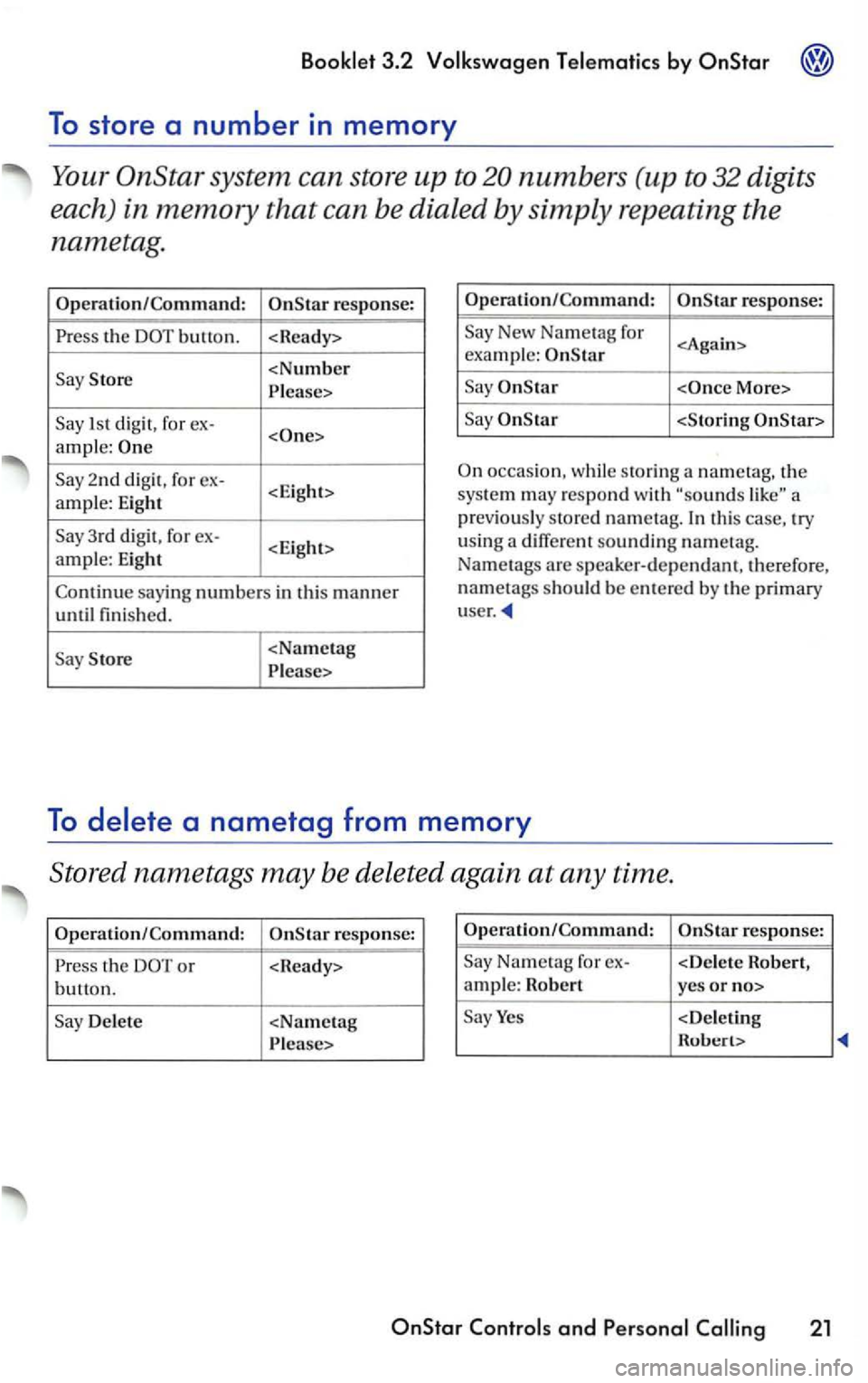
by O nS tar
system can store up to numbers (up to 32 digits
each)
in that can be dialed by simply re peating the
name tag .
Operation /Command: response:
the button.
Store
ample :
2nd di git , fo r ex-
ample : Eight
Store <
Nametag
Operation/Command:
< Once More>
sys te m
may res po nd with "sounds
To delete a nametag from memory
Stored name tags may be deleted again at any time.
Operation/Command: response: Operation/Command: response:
the or
button.
Del ete
Page 308 of 483
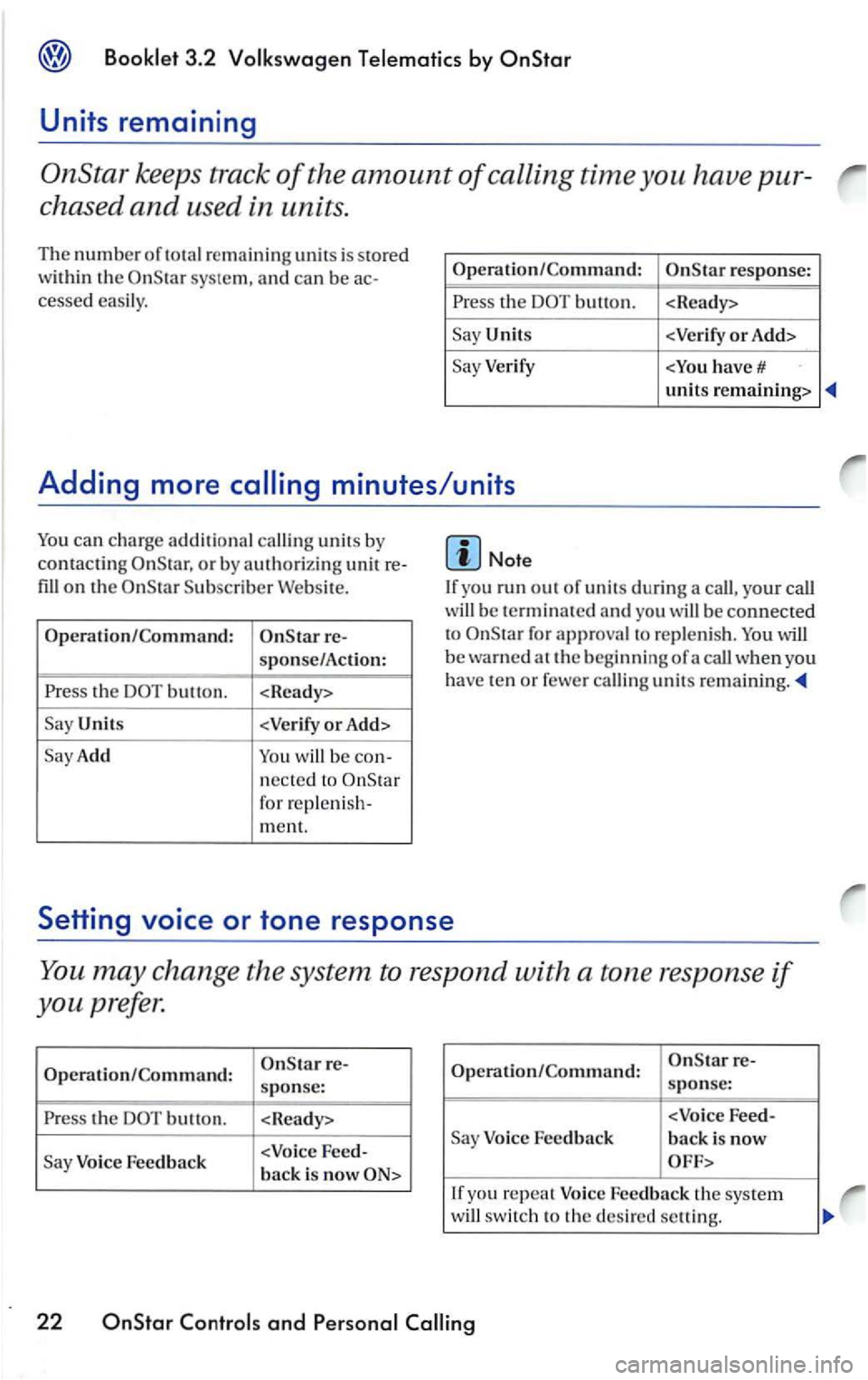
Units remaining
OnStar keeps track of the amount of calling time you have pur
c h ased
and used in units.
Th e number of total remaining unit s is stored
w i
thin th e sys te m , and ca n b e cessed easily.
Operation/Command:
Pr ess the button.
Verify
response:
<
You have#
units remaining>
Adding more
or by authorizing unit
fill on the Subsc ribe r Webs it e.
Opera tion/Command: re-
s
ponse/Ac tion:
Pr ess th e
butto n.
Add You will be co n-
n ec te d t o
for re pl eni sh -
men t.
w hen you have ten or fewer callin g units
sponse: Operation/Command: re -
sponse:
P ress th e
Voice Feedback <
Voice Feed-back i s now
Voice Feedback back is now
If yo u r ep ea t Feedback the sys te m
will sw itch to th e desi re d setting.
22
Page 309 of 483
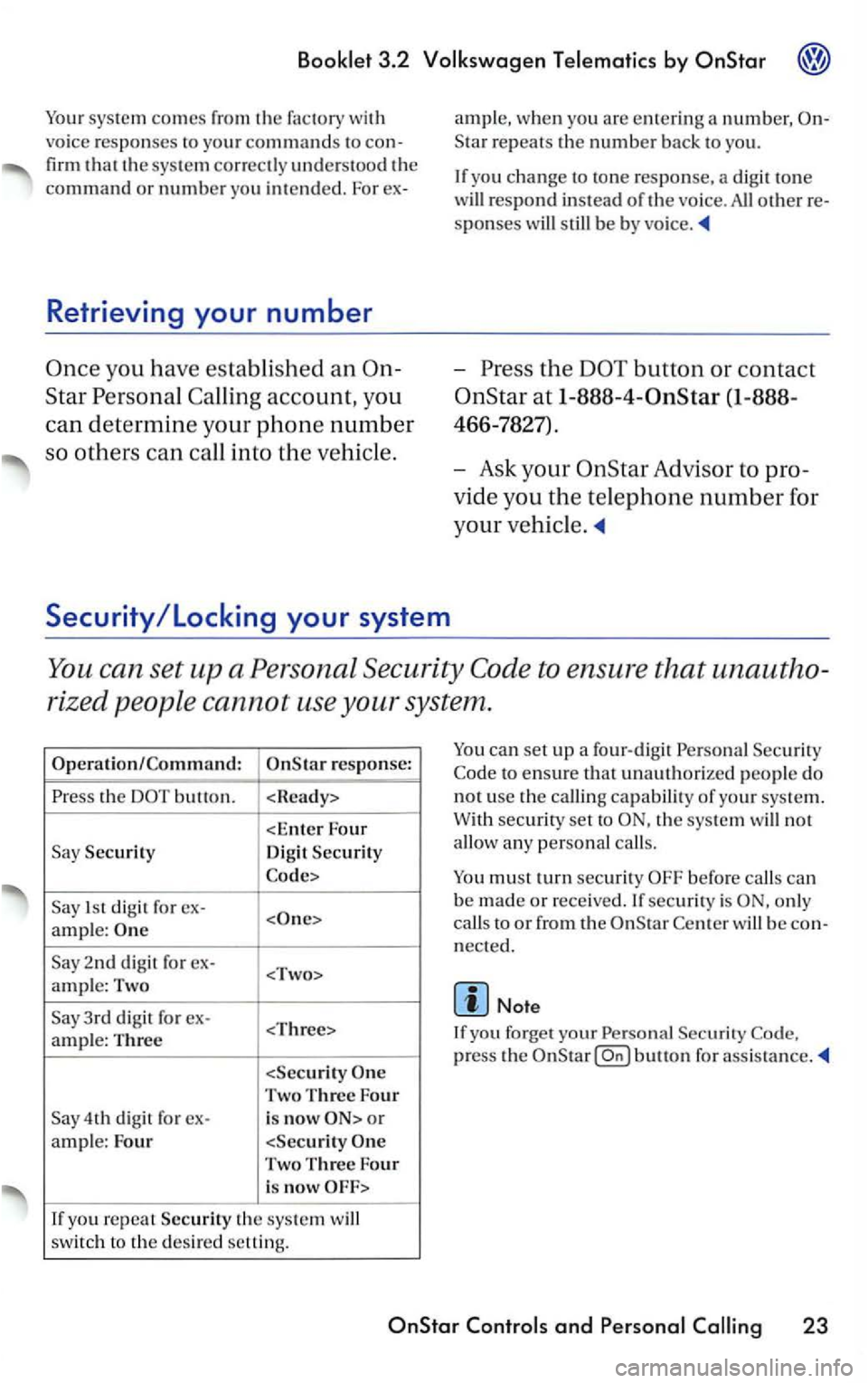
Booklet 3.2 Volkswagen Telematics by
syste m comes from the factory with
vo ice r
espo nses to your com mands to
firm tha t the sys te m correctl y understood the
command o r number yo u i nte nded . F or ex-
Retrieving your number
Perso nal
yo u ch a nge to tone response, a di git tone
w
ill resp ond in stead of th e vo ice. All othe r
-butto n or contac t
at 1-888-4 -0nStar (1-888-
466-7827).
-
Ask your Adv iso r to pro
v id e yo u
the telephon e number f or
yo
ur
You can se t up a Perso na l Sec urity to en sure t hat una utho
ri
zed p eople cann ot u se your system .
th e
Security
Dig it Security
1s t d igit f o r ex-
ample:
2nd di git fo r ex-
Two Three Four
4th digit fo r ex-is now o r
a m ple: Four
you re p ea t Security th e sys te m will
sw itc h t o the desir e d setting.
can set up a fo ur-d ig it Persona l Sec urit y
to ensure that unauthorize d p eople do
n o t u
se the c alli ng capabilit y o f yo ur sys te m.
W ith
secu rity set to th e sys te m will no t
allo w a ny person al calls.
o nl y
c a
lls to o r from th e w ill be nect ed.
Note
If yo u f orget your Pe rsonal
press the
and Per sonal 23
Page 310 of 483
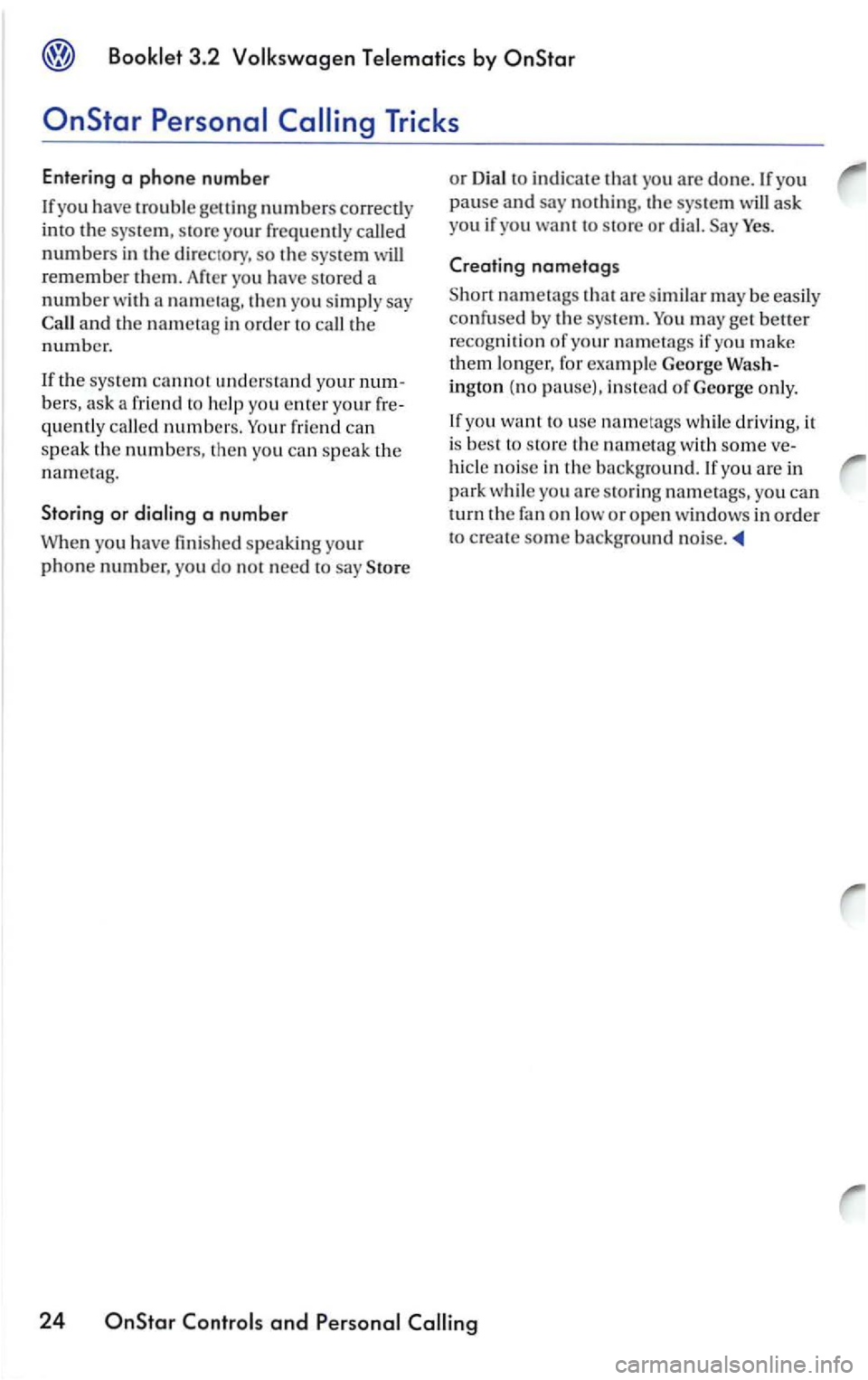
you simpl y say
and the nam etag in o rder to call the number.
If the system understand your
bers, ask frie nd to he lp yo u en te r your
que ntl y called numbers. frie n d ca n
s p
eak the numbers, then you can speak t h e name tag.
Storing or a number
When yo u have fini shed speak in g your
phone numbe r, yo u do not need to say
or Dia l to indicate that you are done.lfyou
pause and say no thing, the syste m will ask
you if yo u want to stor e or dial.
nametags
nametags th at are simila r may be easily
confused by the sys tem .
them longe r, for exa mpl e George
park while yo u are sto rin g nametags, you
turn th e
24