VOLKSWAGEN PASSAT 1998 Owners Manual
Manufacturer: VOLKSWAGEN, Model Year: 1998, Model line: PASSAT, Model: VOLKSWAGEN PASSAT 1998Pages: 483, PDF Size: 78.54 MB
Page 351 of 483

PREMIUM
Wrong code number
entered a w rong co de
number,
appear in the then stay on.
can repeat the procedure again one time. The number of attempts appear
in the
be fo r abou t 1 hour. Leave the unit
the number of attempts
the once again.
Remember, the
is ....
-2 attempts
- on e hour
Note
-----------HOW THE ANTI-THEFT
Page 352 of 483

Warranty, Antenna Care
Warranty
a warranty
provided that the dmage was not
caused by improper treatment or attempts
to repair
it by persons. and
that the unit has not suffered any
damage.
Care of antenna
The antenna is des igned to achieve
at
a position where reception is good and sus
protected from damage and wear.
Care: A dirty antenna is diffi
dry off the antenna and using
chrome
This to chromated antennas.
Power antennas
need to be washed and
the power antenna does not retract or ex
tend sections must
be cleaned. Never
equipped with roof mounted antennas.
WARRANTY. REPLACEMENT. ANTENNA CARE----------21
Page 353 of 483

Technical Description
Anti-theft protection
The unit is whenever
the power source is in terrupted. can
Momentary -contact buttons
Frequency, band, bass, pre
set button, cassette functions.
functions. coding
The
from the interior (night driving de
sign) -maximum brightness when driving
off. Wher1 the driving are on,
the intensi ty is
together with the
instrument intensity.
station
tun ing is in both
directions . Microprocesor-controlled stabi
of station frequencies (PLL quartz
tuning).
Cassette
Low-wear, high performance tape head,
buttons for fast forward and re
verse, auto-reverse, Music Search System
Noise Reduction, automatic
detection of
cassettes.
CD changer*
Remote via radio sound system
unit. magazine for 6 with mo
tor-driven ejectio
n, 6 buttons.
Mix mode, automatic track scan seek.
bass fader inte
grated in the radio,
changer. information on these options is
tuned interference suppressors interference
windwipers and radiator fan.
® The from Licen
sing
22 -------- --- -----
Page 354 of 483

A
Adjusting
and right
speakers .
.................... 6
-Bass ....................... 6
-Fader ....................... 6
-Midrange . . . . . . . . . . . . . . . . . . . 6
...................... 6
up? .................... 19
Anti-theft coding ............. 19
. 19
-What do
up . . . . . . . . . 19
. . . . . . . . . . . . . . . . . . 7
8
. . . . . . . . . . . . . . . . . 6
Bands received . . . . . . . . . . . . . . . . 22
.......................... 6
Broadcasting mode . . . . . . . . . . . . . . 5
Button
-AM ......................... 6
..................... 6
-Bass ....................... 6
......................
FM ....... .................. 6
-Mix Mode .................. 13
.................... 5
..................... 11
...................... 11
B ............
-Tone settings . . . . . . . . . . . . . . . . 6
Track (when
......................... 14
...................... 6
c
. . . . . . . . . . . . . . . . 1
Ejecting a cassette . . . . . . . . . . 1
Fast forward to the next track 11
Fast reverse . . . . . . . . . . . . . . . . 11
Fast rewind to the previous track 11
How can
.
How do
-
Page 355 of 483

-Tips for oper ating . . . . . . . . . . . 12
-Tips for taking care of your cas-
settes ....................... 12
- What you see
in the . . 12
-Taking care of your cas-
settes
.............. .......... 12
in the
compa rtment . . . . . . . . . . . . . . . . . . . 4
magazine . . . . . . . . . . . . . . . . . . 16
- Ho w many
in the
magazine? . . . . . . . . . . . . . . . . 17
-into the
. . . . . . . . . . . 17
-Removing
. . . . . . . . . . .
appears
in the
. . . . . . . . . . . . . . . . 15
What does it mean
when
appears in the dis-
............ ........ 13,15
ap
pears in the . . . . . . . . . . 13
- Random
. . . . . . . . . . . . . . . 13
- Removing the
changer . . . . . . . . . . . . . . 16
-
14
- Removing
from the . . . . . . . . . . . . . . 15
16 -
........ 13 - Skipping backward to the previous
-Automatic scan to the next track
........ 14 -Skipping forward to the next
ERR-What does it mean -Track button . . . . . . . 14
w hen
ERR appears in the dis-_What is the correct way to insert
.... 15 a
your . . . . . . . . . . 18
-. . . . . . . . . . . . . . . . . . . . 15
- Ejecting a
. . . . . . . . . . . . . . . 13
-
appears in the dis-........................ 15
- Fast forward
to next track . . . . 14
-
Fast rever se to prev ious track 14
- H
ow to into the maga-
zine ......................... 17
-
How to rem ove a from the
magazine . . . . . . . . . . . . . . . . . . . . 18
- H
ow to an in
t h e magazine . . . . . . . . . . . . . . . . 15
. . . . . . . . . . . . . . . . . . . 18
-Take care of your . . . . . . . 18
dioxi de tapes . . . . . . . . . . . 12
number . . . . . . . . . . . . . . . . . . 19
D
. . . . . . . . . . . . . . . . . 15
. . . . . . . . . . . . . . . . . . . 22
-Radio modes . . . . . . . . . . . . . . . . 9
Noise Reduction . . . . . . . . . . 1
Page 356 of 483
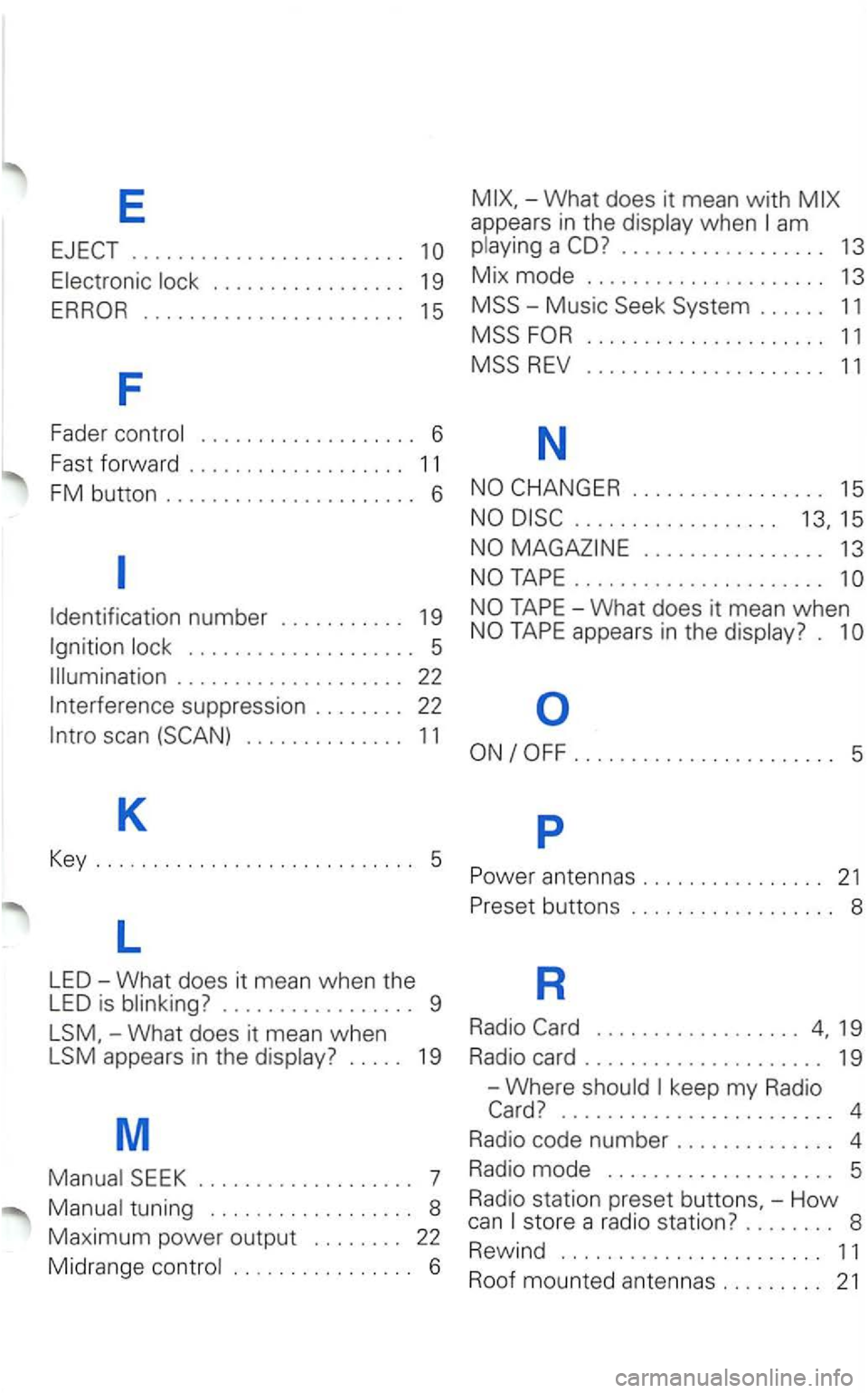
E
........................
....................... 1 5
F
Fader control . . . . . . . . . . . . . . . . . . . 6
Fast
forward . . . . . . . . . . . . . . . . . . . 1 1
FM button ...................... 6
am
.................. 13
M ix mode ..................... 13
MSS -Music Seek System . . . . . . 11
MSS
. . . . . . . . . . . . . . . . . 15
. . . . . . . . . . . . . . . . . . 1 5
. . . . . . . . . . . . . . . . 13
......................
Identification number . . . . . . . . . . . 19
Ignition . . . . . . . . . . . . . . . . . . . . 5
. . . . . . . . . . . . . . . . . . . . 22
In
terference suppression . . . . . . . . 22
-What does it mean when
LSM appears in the display? . . . . . 19
M
tuning . . . . . . . . . . . . . . . . . . 8
Maximum power output . . . . . . . . 22
Midrange control . . . . . . . . . . . . . . . . 6
....................... 5
p
buttons . . . . . . . . . . . . . . . . . . 8
R
Radio
........................ 4
Radio code number . . . . . . . . . . . . . . 4
Radio
mode . . . . . . . . . . . . . . . . . . . . 5
R adio station
preset -How can store a radio station? . . . . . . . . 8
R
ewind ....................... 11
Roof mounted anten nas ......... 21
Page 357 of 483

s
..................... 7
UP
. . . . . . . . . . 5
Setting
-
AM radio stations . . . . . . . . . . . . 6
-Balance ..................... 6
-Bass ....................... 6
-Fader ....................... 6
- FM radio stations . . . . . . . . . . . . 6
-Midrange ................... 6
dependant . . . . . . . . 5
. . . . . . 5
Station buttons . . . . . . . . . . . . . . . . . 8
Station selection . . . . . . . . . . . . . . . 22
. . . . . . 5
T
TAPE A .......................
TAPE B .......................
TAPE button .................... 6
TAPE FF ...................... 11
TAPE FR ...................... 11
Technical description . . . . . . . . . . . 22
-
etc. . . . . . . . . . 14
TREBLE
........................ 6
Tuning
- Automatic
feat ure) . . . . . 8
..................... 8
T
urn-on
Page 358 of 483

Page 359 of 483
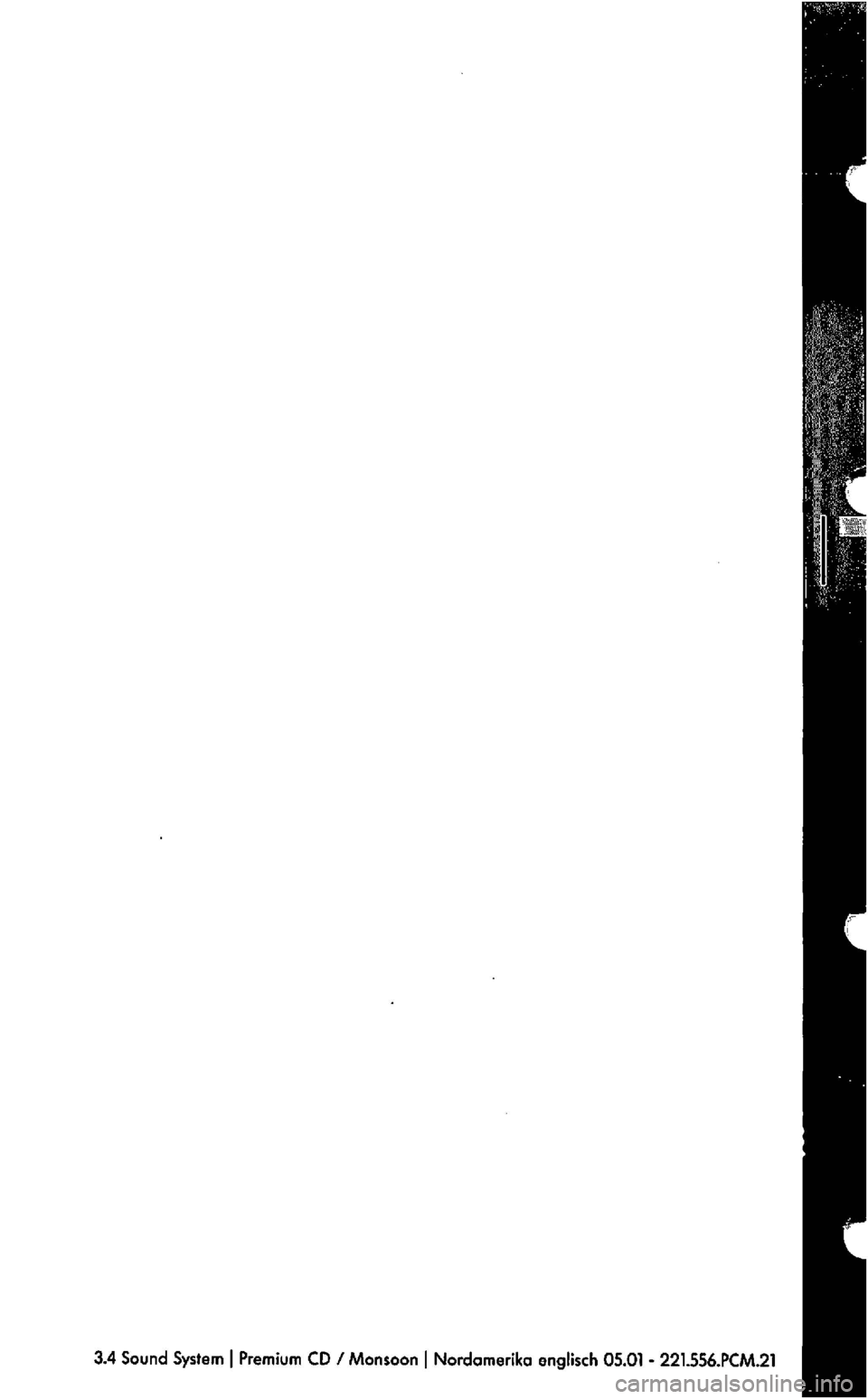
Page 360 of 483
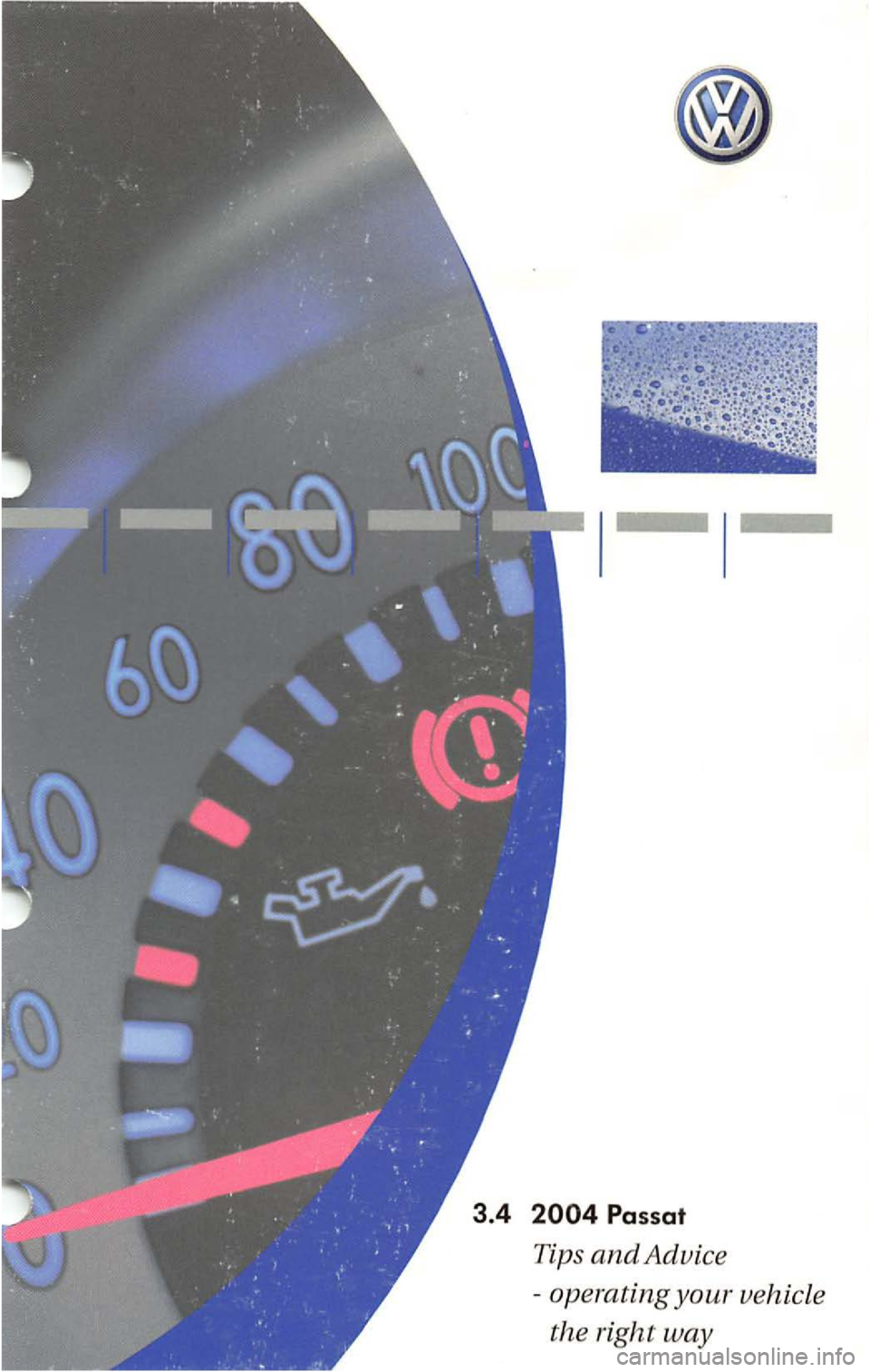
3.4