seats VOLKSWAGEN PASSAT 2010 Owners Manual
[x] Cancel search | Manufacturer: VOLKSWAGEN, Model Year: 2010, Model line: PASSAT, Model: VOLKSWAGEN PASSAT 2010Pages: 392, PDF Size: 4.1 MB
Page 23 of 392
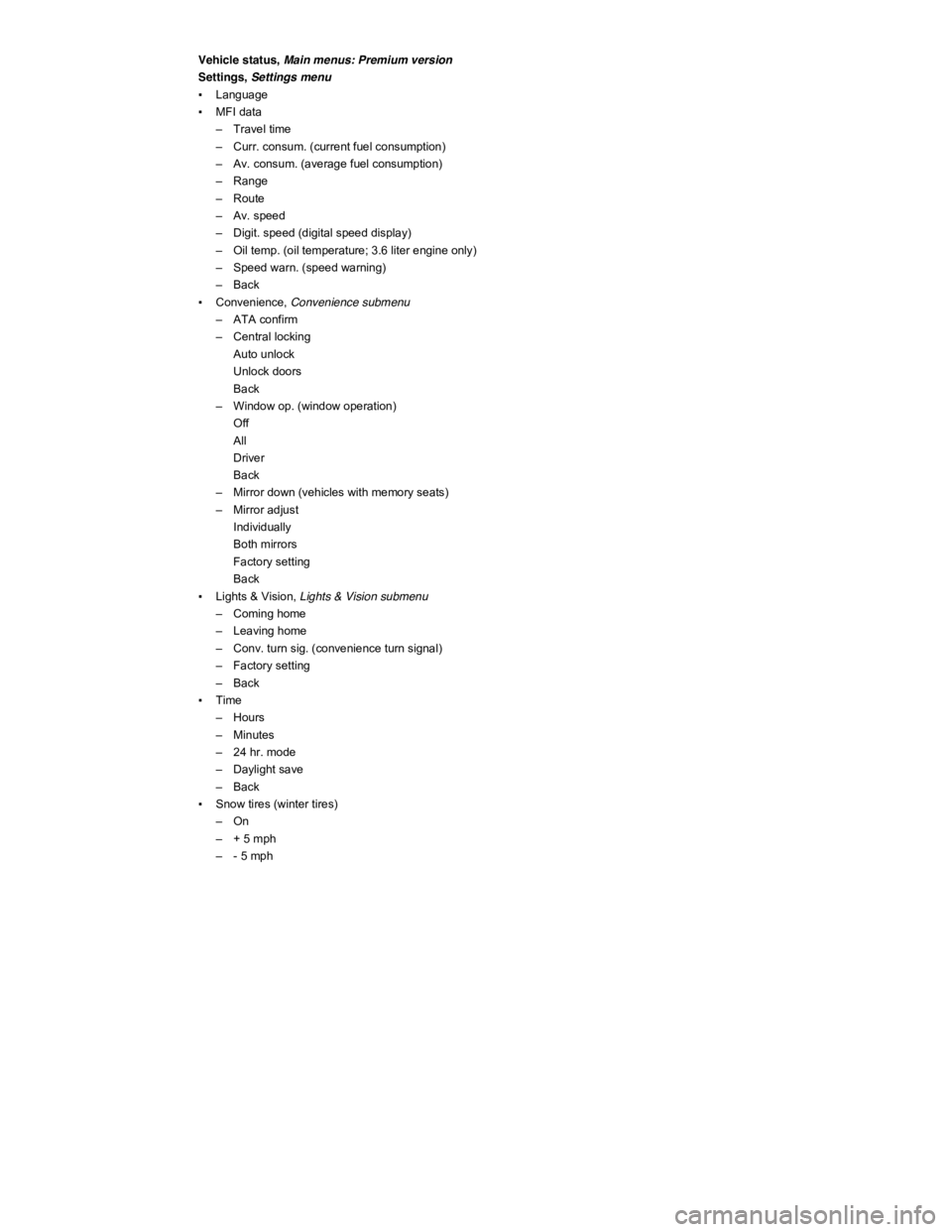
Vehicle status, Main menus: Premium version
Settings, Settings menu
▪ Language
▪ MFI data
– Travel time
– Curr. consum. (current fuel consumption)
– Av. consum. (average fuel consumption)
– Range
– Route
– Av. speed
– Digit. speed (digital speed display)
– Oil temp. (oil temperature; 3.6 liter engine only)
– Speed warn. (speed warning)
– Back
▪ Convenience, Convenience submenu
– ATA confirm
– Central locking
Auto unlock
Unlock doors
Back
– Window op. (window operation)
Off
All
Driver
Back
– Mirror down (vehicles with memory seats)
– Mirror adjust
Individually
Both mirrors
Factory setting
Back
▪ Lights & Vision, Lights & Vision submenu
– Coming home
– Leaving home
– Conv. turn sig. (convenience turn signal)
– Factory setting
– Back
▪ Time
– Hours
– Minutes
– 24 hr. mode
– Daylight save
– Back
▪ Snow tires (winter tires)
– On
– + 5 mph
– - 5 mph
Page 28 of 392
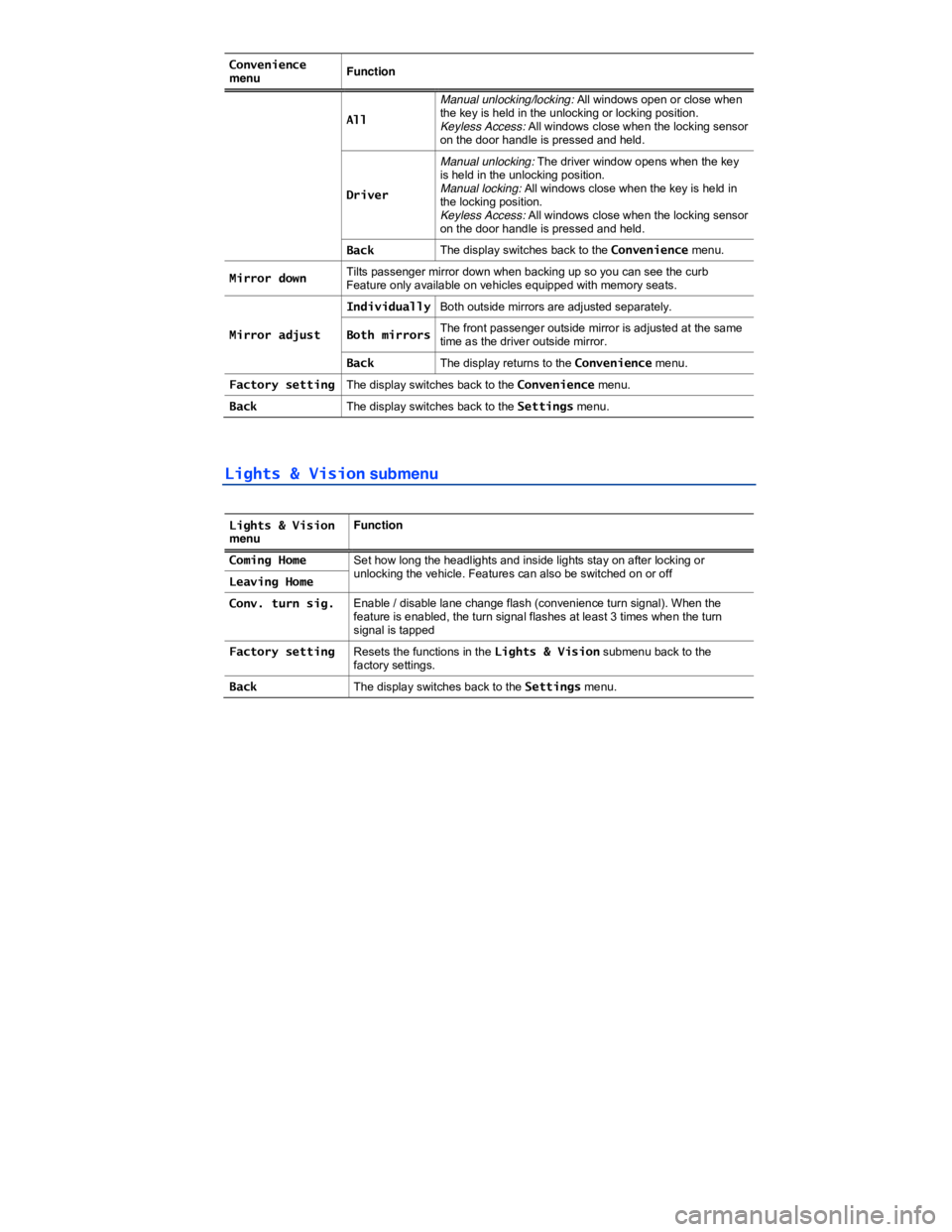
Convenience menu Function
All
Manual unlocking/locking: All windows open or close when the key is held in the unlocking or locking position. Keyless Access: All windows close when the locking sensor on the door handle is pressed and held.
Driver
Manual unlocking: The driver window opens when the key is held in the unlocking position. Manual locking: All windows close when the key is held in the locking position. Keyless Access: All windows close when the locking sensor on the door handle is pressed and held.
Back The display switches back to the Convenience menu.
Mirror down Tilts passenger mirror down when backing up so you can see the curb Feature only available on vehicles equipped with memory seats.
Mirror adjust
IndividuallyBoth outside mirrors are adjusted separately.
Both mirrorsThe front passenger outside mirror is adjusted at the same time as the driver outside mirror.
Back The display returns to the Convenience menu.
Factory setting The display switches back to the Convenience menu.
Back The display switches back to the Settings menu.
Lights & Vision submenu
Lights & Vision menu Function
Coming Home Set how long the headlights and inside lights stay on after locking or unlocking the vehicle. Features can also be switched on or off Leaving Home
Conv. turn sig. Enable / disable lane change flash (convenience turn signal). When the feature is enabled, the turn signal flashes at least 3 times when the turn signal is tapped
Factory setting Resets the functions in the Lights & Vision submenu back to the factory settings.
Back The display switches back to the Settings menu.
Page 30 of 392
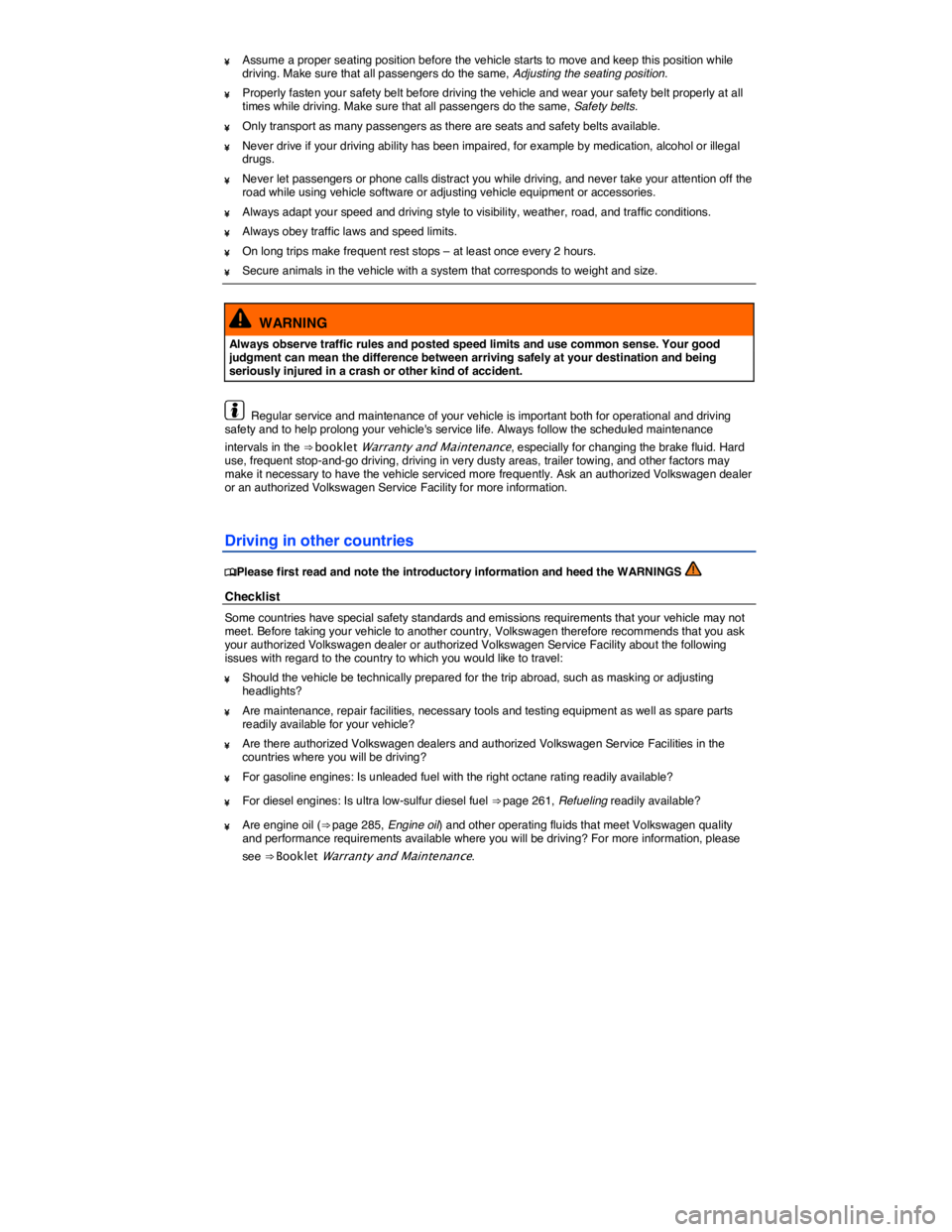
¥ Assume a proper seating position before the vehicle starts to move and keep this position while driving. Make sure that all passengers do the same, Adjusting the seating position.
¥ Properly fasten your safety belt before driving the vehicle and wear your safety belt properly at all times while driving. Make sure that all passengers do the same, Safety belts.
¥ Only transport as many passengers as there are seats and safety belts available.
¥ Never drive if your driving ability has been impaired, for example by medication, alcohol or illegal drugs.
¥ Never let passengers or phone calls distract you while driving, and never take your attention off the road while using vehicle software or adjusting vehicle equipment or accessories.
¥ Always adapt your speed and driving style to visibility, weather, road, and traffic conditions.
¥ Always obey traffic laws and speed limits.
¥ On long trips make frequent rest stops – at least once every 2 hours.
¥ Secure animals in the vehicle with a system that corresponds to weight and size.
WARNING
Always observe traffic rules and posted speed limits and use common sense. Your good judgment can mean the difference between arriving safely at your destination and being seriously injured in a crash or other kind of accident.
Regular service and maintenance of your vehicle is important both for operational and driving safety and to help prolong your vehicle's service life. Always follow the scheduled maintenance
intervals in the ⇒ booklet Warranty and Maintenance, especially for changing the brake fluid. Hard use, frequent stop-and-go driving, driving in very dusty areas, trailer towing, and other factors may make it necessary to have the vehicle serviced more frequently. Ask an authorized Volkswagen dealer or an authorized Volkswagen Service Facility for more information.
Driving in other countries
�
Page 75 of 392
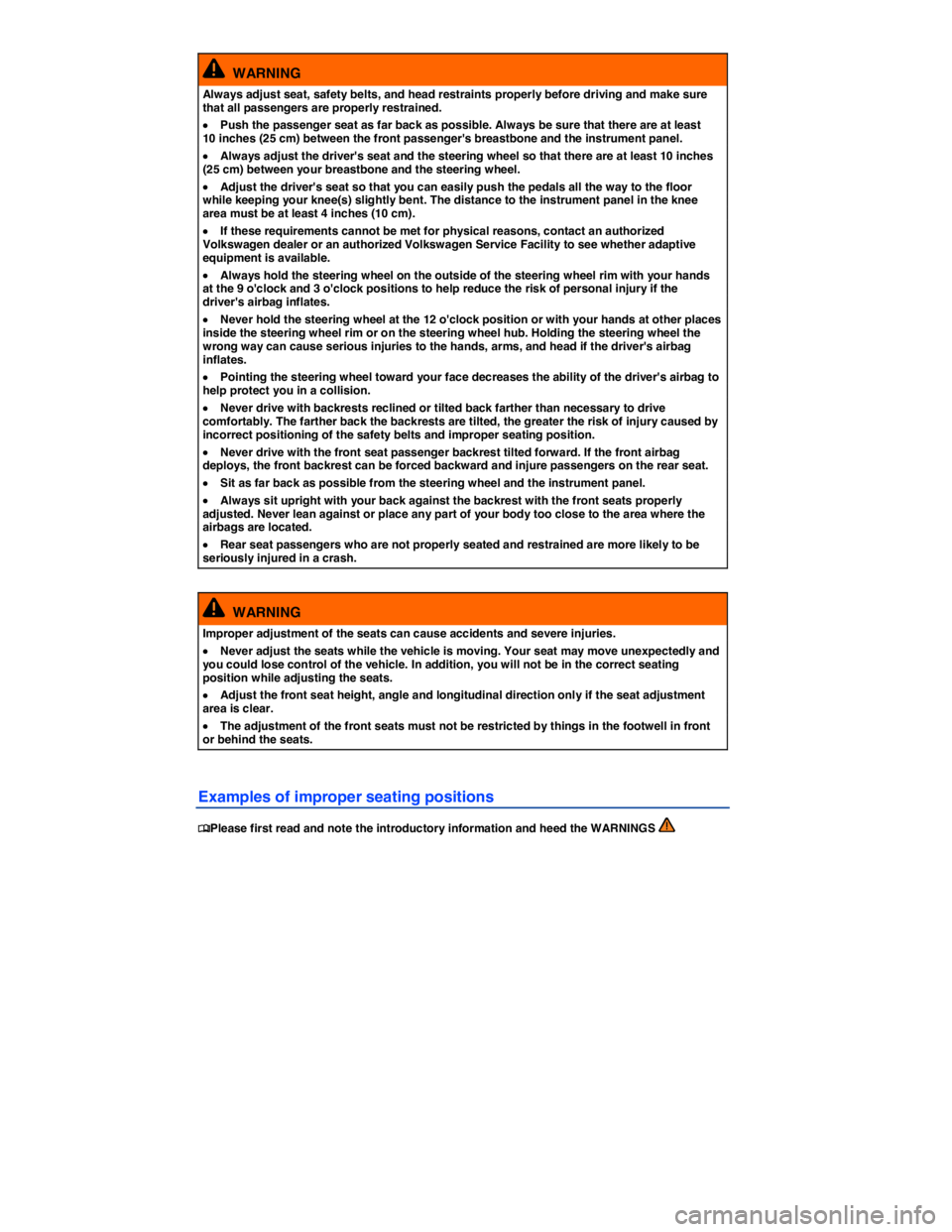
WARNING
Always adjust seat, safety belts, and head restraints properly before driving and make sure that all passengers are properly restrained.
�x Push the passenger seat as far back as possible. Always be sure that there are at least 10 inches (25 cm) between the front passenger's breastbone and the instrument panel.
�x Always adjust the driver's seat and the steering wheel so that there are at least 10 inches (25 cm) between your breastbone and the steering wheel.
�x Adjust the driver's seat so that you can easily push the pedals all the way to the floor while keeping your knee(s) slightly bent. The distance to the instrument panel in the knee area must be at least 4 inches (10 cm).
�x If these requirements cannot be met for physical reasons, contact an authorized Volkswagen dealer or an authorized Volkswagen Service Facility to see whether adaptive equipment is available.
�x Always hold the steering wheel on the outside of the steering wheel rim with your hands at the 9 o'clock and 3 o'clock positions to help reduce the risk of personal injury if the driver's airbag inflates.
�x Never hold the steering wheel at the 12 o'clock position or with your hands at other places inside the steering wheel rim or on the steering wheel hub. Holding the steering wheel the wrong way can cause serious injuries to the hands, arms, and head if the driver's airbag inflates.
�x Pointing the steering wheel toward your face decreases the ability of the driver's airbag to help protect you in a collision.
�x Never drive with backrests reclined or tilted back farther than necessary to drive comfortably. The farther back the backrests are tilted, the greater the risk of injury caused by incorrect positioning of the safety belts and improper seating position.
�x Never drive with the front seat passenger backrest tilted forward. If the front airbag deploys, the front backrest can be forced backward and injure passengers on the rear seat.
�x Sit as far back as possible from the steering wheel and the instrument panel.
�x Always sit upright with your back against the backrest with the front seats properly adjusted. Never lean against or place any part of your body too close to the area where the airbags are located.
�x Rear seat passengers who are not properly seated and restrained are more likely to be seriously injured in a crash.
WARNING
Improper adjustment of the seats can cause accidents and severe injuries.
�x Never adjust the seats while the vehicle is moving. Your seat may move unexpectedly and you could lose control of the vehicle. In addition, you will not be in the correct seating position while adjusting the seats.
�x Adjust the front seat height, angle and longitudinal direction only if the seat adjustment area is clear.
�x The adjustment of the front seats must not be restricted by things in the footwell in front or behind the seats.
Examples of improper seating positions
�
Page 76 of 392
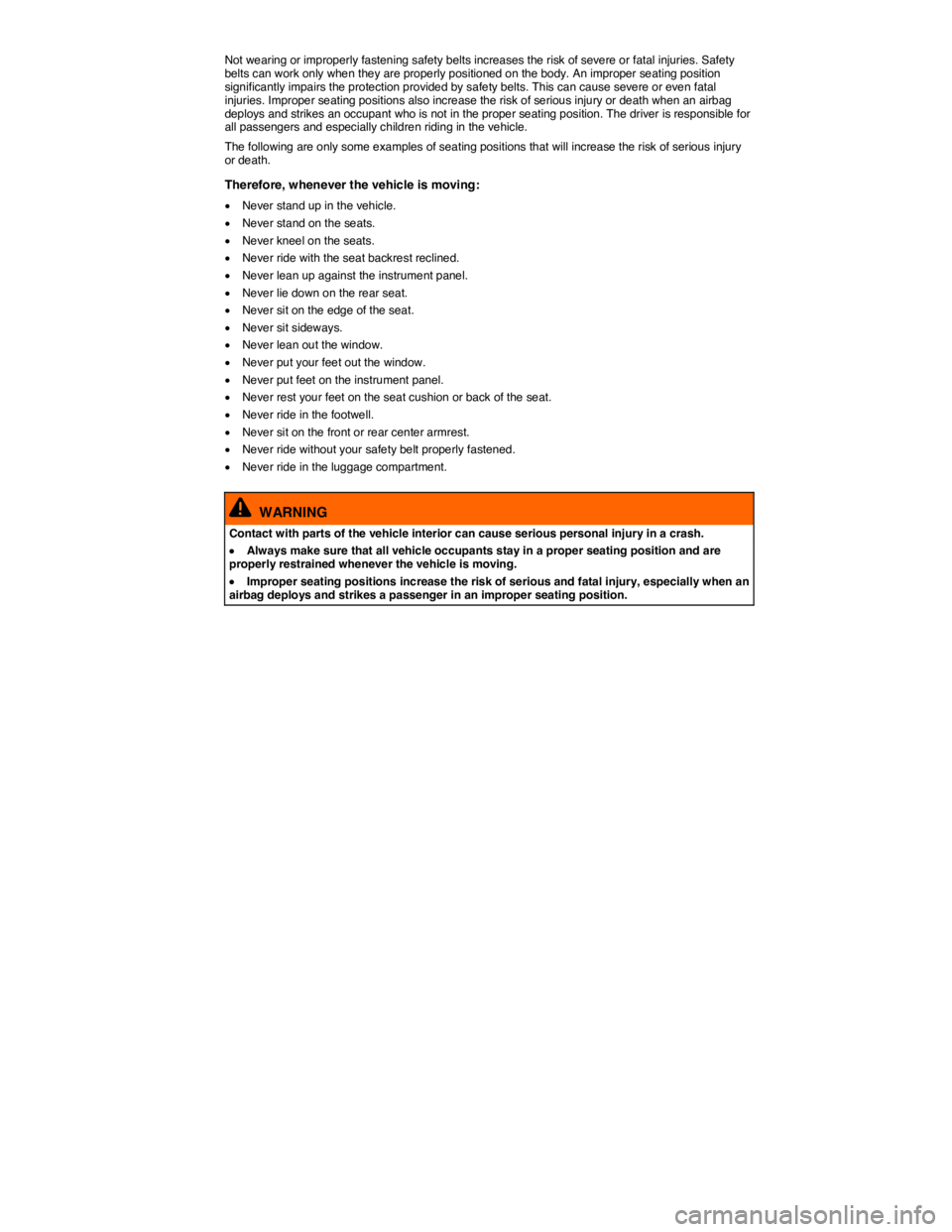
Not wearing or improperly fastening safety belts increases the risk of severe or fatal injuries. Safety belts can work only when they are properly positioned on the body. An improper seating position significantly impairs the protection provided by safety belts. This can cause severe or even fatal injuries. Improper seating positions also increase the risk of serious injury or death when an airbag deploys and strikes an occupant who is not in the proper seating position. The driver is responsible for all passengers and especially children riding in the vehicle.
The following are only some examples of seating positions that will increase the risk of serious injury or death.
Therefore, whenever the vehicle is moving:
�x Never stand up in the vehicle.
�x Never stand on the seats.
�x Never kneel on the seats.
�x Never ride with the seat backrest reclined.
�x Never lean up against the instrument panel.
�x Never lie down on the rear seat.
�x Never sit on the edge of the seat.
�x Never sit sideways.
�x Never lean out the window.
�x Never put your feet out the window.
�x Never put feet on the instrument panel.
�x Never rest your feet on the seat cushion or back of the seat.
�x Never ride in the footwell.
�x Never sit on the front or rear center armrest.
�x Never ride without your safety belt properly fastened.
�x Never ride in the luggage compartment.
WARNING
Contact with parts of the vehicle interior can cause serious personal injury in a crash.
�x Always make sure that all vehicle occupants stay in a proper seating position and are properly restrained whenever the vehicle is moving.
�x Improper seating positions increase the risk of serious and fatal injury, especially when an airbag deploys and strikes a passenger in an improper seating position.
Page 79 of 392
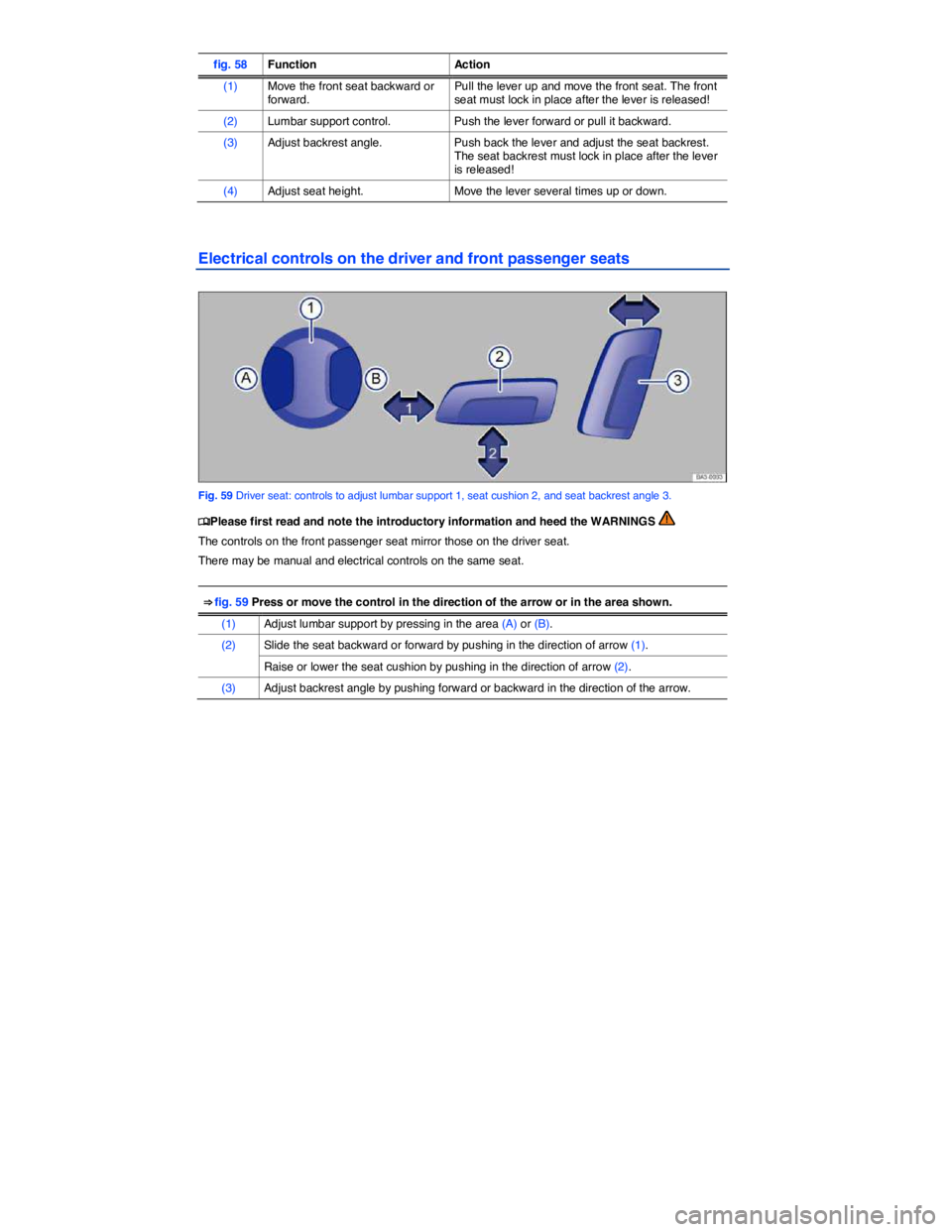
fig. 58 Function Action
(1) Move the front seat backward or forward. Pull the lever up and move the front seat. The front seat must lock in place after the lever is released!
(2) Lumbar support control. Push the lever forward or pull it backward.
(3) Adjust backrest angle. Push back the lever and adjust the seat backrest. The seat backrest must lock in place after the lever is released!
(4) Adjust seat height. Move the lever several times up or down.
Electrical controls on the driver and front passenger seats
Fig. 59 Driver seat: controls to adjust lumbar support 1, seat cushion 2, and seat backrest angle 3.
�
Page 80 of 392
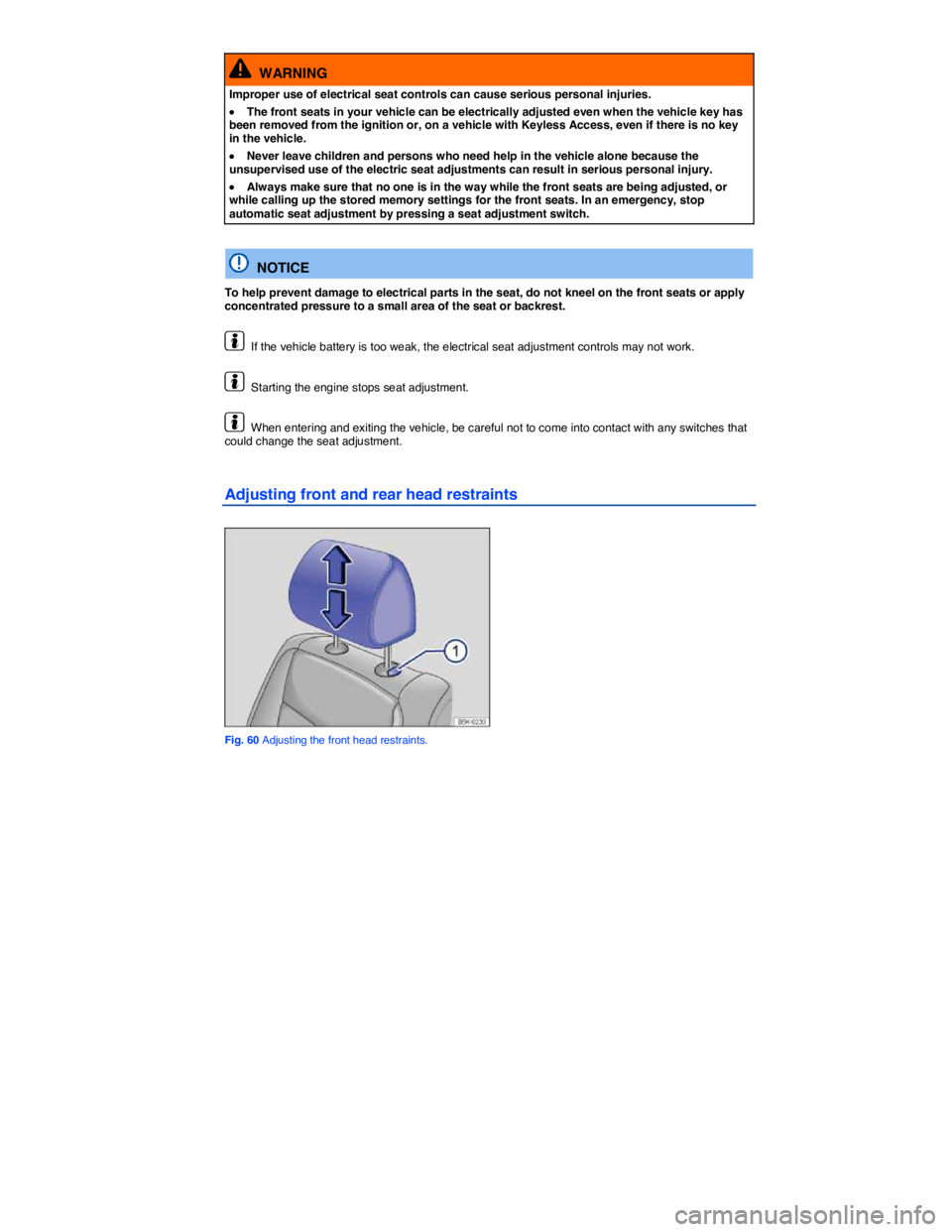
WARNING
Improper use of electrical seat controls can cause serious personal injuries.
�x The front seats in your vehicle can be electrically adjusted even when the vehicle key has been removed from the ignition or, on a vehicle with Keyless Access, even if there is no key in the vehicle.
�x Never leave children and persons who need help in the vehicle alone because the unsupervised use of the electric seat adjustments can result in serious personal injury.
�x Always make sure that no one is in the way while the front seats are being adjusted, or while calling up the stored memory settings for the front seats. In an emergency, stop automatic seat adjustment by pressing a seat adjustment switch.
NOTICE
To help prevent damage to electrical parts in the seat, do not kneel on the front seats or apply concentrated pressure to a small area of the seat or backrest.
If the vehicle battery is too weak, the electrical seat adjustment controls may not work.
Starting the engine stops seat adjustment.
When entering and exiting the vehicle, be careful not to come into contact with any switches that could change the seat adjustment.
Adjusting front and rear head restraints
Fig. 60 Adjusting the front head restraints.
Page 88 of 392
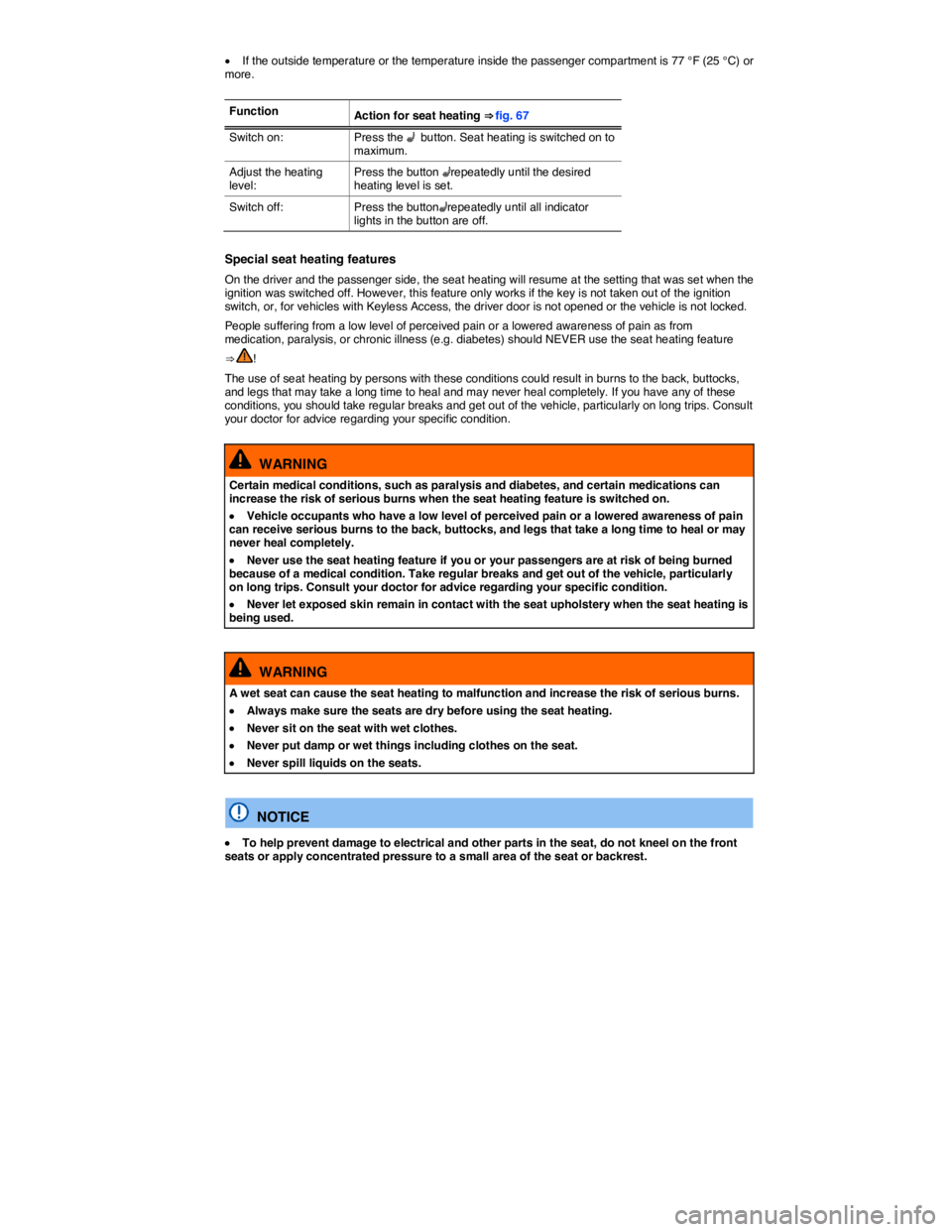
�x If the outside temperature or the temperature inside the passenger compartment is 77 °F (25 °C) or more.
Function Action for seat heating ⇒ fig. 67
Switch on: Press the �A button. Seat heating is switched on to maximum.
Adjust the heating level: Press the button �Arepeatedly until the desired heating level is set.
Switch off: Press the button�Arepeatedly until all indicator lights in the button are off.
Special seat heating features
On the driver and the passenger side, the seat heating will resume at the setting that was set when the ignition was switched off. However, this feature only works if the key is not taken out of the ignition switch, or, for vehicles with Keyless Access, the driver door is not opened or the vehicle is not locked.
People suffering from a low level of perceived pain or a lowered awareness of pain as from medication, paralysis, or chronic illness (e.g. diabetes) should NEVER use the seat heating feature
⇒ !
The use of seat heating by persons with these conditions could result in burns to the back, buttocks, and legs that may take a long time to heal and may never heal completely. If you have any of these conditions, you should take regular breaks and get out of the vehicle, particularly on long trips. Consult your doctor for advice regarding your specific condition.
WARNING
Certain medical conditions, such as paralysis and diabetes, and certain medications can increase the risk of serious burns when the seat heating feature is switched on.
�x Vehicle occupants who have a low level of perceived pain or a lowered awareness of pain can receive serious burns to the back, buttocks, and legs that take a long time to heal or may never heal completely.
�x Never use the seat heating feature if you or your passengers are at risk of being burned because of a medical condition. Take regular breaks and get out of the vehicle, particularly on long trips. Consult your doctor for advice regarding your specific condition.
�x Never let exposed skin remain in contact with the seat upholstery when the seat heating is being used.
WARNING
A wet seat can cause the seat heating to malfunction and increase the risk of serious burns.
�x Always make sure the seats are dry before using the seat heating.
�x Never sit on the seat with wet clothes.
�x Never put damp or wet things including clothes on the seat.
�x Never spill liquids on the seats.
NOTICE
�x To help prevent damage to electrical and other parts in the seat, do not kneel on the front seats or apply concentrated pressure to a small area of the seat or backrest.
Page 89 of 392
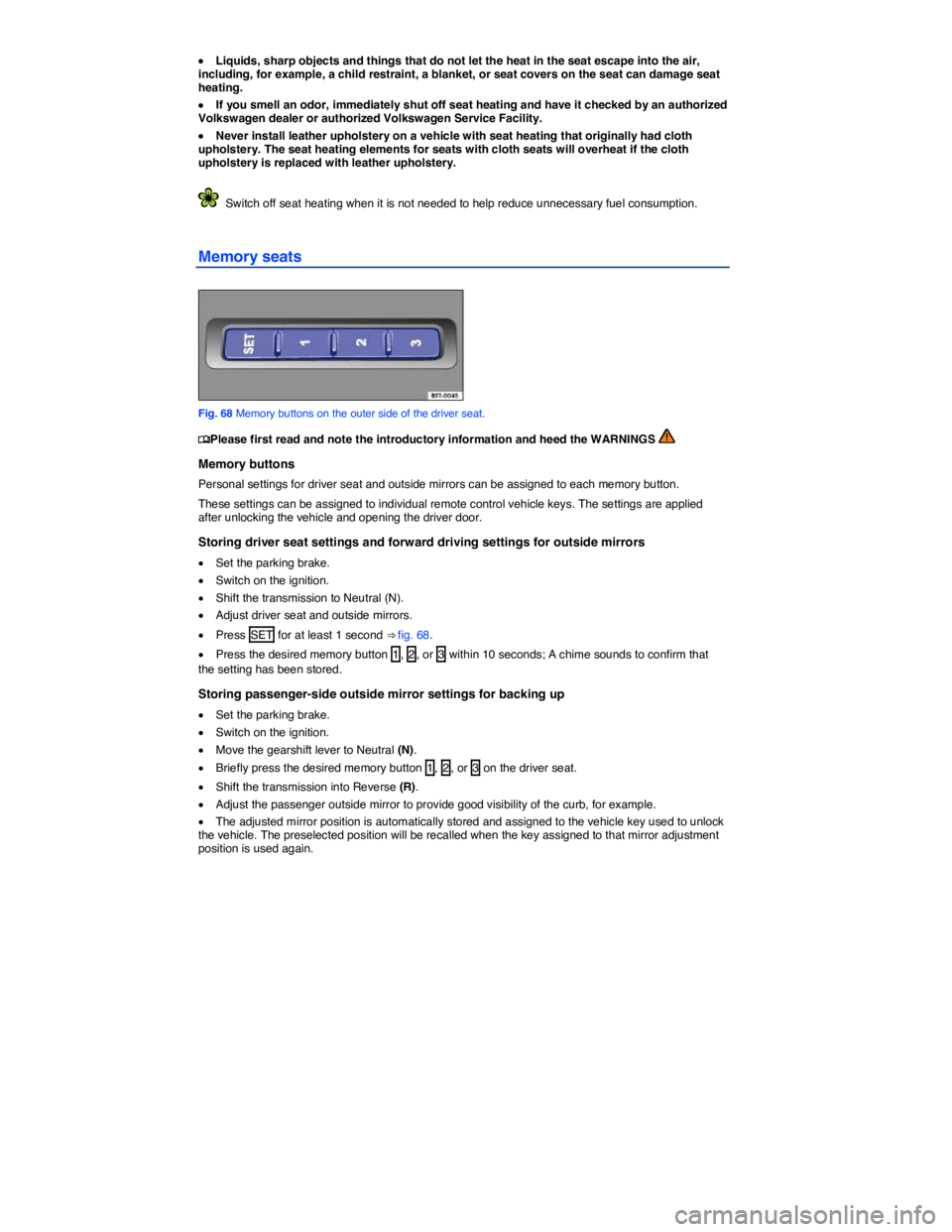
�x Liquids, sharp objects and things that do not let the heat in the seat escape into the air, including, for example, a child restraint, a blanket, or seat covers on the seat can damage seat heating.
�x If you smell an odor, immediately shut off seat heating and have it checked by an authorized Volkswagen dealer or authorized Volkswagen Service Facility.
�x Never install leather upholstery on a vehicle with seat heating that originally had cloth upholstery. The seat heating elements for seats with cloth seats will overheat if the cloth upholstery is replaced with leather upholstery.
Switch off seat heating when it is not needed to help reduce unnecessary fuel consumption.
Memory seats
Fig. 68 Memory buttons on the outer side of the driver seat.
�
Page 90 of 392
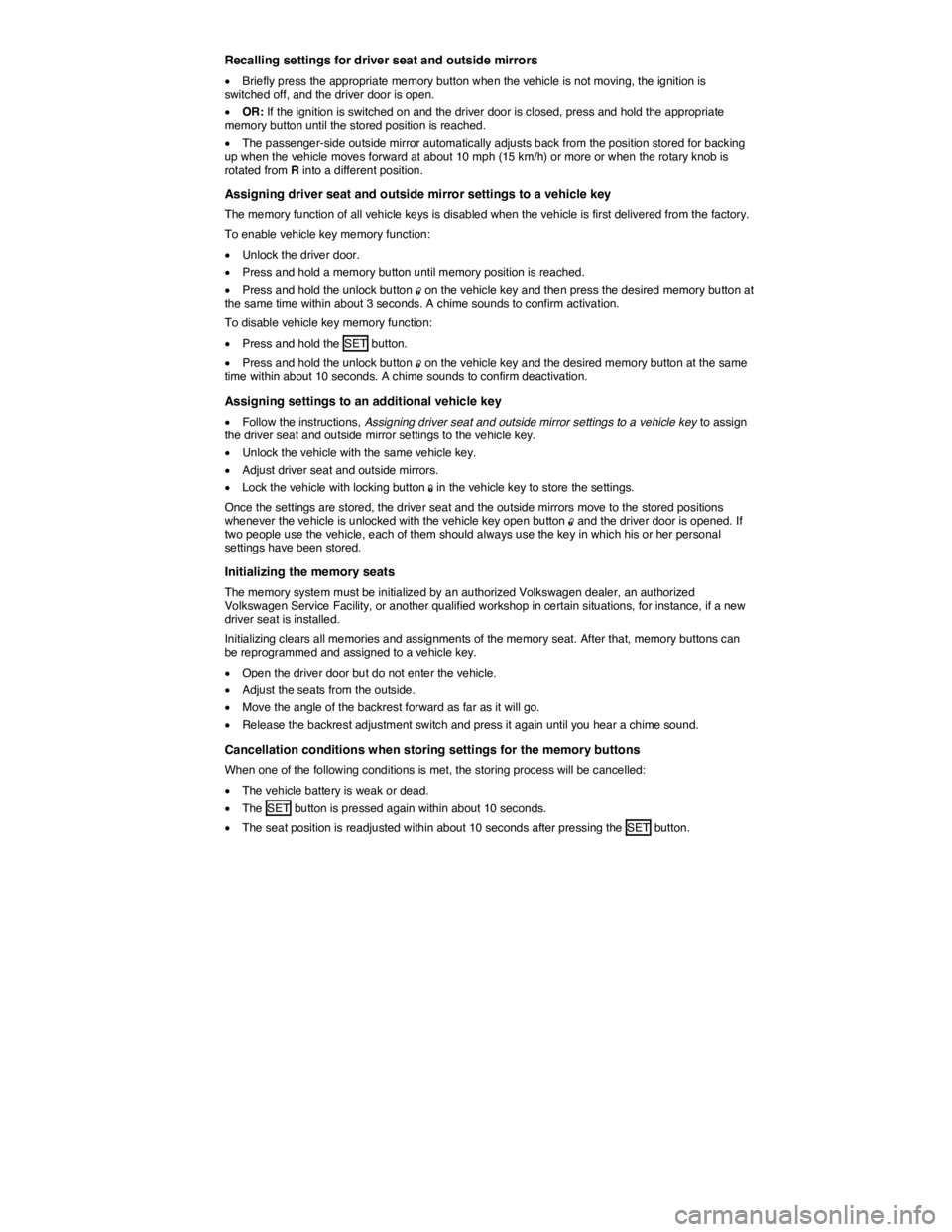
Recalling settings for driver seat and outside mirrors
�x Briefly press the appropriate memory button when the vehicle is not moving, the ignition is switched off, and the driver door is open.
�x OR: If the ignition is switched on and the driver door is closed, press and hold the appropriate memory button until the stored position is reached.
�x The passenger-side outside mirror automatically adjusts back from the position stored for backing up when the vehicle moves forward at about 10 mph (15 km/h) or more or when the rotary knob is rotated from R into a different position.
Assigning driver seat and outside mirror settings to a vehicle key
The memory function of all vehicle keys is disabled when the vehicle is first delivered from the factory.
To enable vehicle key memory function:
�x Unlock the driver door.
�x Press and hold a memory button until memory position is reached.
�x Press and hold the unlock button �0 on the vehicle key and then press the desired memory button at the same time within about 3 seconds. A chime sounds to confirm activation.
To disable vehicle key memory function:
�x Press and hold the SET button.
�x Press and hold the unlock button �0 on the vehicle key and the desired memory button at the same time within about 10 seconds. A chime sounds to confirm deactivation.
Assigning settings to an additional vehicle key
�x Follow the instructions, Assigning driver seat and outside mirror settings to a vehicle key to assign the driver seat and outside mirror settings to the vehicle key.
�x Unlock the vehicle with the same vehicle key.
�x Adjust driver seat and outside mirrors.
�x Lock the vehicle with locking button �1 in the vehicle key to store the settings.
Once the settings are stored, the driver seat and the outside mirrors move to the stored positions whenever the vehicle is unlocked with the vehicle key open button �0 and the driver door is opened. If two people use the vehicle, each of them should always use the key in which his or her personal settings have been stored.
Initializing the memory seats
The memory system must be initialized by an authorized Volkswagen dealer, an authorized Volkswagen Service Facility, or another qualified workshop in certain situations, for instance, if a new driver seat is installed.
Initializing clears all memories and assignments of the memory seat. After that, memory buttons can be reprogrammed and assigned to a vehicle key.
�x Open the driver door but do not enter the vehicle.
�x Adjust the seats from the outside.
�x Move the angle of the backrest forward as far as it will go.
�x Release the backrest adjustment switch and press it again until you hear a chime sound.
Cancellation conditions when storing settings for the memory buttons
When one of the following conditions is met, the storing process will be cancelled:
�x The vehicle battery is weak or dead.
�x The SET button is pressed again within about 10 seconds.
�x The seat position is readjusted within about 10 seconds after pressing the SET button.