turn signal VOLKSWAGEN PASSAT 2010 Owners Manual
[x] Cancel search | Manufacturer: VOLKSWAGEN, Model Year: 2010, Model line: PASSAT, Model: VOLKSWAGEN PASSAT 2010Pages: 392, PDF Size: 4.1 MB
Page 1 of 392
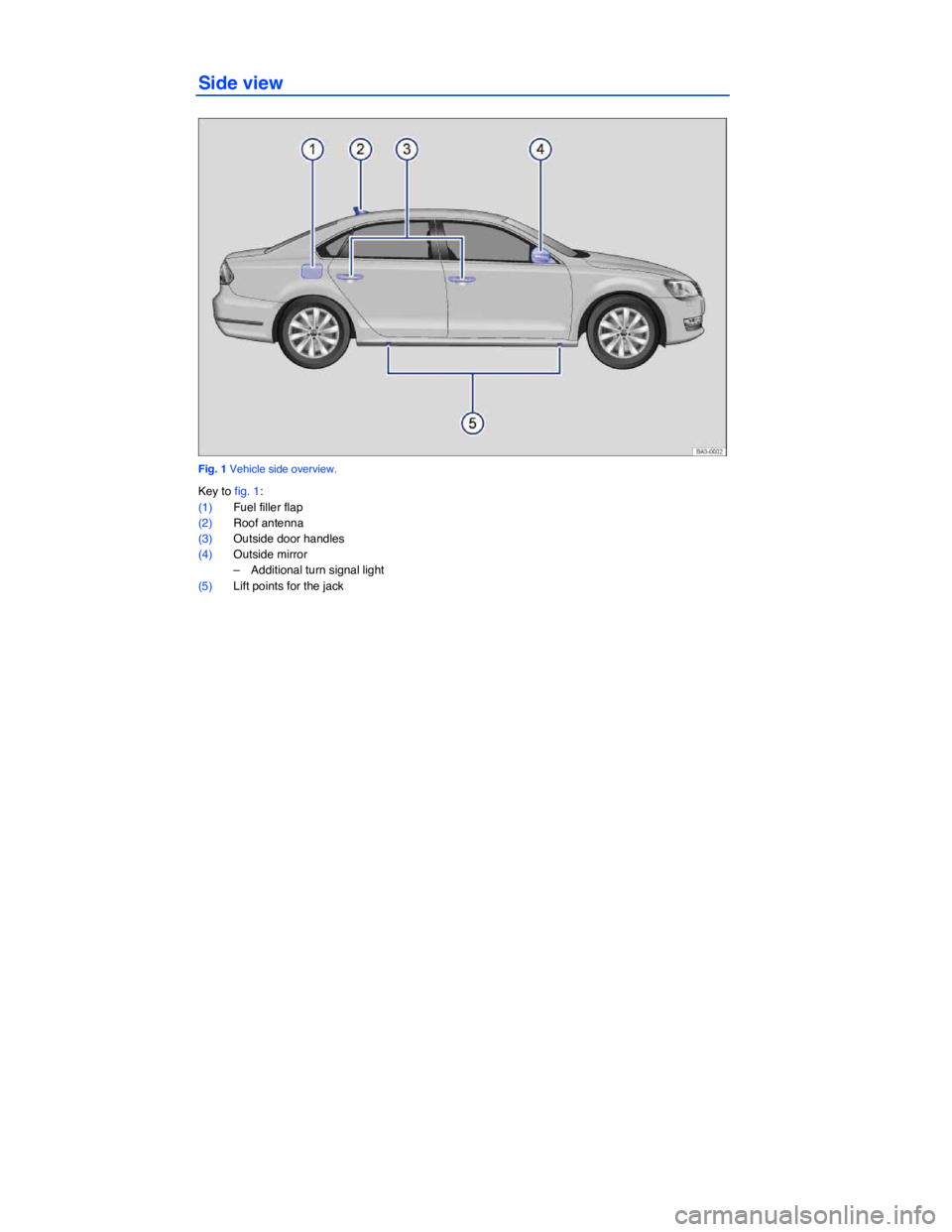
Side view
Fig. 1 Vehicle side overview.
Key to fig. 1:
(1) Fuel filler flap
(2) Roof antenna
(3) Outside door handles
(4) Outside mirror
– Additional turn signal light
(5) Lift points for the jack
Page 23 of 392
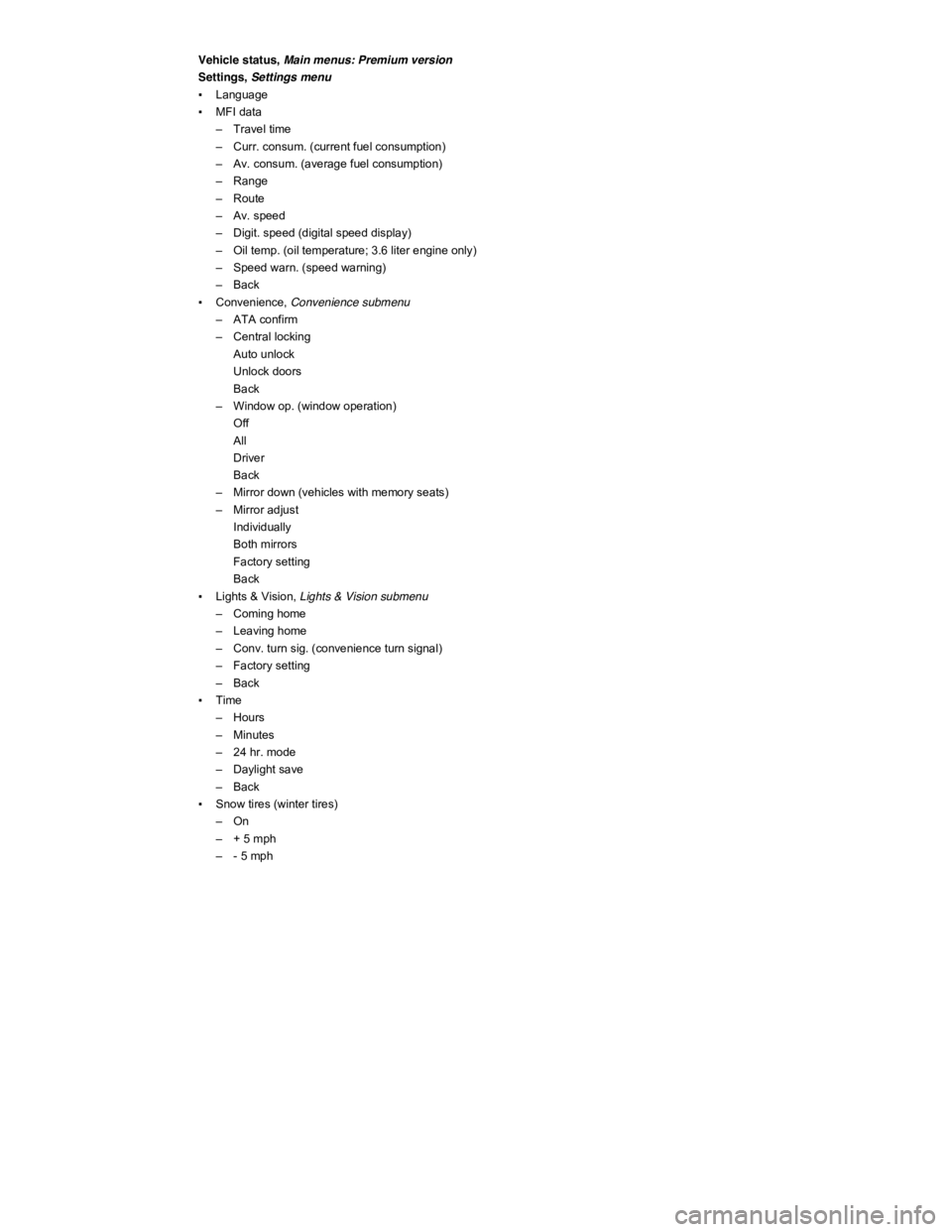
Vehicle status, Main menus: Premium version
Settings, Settings menu
▪ Language
▪ MFI data
– Travel time
– Curr. consum. (current fuel consumption)
– Av. consum. (average fuel consumption)
– Range
– Route
– Av. speed
– Digit. speed (digital speed display)
– Oil temp. (oil temperature; 3.6 liter engine only)
– Speed warn. (speed warning)
– Back
▪ Convenience, Convenience submenu
– ATA confirm
– Central locking
Auto unlock
Unlock doors
Back
– Window op. (window operation)
Off
All
Driver
Back
– Mirror down (vehicles with memory seats)
– Mirror adjust
Individually
Both mirrors
Factory setting
Back
▪ Lights & Vision, Lights & Vision submenu
– Coming home
– Leaving home
– Conv. turn sig. (convenience turn signal)
– Factory setting
– Back
▪ Time
– Hours
– Minutes
– 24 hr. mode
– Daylight save
– Back
▪ Snow tires (winter tires)
– On
– + 5 mph
– - 5 mph
Page 28 of 392
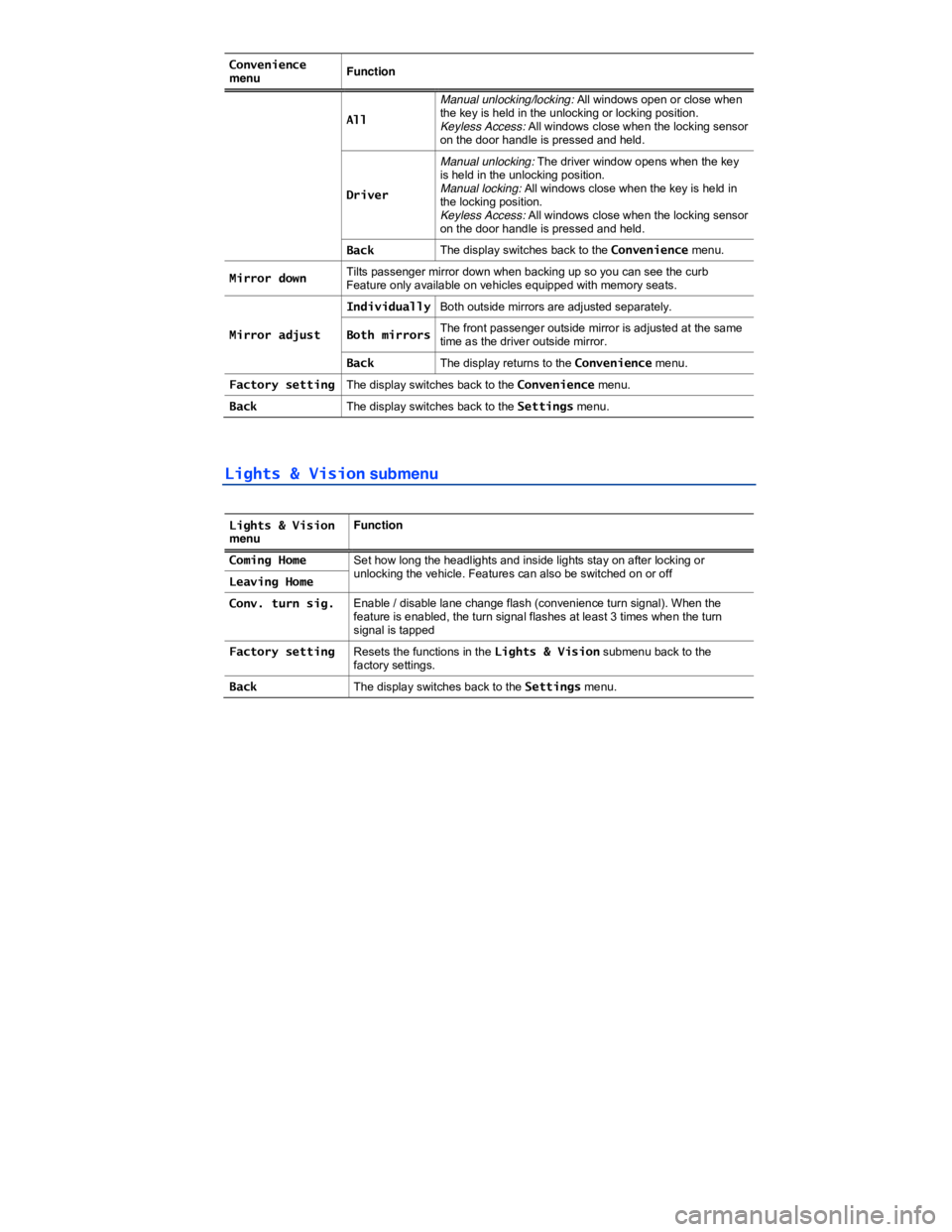
Convenience menu Function
All
Manual unlocking/locking: All windows open or close when the key is held in the unlocking or locking position. Keyless Access: All windows close when the locking sensor on the door handle is pressed and held.
Driver
Manual unlocking: The driver window opens when the key is held in the unlocking position. Manual locking: All windows close when the key is held in the locking position. Keyless Access: All windows close when the locking sensor on the door handle is pressed and held.
Back The display switches back to the Convenience menu.
Mirror down Tilts passenger mirror down when backing up so you can see the curb Feature only available on vehicles equipped with memory seats.
Mirror adjust
IndividuallyBoth outside mirrors are adjusted separately.
Both mirrorsThe front passenger outside mirror is adjusted at the same time as the driver outside mirror.
Back The display returns to the Convenience menu.
Factory setting The display switches back to the Convenience menu.
Back The display switches back to the Settings menu.
Lights & Vision submenu
Lights & Vision menu Function
Coming Home Set how long the headlights and inside lights stay on after locking or unlocking the vehicle. Features can also be switched on or off Leaving Home
Conv. turn sig. Enable / disable lane change flash (convenience turn signal). When the feature is enabled, the turn signal flashes at least 3 times when the turn signal is tapped
Factory setting Resets the functions in the Lights & Vision submenu back to the factory settings.
Back The display switches back to the Settings menu.
Page 49 of 392
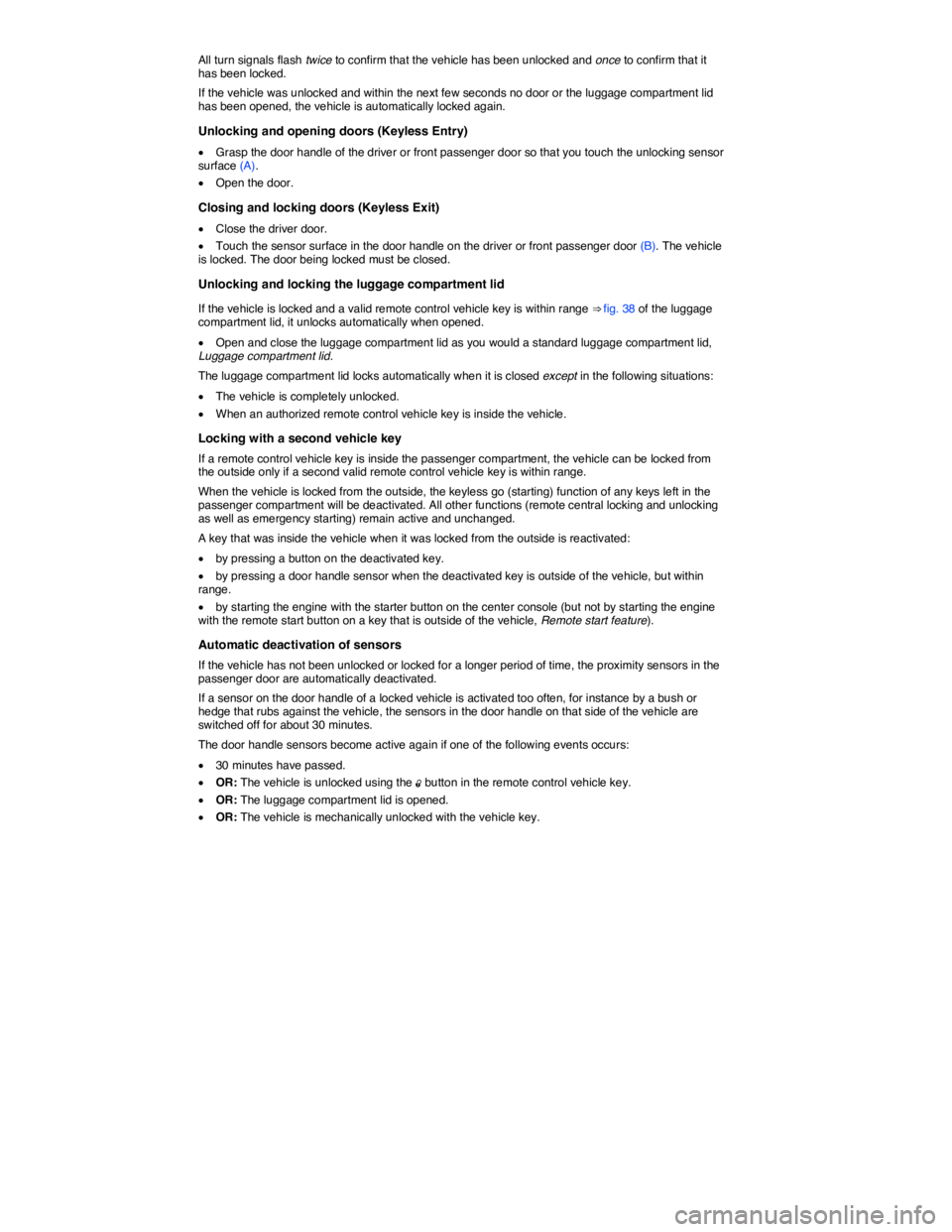
All turn signals flash twice to confirm that the vehicle has been unlocked and once to confirm that it has been locked.
If the vehicle was unlocked and within the next few seconds no door or the luggage compartment lid has been opened, the vehicle is automatically locked again.
Unlocking and opening doors (Keyless Entry)
�x Grasp the door handle of the driver or front passenger door so that you touch the unlocking sensor surface (A).
�x Open the door.
Closing and locking doors (Keyless Exit)
�x Close the driver door.
�x Touch the sensor surface in the door handle on the driver or front passenger door (B). The vehicle is locked. The door being locked must be closed.
Unlocking and locking the luggage compartment lid
If the vehicle is locked and a valid remote control vehicle key is within range ⇒ fig. 38 of the luggage compartment lid, it unlocks automatically when opened.
�x Open and close the luggage compartment lid as you would a standard luggage compartment lid, Luggage compartment lid.
The luggage compartment lid locks automatically when it is closed except in the following situations:
�x The vehicle is completely unlocked.
�x When an authorized remote control vehicle key is inside the vehicle.
Locking with a second vehicle key
If a remote control vehicle key is inside the passenger compartment, the vehicle can be locked from the outside only if a second valid remote control vehicle key is within range.
When the vehicle is locked from the outside, the keyless go (starting) function of any keys left in the passenger compartment will be deactivated. All other functions (remote central locking and unlocking as well as emergency starting) remain active and unchanged.
A key that was inside the vehicle when it was locked from the outside is reactivated:
�x by pressing a button on the deactivated key.
�x by pressing a door handle sensor when the deactivated key is outside of the vehicle, but within range.
�x by starting the engine with the starter button on the center console (but not by starting the engine with the remote start button on a key that is outside of the vehicle, Remote start feature).
Automatic deactivation of sensors
If the vehicle has not been unlocked or locked for a longer period of time, the proximity sensors in the passenger door are automatically deactivated.
If a sensor on the door handle of a locked vehicle is activated too often, for instance by a bush or hedge that rubs against the vehicle, the sensors in the door handle on that side of the vehicle are switched off for about 30 minutes.
The door handle sensors become active again if one of the following events occurs:
�x 30 minutes have passed.
�x OR: The vehicle is unlocked using the �0 button in the remote control vehicle key.
�x OR: The luggage compartment lid is opened.
�x OR: The vehicle is mechanically unlocked with the vehicle key.
Page 50 of 392
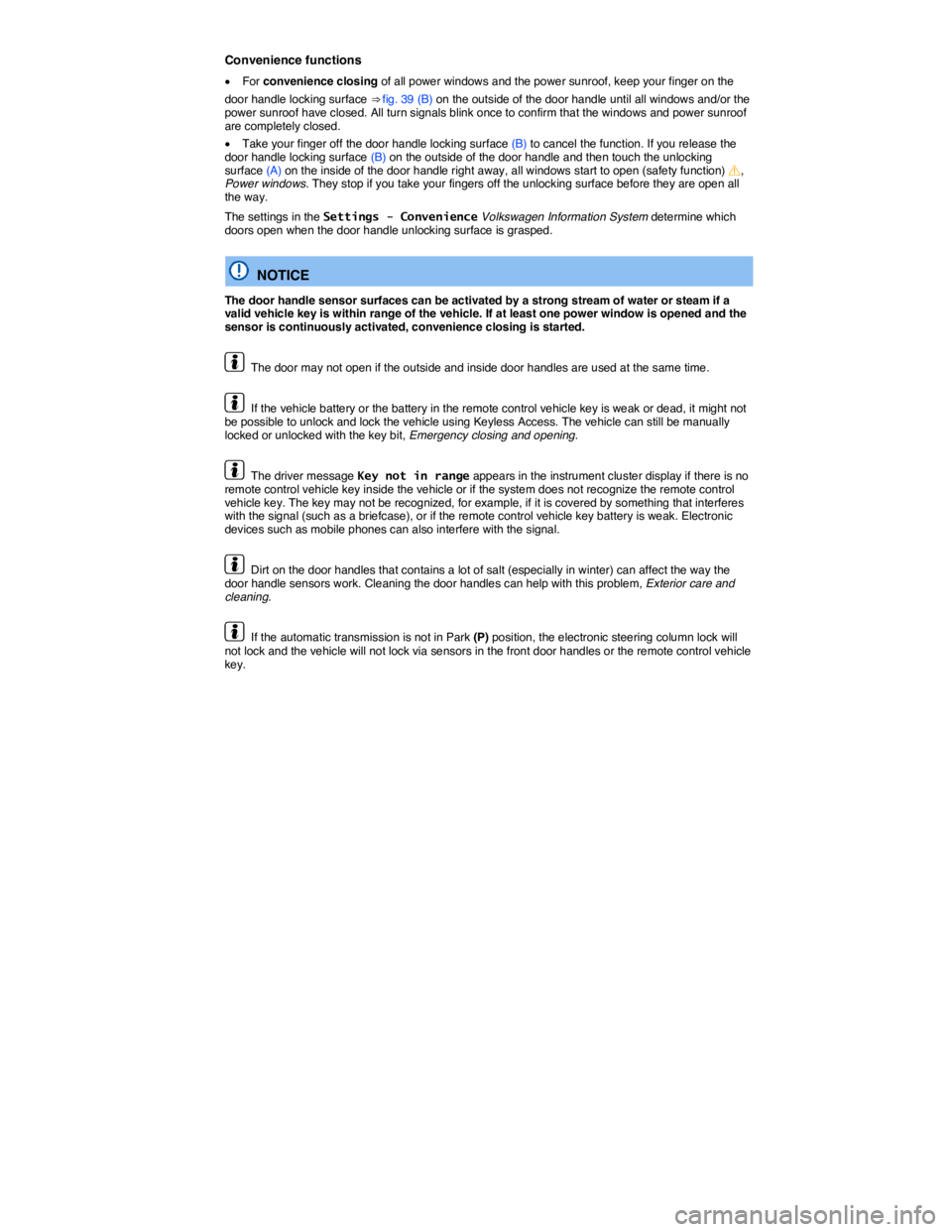
Convenience functions
�x For convenience closing of all power windows and the power sunroof, keep your finger on the
door handle locking surface ⇒ fig. 39 (B) on the outside of the door handle until all windows and/or the power sunroof have closed. All turn signals blink once to confirm that the windows and power sunroof are completely closed.
�x Take your finger off the door handle locking surface (B) to cancel the function. If you release the door handle locking surface (B) on the outside of the door handle and then touch the unlocking surface (A) on the inside of the door handle right away, all windows start to open (safety function) �
Page 51 of 392
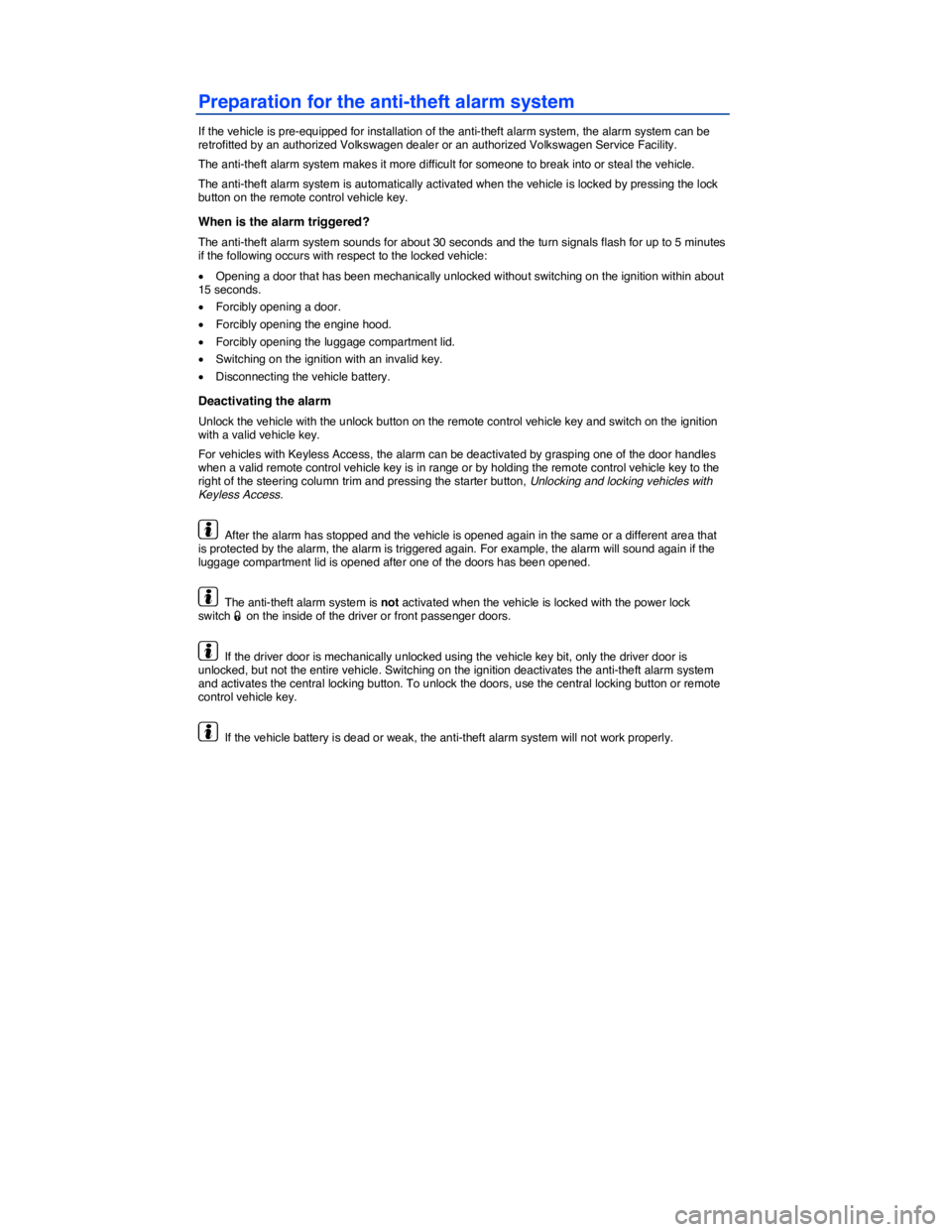
Preparation for the anti-theft alarm system
If the vehicle is pre-equipped for installation of the anti-theft alarm system, the alarm system can be retrofitted by an authorized Volkswagen dealer or an authorized Volkswagen Service Facility.
The anti-theft alarm system makes it more difficult for someone to break into or steal the vehicle.
The anti-theft alarm system is automatically activated when the vehicle is locked by pressing the lock button on the remote control vehicle key.
When is the alarm triggered?
The anti-theft alarm system sounds for about 30 seconds and the turn signals flash for up to 5 minutes if the following occurs with respect to the locked vehicle:
�x Opening a door that has been mechanically unlocked without switching on the ignition within about 15 seconds.
�x Forcibly opening a door.
�x Forcibly opening the engine hood.
�x Forcibly opening the luggage compartment lid.
�x Switching on the ignition with an invalid key.
�x Disconnecting the vehicle battery.
Deactivating the alarm
Unlock the vehicle with the unlock button on the remote control vehicle key and switch on the ignition with a valid vehicle key.
For vehicles with Keyless Access, the alarm can be deactivated by grasping one of the door handles when a valid remote control vehicle key is in range or by holding the remote control vehicle key to the right of the steering column trim and pressing the starter button, Unlocking and locking vehicles with Keyless Access.
After the alarm has stopped and the vehicle is opened again in the same or a different area that is protected by the alarm, the alarm is triggered again. For example, the alarm will sound again if the luggage compartment lid is opened after one of the doors has been opened.
The anti-theft alarm system is not activated when the vehicle is locked with the power lock switch �1 on the inside of the driver or front passenger doors.
If the driver door is mechanically unlocked using the vehicle key bit, only the driver door is unlocked, but not the entire vehicle. Switching on the ignition deactivates the anti-theft alarm system and activates the central locking button. To unlock the doors, use the central locking button or remote control vehicle key.
If the vehicle battery is dead or weak, the anti-theft alarm system will not work properly.
Page 62 of 392
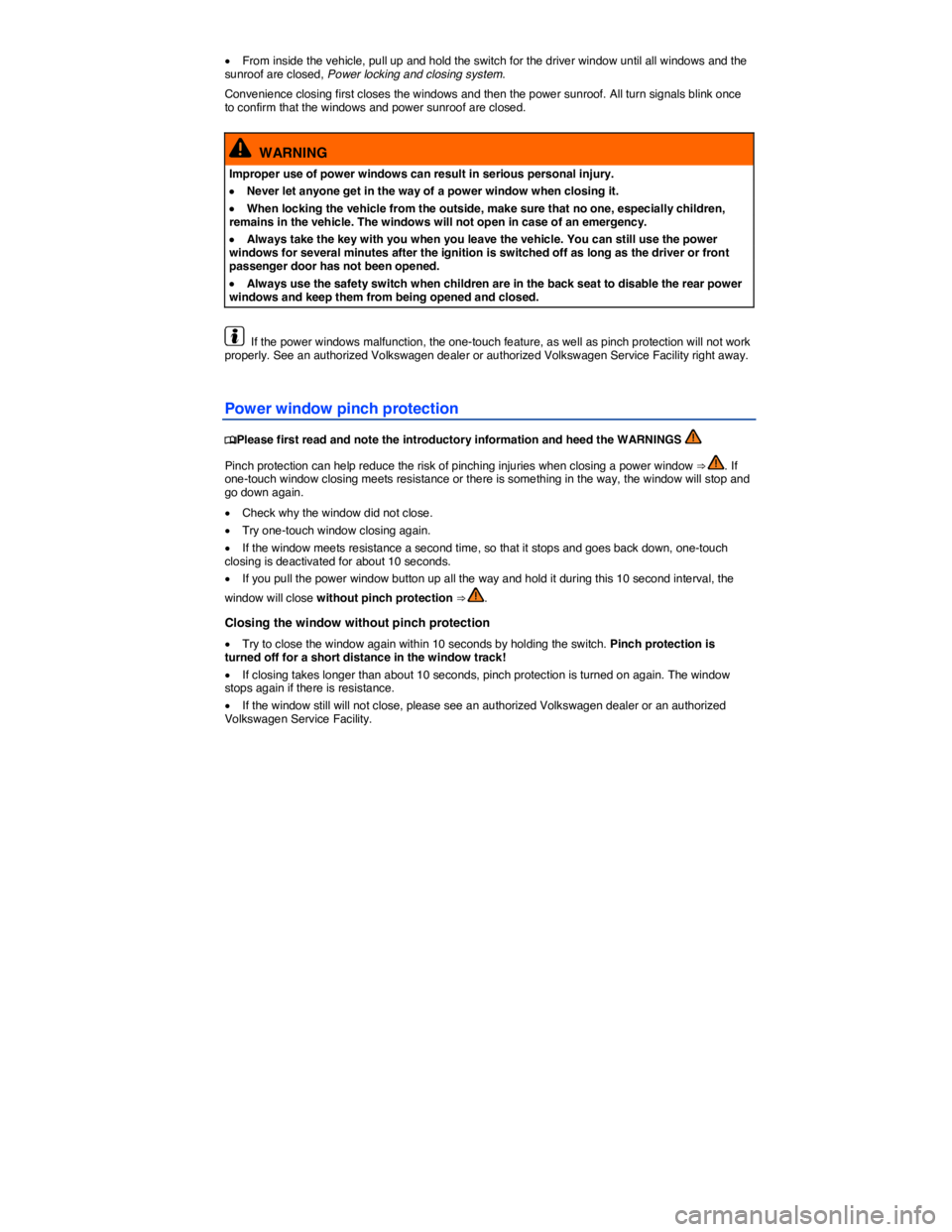
�x From inside the vehicle, pull up and hold the switch for the driver window until all windows and the sunroof are closed, Power locking and closing system.
Convenience closing first closes the windows and then the power sunroof. All turn signals blink once to confirm that the windows and power sunroof are closed.
WARNING
Improper use of power windows can result in serious personal injury.
�x Never let anyone get in the way of a power window when closing it.
�x When locking the vehicle from the outside, make sure that no one, especially children, remains in the vehicle. The windows will not open in case of an emergency.
�x Always take the key with you when you leave the vehicle. You can still use the power windows for several minutes after the ignition is switched off as long as the driver or front passenger door has not been opened.
�x Always use the safety switch when children are in the back seat to disable the rear power windows and keep them from being opened and closed.
If the power windows malfunction, the one-touch feature, as well as pinch protection will not work properly. See an authorized Volkswagen dealer or authorized Volkswagen Service Facility right away.
Power window pinch protection
�
Page 109 of 392
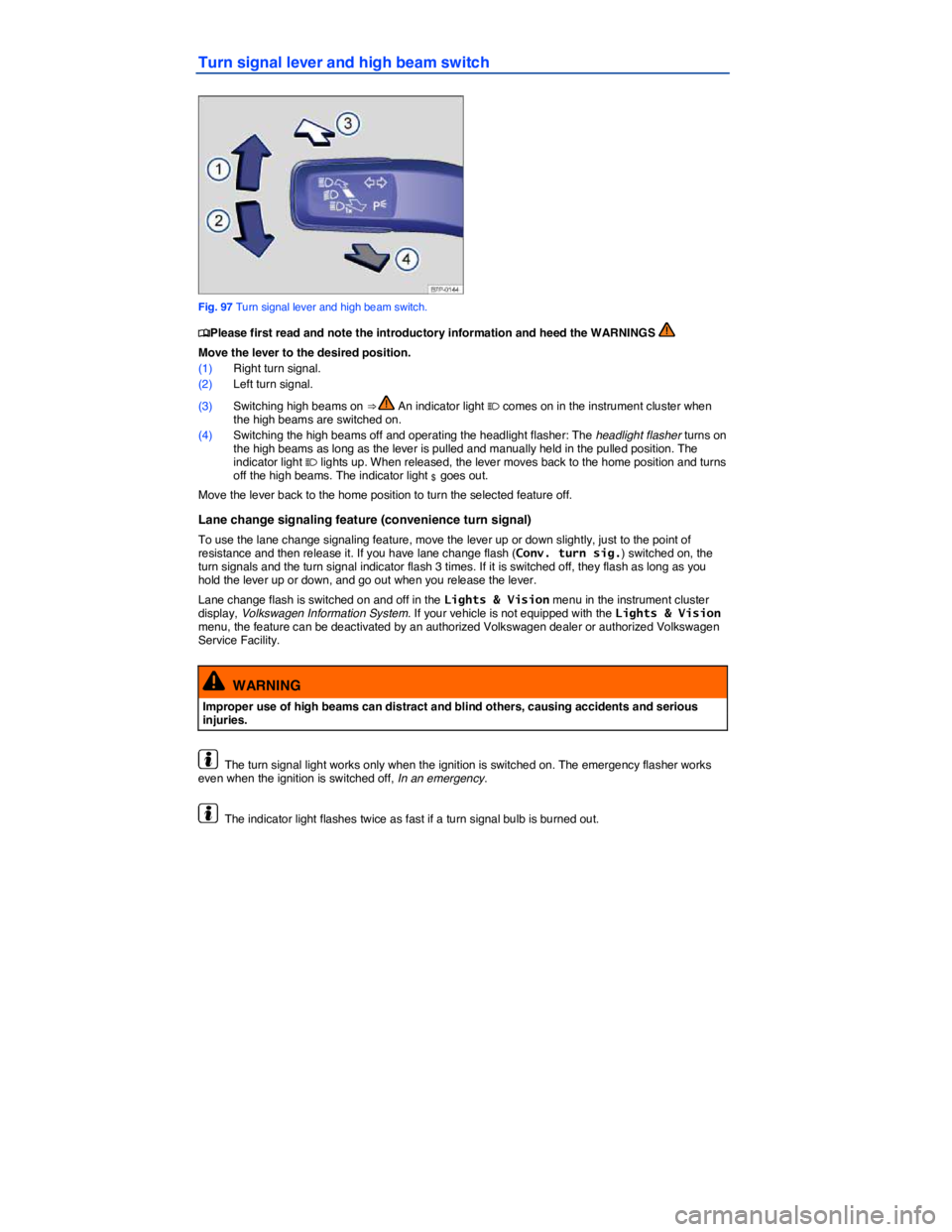
Turn signal lever and high beam switch
Fig. 97 Turn signal lever and high beam switch.
�
Page 111 of 392
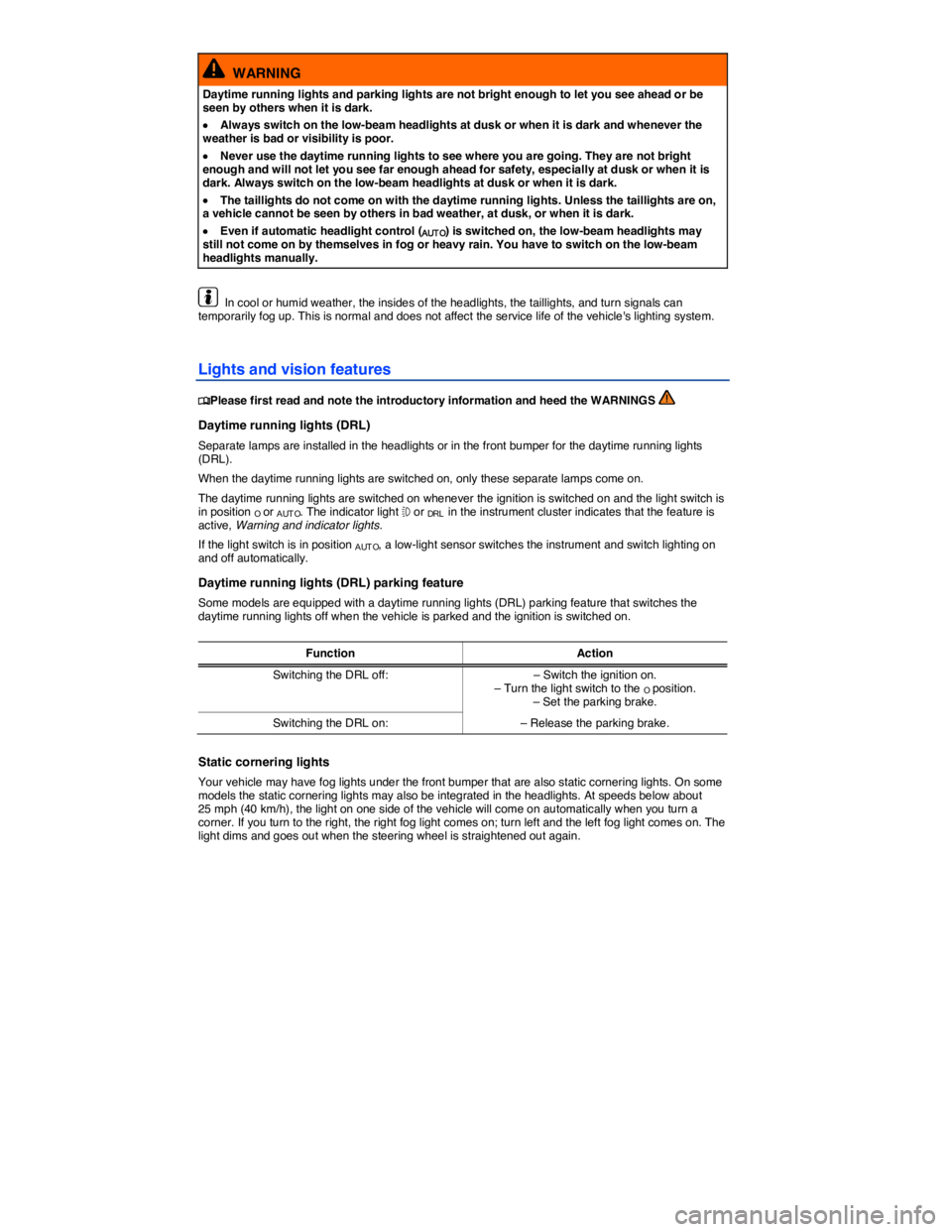
WARNING
Daytime running lights and parking lights are not bright enough to let you see ahead or be seen by others when it is dark.
�x Always switch on the low-beam headlights at dusk or when it is dark and whenever the weather is bad or visibility is poor.
�x Never use the daytime running lights to see where you are going. They are not bright enough and will not let you see far enough ahead for safety, especially at dusk or when it is dark. Always switch on the low-beam headlights at dusk or when it is dark.
�x The taillights do not come on with the daytime running lights. Unless the taillights are on, a vehicle cannot be seen by others in bad weather, at dusk, or when it is dark.
�x Even if automatic headlight control (AUTO) is switched on, the low-beam headlights may still not come on by themselves in fog or heavy rain. You have to switch on the low-beam headlights manually.
In cool or humid weather, the insides of the headlights, the taillights, and turn signals can temporarily fog up. This is normal and does not affect the service life of the vehicle's lighting system.
Lights and vision features
�
Page 112 of 392
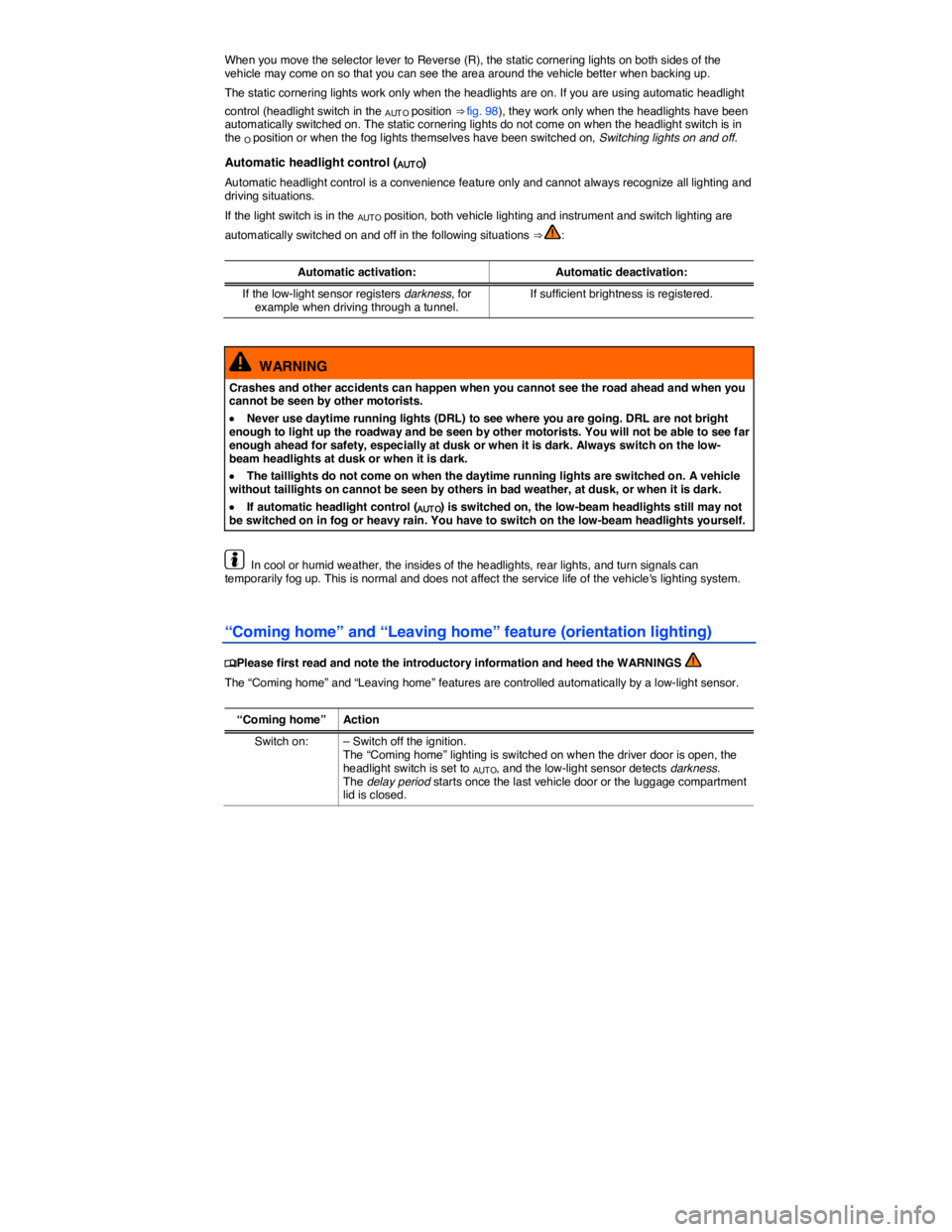
When you move the selector lever to Reverse (R), the static cornering lights on both sides of the vehicle may come on so that you can see the area around the vehicle better when backing up.
The static cornering lights work only when the headlights are on. If you are using automatic headlight
control (headlight switch in the AUT O position ⇒ fig. 98), they work only when the headlights have been automatically switched on. The static cornering lights do not come on when the headlight switch is in the O position or when the fog lights themselves have been switched on, Switching lights on and off.
Automatic headlight control (AUTO)
Automatic headlight control is a convenience feature only and cannot always recognize all lighting and driving situations.
If the light switch is in the AUT O position, both vehicle lighting and instrument and switch lighting are
automatically switched on and off in the following situations ⇒ :
Automatic activation:Automatic deactivation:
If the low-light sensor registers darkness, for example when driving through a tunnel. If sufficient brightness is registered.
WARNING
Crashes and other accidents can happen when you cannot see the road ahead and when you cannot be seen by other motorists.
�x Never use daytime running lights (DRL) to see where you are going. DRL are not bright enough to light up the roadway and be seen by other motorists. You will not be able to see far enough ahead for safety, especially at dusk or when it is dark. Always switch on the low-beam headlights at dusk or when it is dark.
�x The taillights do not come on when the daytime running lights are switched on. A vehicle without taillights on cannot be seen by others in bad weather, at dusk, or when it is dark.
�x If automatic headlight control (AUTO) is switched on, the low-beam headlights still may not be switched on in fog or heavy rain. You have to switch on the low-beam headlights yourself.
In cool or humid weather, the insides of the headlights, rear lights, and turn signals can temporarily fog up. This is normal and does not affect the service life of the vehicle's lighting system.
“Coming home” and “Leaving home” feature (orientation lighting)
�