cooling VOLKSWAGEN POLO 2015 OwnerôÇs Manual
[x] Cancel search | Manufacturer: VOLKSWAGEN, Model Year: 2015, Model line: POLO, Model: VOLKSWAGEN POLO 2015Pages: 100, PDF Size: 4.14 MB
Page 6 of 100
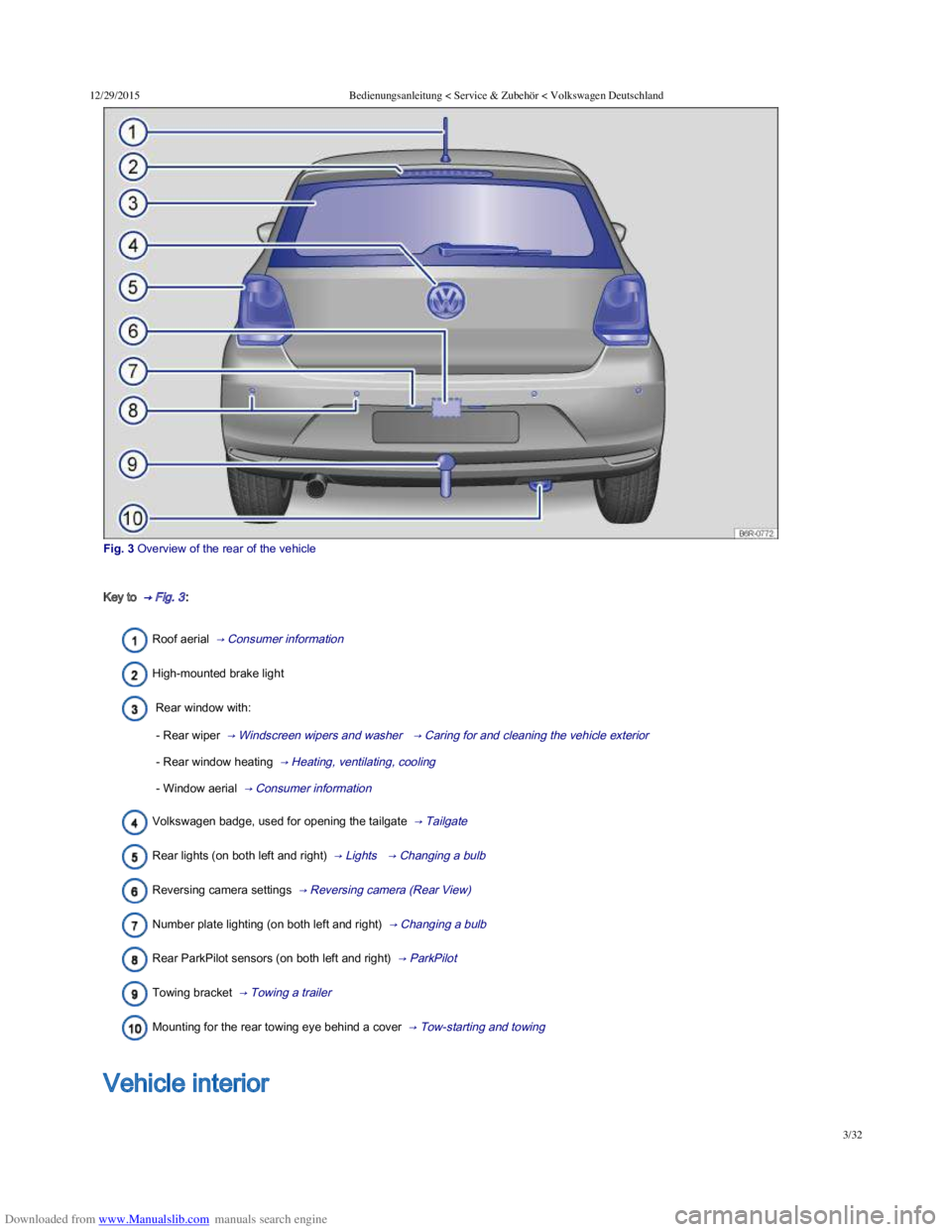
Downloaded from www.Manualslib.com manuals search engine 12/29/2015Bedienungsanleitung < Service & ZubehûÑr < Volkswagen Deutschland
3/32
Fig.ô 3ô Overviewô ofô theô rearô ofô theô vehicle
Key to ô ãô Fig.ô 3ã₤:
Roof aerial ô ãô Consumer information ã₤
High-mounted brake light
Rear window with:
- Rear wiperô ô ãô Windscreen wipers and washer ã₤ ô ãô Caring for and cleaning the vehicle exterior ã₤
- Rear window heating ô ãô Heating, ventilating, cooling ã₤
- Window aerial ô ãô Consumer information ã₤
Volkswagen badge, used for opening the tailgate ô ãô Tailgate ã₤
Rear lights (on both left and right) ô ãô Lights ã₤ ô ãô Changing a bulb ã₤
Reversing camera settings ô ãô Reversing camera (Rear View) ã₤
Number plate lighting (on both left and right) ô ãô Changing a bulb ã₤
Rear ParkPilot sensors (on both left and right) ô ãô ParkPilot ã₤
Towing bracket ô ãô Towing a trailer ã₤
Mounting for the rear towing eye behind a cover ô ãô Tow-starting and towing ã₤
Overview of the driver door
Vehicle interior
Page 9 of 100
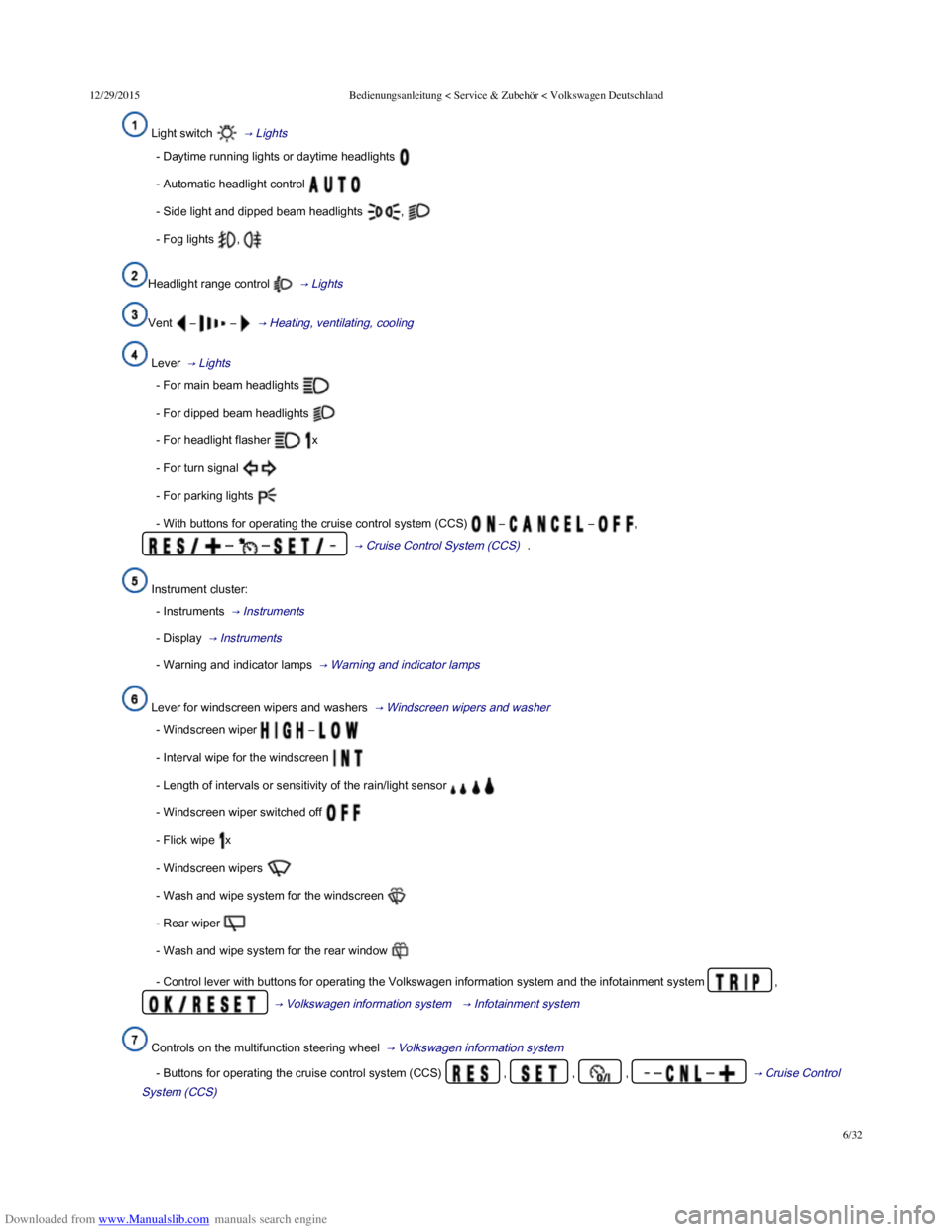
Downloaded from www.Manualslib.com manuals search engine 12/29/2015Bedienungsanleitung < Service & ZubehûÑr < Volkswagen Deutschland
6/32
Light switchô ô ãô Lights ã₤
- Daytime running lights or daytime headlights
- Automatic headlight control
- Side light and dipped beam headlightsô ,ô
- Fog lightsô ,ô
Headlight range control ô ãô Lights ã₤
Vent ô ãô ô ãô ô ãô Heating, ventilating, cooling ã₤
Lever ô ãô Lights ã₤
- For main beam headlights
- For dipped beam headlights
- For headlight flasher x
- For turn signal
- For parking lights
- With buttons for operating the cruise control system (CCS) ô ãô ô ãô ,ô
ô ãô ô ãô ô ãô Cruise Control System (CCS) ã₤ .
Instrument cluster:
- Instruments ô ãô Instrumentsã₤
- Display ô ãô Instrumentsã₤
- Warning and indicator lamps ô ãô Warning and indicator lamps ã₤
Lever for windscreen wipers and washers ô ãô Windscreen wipers and washer ã₤
- Windscreen wiper ô ãô
- Interval wipe for the windscreen
- Length of intervals or sensitivity of the rain/light sensor
- Windscreen wiper switched off
- Flick wipe x
- Windscreen wipers
- Wash and wipe system for the windscreen
- Rear wiperô
- Wash and wipe system for the rear window
- Control lever with buttons for operating the Volkswagen information system and the infotainment system ,ô
ô ãô Volkswagen information system ã₤ ô ãô Infotainment systemã₤
Controls on the multifunction steering wheel ô ãô Volkswagen information system ã₤
- Buttons for operating the cruise control system (CCS) ,ô ,ô ,ô ô ãô ô ãô ô ãô Cruise Control
System (CCS) ã₤
Page 10 of 100
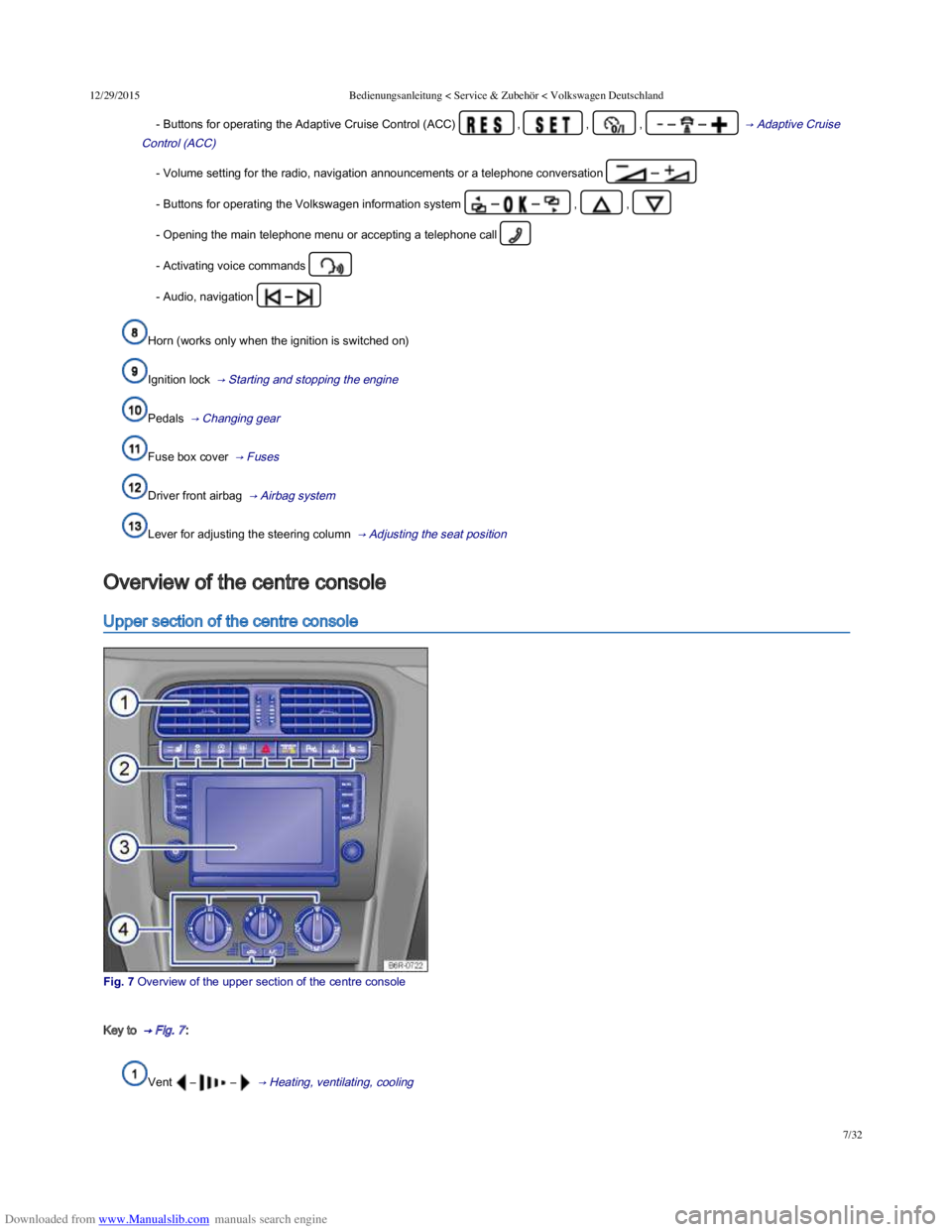
Downloaded from www.Manualslib.com manuals search engine 12/29/2015Bedienungsanleitung < Service & ZubehûÑr < Volkswagen Deutschland
7/32
- Buttons for operating the Adaptive Cruise Control (ACC) ,ô ,ô ,ô ô ãô ô ãô ô ãô Adaptive Cruise
Control (ACC) ã₤
- Volume setting for the radio, navigation announcements or a telephone conversation ã
- Buttons for operating the Volkswagen information system ô ãô ô ãô ,ô ,ô
- Opening the main telephone menu or accepting a telephone call
- Activating voice commandsô
- Audio, navigation ô ãô
Horn (works only when the ignition is switched on)
Ignition lock ô ãô Starting and stopping the engine ã₤
Pedals ô ãô Changing gear ã₤
Fuse box cover ô ãô Fuses ã₤
Driver front airbag ô ãô Airbag system ã₤
Lever for adjusting the steering column ô ãô Adjusting the seat position ã₤
Upper section of the centre console
Fig.ô 7ô Overviewô ofô theô upperô sectionô ofô theô centreô console
Key to ô ãô Fig.ô 7ã₤:
Vent ô ãô ô ãô ô ãô Heating, ventilating, cooling ã₤
Overview of the centre console
Page 11 of 100
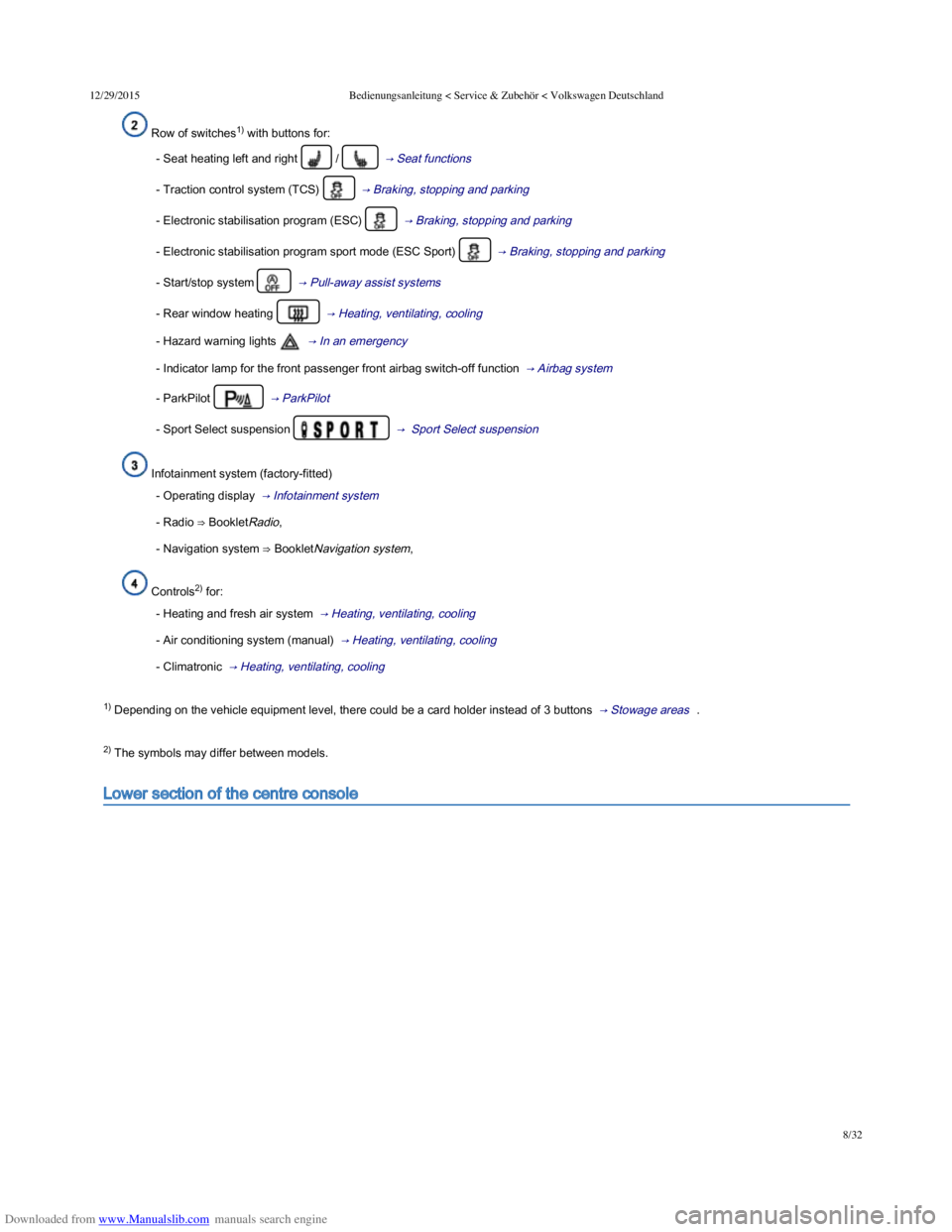
Downloaded from www.Manualslib.com manuals search engine 12/29/2015Bedienungsanleitung < Service & ZubehûÑr < Volkswagen Deutschland
8/32
Row of switches1) with buttons for:
- Seat heating left and right /ô ô ãô Seat functions ã₤
- Traction control system (TCS) ô ãô Braking, stopping and parking ã₤
- Electronic stabilisation program (ESC) ô ãô Braking, stopping and parking ã₤
- Electronic stabilisation program sport mode (ESC Sport) ô ãô Braking, stopping and parking ã₤
- Start/stop system ô ãô Pull-away assist systems ã₤
- Rear window heatingô ô ãô Heating, ventilating, cooling ã₤
- Hazard warning lightsô ô ãô In an emergency ã₤
- Indicator lamp for the front passenger front airbag switch-off function ô ãô Airbag system ã₤
- ParkPilotô ô ãô ParkPilot ã₤
- Sport Select suspension ô ô ãô Sport Select suspension ã₤
Infotainment system (factory-fitted)
- Operating display ô ãô Infotainment systemã₤
- Radio ãô BookletRadio,
- Navigation system ãô BookletNavigation system,
Controls2) for:
- Heating and fresh air system ô ãô Heating, ventilating, cooling ã₤
- Air conditioning system (manual) ô ãô Heating, ventilating, cooling ã₤
- Climatronic ô ãô Heating, ventilating, cooling ã₤
1) Depending on the vehicle equipment level, there could be a card holder instead of 3 buttons ô ãô Stowage areas ã₤ .
2) The symbols may differ between models.
Lower section of the centre console
Page 13 of 100
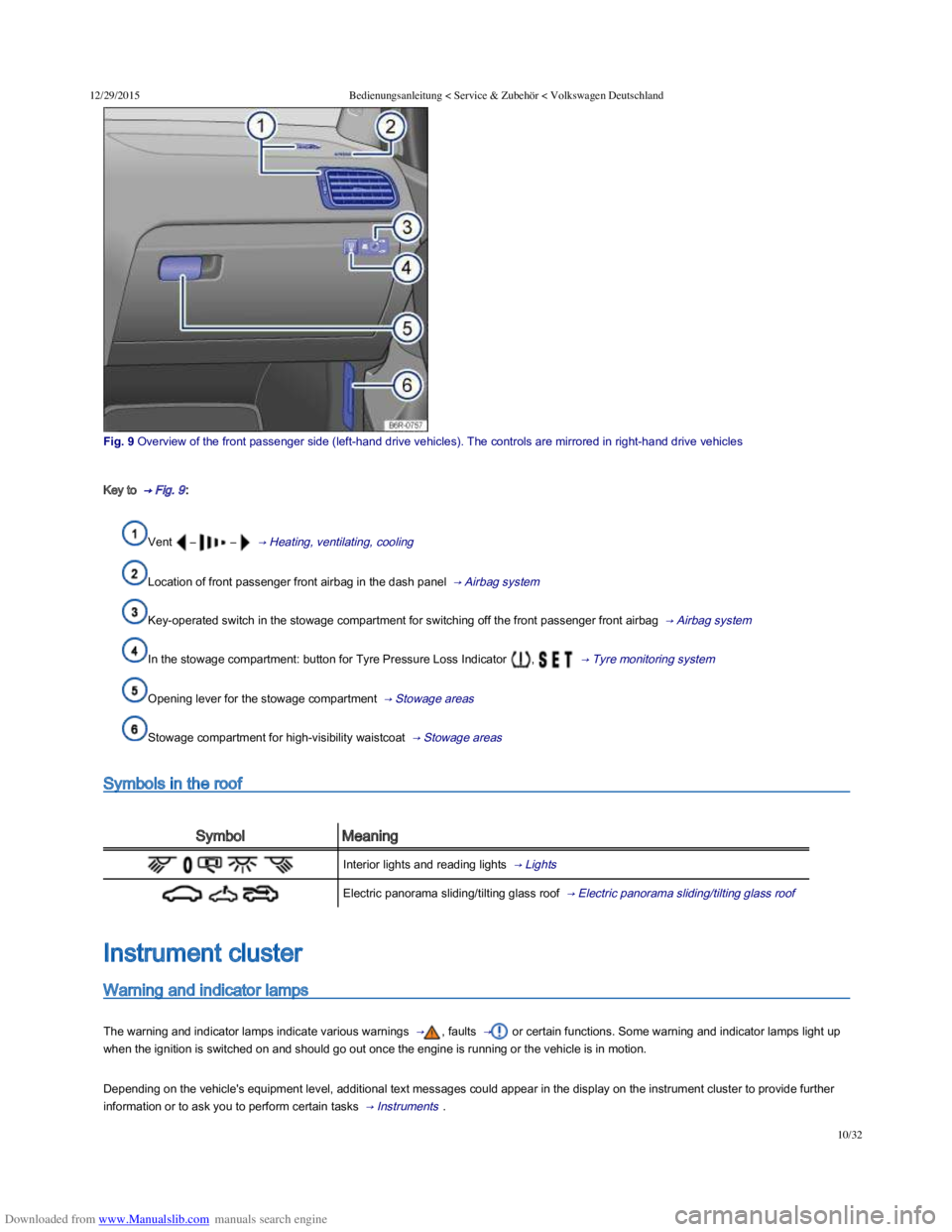
Downloaded from www.Manualslib.com manuals search engine 12/29/2015Bedienungsanleitung < Service & ZubehûÑr < Volkswagen Deutschland
10/32
Fig.ô 9ô Overviewô ofô theô frontô passengerô sideô (leftôÙhandô driveô vehicles).ô Theô controlsô areô mirroredô inô rightôÙhandô driveô vehicles
Key to ô ãô Fig.ô 9ã₤:
Vent ô ãô ô ãô ô ãô Heating, ventilating, cooling ã₤
Location of front passenger front airbag in the dash panel ô ãô Airbag system ã₤
Key-operated switch in the stowage compartment for switching off the front passenger front airbag ô ãô Airbag system ã₤
In the stowage compartment: button for Tyre Pressure Loss Indicator ,ô ô ãô Tyre monitoring system ã₤
Opening lever for the stowage compartment ô ãô Stowage areas ã₤
Stowage compartment for high-visibility waistcoat ô ãô Stowage areas ã₤
Symbols in the roof
SymbolMeaning
Interior lights and reading lights ô ãô Lights ã₤
Electric panorama sliding/tilting glass roof ô ãô Electric panorama sliding/tilting glass roof ã₤
Warning and indicator lamps
The warning and indicator lamps indicate various warnings ô ãã₤, faults ô ãã₤ or certain functions. Some warning and indicator lamps light up
when the ignition is switched on and should go out once the engine is running or the vehicle is in motion.
Depending on the vehicle's equipment level, additional text messages could appear in the display on the instrument cluster to provide further
information or to ask you to perform certain tasks ô ãô Instrumentsã₤ .
Instrument cluster