interior lights VOLKSWAGEN POLO 2015 OwnerôÇs Manual
[x] Cancel search | Manufacturer: VOLKSWAGEN, Model Year: 2015, Model line: POLO, Model: VOLKSWAGEN POLO 2015Pages: 100, PDF Size: 4.14 MB
Page 5 of 100
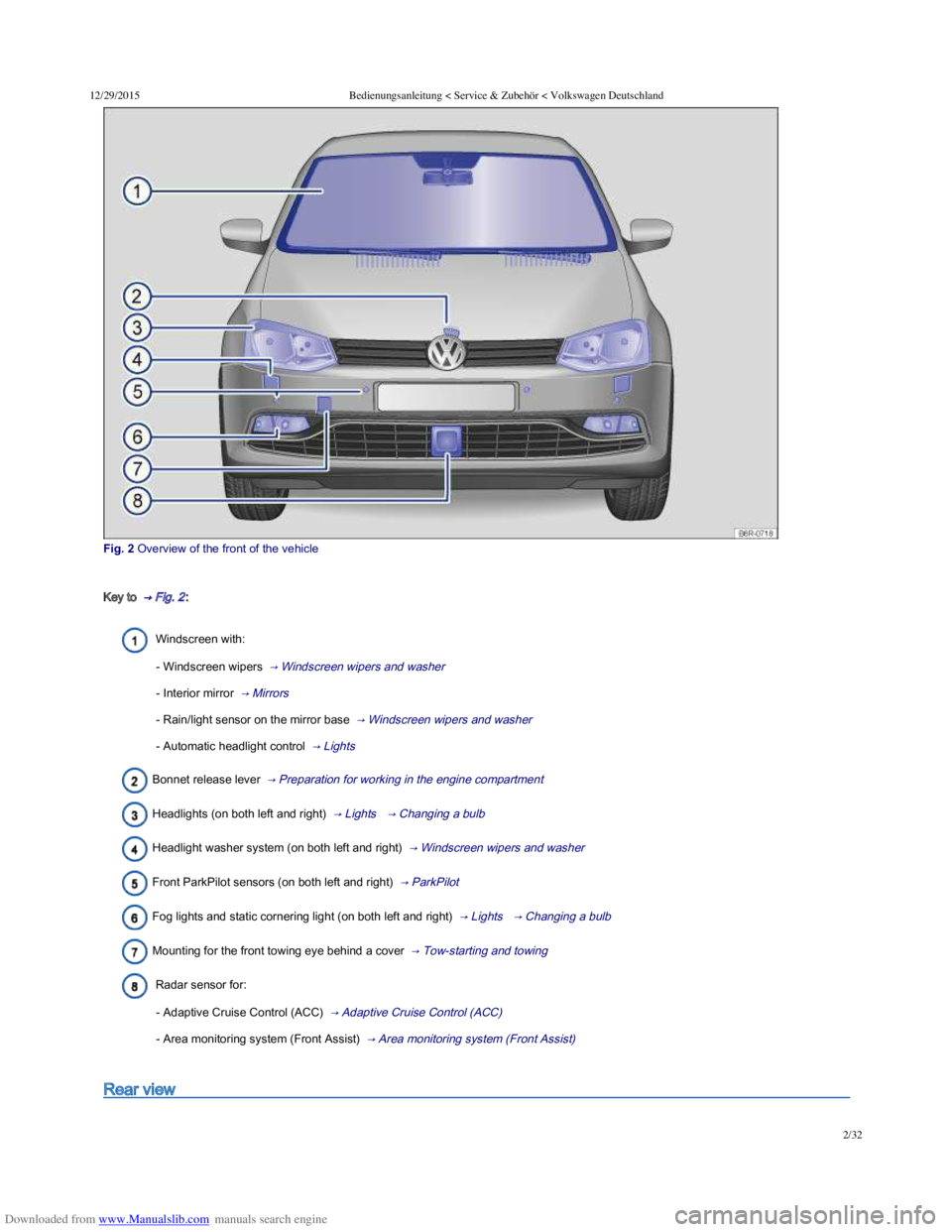
Downloaded from www.Manualslib.com manuals search engine 12/29/2015Bedienungsanleitung < Service & ZubehûÑr < Volkswagen Deutschland
2/32
Fig.ô 2ô Overviewô ofô theô frontô ofô theô vehicle
Key to ô ãô Fig.ô 2ã₤:
Windscreen with:
- Windscreen wipers ô ãô Windscreen wipers and washer ã₤
- Interior mirror ô ãô Mirrors ã₤
- Rain/light sensor on the mirror base ô ãô Windscreen wipers and washer ã₤
- Automatic headlight control ô ãô Lights ã₤
Bonnet release lever ô ãô Preparation for working in the engine compartment ã₤
Headlights (on both left and right) ô ãô Lights ã₤ ô ãô Changing a bulb ã₤
Headlight washer system (on both left and right) ô ãô Windscreen wipers and washer ã₤
Front ParkPilot sensors (on both left and right) ô ãô ParkPilot ã₤
Fog lights and static cornering light (on both left and right) ô ãô Lights ã₤ ô ãô Changing a bulb ã₤
Mounting for the front towing eye behind a cover ô ãô Tow-starting and towing ã₤
Radar sensor for:
- Adaptive Cruise Control (ACC) ô ãô Adaptive Cruise Control (ACC) ã₤
- Area monitoring system (Front Assist) ô ãô Area monitoring system (Front Assist) ã₤
Rear view
Page 6 of 100
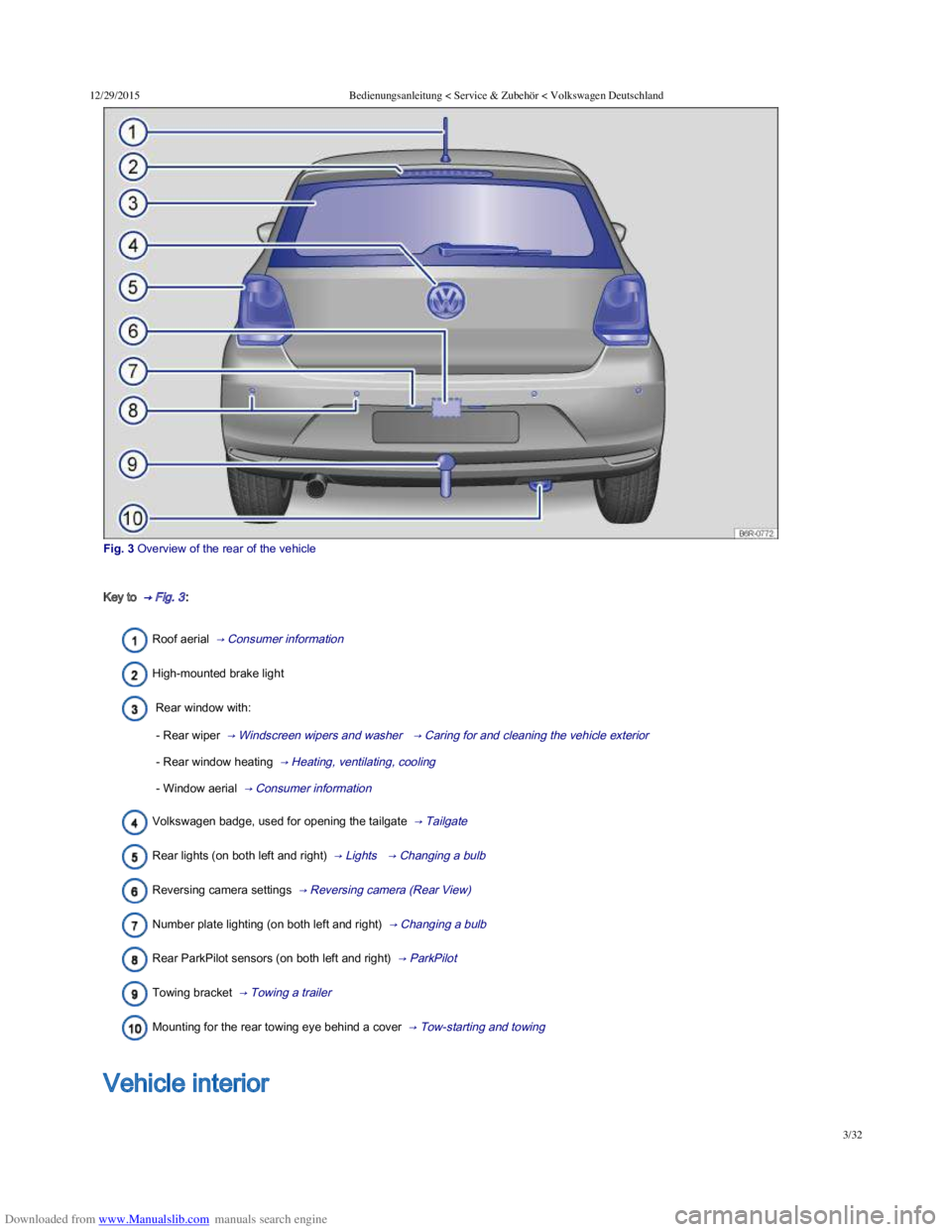
Downloaded from www.Manualslib.com manuals search engine 12/29/2015Bedienungsanleitung < Service & ZubehûÑr < Volkswagen Deutschland
3/32
Fig.ô 3ô Overviewô ofô theô rearô ofô theô vehicle
Key to ô ãô Fig.ô 3ã₤:
Roof aerial ô ãô Consumer information ã₤
High-mounted brake light
Rear window with:
- Rear wiperô ô ãô Windscreen wipers and washer ã₤ ô ãô Caring for and cleaning the vehicle exterior ã₤
- Rear window heating ô ãô Heating, ventilating, cooling ã₤
- Window aerial ô ãô Consumer information ã₤
Volkswagen badge, used for opening the tailgate ô ãô Tailgate ã₤
Rear lights (on both left and right) ô ãô Lights ã₤ ô ãô Changing a bulb ã₤
Reversing camera settings ô ãô Reversing camera (Rear View) ã₤
Number plate lighting (on both left and right) ô ãô Changing a bulb ã₤
Rear ParkPilot sensors (on both left and right) ô ãô ParkPilot ã₤
Towing bracket ô ãô Towing a trailer ã₤
Mounting for the rear towing eye behind a cover ô ãô Tow-starting and towing ã₤
Overview of the driver door
Vehicle interior
Page 13 of 100
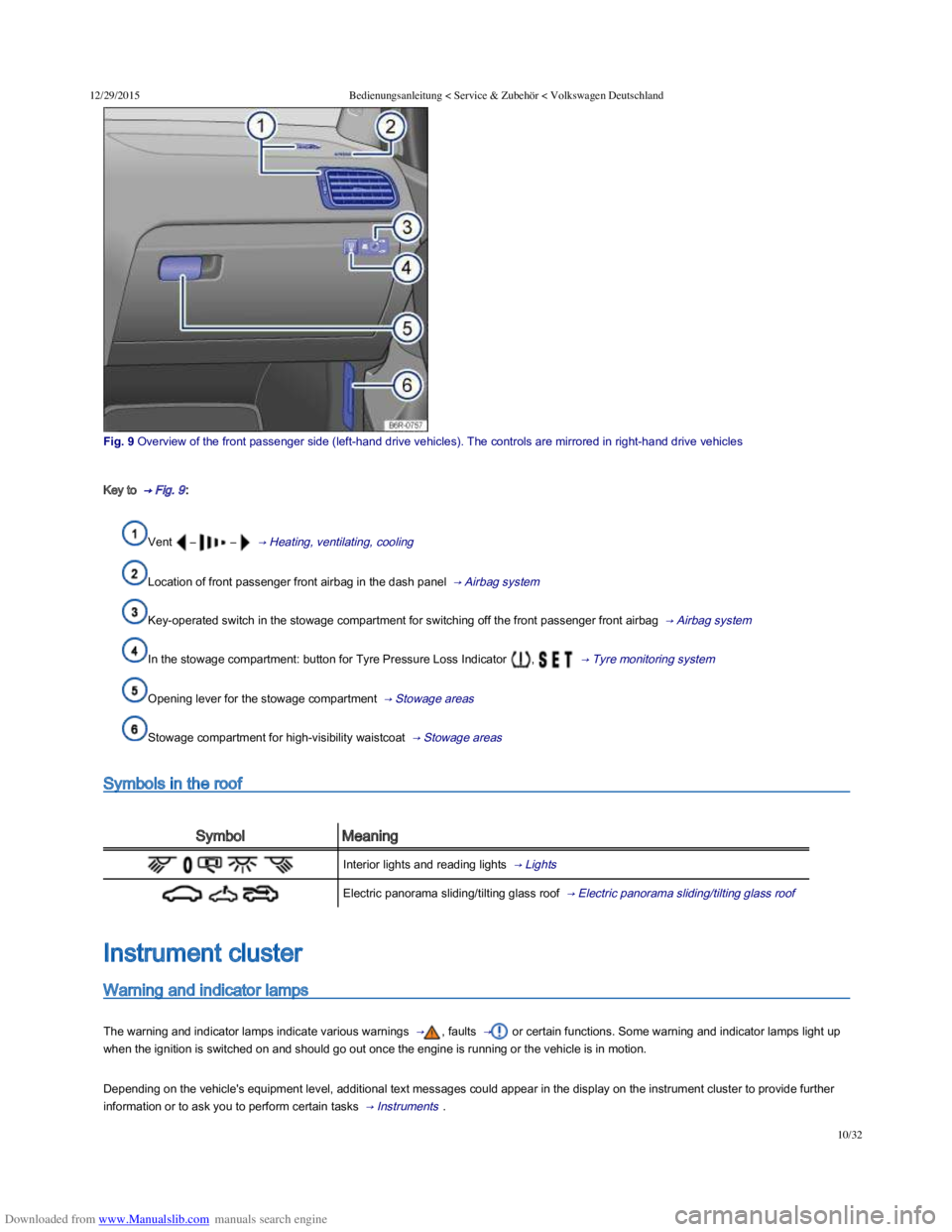
Downloaded from www.Manualslib.com manuals search engine 12/29/2015Bedienungsanleitung < Service & ZubehûÑr < Volkswagen Deutschland
10/32
Fig.ô 9ô Overviewô ofô theô frontô passengerô sideô (leftôÙhandô driveô vehicles).ô Theô controlsô areô mirroredô inô rightôÙhandô driveô vehicles
Key to ô ãô Fig.ô 9ã₤:
Vent ô ãô ô ãô ô ãô Heating, ventilating, cooling ã₤
Location of front passenger front airbag in the dash panel ô ãô Airbag system ã₤
Key-operated switch in the stowage compartment for switching off the front passenger front airbag ô ãô Airbag system ã₤
In the stowage compartment: button for Tyre Pressure Loss Indicator ,ô ô ãô Tyre monitoring system ã₤
Opening lever for the stowage compartment ô ãô Stowage areas ã₤
Stowage compartment for high-visibility waistcoat ô ãô Stowage areas ã₤
Symbols in the roof
SymbolMeaning
Interior lights and reading lights ô ãô Lights ã₤
Electric panorama sliding/tilting glass roof ô ãô Electric panorama sliding/tilting glass roof ã₤
Warning and indicator lamps
The warning and indicator lamps indicate various warnings ô ãã₤, faults ô ãã₤ or certain functions. Some warning and indicator lamps light up
when the ignition is switched on and should go out once the engine is running or the vehicle is in motion.
Depending on the vehicle's equipment level, additional text messages could appear in the display on the instrument cluster to provide further
information or to ask you to perform certain tasks ô ãô Instrumentsã₤ .
Instrument cluster
Page 32 of 100
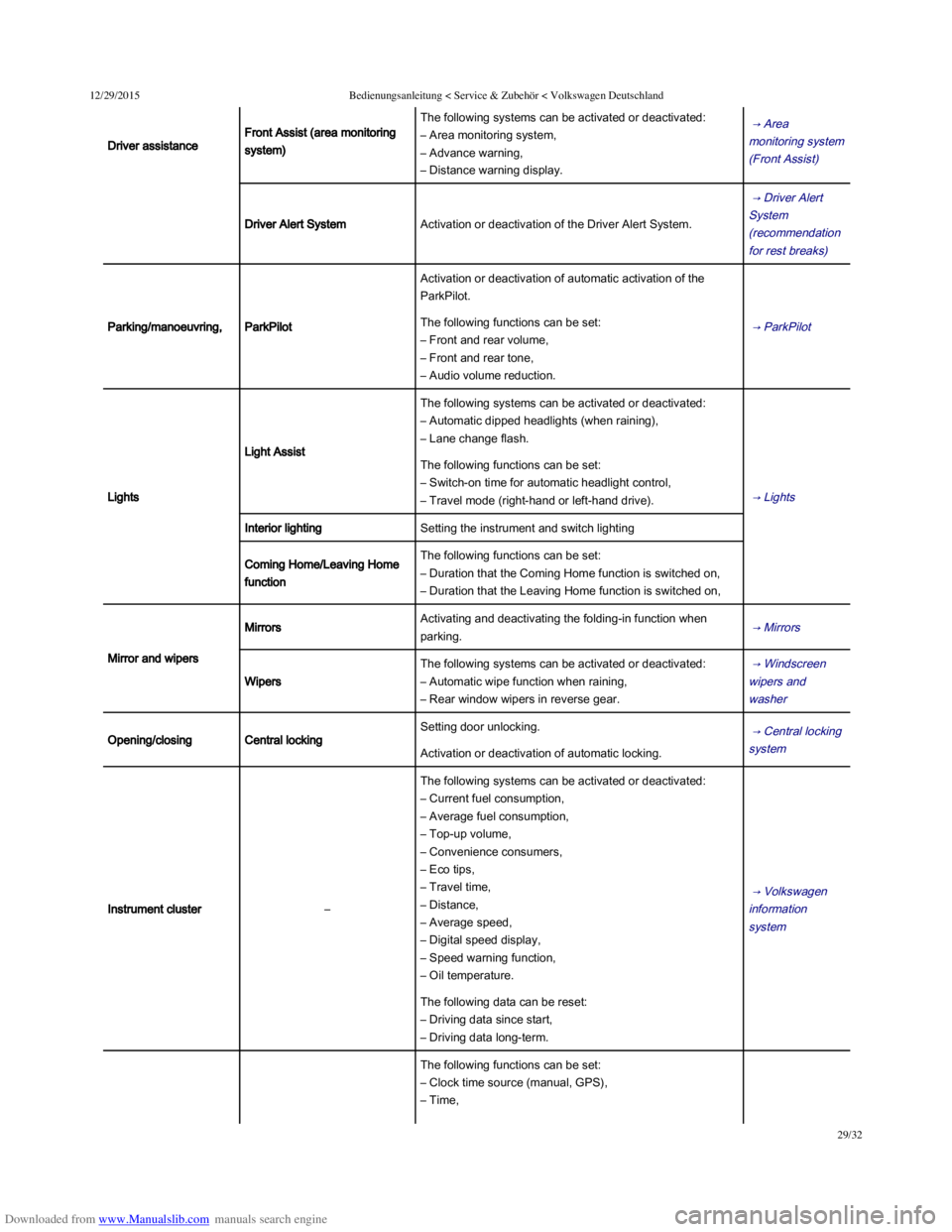
Downloaded from www.Manualslib.com manuals search engine 12/29/2015Bedienungsanleitung < Service & ZubehûÑr < Volkswagen Deutschland
29/32
Driver assistance
Front Assist (area monitoring
system)
The following systems can be activated or deactivated:
ã Area monitoring system,
ã Advance warning,
ã Distance warning display.
ô ãô Area
monitoring system
(Front Assist) ã₤
Driver Alert SystemActivation or deactivation of the Driver Alert System.
ô ãô Driver Alert
System
(recommendation
for rest breaks) ã₤
Parking/manoeuvring,ParkPilot
Activation or deactivation of automatic activation of the
ParkPilot.
ô ãô ParkPilot ã₤The following functions can be set:
ã Front and rear volume,
ã Front and rear tone,
ãô Audio volume reduction.
Lights
Light Assist
The following systems can be activated or deactivated:
ã Automatic dipped headlights (when raining),
ã Lane change flash.
ô ãô Lights ã₤
The following functions can be set:
ã Switch-on time for automatic headlight control,
ã Travel mode (right-hand or left-hand drive).
Interior lightingSetting the instrument and switch lighting
Coming Home/Leaving Home
function
The following functions can be set:
ã Duration that the Coming Home function is switched on,
ã Duration that the Leaving Home function is switched on,
Mirror and wipers
MirrorsActivating and deactivating the folding-in function when
parking.ô ãô Mirrors ã₤
Wipers
The following systems can be activated or deactivated:
ã Automatic wipe function when raining,
ã Rear window wipers in reverse gear.
ô ãô Windscreen
wipers and
washer ã₤
Opening/closingCentral locking
Setting door unlocking.ô ãô Central locking
system ã₤Activation or deactivation of automatic locking.
Instrument clusterã
The following systems can be activated or deactivated:
ã Current fuel consumption,
ã Average fuel consumption,
ã Top-up volume,
ã Convenience consumers,
ã Eco tips,
ã Travel time,
ã Distance,
ã Average speed,
ã Digital speed display,
ã Speed warning function,
ã Oil temperature.
ô ãô Volkswagen
information
system ã₤
The following data can be reset:
ã Driving data since start,
ã Driving data long-term.
The following functions can be set:
ã Clock time source (manual, GPS),
ã Time,