reset VOLKSWAGEN POLO 2015 Owner´s Manual
[x] Cancel search | Manufacturer: VOLKSWAGEN, Model Year: 2015, Model line: POLO, Model: VOLKSWAGEN POLO 2015Pages: 100, PDF Size: 4.14 MB
Page 18 of 100
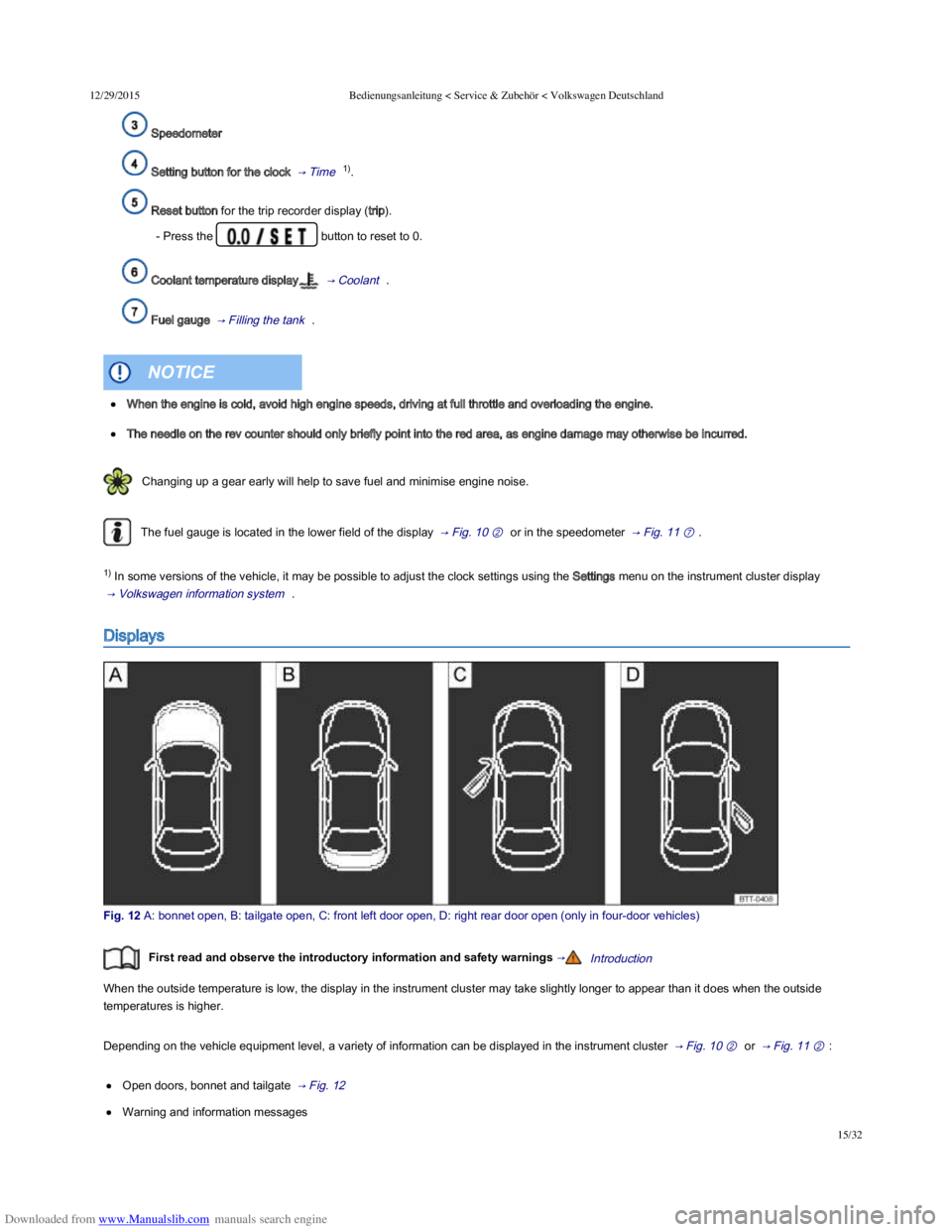
Downloaded from www.Manualslib.com manuals search engine 12/29/2015Bedienungsanleitung < Service & Zubehör < Volkswagen Deutschland
15/32
Speedometer
Setting button for the clock → Time 1).
Reset button for the trip recorder display (trip).
- Press the button to reset to 0.
Coolant temperature display → Coolant .
Fuel gauge → Filling the tank .
Changing up a gear early will help to save fuel and minimise engine noise.
The fuel gauge is located in the lower field of the display → Fig. 10 ② or in the speedometer → Fig. 11 ⑦ .
1) In some versions of the vehicle, it may be possible to adjust the clock settings using the Settings menu on the instrument cluster display
→ Volkswagen information system .
Displays
Fig. 12 A: bonnet open, B: tailgate open, C: front left door open, D: right rear door open (only in fourdoor vehicles)
First read and observe the introductory information and safety warnings →Introduction
When the outside temperature is low, the display in the instrument cluster may take slightly longer to appear than it does when the outside
temperatures is higher.
Depending on the vehicle equipment level, a variety of information can be displayed in the instrument cluster → Fig. 10 ② or → Fig. 11 ② :
Open doors, bonnet and tailgate → Fig. 12
Warning and information messages
When the engine is cold, avoid high engine speeds, driving at full throttle and overloading the engine.
The needle on the rev counter should only briefly point into the red area, as engine damage may otherwise be incurred.
NOTICE
Page 20 of 100
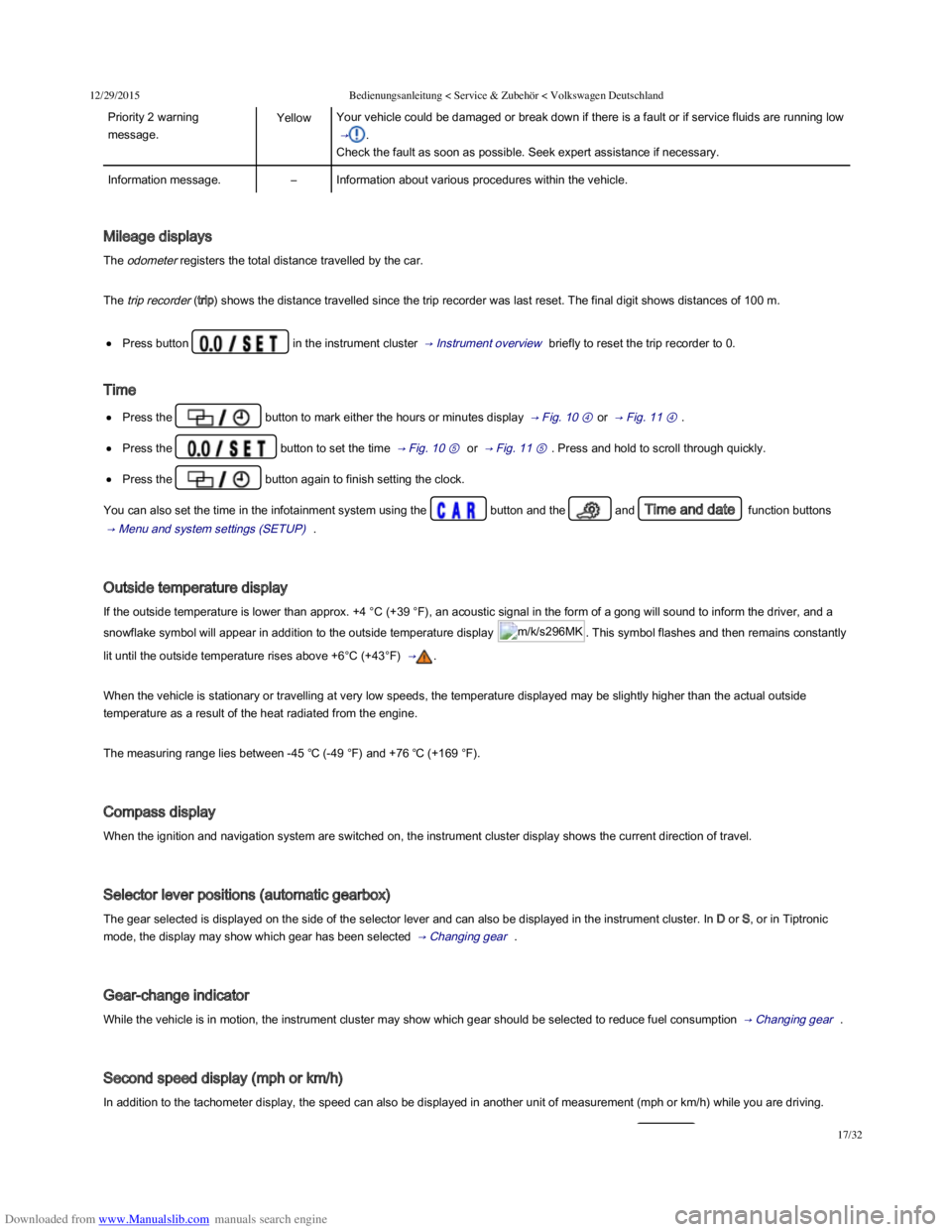
Downloaded from www.Manualslib.com manuals search engine 12/29/2015Bedienungsanleitung < Service & Zubehör < Volkswagen Deutschland
17/32
Priority 2 warning
message.
YellowYour vehicle could be damaged or break down if there is a fault or if service fluids are running low
→ .
Check the fault as soon as possible. Seek expert assistance if necessary.
Information message.–Information about various procedures within the vehicle.
Mileage displays
The odometer registers the total distance travelled by the car.
The trip recorder (trip) shows the distance travelled since the trip recorder was last reset. The final digit shows distances of 100 m.
Press button in the instrument cluster → Instrument overview briefly to reset the trip recorder to 0.
Time
Press the button to mark either the hours or minutes display → Fig. 10 ④ or → Fig. 11 ④ .
Press the button to set the time → Fig. 10 ⑤ or → Fig. 11 ⑤ . Press and hold to scroll through quickly.
Press the button again to finish setting the clock.
You can also set the time in the infotainment system using the button and the and Time and date function buttons
→ Menu and system settings (SETUP) .
Outside temperature display
If the outside temperature is lower than approx. +4 °C (+39 °F), an acoustic signal in the form of a gong will sound to inform the driver, and a
snowflake symbol will appear in addition to the outside temperature display m/k/s296MK. This symbol flashes and then remains constantly
lit until the outside temperature rises above +6°C (+43°F) → .
When the vehicle is stationary or travelling at very low speeds, the temperature displayed may be slightly higher than the actual outside
temperature as a result of the heat radiated from the engine.
The measuring range lies between -45 ℃ (-49 °F) and +76 ℃ (+169 °F).
Compass display
When the ignition and navigation system are switched on, the instrument cluster display shows the current direction of travel.
Selector lever positions (automatic gearbox)
The gear selected is displayed on the side of the selector lever and can also be displayed in the instrument cluster. In D or S, or in Tiptronic
mode, the display may show which gear has been selected → Changing gear .
Gear-change indicator
While the vehicle is in motion, the instrument cluster may show which gear should be selected to reduce fuel consumption → Changing gear .
Second speed display (mph or km/h)
In addition to the tachometer display, the speed can also be displayed in another unit of measurement (mph or km/h) while you are driving.
Page 24 of 100
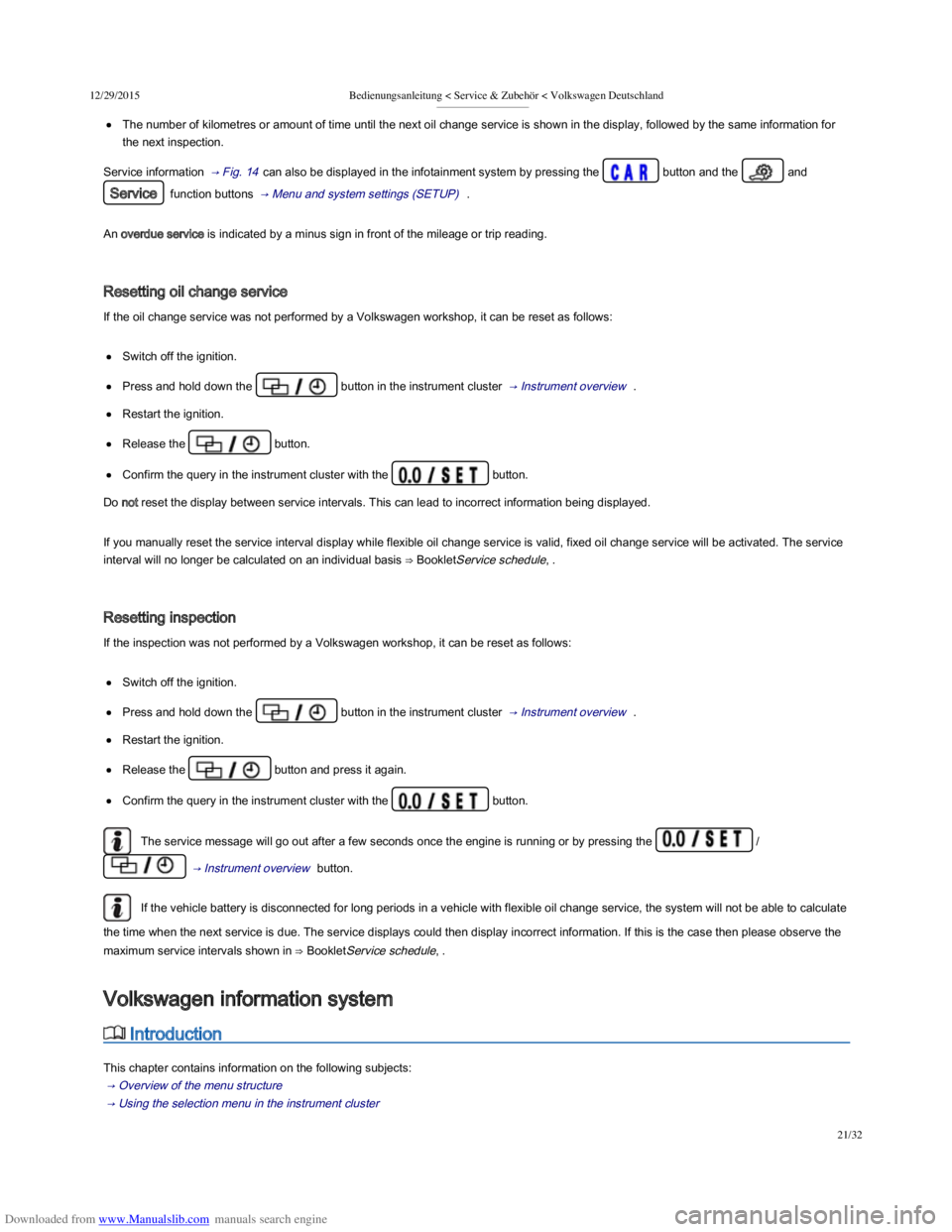
Downloaded from www.Manualslib.com manuals search engine 12/29/2015Bedienungsanleitung < Service & Zubehör < Volkswagen Deutschland
21/32
The number of kilometres or amount of time until the next oil change service is shown in the display, followed by the same information for
the next inspection.
Service information → Fig. 14 can also be displayed in the infotainment system by pressing the button and the and
Service function buttons → Menu and system settings (SETUP) .
An overdue service is indicated by a minus sign in front of the mileage or trip reading.
Resetting oil change service
If the oil change service was not performed by a Volkswagen workshop, it can be reset as follows:
Switch off the ignition.
Press and hold down the button in the instrument cluster → Instrument overview .
Restart the ignition.
Release the button.
Confirm the query in the instrument cluster with the button.
Do not reset the display between service intervals. This can lead to incorrect information being displayed.
If you manually reset the service interval display while flexible oil change service is valid, fixed oil change service will be activated. The service
interval will no longer be calculated on an individual basis ⇒ BookletService schedule, .
Resetting inspection
If the inspection was not performed by a Volkswagen workshop, it can be reset as follows:
Switch off the ignition.
Press and hold down the button in the instrument cluster → Instrument overview .
Restart the ignition.
Release the button and press it again.
Confirm the query in the instrument cluster with the button.
The service message will go out after a few seconds once the engine is running or by pressing the /
→ Instrument overview button.
If the vehicle battery is disconnected for long periods in a vehicle with flexible oil change service, the system will not be able to calculate
the time when the next service is due. The service displays could then display incorrect information. If this is the case then please observe the
maximum service intervals shown in ⇒ BookletService schedule, .
Introduction
This chapter contains information on the following subjects:
→ Overview of the menu structure
→ Using the selection menu in the instrument cluster
→ Selection menu
Volkswagen information system
Page 28 of 100

Downloaded from www.Manualslib.com manuals search engine 12/29/2015Bedienungsanleitung < Service & Zubehör < Volkswagen Deutschland
25/32
Telephone
Display telephone information.
⇒ BookletProvision for a
mobile telephone,
⇒ BookletNavigation
system, /
⇒ BookletRadio/navigation
system,
Using the telephone.
Vehicle status /
Vehicle
Display and storage of current warning or information texts. → Instruments ,
→ Menu and system
settings (SETUP) The menu option only appears if warning and information texts are available.
Driving data
First read and observe the introductory information and safety warnings →Introduction
The multifunction display (MFD) shows a variety of travel and fuel consumption data. MFA is called up from the selection menu → Using the
selection menu in the instrument cluster .
Switching between displays
Vehicles without a multifunction steering wheel: press the rocker switch on the windscreen wiper lever → Fig. 15 .
Vehicles with a multifunction steering wheel: press the or button → Fig. 16 .
Driving data recorder
The MFD is fitted with 3 automatic recorders:
Since start
Since refuel
Long-term
The currently selected memory is shown in the display.
Press the button on the windscreen wiper lever or press the button on the multifunction steering wheel to
switch between recorders when the ignition is switched on and the recorder is displayed.
DisplayFunction
Since start
Display and storage of gathered driving and consumption values from the time the ignition is switched on until it
is switched off.
If the journey is continued within approximately 2 hours of the ignition being switched off, the new values are
also taken into account. The memory will automatically be deleted if the journey is interrupted for more than 2
hours.
Since refuelDisplay and storage of the collected driving and consumption values. The memory is deleted automatically
when the vehicle is refuelled.
Long-term
The memory collects journey data for any number of individual journeys up to a total of 19 hours and
59 minutes or 99 hours and 59 minutes journey time or 1,999.9 km or 9,999.9 km distance travelled. If one of
these maximum limitsa) is exceeded, the memory is automatically deleted and reset to 0.
Deleting the driving data recorder manually
Page 32 of 100
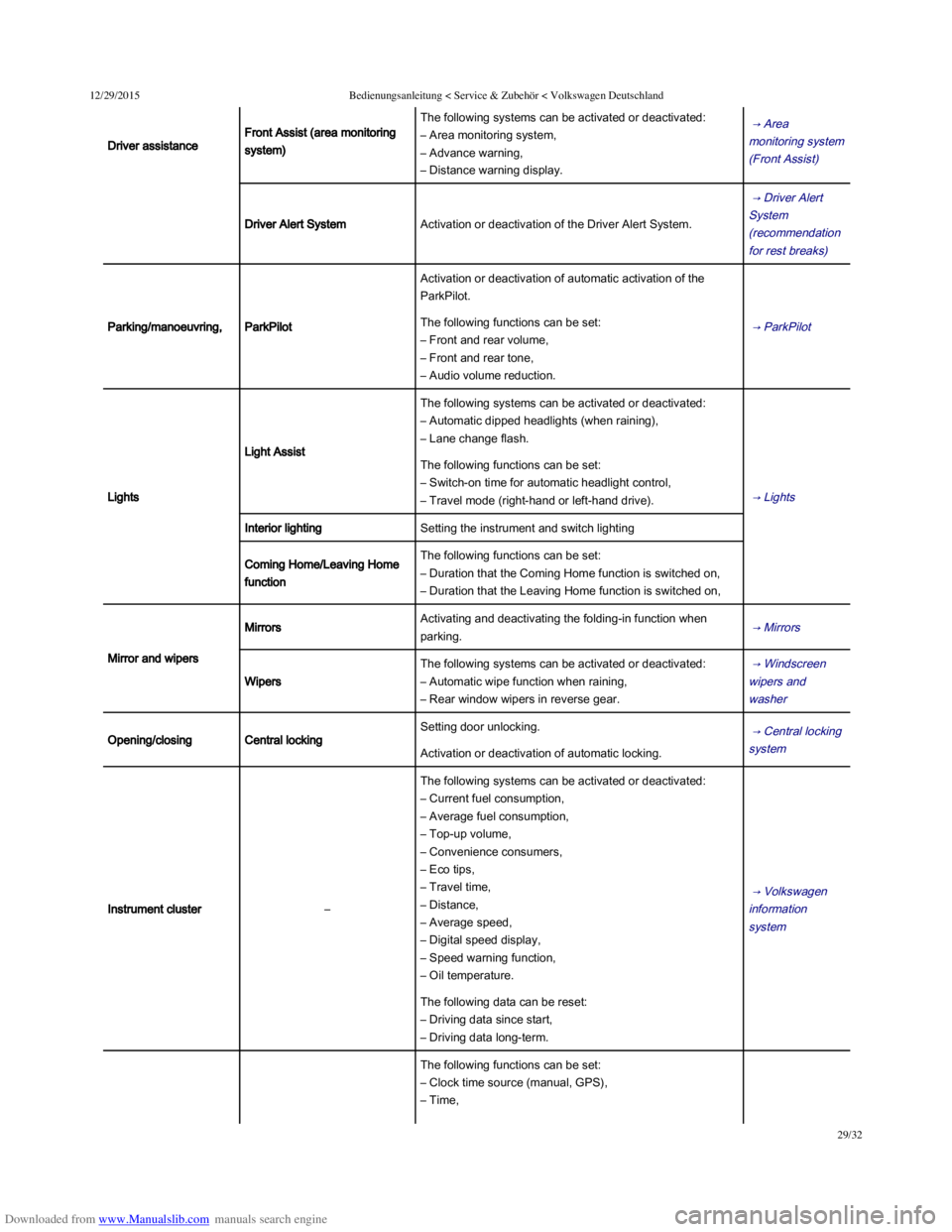
Downloaded from www.Manualslib.com manuals search engine 12/29/2015Bedienungsanleitung < Service & Zubehör < Volkswagen Deutschland
29/32
Driver assistance
Front Assist (area monitoring
system)
The following systems can be activated or deactivated:
– Area monitoring system,
– Advance warning,
– Distance warning display.
→ Area
monitoring system
(Front Assist)
Driver Alert SystemActivation or deactivation of the Driver Alert System.
→ Driver Alert
System
(recommendation
for rest breaks)
Parking/manoeuvring,ParkPilot
Activation or deactivation of automatic activation of the
ParkPilot.
→ ParkPilot The following functions can be set:
– Front and rear volume,
– Front and rear tone,
– Audio volume reduction.
Lights
Light Assist
The following systems can be activated or deactivated:
– Automatic dipped headlights (when raining),
– Lane change flash.
→ Lights
The following functions can be set:
– Switch-on time for automatic headlight control,
– Travel mode (right-hand or left-hand drive).
Interior lightingSetting the instrument and switch lighting
Coming Home/Leaving Home
function
The following functions can be set:
– Duration that the Coming Home function is switched on,
– Duration that the Leaving Home function is switched on,
Mirror and wipers
MirrorsActivating and deactivating the folding-in function when
parking. → Mirrors
Wipers
The following systems can be activated or deactivated:
– Automatic wipe function when raining,
– Rear window wipers in reverse gear.
→ Windscreen
wipers and
washer
Opening/closingCentral locking
Setting door unlocking. → Central locking
system Activation or deactivation of automatic locking.
Instrument cluster–
The following systems can be activated or deactivated:
– Current fuel consumption,
– Average fuel consumption,
– Top-up volume,
– Convenience consumers,
– Eco tips,
– Travel time,
– Distance,
– Average speed,
– Digital speed display,
– Speed warning function,
– Oil temperature.
→ Volkswagen
information
system
The following data can be reset:
– Driving data since start,
– Driving data long-term.
The following functions can be set:
– Clock time source (manual, GPS),
– Time,
Page 33 of 100
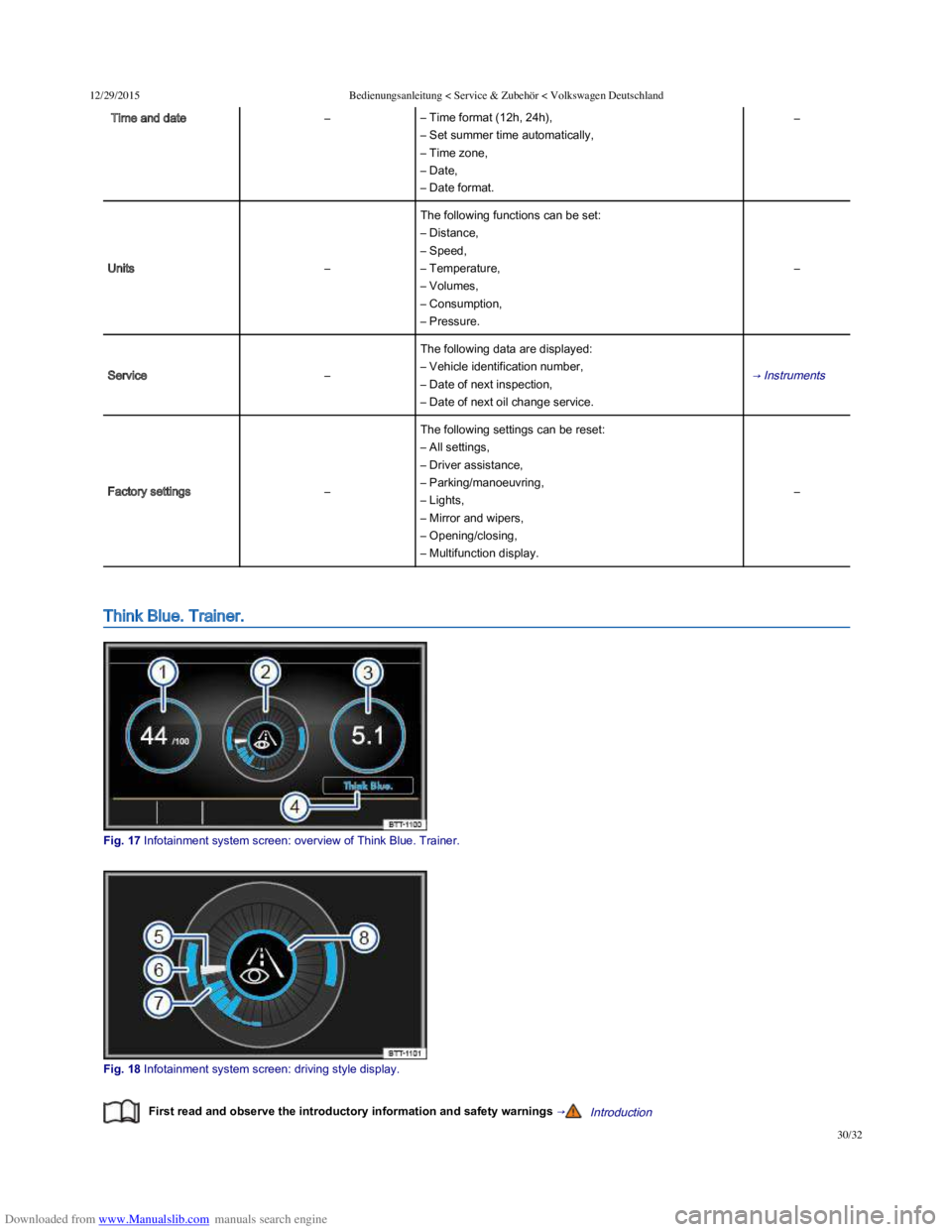
Downloaded from www.Manualslib.com manuals search engine 12/29/2015Bedienungsanleitung < Service & Zubehör < Volkswagen Deutschland
30/32
Time and date–– Time format (12h, 24h),
– Set summer time automatically,
– Time zone,
– Date,
– Date format.
–
Units–
The following functions can be set:
– Distance,
– Speed,
– Temperature,
– Volumes,
– Consumption,
– Pressure.
–
Service–
The following data are displayed:
– Vehicle identification number,
– Date of next inspection,
– Date of next oil change service.
→ Instruments
Factory settings–
The following settings can be reset:
– All settings,
– Driver assistance,
– Parking/manoeuvring,
– Lights,
– Mirror and wipers,
– Opening/closing,
– Multifunction display.
–
Think Blue. Trainer.
Fig. 17 Infotainment system screen: overview of Think Blue. Trainer.
Fig. 18 Infotainment system screen: driving style display.
First read and observe the introductory information and safety warnings →Introduction
Page 63 of 100
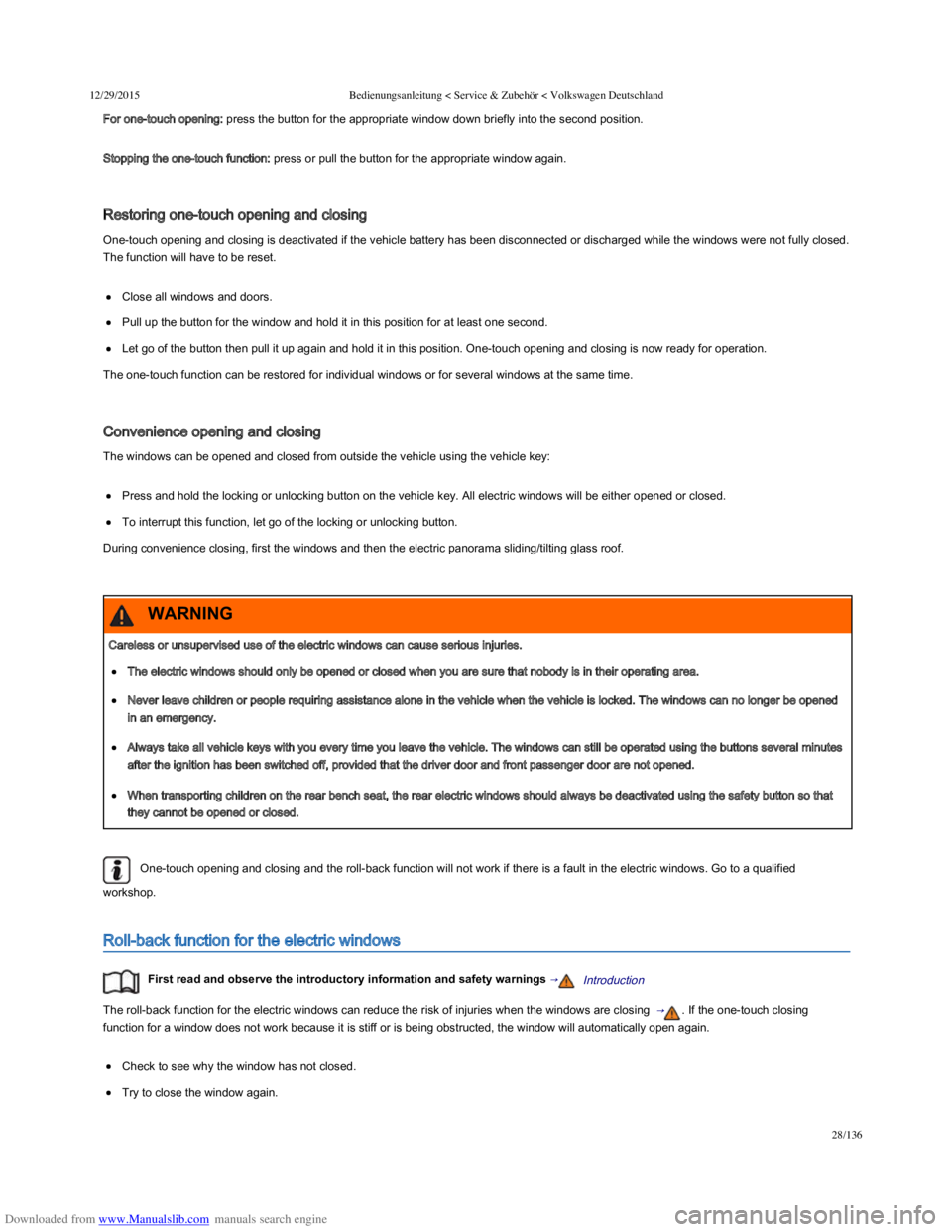
Downloaded from www.Manualslib.com manuals search engine 12/29/2015Bedienungsanleitung < Service & Zubehör < Volkswagen Deutschland
28/136
For one-touch opening: press the button for the appropriate window down briefly into the second position.
Stopping the one-touch function: press or pull the button for the appropriate window again.
Restoring one-touch opening and closing
One-touch opening and closing is deactivated if the vehicle battery has been disconnected or discharged while the windows were not fully closed.
The function will have to be reset.
Close all windows and doors.
Pull up the button for the window and hold it in this position for at least one second.
Let go of the button then pull it up again and hold it in this position. One-touch opening and closing is now ready for operation.
The one-touch function can be restored for individual windows or for several windows at the same time.
Convenience opening and closing
The windows can be opened and closed from outside the vehicle using the vehicle key:
Press and hold the locking or unlocking button on the vehicle key. All electric windows will be either opened or closed.
To interrupt this function, let go of the locking or unlocking button.
During convenience closing, first the windows and then the electric panorama sliding/tilting glass roof.
One-touch opening and closing and the roll-back function will not work if there is a fault in the electric windows. Go to a qualified
workshop.
Roll-back function for the electric windows
First read and observe the introductory information and safety warnings →Introduction
The roll-back function for the electric windows can reduce the risk of injuries when the windows are closing → . If the one-touch closing
function for a window does not work because it is stiff or is being obstructed, the window will automatically open again.
Check to see why the window has not closed.
Try to close the window again.
Careless or unsupervised use of the electric windows can cause serious injuries.
The electric windows should only be opened or closed when you are sure that nobody is in their operating area.
Never leave children or people requiring assistance alone in the vehicle when the vehicle is locked. The windows can no longer be opened
in an emergency.
Always take all vehicle keys with you every time you leave the vehicle. The windows can still be operated using the buttons several minutes
after the ignition has been switched off, provided that the driver door and front passenger door are not opened.
When transporting children on the rear bench seat, the rear electric windows should always be deactivated using the safety button so that
they cannot be opened or closed.
WARNING