park assist VOLKSWAGEN SCIROCCO 2012 Owners Manual
[x] Cancel search | Manufacturer: VOLKSWAGEN, Model Year: 2012, Model line: SCIROCCO, Model: VOLKSWAGEN SCIROCCO 2012Pages: 138, PDF Size: 48.59 MB
Page 2 of 138
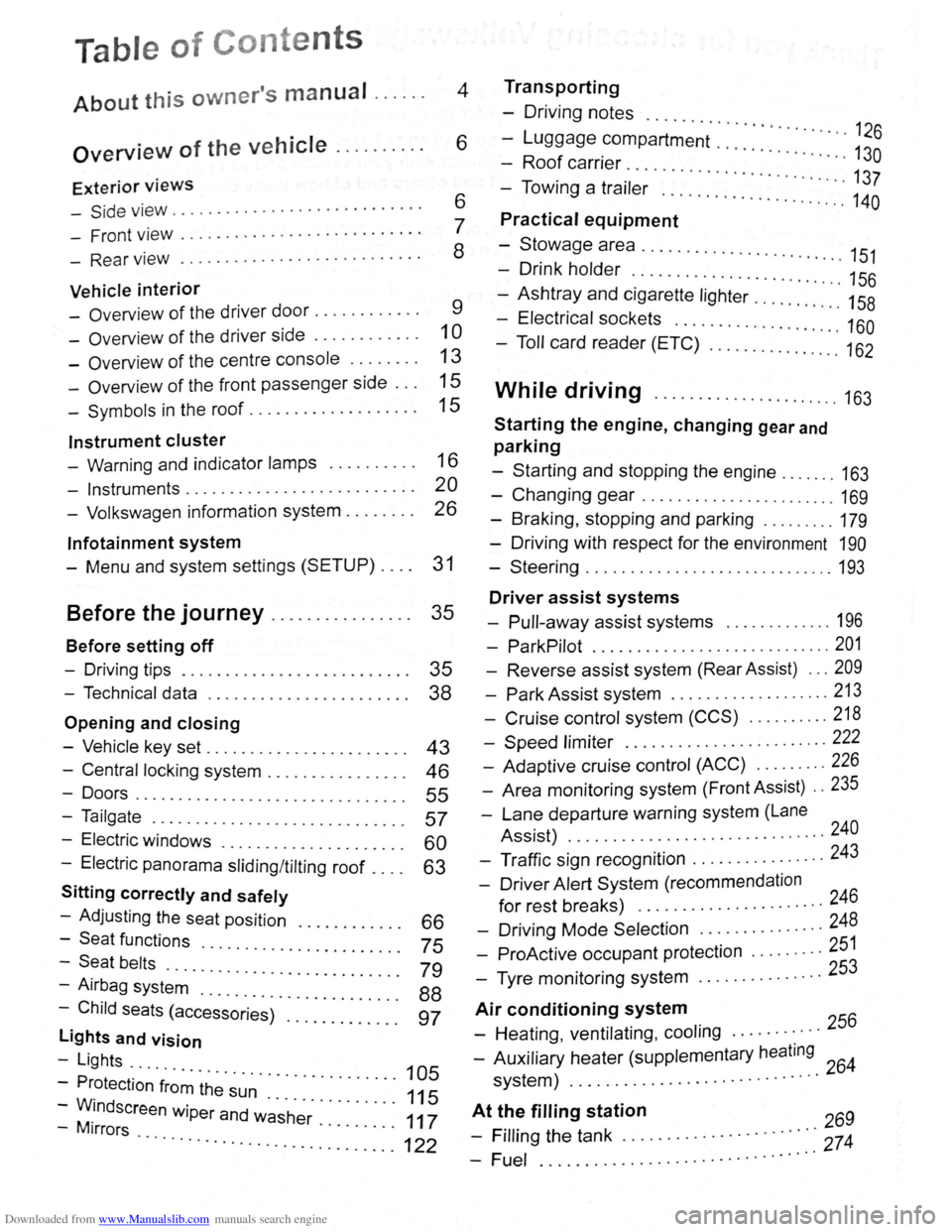
Downloaded from www.Manualslib.com manuals search engine Table of Conte nts
About this owner's manual . . . . . . 4
Overview of the vehicle . . . . . . . . . . 6
Exterior views
-Side v iew . . . . . . . . . . . . . . . . . . . . . . . . . . . . 6
- Front view . . . . . . . . . . . . . . . . . . . . . . . . . . . 7
- Rear view . . . . . . . . . . . . . . . . . . . . . . . . . . . 8
Vehicle interior
- Overview of the driver door........... . 9
-Overv iew of the driver side . . . . . . . . . . . . 1 0
- Overview of the centre console . . . . . . . . 13
- Overview of the front passenger side . . . 15
-Symbols in the roof . . . . . . . . . . . . . . . . . . . 15
Instrument cluster
- Warning and indicator lamps . . . . . . . . . . 16
- Instruments.......................... 20
- Volkswagen information system . . . . . . . . 26
lnfotainment system
- Menu and system settings (SETUP) . . . . 31
Before the journey . . . . . . . . . . . . . . . . 35
Before setting off
- Driving tips . . . . . . . . . . . . . . . . . . . . . . . . . . 35
- Technical data . . . . . . . . . . . . . . . . . . . . . . . 38
Opening and closing
-Vehicle key set . . . . . . . . . . . . . . . . . . . . . . . 43
- Central locking system . . . . . . . . . . . . . . . . 46
-Doors....................... .. . 55
-Tailgate . . . . . . . . . . . . . . . . . . . . . . . . . . . . . 57
- Electric windows . . . . . . . . . . . . . . . . 60
- Electric panorama sliding/tilting roof . : : : : 63
Sitting correctly and safely
- Adjusting the seat position . . . . 66
-Seat functions · · · · · · · · 75 -Seat belts ..... · · · · · · · · · · · · · · · · · ·
- Airbag syst~~ . : : : : · · · · · · · · · · · · · · · 79
-Child seats (access~;;~~)· :::::::::::: : ~~
lights and vision
-Lights ...
- Protection
·f~~~ ~h~· ~~~ · · · · · · · · · · · 105
-WM.indscreen wiper and w~·s·h~r· . . . . . . . . . 111175
-1rrors · · · · · · · .. ............. ...... ........... 122
Transporting
- Driving notes ..........
-Luggage compartment · · · · · · · · · · · · · · 126
-Roof carrier · · · · · · · · · · · · · · · · 130
- Towing a trai·l~; .. ... · · · · · · · · · · · · · · · · · · 137
..... ................. 140
Practical equipment
-Stowage area ........... .. .
- Drink holder
.. · · · · · .. · 151 . . . . . . . . . . . . . . . . . . . . . . . 156
-Ashtray and cigarette lighter ......... : ." 158
- Electrical sockets ........ .. .......... 160
- Toll card reader (ETC) .............. .. 162
While driving ...................... 163
Starting the engine, changing gear and
parking
-Starting and stopping the engine ....... 163
-Changing gear ....................... 169
-Braking , stopping and parking ........ . 179
- Driving with respect for the environment 190
-Steering ............................. 193
Driver assist systems
- Pull-away assist systems ............. 196
- ParkPilot ............................ 201
- Reverse assist system (Rear Assist) ... 209
-Park Assist system ................... 213
-Cruise control system (CCS) .......... 218
-Speed limiter ........ .. .............. 222
- Adaptive cruise control (ACC) ........ . 226
- Area monitoring system (Front Assist) .. 235
-Lane departure warning system (Lane
Assist) .
.......... ................... 240
- Traffic sign recognition ................ 243
- Driver Alert System (recommendation
for rest breaks) ........... ........... 246
- Driving Mode Selection ............... 248
- ProActive occupant protection ..... .... 251
- Tyre monitoring system .. ............. 253
Air conditioning system
- Heating , ventilating, cooling ........... 256
- Auxiliary heater (supplementary heating 64 system) ................. ............ 2
At t~~ filling station 269
- Frllrng the tank ............. · · · · · · ·::: 274
-Fuel ................ .. · · · · · · · · ·· ·
Page 6 of 138
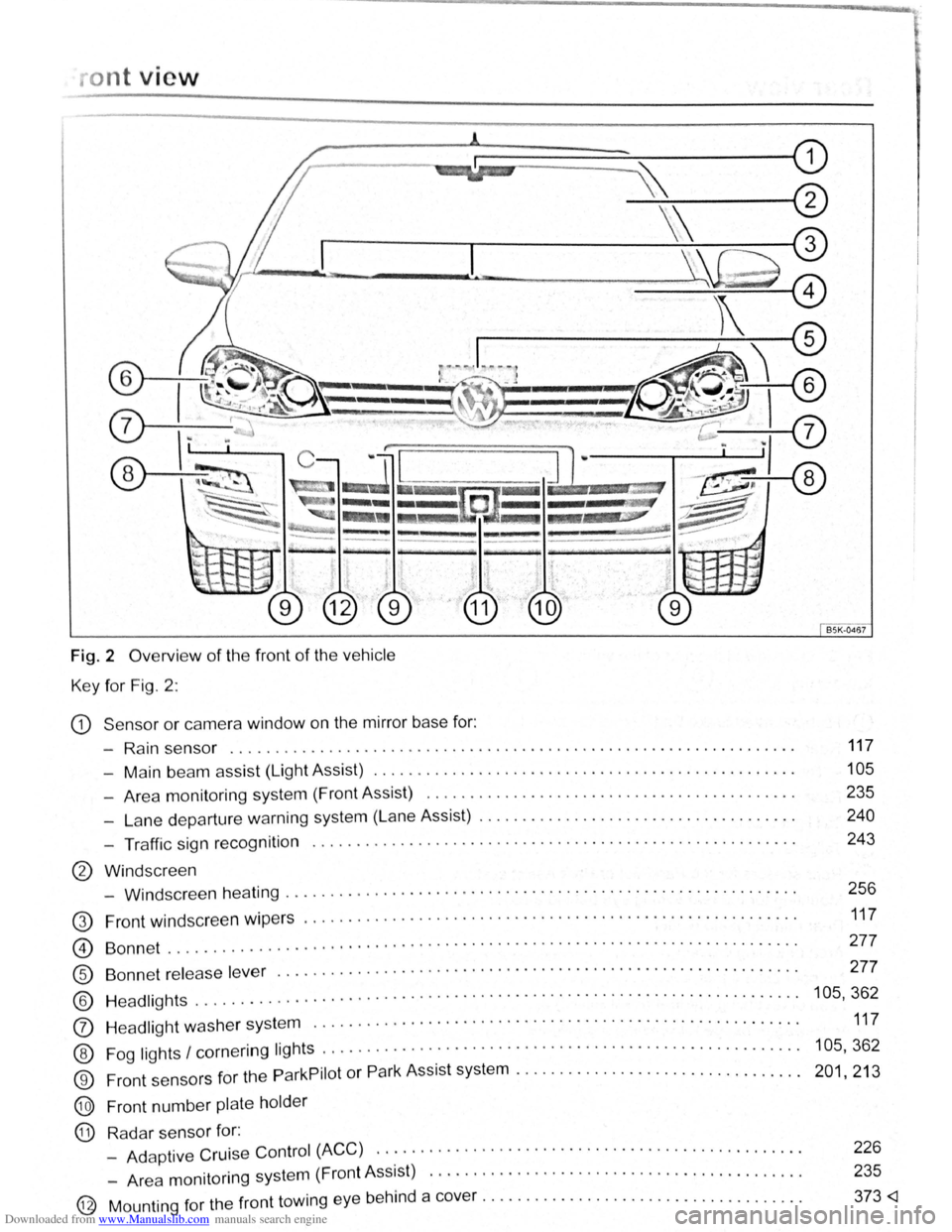
Downloaded from www.Manualslib.com manuals search engine ont vie w
Fig. 2 Overvi ew of the front of the vehicle
Key for Fig. 2 :
CD S ensor or camera window on the mirror base for:
- Rai n sensor
................................................................ .
- Ma
in bea m assist (Light Assist) ................... ............................ . .
- Area monitoring system (Front Assist)
............................... ........... .
- La ne depa rture warning system (Lane Assist) .
................................... .
- Traffic sign recognition
@ Windscr een
••••••••••••• 0 •••••••••••••••• ••••••••••• • 0 ••••••••• ••••
-Windscr een h eating ........................... .................... ...... . .... .
G) Front windscr een wipers .......................... ........... ................... .
Bonnet
................ . · · · · · · · · · · · · · · · · · · · · · · · · · · · · · · · · · · · · · · · · · · · · · ......... .
117
105
235
240
243
256
117
277 @)
®
®
(J)
Bonnet rele ase lever . ..... · · · · · · · · · · · · · · · · · · · · · · · · · · · · · · · · · · · · · · · · · · · · · · . . . . . . . . 277
Headlights ........... · . · · · · · · · · · · · · · · · · · · · · · · · · · · · · · · · · · · · · · · · · · · · · · · · · . . . . . . . . 105, 362
®
®
@
®
H ea dlight was her system ....................................................... .
Fog
lights I cornering lights . ........... ......... ................................. .
Front sensors for the
ParkPilot or Park Assist system .. .............................. .
Front number
plate holder
Rada r sensor for:
- Ad aptive Cruise
Control (ACC) .............. ................................. . .
- Area monitoring system (Front Assist)
............................. ............. .
@ Mounting for the front towing eye behind a cover .................................... .
117
105 ,362
201,213
226
235 373
Page 7 of 138
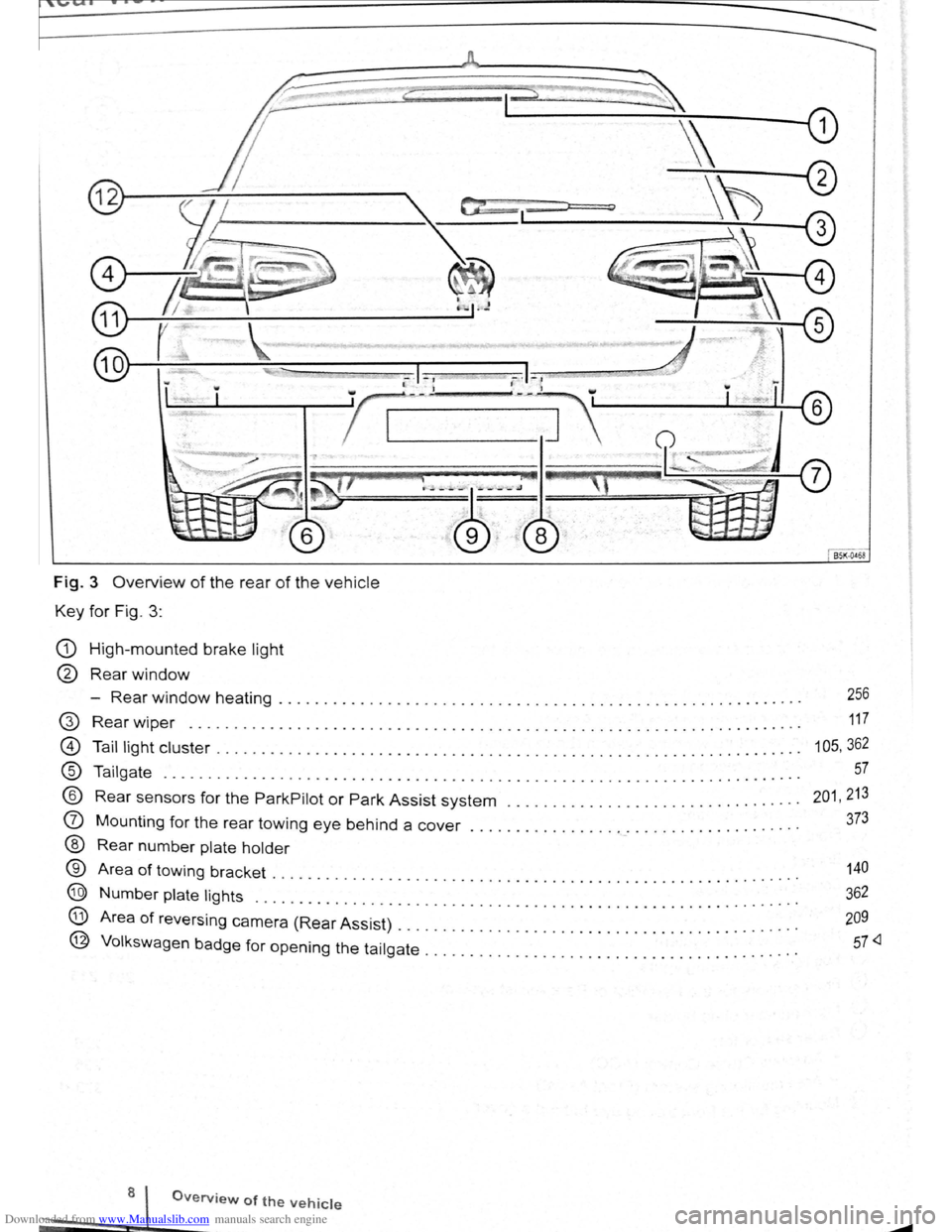
Downloaded from www.Manualslib.com manuals search engine ? i
®
I . I ....... , __
~~~--~~~~~~ ~-.1--.~~~ w
______ : __ --~------~'~~
l I
Fig. 3 Overview of the rear of the vehicle
Key for Fig . 3 :
CD High-mounted brake light
@ Rear w indow
-Rear w indow heating ................................. · · · · · · · · · · · · · · · · · · ........
G) Rear wiper ...... .. .......... . ........... ... · .. · · · · · · · · · · · · · · · · · · · · · · ·
0 Tail light cluster .. . ............. . ..... ....... .................. ... . · · · · · · · · .. ....
® Tailgate .... .. .. .. ... ...... .. . . ... · · · · · · · · · · · · · · · · · · · · · · · · · · · · · · · · · · · · · · · .......
® Rear sensors for the ParkPilot or Park Assist system . ........... · · · · · · · · · · · · · · · · · ·
0 Mounting for the rear towing eye behind a cover ........ ......... _ . . · · · · · · · · · · · · · ·
® Rear number plate holder
® Area of towing bracket .. ... ........ ......... ........ · · · · · · · · · · · · · · · · · · · · · · · · · · · · ·
®0 Number Plate ll.ghts · · · · · · · · ................ . ............... . ....................
® Area of reversing camera (Rear Assist) ....................... · · · · · · · · · · · · · · · · · · · · · ·
@ Volkswagen badge for opening the tailgate ..... . .. .. . ........... . · · · · · · · · · · · · · · · · · · ·
Overview of the vehicle
256
117
105, 362
57
201,213
373
140
362
209
57
Page 10 of 138
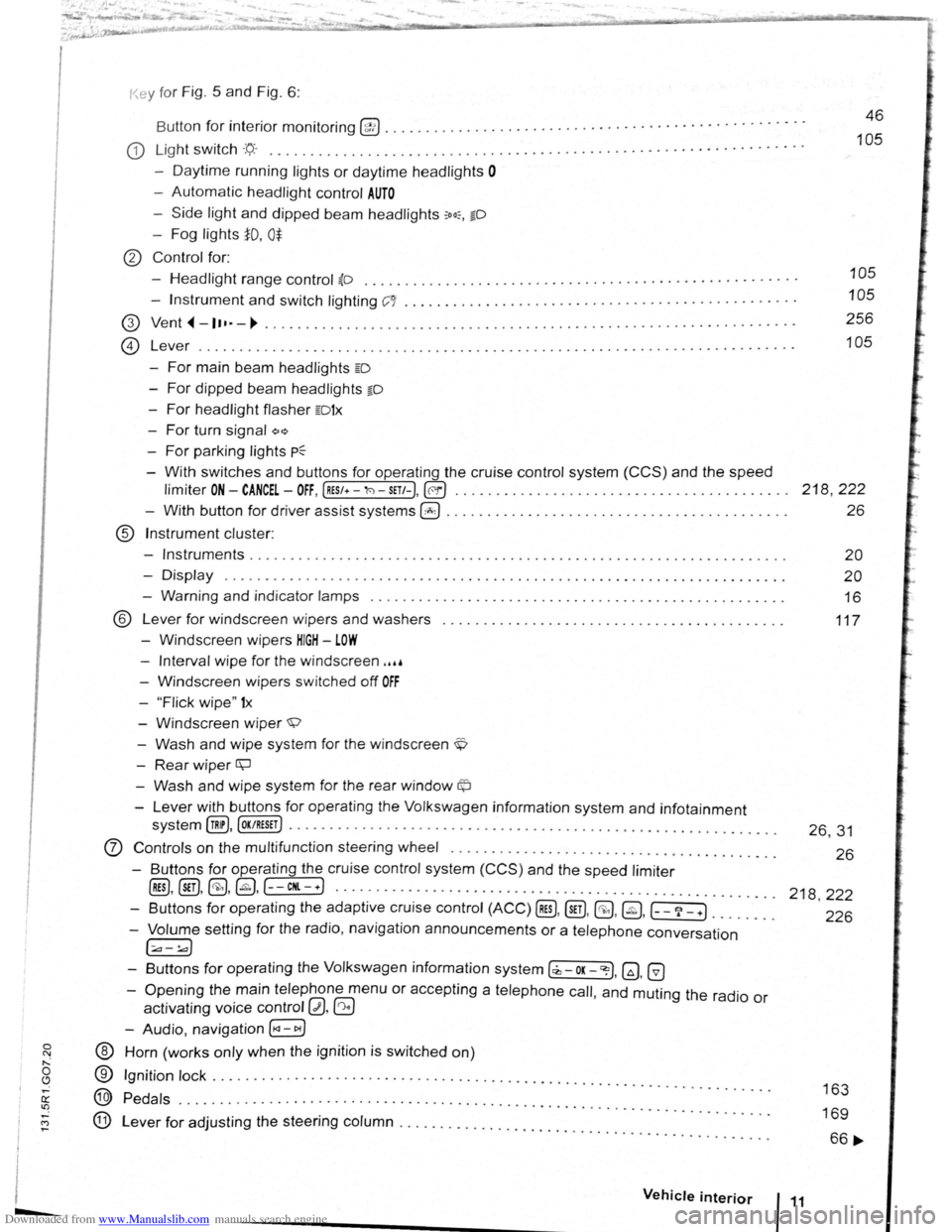
Downloaded from www.Manualslib.com manuals search engine 0 C\j 1'-0 (!) ,_. er ~ -I ("')
I -I
I -.
......
l
for interior monitoring @ ......... ............ · · · · · · · · · · · · · · · · · · · · · · · · · · · · · ·
G) Light switch :q.. . ............ .................. ..... ... · · · · · · · · · · · · · · · · · · · · · · · · · ·
- Daytime running lights or daytime headlights 0
-Automatic headlight control AUTO
-Side light and dipped beam headlights :oo:, §0
-Fog lights iD, 0$
® Control for:
-
Headlight range control ~D ............................... · · · · · · · · · · · · · · · · · · · · · ·
-Instrument and switch lighting C'1 ........... ...... ............. · · · · · · · · · · · · · · · · · ·
G) Vent,.-1••·-~ ................... ............ . ......................... ······ ··
14 Lever ....... . \..::!:) ..• 0 • 0 • 0 •••• 0 ••••••••••••••••••••• 0 ••••••• 0 ••••••••••••••••••••••
-For main beam headlights m
-For dipped beam headlights §O
-For headlight flasher mtx
-For turn signal Q~
For parking lights p~
-With switches and buttons for operating the cruise control system (CCS) and the speed
46
105
105
105
256
105
limiter ON-CANCEL-OFF, (RES/+-'l<'l-SETt-),@!) . . . . . . . . . . . . . . . . . . . . . . . . . . . . . . . . . . . . . . . . . 218 , 222
- With button for driver assist systems 0 . . . . . . . . . . . . . . . . . . . . . . . . . . . . . . . . . . . . . . . . . . 26
® Instrument cluster:
-
Instruments . . . . . . . . . . . . . . . . . . . . . . . . . . . . . . . . . . . . . . . . . . . . . . . . . . . . . . . . . . . . . . . . . . 20
-Display . . . . . . . . . . . . . . . . . . . . . . . . . . . . . . . . . . . . . . . . . . . . . . . . . . . . . . . . . . . . . . . . . . . . . 20
- Warning and indicator lamps . . . . . . . . . . . . . . . . . . . . . . . . . . . . . . . . . . . . . . . . . . . . . . . . . . . 16
® Lever for windscreen wipers and washers
- Windscreen wipers
HIGH -LOW
117
-Interval wipe for the windscreen ,,,,
- Windscreen wipers switched off OFF
-" Flick wipe" 1x
-Windscreen wiper ~
-Wash and wipe system for the windscreen ~
-Rear wiper ~
- Wash and wipe system for the rear window©
-Lever with buttons for operat ing the Volkswagen information system and infotainment
system (!@, (OK/RESET J ................................................... ........ .
0 Controls on the multifunct ion steering wheel .............. ........................ . .
- Buttons for operating the cruise control system (CCS) and the
speed limiter
@D, @), @,@,(--CHI.-+) .. .................... ............................... .
- Buttons for operating the adaptive cruise control (ACC) @D, (ill),@ .@ ,(-_?_ +l ....... .
- Volume setting for the radio, navigation announcements or a telephone conversation
[;;.,-!.a)
-Buttons for operating the Volkswagen information system [,z,-OK-~). ~. G
-Opening the main telephone menu or accepting a telephone call, and muting the radio or
activating voice control 0. ~
-Audio, navigation [l
® Horn (works only when the ignition is switched on)
®
@
@
Ignition lock ................ .... · · ........... .......... ....... .............. .
Pedals
• • 0. 0 ••••• •••••••••••••••••••••••••• 0 • ••••••••••••••••••• 0. 0 • •• 0 0 ....
Lever for adjusting the steering column ...................... . .. ...... . • • • • • • • • • • 0 ••
Vehicle interior
26, 31
26
218 ,222
226
163
169
66 ....
Page 11 of 138
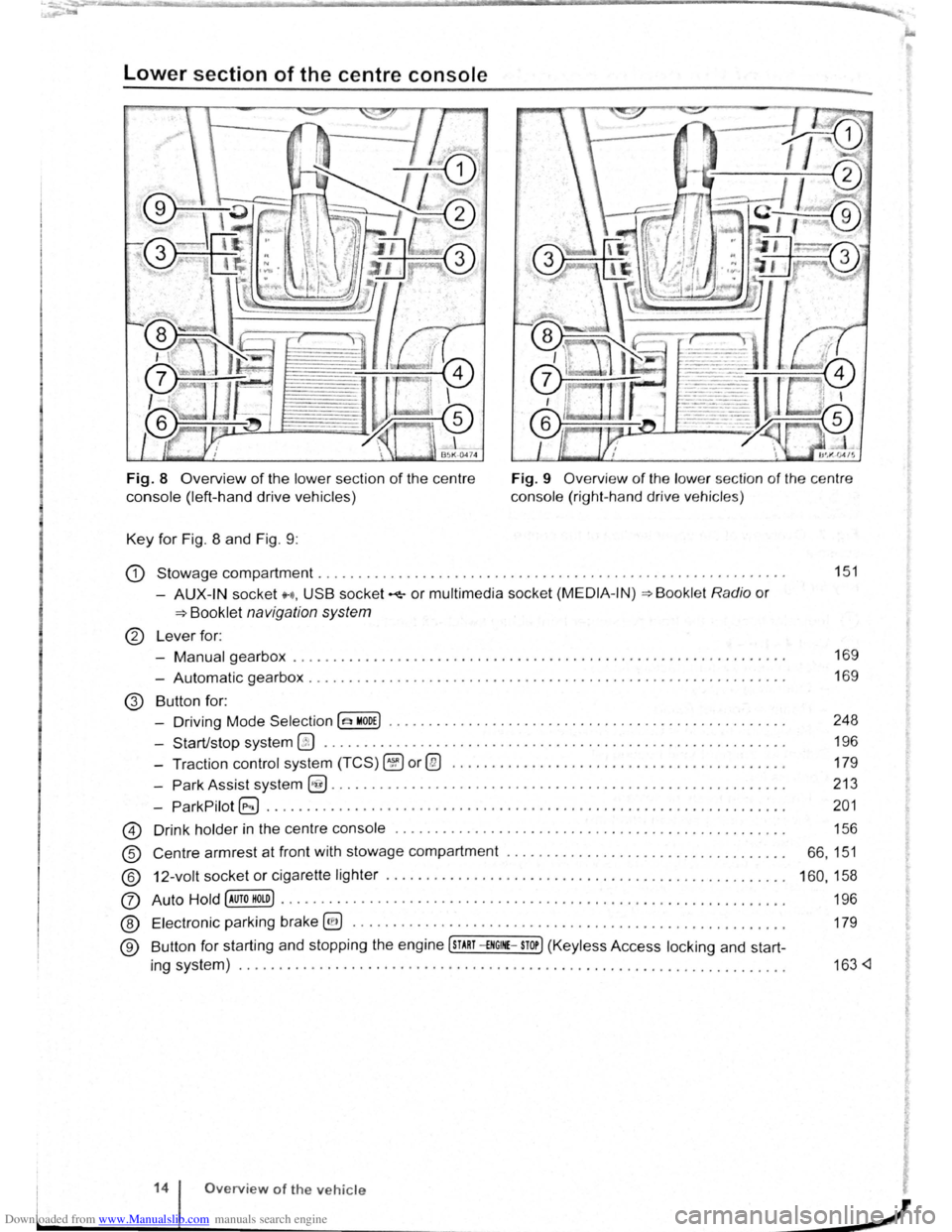
Downloaded from www.Manualslib.com manuals search engine Lower section of the centre console
Fig. 8 Overview of the lower section of the centre
console (left-hand drive vehicles)
Key for Fig. 8 and Fig. 9 : Fig.
9
Overview of the low er sec tion of the ce ntr e
console (right -hand drive ve hicle s)
G) Stowage compartment . . . . . . . . . . . . . . . . . . . . . . . . . . . . . . . . . . . . . . . . . . . . . . . . . . . . . . . . . . . 151
-AUX-IN socket H, USB socket~ or multimedia socket (MEDIA -IN)=> Bookl et Radio or
=>Booklet navigation system
® Lever for:
-
Manual gearbox . . . . . . . . . . . . . . . . . . . . . . . . . . . . . . . . . . . . . . . . . . . . . . . . . . . . . . . . . . . . . . 169
- Automatic gearbox . . . . . . . . . . . . . . . . . . . . . . . . . . . . . . . . . . . . . . . . . . . . . . . . . . . . . . . . . . . . 169
@ Button for:
- Driving Mode
Selection(~ MODE) • . • . . . • . . • • . • • . • . . . . • . . • • . . . . . • . • . . . . • • • • . • • • • • . . . 248
- Start/stop system
@ . . . . . . . . . . . . . . . . . . . . . . . . . . . . . . . . . . . . . . . . . . . . . . . . . . . . . . . . . . 196
- Traction
control system (TCS) ~or@ . . . . . . . . . . . . . . . . . . . . . . . . . . . . . . . . . . . . . . . . . . 179
-
Park Assist system~......................................................... 213
-
ParkPilot G;) . . . . . . . . . . . . . . . . . . . . . . . . . . . . . . . . . . . . . . . . . . . . . . . . . . . . . . . . . . . . . . . . . 201
@ Drink holder in the centre console ..... ........................................... .
® Centre armrest at front with stowage compartment .................................. .
® 12-volt socket or cigarette lighter ....... .............. .................. .......... .
(J) Auto Hold [AUTO HOLD) ...•••..•.•.•..•.•...•.••••••.•..•.••••..••••.•••....• •.•.••...
® Electronic pa rking brake @) ........... ...... .............................. .... .. .
® Button for starting and stopping the engine [sTART -£NGINE-STOP] (Keyless Access locking and start-
ing system) ..
............. ................................ .... ................ .
14 Overview of the vehicle
156
66 ,
151
160 , 158
196
179
163
Page 14 of 138
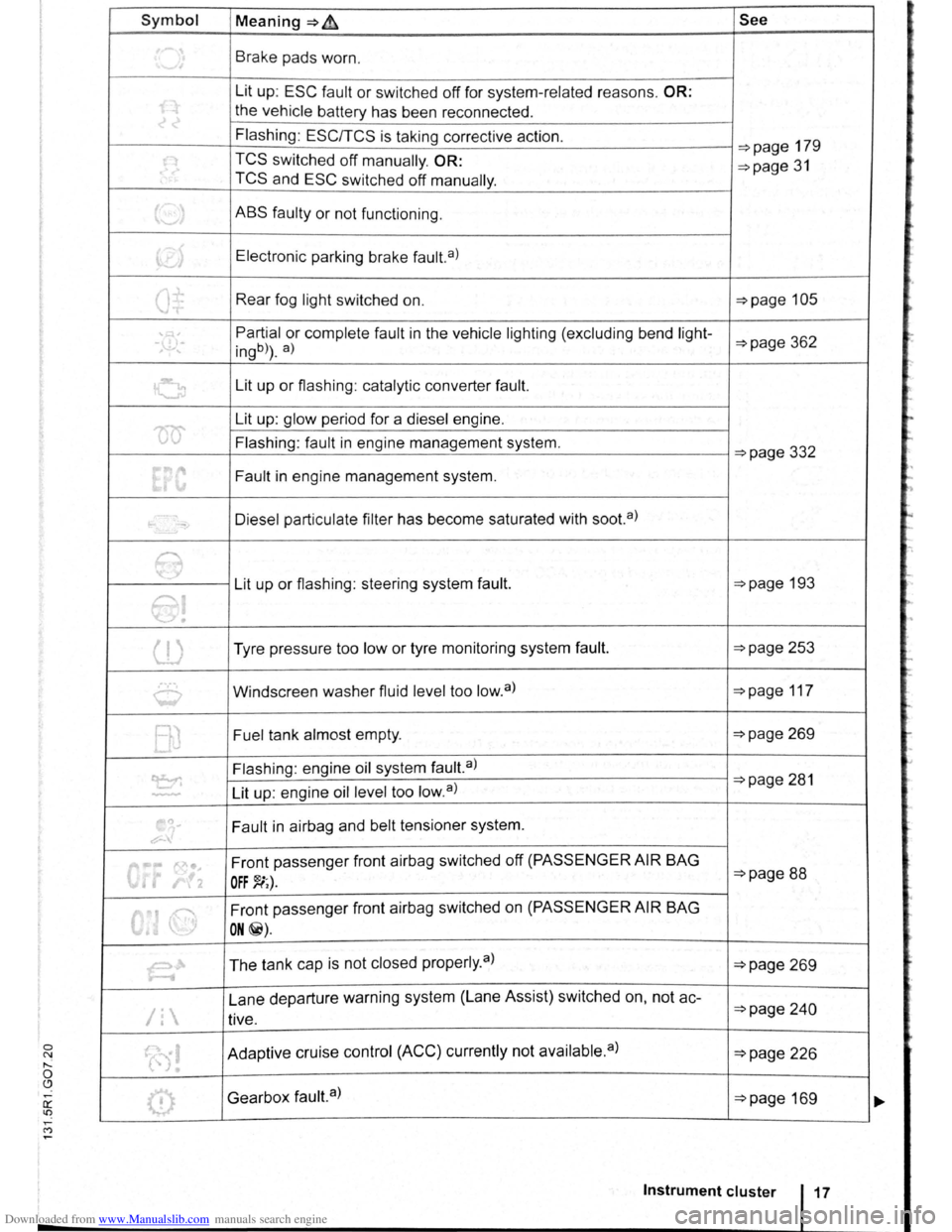
Downloaded from www.Manualslib.com manuals search engine Symbol Meaning~~ See
~ Brake pads worn.
Lit up:
ESC fault or switched off for system -related reasons. OR:
the ve hi cle battery has been reconnected .
Flashing :
EScrrcs is taking corrective action. ~page 179
~ TCS switched off manually. OR: ~page 31 TCS and ESC switch ed off manually .
t._.J ABS faulty or not functioning .
~> Electronic parking brake fault. a)
Q± Rear fog light switched on. ~page 105
' , Partial or complete fault in the vehicle lighting (excluding bend light--,\.!),-ingb)) . a) ~page 362
G Lit up or flashing : catalytic converter fault.
'00'
Lit up: glow period for a diesel engine .
Flashing : fault
in engine management system. ~page 332
Fault in engine management system.
-Diesel particulate filter has become saturated with soot. a)
e Lit up or flashing : steering system fault. ~page 193
e!
(l) Tyre pressure too low or tyre monitoring system fault. ~page 253
0 Windscreen washer fluid level too low. a) ~page 117
BJ Fuel tank almost empty. ~page 269
~
Flashing : engine oil system fault.a) ~page 281
Lit up: engine oil level too low. a ) ..............
.,
~
~ Fault in airbag and belt tensioner system.
0"' ... 1'0•. Front passenger front airbag switched off (PASSENGER AIR BAG ~page 88 • r!2 OFF~;).
6
Front passenger front airbag switched on (PASSENGER AIR BAG
I ON@).
~ The tank cap is not closed properly . a ) ~page 269
Lane departure warning system (Lane Assist) switched on, not
ac-~page 2 4 0 /1 tive.
(0! Adaptive cruise control (ACC) currently not available. a) ~page 226
0 Gearbox fault.a) ~page 169
Instrument cluster
=
Page 28 of 138
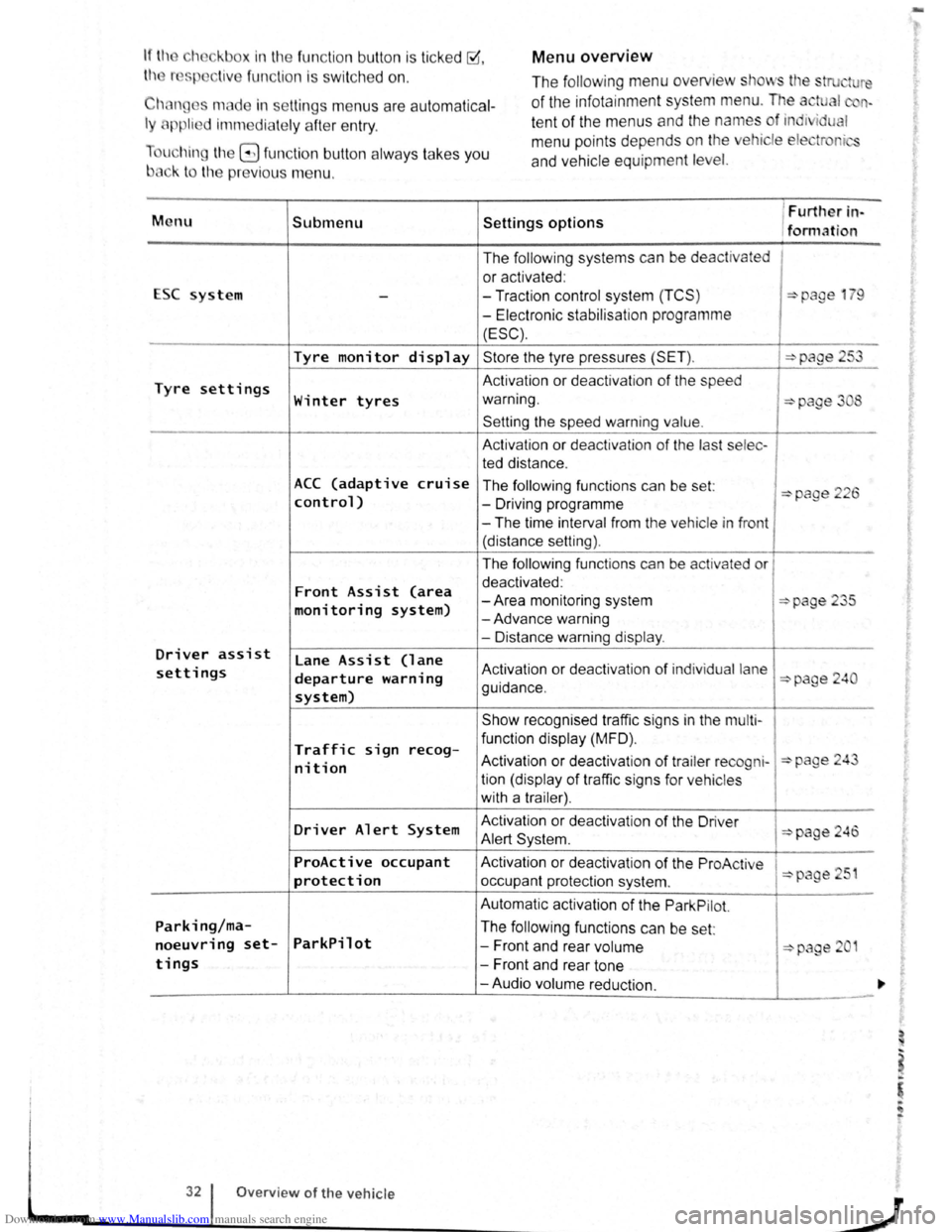
Downloaded from www.Manualslib.com manuals search engine Menu overview If the eh ckbox in the fun ction button is ticked ~.
th r sp liv e fun ction i s swi tc h ed on .
Chan ges made in settin gs menu s are autom atica l
ly applie d imm ediate ly afte r entry .
u hin g
t11e G fun ction button alw ays ta kes you
b3ck to the previo us m enu . The
following menu overview
stows tl e stru ture
of the infota inment system menu. The a tual n
te nt of the menus and the names of ind1 i u I
m enu points depends on the ehicle ele tr r i
and ve hicle equ ipment level.
M enu Submenu Settings options
1 Furtller in-
/formation
The
follow ing systems can be de activated
or activated :
ESC system
--Traction control system (TCS ) :::>page 1 9
-Electronic stabilisat ion programme
(ESC).
Tyre monitor display Store the tyre pressures (SET ). :::>page 253
Tyre settings Activation or deactivat ion of the speed
Winter tyres warning. :::>page 3 8
Setting the speed warning value.
A ctivation or dea ctivation of the last selec -
ted distance .
ACC (adaptive cruise The following functions can be set: :::>page 226 control) -Driving programme
-The time interval from the vehicle in front
(distance setting).
The
follow ing functions can be activated or
Front Assist (area deactivated :
-Area monitoring system :::>page 235 monitoring system) -Advance warning
- Distance warning
display .
Driver assist lane Assist (lane settings departure warning Activation or deactivation of ind iv idual lane :::>page 240
system) guidance .
Show recognised traffic signs in the
mu lt i-
Traffic sign func tion display (MFD) . recog-Activation or deactiv atio n of trailer re cogni-:::>page 24 nit ion tion (display of traffic signs for ve hicles
with a trailer) .
Driver Alert System Activation
or deactivation of the Driver :::>page 246 Alert Syst em .
ProActive occupant Activation or dea ctiv atio n of the ProAc tive 51 protection occupant protection system . :::>page
Automatic activation of the Park Pilot.
Parking/ma-The following functions can be set:
noeuvring set-ParkPilot -Front and rear volume :::::>page 2 1
tings -Front and rear tone
-Audio volume reduction.
32 Overview of the vehicle
J
-
Page 29 of 138
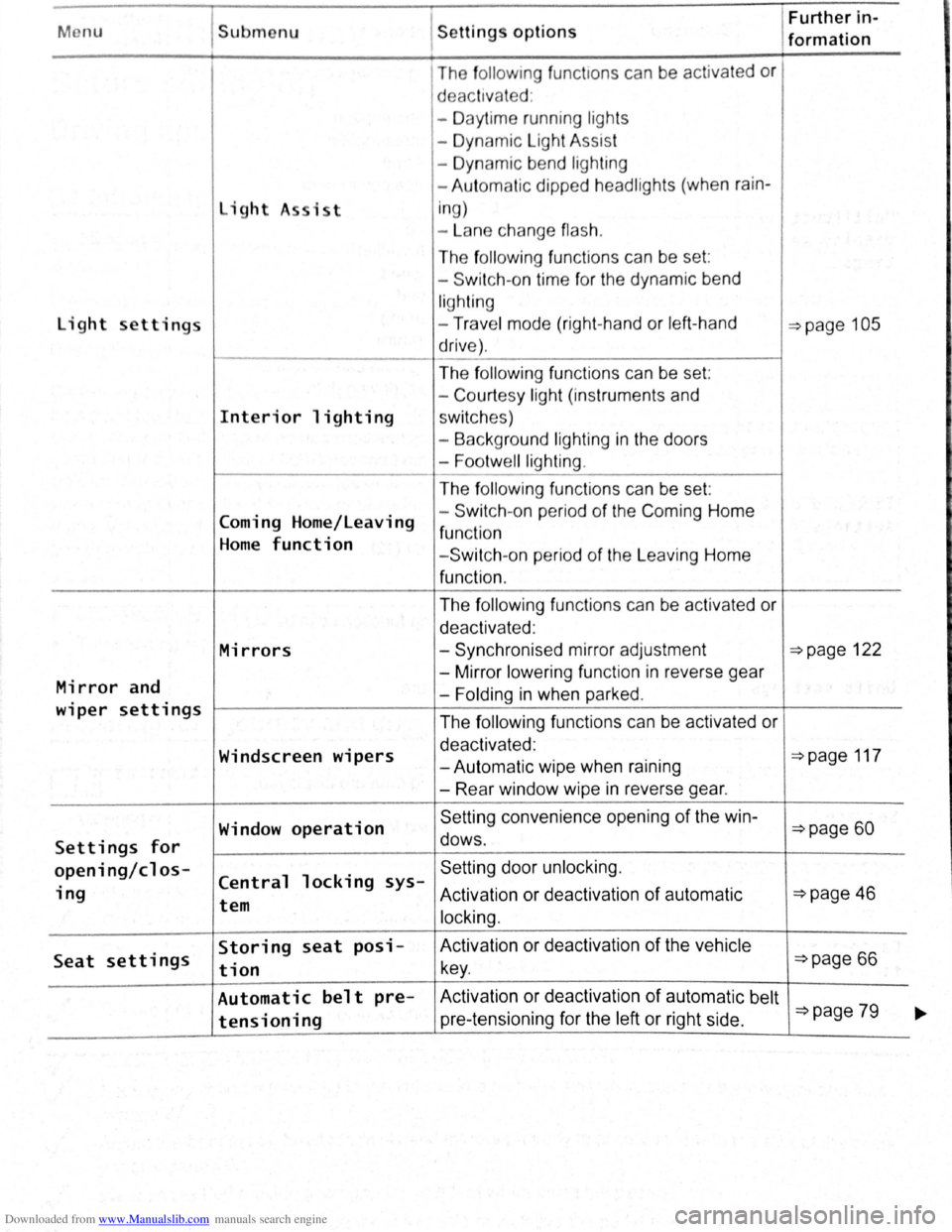
Downloaded from www.Manualslib.com manuals search engine Menu Submenu Further in-Settings options formation
The fo llo w ing func t1ons can be activated or
d eac tivated :
- Daytime running ligh ts
- Dynamic Light Assist
- Dynamic bend lighting
- Aut omatic dipped headlights (when
rain-
light A sist i
n g)
- La n e change
flash.
The following func tio ns can be set :
- Switch -on time for the dynamic bend
lighting
light settings -Trav e l mode (right-hand or left -hand ~page 105
drive) .
The
f ollo win g functions can be set:
- Court
esy light (instruments and
Interior lighting sw itc hes)
- Background lighting
in the doors
-
Footwell lighting .
The following fun ctions can be set:
Coming Home/Leaving -
Switch -
on pe riod of the Com ing Home
function Home function - Switch -on period of the L eaving Home
function .
The
f ollowing fun ctions can be activated or
deactivated :
Mirrors -Synchronised mirror adjustment ~page 122
Mirror and -
Mirror lower ing function in reverse gear
-Folding in when parked .
wiper settings The following functions can be activated or
Windscreen wipers deactivated : ~page 117 -Autom atic wipe when raining
- Rear window wipe
in reverse gear.
Window
operation Se tting convenience opening of the win-~page 60
Settings for dows .
opening/cl os-Central locking sys-Setting door unlock ing.
ing Activation or deact ivat ion of automatic ~page 46 tem
locking.
Seat settings Storing seat posi- Activation
or deactivation of the vehicle
tion key . ~page 66
Automatic belt pre- Activ ation or deactivation of automatic belt ~page 79 tensioning pre-tensioning for the left or right side . ~
Page 30 of 138
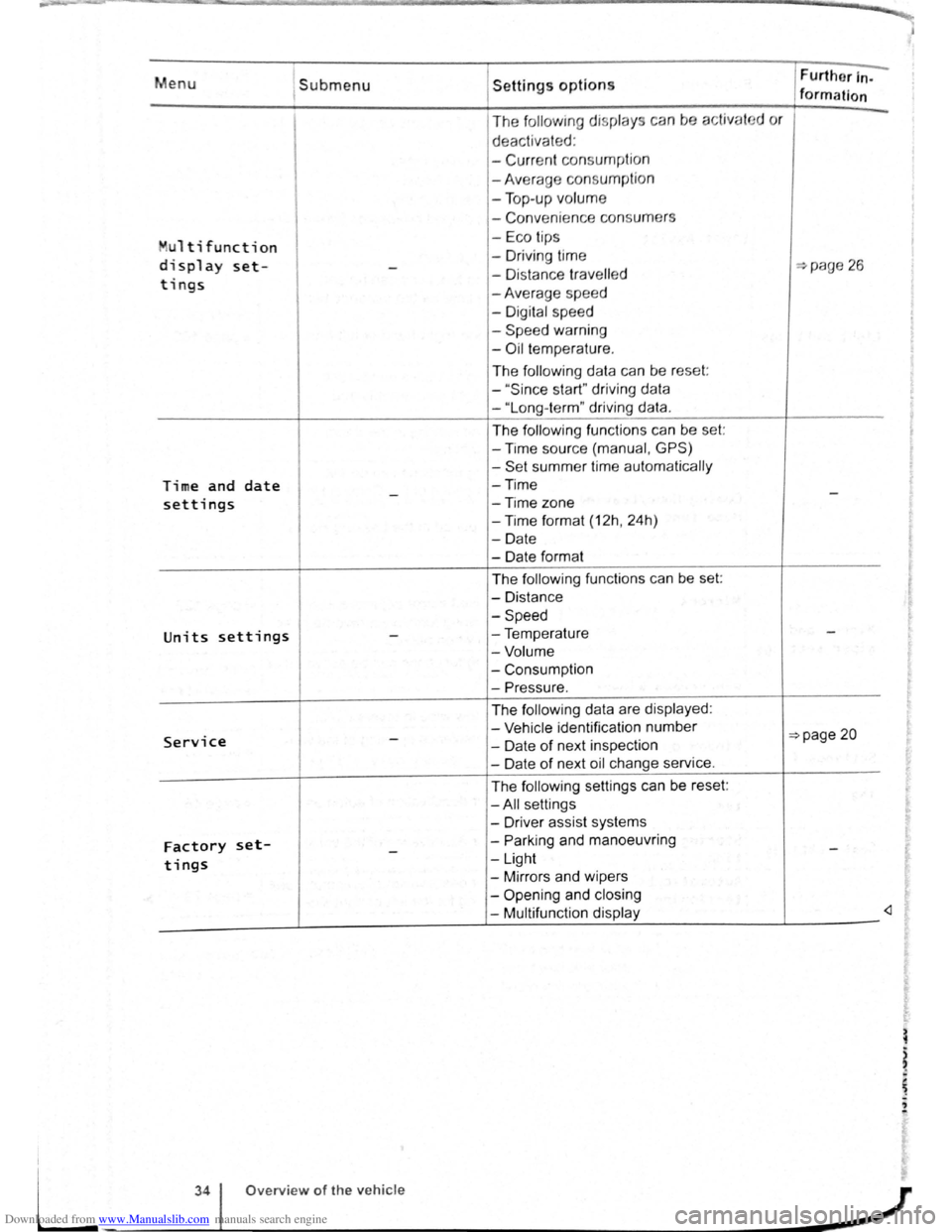
Downloaded from www.Manualslib.com manuals search engine Menu 1submenu
Multi function
display set--
tings
Time and date -settings
Units settings -
Service -
Factory set--tings
Settings options
The following display s ca n be activat
deactivated :
-
Curr ent consu mption
-Average consumpti on
- Top -up volume
- Conveni ence consum ers
- Eco tips
- Driv ing time
- Di stance
travell ed
-Average spee d
- Digital speed
-
Speed warning
-Oil t empe rature .
The
foll ow ing data can be reset:
-
" Sin ce start" driving data
-"Long -term" driving data.
The following functions can be set:
-Time source (manual , GPS)
-Set summer time automatically
-Time
-Time
zone
-Time format (12h, 24h)
-Date
- Date format
The
following functions can be set:
-Distance
-Speed
-Temperature
-Volume
-Consumption
-Pressure.
The follow ing data are displayed :
- Vehicle identification number
- Date
of next inspection
-Date of next oil change service.
The
following settings can be reset:
-All settings
- Driver assist systems
-
Parking and manoeuvring
-Light
-Mirrors and wipers
-
Opening and closing
- Multifunction display Further
In-
formation ~ ~
d
or
...,page 26
-
-
=>page 20
-
-
"'
L
34 Overview of the vehicle
-~~------------~J
Page 81 of 138
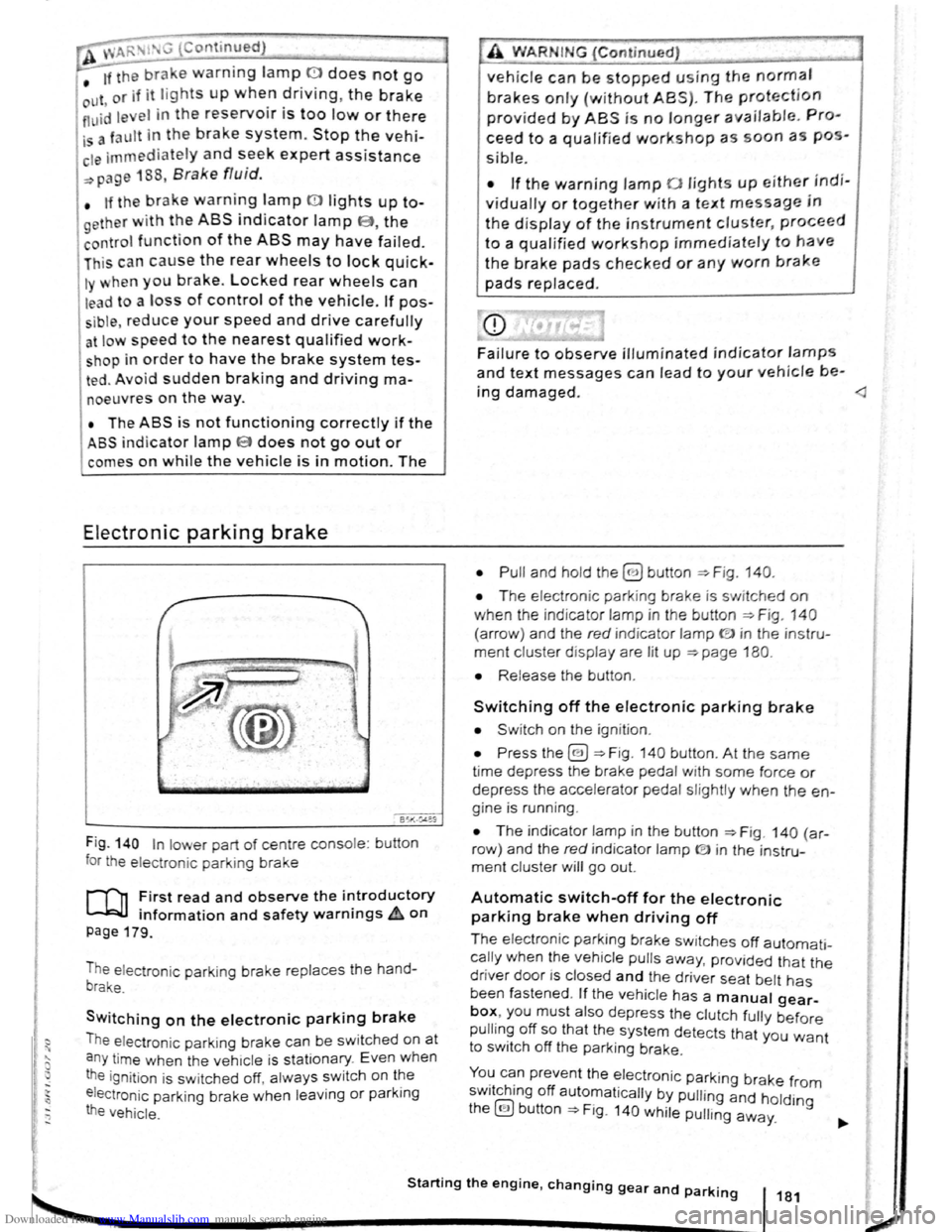
Downloaded from www.Manualslib.com manuals search engine • o;;--"cc A WAR'I'G (Contmued)
tf the brake warning lamp 0 does not go
'Jt or if it lights up when driving, the brake Ol , . • fluid level in the reservoir IS too low or there
is a fault in the brake system. Stop the vehi
c le immediately and seek expert assistance
=>page 188 , Brake fluid.
, tf the brake warning lamp ID lights up to
gether with the ABS indicator lamp 8, the
control function of the ABS may have failed.
This can cause the rear wheels to lock quick
ly when you brake. Locked rear wheels can
lead to a loss of control of the vehicle. If pos
s ible, reduce your speed and drive carefully
at low speed to the nearest qualified work
shop in order to have the brake system tes
ted . Avoid sudden braking and driving ma
noeuvres on the way.
• The ABS is not functioning correctly if the
ABS indicator lamp Et does not go out or
com es on while the vehicle is in motion. The
Electronic parking brake
BSIV)•~9
Fig . 140 In lower part of centre console : bu tton
for the electron ic parkin g brake
rf'n First read and observe the i~troductory
~ information and safety warnmgs A on
page 179.
The electronic parking brake replaces the hand
brake.
Switching on the electronic parking brake
The elec tron ic park ing brake can be swit ched on at
a n y time when the vehic le
is stationary . Even when
the ignition is sw itched off, always switch on the
e lectroni c parking brake when leaving
or parking
the vehicle .
_,
A WARN IN.G (Continued) .,~ ,1
vehicle can be stopped using the normal
brakes only {without ABS). The protection
provided by ABS is no longer available. Pro
ceed to a qualified workshop as soon a s pos
s ible.
• If the warning lamp 0 lights up either indi
vidually or together with a text message in
the d isplay of the instrument cluster, proceed
to a qualified workshop immediately to have
the brake pads checked or any worn brake
pads replaced.
Fa i
lure to observe illuminated indicator lamps
and text messages can lead to your vehicle be-
ing damaged.
• T he electron ic park ing brake is switched on
when the indicato r lamp in the button ::;;. Fig. 140
(a rro w) and the red indicator lamp ID in the instru
ment cluster displ ay are lit up ::;;. page 180.
• Release the button .
Switching off the electronic parking brake
• Swit ch on the ignition .
• Press the@) ::;;. Fig . 140 button . At the same
time depress the brake pedal with some force or
depress the accele rator pedal slightly when the en
gine is run ning .
• The indicator lamp in the button =:;.Fig . 140 (a r
row ) and the red indicator lamp ® in the instru
ment cluster will go out.
Automatic switch-off for the electronic
parking brake when driving off
The elec tronic parking brake switches off automati
cally when the vehi cle pulls away, prov ided that the
driver door is closed and the drive r sea t belt has
been fastened . If the vehicle has a manual gear
box, you must also depress the clutch fully before
pulling off so that the system detects that you want
to switch off the parking brake.
You can prevent the electronic parking brake f 0 . h. ff r m sw1tc 1ng o automat ically by pulling and hold.
the@) button::;;. Fig. 140 while pulling away. lng
Starting the engine, changing gear and parking 181
2