brake light VOLKSWAGEN T-ROC 2019 User Guide
[x] Cancel search | Manufacturer: VOLKSWAGEN, Model Year: 2019, Model line: T-ROC, Model: VOLKSWAGEN T-ROC 2019Pages: 502, PDF Size: 8.58 MB
Page 184 of 502
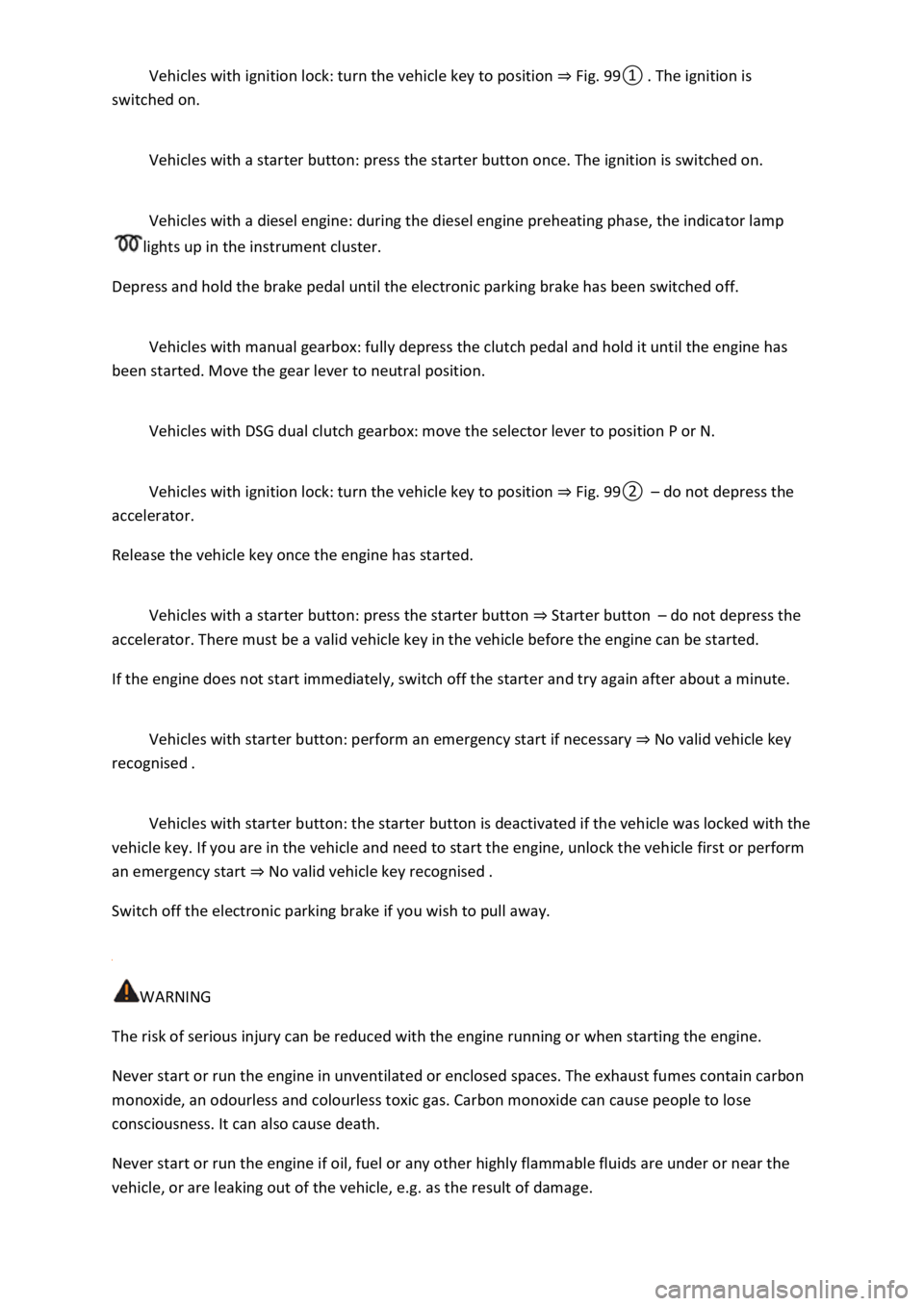
Fig.
0
switched on.
Vehicles with a starter button: press the starter button once. The ignition is switched on.
Vehicles with a diesel engine: during the diesel engine preheating phase, the indicator lamp
lights up in the instrument cluster.
Depress and hold the brake pedal until the electronic parking brake has been switched off.
Vehicles with manual gearbox: fully depress the clutch pedal and hold it until the engine has
been started. Move the gear lever to neutral position.
Vehicles with DSG dual clutch gearbox: move the selector lever to position P or N.
Vehicles with ignition lock: turn the vehicle key to position Fig.
0do not depress the
accelerator.
Release the vehicle key once the engine has started.
Vehicles with a starter button: press the starter button Starter buttondo not depress the
accelerator. There must be a valid vehicle key in the vehicle before the engine can be started.
If the engine does not start immediately, switch off the starter and try again after about a minute.
Vehicles with starter button: perform an emergency start if necessary No valid vehicle key
recognised
Vehicles with starter button: the starter button is deactivated if the vehicle was locked with the
vehicle key. If you are in the vehicle and need to start the engine, unlock the vehicle first or perform
an emergency start No valid vehicle key recognised
Switch off the electronic parking brake if you wish to pull away.
WARNING
The risk of serious injury can be reduced with the engine running or when starting the engine.
Never start or run the engine in unventilated or enclosed spaces. The exhaust fumes contain carbon
monoxide, an odourless and colourless toxic gas. Carbon monoxide can cause people to lose
consciousness. It can also cause death.
Never start or run the engine if oil, fuel or any other highly flammable fluids are under or near the
vehicle, or are leaking out of the vehicle, e.g. as the result of damage.
Page 202 of 502
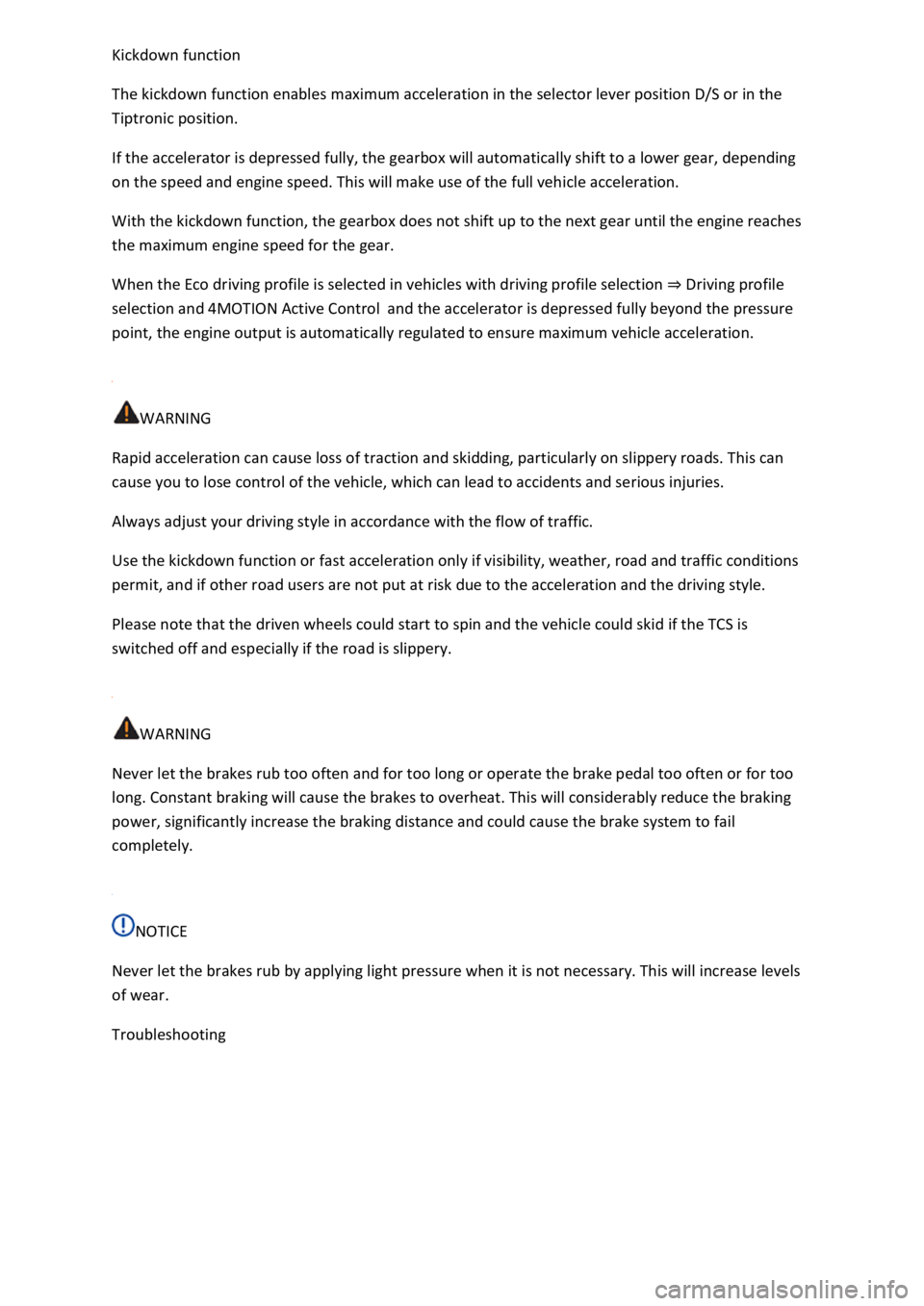
The kickdown function enables maximum acceleration in the selector lever position D/S or in the
Tiptronic position.
If the accelerator is depressed fully, the gearbox will automatically shift to a lower gear, depending
on the speed and engine speed. This will make use of the full vehicle acceleration.
With the kickdown function, the gearbox does not shift up to the next gear until the engine reaches
the maximum engine speed for the gear.
When the Eco driving profile is selected in vehicles with driving profile selection Driving profile
selection and 4MOTION Active Controland the accelerator is depressed fully beyond the pressure
point, the engine output is automatically regulated to ensure maximum vehicle acceleration.
WARNING
Rapid acceleration can cause loss of traction and skidding, particularly on slippery roads. This can
cause you to lose control of the vehicle, which can lead to accidents and serious injuries.
Always adjust your driving style in accordance with the flow of traffic.
Use the kickdown function or fast acceleration only if visibility, weather, road and traffic conditions
permit, and if other road users are not put at risk due to the acceleration and the driving style.
Please note that the driven wheels could start to spin and the vehicle could skid if the TCS is
switched off and especially if the road is slippery.
WARNING
Never let the brakes rub too often and for too long or operate the brake pedal too often or for too
long. Constant braking will cause the brakes to overheat. This will considerably reduce the braking
power, significantly increase the braking distance and could cause the brake system to fail
completely.
NOTICE
Never let the brakes rub by applying light pressure when it is not necessary. This will increase levels
of wear.
Troubleshooting
Page 203 of 502
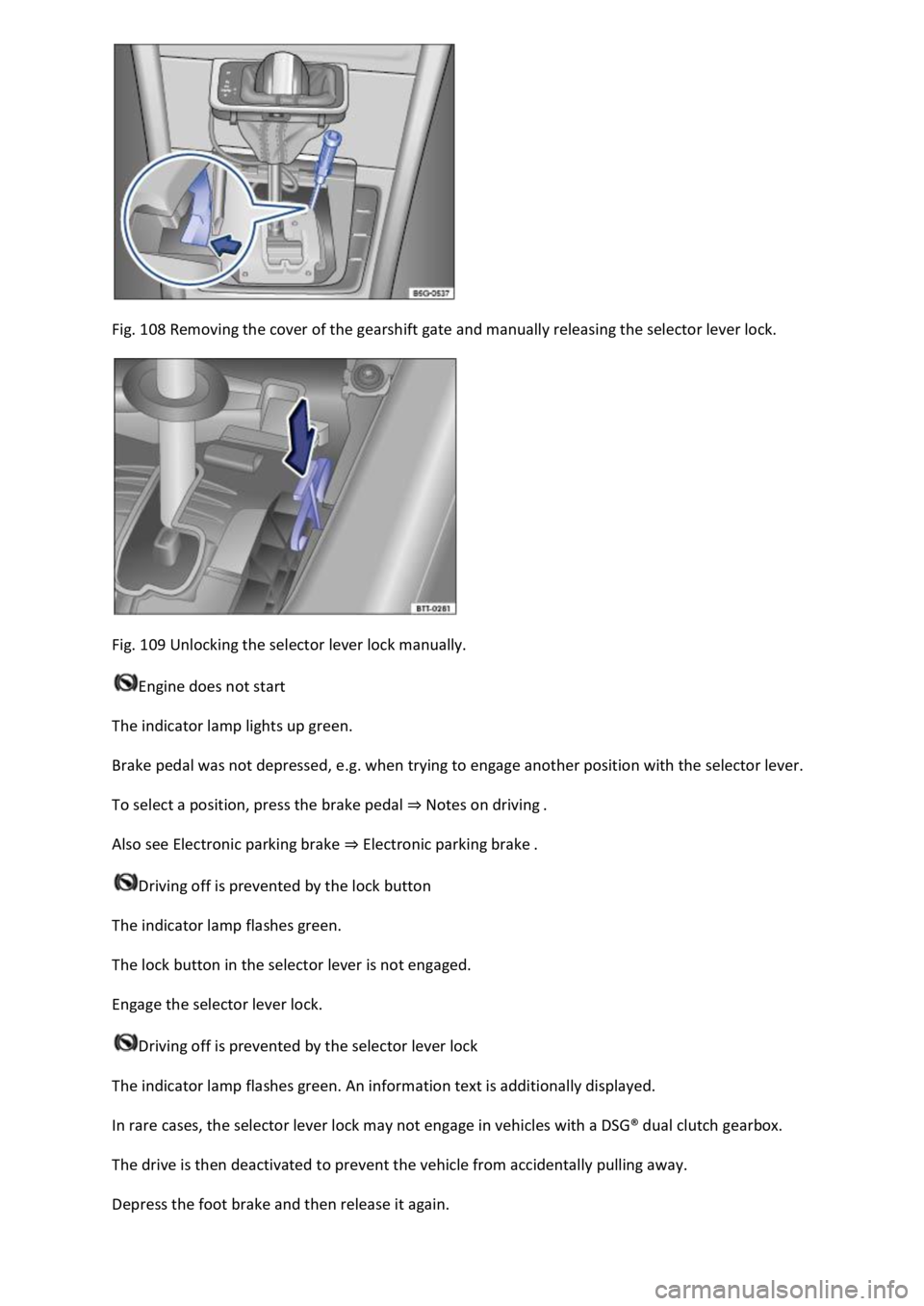
Fig. 108 Removing the cover of the gearshift gate and manually releasing the selector lever lock.
Fig. 109 Unlocking the selector lever lock manually.
Engine does not start
The indicator lamp lights up green.
Brake pedal was not depressed, e.g. when trying to engage another position with the selector lever.
To select a position, press the brake pedal Notes on driving
Also see Electronic parking brake Electronic parking brake
Driving off is prevented by the lock button
The indicator lamp flashes green.
The lock button in the selector lever is not engaged.
Engage the selector lever lock.
Driving off is prevented by the selector lever lock
The indicator lamp flashes green. An information text is additionally displayed.
In rare cases, the selector lever lock may not engage in vehicles with a DSG
Page 204 of 502
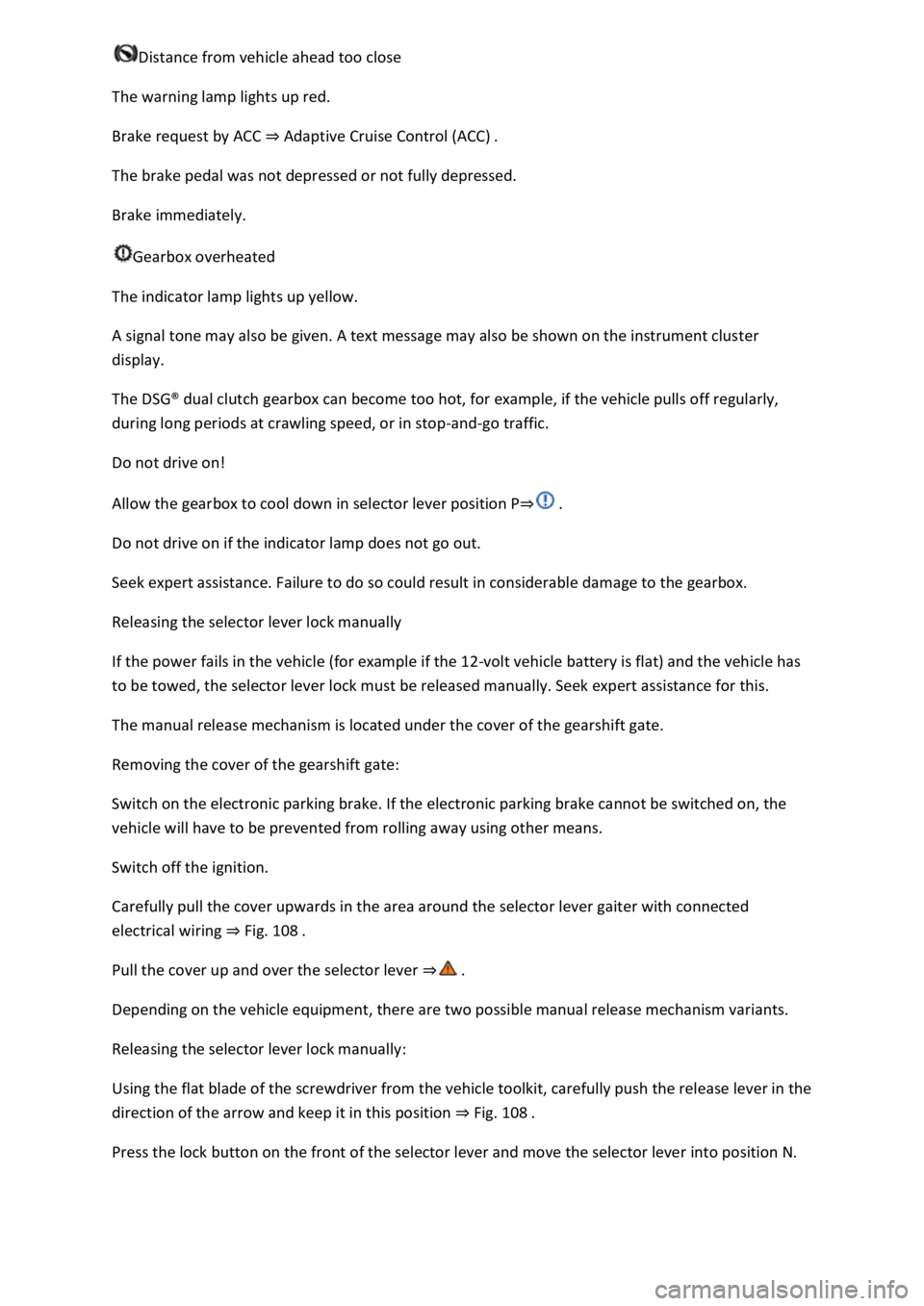
The warning lamp lights up red.
Brake request by ACC Adaptive Cruise Control (ACC)
The brake pedal was not depressed or not fully depressed.
Brake immediately.
Gearbox overheated
The indicator lamp lights up yellow.
A signal tone may also be given. A text message may also be shown on the instrument cluster
display.
The DSG
Page 207 of 502

old the vehicle on the gradient in all situations or brake it
sufficiently on all slopes going downhill (e.g. if the ground is slippery or icy).
WARNING
Always be prepared to brake the vehicle. Accidents and injuries could occur if you are not prepared
to brake.
The downhill speed control is only a support function and may not be able to brake the vehicle
sufficiently in all situations when driving downhill.
The vehicle may become faster despite the downhill speed control being in operation.
Steering
Information on steering
The steering should be locked every time you leave the vehicle to make it more difficult for the
vehicle to be stolen.
The steering
The power steering is not hydraulic, but is an electromechanical system. The advantage of this
steering system is that no hydraulic hoses, hydraulic oil, pumps, filter or other parts are required.
The electromechanical system reduces fuel consumption. A hydraulic system requires constant oil
pressure in the system, whereas an electromechanical steering system only needs an energy supply
while steering.
In vehicles with driving profile selection, the selected driving profile can affect the behaviour of the
power steering Driving profile selection and 4MOTION Active Control
Electronic steering column lock in vehicles with a starter button
The steering column will be locked if the driver door is opened when the ignition is switched off. For
this, the vehicle should be stationary and, if necessary, the gear selector lever should be in position
P.
If the ignition is not switched off until after the driver door is opened, the electronic steering column
will only be locked when the vehicle is locked using the sensor in the door handle or the vehicle key.
Mechanical steering column lock (steering lock) in vehicles with an ignition lock
The steering column is locked if the vehicle key is removed from the ignition lock when the vehicle is
stationary. Turn the steering wheel slightly until the steering lock audibly engages.
Insert the vehicle key into the ignition lock to unlock the steering lock. Turn the steering wheel
slightly to relieve the load on the steering lock mechanism. Hold the steering wheel in this position
and turn the ignition on.
Electromechanical steering
Page 225 of 502
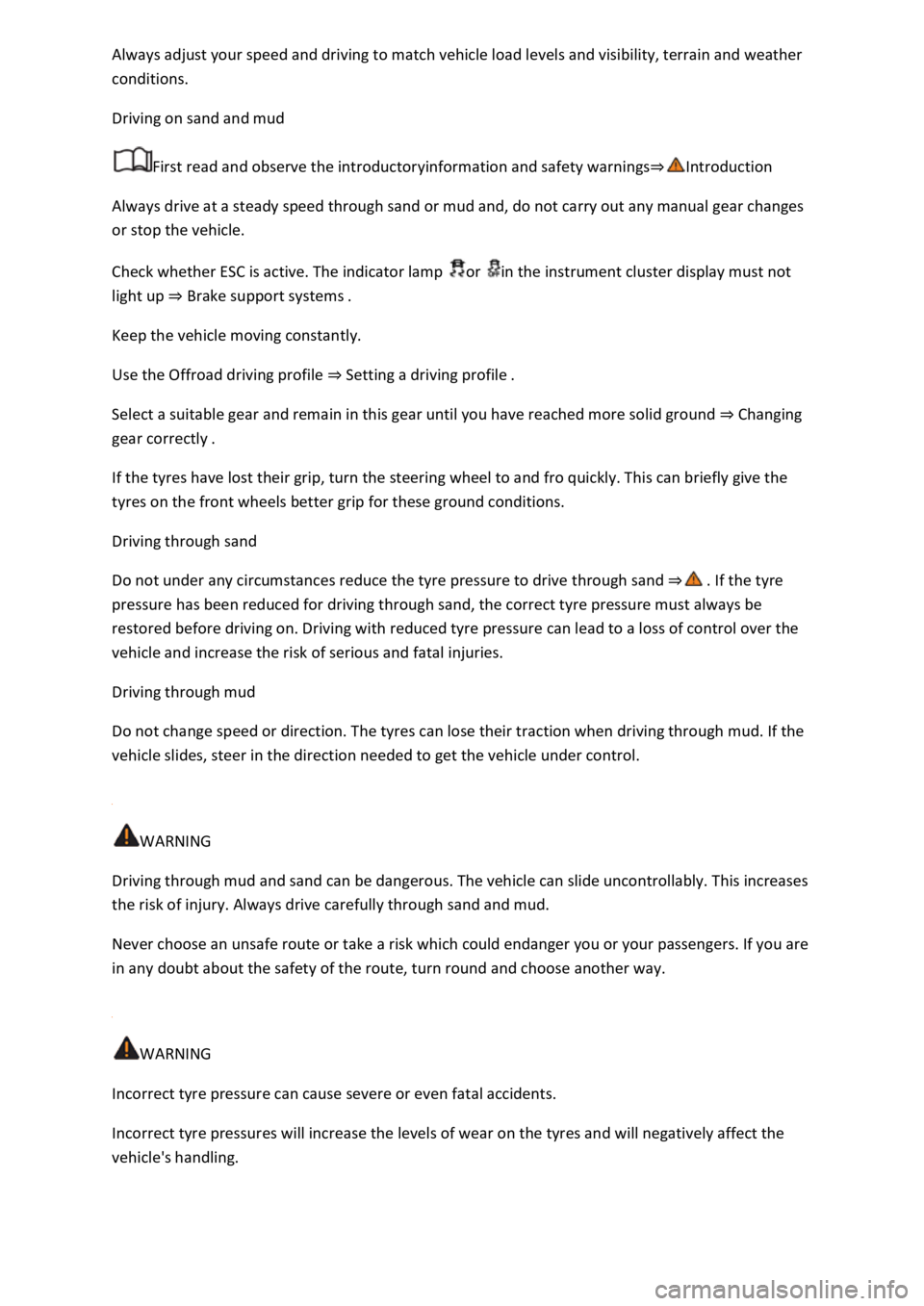
conditions.
Driving on sand and mud
First read and observe the introductoryinformation and safety warnings
Always drive at a steady speed through sand or mud and, do not carry out any manual gear changes
or stop the vehicle.
Check whether ESC is active. The indicator lamp or in the instrument cluster display must not
light up Brake support systems
Keep the vehicle moving constantly.
Use the Offroad driving profile S
Select a suitable gear and remain in this gear until you have reached more solid ground Changing
gear correctly
If the tyres have lost their grip, turn the steering wheel to and fro quickly. This can briefly give the
tyres on the front wheels better grip for these ground conditions.
Driving through sand
Do not under any circumstances reduce the tyre pressure to drive through sand
pressure has been reduced for driving through sand, the correct tyre pressure must always be
restored before driving on. Driving with reduced tyre pressure can lead to a loss of control over the
vehicle and increase the risk of serious and fatal injuries.
Driving through mud
Do not change speed or direction. The tyres can lose their traction when driving through mud. If the
vehicle slides, steer in the direction needed to get the vehicle under control.
WARNING
Driving through mud and sand can be dangerous. The vehicle can slide uncontrollably. This increases
the risk of injury. Always drive carefully through sand and mud.
Never choose an unsafe route or take a risk which could endanger you or your passengers. If you are
in any doubt about the safety of the route, turn round and choose another way.
WARNING
Incorrect tyre pressure can cause severe or even fatal accidents.
Incorrect tyre pressures will increase the levels of wear on the tyres and will negatively affect the
vehicle's handling.
Page 230 of 502
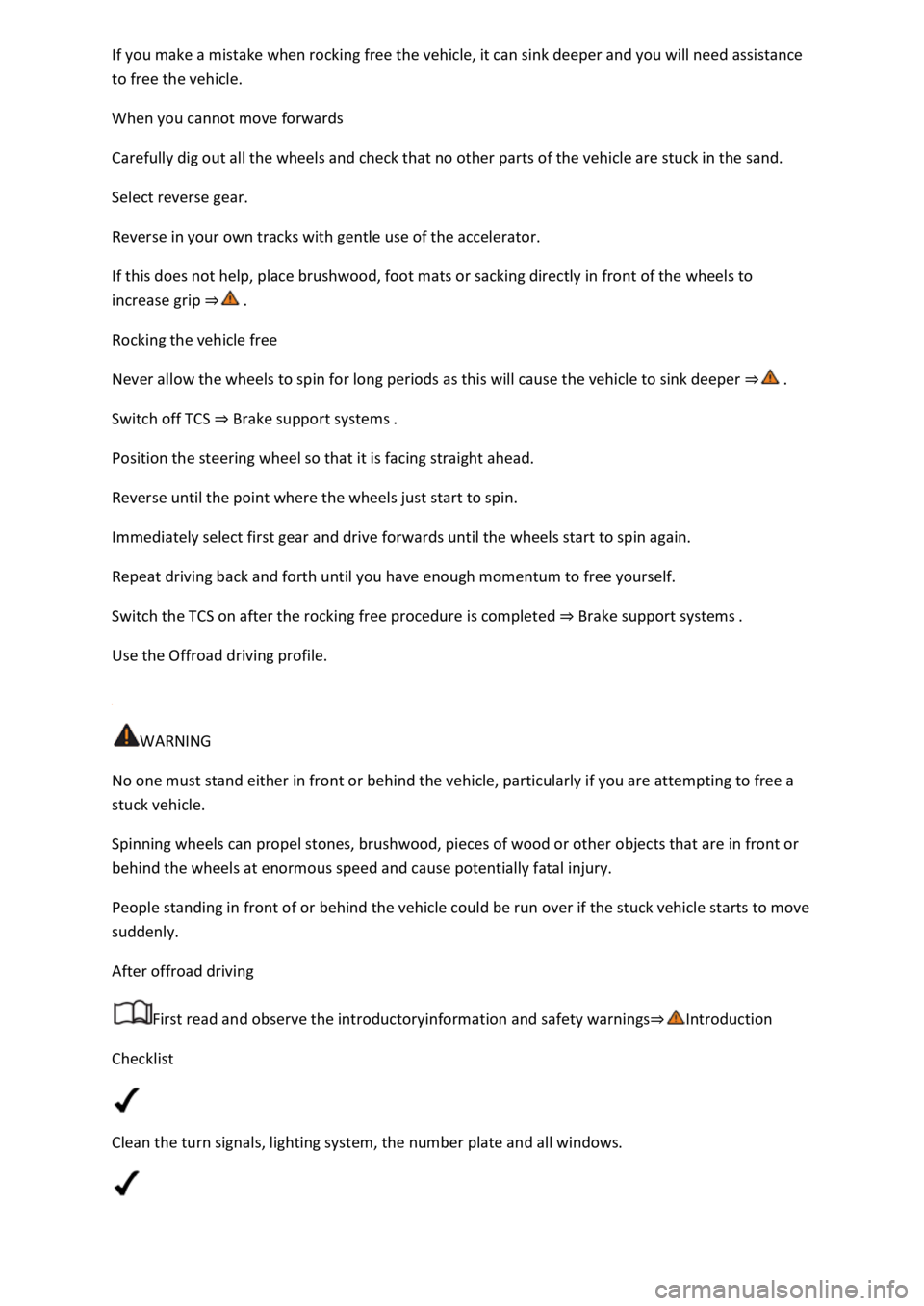
to free the vehicle.
When you cannot move forwards
Carefully dig out all the wheels and check that no other parts of the vehicle are stuck in the sand.
Select reverse gear.
Reverse in your own tracks with gentle use of the accelerator.
If this does not help, place brushwood, foot mats or sacking directly in front of the wheels to
increase grip
Rocking the vehicle free
Never allow the wheels to spin for long periods as this will cause the vehicle to sink deeper
Switch off TCS Brake support systems
Position the steering wheel so that it is facing straight ahead.
Reverse until the point where the wheels just start to spin.
Immediately select first gear and drive forwards until the wheels start to spin again.
Repeat driving back and forth until you have enough momentum to free yourself.
Switch the TCS on after the rocking free procedure is completed Brake support systems
Use the Offroad driving profile.
WARNING
No one must stand either in front or behind the vehicle, particularly if you are attempting to free a
stuck vehicle.
Spinning wheels can propel stones, brushwood, pieces of wood or other objects that are in front or
behind the wheels at enormous speed and cause potentially fatal injury.
People standing in front of or behind the vehicle could be run over if the stuck vehicle starts to move
suddenly.
After offroad driving
First read and observe the introductoryinformation and safety warnings
Checklist
Clean the turn signals, lighting system, the number plate and all windows.
Page 234 of 502
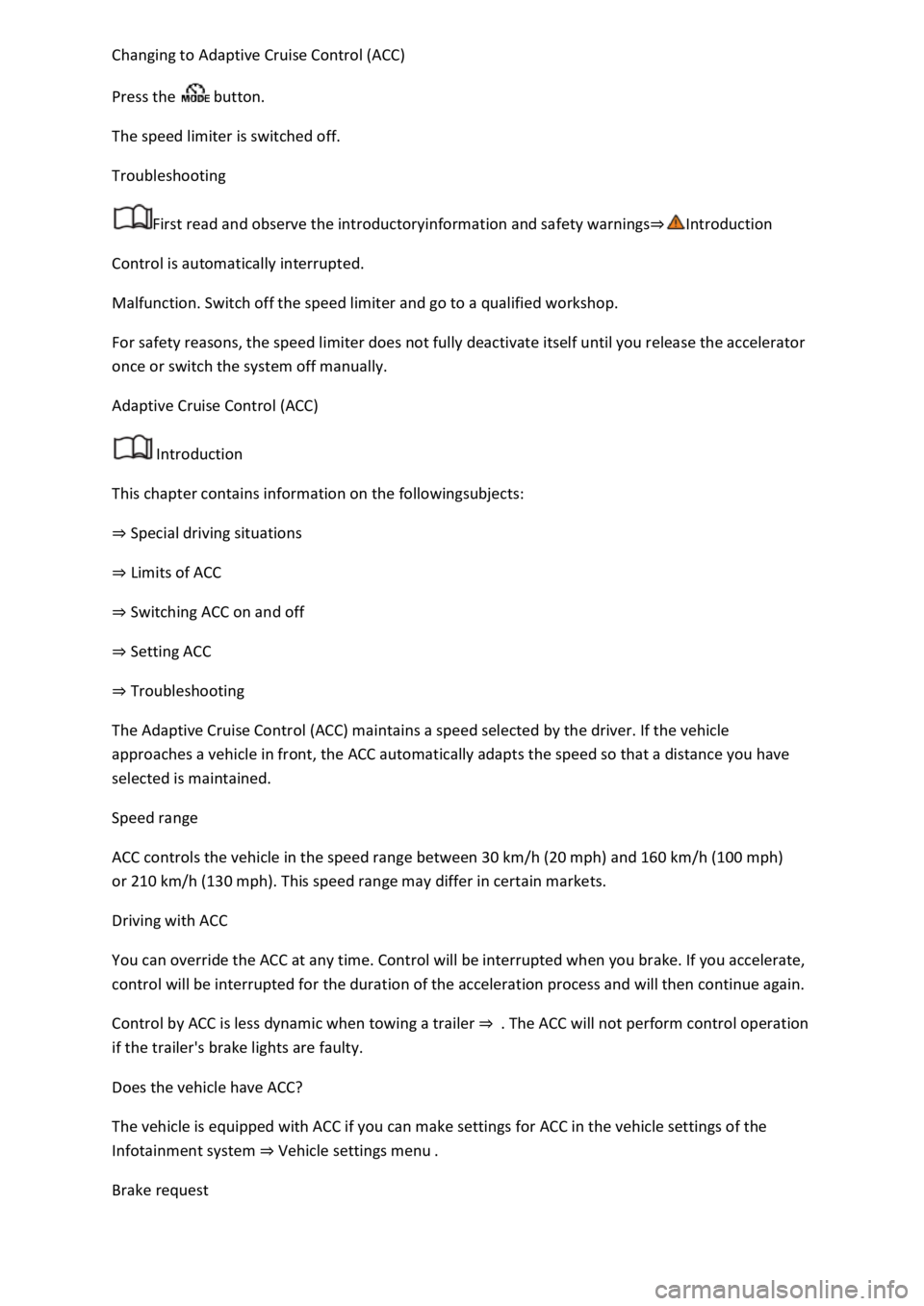
daptive Cruise Control (ACC)
Press the button.
The speed limiter is switched off.
Troubleshooting
First read and observe the introductoryinformation and safety warnings
Control is automatically interrupted.
Malfunction. Switch off the speed limiter and go to a qualified workshop.
For safety reasons, the speed limiter does not fully deactivate itself until you release the accelerator
once or switch the system off manually.
Adaptive Cruise Control (ACC)
Introduction
This chapter contains information on the followingsubjects:
Special driving situations
Limits of ACC
Switching ACC on and off
Setting ACC
Troubleshooting
The Adaptive Cruise Control (ACC) maintains a speed selected by the driver. If the vehicle
approaches a vehicle in front, the ACC automatically adapts the speed so that a distance you have
selected is maintained.
Speed range
ACC controls the vehicle in the speed range between 30 km/h (20 mph) and 160 km/h (100 mph)
or 210 km/h (130 mph). This speed range may differ in certain markets.
Driving with ACC
You can override the ACC at any time. Control will be interrupted when you brake. If you accelerate,
control will be interrupted for the duration of the acceleration process and will then continue again.
Control by ACC is less dynamic when towing a trailer
if the trailer's brake lights are faulty.
Does the vehicle have ACC?
The vehicle is equipped with ACC if you can make settings for ACC in the vehicle settings of the
Infotainment system Vehicle settings menu
Brake request
Page 235 of 502
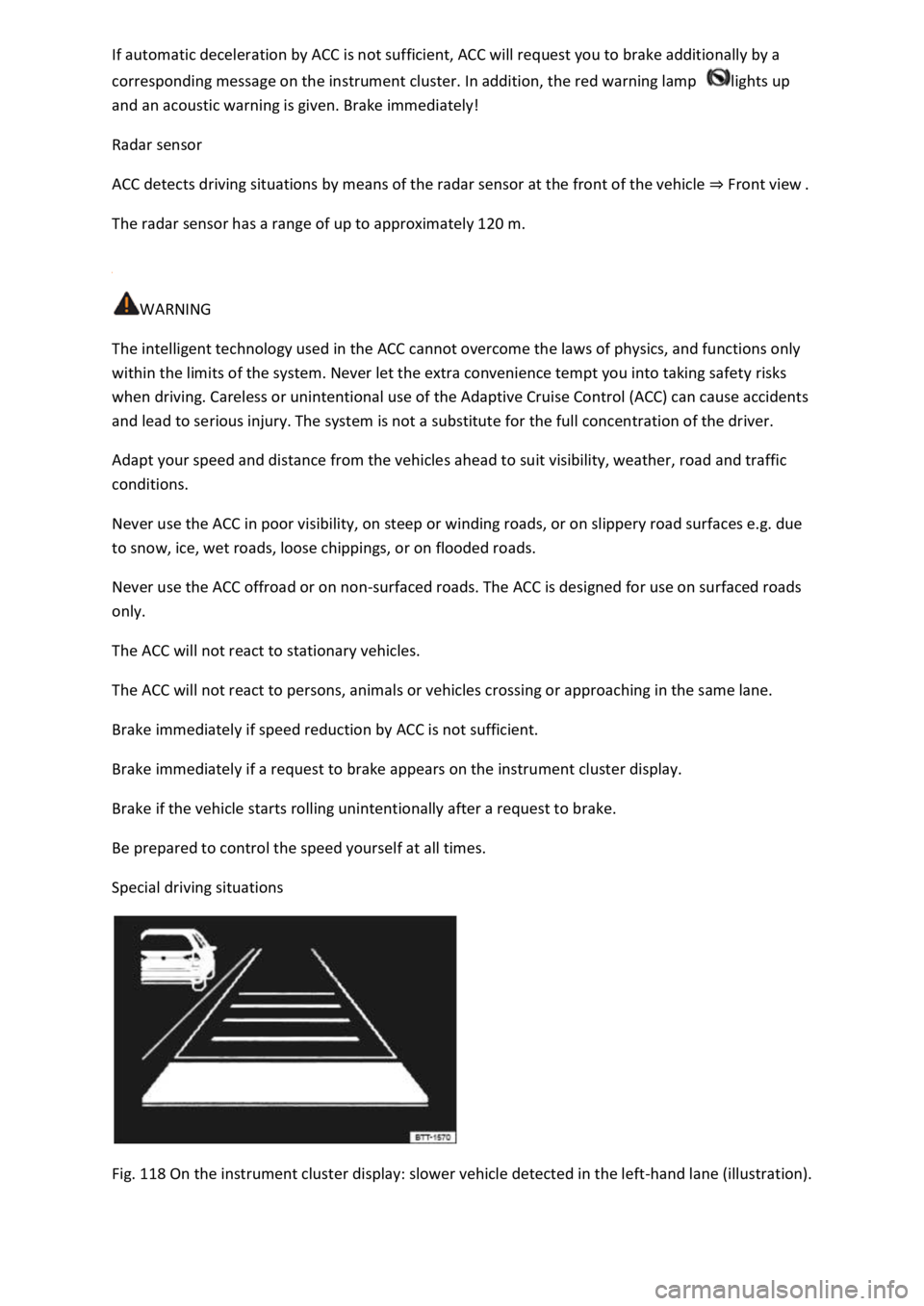
corresponding message on the instrument cluster. In addition, the red warning lamp lights up
and an acoustic warning is given. Brake immediately!
Radar sensor
ACC detects driving situations by means of the radar sensor at the front of the vehicle Front view
The radar sensor has a range of up to approximately 120 m.
WARNING
The intelligent technology used in the ACC cannot overcome the laws of physics, and functions only
within the limits of the system. Never let the extra convenience tempt you into taking safety risks
when driving. Careless or unintentional use of the Adaptive Cruise Control (ACC) can cause accidents
and lead to serious injury. The system is not a substitute for the full concentration of the driver.
Adapt your speed and distance from the vehicles ahead to suit visibility, weather, road and traffic
conditions.
Never use the ACC in poor visibility, on steep or winding roads, or on slippery road surfaces e.g. due
to snow, ice, wet roads, loose chippings, or on flooded roads.
Never use the ACC offroad or on non-surfaced roads. The ACC is designed for use on surfaced roads
only.
The ACC will not react to stationary vehicles.
The ACC will not react to persons, animals or vehicles crossing or approaching in the same lane.
Brake immediately if speed reduction by ACC is not sufficient.
Brake immediately if a request to brake appears on the instrument cluster display.
Brake if the vehicle starts rolling unintentionally after a request to brake.
Be prepared to control the speed yourself at all times.
Special driving situations
Fig. 118 On the instrument cluster display: slower vehicle detected in the left-hand lane (illustration).
Page 239 of 502
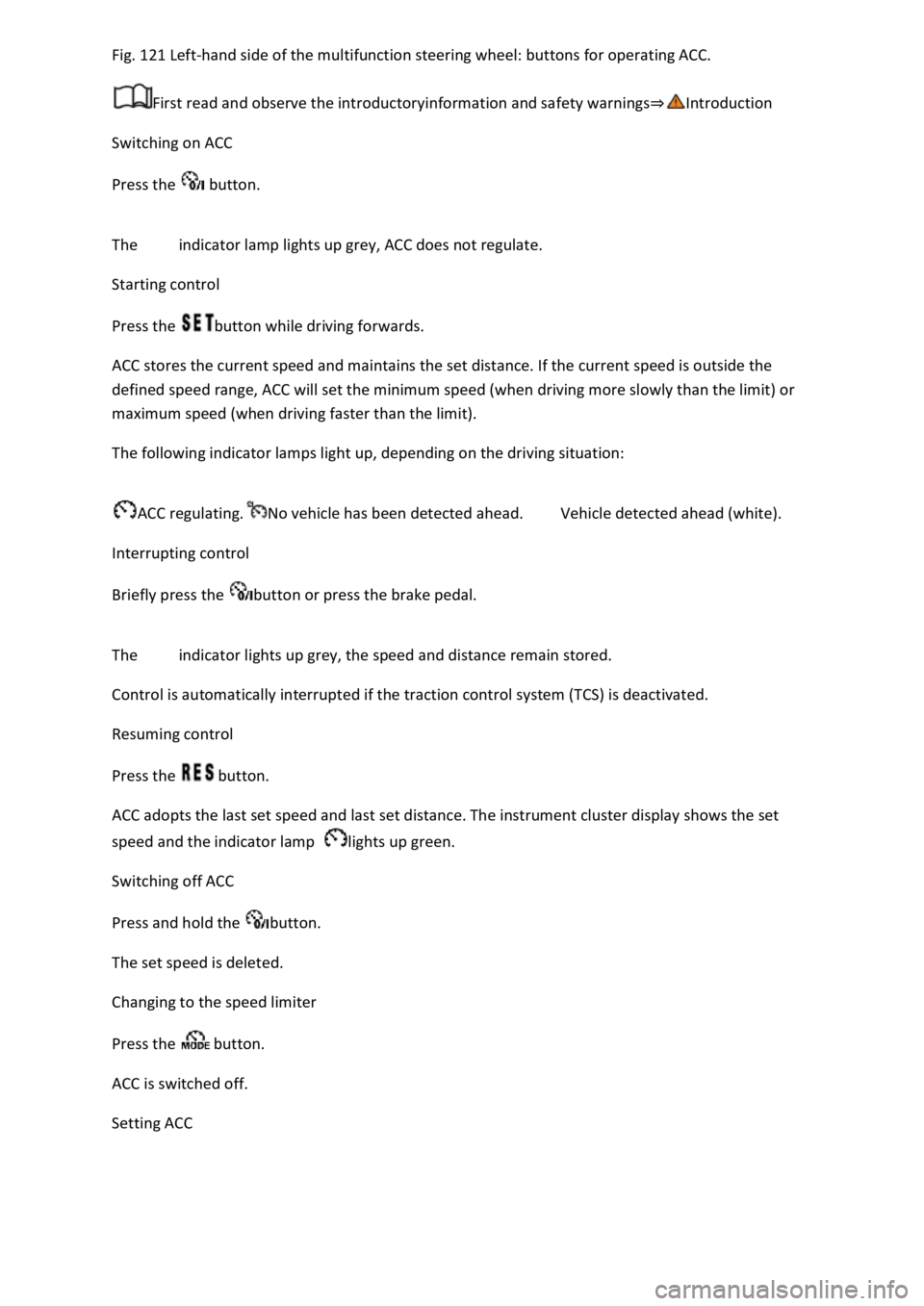
121 Left-hand side of the multifunction steering wheel: buttons for operating ACC.
First read and observe the introductoryinformation and safety warnings
Switching on ACC
Press the button.
The indicator lamp lights up grey, ACC does not regulate.
Starting control
Press the button while driving forwards.
ACC stores the current speed and maintains the set distance. If the current speed is outside the
defined speed range, ACC will set the minimum speed (when driving more slowly than the limit) or
maximum speed (when driving faster than the limit).
The following indicator lamps light up, depending on the driving situation:
ACC regulating.No vehicle has been detected ahead.Vehicle detected ahead (white).
Interrupting control
Briefly press the button or press the brake pedal.
The indicator lights up grey, the speed and distance remain stored.
Control is automatically interrupted if the traction control system (TCS) is deactivated.
Resuming control
Press the button.
ACC adopts the last set speed and last set distance. The instrument cluster display shows the set
speed and the indicator lamp lights up green.
Switching off ACC
Press and hold the button.
The set speed is deleted.
Changing to the speed limiter
Press the button.
ACC is switched off.
Setting ACC