clock VOLKSWAGEN TIGUAN 2007 Owners Manual
[x] Cancel search | Manufacturer: VOLKSWAGEN, Model Year: 2007, Model line: TIGUAN, Model: VOLKSWAGEN TIGUAN 2007Pages: 435, PDF Size: 4.23 MB
Page 13 of 435
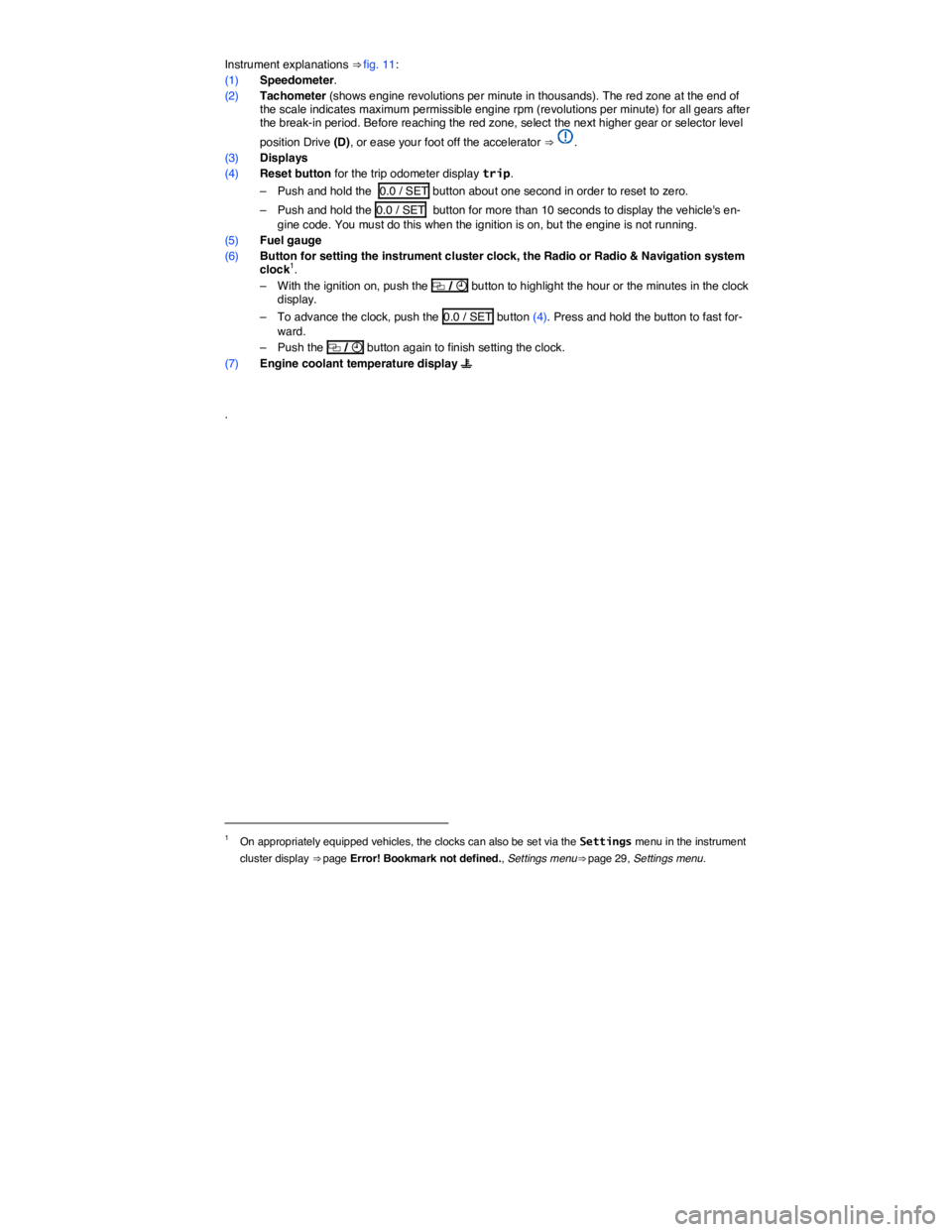
Instrument explanations ⇒ fig. 11:
(1) Speedometer.
(2) Tachometer (shows engine revolutions per minute in thousands). The red zone at the end of the scale indicates maximum permissible engine rpm (revolutions per minute) for all gears after the break-in period. Before reaching the red zone, select the next higher gear or selector level
position Drive (D), or ease your foot off the accelerator ⇒ .
(3) Displays
(4) Reset button for the trip odometer display trip.
– Push and hold the 0.0 / SET button about one second in order to reset to zero.
– Push and hold the 0.0 / SET button for more than 10 seconds to display the vehicle's en-gine code. You must do this when the ignition is on, but the engine is not running.
(5) Fuel gauge
(6) Button for setting the instrument cluster clock, the Radio or Radio & Navigation system clock1.
– With the ignition on, push the �
Page 30 of 435
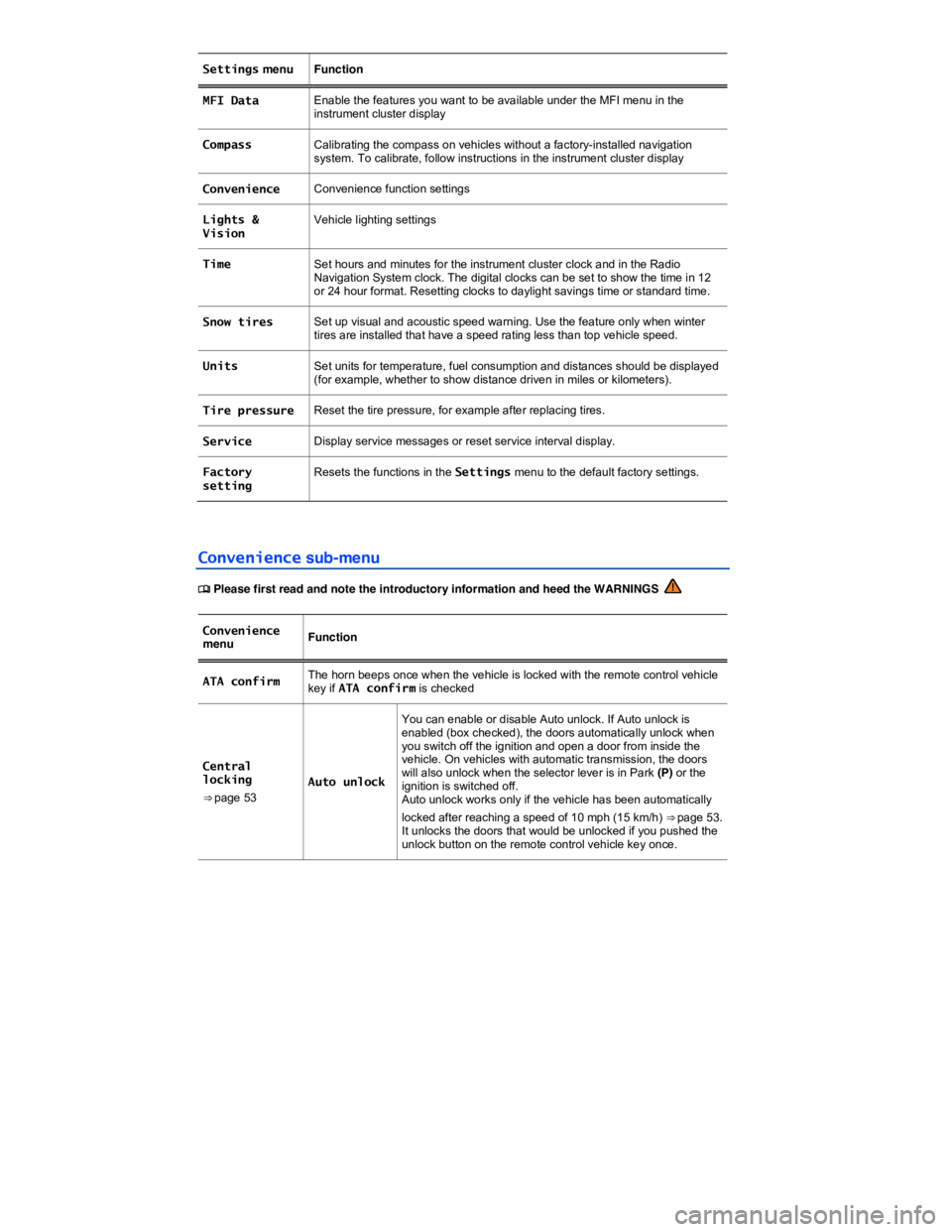
Settings menu Function
MFI Data Enable the features you want to be available under the MFI menu in the instrument cluster display
Compass Calibrating the compass on vehicles without a factory-installed navigation system. To calibrate, follow instructions in the instrument cluster display
Convenience Convenience function settings
Lights & Vision Vehicle lighting settings
Time Set hours and minutes for the instrument cluster clock and in the Radio Navigation System clock. The digital clocks can be set to show the time in 12 or 24 hour format. Resetting clocks to daylight savings time or standard time.
Snow tires Set up visual and acoustic speed warning. Use the feature only when winter tires are installed that have a speed rating less than top vehicle speed.
Units Set units for temperature, fuel consumption and distances should be displayed (for example, whether to show distance driven in miles or kilometers).
Tire pressure Reset the tire pressure, for example after replacing tires.
Service Display service messages or reset service interval display.
Factory setting Resets the functions in the Settings menu to the default factory settings.
Convenience sub-menu
�
Page 79 of 435
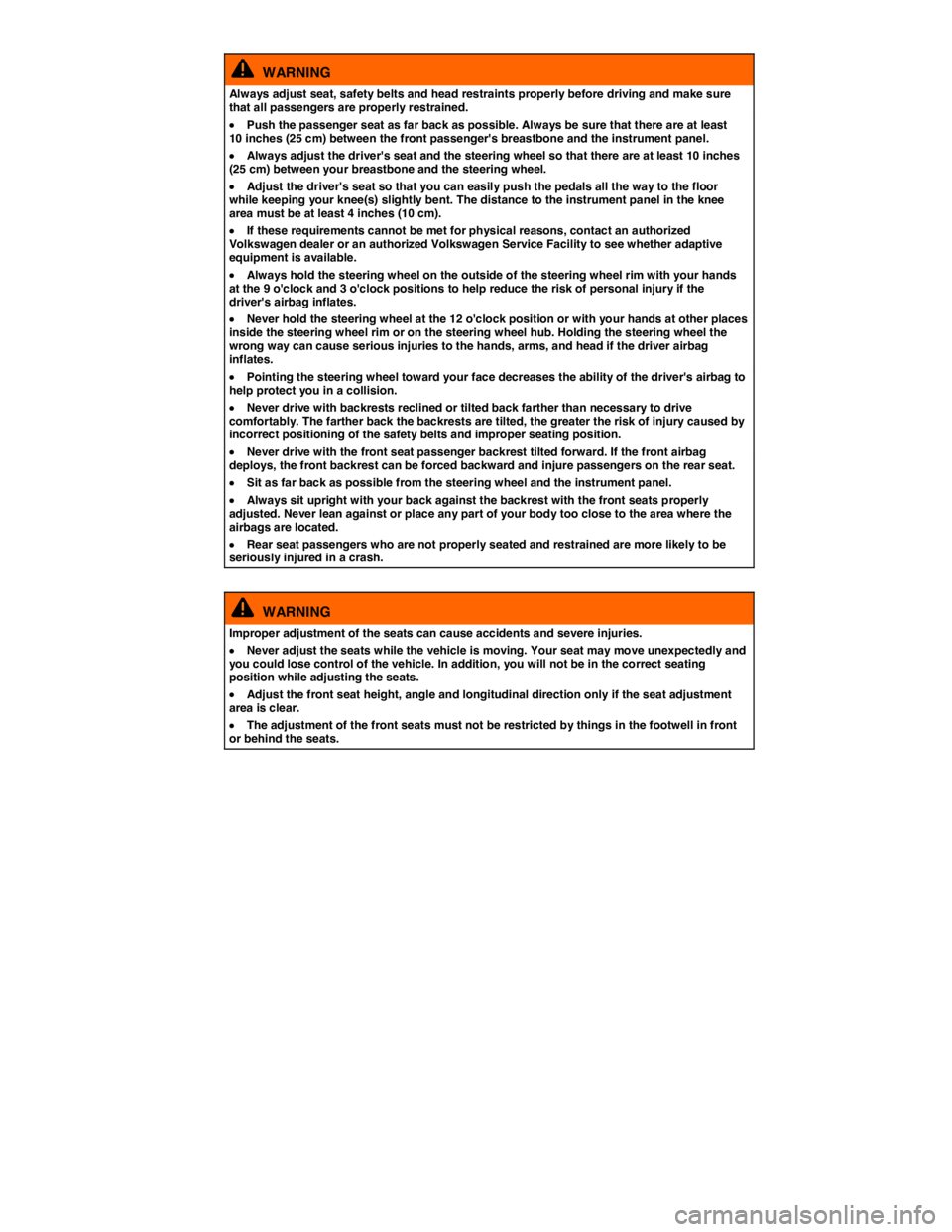
WARNING
Always adjust seat, safety belts and head restraints properly before driving and make sure that all passengers are properly restrained.
�x Push the passenger seat as far back as possible. Always be sure that there are at least 10 inches (25 cm) between the front passenger's breastbone and the instrument panel.
�x Always adjust the driver's seat and the steering wheel so that there are at least 10 inches (25 cm) between your breastbone and the steering wheel.
�x Adjust the driver's seat so that you can easily push the pedals all the way to the floor while keeping your knee(s) slightly bent. The distance to the instrument panel in the knee area must be at least 4 inches (10 cm).
�x If these requirements cannot be met for physical reasons, contact an authorized Volkswagen dealer or an authorized Volkswagen Service Facility to see whether adaptive equipment is available.
�x Always hold the steering wheel on the outside of the steering wheel rim with your hands at the 9 o'clock and 3 o'clock positions to help reduce the risk of personal injury if the driver's airbag inflates.
�x Never hold the steering wheel at the 12 o'clock position or with your hands at other places inside the steering wheel rim or on the steering wheel hub. Holding the steering wheel the wrong way can cause serious injuries to the hands, arms, and head if the driver airbag inflates.
�x Pointing the steering wheel toward your face decreases the ability of the driver's airbag to help protect you in a collision.
�x Never drive with backrests reclined or tilted back farther than necessary to drive comfortably. The farther back the backrests are tilted, the greater the risk of injury caused by incorrect positioning of the safety belts and improper seating position.
�x Never drive with the front seat passenger backrest tilted forward. If the front airbag deploys, the front backrest can be forced backward and injure passengers on the rear seat.
�x Sit as far back as possible from the steering wheel and the instrument panel.
�x Always sit upright with your back against the backrest with the front seats properly adjusted. Never lean against or place any part of your body too close to the area where the airbags are located.
�x Rear seat passengers who are not properly seated and restrained are more likely to be seriously injured in a crash.
WARNING
Improper adjustment of the seats can cause accidents and severe injuries.
�x Never adjust the seats while the vehicle is moving. Your seat may move unexpectedly and you could lose control of the vehicle. In addition, you will not be in the correct seating position while adjusting the seats.
�x Adjust the front seat height, angle and longitudinal direction only if the seat adjustment area is clear.
�x The adjustment of the front seats must not be restricted by things in the footwell in front or behind the seats.
Page 82 of 435
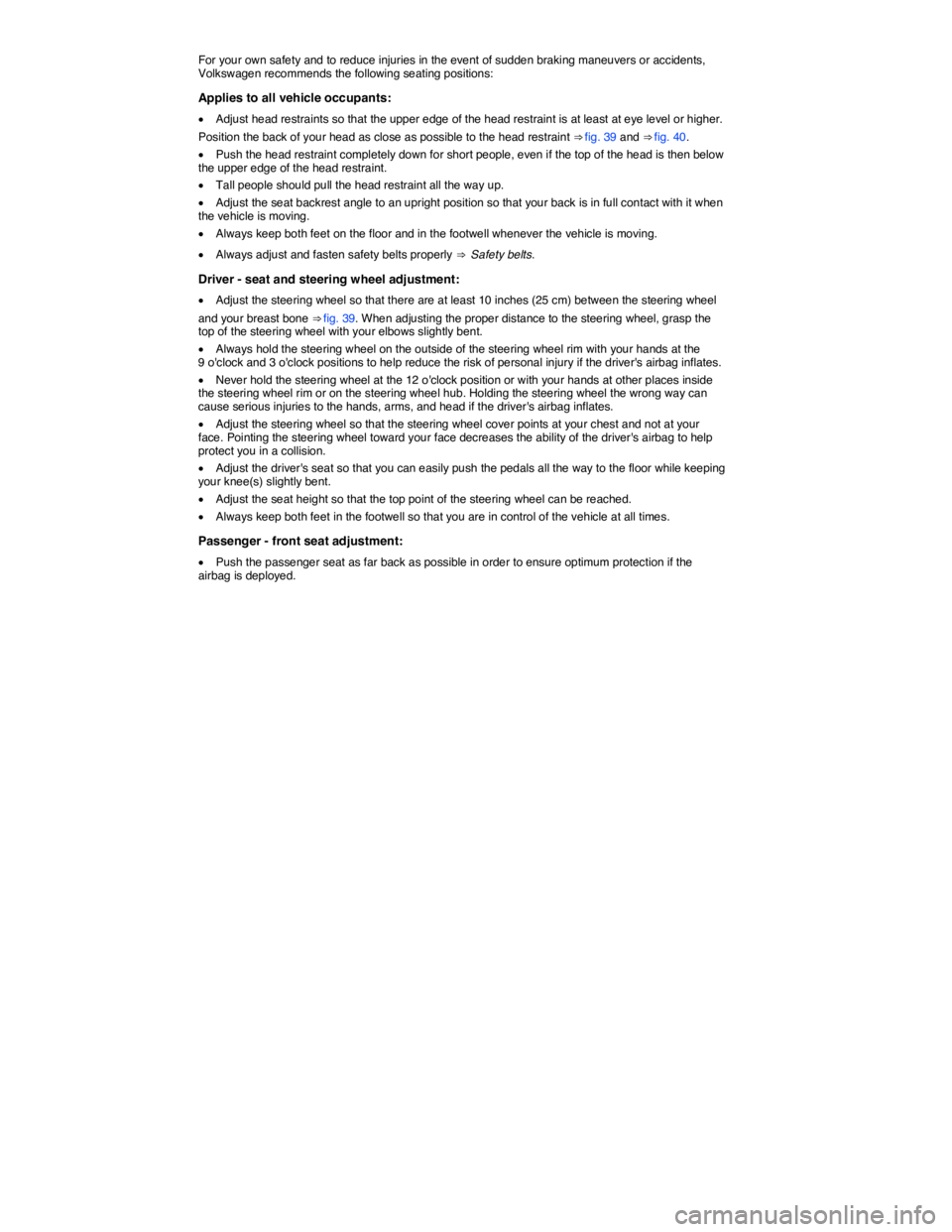
For your own safety and to reduce injuries in the event of sudden braking maneuvers or accidents, Volkswagen recommends the following seating positions:
Applies to all vehicle occupants:
�x Adjust head restraints so that the upper edge of the head restraint is at least at eye level or higher.
Position the back of your head as close as possible to the head restraint ⇒ fig. 39 and ⇒ fig. 40.
�x Push the head restraint completely down for short people, even if the top of the head is then below the upper edge of the head restraint.
�x Tall people should pull the head restraint all the way up.
�x Adjust the seat backrest angle to an upright position so that your back is in full contact with it when the vehicle is moving.
�x Always keep both feet on the floor and in the footwell whenever the vehicle is moving.
�x Always adjust and fasten safety belts properly ⇒ Safety belts.
Driver - seat and steering wheel adjustment:
�x Adjust the steering wheel so that there are at least 10 inches (25 cm) between the steering wheel
and your breast bone ⇒ fig. 39. When adjusting the proper distance to the steering wheel, grasp the top of the steering wheel with your elbows slightly bent.
�x Always hold the steering wheel on the outside of the steering wheel rim with your hands at the 9 o'clock and 3 o'clock positions to help reduce the risk of personal injury if the driver's airbag inflates.
�x Never hold the steering wheel at the 12 o'clock position or with your hands at other places inside the steering wheel rim or on the steering wheel hub. Holding the steering wheel the wrong way can cause serious injuries to the hands, arms, and head if the driver's airbag inflates.
�x Adjust the steering wheel so that the steering wheel cover points at your chest and not at your face. Pointing the steering wheel toward your face decreases the ability of the driver's airbag to help protect you in a collision.
�x Adjust the driver's seat so that you can easily push the pedals all the way to the floor while keeping your knee(s) slightly bent.
�x Adjust the seat height so that the top point of the steering wheel can be reached.
�x Always keep both feet in the footwell so that you are in control of the vehicle at all times.
Passenger - front seat adjustment:
�x Push the passenger seat as far back as possible in order to ensure optimum protection if the airbag is deployed.
Page 91 of 435
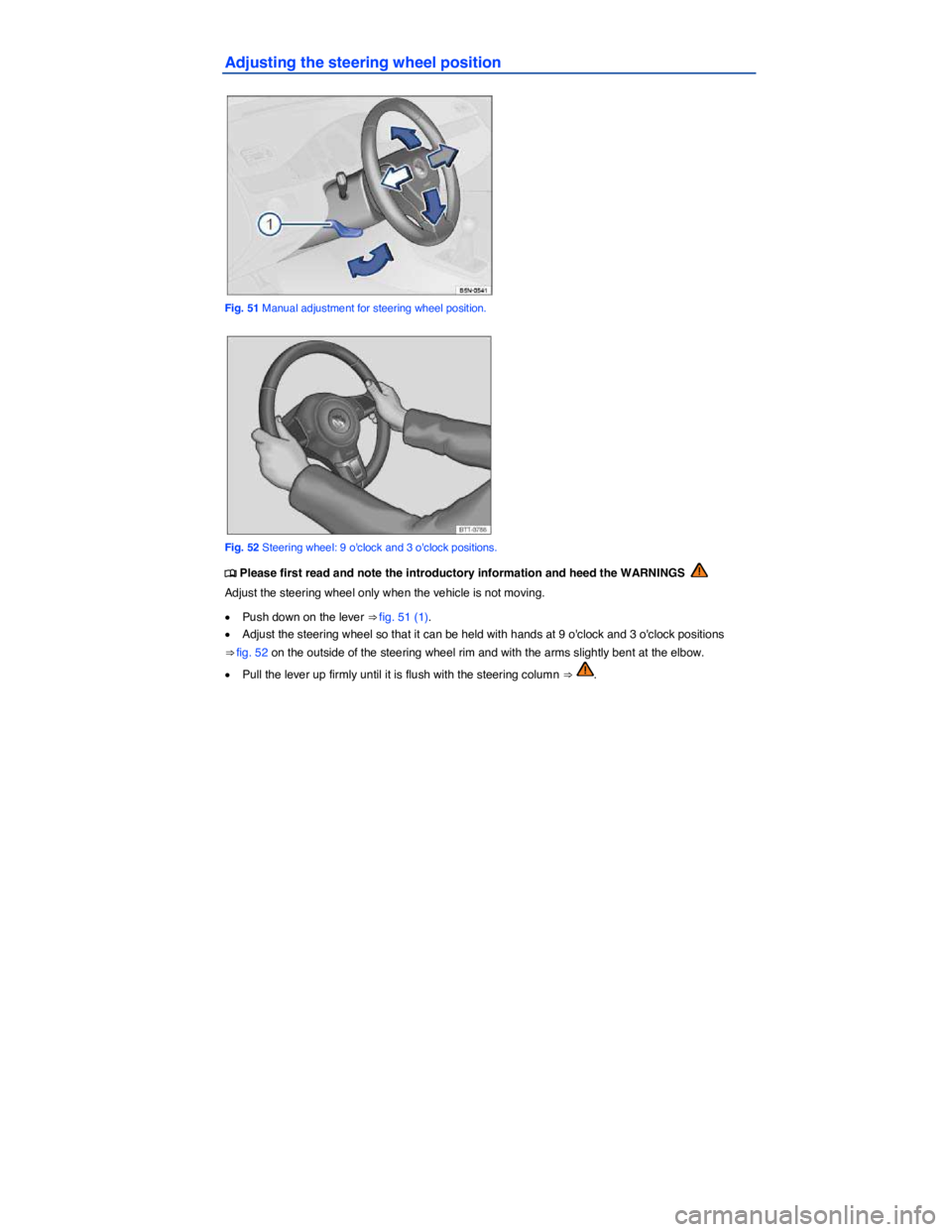
Adjusting the steering wheel position
Fig. 51 Manual adjustment for steering wheel position.
Fig. 52 Steering wheel: 9 o'clock and 3 o'clock positions.
�
Page 92 of 435
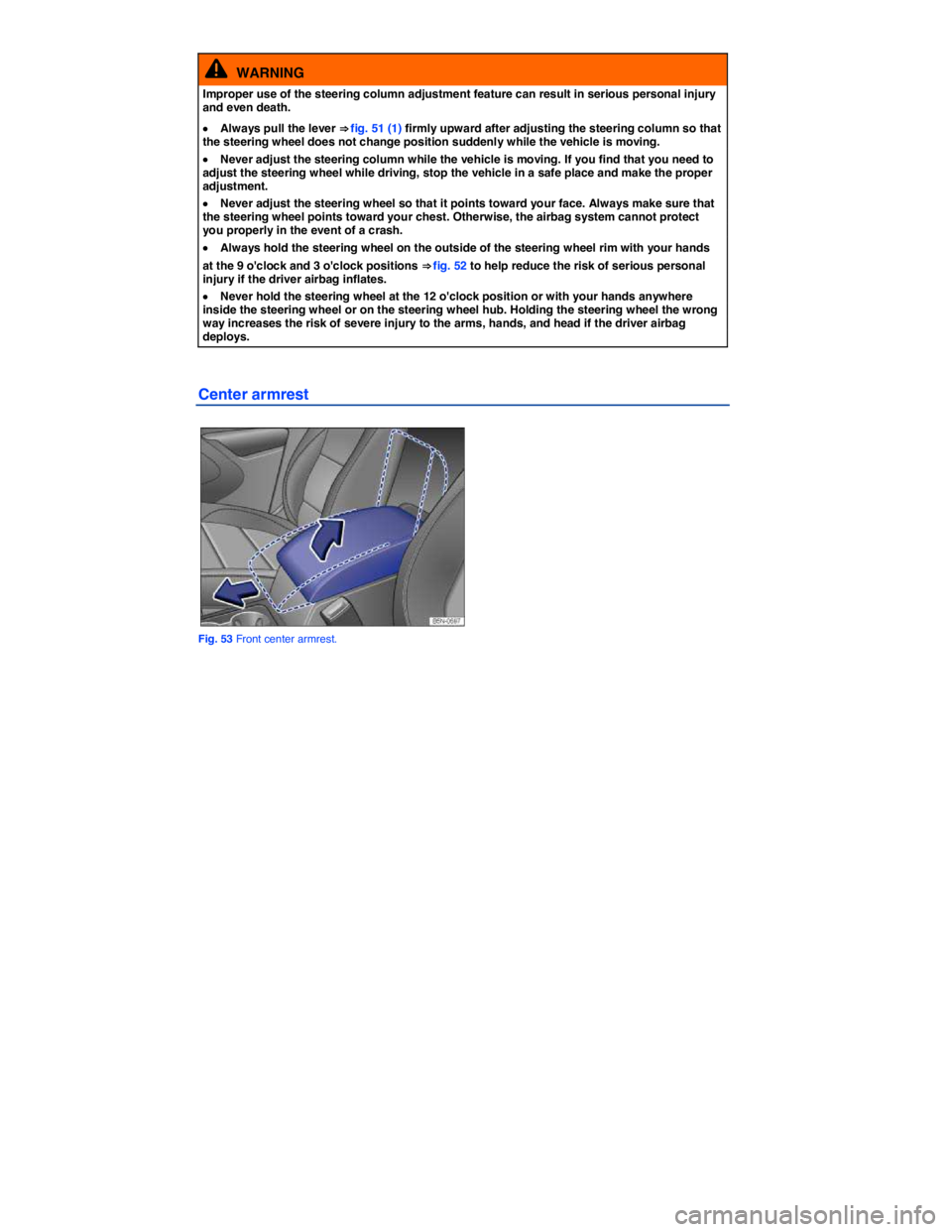
WARNING
Improper use of the steering column adjustment feature can result in serious personal injury and even death.
�x Always pull the lever ⇒ fig. 51 (1) firmly upward after adjusting the steering column so that the steering wheel does not change position suddenly while the vehicle is moving.
�x Never adjust the steering column while the vehicle is moving. If you find that you need to adjust the steering wheel while driving, stop the vehicle in a safe place and make the proper adjustment.
�x Never adjust the steering wheel so that it points toward your face. Always make sure that the steering wheel points toward your chest. Otherwise, the airbag system cannot protect you properly in the event of a crash.
�x Always hold the steering wheel on the outside of the steering wheel rim with your hands
at the 9 o'clock and 3 o'clock positions ⇒ fig. 52 to help reduce the risk of serious personal injury if the driver airbag inflates.
�x Never hold the steering wheel at the 12 o'clock position or with your hands anywhere inside the steering wheel or on the steering wheel hub. Holding the steering wheel the wrong way increases the risk of severe injury to the arms, hands, and head if the driver airbag deploys.
Center armrest
Fig. 53 Front center armrest.
Page 293 of 435
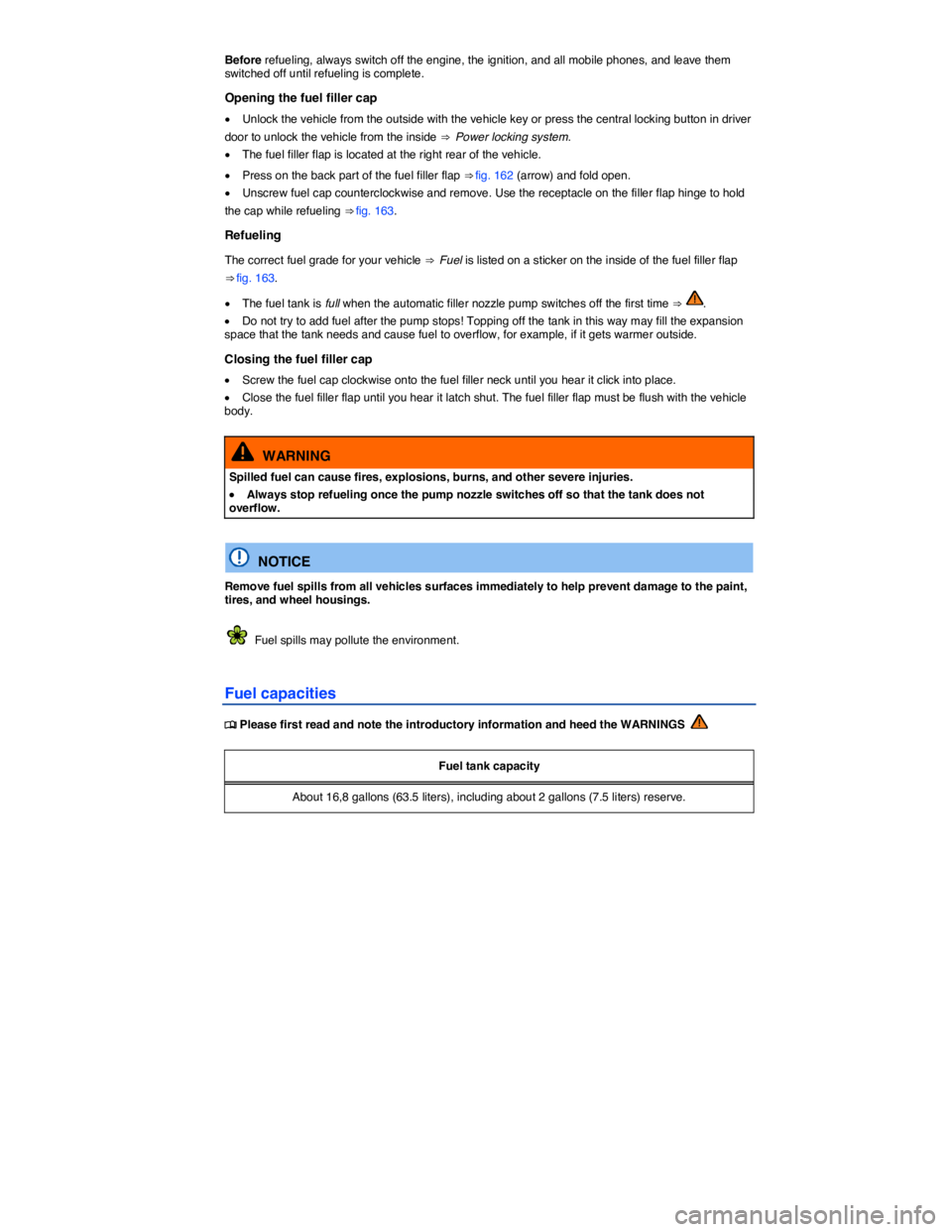
Before refueling, always switch off the engine, the ignition, and all mobile phones, and leave them switched off until refueling is complete.
Opening the fuel filler cap
�x Unlock the vehicle from the outside with the vehicle key or press the central locking button in driver
door to unlock the vehicle from the inside ⇒ Power locking system.
�x The fuel filler flap is located at the right rear of the vehicle.
�x Press on the back part of the fuel filler flap ⇒ fig. 162 (arrow) and fold open.
�x Unscrew fuel cap counterclockwise and remove. Use the receptacle on the filler flap hinge to hold
the cap while refueling ⇒ fig. 163.
Refueling
The correct fuel grade for your vehicle ⇒ Fuel is listed on a sticker on the inside of the fuel filler flap
⇒ fig. 163.
�x The fuel tank is full when the automatic filler nozzle pump switches off the first time ⇒ .
�x Do not try to add fuel after the pump stops! Topping off the tank in this way may fill the expansion space that the tank needs and cause fuel to overflow, for example, if it gets warmer outside.
Closing the fuel filler cap
�x Screw the fuel cap clockwise onto the fuel filler neck until you hear it click into place.
�x Close the fuel filler flap until you hear it latch shut. The fuel filler flap must be flush with the vehicle body.
WARNING
Spilled fuel can cause fires, explosions, burns, and other severe injuries.
�x Always stop refueling once the pump nozzle switches off so that the tank does not overflow.
NOTICE
Remove fuel spills from all vehicles surfaces immediately to help prevent damage to the paint, tires, and wheel housings.
Fuel spills may pollute the environment.
Fuel capacities
�
Page 306 of 435
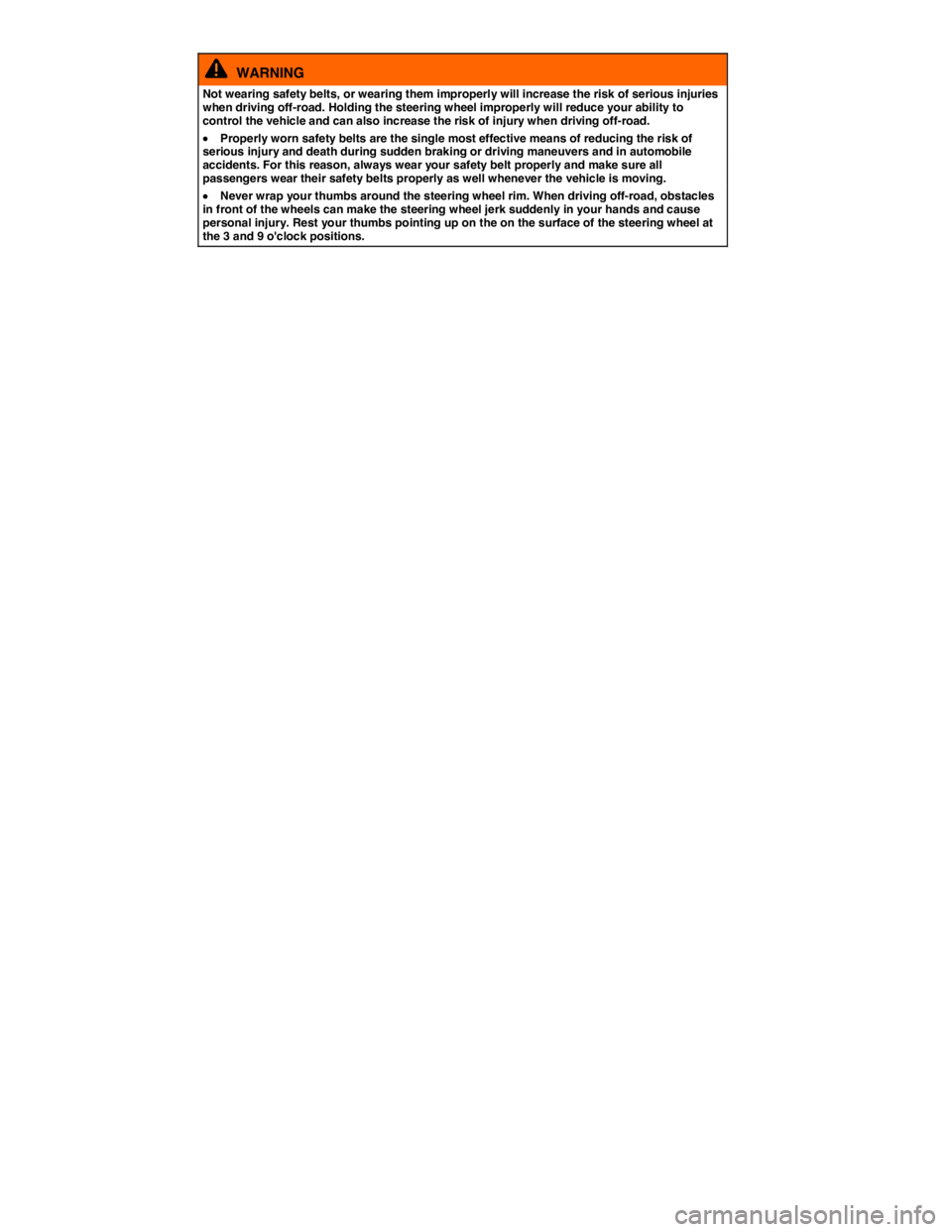
WARNING
Not wearing safety belts, or wearing them improperly will increase the risk of serious injuries when driving off-road. Holding the steering wheel improperly will reduce your ability to control the vehicle and can also increase the risk of injury when driving off-road.
�x Properly worn safety belts are the single most effective means of reducing the risk of serious injury and death during sudden braking or driving maneuvers and in automobile accidents. For this reason, always wear your safety belt properly and make sure all passengers wear their safety belts properly as well whenever the vehicle is moving.
�x Never wrap your thumbs around the steering wheel rim. When driving off-road, obstacles in front of the wheels can make the steering wheel jerk suddenly in your hands and cause personal injury. Rest your thumbs pointing up on the on the surface of the steering wheel at the 3 and 9 o'clock positions.
Page 319 of 435
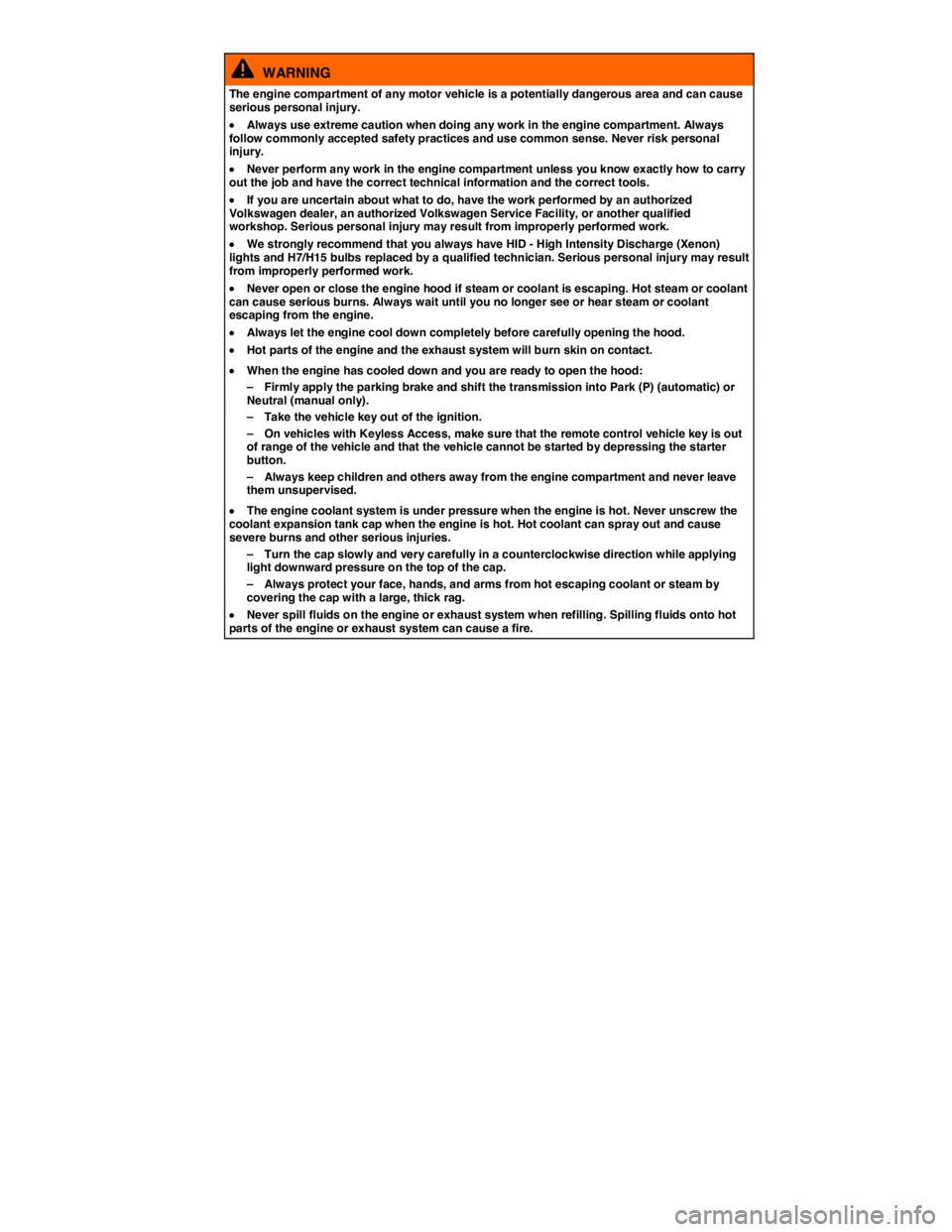
WARNING
The engine compartment of any motor vehicle is a potentially dangerous area and can cause serious personal injury.
�x Always use extreme caution when doing any work in the engine compartment. Always follow commonly accepted safety practices and use common sense. Never risk personal injury.
�x Never perform any work in the engine compartment unless you know exactly how to carry out the job and have the correct technical information and the correct tools.
�x If you are uncertain about what to do, have the work performed by an authorized Volkswagen dealer, an authorized Volkswagen Service Facility, or another qualified workshop. Serious personal injury may result from improperly performed work.
�x We strongly recommend that you always have HID - High Intensity Discharge (Xenon) lights and H7/H15 bulbs replaced by a qualified technician. Serious personal injury may result from improperly performed work.
�x Never open or close the engine hood if steam or coolant is escaping. Hot steam or coolant can cause serious burns. Always wait until you no longer see or hear steam or coolant escaping from the engine.
�x Always let the engine cool down completely before carefully opening the hood.
�x Hot parts of the engine and the exhaust system will burn skin on contact.
�x When the engine has cooled down and you are ready to open the hood:
– Firmly apply the parking brake and shift the transmission into Park (P) (automatic) or Neutral (manual only).
– Take the vehicle key out of the ignition.
– On vehicles with Keyless Access, make sure that the remote control vehicle key is out of range of the vehicle and that the vehicle cannot be started by depressing the starter button.
– Always keep children and others away from the engine compartment and never leave them unsupervised.
�x The engine coolant system is under pressure when the engine is hot. Never unscrew the coolant expansion tank cap when the engine is hot. Hot coolant can spray out and cause severe burns and other serious injuries.
– Turn the cap slowly and very carefully in a counterclockwise direction while applying light downward pressure on the top of the cap.
– Always protect your face, hands, and arms from hot escaping coolant or steam by covering the cap with a large, thick rag.
�x Never spill fluids on the engine or exhaust system when refilling. Spilling fluids onto hot parts of the engine or exhaust system can cause a fire.
Page 337 of 435
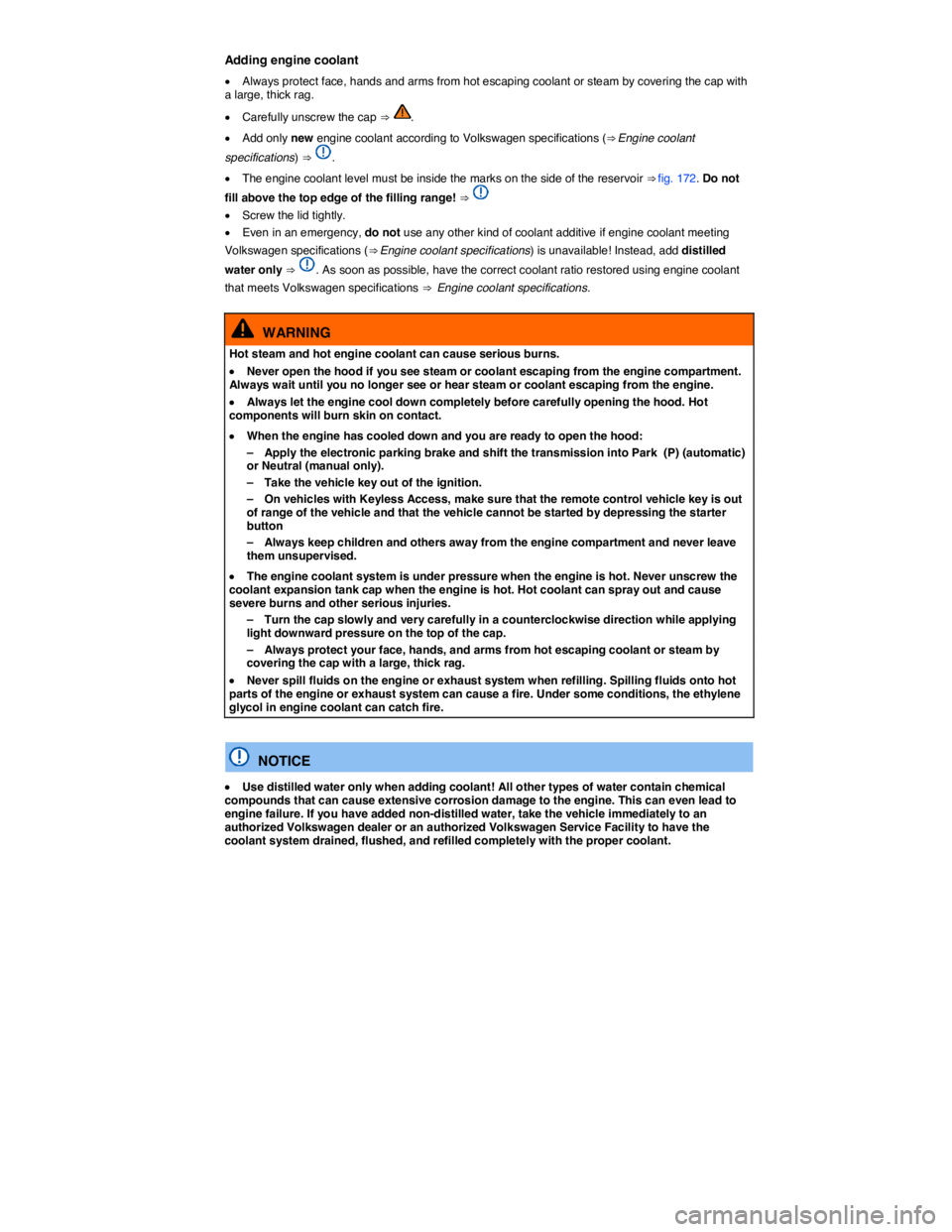
Adding engine coolant
�x Always protect face, hands and arms from hot escaping coolant or steam by covering the cap with a large, thick rag.
�x Carefully unscrew the cap ⇒ .
�x Add only new engine coolant according to Volkswagen specifications (⇒ Engine coolant
specifications) ⇒ .
�x The engine coolant level must be inside the marks on the side of the reservoir ⇒ fig. 172. Do not
fill above the top edge of the filling range! ⇒
�x Screw the lid tightly.
�x Even in an emergency, do not use any other kind of coolant additive if engine coolant meeting
Volkswagen specifications (⇒ Engine coolant specifications) is unavailable! Instead, add distilled
water only ⇒ . As soon as possible, have the correct coolant ratio restored using engine coolant
that meets Volkswagen specifications ⇒ Engine coolant specifications.
WARNING
Hot steam and hot engine coolant can cause serious burns.
�x Never open the hood if you see steam or coolant escaping from the engine compartment. Always wait until you no longer see or hear steam or coolant escaping from the engine.
�x Always let the engine cool down completely before carefully opening the hood. Hot components will burn skin on contact.
�x When the engine has cooled down and you are ready to open the hood:
– Apply the electronic parking brake and shift the transmission into Park (P) (automatic) or Neutral (manual only).
– Take the vehicle key out of the ignition.
– On vehicles with Keyless Access, make sure that the remote control vehicle key is out of range of the vehicle and that the vehicle cannot be started by depressing the starter button
– Always keep children and others away from the engine compartment and never leave them unsupervised.
�x The engine coolant system is under pressure when the engine is hot. Never unscrew the coolant expansion tank cap when the engine is hot. Hot coolant can spray out and cause severe burns and other serious injuries.
– Turn the cap slowly and very carefully in a counterclockwise direction while applying light downward pressure on the top of the cap.
– Always protect your face, hands, and arms from hot escaping coolant or steam by covering the cap with a large, thick rag.
�x Never spill fluids on the engine or exhaust system when refilling. Spilling fluids onto hot parts of the engine or exhaust system can cause a fire. Under some conditions, the ethylene glycol in engine coolant can catch fire.
NOTICE
�x Use distilled water only when adding coolant! All other types of water contain chemical compounds that can cause extensive corrosion damage to the engine. This can even lead to engine failure. If you have added non-distilled water, take the vehicle immediately to an authorized Volkswagen dealer or an authorized Volkswagen Service Facility to have the coolant system drained, flushed, and refilled completely with the proper coolant.