electrical VOLKSWAGEN TIGUAN 2010 Owners Manual
[x] Cancel search | Manufacturer: VOLKSWAGEN, Model Year: 2010, Model line: TIGUAN, Model: VOLKSWAGEN TIGUAN 2010Pages: 435, PDF Size: 4.23 MB
Page 50 of 435
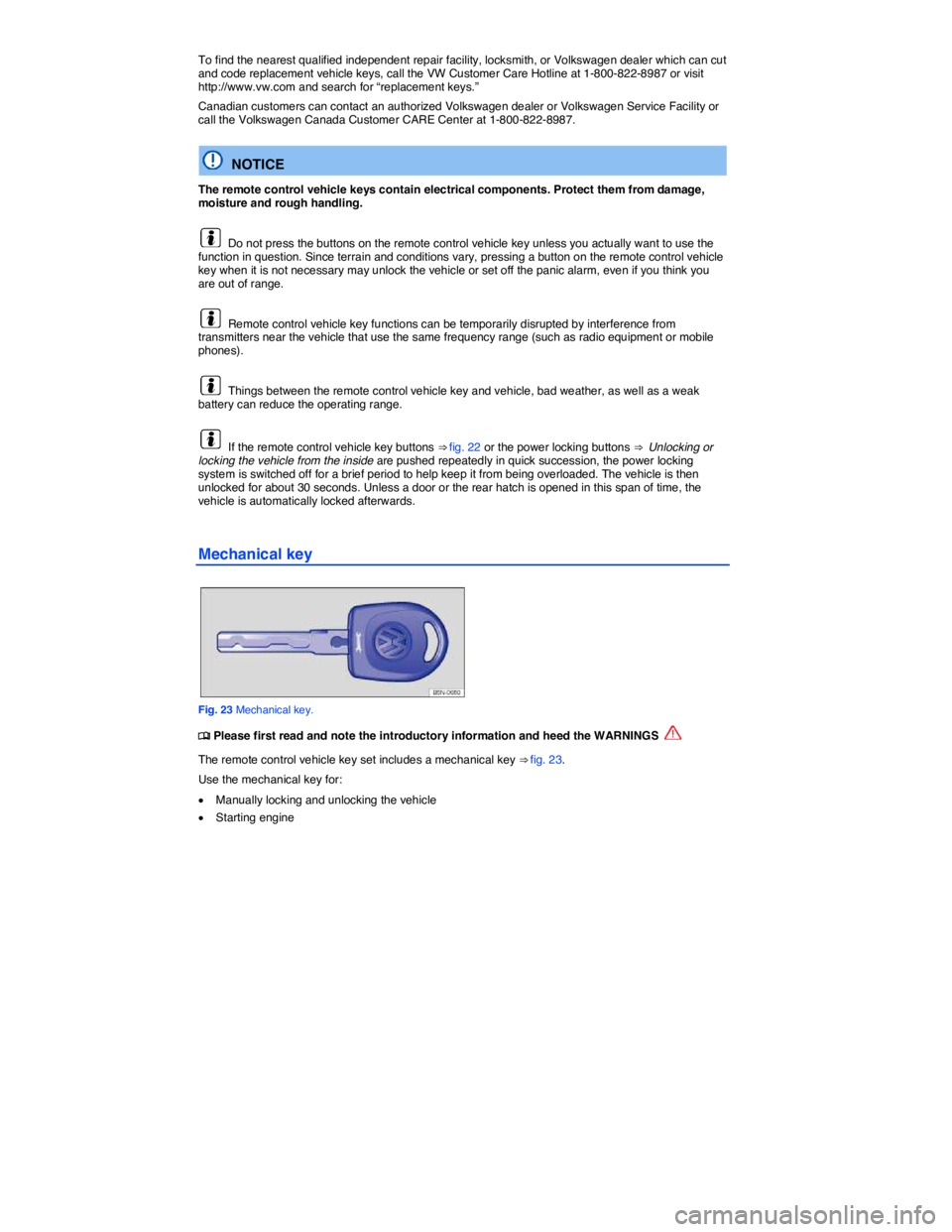
To find the nearest qualified independent repair facility, locksmith, or Volkswagen dealer which can cut and code replacement vehicle keys, call the VW Customer Care Hotline at 1-800-822-8987 or visit http://www.vw.com and search for “replacement keys.”
Canadian customers can contact an authorized Volkswagen dealer or Volkswagen Service Facility or call the Volkswagen Canada Customer CARE Center at 1-800-822-8987.
NOTICE
The remote control vehicle keys contain electrical components. Protect them from damage, moisture and rough handling.
Do not press the buttons on the remote control vehicle key unless you actually want to use the function in question. Since terrain and conditions vary, pressing a button on the remote control vehicle key when it is not necessary may unlock the vehicle or set off the panic alarm, even if you think you are out of range.
Remote control vehicle key functions can be temporarily disrupted by interference from transmitters near the vehicle that use the same frequency range (such as radio equipment or mobile phones).
Things between the remote control vehicle key and vehicle, bad weather, as well as a weak battery can reduce the operating range.
If the remote control vehicle key buttons ⇒ fig. 22 or the power locking buttons ⇒ Unlocking or locking the vehicle from the inside are pushed repeatedly in quick succession, the power locking system is switched off for a brief period to help keep it from being overloaded. The vehicle is then unlocked for about 30 seconds. Unless a door or the rear hatch is opened in this span of time, the vehicle is automatically locked afterwards.
Mechanical key
Fig. 23 Mechanical key.
�
Page 84 of 435
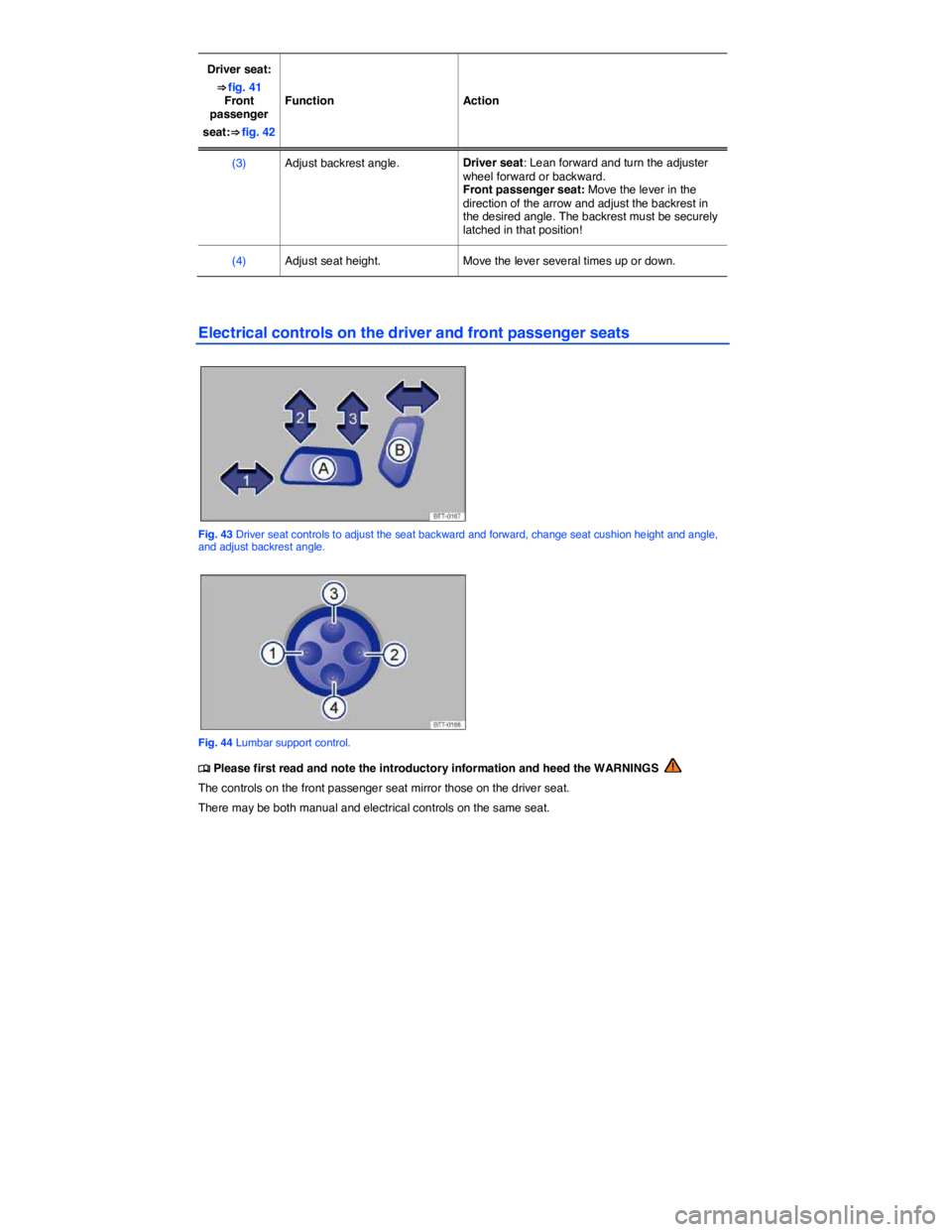
Driver seat:
⇒ fig. 41 Front passenger
seat:⇒ fig. 42
Function Action
(3) Adjust backrest angle. Driver seat: Lean forward and turn the adjuster wheel forward or backward. Front passenger seat: Move the lever in the direction of the arrow and adjust the backrest in the desired angle. The backrest must be securely latched in that position!
(4) Adjust seat height. Move the lever several times up or down.
Electrical controls on the driver and front passenger seats
Fig. 43 Driver seat controls to adjust the seat backward and forward, change seat cushion height and angle, and adjust backrest angle.
Fig. 44 Lumbar support control.
�
Page 85 of 435
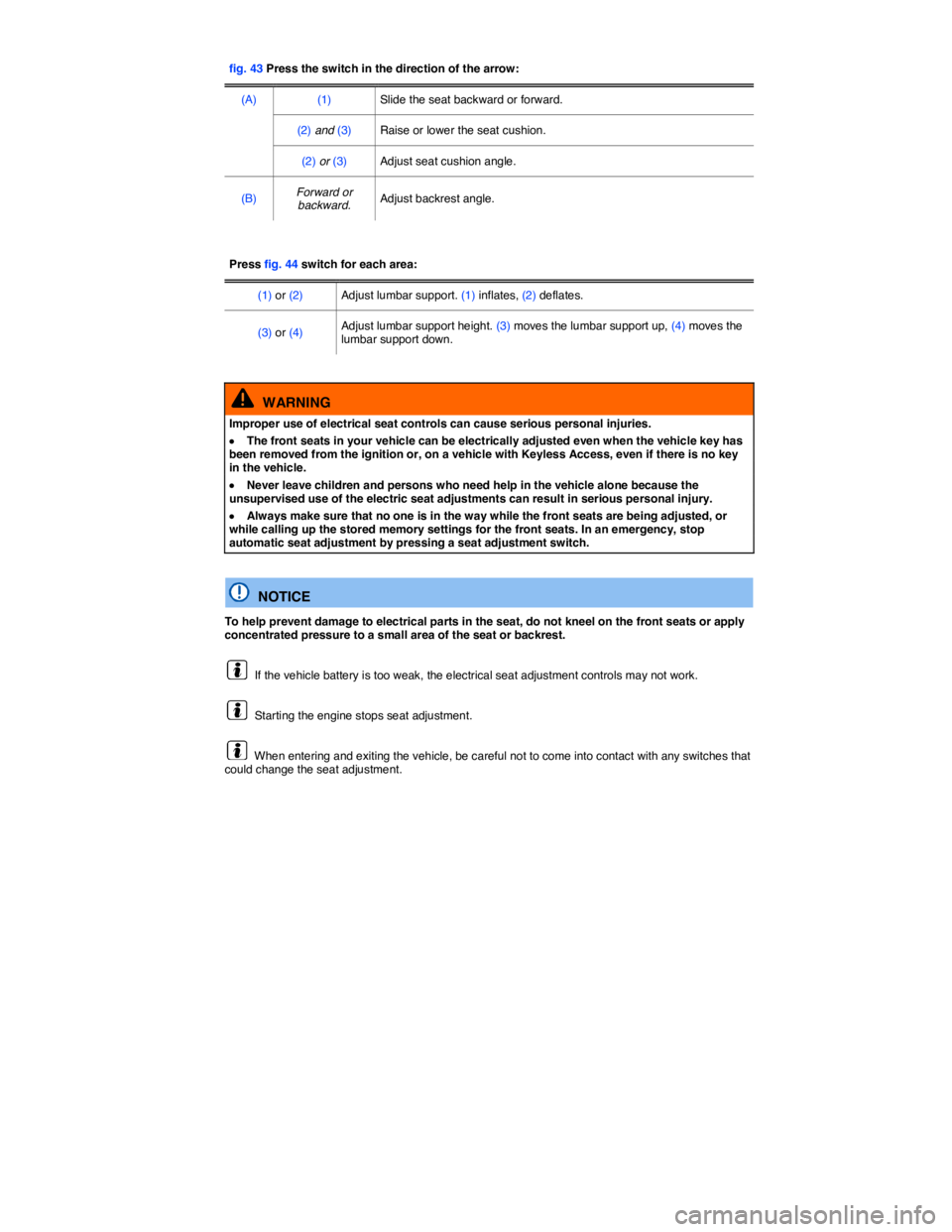
fig. 43 Press the switch in the direction of the arrow:
(A) (1) Slide the seat backward or forward.
(2) and (3) Raise or lower the seat cushion.
(2) or (3) Adjust seat cushion angle.
(B) Forward or backward. Adjust backrest angle.
Press fig. 44 switch for each area:
(1) or (2) Adjust lumbar support. (1) inflates, (2) deflates.
(3) or (4) Adjust lumbar support height. (3) moves the lumbar support up, (4) moves the lumbar support down.
WARNING
Improper use of electrical seat controls can cause serious personal injuries.
�x The front seats in your vehicle can be electrically adjusted even when the vehicle key has been removed from the ignition or, on a vehicle with Keyless Access, even if there is no key in the vehicle.
�x Never leave children and persons who need help in the vehicle alone because the unsupervised use of the electric seat adjustments can result in serious personal injury.
�x Always make sure that no one is in the way while the front seats are being adjusted, or while calling up the stored memory settings for the front seats. In an emergency, stop automatic seat adjustment by pressing a seat adjustment switch.
NOTICE
To help prevent damage to electrical parts in the seat, do not kneel on the front seats or apply concentrated pressure to a small area of the seat or backrest.
If the vehicle battery is too weak, the electrical seat adjustment controls may not work.
Starting the engine stops seat adjustment.
When entering and exiting the vehicle, be careful not to come into contact with any switches that could change the seat adjustment.
Page 95 of 435
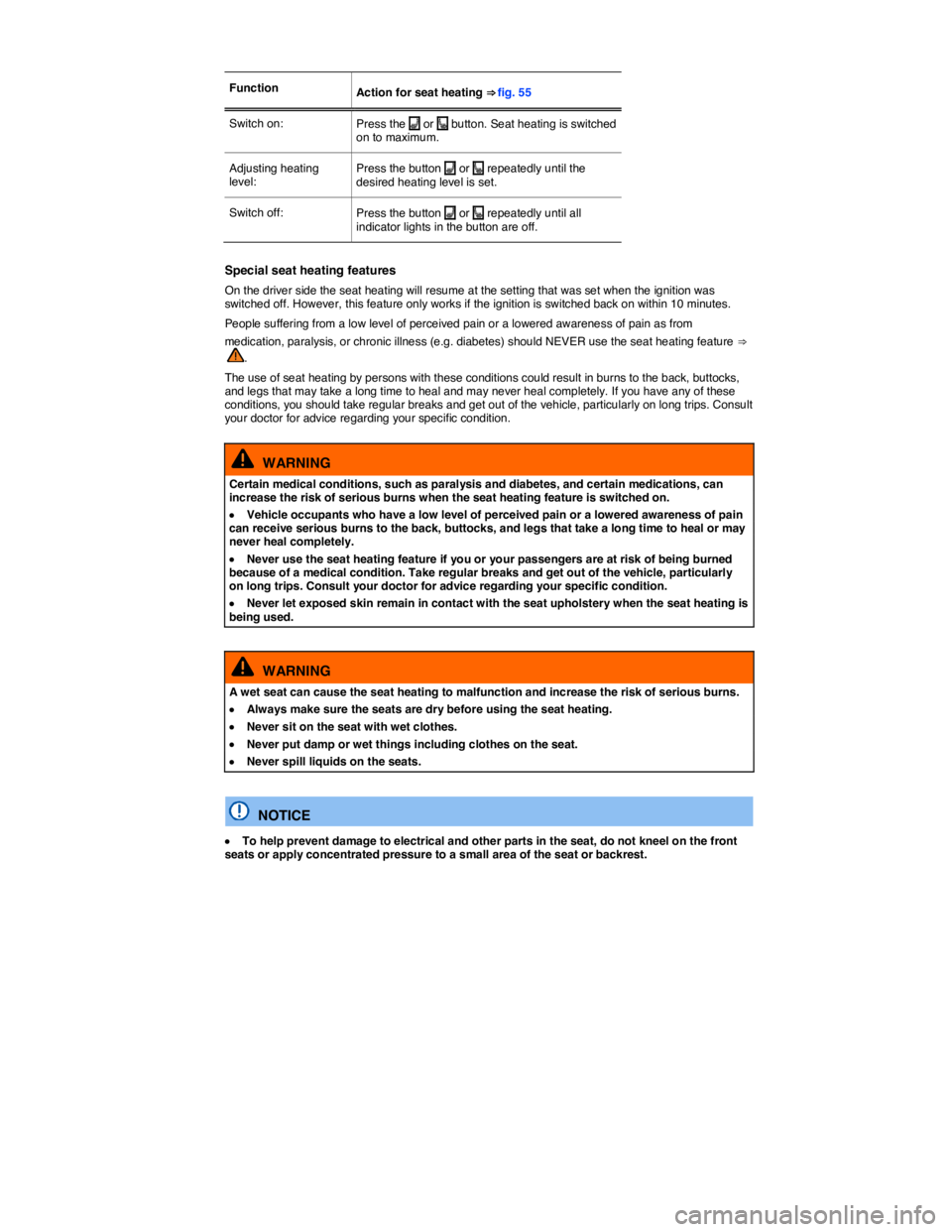
Function Action for seat heating ⇒ fig. 55
Switch on: Press the �A or �e button. Seat heating is switched on to maximum.
Adjusting heating level: Press the button �A or �e repeatedly until the desired heating level is set.
Switch off: Press the button �A or �e repeatedly until all indicator lights in the button are off.
Special seat heating features
On the driver side the seat heating will resume at the setting that was set when the ignition was switched off. However, this feature only works if the ignition is switched back on within 10 minutes.
People suffering from a low level of perceived pain or a lowered awareness of pain as from
medication, paralysis, or chronic illness (e.g. diabetes) should NEVER use the seat heating feature ⇒
.
The use of seat heating by persons with these conditions could result in burns to the back, buttocks, and legs that may take a long time to heal and may never heal completely. If you have any of these conditions, you should take regular breaks and get out of the vehicle, particularly on long trips. Consult your doctor for advice regarding your specific condition.
WARNING
Certain medical conditions, such as paralysis and diabetes, and certain medications, can increase the risk of serious burns when the seat heating feature is switched on.
�x Vehicle occupants who have a low level of perceived pain or a lowered awareness of pain can receive serious burns to the back, buttocks, and legs that take a long time to heal or may never heal completely.
�x Never use the seat heating feature if you or your passengers are at risk of being burned because of a medical condition. Take regular breaks and get out of the vehicle, particularly on long trips. Consult your doctor for advice regarding your specific condition.
�x Never let exposed skin remain in contact with the seat upholstery when the seat heating is being used.
WARNING
A wet seat can cause the seat heating to malfunction and increase the risk of serious burns.
�x Always make sure the seats are dry before using the seat heating.
�x Never sit on the seat with wet clothes.
�x Never put damp or wet things including clothes on the seat.
�x Never spill liquids on the seats.
NOTICE
�x To help prevent damage to electrical and other parts in the seat, do not kneel on the front seats or apply concentrated pressure to a small area of the seat or backrest.
Page 140 of 435
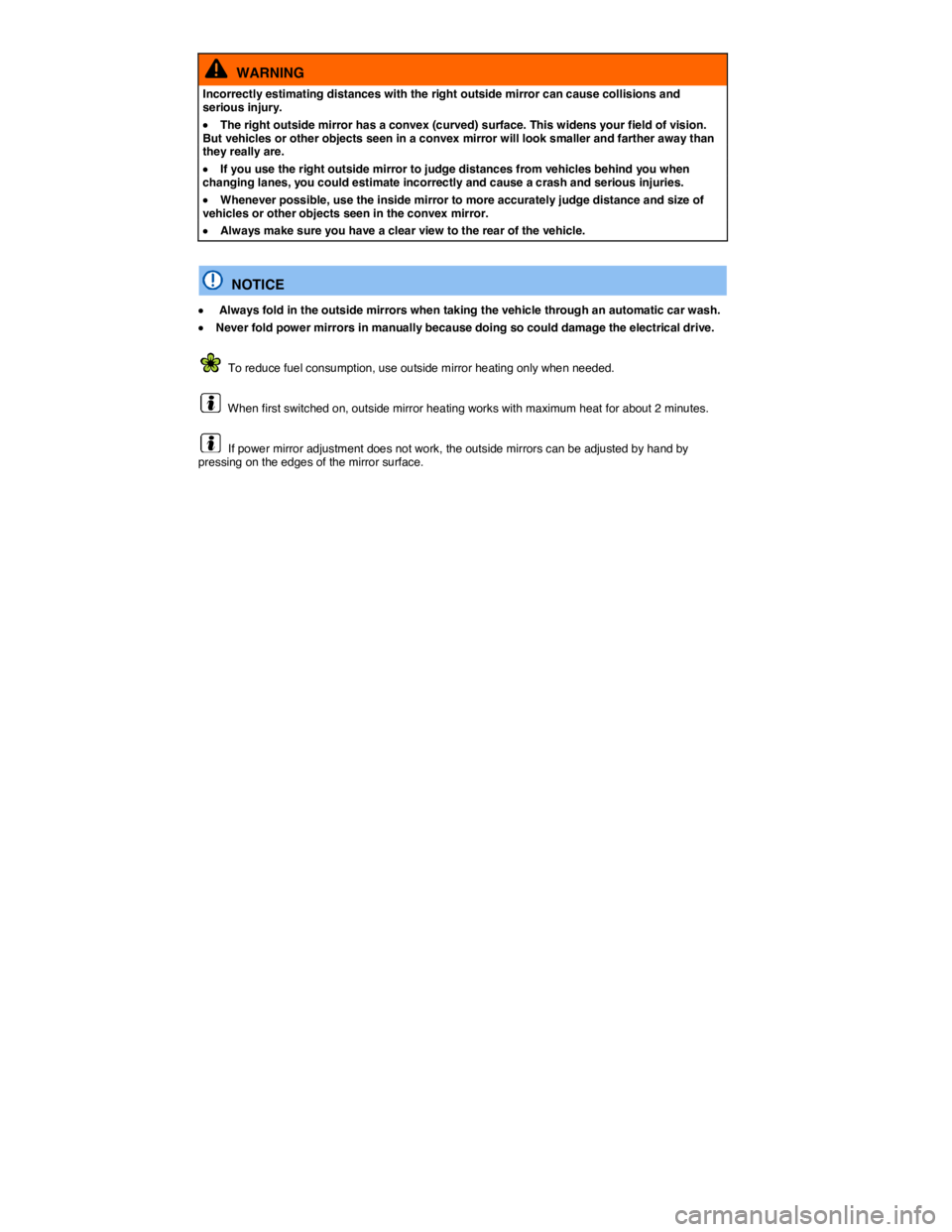
WARNING
Incorrectly estimating distances with the right outside mirror can cause collisions and serious injury.
�x The right outside mirror has a convex (curved) surface. This widens your field of vision. But vehicles or other objects seen in a convex mirror will look smaller and farther away than they really are.
�x If you use the right outside mirror to judge distances from vehicles behind you when changing lanes, you could estimate incorrectly and cause a crash and serious injuries.
�x Whenever possible, use the inside mirror to more accurately judge distance and size of vehicles or other objects seen in the convex mirror.
�x Always make sure you have a clear view to the rear of the vehicle.
NOTICE
�x Always fold in the outside mirrors when taking the vehicle through an automatic car wash.
�x Never fold power mirrors in manually because doing so could damage the electrical drive.
To reduce fuel consumption, use outside mirror heating only when needed.
When first switched on, outside mirror heating works with maximum heat for about 2 minutes.
If power mirror adjustment does not work, the outside mirrors can be adjusted by hand by pressing on the edges of the mirror surface.
Page 167 of 435
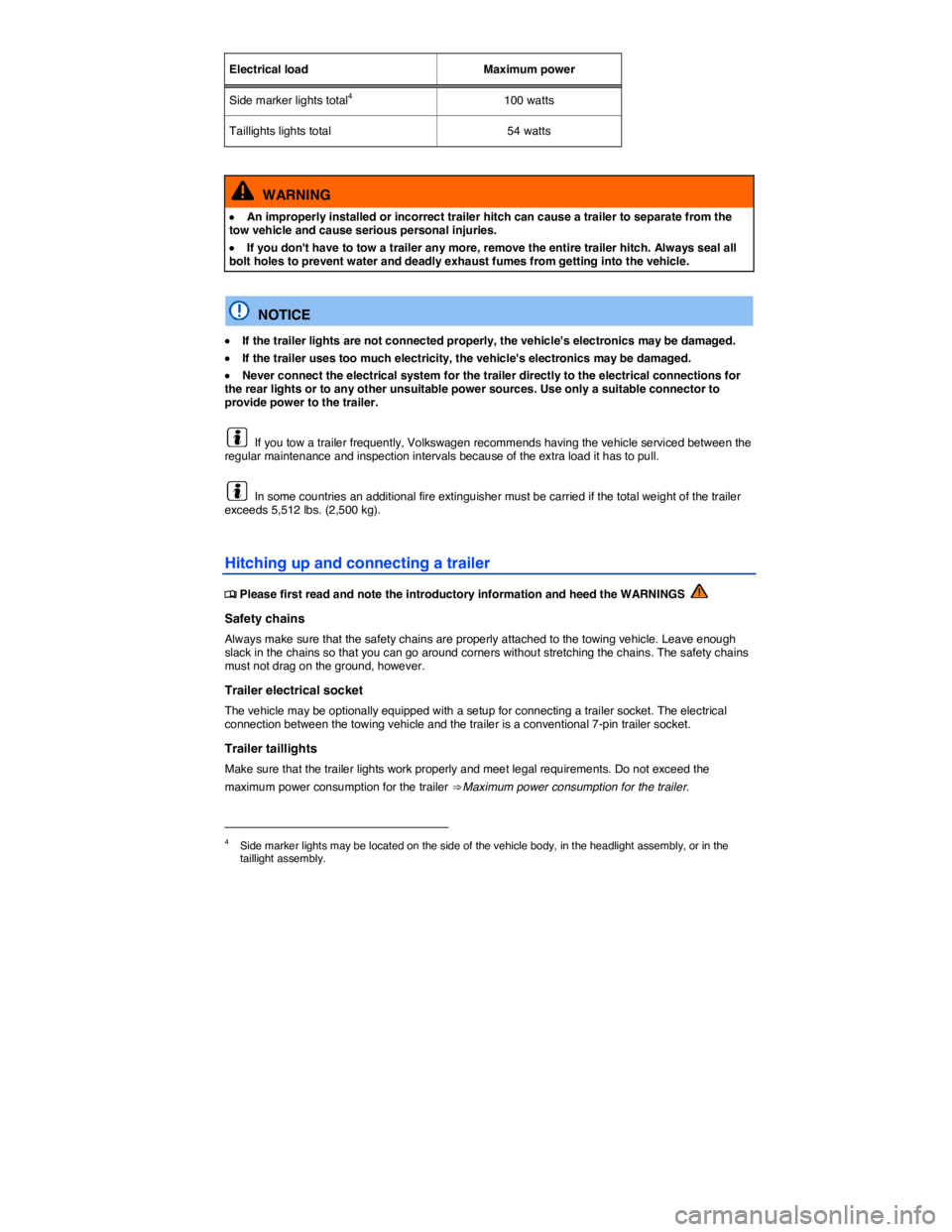
Electrical load Maximum power
Side marker lights total4 100 watts
Taillights lights total 54 watts
WARNING
�x An improperly installed or incorrect trailer hitch can cause a trailer to separate from the tow vehicle and cause serious personal injuries.
�x If you don't have to tow a trailer any more, remove the entire trailer hitch. Always seal all bolt holes to prevent water and deadly exhaust fumes from getting into the vehicle.
NOTICE
�x If the trailer lights are not connected properly, the vehicle's electronics may be damaged.
�x If the trailer uses too much electricity, the vehicle's electronics may be damaged.
�x Never connect the electrical system for the trailer directly to the electrical connections for the rear lights or to any other unsuitable power sources. Use only a suitable connector to provide power to the trailer.
If you tow a trailer frequently, Volkswagen recommends having the vehicle serviced between the regular maintenance and inspection intervals because of the extra load it has to pull.
In some countries an additional fire extinguisher must be carried if the total weight of the trailer exceeds 5,512 lbs. (2,500 kg).
Hitching up and connecting a trailer
�
Page 168 of 435
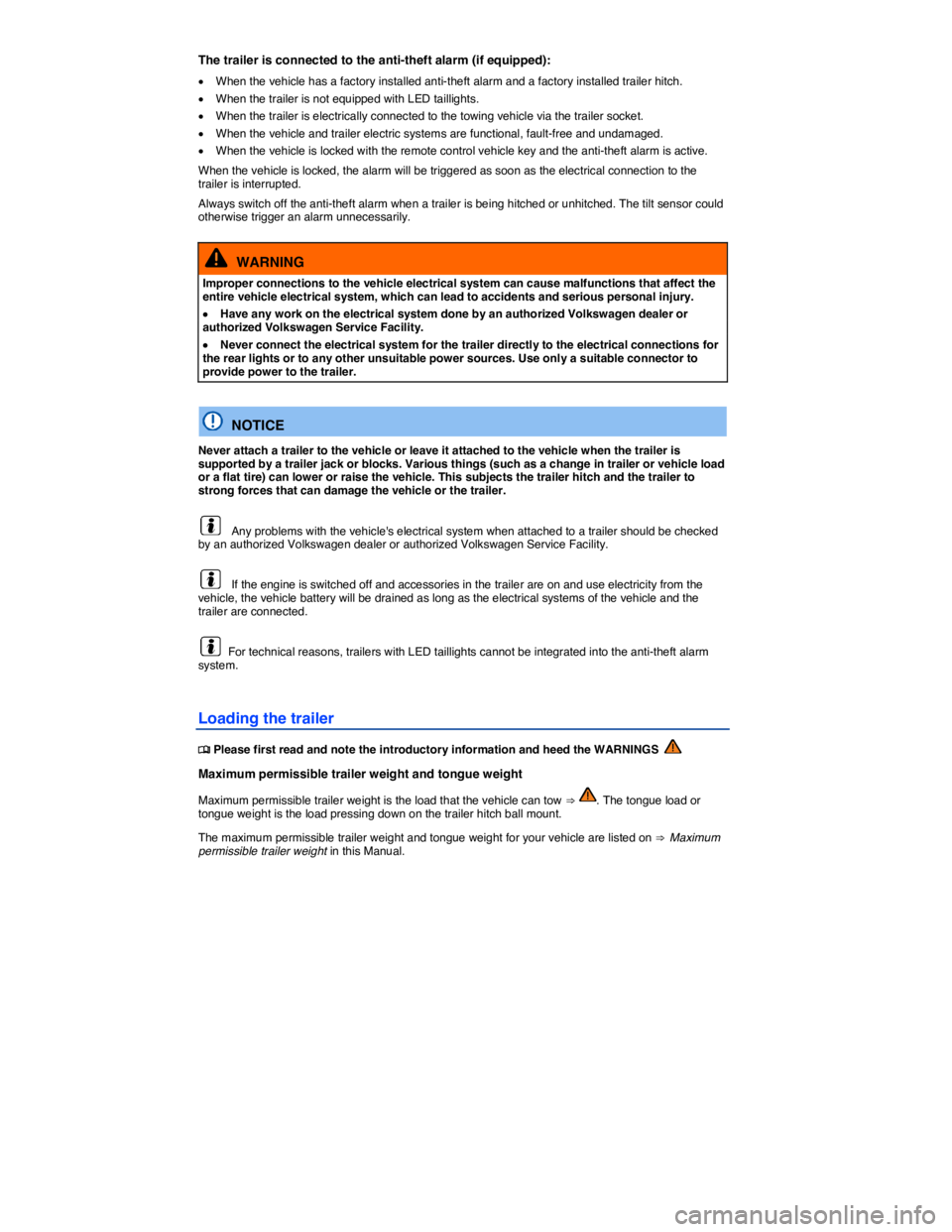
The trailer is connected to the anti-theft alarm (if equipped):
�x When the vehicle has a factory installed anti-theft alarm and a factory installed trailer hitch.
�x When the trailer is not equipped with LED taillights.
�x When the trailer is electrically connected to the towing vehicle via the trailer socket.
�x When the vehicle and trailer electric systems are functional, fault-free and undamaged.
�x When the vehicle is locked with the remote control vehicle key and the anti-theft alarm is active.
When the vehicle is locked, the alarm will be triggered as soon as the electrical connection to the trailer is interrupted.
Always switch off the anti-theft alarm when a trailer is being hitched or unhitched. The tilt sensor could otherwise trigger an alarm unnecessarily.
WARNING
Improper connections to the vehicle electrical system can cause malfunctions that affect the entire vehicle electrical system, which can lead to accidents and serious personal injury.
�x Have any work on the electrical system done by an authorized Volkswagen dealer or authorized Volkswagen Service Facility.
�x Never connect the electrical system for the trailer directly to the electrical connections for the rear lights or to any other unsuitable power sources. Use only a suitable connector to provide power to the trailer.
NOTICE
Never attach a trailer to the vehicle or leave it attached to the vehicle when the trailer is supported by a trailer jack or blocks. Various things (such as a change in trailer or vehicle load or a flat tire) can lower or raise the vehicle. This subjects the trailer hitch and the trailer to strong forces that can damage the vehicle or the trailer.
Any problems with the vehicle's electrical system when attached to a trailer should be checked by an authorized Volkswagen dealer or authorized Volkswagen Service Facility.
If the engine is switched off and accessories in the trailer are on and use electricity from the vehicle, the vehicle battery will be drained as long as the electrical systems of the vehicle and the trailer are connected.
For technical reasons, trailers with LED taillights cannot be integrated into the anti-theft alarm system.
Loading the trailer
�
Page 172 of 435
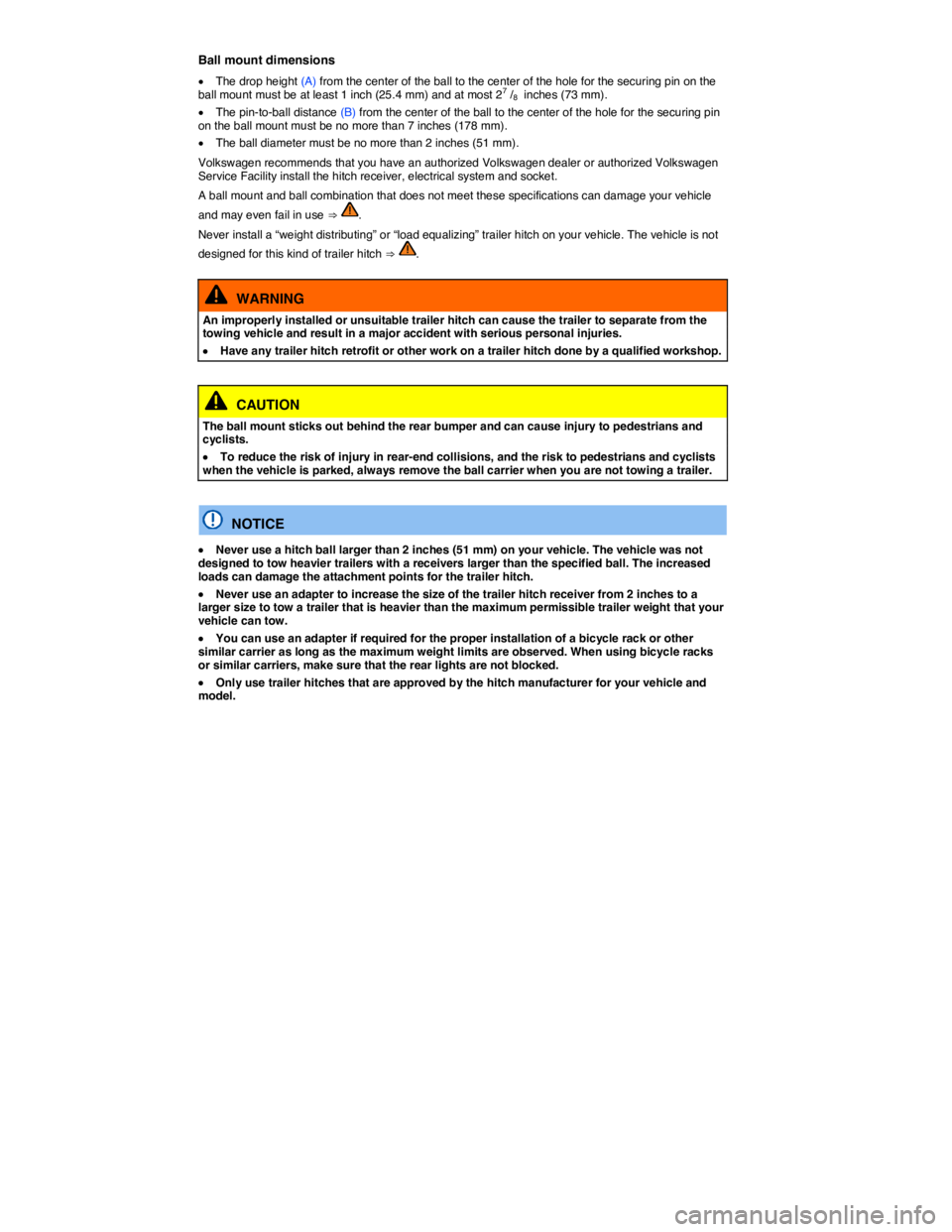
Ball mount dimensions
�x The drop height (A) from the center of the ball to the center of the hole for the securing pin on the ball mount must be at least 1 inch (25.4 mm) and at most 27 /8 inches (73 mm).
�x The pin-to-ball distance (B) from the center of the ball to the center of the hole for the securing pin on the ball mount must be no more than 7 inches (178 mm).
�x The ball diameter must be no more than 2 inches (51 mm).
Volkswagen recommends that you have an authorized Volkswagen dealer or authorized Volkswagen Service Facility install the hitch receiver, electrical system and socket.
A ball mount and ball combination that does not meet these specifications can damage your vehicle
and may even fail in use ⇒ .
Never install a “weight distributing” or “load equalizing” trailer hitch on your vehicle. The vehicle is not
designed for this kind of trailer hitch ⇒ .
WARNING
An improperly installed or unsuitable trailer hitch can cause the trailer to separate from the towing vehicle and result in a major accident with serious personal injuries.
�x Have any trailer hitch retrofit or other work on a trailer hitch done by a qualified workshop.
CAUTION
The ball mount sticks out behind the rear bumper and can cause injury to pedestrians and cyclists.
�x To reduce the risk of injury in rear-end collisions, and the risk to pedestrians and cyclists when the vehicle is parked, always remove the ball carrier when you are not towing a trailer.
NOTICE
�x Never use a hitch ball larger than 2 inches (51 mm) on your vehicle. The vehicle was not designed to tow heavier trailers with a receivers larger than the specified ball. The increased loads can damage the attachment points for the trailer hitch.
�x Never use an adapter to increase the size of the trailer hitch receiver from 2 inches to a larger size to tow a trailer that is heavier than the maximum permissible trailer weight that your vehicle can tow.
�x You can use an adapter if required for the proper installation of a bicycle rack or other similar carrier as long as the maximum weight limits are observed. When using bicycle racks or similar carriers, make sure that the rear lights are not blocked.
�x Only use trailer hitches that are approved by the hitch manufacturer for your vehicle and model.
Page 174 of 435
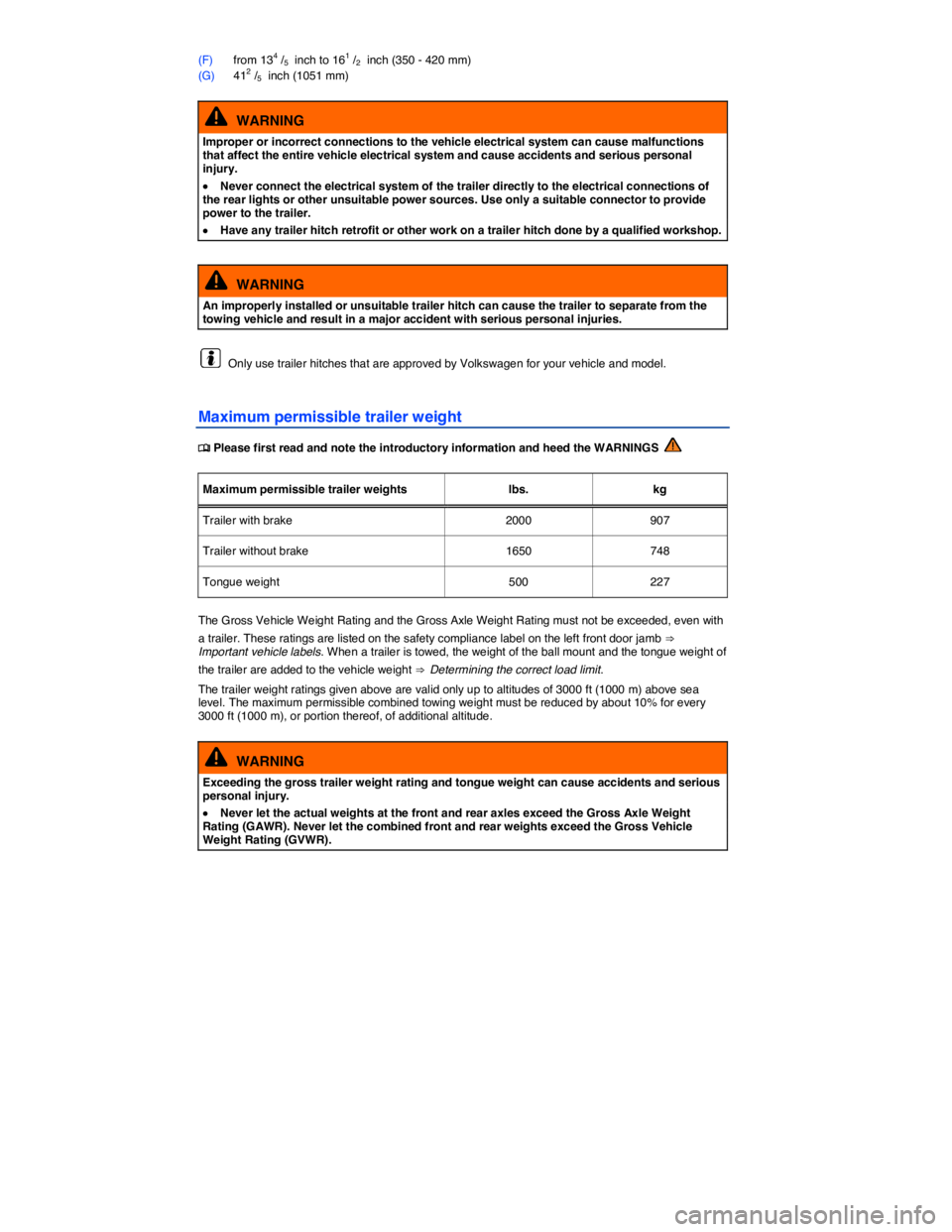
(F) from 134 /5 inch to 161 /2 inch (350 - 420 mm)
(G) 412 /5 inch (1051 mm)
WARNING
Improper or incorrect connections to the vehicle electrical system can cause malfunctions that affect the entire vehicle electrical system and cause accidents and serious personal injury.
�x Never connect the electrical system of the trailer directly to the electrical connections of the rear lights or other unsuitable power sources. Use only a suitable connector to provide power to the trailer.
�x Have any trailer hitch retrofit or other work on a trailer hitch done by a qualified workshop.
WARNING
An improperly installed or unsuitable trailer hitch can cause the trailer to separate from the towing vehicle and result in a major accident with serious personal injuries.
Only use trailer hitches that are approved by Volkswagen for your vehicle and model.
Maximum permissible trailer weight
�
Page 224 of 435
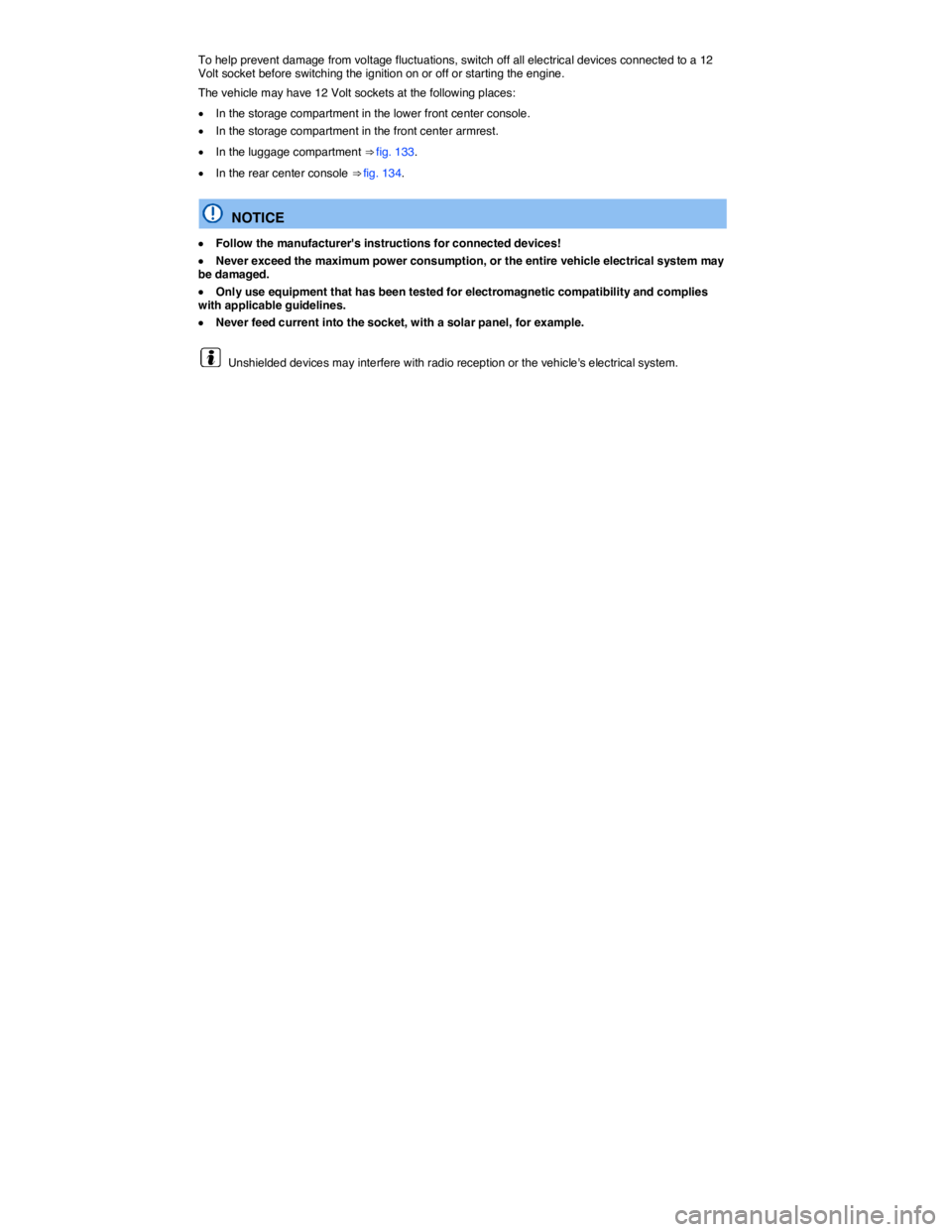
To help prevent damage from voltage fluctuations, switch off all electrical devices connected to a 12 Volt socket before switching the ignition on or off or starting the engine.
The vehicle may have 12 Volt sockets at the following places:
�x In the storage compartment in the lower front center console.
�x In the storage compartment in the front center armrest.
�x In the luggage compartment ⇒ fig. 133.
�x In the rear center console ⇒ fig. 134.
NOTICE
�x Follow the manufacturer's instructions for connected devices!
�x Never exceed the maximum power consumption, or the entire vehicle electrical system may be damaged.
�x Only use equipment that has been tested for electromagnetic compatibility and complies with applicable guidelines.
�x Never feed current into the socket, with a solar panel, for example.
Unshielded devices may interfere with radio reception or the vehicle's electrical system.