console VOLKSWAGEN TIGUAN 2014 1.G User Guide
[x] Cancel search | Manufacturer: VOLKSWAGEN, Model Year: 2014, Model line: TIGUAN, Model: VOLKSWAGEN TIGUAN 2014 1.GPages: 418, PDF Size: 6.1 MB
Page 209 of 418
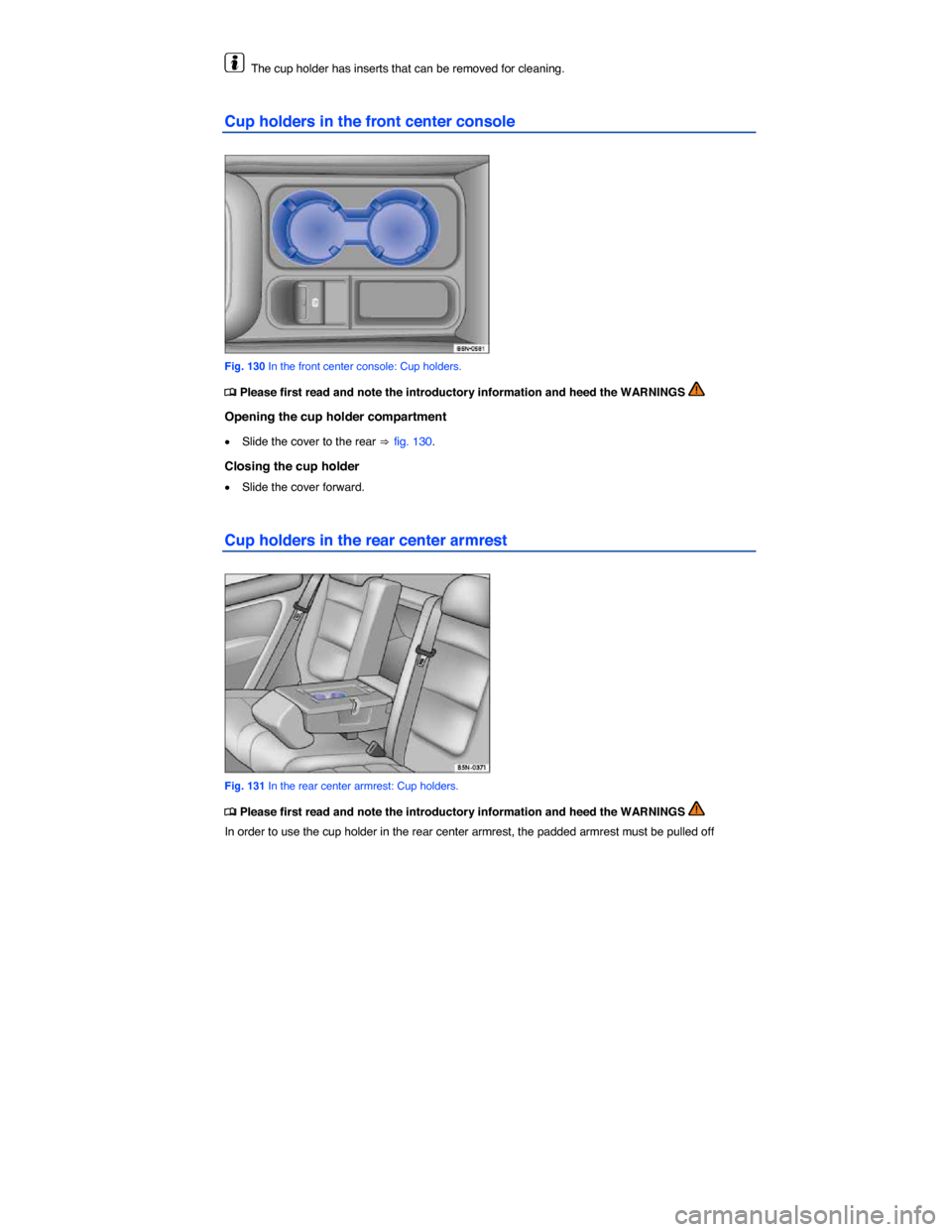
The cup holder has inserts that can be removed for cleaning.
Cup holders in the front center console
Fig. 130 In the front center console: Cup holders.
�
Page 212 of 418
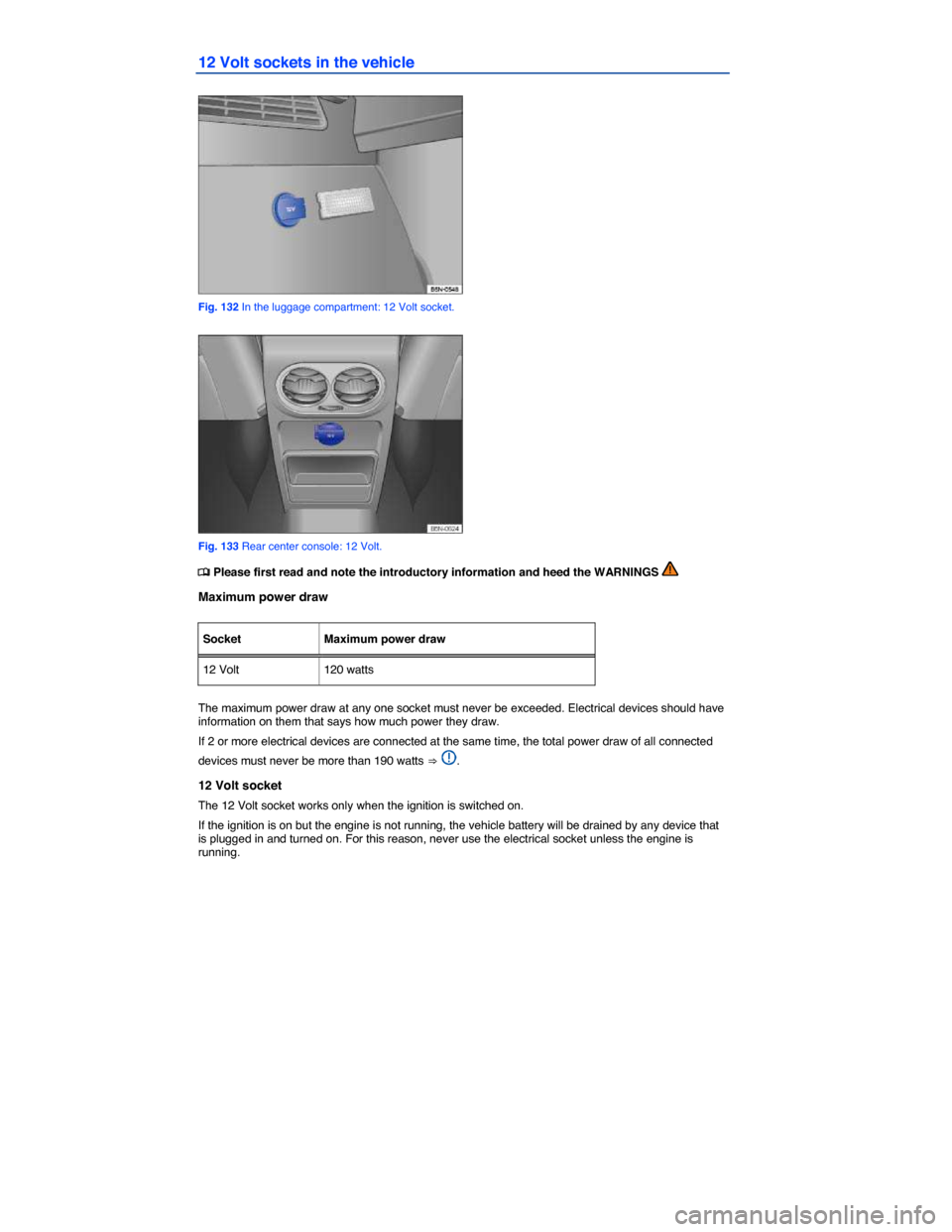
12 Volt sockets in the vehicle
Fig. 132 In the luggage compartment: 12 Volt socket.
Fig. 133 Rear center console: 12 Volt.
�
Page 213 of 418
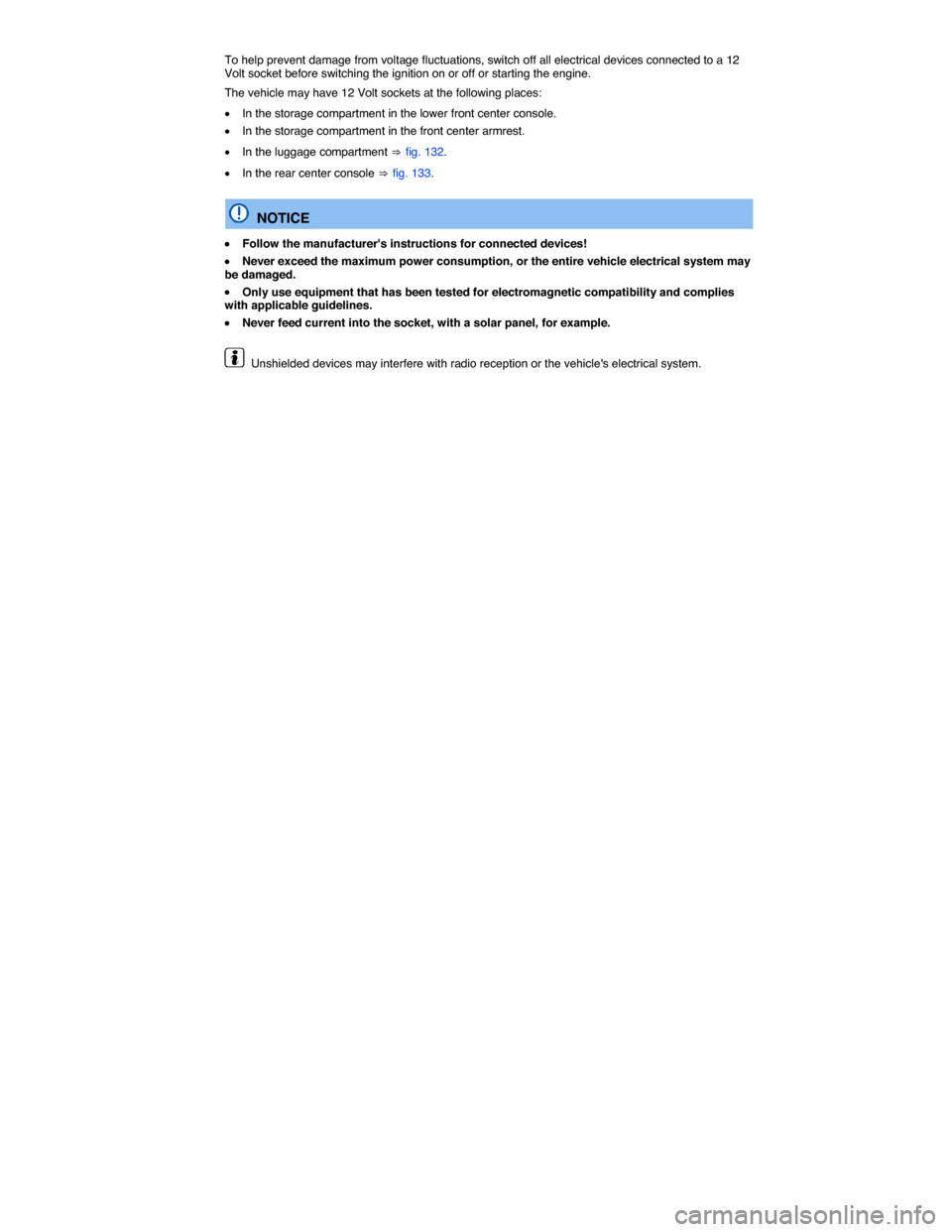
To help prevent damage from voltage fluctuations, switch off all electrical devices connected to a 12 Volt socket before switching the ignition on or off or starting the engine.
The vehicle may have 12 Volt sockets at the following places:
�x In the storage compartment in the lower front center console.
�x In the storage compartment in the front center armrest.
�x In the luggage compartment ⇒ fig. 132.
�x In the rear center console ⇒ fig. 133.
NOTICE
�x Follow the manufacturer's instructions for connected devices!
�x Never exceed the maximum power consumption, or the entire vehicle electrical system may be damaged.
�x Only use equipment that has been tested for electromagnetic compatibility and complies with applicable guidelines.
�x Never feed current into the socket, with a solar panel, for example.
Unshielded devices may interfere with radio reception or the vehicle's electrical system.
Page 217 of 418
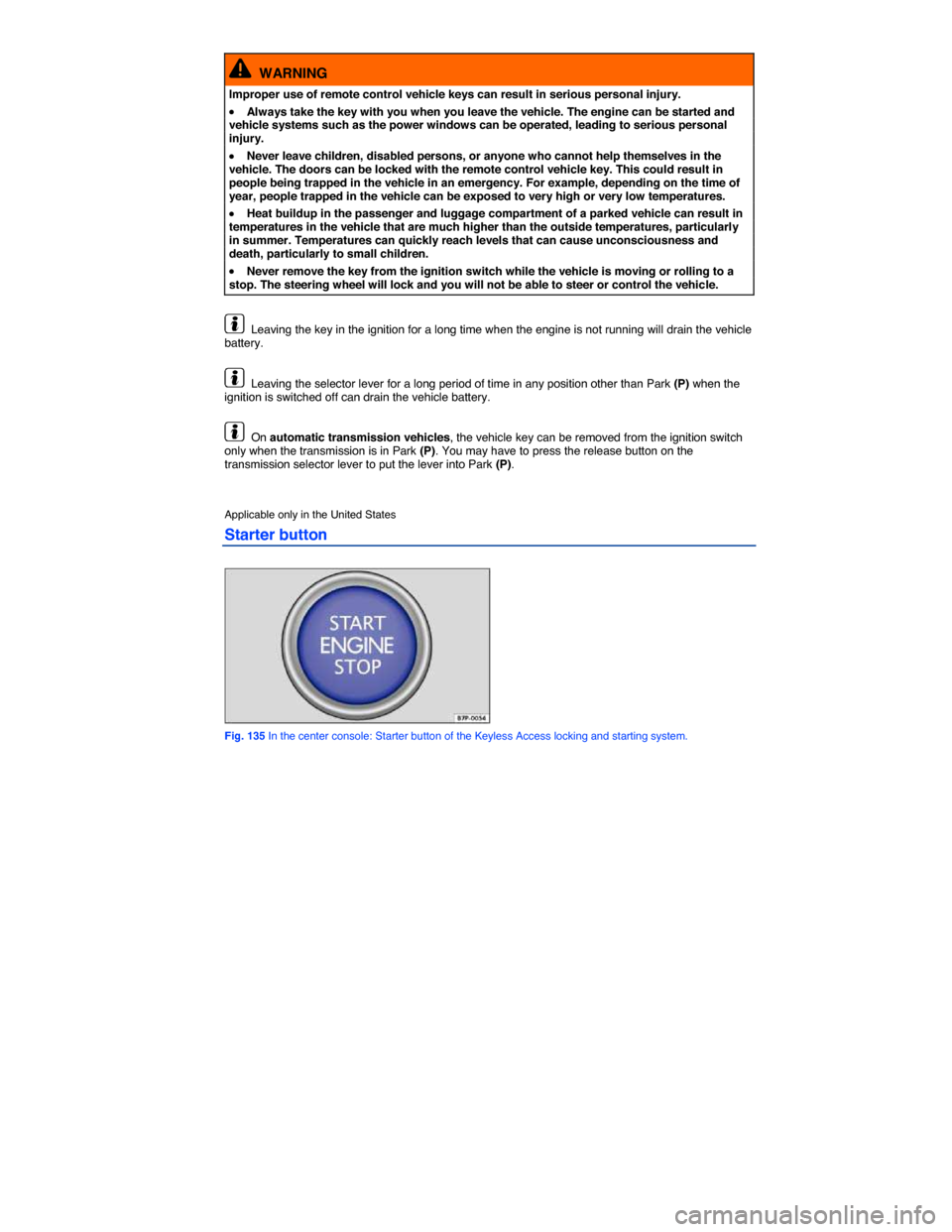
WARNING
Improper use of remote control vehicle keys can result in serious personal injury.
�x Always take the key with you when you leave the vehicle. The engine can be started and vehicle systems such as the power windows can be operated, leading to serious personal injury.
�x Never leave children, disabled persons, or anyone who cannot help themselves in the vehicle. The doors can be locked with the remote control vehicle key. This could result in people being trapped in the vehicle in an emergency. For example, depending on the time of year, people trapped in the vehicle can be exposed to very high or very low temperatures.
�x Heat buildup in the passenger and luggage compartment of a parked vehicle can result in temperatures in the vehicle that are much higher than the outside temperatures, particularly in summer. Temperatures can quickly reach levels that can cause unconsciousness and death, particularly to small children.
�x Never remove the key from the ignition switch while the vehicle is moving or rolling to a stop. The steering wheel will lock and you will not be able to steer or control the vehicle.
Leaving the key in the ignition for a long time when the engine is not running will drain the vehicle battery.
Leaving the selector lever for a long period of time in any position other than Park (P) when the ignition is switched off can drain the vehicle battery.
On automatic transmission vehicles, the vehicle key can be removed from the ignition switch only when the transmission is in Park (P). You may have to press the release button on the transmission selector lever to put the lever into Park (P).
Applicable only in the United States
Starter button
Fig. 135 In the center console: Starter button of the Keyless Access locking and starting system.
Page 241 of 418
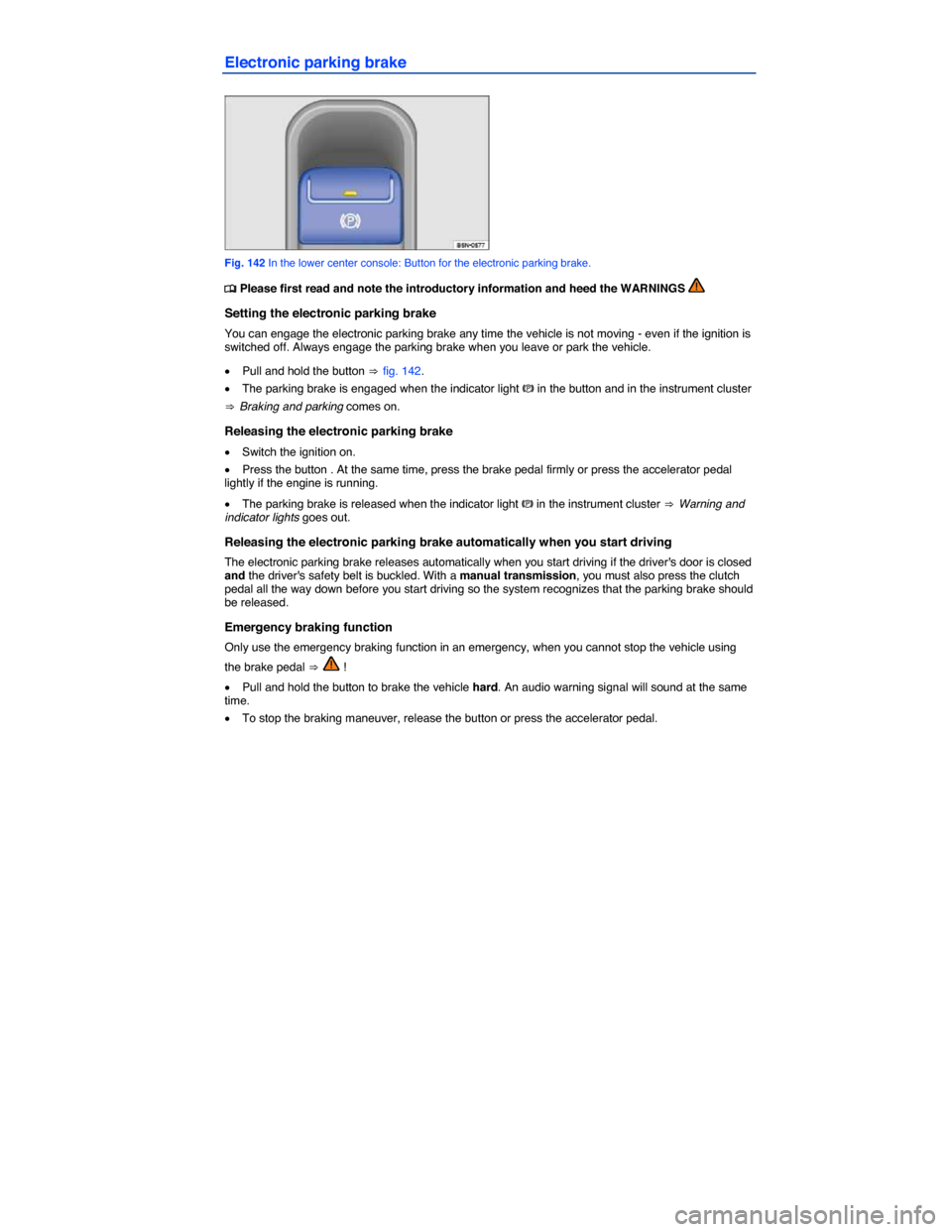
Electronic parking brake
Fig. 142 In the lower center console: Button for the electronic parking brake.
�
Page 248 of 418
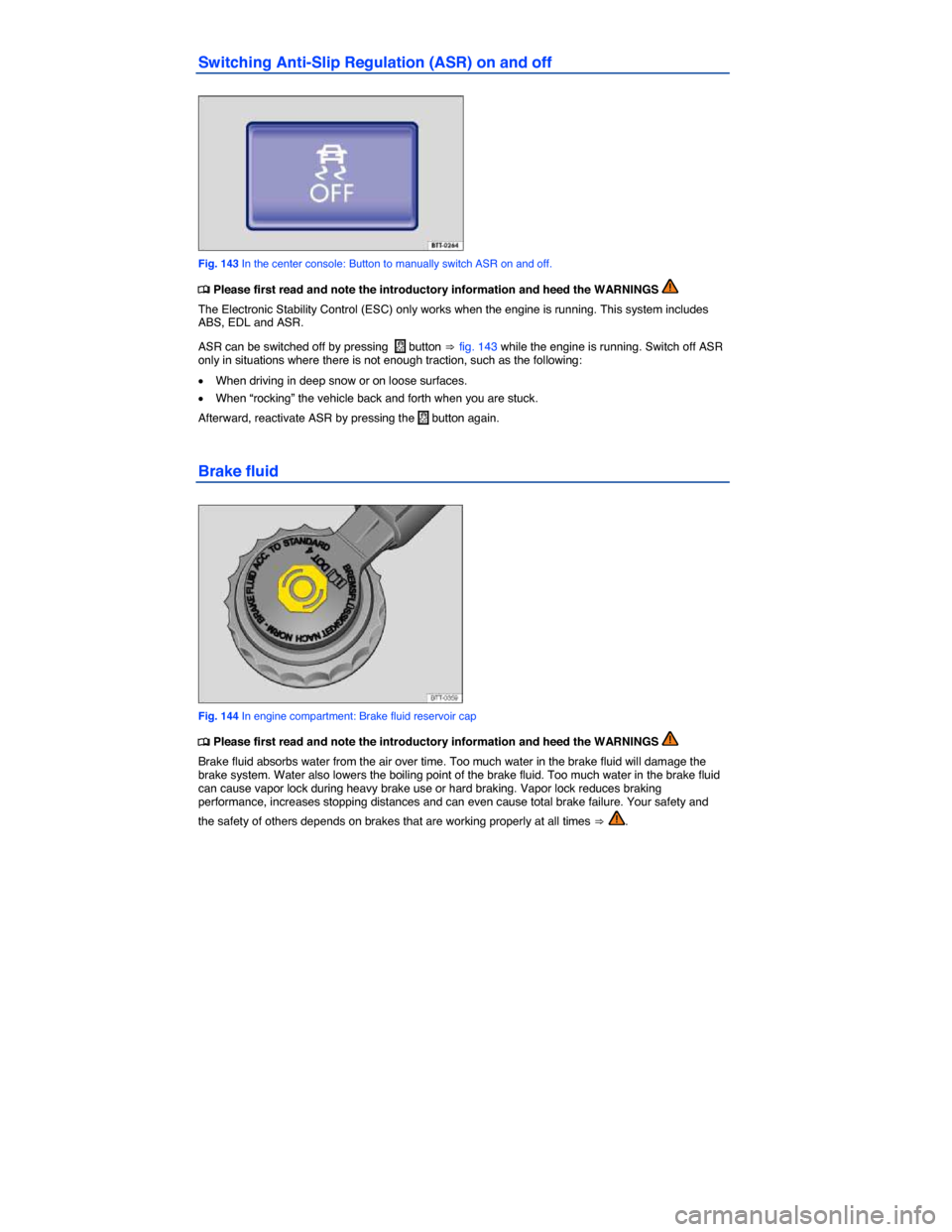
Switching Anti-Slip Regulation (ASR) on and off
Fig. 143 In the center console: Button to manually switch ASR on and off.
�
Page 264 of 418
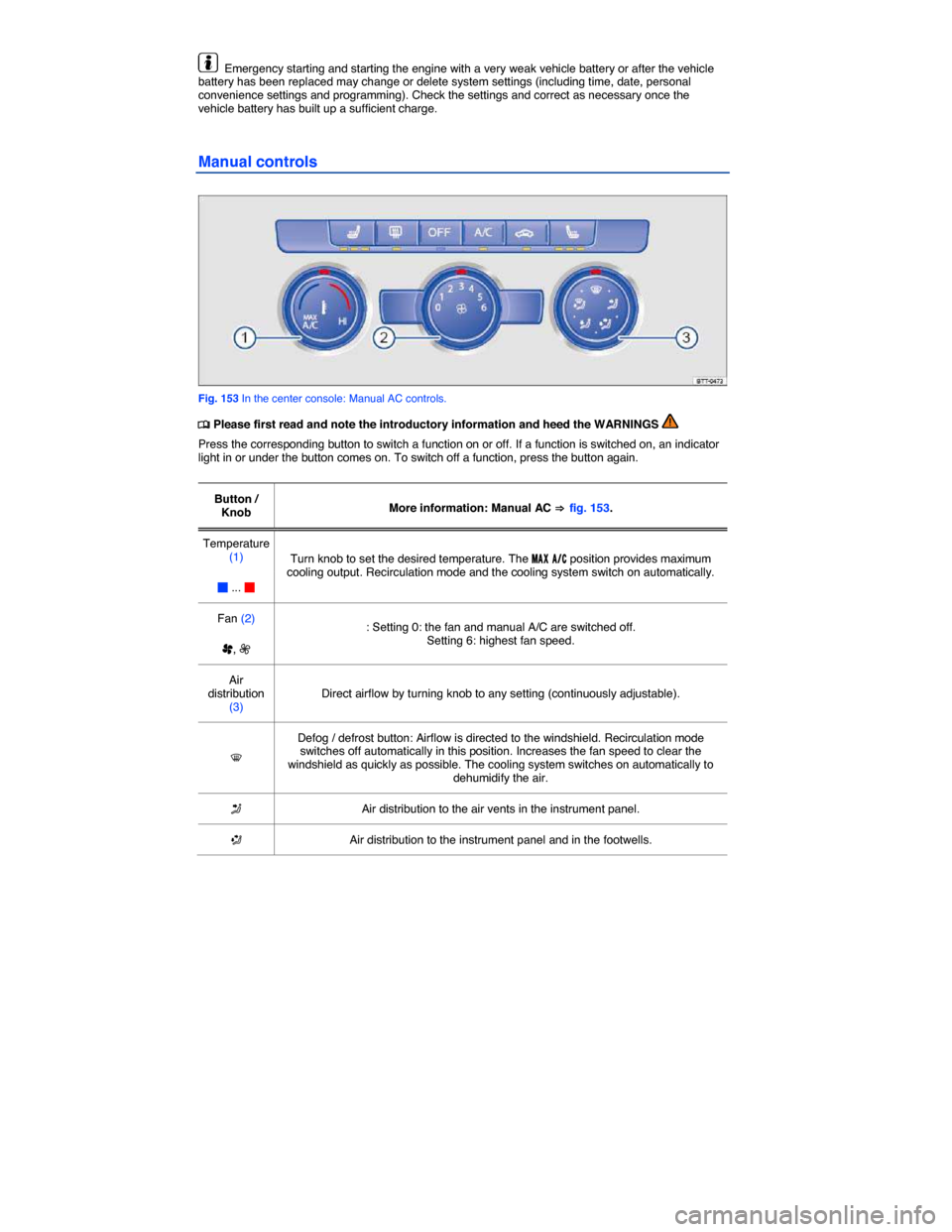
Emergency starting and starting the engine with a very weak vehicle battery or after the vehicle battery has been replaced may change or delete system settings (including time, date, personal convenience settings and programming). Check the settings and correct as necessary once the vehicle battery has built up a sufficient charge.
Manual controls
Fig. 153 In the center console: Manual AC controls.
�
Page 352 of 418
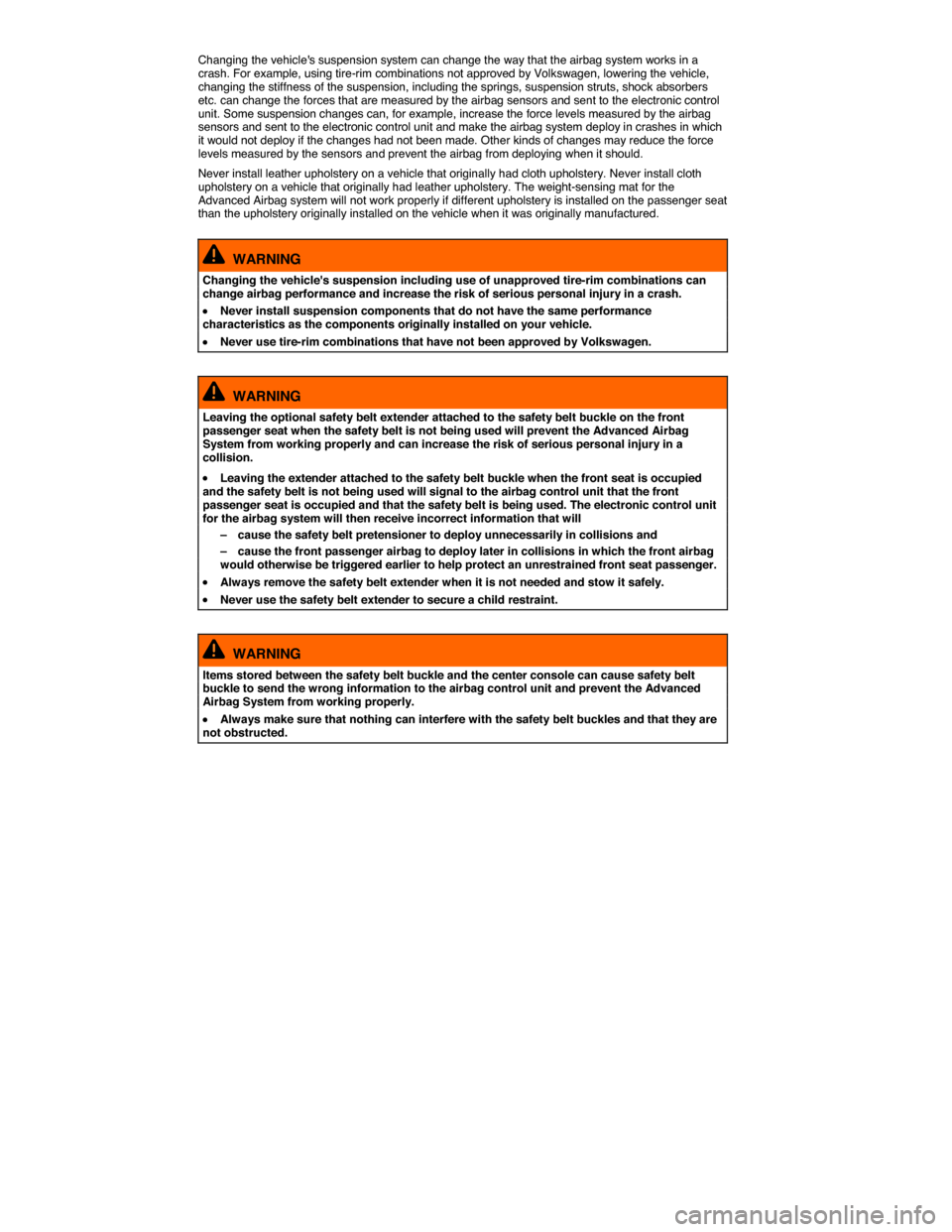
Changing the vehicle's suspension system can change the way that the airbag system works in a crash. For example, using tire-rim combinations not approved by Volkswagen, lowering the vehicle, changing the stiffness of the suspension, including the springs, suspension struts, shock absorbers etc. can change the forces that are measured by the airbag sensors and sent to the electronic control unit. Some suspension changes can, for example, increase the force levels measured by the airbag sensors and sent to the electronic control unit and make the airbag system deploy in crashes in which it would not deploy if the changes had not been made. Other kinds of changes may reduce the force levels measured by the sensors and prevent the airbag from deploying when it should.
Never install leather upholstery on a vehicle that originally had cloth upholstery. Never install cloth upholstery on a vehicle that originally had leather upholstery. The weight-sensing mat for the Advanced Airbag system will not work properly if different upholstery is installed on the passenger seat than the upholstery originally installed on the vehicle when it was originally manufactured.
WARNING
Changing the vehicle's suspension including use of unapproved tire-rim combinations can change airbag performance and increase the risk of serious personal injury in a crash.
�x Never install suspension components that do not have the same performance characteristics as the components originally installed on your vehicle.
�x Never use tire-rim combinations that have not been approved by Volkswagen.
WARNING
Leaving the optional safety belt extender attached to the safety belt buckle on the front passenger seat when the safety belt is not being used will prevent the Advanced Airbag System from working properly and can increase the risk of serious personal injury in a collision.
�x Leaving the extender attached to the safety belt buckle when the front seat is occupied and the safety belt is not being used will signal to the airbag control unit that the front passenger seat is occupied and that the safety belt is being used. The electronic control unit for the airbag system will then receive incorrect information that will
– cause the safety belt pretensioner to deploy unnecessarily in collisions and
– cause the front passenger airbag to deploy later in collisions in which the front airbag would otherwise be triggered earlier to help protect an unrestrained front seat passenger.
�x Always remove the safety belt extender when it is not needed and stow it safely.
�x Never use the safety belt extender to secure a child restraint.
WARNING
Items stored between the safety belt buckle and the center console can cause safety belt buckle to send the wrong information to the airbag control unit and prevent the Advanced Airbag System from working properly.
�x Always make sure that nothing can interfere with the safety belt buckles and that they are not obstructed.