seat memory VOLKSWAGEN TIGUAN 2015 1.G Owners Manual
[x] Cancel search | Manufacturer: VOLKSWAGEN, Model Year: 2015, Model line: TIGUAN, Model: VOLKSWAGEN TIGUAN 2015 1.GPages: 435, PDF Size: 6.19 MB
Page 26 of 435
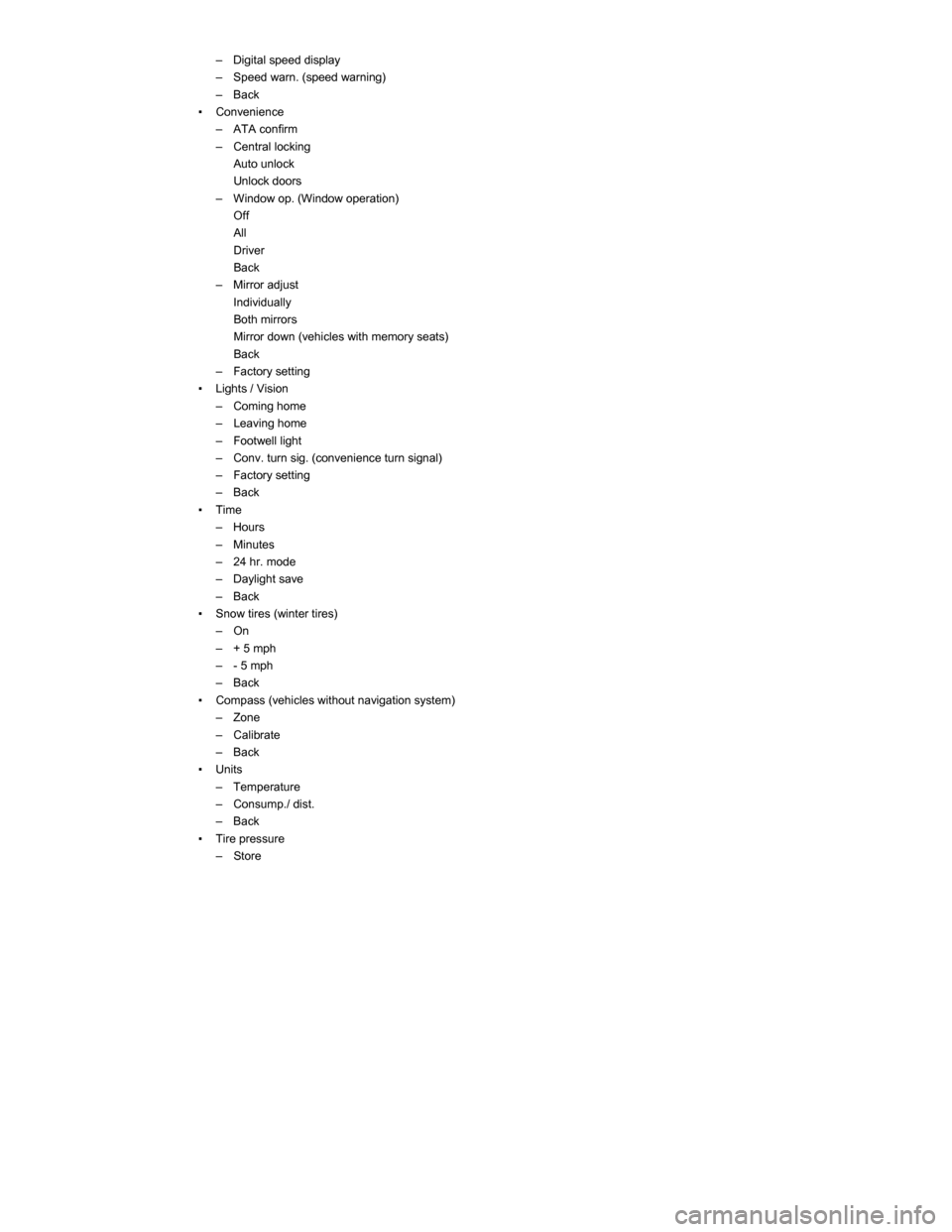
– Digital speed display
– Speed warn. (speed warning)
– Back
▪ Convenience
– ATA confirm
– Central locking
Auto unlock
Unlock doors
– Window op. (Window operation)
Off
All
Driver
Back
– Mirror adjust
Individually
Both mirrors
Mirror down (vehicles with memory seats)
Back
– Factory setting
▪ Lights / Vision
– Coming home
– Leaving home
– Footwell light
– Conv. turn sig. (convenience turn signal)
– Factory setting
– Back
▪ Time
– Hours
– Minutes
– 24 hr. mode
– Daylight save
– Back
▪ Snow tires (winter tires)
– On
– + 5 mph
– - 5 mph
– Back
▪ Compass (vehicles without navigation system)
– Zone
– Calibrate
– Back
▪ Units
– Temperature
– Consump./ dist.
– Back
▪ Tire pressure
– Store
Page 31 of 435
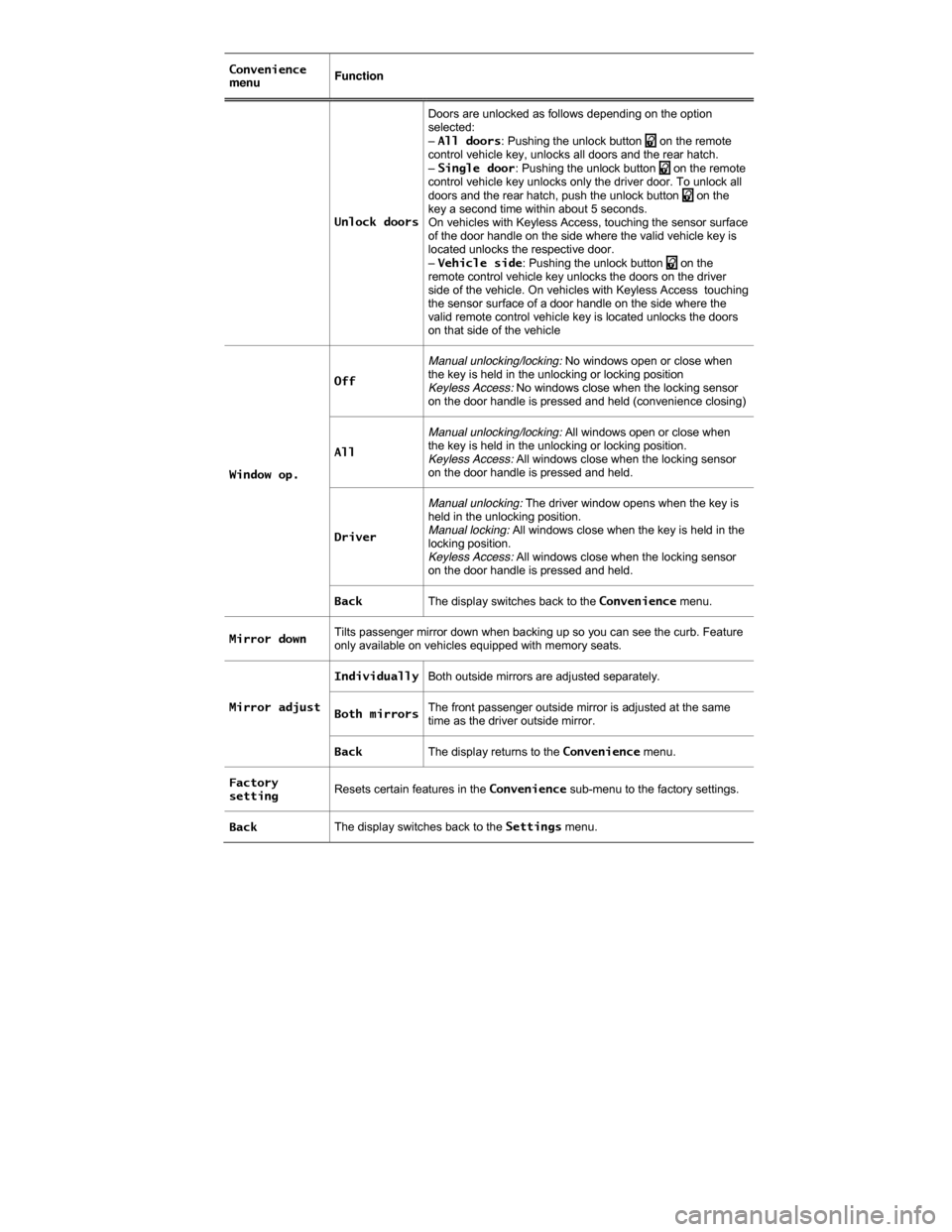
Convenience menu Function
Unlock doors
Doors are unlocked as follows depending on the option selected: – All doors: Pushing the unlock button �0 on the remote control vehicle key, unlocks all doors and the rear hatch. – Single door: Pushing the unlock button �0 on the remote control vehicle key unlocks only the driver door. To unlock all doors and the rear hatch, push the unlock button �0 on the key a second time within about 5 seconds. On vehicles with Keyless Access, touching the sensor surface of the door handle on the side where the valid vehicle key is located unlocks the respective door. – Vehicle side: Pushing the unlock button �0 on the remote control vehicle key unlocks the doors on the driver side of the vehicle. On vehicles with Keyless Access touching the sensor surface of a door handle on the side where the valid remote control vehicle key is located unlocks the doors on that side of the vehicle
Window op.
Off
Manual unlocking/locking: No windows open or close when the key is held in the unlocking or locking position Keyless Access: No windows close when the locking sensor on the door handle is pressed and held (convenience closing)
All
Manual unlocking/locking: All windows open or close when the key is held in the unlocking or locking position. Keyless Access: All windows close when the locking sensor on the door handle is pressed and held.
Driver
Manual unlocking: The driver window opens when the key is held in the unlocking position. Manual locking: All windows close when the key is held in the locking position. Keyless Access: All windows close when the locking sensor on the door handle is pressed and held.
Back The display switches back to the Convenience menu.
Mirror down Tilts passenger mirror down when backing up so you can see the curb. Feature only available on vehicles equipped with memory seats.
Mirror adjust
Individually Both outside mirrors are adjusted separately.
Both mirrors The front passenger outside mirror is adjusted at the same time as the driver outside mirror.
Back The display returns to the Convenience menu.
Factory setting Resets certain features in the Convenience sub-menu to the factory settings.
Back The display switches back to the Settings menu.
Page 85 of 435
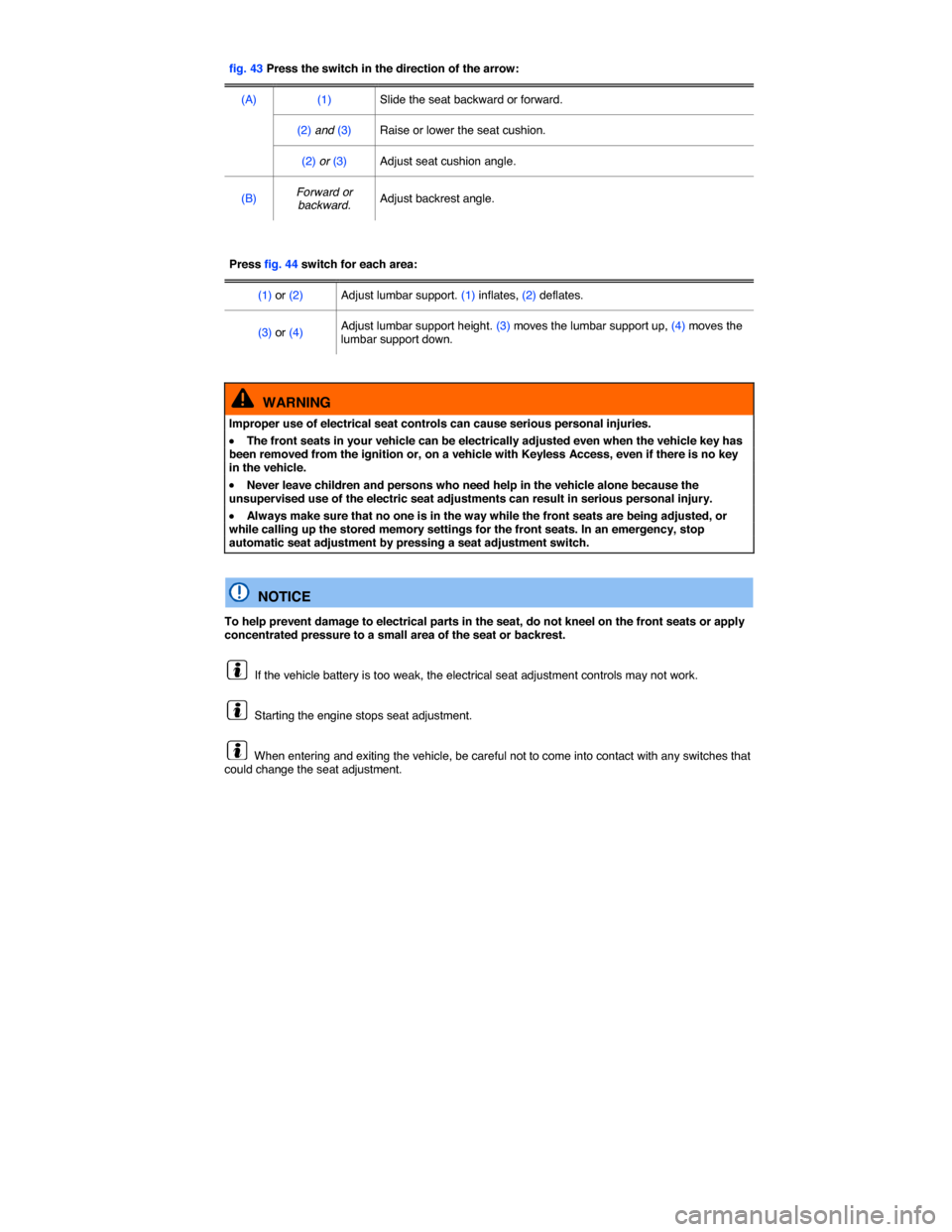
fig. 43 Press the switch in the direction of the arrow:
(A) (1) Slide the seat backward or forward.
(2) and (3) Raise or lower the seat cushion.
(2) or (3) Adjust seat cushion angle.
(B) Forward or backward. Adjust backrest angle.
Press fig. 44 switch for each area:
(1) or (2) Adjust lumbar support. (1) inflates, (2) deflates.
(3) or (4) Adjust lumbar support height. (3) moves the lumbar support up, (4) moves the lumbar support down.
WARNING
Improper use of electrical seat controls can cause serious personal injuries.
�x The front seats in your vehicle can be electrically adjusted even when the vehicle key has been removed from the ignition or, on a vehicle with Keyless Access, even if there is no key in the vehicle.
�x Never leave children and persons who need help in the vehicle alone because the unsupervised use of the electric seat adjustments can result in serious personal injury.
�x Always make sure that no one is in the way while the front seats are being adjusted, or while calling up the stored memory settings for the front seats. In an emergency, stop automatic seat adjustment by pressing a seat adjustment switch.
NOTICE
To help prevent damage to electrical parts in the seat, do not kneel on the front seats or apply concentrated pressure to a small area of the seat or backrest.
If the vehicle battery is too weak, the electrical seat adjustment controls may not work.
Starting the engine stops seat adjustment.
When entering and exiting the vehicle, be careful not to come into contact with any switches that could change the seat adjustment.
Page 96 of 435
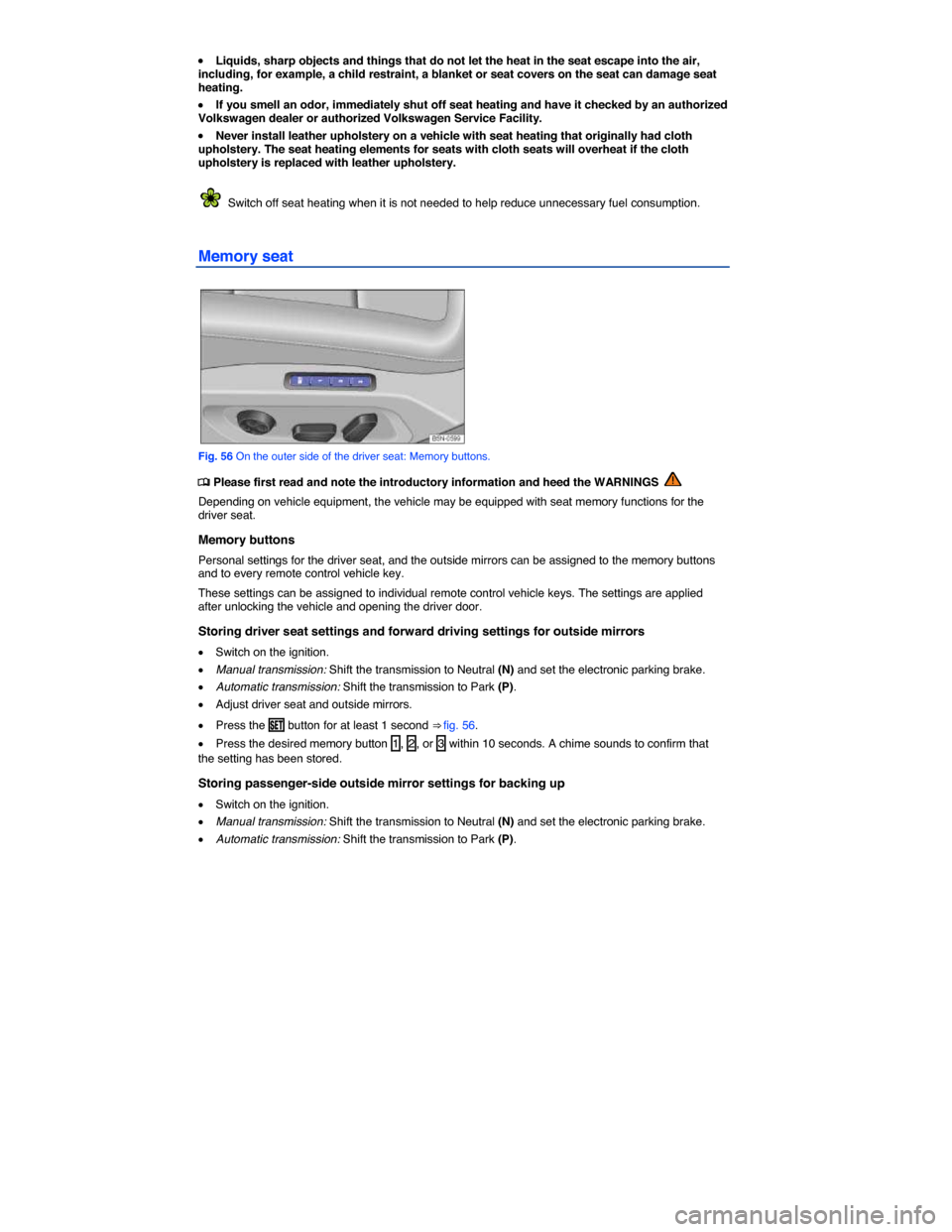
�x Liquids, sharp objects and things that do not let the heat in the seat escape into the air, including, for example, a child restraint, a blanket or seat covers on the seat can damage seat heating.
�x If you smell an odor, immediately shut off seat heating and have it checked by an authorized Volkswagen dealer or authorized Volkswagen Service Facility.
�x Never install leather upholstery on a vehicle with seat heating that originally had cloth upholstery. The seat heating elements for seats with cloth seats will overheat if the cloth upholstery is replaced with leather upholstery.
Switch off seat heating when it is not needed to help reduce unnecessary fuel consumption.
Memory seat
Fig. 56 On the outer side of the driver seat: Memory buttons.
�
Page 97 of 435
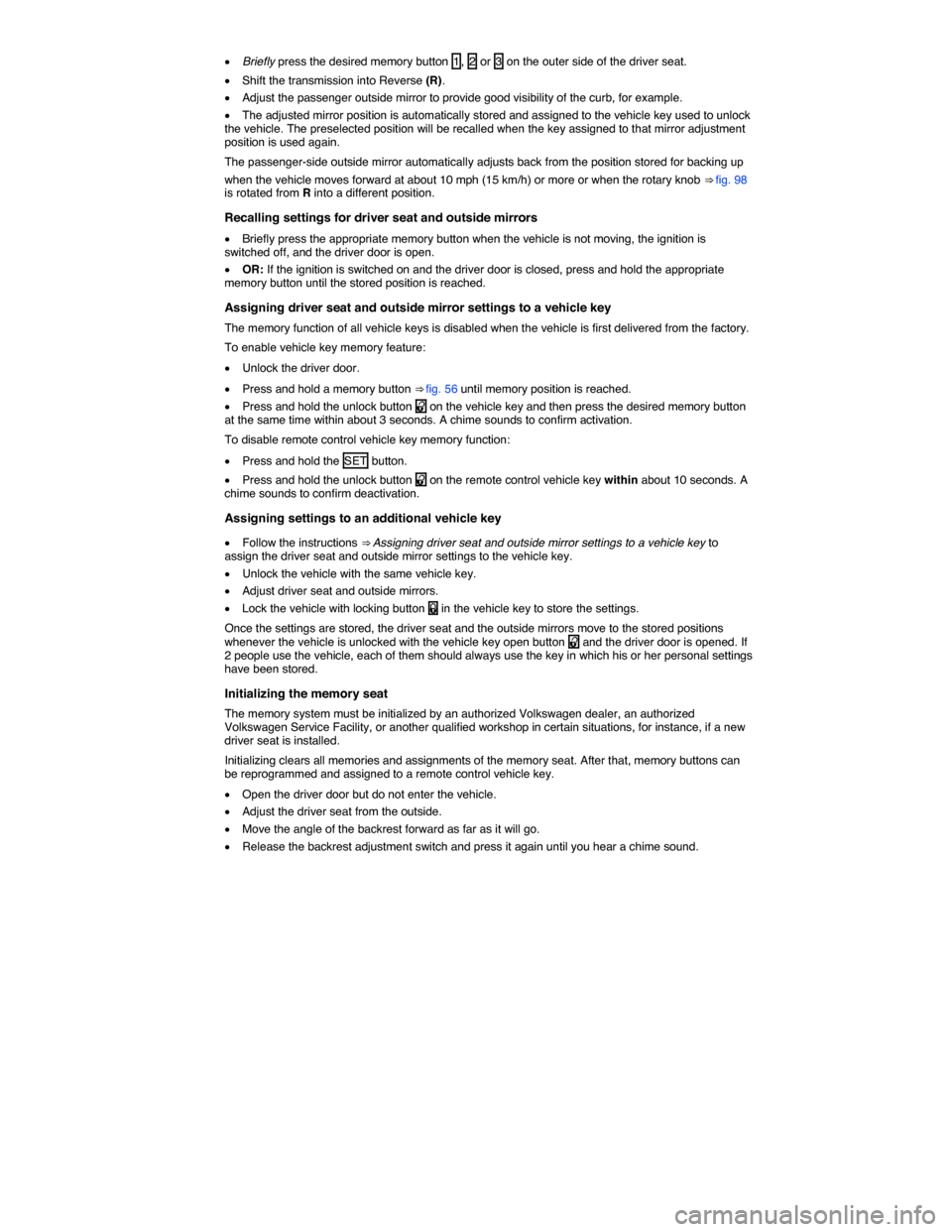
�x Briefly press the desired memory button 1 , 2 or 3 on the outer side of the driver seat.
�x Shift the transmission into Reverse (R).
�x Adjust the passenger outside mirror to provide good visibility of the curb, for example.
�x The adjusted mirror position is automatically stored and assigned to the vehicle key used to unlock the vehicle. The preselected position will be recalled when the key assigned to that mirror adjustment position is used again.
The passenger-side outside mirror automatically adjusts back from the position stored for backing up
when the vehicle moves forward at about 10 mph (15 km/h) or more or when the rotary knob ⇒ fig. 98 is rotated from R into a different position.
Recalling settings for driver seat and outside mirrors
�x Briefly press the appropriate memory button when the vehicle is not moving, the ignition is switched off, and the driver door is open.
�x OR: If the ignition is switched on and the driver door is closed, press and hold the appropriate memory button until the stored position is reached.
Assigning driver seat and outside mirror settings to a vehicle key
The memory function of all vehicle keys is disabled when the vehicle is first delivered from the factory.
To enable vehicle key memory feature:
�x Unlock the driver door.
�x Press and hold a memory button ⇒ fig. 56 until memory position is reached.
�x Press and hold the unlock button �0 on the vehicle key and then press the desired memory button at the same time within about 3 seconds. A chime sounds to confirm activation.
To disable remote control vehicle key memory function:
�x Press and hold the SET button.
�x Press and hold the unlock button �0 on the remote control vehicle key within about 10 seconds. A chime sounds to confirm deactivation.
Assigning settings to an additional vehicle key
�x Follow the instructions ⇒ Assigning driver seat and outside mirror settings to a vehicle key to assign the driver seat and outside mirror settings to the vehicle key.
�x Unlock the vehicle with the same vehicle key.
�x Adjust driver seat and outside mirrors.
�x Lock the vehicle with locking button �1 in the vehicle key to store the settings.
Once the settings are stored, the driver seat and the outside mirrors move to the stored positions whenever the vehicle is unlocked with the vehicle key open button �0 and the driver door is opened. If 2 people use the vehicle, each of them should always use the key in which his or her personal settings have been stored.
Initializing the memory seat
The memory system must be initialized by an authorized Volkswagen dealer, an authorized Volkswagen Service Facility, or another qualified workshop in certain situations, for instance, if a new driver seat is installed.
Initializing clears all memories and assignments of the memory seat. After that, memory buttons can be reprogrammed and assigned to a remote control vehicle key.
�x Open the driver door but do not enter the vehicle.
�x Adjust the driver seat from the outside.
�x Move the angle of the backrest forward as far as it will go.
�x Release the backrest adjustment switch and press it again until you hear a chime sound.
Page 98 of 435
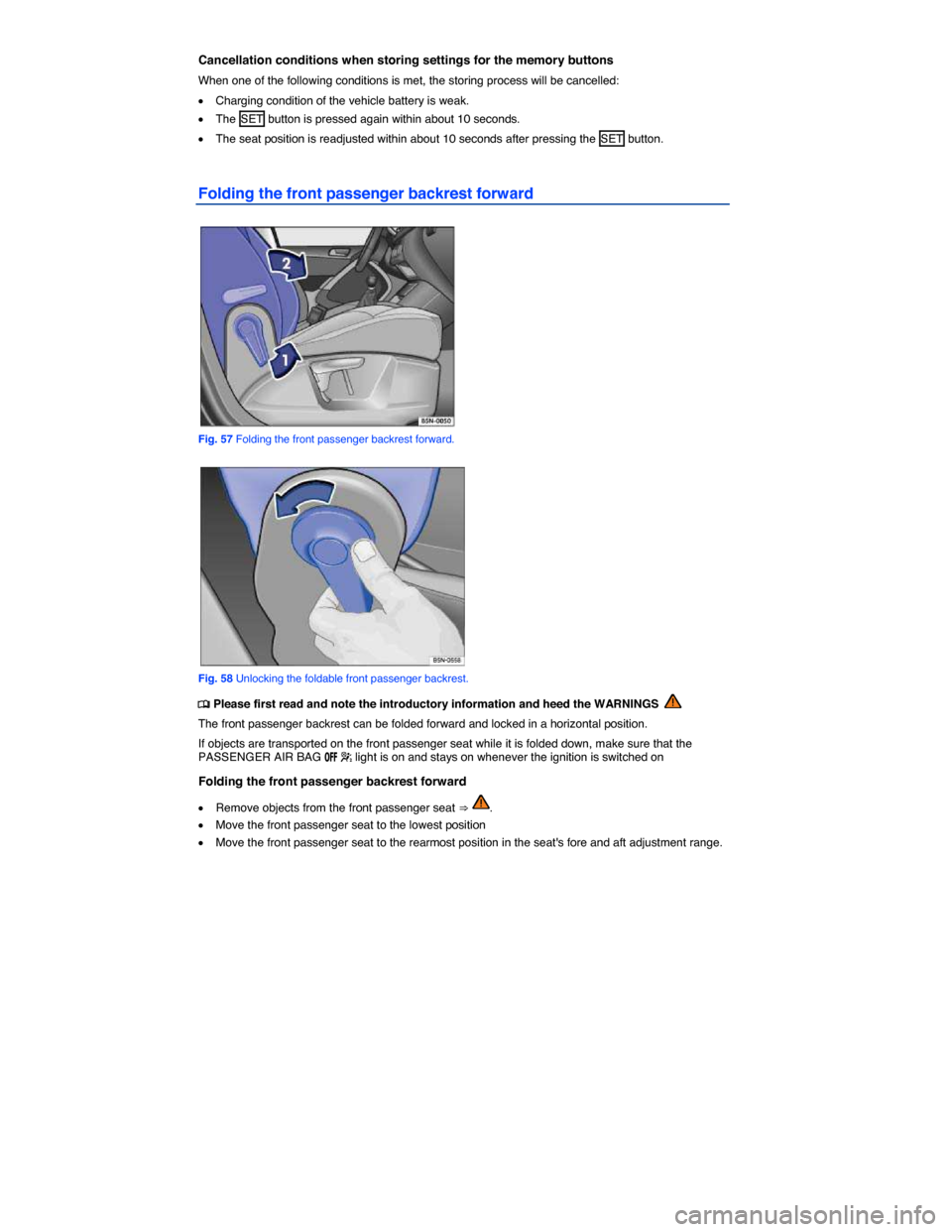
Cancellation conditions when storing settings for the memory buttons
When one of the following conditions is met, the storing process will be cancelled:
�x Charging condition of the vehicle battery is weak.
�x The SET button is pressed again within about 10 seconds.
�x The seat position is readjusted within about 10 seconds after pressing the SET button.
Folding the front passenger backrest forward
Fig. 57 Folding the front passenger backrest forward.
Fig. 58 Unlocking the foldable front passenger backrest.
�
Page 379 of 435
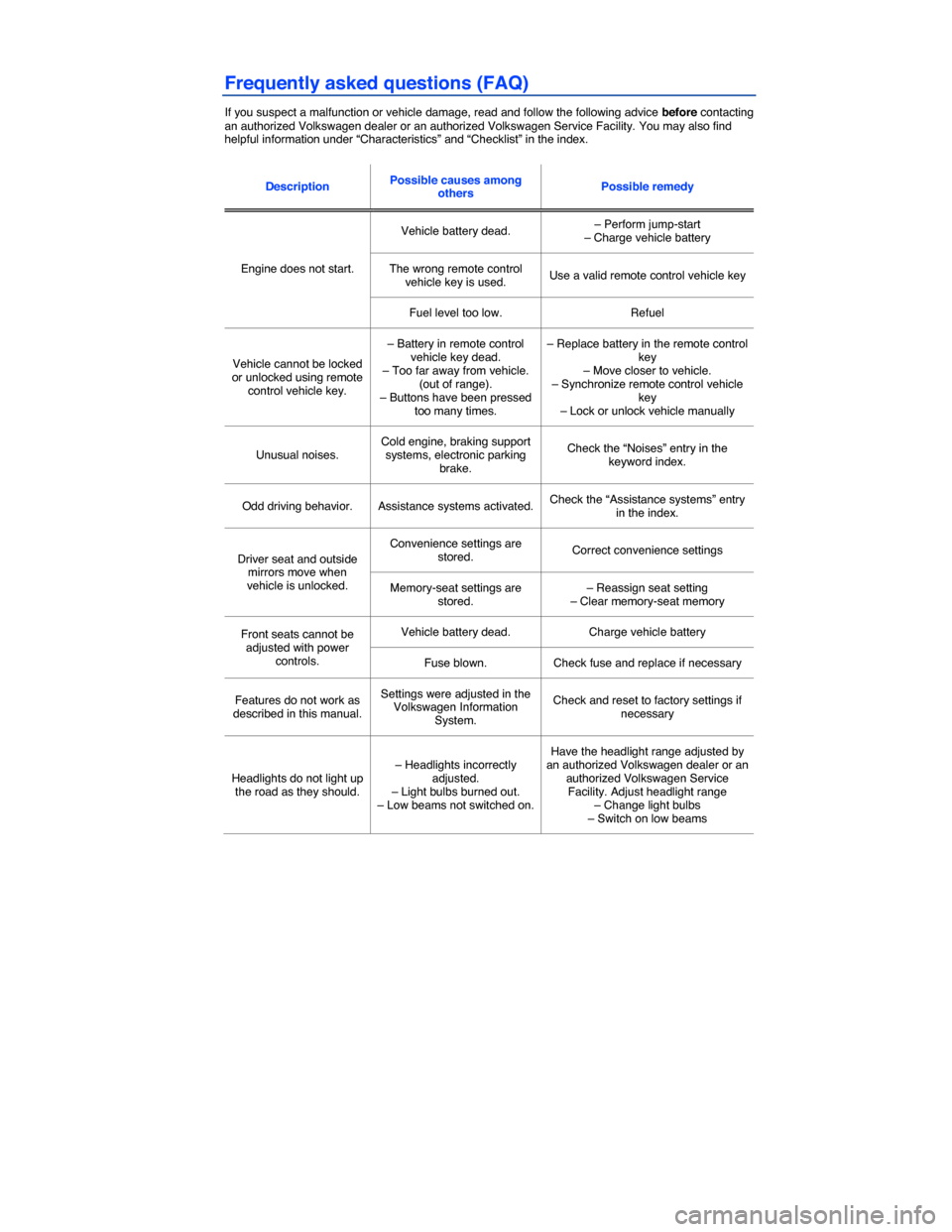
Frequently asked questions (FAQ)
If you suspect a malfunction or vehicle damage, read and follow the following advice before contacting an authorized Volkswagen dealer or an authorized Volkswagen Service Facility. You may also find helpful information under “Characteristics” and “Checklist” in the index.
Description Possible causes among others Possible remedy
Engine does not start.
Vehicle battery dead. – Perform jump-start – Charge vehicle battery
The wrong remote control vehicle key is used. Use a valid remote control vehicle key
Fuel level too low. Refuel
Vehicle cannot be locked or unlocked using remote control vehicle key.
– Battery in remote control vehicle key dead. – Too far away from vehicle.(out of range). – Buttons have been pressed too many times.
– Replace battery in the remote control key – Move closer to vehicle. – Synchronize remote control vehicle key – Lock or unlock vehicle manually
Unusual noises. Cold engine, braking support systems, electronic parking brake.
Check the “Noises” entry in the keyword index.
Odd driving behavior. Assistance systems activated. Check the “Assistance systems” entry in the index.
Driver seat and outside mirrors move when vehicle is unlocked.
Convenience settings are stored. Correct convenience settings
Memory-seat settings are stored. – Reassign seat setting – Clear memory-seat memory
Front seats cannot be adjusted with power controls.
Vehicle battery dead. Charge vehicle battery
Fuse blown. Check fuse and replace if necessary
Features do not work as described in this manual.
Settings were adjusted in the Volkswagen Information System.
Check and reset to factory settings if necessary
Headlights do not light up the road as they should.
– Headlights incorrectly adjusted. – Light bulbs burned out. – Low beams not switched on.
Have the headlight range adjusted by an authorized Volkswagen dealer or an authorized Volkswagen Service Facility. Adjust headlight range – Change light bulbs – Switch on low beams