interior lights VOLKSWAGEN TIGUAN 2017 Owner´s Manual
[x] Cancel search | Manufacturer: VOLKSWAGEN, Model Year: 2017, Model line: TIGUAN, Model: VOLKSWAGEN TIGUAN 2017Pages: 341, PDF Size: 9.14 MB
Page 3 of 341
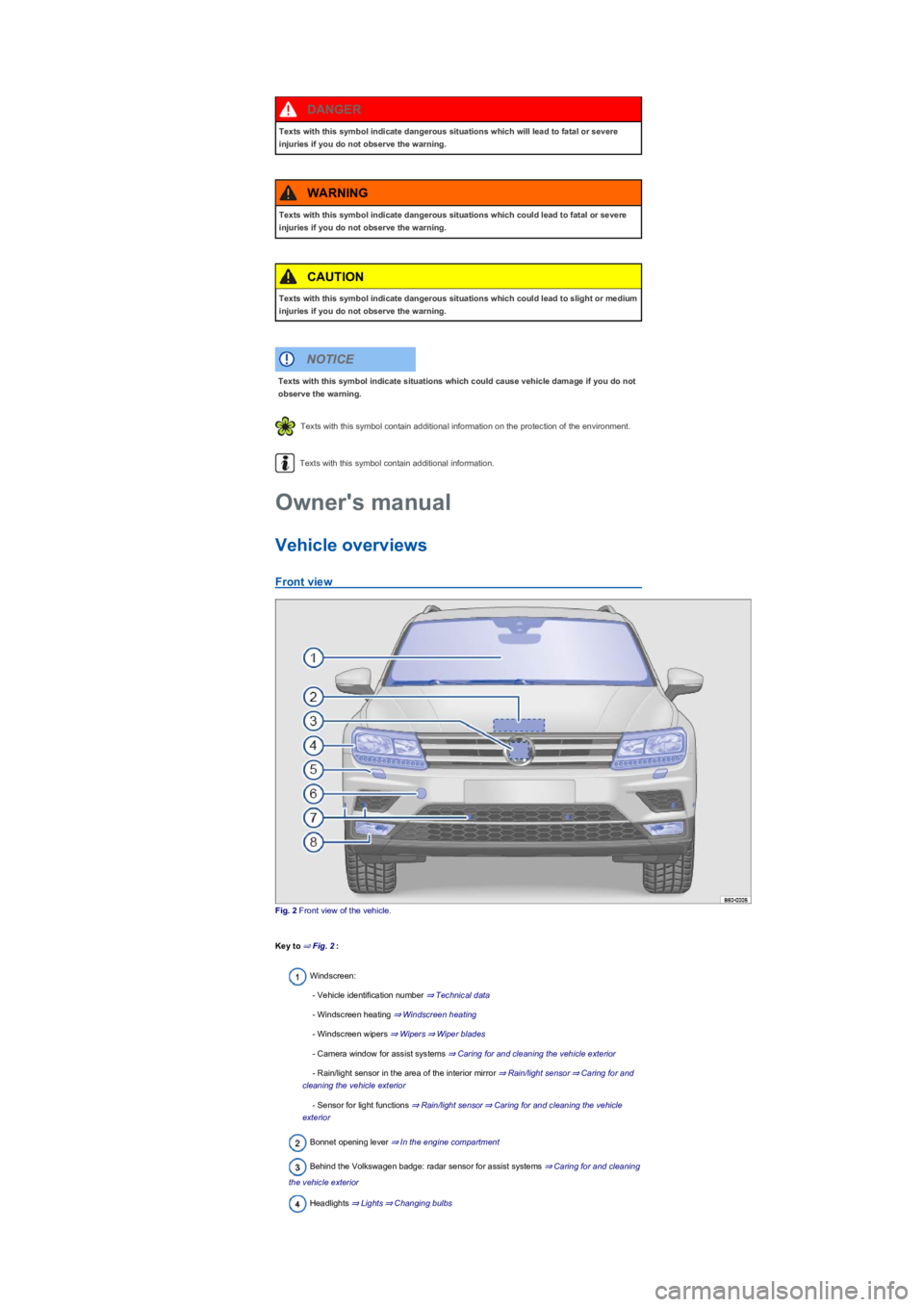
Texts with this symbol contain additional information on the protection of the environment.
Texts with this symbol contain additional information.
Vehicle overviews
Front view
Fig. 2 Front view of the vehicle.
Key to ⇒ Fig. 2:
Windscreen:
- Vehicle identification number ⇒ Technical data
- Windscreen heating ⇒ Windscreen heating
- Windscreen wipers ⇒ Wipers⇒ Wiper blades
- Camera window for assist systems ⇒ Caring for and cleaning the vehicle exterior
- Rain/light sensor in the area of the interior mirror ⇒ Rain/light sensor⇒ Caring for and
cleaning the vehicle exterior
- Sensor for light functions ⇒ Rain/light sensor⇒ Caring for and cleaning the vehicle
exterior
Bonnet opening lever ⇒ In the engine compartment
Behind the Volkswagen badge: radar sensor for assist systems ⇒ Caring for and cleaning
the vehicle exterior
Headlights ⇒ Lights⇒ Changing bulbs
Texts with this symbol indicate dangerous situations which will lead to fatal or severe
injuries if you do not observe the warning.
DANGER
Texts with this symbol indicate dangerous situations which could lead to fatal or severe
injuries if you do not observe the warning.
WARNING
Texts with this symbol indicate dangerous situations which could lead to slight or medium
injuries if you do not observe the warning.
CAUTION
Texts with this symbol indicate situations which could cause vehicle damage if you do not
observe the warning.
NOTICE
Owner's manual
Page 9 of 341
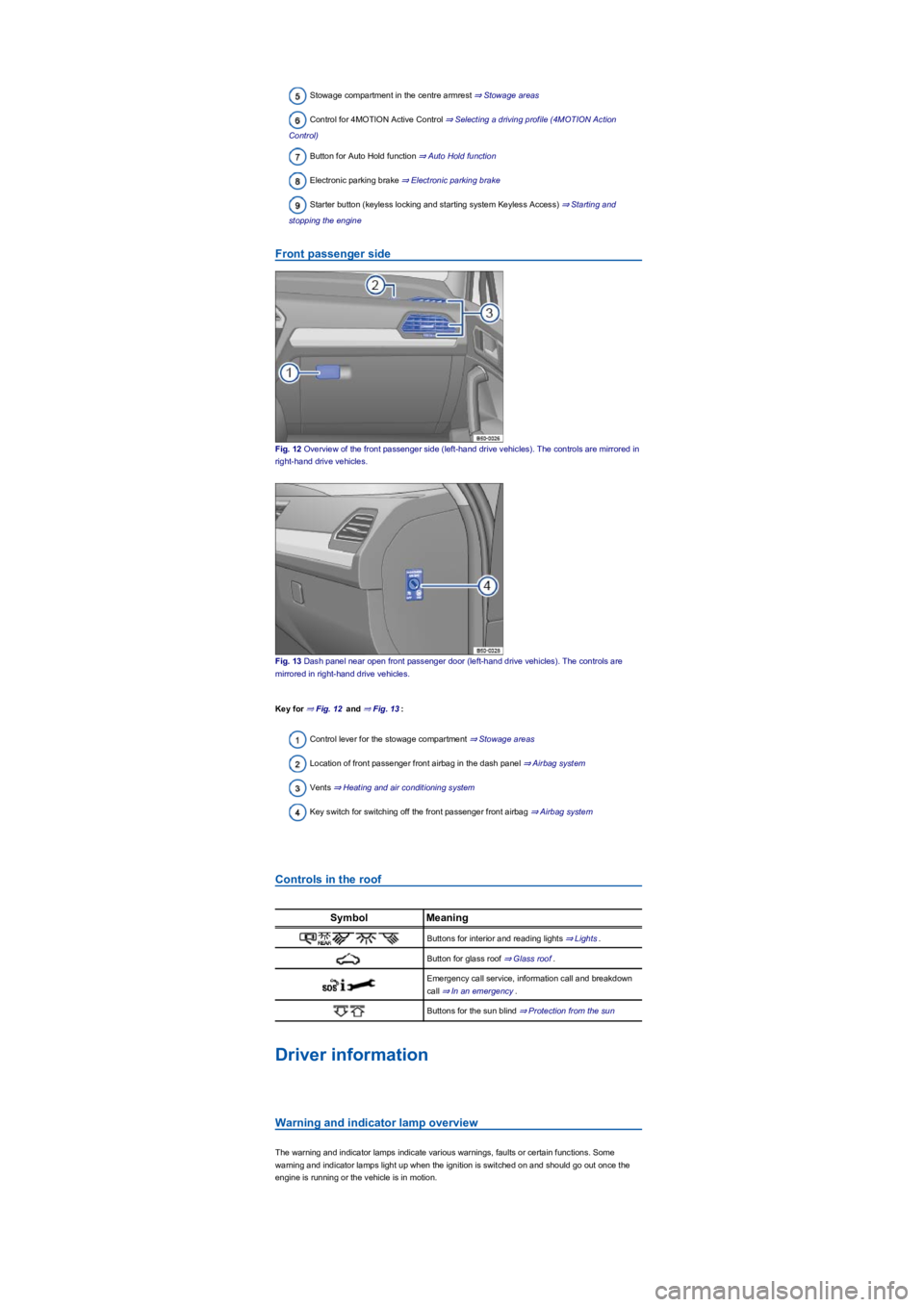
Stowage compartment in the centre armrest ⇒ Stowage areas
Control for 4MOTION Active Control ⇒ Selecting a driving profile (4MOTION Action
Control)
Button for Auto Hold function ⇒ Auto Hold function
Electronic parking brake ⇒ Electronic parking brake
Starter button (keyless locking and starting system Keyless Access) ⇒ Starting and
stopping the engine
Front passenger side
Fig. 12 Overview of the front passenger side (left-hand drive vehicles). The controls are mirrored in
right-hand drive vehicles.
Fig. 13 Dash panel near open front passenger door (left-hand drive vehicles). The controls are
mirrored in right-hand drive vehicles.
Key for ⇒ Fig. 12 and ⇒ Fig. 13:
Control lever for the stowage compartment ⇒ Stowage areas
Location of front passenger front airbag in the dash panel ⇒ Airbag system
Vents ⇒ Heating and air conditioning system
Key switch for switching off the front passenger front airbag ⇒ Airbag system
Controls in the roof
SymbolMeaning
Buttons for interior and reading lights ⇒ Lights.
Button for glass roof ⇒ Glass roof.
Emergency call service, information call and breakdown
call ⇒ In an emergency.
Buttons for the sun blind ⇒ Protection from the sun
Driver information
Warning and indicator lamp overview
The warning and indicator lamps indicate various warnings, faults or certain functions. Some
warning and indicator lamps light up when the ignition is switched on and should go out once the
engine is running or the vehicle is in motion.
Page 30 of 341
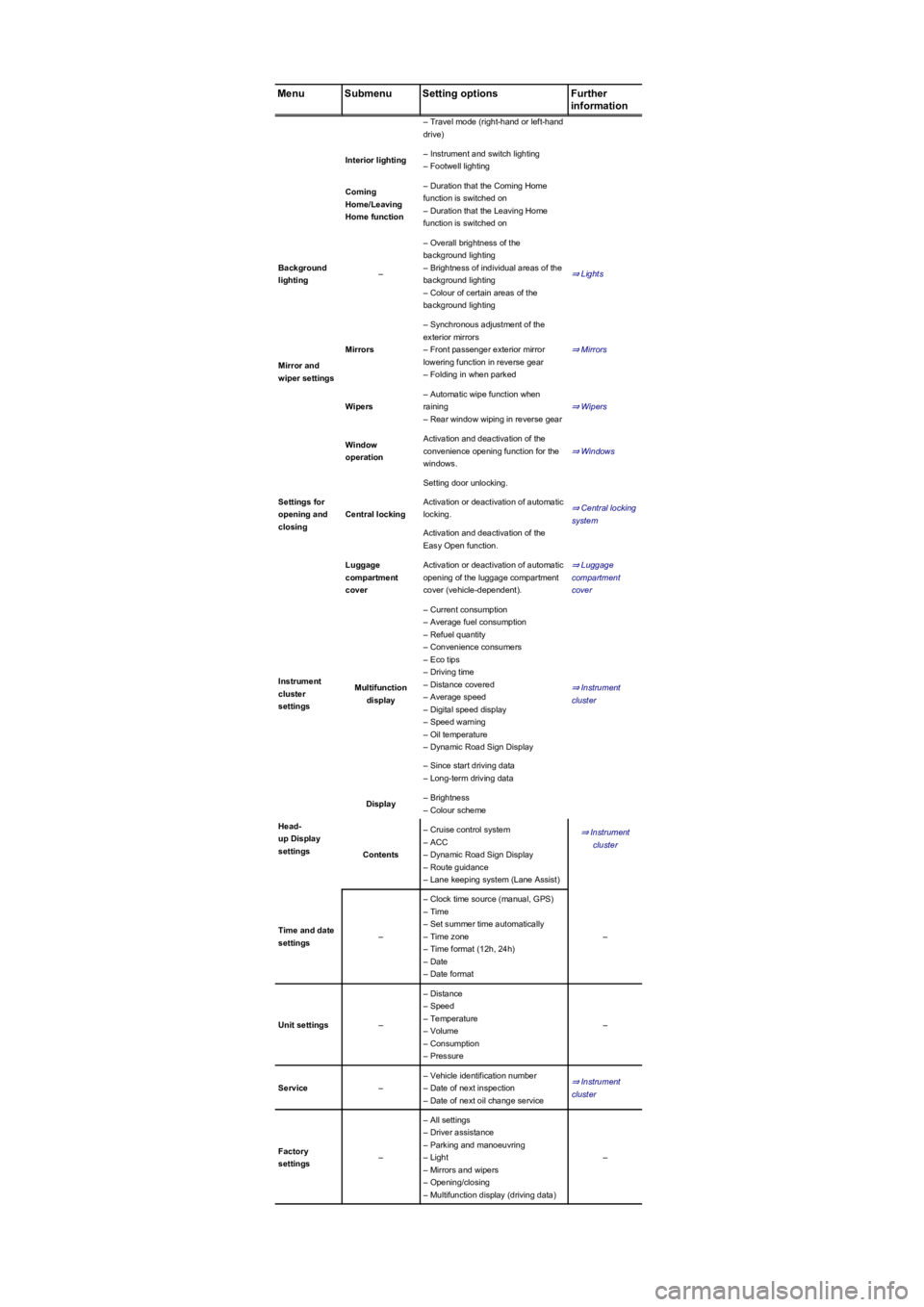
MenuSubmenuSetting optionsFurther
information
– Travel mode (right-hand or left-hand
drive)
Interior lighting– Instrument and switch lighting
– Footwell lighting
Coming
Home/Leaving
Home function
– Duration that the Coming Home
function is switched on
– Duration that the Leaving Home
function is switched on
Background
lighting–
– Overall brightness of the
background lighting
– Brightness of individual areas of the
background lighting
– Colour of certain areas of the
background lighting
⇒ Lights
Mirror and
wiper settings
Mirrors
– Synchronous adjustment of the
exterior mirrors
– Front passenger exterior mirror
lowering function in reverse gear
– Folding in when parked
⇒ Mirrors
Wipers
– Automatic wipe function when
raining
– Rear window wiping in reverse gear
⇒ Wipers
Settings for
opening and
closing
Window
operation
Activation and deactivation of the
convenience opening function for the
windows.
⇒ Windows
Central locking
Setting door unlocking.
⇒ Central locking
system
Activation or deactivation of automatic
locking.
Activation and deactivation of the
Easy Open function.
Luggage
compartment
cover
Activation or deactivation of automatic
opening of the luggage compartment
cover (vehicle-dependent).
⇒ Luggage
compartment
cover
Instrument
cluster
settings
Multifunction
display
– Current consumption
– Average fuel consumption
– Refuel quantity
– Convenience consumers
– Eco tips
– Driving time
– Distance covered
– Average speed
– Digital speed display
– Speed warning
– Oil temperature
– Dynamic Road Sign Display
⇒ Instrument
cluster
– Since start driving data
– Long-term driving data
Head-
up Display
settings
Display– Brightness
– Colour scheme
⇒ Instrument
cluster
Contents
– Cruise control system
– ACC
– Dynamic Road Sign Display
– Route guidance
– Lane keeping system (Lane Assist)
Time and date
settings–
– Clock time source (manual, GPS)
– Time
– Set summer time automatically
– Time zone
– Time format (12h, 24h)
– Date
– Date format
–
Unit settings–
– Distance
– Speed
– Temperature
– Volume
– Consumption
– Pressure
–
Service–
– Vehicle identification number
– Date of next inspection
– Date of next oil change service
⇒ Instrument
cluster
Factory
settings–
– All settings
– Driver assistance
– Parking and manoeuvring
– Light
– Mirrors and wipers
– Opening/closing
– Multifunction display (driving data)
–
Page 63 of 341
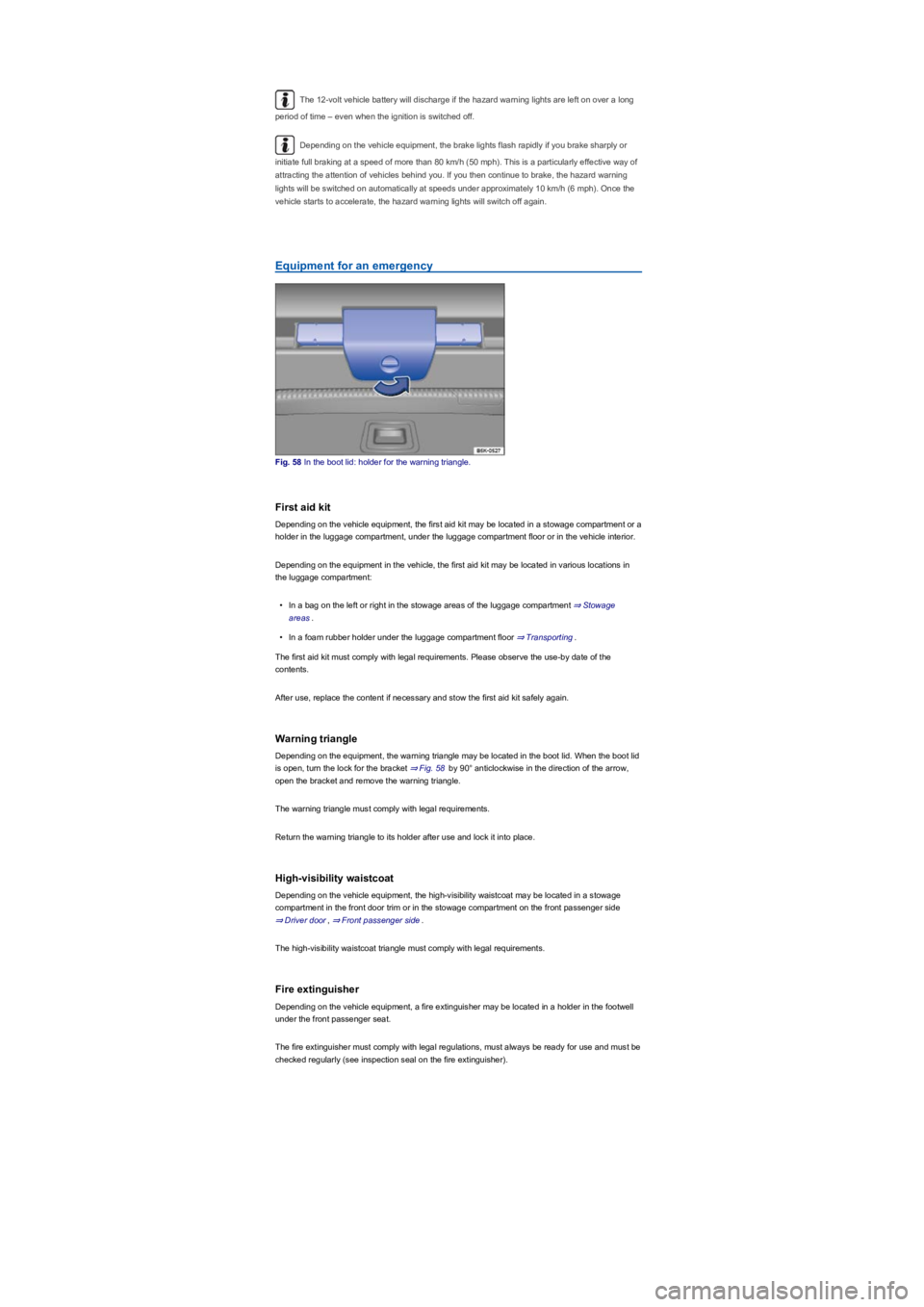
The 12-volt vehicle battery will discharge if the hazard warning lights are left on over a long
period of time – even when the ignition is switched off.
Depending on the vehicle equipment, the brake lights flash rapidly if you brake sharply or
initiate full braking at a speed of more than 80 km/h (50 mph). This is a particularly effective way of
attracting the attention of vehicles behind you. If you then continue to brake, the hazard warning
lights will be switched on automatically at speeds under approximately 10 km/h (6 mph). Once the
vehicle starts to accelerate, the hazard warning lights will switch off again.
Equipment for an emergency
Fig. 58 In the boot lid: holder for the warning triangle.
First aid kit
Depending on the vehicle equipment, the first aid kit may be located in a stowage compartment or a
holder in the luggage compartment, under the luggage compartment floor or in the vehicle interior.
Depending on the equipment in the vehicle, the first aid kit may be located in various locations in
the luggage compartment:
•In a bag on the left or right in the stowage areas of the luggage compartment ⇒ Stowage
areas.
•In a foam rubber holder under the luggage compartment floor ⇒ Transporting.
The first aid kit must comply with legal requirements. Please observe the use-by date of the
contents.
After use, replace the content if necessary and stow the first aid kit safely again.
Warning triangle
Depending on the equipment, the warning triangle may be located in the boot lid. When the boot lid
is open, turn the lock for the bracket ⇒ Fig. 58 by 90° anticlockwise in the direction of the arrow,
open the bracket and remove the warning triangle.
The warning triangle must comply with legal requirements.
Return the warning triangle to its holder after use and lock it into place.
High-visibility waistcoat
Depending on the vehicle equipment, the high-visibility waistcoat may be located in a stowage
compartment in the front door trim or in the stowage compartment on the front passenger side
⇒ Driver door, ⇒ Front passenger side.
The high-visibility waistcoat triangle must comply with legal requirements.
Fire extinguisher
Depending on the vehicle equipment, a fire extinguisher may be located in a holder in the footwell
under the front passenger seat.
The fire extinguisher must comply with legal regulations, must always be ready for use and must be
checked regularly (see inspection seal on the fire extinguisher).
Page 71 of 341
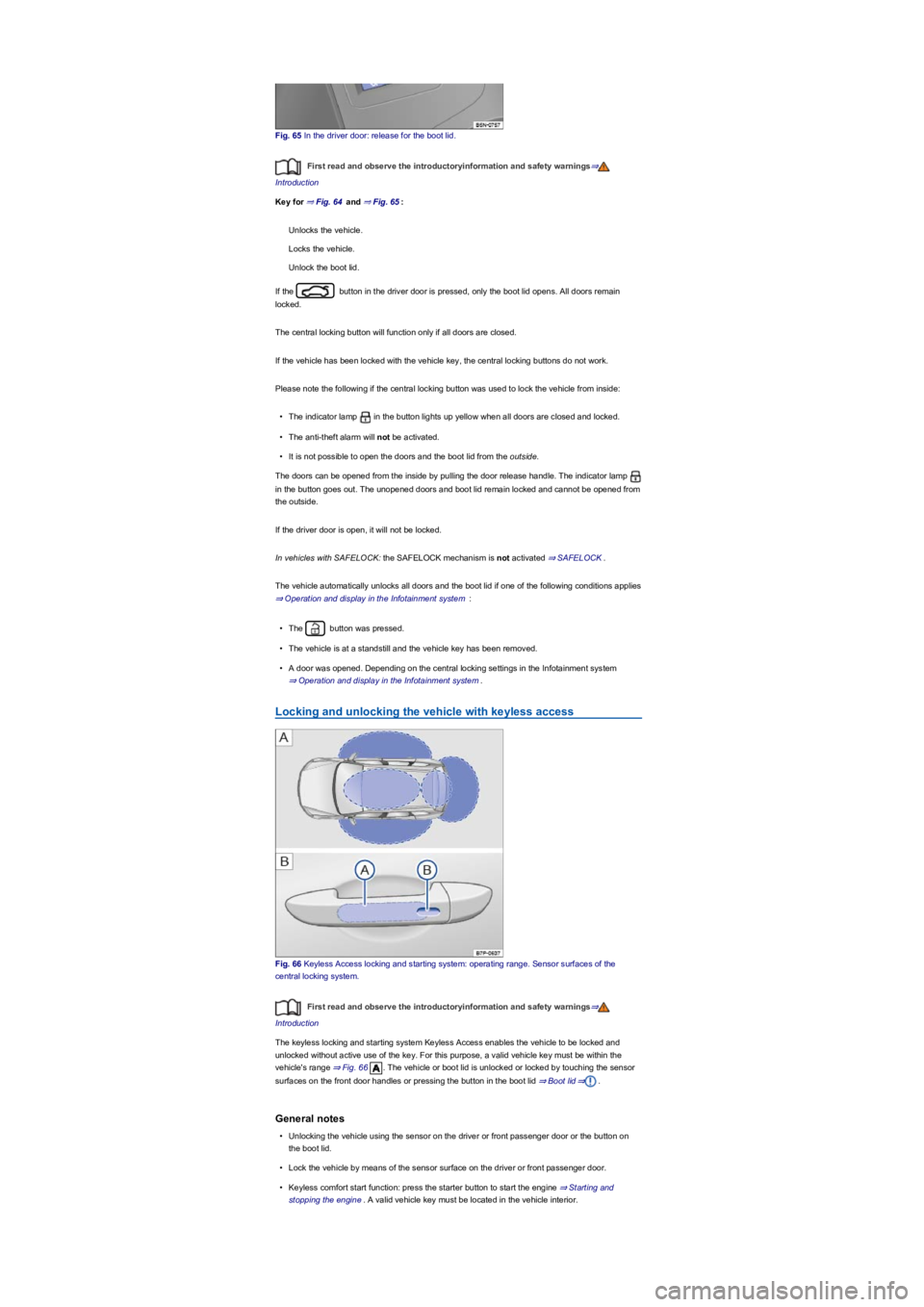
Fig. 65 In the driver door: release for the boot lid.
First read and observe the introductoryinformation and safety warnings⇒
Introduction
Key for ⇒ Fig. 64 and ⇒ Fig. 65:
Unlocks the vehicle.
Locks the vehicle.
Unlock the boot lid.
If the button in the driver door is pressed, only the boot lid opens. All doors remain
locked.
The central locking button will function only if all doors are closed.
If the vehicle has been locked with the vehicle key, the central locking buttons do not work.
Please note the following if the central locking button was used to lock the vehicle from inside:
•The indicator lamp in the button lights up yellow when all doors are closed and locked.
•The anti-theft alarm will not be activated.
•It is not possible to open the doors and the boot lid from the outside.
The doors can be opened from the inside by pulling the door release handle. The indicator lamp
in the button goes out. The unopened doors and boot lid remain locked and cannot be opened from
the outside.
If the driver door is open, it will not be locked.
In vehicles with SAFELOCK: the SAFELOCK mechanism is not activated ⇒ SAFELOCK.
The vehicle automatically unlocks all doors and the boot lid if one of the following conditions applies
⇒ Operation and display in the Infotainment system :
•The button was pressed.
•The vehicle is at a standstill and the vehicle key has been removed.
•A door was opened. Depending on the central locking settings in the Infotainment system
⇒ Operation and display in the Infotainment system.
Locking and unlocking the vehicle with keyless access
Fig. 66 Keyless Access locking and starting system: operating range. Sensor surfaces of the
central locking system.
First read and observe the introductoryinformation and safety warnings⇒
Introduction
The keyless locking and starting system Keyless Access enables the vehicle to be locked and
unlocked without active use of the key. For this purpose, a valid vehicle key must be within the
vehicle's range ⇒ Fig. 66. The vehicle or boot lid is unlocked or locked by touching the sensor
surfaces on the front door handles or pressing the button in the boot lid ⇒ Boot lid⇒.
General notes
•Unlocking the vehicle using the sensor on the driver or front passenger door or the button on
the boot lid.
•Lock the vehicle by means of the sensor surface on the driver or front passenger door.
•Keyless comfort start function: press the starter button to start the engine ⇒ Starting and
stopping the engine. A valid vehicle key must be located in the vehicle interior.
Page 75 of 341
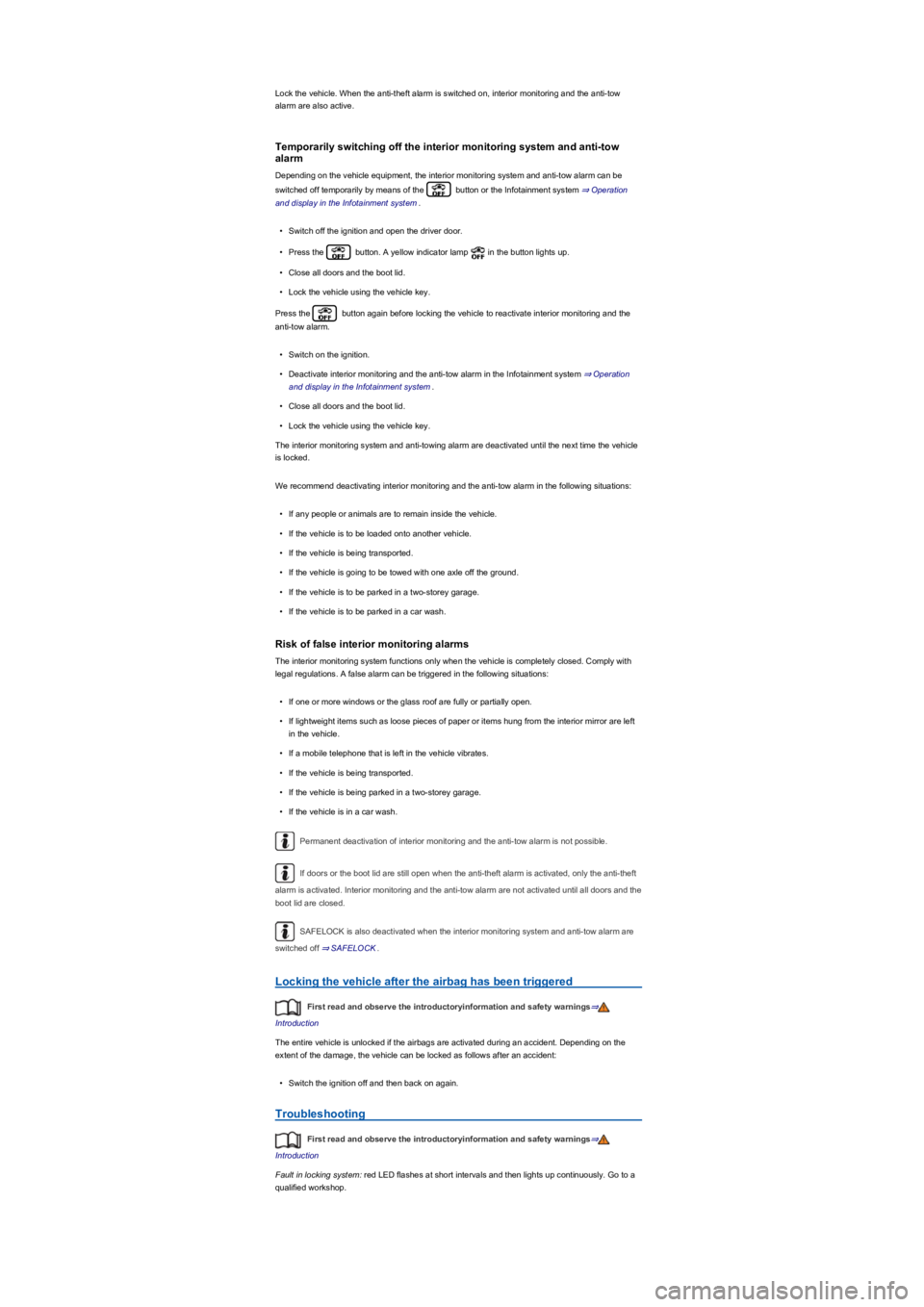
Lock the vehicle. When the anti-theft alarm is switched on, interior monitoring and the anti-tow
alarm are also active.
Temporarily switching off the interior monitoring system and anti-tow
alarm
Depending on the vehicle equipment, the interior monitoring system and anti-tow alarm can be
switched off temporarily by means of the button or the Infotainment system ⇒ Operation
and display in the Infotainment system.
•Switch off the ignition and open the driver door.
•Press the button. A yellow indicator lamp in the button lights up.
•Close all doors and the boot lid.
•Lock the vehicle using the vehicle key.
Press the button again before locking the vehicle to reactivate interior monitoring and the
anti-tow alarm.
•Switch on the ignition.
•Deactivate interior monitoring and the anti-tow alarm in the Infotainment system ⇒ Operation
and display in the Infotainment system.
•Close all doors and the boot lid.
•Lock the vehicle using the vehicle key.
The interior monitoring system and anti-towing alarm are deactivated until the next time the vehicle
is locked.
We recommend deactivating interior monitoring and the anti-tow alarm in the following situations:
•If any people or animals are to remain inside the vehicle.
•If the vehicle is to be loaded onto another vehicle.
•If the vehicle is being transported.
•If the vehicle is going to be towed with one axle off the ground.
•If the vehicle is to be parked in a two-storey garage.
•If the vehicle is to be parked in a car wash.
Risk of false interior monitoring alarms
The interior monitoring system functions only when the vehicle is completely closed. Comply with
legal regulations. A false alarm can be triggered in the following situations:
•If one or more windows or the glass roof are fully or partially open.
•If lightweight items such as loose pieces of paper or items hung from the interior mirror are left
in the vehicle.
•If a mobile telephone that is left in the vehicle vibrates.
•If the vehicle is being transported.
•If the vehicle is being parked in a two-storey garage.
•If the vehicle is in a car wash.
Permanent deactivation of interior monitoring and the anti-tow alarm is not possible.
If doors or the boot lid are still open when the anti-theft alarm is activated, only the anti-theft
alarm is activated. Interior monitoring and the anti-tow alarm are not activated until all doors and the
boot lid are closed.
SAFELOCK is also deactivated when the interior monitoring system and anti-tow alarm are
switched off ⇒ SAFELOCK.
Locking the vehicle after the airbag has been triggered
First read and observe the introductoryinformation and safety warnings⇒
Introduction
The entire vehicle is unlocked if the airbags are activated during an accident. Depending on the
extent of the damage, the vehicle can be locked as follows after an accident:
•Switch the ignition off and then back on again.
Troubleshooting
First read and observe the introductoryinformation and safety warnings⇒
Introduction
Fault in locking system: red LED flashes at short intervals and then lights up continuously. Go to a
qualified workshop.
Page 81 of 341
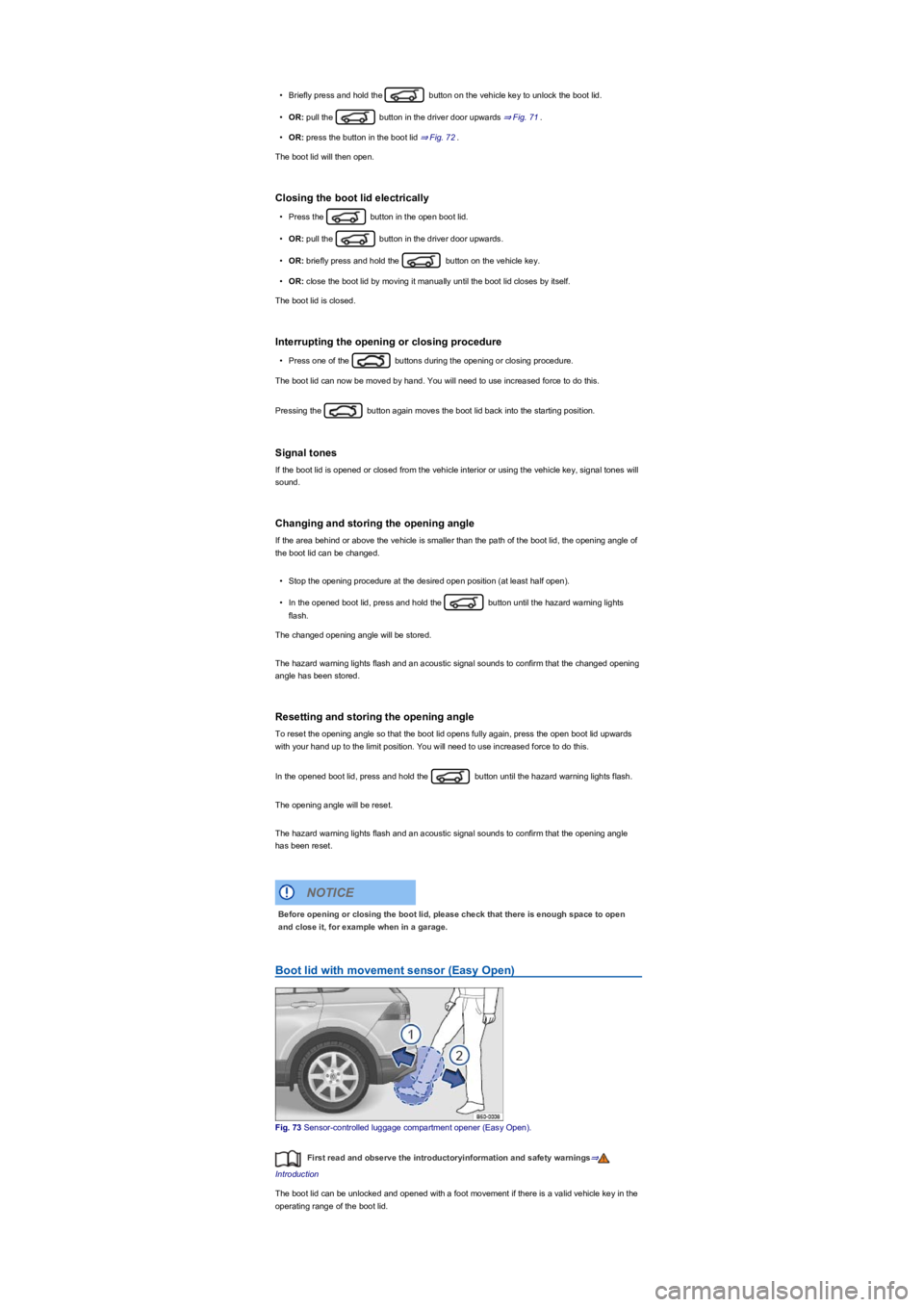
•Briefly press and hold the button on the vehicle key to unlock the boot lid.
•OR: pull the button in the driver door upwards ⇒ Fig. 71.
•OR: press the button in the boot lid ⇒ Fig. 72.
The boot lid will then open.
Closing the boot lid electrically
•Press the button in the open boot lid.
•OR: pull the button in the driver door upwards.
•OR: briefly press and hold the button on the vehicle key.
•OR: close the boot lid by moving it manually until the boot lid closes by itself.
The boot lid is closed.
Interrupting the opening or closing procedure
•Press one of the buttons during the opening or closing procedure.
The boot lid can now be moved by hand. You will need to use increased force to do this.
Pressing the button again moves the boot lid back into the starting position.
Signal tones
If the boot lid is opened or closed from the vehicle interior or using the vehicle key, signal tones will
sound.
Changing and storing the opening angle
If the area behind or above the vehicle is smaller than the path of the boot lid, the opening angle of
the boot lid can be changed.
•Stop the opening procedure at the desired open position (at least half open).
•In the opened boot lid, press and hold the button until the hazard warning lights
flash.
The changed opening angle will be stored.
The hazard warning lights flash and an acoustic signal sounds to confirm that the changed opening
angle has been stored.
Resetting and storing the opening angle
To reset the opening angle so that the boot lid opens fully again, press the open boot lid upwards
with your hand up to the limit position. You will need to use increased force to do this.
In the opened boot lid, press and hold the button until the hazard warning lights flash.
The opening angle will be reset.
The hazard warning lights flash and an acoustic signal sounds to confirm that the opening angle
has been reset.
Boot lid with movement sensor (Easy Open)
Fig. 73 Sensor-controlled luggage compartment opener (Easy Open).
First read and observe the introductoryinformation and safety warnings⇒
Introduction
The boot lid can be unlocked and opened with a foot movement if there is a valid vehicle key in the
operating range of the boot lid.
Before opening or closing the boot lid, please check that there is enough space to open
and close it, for example when in a garage.
NOTICE
Page 108 of 341
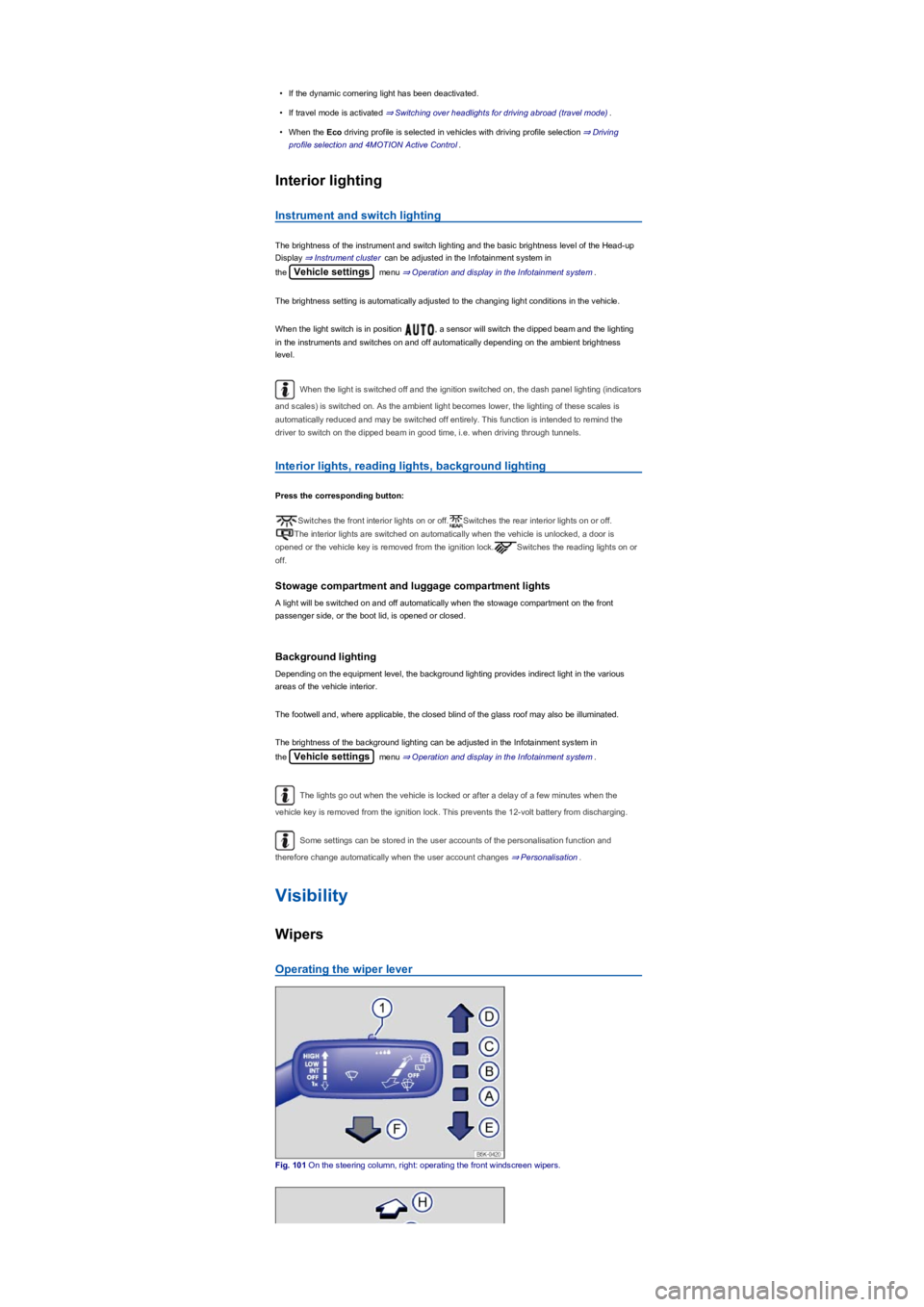
•If the dynamic cornering light has been deactivated.
•If travel mode is activated ⇒ Switching over headlights for driving abroad (travel mode).
•When the Eco driving profile is selected in vehicles with driving profile selection ⇒ Driving
profile selection and 4MOTION Active Control.
Interior lighting
Instrument and switch lighting
The brightness of the instrument and switch lighting and the basic brightness level of the Head-up
Display ⇒ Instrument cluster can be adjusted in the Infotainment system in
the Vehicle settings menu ⇒ Operation and display in the Infotainment system.
The brightness setting is automatically adjusted to the changing light conditions in the vehicle.
When the light switch is in position , a sensor will switch the dipped beam and the lighting
in the instruments and switches on and off automatically depending on the ambient brightness
level.
When the light is switched off and the ignition switched on, the dash panel lighting (indicators
and scales) is switched on. As the ambient light becomes lower, the lighting of these scales is
automatically reduced and may be switched off entirely. This function is intended to remind the
driver to switch on the dipped beam in good time, i.e. when driving through tunnels.
Interior lights, reading lights, background lighting
Press the corresponding button:
Switches the front interior lights on or off.Switches the rear interior lights on or off.
The interior lights are switched on automatically when the vehicle is unlocked, a door is
opened or the vehicle key is removed from the ignition lock.Switches the reading lights on or
off.
Stowage compartment and luggage compartment lights
A light will be switched on and off automatically when the stowage compartment on the front
passenger side, or the boot lid, is opened or closed.
Background lighting
Depending on the equipment level, the background lighting provides indirect light in the various
areas of the vehicle interior.
The footwell and, where applicable, the closed blind of the glass roof may also be illuminated.
The brightness of the background lighting can be adjusted in the Infotainment system in
the Vehicle settings menu ⇒ Operation and display in the Infotainment system.
The lights go out when the vehicle is locked or after a delay of a few minutes when the
vehicle key is removed from the ignition lock. This prevents the 12-volt battery from discharging.
Some settings can be stored in the user accounts of the personalisation function and
therefore change automatically when the user account changes ⇒ Personalisation.
Visibility
Wipers
Operating the wiper lever
Fig. 101 On the steering column, right: operating the front windscreen wipers.
Page 111 of 341
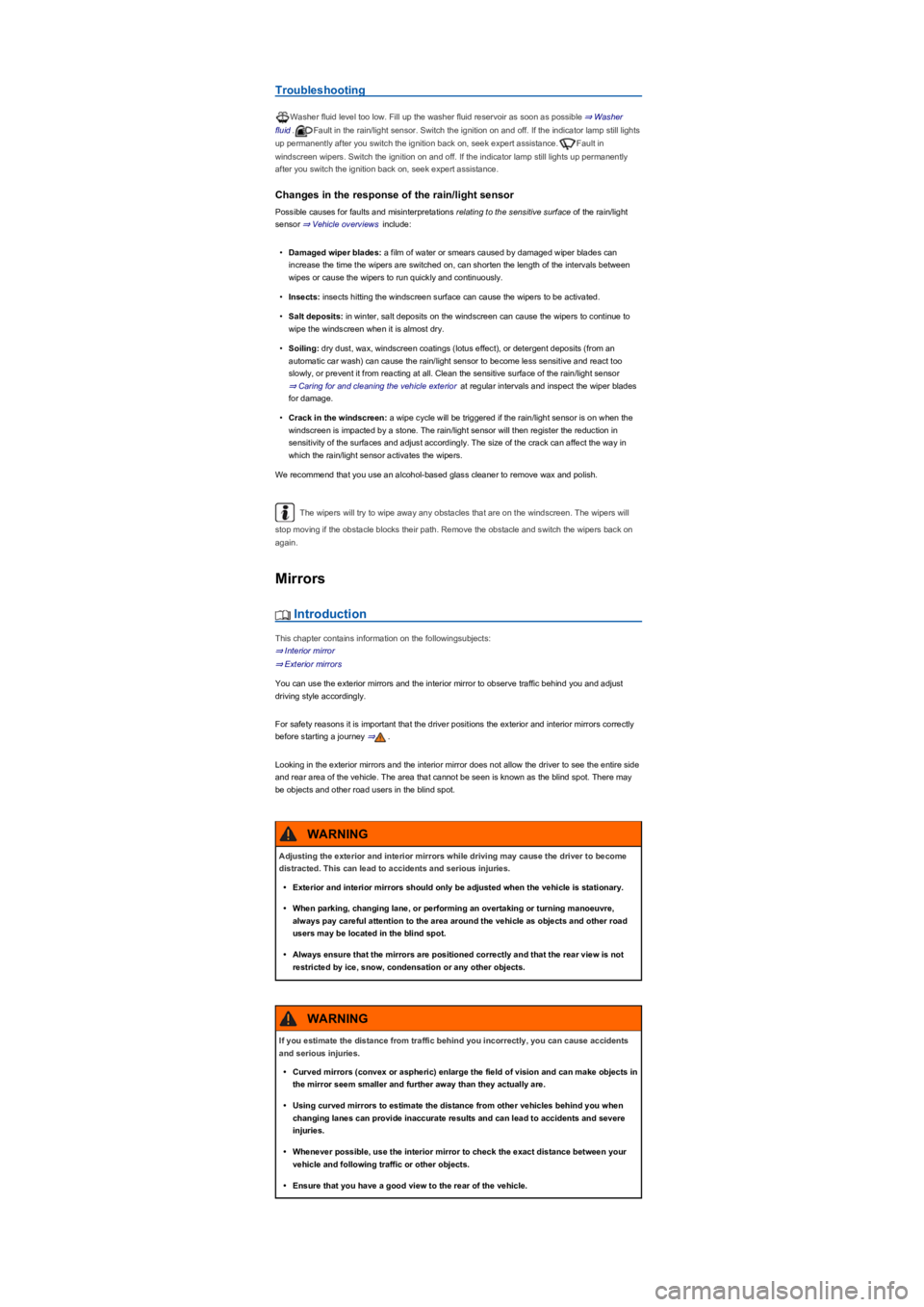
Troubleshooting
Washer fluid level too low. Fill up the washer fluid reservoir as soon as possible ⇒ Washer
fluid.Fault in the rain/light sensor. Switch the ignition on and off. If the indicator lamp still lights
up permanently after you switch the ignition back on, seek expert assistance.Fault in
windscreen wipers. Switch the ignition on and off. If the indicator lamp still lights up permanently
after you switch the ignition back on, seek expert assistance.
Changes in the response of the rain/light sensor
Possible causes for faults and misinterpretations relating to the sensitive surface of the rain/light
sensor ⇒ Vehicle overviews include:
•Damaged wiper blades: a film of water or smears caused by damaged wiper blades can
increase the time the wipers are switched on, can shorten the length of the intervals between
wipes or cause the wipers to run quickly and continuously.
•Insects: insects hitting the windscreen surface can cause the wipers to be activated.
•Salt deposits: in winter, salt deposits on the windscreen can cause the wipers to continue to
wipe the windscreen when it is almost dry.
•Soiling: dry dust, wax, windscreen coatings (lotus effect), or detergent deposits (from an
automatic car wash) can cause the rain/light sensor to become less sensitive and react too
slowly, or prevent it from reacting at all. Clean the sensitive surface of the rain/light sensor
⇒ Caring for and cleaning the vehicle exterior at regular intervals and inspect the wiper blades
for damage.
•Crack in the windscreen: a wipe cycle will be triggered if the rain/light sensor is on when the
windscreen is impacted by a stone. The rain/light sensor will then register the reduction in
sensitivity of the surfaces and adjust accordingly. The size of the crack can affect the way in
which the rain/light sensor activates the wipers.
We recommend that you use an alcohol-based glass cleaner to remove wax and polish.
The wipers will try to wipe away any obstacles that are on the windscreen. The wipers will
stop moving if the obstacle blocks their path. Remove the obstacle and switch the wipers back on
again.
Mirrors
Introduction
This chapter contains information on the followingsubjects:
⇒ Interior mirror
⇒ Exterior mirrors
You can use the exterior mirrors and the interior mirror to observe traffic behind you and adjust
driving style accordingly.
For safety reasons it is important that the driver positions the exterior and interior mirrors correctly
before starting a journey ⇒.
Looking in the exterior mirrors and the interior mirror does not allow the driver to see the entire side
and rear area of the vehicle. The area that cannot be seen is known as the blind spot. There may
be objects and other road users in the blind spot.
Adjusting the exterior and interior mirrors while driving may cause the driver to become
distracted. This can lead to accidents and serious injuries.
•Exterior and interior mirrors should only be adjusted when the vehicle is stationary.
•When parking, changing lane, or performing an overtaking or turning manoeuvre,
always pay careful attention to the area around the vehicle as objects and other road
users may be located in the blind spot.
•Always ensure that the mirrors are positioned correctly and that the rear view is not
restricted by ice, snow, condensation or any other objects.
WARNING
If you estimate the distance from traffic behind you incorrectly, you can cause accidents
and serious injuries.
•Curved mirrors (convex or aspheric) enlarge the field of vision and can make objects in
the mirror seem smaller and further away than they actually are.
•Using curved mirrors to estimate the distance from other vehicles behind you when
changing lanes can provide inaccurate results and can lead to accidents and severe
injuries.
•Whenever possible, use the interior mirror to check the exact distance between your
vehicle and following traffic or other objects.
•Ensure that you have a good view to the rear of the vehicle.
WARNING
Page 124 of 341
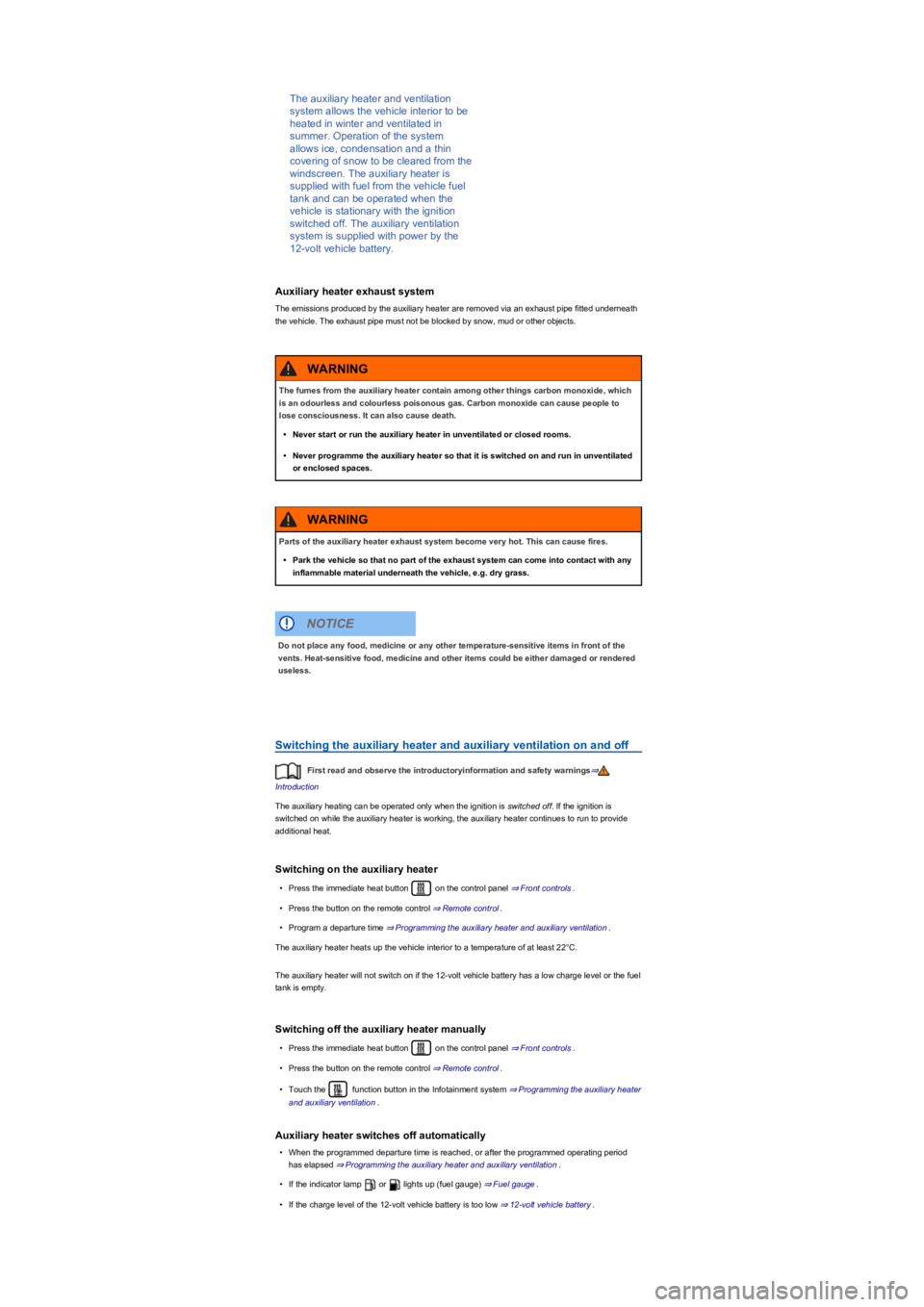
The auxiliary heater and ventilation
system allows the vehicle interior to be
heated in winter and ventilated in
summer. Operation of the system
allows ice, condensation and a thin
covering of snow to be cleared from the
windscreen. The auxiliary heater is
supplied with fuel from the vehicle fuel
tank and can be operated when the
vehicle is stationary with the ignition
switched off. The auxiliary ventilation
system is supplied with power by the
12-volt vehicle battery.
Auxiliary heater exhaust system
The emissions produced by the auxiliary heater are removed via an exhaust pipe fitted underneath
the vehicle. The exhaust pipe must not be blocked by snow, mud or other objects.
Switching the auxiliary heater and auxiliary ventilation on and off
First read and observe the introductoryinformation and safety warnings⇒
Introduction
The auxiliary heating can be operated only when the ignition is switched off. If the ignition is
switched on while the auxiliary heater is working, the auxiliary heater continues to run to provide
additional heat.
Switching on the auxiliary heater
•Press the immediate heat button on the control panel ⇒ Front controls.
•Press the button on the remote control ⇒ Remote control.
•Program a departure time ⇒ Programming the auxiliary heater and auxiliary ventilation.
The auxiliary heater heats up the vehicle interior to a temperature of at least 22°C.
The auxiliary heater will not switch on if the 12-volt vehicle battery has a low charge level or the fuel
tank is empty.
Switching off the auxiliary heater manually
•Press the immediate heat button on the control panel ⇒ Front controls.
•Press the button on the remote control ⇒ Remote control.
•Touch the function button in the Infotainment system ⇒ Programming the auxiliary heater
and auxiliary ventilation.
Auxiliary heater switches off automatically
•When the programmed departure time is reached, or after the programmed operating period
has elapsed ⇒ Programming the auxiliary heater and auxiliary ventilation.
•If the indicator lamp or lights up (fuel gauge) ⇒ Fuel gauge.
•If the charge level of the 12-volt vehicle battery is too low ⇒ 12-volt vehicle battery.
The fumes from the auxiliary heater contain among other things carbon monoxide, which
is an odourless and colourless poisonous gas. Carbon monoxide can cause people to
lose consciousness. It can also cause death.
•Never start or run the auxiliary heater in unventilated or closed rooms.
•Never programme the auxiliary heater so that it is switched on and run in unventilated
or enclosed spaces.
WARNING
Parts of the auxiliary heater exhaust system become very hot. This can cause fires.
•Park the vehicle so that no part of the exhaust system can come into contact with any
inflammable material underneath the vehicle, e.g. dry grass.
WARNING
Do not place any food, medicine or any other temperature-sensitive items in front of the
vents. Heat-sensitive food, medicine and other items could be either damaged or rendered
useless.
NOTICE