driver seat VOLKSWAGEN TOUAREG 2014 2.G Owner's Manual
[x] Cancel search | Manufacturer: VOLKSWAGEN, Model Year: 2014, Model line: TOUAREG, Model: VOLKSWAGEN TOUAREG 2014 2.GPages: 620, PDF Size: 9.4 MB
Page 216 of 620
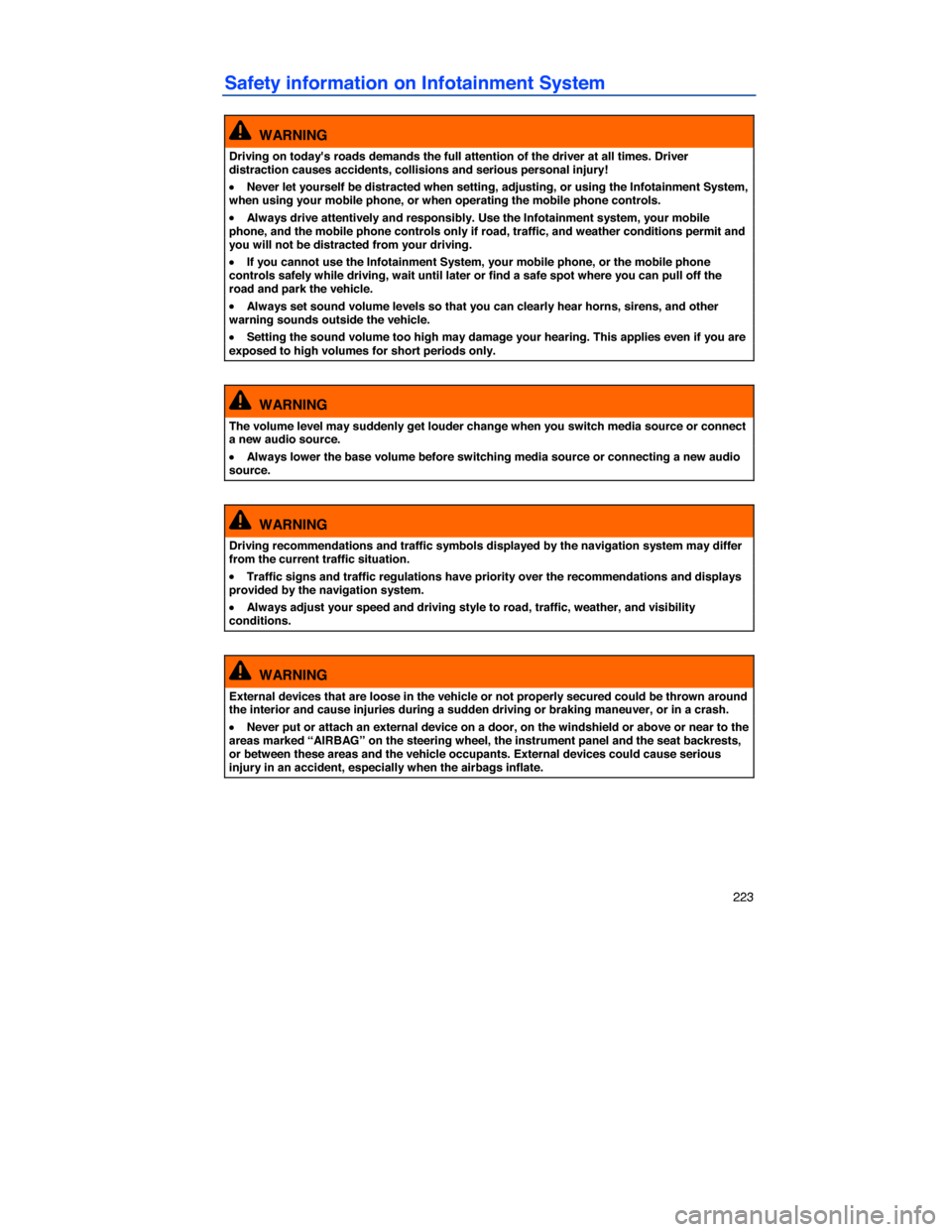
223
Safety information on Infotainment System
WARNING
Driving on today's roads demands the full attention of the driver at all times. Driver distraction causes accidents, collisions and serious personal injury!
�x Never let yourself be distracted when setting, adjusting, or using the Infotainment System, when using your mobile phone, or when operating the mobile phone controls.
�x Always drive attentively and responsibly. Use the Infotainment system, your mobile phone, and the mobile phone controls only if road, traffic, and weather conditions permit and you will not be distracted from your driving.
�x If you cannot use the Infotainment System, your mobile phone, or the mobile phone controls safely while driving, wait until later or find a safe spot where you can pull off the road and park the vehicle.
�x Always set sound volume levels so that you can clearly hear horns, sirens, and other warning sounds outside the vehicle.
�x Setting the sound volume too high may damage your hearing. This applies even if you are exposed to high volumes for short periods only.
WARNING
The volume level may suddenly get louder change when you switch media source or connect a new audio source.
�x Always lower the base volume before switching media source or connecting a new audio source.
WARNING
Driving recommendations and traffic symbols displayed by the navigation system may differ from the current traffic situation.
�x Traffic signs and traffic regulations have priority over the recommendations and displays provided by the navigation system.
�x Always adjust your speed and driving style to road, traffic, weather, and visibility conditions.
WARNING
External devices that are loose in the vehicle or not properly secured could be thrown around the interior and cause injuries during a sudden driving or braking maneuver, or in a crash.
�x Never put or attach an external device on a door, on the windshield or above or near to the areas marked “AIRBAG” on the steering wheel, the instrument panel and the seat backrests, or between these areas and the vehicle occupants. External devices could cause serious injury in an accident, especially when the airbags inflate.
Page 380 of 620
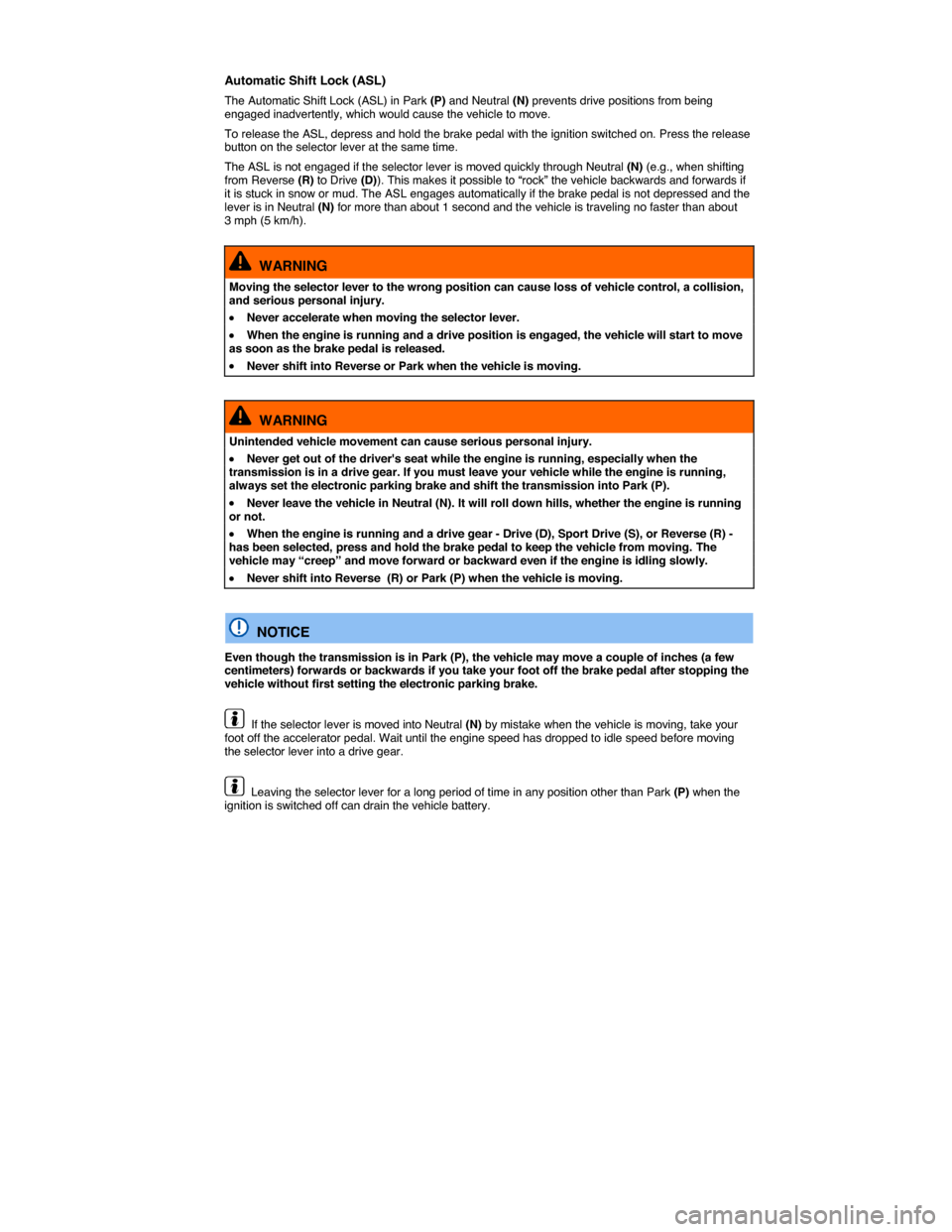
Automatic Shift Lock (ASL)
The Automatic Shift Lock (ASL) in Park (P) and Neutral (N) prevents drive positions from being engaged inadvertently, which would cause the vehicle to move.
To release the ASL, depress and hold the brake pedal with the ignition switched on. Press the release button on the selector lever at the same time.
The ASL is not engaged if the selector lever is moved quickly through Neutral (N) (e.g., when shifting from Reverse (R) to Drive (D)). This makes it possible to “rock” the vehicle backwards and forwards if it is stuck in snow or mud. The ASL engages automatically if the brake pedal is not depressed and the lever is in Neutral (N) for more than about 1 second and the vehicle is traveling no faster than about 3 mph (5 km/h).
WARNING
Moving the selector lever to the wrong position can cause loss of vehicle control, a collision, and serious personal injury.
�x Never accelerate when moving the selector lever.
�x When the engine is running and a drive position is engaged, the vehicle will start to move as soon as the brake pedal is released.
�x Never shift into Reverse or Park when the vehicle is moving.
WARNING
Unintended vehicle movement can cause serious personal injury.
�x Never get out of the driver's seat while the engine is running, especially when the transmission is in a drive gear. If you must leave your vehicle while the engine is running, always set the electronic parking brake and shift the transmission into Park (P).
�x Never leave the vehicle in Neutral (N). It will roll down hills, whether the engine is running or not.
�x When the engine is running and a drive gear - Drive (D), Sport Drive (S), or Reverse (R) - has been selected, press and hold the brake pedal to keep the vehicle from moving. The vehicle may “creep” and move forward or backward even if the engine is idling slowly.
�x Never shift into Reverse (R) or Park (P) when the vehicle is moving.
NOTICE
Even though the transmission is in Park (P), the vehicle may move a couple of inches (a few centimeters) forwards or backwards if you take your foot off the brake pedal after stopping the vehicle without first setting the electronic parking brake.
If the selector lever is moved into Neutral (N) by mistake when the vehicle is moving, take your foot off the accelerator pedal. Wait until the engine speed has dropped to idle speed before moving the selector lever into a drive gear.
Leaving the selector lever for a long period of time in any position other than Park (P) when the ignition is switched off can drain the vehicle battery.
Page 527 of 620
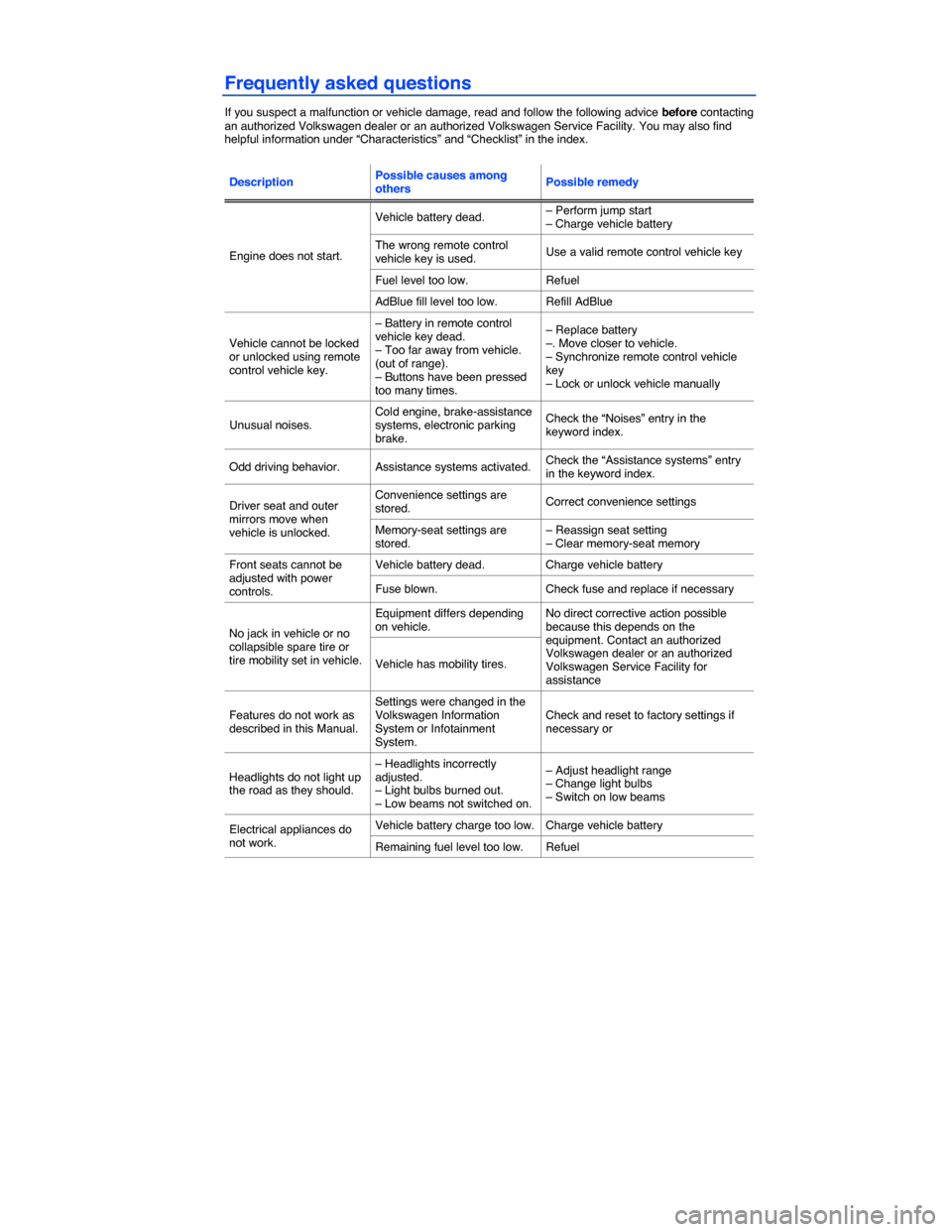
Frequently asked questions
If you suspect a malfunction or vehicle damage, read and follow the following advice before contacting an authorized Volkswagen dealer or an authorized Volkswagen Service Facility. You may also find helpful information under “Characteristics” and “Checklist” in the index.
Description Possible causes among others Possible remedy
Engine does not start.
Vehicle battery dead. – Perform jump start – Charge vehicle battery
The wrong remote control vehicle key is used. Use a valid remote control vehicle key
Fuel level too low. Refuel
AdBlue fill level too low. Refill AdBlue
Vehicle cannot be locked or unlocked using remote control vehicle key.
– Battery in remote control vehicle key dead. – Too far away from vehicle. (out of range). – Buttons have been pressed too many times.
– Replace battery –. Move closer to vehicle. – Synchronize remote control vehicle key – Lock or unlock vehicle manually
Unusual noises. Cold engine, brake-assistance systems, electronic parking brake.
Check the “Noises” entry in the keyword index.
Odd driving behavior. Assistance systems activated. Check the “Assistance systems” entry in the keyword index.
Driver seat and outer mirrors move when vehicle is unlocked.
Convenience settings are stored. Correct convenience settings
Memory-seat settings are stored. – Reassign seat setting – Clear memory-seat memory
Front seats cannot be adjusted with power controls.
Vehicle battery dead. Charge vehicle battery
Fuse blown. Check fuse and replace if necessary
No jack in vehicle or no collapsible spare tire or tire mobility set in vehicle.
Equipment differs depending on vehicle. No direct corrective action possible because this depends on the equipment. Contact an authorized Volkswagen dealer or an authorized Volkswagen Service Facility for assistance
Vehicle has mobility tires.
Features do not work as described in this Manual.
Settings were changed in the Volkswagen Information System or Infotainment System.
Check and reset to factory settings if necessary or
Headlights do not light up the road as they should.
– Headlights incorrectly adjusted. – Light bulbs burned out. – Low beams not switched on.
– Adjust headlight range – Change light bulbs – Switch on low beams
Electrical appliances do not work.
Vehicle battery charge too low. Charge vehicle battery
Remaining fuel level too low. Refuel