pairing phone VOLKSWAGEN TRANSPORTER 2010 Owners Manual
[x] Cancel search | Manufacturer: VOLKSWAGEN, Model Year: 2010, Model line: TRANSPORTER, Model: VOLKSWAGEN TRANSPORTER 2010Pages: 486, PDF Size: 69.28 MB
Page 187 of 486
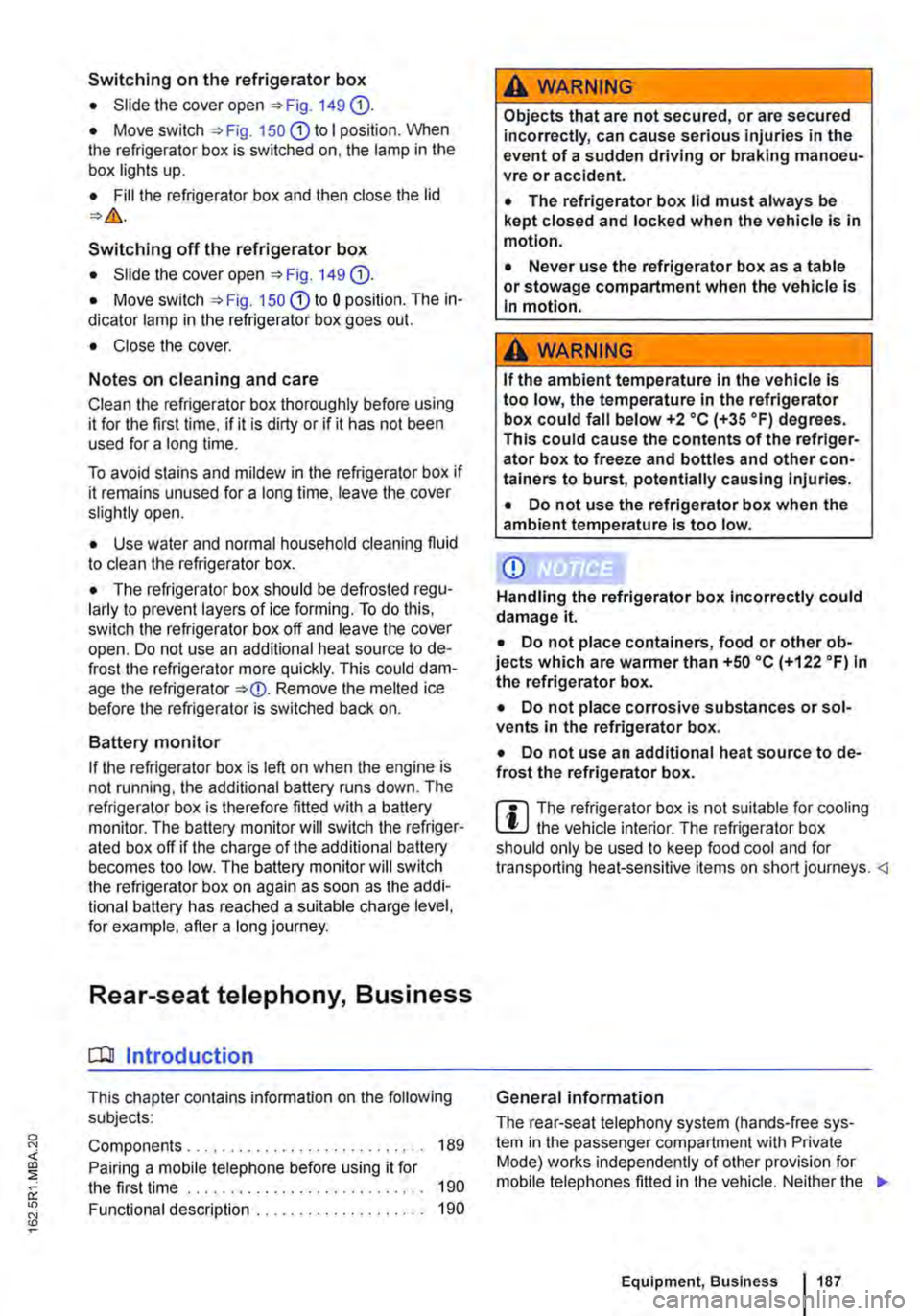
Switching on the refrigerator box
• Slide the cover open =>Fig. 149 (D.
• Move switch =>Fig. 150 CD to I position. When the refrigerator box is switched on, the lamp in the box lights up.
• Fill the refrigerator box and then close the lid =>&.
Switching off the refrigerator box
• Slide the cover open =>Fig. 149 (D.
• Move switch =>Fig. 150 CD to 0 position. The in-dicator lamp in the refrigerator box goes out.
• Close the cover.
Notes on cleaning and care
Clean the refrigerator box thoroughly before using it for the first time, if it is dirty or if it has not been used for a long time.
To avoid stains and mildew in the refrigerator box if it remains unused for a long time, leave the cover slightly open.
• Use water and normal household cleaning fluid to clean the refrigerator box.
• The refrigerator box should be defrosted regu-larly to prevent layers of ice forming. To do this, switch the refrigerator box off and leave the cover open. Do not use an additional heat source to de-frost the refrigerator more quickly. This could dam-age the refrigerator =>
If the refrigerator box is left on when the engine is not running, the additional battery runs down. The refrigerator box is therefore fitted with a battery monitor. The battery monitor will switch the refriger-ated box off if the charge of the additional battery becomes too low. The battery monitor will switch the refrigerator box on again as soon as the addi-tional battery has reached a suitable charge level, for example, after a long journey.
Rear-seat telephony, Business
a:n Introduction
This chapter contains information on the following subjects:
Components . . . . . . . . . . . . . . . . . . . . . . . . . . . . 189
Pairing a mobile telephone before using it for the first time . . . . . . . . . 190
Functional description ........... . 190
A WARNING
Objects that are not secured, or are secured incorrectly, can cause serious injuries in the event of a sudden driving or braking manoeu-vre or accident.
• The refrigerator box lid must always be kept closed and locked when the vehicle is in motion.
• Never use the refrigerator box as a table or stowage compartment when the vehicle is In motion.
A WARNING
If the ambient temperature In the vehicle Is too low, the temperature in the refrigerator box could fall below +2 •c {+35 °F) degrees. ThIs could cause the contents of the refriger-ator box to freeze and bottles and other con-tainers to burst, potentially causing Injuries.
• Do not use the refrigerator box when the ambient temperature Is too low.
CD
Handling the refrigerator box incorrectly could damage it.
• Do not place containers, food or other ob-jects which are warmer than +50 •c (+122 •F) In the refrigerator box.
• Do not place corrosive substances or sol-vents in the refrigerator box.
• Do not use an additional heat source to de-frost the refrigerator box.
m The refrigerator box is not suitable for cooling W the vehicle interior. The refrigerator box should only be used to keep food cool and for transporting heat-sensitive items on short journeys.
The rear-seat telephony system (hands-free sys-tem in the passenger compartment with Private Mode) works independently of other provision for mobile telephones fitted in the vehicle. Neither the
Equipment, Business 1187
Page 188 of 486
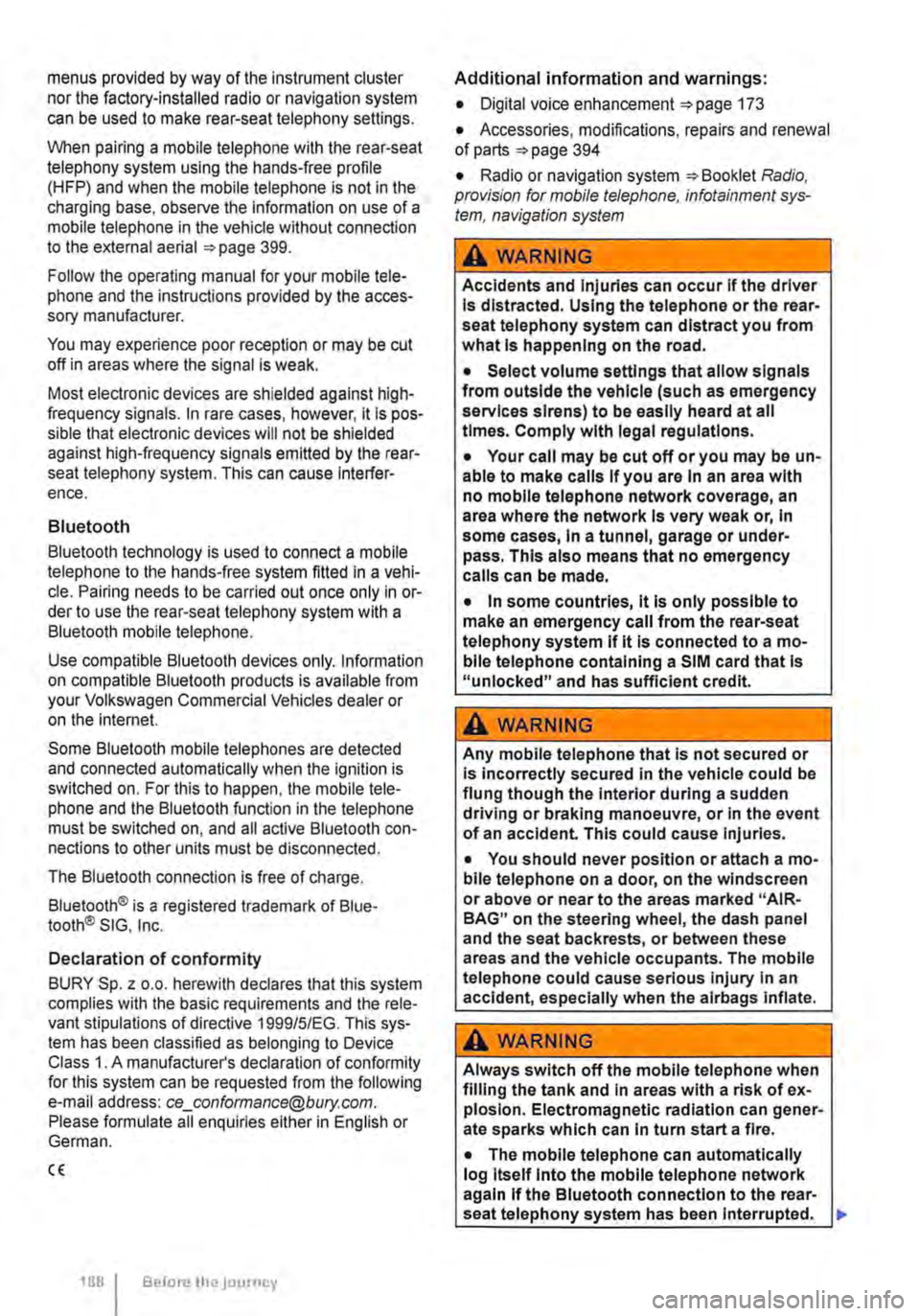
menus provided by way of the instrument cluster nor the factory-installed radio or navigation system can be used to make rear-seat telephony settings.
lfv'hen pairing a mobile telephone with the rear-seat telephony system using the hands-free profile (HFP) and when the mobile telephone is not in the charging base, observe the information on use of a mobile telephone in the vehicle without connection to the external aerial =>page 399.
Follow the operating manual for your mobile tele· phone and the instructions provided by the acces-sory manufacturer.
You may experience poor reception or may be cut off in areas where the signal is weak.
Most electronic devices are shielded against high-frequency signals. In rare cases, however, it Is pos-sible that electronic devices will not be shielded against high-frequency signals emitted by the rear-seat telephony system. This can cause Interfer-ence.
Bluetooth
Bluetooth technology is used to connect a mobile telephone to the hands-free system fitted In a vehi· cle. Pairing needs to be carried out once only in or-der to use the rear-seat telephony system with a Bluetooth mobile telephone.
Use compatible Bluetooth devices only. Information on compatible Bluetooth products Is available from your Volkswagen Commercial Vehicles dealer or on the Internet.
Some Bluetooth mobile telephones are detected and connected automatically when the ignition is switched on. For this to happen, the mobile tele-phone and the Bluetooth function in the telephone must be switched on, and all active Bluetooth con-nections to other units must be disconnected.
The Bluetooth connection is free of charge.
Bluetooth® is a registered trademark of Blue-tooth® SIG, Inc.
Declaration of conformity
BURY Sp. z o.o. herewith declares that this system complies with the basic requirements and the rele· van! stipulations of directive 1999/5/EG. This sys-tem has been classified as belonging to Device Class 1. A manufacturer's declaration of conformity for this system can be requested from the following e-mail address: [email protected]. Please formulate all enquiries either In English or German.
((
166 I Before the journey
Additional information and warnings:
• Digital voice enhancement =>page 173
• Accessories, modifications, repairs and renewal of parts =>page 394
• Radio or navigation system =>Booklet Radio, provision for mobile telephone, infotainment sys-tem, navigation system
A wARNING
Accidents and Injuries can occur If the driver Is distracted. Using the telephone or the rear· seat telephony system can distract you from what Is happening on the road.
• Select volume settings that allow signals from outside the vehicle (such as emergency services sirens) to be easily heard at all times. Comply with legal regulations.
• Your call may be cut off or you may be un-able to make calls If you are In an area with no mobile telephone network coverage, an area where the network Is very weak or, In some cases, In a tunnel, garage or under-pass. This also means that no emergency calls can be made.
• In some countries, lt Is only possible to make an emergency call from the rear-seat telephony system if it is connected to a mo-bile telephone containing a SIM card that is "unlocked" and has sufficient credit.
A WARNING
Any mobile telephone that is not secured or Is incorrectly secured in the vehicle could be flung though the interior during a sudden driving or braking manoeuvre, or In the event of an accident. This could cause Injuries.
• You should never position or attach a mo-bile telephone on a door, on the windscreen or above or near to the areas marked "AIR-BAG" on the steering wheel, the dash panel and the seat backrests, or between these areas and the vehicle occupants. The mobile telephone could cause serious Injury In an accident, especially when the alrbags Inflate.
A WARNING
Always switch off the mobile telephone when filling the tank and in areas with a risk of ex-plosion. Electromagnetic radiation can gener-ate sparks which can In turn start a fire.
• The mobile telephone can automatically log Itself Into the mobile telephone network again If the Bluetooth connection to the rear-seat telephony system has been Interrupted. I>
Page 190 of 486
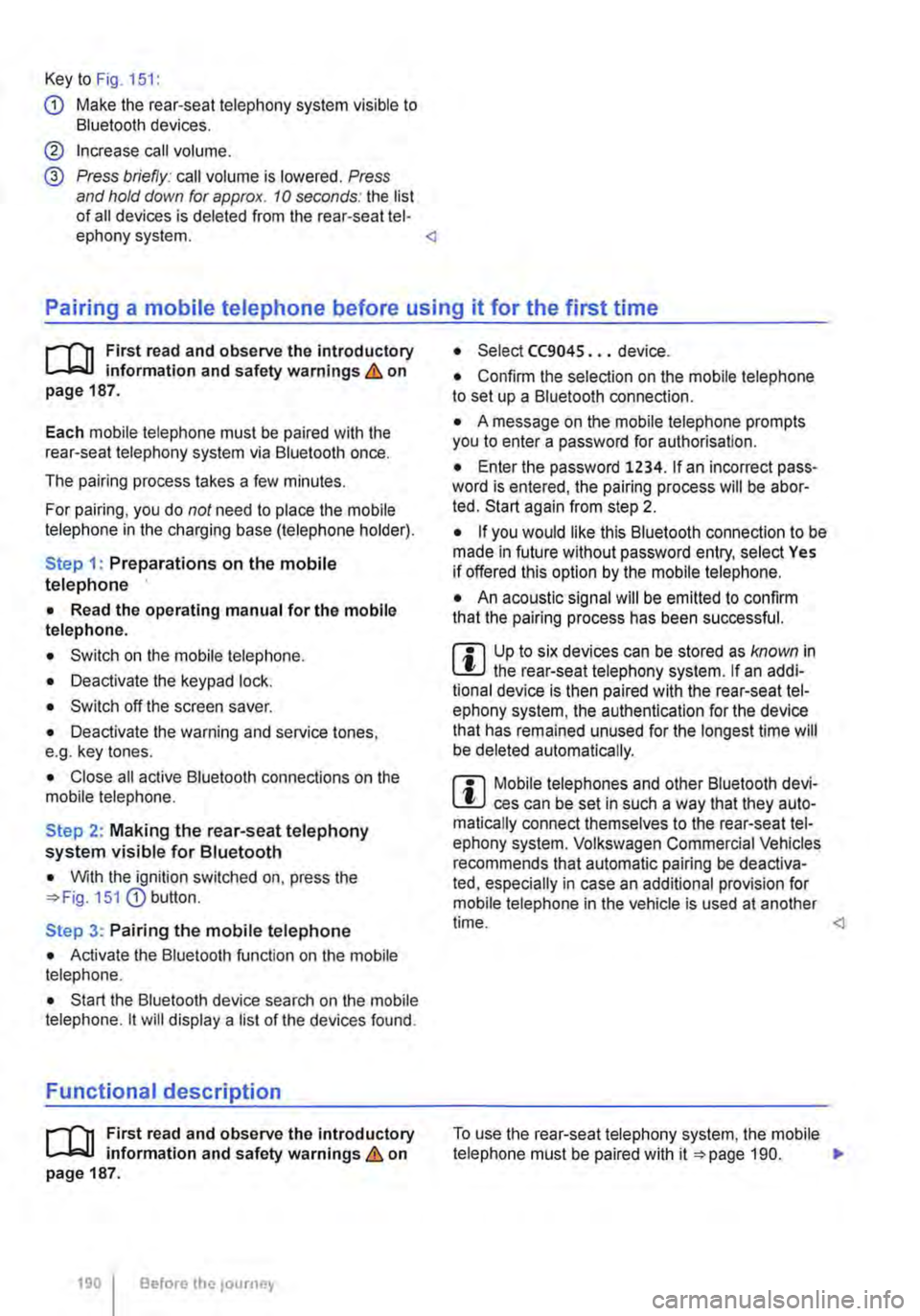
Key to Fig. 151:
G) Make the rear-seat telephony system visible to Bluetooth devices.
@ Increase call volume.
@ Press briefly: call volume is lowered. Press and hold down for approx. 10 seconds: the list of all devices is deleted from the rear-seat tel-ephony system.
il""'n First read and observe the introductory L--i=J.I information and safety warnings & on page 187.
Each mobile telephone must be paired with the rear-seat telephony system via Bluetooth once.
The pairing process takes a few minutes.
For pairing, you do not need to place the mobile telephone in the charging base (telephone holder).
Step 1: Preparations on the mobile telephone
• Read the operating manual for the mobile telephone.
• Switch on the mobile telephone.
• Deactivate the keypad lock.
• Switch off the screen saver.
• Deactivate the warning and service tones, e.g. key tones.
• Close all active Bluetooth connections on the mobile telephone.
Step 2: Making the rear-seat telephony system visible for Bluetooth
• With the ignition switched on, press the 151 G) button.
Step 3: Pairing the mobile telephone
• Activate the Bluetooth function on the mobile telephone.
• Start the Bluetooth device search on the mobile telephone. it will display a list of the devices found.
Functional description
il""'n First read and observe the introductory L--i=J.I information and safety warnings & on page 187.
190 I Before the journey
• Select CC9045 ... device.
• Confirm the selection on the mobile telephone to set up a Bluetooth connection.
• A message on the mobile telephone prompts you to enter a password for authorisation.
• Enter the password 1234. If an incorrect pass-word is entered, the pairing process will be abor-ted. Start again from step 2.
• If you would like this Bluetooth connection to be made in future without password entry, select Yes if offered this option by the mobile telephone.
• An acoustic signal will be emitted to confirm that the pairing process has been successful.
m Up to six devices can be stored as known in L!.J the rear-seat telephony system. If an addi-tional device is then paired with the rear-seat tel-ephony system, the authentication for the device that has remained unused for the longest time will be deleted automatically.
m Mobile telephones and other Bluetooth devi-L!.J ces can be set in such a way that they auto-matically connect themselves to the rear-seat tel-ephony system. Volkswagen Commercial Vehicles recommends that automatic pairing be deactiva-ted, especially in case an additional provision for mobile telephone in the vehicle is used at another time.
Page 476 of 486
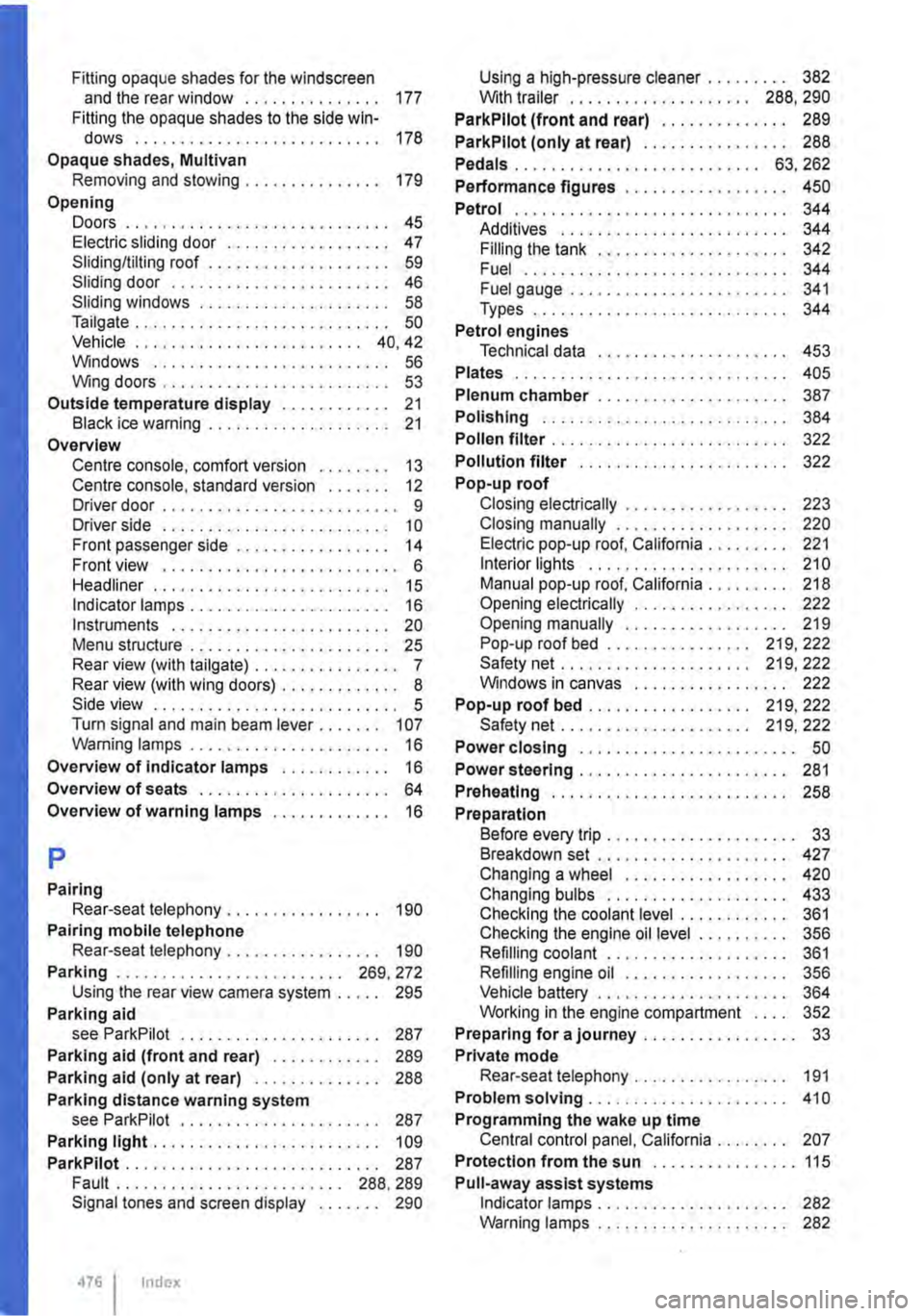
Fitting opaque shades for the windscreen and the rear window . . . . . . . . . . . . . . . 177 Fitting the opaque shades to the side win-dows . . . . . . . . . . . . . . . . . . . . . . . . . . . 178 Opaque shades, Multivan Removing and stowing ........... , . . . 179
Opening Doors . . . . . . . . . . . . . . . . . . . . . • . . . . . . . 45 Electric sliding door . . . . . . . . . . . . . . . . . . 47 Sliding/tilting roof . . . . . . . . . . . . . . . . . . . . 59 Sliding door . . . . . . . . • . . . . . . . . . . . . . . . 46 Sliding windows . . . . . . . . . . . . . . . . . . . . . 58 Tailgate . . . . . . . . . . . . . . . . . . . . . . . . . . . . 50 Vehicle . . . . . . . . . . . . • . . . . . . . . . . . . 40, 42 Windows .......................... 56 Wing doors . . . . . . . . . . . . . . . . . . . . . • . . . 53
Outside temperature display . . . . . . . . . . . . 21 Black ice warning . . . . . . . . . . . . . . . . . . . . 21 Overview Centre console, comfort version . . . . . . . . 13 Centre console, standard version . . . . . . . 12 Driver door . . . . . . . . . . . . . . . . . . . . . . . . . . 9 Driver side . . . . . . . . . . . . . . . . . . . . . . . . . 10 Front passenger side . . . . . . . . . . . .. . • . . 14 Front view . . . . . . . . . . . . . . . . . . . . . . • . . . 6 Headliner .................... , . . • . . 15 Indicator lamps . . . . . . . . . . . . . . . . . . . . . . 16 Instruments . . . . . . . . . . . . . . . . . . . . . . . . 20 Menu structure . . . . . . . . . . . . . . • . . . . . . . 25 Rear view (with tailgate) . . . . . . . . . . . . . . . . 7 Rear view (with wing doors) . . . . . . . • . . . . . 8 Side view ........................... 5 Turn signal and main beam lever . . . . . . . 107 Warning lamps . . . . . . . . . . . . . . . . . • . . . . 16
Overview of indicator lamps . . . . . . . . . . . . 16
Overview of seats . . . . . . . . . . . • . . . . . . . . . 64
Overview of warning lamps ... , . . . . . . . . . 16
p
Pairing Rear-seat telephony... . . . . . . . . . . . . . . 190 Pairing mobile telephone Rear-seat telephony................. 190
Parking . . . . . . . . . . . . . . . . . . . . . . . . . 269, 272 Using the rear view camera system . . . . . 295
Parking aid see ParkPilot . . . . . . . . . . . . . . • . . . . . . . 287
Parking aid (front and rear) . . . . . . . . . . . . 289
Parking aid (only at rear) . . . . . . . . . . . . . . 288
Parking distance warning system see ParkPilot . . . . . . . . . . . . . . . . . . . . . . 287
Parking light..... . . . . . . . . . . • . . . . . . . . . 109
ParkPIIot . . . . . . . . . . . . . . . . . . . . . . . . . . . . 287 Fault . . . . . . . . . . . . . . . . . . . . . . . . . 288. 289 Signal tones and screen display . . . . . . . 290
476 I Index
Using a high-pressure cleaner . . . . . . . . . 382 Wilh trailer . . . . . . . . . . . . . . . . . . . . 288, 290
ParkPilot (front and rear) . . . . . . . . . . . . . . 289
ParkPilot (only at rear) . . . . . . . . . . . . . . . . 288
Pedals . . . . . . . . . . . . . . . . . . . . • . . • . . . 63, 262
Performance figures . . . . . . . . . . . . . . . . . . 450
Petrol . . . . . . . . . . . . . . . . . . • . . . . . . . . . . . 344 Additives . . . . . . . • . . . . . . . . . . . . . . • . . 344 Filling the tank . . . • . . . . . • . . . . . . . . • . . 342 Fuel ..........................•.. 344 Fuel gauge . . . . . . . . . . . . • . . • . . . . . • . . 341 Types . . . . . . . . . . . . . . . . . . . . . . . . . . . . 344
Petrol engines Technical data . . . . • . . . . . . . . . . . . . . . . 453
Plates . . . . . . . . . . . . . . . . . . . . . . . . . . . . . . 405
Plenum chamber . . . . . . . • . . . . . . . . • . . . . 387
Polishing . . . . . . . . . . . . . • . . . . . . . . . . . . . 384
Pollen filter . . . . . . . . . . . . . . . . . . . . . . . . . . 322
Pollution filter . . . . . . . . . . . . • . . • . . . . . . . 322
Pop-up roof Closing electrically . . . . . . . . . . . . . . . . . . 223 Closing manually . . . . . . . . . . . . . . . . . . . 220 Electric pop-up roof, California . . . . . . . . . 221 Interior lights . . . . . . . . . . . . . . . . . . . . . . 210 Manual pop-up roof, California......... 218 Opening electrically . . . . . . . . . . . . . . . . . 222 Opening manually . . . . . . . . . . . . . . . . . . 219 Pop-up roof bed . . . . . . . . . . • . . • . . 219, 222 Safety net..................... 219, 222 Windows in canvas . . . . . . . . . . . . . . . . . 222
Pop-up roof bed . . . . . . . . . . . . . . . . . . 219, 222 Safety net . . . . . . . . . . . . . • . . . . . . . 219, 222
Power closing . . . . . • . . • . . . . . • . . . . . . . . . 50
Power steering . . . . . . . . . . . . . . . . . . . . . . . 281
Preheatlng . . . . . . . . . . . . . . . . . • . . . . . . . . 258
Preparation Before every trip . . . . . . . . . . . . . . . . . . . . . 33 Breakdown set . . . . . . . . . . . . . . . . . . . . . 427 Changing a wheel . . . . . . . . . . . . . • . . . . 420 Changing bulbs . . . . . . . . . . . . . . . • . . . . 433 Checking the coolant level . . . . . . . . . . . . 361 Checking the engine oil level . . . . . . . . . . 356 Refilling coolant . . . . . . . . . . . . . . . . . . . . 361 Refilling engine oil . . . . . . . . . . . . . . . . . . 356 Vehicle battery . . . . . . . . . . . . . . . . . . . . . 364 Working in the engine compartment . . . . 352
Preparing for a journey . . . . . . . . . . . . . . . . . 33 Private mode Rear-seat telephony . . . . . . . . . . . . . . . . . 191
Problem solving...................... 410
Programming the wake up time Central control panel, California . . . . . . . . 207
Protection from the sun . . . . . . . . . . . . . . . . 115
Pull-away assist systems Indicator lamps . . . . . . . . . . . . . . . . . . . . . 282 Warning lamps . . . . . . . . . . . . . . . . . . . . . 282
Page 477 of 486
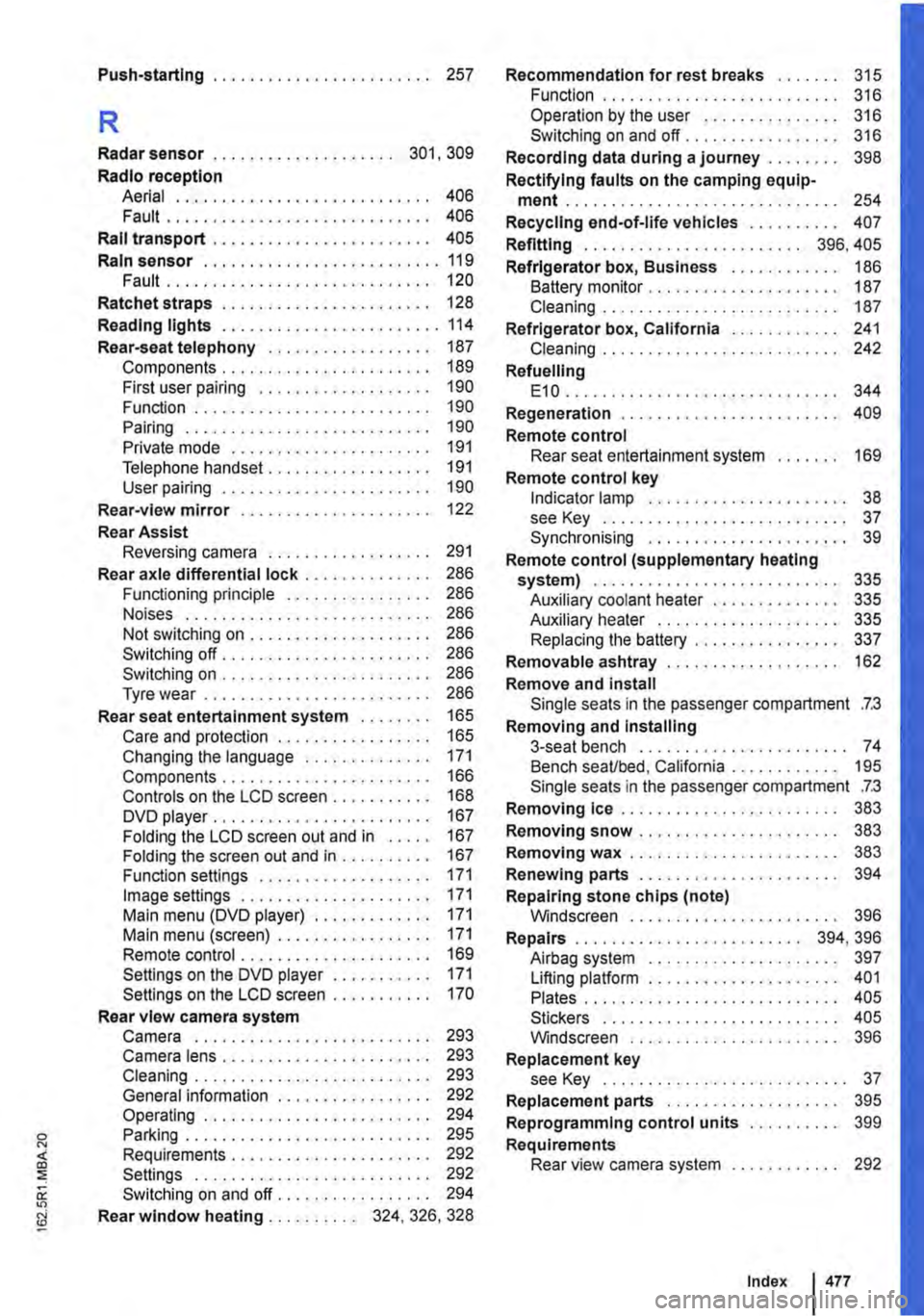
Push-starting . . . . . . . . . . . . . . . . . . . . . . . . 257
R
Radar sensor . . . . . . . . • . . . . . . . . . . . 301, 309
Radio reception Aerial . . . . . . . . . . . . . . . . . . . . . . . . . . . . 406 Fault .........•...........•....... 406
Rail transport . . . . . . . . . . . . . . . . . . . . . . . . 405
Rain sensor . . . . . . . . . . . . . . . . . . . . . . . . . . 119 Fault . . . . . . . . . . . . . . . . . . . . . . . . . . . . . 120
Ratchet straps . . . . . . . . . . . . . . . . . . . . . . . 128
Reading lights ...............•........ 114
Rear-seat telephony . . . . . . . . . . . . . . . . . . 187 Components . . . . . . . . . . . . . . . . . . . . . . . 189 First user pairing . . . . . . . . . . . • . . . . . . . 190 Function . . . . . . . . . . . . . . . . . . . . . . . . . . 190 Pairing . . . . . . . . . . . . . . . . . . . • . . . . . . . 190 Private mode . . . . . . . . . . . . . . . . . . . . . . 191 Telephone handset . . . . . . . . . . • . . . . . . . 191 User pairing . . . . . . . . . . . . . . . . . . . . . . . 190
Rear-view mirror . . . . . . . • . . . . . . . . . . . . . 122
Rear Assist Reversing camera . . . . . . . . . . . . . . . . . . 291
Rear axle differential lock . . . • . . . . . . . . . . 286 Functioning principle . . . . . . . . . . . . . . . . 286 Noises ........................... 286 Not switching on . . . . . . . . . . . . . . . . . . . . 286 Switching off . . . . . . . . . . . . . . . . . . . . . . . 286 Switching on . . . . . . . . . . . . . . . . . . . . . . . 286 Tyre wear . . . . . . . . . . . . . . . . . . . . . . . . . 286
Rear seat entertainment system . . . . . . . . 165 Care and protection . . . . . . . . . . . . . . . . . 165 Changing the language . . . . . . • . . 171 Components . . . . . . . . . . . . . . . . . . . . . . . 166 Controls on the LCD screen . . . . . . . . . . . 168 DVD player. . . . . . . . . . . . . . . . . . . . . . . . 167 Folding the LCD screen out and in . . . . . 167 Folding the screen out and in . . . . . . . . . . 167 Function settings . . . . . . . . . . . . . . . . . . . 171 Image settings . . . . . . . . . . .. . . . . . . . . . . 171 Main menu (DVD player) . . . . . • . . . . . . . 171 Main menu (screen) . . . . . . . . . . . . . . . . . 171 Remote control . . . . . . . . . . . . . . . . . . . . . 169 Settings on the DVD player . . . . . . . . . . . 171 Settings on the LCD screen . . . . . . . . . . . 170
Rear view camera system Camera .......................... 293 Camera lens . . . . . . . . . • . . . . . . . . . . . . . 293 Cleaning . . . . . . . . . . . . . . . . . . . . . . . . . . 293 General information . . . • . . . . . . . . . . . . . 292 Operating . . . . . . . . . . . . . . . . . . . . . . . . . 294 Parking . . . . . . . . . . . . . . . . . . . . . . . . . . . 295 Requirements . . . . . . . . • . . . . . . . . . . . . . 292 Settings . . . . . . . . . . . . . . . . . . . . . . . . . . 292 Switching on and off . . . . . . . . . . . . . . . . . 294 Rear window heating . . . . . . . . . . 324, 326, 328
Recommendation for rest breaks . . . . . . . 315 Function . . . . . . . . . . . . . . . . . . . . . • . . . . 316 Operation by the user . . . . . . . . . . . . . . . 316 Switching on and off................. 316
Recording data during a journey . . . . . . . . 398
Rectifying faults on the camping equip-ment .............................. 254
Recycling end-of-life vehicles . . . . . . . . . . 407 Refitting . . . . . . . . . . . . . . . . . . . . . . . . 396, 405
Refrigerator box, Business . . . . . . . . . . . . 186 Battery monitor . . . . . . . . . . . . . . . . . . . . . 187 Cleaning . . . . . . . . . . . . . . . . . . . . . . . . . . 187 Refrigerator box, California . . . . . . . . . . . . 241 Cleaning . . . . . . . . . . . . . . . . . . . . . . . . . . 242
Refuelling E10 . . . . . . . . . . . • . . . . . . . . • . . . . . . . . . 344
Regeneration . . . . . . . . . . . . . . . . . . . . . . . . 409
Remote control Rear seat entertainment system . . . . . . . 169
Remote control key Indicator lamp . . . . . . . . . . . • . . . . . . . . . . 38 see Key . . . . . . . . . . . . . . . . . . . . . . . . . . . 37 Synchronising . . . . . . . . . . . . . . . . . . . . . . 39
Remote control (supplementary heating system) . . . . . . . . . . . . . . . . . . . . . . . . . . . 335 Auxiliary coolant heater . . . . . . . . . . . . . . 335 Auxiliary heater . . . . . . . . . . . . . . . . . . . . 335 Replacing the battery . . . . . . . . . . . . . . . . 337
Removable ashtray . . . . . . . . . . . . . . . . . . . 162
Remove and Install Single seats in the passenger compartment .7.3
Removing and Installing 3-seat bench . . . . . . . . . . . . . . . . . . . . . . . 74 Bench seaUbed, California . . . . . . . . . . . . 195 Single seats in the passenger compartment .7.3
Removing Ice . . . . . . . . . . . . . . . . . . . . . . . . 383
Removing snow . . . . . . . . . . . . . . . . . . . . . . 383 Removing wax . . . . . . . . . . . . . . . . . . . . . . . 383 Renewing parts . . . . . . . . . . . . . . . . . . . . . . 394
Repairing stone chips (note) Windscreen . . . . . . . . . . . . . . . . . . . . . . . 396
Repairs . . . . . . . . . . • . . . . . . . . . . . . . . 394, 396 Airbag system . . . . . . . . . . . . . . . . . . . . . 397 Lifting platform . . . . . . . • . . . . . . . . . . 401 Plates . . . . . . . . . . . . . . • . . . . . . . . . . . . . 405 Stickers . . . . . . . . . . . . . . . . . . . . . . . . . 405 Windscreen . . . . . . . . . . . . . . . . . . . . . . . 396 Replacement key see Key . . . . . . . . . . . . . . . . . . . . . . . . . . . 37 Replacement parts . . . . . . . . . . . . . . . . . . . 395
Reprogramming control units . . . . . . . . . . 399
Requirements Rear view camera system . . . . . • . . . . . . 292
Index 477