VOLVO C30 2008 Owners Manual
Manufacturer: VOLVO, Model Year: 2008, Model line: C30, Model: VOLVO C30 2008Pages: 234, PDF Size: 4.8 MB
Page 91 of 234
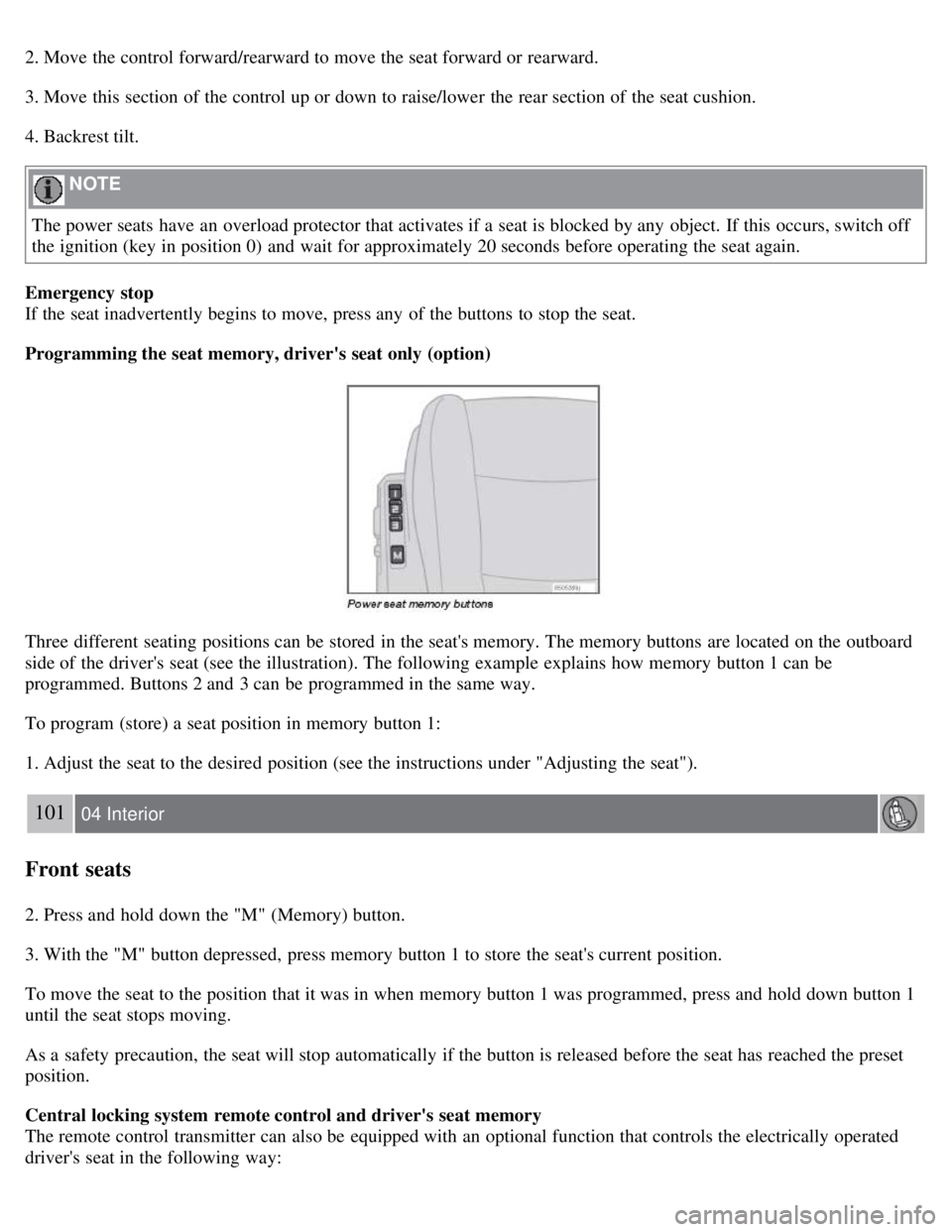
2. Move the control forward/rearward to move the seat forward or rearward.
3. Move this section of the control up or down to raise/lower the rear section of the seat cushion.
4. Backrest tilt.
NOTE
The power seats have an overload protector that activates if a seat is blocked by any object. If this occurs, switch off
the ignition (key in position 0) and wait for approximately 20 seconds before operating the seat again.
Emergency stop
If the seat inadvertently begins to move, press any of the buttons to stop the seat.
Programming the seat memory, driver's seat only (option)
Three different seating positions can be stored in the seat's memory. The memory buttons are located on the outboard
side of the driver's seat (see the illustration). The following example explains how memory button 1 can be
programmed. Buttons 2 and 3 can be programmed in the same way.
To program (store) a seat position in memory button 1:
1. Adjust the seat to the desired position (see the instructions under "Adjusting the seat").
101 04 Interior
Front seats
2. Press and hold down the "M" (Memory) button.
3. With the "M" button depressed, press memory button 1 to store the seat's current position.
To move the seat to the position that it was in when memory button 1 was programmed, press and hold down button 1
until the seat stops moving.
As a safety precaution, the seat will stop automatically if the button is released before the seat has reached the preset
position.
Central locking system remote control and driver's seat memory
The remote control transmitter can also be equipped with an optional function that controls the electrically operated
driver's seat in the following way:
Page 92 of 234
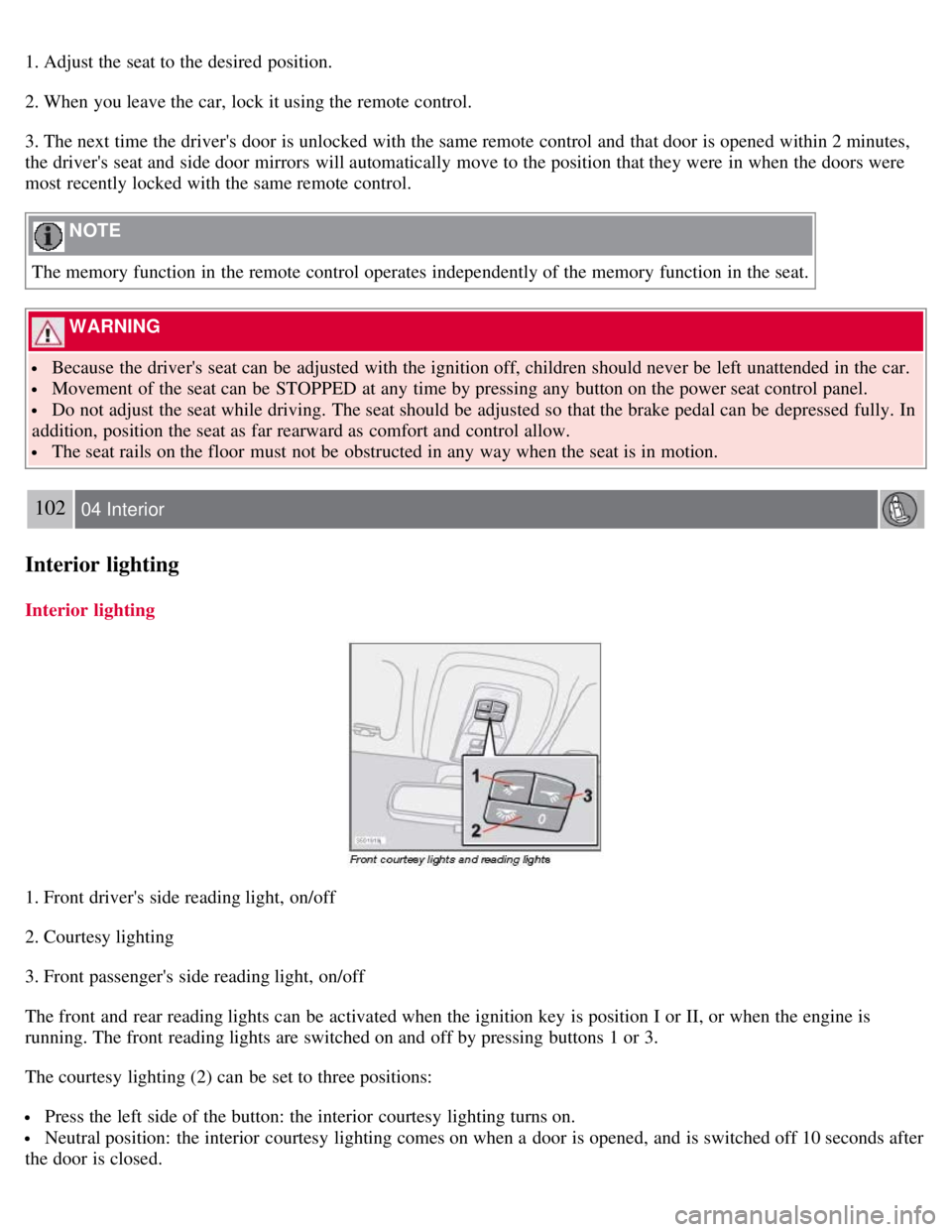
1. Adjust the seat to the desired position.
2. When you leave the car, lock it using the remote control.
3. The next time the driver's door is unlocked with the same remote control and that door is opened within 2 minutes,
the driver's seat and side door mirrors will automatically move to the position that they were in when the doors were
most recently locked with the same remote control.
NOTE
The memory function in the remote control operates independently of the memory function in the seat.
WARNING
Because the driver's seat can be adjusted with the ignition off, children should never be left unattended in the car.
Movement of the seat can be STOPPED at any time by pressing any button on the power seat control panel.
Do not adjust the seat while driving. The seat should be adjusted so that the brake pedal can be depressed fully. In
addition, position the seat as far rearward as comfort and control allow.
The seat rails on the floor must not be obstructed in any way when the seat is in motion.
102 04 Interior
Interior lighting
Interior lighting
1. Front driver's side reading light, on/off
2. Courtesy lighting
3. Front passenger's side reading light, on/off
The front and rear reading lights can be activated when the ignition key is position I or II, or when the engine is
running. The front reading lights are switched on and off by pressing buttons 1 or 3.
The courtesy lighting (2) can be set to three positions:
Press the left side of the button: the interior courtesy lighting turns on.
Neutral position: the interior courtesy lighting comes on when a door is opened, and is switched off 10 seconds after
the door is closed.
Page 93 of 234
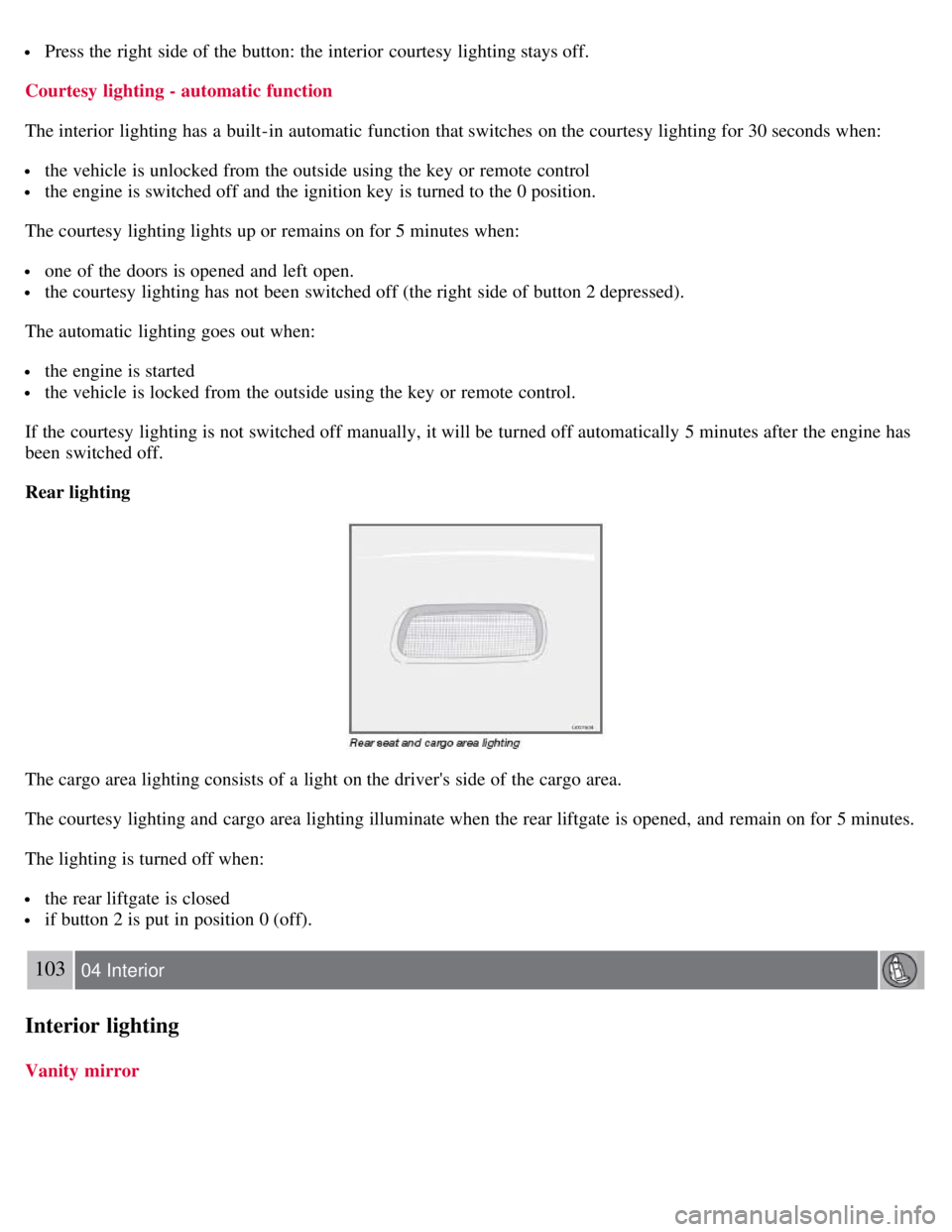
Press the right side of the button: the interior courtesy lighting stays off.
Courtesy lighting - automatic function
The interior lighting has a built-in automatic function that switches on the courtesy lighting for 30 seconds when:
the vehicle is unlocked from the outside using the key or remote control
the engine is switched off and the ignition key is turned to the 0 position.
The courtesy lighting lights up or remains on for 5 minutes when:
one of the doors is opened and left open.
the courtesy lighting has not been switched off (the right side of button 2 depressed).
The automatic lighting goes out when:
the engine is started
the vehicle is locked from the outside using the key or remote control.
If the courtesy lighting is not switched off manually, it will be turned off automatically 5 minutes after the engine has
been switched off.
Rear lighting
The cargo area lighting consists of a light on the driver's side of the cargo area.
The courtesy lighting and cargo area lighting illuminate when the rear liftgate is opened, and remain on for 5 minutes.
The lighting is turned off when:
the rear liftgate is closed
if button 2 is put in position 0 (off).
103 04 Interior
Interior lighting
Vanity mirror
Page 94 of 234
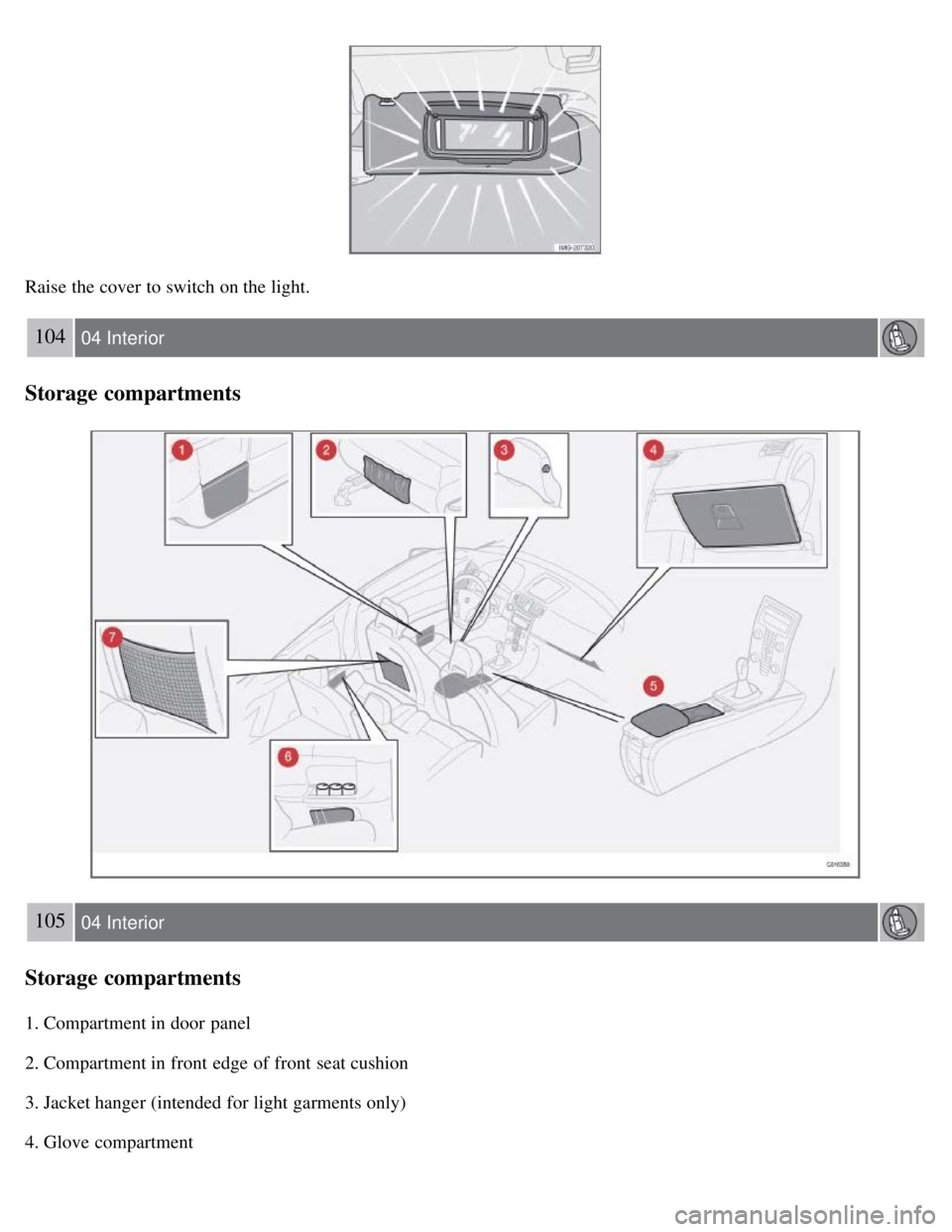
Raise the cover to switch on the light.
104 04 Interior
Storage compartments
105 04 Interior
Storage compartments
1. Compartment in door panel
2. Compartment in front edge of front seat cushion
3. Jacket hanger (intended for light garments only)
4. Glove compartment
Page 95 of 234
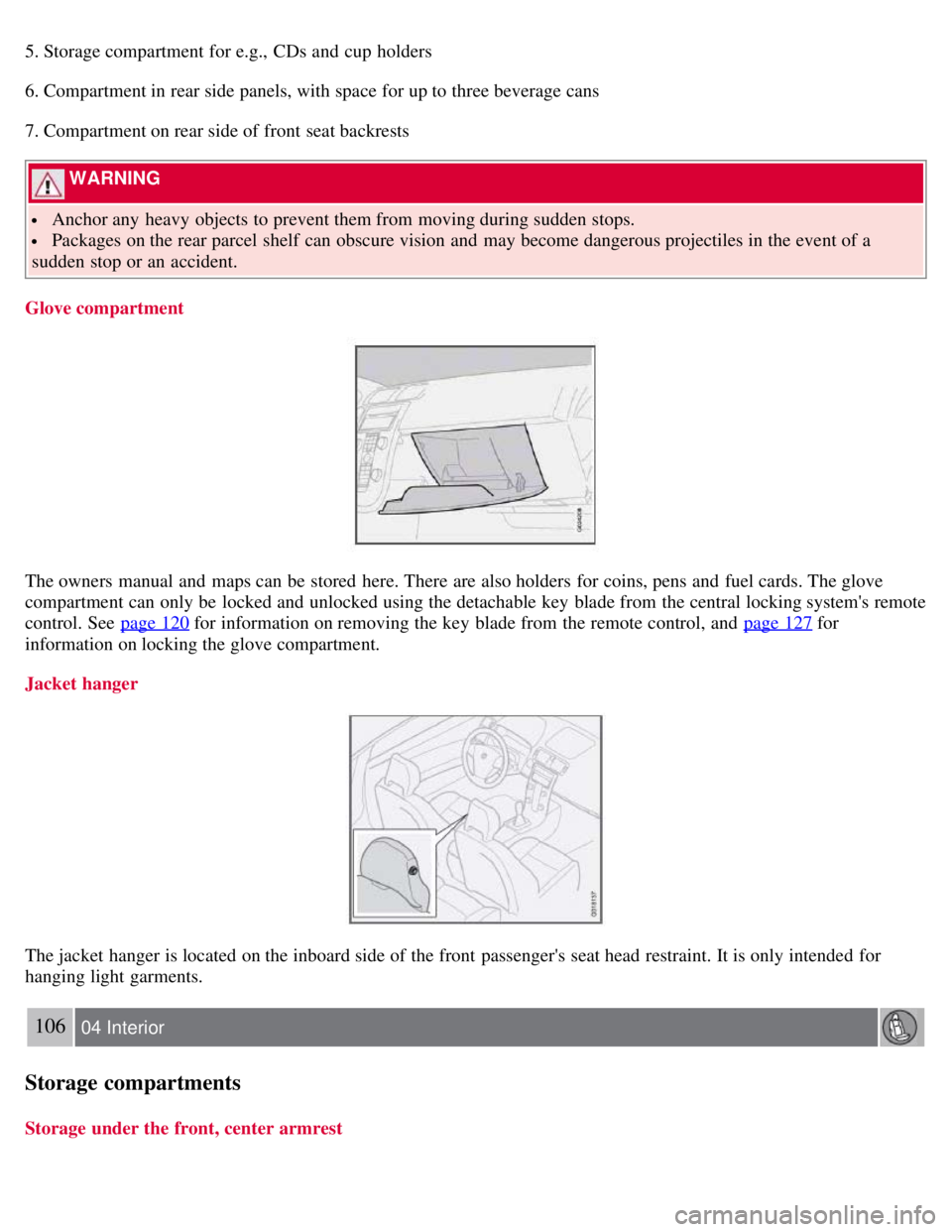
5. Storage compartment for e.g., CDs and cup holders
6. Compartment in rear side panels, with space for up to three beverage cans
7. Compartment on rear side of front seat backrests
WARNING
Anchor any heavy objects to prevent them from moving during sudden stops.
Packages on the rear parcel shelf can obscure vision and may become dangerous projectiles in the event of a
sudden stop or an accident.
Glove compartment
The owners manual and maps can be stored here. There are also holders for coins, pens and fuel cards. The glove
compartment can only be locked and unlocked using the detachable key blade from the central locking system's remote
control. See page 120
for information on removing the key blade from the remote control, and page 127 for
information on locking the glove compartment.
Jacket hanger
The jacket hanger is located on the inboard side of the front passenger's seat head restraint. It is only intended for
hanging light garments.
106 04 Interior
Storage compartments
Storage under the front, center armrest
Page 96 of 234
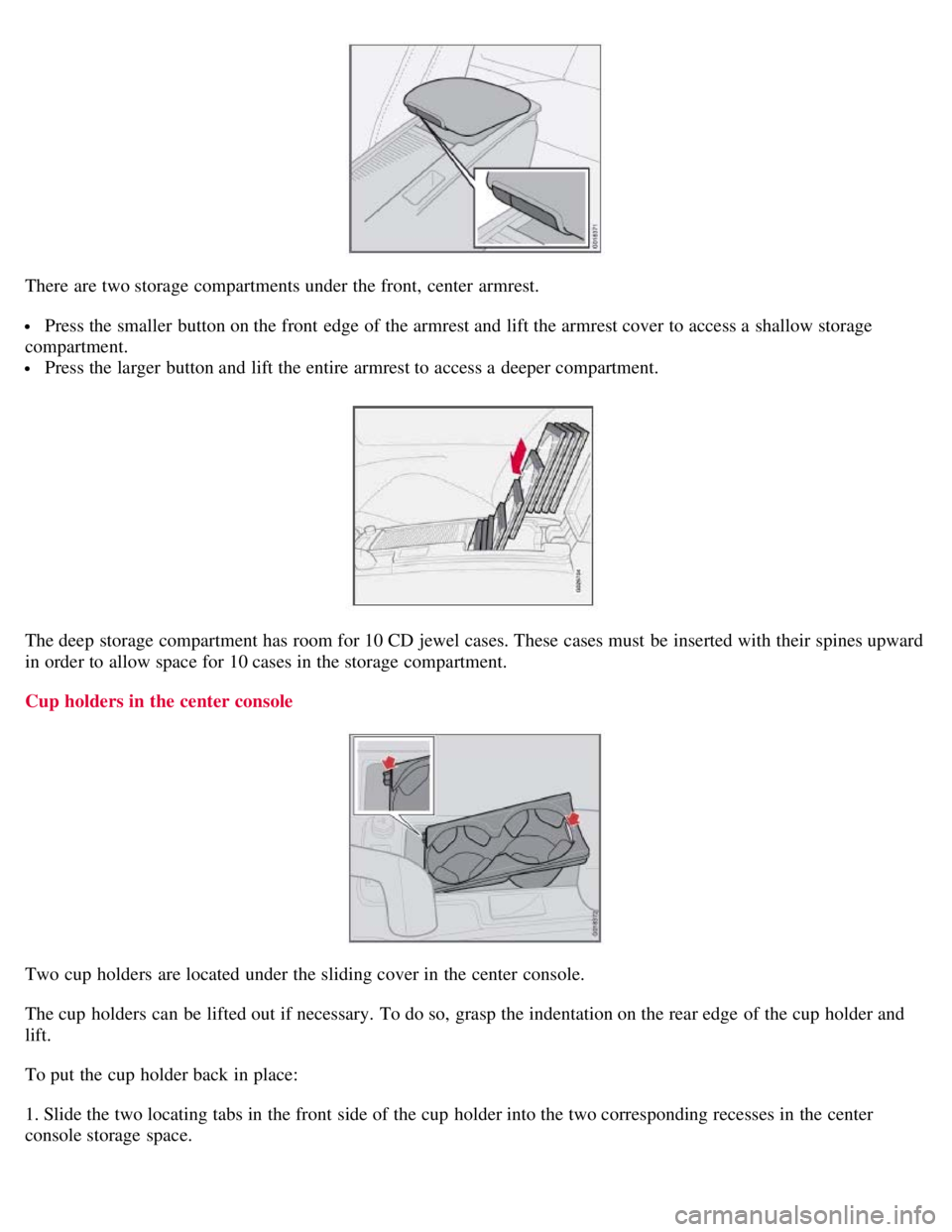
There are two storage compartments under the front, center armrest.
Press the smaller button on the front edge of the armrest and lift the armrest cover to access a shallow storage
compartment.
Press the larger button and lift the entire armrest to access a deeper compartment.
The deep storage compartment has room for 10 CD jewel cases. These cases must be inserted with their spines upward
in order to allow space for 10 cases in the storage compartment.
Cup holders in the center console
Two cup holders are located under the sliding cover in the center console.
The cup holders can be lifted out if necessary. To do so, grasp the indentation on the rear edge of the cup holder and
lift.
To put the cup holder back in place:
1. Slide the two locating tabs in the front side of the cup holder into the two corresponding recesses in the center
console storage space.
Page 97 of 234
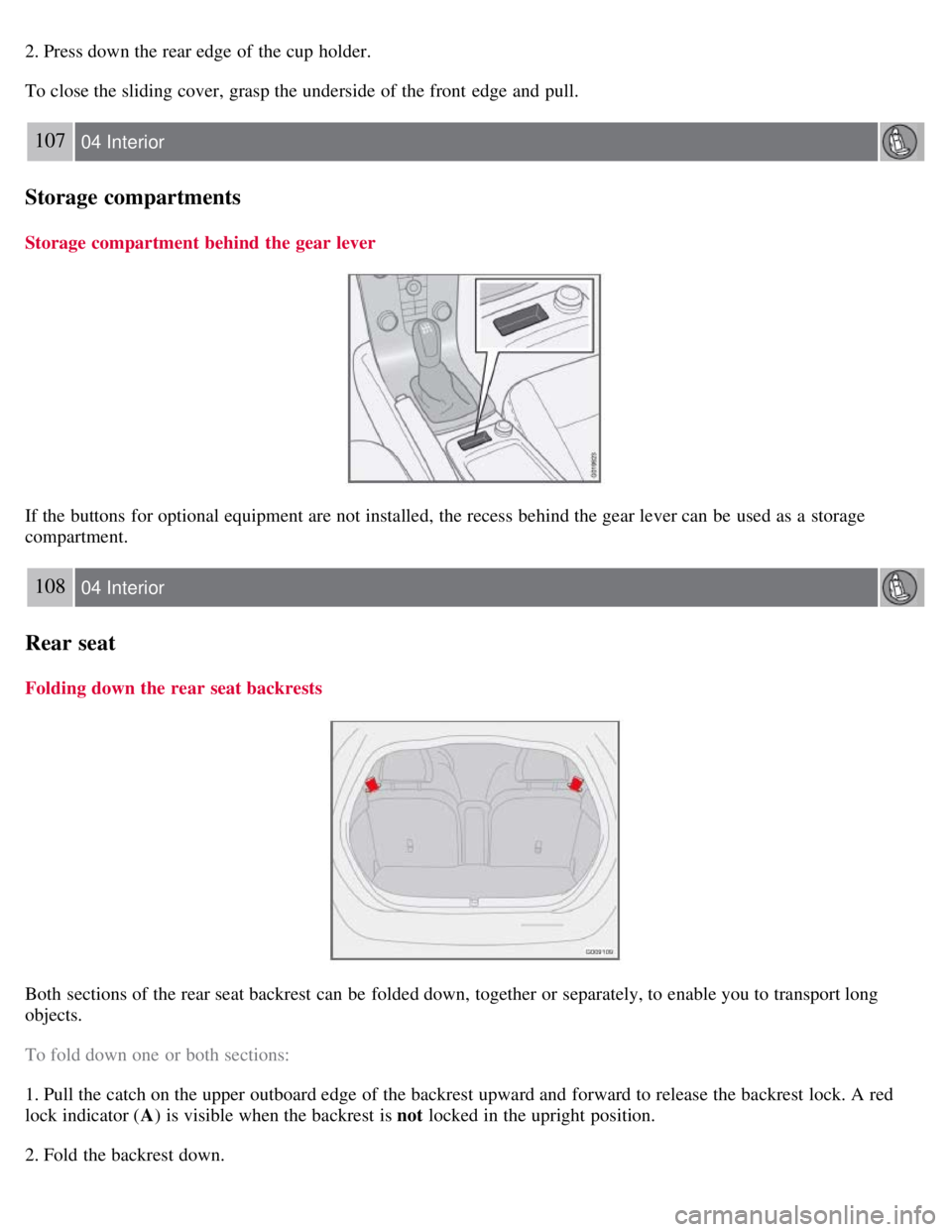
2. Press down the rear edge of the cup holder.
To close the sliding cover, grasp the underside of the front edge and pull.
107 04 Interior
Storage compartments
Storage compartment behind the gear lever
If the buttons for optional equipment are not installed, the recess behind the gear lever can be used as a storage
compartment.
108 04 Interior
Rear seat
Folding down the rear seat backrests
Both sections of the rear seat backrest can be folded down, together or separately, to enable you to transport long
objects.
To fold down one or both sections:
1. Pull the catch on the upper outboard edge of the backrest upward and forward to release the backrest lock. A red
lock indicator (A) is visible when the backrest is not locked in the upright position.
2. Fold the backrest down.
Page 98 of 234
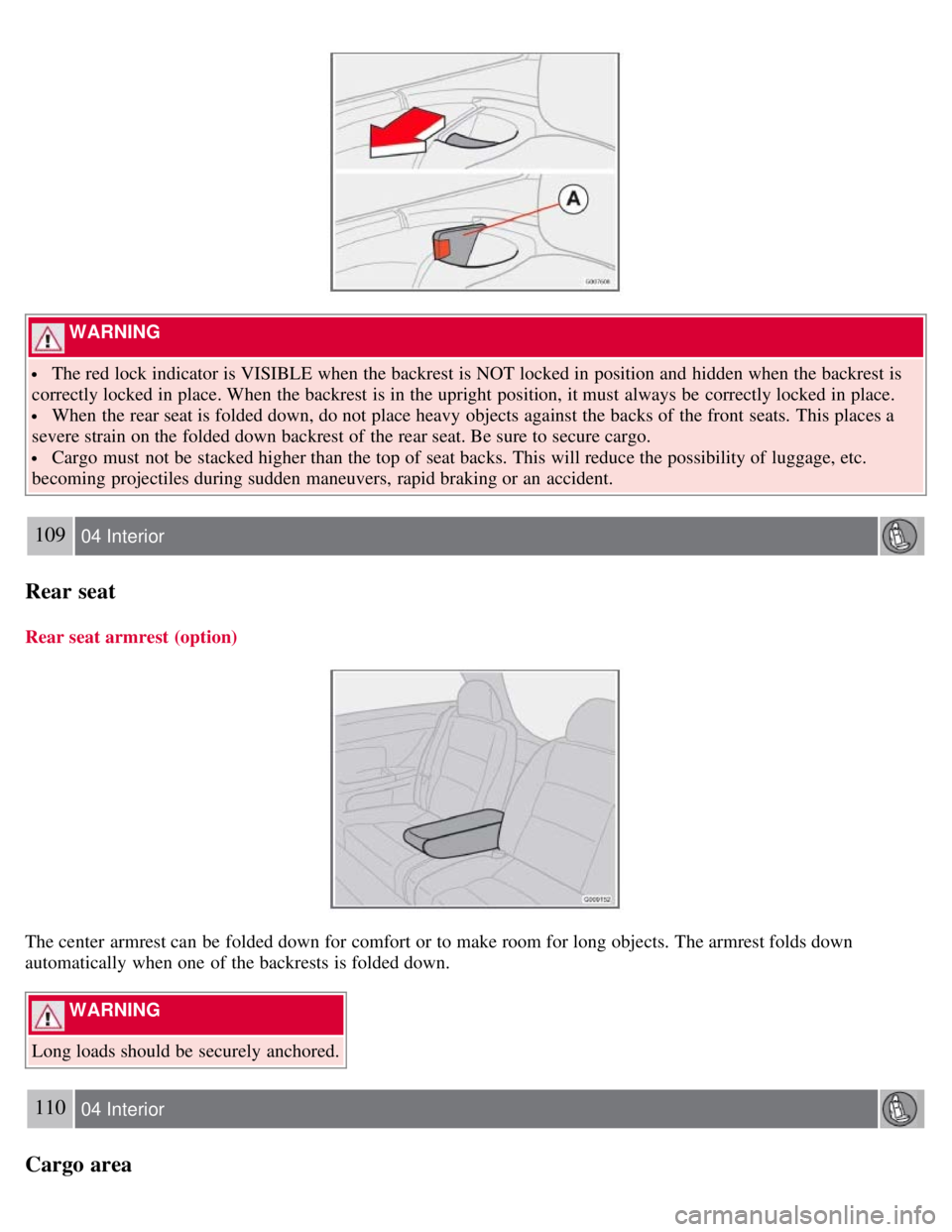
WARNING
The red lock indicator is VISIBLE when the backrest is NOT locked in position and hidden when the backrest is
correctly locked in place. When the backrest is in the upright position, it must always be correctly locked in place.
When the rear seat is folded down, do not place heavy objects against the backs of the front seats. This places a
severe strain on the folded down backrest of the rear seat. Be sure to secure cargo.
Cargo must not be stacked higher than the top of seat backs. This will reduce the possibility of luggage, etc.
becoming projectiles during sudden maneuvers, rapid braking or an accident.
109 04 Interior
Rear seat
Rear seat armrest (option)
The center armrest can be folded down for comfort or to make room for long objects. The armrest folds down
automatically when one of the backrests is folded down.
WARNING
Long loads should be securely anchored.
110 04 Interior
Cargo area
Page 99 of 234
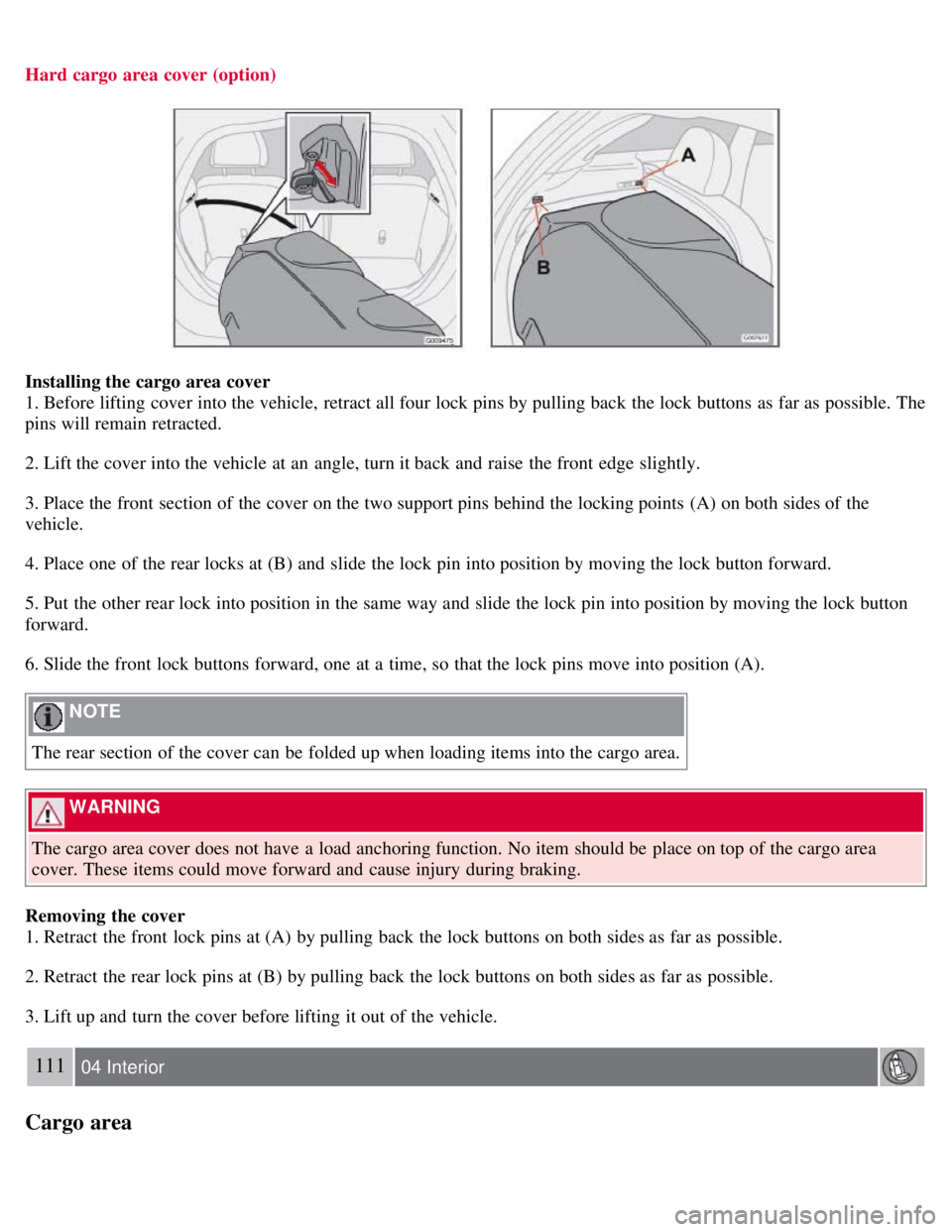
Hard cargo area cover (option)
Installing the cargo area cover
1. Before lifting cover into the vehicle, retract all four lock pins by pulling back the lock buttons as far as possible. The
pins will remain retracted.
2. Lift the cover into the vehicle at an angle, turn it back and raise the front edge slightly.
3. Place the front section of the cover on the two support pins behind the locking points (A) on both sides of the
vehicle.
4. Place one of the rear locks at (B) and slide the lock pin into position by moving the lock button forward.
5. Put the other rear lock into position in the same way and slide the lock pin into position by moving the lock button
forward.
6. Slide the front lock buttons forward, one at a time, so that the lock pins move into position (A).
NOTE
The rear section of the cover can be folded up when loading items into the cargo area.
WARNING
The cargo area cover does not have a load anchoring function. No item should be place on top of the cargo area
cover. These items could move forward and cause injury during braking.
Removing the cover
1. Retract the front lock pins at (A) by pulling back the lock buttons on both sides as far as possible.
2. Retract the rear lock pins at (B) by pulling back the lock buttons on both sides as far as possible.
3. Lift up and turn the cover before lifting it out of the vehicle.
111 04 Interior
Cargo area
Page 100 of 234
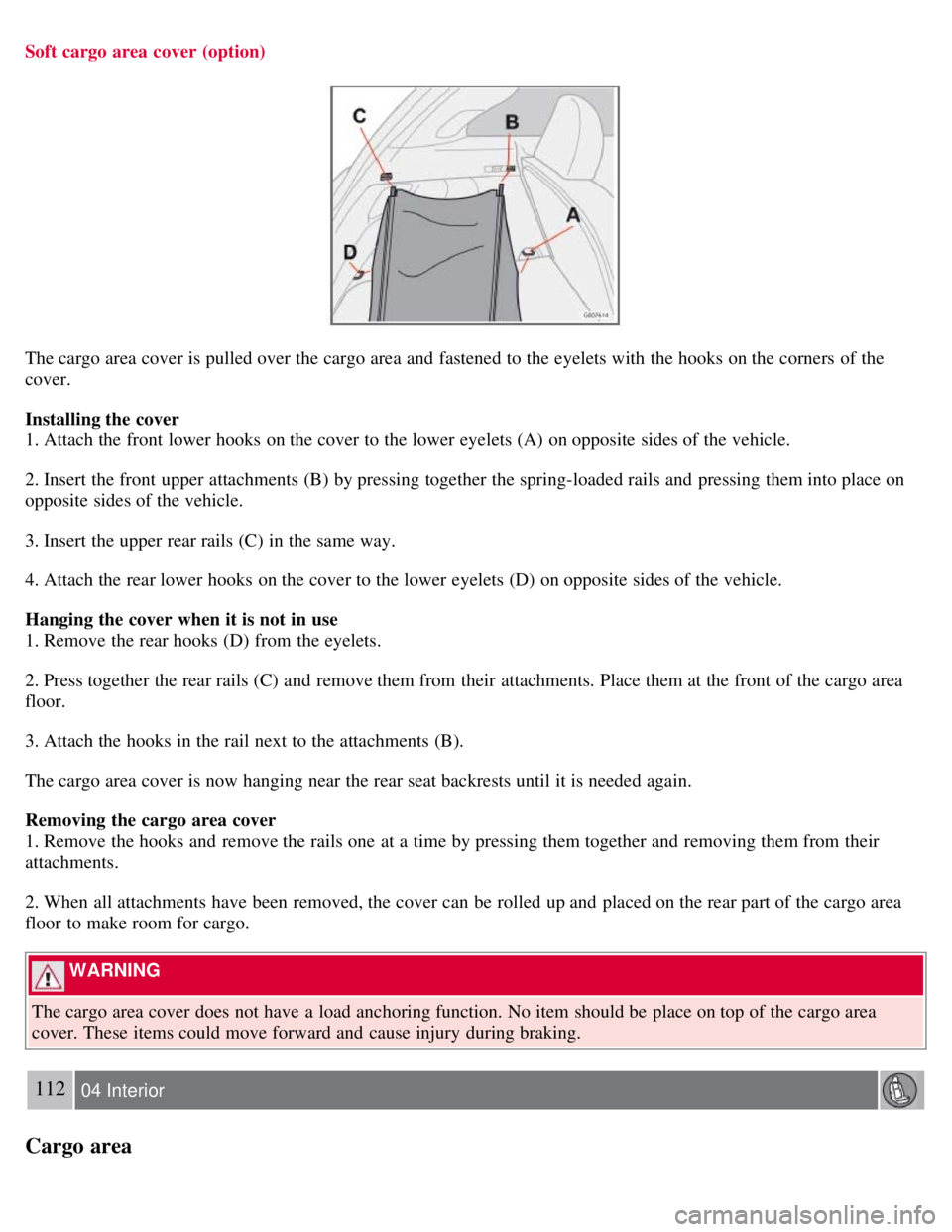
Soft cargo area cover (option)
The cargo area cover is pulled over the cargo area and fastened to the eyelets with the hooks on the corners of the
cover.
Installing the cover
1. Attach the front lower hooks on the cover to the lower eyelets (A) on opposite sides of the vehicle.
2. Insert the front upper attachments (B) by pressing together the spring-loaded rails and pressing them into place on
opposite sides of the vehicle.
3. Insert the upper rear rails (C) in the same way.
4. Attach the rear lower hooks on the cover to the lower eyelets (D) on opposite sides of the vehicle.
Hanging the cover when it is not in use
1. Remove the rear hooks (D) from the eyelets.
2. Press together the rear rails (C) and remove them from their attachments. Place them at the front of the cargo area
floor.
3. Attach the hooks in the rail next to the attachments (B).
The cargo area cover is now hanging near the rear seat backrests until it is needed again.
Removing the cargo area cover
1. Remove the hooks and remove the rails one at a time by pressing them together and removing them from their
attachments.
2. When all attachments have been removed, the cover can be rolled up and placed on the rear part of the cargo area
floor to make room for cargo.
WARNING
The cargo area cover does not have a load anchoring function. No item should be place on top of the cargo area
cover. These items could move forward and cause injury during braking.
112 04 Interior
Cargo area