navigation system VOLVO C30 2009 Owner´s Manual
[x] Cancel search | Manufacturer: VOLVO, Model Year: 2009, Model line: C30, Model: VOLVO C30 2009Pages: 274, PDF Size: 6.82 MB
Page 13 of 274
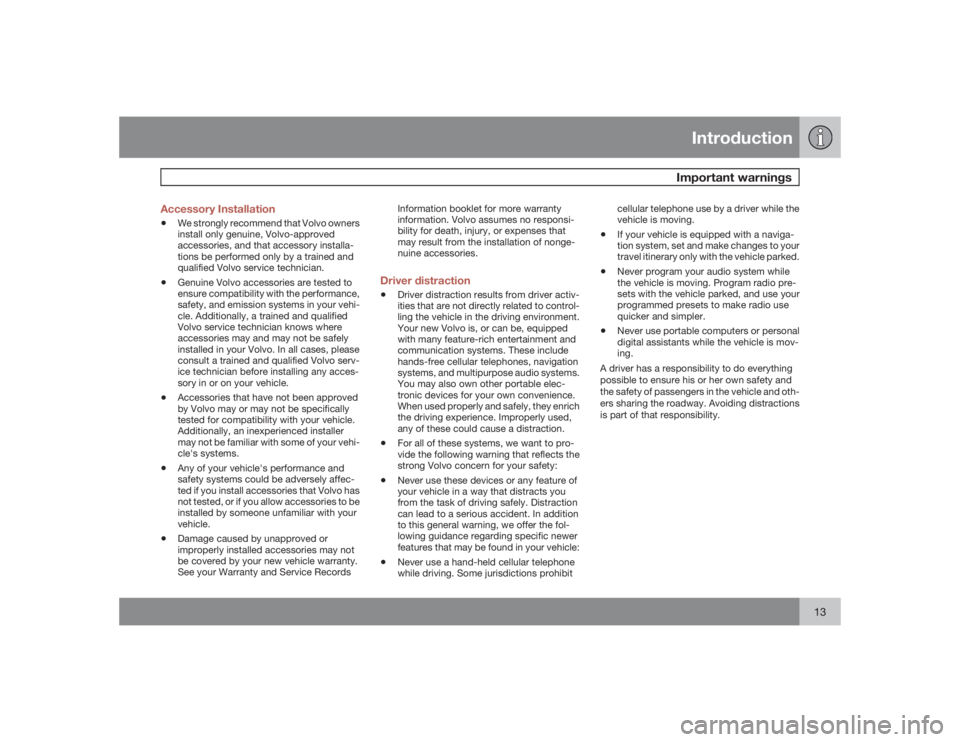
Introduction
Important warnings
13 Accessory Installation
•
We strongly recommend that Volvo owners
install only genuine, Volvo-approved
accessories, and that accessory installa-
tions be performed only by a trained and
qualified Volvo service technician.
•
Genuine Volvo accessories are tested to
ensure compatibility with the performance,
safety, and emission systems in your vehi-
cle. Additionally, a trained and qualified
Volvo service technician knows where
accessories may and may not be safely
installed in your Volvo. In all cases, please
consult a trained and qualified Volvo serv-
ice technician before installing any acces-
sory in or on your vehicle.
•
Accessories that have not been approved
by Volvo may or may not be specifically
tested for compatibility with your vehicle.
Additionally, an inexperienced installer
may not be familiar with some of your vehi-
cle's systems.
•
Any of your vehicle's performance and
safety systems could be adversely affec-
ted if you install accessories that Volvo has
not tested, or if you allow accessories to be
installed by someone unfamiliar with your
vehicle.
•
Damage caused by unapproved or
improperly installed accessories may not
be covered by your new vehicle warranty.
See your Warranty and Service RecordsInformation booklet for more warranty
information. Volvo assumes no responsi-
bility for death, injury, or expenses that
may result from the installation of nonge-
nuine accessories.
Driver distraction•
Driver distraction results from driver activ-
ities that are not directly related to control-
ling the vehicle in the driving environment.
Your new Volvo is, or can be, equipped
with many feature-rich entertainment and
communication systems. These include
hands-free cellular telephones, navigation
systems, and multipurpose audio systems.
You may also own other portable elec-
tronic devices for your own convenience.
When used properly and safely, they enrich
the driving experience. Improperly used,
any of these could cause a distraction.
•
For all of these systems, we want to pro-
vide the following warning that reflects the
strong Volvo concern for your safety:
•
Never use these devices or any feature of
your vehicle in a way that distracts you
from the task of driving safely. Distraction
can lead to a serious accident. In addition
to this general warning, we offer the fol-
lowing guidance regarding specific newer
features that may be found in your vehicle:
•
Never use a hand-held cellular telephone
while driving. Some jurisdictions prohibitcellular telephone use by a driver while the
vehicle is moving.
•
If your vehicle is equipped with a naviga-
tion system, set and make changes to your
travel itinerary only with the vehicle parked.
•
Never program your audio system while
the vehicle is moving. Program radio pre-
sets with the vehicle parked, and use your
programmed presets to make radio use
quicker and simpler.
•
Never use portable computers or personal
digital assistants while the vehicle is mov-
ing.
A driver has a responsibility to do everything
possible to ensure his or her own safety and
the safety of passengers in the vehicle and oth-
ers sharing the roadway. Avoiding distractions
is part of that responsibility.
Page 82 of 274

02 Instruments and controlsPersonal settings
0282
Control panelAD
BC
E
G026307
DisplayMenu buttonExit buttonEnter buttonMenu navigation controlsPersonal settings can be made for some of the
car's functions, such as the central locking
system, climate control, and the audio system.
Please refer to page 231 for more information
on the audio functions that can be adjusted.
The settings are presented in the display (A).
To access the menu and adjust settings1.
PressMENU (B).
2.
Scroll to
Car Settings
using the menu nav-
igation control (E).
3.
PressENTER (D).
4. Select an alternative using the menu navi-
gation control (E).
5. Confirm your selection by pressing
ENTER.
To exit the menuPressEXIT (C).Available settingsClock adjustTo set the time:
1. Use the number keys or the up/down arrow
keys on the navigation control (E) to
change the hour or minute.2. Select hour(s) or minute(s) to be changed
with the left/right arrow keys.
3.
PressENTER to start the clock.
NOTE
If you are currently using the 12-hour time
setting, use the up/down arrow keys to
selectAM/PM after the minute-setting has
been adjusted.Lock confirmation lightWhen the car is locked/unlocked with the
remote control, the direction indicators can be
selected to flash to confirm the action. The
alternatives On/Off are available for both lock-
ing and unlocking.AutolockWhen the car starts to move, the doors and
liftgate can be locked automatically. The alter-
natives On/Off are available.
NOTE
Pulling the handle twice on a door unlocks
and opens that door.UnlockThere are two alternatives for unlocking:
Page 130 of 274

05 Locks and alarmAlarm (option)
05130
Turning off (stopping) the alarmIf the alarm is sounding, it can be stopped by
pressing the UNLOCK button on the remote
control or by inserting the key in the ignition
switch. The driver's door must first be
unlocked with the key blade.
NOTE
On vehicles equipped with the optional key-
less drive, the start control must be
removed from the ignition switch before the
key can be inserted, see page 144 for
instructions.Audible/visual alarm signalAn audible alarm signal is given by a battery
powered siren. The alarm cycle lasts for
30 seconds.
NOTE
The visual alarm signal is given by flashing
all turn signals and turning on the interior
lighting for approximately 5 minutes.
Temporarily turning off the accessory
alarm sensor(s)
G026313
DisplayMENUEXITENTERMenu navigation controlsIn certain situations it may be desirable to turn
off the accessory inclination and movement
alarm sensors if, for example, you drive your
vehicle onto a ferry where the rocking of the
boat could trigger the alarm or if a pet is left in
the vehicle with the doors locked.
To do so:
1.
PressMENU to enter the menu system and
scroll to
Car settings
(for a more detailed
description of the menus, see page 82.
2.
Select
Reduced guard
.
3.
Select
Activate once
and the message
Reduced guard – See manual
will
appear in the information display. The
alarm sensors will be turned off when the
vehicle is locked.
or
Select
Ask on exit
. Each time the ignition
key is turned to position 0, the message
Press ENTER to reduce guard until
engine is started. Press EXIT to
cancel
will be displayed. Select one of the
alternatives:
•
if the alarm sensors are to be deactivated,
pressENTER and then lock the vehicle.
The next time the ignition key is turned to posi-
tionII, the sensors will be reactivated and
Full
guard
will displayed.
Page 136 of 274

06 Starting and drivingGeneral information
06136
more frequently and spray an anti-rust oil
on the battery posts.
•
Volvo recommends the use of snow tires
on all four wheels for winter driving – see
the chapter "Wheels and tires."
•
To prevent the washer fluid reservoir from
freezing, add washer solvents containing
antifreeze (see page 205 for the location of
the washer fluid reservoir). This is impor-
tant since dirt is often splashed on the
windshield during winter driving, requiring
the frequent use of the washers and wip-
ers. Volvo Washer Solvent should be dilu-
ted as follows: Down to 14 °F (–10 °C): 1
part washer solvent and 4 parts water
Down to 5° F (–15° C): 1 part washer sol-
vent and 3 parts water Down to 0° F
(–18° C): 1 part washer solvent and 2 parts
water Down to –18° F (–28° C): 1 part
washer solvent and 1 part water.
•
Use Volvo Teflon Lock Spray in the locks.NOTE
Avoid using de-icing sprays as they can
cause damage to the locks.
Conserving electrical currentKeep the following in mind to help minimize
battery drain:•
When the engine is not running, avoid turn-
ing the ignition key to position II. Many
electrical systems (the audio system, the
optional navigation system, power win-
dows, etc) will function with the ignition key
in position I. This position reduces drain on
the battery.
•
Please keep in mind that using systems,
accessories, etc that consume a great deal
of current when the engine is not running
could result in the battery being completely
drained.
•
The optional 12 volt socket in the cargo
area (certain models only) provides electri-
cal current even with the ignition switched
off, which drains the battery.
NOTE
•
If the ignition is switched on, a warning
message will be displayed in the text
window in the instrument panel when
the battery charge is low.
•
An energy conserving function
designed into the vehicle's electrical
system will switch off certain functions
or reduce the load on the battery by,
e.g., reducing the audio system's vol-
ume.
Before a long distance tripIt is always worthwhile to have your vehicle
checked at a trained and qualified Volvo serv-
ice technician before driving long distances.
Your trained and qualified Volvo service tech-
nician will also be able to supply you with
bulbs, fuses, spark plugs and wiper blades for
your use in the event that problems occur.
As a minimum, the following items should be
checked before any long trip:•
Check that engine runs smoothly and that
fuel consumption is normal.
•
Check for fuel, oil, and fluid leakage
•
Have the transmission oil level checked
2.
•
Check condition of drive belts.
2To prevent injury from contact with hot surfaces, do not inspect your vehicle's transmission fluid yourself. Have your vehicle's transmission fluid level inspected by a qualified Volvo service technician.
Page 227 of 274
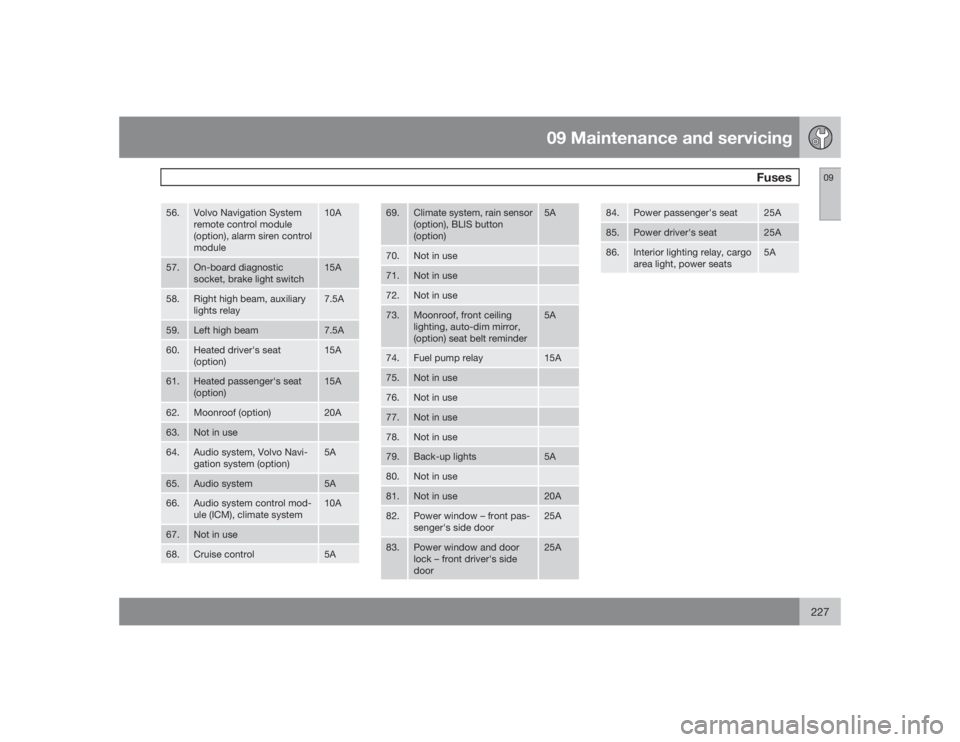
09 Maintenance and servicing
Fuses
09
227
56.
Volvo Navigation System
remote control module
(option), alarm siren control
module
10A
57.
On-board diagnostic
socket, brake light switch
15A
58.
Right high beam, auxiliary
lights relay
7.5A
59.
Left high beam
7.5A
60.
Heated driver's seat
(option)
15A
61.
Heated passenger's seat
(option)
15A
62.
Moonroof (option)
20A
63.
Not in use
64.
Audio system, Volvo Navi-
gation system (option)
5A
65.
Audio system
5A
66.
Audio system control mod-
ule (ICM), climate system
10A
67.
Not in use
68.
Cruise control
5A
69.
Climate system, rain sensor
(option), BLIS button
(option)
5A
70.
Not in use
71.
Not in use
72.
Not in use
73.
Moonroof, front ceiling
lighting, auto-dim mirror,
(option) seat belt reminder
5A
74.
Fuel pump relay
15A
75.
Not in use
76.
Not in use
77.
Not in use
78.
Not in use
79.
Back-up lights
5A
80.
Not in use
81.
Not in use
20A
82.
Power window – front pas-
senger's side door
25A
83.
Power window and door
lock – front driver's side
door
25A
84.
Power passenger's seat
25A
85.
Power driver's seat
25A
86.
Interior lighting relay, cargo
area light, power seats
5A
Page 234 of 274

10 AudioRadio functions
10234
Radio function controls
G026366
1.
AM/FM1/FM2 selection
2. Station preset buttons
3.
TUNING dial for selecting radio stations
4.
SCAN
5.
MENU NAVIGATION CONTROL–press
the up or down arrow keys to scroll in a
menu, or the keys on the left/right sides of
the control to search for or change radio
stations/CD tracks
6.
EXIT–press to cancel a menu selection or
a selected function
7.
AUTO–search for and store the strongest
radio stations in the area in which you are
driving
Searching for stationsThere are two ways to manually tune a radio
station:
1.
Turn the TUNING dial (3) to the desired fre-
quency.
2. Press the left or right arrow key on the
MENU NAVIGATION CONTROL
and
hold it down. The radio scans slowly in the
selected direction and will increase the
scanning speed after a few seconds.
Release the button when the desired fre-
quency appears in the display.
The frequency can be fine-tuned by short
presses on the left/right arrow keys.
Storing preset stationsManually storing a station1. Tune to the desired station.
2. Press and hold the preset button under
which the station is to be stored. The audio
system sound will be interrupted for a few
seconds and
STATION STORED
will
appear in the display.
NOTE
A total of 30 stations can be stored; 10 sta-
tions each in AM, FM1 and FM2.
Automatically storing a stationPressingAUTO (7) automatically searches for
and stores up to ten strong AM or FM stations
in a separate memory. If more than ten stations
are found, the ten strongest ones are stored.
This function is especially useful in areas in
which you are not familiar with radio stations or
their frequencies.
To use the AUTO function:
1.
Select a waveband using the AM/FM but-
ton (1).
2.
Start the search by pressing AUTO until
AUTO STORING
appears in the display.
When the search is completed,
AUTO
STORING
will no longer be displayed. If there
are no stations with sufficient signal strength,
NO AST FOUND
is displayed.
The auto-stored stations can be selected using
the preset buttons (2).
PressEXIT (6) to terminate the automatic stor-
ing function.
When the radio is in auto-store mode,
AUTO
is
shown in the display.
AUTO
disappears when
you return to normal radio mode, which can be
done by briefly pressing AM/FM (1), EXIT (6),
orAUTO (7).
Page 239 of 274

10 Audio
CD player/CD changer
10�`�`239 CD function controls
G026367
MENU NAVIGATION CONTROL–press
the up or down arrow keys to scroll in a
menu, or the keys on the left/right sides of
the control to change CD tracks/fast for-
ward/backButtons for selecting a disc in the
optional CD changerCD eject buttonCD slotMODE buttonTUNING dial for selecting tracks
Playing a CDSingle CD playerStart the CD player by pressing the MODE but-
ton (5) and inserting a disc in the slot (4). If there
is already a disc inserted, it will begin to play.
NOTE
If a CD is in the slot when the audio system
is in CD mode, the CD will be played auto-
matically.CD changer (option)
The CD changer can hold up to six discs.1. Start the CD changer by pressing the
MODE button (5).
2. Select an empty position using the 1 – 6
buttons or the up/down keys on the MENU
NAVIGATION CONTROL. The display
shows which positions are empty.
3. Insert a disc into the slot (4).
NOTE
•
Ensure that
INSERT DISC
is displayed
before inserting a disc.
•
If a CD position in the changer contain-
ing a disc is selected, and the audio
system is in CD mode when it is
switched on, the CD will play automati-
cally.
CD eject
Eject from Single CD playerPress the eject button (3) to eject the disc.Eject from CD changerThis function makes it possible to eject a single
disc, or to eject all of the discs in the changer.•
Press the eject button (3) briefly to eject the
disc that is currently playing.
•
A longer press (more than two seconds)
starts the process of ejecting all of the
discs in the changer.
Page 240 of 274

10 AudioCD player/CD changer
10240
NOTE
•
The EJECT ALL function can only be
used while the vehicle is at a standstill
and will be cancelled if the vehicle
begins to move.
•
For reasons of traffic safety, the ejected
CD must be removed within 12 seconds
or it will be automatically drawn back
into the slot and the CD player will enter
pause mode. Press the CD button to
restart the disc.
CD PauseWhen the audio system volume is turned off
completely, the CD player will pause and will
resume playing when the volume is turned up
again.Audio filesIn addition to playing normal music CDs, the
CD player/changer can also play discs con-
taining files in mp3 or wma format.
NOTE
Certain discs that are copy protected can-
not be read by the player.When a disc with audio files is inserted in the
player, the player scans the disc's folders
before it begins playing the files. The length oftime that this takes depends on the quality of
the disc.
Navigating the disc and playing tracksIf a disc with audio files is in the CD player,
pressENTER to display a list of folders on the
disc.
Use the up and down arrows in the navigation
control (see the illustration on page 239) to
move among the folders on the disc. Audio files
have the
symbol and folders containing
these files have the
symbol. Press
ENTER to play a selected folder or a file.
When the music file has been played, the
player will continue to play the rest of the files
in the current folder. When all of the files in the
folder have been played, the player will auto-
matically go to the next folder and play the files
in it.
Press the left or right arrow key on the naviga-
tion control if the entire name of the current
track does not fit in the display.
Changing tracksBriefly press the left or right arrow keys on the
MENU NAVIGATION CONTROL to skip to the
previous or next track/file.
NOTE
TheTUNING dial (6) (turn clockwise to go to
the next track/file, or counterclockwise to
go to the previous track/file) or the steering
wheel keypad can also be used for this pur-
pose.Fast forward/backPress and hold down the left or right arrows
keys in the MENU NAVIGATION CONTROL (or
the corresponding keys on the optional steer-
ing wheel keypad) to search within a track/file
or the whole disc. The search continues for as
long as the buttons are held down.Random playThis function plays the tracks/files on a CD (or
on all of the CDs if the vehicle is equipped with
the optional CD changer) in random order
(shuffle).Activating/deactivating the random
function-CD player
If a normal CD is being played:1.
PressMENU followed by ENTER.
2.
Select Random and press ENTER.If a CD with audio files is being played:1.
PressMENU followed by ENTER.
2.
Select
Random
and press ENTER.
Page 247 of 274

10 Audio
Bluetooth hands-free connection
10�`�`247
audio system searches for the most recently
connected phone, this phone’s name appears
in the display. To manually connect a different
cell phone, press EXIT.Manual connectionTo connect a phone other than the one that
was most recently connected or to switch
between cell phones that are already regis-
tered in the hands-free system:
1. Put the audio system in telephone mode.
2.
PressPHONE in the center console and
select one of the phones on the list.
A connection can also be established in the
menu system under Bluetooth
Connect
phone or Change phone.
Phone bookIn order to use the hands-free system’s phone
book (list of contacts),
TELEPHONE
must be
displayed at the top of the center console dis-
play and the
symbol must be visible.
The audio system stores a copy of the phone
book of each registered cell phone. The phone
book is automatically copied each time a
phone is connected. This function can be acti-
vated in Phone settings
Synchronise
phone book. Searches for contacts are onlymade in the phone book of the currently con-
nected cell phone.
NOTE
If a particular cell phone does not support
copying of the phone book,
List is empty
will be displayed when copying has been
completed.If the phone book contains information about
someone who is trying to call you, this infor-
mation will be shown in the display.Searching for contactsThe easiest way to search for a contact in the
phone book is to press and hold any of the
buttons2–9. This starts a search based on the
first letter on the button that has been pressed.
The phone book can also be accessed by
pressing the navigation buttons
/
on the
center console or by pressing
/
on the
steering wheel keypad. A search can also be
made in the phone book’s search menu in
Phone book
Search:
1. Enter the first letter of the contact’s name
and press ENTER or simply press ENTER.
2. Select the desired contact and press
ENTER to make a call to that person.
Voice controlIf the cell phone that is currently connected
allows calls to be made via voice commands,
this function can be used by pressing and hold-
ingENTER.Voice mail numberThe phone number to your voice mail can be
changed in the menu Phone settings
Call
options
Voice mail number. If no number
has been stored, this menu can be accessed
by a prolonged press on button 1. Once a
phone number has been stored, press and hold
1 to dial this number.
Call listsLists of calls in a particular cell phone are cop-
ied to the hands-free system each time that
phone is connected. These lists are then upda-
ted while the phone is connected. Press
ENTER to show the most recently dialed num-
bers. Other call lists can be found under
Call
register
.NOTE
Certain cell phones display the list of the
most recently dialed numbers in reverse
order.
Page 262 of 274
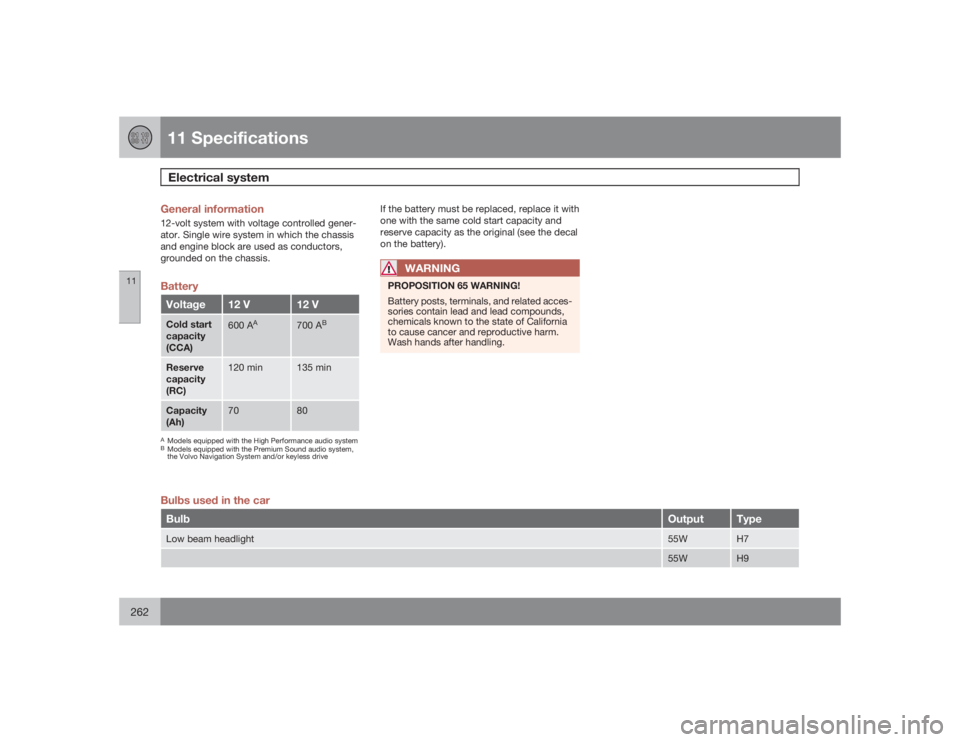
11 SpecificationsElectrical system
11262
General information12-volt system with voltage controlled gener-
ator. Single wire system in which the chassis
and engine block are used as conductors,
grounded on the chassis.BatteryVoltage
12 V
12 V
Cold start
capacity
(CCA)
600 A
A
700 A
B
Reserve
capacity
(RC)
120 min
135 min
Capacity
(Ah)
70
80
AModels equipped with the High Performance audio systemBModels equipped with the Premium Sound audio system,
the Volvo Navigation System and/or keyless drive
If the battery must be replaced, replace it with
one with the same cold start capacity and
reserve capacity as the original (see the decal
on the battery).
WARNING
PROPOSITION 65 WARNING!
Battery posts, terminals, and related acces-
sories contain lead and lead compounds,
chemicals known to the state of California
to cause cancer and reproductive harm.
Wash hands after handling.
Bulbs used in the carBulb
Output
Type
Low beam headlight
55W
H7
55W
H9