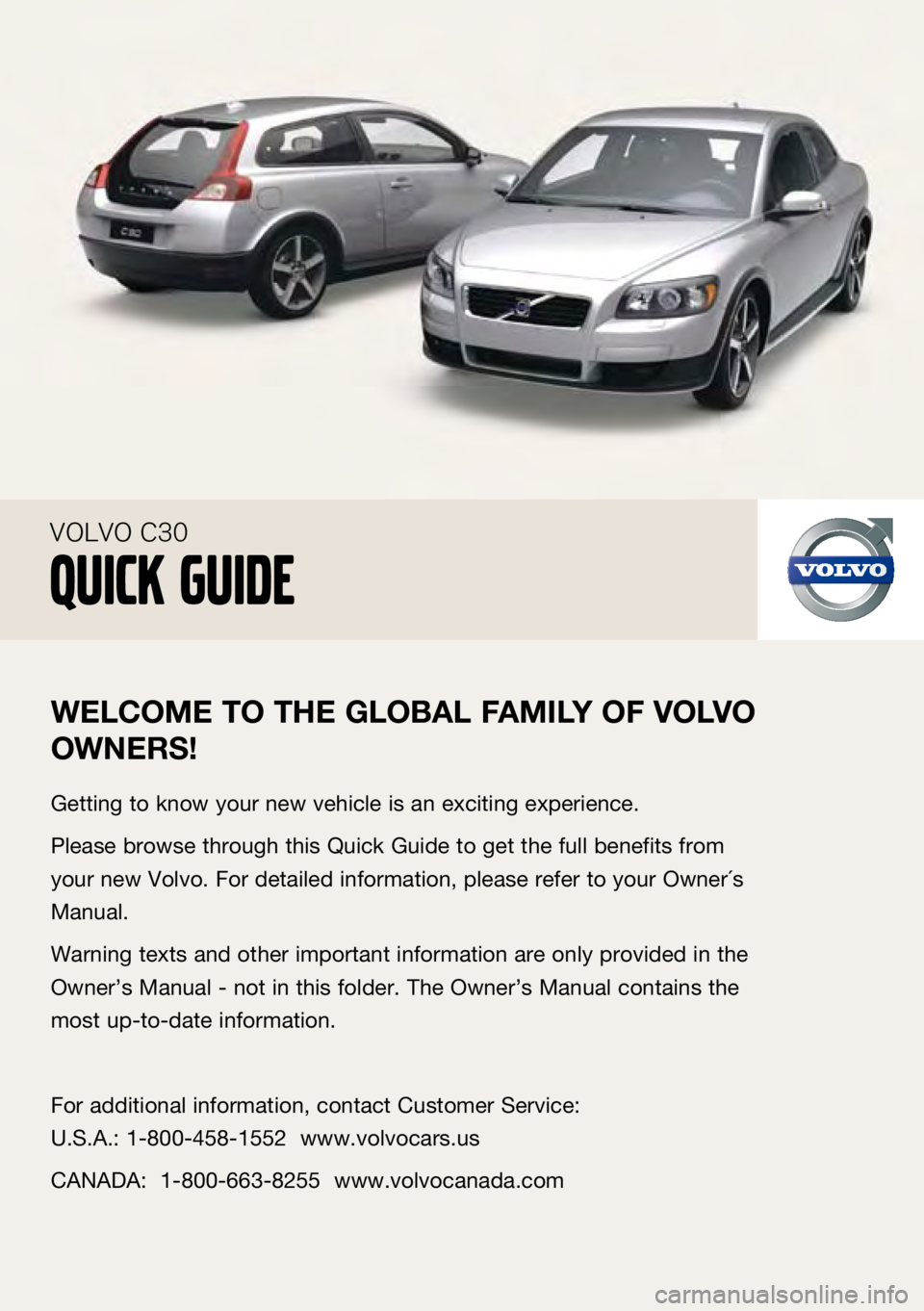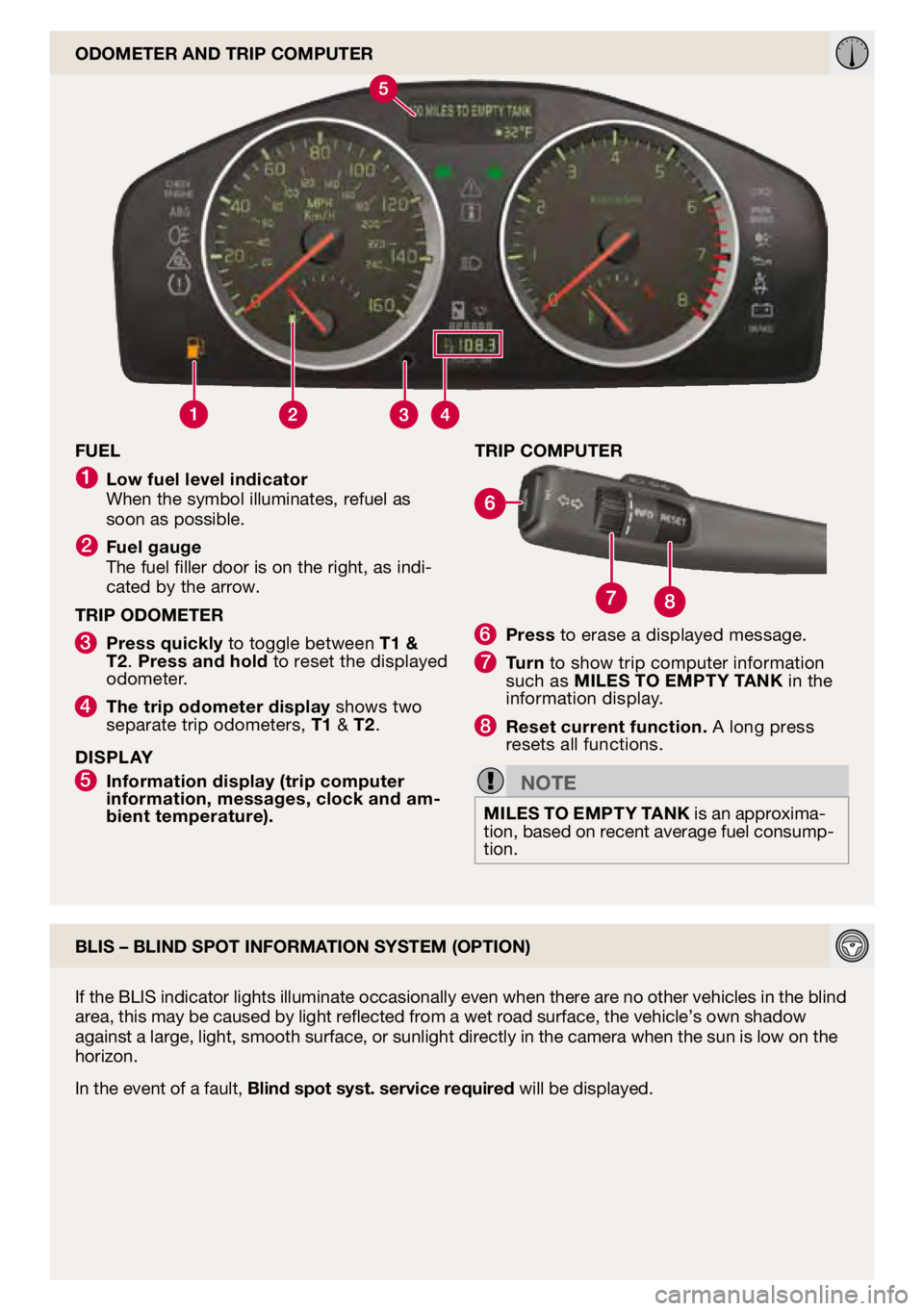Welc Ome TO T he glObAl FA mIly OF vO lv O
OW neRS!
Getting to know your new vehicle is an exciting experience.
Please browse through this Quick Guide to get the full benefits from
your new Volvo. For detailed information, please refer to your Owner´s
Manual.
Warning texts and other important information are only provided in the
Owner’s Manual - not in this folder. The Owner’s Manual contains the
most up-to-date information.
For additional information, contact Customer Service:
U.S.A.: 1-800-458-1552 www.volvocars.us
CANADA: 1-800-663-8255 www.volvocanada.com
vOLvO C30
Quick Guide
FUel
1 low fuel level indicator
When the symbol illuminates, refuel as
soon as possible.
2 Fuel gauge
The fuel filler door is on the right, as indi-
cated by the arrow.
TRIP O
dOmeTeR
3 Press quickly to toggle between T1 &
T2 . Press and hold to reset the displayed
odometer.
4 The trip odometer display shows two
separate trip odometers, T1 & T2.
d
ISP lAy
5 Information display (trip computer
information, messages, clock and am-
bient temperature).
O
dOmeTeR And TRIP cOmPUTeR
blIS – blInd SPOT InFORmATIOn SySTem (OPTIOn) TRIP cOmPUTeR
6
Press to erase a displayed message.
7 Turn to show trip computer information
such as mIl eS TO emPTy TA nk in the
information display.
8 Reset current function. A long press
resets all functions.
n
OT e
mIle S TO emPTy TA nk is an approxima-
tion, based on recent average fuel consump-
tion.
If the BLIS indicator lights illuminate occasionally even when there are no other vehicles in the blind
area, this may be caused by light reflected from a wet road surface, the vehicle’s own shadow
against a large, light, smooth surface, or sunlight directly in the camera when the sun is low on the
horizon.
In the event of a fault, b
lind spot syst. service required will be displayed.