seat memory VOLVO C30 2013 Owner´s Manual
[x] Cancel search | Manufacturer: VOLVO, Model Year: 2013, Model line: C30, Model: VOLVO C30 2013Pages: 300, PDF Size: 6.58 MB
Page 112 of 300
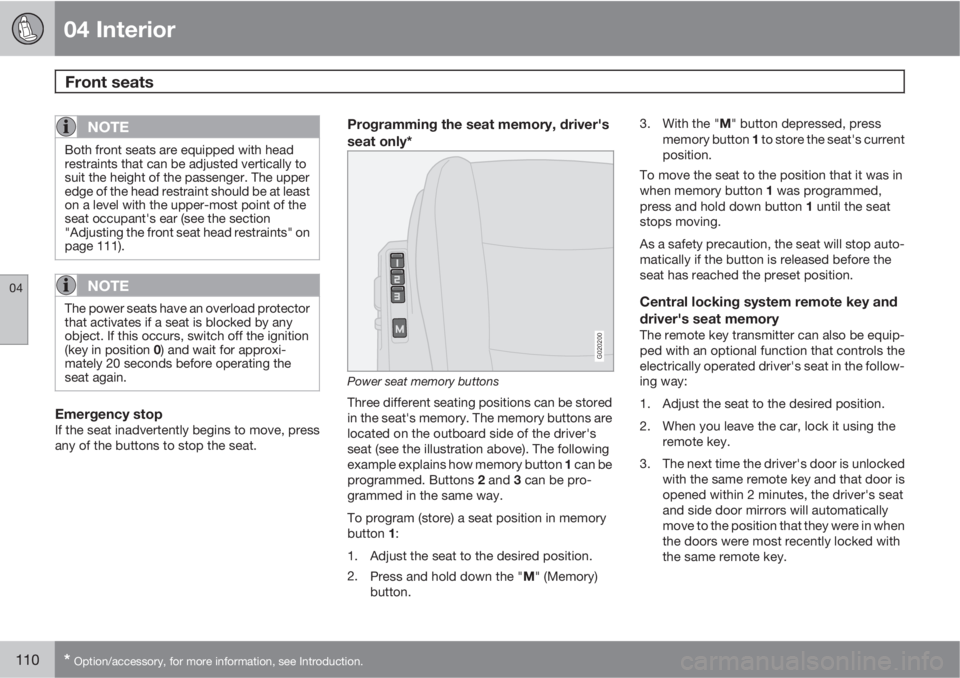
04 Interior
Front seats
04
110* Option/accessory, for more information, see Introduction.
NOTE
Both front seats are equipped with head
restraints that can be adjusted vertically to
suit the height of the passenger. The upper
edge of the head restraint should be at least
on a level with the upper-most point of the
seat occupant's ear (see the section
"Adjusting the front seat head restraints" on
page 111).
NOTE
The power seats have an overload protector
that activates if a seat is blocked by any
object. If this occurs, switch off the ignition
(key in position 0) and wait for approxi-
mately 20 seconds before operating the
seat again.
Emergency stopIf the seat inadvertently begins to move, press
any of the buttons to stop the seat.
Programming the seat memory, driver's
seat only*
G020200
Power seat memory buttons
Three different seating positions can be stored
in the seat's memory. The memory buttons are
located on the outboard side of the driver's
seat (see the illustration above). The following
example explains how memory button 1 can be
programmed. Buttons 2 and 3 can be pro-
grammed in the same way.
To program (store) a seat position in memory
button 1:
1. Adjust the seat to the desired position.
2.
Press and hold down the "M" (Memory)
button.3.
With the "M" button depressed, press
memory button 1 to store the seat's current
position.
To move the seat to the position that it was in
when memory button 1 was programmed,
press and hold down button 1 until the seat
stops moving.
As a safety precaution, the seat will stop auto-
matically if the button is released before the
seat has reached the preset position.
Central locking system remote key and
driver's seat memory
The remote key transmitter can also be equip-
ped with an optional function that controls the
electrically operated driver's seat in the follow-
ing way:
1. Adjust the seat to the desired position.
2. When you leave the car, lock it using the
remote key.
3. The next time the driver's door is unlocked
with the same remote key and that door is
opened within 2 minutes, the driver's seat
and side door mirrors will automatically
move to the position that they were in when
the doors were most recently locked with
the same remote key.
Page 113 of 300
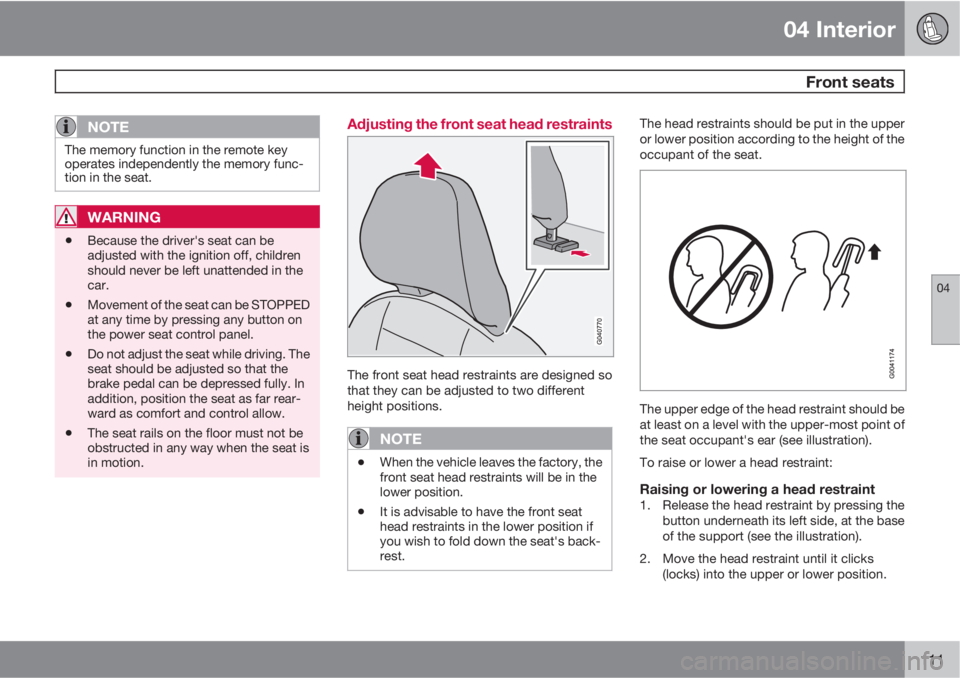
04 Interior
Front seats
04
111
NOTE
The memory function in the remote key
operates independently the memory func-
tion in the seat.
WARNING
•Because the driver's seat can be
adjusted with the ignition off, children
should never be left unattended in the
car.
•Movement of the seat can be STOPPED
at any time by pressing any button on
the power seat control panel.
•Do not adjust the seat while driving. The
seat should be adjusted so that the
brake pedal can be depressed fully. In
addition, position the seat as far rear-
ward as comfort and control allow.
•The seat rails on the floor must not be
obstructed in any way when the seat is
in motion.
Adjusting the front seat head restraints
The front seat head restraints are designed so
that they can be adjusted to two different
height positions.
NOTE
•When the vehicle leaves the factory, the
front seat head restraints will be in the
lower position.
•It is advisable to have the front seat
head restraints in the lower position if
you wish to fold down the seat's back-
rest.
The head restraints should be put in the upper
or lower position according to the height of the
occupant of the seat.
The upper edge of the head restraint should be
at least on a level with the upper-most point of
the seat occupant's ear (see illustration).
To raise or lower a head restraint:
Raising or lowering a head restraint1. Release the head restraint by pressing the
button underneath its left side, at the base
of the support (see the illustration).
2. Move the head restraint until it clicks
(locks) into the upper or lower position.
Page 134 of 300

05 Locks and alarm
Keyless drive*
05
132* Option/accessory, for more information, see Introduction.
Locking or unlocking the vehicle with the
key blade
G020225
Keyless drive keyhole cover
The driver's door on vehicles equipped with
keyless drive can be locked or unlocked with
the remote key's detachable key blade if nec-
essary, see page 128 for information on remov-
ing the key blade from the remote key. To
access the keyhole in the driver's door:
•Pry off the keyhole cover by inserting the
key blade or a small screwdriver in the hole
on the underside of the cover (indicated by
the arrow in the inset illustration).
•Insert the key blade as far as possible in the
driver's door lock. Turn the key blade
clockwise approximately one-quarter turnto unlock the driver's door only. This will
trigger the alarm.
•To disable the alarm: Press the Unlock
button on the keyless drive remote key. If
the batteries in the remote are weak,
remove the keyless drive start control from
the ignition switch by pressing the catch
(see the illustration on page 152) and pull-
ing the control out of the ignition switch.
Insert the ignition key section of a keyless
drive remote key in the ignition switch.
Keyless drive remote key and driver's
seat memory
This function is only available on vehicles
equipped with the optional power driver's seat.
•When you leave the car with a keyless drive
remote key in your possession and lock
any door, the position of the driver's seat
will be stored in the seat's memory.
•The next time a door is opened by a person
with the same remote key in his/her pos-
session, the driver's seat will automatically
move to the position that it was in when the
door was most recently locked.
NOTE
If several people carrying keyless drive
remote keys approach the vehicle at the
same time, the driver's seat will assume the
position it was in for the person who opens
a door first.
Keyless drive information messagesIf anyone leaves the vehicle with the only key-
less drive remote key in his or her possession
while the ignition is switched on, a message will
be shown in the information display and an
audible signal will sound.
NOTE
This message will only be displayed if the
start control is in position I or II.
The message will be erased from the display
and the audible signal will stop when the
remote key has been returned to the vehicle
and one of the following has occurred:
•A door has been opened and closed
•The start control has been turned to posi-
tion 0
•The READ button (see page 61 for the
location of this button) has been pressed.
Page 293 of 300
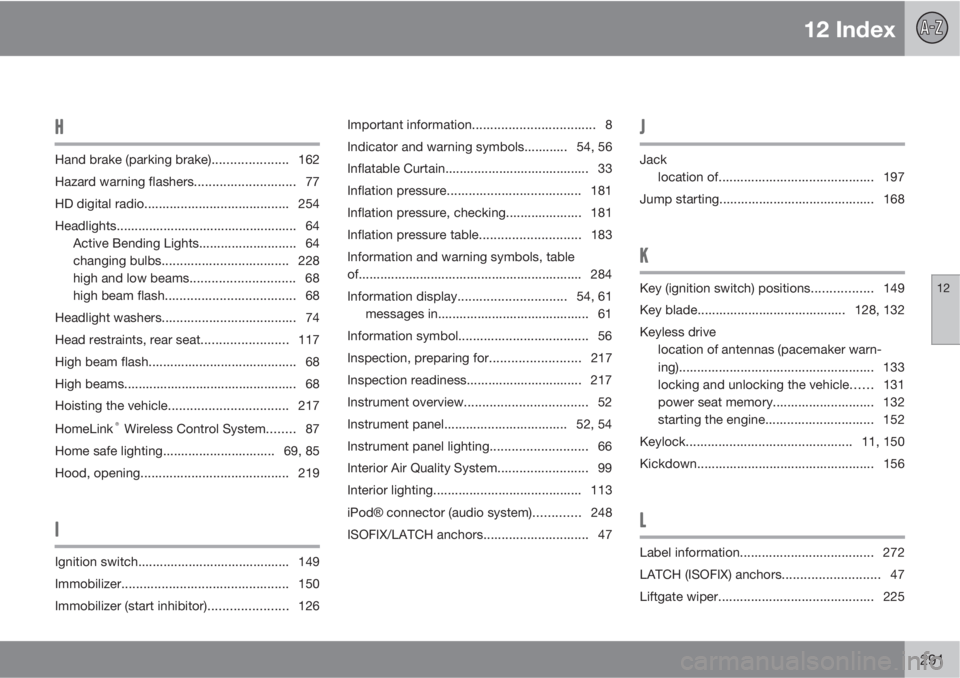
12 Index
12
291
H
Hand brake (parking brake)..................... 162
Hazard warning flashers............................ 77
HD digital radio........................................ 254
Headlights.................................................. 64
Active Bending Lights........................... 64
changing bulbs................................... 228
high and low beams............................. 68
high beam flash.................................... 68
Headlight washers..................................... 74
Head restraints, rear seat........................117
High beam flash......................................... 68
High beams................................................ 68
Hoisting the vehicle.................................217
HomeLink
® Wireless Control System........ 87
Home safe lighting............................... 69, 85
Hood, opening......................................... 219
I
Ignition switch.......................................... 149
Immobilizer.............................................. 150
Immobilizer (start inhibitor)...................... 126Important information.................................. 8
Indicator and warning symbols............ 54, 56
Inflatable Curtain........................................ 33
Inflation pressure..................................... 181
Inflation pressure, checking..................... 181
Inflation pressure table............................183
Information and warning symbols, table
of.............................................................. 284
Information display..............................54, 61
messages in.......................................... 61
Information symbol.................................... 56
Inspection, preparing for......................... 217
Inspection readiness................................ 217
Instrument overview.................................. 52
Instrument panel.................................. 52, 54
Instrument panel lighting........................... 66
Interior Air Quality System......................... 99
Interior lighting......................................... 113
iPod�Ÿ connector (audio system)............. 248
ISOFIX/LATCH anchors............................. 47
J
Jack
location of........................................... 197
Jump starting........................................... 168
K
Key (ignition switch) positions................. 149
Key blade.........................................128, 132
Keyless drive
location of antennas (pacemaker warn-
ing)...................................................... 133
locking and unlocking the vehicle...... 131
power seat memory............................ 132
starting the engine.............................. 152
Keylock.............................................. 11, 150
Kickdown.................................................156
L
Label information..................................... 272
LATCH (ISOFIX) anchors........................... 47
Liftgate wiper........................................... 225
Page 294 of 300
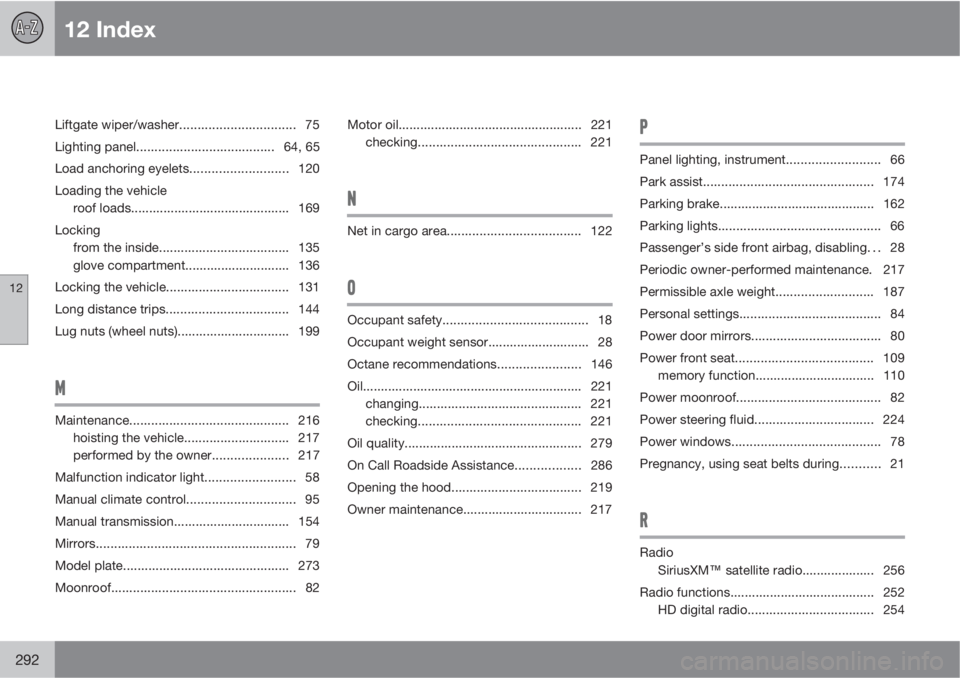
12 Index
12
292
Liftgate wiper/washer................................ 75
Lighting panel...................................... 64, 65
Load anchoring eyelets...........................120
Loading the vehicle
roof loads............................................ 169
Locking
from the inside.................................... 135
glove compartment............................. 136
Locking the vehicle.................................. 131
Long distance trips.................................. 144
Lug nuts (wheel nuts)............................... 199
M
Maintenance............................................ 216
hoisting the vehicle............................. 217
performed by the owner.....................217
Malfunction indicator light......................... 58
Manual climate control.............................. 95
Manual transmission................................ 154
Mirrors....................................................... 79
Model plate.............................................. 273
Moonroof................................................... 82Motor oil................................................... 221
checking............................................. 221
N
Net in cargo area..................................... 122
O
Occupant safety........................................ 18
Occupant weight sensor............................ 28
Octane recommendations.......................146
Oil............................................................. 221
changing............................................. 221
checking............................................. 221
Oil quality................................................. 279
On Call Roadside Assistance.................. 286
Opening the hood.................................... 219
Owner maintenance................................. 217
P
Panel lighting, instrument.......................... 66
Park assist............................................... 174
Parking brake........................................... 162
Parking lights............................................. 66
Passenger’s side front airbag, disabling. . . 28
Periodic owner-performed maintenance. 217
Permissible axle weight........................... 187
Personal settings....................................... 84
Power door mirrors.................................... 80
Power front seat...................................... 109
memory function................................. 110
Power moonroof........................................ 82
Power steering fluid................................. 224
Power windows......................................... 78
Pregnancy, using seat belts during........... 21
R
Radio
SiriusXM
E satellite radio.................... 256
Radio functions........................................ 252
HD digital radio................................... 254