trip computer VOLVO C70 2000 Owners Manual
[x] Cancel search | Manufacturer: VOLVO, Model Year: 2000, Model line: C70, Model: VOLVO C70 2000Pages: 89, PDF Size: 2.13 MB
Page 15 of 89

6 Space for additional equipment
7 Space for additional equipment
8 Instruments
14-15
9 Stability Control System - STC (optional)23
10 Trip computer (optional)26-28
11 Electrically operated sun roof (optional)41
12 Rear window demister/heated door mirrors23
14 Air vents33
15 Passenger side air bag (SRS) hatch4-6
16 Air vents33
17 Hood release51
18 Turn signals, high/low beams, exterior courtesy lights20
Cruise control29
19 Adjustable steering wheel32
20 Windshield wiper/washer21
21 Heated front seats (optional)30
22 Auxiliary socket31
23 Audio systems131
24 Heating and ventilation controls33-35
25 Hazard warning flashers23
26 Ashtray31
27 Coin holder
28 Shiftlock release button (automatic transmission only)
97
29 Gear selector shift positions60-64
30 Winter mode selector62, 64
31 Parking brake30
32 Horn/SRS4-6
33 Trunk open control52
34 Power window controls36
35 Power mirror controls48
36 Fuel tank open control37
37 Central locking button36
ProCarManuals.com
Page 16 of 89

Some of the items above are available on certain models only.
pg. 16 Instruments
1 Fuel gauge
The fuel tank holds approximately 17.9 US gal. (68 liters). When the warning light comes on there is approximately
1.8 US gal. (8 liters) of fuel remaining. See "Refueling" for further information.
2 Temperature gauge
Do not drive the car with the pointer in the red range. The pointer should be approximately midway on the gauge
face when driving. If the pointer approaches the red range repeatedly, check coolant level.
3 Speedometer
4 Clock, ambient temperature sensor, trip
computer (certain models)
5 Odometer
6 Trip odometer
NOTE: Digital displays showing Clock, Trip Odometer and Odometer will go off 30 minutes after the ignition has
been switched off. To view these displays again, turn the ignition key to position I.
7 Trip odometer reset button
Used for measuring shorter distances. The last digit indicates 1/10 mile/km.
8 Tachometer
ProCarManuals.com
Page 29 of 89

Better driving economy may be obtained by thinking ahead, avoiding rapid starts and stops and adjusting the speed of
your vehicle to immediate traffic conditions. Observe the following rules:
· Bring the engine to normal operating temperature as soon as possible by driving with a light foot on the accelerator
pedal for the first few minutes of operation. A cold engine uses more fuel and is subject to increased wear.
· Whenever possible, avoid using the car for driving short distances. This does not allow the engine to reach normal
operating temperature.
· Drive carefully and avoid rapid acceleration and hard braking.
· Do not exceed speed limit.
· Avoid carrying unnecessary items (extra load) in the car.
· Maintain correct tire pressure. Check tire pressure regularly (check when tires are cold).
· Remove snow tires when threat of snow or ice has ended.
· Note that roof racks, ski racks, etc., increase air resistance and thereby fuel consumption.
· Avoid using automatic transmission kickdown feature unless necessary.
· Avoid using the air conditioning when it is not required. When engaged, the air conditioner's compressor places an
additional load on the engine. However, please note that fuel consumption is lower with the air conditioning on than it
is when driving with the air conditioning switched off and the windows down.
· If your car is equipped with the optional Trip Computer, utilizing the fuel consumption modes can help you "learn"
how to drive more economically.
Other factors which decrease gas mileage are:
· Worn or dirty spark plugs
· Incorrect spark plug gap
· Dirty air cleaner
· Dirty engine oil and clogged oil filter
· Dragging brakes
· Incorrect front end alignment
Some of the above mentioned items and others are checked at the standard Maintenance Service intervals.
NOTE: (D)rive or 5th gear (manual transmissions) should be used as often as possible to help improve fuel economy.
pg. 59 Starting the engine
Starting and stopping
ProCarManuals.com
Page 85 of 89
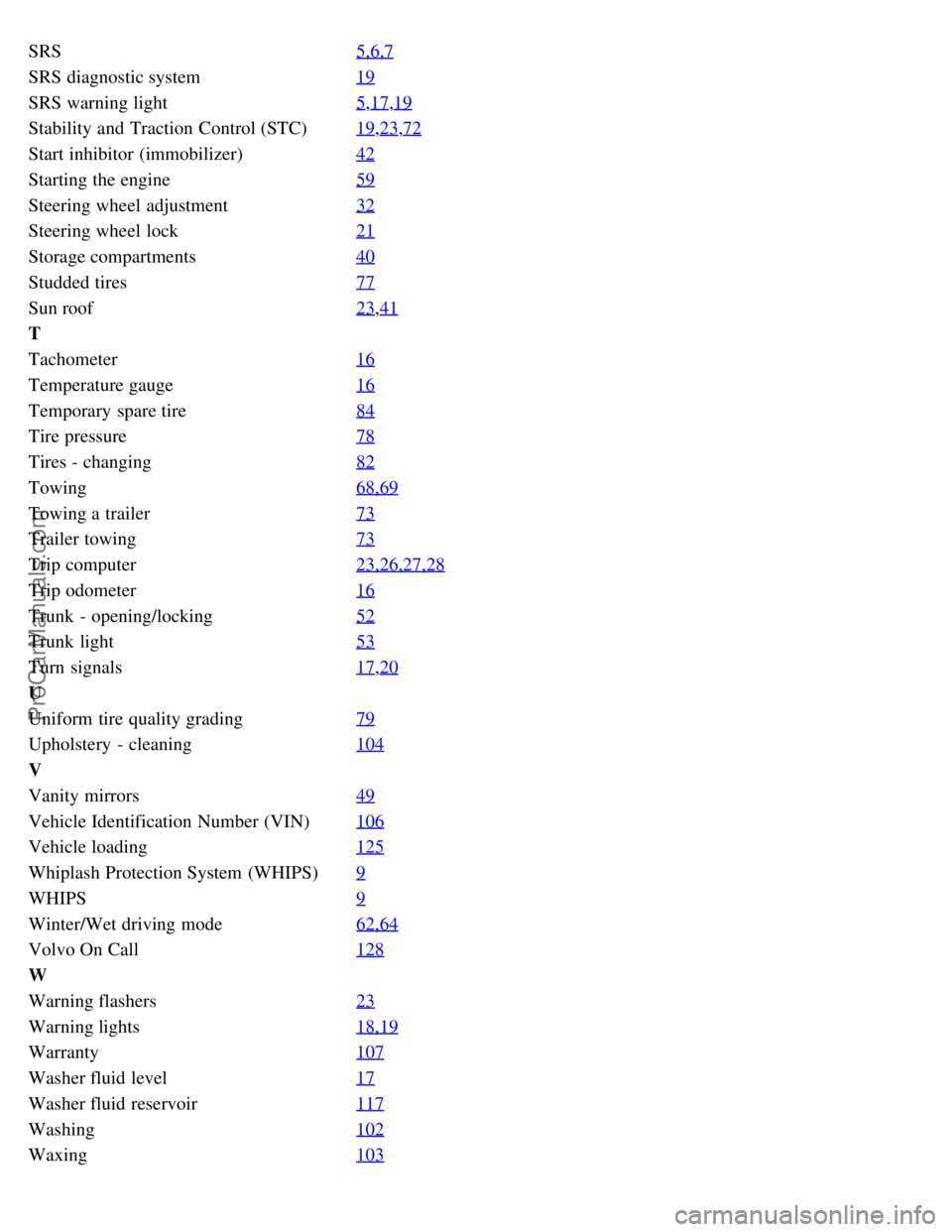
SRS5,6,7
SRS diagnostic system19
SRS warning light5,17,19
Stability and Traction Control (STC)19,23,72
Start inhibitor (immobilizer)42
Starting the engine59
Steering wheel adjustment32
Steering wheel lock21
Storage compartments40
Studded tires77
Sun roof23,41
T
Tachometer16
Temperature gauge16
Temporary spare tire84
Tire pressure78
Tires - changing82
Towing68,69
Towing a trailer73
Trailer towing73
Trip computer23,26,27,28
Trip odometer16
Trunk - opening/locking52
Trunk light53
Turn signals17,20
U
Uniform tire quality grading79
Upholstery - cleaning104
V
Vanity mirrors49
Vehicle Identification Number (VIN)106
Vehicle loading125
Whiplash Protection System (WHIPS)9
WHIPS9
Winter/Wet driving mode62,64
Volvo On Call128
W
Warning flashers23
Warning lights18,19
Warranty107
Washer fluid level17
Washer fluid reservoir117
Washing102
Waxing103
ProCarManuals.com