change time VOLVO C70 2002 Owners Manual
[x] Cancel search | Manufacturer: VOLVO, Model Year: 2002, Model line: C70, Model: VOLVO C70 2002Pages: 99, PDF Size: 2.56 MB
Page 2 of 99
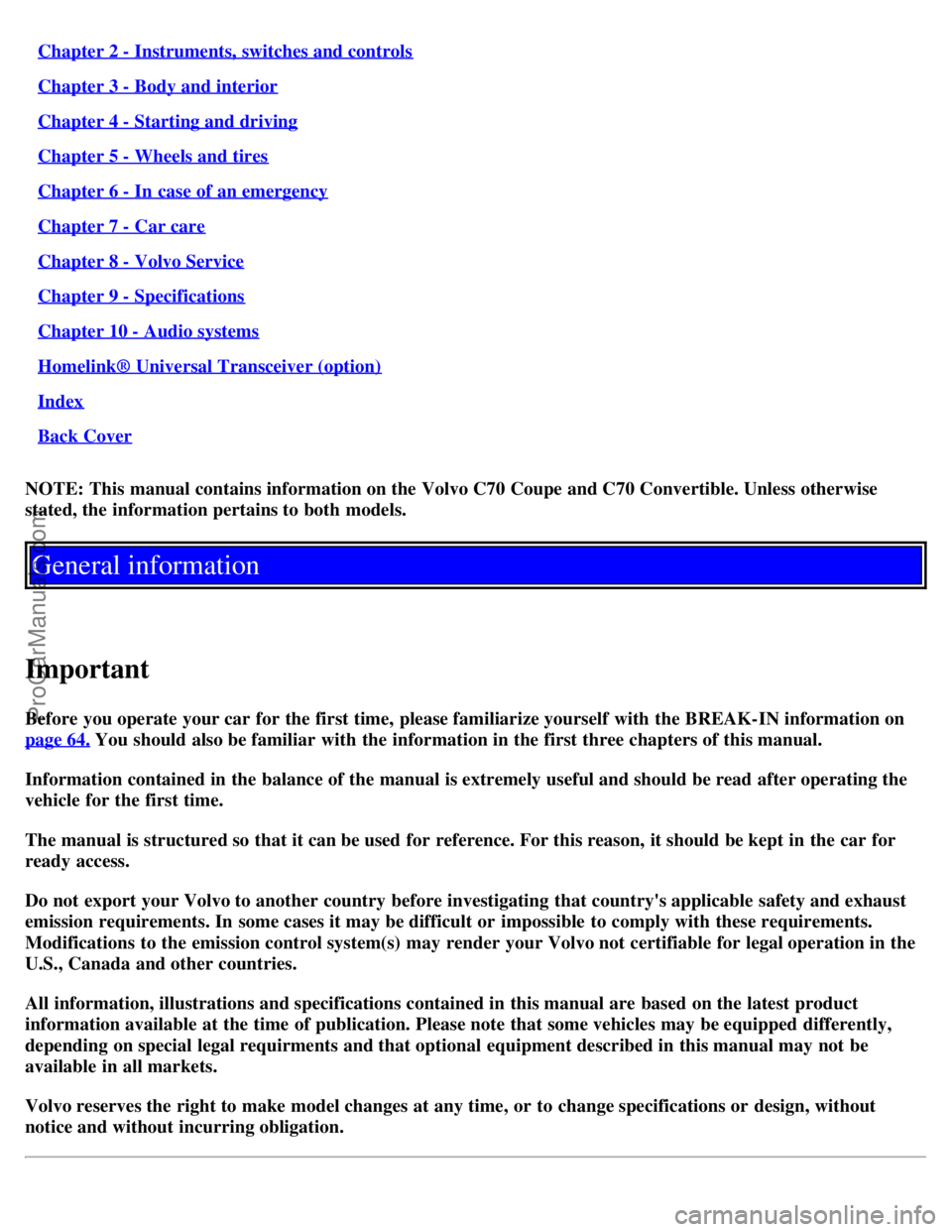
Chapter 2 - Instruments, switches and controls
Chapter 3 - Body and interior
Chapter 4 - Starting and driving
Chapter 5 - Wheels and tires
Chapter 6 - In case of an emergency
Chapter 7 - Car care
Chapter 8 - Volvo Service
Chapter 9 - Specifications
Chapter 10 - Audio systems
Homelink® Universal Transceiver (option)
Index
Back Cover
NOTE: This manual contains information on the Volvo C70 Coupe and C70 Convertible. Unless otherwise
stated, the information pertains to both models.
General information
Important
Before you operate your car for the first time, please familiarize yourself with the BREAK-IN information on
page 64.
You should also be familiar with the information in the first three chapters of this manual.
Information contained in the balance of the manual is extremely useful and should be read after operating the
vehicle for the first time.
The manual is structured so that it can be used for reference. For this reason, it should be kept in the car for
ready access.
Do not export your Volvo to another country before investigating that country's applicable safety and exhaust
emission requirements. In some cases it may be difficult or impossible to comply with these requirements.
Modifications to the emission control system(s) may render your Volvo not certifiable for legal operation in the
U.S., Canada and other countries.
All information, illustrations and specifications contained in this manual are based on the latest product
information available at the time of publication. Please note that some vehicles may be equipped differently,
depending on special legal requirments and that optional equipment described in this manual may not be
available in all markets.
Volvo reserves the right to make model changes at any time, or to change specifications or design, without
notice and without incurring obligation.
ProCarManuals.com
Page 17 of 99
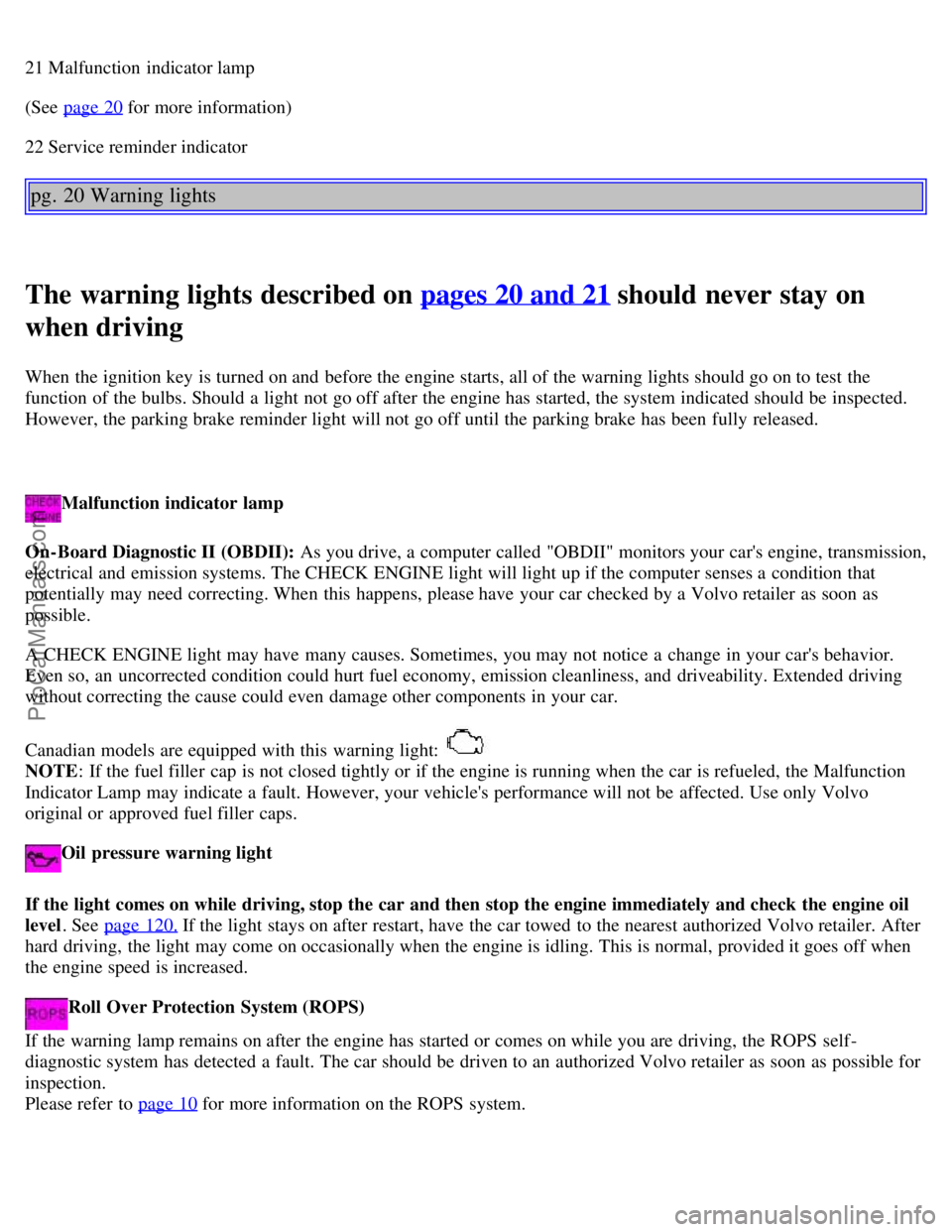
21 Malfunction indicator lamp
(See page 20
for more information)
22 Service reminder indicator
pg. 20 Warning lights
The warning lights described on pages 20 and 21 should never stay on
when driving
When the ignition key is turned on and before the engine starts, all of the warning lights should go on to test the
function of the bulbs. Should a light not go off after the engine has started, the system indicated should be inspected.
However, the parking brake reminder light will not go off until the parking brake has been fully released.
Malfunction indicator lamp
On-Board Diagnostic II (OBDII): As you drive, a computer called "OBDII" monitors your car's engine, transmission,
electrical and emission systems. The CHECK ENGINE light will light up if the computer senses a condition that
potentially may need correcting. When this happens, please have your car checked by a Volvo retailer as soon as
possible.
A CHECK ENGINE light may have many causes. Sometimes, you may not notice a change in your car's behavior.
Even so, an uncorrected condition could hurt fuel economy, emission cleanliness, and driveability. Extended driving
without correcting the cause could even damage other components in your car.
Canadian models are equipped with this warning light:
NOTE : If the fuel filler cap is not closed tightly or if the engine is running when the car is refueled, the Malfunction
Indicator Lamp may indicate a fault. However, your vehicle's performance will not be affected. Use only Volvo
original or approved fuel filler caps.
Oil pressure warning light
If the light comes on while driving, stop the car and then stop the engine immediately and check the engine oil
level . See page 120.
If the light stays on after restart, have the car towed to the nearest authorized Volvo retailer. After
hard driving, the light may come on occasionally when the engine is idling. This is normal, provided it goes off when
the engine speed is increased.
Roll Over Protection System (ROPS)
If the warning lamp remains on after the engine has started or comes on while you are driving, the ROPS self -
diagnostic system has detected a fault. The car should be driven to an authorized Volvo retailer as soon as possible for
inspection.
Please refer to page 10
for more information on the ROPS system.
ProCarManuals.com
Page 20 of 99

Headlights and parking lights
All lights off *
Parking lights on *
Headlights and parking lights are on if starting (ignition ) switch is in positions I or II.
If the headlight switch is in the position
all lights will go out when the starting switch is switched off.
With the headlight switch in position
the parking lights will stay on (headlights off) with the daytime running light
screw (A) in position
.
The high beams can only be switched on if the headlight switch is in position
.
Switch from high to low beams and vice versa by moving the turn signal switch lever on the left side of steering
column towards the steering wheel.
* See page 26
for information on Daytime running lights.
Exterior courtesy lights
When you leave your car at night, you can make use of the exterior courtesy lighting function:
· Remove the key from the ignition switch.
· Pull the direction indicator lever towards the steering wheel (as when using the headlight flasher function).
The low beam headlights will now remain on for 30 seconds to light your way.
Turn signals
1 Lane change position. In maneuvers such as lane changing, the driver can flash the turn signals by moving the turn
signal lever to the first stop and holding it there. The lever will return to the neutral position when released.
2 Signal lever engaged for normal turns.
3 High beam/low beam switch (headlights on).
Move the lever towards the steering wheel and release it.
Headlight flasher (headlights off).
Move the lever towards the steering wheel. The headlight high beam will be on until the lever is released.
NOTE: A defective turn signal bulb will cause the turn signal indicator and remaining signal lights to flash more
rapidly than normal.
pg. 23 Windshield wipers/washers, Ignition switch
ProCarManuals.com
Page 64 of 99

5 Vehicle Identification Number (VIN) *
The VIN plate is located on the top left surface of the dashboard. The VIN is also stamped on the right hand door
pillar.
6 Federal Motor Vehicle Safety Standards (FMVSS) specifications (USA) and Ministry of Transport (CMVSS)
standards (Canada)
Your Volvo is designed to meet all applicable safety standards, as evidenced by the certification label on the rear edge
of the driver's door. For further information regarding these regulations, please consult your Volvo retailer.
* The Vehicle Identification Number (VIN) should always be quoted in all correspondence concerning your vehicle
with the retailer and when ordering parts.
** These decals are located on the underside of the hood.
All specifications are subject to change without notice.
pg. 115 Maintenance service, Warranty
Maintenance service
Volvo advises you to follow the service program which is outlined in the Warranty and Service Records Information
Booklet. This maintenance program contains inspections and services necessary for the proper function of your car.
The maintenance services contain several checks which require special instruments and tools and therefore must be
performed by a qualified technician. To keep your Volvo in top condition, specify time tested and proven Genuine
Volvo Parts and Accessories.
The Federal Clean Air Act U.S.
The Clean Air Act requires vehicle manufacturers to furnish written instructions to the ultimate purchaser to assure the
proper functioning of those components that control emissions. The maintenance instructions listed in the "Servicing"
ProCarManuals.com
Page 80 of 99

· the unit must be turned on
Make sure the headlights are turned off to help prevent battery drain (please refer to page 22
for information on turning
the headlights off).
Enter the code again once this time has elapsed.
pg. 140 Radio SC -813
A - On/off switch
Push the button to switch on the radio. Press the button slightly longer to turn the radio off.
B - Volume control
Turn the button clockwise to increase the volume. The volume control is electronic and has no end stop.
C - Waveband selector
The desired waveband is set by pressing one of the waveband selector buttons. The frequency and waveband is shown
on the display.
NOTE: There are two FM wavebands and one
AM waveband. This makes it possible to store 2 x 6 FM stations and 6 AM stations in memory.
D - Setting frequency selection
The radio can be used in most parts of the world by changing the frequency selection intervals as follows:
Depress and hold preset button 5 and turn the radio ON. "USA" will flash on the display.
Each time button 5 is pressed, the frequency selection will change from "USA" to "AUS", etc. When the correct
country name is displayed, wait 5 seconds and the radio will be ready for use.
E - Manual tuning
ProCarManuals.com