ECU VOLVO C70 2006 Owners Manual
[x] Cancel search | Manufacturer: VOLVO, Model Year: 2006, Model line: C70, Model: VOLVO C70 2006Pages: 182, PDF Size: 3.35 MB
Page 11 of 182

The seat back should not be tilted too far back. The shoulder belt must be taut in order to function properly.
Do not use child safety seats or child booster cushions/backrests in the front passenger's seat. We also recommend
that children who have outgrown these devices sit in the rear seat with the seat belt properly fastened.
Seat belt use during pregnancy
The seat belt should always be worn during pregnancy. But it is crucial that it be worn in the correct way. The diagonal
section should wrap over the shoulder then be routed between the breasts and to the side of the belly. The lap section
should lay flat over the thighs and as low as possible under the belly. It must never be allowed to ride upward. Remove
all slack from the belt and insure that it fits close to the body without any twists.
As a pregnancy progresses, pregnant drivers should adjust their seats and steering wheel such that they can easily
maintain control of the vehicle as they drive (which means they must be able to easily operate the foot pedals and
steering wheel). Within this context, they should strive to position the seat with as large a distance as possible between
their belly and the steering wheel.
Child seats
Please refer to page 30
for information on securing child seats with the seat belts.
pg. 13 Safety
Seat belts
Seat belt reminder
The seat belt reminder consists of an audible signal, an indicator light above the rearview mirror, and a symbol in the
instrument panel (see page 35
) that alert the driver and front seat passenger if their seat belts are not fastened.
ProCarManuals.com
Page 26 of 182
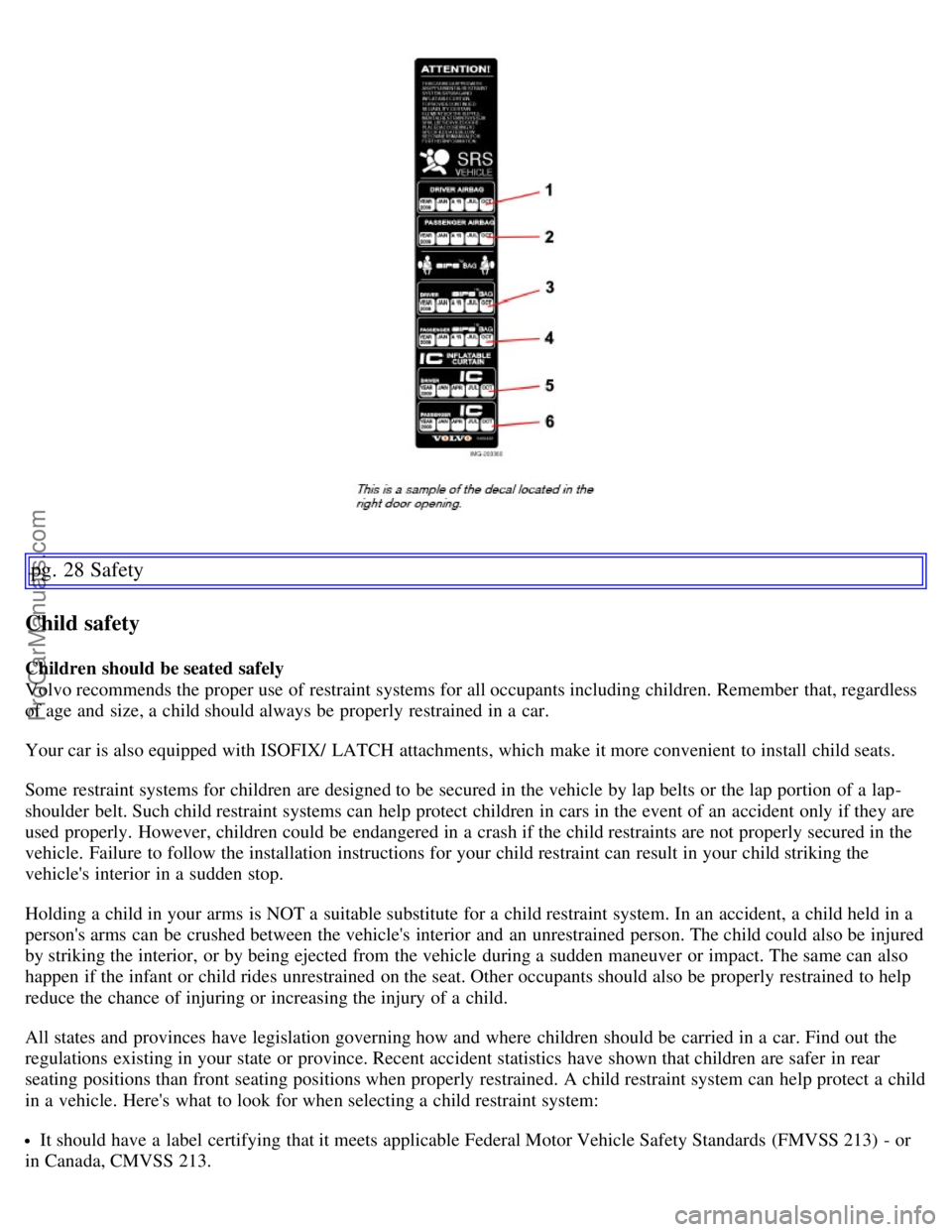
pg. 28 Safety
Child safety
Children should be seated safely
Volvo recommends the proper use of restraint systems for all occupants including children. Remember that, regardless
of age and size, a child should always be properly restrained in a car.
Your car is also equipped with ISOFIX/ LATCH attachments, which make it more convenient to install child seats.
Some restraint systems for children are designed to be secured in the vehicle by lap belts or the lap portion of a lap-
shoulder belt. Such child restraint systems can help protect children in cars in the event of an accident only if they are
used properly. However, children could be endangered in a crash if the child restraints are not properly secured in the
vehicle. Failure to follow the installation instructions for your child restraint can result in your child striking the
vehicle's interior in a sudden stop.
Holding a child in your arms is NOT a suitable substitute for a child restraint system. In an accident, a child held in a
person's arms can be crushed between the vehicle's interior and an unrestrained person. The child could also be injured
by striking the interior, or by being ejected from the vehicle during a sudden maneuver or impact. The same can also
happen if the infant or child rides unrestrained on the seat. Other occupants should also be properly restrained to help
reduce the chance of injuring or increasing the injury of a child.
All states and provinces have legislation governing how and where children should be carried in a car. Find out the
regulations existing in your state or province. Recent accident statistics have shown that children are safer in rear
seating positions than front seating positions when properly restrained. A child restraint system can help protect a child
in a vehicle. Here's what to look for when selecting a child restraint system:
It should have a label certifying that it meets applicable Federal Motor Vehicle Safety Standards (FMVSS 213) - or
in Canada, CMVSS 213.
ProCarManuals.com
Page 52 of 182

on the central locking system's remote control is pressed. Intervals of 30/60/90 seconds may be selected. See page 87
for more information.
Home safe lighting
This alternative determines the length of time for which the car's lights will remain on when the high beam lever on the
steering column is pulled toward the wheel with the ignition
pg. 52 Instruments and controls
Personal settings
switched off. Intervals of 30/60/90 seconds may be selected. See page 40 for information on using this function.
Information
VIN number: The VIN (Vehicle Identification Number) is the car's unique identity number.
Number of Keys: The number of keys registered for the car is displayed here.
Climate functions
Blower speed in AUTO mode: The blower speed can be set to AUTO mode in models equipped with ECC. Choose
between "Low", "Normal" and "High".
Timer for recirculation: When the timer is active, the air recirculates in the car for 3-12 minutes depending on the
ambient temperature. Select On/Off depending on whether the recirculation timer is to be active or not.
Reset to factory settings
Use this alternative to return to the default climate system settings.
pg. 53 Instruments and controls
Home Link® Universal Transceiver (option)
Introduction
HomeLink* is an advanced system that can be programmed to learn the codes of three different remote controlled-
devices (e.g., garage door openers, remote lighting, entry door lock). HomeLink's sun visor-mounted transceiver,
powered by your car's electrical system, may then be used in place of your hand -held remote controls.
NOTE: For your security, the HomeLink Universal Transceiver is designed to not function if you lock your car from
the outside.
ProCarManuals.com
Page 54 of 182

If your hand -held transmitter appears to program the HomeLink Universal Transceiver but the programmed button
does not activate the garage door, your garage door opener may have a rolling code.
Press the programmed HomeLink button. If the garage door opener has the rolling code feature, the HomeLink
indicator light flashes rapidly and then glows steadily after approximately 2 seconds.
To train a rolling code garage door opener, follow these instructions after programming the desired transceiver
button according to "Programming the transceiver." The help of a second person may make training easier.
1. Locate the training button on the garage door opener motor head unit. The location and color of the training button
may vary. If you encounter difficulty, refer to the garage door opener owner's manual or call toll-free 1-800-355-3515
(Internet: http://www.HomeLink.com
).
2. Press the "training" button on the garage door opener motor head unit until the "training" light comes on.
3. Press and release the programmed HomeLink button. Press and release the programmed HomeLink button a second
time to complete the training process.
4. Some garage door openers may require you to do this procedure a third time to complete the training.
5. The programmed button on your HomeLink Universal Transceiver should now operate your garage door opener.
The original handheld transmitter can also be used, as desired, to operate the garage door.
The remaining two HomeLink buttons can be programmed in the same way. In the event of any problems in
programming the HomeLink Universal Transceiver, call toll-free 1-800- 355-3515 (Internet:
http://www.HomeLink.com
).
Operating the HomeLink Universal Transceiver
Once programmed, the HomeLink Universal Transceiver can be used in place of your handheld transmitters.
To operate, the key must be turned to the "accessory" position (II) or the engine must be running. Press the
programmed HomeLink button to activate the garage door, driveway gate, security lightning, home security system etc.
Your original hand -held transmitters may, of course, be used at any time.
Erasing programmed buttons
Individual buttons cannot be erased, To erase all three programmed buttons:
1. Turn the ignition key to the "accessory" position (II).
2. Hold down the two outside buttons on the HomeLink Universal Transceiver for about 20 seconds, until HomeLink's
indicator light begins to flash.
3. Release both buttons.
pg. 55 Instruments and controls
Home Link® Universal Transceiver (option)
The HomeLink buttons can be reprogrammed using the procedures described on the previous page.
Reprogramming a single HomeLink button
1. Press and hold the desired HomeLink button. Do not release the button until step 3 has been completed.
2. When the indicator light begins to flash slowly (after approximately 20 seconds), position your hand -held
transmitter 2 to 5 in. (5 to 12 cm) away from the HomeLink surface.
3. Press and hold the hand -held transmitter button. The HomeLink indicator light will flash first slowly, then rapidly.
When the indicator light flashes rapidly, release both buttons.
ProCarManuals.com
Page 55 of 182

The previously programmed device has now been erased and the new device can be activated by pressing the
HomeLink button that has just been programmed. This procedure will not affect any other programmed HomeLink
buttons
NOTE:
Retain the original transmitter(s) for future programming procedures (e.g., if you purchase a new vehicle).
For your own security, erase all programmed buttons on the HomeLink Universal Transceiver when you sell your
vehicle.
Metallic sun protection films should not be used on any windows in a vehicle equipped with HomeLink Universal
Transceiver. This could interfere with the transceivers function.
pg. 56 Instruments and controls
This page left intentionally blank.
Contents | Top of Page
ProCarManuals.com
Page 63 of 182

WARNING!
Do not adjust the seat while driving.
The seat should be adjusted so that the brake pedal can be depressed fully.
Position the seat as far rearward as comfort and control allow.
pg. 67 Interior
Front seats
Accessing the rear seat-Easy Entry
Manual seat
Moving the seat forward:
Pull up control 1 (see the illustration above) to release the backrest.
Tilt the backrest forward and slide the seat forward.
Moving the seat rearward:
With the backrest tilted forward, move the seat rearward to the desired position.
Pull up control 1 and return the backrest to the upright position.
Power seats
Moving the seat forward:
Pull up control 1 (see the illustration above) to release the backrest.
Tilt the backrest forward.
Press and hold down the front section of button 2 (see the illustration above) to move the seat forward.
Moving the seat rearward:
Press and hold down the rear section of button 2 until the seat has returned to its original position.
Pull up control 1 and return the backrest to the upright position.
WARNING!
After the seat has been returned to its original position, be sure that the backrest is securely locked in the upright
ProCarManuals.com
Page 71 of 182

Wind blocker
Wind blocker (retailer installed accessory)
The wind blocker is intended for use while driving with the power retractable hard top down to help reduce swirling
breezes in the passenger compartment.
Installing the wind blocker
Unfold the wind blocker to its full width.
Unfold the supports on both rear sides.
Slide the winder blocker's rear supports under the rear head restraints so that they rest on the upper edge of the
backrest.
CAUTION!
Slide in the supports carefully to avoid damaging the upholstery.
Press the side lock tabs into the holes in the side panels until they click into place.
Raise the wind blocker.
WARNING!
Make sure the wind blocker is securely attached. An improperly secured wind blocker may cause injury to occupants
of the vehicle or to other motorists.
When not in use, the wind blocker should be stored in its bag, in the trunk, against the rear seat backrest.
pg. 77 Interior
Interior lighting
ProCarManuals.com
Page 79 of 182
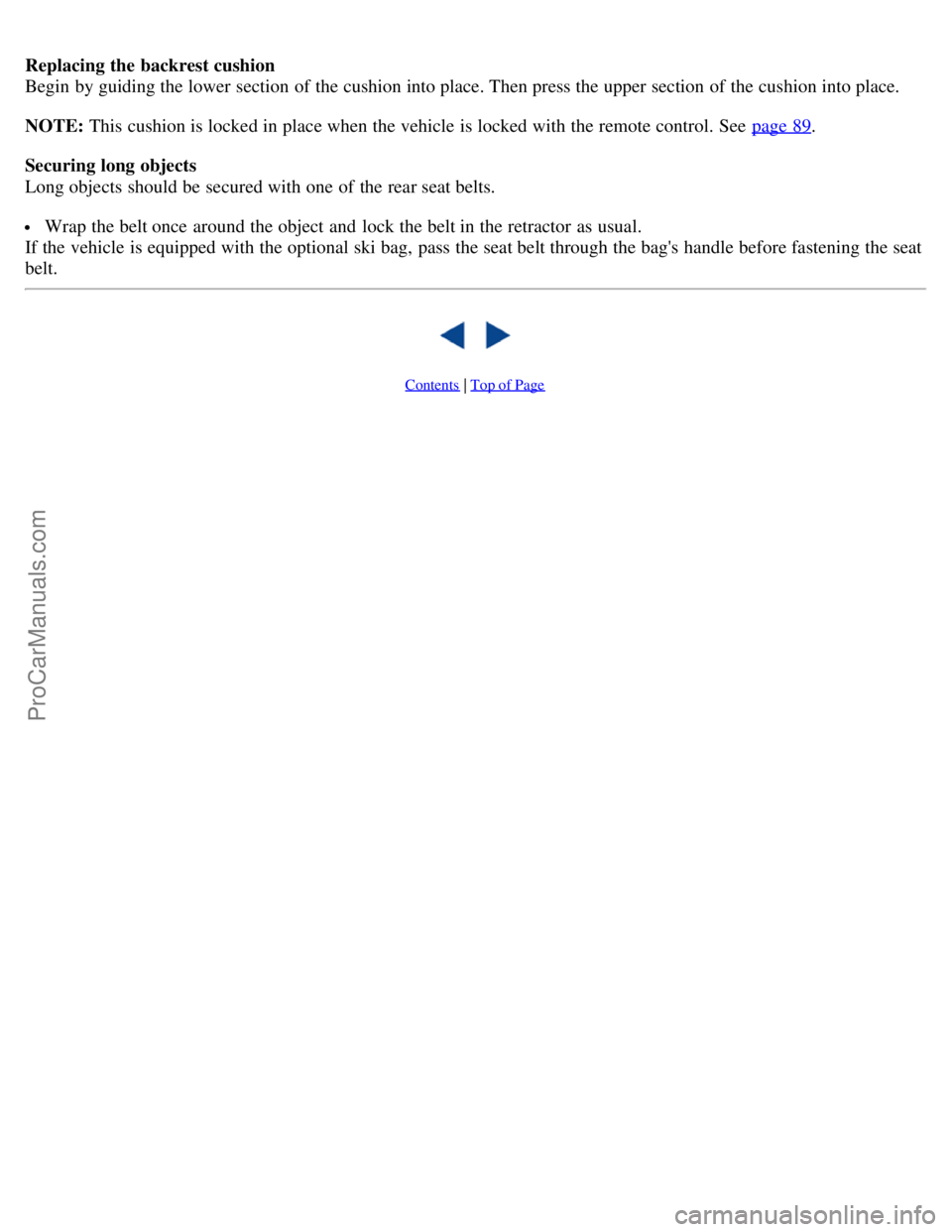
Replacing the backrest cushion
Begin by guiding the lower section of the cushion into place. Then press the upper section of the cushion into place.
NOTE: This cushion is locked in place when the vehicle is locked with the remote control. See page 89
.
Securing long objects
Long objects should be secured with one of the rear seat belts.
Wrap the belt once around the object and lock the belt in the retractor as usual.
If the vehicle is equipped with the optional ski bag, pass the seat belt through the bag's handle before fastening the seat
belt.
Contents | Top of Page
ProCarManuals.com
Page 81 of 182

USA -FCC ID: LTQWFS 125VO
This device complies with part 15 of the FCC rules. Operation is subject to the following condition: (1) This device
may not cause harmful interference, and (2) this device must accept any interference received, including interference
that may cause undesired operation.
Canada-IC: 3659A-WFS125VO
Operation is subject to the following conditions: (1) this device may not cause interference, and (2) this device must
accept any interference, including interference that may cause undesired operation of the device.
CAUTION!
Never use force on the narrow section of the remote control - this is where the transponder is located. The car cannot
be started if the transponder is damaged.
pg. 87 Locks and alarm
Remote control and key blade
Remote control functions
1. Lock - Press the Lock button on the remote once to lock both doors, the trunk, the cabin storage compartments
(compartment in the doors, the rear side panels, and the ski hatch in the center of the rear seat backrest). The turn
signals will flash twice to confirm locking.
NOTE: The remote control will not lock or unlock the glove compartment.
2. Unlock - Press the Unlock button on the remote once to unlock the driver's door. The turn signals will flash twice to
confirm unlocking.
After a short pause, press the Unlock button a second time within 10 seconds to unlock the other doors, storage
compartments, and the trunk.
A long press (at least two seconds) opens all side windows.
NOTE:
The turn signals flash to confirm that the vehicle has been correctly locked/ unlocked with the remote control. When
locking the vehicle, the turn signals will flash a confirmation only if all the doors are securely closed and locked.
Flashing confirmation for locking and unlocking may be customized in the vehicle's Personal settings menu. See page
51 for more information.
The two-step unlocking function can be changed so that one press of the Unlock button unlocks all of the doors and
ProCarManuals.com
Page 98 of 182

position II) and the brake pedal must be depressed.
Select the desired gear. On models with an automatic transmission, the gear engages after a very slight delay which
is especially noticeable when selecting R.
NOTE:
Immobilizer : If two of the keys to your vehicle are close together, e.g., on the same key ring when you try to start
the vehicle, this could cause interference in the immobilizer system and result in the vehicle not starting. If this should
occur, remove one of the keys from the key ring before trying to start the vehicle again.
Keylock: Your vehicle is equipped with a keylock system. When the engine is switched off, the gear selector must
be in the (P)ark position before the key can be removed from the ignition switch.
When starting in cold weather, the automatic transmission may shift up at slightly higher engine speeds than normal
until the automatic transmission fluid reaches normal operating temperature.
Do not race a cold engine immediately after starting. Oil flow may not reach some lubrication points fast enough to
prevent engine damage.
WARNING!
Volvo's floor mats are specially manufactured for your car. They must be firmly secured in the clips on the floor so
that they cannot slide and become trapped under the pedals on the driver's side.
pg. 106 Starting and driving
Starting the engine
CAUTION!
Automatic transmission: The engine should be idling when you move the gear selector. Never accelerate until after
you feel the transmission engage! Accelerating immediately after selecting a gear will cause harsh engagement and
premature transmission wear. Selecting P or N when idling at a standstill for prolonged periods of time will help
prevent overheating of the automatic transmission fluid.
WARNING!
Always place the gear selector in Park (1st gear or reverse on models with a manual transmission) and apply the
parking brake before leaving the vehicle. Never leave the vehicle unattended with the engine running.
Always open garage doors fully before starting the engine inside a garage to ensure adequate ventilation. The
exhaust gases contain carbon monoxide, which is invisible and odorless but very poisonous.
pg. 107 Starting and driving
Manual transmission, 6-speed
ProCarManuals.com