display VOLVO C70 2006 Owner's Guide
[x] Cancel search | Manufacturer: VOLVO, Model Year: 2006, Model line: C70, Model: VOLVO C70 2006Pages: 182, PDF Size: 3.35 MB
Page 86 of 182

Temporarily disabling the double locking function
If a person or pet is to remain in the car when the top is down and the car has been locked using the remote, the double
locking feature can be temporarily disabled.
Turn the ignition key to position II and then back to position 0.
Press the button (1). The LED in the button will remain on for one minute after the key has been removed from the
ignition switch or until the car is locked. A text message will also be displayed.
NOTE:
This procedure also disables the alarm system's accessory inclination and movement sensors. These sensors are
automatically reconnected to the alarm system the next time the car is unlocked and then locked again.
The double locking function will be automatically enabled the next time the car is locked with the remote while the
power retractable hard top is open.
Disabling the double locking function and accessory alarm sensors does not disarm the car's standard alarm.
pg. 92 Locks and alarm
Remote control battery
Weak battery in the remote control
When the battery begins to lose its charge, the Information symbol in the instrument panel (see page 33
) lights up and
REMOTE BATTERY LOW VOLTAGE is shown in the information display.
Replacing the battery in the remote control
If the range of the transmitter is noticeably reduced, this indicates that the battery (type CR 2032, 3V) is weak and
should be replaced. To replace the battery:
Remove the key blade.
Place the remote control with the keypad downward. Remove the screw (1) using a small slotted screwdriver.
Remove the cover.
Note how the + and - sides of the battery are positioned on the inside of the cover. The plus side of the new battery
(marked on the battery) must face downward.
CAUTION!
When replacing the battery, avoid touching the electrical circuitry in the other half of the remote control.
Pry out (2) and replace the battery. Avoid touching the battery and its contact surfaces with your fingers.
Press the cover back into place and tighten the screw.
ProCarManuals.com
Page 89 of 182

Indicator light off - the alarm is not armed
The indicator light flashes every two seconds - the alarm is armed
The indicator light flashes rapidly before the ignition is switched on - the alarm has been triggered. The message
"ALARM TRIGGERED, CHECK CAR" will also be displayed.
Fault in the alarm system : If a fault has been detected in the alarm system, a message will be shown in the
information display. Contact a trained and qualified Volvo service technician to have the alarm system inspected and
repaired if necessary.
Arming the alarm
Press the LOCK button on the remote control, or press the central lock button on one of the doors with the door open.
One long flash of the turn signals will confirm that the alarm is armed.
Disarming the alarm
Press the UNLOCK button on the remote control or insert the key in the ignition to disarm the alarm. Two short
flashes from the car's direction indicators confirm that the alarm has been deactivated and that all doors are unlocked.
Turning off (stopping) the alarm
If the alarm is sounding, it can be stopped by pressing the UNLOCK button on the remote control or by inserting the
key in the ignition switch.
Audible/visual alarm signal
An audible alarm signal is given by a battery powered siren. The alarm cycle lasts for 30 seconds.
pg. 95 Locks and alarm
Alarm
The visual alarm signal is given by flashing all turn signals and turning on the interior lighting for approximately 5
minutes.
Temporarily turning off the accessory alarm sensor(s)
In certain situations it may be desirable to turn off the accessory inclination and movement alarm sensors if, for
example, you drive your vehicle onto a ferry where the rocking of the boat could trigger the alarm or if a pet is left in
the vehicle with the doors locked.
Turn the ignition key to position II and then back to position 0 and remove it from the ignition switch.
Press the button (1). The LED in the button will remain on for one minute after the key has been removed from the
ignition switch or until the car is locked.
ProCarManuals.com
Page 93 of 182
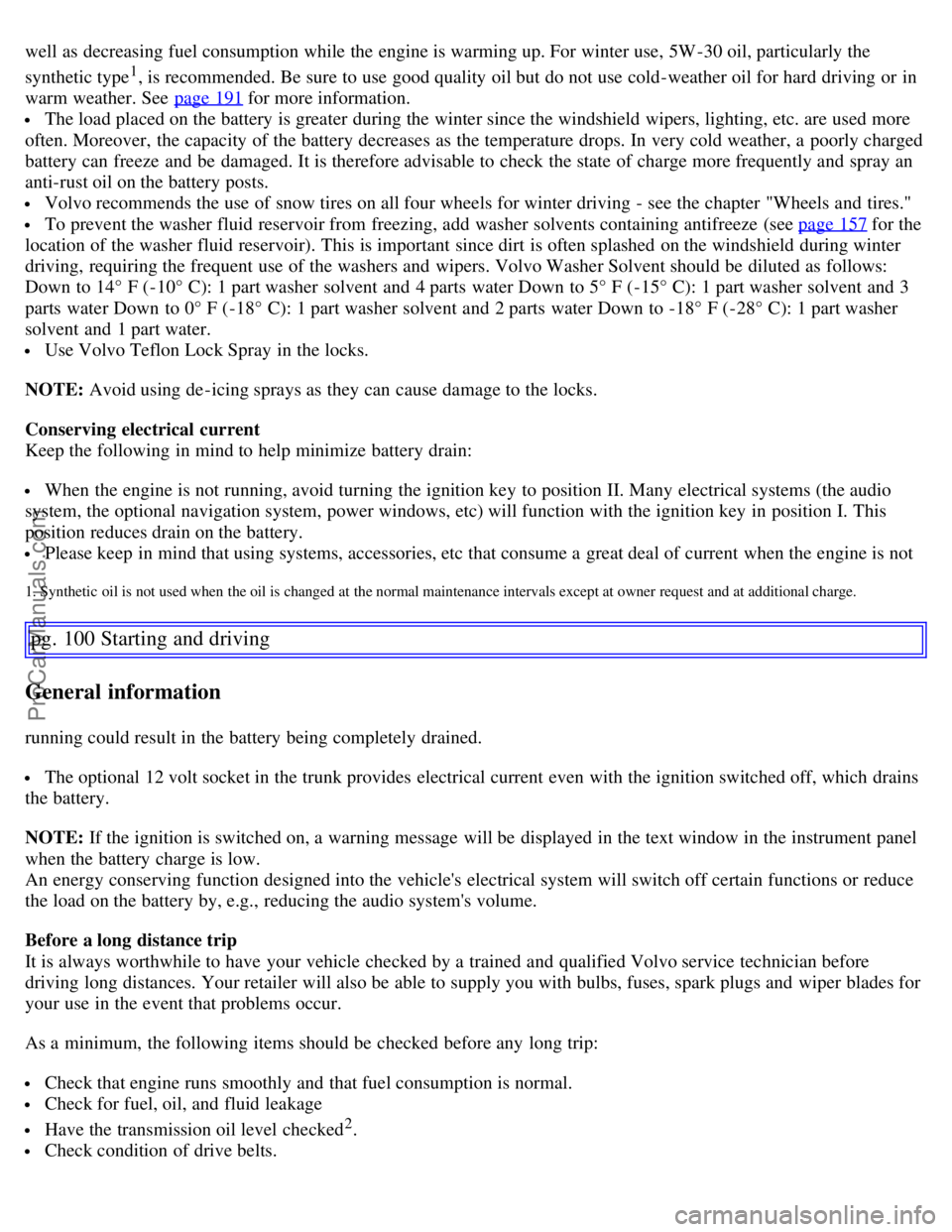
well as decreasing fuel consumption while the engine is warming up. For winter use, 5W -30 oil, particularly the
synthetic type1, is recommended. Be sure to use good quality oil but do not use cold-weather oil for hard driving or in
warm weather. See page 191
for more information.
The load placed on the battery is greater during the winter since the windshield wipers, lighting, etc. are used more
often. Moreover, the capacity of the battery decreases as the temperature drops. In very cold weather, a poorly charged
battery can freeze and be damaged. It is therefore advisable to check the state of charge more frequently and spray an
anti-rust oil on the battery posts.
Volvo recommends the use of snow tires on all four wheels for winter driving - see the chapter "Wheels and tires."
To prevent the washer fluid reservoir from freezing, add washer solvents containing antifreeze (see page 157 for the
location of the washer fluid reservoir). This is important since dirt is often splashed on the windshield during winter
driving, requiring the frequent use of the washers and wipers. Volvo Washer Solvent should be diluted as follows:
Down to 14° F (-10° C): 1 part washer solvent and 4 parts water Down to 5° F (-15° C): 1 part washer solvent and 3
parts water Down to 0° F (-18° C): 1 part washer solvent and 2 parts water Down to -18° F (-28° C): 1 part washer
solvent and 1 part water.
Use Volvo Teflon Lock Spray in the locks.
NOTE: Avoid using de -icing sprays as they can cause damage to the locks.
Conserving electrical current
Keep the following in mind to help minimize battery drain:
When the engine is not running, avoid turning the ignition key to position II. Many electrical systems (the audio
system, the optional navigation system, power windows, etc) will function with the ignition key in position I. This
position reduces drain on the battery.
Please keep in mind that using systems, accessories, etc that consume a great deal of current when the engine is not
1. Synthetic oil is not used when the oil is changed at the normal maintenance intervals except at owner request and at additional charge.
pg. 100 Starting and driving
General information
running could result in the battery being completely drained.
The optional 12 volt socket in the trunk provides electrical current even with the ignition switched off, which drains
the battery.
NOTE: If the ignition is switched on, a warning message will be displayed in the text window in the instrument panel
when the battery charge is low.
An energy conserving function designed into the vehicle's electrical system will switch off certain functions or reduce
the load on the battery by, e.g., reducing the audio system's volume.
Before a long distance trip
It is always worthwhile to have your vehicle checked by a trained and qualified Volvo service technician before
driving long distances. Your retailer will also be able to supply you with bulbs, fuses, spark plugs and wiper blades for
your use in the event that problems occur.
As a minimum, the following items should be checked before any long trip:
Check that engine runs smoothly and that fuel consumption is normal.
Check for fuel, oil, and fluid leakage
Have the transmission oil level checked2.
Check condition of drive belts.
ProCarManuals.com
Page 97 of 182

Steering wheel lock
When the key is removed from the ignition, the steering wheel locks so that it cannot be turned.
If the front wheels are hard up against a curb, the steering wheel lock may be under too much tension to unlock. If so,
the key will turn in the ignition switch but the car will not start. At the same time, a message "Steering locked" will
appear in the driver information text display.
If this happens:
Remove the key from the ignition.
Turn the steering wheel slightly and hold it to relieve pressure on the lock mechanism. Reinsert it the key. The
steering should immediately unlock. If not, try again.
NOTE: In order to help reduce vehicle theft, make sure the steering wheel lock is engaged before leaving the vehicle.
WARNING!
Never switch off the ignition (turn the ignition key to position 0) or remove the key from the ignition switch while
the vehicle is in motion. This could cause the steering wheel to lock, which would make the vehicle impossible to
steer.
1. The gear selector must be in the Park position.
2. Please be aware that leaving the key in this position will increase battery drain.
pg. 105 Starting and driving
Starting the engine
To start the engine:
Fasten the seat belt.
WARNING!
Before starting, check that the seat, steering wheel and mirrors are adjusted properly. Make sure the brake pedal can
be depressed completely. Adjust the seat if necessary.
Apply the parking brake, if not already set. The gear selector (automatic transmission) is locked in the (P)ark position
(SHIFTLOCK). See also page 108
.
Manual transmission: The clutch must be fully depressed.
Without touching the accelerator pedal, turn the ignition key to the starting position. Allow the starter to operate for
up to 10 seconds. Release the key as soon as the engine starts. If the engine fails to start, repeat this step.
Autostart (T5 turbo with automatic transmission only)
This function makes it possible to start the vehicle without holding the key in position III. Turn the key to position III
and release it. The starter motor will then operate automatically (for up to ten seconds) until the engine starts.
NOTE: After a cold start, idle speed may be noticeably higher than normal for a short period. This is done to help
bring components in the emission control system to their normal operating temperature as quickly as possible, which
enables them to control emissions and help reduce the vehicle's impact on the environment.
For cold starts at altitudes above 6000 ft. (1800 meters), depress the accelerator pedal halfway and turn the key to
the starting position. Release the pedal slowly when the engine starts.
To release the gear selector from the (P)ark position, the engine must be running (or the ignition key must be in
ProCarManuals.com
Page 101 of 182

Depress the brake pedal
Move the gear selector to the desired position
D - Drive
D is the normal driving position. The car automatically shifts between the various forward gears, based on the level of
acceleration and speed. The car must be at a standstill when shifting to position D from position R
Manual shifting - Geartronic
The manual shifting mode (Geartronic) can be selected at any time, including while the car is moving.
To access the ( M)anual shifting position from ( D)rive, move the gear selector to the right to M .
To return to the (D)rive position from M , move the gear selector to the left.
pg. 109 Starting and driving
Automatic transmission - Geartronic
While driving
If you select the M position while driving, the gear that was being used in the Drive position will also initially be
selected in the M position.
Move the gear selector forward (toward "+") to shift to a higher gear or rearward (toward "-") to shift to a lower
gear.
If you hold the gear selector toward "-", the transmission will downshift one gear at a time and will utilize the
braking power of the engine. If the current speed is too high for using a lower gear, the downshift will not occur until
the speed has decreased enough to allow the lower gear to be used.
If you slow to a very low speed, the transmission will automatically shift down.
W - Winter/Wet driving mode - enhanced vehicle traction
Mode W reduces torque at the wheels, which helps improve traction when starting off on a slippery surface.
Press the button near the base of the gear selector to engage/disengage this driving mode.
A "W" will be displayed in the instrument panel when Winter/Wet driving mode is engaged.
Mode W will only function if the gear selector is in the (D)rive position.
Once underway, turn off mode W to improve vehicle performance and fuel economy.
Cold starts (turbo engines)
When driving before the engine has reached its normal operating temperature, the transmission will shift up at slightly
higher engine speeds to heat the three-way catalytic converter as quickly as possible.
Kickdown
Automatic shift to a lower gear (kickdown) is achieved by depressing the accelerator pedal fully and briskly. An
upshift will occur when approaching the top speed for a particular gear or by releasing the accelerator pedal slightly.
Kickdown can be used for maximum acceleration or when passing at highway speeds.
NOTE: The gear selector must be in the D (Drive) position for kickdown to function.
pg. 110 Starting and driving
Shiftlock override
ProCarManuals.com
Page 102 of 182

Overriding the shiftlock system
Shiftlock prevents the gear selector from being moved out of Park unless the ignition key is in position II and the
brake pedal is depressed.
In certain cases it may be necessary to move the gear selector from the Park position manually, for example if the
battery is discharged.
Manually overriding the Shiftlock system:
Apply the parking brake.
Depress the brake pedal.
There is a small cover behind P-R-N-D on the gear selector panel. Open the rear edge of the panel.
Insert the key blade (see page 88
) or a screwdriver into the opening and press it down until it bottoms and move the
gear selector out of the P position.
pg. 111 Starting and driving
Brake system
Brake circuit malfunction
The brake system is a hydraulic system consisting of two separate brake circuits. If a problem should occur in one of
these circuits, it is still possible to stop the vehicle with the other brake circuit.
If the brake pedal must be depressed farther than normal and requires greater foot pressure, the stopping distance will
be longer.
A warning light in the instrument panel will light up to warn the driver that a fault has occurred.
If this light comes on while driving or braking, stop immediately and check the brake fluid level in the reservoir
NOTE: Press the brake pedal hard and maintain pressure on the pedal - do not pump the brakes.
WARNING!
If the fluid level is below the MIN mark in the reservoir or if a brake system message is shown in the information
display: DO NOT DRIVE. Have the vehicle towed to a trained and qualified Volvo service technician and have the
brake system inspected.
Power brakes function only when the engine is running
The power brakes utilize vacuum pressure which is only created when the engine is running. Never let the vehicle roll
to a stop with the engine switched off.
If the power brakes are not working, the brake pedal must be pressed approximately five times harder than usual to
make up for the lack of power assistance. This can happen for example when towing your vehicle or if the engine is
ProCarManuals.com
Page 104 of 182

increases to the maximum level. Maintain full pressure on the brake pedal in order to utilize the system completely.
EBA is automatically deactivated when the brake pedal is released.
pg. 113 Starting and driving
Stability system
The car is equipped with DSTC (Dynamic Stability and Traction Control). This system consist of the following
functions:
Traction control - TC
This function is designed to help reduce wheel spin by transferring power from a drive wheel that begins to lose
traction to the wheel on the opposite side of the vehicle (on the same axle). TC monitors and compares the rotational
speed of the drive wheels. If one of the drive wheels shows a tendency to spin, the difference in speed is immediately
detected.
TC is most active at low speeds, and a pulsating sound will be audible when the system is regulating wheel spin. This
is quite normal.
This function cannot be disabled.
Spin control - SC
The spin control function is designed to help prevent the drive wheels from spinning while the vehicle is accelerating.
This is done by temporarily reducing engine torque to the drive wheels, which helps improve tractive force.
Under certain circumstances, such as when driving with snow chains, or driving in deep snow or loose sand, it may be
advisable to temporarily disable this function for maximum tractive force.
Disabling the spin control function:
This is done in the menu system, and will be indicated by a text messages in the information display.
Turn control (A) on the left steering wheel lever until the DSTC menu is displayed.
Press and hold down the reset button (B) until DSTC SPIN CONTROL OFF or DSTC ON is displayed.
The anti-spin function will be automatically reactivated when the engine is started.
WARNING!
The car's handling and stability characteristics will be altered with the spin control function disabled.
Active yaw control - AYC
This function helps maintain directional stability, for example when cornering, by braking one or more of the wheels if
ProCarManuals.com
Page 105 of 182

the vehicle shows a tendency to skid or slide laterally. A pulsating sound will be audible when the function is active,
which is quite normal. If you apply the brakes while this function is active, the brake pedal will feel stiffer than usual.
This function cannot be disabled.
pg. 114 Starting and driving
Stability system
DSTC-related symbols in the instrument panel
The symbol in the instrument panel lights up and goes out again after approx. 2 seconds
The symbol lights up for a system check when the car is started.
Flashing symbol
Spin Control is actively functioning to help avoid loss of traction during acceleration.
Traction Control is actively functioning to help avoid drive-wheel spin.
Active Yaw Control is actively functioning to help avoid skids or lateral slides.
The information symbol lights up and remains on
STC/DSTC SPIN CONTROL
OFF is shown in the information display.
The Spin Control function has been disabled with the STC/DSTC button.
The information symbol lights up and remains on
TRACTION CONTROL TEMPORARILY
OFF is shown in the information display with the symbol.
The Traction Control function has been temporarily reduced due to high brake temperature. The function is reactivated
automatically when the brake temperature returns to normal levels.
The information symbol lights up and remains on
ANTI-SKID SERVICE REQUIRED
is shown in the information display with the symbol.
The STC or DSTC system has been switched off because of faults.
Stop the car in a safe place and switch off the engine.
Restart the engine.
If the warning symbol remains lit, drive to a trained and qualified Volvo service technician to have the system
checked.
pg. 115 Starting and driving
Park assist (accessory)
ProCarManuals.com
Page 106 of 182

General description
The rear park assist system is designed to assist you when backing into parking spaces, garages, etc. It utilizes
ultrasound sensors located in the rear bumper to gauge distance, and provides an audible signal when the vehicle is
being backed close to another vehicle, object, or a person.
When is park assist active?
Front: the system is active from the time the engine is started until the car exceeds a speed of approximately 10 mph
(15 km/h).
Rear : the system is activated when reverse gear is selected. The indicator light in the button will light up.
When the system is actively working:
The audio system's volume will be reduced.
An intermittent signal will be audible from the speakers to indicate that you are approaching a person, object,
parked vehicle, etc. The signals begin when the distance between the bumper and the object is:
Rear : approximately 5 feet (1.5 meters).
Front : approximately 2.5 ft (0.8 meters)
At a distance of approximately 1 foot (30 cm), the signal will become constant.
Deactivating park assist, front/rear
Press the Exit button on the center control panel (see the illustration on page 51). PARK ASSIST DEACTIVATED,
ENTER TO ACTIVATE will be displayed.
Press Enter to reactivate the system.
NOTE:
Rear park assist : towing a trailer, carrying bicycles in a rear-mounted carrier, etc, could trigger the rear park assist
system's sensors.
NOTE: Rear park assist is deactivated automatically when towing a trailer if Volvo original connector wiring is used.
Front park assist : it may not be possible to combine auxiliary headlights. and front park assist since these lights
could trigger the system's sensors.
WARNING!
These systems are designed to be a supplementary aid when parking the vehicle. They are not, however, intended to
replace the driver's attention and judgement.
CAUTION!
In certain circumstances, the park assist system may give unexpected warning signals that can be caused by external
sound sources that use the same ultrasound frequencies as the system. This may include such things as the horns of
other vehicles, wet tires on asphalt, pneumatic brakes, motorcycle exhaust pipes, etc. This does not indicate a fault in
the system.
ProCarManuals.com
Page 107 of 182

pg. 116 Starting and driving
Park assist (accessory)
Cleaning the sensors
For the system to function properly, the sensors in the rear bumpers should be kept clean. They can be cleaned with
car washing detergent and a sponge.
Faults in the system
If a fault should occur in the system, the Information symbol will light up and remain on and PARK ASSIST
SERVICE REQUIRED will be displayed.
pg. 117 Starting and driving
Towing
Emergency towing
The towing eyelet is located under the floor of the cargo area. This eyelet must be screwed into the positions provided
on the right sides of either the front or rear bumper (see illustrations).
To attach the towing eyelet:
Take out the towing eyelet, which is either stored under the floor panel in the trunk near the spare tire (if the vehicle
is so equipped), or in the bag holding the temporary cover behind the ski hatch.
Use a coin or screwdriver to pry open the lower edge of the cover (1) to access the hole for the towing eyelet (2).
ProCarManuals.com