ignition VOLVO C70 2006 Owners Manual
[x] Cancel search | Manufacturer: VOLVO, Model Year: 2006, Model line: C70, Model: VOLVO C70 2006Pages: 182, PDF Size: 3.35 MB
Page 2 of 182
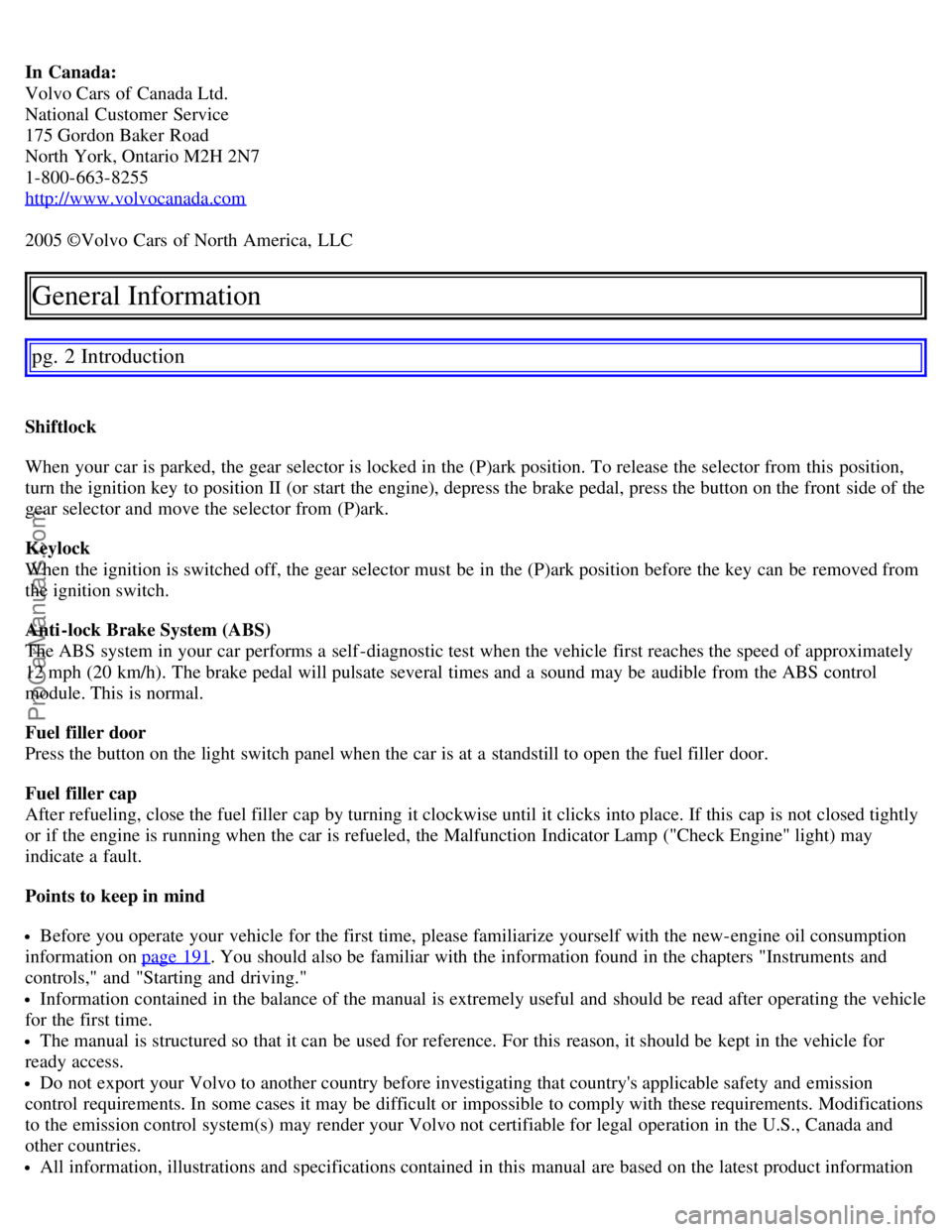
In Canada:
Volvo Cars of Canada Ltd.
National Customer Service
175 Gordon Baker Road
North York, Ontario M2H 2N7
1-800-663-8255
http://www.volvocanada.com
2005 ©Volvo Cars of North America, LLC
General Information
pg. 2 Introduction
Shiftlock
When your car is parked, the gear selector is locked in the (P)ark position. To release the selector from this position,
turn the ignition key to position II (or start the engine), depress the brake pedal, press the button on the front side of the
gear selector and move the selector from (P)ark.
Keylock
When the ignition is switched off, the gear selector must be in the (P)ark position before the key can be removed from
the ignition switch.
Anti-lock Brake System (ABS)
The ABS system in your car performs a self -diagnostic test when the vehicle first reaches the speed of approximately
12 mph (20 km/h). The brake pedal will pulsate several times and a sound may be audible from the ABS control
module. This is normal.
Fuel filler door
Press the button on the light switch panel when the car is at a standstill to open the fuel filler door.
Fuel filler cap
After refueling, close the fuel filler cap by turning it clockwise until it clicks into place. If this cap is not closed tightly
or if the engine is running when the car is refueled, the Malfunction Indicator Lamp ("Check Engine" light) may
indicate a fault.
Points to keep in mind
Before you operate your vehicle for the first time, please familiarize yourself with the new-engine oil consumption
information on page 191
. You should also be familiar with the information found in the chapters "Instruments and
controls," and "Starting and driving."
Information contained in the balance of the manual is extremely useful and should be read after operating the vehicle
for the first time.
The manual is structured so that it can be used for reference. For this reason, it should be kept in the vehicle for
ready access.
Do not export your Volvo to another country before investigating that country's applicable safety and emission
control requirements. In some cases it may be difficult or impossible to comply with these requirements. Modifications
to the emission control system(s) may render your Volvo not certifiable for legal operation in the U.S., Canada and
other countries.
All information, illustrations and specifications contained in this manual are based on the latest product information
ProCarManuals.com
Page 6 of 182
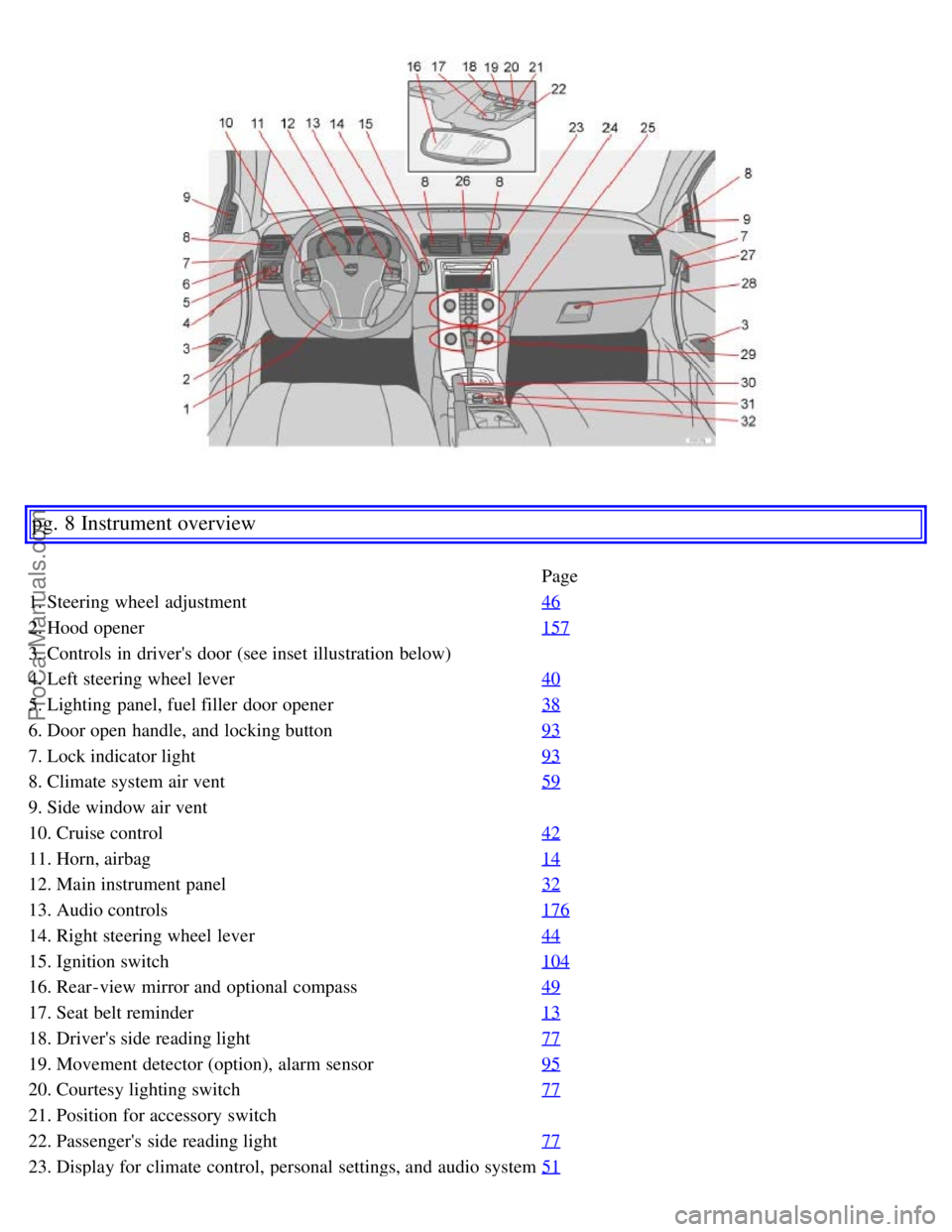
pg. 8 Instrument overview
Page
1. Steering wheel adjustment 46
2. Hood opener157
3. Controls in driver's door (see inset illustration below)
4. Left steering wheel lever40
5. Lighting panel, fuel filler door opener38
6. Door open handle, and locking button93
7. Lock indicator light93
8. Climate system air vent59
9. Side window air vent
10. Cruise control42
11. Horn, airbag14
12. Main instrument panel32
13. Audio controls176
14. Right steering wheel lever44
15. Ignition switch104
16. Rear-view mirror and optional compass49
17. Seat belt reminder13
18. Driver's side reading light77
19. Movement detector (option), alarm sensor95
20. Courtesy lighting switch77
21. Position for accessory switch
22. Passenger's side reading light77
23. Display for climate control, personal settings, and audio system51
ProCarManuals.com
Page 12 of 182

NOTE: The function is active for a total of 6 minutes from the time the ignition is switched on.
During the first minute:
The seat belt reminder function only reacts if the driver has not fastened his/her seat belt.
The indicator light above the mirror and the symbol in the instrument panel will light up and stay lit until the seat
belt has been fastened.
A chime will sound for 6 seconds. The frequency of the chiming increases with the speed of the car.
After one minute has elapsed:
The seat belt reminder reacts if the driver and/or the front seat passenger have not fastened their seat belts.
The indicator light above the mirror and the symbol in the instrument panel will light up and stay lit until the seat
belt(s) have been fastened, or until the remaining 5 minutes of the 6-minute cycle have elapsed.
The chime will sound for 6 seconds, at 30-second intervals. The frequency of the chiming increases with the speed
of the car. After 6 minutes, the chime will no longer sound and the indicator lights will go out.
Seat belt maintenance
Check periodically that the seat belts are in good condition. Use water and a mild detergent for cleaning. Check seat
belt mechanism function as follows: attach the seat belt and pull rapidly on the strap.
pg. 14 Safety
Supplemental Restraint System (SRS)
Supplemental Restraint System
As an enhancement to the three-point seat belts, your Volvo is equipped with a Supplemental Restraint System (SRS).
Volvo's SRS consists of seat belt tensioners, front airbags, side impact airbags, the occupant weight sensor, and
inflatable curtains. All of these systems are monitored by the SRS control module. An SRS warning light in the
instrument panel (see the illustration above) illuminates when the ignition key is turned to position I, II, or III, and will
normally go out after approximately 7 seconds if no faults are detected in the system.
Where applicable, a text message will also be displayed when the SRS warning light illuminates. If this warning
symbol is not functioning properly, the general warning symbol
illuminates and a text message will be displayed.
WARNING!
If the SRS warning light stays on after the engine has started or if it illuminates while you are driving, have the
vehicle inspected by a trained and qualified Volvo service technician as soon as possible.
ProCarManuals.com
Page 13 of 182

Never try to repair any component or part of the SRS yourself. Any interference in the system could cause
malfunction and serious injury. All work on these systems should be performed by a trained and qualified Volvo
service technician.
WARNING!
If your vehicle has been subjected to flood conditions (e.g. soaked carpeting/ standing water on the floor of the
vehicle) or if your vehicle has become flood-damaged in any way, do not attempt to start the vehicle or put the key
in the ignition before disconnecting the battery (see below). This may cause airbag deployment which could result in
personal injury. Have the vehicle towed to a trained and qualified Volvo service technician for repairs.
Automatic transmission:
Before attempting to tow the vehicle, use the following procedure to override the shiftlock system to move the gear
selector to the neutral position:
Switch off the ignition for at least 10 minutes and disconnect the battery
Wait at least one minute.
Insert the key in the ignition and turn it to position II.
Press firmly on the brake pedal.
Move the gear selector from (P)ark to the (N)eutral position. See page 110 for information on manually overriding
the shiftlock system.
pg. 15 Safety
Front airbags
The front airbag system
The front airbags supplement the three-point seat belts. For these airbags to provide the protection intended, seat belts
must be worn at all times.
The front airbag system includes gas generators (1) surrounded by the airbags (2) and a deceleration sensor (3) that
activates the gas generators, causing the airbags to be inflated with nitrogen gas.
ProCarManuals.com
Page 17 of 182

WARNING!
No objects or accessory equipment, e.g. dashboard covers, may be placed on, attached to, or installed near the air
bag hatch (the area above the glove compartment) or the area affected by airbag deployment (see the illustration on
page 14
).
There should be no loose articles, e.g. coffee cups, on the floor, seat, or dashboard area.
Never try to open the airbag cover on the steering wheel or the passenger's side dashboard. This should only be
done by a trained and qualified Volvo service technician.
Failure to follow these instructions can result in injury to the vehicle occupants.
pg. 18 Safety
Occupant Weight Sensor - disabling the passenger's side front airbag
Disabling the passenger's side front airbag
Volvo recommends that ALL occupants (adults and children) shorter than 4 feet 7 inches (140 cm) be seated in the
back seat of any vehicle with a front passenger side airbag, and be properly restrained for their size and weight. See
also the child safety recommendations on page 30
.
The passenger's side front airbag is automatically enabled/disabled by the Occupant Weight Sensor (OWS), a system
that monitors the weight of the person or object in the front passenger's seat. The system consists of a silicone-filled
bag located under the padding in the front passenger's seat cushion, a control module located under this seat, and a seat
belt tension sensor, located on the outboard side of the seat.
The OWS system continuously monitors the pressure on the front passenger's seat cushion and the tension applied to
the seat belt. Based on this data, OWS assesses the weight of the occupant or object in the front passenger's seat. This
information is transmitted to the SRS system control module, which enables or disables the passenger's side front
airbag accordingly, as indicated in the table on the following page.
If the system is functioning normally, the status of the front passenger's side airbag (enabled/disabled) will be shown
by the OWS indicator light as explained in the table on the following page. The OWS indicator light is separate and in
addition to the SRS warning light in the instrument panel.
NOTE: When the ignition is switched on, the OWS indicator light will go on for up to 10 seconds while the system
performs a self -diagnostic test. The light will then go out unless the seat is occupied by a low weight occupant/object.
However, if a fault is detected in the system:
The OWS indicator light will stay on
ProCarManuals.com
Page 25 of 182

Attempting to start the car
If damage to the car is minor and there is no fuel leakage, you may attempt to start the car. To do so:
Remove the ignition key.
Reinsert the key in the ignition switch. The car will then attempt to reset COLLISION STATUS to normal status.
Try to start the car.
Moving the car
If the electrical system is able to reset system status to normal (CRASH STATUS SEE MANUAL will no longer be
shown in the display), the car may be moved carefully from its present position, if for example, it is blocking traffic. It
should, however, not be moved farther than is absolutely necessary.
WARNING!
Even if the car appears to be drivable after COLLISION STATUS has been set, it should not be driven or towed
(pulled by another vehicle). There may be concealed damage that could make it difficult or impossible to control.
The car should be transported on a flatbed tow truck to a trained and qualified Volvo service technician for
inspection/repairs.
pg. 27 Safety
Inspecting SRS system components
Inspection date
1. Driver's side airbag
2. Passenger's side airbag
3. Side airbag on the driver's side
4. Side airbag on the passenger's side
5. Driver's side inflatable curtain
6. Passenger's side inflatable curtain
WARNING!
There is no owner maintenance that can be performed on the SRS system. The month and year shown on the decal to
the right (located on door pillar) indicate when you should contact your Volvo retailer for specific servicing or
replacement of airbag system components. This service must be performed by a trained and qualified Volvo service
technician.
ProCarManuals.com
Page 31 of 182

13. Clock setting button
Turn the button to set the time.
14. Temperature gauge
The gauge indicates the temperature of the engine cooling system. If the temperature is abnormally high and the needle
enters the red zone, a message is shown in the display. Bear in mind that auxiliary lamps in front of the air intake
reduce the cooling capacity at high outside temperatures and high engine loads.
15. Indicator and warning symbols
pg. 33 Instruments and controls
Indicator and warning symbols
Function check
The indicator and warning symbols light up when you turn the ignition key to the driving position (position II) before
starting. This shows that the symbols are functioning. When the engine starts, all symbols go out. If the engine is not
started within 5 seconds, all of the symbols except CHECK ENGINE and
will go out. Certain symbols may not
have their functions illustrated, depending on the car's equipment.
The PARK BRAKE symbol will not go out until the parking brake has been released.
Symbols in the center of the instrument panel
Warning symbol
The red warning symbol lights up to indicate a fault that could affect the car's driveability. A text explaining the nature
of the fault will also be shown in the information display. The symbol and accompanying text will remain on until the
fault has been corrected. This symbol may also light up in combination with other indicator or warning symbols.
If the red warning symbol lights up:
1. Stop the car as soon as possible in a suitable location.
2. Read the message in the information display.
3. Follow the instructions provided, or contact a trained and qualified Volvo service technician.
Information symbol
ProCarManuals.com
Page 36 of 182

Pressing READ repeatedly enables you to scroll to any other messages that may be stored.
If a message is displayed when e.g. you are using the trip computer, this message must be read before you can access
the trip computer.
pg. 38 Instruments and controls
Lighting panel
1. Headlight/parking light switch
2. Instrument panel lighting
3. Front fog lights
4. Fuel filler door unlock button
5. Rear fog light
Parking lights
The front and rear parking lights can be turned on even when the ignition is switched off.
Turn switch 1 to position . The license plate lights also illuminate when the parking lights are switched on.
Headlights
Turn the ignition key to position II.
The low beam headlights (daytime running lights) illuminate automatically, except when the light switch (1) is in
1
ProCarManuals.com
Page 37 of 182

position .
NOTE: See page 40
for information on switching between high and low beams.
Fog lights
Front fog lights (option)
The front fog lights can be used in combination with either the headlights or the parking lights.
Turn the ignition key to position II.
Press button 3 to turn on the front fog lights.
An indicator light in the button illuminates when the front fog lights are on.
Rear fog light
The single rear fog light is located in the driver's side tail light cluster. The rear fog light will only function in
combination with the high/low beam headlights or the optional front fog lights.
Turn the ignition key to position II.
Press button 5 to turn on the rear fog light.
An indicator light in the button illuminates when the rear fog light is on.
NOTE: The rear fog light is considerably brighter than the normal tail lights and should be used only when conditions
such as fog, rain, snow, smoke or dust reduce visibility for other vehicles to less than 500 ft. (150 meters).
Instrument panel lighting
The instrument panel lighting illuminates when the ignition key is in position II and the light switch (1) is in either
position
or .
Move the thumb wheel (2) up to increase brightness or down to decrease brightness.
Unlocking the fuel filler door
With the ignition switched off, press button 4 to unlock the fuel filler door. Please note that the fuel filler door will
remain unlocked until the car begins to move forward.
An audible click will be heard when the fuel filler door re-locks.
Please refer to the following page for instructions on manually opening the fuel filler door.
pg. 39 Instruments and controls
Manually unlocking the fuel filler door
ProCarManuals.com
Page 39 of 182

signals will flash three times and the lever will automatically return to its initial position.
NOTE: If the turn signal indicator flashes faster than normal, check for a burned-out turn signal bulb.
High/low beam headlights
Continuous high beams
Turn the ignition key to position II.
With the light switch (1) in position , (see page 38) pull the turn signal lever toward the steering wheel
(position 4) to toggle between high and low beams.
High beam flash
Turn the ignition key to position II.
Pull the turn signal lever to position 3. The high beams will remain on until the lever is released.
Home safe lighting
When you leave your car at night, you can make use of the home safe lighting function to illuminate the area in front
of the car.
Remove the key from the ignition switch.
Pull the direction indicator lever as far as possible towards the steering wheel (to position 4) and release it.
Exit the car and lock the doors.
The headlights and parking lights will illuminate and remain on for 30
1, 60 or 90 seconds. The time interval can be
changed according to your preferences by using the Personal Settings function, see page 51
for more information.
1. Factory setting
pg. 41 Instruments and controls
Trip computer
Trip computer
The trip computer stores information gathered from several systems in your car and has four menus (five on Canadian
models) that can be shown in the information display.
Driving distance on current fuel reserve
Average fuel consumption
ProCarManuals.com