start stop button VOLVO C70 2006 Owners Manual
[x] Cancel search | Manufacturer: VOLVO, Model Year: 2006, Model line: C70, Model: VOLVO C70 2006Pages: 182, PDF Size: 3.35 MB
Page 31 of 182

13. Clock setting button
Turn the button to set the time.
14. Temperature gauge
The gauge indicates the temperature of the engine cooling system. If the temperature is abnormally high and the needle
enters the red zone, a message is shown in the display. Bear in mind that auxiliary lamps in front of the air intake
reduce the cooling capacity at high outside temperatures and high engine loads.
15. Indicator and warning symbols
pg. 33 Instruments and controls
Indicator and warning symbols
Function check
The indicator and warning symbols light up when you turn the ignition key to the driving position (position II) before
starting. This shows that the symbols are functioning. When the engine starts, all symbols go out. If the engine is not
started within 5 seconds, all of the symbols except CHECK ENGINE and
will go out. Certain symbols may not
have their functions illustrated, depending on the car's equipment.
The PARK BRAKE symbol will not go out until the parking brake has been released.
Symbols in the center of the instrument panel
Warning symbol
The red warning symbol lights up to indicate a fault that could affect the car's driveability. A text explaining the nature
of the fault will also be shown in the information display. The symbol and accompanying text will remain on until the
fault has been corrected. This symbol may also light up in combination with other indicator or warning symbols.
If the red warning symbol lights up:
1. Stop the car as soon as possible in a suitable location.
2. Read the message in the information display.
3. Follow the instructions provided, or contact a trained and qualified Volvo service technician.
Information symbol
ProCarManuals.com
Page 35 of 182

In this case:
1. Stop the car in a suitable place and switch off the engine.
2. Restart the engine.
3. If both warning lights go off, no further action is required and the car can be driven.
4. If both lights remain on after the engine has been restarted, switch off the engine again and check the brake fluid
level. See page 157
for the location of the reservoir.
Door open warning
The driver will be alerted if one of the doors, the hood, or the trunk lid are open or ajar.
At low speeds
If the car is moving at a speed of less than approximately 4 m.p.h. (7 km/h), the Information symbol in the
instrument panel will light up and a message will be shown in the information display indicating which door(s), etc is
not completely closed.
At higher speeds
If the car is moving at a speed above approximately 4 m.p.h. (7 km/h), the Warning symbol in the instrument
panel will light up and a message will be shown in the information display indicating which door(s), etc is not
completely closed.
Hood and trunk
If the hood and/or trunk lid is not completely closed, the Information symbol in the instrument panel will light
up and a message will be displayed, regardless of the vehicle's speed.
pg. 37 Instruments and controls
Information display
Messages
When an indicator or warning light in the instrument panel comes on, a message is also shown in the information
display. To read a message:
Press the READ button (A).
ProCarManuals.com
Page 49 of 182

To calibrate the mirror:
1. Stop the car in a large, open area, away from traffic.
2. Start the car.
3. Using a pen or similar object, hold the button (1) depressed for at least six seconds. The character C will be
displayed again.
4. Drive slowly in a circle at a maximum speed of 6 m.p.h. (10 km/h) until a compass direction is displayed.
Calibration is complete.
pg. 50 Instruments and controls
Mirrors
Adjusting the zone
The earth is divided into 15 magnetic zones. The compass is adjusted for the zone to which the car was delivered.
Select a different zone as follows:
1. Turn on the ignition.
2. Using a pen or similar object, hold the button (1 in the illustration on the previous page) depressed for at least 3
seconds. The number for the current area is displayed.
3. Press the button repeatedly until the number for the required geographical area (1-15) is displayed.
ProCarManuals.com
Page 69 of 182

The battery's charge is too low to operate the power retractable hard top. In this case, the top can only be raised. Start
the engine, or if necessary, have the battery charged before operating the top.
ROOF NOT LOCKED
The power retractable hard top is not fully up or down. Press and hold down the respective button again to complete
the operation.
TEMP LIMITS ROOF OPERATION
The power retractable hard top mechanism has overheated, or the ambient temperature is below 14° F (-10° C). If the
mechanism has overheated, wait for approximately 5 minutes (the message in the information display will disappear)
and try to lower or raise the top again.
If a fault in the power retractable hard top mechanism occurs, the following messages will be displayed:
ROOF FAILURE SERVICE REQUIRED
The power retractable hard top cannot be operated. Contact an authorized Volvo retailer or service technician. If the
top is down in this situation, a cover for the vehicle is provided in the trunk. See page 75
for more information.
ROOF FAILURE SEE MANUAL
The power retractable hard top must be operated according to the following instructions.
Emergency operation
If the message ROOF FAILURE SEE MANUAL is displayed, the power retractable hard top cannot be operated in the
normal way.
NOTE: If a fault has occurred and the power retractable hard top has been raised, it cannot be lowered again until the
fault has been corrected.
CAUTION!
Carefully read the information under "Before raising or lowering the power retractable hard top" on page 70 before
operating the power retractable hard top.
Damage may be unavoidable if the power retractable hard top must be operated under such conditions.
pg. 74 Interior
Power retractable hard top
Press button 1 or 2 (see the illustration on page 72) until ROOF FAILURE SEE MANUAL is displayed.
Release the button.
Press the button again and hold it down. After approximately 2 seconds, the power retractable hard top will begin to
move. Keep the button depressed until the top is fully raised.
NOTE:
Movement of the top may stop briefly. However, the button should be held down throughout the entire operation.
An audible signal will sound during the entire operation.
WARNING!
Never pull the release wire for the power retractable hard top's hydraulic system that is located under the rear seat
cushion. This wire is only intended for use by qualified service personnel. Pulling this wire could lead to:
High risk of being injured by the power retractable hard top's opening/closing mechanism.
Unexpected movement of the hard top/ the hard top or the trunk could inadvertently open.
ProCarManuals.com
Page 82 of 182

the trunk. See Personal settings on page 61 for more information.
Automatic relocking: If the doors are unlocked, the locks will automatically reengage (re-lock) and the alarm will
rearm after 2 minutes unless a door or the trunk has been opened.
Automatic locking : When the car starts to move, the doors and trunk can be locked automatically. This feature can
be turned on or off, see Personal settings on page 61
for more information.
Airbag deployment will automatically attempt to unlock the doors.
3. Approach lighting - As you approach the car:
Press the yellow button on the remote control to light the interior lighting, position/parking lamps, license plate
lighting and the lights in the door mirrors. These lights will switch off automatically after 30, 60 or 90 seconds. See the
Personal settings on page 51
for information about adjusting the time setting.
4. Unlock trunk - Press the button once to disarm the alarm system and unlock only the trunk. After closing, the trunk
will not automatically relock. Press Lock to relock it and rearm the alarm.
5. Panic alarm : - This button can be used to attract attention during emergency situations. To activate the panic alarm,
press and hold the red button for at least 3 seconds or press it twice within 3 seconds. The turn signals and horn will be
activated. The panic alarm will stop automatically after 30 seconds. To deactivate, wait approximately 5 seconds and
press the red button again.
NOTE: This button will NOT unlock the car.
pg. 88 Locks and alarm
Remote control and key blade
Key blade
The key blade can be removed from the remote control. When removed, the key blade can be used as follows:
To lock/unlock the driver's door
To lock/unlock the glove compartment (see page 90)
To lock/unlock the trunk
For valet locking (see the explanation below)
Removing the key blade
Slide the spring loaded catch (1 in the illustration above) to the side and pull the key blade (2) out of the remote
control.
Reinserting the key blade in the remote control
ProCarManuals.com
Page 105 of 182

the vehicle shows a tendency to skid or slide laterally. A pulsating sound will be audible when the function is active,
which is quite normal. If you apply the brakes while this function is active, the brake pedal will feel stiffer than usual.
This function cannot be disabled.
pg. 114 Starting and driving
Stability system
DSTC-related symbols in the instrument panel
The symbol in the instrument panel lights up and goes out again after approx. 2 seconds
The symbol lights up for a system check when the car is started.
Flashing symbol
Spin Control is actively functioning to help avoid loss of traction during acceleration.
Traction Control is actively functioning to help avoid drive-wheel spin.
Active Yaw Control is actively functioning to help avoid skids or lateral slides.
The information symbol lights up and remains on
STC/DSTC SPIN CONTROL
OFF is shown in the information display.
The Spin Control function has been disabled with the STC/DSTC button.
The information symbol lights up and remains on
TRACTION CONTROL TEMPORARILY
OFF is shown in the information display with the symbol.
The Traction Control function has been temporarily reduced due to high brake temperature. The function is reactivated
automatically when the brake temperature returns to normal levels.
The information symbol lights up and remains on
ANTI-SKID SERVICE REQUIRED
is shown in the information display with the symbol.
The STC or DSTC system has been switched off because of faults.
Stop the car in a safe place and switch off the engine.
Restart the engine.
If the warning symbol remains lit, drive to a trained and qualified Volvo service technician to have the system
checked.
pg. 115 Starting and driving
Park assist (accessory)
ProCarManuals.com
Page 166 of 182
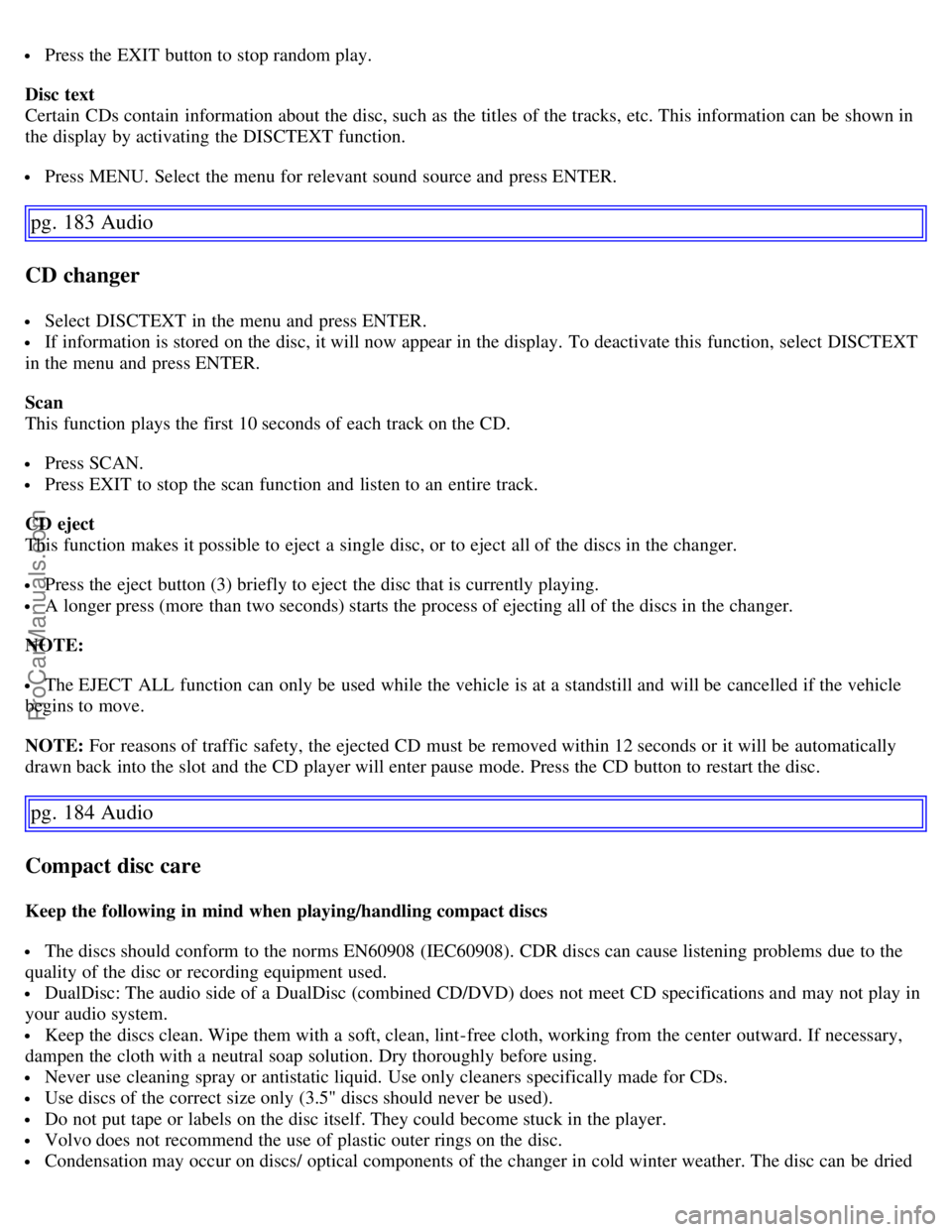
Press the EXIT button to stop random play.
Disc text
Certain CDs contain information about the disc, such as the titles of the tracks, etc. This information can be shown in
the display by activating the DISCTEXT function.
Press MENU. Select the menu for relevant sound source and press ENTER.
pg. 183 Audio
CD changer
Select DISCTEXT in the menu and press ENTER.
If information is stored on the disc, it will now appear in the display. To deactivate this function, select DISCTEXT
in the menu and press ENTER.
Scan
This function plays the first 10 seconds of each track on the CD.
Press SCAN.
Press EXIT to stop the scan function and listen to an entire track.
CD eject
This function makes it possible to eject a single disc, or to eject all of the discs in the changer.
Press the eject button (3) briefly to eject the disc that is currently playing.
A longer press (more than two seconds) starts the process of ejecting all of the discs in the changer.
NOTE:
The EJECT ALL function can only be used while the vehicle is at a standstill and will be cancelled if the vehicle
begins to move.
NOTE: For reasons of traffic safety, the ejected CD must be removed within 12 seconds or it will be automatically
drawn back into the slot and the CD player will enter pause mode. Press the CD button to restart the disc.
pg. 184 Audio
Compact disc care
Keep the following in mind when playing/handling compact discs
The discs should conform to the norms EN60908 (IEC60908). CDR discs can cause listening problems due to the
quality of the disc or recording equipment used.
DualDisc: The audio side of a DualDisc (combined CD/DVD) does not meet CD specifications and may not play in
your audio system.
Keep the discs clean. Wipe them with a soft, clean, lint-free cloth, working from the center outward. If necessary,
dampen the cloth with a neutral soap solution. Dry thoroughly before using.
Never use cleaning spray or antistatic liquid. Use only cleaners specifically made for CDs.
Use discs of the correct size only (3.5" discs should never be used).
Do not put tape or labels on the disc itself. They could become stuck in the player.
Volvo does not recommend the use of plastic outer rings on the disc.
Condensation may occur on discs/ optical components of the changer in cold winter weather. The disc can be dried
ProCarManuals.com