key VOLVO C70 2008 Repair Manual
[x] Cancel search | Manufacturer: VOLVO, Model Year: 2008, Model line: C70, Model: VOLVO C70 2008Pages: 246, PDF Size: 5.14 MB
Page 220 of 246

2. Scroll to "Song seek"
3. Press ENTER to activate or deactivate the function.
NOTE
When the song has ended, the radio will remain tuned to the channel on which the song was played.
Radio text
The text that is displayed about the song that is currently playing can be changed. Use the AUTO button or the menu
to display the Artist, Title, Composer, or switch radio text off.
243 10 Audio
Radio functions
Advanced settings
This menu function enables you to make settings on certain Sirius satellite radio functions. To access this menu:
1. Press MENU .
2. Scroll to Sirius menu.
3. Select Advanced Sirius settings.
WARNING
Settings should be made when the vehicle is at a standstill.
The following settings can be made in the Sirius menu.
Songs can be added to the song list
Channel skip settings can be made
Channel lock settings can be made
The channel access code can be displayed or changed
Your Sirius ID can be displayed
Skip options
This function is used to remove a channel from the list of available channels.
Skip current
1. Select CHANNEL SKIP LIST and press ENTER .
2. Select a category in the list and press ENTER .
3. Skip channels in the list presented by pressing ENTER or right arrow key.
Unskip all channels
This permanently removes all channels from the skip list and makes them available for selection.
Temp. unskip all ch.
This function will temporarily unskip all channels and make them available for selection. The channels remain on the
ProCarManuals.com
Page 222 of 246
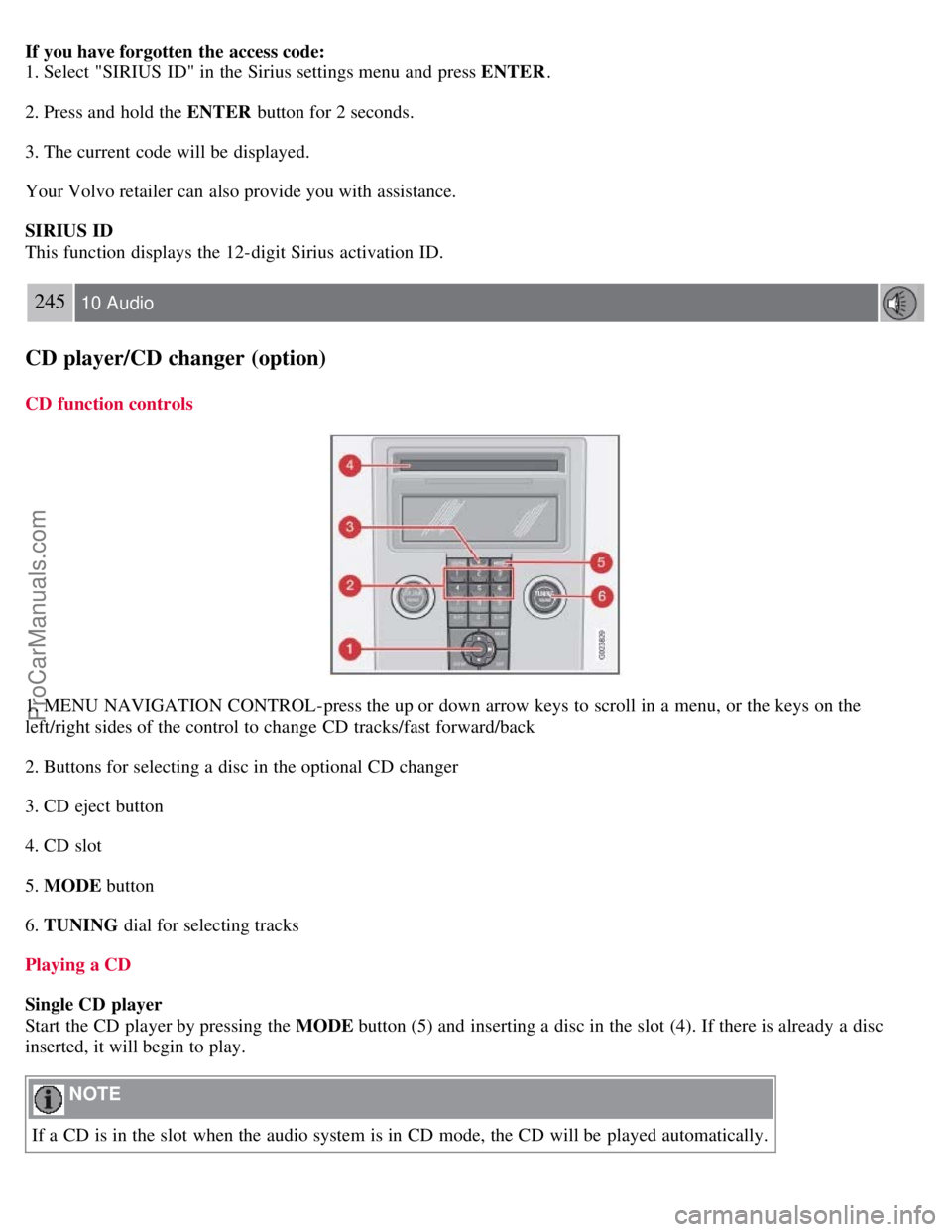
If you have forgotten the access code:
1. Select "SIRIUS ID" in the Sirius settings menu and press ENTER.
2. Press and hold the ENTER button for 2 seconds.
3. The current code will be displayed.
Your Volvo retailer can also provide you with assistance.
SIRIUS ID
This function displays the 12-digit Sirius activation ID.
245 10 Audio
CD player/CD changer (option)
CD function controls
1. MENU NAVIGATION CONTROL-press the up or down arrow keys to scroll in a menu, or the keys on the
left/right sides of the control to change CD tracks/fast forward/back
2. Buttons for selecting a disc in the optional CD changer
3. CD eject button
4. CD slot
5. MODE button
6. TUNING dial for selecting tracks
Playing a CD
Single CD player
Start the CD player by pressing the MODE button (5) and inserting a disc in the slot (4). If there is already a disc
inserted, it will begin to play.
NOTE
If a CD is in the slot when the audio system is in CD mode, the CD will be played automatically.
ProCarManuals.com
Page 223 of 246
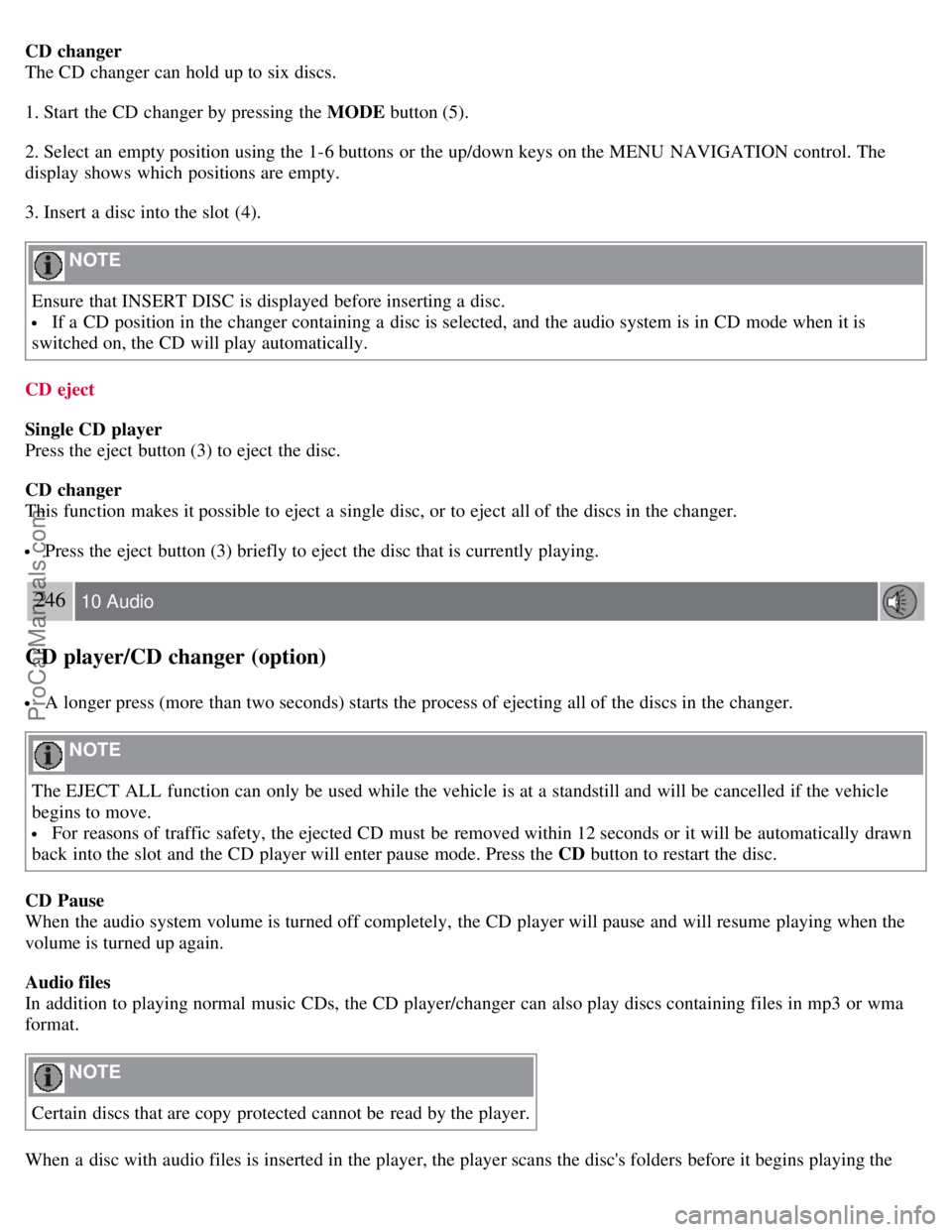
CD changer
The CD changer can hold up to six discs.
1. Start the CD changer by pressing the MODE button (5).
2. Select an empty position using the 1-6 buttons or the up/down keys on the MENU NAVIGATION control. The
display shows which positions are empty.
3. Insert a disc into the slot (4).
NOTE
Ensure that INSERT DISC is displayed before inserting a disc.
If a CD position in the changer containing a disc is selected, and the audio system is in CD mode when it is
switched on, the CD will play automatically.
CD eject
Single CD player
Press the eject button (3) to eject the disc.
CD changer
This function makes it possible to eject a single disc, or to eject all of the discs in the changer.
Press the eject button (3) briefly to eject the disc that is currently playing.
246 10 Audio
CD player/CD changer (option)
A longer press (more than two seconds) starts the process of ejecting all of the discs in the changer.
NOTE
The EJECT ALL function can only be used while the vehicle is at a standstill and will be cancelled if the vehicle
begins to move.
For reasons of traffic safety, the ejected CD must be removed within 12 seconds or it will be automatically drawn
back into the slot and the CD player will enter pause mode. Press the CD button to restart the disc.
CD Pause
When the audio system volume is turned off completely, the CD player will pause and will resume playing when the
volume is turned up again.
Audio files
In addition to playing normal music CDs, the CD player/changer can also play discs containing files in mp3 or wma
format.
NOTE
Certain discs that are copy protected cannot be read by the player.
When a disc with audio files is inserted in the player, the player scans the disc's folders before it begins playing the
ProCarManuals.com
Page 224 of 246
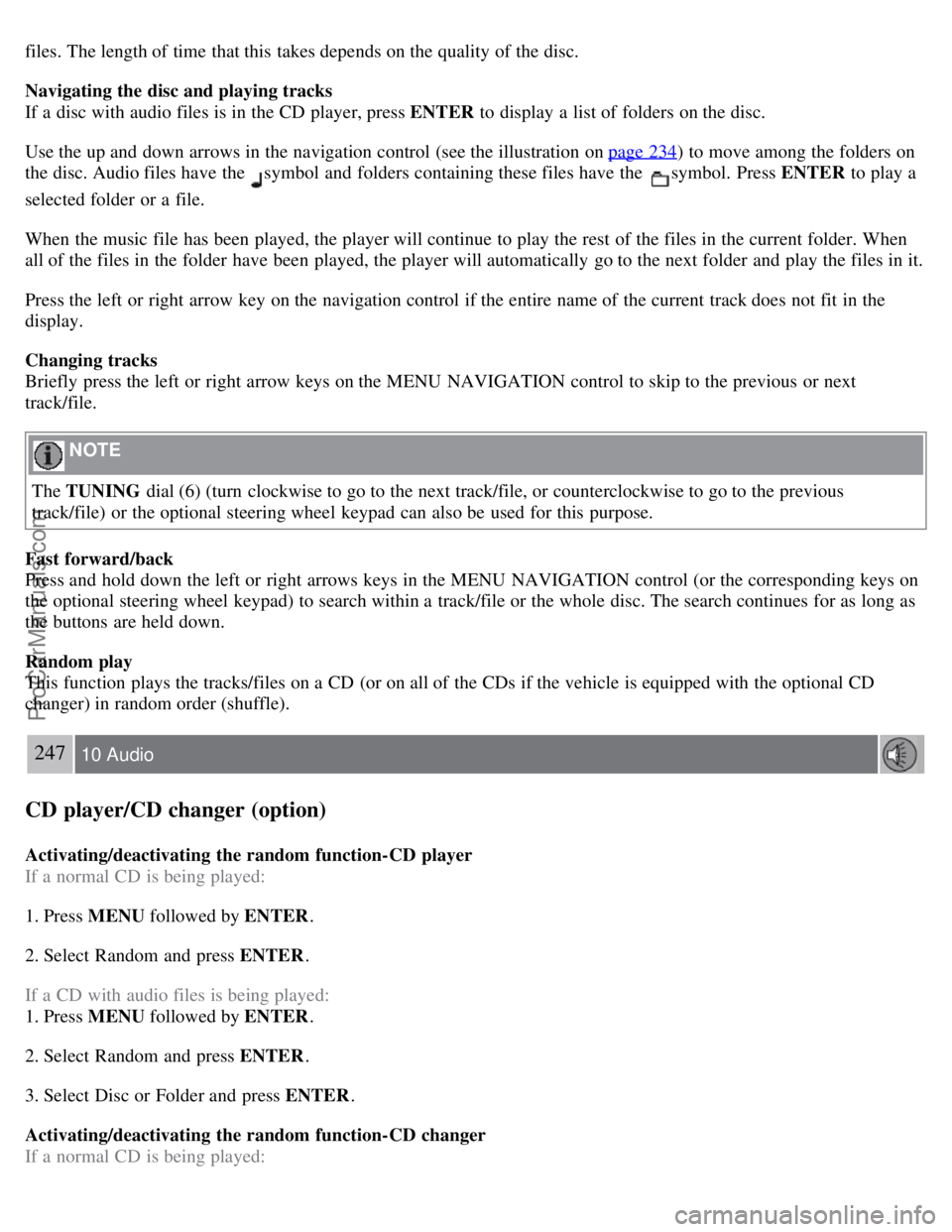
files. The length of time that this takes depends on the quality of the disc.
Navigating the disc and playing tracks
If a disc with audio files is in the CD player, press ENTER to display a list of folders on the disc.
Use the up and down arrows in the navigation control (see the illustration on page 234
) to move among the folders on
the disc. Audio files have the
symbol and folders containing these files have the symbol. Press ENTER to play a
selected folder or a file.
When the music file has been played, the player will continue to play the rest of the files in the current folder. When
all of the files in the folder have been played, the player will automatically go to the next folder and play the files in it.
Press the left or right arrow key on the navigation control if the entire name of the current track does not fit in the
display.
Changing tracks
Briefly press the left or right arrow keys on the MENU NAVIGATION control to skip to the previous or next
track/file.
NOTE
The TUNING dial (6) (turn clockwise to go to the next track/file, or counterclockwise to go to the previous
track/file) or the optional steering wheel keypad can also be used for this purpose.
Fast forward/back
Press and hold down the left or right arrows keys in the MENU NAVIGATION control (or the corresponding keys on
the optional steering wheel keypad) to search within a track/file or the whole disc. The search continues for as long as
the buttons are held down.
Random play
This function plays the tracks/files on a CD (or on all of the CDs if the vehicle is equipped with the optional CD
changer) in random order (shuffle).
247 10 Audio
CD player/CD changer (option)
Activating/deactivating the random function-CD player
If a normal CD is being played:
1. Press MENU followed by ENTER .
2. Select Random and press ENTER .
If a CD with audio files is being played:
1. Press MENU followed by ENTER .
2. Select Random and press ENTER .
3. Select Disc or Folder and press ENTER .
Activating/deactivating the random function-CD changer
If a normal CD is being played:
ProCarManuals.com
Page 237 of 246

2 0 0 8
VOLVO C70
264-269 12 Index
12 volt socket 68, 108
A
Accessory installation8
Air conditioning80, 83
Air distribution86
Air vents81
Airbags
disabling the front passenger's airbag21, 22, 23
door mounted inflatable curtain25
front airbag18, 19, 20
side impact24
Alarm system126, 127
turning off alarm sensors127
Anti-lock brakes6
general information147, 148
warning light50
Approach lighting72, 113
Audio system
automatic sound control238
auxiliary connector234
CD care248
CD changer/player245, 246, 247
controls234
equalizer238
menu249
MP3 and WMA files246
radio function239
Sirius satellite radio241, 242, 243
sound settings235
steering wheel keypad235
surround sound235
USB/iPOD connector236
Automatic Locking Retractor32
Automatic sound control238
Automatic transmission144, 145
ProCarManuals.com
Page 241 of 246

Information display message49
Inspection readiness206
Instrument overview44, 45, 46
Instrument panel47
indicator and warning lights50, 51
information symbol49
lighting56
messages53
warning symbol48
Interior lighting100
reading lights100
Introduction1
iPOD connector (audio system)236
ISOFIX lower anchors40
J
Jack
location of183
positioning185
Jacket hanger104
Jump starting154
K
Key blade115
Keyless drive
location of antennas (pacemaker warning)122
Keylock6, 140
L
Label information252, 253
Leather care196
Lighting panel55
Loading the vehicle158
Locking functions113
locking the vehicle from the inside123
valet locking117
Long distance trips134
Long loads109
Lug nuts181
M
Maintenance204
performed by owner205
Malfunction indicator light50
Manual transmission143
Memory function (power seats)92, 93
Mirrors
defroster84
ProCarManuals.com
Page 242 of 246

power70
rearview68, 69
MP3 files, playing246
O
Occupant safety12
Occupant weight sensor21, 22, 23
Octane ratings136
Octane requirements137
Oil
changing209
specifications257, 258
Oil pressure warning light51
On call roadside assistance263
Opening the trunk from the inside125
P
Pacemaker (keyless drive warning)122
Paint touch up200
Park assist163, 164, 165
Parking brake65
indicator light51
Permissible axle weight177, 255
Personal settings
approach lighting72
autolock71
control panel71
home safe lighting72
information72
lock confirmation light71
unlock71
Polishing197
Power door mirrors70
Power front seats91
Power retractable hard top94 - 99
Power seats92, 93
memory function92, 93
Power windows67
Proposition 65 warning6, 154, 214, 260
R
Radio functions239
Rain sensor61
Read button53
Reading lights100
Rear fog light
indicator light50
ProCarManuals.com
Page 243 of 246

Rear window defroster84
Rearview mirror68, 69
Recalls, child restraints41
Recirculation (climate system)83
Refueling136, 137, 138
Registering child restraints41
Remote control112
approach lighting113
functions113
key blade115
replacing the battery113
Reporting safety defects
Canada13
USA12
Retractable hard top94 - 99
Roadside assistance263
Roll-over protection system28
S
Safety defects, reporting
Canada13
USA12
Seat belts14
Automatic Locking Retractor/Emergency Locking Retractor32
reminder16
reminder light51
use during pregnancy15
Seats90 - 93
front91
Service locking117
Shiftlock6, 140
override146
Side impact protection airbags24
Sirius satellite radio241, 242, 243
Ski hatch109
Snow chains180
Snow tires180
Sound settings235
Spare tire183
Stability system149, 150
Start inhibitor112, 140
Starting the engine140
Steering wheel
adjustment64
keypad235
ProCarManuals.com