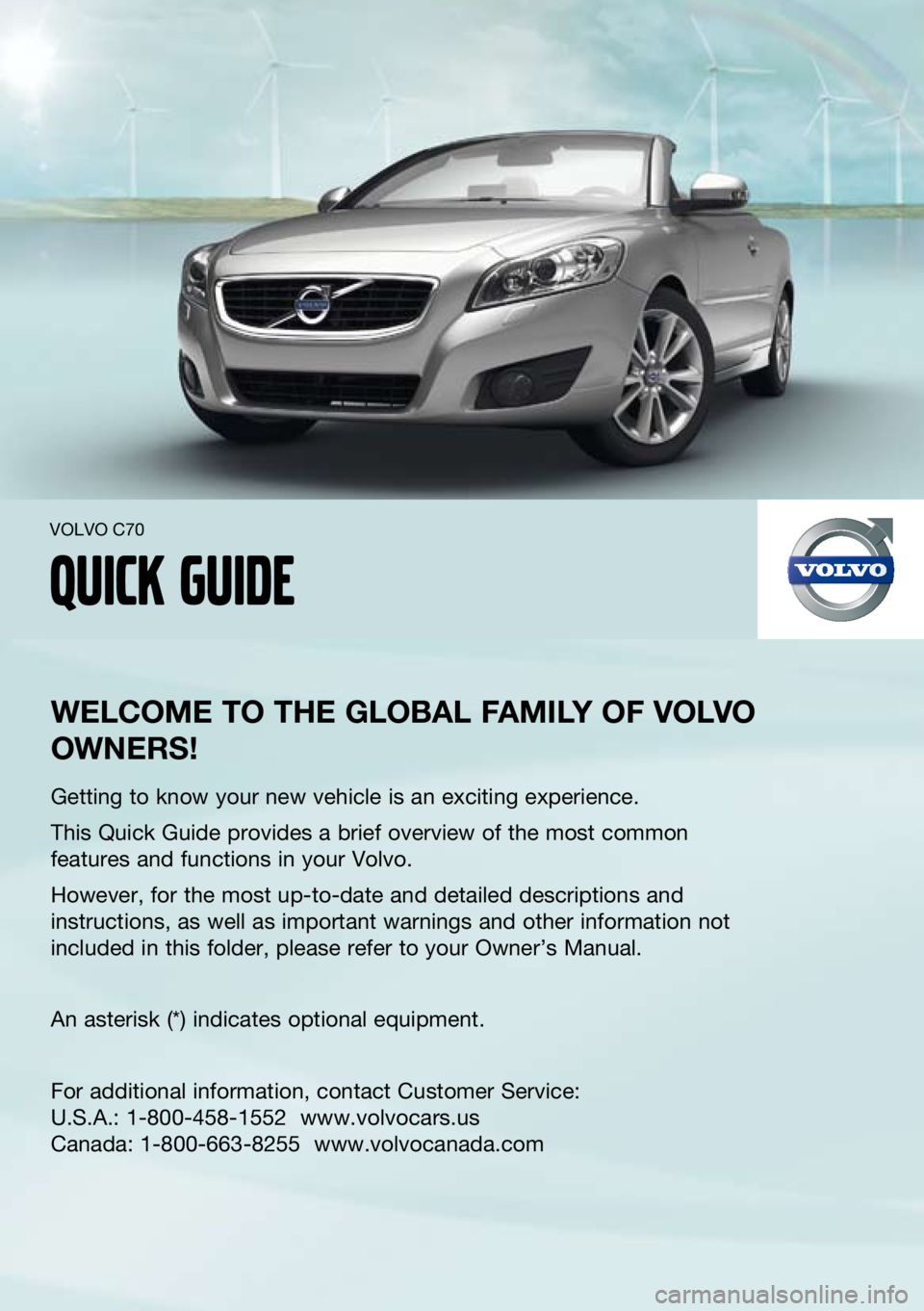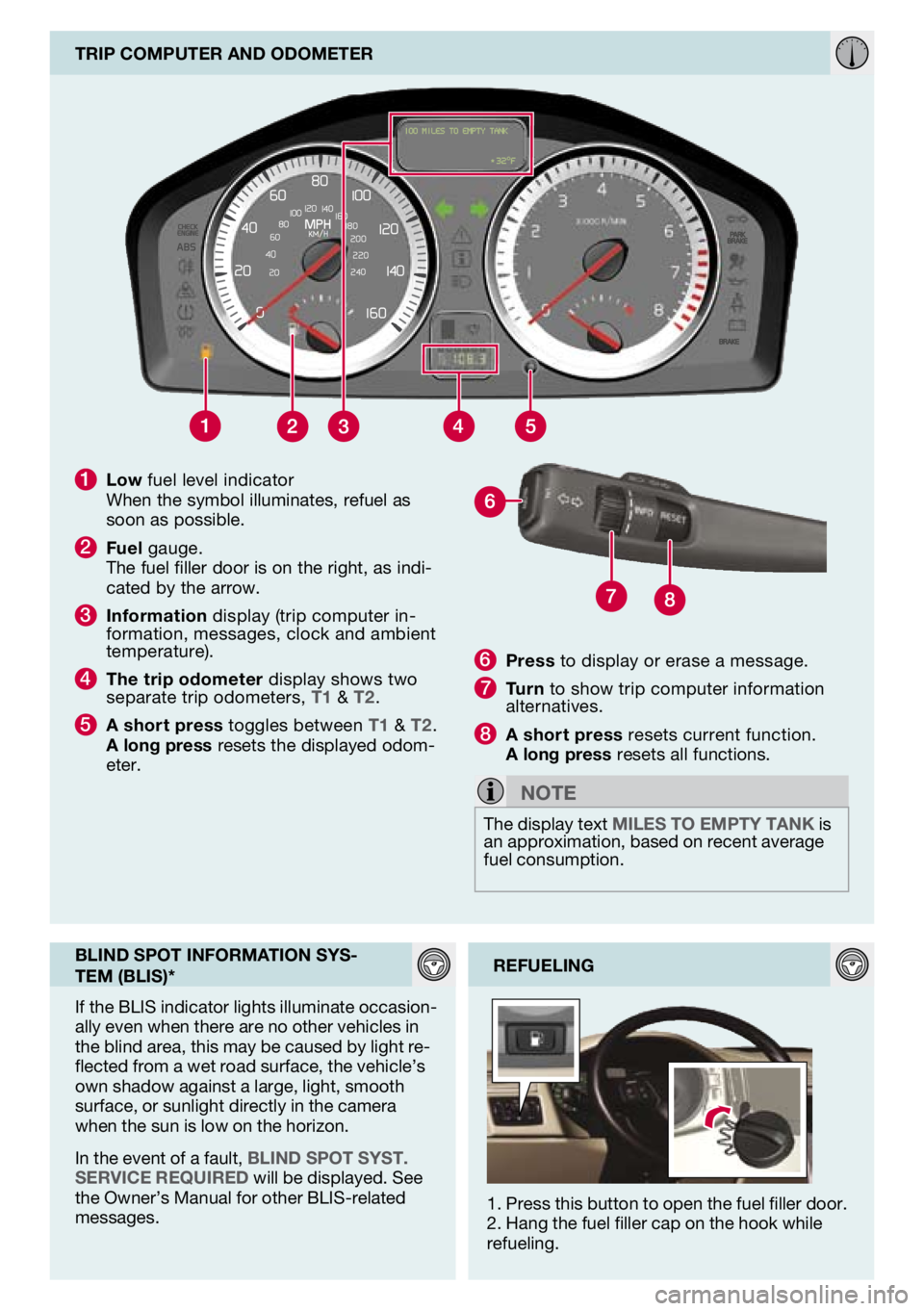welcome to the global F amIly oF volvo
owners !
Getting to know your new vehicle is an exciting experience.
this Quick Guide provides a brief overview of the most common
features and functions in your Volvo.
However, for the most up-to-date and detailed descriptions and
instructions, as well as important warnings and other information not
included in this folder, please refer to your owner’s Manual.
an asterisk (*) indicates optional equipment.
For additional information, contact Customer service:
U.s.a.: 1-800-458-1552 www.volvocars.us
Canada: 1-800-663-8255 www.volvocanada.com
VolVo C70
quick guide
1
low fuel level indicator When the symbol illuminates, refuel as soon as possible.
2 Fuel gauge.
the fuel filler door is on the right, as indi-cated by the arrow.
3 Information display (trip computer in-formation, messages, clock and ambient temperature).
4 t he trip odometer display shows two separate trip odometers, t1 & t 2.
5 a short press toggles between t1 & t 2. a long press resets the displayed odom-eter.
trIp computer and odometer
6
p ress to display or erase a message.
7 t urn to show trip computer information alternatives.
8 a short press resets current function. a long press resets all functions.
note
the display text mIles to empty tank is an approximation, based on recent average fuel consumption.
blInd spot InFormatIon sys
-
tem (blIs)*
If the blIs indicator lights illuminate occasion
-ally even when there are no other vehicles in the blind area, this may be caused by light re-flected from a wet road surface, the vehicle’s own shadow against a large, light, smooth surface, or sunlight directly in the camera when the sun is low on the horizon.
In the event of a fault, blInd spot syst.
servIce requIred will be displayed. see
the owner’s Manual for other blIs-related
messages. reFuelIng1. Press this button to open the fuel filler door. 2. Hang the fuel filler cap on the hook while refueling.